Fund for the Improvement of Postsecondary Education (FIPSE) Performance Report
Fund for the Improvement of Postsecondary Education (FIPSE) Performance Report
FITW APR FINAL 5.14.19
Fund for the Improvement of Postsecondary Education (FIPSE) Performance Report
OMB: 1840-0793
\FITW APR/FPR Forms
Report Checklist and Instructions
Budget Dates
Budget Summary
Performance Narrative Instructions
Performance Narrative File Upload
Evaluation Report Instructions
Evaluation Report File Upload
Other Documents Instructions
Performance Data
Partners
Final Performance Report
Report Checklist |
Grantee:
|
Indicates completed sections - all sections must be checked before the report can be submitted. |
||||
Section |
Status |
Update |
Preview |
|
Project Description |
|
|
||
You must click the link above and review your abstract, subjects, Web sites, and contacts before you can submit your report. |
||||
Budget Summary |
|
|
||
Partners |
|
|
||
Project Data |
|
|
||
Performance Narrative |
|
|
||
Evaluation Report |
|
|
||
Other Documents (Optional) |
|
|||
FINAL PERFORMANCE REPORT |
|
|
||
|
|||||||||||||||||||||||||||||||||||||||||||||||||||||||||||||||||||||||||||||||||||||||||||||||||||||||||||||||
Performance Narrative |
Grantee:
|
|
Instructions
|
|
|
|
|
|
Components of Your Essay Please integrate into your essay a discussion of each of the following issues:
|
|
|
|
|
Performance Narrative |
||
Grantee: Report: |
||
Upload your narrative essay as one or more attachments in MS Word (DOC/DOCX), MS Excel (XLS/XLSX), Rich Text Format (RTF) or Adobe Portable Document Format (PDF). Total maximum size of each attachment is 10 MB. You may upload as many files as you need, provided that they are files in the acceptable formats. Appendices may be integral parts of a single narrative essay file or individual files may be attached as well, if they are in any of the three accepted formats.
Enter a descriptive title for each file (e.g., Appendix A: Questionnaire) in the "Document Title:" field. Select the file from your computer using the “Browse…” button. The "Save" button uploads your attachment to the server. Please be patient; it can take a few minutes depending on the size of the attachment and your connection speed.
|
||||||||
Document Title: |
|
|||||||
File to Upload: |
|
|||||||
|
||||||||
Evaluation Report |
Grantee: Report: |
Upload your evaluation report as one or more attachments in MS Word (DOC/DOCX), MS Excel (XLS/XLSX), Rich Text Format (RTF) or Adobe Portable Document Format (PDF). Total maximum size of each attachment is 10 MB. You may upload as many files as you need, provided that they are files in the acceptable formats. Appendices may be integral parts of a single narrative essay file or individual files may be attached as well, if they are in any of the three accepted formats.
Enter a descriptive title for each file (e.g., Appendix A: Questionnaire) in the "Document Title:" field. Select the file from your computer using the “Browse…” button. The "Save" button uploads your attachment to the server. Please be patient; it can take a few minutes depending on the size of the attachment and your connection speed.
|
|
Document Title: |
|
File to Upload: |
|
|
|
Other Documents (Optional) |
Grantee:
|
Instructions
|
|
|
|
Performance Data |
Grantee:
|
Instructions |
||||||||||||||||||||||||||||||||||||||||||||||||||
|
|
|||||||||||||||||||||||||||||||||||||||||||||||||
Section 1 - Financial Data |
||||||||||||||||||||||||||||||||||||||||||||||||||
|
|
|||||||||||||||||||||||||||||||||||||||||||||||||
1. |
Did your organization expend more than $750,000 in Federal funds during the last fiscal year? |
|||||||||||||||||||||||||||||||||||||||||||||||||
|
|
|||||||||||||||||||||||||||||||||||||||||||||||||
|
|
|||||||||||||||||||||||||||||||||||||||||||||||||
2. |
When was your most recent OMB Circular A-133 audit? |
|||||||||||||||||||||||||||||||||||||||||||||||||
|
Fiscal
Year:
|
|||||||||||||||||||||||||||||||||||||||||||||||||
|
|
|||||||||||||||||||||||||||||||||||||||||||||||||
3. |
Were there any findings under your most recent audit? |
|||||||||||||||||||||||||||||||||||||||||||||||||
|
|
|||||||||||||||||||||||||||||||||||||||||||||||||
|
|
|||||||||||||||||||||||||||||||||||||||||||||||||
4. |
Have all the findings been resolved through corrective actions? |
|||||||||||||||||||||||||||||||||||||||||||||||||
|
|
|||||||||||||||||||||||||||||||||||||||||||||||||
|
|
|||||||||||||||||||||||||||||||||||||||||||||||||
5. |
Does your organization maintain time distribution records for each employee to account for the total activity for which an employee is compensated from the present grant award? |
|||||||||||||||||||||||||||||||||||||||||||||||||
|
|
|||||||||||||||||||||||||||||||||||||||||||||||||
|
|
|||||||||||||||||||||||||||||||||||||||||||||||||
6. |
Does your organization have procedures in place to minimize the time elapsing between the transfer of funds to your organization by a Federal agency and your organization’s expenditures of such funds? |
|||||||||||||||||||||||||||||||||||||||||||||||||
|
|
|||||||||||||||||||||||||||||||||||||||||||||||||
|
|
|||||||||||||||||||||||||||||||||||||||||||||||||
7. |
Does your organization have a current negotiated indirect cost rate agreement? |
|||||||||||||||||||||||||||||||||||||||||||||||||
|
|
|||||||||||||||||||||||||||||||||||||||||||||||||
|
|
|||||||||||||||||||||||||||||||||||||||||||||||||
|
|
|||||||||||||||||||||||||||||||||||||||||||||||||
8. |
How much did your organization expend on for-profit(s)? (Any funds from the present grant award that are expended to for-profit groups/individuals/organizations/companies.) (No commas) |
|||||||||||||||||||||||||||||||||||||||||||||||||
|
Equipment:
$
|
|||||||||||||||||||||||||||||||||||||||||||||||||
|
Consultants:
$
|
|||||||||||||||||||||||||||||||||||||||||||||||||
|
Contractual:
$
|
|||||||||||||||||||||||||||||||||||||||||||||||||
|
|
|||||||||||||||||||||||||||||||||||||||||||||||||
Section 2 - Performance Data |
||||||||||||||||||||||||||||||||||||||||||||||||||
|
|
|||||||||||||||||||||||||||||||||||||||||||||||||
1. |
Was there a change in the project director this year? |
|||||||||||||||||||||||||||||||||||||||||||||||||
|
|
|||||||||||||||||||||||||||||||||||||||||||||||||
|
If yes, please follow the instructions in the How to Change your Project Director Guide to change your project director. |
|||||||||||||||||||||||||||||||||||||||||||||||||
|
|
|||||||||||||||||||||||||||||||||||||||||||||||||
2. |
Was there a change in your evaluator? |
|||||||||||||||||||||||||||||||||||||||||||||||||
|
|
|||||||||||||||||||||||||||||||||||||||||||||||||
|
If yes, enter your new evaluator on the Evaluator screen. |
|||||||||||||||||||||||||||||||||||||||||||||||||
|
|
|||||||||||||||||||||||||||||||||||||||||||||||||
3a. |
Select your primary absolute priority for underrepresented, underprepared, or low-income students. |
|||||||||||||||||||||||||||||||||||||||||||||||||
|
|
|||||||||||||||||||||||||||||||||||||||||||||||||
|
|
|||||||||||||||||||||||||||||||||||||||||||||||||
3b. |
Select your other absolute priorities for underrepresented, underprepared, or low-income students. |
|||||||||||||||||||||||||||||||||||||||||||||||||
|
|
|||||||||||||||||||||||||||||||||||||||||||||||||
|
|
|||||||||||||||||||||||||||||||||||||||||||||||||
4a. |
How many students did you propose to serve in your control group? |
|||||||||||||||||||||||||||||||||||||||||||||||||
|
|
|||||||||||||||||||||||||||||||||||||||||||||||||
|
|
|||||||||||||||||||||||||||||||||||||||||||||||||
4b. |
How many students did you propose to serve in your comparison group? |
|||||||||||||||||||||||||||||||||||||||||||||||||
|
|
|||||||||||||||||||||||||||||||||||||||||||||||||
|
|
|||||||||||||||||||||||||||||||||||||||||||||||||
5a. |
How many students did you actually serve in your control group? |
|||||||||||||||||||||||||||||||||||||||||||||||||
|
|
|||||||||||||||||||||||||||||||||||||||||||||||||
|
|
|||||||||||||||||||||||||||||||||||||||||||||||||
5b. |
How many students did you actually serve in your comparison group? |
|||||||||||||||||||||||||||||||||||||||||||||||||
|
|
|||||||||||||||||||||||||||||||||||||||||||||||||
|
|
|||||||||||||||||||||||||||||||||||||||||||||||||
5c. |
If the actual number of students served is less than the proposed number of students, please explain why. |
|||||||||||||||||||||||||||||||||||||||||||||||||
|
|
|||||||||||||||||||||||||||||||||||||||||||||||||
|
|
|||||||||||||||||||||||||||||||||||||||||||||||||
6a. |
How many underrepresented, underprepared, or low-income students did you actually serve in your control group? |
|||||||||||||||||||||||||||||||||||||||||||||||||
|
|
|||||||||||||||||||||||||||||||||||||||||||||||||
|
|
|||||||||||||||||||||||||||||||||||||||||||||||||
6b. |
How many underrepresented, underprepared, or low-income students did you actually serve in your comparison group? |
|||||||||||||||||||||||||||||||||||||||||||||||||
|
|
|||||||||||||||||||||||||||||||||||||||||||||||||
|
|
|||||||||||||||||||||||||||||||||||||||||||||||||
7. |
Rate all of the intervention activities that you are using. |
|||||||||||||||||||||||||||||||||||||||||||||||||
|
|
|||||||||||||||||||||||||||||||||||||||||||||||||
|
|
|||||||||||||||||||||||||||||||||||||||||||||||||
8a. |
Has your logic model changed? |
|||||||||||||||||||||||||||||||||||||||||||||||||
|
|
|||||||||||||||||||||||||||||||||||||||||||||||||
8b. |
If yes, upload your new logic model document. |
|||||||||||||||||||||||||||||||||||||||||||||||||
|
|
|||||||||||||||||||||||||||||||||||||||||||||||||
|
|
|||||||||||||||||||||||||||||||||||||||||||||||||
9a. |
Have you had any significant delays? |
|||||||||||||||||||||||||||||||||||||||||||||||||
|
|
|||||||||||||||||||||||||||||||||||||||||||||||||
9b. |
If yes, please explain them. |
|||||||||||||||||||||||||||||||||||||||||||||||||
|
|
|||||||||||||||||||||||||||||||||||||||||||||||||
|
|
|||||||||||||||||||||||||||||||||||||||||||||||||
10. |
Please check all of the following activities which your project conducted this year. |
|||||||||||||||||||||||||||||||||||||||||||||||||
|
|
|||||||||||||||||||||||||||||||||||||||||||||||||
|
|
|||||||||||||||||||||||||||||||||||||||||||||||||
|
|
|||||||||||||||||||||||||||||||||||||||||||||||||
|
|
|||||||||||||||||||||||||||||||||||||||||||||||||
|
|
|||||||||||||||||||||||||||||||||||||||||||||||||
|
||||||||||||||||||||||||||||||||||||||||||||||||||
|
||||||||||||||||||||||||||||||||||||||||||||||||||
|
||||||||||||||||
Grantee:
|
Enter the following information for your partner and click the "Save" button. |
|
Partner Name: |
|
Partner Role: |
|
List your partner's activities: |
|
Is this partner actively engaged? |
|
If yes, list the partner's objectives: |
|
If no, list the issues and challenges: |
|
|
Grantee:
|
Instructions |
|
|
|
Section 1 - |
|
|
|
1. |
Select the research design used in your study. |
|
|
|
|
2. |
Will your research study produce a publication for review by WWC? Please provide date for submission to WWC. |
|
|
|
|
3. |
Please provide the link to the widely-publicly available article that will be reviewed by WWC. |
|
|
4. |
Please provide the links to all articles associated with your FITW grant. |
5. |
Please upload all articles associated with your FITW grant to Education Resources Information Center (ERIC) https://eric.ed.gov/.
|
6. |
Did you find the technical assistance delivered by the Institute of Education Sciences (IES) and their contractor (ABT) helpful to design your research study? |
|
|
7. |
Please provide what type of services delivered by IES and ABT were most helpful and why? What, if any, types of technical assistance were missing? If the Department offered this type of grant program in the future, what type of technical assistance would be most helpful? |
|
|
According to the Paperwork Reduction Act of 1995, no persons are required to respond to a collection of information unless such collection displays a valid OMB control number. Public reporting burden for this collection of information is estimated to average 40 hours per response, including time for reviewing instructions, searching existing data sources, gathering and maintaining the data needed, and completing and reviewing the collection of information. The obligation to respond to this collection is required to obtain or retain benefit (Title VII, Part B of the Higher Education Act of 1965). Send comments regarding the burden estimate or any other aspect of this collection of information, including suggestions for reducing this burden, to regulations.gov during the public comment period for this collection of information. If you have specific questions about the form, instrument or survey, please contact the Fund for the Improvement of Postsecondary Education (FIPSE), U.S. Department of Education, 400 Maryland Avenue SW, Washington, D.C. 20202.
| File Type | application/vnd.openxmlformats-officedocument.wordprocessingml.document |
| File Modified | 0000-00-00 |
| File Created | 0000-00-00 |
© 2026 OMB.report | Privacy Policy
 (mm/dd/yyyy)
(mm/dd/yyyy)



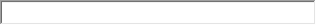

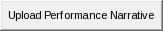

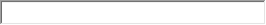
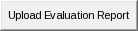

 Yes
Yes

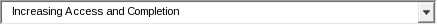
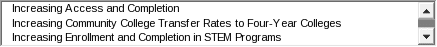

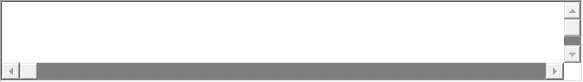
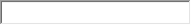
 Changes
to the curriculum
Changes
to the curriculum
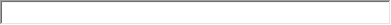
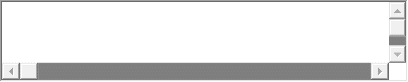
 Other
Other