Power of Attorney
Power of Attorney
Power of Attorney PONL Screen Shots (06-2019)
Power of Attorney
OMB: 1513-0014
⚠️ Notice: This form may be outdated. More recent filings and information on OMB 1513-0014 can be found here:
Document [docx]
Download: docx | pdf
Permits Online (PONL) Screen Related to Power of Attorney (1513–0014)
Respondents complete the data fields and follow the instructions on the following screens. Respondents then print the PONL-generated TTB F 5000.8, originally sign that form, and then upload a scanned copy of the form to their PONL application and mail the signed form to TTB.
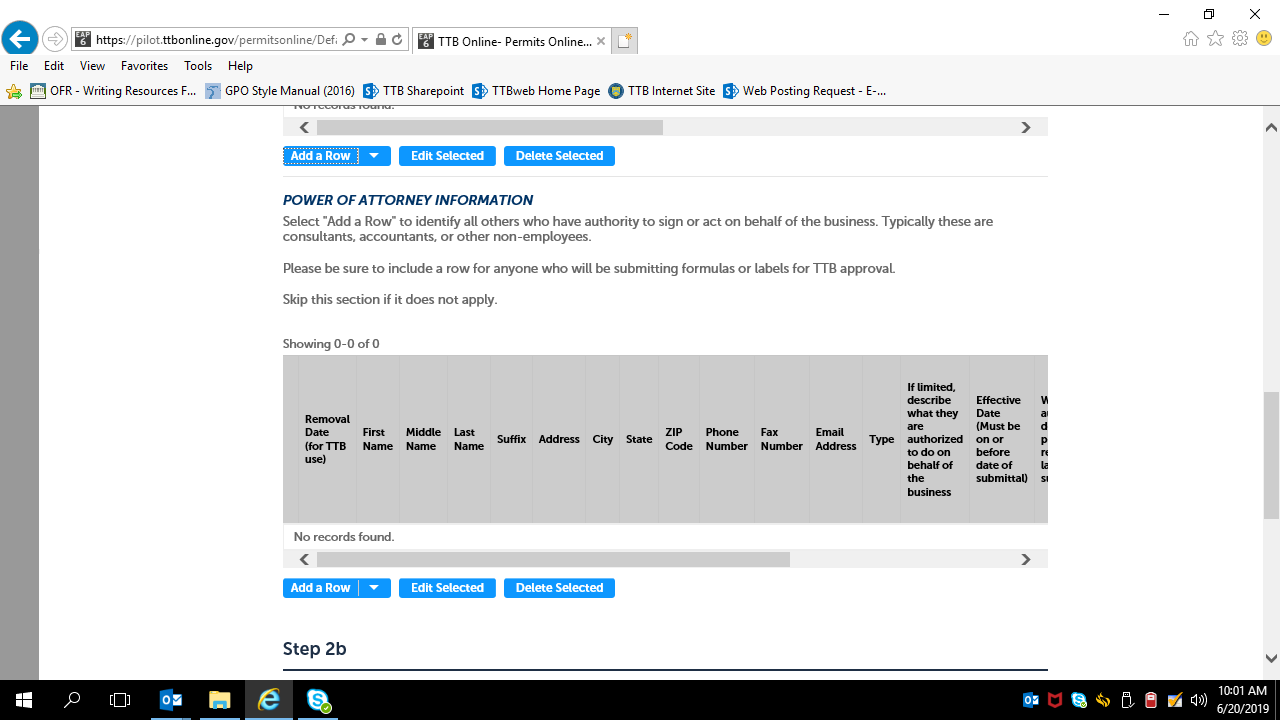
Clicking “Add a Row” brings up the following screen:

Remainder of the above screen:

Required Document Checklist will show Power of Attorney Form:
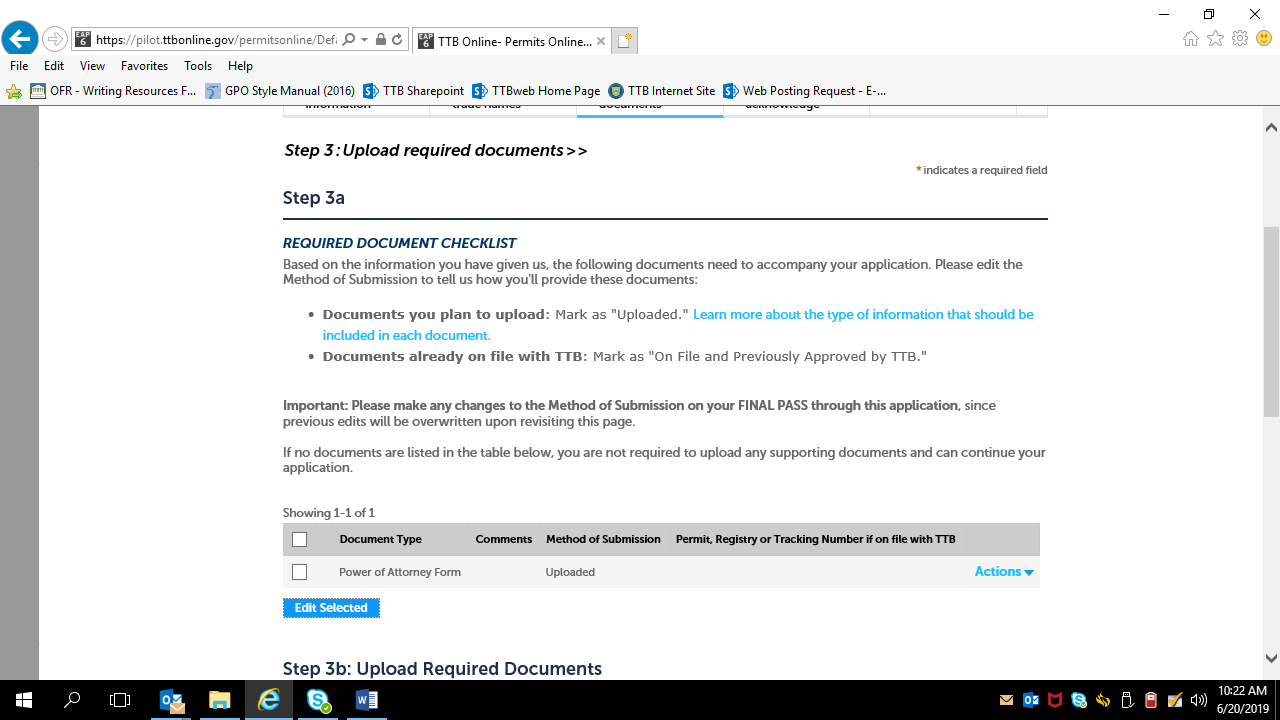
Respondent uploads printed and signed TTB F 5000.8, Power of Attorney, form:
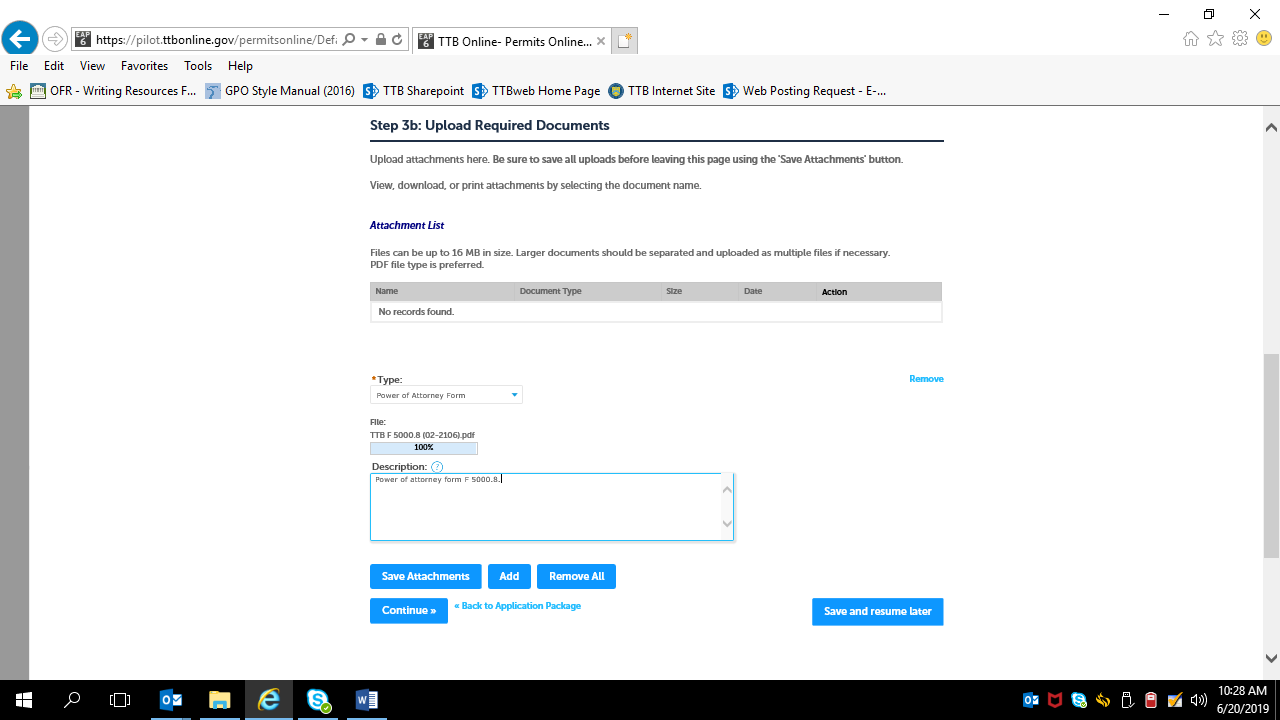
Upload shown as successful:
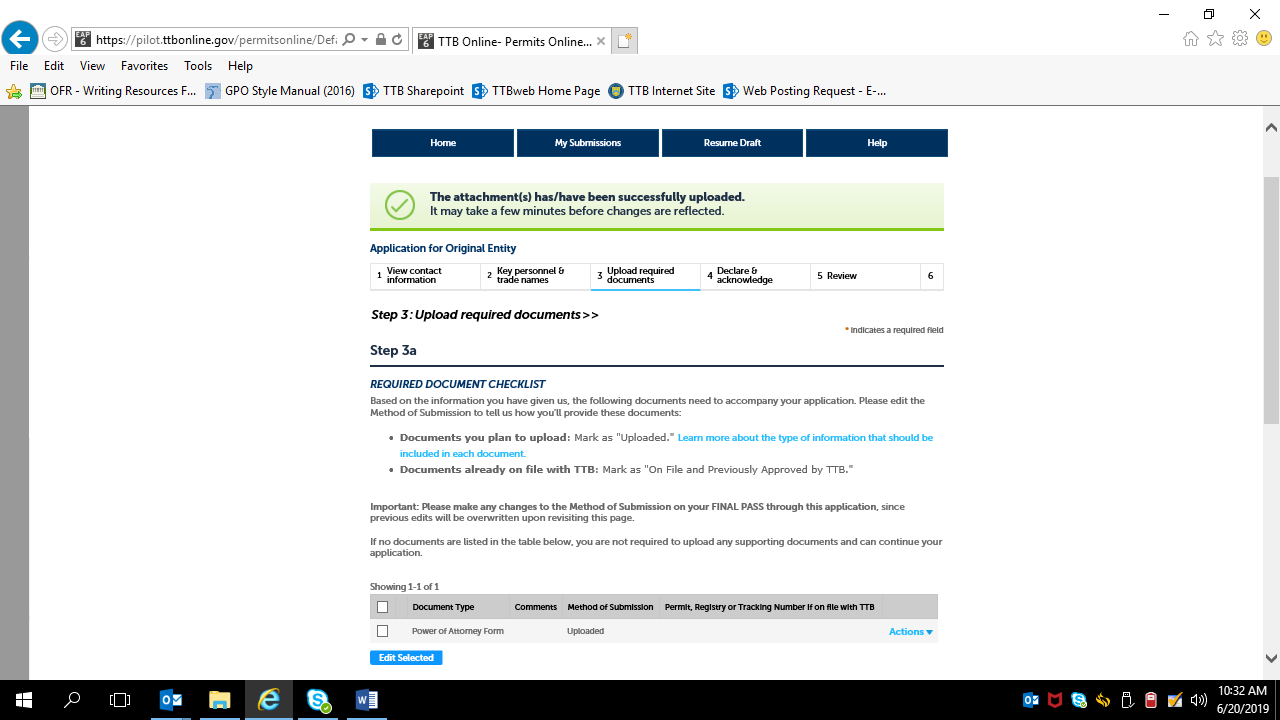
June 20, 2019, PONL Screen Shots
| File Type | application/vnd.openxmlformats-officedocument.wordprocessingml.document |
| Author | Hoover, Michael D. |
| File Modified | 0000-00-00 |
| File Created | 2021-01-15 |
© 2026 OMB.report | Privacy Policy