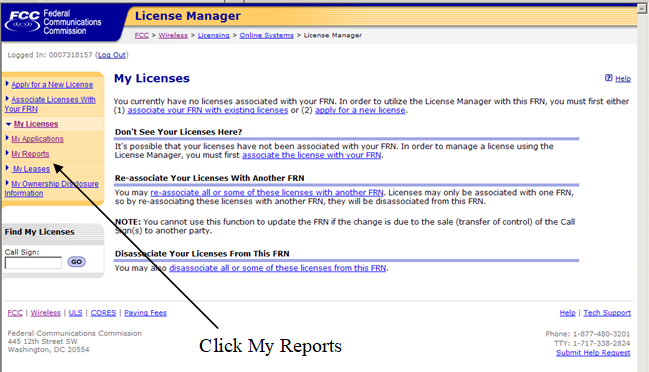Form FCC Form 655 FCC Form 655 Hearing Aid Compatibility Status Report
Hearing Aid Compatibility Status Report and Section 20.19, Hearing-Aid Compatible Mobile Handsets (Hearing Aid Compatibility Act)
FCC Form 655 Instructions 4-8-19_Final Version
Hearing Aid Compatibility Status Report and Section 20.19, Hearing Aid-Compatible Mobile Handsets (Hearing Aid Compatibility Act)
OMB: 3060-0999
FCC FORM 655: HEARING AID COMPATIBLITY STATUS REPORTING
INSTRUCTIONS FOR DEVICE MANUFACTURERS
Contents
I. Purpose 2
II. Who Must File A FCC Form 655 Status Report? 2
III. Access to Electronic Filing System for FCC Form 655 2
Obtaining an FCC Registration Number 2
Accessing the Hearing Aid Compatibility Reporting Site 2
IV. Instructions for Completing the FCC Form 655 Status Report 3
A. Company Information 3
B. Handset Model Information 5
B1. Fields for Handset Model Information 5
B2. Editing and Deleting Handset Model Information 8
C. Consumer Outreach 8
V. Certifying, Submitting, Updating and Printing Filed FCC Form 655 Status Reports 10
VI. FCC Notice Required by the Paperwork Reduction Act of 1995 11
Figures in Appendix
Figure 1 Register and Receive an FCC Registration Number 13
Figure 3 License Manager Page 15
Figure 4 My Applications Page -- Summary 16
Figure 5 Company Information Page 1 17
Figure 6 Company Information Page 2 18
Figure 7 Company Information Page 3 19
Figure 8 Handset Model Information Page 1 20
Figure 9 Handset Model Information Page 2a 21
Figure 10 Handset Model Information Page 2b 22
Figure 11 Handset Model Information Page 3 23
Figure 12 Handset Model Information Page 4 24
Figure 13 Report Summary for Handset Information Section 25
Figure 14 Edit the Handset Information 26
Figure 15 Consumer Outreach Page 1 27
Figure 16 Consumer Outreach Page 2 28
Figure 17 Certification Page 29
Figure 18 Confirmation Page 30
I. PURPOSE
The Federal Communications Commission (FCC) requires that certain digital mobile handset manufacturers electronically file FCC Form 655 reporting their compliance with the Commission’s wireless hearing aid compatibility requirements. The Hearing Aid Compatibility Status Report is required to be filed by July 15 of each calendar year.1 The use of the Commission’s electronic filing system ensures that each Device Manufacturer’s status report includes all of the required information in a consistent format, facilitates filing subsequent reports, and facilitates the FCC’s compilation of data. The electronic system also provides the public with improved access to review the filed status reports.
II. WHO MUST FILE A FCC FORM 655 STATUS REPORT?
Certain manufacturers of wireless handsets are required to annually file a FCC Form 655 status report indicating their compliance with the Commission’s hearing aid compatibility requirements. Specifically, this reporting requirement applies to manufacturers of wireless handsets used in the delivery of digital mobile service in the United States to the extent that the handsets offer terrestrial mobile service that enables two-way real-time voice communications among members of the public or a substantial portion of the public, including both interconnected and non-interconnected VoIP services, and such service is provided over frequencies in the 698 MHz to 6 GHz bands. 47 CFR § 20.19(a)(2). Entities meeting this definition are referred to herein as Device Manufacturers.
III. ACCESS TO ELECTRONIC FILING SYSTEM FOR FCC FORM 655
A. Obtaining an FCC Registration Number (FRN)
In order to access the electronic filing system for Hearing Aid Compatibility, each Device Manufacturer must use its FCC Registration Number (FRN). A Device Manufacture may choose to obtain a new FRN for the purpose of filing its Hearing Aid Compatibility Status Report or it may use an existing FRN that is assigned to it. If an agent files status reports for multiple Device Manufacturers, the agent should obtain a separate FRN for each Device Manufacturer. The same FRN can be used for the Device Manufacturer’s future filings. FRNs can be obtained at https://apps.fcc.gov/coresWeb/publicHome.do (see Figure 1 in the Appendix).
B. Accessing the Hearing Aid Compatibility Reporting Site
The reporting site can be accessed at http://wireless.fcc.gov/hac. This web page contains a link to the License Manager Login page (see Figure 2 in the Appendix) in the FCC’s Universal Licensing System (ULS). The Login page can also be accessed through the FCC Forms page (http://www.fcc.gov/formpage.html) on the main FCC website, or the Equipment Authorization System page (https://apps.fcc.gov/oetcf/eas/) on the FCC Office of Engineering and Technology (OET) website. After login, click “My Reports,” then “File Hearing Aid Compatibility Status Report (655) or Certifications (855)” on the left panel to start filing your report (see Figure 3). If you want to update a submitted or saved report, click the “HAC Submitted” or “Saved” link (see Figure 4). If you do not see the “My Reports” link, that means you have already submitted a report for the current filing window. You must then click the “HAC Submitted” link from the “My Applications” summary page to update your report. This mechanism is installed to prevent a filer from submitting two reports for the same filing period (i.e., submitting a new report rather than amending the existing report).
IV. INSTRUCTIONS FOR COMPLETING THE FCC FORM 655 STATUS REPORT
Each year Device Manufacturers must electronically file Hearing Aid Compatibility Status Reports using FCC Form 655 by July 15. The report provides information for the preceding year – July 1st through June 30th. When the 15th of the month falls on a weekend or holiday, the report is due on the next business day. The electronic filing system is designed to be user-friendly with many illustrative texts and information icons. If you are a returning filer, i.e., you filed a report using the electronic filing system in a previous filing period, the system will allow you to pre-fill certain information from your previous report to the current report, update and add any necessary information. Because the electronic FCC Form 655 interface periodically changes, you must review the accuracy of all copied or pre-filled information, and update and/or complete any missing information.
A. Company Information
You should provide the
requested information for the Device Manufacturer. You can edit the
Device Manufacturer information while in this section (see Figure 5,
Figure 6, and Figure 7).
You also can come back to edit the Device Manufacturer information
when you are on the Report Summary screen (after initiating the
Handset Model Information section) by clicking the edit icon (![]() ) to the left of the company name (see Figure 13).
Letters, numbers and common punctuation characters may be used to
enter your information. The system will accept the following
characters: , . ' _ - ( ) ? ! @ [ ] : ; # " $ | / &.
However, common word processing software will often embed hidden
characters that convey additional information, typically about
formatting, and are considered ‘invalid characters’ by
the electronic version of the form. Invalid characters are detected
by our data entry system when copying text from word processing
software into a data entry field. These characters may appear as a
square or other symbol such as + ~ * etc. Instead of copying
information from word processing software, one alternative is to copy
that information from a basic text editor that does not embed hidden
characters. Windows Notepad is one example of a basic text editor.
Another alternative is to delete the text and re-key the information
directly into the data entry field.
) to the left of the company name (see Figure 13).
Letters, numbers and common punctuation characters may be used to
enter your information. The system will accept the following
characters: , . ' _ - ( ) ? ! @ [ ] : ; # " $ | / &.
However, common word processing software will often embed hidden
characters that convey additional information, typically about
formatting, and are considered ‘invalid characters’ by
the electronic version of the form. Invalid characters are detected
by our data entry system when copying text from word processing
software into a data entry field. These characters may appear as a
square or other symbol such as + ~ * etc. Instead of copying
information from word processing software, one alternative is to copy
that information from a basic text editor that does not embed hidden
characters. Windows Notepad is one example of a basic text editor.
Another alternative is to delete the text and re-key the information
directly into the data entry field.
Type of Company: The electronic filing system will automatically indicate whether the reporting entity is a Device Manufacturer.
De Minimis Exception (see Figure 6): Under the de minimis exception Device Manufacturers that offer two or fewer digital wireless handsets in the U.S. for a particular air interface are under some circumstances exempt from requirements to offer hearing aid-compatible handsets over that air interface. Specifically, beginning September 8, 2012, Device Manufacturers that are not “small entities” as defined by the U.S. Small Business Administration, and that have not been “small entities” within the last two years, will not qualify for the de minimis exception after their first two years offering handsets over an air interface even if they offer two or fewer handsets over that air interface. A Device Manufacturer that qualifies for the de minimis exception is still subject to the annual reporting requirements. See 47 CFR §§ 20.19(e) and 20.19(i).
Answer the question: “Did you offer any handsets to subscribers in the United States during the reporting period?” A handset is a device used in delivery of covered services that contains a built-in speaker and is typically held to the ear in any of its ordinary uses. (“Typically” encompasses any intended or anticipated ordinary use and does not mean “usually” or “most often.”) If you answer “No” to this question, the system will use this information to take you directly to the Consumer Outreach Information section after you finish the Company Information section.
If you answer “Yes” to this question, then answer the question: “Have you been offering handsets in the United States for at least three years prior to the end of the reporting period?” A Device Manufacturer that offers two or fewer handsets over an air interface is eligible for the de minimis exception if it has been offering handsets over that air interface for less than two years. Answer this question “No” only if the Device Manufacturer has been offering handsets in the U.S. for less than three years prior to the end of the reporting period (i.e., two years prior to the beginning of the reporting period) over ALL air interfaces; otherwise answer “Yes.” A “Yes” answer does not affect the applicability of the de minimis exception to a particular air interface if you have been offering handsets over that air interface for less than two years prior to the relevant date. If you answered “No” to this question, enter the “Date that you began offering handsets in the United States” in the relevant box in the “MM/YY” format. For example, April 2011 should be entered as 04/11, not 04/2011 or 4/11.
Answer the question: “Are you a small entity?” A small entity is eligible for the de minimis exception for any air interface over which it offers two or fewer handsets. Answer “Yes” if you are a Device Manufacturer with 750 or fewer employees, including employees of a parent, subsidiary, or affiliate company under common ownership or control; otherwise, answer “No.”
If you answered “No” to the “Are you a small entity?” question above, answer the question: “Were you a small entity at any time during the three years prior to the end of the reporting period?” A Device Manufacturer is eligible for the de minimis exception for any air interface over which it offers two or fewer handsets if it has been a small entity within the previous two years. Answer this question “Yes” if you have been a small entity within the last three years prior to the end of the reporting period (i.e., two years prior to the beginning of the reporting period); otherwise answer “No.” If you answered “Yes” to this question, enter the “Date that you ceased to be a small entity” in the relevant box in the “MM/YY” format. For example, April 2011 should be entered as 04/11, not 04/2011 or 4/11.
Company Information: Provide the company name for the reporting Device Manufacturer. If the reporting Device Manufacturer also has a “Doing Business As (dba)” name, include both the company name and the dba name in the Company Name box. The format can be “Company Name dba Doing Business As Name.”
Brand Name(s) Included: Provide the brand names under which you are offering handsets. For example, if you are offering all handsets under one brand name ABC (most likely the manufacturer's name), enter ABC in the box. If you are offering handsets under two brand names ABC and XYZ, enter ABC and XYZ in two different boxes. This can happen when one manufacturer acquired another manufacturer and decided to keep both brand names. If you have more than five brand names, enter the first four names separately in the first four boxes, and enter all the remaining names in the last box using format “EDF/GHI/LMN.”
Address: Provide the company address for the reporting Device Manufacturer. If you are a non-U.S. company, please use your U.S. business office address for filing purposes. If you do not have a U.S. business office address, please use your U.S. agent's address.
Contact Information: Provide the name, 10-digit U.S. phone number, 10-digit U.S. FAX number, and e-mail address of the contact person for the reporting Device Manufacture. If you are a non-U.S. company, please use your U.S. business office contact information for filing purposes. If you do not have U.S. business office contact information, please use your U.S. agent's contact information. All fields are required except the U.S. FAX number. If you do not have a U.S. FAX number, leave the field blank.
Filing Agent: If the status report is being filed by an agent (such as a law firm) in the U.S. on behalf of a Device Manufacturer, select “Yes” and provide the name, address and contact information for the agent as well.
B. Handset Model Information
You must complete a separate Handset Model Information screen submission for each handset model you offered in the United States that counts as a unique model for hearing aid compatibility purposes. A handset is a device used in delivery of covered services that contains a built-in speaker and is typically held to the ear in any of its ordinary uses (“Typically” encompasses any intended or anticipated ordinary use, and does not mean “usually” or “most often.”). If you marketed the same model under more than one name, all of the names must be reported as part of the same model.
For purposes of compliance with the hearing aid compatibility deployment requirements, two handsets marketed as separate models must be counted as a single model if they do not differ in form, features, or capabilities (for example, if they differ only in being marketed through different service providers or in cosmetic respects such as color). A difference in hearing aid compatibility rating is considered a difference in form, features, or capabilities.
For example, Device Manufacturer X markets two models, the TalkMaster X1 and the Talk2Me, that are indistinguishable in form, features, and capabilities. It also produces another model, the TalkMaster X2, that offers different features from the TalkMaster X1. All of these models are certified under the same FCC ID number. The Device Manufacturer must report the TalkMaster X1 and the Talk2Me on the same Handset Model Information screen submission, and the TalkMaster X2 on a separate Handset Model Information screen submission.
B1. Fields for Handset Model Information
Specific attributes of a handset model need to be entered in this section. These attributes include handset maker, handset model name, air interfaces and frequency bands used by the handset model, hearing aid compatibility ratings, etc. Once you complete the information required for one handset model, you can add information for another handset model or continue to the next section on consumer outreach information if you have completed information for all handset models.
If you have filed a report using the electronic filing system in a previous filing period, the system will pre-fill your report with certain handset model information that you reported in your most recent filing. Because the electronic FCC Form 655 interface periodically changes, you must review the accuracy of all pre-filled information for each handset model, and update and/or complete any missing information about previously submitted handset models. For example, you will be required either to enter a new Ending Available Date that is within the current reporting period or to delete the handset model if you did not offer it during the current reporting period. In addition, you may be prompted to enter a corrected FCC ID if the FCC ID that you previously reported is invalid or not granted. You must also review the attributes of each handset model (e.g., air interfaces and frequency bands, etc.) to make any other necessary corrections to the pre-filled information.
HANDSET MAKER: This is the manufacturer of the handset (see Figure 8).
If the Handset Maker name is in the dropdown list in the Handset Maker box, select it from the list.
If the Handset Maker is not on the list, select “Other” at the bottom of the list and enter the name in the box to the right of the Handset Maker box.
HANDSET MODEL: Select “No” if you marketed the Handset Model under only one name, “Yes” if you marketed the Handset Model under multiple names (see Figure 8).
If “No” is selected:
Provide the Handset Model name either by selecting a name from the dropdown list in the Handset Model name box or by selecting “Other” from the dropdown list and entering a new Handset Model name in the box to the right of the Handset Model name box.
Provide the associated FCC ID(s) for the Handset Model in the FCC ID boxes. If there is one FCC ID associated with the Handset Model, enter it in the first FCC ID box. If there are multiple FCC IDs associated with the Handset Model, enter each FCC ID in a separate FCC ID box. The system sometimes automatically pre-fills one or more FCC IDs if they are available. You can over-write or delete a pre-filled FCC ID if it is not correct or not relevant (see Figure 9).
If the system does not accept the entered FCC ID(s) because it is either invalid (such as mistyped) or not granted by the FCC, please check your FCC ID(s) for the Handset Model. If you cannot immediately find the correct FCC ID(s) for this model, you may delete the model temporarily and continue to fill out the Handset Model Information section with another handset model. You must return to this section and add the deleted handset model with the correct FCC ID(s) before certifying and filing your report.
If “Yes” is selected:
Provide the first name for the Handset Model, either by selecting a name from the dropdown list in the Handset Model name box or by selecting “Other” from the dropdown list and entering a new Handset Model name in the box to the right of the Handset Model name box.
Provide the associated FCC ID(s) for this Handset Model name in the FCC ID boxes. If there is one FCC ID associated with this Handset Model name, enter it in the first FCC ID box. If there are multiple FCC IDs associated with this Handset Model name, enter each FCC ID in a separate FCC ID box. The system sometimes automatically pre-fills one or more FCC IDs if they are available. You can over-write or delete a pre-filled FCC ID if it is not correct or not relevant.
Click “Add Another Handset Model Name” to add another marketing Handset Model name and associated FCC ID(s).
Repeat until all marketing Handset Model names have been entered (see Figure 10).
If you initially select “Yes” and later need to remove Handset Model names, you can do that by choosing the edit icon (
 )
for the handset model on the Report Summary
screen (appears after finishing each Handset Model Information
submission) and selecting the delete icon (
)
for the handset model on the Report Summary
screen (appears after finishing each Handset Model Information
submission) and selecting the delete icon ( )
for the unneeded Handset Model name(s) on the Handset Model
Information Summary screen (see Figure 13).
)
for the unneeded Handset Model name(s) on the Handset Model
Information Summary screen (see Figure 13).If you initially select “No” and later need to add Handset Model names, you can do that by choosing the edit icon (
 )
for the handset on the Report Summary screen
(appears after finishing each Handset Model Information submission)
and selecting the “Add Another Handset Model Name”
button on the Handset Model Information Summary screen (see Figure 13).
)
for the handset on the Report Summary screen
(appears after finishing each Handset Model Information submission)
and selecting the “Add Another Handset Model Name”
button on the Handset Model Information Summary screen (see Figure 13).
AIR INTERFACES / FREQUENCY BANDS: Select the air interface technology and corresponding frequency band(s) for each air interface that can be used by this handset model for voice communications. Include all air interfaces over which the handset model is capable of being operated for voice communications, including any air interface or frequency band that may not currently have hearing aid compatibility deployment requirements (see Figure 11). A handset is considered capable of voice communication over an air interface or frequency band if it could be made capable of voice communication through the use of software, whether or not that software is currently commercially available and whether or not that software is pre-installed by the device manufacturer or service provider, or at their direction. Some acronyms have been commonly used to indicate certain frequency bands, e.g., Cellular band for the 850 MHz band, PCS for the 1900 MHz band, and AWS-1 for the 1700/2100 MHz bands.
DATES: Enter “Starting Available Date” and “Ending Available Date” in the relevant boxes in the “MM/YY” format. For example, April 2008 should be entered as 04/08, not 04/2008 or 4/08. If this handset is still being offered as of the end of the reporting period, enter the ending month of the reporting period as the ending available date. The current reporting period will be listed at the top of the screen for your reference (see Figure 11).
M-RATING (see Figure 12):
Select “No” if the handset model has not received an M-Rating certification.
Select “Yes” if the handset model has received an M-Rating certification.
Select the appropriate rating from the dropdown list in the M-Rating box.
Provide the M-Rating Certification Date in the format MM/DD/YY.
If either M3 or M4 is selected in the M-Rating box for a handset model with the GSM air interface and 1900 MHz frequency band box selected in the AIR INTERFACES / FREQUENCY BANDS section, then answer the question: “Did this handset meet the criteria for an M3 rating for operations over GSM at 1900 MHz by enabling the user optionally to reduce the maximum power at which the handset will operate by no more than 2.5 decibels, except for emergency calls to 911?” See 47 CFR § 20.19(e)(1)(iii). If this question is not applicable to the particular handset, it does not appear in the electronic version of Form 655. However, it still appears on the printed version under each listed handset, whether GSM, CDMA, or WCDMA, etc., is selected. Please ignore the question on the printed version of the report under the listed handsets.
T-RATING (see Figure 12):
Select “No” if the handset model has not received a T-Rating certification.
Select “Yes” if the handset model has received a T-Rating certification.
Select the appropriate rating from the dropdown list in the T-Rating box.
Provide the T-Rating Certification Date in the format MM/DD/YY.
ANSI C63.19 STANDARD (see Figure 12): Select the “2005,” “2006,” “2007,” or “2011” button to indicate which version of the ANSI C63.19 standard was used during the certification process for the rating(s).
REMARKS: Provide any remarks or comments concerning the handset model (see Figure 12).
B2. Editing and Deleting Handset Model Information
As you complete the information required for each handset model, the system will take you to the Report Summary screen for the Handset Model Information section (see Figure 13), where the company name and other basic information such as the handset maker name, handset model name(s), and FCC ID(s) for each submitted handset model will be on display. From this screen, you can:
Edit Company Information by clicking the edit icon (
 )
to the left of the company name on the upper left corner of the
screen (see Figure 13).
)
to the left of the company name on the upper left corner of the
screen (see Figure 13).Edit the Handset Model Information for a specific handset model by clicking the edit icon (
 )
for the handset model in the right-most column of the table showing
the individual handset models reported. The system allows you to
edit the Handset Model name(s) and FCC ID(s) (see Figure 14).
)
for the handset model in the right-most column of the table showing
the individual handset models reported. The system allows you to
edit the Handset Model name(s) and FCC ID(s) (see Figure 14).However, if the Handset Maker name needs to be changed, you need to return to the Report Summary screen (Figure 13), delete the handset model by clicking the delete icon (
 ),
and add the handset model back by selecting “Report New
Handset Model” at the bottom of the screen (at which point
you will be able to select the correct Handset Maker).
),
and add the handset model back by selecting “Report New
Handset Model” at the bottom of the screen (at which point
you will be able to select the correct Handset Maker).
Delete a handset model or a duplicated handset model by clicking the delete icon (
 )
in the right-most column of the table showing the individual handset
models reported (see Figure 13).
)
in the right-most column of the table showing the individual handset
models reported (see Figure 13).Continue to the Consumer Outreach section by selecting “Continue” at the bottom of the screen.
C. Consumer Outreach
PRODUCT LABELING AND DISCLOSURE: Provide the requested information for the reporting Device Manufacturer.
Question 1: “Do all hearing aid-compatible handsets include labeling?”
Answer “Yes” if all of your handsets comply with this requirement. If you have handsets that do not comply with this requirement, answer “No” and explain (see Figure 15). Under Section 20.19(f) of the FCC’s rules, Device Manufacturers must ensure that the rating of hearing aid-compatible handsets is clearly displayed on the packaging material of the handset. In the event that a hearing aid-compatible handset achieves different radio frequency (RF) interference or inductive coupling capability ratings over different air interfaces or different frequency bands, the RF interference reduction and inductive coupling capability ratings displayed shall be the lowest rating assigned to that handset for any air interface or frequency band. An explanation of the ANSI C63.19 rating system must also be included in the device’s user’s manual or as an insert in the packaging material for the handset. If your answer is “Yes” to Question 1, then there is no “Explain” option. However, the “Explain” option still appears on the printed version of the report. Please ignore the “Explain” option on the printed version if your answer to Question 1 is “Yes.” If you want to add an explanation even though you answer “Yes,” please do so in the Report Remarks box at the end of the report.
Question 2: “Do all hearing aid-compatible handsets that were tested only under ANSI C63.19-2007, and that are capable of voice communication over any air interface or frequency band that does not have hearing aid compatibility technical standards under ANSI C63.19-2007, include the required language disclosing that the handset has not been rated for hearing aid compatibility with respect to such operation?”
Answer “Yes” if all of your handsets comply with this requirement. If you have handsets that do not comply with this requirement, answer “No” and explain (see Figure 15). Answer “N/A” if you did not offer any such handsets. Effective March 8, 2011, the following disclosure language is required: “This phone has been tested and rated for use with hearing aids for some of the wireless technologies that it uses. However, there may be some newer wireless technologies used in this phone that have not been tested yet for use with hearing aids. It is important to try the different features of this phone thoroughly and in different locations, using your hearing aid or cochlear implant, to determine if you hear any interfering noise. Consult your service provider or the manufacturer of this phone for information on hearing aid compatibility. If you have questions about return or exchange policies, consult your service provider or phone retailer.”
Question 3: “Do all hearing aid-compatible handsets that were certified only under ANSI C63.19-2007, but that the manufacturer also tested and found not to meet hearing aid compatibility requirements under ANSI C63.19-2011 for one or more operations that are not covered under ANSI C63.19-2007, include language informing users by clear and effective means that the handset does not meet the relevant rating or ratings with respect to such operation(s)?”
Answer “Yes” if all of your handsets comply with this requirement. If you have handsets that do not comply with this requirement, answer “No” and explain (see Figure 15). Answer “N/A” if you did not offer any such handsets.
Question 4: “Do all handsets that are capable of use for Voice over LTE or Wi-Fi Calling, and that were certified for inductive coupling capability under ANSI C63.19-2011 without being tested for inductive coupling capability over Voice over LTE or Wi-Fi Calling, include language disclosing that they were not tested with respect to this operation?”
Answer “Yes” if all of your handsets comply with this requirement. If you have handsets that do not comply with this requirement, answer “No” and explain (see Figure 15). Answer “N/A” if you did not offer any such handsets. The following disclosure language may be used: “This phone has been tested and rated for use with hearing aids for some of the wireless technologies that it uses. However, there may be some newer wireless technologies used in this phone that have not been tested yet for use with hearing aids. It is important to try the different features of this phone thoroughly and in different locations, using your hearing aid or cochlear implant, to determine if you hear any interfering noise. Consult your service provider or the manufacturer of this phone for information on hearing aid compatibility. If you have questions about return or exchange policies, consult your service provider or phone retailer.” Alternatively, Device Manufacturers may develop more descriptive and informative disclosure language for these handsets. Device Manufacturers are advised to consult with Wireless Telecommunications Bureau staff before using any alternative language.
Question 5 (if applicable): If the reporting Device Manufacturer answered “Yes” for any handset model to the Handset Model Information question “Did this handset meet the criteria for an M3 rating for operations over GSM at 1900 MHz by enabling the user optionally to reduce the maximum power at which the handset will operate by no more than 2.5 decibels, except for emergency calls to 911?”, then it must answer Question 5: “Do all handsets that meet the criteria for an M3 rating by allowing the user to reduce the maximum power for GSM operation in the 1900 MHz band include the required disclosure?”
Answer “Yes” if all of the applicable handsets comply with this requirement. If there are handsets that do not comply with this requirement, answer “No” and explain (see Figure 15). Each Device Manufacturer shall ensure that, wherever the M rating is displayed for a handset that meets the criteria for an M3 rating for GSM operation at 1900 MHz by means of a user-controlled power reduction, it discloses to consumers, by clear and effective means (e.g., inclusion of call-out cards or other media, revisions to packaging materials, supplying of information on Web sites), that user activation of a special mode is necessary to meet the hearing aid compatibility standard. In addition, each Device Manufacturer must ensure that the device manual or a product insert explains how to activate the special mode and that doing so may result in a reduction of coverage.
As a remark, if Question 5 is not applicable, it does not appear in the Product Labeling section of the electronic version of Form 655. However, it still appears on the printed version of the filed report and should be ignored.
PUBLIC WEBSITE: Under Section 20.19(h) of the FCC’s rules, Device Manufacturers that are subject to the hearing aid compatibility requirements of that section and which operate a publicly-accessible website must include on that website a list of all hearing aid-compatible models currently offered, the ratings of those models, and an explanation of the rating system. Answer “Yes” if you maintain such a website and provide the website address. One website address is sufficient if the information is clearly accessible from that web page, even if there are multiple sub-pages. If you do not maintain a website with this information, answer “No” and explain (e.g., the reporting Device Manufacturer does not maintain any public website) (see Figure 15).
CONSUMER OUTREACH: Provide information on the Device Manufacturer’s outreach efforts with regard to hearing aid compatibility within the reporting period (see Figure 16).
HEARING AID COMPATIBILITY TESTING: Enter the number of handset models that were tested for hearing aid compatibility during the reporting period. You need not include models that have not received certification from the FCC (see Figure 16).
REPORT REMARKS: Add any other information that you may choose to provide (see Figure 16).
V. CERTIFYING, SUBMITTING, UPDATING AND PRINTING FILED FCC FORM 655 STATUS REPORTS
Certifying and Submitting Your Report: Upon finishing the Consumer Outreach Information section, you need to certify your report by selecting the “Certify Filing” button at the bottom of the Consumer Outreach Information Screen (see Figure 16). On the Certification screen, you must provide your name and title. You must then submit your report by selecting the “Submit Filing” button at the bottom of the Certification screen (see Figure 17). The system will then provide you with a Filing Confirmation Number. Please write down this confirmation number for your future reference (see Figure 18). You must submit your report on or before the filing deadline. Failure to submit your report in a timely manner may trigger FCC enforcement action.
Saving without Submitting Your Report: You can stop at any time while completing your report by selecting the “Quit Application” button at the top-right corner of the screen (see Figure 8). Whenever you select “Quit Application,” your report will be saved and put into the “Saved” category (see Figure 4). A “Saved” report is not considered to be a “HAC Submitted” report. You must remember to submit your report on or before the filing deadline. To submit a saved report, you must update the report, certify it and submit it.
If you are accidentally timed out by the system, your report will be placed in the “Saved” category. You will need to re-login to the system and update your report (see below on updating a saved report).
Updating Your Report: You can update your saved or submitted report at any time before the filing deadline. However, you cannot update your report once the deadline has passed. To update your report, you need to access the electronic FCC Form 655 and go to the “Saved” category if you have a saved report or the “HAC Submitted” category if you have a submitted report (see Figure 4). After clicking on the appropriate link to your report (either “Not Assigned” or a File No.), select “Continue” or “Update” to update your saved or submitted report (see Figure 19 or Figure 20). The system will take you directly to the Report Summary screen (see Figure 13). From there, you can update your report. After completing your update, you must submit your report again in order for it to be considered “HAC Submitted.” A submitted report that has been opened for updating but not re-submitted will be placed in the “Saved” category and not the “HAC Submitted” category.
FCC Form 655 Hearing Aid Compatibility Status Reports always have a purpose code of “HA.” Knowing this will help you find your Hearing Aid Compatibility Status Report.
Printing
Your Report: When you are on the Filing Confirmation screen, you
can view your report by clicking the “Print Report”
button (![]() )
at the top of the screen (see Figure 18).
The system will generate a PDF file that contains all the information
you have entered into your report as well as the FRN you used for
filing the report.
)
at the top of the screen (see Figure 18).
The system will generate a PDF file that contains all the information
you have entered into your report as well as the FRN you used for
filing the report.
VI. FCC NOTICE REQUIRED BY THE PAPERWORK REDUCTION ACT OF 1995
We have estimated that each response to this collection of information will take, on average, two and a half (2.5) hours. Our estimate includes the time to read the instructions, look through existing records, gather and maintain the required data, enter the data in the Form 655 on-line template, and submit it electronically. If you have any comments on this estimate, or how we can improve the collection and reduce the burden it causes you, please write the Federal Communications Commission, AMD-PERM, Washington, D.C. 20554, Paperwork Reduction Project (3060-0999). We also will accept your comments via the Internet if you send them to [email protected]. DO NOT SEND COMPLETED FCC FORM 655 TO THIS ADDRESS.
Remember – You are not required to respond to a collection of information sponsored by the Federal government, and the government may not conduct or sponsor this collection, unless it displays a currently valid Office of Management and Budget (OMB) control number. This collection has been assigned an OMB control number of 3060-0999.
Device Manufacturers failing to file FCC Form 655 Status Reports in a timely fashion may be subject to penalties under the Communications Act, including Sections 502 and 503(b).
THE FOREGOING NOTICE IS REQUIRED BY THE PAPERWORK REDUCTION ACT OF 1995, PUBLIC LAW 104-13, OCTOBER 1, 1995, 44 U.S.C. SECTION 3507.
APPENDIX
Figure 1 Register and Receive an FCC Registration Number
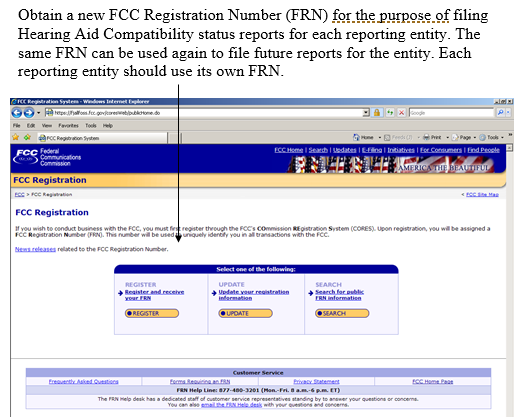
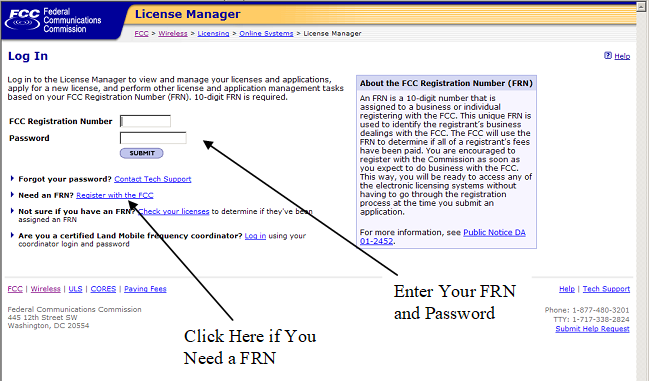
Figure 4 My Applications Page -- Summary
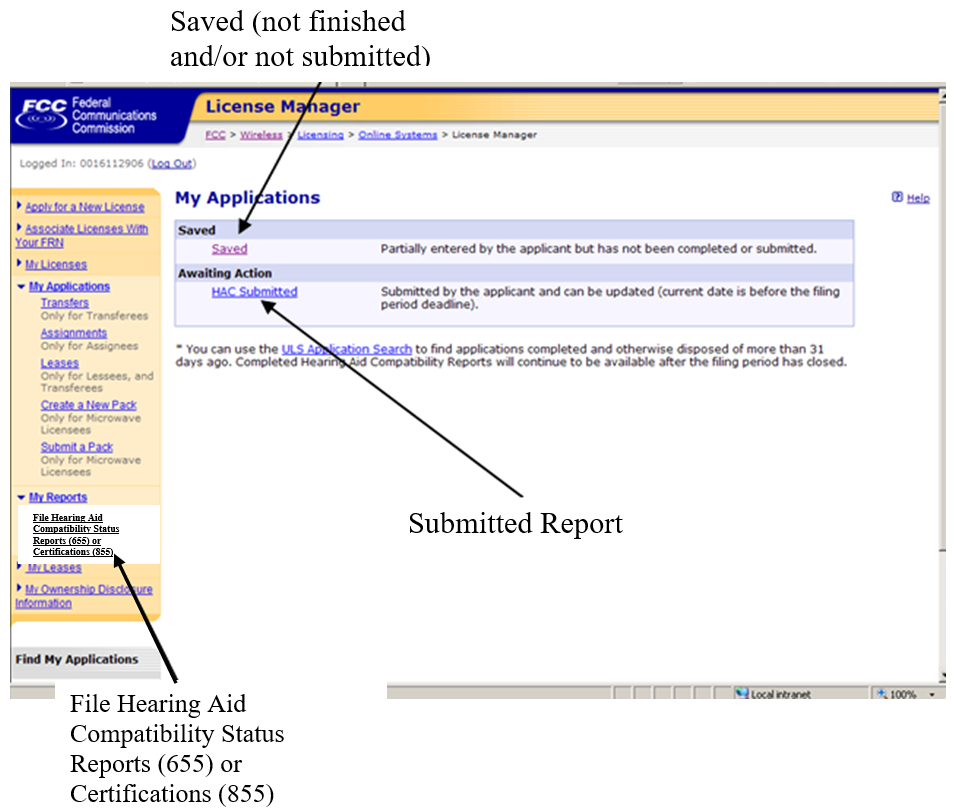
Figure 5 Company Information Page 1
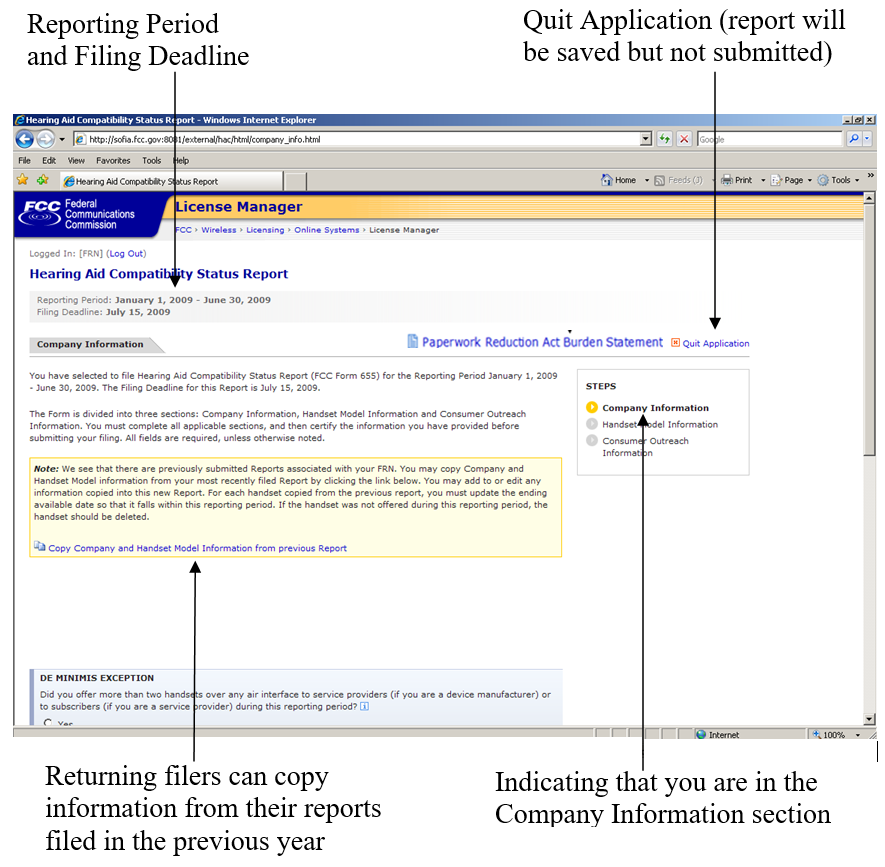
Figure 6 Company Information Page 2
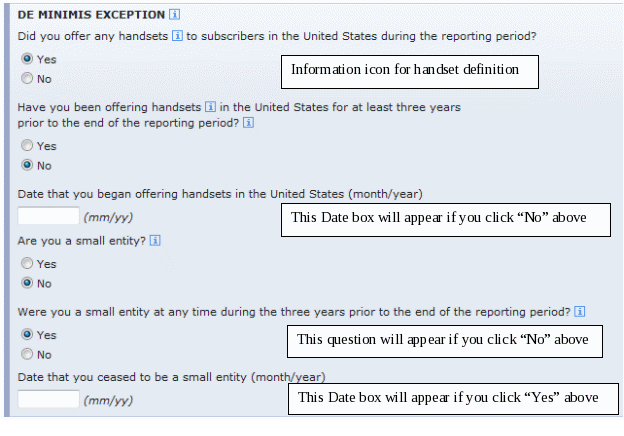
Figure 7 Company Information Page 3
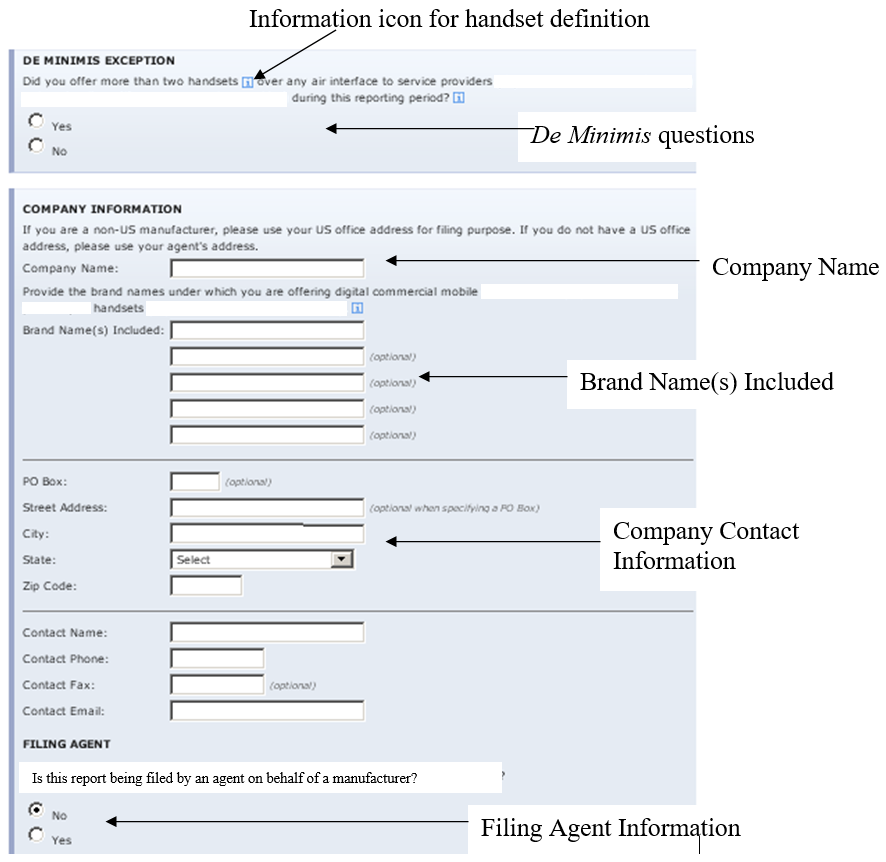
Figure 8 Handset Model Information Page 1
(Handset Maker / Handset Model)
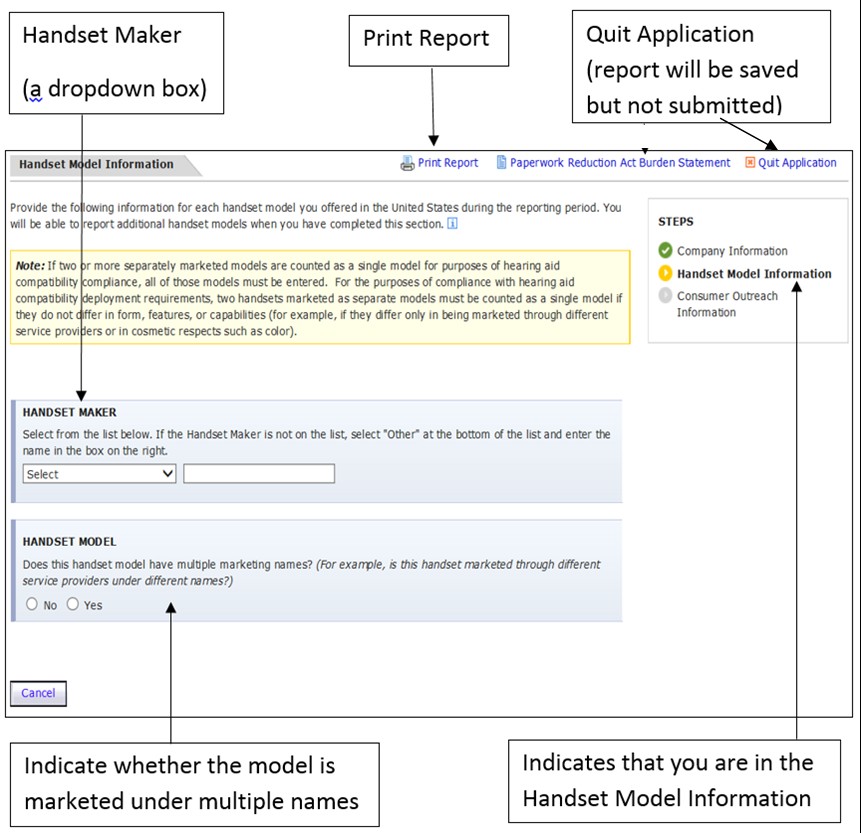
Figure 9 Handset Model Information Page 2a
(Single Handset Model Name / FCC ID)
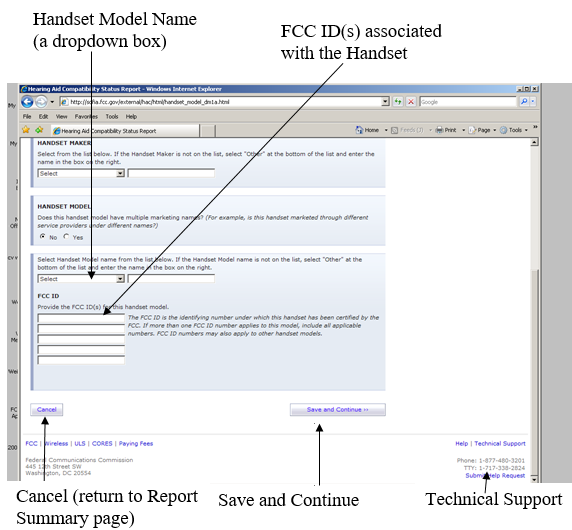
Figure 10 Handset Model Information Page 2b
(Multiple Handset Model Names / FCC ID)
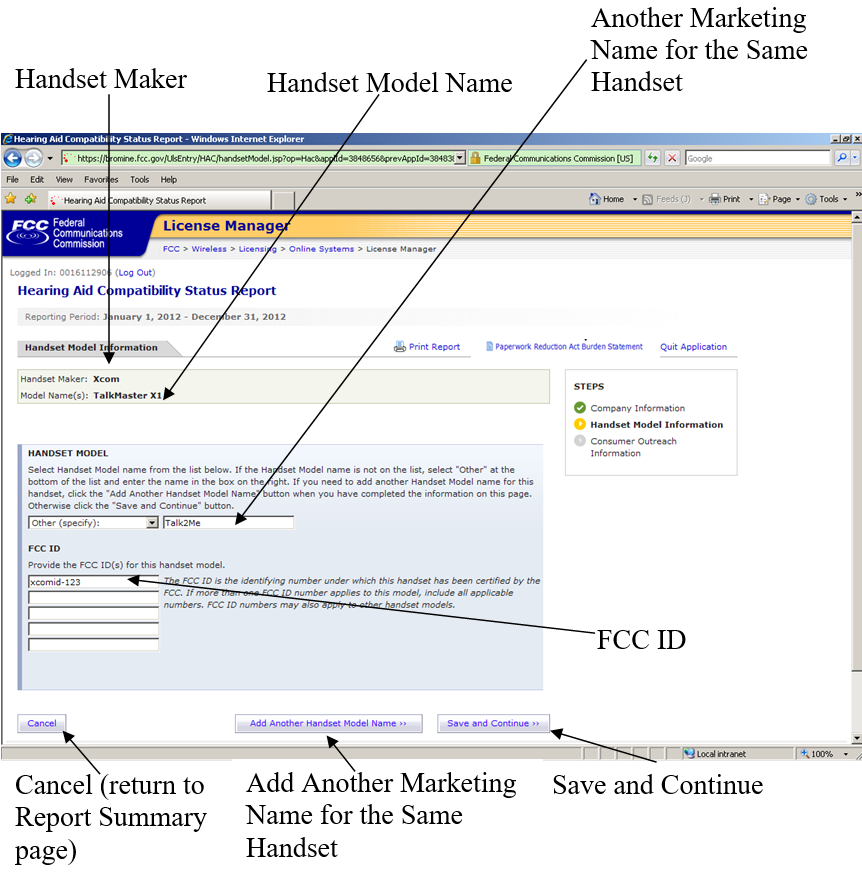
Figure 11 Handset Model Information Page 3
(Air Interfaces / Frequency Bands)
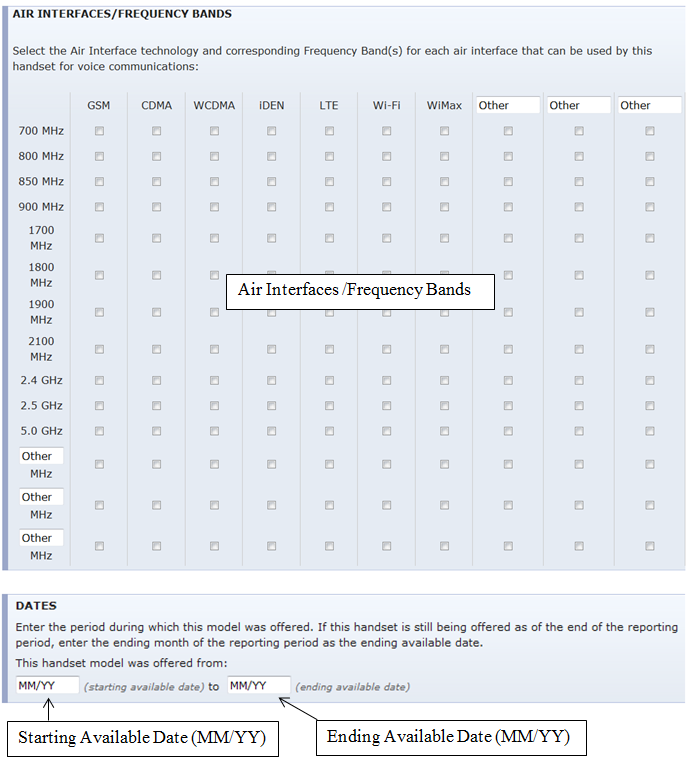
Figure 12 Handset Model Information Page 4
(Hearing Aid Compatibility Ratings)
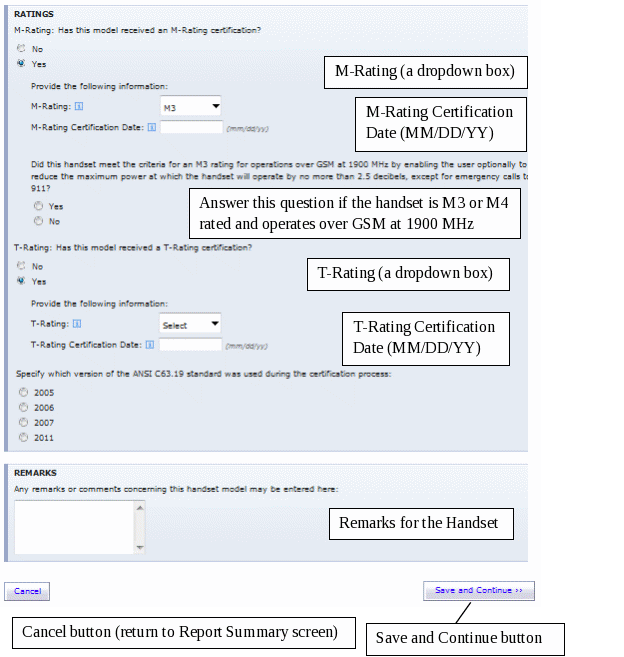
Figure 13 Report Summary for Handset Information Section
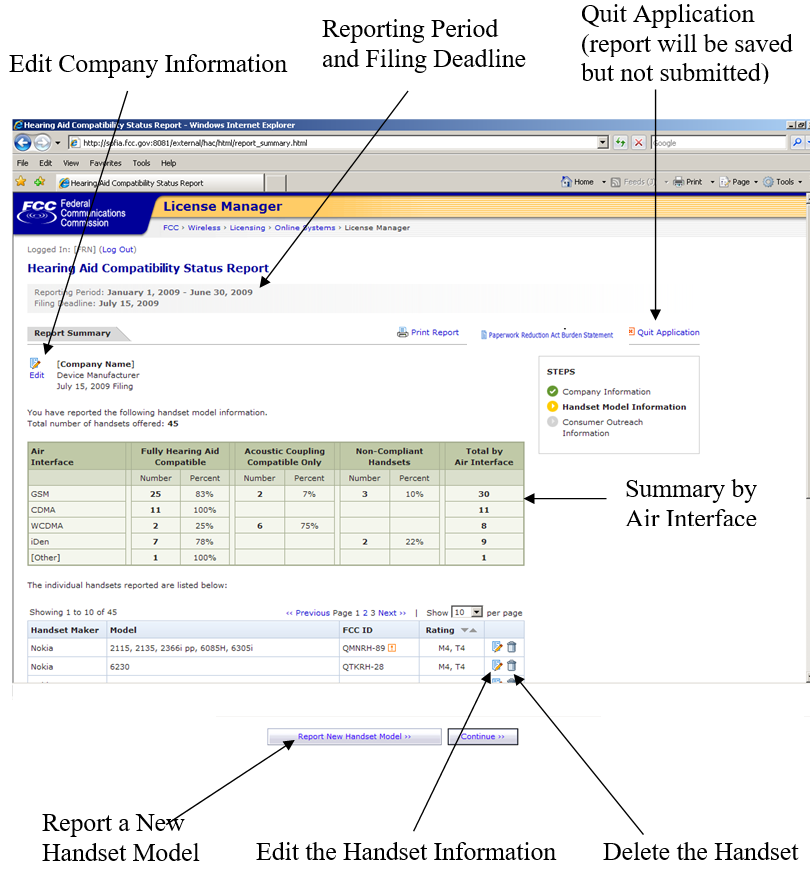
Figure 14 Edit the Handset Information

Figure 15 Consumer Outreach Page 1
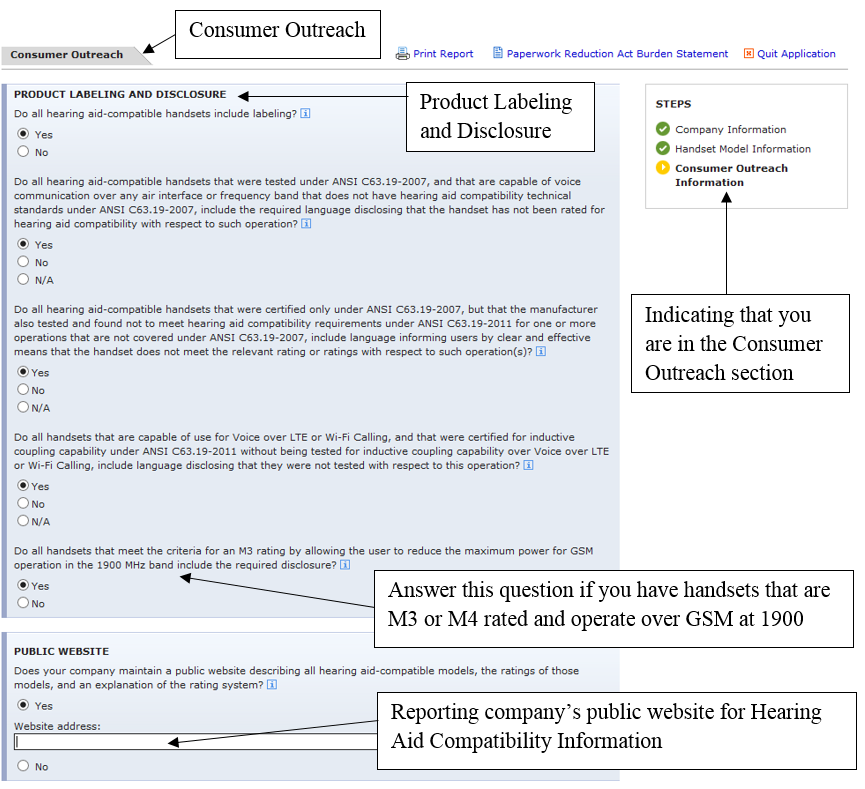
Figure 16 Consumer Outreach Page 2
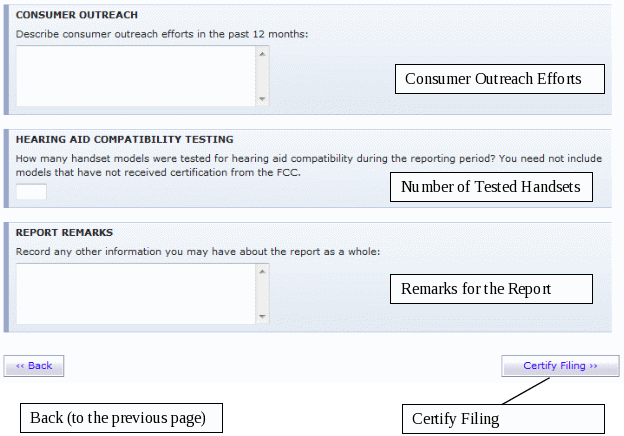
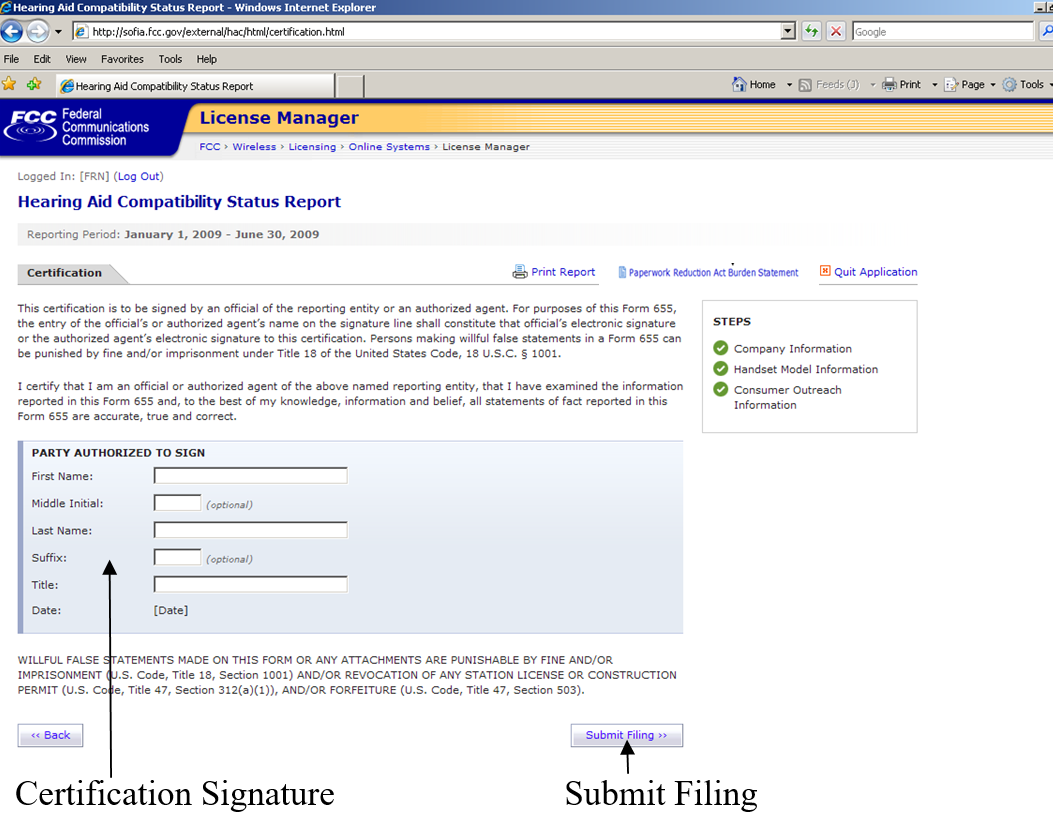
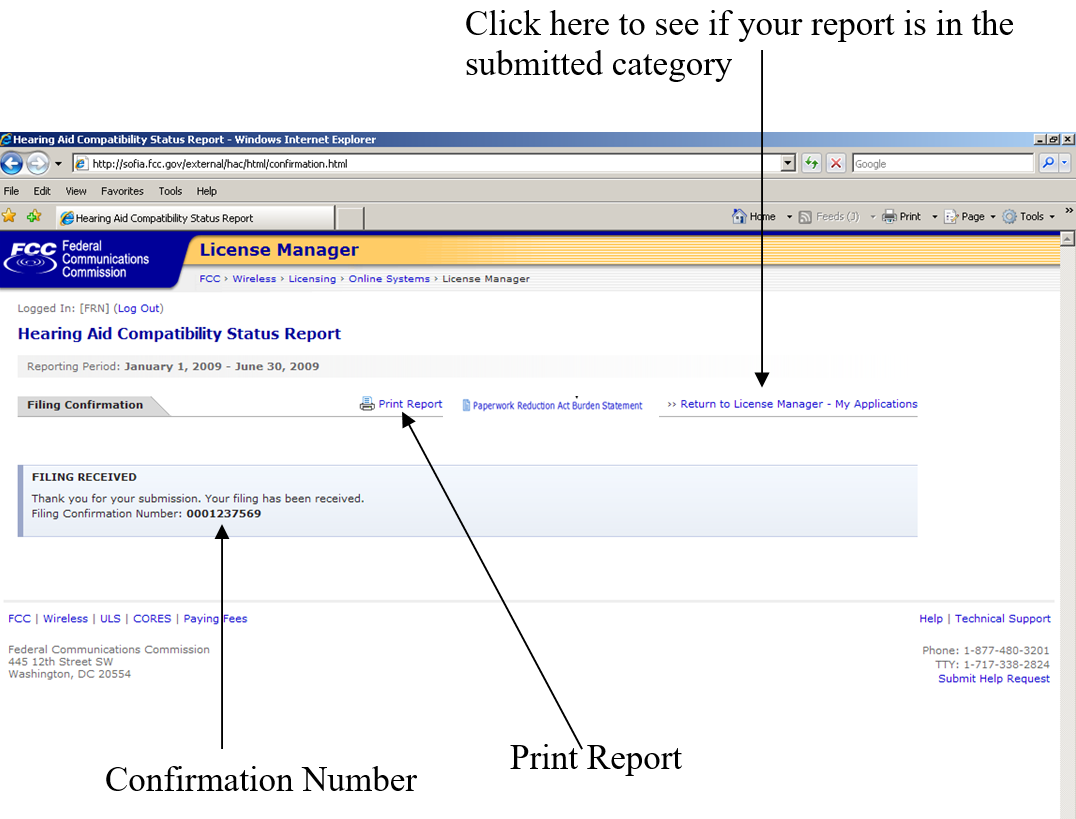
Figure 19 My Applications Page -- Saved Report
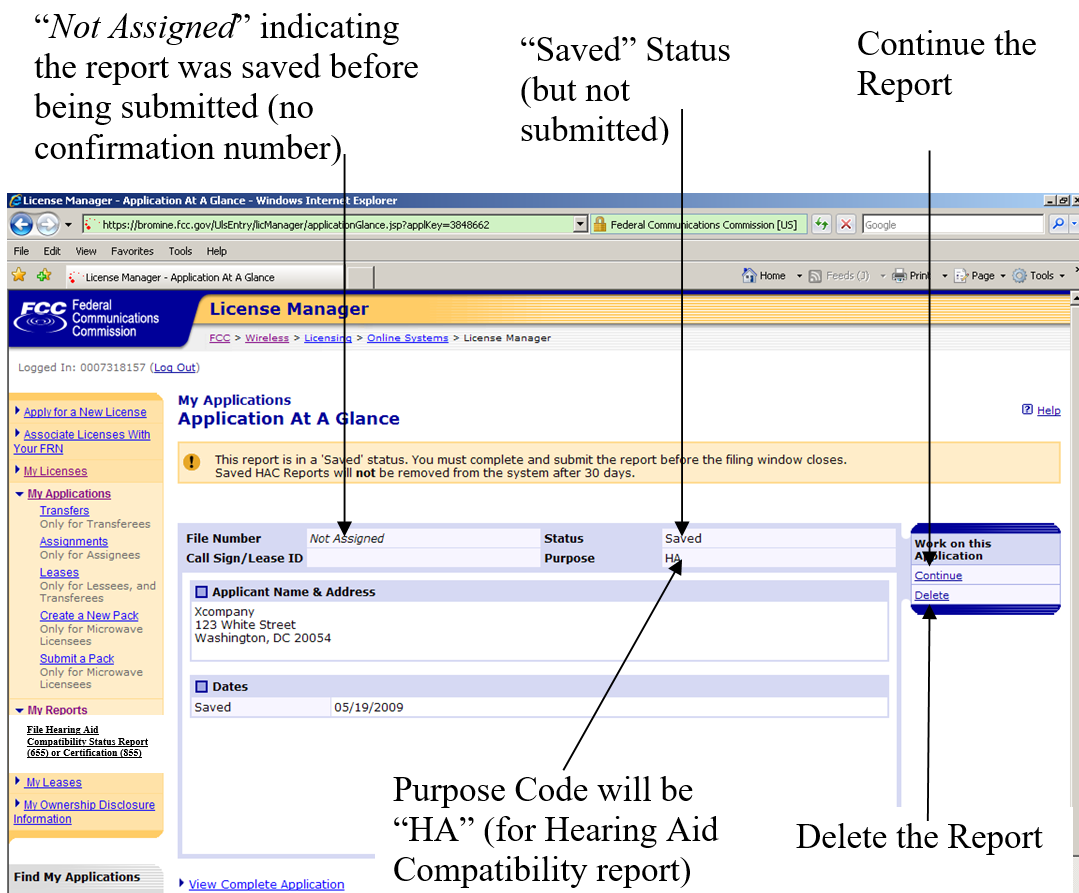
Figure 20 My Applications Page -- Submitted Report
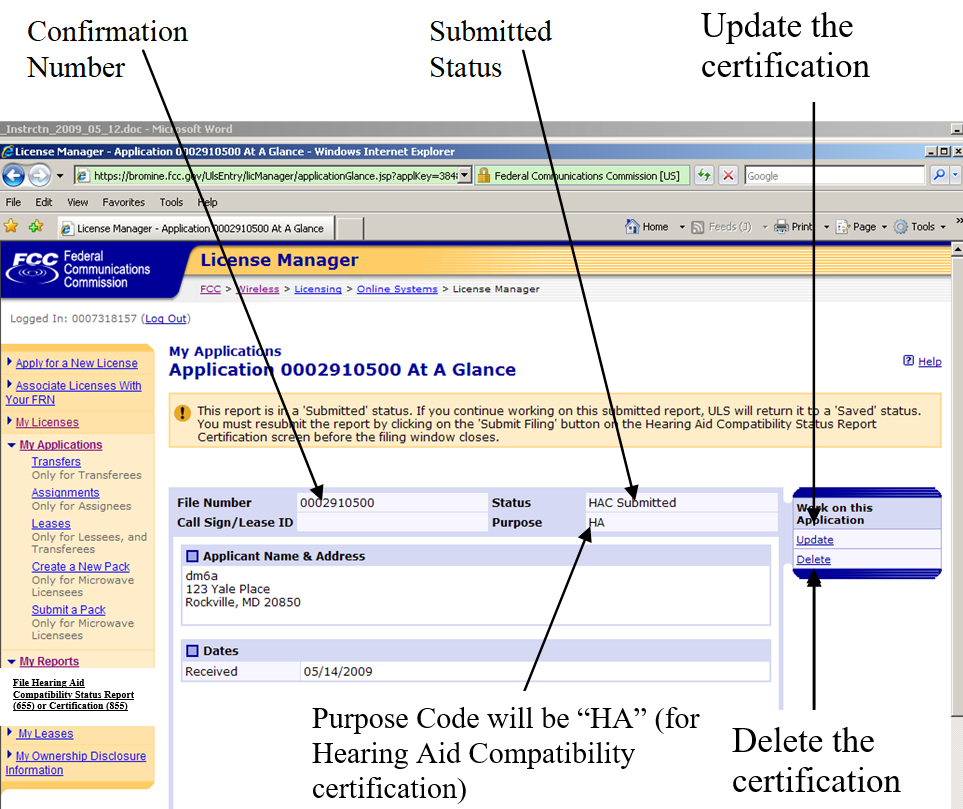
1 Staring in 2018, Service Providers are no longer required to file FCC Form 655 Status Reports. Instead, on a going forward basis, covered Service Providers will file FCC Form 855 certifying compliance with the Commission’s hearing aid compatibility requirements. See 47 CFR § 19.20(m).
April 2019
| File Type | application/msword |
| File Modified | 0000-00-00 |
| File Created | 0000-00-00 |
© 2026 OMB.report | Privacy Policy