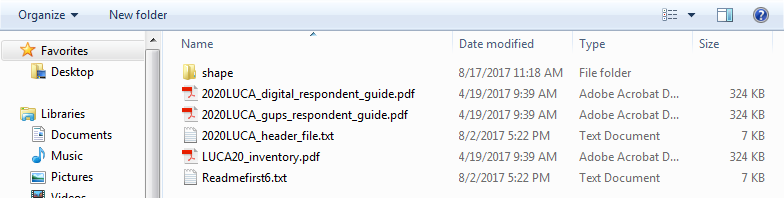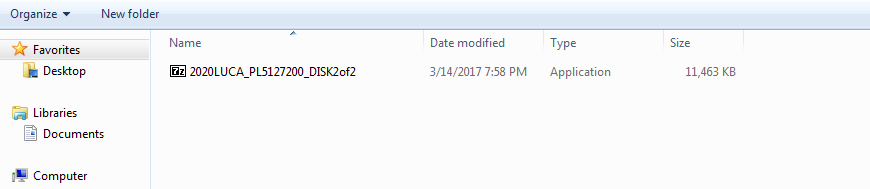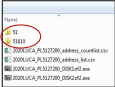NCS3_LUCA_AttachmentC_Digital Address List Quick Start Guide
NCS3_attachmentC_2020 Census LUCA Digital Address List Quick Start guide.docx
2020 Census Local Update of Census Addresses Operation (LUCA)
NCS3_LUCA_AttachmentC_Digital Address List Quick Start Guide
OMB: 0607-0994
Form D-2040
Quick Start—Digital Address List Materials
2020 Census Local Update of Census Addresses Operation (LUCA)
Before you Begin
To ensure the protection of the Census Bureau’s Title 13, U.S.C. address information, refer to section 4.1 in the Confidentiality and Security Guidelines.
To keep your work organized, create a new directory or new folder on your hard drive.
Insert the Title 13 Data Disc DVD.
One of three screens opens depending on your product preference selection:
If you selected Digital Address List and Large Format Paper Maps (No PDF Maps) 1
|
If you selected Digital Address List and Large Format Paper/PDF Maps 1
|
If you selected Digital Address List and Digital Maps 2 discs, plus a complimentary GUPS software installation disc
|
Figure 1 |
Figure 2 See section II to open the PDF maps |
Figure 3 See section III to open the digital maps |
If you have files in addition to the “shape” folder, copy the files into the new directory or new folder that you created (See Figures 1 and 2).
Double-click on the folder named “shape.” The screen shown in Figure 4 opens.
Right click on the file named 2020LUCA_<EntityID>_DISK1of2.exe and select Copy.
Open the folder that you created. Right click and select Paste.
Extracting the Digital Address List
F
|
|
Opening the PDF Maps
|
In addition to large format paper maps, this product preference receives the Census Bureau’s PDF maps. You need Adobe Acrobat software to open and view these files.
|
||
Figure 6 |
|
|
|
III. Opening the Digital Maps
In addition to a Title 13 Data Disc containing the digital address list and a Non-Title 13 Data Disc containing the TIGER Partnership shapefiles, this product preference selection receives a complimentary software disc containing the Geographic Update Partnership Software (GUPS). The GUPS respondent guide is included on the Non-Title 13 Data Disc DVD.
Figure 8
Figure 9
Figure 10
|
|
For detailed instructions on completing your LUCA address review and updates, see the 2020 Census Local Update of Census Addresses Operation (LUCA) Respondent Guide included on your data discs.
For additional information or assistance, please call 1-844-344-0169 or email [email protected]. Additional information about the LUCA operation is available at the LUCA Web site at <https://www.census.gov/geo/partnerships/luca.html.>
| File Type | application/vnd.openxmlformats-officedocument.wordprocessingml.document |
| Author | Rebecca S Swartz (CENSUS/GEO FED) |
| File Modified | 0000-00-00 |
| File Created | 2021-01-15 |
© 2026 OMB.report | Privacy Policy
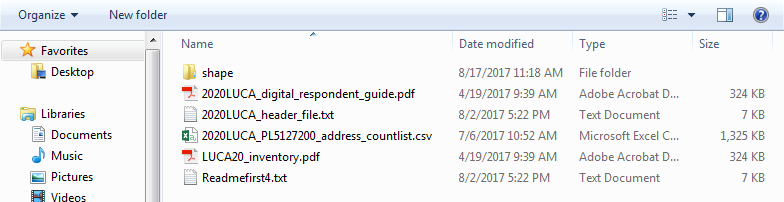 disc
disc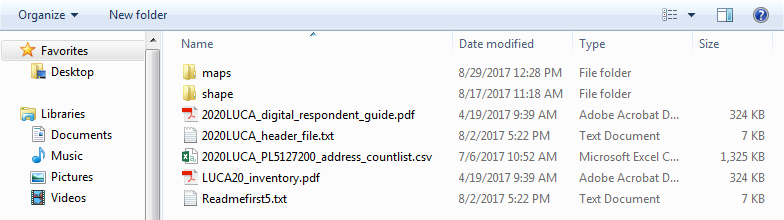 disc
disc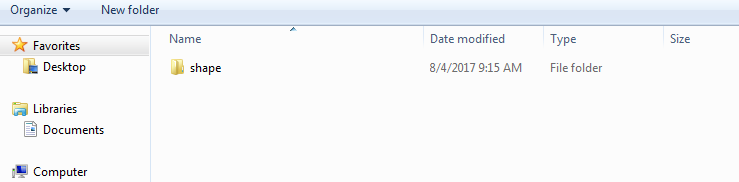
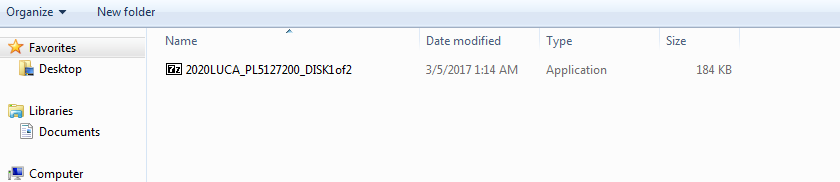 igure
4
igure
4 Figure
5
Figure
5
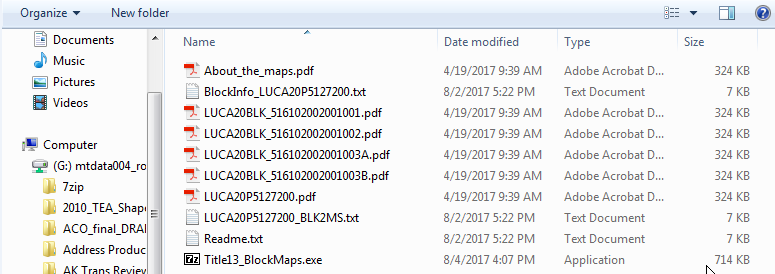 Figure
7
Figure
7