COLAs Online User Registration
COLAs Online Access Request
Electronic COLAs Online Access Request (01-2020 Renewal)
COLAs Online Access Request
OMB: 1513-0111
Electronic COLAs Online Access Request — Via COLAs Online User Registration
https://www.ttb.gov/labeling/colas:
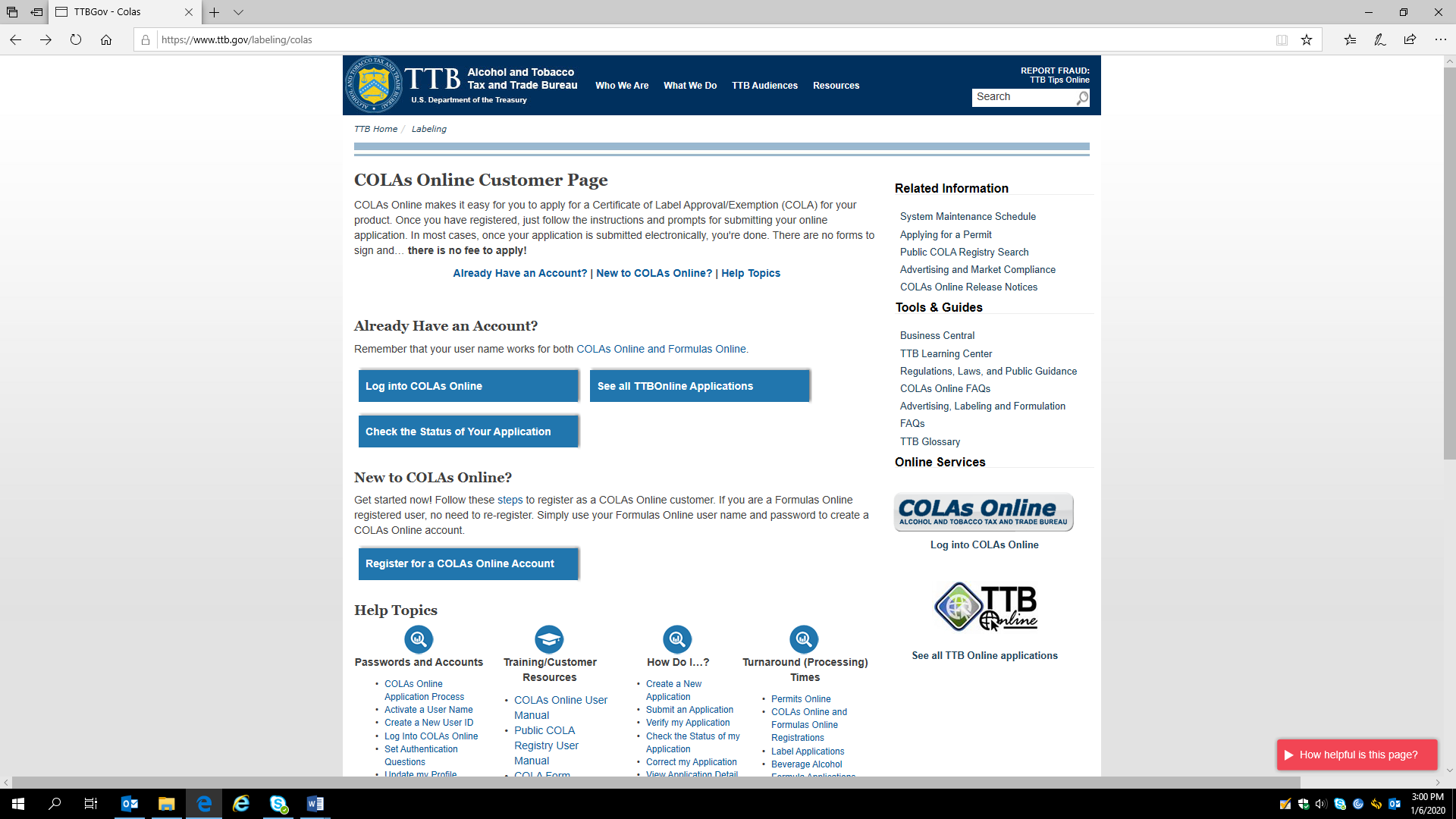
On this screen, new COLAs Online user applicants click on “Register for a COLAs Online Account” to access the electronic COLAs Online Access Request function, and the applicant is taken to the TTB website page shown below:
https://www.ttbonline.gov/formulasonline/ur.do?submissionName=UR&method=displayMainTab:
Main tab:

Company tab:
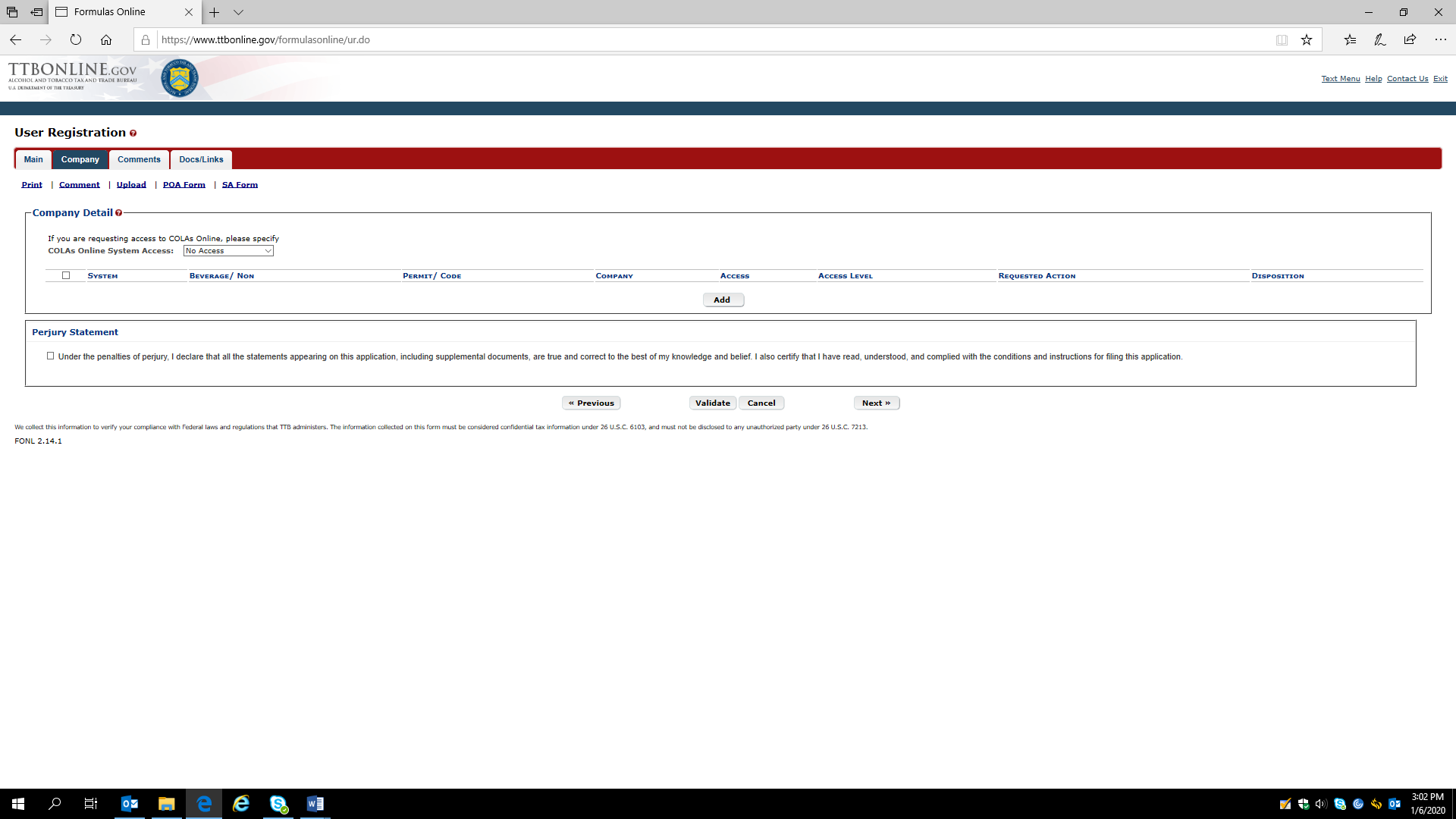
The applicant clicks the “Add” button and is presented with the company information screen.
Company information screen:
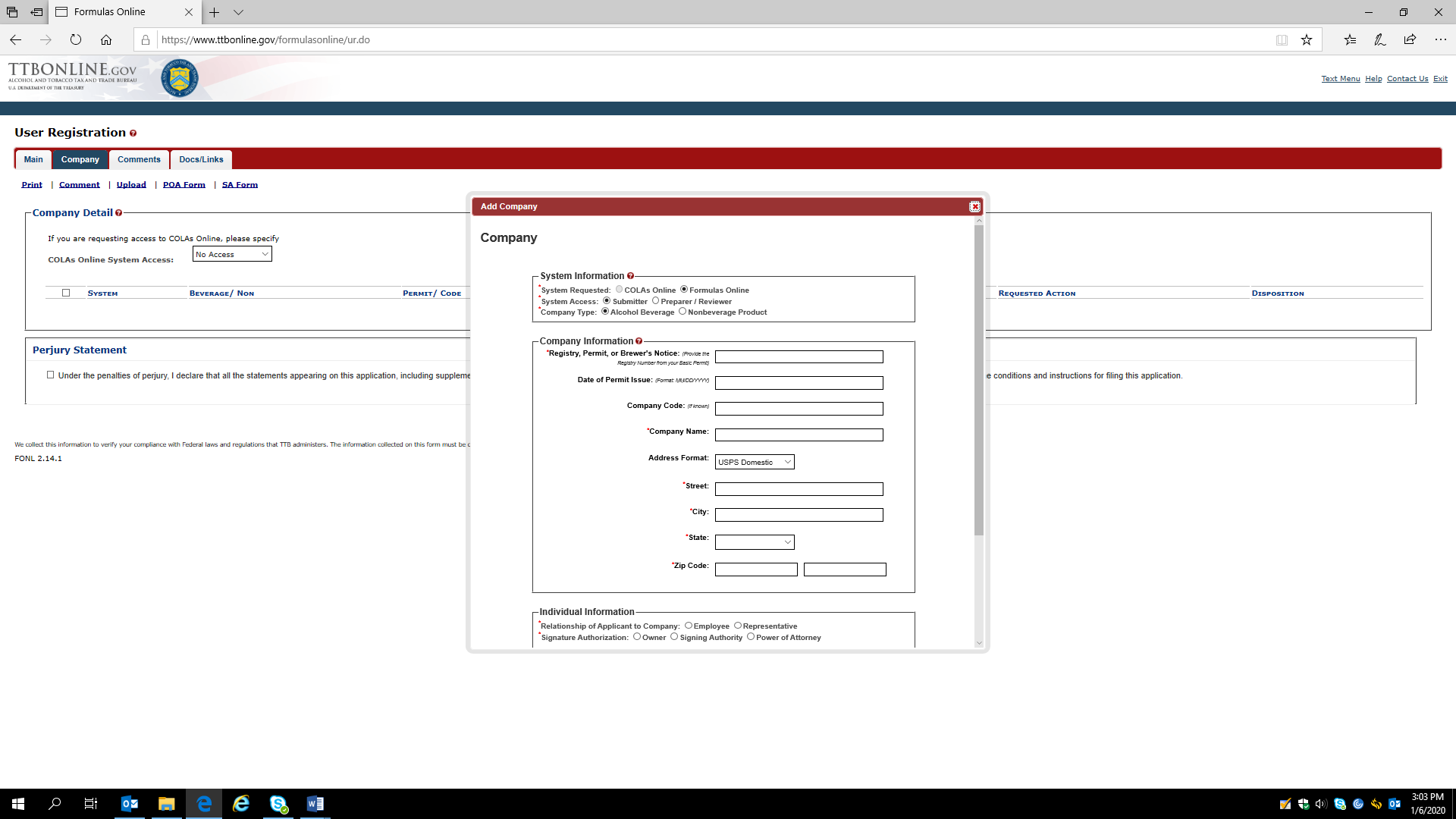
Company information screen continued:

Comments tab:
The applicant may click “Add” and then enter a comment to their COLAs Online User Registration via the comments screen:

Documents tab:
The applicant may upload attachments, such as a Power of Attorney form, TTB F 5000.8 (approved separately under OMB No. 1513–0014) via the Documents upload function:
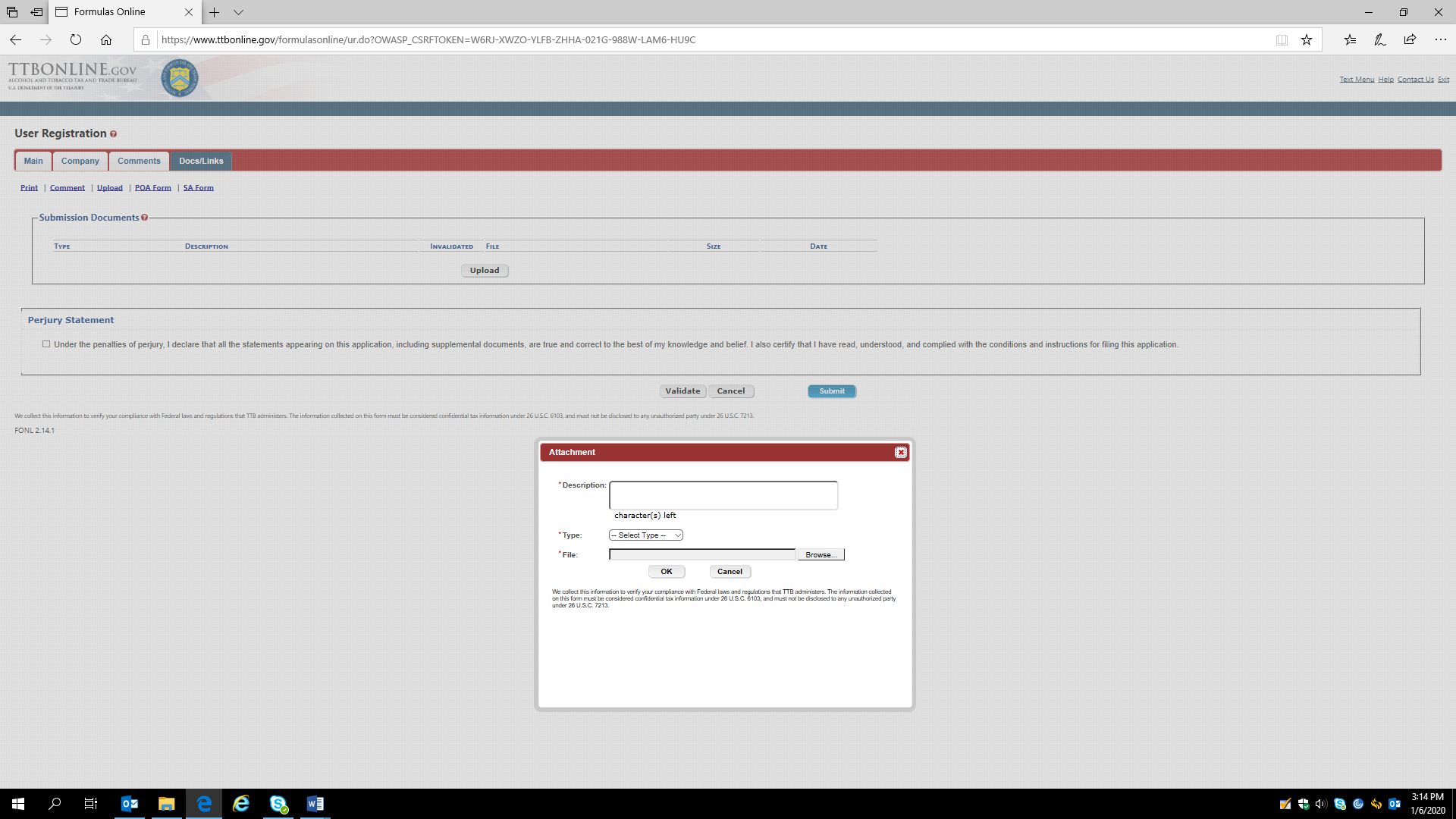
Once the access request is completed, the applicant checks the Perjury Statement and then clicks the “Submit” button to submit the COLAs Online Access Request to TTB:

— End —
Electronic Collection Instrument for COLAs Online Access Request (OMB Control No. 1513–0111).
| File Type | application/vnd.openxmlformats-officedocument.wordprocessingml.document |
| File Modified | 0000-00-00 |
| File Created | 2021-01-14 |
© 2026 OMB.report | Privacy Policy