Att. 2a Fluoridation Status Instructions
19DO Att. 2a Fluoridation Status Instructions Final.docx
National Surveillance of Community Water Systems and Corresponding Populations with the Recommended Fluoridation Level
Att. 2a Fluoridation Status Instructions
OMB: 0920-1319
Form Approved
OMB No. 0920-XXXX (for CDC)
Exp. Date xx/xx/20xx
Instructions
to Update the Fluoridation Status and Population Data for the
National Community Water Fluoridation Surveillance Report
Submission Deadline: October 1, 20xx
This document provides instructions and explanations to help a state easily and accurately update its data. If you need assistance, contact CDC National Fluoridation Engineer <Name> at: [email protected].
Centers for Disease Control and Prevention
Division of Oral Health
4770 Buford Highway, MS F-10
Atlanta, GA 30341
(xxx) xxx-xxxx phone
(xxx) xxx-xxxx fax
e-mail: xx@cdc.gov
CDC estimates the average public reporting burden for this collection of information as 37.5 hours per response, including the time for reviewing instructions, searching existing data/information sources, gathering and maintaining the data/information needed, and completing and reviewing the collection of information. An agency may not conduct or sponsor, and a person is not required to respond to a collection of information unless it displays a currently valid OMB control number. Send comments regarding this burden estimate or any other aspect of this collection of information, including suggestions for reducing this burden to CDC/ATSDR Information Collection Review Office, 1600 Clifton Road NE, MS D-74, Atlanta, Georgia 30333; ATTN: PRA (0920-XXXX).
Copyright 20xx

Contents
The Important Role of WFRS as a Health Surveillance Tool 7
Updating Information in WFRS 8
EPA SDWIS and CDC WFRS Information 10
What You Are Being Asked to Do 11
Discrepancy Report Help Guide 12
System is Inactive or Non-Existent in WFRS but Active in SDWIS 14
System Is Active in WFRS but Inactive or Non-Existent in SDWIS 15
Changing Fluoridation Status 17
Reported Populations and Alternative Populations 18
Consecutive Relationships Tab 19
Consecutive Relationship Issues 19
Child system is incorrect in WFRS 19
Parent system is incorrect in WFRS 19
System should not be classified as Consecutive in WFRS 19
Circular Relationship in WFRS 19
Circular Relationship in SDWIS 19
Circular Relationship in SDWIS but the PWS ID not in WFRS 20
Changing Parent for Consecutive System 20
Natural with Fluoride Level below 0.6 21
Non-Adjusted with Fluoride Level above 0.6 21
Natural with Fluoride Level is 0.0 or above 2.0 21
Issue: Fluoridation Status is not Natural, but does not have a Chemical Type 22
Adding a Multi-Source Source 24
Annual Data Management Activities 25
Executive Summary
The Centers for Disease Control and Prevention (CDC) publishes the Water Fluoridation Report detailing the fluoridation status of US public water systems as an essential health statistics surveillance tool. Each state is requested to review its data in the CDC Water Fluoridation Reporting System (WFRS) to ensure that published data accurately reflects state records. Alternately, states can provide updated information to CDC in another approved format.
This document has been prepared to help states review and update their information in WFRS. Using a Control+Click on hyperlinks in the document will jump to other resources and references.
The Important Role of WFRS as a Health Surveillance Tool
Water fluoridation offers remarkable public health benefits by improving oral health. In order to achieve the greatest benefits and assure the public’s safety, each state must monitor the quality of the water fluoridation operations under its jurisdiction. The CDC Water Fluoridation Reporting System (WFRS) was developed to help state programs track the fluoridation status of public water systems and support national health statistics surveillance activities. The includes systems both to monitor and analyze water system operational data (WFRS) and to report data to the public, policy makers, and researchers (Oral Health Data and My Water’s Fluoride).
CDC tracks the populations served by fluoridated water systems. CDC periodically compiled and published a comprehensive index of fluoridating water systems in the United States, the National Fluoridation Census (Census), through 1992. The Census was subsequently replaced by the National Fluoridation Report (Report), which, since 2000, has used the information in the (WFRS) as its data source. The Report differs from the earlier Census in that the Report compiles the total population of a state by the fluoridation status of individual water systems, whereas the Census was a comprehensive listing of individual public water systems (PWS). Since WFRS manages the data on water fluoridation based on individual PWS, the results on state totals are comparable between the earlier Census and the more recent Reports.
Updating Information in WFRS
The Water Fluoridation Report has been found to be an important source of surveillance data, and CDC updates the Report on a biennial schedule. CDC recommends that all state governments regularly update and verify their information in WFRS. Timely, careful review assures that a state’s national health statistics are accurate and improves the management of its State Water Fluoridation Program.
The Environmental Protection Agency’s (EPA) Safe Drinking Water Information System (SDWIS) database was developed for the purpose of reporting compliance with federally-established regulatory activities. SDWIS comprises two distinct applications: SDWIS-State and SDWIS-Fed. SDWIS-State is a local application used by states to record and manage information for state drinking water programs. Information from SDWIS-State then is uploaded to SDWIS-Fed in accordance with Safe Drinking Water Act reporting requirements. Over the years, EPA has added functionality to the SDWIS applications, but SDWIS was not designed to track and manage water quality.
WFRS was initially compiled from water system data downloaded from the SDWIS database of public water systems. CDC first obtained basic water system information from the SDWIS database in 1998, including water system name, PWS ID number, populations served, whether the system is fluoridating, and other relevant information. Each year CDC issues instructions to states on how to update the information in WFRS so that it remains current and accurate. State programs are responsible for updating information in both WFRS and SDWIS.
In order to improve the quality and consistency of fluoridation data, as well as to ease the burden on state programs, CDC and EPA agreed to exchange data between SDWIS-Fed and WFRS starting in 2005. Both WFRS and SDWIS-Fed databases use the Public Water System (PWS) ID number as a reference so that the two databases are compatible and comparisons of their data possible. However, WFRS and SDWIS are inherently different databases, each designed to track different data, and their data are not directly comparable. EPA and CDC exchange selected information between SDWIS-Fed and WFRS each year in March. CDC then identifies discrepancies between the databases in order to improve the accuracy of both SDWIS and WFRS.
SDWIS-State administrators generally update SDWIS-State files by December, and these revisions are compiled into SDWIS-Fed by EPA by February of the following year. CDC compares the year-end data in SDWIS to the WFRS database in April, so slightly different periods are represented. The discrepancy report prepared by CDC lists only differences between SDWIS and WFRS; if data are the same in both reports, then they are presumed to be correct and are not listed in the discrepancy report. The discrepancy report can help the state identify WFRS data that might need to be updated. However, the state may find other data resources that will be more accurate than a WFRS-SDWIS discrepancy report.
There are several ways that population can be updated, and each state can decide which option is appropriate for it.
Direct Entry. A state can update its system populations (fluoridated and non-fluoridated) and system status either through WFRS direct data entry or data upload. A template for uploading data to WFRS is available from CDC. The deadline for submitting data by this method is October 1, 20xx.
Note: This method is the most reliable with the fewest complications.
Provide data files. A state can work with CDC to merge data downloaded from the SDWIS database “Resident Population” field to update population in WFRS. A chart attached to these instructions presents the various data fields in different versions of SDWIS that can be used to update WFRS. In order to allow our staff adequate time to process the submission, the deadline for submitting data by this method is October 1, 20xx.
Note: This method is potentially expedient, but CDC does not recommend it because of past experience with errors being transferred to WFRS from SDWIS that required substantial additional effort to resolve.
State furnished totals. A state can provide data based on information not entered into WFRS, but that data would supersede any previously entered in WFRS. The deadline for submitting data by this method is October 1, 20xx.
The table at the end of this document presents a related to this update, as well as a timeline for submissions of fluoride testing data of adjusted water systems. Using the timelines, state programs can anticipate when activities can be expected and plan for the effort that will be required.
It should be noted that, although CDC prepares both annual Discrepancy Reports and monthly Error Reports on WFRS data, they are different types of reports.
The Error Report
The Error Report is a monthly report for CDC database management that documents NULL, blank, missing required data, or incomplete fields in the WFRS database. The Error Report helps CDC improve the accuracy and quality of reports based on WFRS data.
The Discrepancy Report
The Discrepancy Report is an annual report to the States that documents differences between SDWIS-Fed and WFRS data. The Discrepancy Report helps States identify updates that should be addressed.
The aim of the annual Discrepancy Report is to keep WFRS data current and correct, whereas the aim of the monthly Error Report is to improve the accuracy and precision of WFRS. CDC occasionally notifies states of data deficiencies revealed in monthly error reports.
There are over 100 data fields in WFRS. The majority of the fields are used by WFRS to monitor fluoridation quality. The data fields required for the fluoridation census update are relatively few and are as follows:
The water systems ID number.
The fluoridation status of the water system.
Relationships on whether the water system is a primary or consecutive system.
The resident population.
The discrepancy report prepared by CDC lists only the differences between SDWIS and WFRS. If there is no difference, then no discrepancy is reported.
For states with an active WFRS program, the data maintained in WFRS will likely be the most accurate resource. For these states, the SDWIS-WFRS discrepancy report might be out-of-date but could help them identify system status or population information that otherwise might not have come to their attention. For states that are not active WFRS users but maintain water fluoridation data using a stand-alone database or spreadsheet, preparing an upload of the data to WFRS will likely be the most accurate resource, and CDC will assist with the upload. For states with neither an active WFRS program nor an active state-based database or spreadsheet management system, the EPA SDWIS information maintained by the state drinking water program might be a valid data source. For states that do not have an active water fluoridation program, the current SDWIS information on water systems, fluoridation status, and population may provide the most expedient update to WFRS.
What You Are Being Asked to Do
Each State dental director (or drinking water administrator if there is no dental director) should consult with the appropriate officials in their state to ascertain the best approach to updating the WFRS files for their state.
Note: Please notify the CDC of your preference for updating your information and who will be the state point-of-contact for this update.
If your State has an active WFRS program with all water systems currently maintained, all “parent-child” relationships resolved between systems, and all populations at current levels, the current WFRS files should be sufficient. If the only thing that needs to be adjusted is service population for each system, then those populations should be updated. Once this is complete, send an email at the CDC to indicate that the data has been updated.
If your State has a WFRS program but is unsure how current the information in WFRS is, please contact Kip Duchon at CDC to discuss options for using SDWIS data to update the WFRS data.
If your State does not have an active WFRS program, then uploading the most current information from its SDWIS files will provide the most expeditious update to the WFRS data. Please work with your state drinking water SDWIS administrator to review the attached table to identify which fields are appropriate for updating the WFRS data.
Discrepancy Report Help Guide
The Discrepancy Report is a list of differences between the data in the SDWIS and the WFRS databases. The report is intended to help states identify and resolve possible errors. A system’s inclusion in the report does not necessarily mean that its information is incorrect, just that there are atypical conditions that warrant a closer look. If a change does need to be made, this guide will help you make common fixes.
The issues identified in a Discrepancy Report are listed below in same order as the tabs in the accompanying Discrepancy Report Excel document.
This tab lists systems whose PWSID appears in either the WFRS or the SDWIS database but not in both.
The process of adjusting fluoride in drinking water (water fluoridation) occurs at the water system level. A monitoring and surveillance system such as WFRS must track fluoridation activities at that level. To do so, a unique identifier is needed for each water system.
All public water systems in the United States have a unique identification number, the EPA ID Number. The database structure of WFRS uses this EPA ID Number as the primary index, or key, around which all data are organized, stored, and retrieved. The EPA ID Number has two parts, a two-character alphabetic state code and a seven-digit numeric code as in this example: CA 1234567. It is important that all community water systems, both fluoridated and non-fluoridated, are included in the WFRS database.
WFRS lists only Community Water Systems, representing roughly 52,000 of the 160,000 Public Water Systems that are in SDWIS. Occasionally a state drinking water SDWIS administrator will incorrectly designate a non-community system as a community water system, making it necessary to verify the designation of some water systems.
Development and regional consolidations can change the constellation of water systems within a state. Some water systems might be eliminated and others added between one WFRS update and the next.
System is Inactive or Non-Existent in WFRS but Active in SDWIS
In this case, a system is listed in the first section of the System tab with either “WFRS InActive” or “WFRS Not Exists” in the WFRS Status column and “SDWIS Active” in the SDWIS Status column. If the system is active and the SDWIS database correct, that water system must be created in WFRS.

To create a water system, follow the directions in this link:
https://nccd.cdc.gov/doh_wfrs/Help/WebHelp/Water_Systems/Add_Water_System.htm
If the WFRS Status column reads “WFRS InActive,” then the system ID previously was in WFRS but was deleted. In this case, follow the directions above for creating the water system. When you enter the PWS ID, a dialogue box will pop up letting you know that the ID has been used before and that existing water system data will be populated.
System Is Active in WFRS but Inactive or Non-Existent in SDWIS
In this case, a system is listed in the second section of the System tab, with “WFRS Active” in the WFRS Status column and “SDWIS InActive” in the SDWIS Status column. If the system is inactive and the SDWIS database is correct, follow the directions below to delete it in WFRS.
![]()
https://nccd.cdc.gov/doh_wfrs/Help/WebHelp/Water_Systems/Deleting_a_Water_System.htm
Due to changes in the SDWIS reporting tool, the Fluoridation Status tab will be empty. This year, changes in the SDWIS data management paradigm resulted in system fluoridation status no longer being directly comparable between SDWIS and WFRS. This tab will be blank until a new comparison can be vetted.
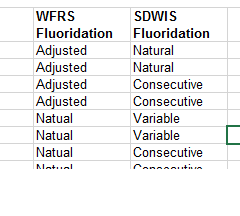 Any
system having a different Fluoridation Status in the two databases
will be listed on this sheet. Assess which database is correct and
follow the directions below if the information in WFRS needs to be
changed. Guidelines for determining which Fluoridation Status a water
system should have in WFRS appear below:
Any
system having a different Fluoridation Status in the two databases
will be listed on this sheet. Assess which database is correct and
follow the directions below if the information in WFRS needs to be
changed. Guidelines for determining which Fluoridation Status a water
system should have in WFRS appear below:
Fluoridation Type |
Description |
Adjusted |
|
Consecutive |
|
Defluoridated
|
|
Multi-Source |
|
Natural |
|
Non-Adjusted |
|
Variable |
|
Important Note!
Consecutive status is defined differently in SDWIS and WFRS.
Please refer to the Consecutive Relationships section for more details on the differences.
To change the fluoridation status, scroll down the page and click the “Change Status” button; this will allow you to choose a status from the dropdown menu.
https://nccd.cdc.gov/doh_wfrs/Help/WebHelp/wfrs.htm#WFRS_Basics/wfrs_overview.htm
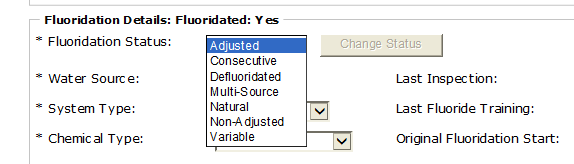
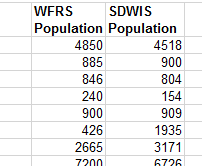 The
Population tab lists all systems for which WFRS and SDWIS have
different populations. Check the lists to see if there are any
irregularities.
The
Population tab lists all systems for which WFRS and SDWIS have
different populations. Check the lists to see if there are any
irregularities.
If a State is satisfied that the population record in SDWIS should be used to update populations in WFRS, it can request CDC to overwrite the WFRS populations with the list from SDWIS. CDC will generally not be willing to overwrite other WFRS fields because the past experience indicates that doing so introduces numerous errors into WFRS though population overwrites do not.
Changing system population can be accomplished three ways: through the water system page, through the population served tab, or by emailing a batch update to a WFRS administrator.
Note: Many State drinking water programs overestimate water system service populations. Please confirm that the combined populations of your state’s water systems do not exceed the state population.
It is never possible to have a precise count of true population; however, it is important that the best estimate of the population be obtained. Estimating populations on water systems can be particularly difficult for a variety of reasons, the primary reason being that water systems typically track the number of connections or accounts, not the number of people actually served. Therefore, most service populations are estimates derived from the number of connections multiplied by a set number of people presumed to use a typical connection. Several state drinking water programs have stipulated that the population estimate be based on a set factor of persons per connection, even though the true state average may be lower. Although this may provide a satisfactory service population for some systems, it will result in over estimation for other systems. CDC has a .
SDWIS-State has the capability of identifying up to four different service populations for each water system. Of these, the one that is generally most useful for the water fluoridation census is the Resident Population. The Resident Population should represent the service population expressed as the location of residence. By systematically using the Resident Population, the number of people that might be double-counted should be minimized because each person will be counted only once, at their location of residence. Depending on how a state drinking water program uses the population fields in SDWIS-State, it might believe that one of the other population fields in SDWIS-State would be a better match for WFRS than the resident population in SDWIS-Fed. The WFRS data manager should investigate how the state manages populations.
It also might be possible to contact a water system and determine whether it has made a concerted effort to derive a more precise service population. A system some times will compile a more precise number for a bond report or other accounting purpose.
There have been cases where the reported service populations of a state’s water systems exceed the actual census population for that state. An important check on the appropriateness of a reported population is to tabulate all water system populations for a state, and then add to the aggregate an estimate of the number of people on private wells. If the total does not equal the estimated US Census population for that state, then the service populations on public water systems need to be adjusted.
This tab shows systems that have a different Primary County listed in WFRS and SDWIS. The primary county is the county that receives most of the system’s water. The primary county is not necessarily the county in which the water system is located, though it nearly always is.
If a county name is misspelled, please contact a WFRS administrator because the name cannot be changed on the user end.
Instructions on how to change county population or how to change a water system’s primary county can be found under the following topic.
This tab lists all systems identified as Consecutive in both WFRS and SDWIS but whose Parent, Child, or both, do not match. For these discrepancies it is imperative that you check every system against your own records because there are many possible causes.
Consecutive links in WFRS are controlled through the child system, which means that you can only change a child’s parent, not a parent’s child. To fix the relationship, go to the water system page of the child system and edit its parent according to the instructions below.
Edit the parent system according to the instructions below.
Change the Fluoridation Status according to the instructions above.
Circular relationships should not exist in WFRS. Determine which system relationship is appropriate and change the Fluoridation Status accordingly. In the example of Big City and Adjacent Suburb below, Adjacent Suburb would be the Consecutive system for WFRS, and Big City would be listed as an Adjusted system that provides water for Adjacent Suburb. Even though Adjacent Suburb might provide water to Big City in certain situations, Big City will be the predominant water origin. Big City therefore should be the Parent, and Adjacent Suburb, which normally buys water from Big City, should be the Child.
Circular relations are allowed in SDWIS because it tracks inter-relationships between PWSs, and water can pass in more than one direction between connected PWSs. However, only one PWS can be the source supply in WFRS, and the relationship of wholesale source supply to retail recipient needs to be correctly indicated.
If the PWS is a community water system, then it should be added to WFRS, keeping in mind the differences between how WFRS and SDWIS define Consecutive Relationship.
Review each system and if the SDWIS Parent or Child labels are correct update WFRS accordingly. If a field is blank, the system is identified as Consecutive but has no parent or child relationship listed. Please either add a parent or child system or change the system’s fluoridation status.
Consecutive status is defined differently in SDWIS and WFRS
SDWIS handles consecutive relationships differently than WFRS because SDWIS tracks all movement of water while WFRS is only concerned with principal supplies, not emergency interconnections. Some consecutive relationships reflect SDWIS tracking of emergency interconnects and connections for “water wheeling” (swapping water between systems for distribution convenience), both of which are different than supply relationships. If you are unsure of what a system’s status should be, please don’t hesitate to ask.
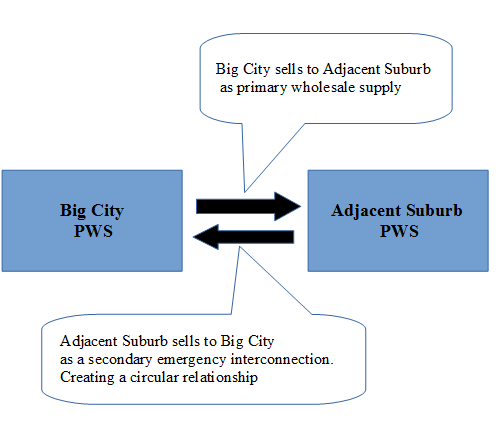 An
example: Big City sells to Adjacent Suburb as the
primary source for Adjacent Suburb, but Adjacent Suburb
also sells back to Big City as an emergency interconnection
only. In this case Big City would not be consecutive to
Adjacent Suburb. SDWIS tracks all interconnections in order to
inventory potential sanitary survey contamination locations, but WFRS
is concerned only with the predominant relationship of Adjacent
Suburb purchasing water from Big City. An attempt was made to
identify which circular supply relationships exist and to exclude
them from this table, but CDC is unable to fully eliminate all such
potential circular relationships.
An
example: Big City sells to Adjacent Suburb as the
primary source for Adjacent Suburb, but Adjacent Suburb
also sells back to Big City as an emergency interconnection
only. In this case Big City would not be consecutive to
Adjacent Suburb. SDWIS tracks all interconnections in order to
inventory potential sanitary survey contamination locations, but WFRS
is concerned only with the predominant relationship of Adjacent
Suburb purchasing water from Big City. An attempt was made to
identify which circular supply relationships exist and to exclude
them from this table, but CDC is unable to fully eliminate all such
potential circular relationships.
Scroll down to Fluoridation Details on the PWS page; if Fluoridation Status is set to Consecutive, then Parent and Source systems should be listed beneath Fluoridation Status. If the Parent listing is incorrect, the link on the right will say “Edit Parent System.” Click the link to bring up a page where you will be able to select the parent system.
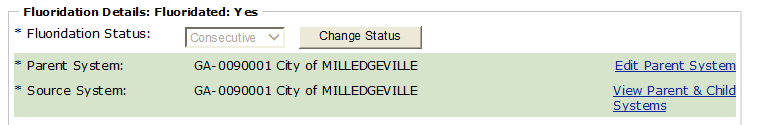
This tab indicates whether water systems in your state have their natural fluoride level entered into WFRS. Many states have entered the natural fluoride levels for all water systems, and very few PWS do not have their natural fluoride level entered into WFRS. Tracking natural fluoride levels is important for national surveillance. If the natural fluoride for a water system is reported as NULL on this sheet, then it is important to update the natural fluoride level for that water system.
In this case the water system’s fluoridation status should be set to Non-Adjusted.
In this case the water system’s fluoridation status should be set to Natural.
In this case, you should check whether the associated fluoride level is accurate. If it is 0.0, then the fluoride level might have been unintentionally omitted. If it is greater than 2.0 (which is uncommon), then it is important to verify that the reported fluoride level is accurate because the system might need to reduce the fluoride content of its water.
This tab lists systems that might have an error associated with the Chemical Type selected in WFRS. If a PWS is not listed as a Natural system but has Null for Chemical Type, then it will appear on the list. Please determine whether the Fluoridation Status is incorrect and should be set to Natural or if the Fluoridation Status is correct and a Chemical Type should be selected from the dropdown menu. All Adjusted systems should have a Chemical Type.
All water systems with a Fluoridation Status other than Natural should have a Chemical Type. Consecutive systems will inherit their parent’s Chemical Type, but all other adjusted systems must be assigned an option from the dropdown menu.
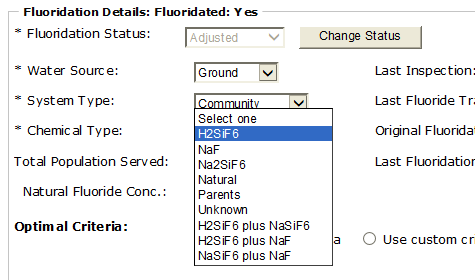
Contact Info Tab
This tab shows systems whose contact information is different in WFRS and SDWIS. Some entries have the same information except for a difference in capitalization or a missing space, and such minor errors can be ignored. However, if the contact information in WFRS is out of date, then it should be updated.
Contact info appears at the top of the water system page, under the heading “Public Water System Details.” Individual water system contact information can be changed there. As with water system population, a comma separated value (CSV) file can be prepared and emailed to a WFRS administrator for batch updating the contact information for multiple water systems.
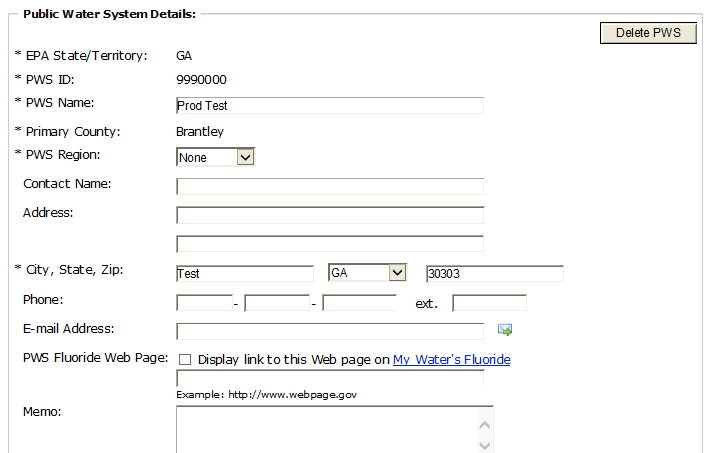
This tab indicates if your state participates in public access through My Water’s Fluoride or Oral Health Maps. If a state participates in either, “Public Display” is indicated. If you want to change the information posted, please contact Kip Duchon at CDC. Also contact CDC if you are not currently participating in My Water’s Fluoride or Oral Health Maps but wish to display information.
The My Water’s Fluoride (MWF) section of WFRS can be accessed from the navigation panel on the left of the screen. The MWF Administration section is at the bottom of the panel, and the link there will take you to a page where you can opt in or out of the MWF program and edit point of contact information. The contact information will be publicly visible on the MWF page.
This tab lists multi-source systems. Please refer to the Fluoridation Status section above to review what constitutes a multi-source system. This system type is rare, and the list should be carefully reviewed to confirm that all systems on it are actually multi-source systems. Systems listed as multi-source but which have only one source should have a Fluoridation Status of Consecutive.
If a system’s correct Fluoridation Status is multi-source but only one source is identified, more sources should be added as described in the link below.
https://nccd.cdc.gov/doh_wfrs/Help/WebHelp/Water_Systems/Add_Water_System.htm#add_source
This tab lists merchant systems, which only wholesale water to other systems and have no retail customers of their own. They are often the Parent in a Consecutive relationship or the source of a variable system. A merchant system should show no population served in WFRS. Any population associated with a merchant system will be double counted in the WFRS database, first with that system and then again with the terminal system that provides water to retail customers.
Please verify the status of merchant systems, ensuring that both population and fluoridation status are correct.
Timelines of Annual Data Management Activities
Activity |
Time Schedule |
|
|
CDC extracts data from EPA’s SDWIS and compares with data in WFRS. It documents discrepancies in a validation tool (Discrepancy Report) for each state. |
February – March each year:
|
CDC emails an invitation to states to conduct the annual data collection through addressing the Discrepancy Report |
April each year
|
States update and validate data. |
May – October each year |
CDC cleans and analyzes the data and prepares biennial surveillance reports. |
March – October every even year |
CDC publishes biennial reports on its Website. |
November of every even year |
My Water’s Fluoride webpage is updated. |
As data is entered, it is published at midnight each day. |
|
|
CDC emails an invitation to states to enter fluoride testing data in WFRS. |
January each year |
States enter fluoride testing data in WFRS |
February – May each year |
CDC reviews, cleans and analyzes the data |
March – July each year |
ASTDD, ADA and CDC jointly issue water fluoridation quality awards to states at the National Oral Health Conference (NOHC)
CDC issues fluoridation quality awards to water systems through mailing State Dental Directors for delivery to individual water systems |
April each year
October each year
|
My Water’s Fluoride webpage is updated |
As data is entered, it is published at midnight each day. |
Report of the number and percentage of fluoride-adjusted water systems in each state that adopt the 2015 recommended fluoride level and the expected control range |
Approximately two years after control range is published (CDC proposed control range currently on the Federal Register for public comment) |
Acronyms
ADA |
American Dental Association |
ASTDD |
Association of State and Territorial Dental Directors |
CDC |
US Centers for Disease Control and Prevention |
Census |
National Fluoridation Census |
CONS |
Consecutive PWS purchases water wholesale from another PWS |
EPA |
US Environmental Protection Agency |
NULL |
Missing value in WFRS data field |
PWS |
Public water system |
PWS ID |
Public water system identity number |
P.E. |
Registered Professional Engineer |
Report |
National Fluoridation Report |
SDWIS |
EPA Safe Drinking Water Information System |
WFRS |
CDC Water Fluoridation Reporting System |
Frequently Asked Questions
Who is supposed to do this updating of data?
Because water fluoridation is a state-level program, updating water fluoridation records is the state’s responsibility. CDC normally requests that the State Dental Director be the lead on this effort to ensure that it gets accomplished, although Dental Directors often request that another person, such as a state fluoridation program specialist or a member of the State Drinking Water Administrator’s staff, assist them or assume responsibility for the project.
Can the information in our SDWIS-State be different from the reported SDWIS-FED data in the discrepancy report?
SDWIS comprises both SDWIS-State and SDWIS-Fed. SDWIS-State is the data input interface used by state programs, and some of the information entered there is subsequently uploaded into SDWIS-FED. SDWIS-State and SDWIS-Fed are distinct computer applications with different purposes, and they do not perfectly mirror each other. For example, SDWIS-State has multiple population fields though SDWIS-Fed has a single population field. If SDWIS-State has better information and you would prefer to use it, then you should. Your State Drinking Water Administrator can provide more information about SDWIS.
Isn’t SDWIS more accurate than WFRS?
SDWIS can be more accurate for certain records in some states, but it is unlikely to be more accurate overall. For example, a state might posit a higher than actual number of people living at each service connection, resulting in an over-estimation of the total state population. If the state has made the effort to establish more realistically determined populations for some water systems, then those data would be more accurate.
How do states estimate population for public water systems?
It is very important to have accurate population estimates in WFRS, but it is never possible to have a precise count of true population. Water systems typically track the number of connections or accounts, not the number of people served by that account. Therefore, most service populations are estimates derived from the number of connections, normally based on a set number of people using a typical connection. CDC has a .
Why is a PWS missing in WFRS or SDWIS? Shouldn’t it be in both?
Yes, every PWS should appear in both databases though this is not always the case. There are various reasons for a public water system to be present in one database and missing from the other. One common reason is that a water system has been eliminated through consolidation with an adjacent system and no longer appears in SDWIS though it still is listed as active in WFRS. What is important is to collaborate with the State Drinking Water Administrator to get an accurate understanding of the current water systems in a state.
Should all water systems in a state be in WFRS?
SDWIS includes approximately 160,000 public water systems, but only about 54,000 of those systems are community water systems. Each state decides which systems are to be represented in WFRS, but CDC recommends that only community water systems be listed in WFRS.
Should I include a private water system in WFRS?
EPA defines a Public Water System as one that serves 25 or more persons in a day. A non-community PWS is one in which the persons served might differ from day to day (such as at a gas station or restaurant) unlike a community PWS, which serves the same persons every day. If a system is private, serves fewer than 25 persons per day, and is not regulated by the state drinking water administrator, then it does not belong in WFRS. If a system serves more than 25 persons, but those persons vary from one day to another, then it is a non-community system and does not belong in WFRS. However, if a system serves the same 25 or more persons each day and is regulated by the state drinking water administrator, then it is a community PWS and does belong in WFRS.
How can I have multiple parents for consecutive system or a circular supply relationship?
Consecutive water systems can have only one parent in WFRS. If a consecutive system has two parents or has a circular supply relationship in WFRS, then it is reported as an error because the parent must be the principal source. SDWIS allows multiple parents and circular relationships because SDWIS does not track water quality.
I actually have a water system that purchases or obtains water from two or more sources. How can this be displayed in WFRS?
If a water system has two sources of water and one contributes less than 20% of the supply for the PWS, then the smaller source can be ignored as it will not significantly affect the water quality in the reported system. But if a water system has two or more significant supplies, then it should be reported as a multi-source system. A multi-source template is available from CDC.
The discrepancy report identifies a system as a consecutive. Is it?
SDWIS handles consecutive relationships differently than WFRS because SDWIS tracks all movement of water while WFRS is only concerned with principal supplies, not emergency interconnections. Some consecutive relationships might reflect SDWIS tracking of emergency interconnects or of connections for “water wheeling,” the interchange of water between systems for distribution convenience, rather than supply relationships.
What is NULL?
NULL indicates a field that is blank in WFRS and needs to be completed.
How do I get Native American Tribal systems in my State to be displayed in WFRS?
Water systems can be listed only under their owner, and most tribal systems are under the jurisdiction of the tribe, not the state. It would be the tribal authority to release the ownership of a water system to the jurisdiction of the state.
Should schools be displayed in WFRS?
WFRS tracks all community water systems. If a state has designated a school a community system rather than a non-community system, then it should be included for consistency. If a school has not been designated a community water system, then it should not be included.
I have reviewed all the populations in the discrepancy report and believe they are correct. What is the best way to update all these populations in WFRS?
There are three ways to enter this data. One method is to enter data manually for each system, the second is to use a CDC population template to upload the PWS populations, and the third is to request that CDC use the discrepancy population report to overwrite the WFRS data files.
How can I merge SDWIS data or State information into WFRS?
Because the WFRS database was designed to use the PWS ID as the key database reference, any information tagged with a PWS ID it can be uploaded into WFRS. Follow these steps:
Create a spreadsheet and designate the first column as PWS ID.
Designate each subsequent column as a unique data field.
For example, if a column is designated “Naturally Occurring Fluoride” and data exists for the PWS identified in the first column, then enter that data into the appropriate cell in the row for that PWS ID.
Send the file to CDC, and we will upload the file for you and populate WFRS with your information.
Note: Remember that this process overwrites previous information with new data. If you do not want to change a data field, then leave the cell blank and the WFRS data upload will ignore it.
Can the WFRS data be overwritten by SDWIS since I think SDWIS is more accurate?
CDC can overwrite WFRS files using SDWIS sources to edit narrowly limited data such as contact information and population. SDWIS and WFRS are fundamentally different databases that track very different things, and past experience has shown that overwriting most WFRS files results in more errors.
When a PWS has several injection points and tests all of them, how are they reported?
WFRS has a default of one “point” per PWS. A point is a source of water, and if a system has two water treatment facilities or two wells, then it has two points. If a PWS intends to report a single operational validation for the entire water system, then there is no need to have more than the single default point. However, if a water system reports data from multiple locations (testing each well separately, for example), then fields for additional points can be added to the Monthly Upload Table.
How can I get training on the use of WFRS?
Contact Kip Duchon at email [email protected]
Is an Error Report the same as a Discrepancy Report?
The Discrepancy Report is CDC’s annual report to the States on differences between SDWIS-Fed and WFRS data. The Error Report is a monthly list of the errors encountered in WFRS as the monthly upload table is prepared. The Error Report documents NULL, blank, or incomplete fields that reduce the accuracy and quality in the WFRS database. In an attempt to address these data deficiencies, CDC may notify states on error reports.
What is the maximum size of an email attachment that can processed by the CDC mail server?
The maximum attachment size allowed by the CDC mail server is 10 MB.
I’m a little intimidated by all this data. What do I need to do as minimum?
CDC has attempted to make this process as user-friendly as possible. We recommend that you keep all data in WFRS as accurate as feasible, but the most important elements are PWS (additions and deletions), consecutive relationships, fluoridation status, and population.
| File Type | application/vnd.openxmlformats-officedocument.wordprocessingml.document |
| File Title | National Program of Cancer Registries (NPCR) |
| Author | Brad Field |
| File Modified | 0000-00-00 |
| File Created | 2021-01-14 |
© 2026 OMB.report | Privacy Policy