Landing Reports
Alaska Interagency Electronic Reporting System (IERS)
0515 rev BF36 New Landing Report_120215
Landing Reports
OMB: 0648-0515
The eLandings System provides you with integrated reporting for statewide groundfish and IFQ groundfish, Rationalized Crab IFQ fisheries, and non-IFQ CDQ crab fisheries. The eLandings System will meet all landing report requirements for the Alaska Department of Fish and Game(ADF&G) and National Marine Fisheries Service - Restricted Access Management (NMFS-RAM). When a landing report is submitted in the eLandings System, the application returns a printable PDF file of the ADF& G fishticket(s) and an IFQ receipt(s) for the fisher and your records. A signed copy of the ADF&G fish ticket(s) shall be submitted within seven days to the local office of ADF&G, in the same manner as our paper fish ticket forms.
To create a new groundfish or crab report, go to the eLandings System Internet location at: http://elandings.alaska.gov.
Note on the eLandings homepage section titled, How to Get Started and below this title, Web eLandings selection # 2. Login to make a landing report:.
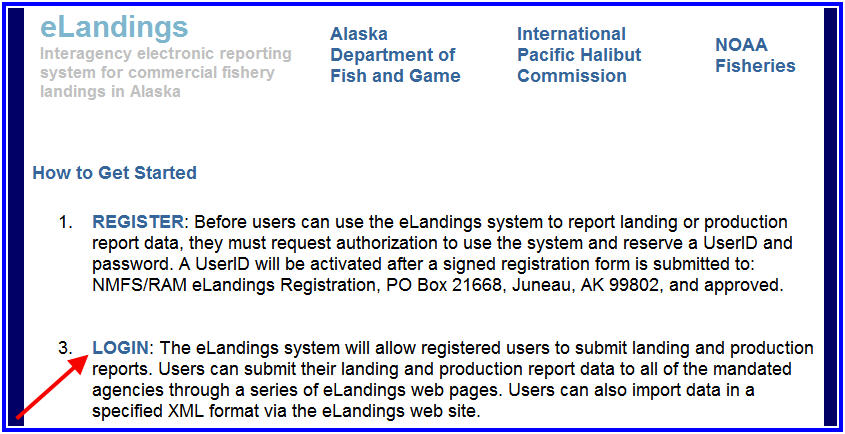
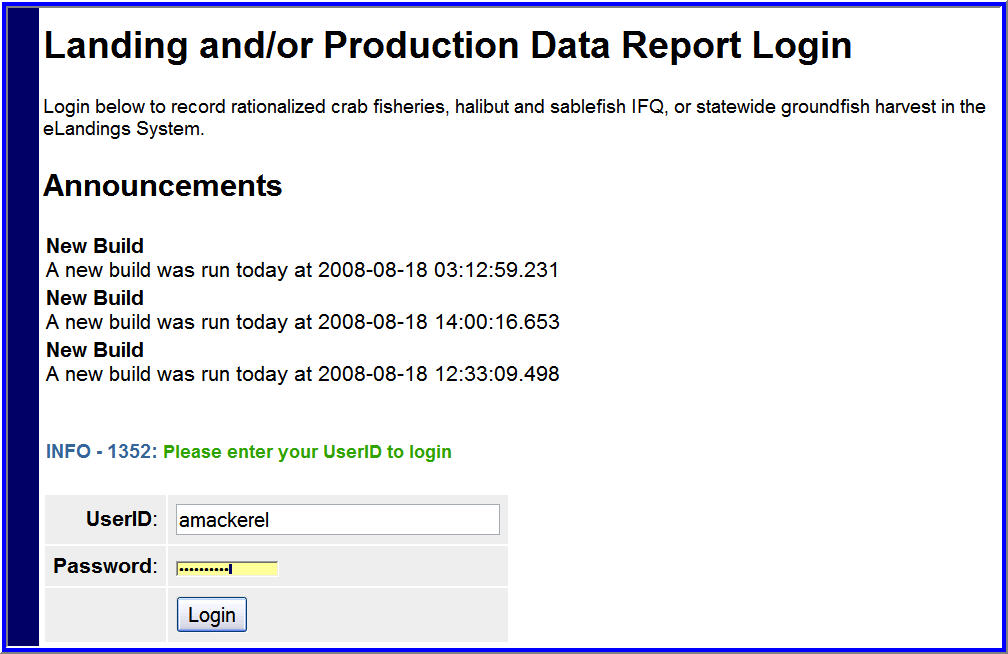
You must be a registered and activated user to create a landing report in this system. You will need to enter your User ID and your password.
If you have forgotten your User ID, please reference your copy of the User Agreement. If you have forgotten your password, enter your email address, as provided in your User Agreement application and your password will be emailed to you within minutes.
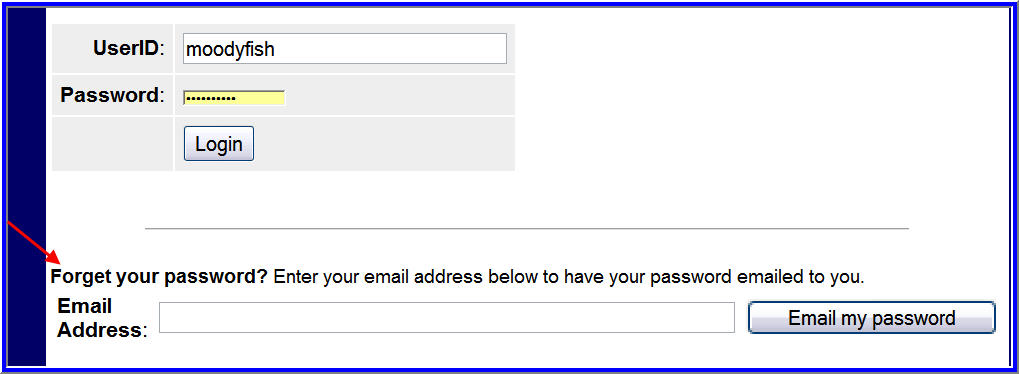
Once your User ID and Password have passed validation, the Reports Menu will appear. From this location you can create a new landing report. The eLandings system currently allows submission of landing reports for the groundfish fisheries, including IFQ halibut and sablefish, Rationalized Crab, and CDQ crab fisheries. Starting in 2010 an additional option will be available for salmon reporting.You can also submit daily groundfish production reports through the eLandings system.
An individual user can be associated with one or more Operation. As an example, a business manager might be associated with three Operations - Big Fish Inc, WAI Processing, and the stationary floating processor, The Happy Lady. Each of these operations is unique, and the user is an authorized for each operation. When he logs into the eLandings system, he must designate which Operation he will be using to record the landing report. Most users will be associated with only one Operation, but if your business buys and processes, and in addition, performs custom processing for another Operation, you will have more than one Operation under your User Account. Once the Operation has been identified, you can select the type of landing report. The current selections are Bering Sea/Aleutian Island Crab or Statewide Groundfish.
To create a new landing report, simply click on the selection button for the report you would like to create. Your choices are a crab landing report or a groundfish. If you are trying to make a groundfish production reports, please see chapter on production reports.
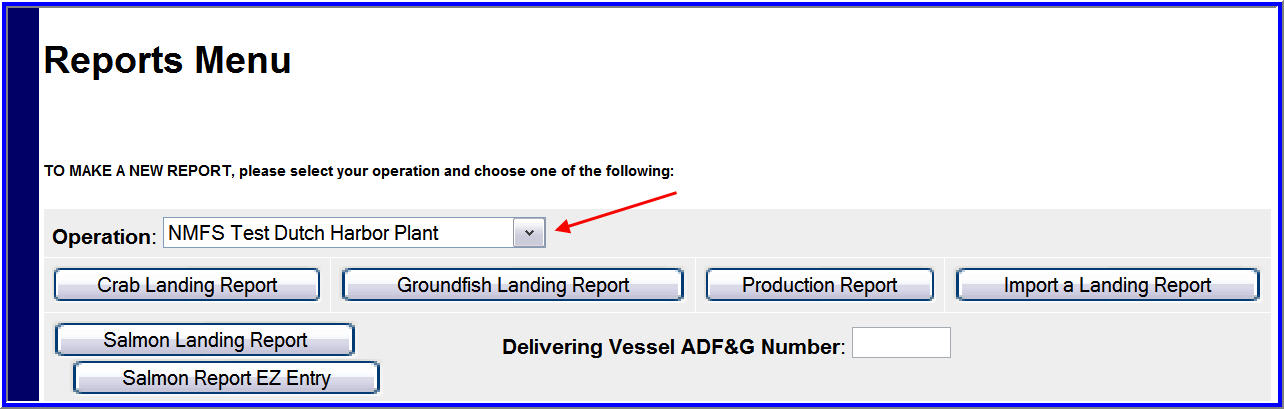
Page
| File Type | application/vnd.openxmlformats-officedocument.wordprocessingml.document |
| Author | Patsy Bearden |
| File Modified | 0000-00-00 |
| File Created | 2021-01-14 |
© 2026 OMB.report | Privacy Policy