National Assessment of Educational Progress (NAEP) 2021
National Assessment of Educational Progress (NAEP) 2021
Appendix F1 NAEP 2019 CAFS SQ
National Assessment of Educational Progress (NAEP) 2021
OMB: 1850-0928
National Center for Education Statistics
National Assessment of Educational Progress
National Assessment of Educational Progress (NAEP) 2021 Materials Update #1
Appendix F1
NAEP 2019 Computer Assess and Familiarity Study (CAFS) Student and Teacher Survey Questionnaires
OMB# 1850-0928 v.20
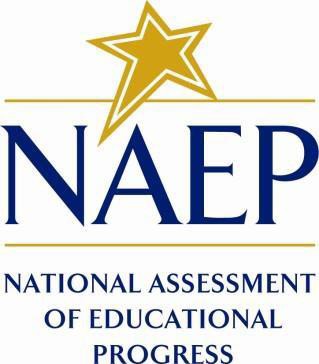
April 2020
Contents
Appendix F1-A: 2021 Student Operational Grade 4 CAFS 3
Appendix F1-B: 2021 Student Operational Grade 8 CAFS 11
Appendix F1-C: 2021 Teacher Operational Grade 4 & 8 CAFS 26
The 2021 Student Operational Grade 4 CAFS survey questionnaires were previously submitted and approved for use in 2019 (OMB# 1850-0928 v.17, Appendix F, pp 334-342) and remain the same for 2021 administration.
Appendix F1-A: 2019 Student Operational Grade 4 CAFS
At home, do you have any of the following? Select one answer choice on each row.
VH270138
|
Yes |
No |
|
a. A laptop or desktop computer that is only for your use |
A |
B |
VH270141 |
b. A laptop or desktop computer that is shared between you and others |
A |
B |
VH270142 |
c. A tablet that is only for your use |
A |
B |
VH270139 |
d. A tablet that is shared between you and others |
A |
B |
VH270140 |
e. Wi-Fi or some other Internet connection you can use |
A |
B |
VH270143 |
f. A smartphone that is only for your use |
A |
B |
VH270144 |
When did you first use a laptop or desktop computer?
I have never used one.
Before I was in kindergarten
When I was in kindergarten
When I was in first, second, or third grade
When I was in fourth grade
VH270100
When did you first use a tablet? A Never until this assessment B Before I was in kindergarten
When I was in kindergarten
When I was in first, second, or third grade
When I was in fourth grade
VH270092
When did you first use a smartphone?
I have never used one.
Before I was in kindergarten
When I was in kindergarten
When I was in first, second, or third grade
When I was in fourth grade
VH270101
On a weekday, about how many hours do you use a laptop or desktop computer for doing schoolwork, including homework?
None
Less than an hour
1 to 2 hours
2 to 3 hours
3 to 4 hours
More than 4 hours
VH270147
On a weekday, about how many hours do you use a tablet for doing schoolwork, including homework?
None
Less than an hour
1 to 2 hours
2 to 3 hours
3 to 4 hours
More than 4 hours
VH270148
Were you taught any of the following at school? Select one answer choice on each row.
VH597657
|
Yes |
No |
|
a. How to type on a computer keyboard using the correct fingers |
A |
B |
VH270150 |
b. How to write sentences and paragraphs using a computer |
A |
B |
VH270151 |
c. How to edit text using a computer |
A |
B |
VH270164 |
d. How to search for information on the Internet |
A |
B |
VH270152 |
e. How to use a tablet |
A |
B |
VH270156 |
f. How to look up the meaning of a word using a computer |
A |
B |
VH270157 |
VH270165
Which of the following are true about the ways in which you and your teachers use computers at
school? Select one answer choice on each row.
|
Yes |
No |
|
a. In most of my classes there are laptop or desktop computers that I can use for schoolwork. |
A |
B |
VH270166 |
b. In most of my classes there are tablets that I can use for schoolwork. |
A |
B |
VH270167 |
c. There is Wi-Fi or some other Internet connection that I can use for schoolwork. |
A |
B |
VH270170 |
d. Most of my teachers use computers when teaching my classes. |
A |
B |
VH270169 |
e. Most of my teachers require us to use computers in the classroom. |
A |
B |
VH270168 |
VH270116
Has your school assigned you a laptop or desktop computer that only you can use?
No
Yes, but I cannot take it home with me.
Yes, and I can take it home with me (laptop only).
Has your school assigned you a tablet that only you can use?
No
Yes, but I cannot take it home with me.
Yes, and I can take it home with me.
VH270117
This school year, how often have you used a laptop or desktop computer to do each of the following? Select one answer choice on each row.
VH597710
|
Never |
A few times |
Once every few weeks |
About once a week |
More than once a week |
|
a. Write a short paper (less than a page) for school |
A |
B |
C |
D |
E |
VH270172 |
b. Write a paper for school that was longer than a page |
A |
B |
C |
D |
E |
VH270173 |
c. Search the Internet for a school project |
A |
B |
C |
D |
E |
VH270174 |
d. Practice things in mathematics that you were having trouble learning |
A |
B |
C |
D |
E |
VH270181 |
e. Practice things in reading that you were having trouble learning |
A |
B |
C |
D |
E |
VH270177 |
f. Take a test |
A |
B |
C |
D |
E |
VH270175 |
VH597752
This school year, how often have you used a tablet to do each of the following? Select one answer choice on each row.
|
Never |
A few times |
Once every few weeks |
About once a week |
More than once a week |
|
a. Write a short paper (less than a page) for school |
A |
B |
C |
D |
E |
VH270183 |
b. Write a paper for school that was longer than a page |
A |
B |
C |
D |
E |
VH270188 |
c. Search the Internet for a school project |
A |
B |
C |
D |
E |
VH270184 |
d. Practice things in mathematics that you were having trouble learning |
A |
B |
C |
D |
E |
VH270185 |
e. Practice things in reading that you were having trouble learning |
A |
B |
C |
D |
E |
VH270186 |
f. Take a test |
A |
B |
C |
D |
E |
VH270192 |
Which best describes the way you type on a computer keyboard?
I don’t know how to type using a computer keyboard.
I can type with one or two fingers, but I have to search for where the letter keys are.
I can type with one or two fingers, and I know where most of the letter keys are.
I can type with all ten fingers when I look at the keyboard.
I can type with all ten fingers without looking at the keyboard.
VH270130
Would you rather take a test at school using paper and pencil or using a computer?
Paper and pencil
Computer
VH270132
VH597769
Do you think you would be able to do each of the following? Select one answer choice on each row.
|
I definitely can’t. |
I probably can’t. |
I probably can. |
I definitely can. |
|
a. Write sentences and paragraphs using a computer |
A |
B |
C |
D |
VH270229 |
b. Edit text using a computer |
A |
B |
C |
D |
VH270218 |
c. Use a touchscreen on a computer, tablet, or smartphone |
A |
B |
C |
D |
VH270230 |
d. Look up the meaning of a word using a computer |
A |
B |
C |
D |
VH270225 |
e. Draw a picture using a computer |
A |
B |
C |
D |
VH270226 |
How familiar are you with each of the following? Select one answer choice on each row.
VH597794
|
Never heard of it |
Heard of it once or twice |
Heard of it often |
Know it well, understand the concept |
|
a. Wi-Fi |
A |
B |
C |
D |
VH270196 |
b. Firewall |
A |
B |
C |
D |
VH270197 |
c. Neuro-digital computing |
A |
B |
C |
D |
VH270199 |
d. Instant messaging |
A |
B |
C |
D |
VH270200 |
e. Cut and paste |
A |
B |
C |
D |
VH270203 |
f. Pyramidal browser |
A |
B |
C |
D |
VH270204 |
g. Spreadsheet |
A |
B |
C |
D |
VH270206 |
h. Limbic wire |
A |
B |
C |
D |
VH270207 |
i. Spinalbyte |
A |
B |
C |
D |
VH270208 |
j. Server |
A |
B |
C |
D |
VH270210 |
k. Callosum board |
A |
B |
C |
D |
VH270214 |
The 2021 Student Operational Grade 8 CAFS survey questionnaires were previously submitted and approved for use in 2019 (OMB# 1850-0928 v.17, Appendix F, pp 342-356) and remain the same for 2021 administration
Appendix F1-B: 2019 Student Operational Grade 8 CAFS
At home, do you have any of the following? Select one answer choice on each row.
VH270138
|
Yes |
No |
|
a. A laptop or desktop computer that is only for your use |
A |
B |
VH270141 |
b. A laptop or desktop computer that is shared between you and others |
A |
B |
VH270142 |
c. A tablet that is only for your use |
A |
B |
VH270139 |
d. A tablet that is shared between you and others |
A |
B |
VH270140 |
e. Wi-Fi or some other Internet connection you can use |
A |
B |
VH270143 |
f. A smartphone that is only for your use |
A |
B |
VH270144 |
When did you first use a laptop or desktop computer?
I have never used one.
Before I was in kindergarten
When I was in kindergarten
When I was in first, second, or third grade
When I was in fourth or fifth grade
When I was in sixth, seventh, or eighth grade
VH270145
When did you first use a tablet? A Never until this assessment B Before I was in kindergarten C When I was in kindergarten
When I was in first, second, or third grade
When I was in fourth or fifth grade
When I was in sixth, seventh, or eighth grade
VH270090
When did you first use a smartphone?
I have never used one.
Before I was in kindergarten
When I was in kindergarten
When I was in first, second, or third grade
When I was in fourth or fifth grade
When I was in sixth, seventh, or eighth grade
VH270146
On a weekday, about how many hours do you use a laptop or desktop computer for doing schoolwork, including homework?
None
Less than an hour
1 to 2 hours
2 to 3 hours
3 to 4 hours
More than 4 hours
VH270147
On a weekday, about how many hours do you use a tablet for doing schoolwork, including homework?
None
Less than an hour
1 to 2 hours
2 to 3 hours
3 to 4 hours
More than 4 hours
VH270148
Were you taught any of the following at school? Select one answer choice on each row.
VH270149
|
Yes |
No |
|
a. How to type on a computer keyboard using the correct fingers |
A |
B |
VH270150 |
b. How to write sentences and paragraphs using a computer |
A |
B |
VH270151 |
c. How to edit text using a computer |
A |
B |
VH270164 |
d. How to search for information on the Internet |
A |
B |
VH270152 |
e. How to use a tablet |
A |
B |
VH270156 |
f. How to look up the meaning of a word using a computer |
A |
B |
VH270157 |
g. How to create a spreadsheet using a computer |
A |
B |
VH270154 |
h. How to create a presentation using a computer |
A |
B |
VH270155 |
i. How to run simulations using a computer |
A |
B |
VH270159 |
j. How to write a computer program or app |
A |
B |
VH270160 |
k. How to create a graph or chart using a computer |
A |
B |
VH270161 |
l. How to troubleshoot problems with a computer |
A |
B |
VH270158 |
VH270165
Which of the following are true about the ways in which you and your teachers use computers at school? Select one answer choice on each row.
|
Yes |
No |
|
a. In most of my classes there are laptop or desktop computers that I can use for schoolwork. |
A |
B |
VH270166 |
b. In most of my classes there are tablets that I can use for schoolwork. |
A |
B |
VH270167 |
c. There is Wi-Fi or some other Internet connection that I can use for schoolwork. |
A |
B |
VH270170 |
d. Most of my teachers use computers when teaching my classes. |
A |
B |
VH270169 |
e. Most of my teachers require us to use computers in the classroom. |
A |
B |
VH270168 |
Has your school assigned you a laptop or desktop computer that only you can use?
No
Yes, but I cannot take it home with me.
Yes, and I can take it home with me (laptop only).
VH270116
Has your school assigned you a tablet that only you can use?
No
Yes, but I cannot take it home with me.
Yes, and I can take it home with me.
VH270117
This school year, how often have you used a laptop or desktop computer to do each of the following? Select one answer choice on each row.
VH270171
|
Never |
A few times |
Once every few weeks |
About once a week |
More than once a week |
|
a. Write a short paper (less than a page) for school |
A |
B |
C |
D |
E |
VH270172 |
b. Write a paper for school that was longer than a page |
A |
B |
C |
D |
E |
VH270173 |
c. Search the Internet for a school project |
A |
B |
C |
D |
E |
VH270174 |
d. Practice things in mathematics that you were having trouble learning |
A |
B |
C |
D |
E |
VH270181 |
e. Practice things in reading that you were having trouble learning |
A |
B |
C |
D |
E |
VH270177 |
f. Take a test |
A |
B |
C |
D |
E |
VH270175 |
g. Create a map |
A |
B |
C |
D |
E |
VH270178 |
h. Work on a website or blog that you maintain |
A |
B |
C |
D |
E |
VH270179 |
i. Create a multimedia presentation on your own |
A |
B |
C |
D |
E |
VH270180 |
j. Work collaboratively with a team of students to create a multimedia presentation |
A |
B |
C |
D |
E |
VH270176 |
VH270182
This school year, how often have you used a tablet to do each of the following? Select one answer choice on each row.
|
Never |
A few times |
Once every few weeks |
About once a week |
More than once a week |
|
a. Write a short paper (less than a page) for school |
A |
B |
C |
D |
E |
VH270183 |
b. Write a paper for school that was longer than a page |
A |
B |
C |
D |
E |
VH270188 |
c. Search the Internet for a school project |
A |
B |
C |
D |
E |
VH270184 |
d. Practice things in mathematics that you were having trouble learning |
A |
B |
C |
D |
E |
VH270185 |
e. Practice things in reading that you were having trouble learning |
A |
B |
C |
D |
E |
VH270186 |
f. Take a test |
A |
B |
C |
D |
E |
VH270192 |
g. Create a map |
A |
B |
C |
D |
E |
VH270189 |
h. Work on a website or blog that you maintain |
A |
B |
C |
D |
E |
VH270190 |
i. Create a multimedia presentation on your own |
A |
B |
C |
D |
E |
VH270191 |
j. Work collaboratively with a team of students to create a multimedia presentation |
A |
B |
C |
D |
E |
VH270187 |
VH270130
Which best describes the way you type on a computer keyboard?
I don’t know how to type using a computer keyboard.
I can type with one or two fingers, but I have to search for where the letter keys are.
I can type with one or two fingers, and I know where most of the letter keys are.
I can type with all ten fingers when I look at the keyboard.
I can type with all ten fingers without looking at the keyboard.
VH270132
Would you rather take a test at school using paper and pencil or using a computer?
Paper and pencil
Computer
VH270215
Do you think you would be able to do each of the following? Select one answer choice on each row.
|
I definitely can’t. |
I probably can’t. |
I probably can. |
I definitely can. |
|
a. Write sentences and paragraphs using a computer |
A |
B |
C |
D |
VH270229 |
b. Edit text using a computer |
A |
B |
C |
D |
VH270218 |
c. Use a touchscreen on a computer, tablet, or smartphone |
A |
B |
C |
D |
VH270230 |
d. Look up the meaning of a word using a computer |
A |
B |
C |
D |
VH270225 |
e. Draw a picture using a computer |
A |
B |
C |
D |
VH270226 |
f. View or download digital media |
A |
B |
C |
D |
VH270216 |
g. Create a presentation using a computer |
A |
B |
C |
D |
VH270228 |
h. Create a spreadsheet using a computer |
A |
B |
C |
D |
VH270231 |
i. Install new software or apps |
A |
B |
C |
D |
VH270219 |
j. Participate in online discussions, forums, social networking sites, or virtual communities |
A |
B |
C |
D |
VH270220 |
k. Maintain a website or blog |
A |
B |
C |
D |
VH270221 |
l. Search for information on the Internet |
A |
B |
C |
D |
VH270222 |
m. Run simulations using a computer |
A |
B |
C |
D |
VH270223 |
n. Create a graph or chart using a computer |
A |
B |
C |
D |
VH270224 |
o. Write a computer program or app |
A |
B |
C |
D |
VH270227 |
p. Troubleshoot a problem with a computer |
A |
B |
C |
D |
VH270232 |
q. Figure out how to use new functions of a digital device that I am not yet familiar with |
A |
B |
C |
D |
VH270217 |
VH270233
On a scale from 0 to 10, where 0 is not at all familiar and 10 is very familiar, how familiar with using computers and other digital devices are you?
0
1
2
3
4
5
6
7
8
9
10
VH270236
Please read the descriptions of the following four eighth-grade students. After you read each description, you will be asked to answer a question about each student based on the information provided.
Linda often uses apps to talk to her friends or to play games. She does some of her homework on her laptop and knows how to write and create tables using a computer. Linda cannot type with 10 fingers but is pretty fast with two fingers and mostly finds the right keys.
On a scale from 0 to 10, where 0 is not at all familiar and 10 is very familiar, how familiar with using computers and other digital devices do you think Linda is?
0
1
2
3
4
5
6
7
8
9
10
VH270237
Tom often uses apps to talk to his friends or to play games. He does most of his homework on a computer and knows how to write and edit papers on a computer and how to create complex tables or charts. He also created a few presentations using a computer. Tom can type pretty accurately using ten fingers when looking at the computer keyboard.
On a scale from 0 to 10, where 0 is not at all familiar and 10 is very familiar, how familiar with using computers and other digital devices do you think Tom is?
0
1
2
3
4
5
6
7
8
9
10
VH270238
Susan often uses apps on a smartphone or tablet and does most of her homework on a laptop. She is good at writing and editing papers on her computer and has experience with creating complex tables and charts. Susan can type fast and accurately with 10 fingers without looking at the computer keyboard. She also knows a couple of programming languages. This school year, she built her first app.
On a scale from 0 to 10, where 0 is not at all familiar and 10 is very familiar, how familiar with using computers and other digital devices do you think Susan is?
0
1
2
3
4
5
6
7
8
9
10
VH270239
Kevin sometimes plays games on his smartphone or a computer, but he usually does not use a computer for his homework. He used a computer a couple of times to write a paper but never used a computer to create tables, charts, or presentations. Kevin can type with one or two fingers but has to search to find the correct keys on the computer keyboard.
On a scale from 0 to 10, where 0 is not at all familiar and 10 is very familiar, how familiar with using computers and other digital devices do you think Kevin is?
0
1
2
3
4
5
6
7
8
9
10
How familiar are you with each of the following? Select one answer choice on each row.
VH270194
|
Never heard of it |
Heard of it once or twice |
Heard of it often |
Know it well, understand the concept |
|
a. E-reader |
A |
B |
C |
D |
VH270195 |
b. Wi-Fi |
A |
B |
C |
D |
VH270196 |
c. Firewall |
A |
B |
C |
D |
VH270197 |
d. Hyperlink |
A |
B |
C |
D |
VH270198 |
e. Neuro-digital computing |
A |
B |
C |
D |
VH270199 |
f. Instant messaging |
A |
B |
C |
D |
VH270200 |
g. CPU |
A |
B |
C |
D |
VH270201 |
h. Cut and paste |
A |
B |
C |
D |
VH270203 |
i. Pyramidal browser |
A |
B |
C |
D |
VH270204 |
j. Spreadsheet |
A |
B |
C |
D |
VH270206 |
k. Limbic wire |
A |
B |
C |
D |
VH270207 |
l. Spinalbyte |
A |
B |
C |
D |
VH270208 |
m. Cloud computing |
A |
B |
C |
D |
VH270209 |
n. Server |
A |
B |
C |
D |
VH270210 |
o. Compiler |
A |
B |
C |
D |
VH270212 |
p. Callosum board |
A |
B |
C |
D |
VH270214 |
The 2021 Teacher Operational Grades 4 & 8 CAFS survey questionnaires were previously submitted and approved for use in 2019 (OMB# 1850-0928 v.17, Appendix F, pp 657-661) and remain the same for 2021 administration
Appendix F1-C: 2019 Teacher Operational Grade 4 & 8 CAFS
Questions on Teachers’ Use of Digital Technology for Cognitive Testing
We are interested in how digital technology is being used in your classroom as part of a larger study on the role of student access to and familiarity with digital technology in student academic performance.
When we use the term “digital technology”, we include devices such as desktops, laptops (including Chromebooks and convertible laptops), tablets, and smart phones, as well as software such as computer programs, digital apps for smartphones and tablets, and web-based or cloud-based applications.
To what degree is digital technology (as defined above) used in your school to help students meet specific goals related to the school’s curriculum?
Not at all
To a minor degree
To a substantial degree
Completely
To what degree does the curriculum in your school demand that students use digital technology to demonstrate learning outcomes, if at all?
Not at all
To a minor degree
To a substantial degree
Completely
How important is it for students in your classes to use digital technology in order to understand and apply the concepts that you teach:
Not at all important
Somewhat important
Substantially important
Critically important
To what degree does your instruction depend upon your own use of digital technology to support students in mastering important learning objectives?
Not at all
To a minor degree
To a substantial degree
Completely
There are various ways that teachers can use digital technology to teach key concepts. Please indicate how often you use the following as part of your instruction:
-
Never
Occasionally
Often
a. Interactive whiteboards
1
2
3
b. Slideshow presentation tools
1
2
3
c. Videos found on the Internet
1
2
3
d. Photographs, diagrams, and infographics
found on the Internet
1
2
3
e. Digital graphic organizers to visually represent and connect key concepts
1
2
3
*** There are various ways that students can use digital technology as part of instruction. Please indicate how often students are required to use digital technology in your class for the following:
-
Never
Occasionally
Often
a. Participating in whole-class activities
1
2
3
b. Participating in small group activities
1
2
3
c. Doing in–class individual activities
1
2
3
d. Doing homework
1
2
3
*** Digital technology can be used to support students with differing learning needs. Please indicate how often you use digital technology for the following:
Never
Occasionally
Often
a. To provide additional practice for low
performing students
1
2
3
b. To extend learning opportunities for high
performing students
1
2
3
c. To provide a modification or
accommodation to comply with an IEP
1
2
3
d. To provide support for students who are
English Language Learners
1
2
3
*** With regards to providing additional practice for low performing students…
8.a. …how often do you ask them to complete the work using:
-
Never
Occasionally
Often
a. Paper and pencil
1
2
3
b. Desktop computer
1
2
3
c. Laptop computer
1
2
3
d. Tablet
1
2
3
e. Smartphone
1
2
3
8.b …which of the above are you most likely to have students use (choose one)?
paper and pencil
Desktop computer
Laptop computer
Tablet
Smartphone
There are various ways that digital technology and tools can be used to support student learning. Please indicate how often your instructional activities require your students to use the following technologies:
-
Never
Occasionally
Often
a. Digital textbooks and reading materials
to expand the range of available materials beyond print
1
2
3
b. Informational websites to build
background knowledge about key concepts
1
2
3
c. Web-based search engines to answer questions about key concepts
1
2
3
d. Library databases (e.g., Google Scholar)
to access specialized information
1
2
3
e. Digital graphic organizers to visually
represent and connect key concepts
1
2
3
f. Digital collaborative writing and annotation tools (e.g., Google Docs) to jointly compose, share, and comment on writing
1
2
3
g. Digital annotation tools (e.g., to highlight, markup, or comment on a text, image, or
photograph)
1
2
3
h. Multimedia presentation tools to share
ideas with an audience
1
2
3
-
i. Screencasting tools to record a video that
documents thinking about digital work on the screen
1
2
3
j. Digital composition tools to design creative products that combine text, photos, video, animation, sound, music, and/or audio narration
1
2
3
k. Simulation tools to explore real-life
phenomena
1
2
3
l. Mathematical modeling tools to expand
opportunities to engage in mathematical practices
1
2
3
m. Virtual laboratories to carry out scientific
inquiries
1
2
3
n. Social media tools to share, view, and comment on each other’s work using
social media (e.g., blogs, Twitter)
1
2
3
o. Student portfolio tools to compile, organize, and annotate work that
represents learning over time
1
2
3
Please indicate how often you provide opportunities for your students to use digital technology to do the following:
-
Never
Occasionally
Often
a. My students have opportunities to consume (e.g. view, read) and construct meaning from information on the
Internet created by others
1
2
3
b. My students have opportunities to create or produce and share their own
ideas with others on the Internet
1
2
3
| File Type | application/vnd.openxmlformats-officedocument.wordprocessingml.document |
| File Modified | 0000-00-00 |
| File Created | 0000-00-00 |
© 2026 OMB.report | Privacy Policy