Form 1-1 NHSC SP Application Screenshots
The National Health Service Corps Scholarship Program, Students to Service Loan Repayment Program, and the Native Hawaiian Health Scholarship Program
NHSC SP Application Screenshots
NHSC Scholarship Program Application
OMB: 0915-0146
OMB Number: 0915-0146
Expiration Date: XX/XX/20XX
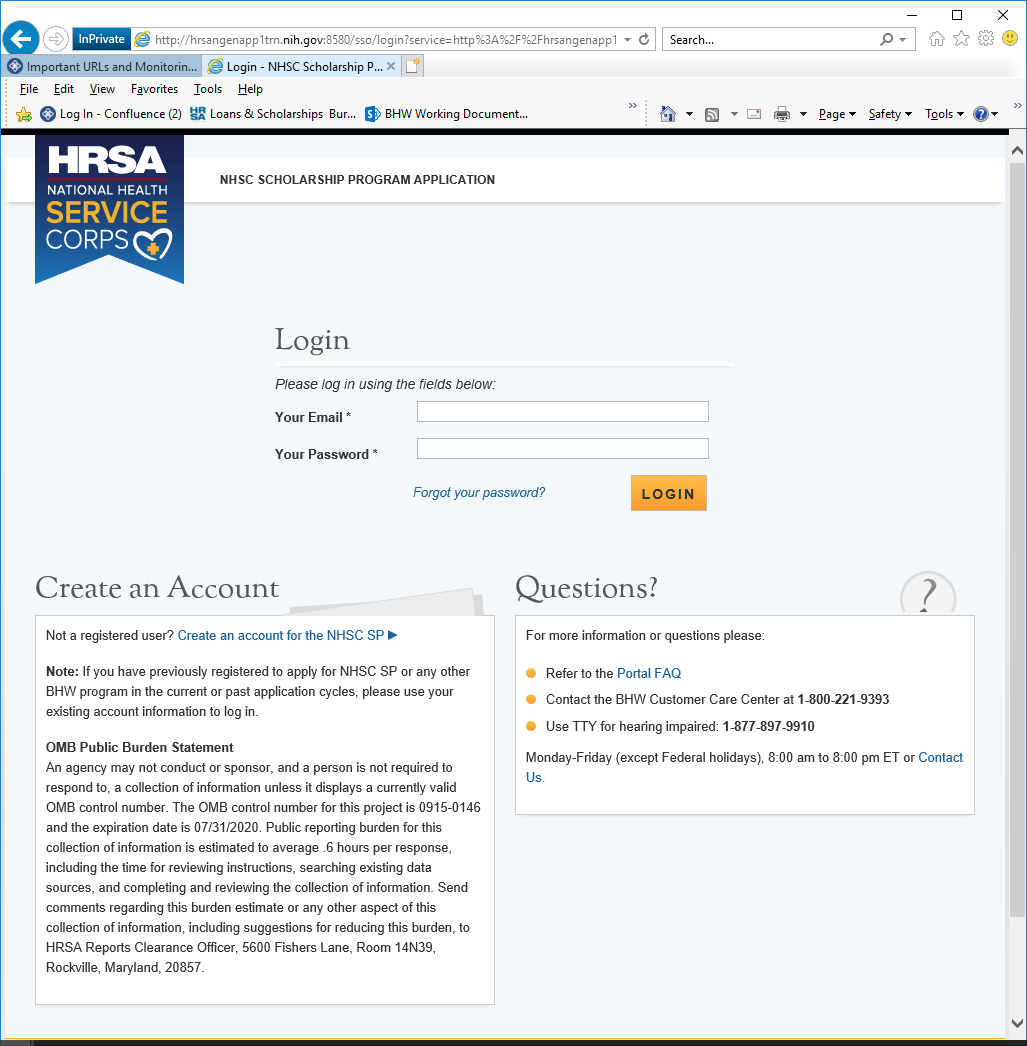
Public Burden Statement: The purpose of the NHSC SP, NHSC S2S LRP, and the NHHSP is to provide scholarships or loan repayment to qualified students who are pursuing primary care health professions education and training. In return, students agree to provide primary health care services at approved facilities located in designated Health Professional Shortage Areas (HPSAs) once they are fully trained and licensed health professionals. An agency may not conduct or sponsor, and a person is not required to respond to, a collection of information unless it displays a currently valid OMB control number. The OMB control number for this information collection is 0915-0146 and it is valid until XX/XX/202X. This information collection is required to obtain or retain a benefit (NHSC SP: Section 338A of the PHS Act and Section 338C-H of PHS Act; NHSC S2S LRP: Section 338B of the PHS Act and Section 331(i) of the PHS Act; NHHSP: The Native Hawaiian Health Care Improvement Act of 1992, as amended [42 U.S.C. 11709]. Public reporting burden for this collection of information is estimated to average xx hours per response, including the time for reviewing instructions, searching existing data sources, and completing and reviewing the collection of information. Send comments regarding this burden estimate or any other aspect of this collection of information, including suggestions for reducing this burden, to HRSA Reports Clearance Officer, 5600 Fishers Lane, Room 14N136B, Rockville, Maryland, 20857 or [email protected].
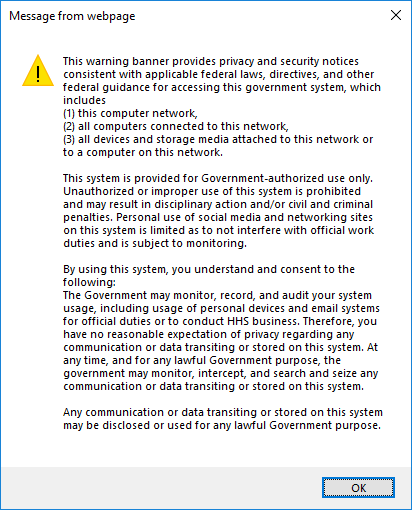
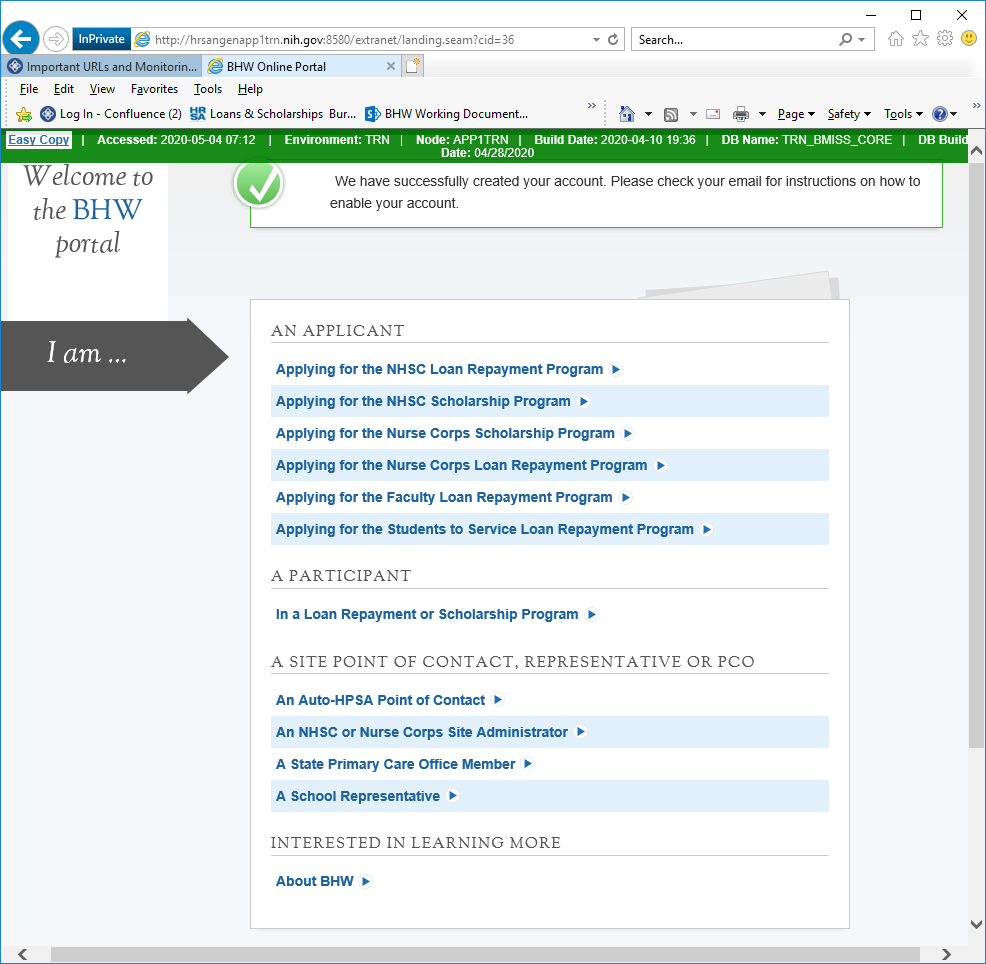
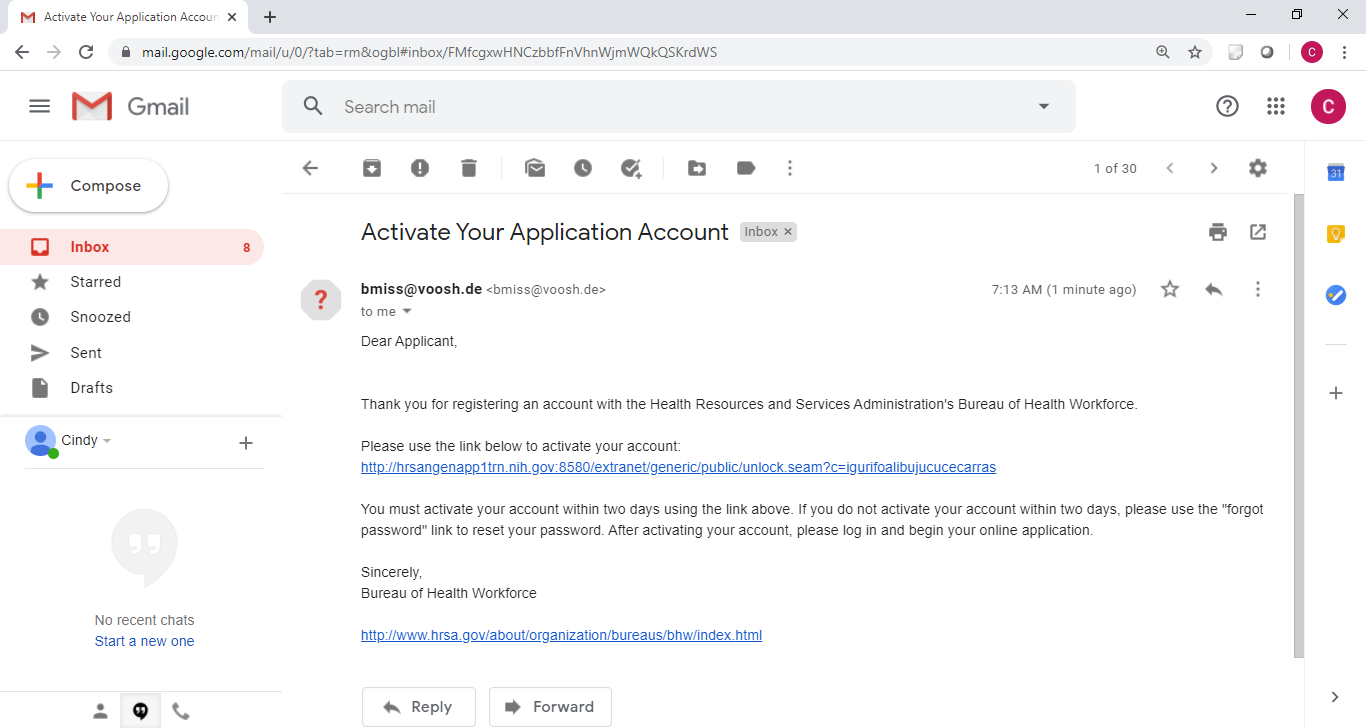
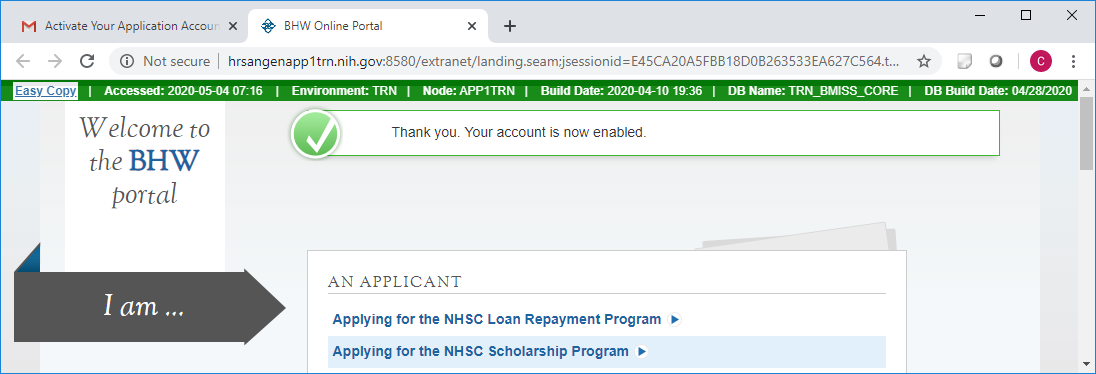
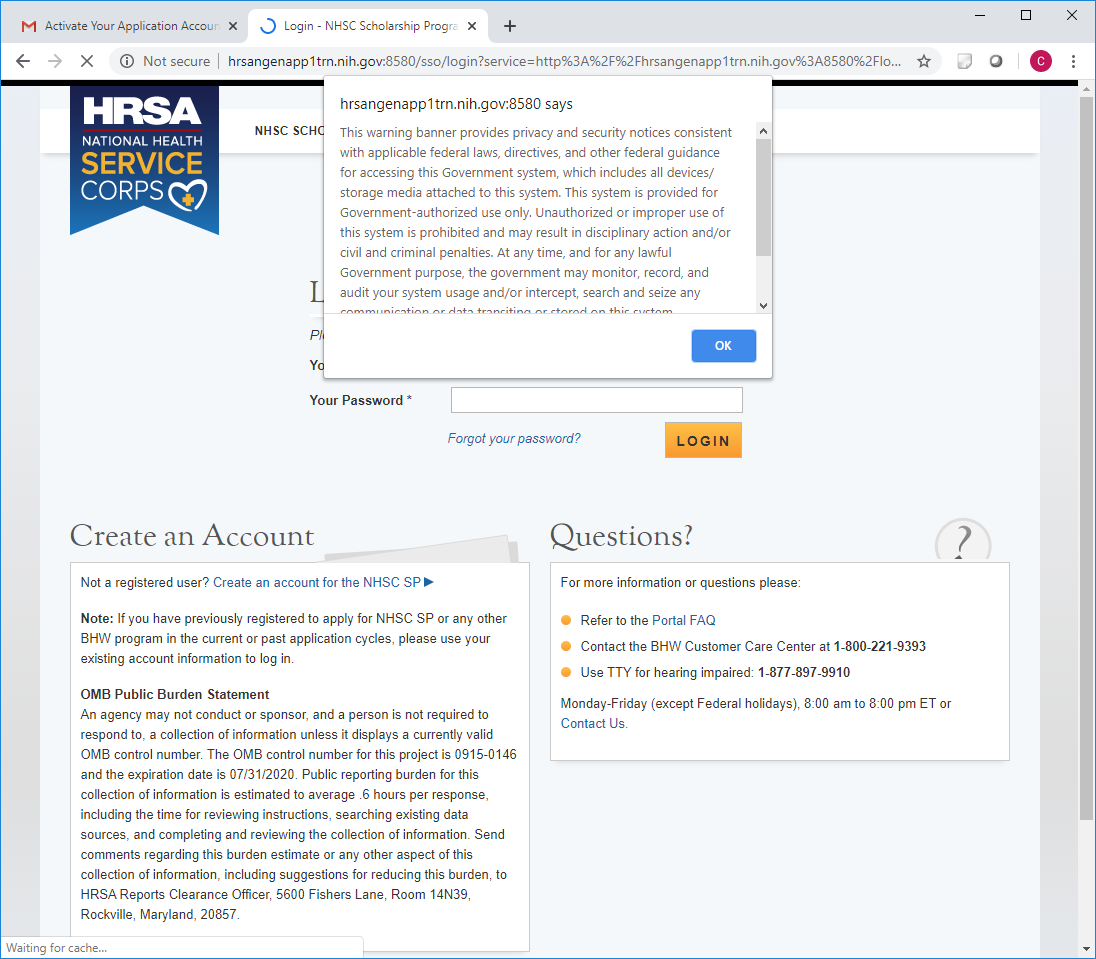

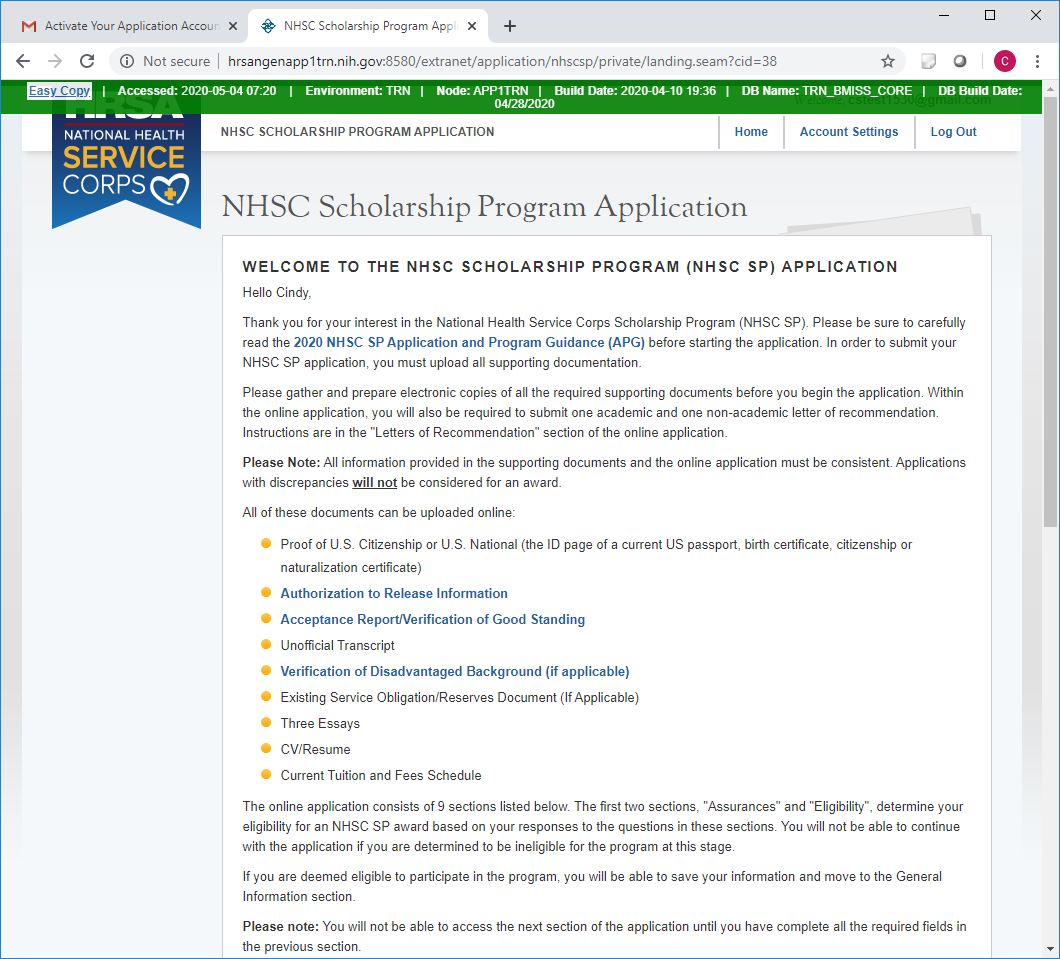
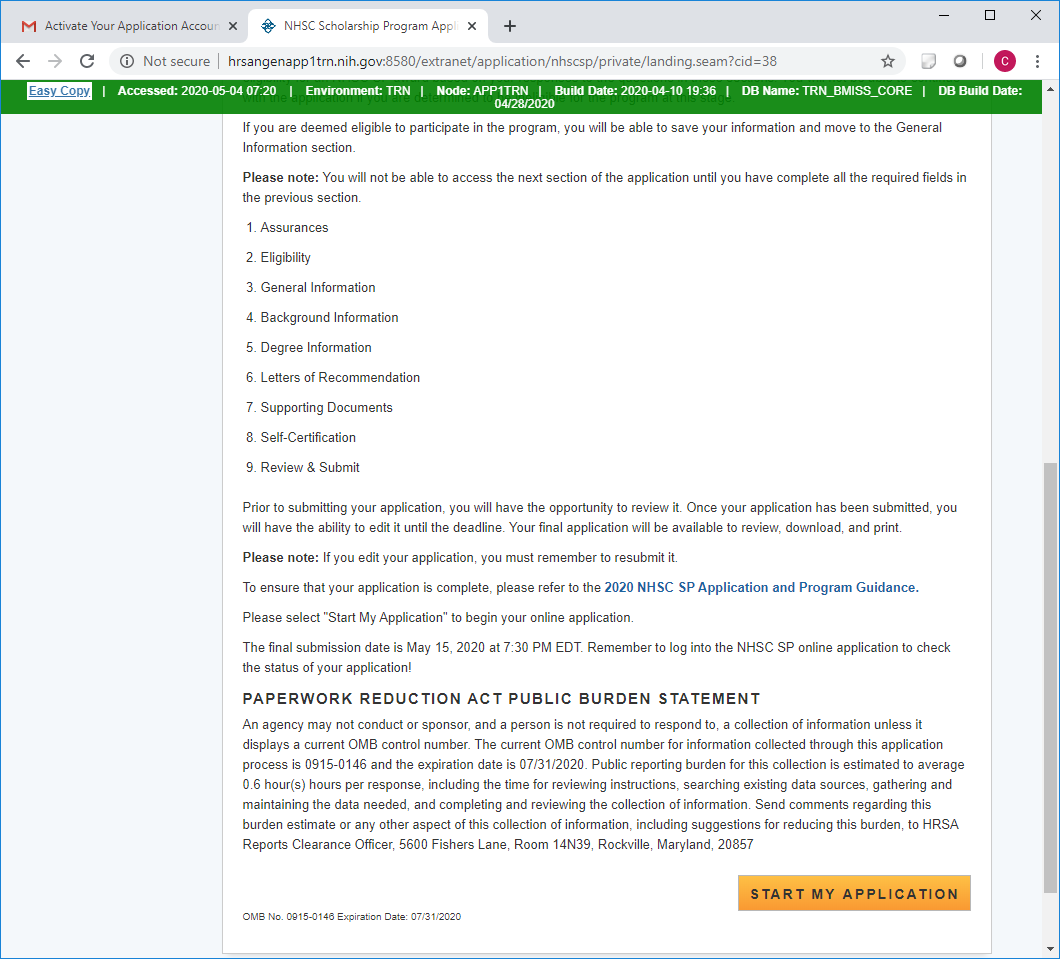
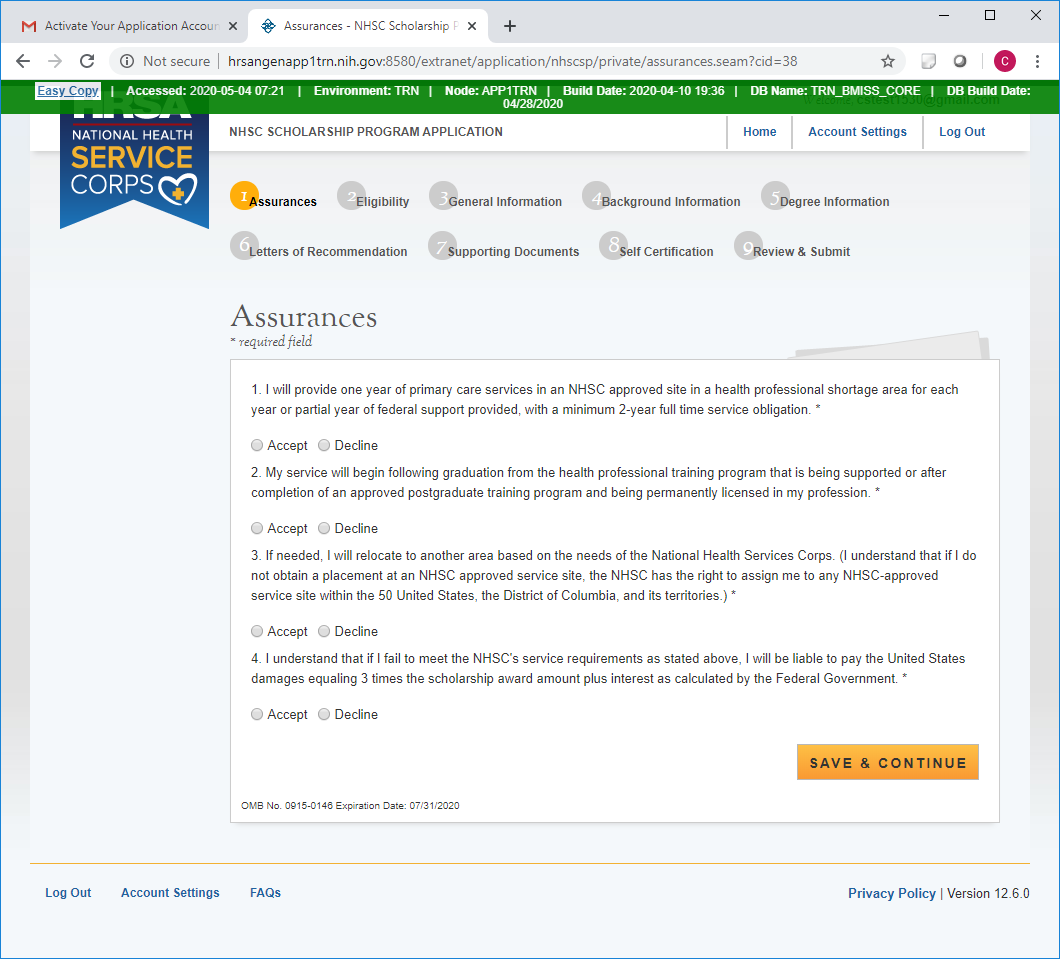
Happy path
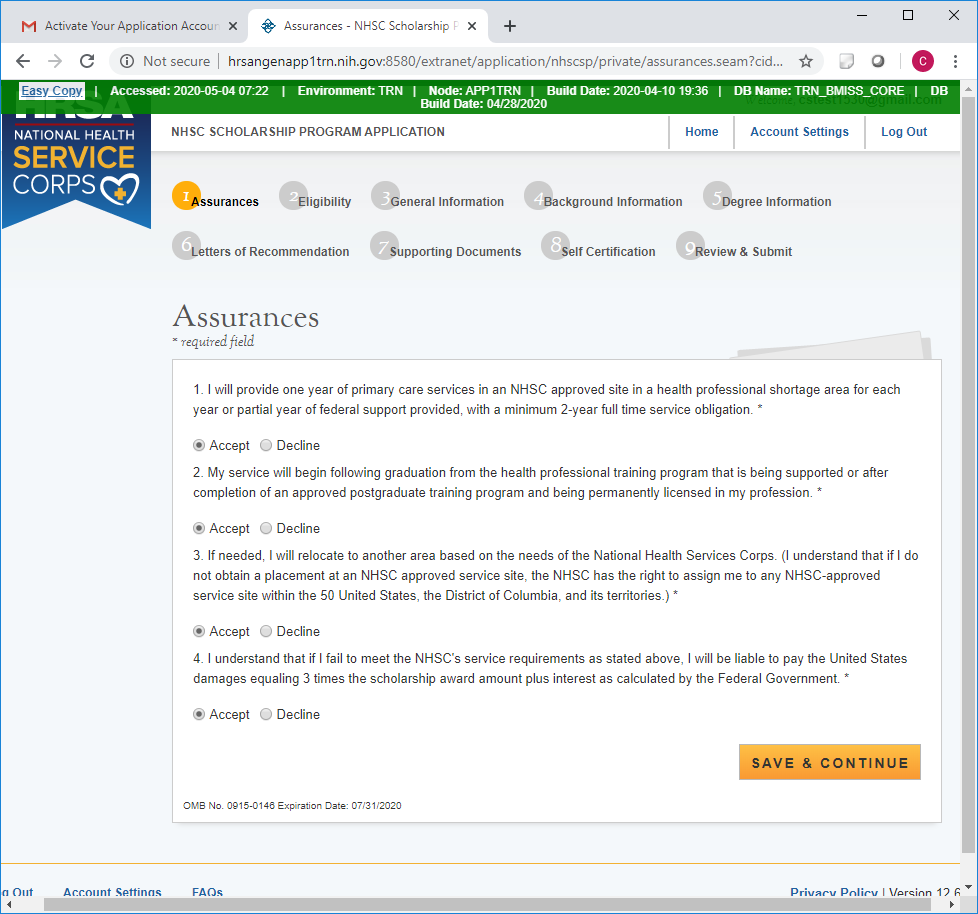
If the applicant Declines any of the Assurance questions
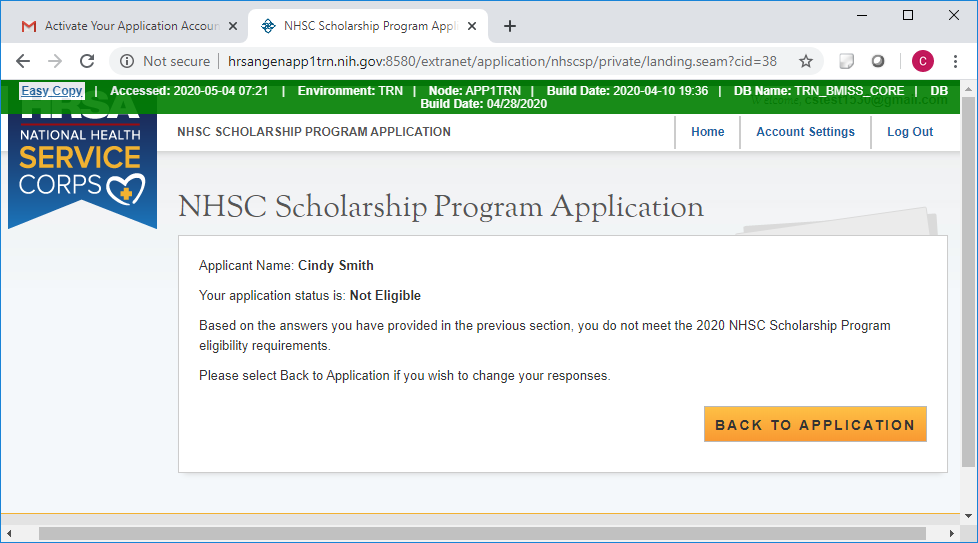
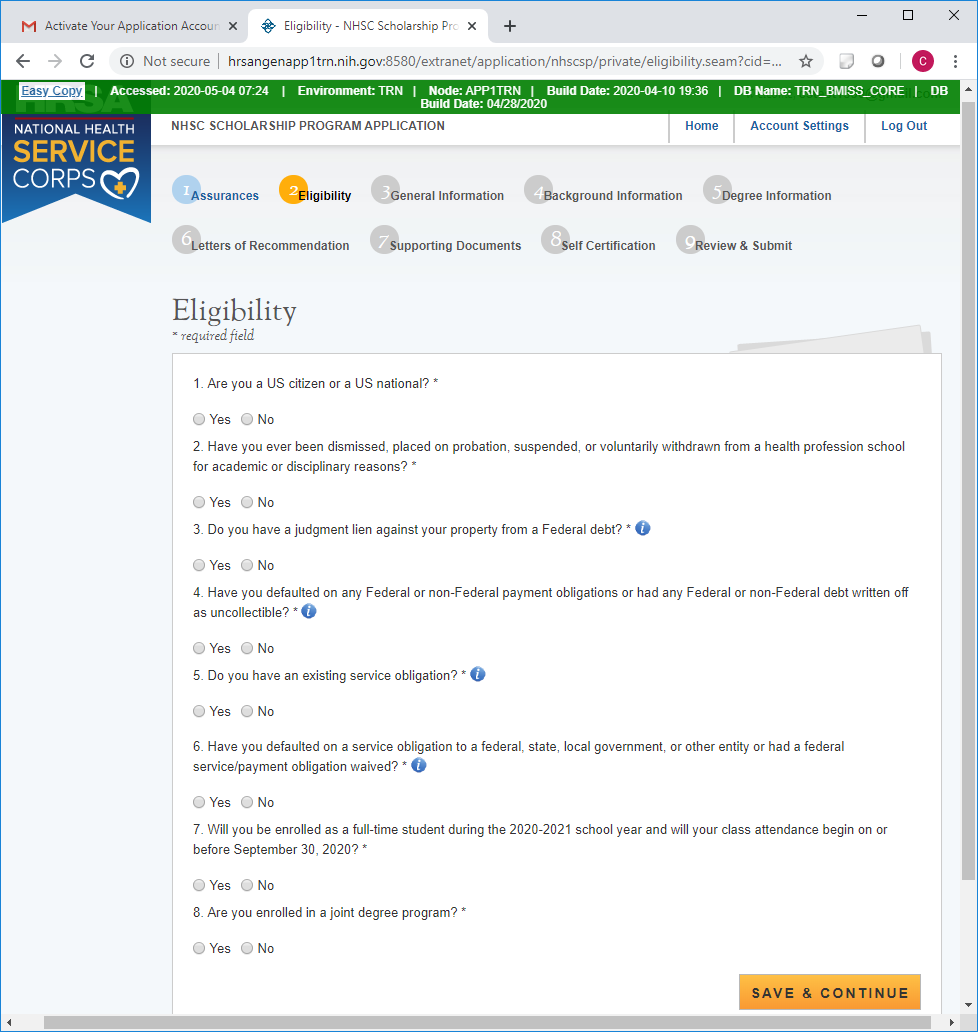
Basic Happy Path without additional question expansions on questions 5 & 8
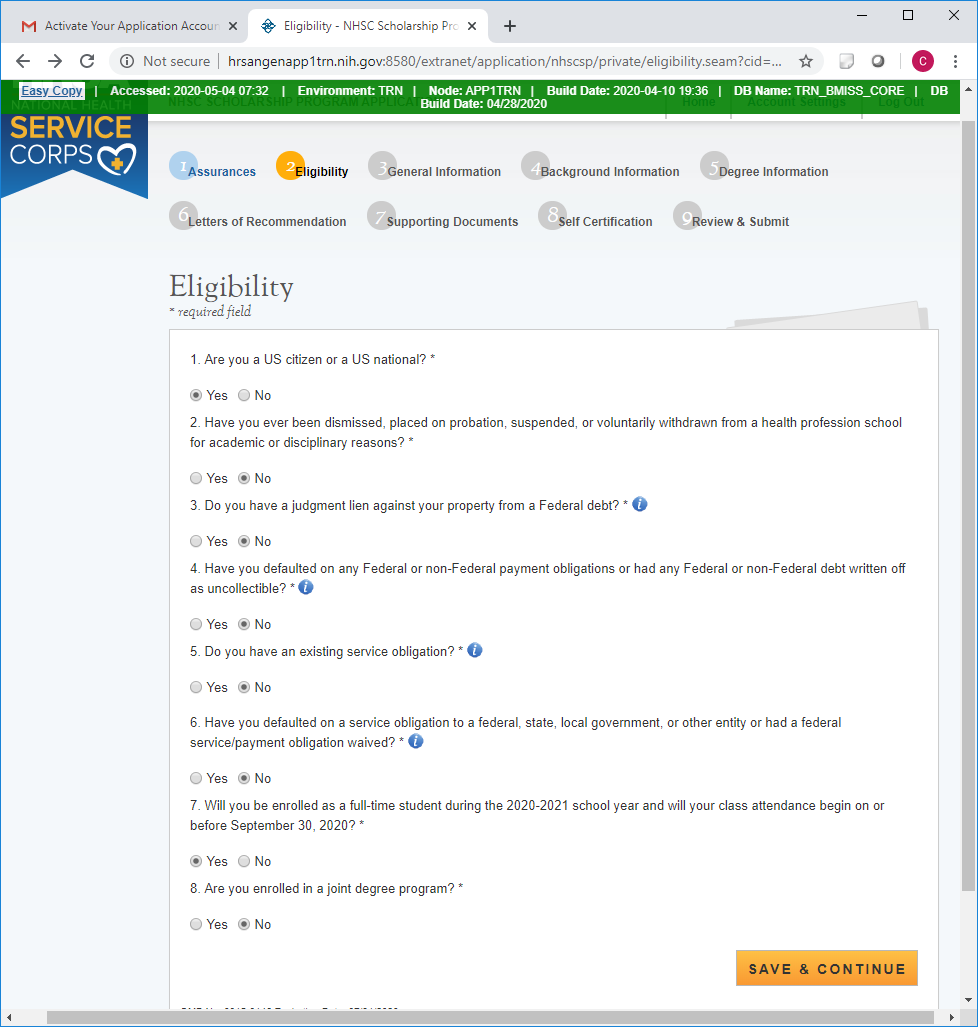
Section 2 Eligibility – Tool tips and Question Expansions
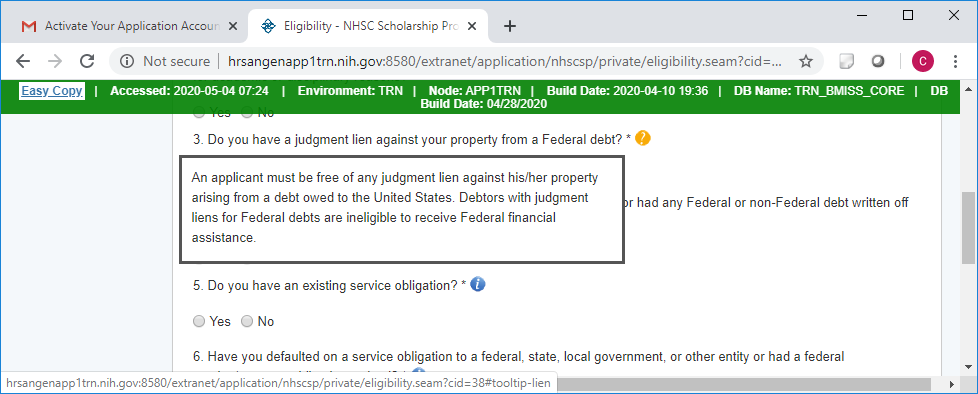
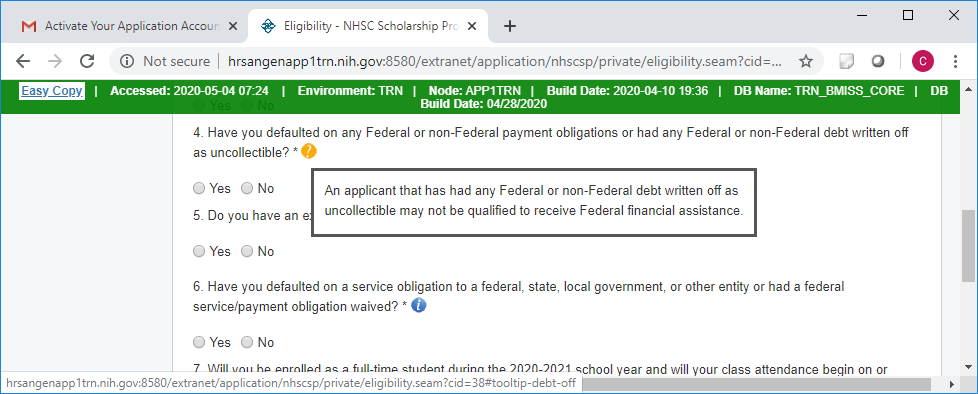
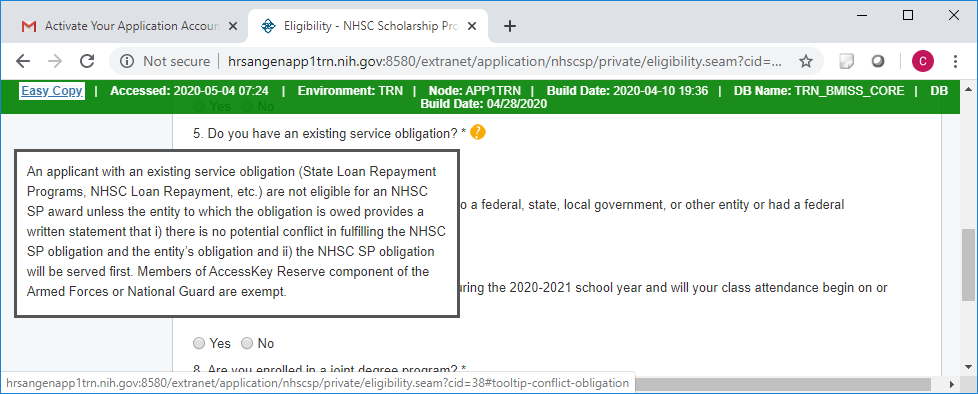
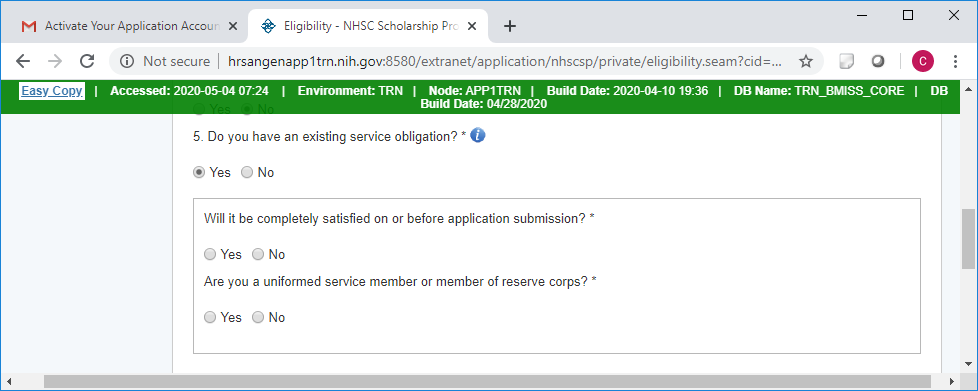

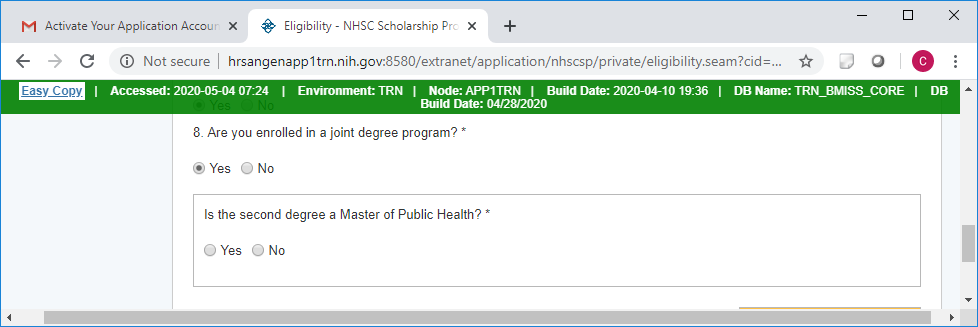
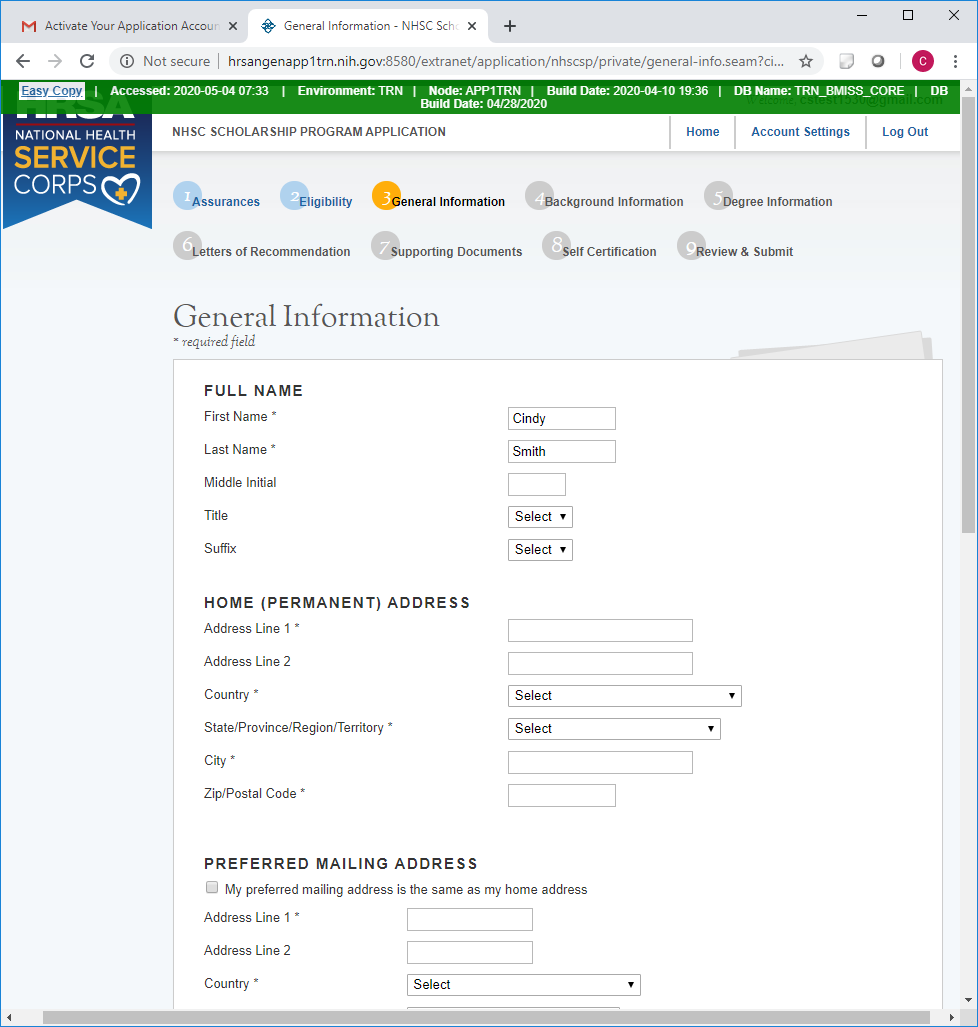

Section 3 General Information Tool tips and Drop downs
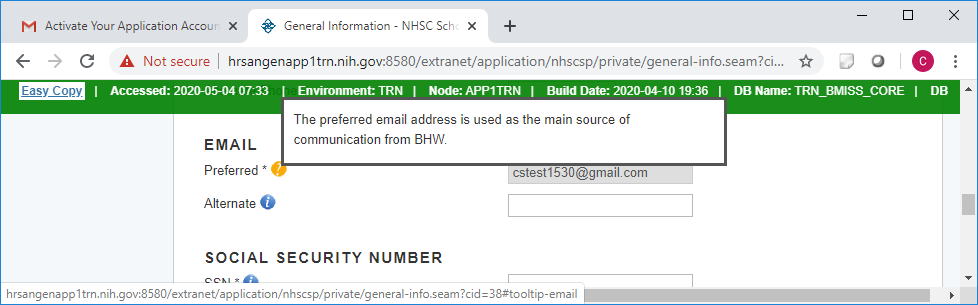
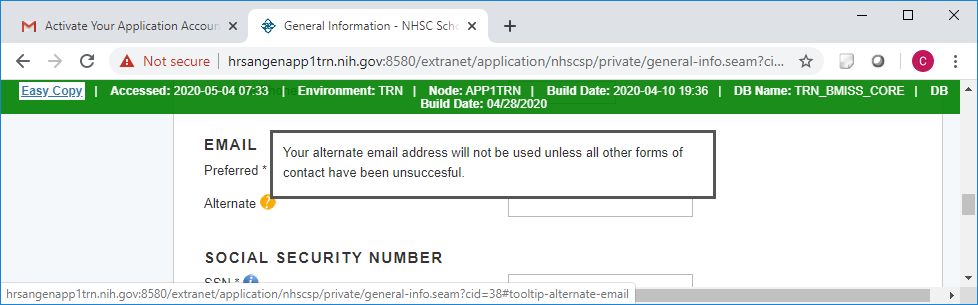
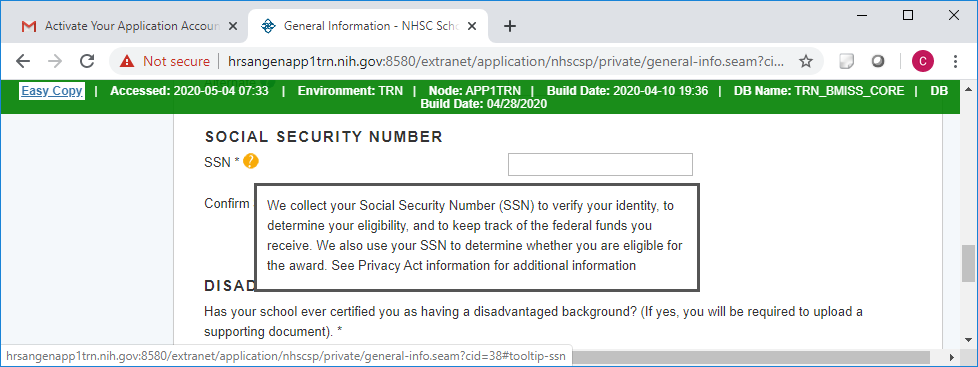
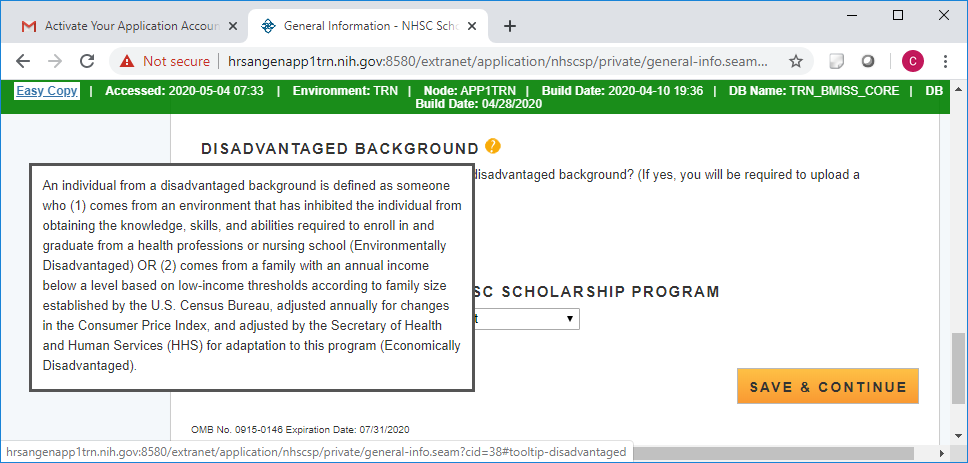
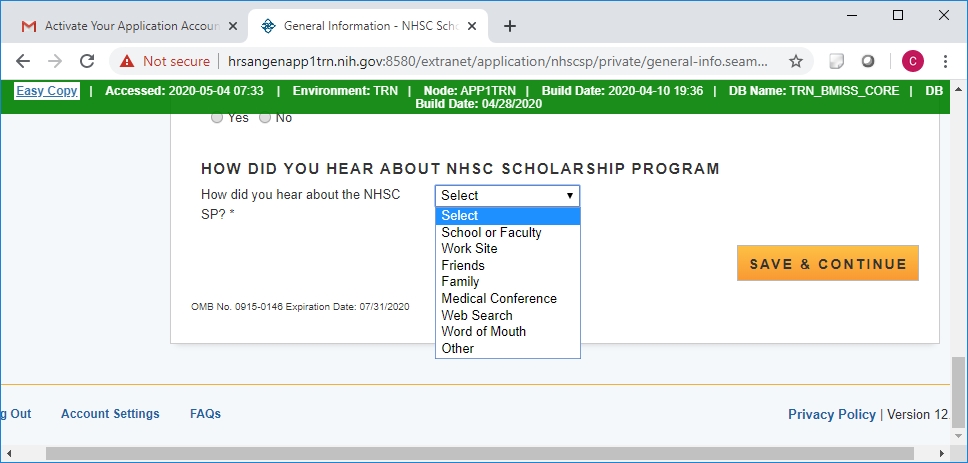
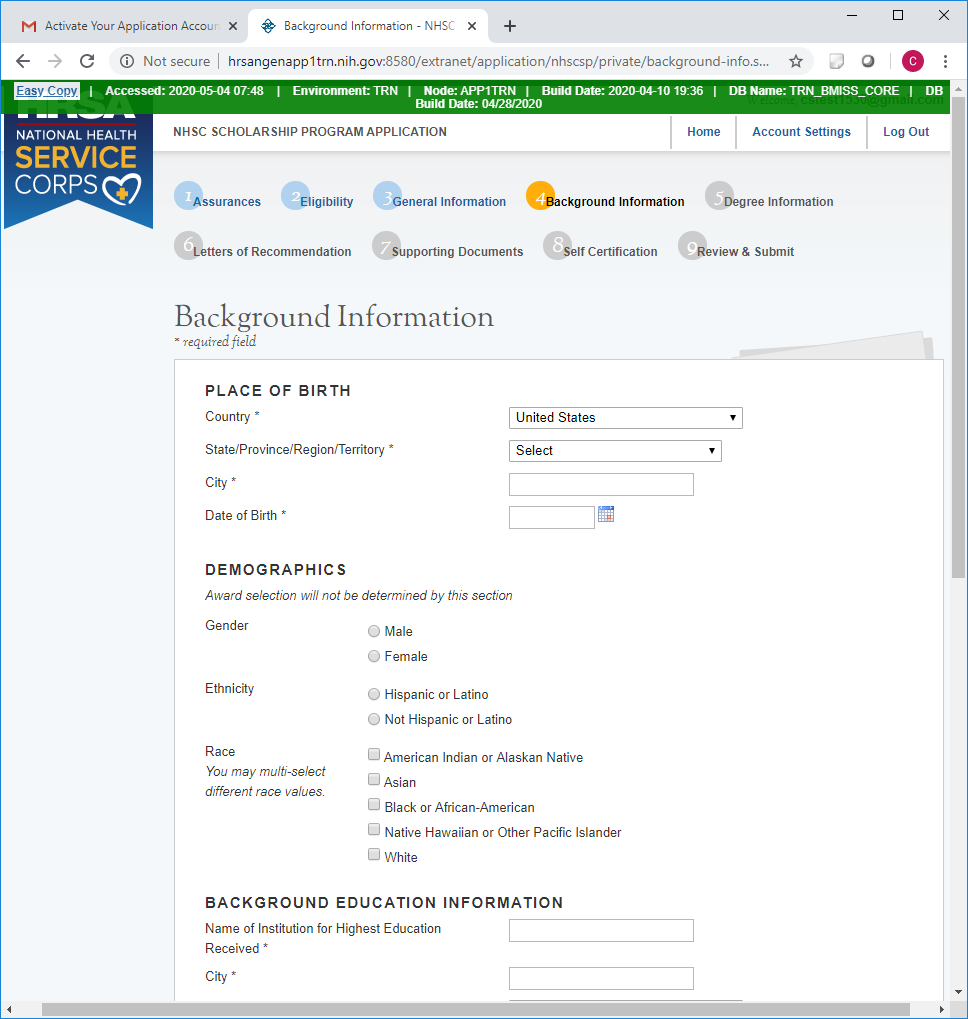
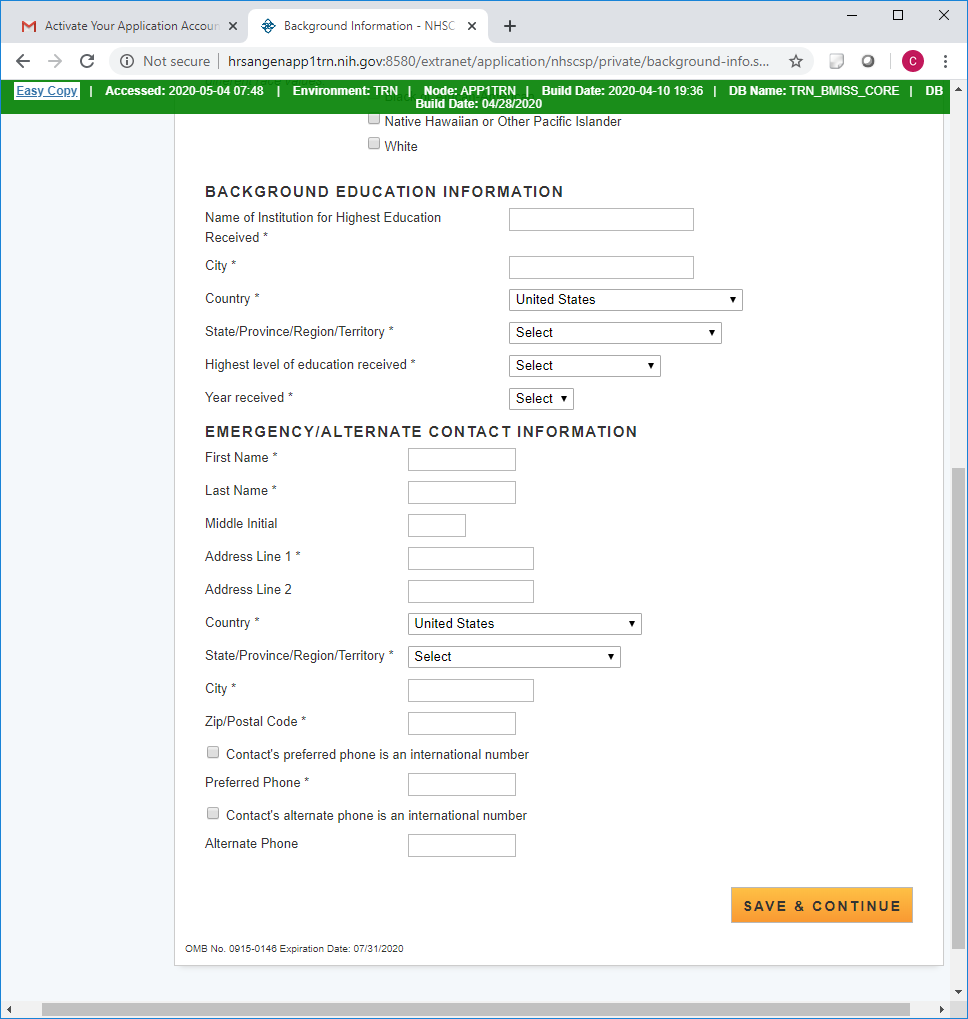
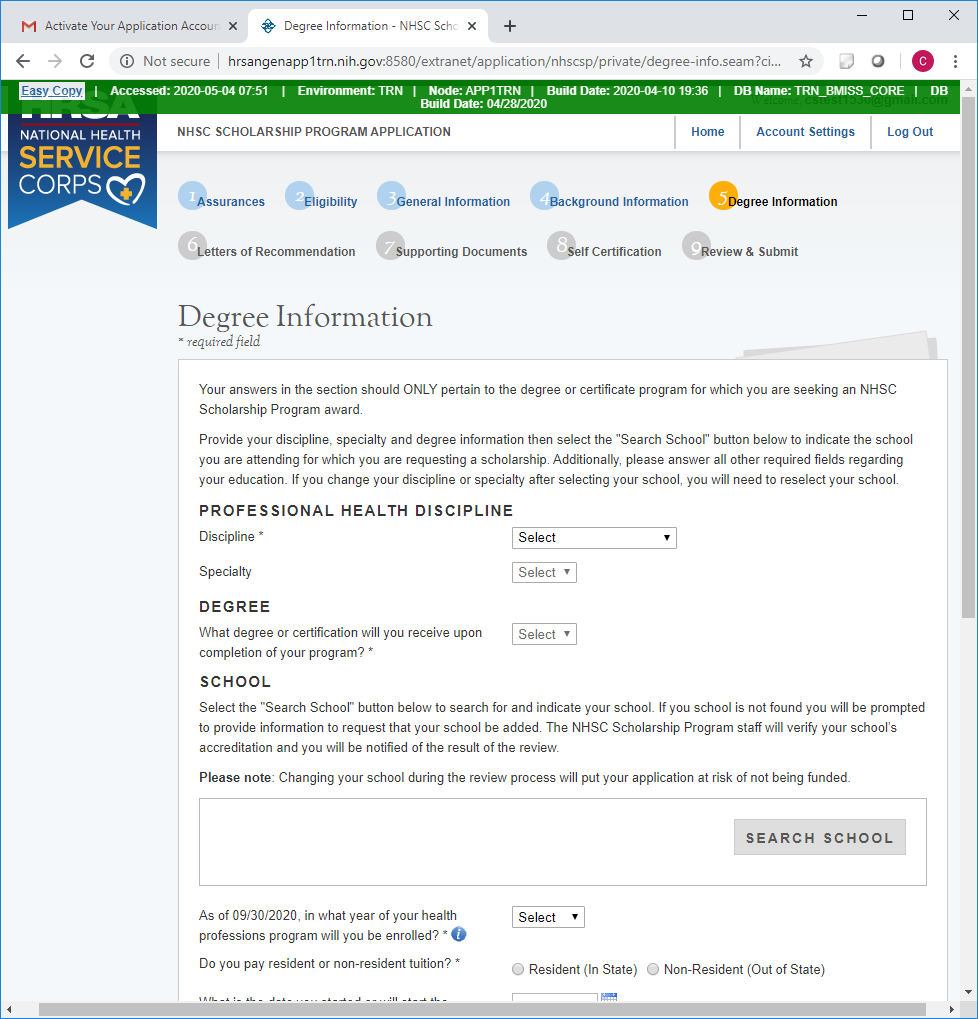
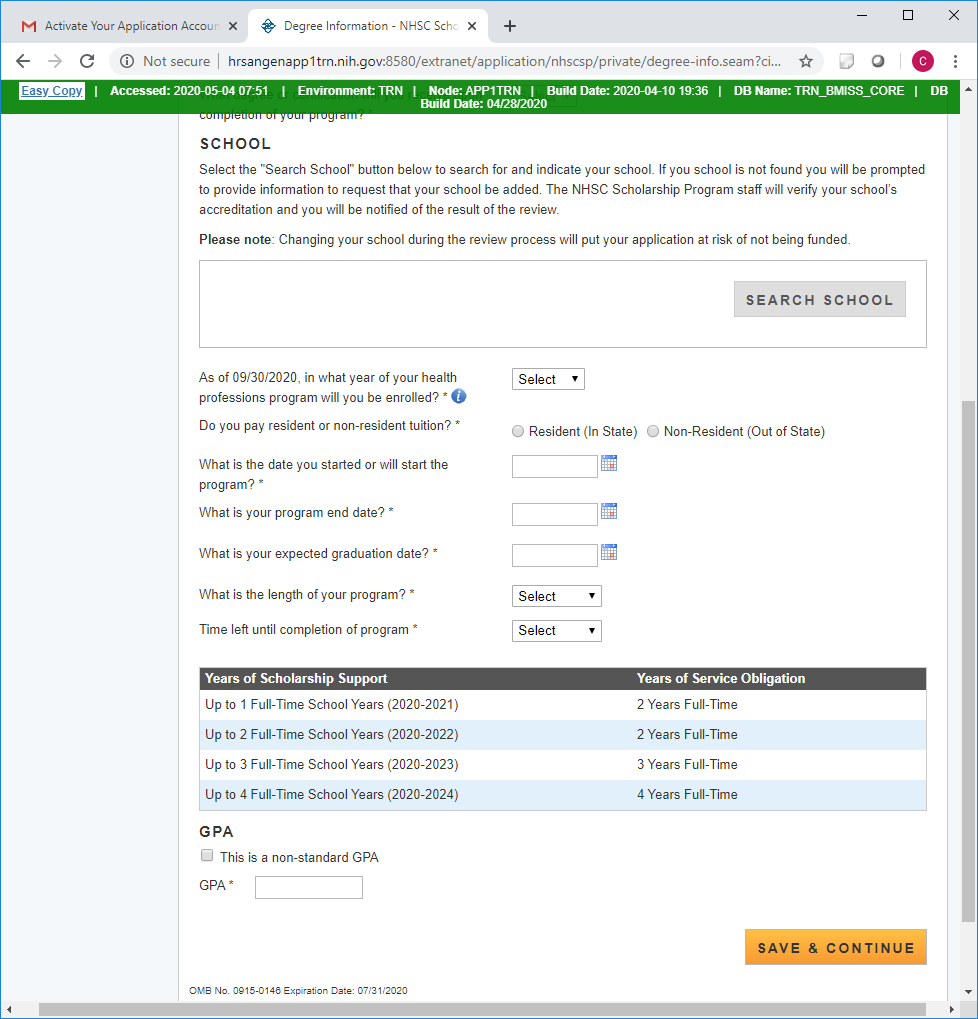
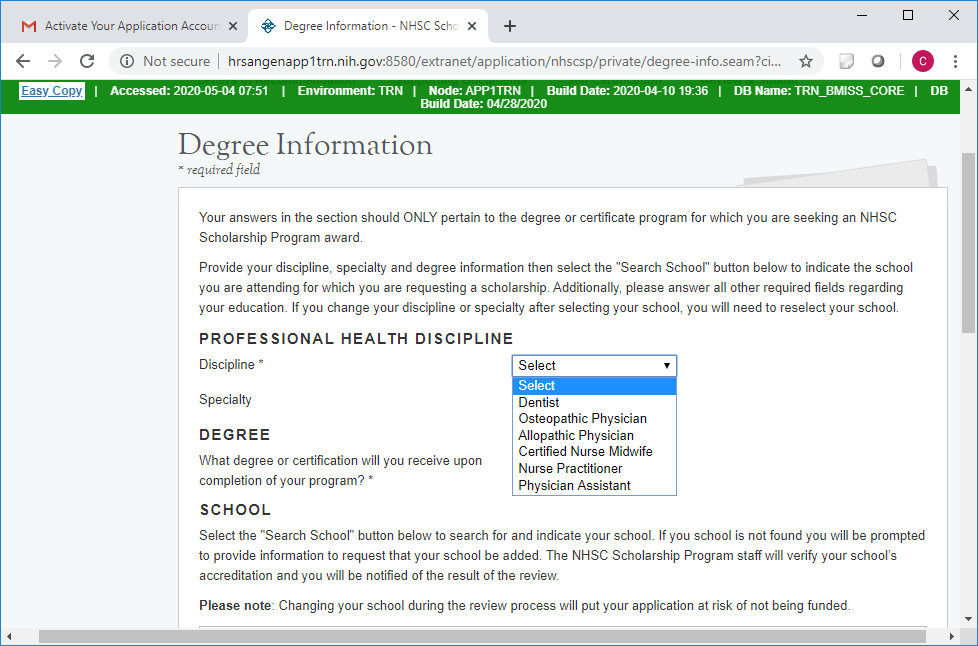

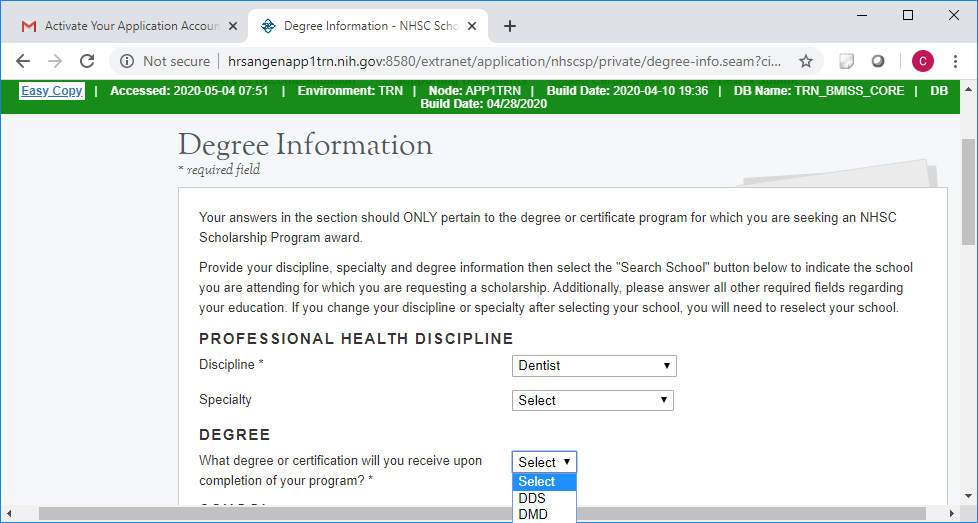
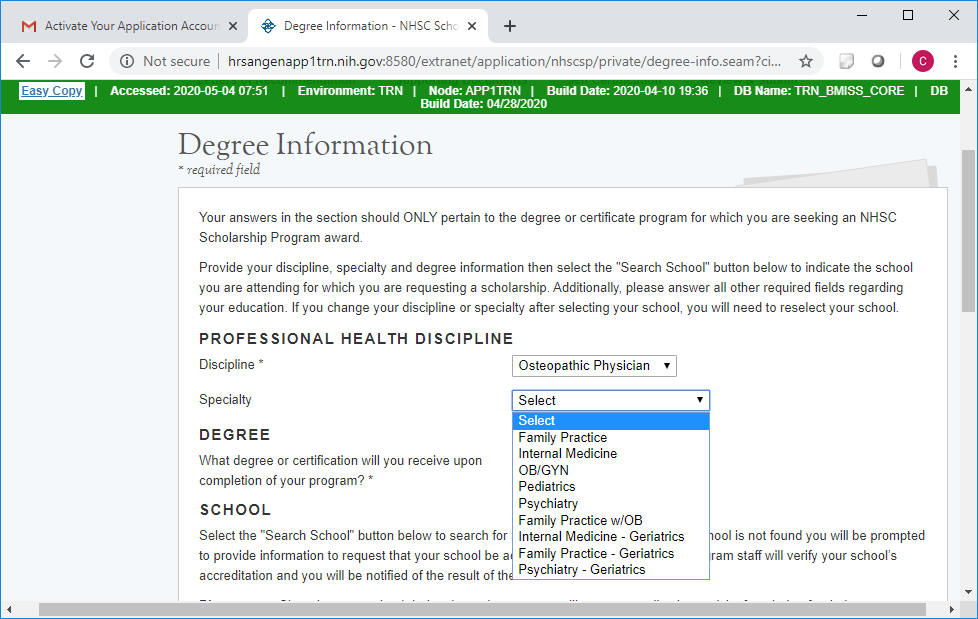
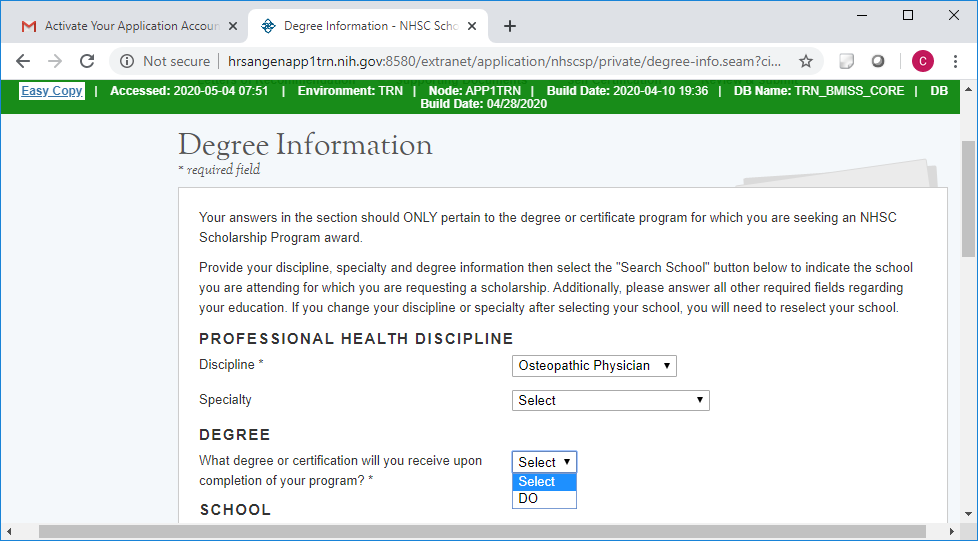
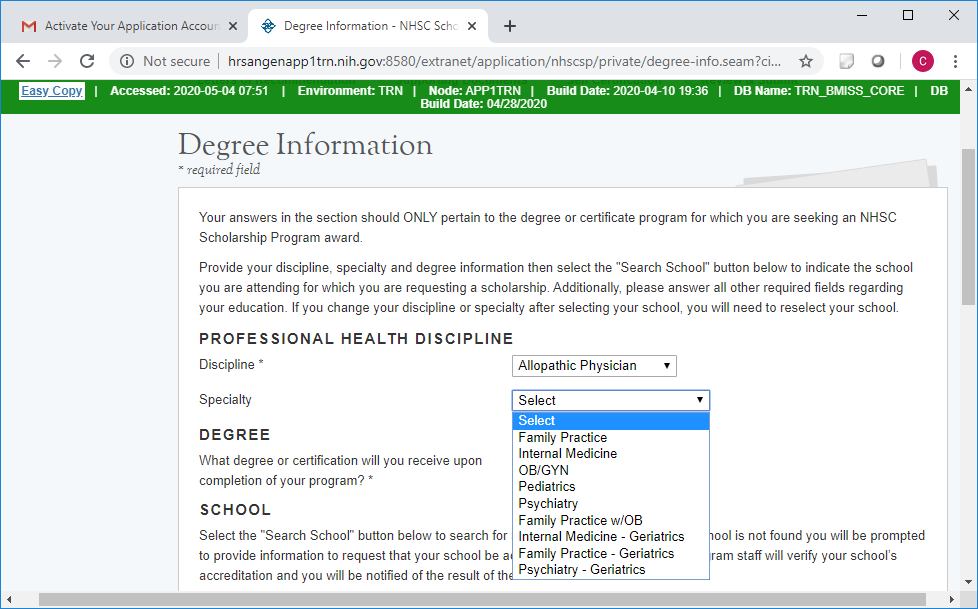
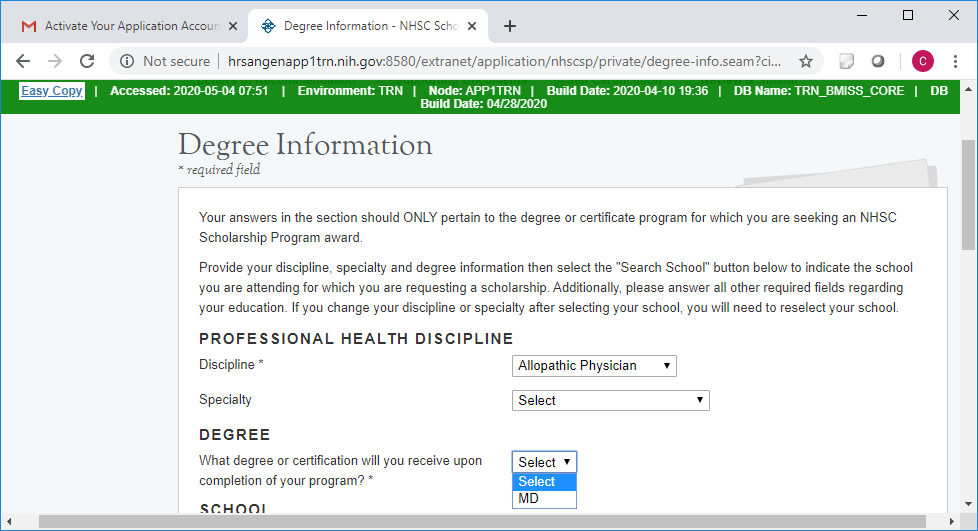
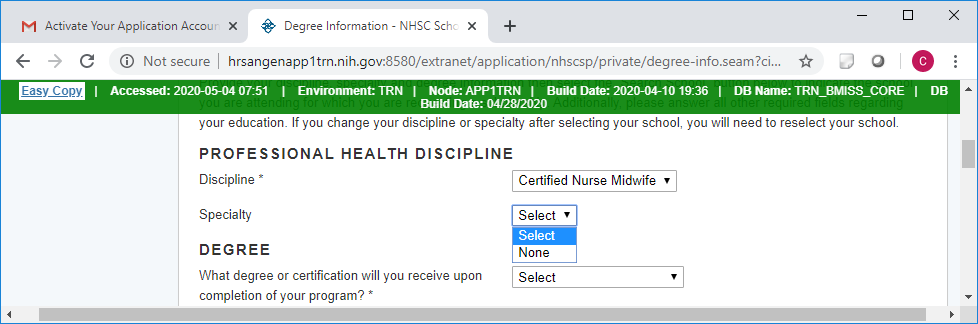
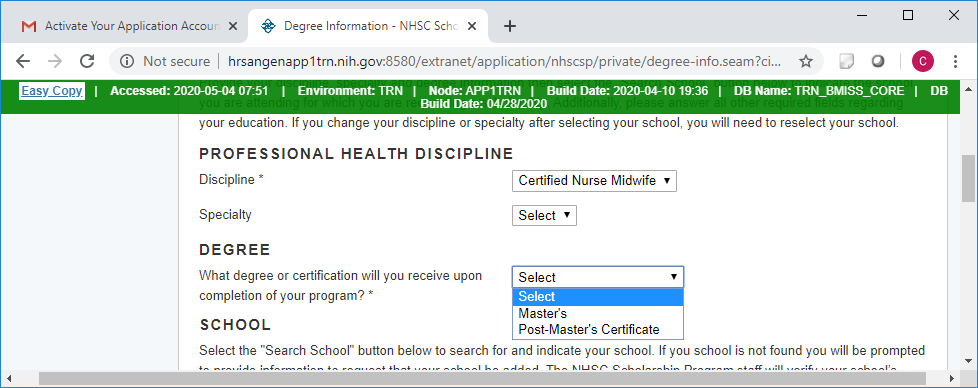
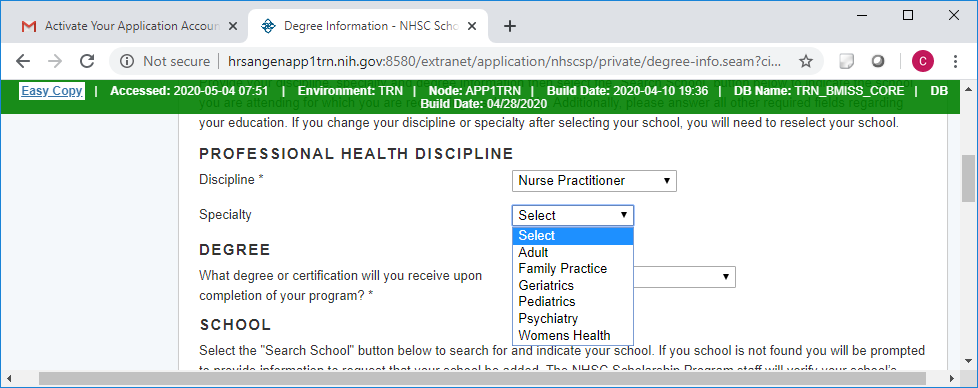


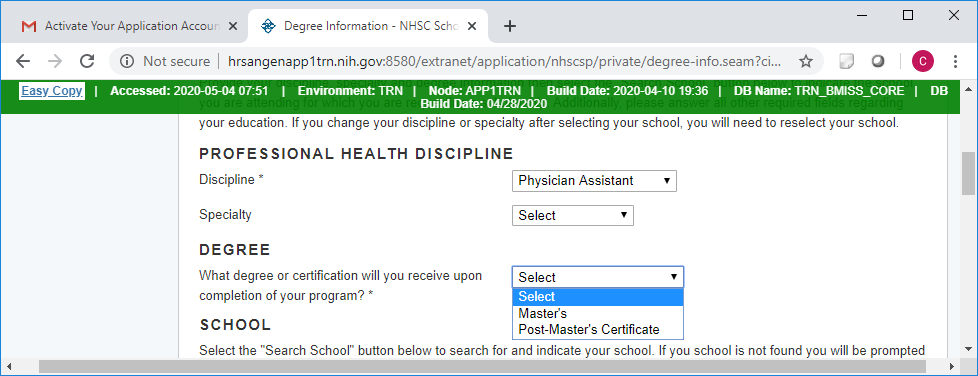
Once the discipline and degree information is selected, the Search School button will highlight.

Clicking the Search school button will take the applicant to the School Information page
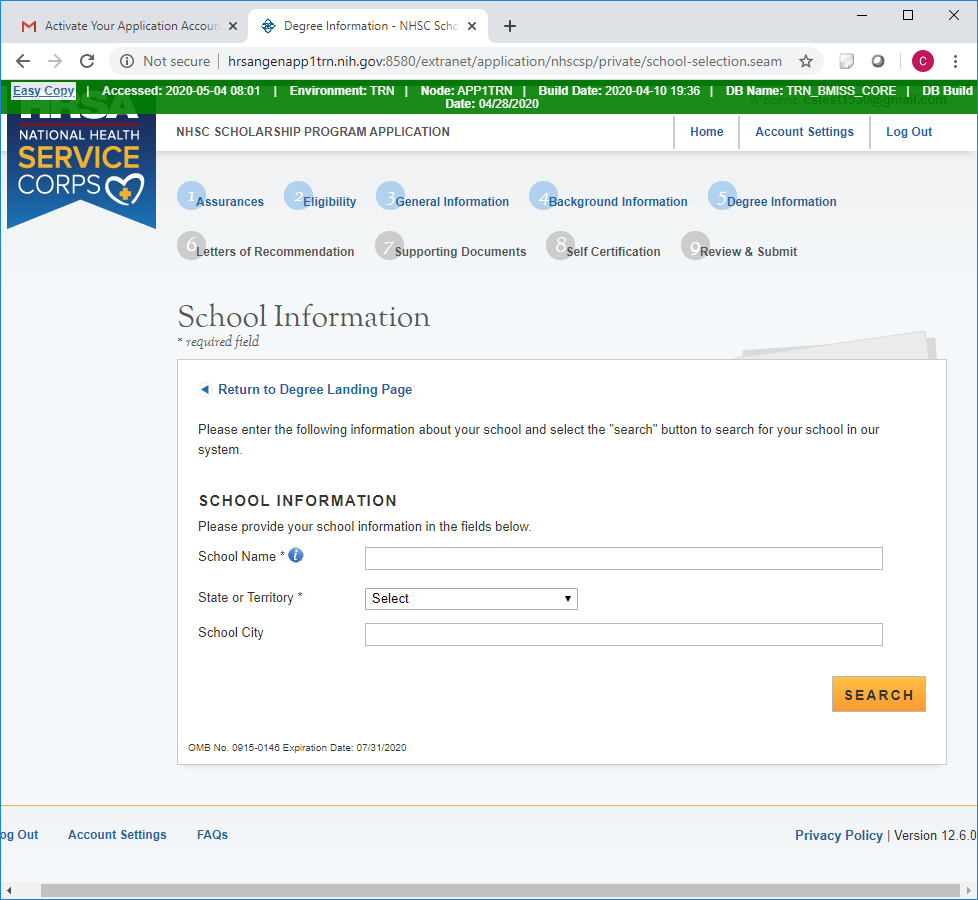
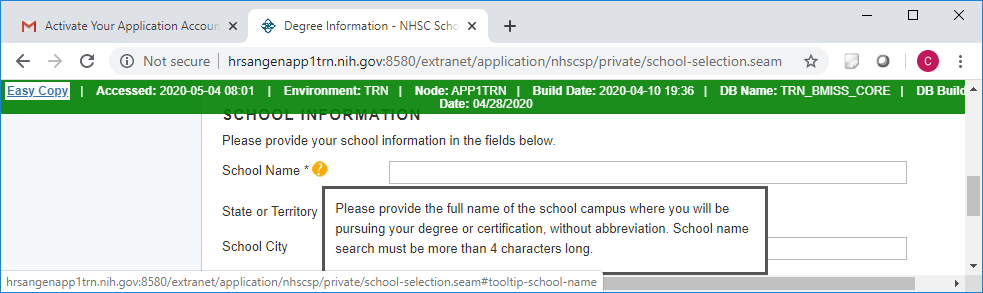

School/degree not in system
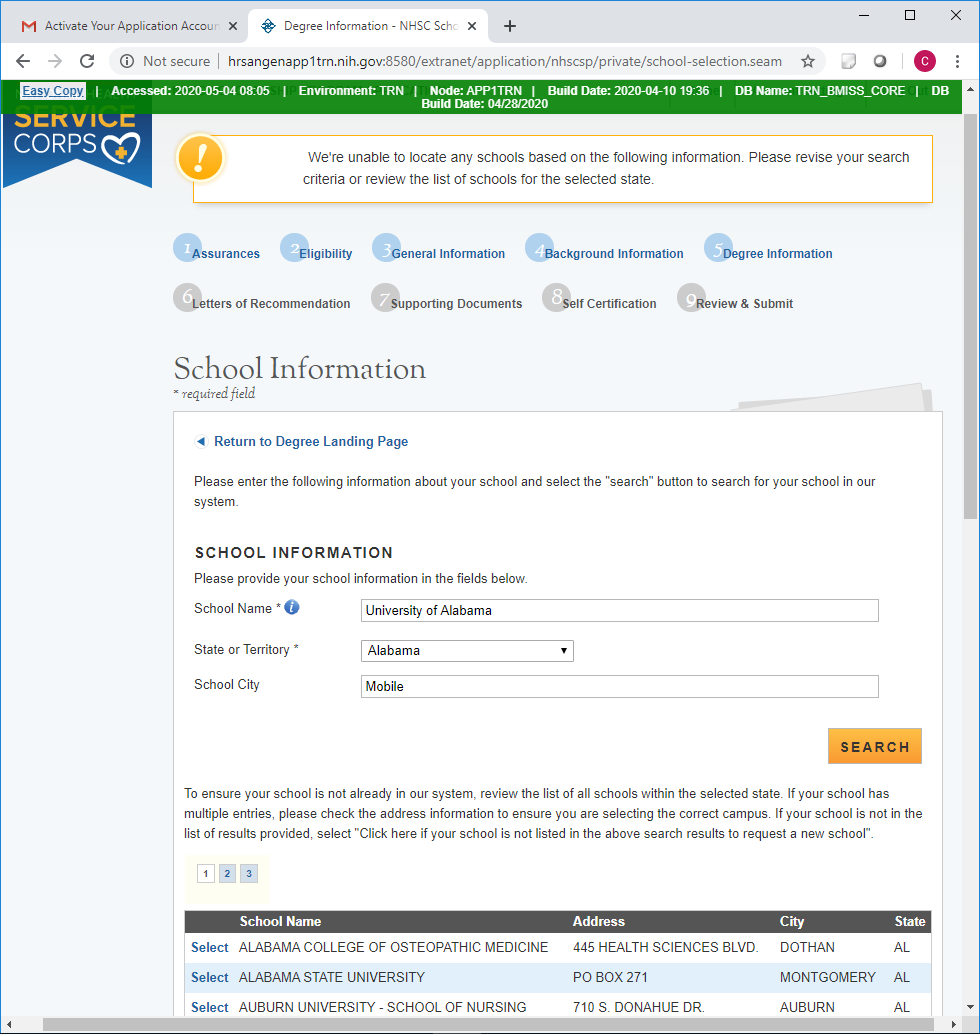
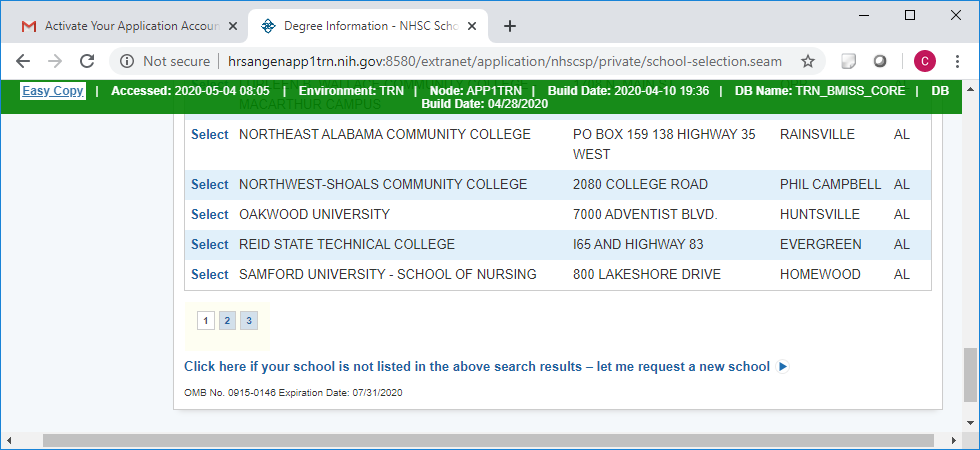

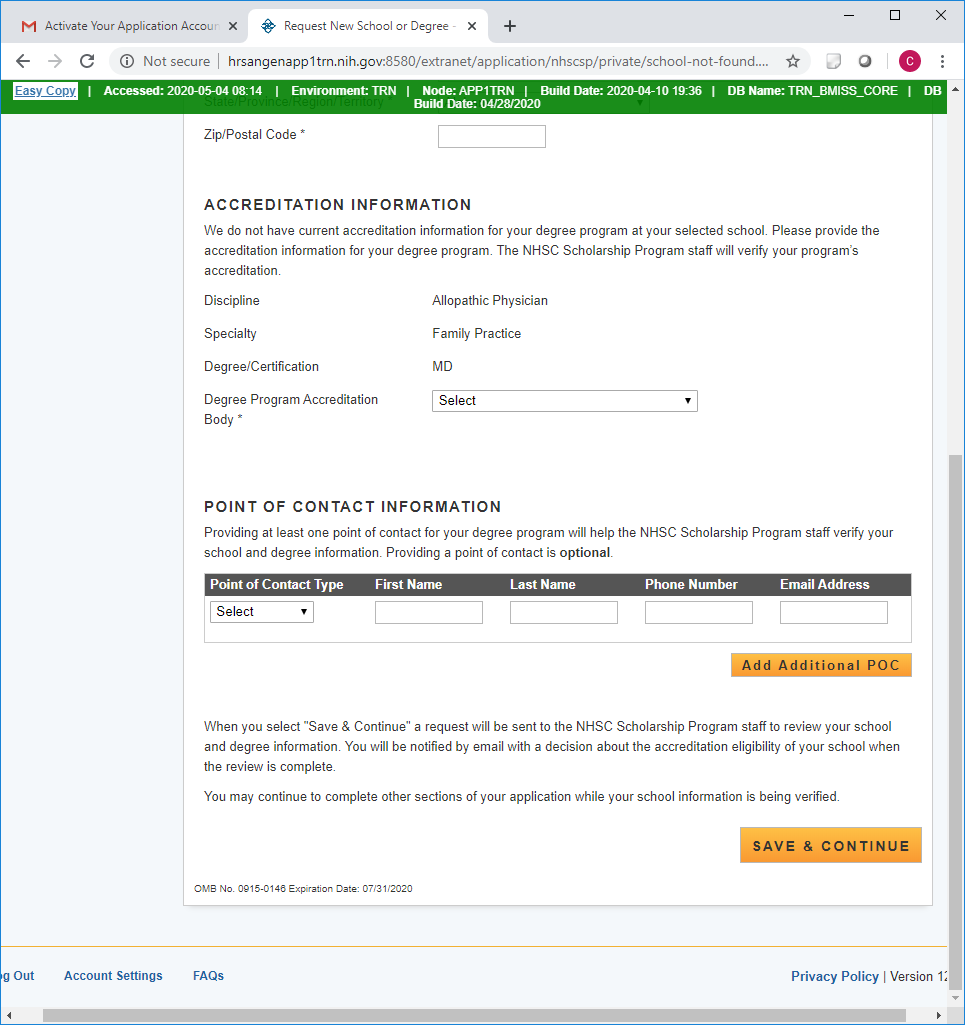
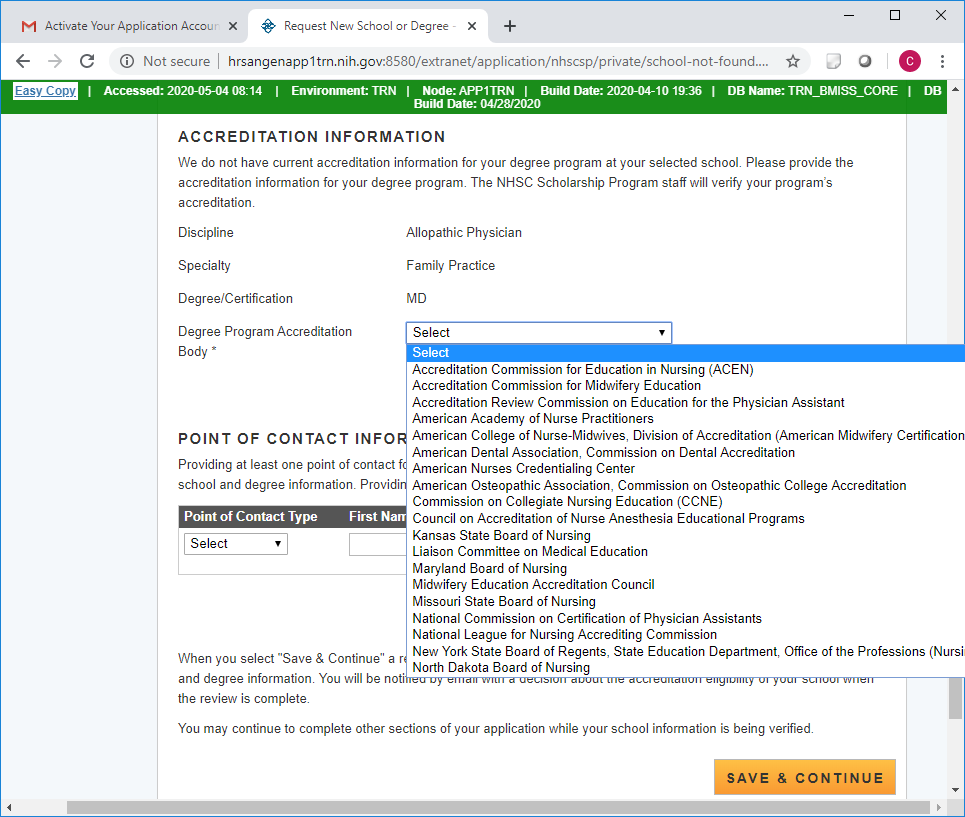
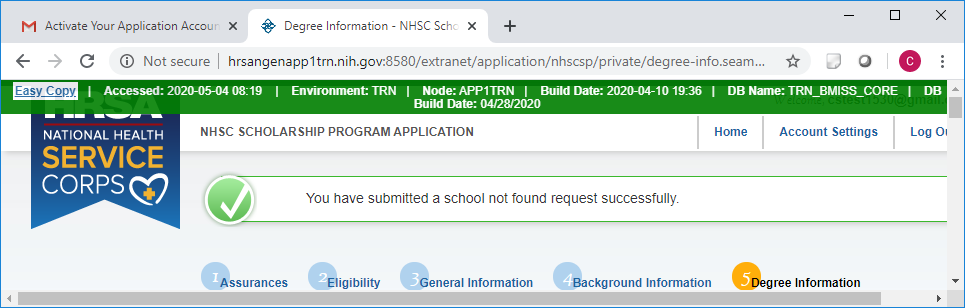
After applicant has submitted a SNF request, the school section will look like this
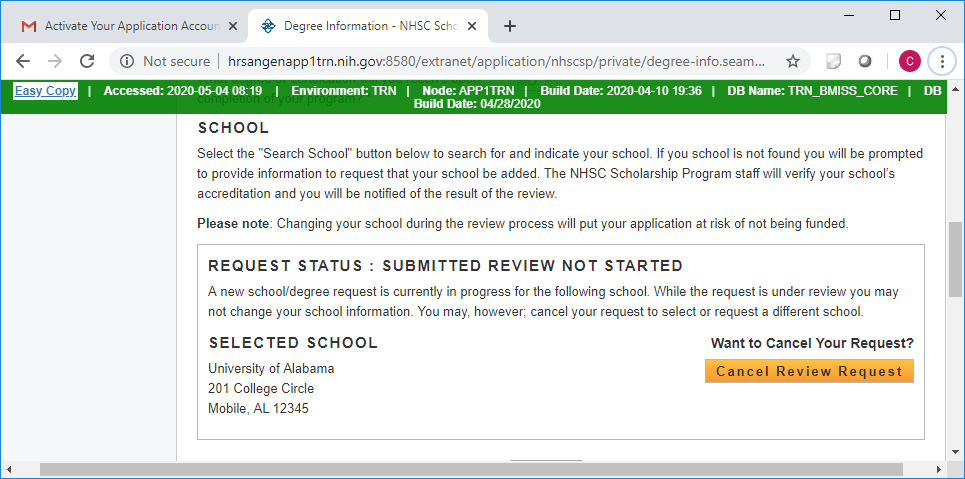
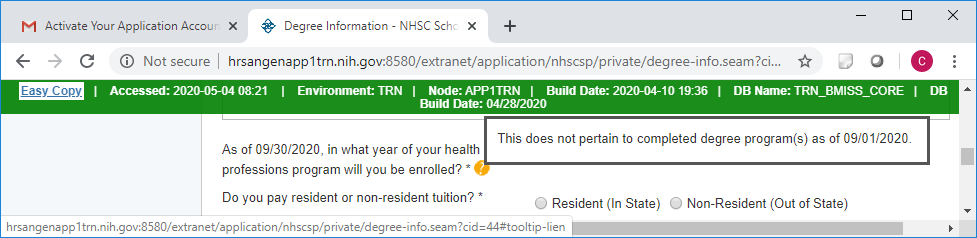
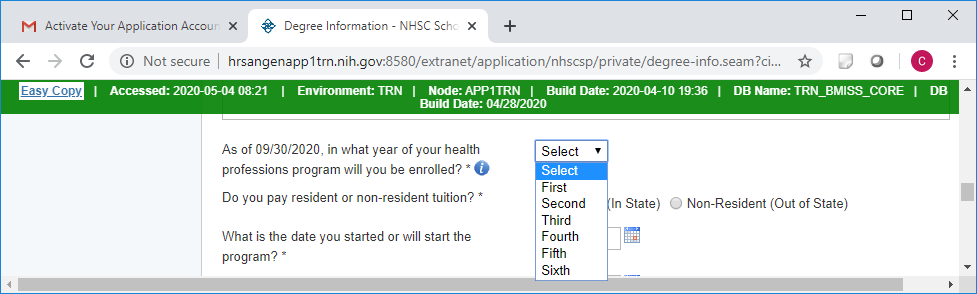
After Program dates fields are completed, the Program Year section generates based on their responses
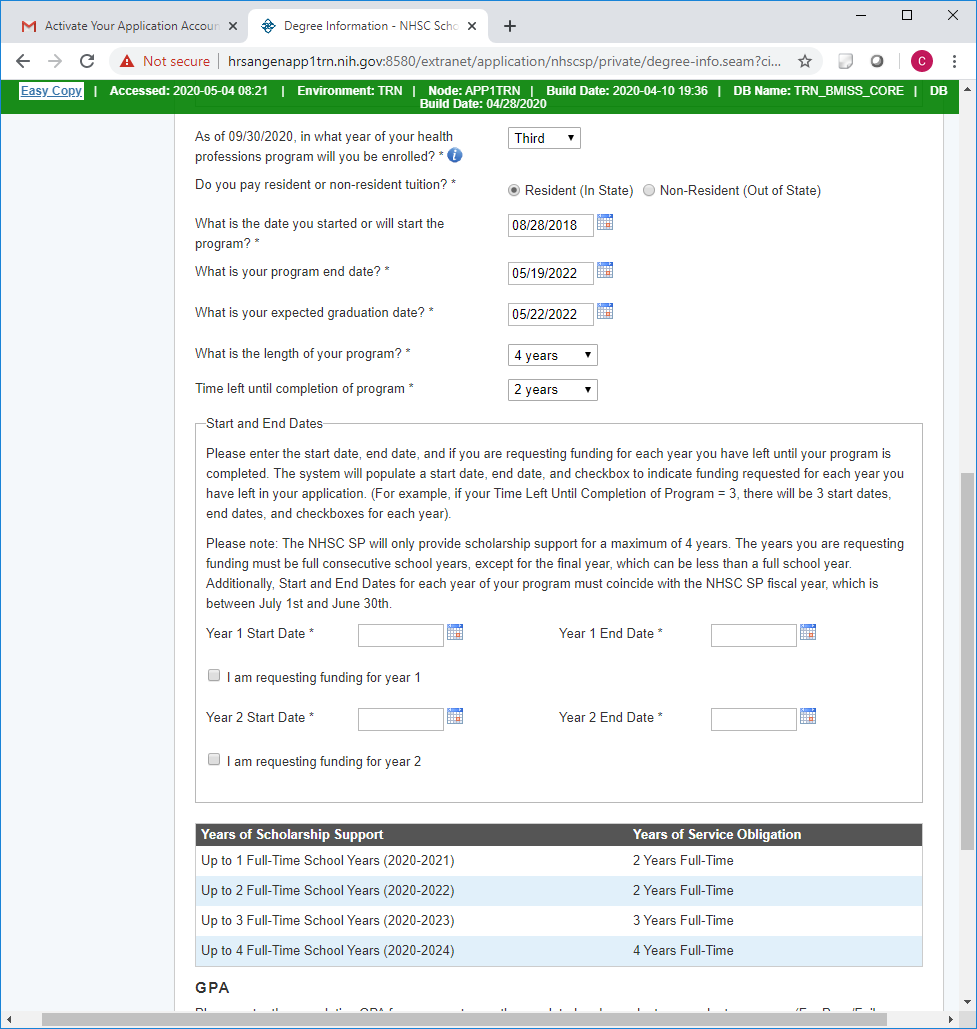
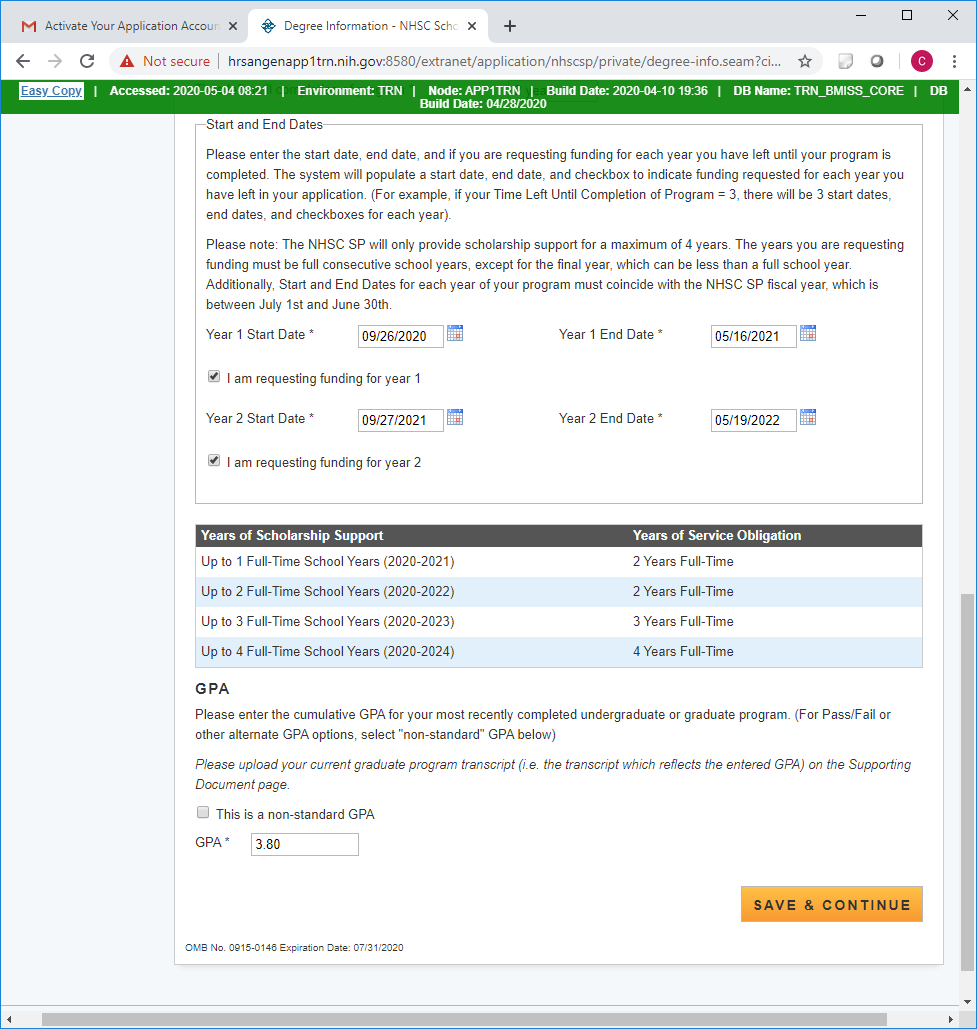
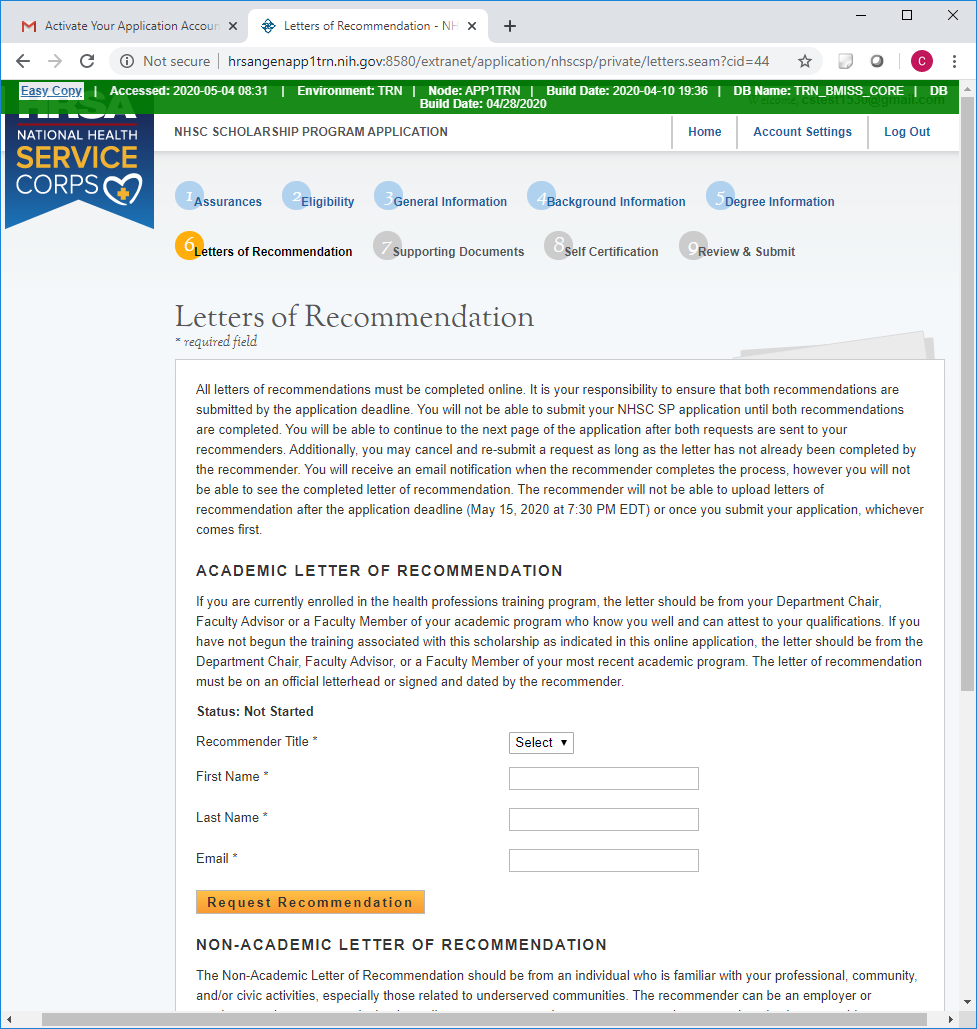
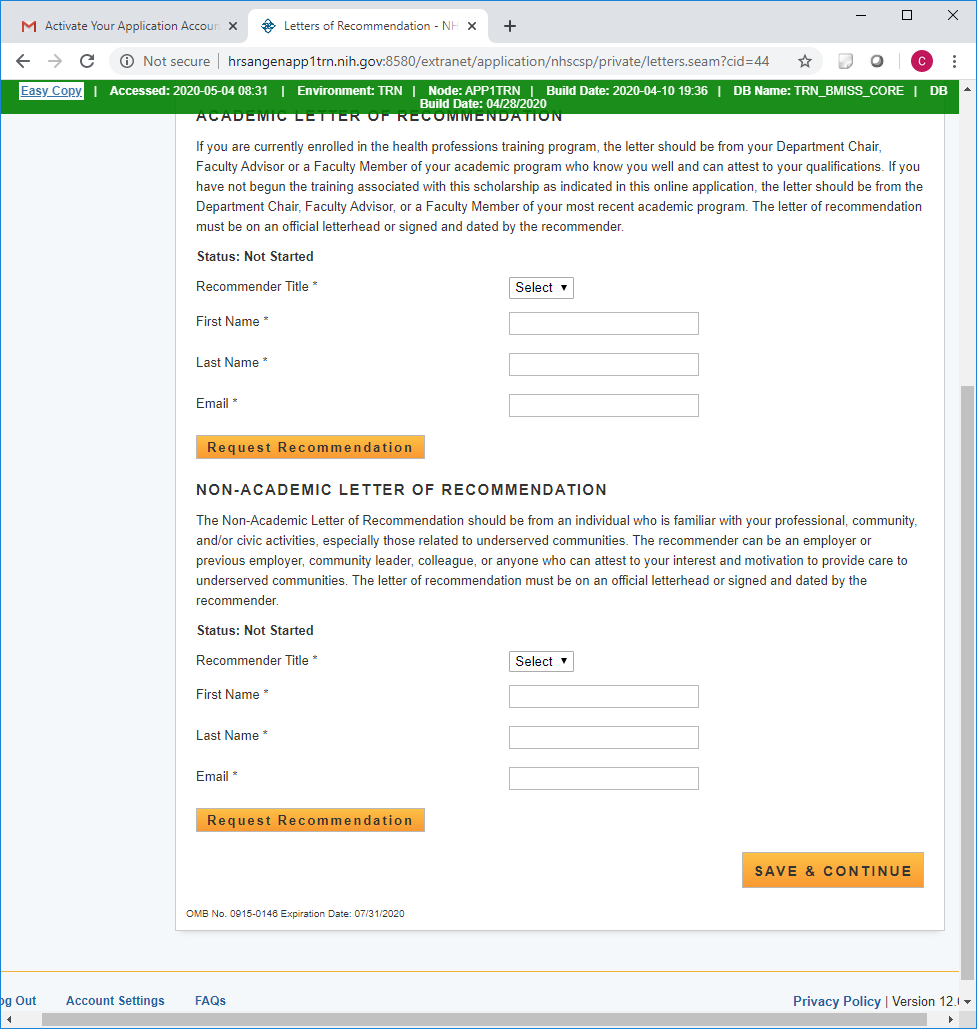

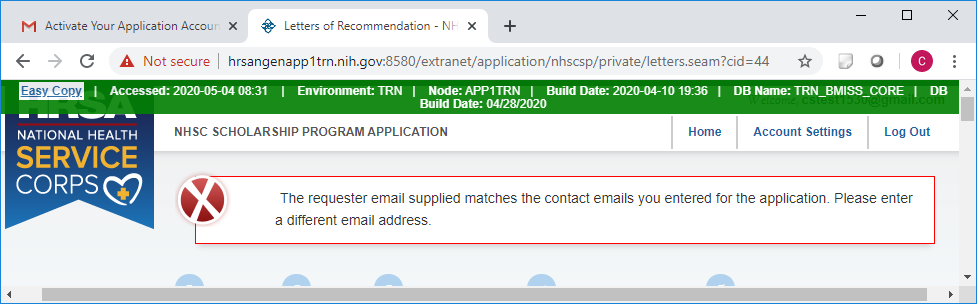
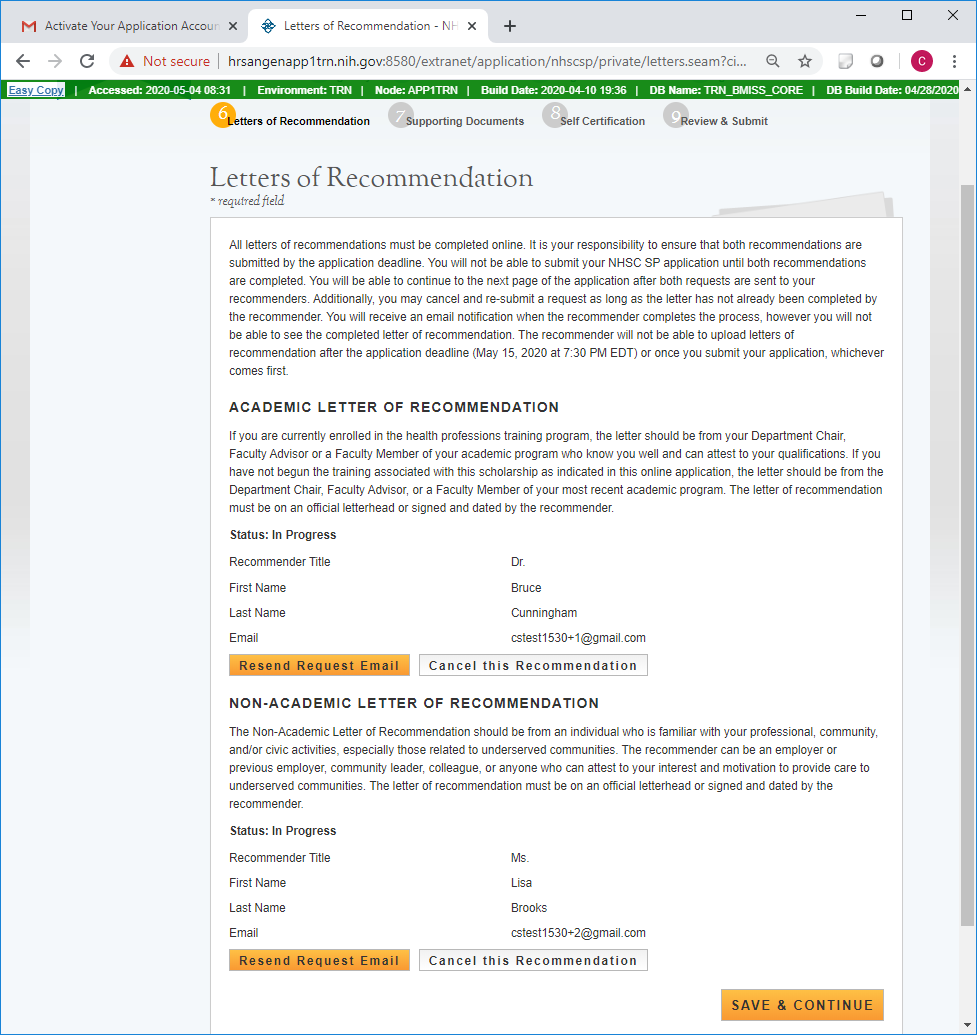
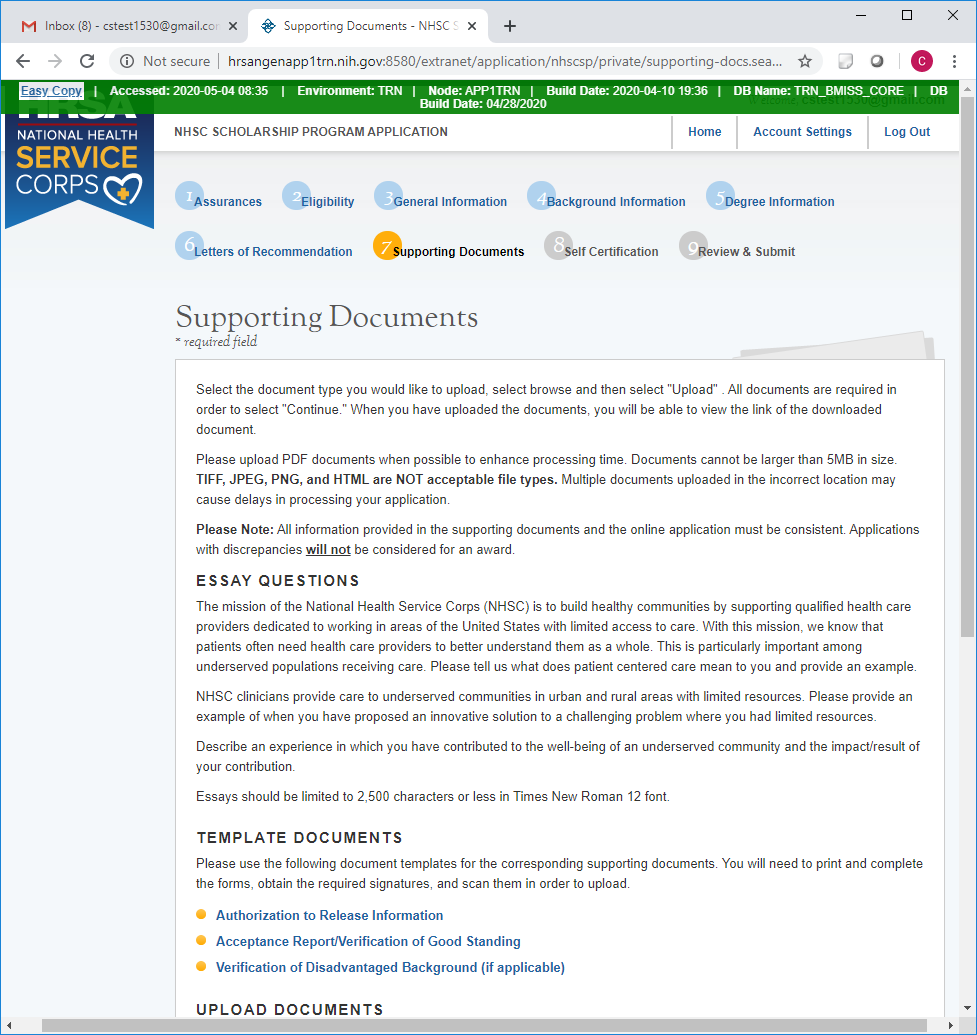
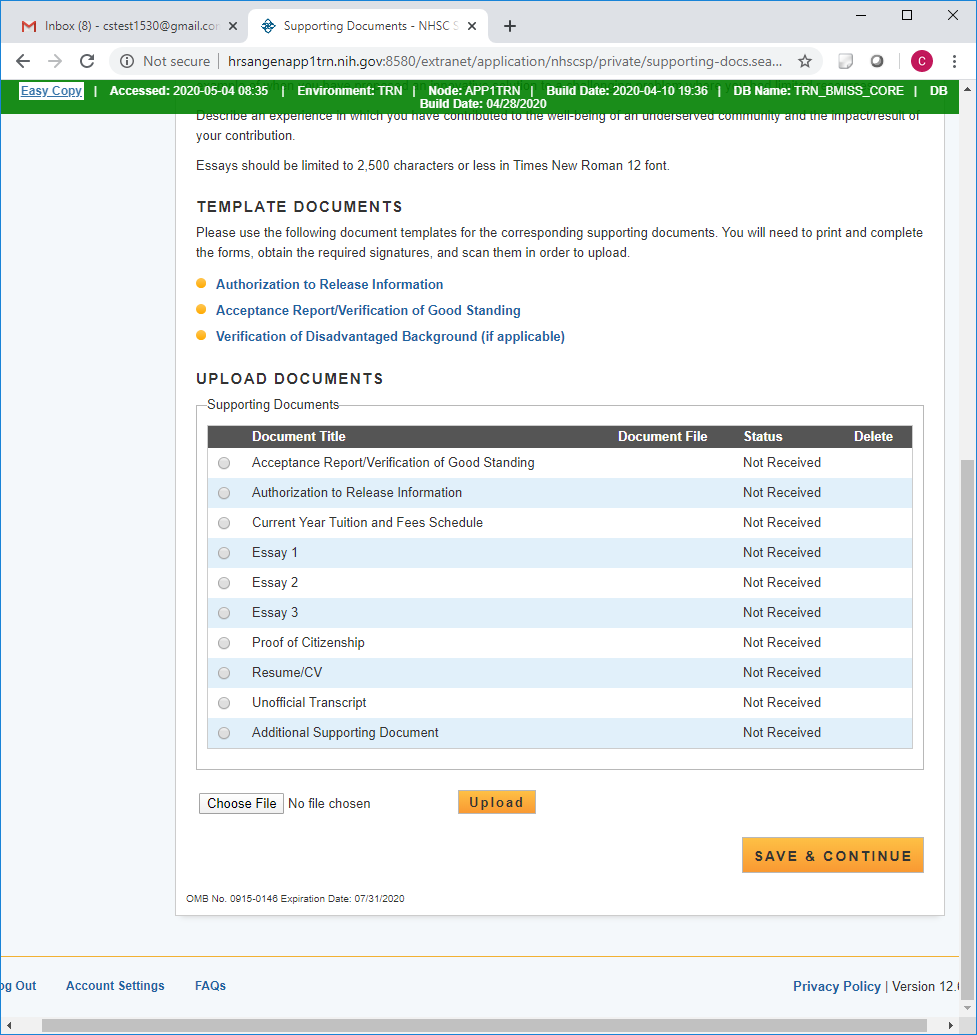
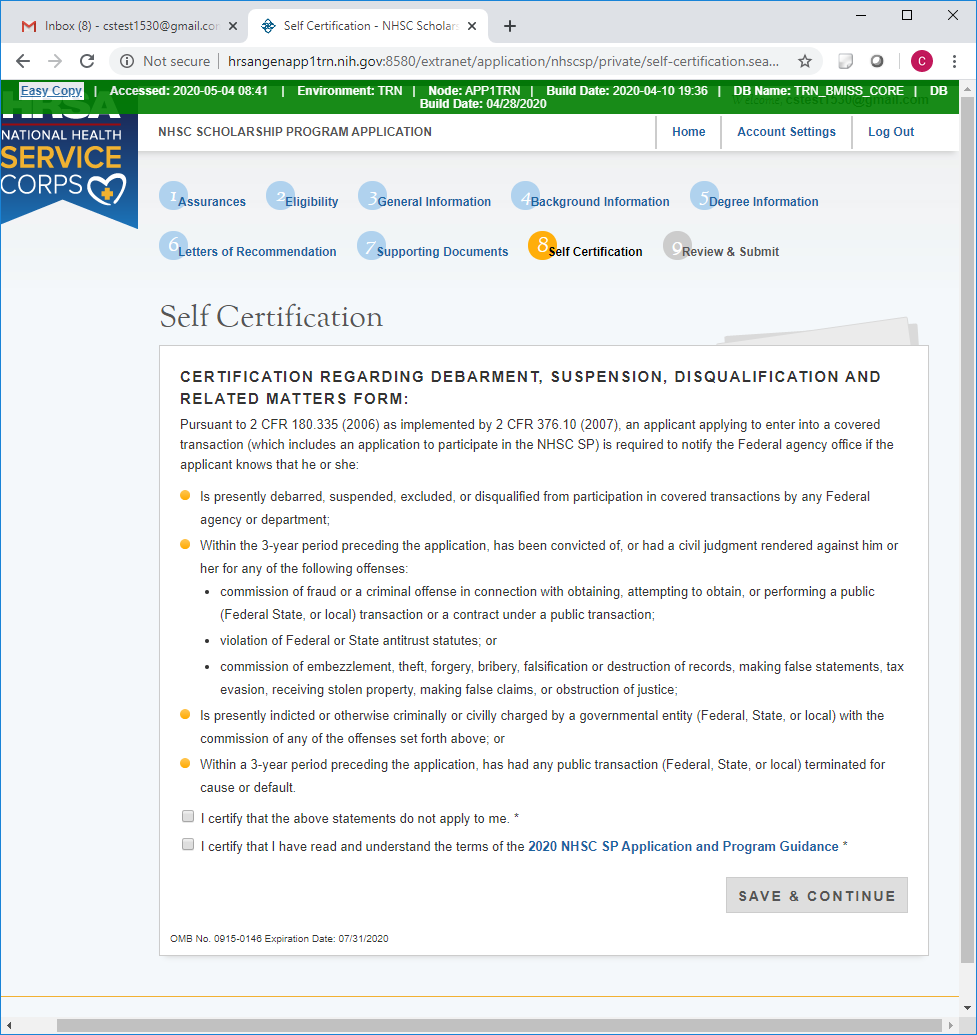
Save and Continue Button will highlight after the applicant certifies both statements
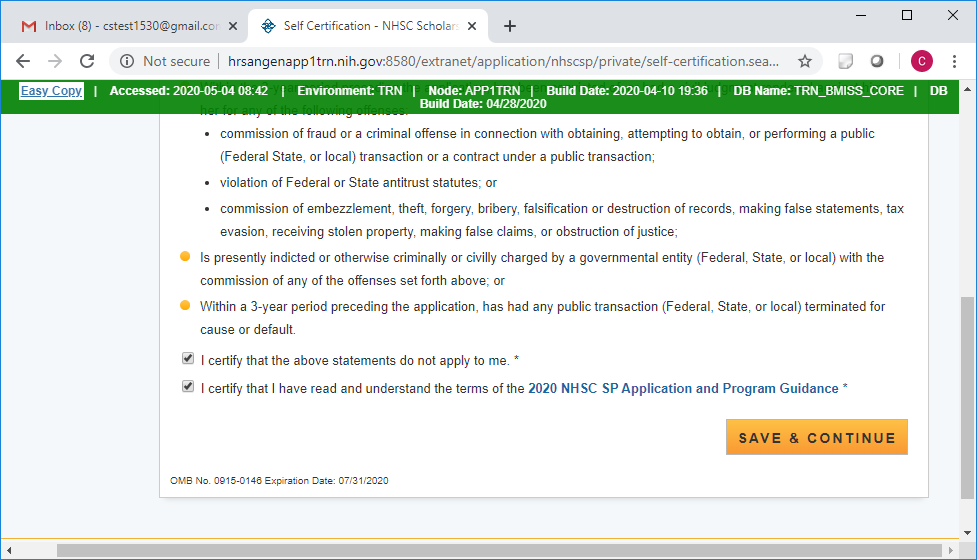
Applicant will not be able to submit until all sections are complete
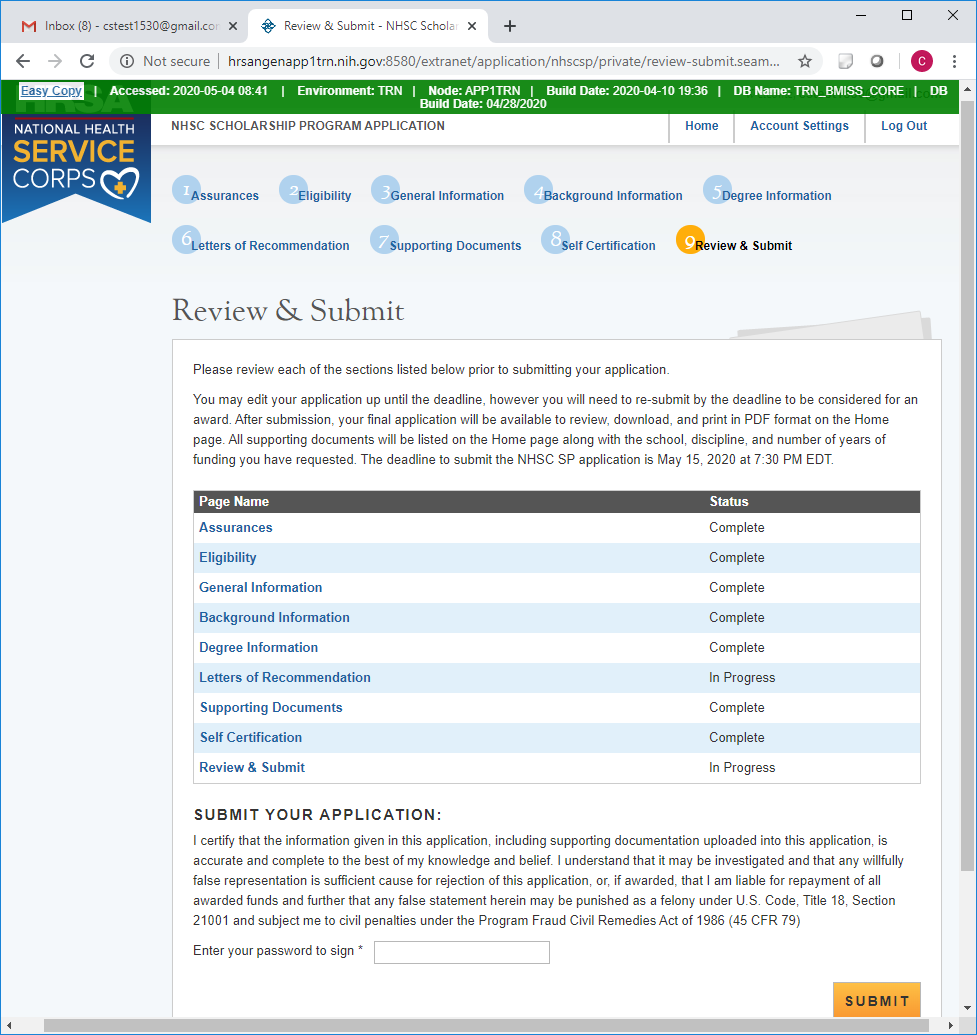
| File Type | application/vnd.openxmlformats-officedocument.wordprocessingml.document |
| Author | Evans, Canden (HRSA) |
| File Modified | 0000-00-00 |
| File Created | 2021-01-13 |
© 2026 OMB.report | Privacy Policy