1 2020 Commission Support Grants Application Instructions
Commission Support Grant Application
20201119 Commission Support Grant Instructions AB response to SM
OMB: 3045-0099
COMMISSION SUPPORT GRANTS APPLICATION INSTRUCTIONS
HOW TO APPLY FOR
State Service Commission Support Grants
OMB Approval Number 3045-0099
Expiration
Date TBD 8/31/2020
IMPORTANT NOTICE
These application instructions conform to the Corporation for National and Community Service’s (CNCS) online grant application system, eGrants. The eGrants system is designed to serve CNCS’s applicants and grantees. All CNCS funding announcements are posted on our website www.NationalService.gov and at https://www.nationalservice.gov/grants-funding/funding-resources/cncs-funding-opportunities-resources.
Public Burden Statement: The Paperwork Reduction Act of
1995 requires CNCS to inform all potential persons who are to respond to this collection of information that such persons are not required to respond unless it displays a currently valid OMB control number. (See 5 CFR 1320.5(b)(2)(i))
Time Burden: The time required to complete this collection of information is estimated to average 37 hours per applicant, including the time to review instructions; search existing data resources; gather the data needed; and complete and review the information collection.
Use of Information: The information collected constitutes an application to CNCS for grant funding. CNCS evaluates the application and makes funding decisions through the CNCS’s grant review and selection process.
Effects of Non-Disclosure: Providing this information is voluntary; however, failure to provide the information would not allow CNCS to assess the applicant’s request for funding. Therefore, it would not be possible to consider granting funds to the applicant.
Privacy Act: The Privacy Act of 1974 (5 U.S.C § 552a) requires that the following notice be provided to you: The information requested on the AmeriCorps Application Instructions is collected pursuant to 42 U.S.C. §§ 12581
- 12585 of the National and Community Service Act of 1990 as amended, and 42
U.S.C. § 4953 of the Domestic Volunteer Service Act of 1973 as amended. Purposes and Uses - The information requested is collected for the purposes of reviewing grant applications and granting funding requests. Routine Uses - Routine uses may include disclosure of the information to federal, state, or local agencies pursuant to lawfully authorized requests. In some programs, the information may also be provided to federal, state, and local law enforcement agencies to determine the existence of any prior criminal convictions. The information may also be provided to appropriate federal agencies and Department contractors who have a need to know the information for the purpose of assisting the Department’s efforts to respond to a suspected or confirmed breach of the security or confidentiality or information maintained in this system of records,
and the information disclosed is relevant and necessary for the assistance. Executive Summaries of all compliant applications received and applications of successful applicants will be published on the CNCS website as part of ongoing efforts to increase transparency in grantmaking. The information will not otherwise be disclosed to entities outside of AmeriCorps and CNCS without prior written permission. Effects of Nondisclosure - The information requested is mandatory in order to receive benefits.
Public Comments: Comments on the burden or content of this instrument may be sent to the Corporation for National and Community Service, Attn: Arminda Pappas, 250 E Street, SW, Washington, DC 20525.
STATE COMMISSION SUPPORT GRANT APPLICATION INSTRUCTIONS
IMPORTANT NOTICE .............................................................................................................. 1
I. PURPOSE ............................................................................................................................. 4
II. DEADLINE ........................................................................................................................... 4
III. USING EGRANTS ............................................................................................................... 4
IV. COLLABORATION ............................................................................................................. 5
V. COMMISSION SUPPORT GRANT FUNDS..................................................................... 5
VI. APPLICATION INSTRUCTIONS......................................................................................7
VII. BUDGET INSTRUCTIONS............................................................................................... 11
APPENDIX I: GRANT TERMS AND CONDITIONS............................................................. 14
APPENDIX II: COMMISSION ALTERNATIVE MATCH SCHEDULE............................ 15
APPENDIX III: eGrants Indirect Cost Rate (IDCR) User guidance………19
Appendix IV: Commission planning tool……………………………….…….….24
COMMISSION SUPPORT GRANT APPLICATION INSTRUCTIONS
I. PURPOSE
State Commission Support grants support the operation of State Commissions and Alternative
Administrative Entities (AAEs) in implementing their duties as required by the National and
Community Service Act of 1990 (NCSA), as amended. (See 42 U.S.C. § 12638)
A State Commission is a bipartisan or nonpartisan State entity, approved by the Corporation for National and Community Service (CNCS), consisting of 15-25 members appointed by the chief executive officer of the State. The State Commission is responsible for developing a comprehensive national service plan, assembling applications for funding and national service positions, and administering CNCS grants in the State.
An AAE is a State or non-State entity approved by CNCS to perform the duties of a State Commission, including developing a State Service Plan, preparing applications to CNCS for funding and national service positions, and administering CNCS grants.
II. DEADLINE
You will receive guidance on the submission deadline. We will consider an extension to the application deadline only for extenuating circumstances clearly beyond your control. Submit your request for an extension stating the rationale to [email protected]; the request must be received on or before the grant due date.
III. USING EGRANTS
 To
submit
your
application,
access
eGrants
(https://egrants.cns.gov/espan/main/login.jsp),
To
submit
your
application,
access
eGrants
(https://egrants.cns.gov/espan/main/login.jsp),
CNCS’s integrated, secure, web-based system for applications. The Notice of Funding
Availability (NOFA) is Commission Support Grants FY 20XX.
If you are applying for your first request for funds in a given year, select the “Continuation/Renewal” option when setting up your application. If you are applying for a subsequent round of funding in a given year, select the “Amend” option and specify the type of amendment. Your previous year’s application and budget will be imported, and available for you to edit.
In addition:
We suggest you first prepare and save your application as a word processing document, then copy and paste the document into eGrants.
Use only UPPERCASE letters for all section headings and other information you would like to highlight in your narrative. Bold face, bullets, underlines, or other types of formatting, charts, diagrams, and tables will not copy into eGrants.
If your narrative exceeds 32,000 characters (approximately 10 single-spaced pages), enter the remaining information in the “Program Narrative Continued” text box. Characters include all the letters, punctuation, and spaces in your document. Your word processing software can provide a character count. eGrants will not alert you if you exceed the character limits until you review and submit. Check character limits in your word processing document before you copy and paste into eGrants.
Please be advised that by submitting your application, you consent to the publication of the executive summary section on the CNCS website.
IV. COLLABORATION
CNCS expects all national service programs to collaborate at the local level. State Commissions
are expected to communicate and coordinate with AmeriCorps multi-state parent organizations and sites in your state, as well as AmeriCorps Seniors sites, NCCC campuses, State Education Agency, state networks of volunteer centers, and/or other voluntary service organizations within the state as appropriate. Multi-state parent organizations include recipients of any AmeriCorps program grant, including Indian Tribe grants.
Likewise, AmeriCorps multi-state parent organizations and AmeriCorps Seniors programs are expected to communicate and coordinate with Commissions in the states where they operate and to share resources as appropriate.
As a State Commission, you are expected to:
Review information from multi-state AmeriCorps applicants submitting applications to operate in your state.
Develop a process to solicit the needs of all national service programs in your annual needs assessment, training and disability inclusion plan development activities, and in the development of your State Service Plan.
Add appropriate personnel from all national service programs in your state to your mailing list and invite them to appropriate training and other events.
V. COMMISSION SUPPORT GRANT FUNDS
A. Allowable Uses of Commission Support Grant Funds
The activities proposed must be consistent with the National and Community Service Act of
1990, as amended, AmeriCorps Regulations 45 CFR § 2550.80, these Instructions, General Grant Terms and Conditions, the Commission Support Grant Terms and Conditions, and with your State Service Plan.
B. Available Resources
Each State Commission is eligible for an annual allocation of Commission Support Grant
funding if and when funds are available. You will receive guidance on submission deadline, the amount of unexpended funds you may carry over into a new program year and the level of funding up to which you may request. A basic appropriated level allocation chart is prepared each fiscal year after CNCS’s appropriation is enacted. If the basic appropriated allocation chart is not available before the application is due, use the prior fiscal year allocation amount to complete your budget. DO NOT include any carryover or supplemental funding received when preparing your budget if it is based on the prior year basic allocation. The basic allocation is restricted to the amount allocated to a Commission in a given year, not the amount budgeted for activities in that year that included supplemental funds or prior year unexpended funds.
When CNCS’s appropriation is enacted and you receive the basic appropriated funds allocation chart, if you are in a continuation year, you may include the unexpended funds you intend to carry over from the previous year in an amended budget up to the CNCS allowed limit.
C. Supplemental Commission Support Grant Funds
After all base allocations have been awarded, CNCS will reallocate any unrequested Commission Support Grant funds to eligible Commissions that have submitted requests for supplemental funds. No Commission’s basic plus supplemental funding award may exceed $1,000,000.
Supplemental funds are available to Commissions that:
Request their full allocations and any allowable unexpended funds,
Demonstrate the capacity to use the additional funds before the start of the next grant year and meet the additional match requirement,
Have submitted all required documents within submission deadlines and to the correct email address ([email protected]),
Do not have unexpended funds from the immediate prior-year allocation higher than allowed by CNCS (i.e., not more than 20 percent of the prior year allocation),
Are not on the commission alternative match schedule,
Are free of outstanding compliance or audit issues,
Qualify for at least a $2,000 allocation of supplemental funds based on the supplemental Commission Support Grant allocation methodology, and
Meet all other Commission Support Grant funding requirements including submission deadlines.
Commission requests will not be accepted if the Commission has not submitted required financial reports or closeout documents for a grant, closeout actions are overdue for any Commission grant, the Commission fails to meet its matching requirements, the Commission’s SAM registration is not current, the Commission has significant FAPIIS issues, the Commission is delinquent on a Federal debt and/or is on the “Do Not Pay” list; the Commission has outstanding Single Audit or OIG audit issues; and/or the Commission has other outstanding compliance issues.
CNCS may consider supplemental fund requests from states that received a decreased allocation from their immediate prior year allocation first and will make any remaining supplemental funds available to other states that apply and qualify for them.
Please include supplemental funding requests in your Commission Support narrative, but not your budget narrative. All supplemental awards will be incorporated in an amended application once the supplemental allocation has been determined.
D. Match Requirements
As provided in the NCSA (42 U.S.C. § 12576), costs you incur in the context of your
Commission Support Grant require a 50 percent match.
The NCSA allows CNCS to “permit a State that demonstrates hardship or a new State Commission to meet alternative matching requirements.” The law allows an alternative schedule in hardship cases as follows:
First $100,000 of CNCS Funds – no match required
$101,000-$250,000 of CNCS Funds – $1 match for every $2 CNCS grants
Over $250,000 of CNCS Funds – $1 match for every $1 CNCS grants
See Appendix II for additional information, the indicators that CNCS considers in determining if a state is experiencing hardship, and instructions for submitting a request for the Alternative Match Schedule. Only submit a request after reading Appendix II and only if you think your Commission qualifies for a lesser matching schedule. CNCS requires at least 60 days to review a request. If approved, your Portfolio Manager will help you to submit your budget under the Alternative schedule.
Please note that the threshold for approving the Alternative Schedule is high. The burden is on the Commission to demonstrate unusual hardship that has led to a decrease in support and inability to meet the 50-50 matching requirement. CNCS will take decreased capacity into consideration in making funding decisions for other grant applications, including, but not limited to State Competitive funds.
CNCS will not make awards to entities that do not have a valid SAM registration and DUNS or Unique Entity Identifier (UEI). If an applicant has not fully complied with these requirements by the time CNCS is ready to make a Federal award, CNCS may determine that the applicant is not qualified to receive an award and use that determination as a basis for making a Federal award to another applicant.
The Federal government is implementing Unique Entity Identifiers (UEI) as part of the SAM registration process to eventually replace DUNS numbers. CNCS may ask applicants to add the UEI to their application as part of the clarification or pre-award process. CNCS is adding a field to capture the UEI in eGrants. If you already have a UEI and the UEI field is available in eGrants, you can enter it at the time you submit your application.
Applicants can obtain a DUNS number at no cost by calling the DUNS number request line at (866) 705-5711 or by applying online at the DUNS Request Service. CNCS recommends registering at least 30 days before the application due date, if applicants do not yet have their UEI.
VI. APPLICATION INSTRUCTIONS
Applications consist of the components that follow. Please make sure to complete each one. CNCS staff will review completed applications to determine technical assistance needs for State Commissions. CNCS will also review your application for compliance with grant terms and conditions and applicable federal laws and regulations.
Applicant Info
Application Info
Narratives
Documents
Budget
Review, Authorize, and Submit
In eGrants, before starting Section I, you will need to:
Start a “Continuation/Renewal” Grant Application
Select a Program Area: AmeriCorps
Select a NOFA: Commission Support Grants FY 20XX
A. Applicant Info
In eGrants, complete the Applicant Info Section. This section is important for CNCS data collection and evaluation. Please take the time to complete this section carefully.
In the Applicant Info/Applying Type Section, select Continuation/Renewal unless you are applying for the first time. If you are a new Commission applying for the first time, select New.
If you are a new program, enter your contact information into the fields that appear.
B. Application Info
Information entered in the Applicant Info, Application Info, and Budget sections will populate the SF 424 Facesheet.
In the Application Info Section enter responses to:
Areas affected by your program.
Requested project period start and end dates. The project period is one year (January 1st – December 31st).
Subject to Review by State Executive Order 12372: This is pre-filled as “No, this is not applicable.” Please do not change the pre-filled statement in this section.
Any federal debt delinquencies.
C. Narratives
Executive Summary:
The information provided should capture the essence of Commission operations and objectives for the state. Use the text below and fill in the blanks to guide the composition of your Executive Summary:
[Name of Commission], the [State] Commission, administers [number of AmeriCorps programs] that address the State’s needs in the areas of [focus areas of the AmeriCorps portfolio]. In addition, the Commission [brief list of other Commission activities].
Program Narrative: Your program narrative consists of your responses to the following questions. Respond to each question with your plan for the calendar year.
Commissions are required to submit a copy of their state service plan upon request by CNCS.
GRANTMAKING
What is your state commission’s outreach plan for organizations that may be interested in applying for formula/competitive funding?
Please provide your state commission’s competitive process timeline. It should detail all the steps of the grantmaking process.
Please provide your state commission’s formula process timeline. It should detail all the steps of the grantmaking process.
Is the competitive process separate from the formula process or is it interrelated? Are there any rules your state has made related to the outcome of formula and/or competitive process for individual applicants?
MONITORING AND TECHNICAL ASSISTANCE
What are your state commission’s monitoring and oversighting activities for the subgrantees?
What are your state commission’s technical assistance and training (T&TA) activities for the subgrantees? It is fine to answer at a high level and direct reviewers to the CIF application for details.
What is your state commission’s process for tracking its spending? What is the process to reallocate funds that are unspent or otherwise ensure maximum spend down on the funds?
What is your state commission’s process for tracking its subgrantees’ spending? What is the process to reallocate funds that are unspent and/or otherwise ensure maximum spend down of the subgrantee funds?
STATE WIDE RESPONSIBILITIES AND COLLABORATION
What are three goals for this year that the Commission has identified? Applicants can either answer the question or note that they are submitting their state plan to [email protected].
What are your ongoing efforts or initiatives that involve convening the different streams of service and other interested parties in your state?
Please fill out the State Commission Planning Tool and submit to [email protected].
D. Performance Data Elements
CNCS expects commissions to achieve ambitious but reasonable values for the required performance data elements by the end of the program year.
Mandatory data points:
Number of subgrantees that received T&TA from the state commission
Number of subgrantees that received monitoring from the commission.
Number of subgrantees reporting improved capacity as a result of TTA and/or monitoring from the commission
Number of new applicants to the commission’s AmeriCorps competition(s)
Optional data points:
Number of volunteers recruited or managed
Number of individuals assisted in preparing for disasters
Number of individuals affected by disaster served
There are two questions under the demographics tab to determine if Commission board
composition complies with 42 U.S.C. 12638 (d)1 membership balance, that not more than 50 percent of the voting members of a State Commission, plus one additional member, may be from the same political party.
Enter the number of voting Commission board members for the first question.
Enter the number of Commission board members that form the largest contingent from one political party for the second question.
E. Documents
All required documents must be submitted to [email protected] by the submission deadline. Indirect Cost Rate information must be entered in eGrants per guidance provided in Appendix III.
Commission Board Composition. You are required to create a separate word processing or spreadsheet document that includes information about each Commissioner, based on format in the example below. CNCS will use this information to determine State Commission compliance with the State Commission composition regulation (45 CFR § 2550.50). Commissions not compliant with board composition requirements will be asked to provide a corrective action plan.
Information |
Example |
Prefix, First, Middle, Last, Suffix |
Ms. Jane Commissioner |
Title (Commissioner, Chair, Vice Chair, Treasurer, etc.) |
Commissioner |
Term Expiration Date and Voting Status (Voting, Non-Voting, Ex-Officio) |
12/31/27 (Voting) |
Organizational Affiliation (See examples below. Do NOT enter the name of the organization where the Commissioner works; enter the type of organization). Community-based Agency, State Education Agency, Local Government, Local Labor Organization, Business, Youth, National Service Program, Education/Training, Older Adults in Service, Higher Education, Local Education Agency |
Community-based Agency |
Services Expert, Education Expert Environmental Expert, Public Safety Expert, Indian Tribes, Out of School Program, DVSA Program, State Agency, Volunteer Sector |
|
Street Address, City, State, ZIP and if the Commissioner is a State Government Employee |
Community Foundation 12 My Street Name My Town, My State 12345 |
State Commission Planning Tool (Appendix IV)
Indirect Cost Rate. If you are a State Commission using a federally approved indirect cost rate, you must enter your current approved indirect cost rate information into eGrants on or before the application deadline. Additional guidance on how to enter indirect cost rate information can be found in Appendix III.
F. Review, Authorize, and Submit
Read the Authorization, Assurances, and Certifications carefully. The person who authorizes the application must be the applicant’s Authorized Representative or his/her designee and must have an active eGrants account to sign these documents electronically. An Authorized
Representative is a person in your organization authorized to accept and commit funds on
behalf of the organization.
Be sure to check your entire application to ensure that there are no errors before submitting.
The eGrants system will also generate a list of errors if there are sections that need to be
corrected prior to submission when you verify the application. If someone other than the person preparing the application is acting in the role of the applicant’s Authorized Representative, that person must log into his/her eGrants account and proceed with Authorize and Submit. After signing off on the Authorization, Assurances, and Certifications, that individual’s name will override any previous signatory that may appear and show on the application as the Authorized Representative. An appropriate delegation of authority document for the Authorized Representative should be retained on file by the Commission.
Note: Anyone within your organization who will be entering information in the application at any point during application preparation and submission in the eGrants system must have that individual’s own active eGrants account. Individuals may establish an eGrants account by accessing this link: https://egrants.cns.gov/espan/main/login.jsp and selecting ― “Don’t have an eGrants account? Create an account.”
VII. BUDGET INSTRUCTIONS
Follow these instructions as you enter your budget information into eGrants. The system will use this information to generate a budget narrative and a summary budget.
Note that in the My Account section of eGrants, if you have the Grantee Admin Role, you can assign the role of Admin Budget to individual staff members who will then have access to all budget information in eGrants. Staff members who are not assigned this role will not be able to access the budget information in eGrants for Commission Support applications or grants.
Complete the budget for funds you are requesting from CNCS and any Grantee Share required. For each line item provide a clearly stated explanation that shows how you calculated the cost (in an equation format where appropriate). For example, you should break down staff travel into distinct components, identify the purpose, and prepare equations showing the number of anticipated trips, the number of travelers, and estimated costs. Please ensure all line items calculations are correct. Budget categories are as follows:
A. Project Personnel Expenses: Show each staff member working on the grant, total annual salary, and the percentage of time spent working on the grant. Provide a very brief justification of staff member roles. Staff salaries cannot exceed 100 percent across multiple grants. Fundraising and lobbying are not allowed activities if staff is budgeted at 100 percent on federal grants.
B. Personnel Fringe Benefits: identify the types of fringe benefits to be covered and the costs of benefit(s) for each staff position. Allowable fringe benefits typically include FICA, Workers’ Compensation, Retirement, SUTA, Health and Life Insurance, IRA, and 401K.
You may provide a calculation for total benefits as a percentage of the salaries to which they apply or list each benefit as a separate item. If a fringe amount is over 30 percent of total salary, please list each benefit separately. Holidays, leave, and other similar vacation benefits are not included in the fringe benefit rates, but are absorbed into the personnel expenses (salary) budget line item.
C. Travel: Describe the purpose for which staff will travel. Provide a calculation to include costs for airfare, transportation, lodging, per diem, and other travel-related expenses multiplied by the number of trips and/or staff. Where applicable, identify the current standard reimbursement rate(s) of the organization for mileage, daily per diem, and similar supporting information. For example: Two staff members will attend the ASN Grantee Symposium: 2 staff x [($750 airfare + $50 ground transportation) + (1 day) x $200 lodging +$75 per diem)] =$2,150. Mileage reimbursement should not exceed the federal mileage rate, unless a result of the commission’s policy and justified in the budget narrative. Only domestic travel is allowable; other travel is allowable only if specifically identified and approved as a condition of a grant award.
Travel for subgrantee monitoring and CNCS-sponsored meetings should be budgeted or a justification why it is not included should be provided. Travel funds should be budgeted for new staff to attend the Symposium pre-conference events (if applicable).
D. Equipment: Equipment is defined as tangible, non-expendable personal property having a useful life of more than one year AND an acquisition cost of $5,000 or more per unit (including accessories, attachments, and modifications). Any items that do not meet this definition should be entered in Section E - Supplies below. Purchases of equipment are limited to 10 percent of the total CNCS funds requested. If applicable, show the unit cost and number of units you are requesting. Provide a brief justification for the purchase of the equipment under Item/Purpose.
E. Supplies: Include the funds for the purchase of consumable supplies and materials that does not fit the definition above. You must individually list any single item costing $1,000 (one thousand) or more.
F. Contractual and Consultant Services: Indicate the daily rate for consultants and contractual services you are proposing to use. Indicate the daily rate, number of days, and total cost and justification in the narrative. There is not a maximum daily rate.
I. Other Support Costs: Include costs that may not fit into the other categories, such as or other communications costs. You must fully explain any costs in this category. Provide the rate calculation for America’s Service Commissions (ASC) dues and explain how the rate or amount was determined. Explain and justify any professional development costs. If food is included in the cost for an event, please justify and itemize the cost separately. If mini-grants are included in the budget, identify the number of grants and the approximate amount of each grant. If you have VISTA members, clarify the use of Commission Support Grant funds to support them. If recognition events are part of the budget, clarify the purpose, if food is provided. The type, number, and value of recognition items should be described and the type of intended beneficiary identified.
J. Indirect Costs: You may use your negotiated indirect cost rate for your Commission Support Grant budget, if you have one. Specify the Type of rate for which your organization has current documentation on file, i.e., Provisional, Predetermined, Fixed, or Final indirect cost rate. Indicate the approved IDC rate (percentage) and the base upon which this rate is calculated (direct salaries, salaries and fringe benefits, etc.). If you choose to claim a lower rate, please indicate this. (Please make sure you enter your negotiated indirect cost rate details in eGrants as instructed in Appendix III.)
Source of Funds: Enter a brief description of the match by clicking “Enter Source of Matching Funds” (Budget Section I: Support Expenses). Identify each match source separately. Identify if the match is secured or proposed. Include dollar amount, the match classification (cash or in-kind), and the source type (Private or State/Local) for your entire match. (The total amount in the Source of Funds field should match the total amount in the budget narrative exactly.) Note that you do not need to enter the budget categories or line items, only the total amount of match provided by each source. Define all acronyms the first time they are used.
APPENDIX I: GRANT TERMS AND CONDITIONS
By accepting funds, you agree to comply with the General Grants Terms and Conditions and the Commission Support Grant Terms and Conditions that apply to these funds and all applicable federal statutes, regulations, and guidelines and any amendments thereto. You agree to administer the grant in accordance with your approved application and budget, supporting documents, and other representations made in support of the approved application.
All applicable terms and conditions of the grant, including regulations and Uniform Administrative Requirements, Cost Principles, and Audit Requirements for Federal Awards that are incorporated by reference shall apply to any grantee, subgrantee, or other organization carrying out activities under this award.
APPENDIX II: COMMISSION ALTERNATIVE MATCH SCHEDULE
Instructions for Requesting the Commission Alternative Matching Schedule
Background. The National and Community Service Act (NCSA) allows CNCS to approve an alternate match schedule for Commissions that successfully demonstrate hardship in meeting the 50 percent required grantee share in the current economic climate. The NCSA allows an alternative schedule in hardship cases as follows:
First $100,000 of CNCS Funds - $0 match required
$101,000-$250,000 of CNCS Funds – $1 match for every $2 CNCS
Over $250,000 of CNCS Funds – $1 match for every $1 CNCS
Example: The table below demonstrates how the alternative schedule applies to a $300,000 state allocation from CNCS. Calculating the aggregate required match for the overall budget results in a Commission share of 29.4 percent ($125,000 of a total budget of $425,000).
Amount |
CNCS Share |
Commission Share |
Total Budget |
0 - $100,000 (no grantee share) |
$100,000 |
$0 |
$100,000 |
$100,000 - $250,000 ($1 for $2) |
150,000 |
75,000 |
$225,000 |
$251,000 - $300,000 ($1 for $1) |
50,000 |
50,000 |
$100,000 |
Total Budget |
$300,000 |
$125,000 |
$425,000 |
The NCSA legislation did not identify specific indicators that Commissions must use to demonstrate hardship. In developing these guidelines, CNCS reviewed fiscal data available through a variety of sources and considered several different criteria as measures of hardship, including data available from the National Association of State Budget Officers, the National Council of State Legislators, and Standard and Poor’s.
State budget data are difficult to compare because a budget shortfall may manifest itself more at the county and city level than the state level, making a state budget deficit appear less severe. In addition, a state’s budget situation does not necessarily affect the Commission’s situation. Therefore, CNCS has not identified specific budget or deficit information the Commission must provide to demonstrate hardship. The burden of proof is on the Commission to clearly demonstrate that it is experiencing a period of unusual hardship that is having a serious impact on the federal-state partnership expected under the national service laws.
If you think you can demonstrate hardship for your Commission to qualify for an alternative match schedule on your Commission Support grant, submit your request to the email address below. CNCS will make decisions within 60 days of receipt of request. Your Portfolio Manager will assess the requests and prepare recommendations for Office of Grant Administration’s approval. If approved, your Portfolio Manager will instruct you to revise your budget to meet the new matching schedule.
State and Commission Hardship Indicators. Commissions seeking the alternative match schedule should provide all data available that illustrate hardship for the Commission, such as:
Overview of state fiscal health and its effect on the Commission,
Decreases in state and non-state support of the Commission over the previous two years of Commission operation, and
The effect of such decreases on Commission operations and its capacity to meet its national service goals.
Other Considerations. A Commission’s ability to meet its statutory match requirements and support national service in the state will decrease with the loss of matching funds. CNCS may take the decreased capacity into consideration in making funding decisions for other grant applications, including but not limited to, State Competitive Funds, Education Award grants, and supplemental Commission Support Grant funding.
Submit Applications to: StateAdminMatch@cns.gov
(CNCS will not consider requests submitted to any other email address.)
Email subject line is: [State Name] Commission Support Grant Alternative Match
Request
Specific Instructions: You must make the strongest case possible that the Commission cannot continue to match at the required 50 percent grantee share of the total budget. The threshold remains high for approval. You must respond to each question below. Please include both the question and your response in your request:
1. Statement of Request:
Submit your request by completing the chart below. A) Include the dollar amounts of the
request (CNCS Share) and the matching funds the Commission can raise (Grantee Share). B) Indicate the time frame for which the alternative match schedule is requested (number of program years). An alternative match schedule is generally approved for one program year at a time.
Amount |
CNCS Share |
|
Commission Share |
Total Budget |
0 - $100,000 (no grantee share) |
|
$ |
$0 |
$ |
$100,000 - $250,000 ($1 for $2) |
|
$ |
$ |
$ |
$251,000 - $300,000 ($1 for $1) |
|
$ |
$ |
$ |
Total Budget: |
|
$ |
$ |
$ |
Program Year(s) for the AMS is Sought: |
||||
2. State and Commission Hardship:
a. Describe the state’s overall financial situation, including decreases in state revenues from taxes and other sources, increased budget needs, and the reasons for such decreases and increases.
b. Describe the effect that state hardship is having on the Commission.
c. Complete the following chart indicating the dollar amounts of state and non-state support the Commission received for the previous fiscal year and the current fiscal year.
-
Funding Type
Funding Amount
Funding Amount
(Previous FY)
Funding Amount
(Current FY)
Total State
Support
$
$
$
% Change Between
Years
%
%
Total Non-State
Support
$
$
$
% Change Between
Years
%
%
d. Explain the reasons for the changes in levels of support from year to year.
3. Fundraising:
a. Complete the following chart indicating the amounts of matching funds that were raised
for the current grant year, that have been raised to date for the grant year of the request, and that are anticipated to be raised for the grant year(s) for which the alternative match schedule is requested.
-
Source
Amount Raised for the Current Grant Year
Amount Raised to Date for Grant Year of Request
Amount Anticipated to be Raised for Grant Year of Request
State Source
1.
$
$
$
2.
$
$
$
3.
$
$
$
Non-State Source
1.
$
$
$
2.
$
$
$
3.
$
$
$
4.
$
$
$
b. Describe your efforts and plan to raise match funds and meet the statutory match requirement in the future. If an alternative match schedule is requested for more than one grant year, explain the reasons why the Commission cannot meet its matching requirements in those additional grant year(s), i.e. what are your reasons for believing state hardship will continue?
4. Impact:
a. If approved for an alternative match schedule, the Commission’s match requirement and total overall budget will decrease. Describe how the Commission will continue to meet its responsibilities and the challenges it will face with a decreased overall budget if CNCS approves the request for the alternative match schedule.
b. If CNCS determines you have not made a sufficient argument for state hardship, what level of matching funds will you be able to raise to meet the full 50-50 requirement?
5. Other: Provide any other justification and information for your request that is not presented in the responses to the above.
APPENDIX III: eGrants Indirect Cost Rate (IDCR) User guidance
eGrants contains a feature that allows users to input Indirect Cost Rate information into their eGrants account. Recipients that will be claiming or budgeting for indirect costs on CNCS awards are required to enter the following indirect cost rates in eGrants: federally negotiated rates, state negotiated rates, and the use of de minimis rate of 10% of modified total direct costs (MTDC). Recipients of AmeriCorps State and National awards may only charge 5% of their negotiated rate to the federal share of the award, with the remaining balance being charged to match (See 45 CFR §§ 2521.95 and 2540.110).
Once a rate is entered and saved in eGrants, it cannot be edited. If users inadvertently enter incorrect information, a new entry must be submitted with the correct information.
Entry for the IDCR screen can be accessed using the following steps:
From the eGrants Home screen, in the lower panel under Managing My Account, click on My Account
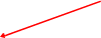
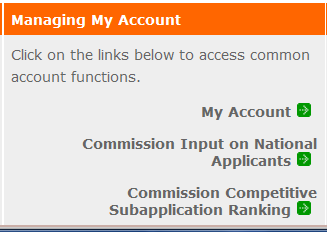
From the My Account screen, under Edit My Organization Info, click on Add and View Indirect Cost Rate
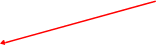
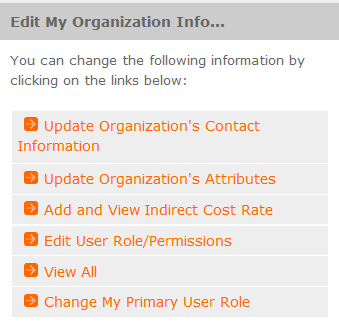
From the Add and View Indirect Cost Rate screen, select add a new to add a rate or cancel to back out of the screen.

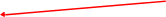
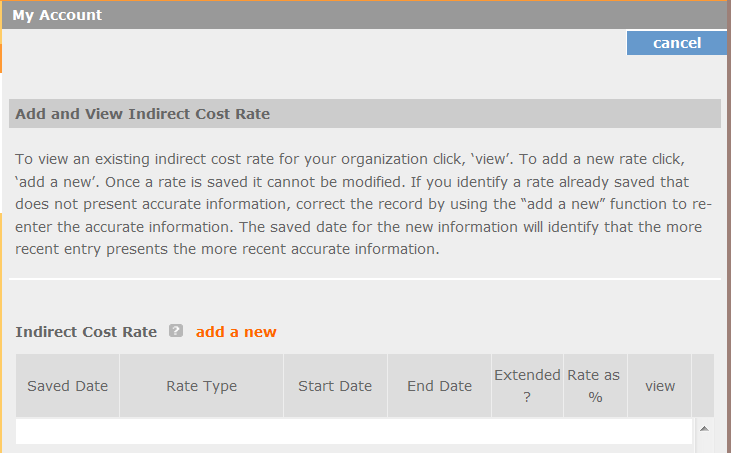
Field by field instructions can be found by clicking the “?” located next to Indirect Cost Rate or Indirect Cost Rate Record.
If add a new is selected, the screen below will appear:
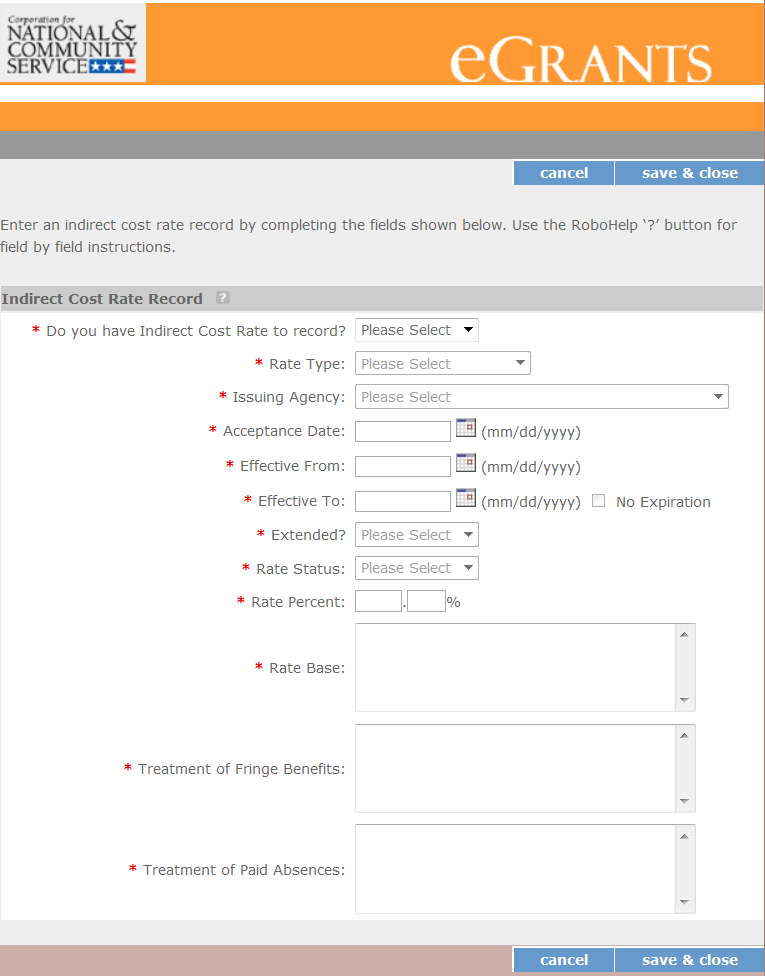
Do you have an Indirect Cost Rate to record? Respond Yes or No. If No is selected, users cannot go any further and nothing will be recorded. If Yes is selected, users can continue.
If your organization will be claiming or budgeting with a current, approved indirect cost rate on any CNCS award, it must be reported on this page. The rate information you record will be used in all award negotiation and reviews until it is superseded by a new approved rate, or until it expires. Applicants will have the opportunity to identify, in applications, if they will be using a lesser percentage of an approved rate, if you so choose.
Rate Type: If your rate type is not one of the following options, contact your Portfolio Manager for guidance:
Federally Negotiated – select if your rate has been negotiated by your cognizant federal agency. Cognizance is determined by the agency which provides the highest amount of direct federal funding (see Uniform Guidance Appendices III, IV, V, and VII);
State Negotiated – select if your rate has been negotiated by a state agency or other pass through entity; or
10% of MTDC – select if your organization qualifies for and elects to use the 10% de minimus rate of Modified Total Direct Costs (MTDC). Organizations qualify for this rate if they have NEVER had a federally negotiated rate. State entities must also not receive more than $35 million in direct federal funding to be eligible for this rate.
Rates must be used consistently across ALL federal awards.
Issuing Agency. Respond by selecting the federal agency that approved your rate, or if the federal agency who issued your rate is not listed, select Other, or if your rate is issued by a state agency select Other.
Identify federal agencies using the drop-down list. If your rate is approved by a federal agency other than the ones listed, notify your Portfolio Manager. Other federal agencies may be added as needed.
Acceptance Date. Enter a valid date.
The acceptance date is usually identified where the rate was signed by the issuing state or federal agency.
Rate Status. Select one of the following options: Final, Provisional, Predetermined, Fixed, Other, or Other – 10%.
Rates issued by federal agencies will almost always be final or provisional. However, if your organization has formally notified a federal or state agency of your eligibility and intent to use the 10-percent of MTDC rate, select Other – 10%. If your organization has a predetermined or fixed rate, select those options accordingly. If a state rate indicates a term that is not listed here, select Other and notify your Portfolio Manager. Additional rate status options may be added as needed.
Effective From. Enter a valid date.
The effective from date is found on your indirect cost rate document. If using the 10-percent of MTDC rate, enter today’s date or the date your organization formally started charging costs under the 10-percent of MTDC rate.
Effective To. Enter a valid date.
The effective to date is found on your indirect cost rate document. If your organization has received approval to extend your rate, enter the end date of the extension.
No Expiration. Check or leave unchecked.
If your rate does not have an expiration date, as is the case with the use of the 10-percent of MTDC rate, check this box, otherwise, leave unchecked.
Extended? Respond Yes or No.
If the rate “effective to” date has been extended with approval of the federal cognizant agency under authority of the Uniform Guidance, respond Yes. If it is not an extended rate effective to date, respond No.
Rate Base. Enter up to 500 characters, including spaces.
Enter the text as found on your indirect cost rate approval document. For rates issued by state agencies, enter either the rate base used to determine the indirect cost pool as stated on your indirect cost rate approval document or “State Rate N/A.” If you need more than 500 characters, indicate “Summary” and record the most important content.
Treatment of Fringe Benefits. Enter up to 500 characters, including spaces.
Enter the text as found on your indirect cost rate approval document. For rates issued by state agencies, enter either the how fringe benefits were treated in determining the indirect cost rate as stated on your indirect cost rate approval document or “State Rate N/A.” If you need more than 500 characters, indicate “Summary” and record the most important content.
Treatment of Paid Absences. Enter up to 500 characters, including spaces.
Enter the text as found on your indirect cost rate approval document. For rates issued by state agencies, enter either the how paid absences were treated in determining the indirect cost rate as stated on your indirect cost rate approval document or “State Rate N/A.” If you need more than 500 characters, indicate “Summary” and record the most important content.
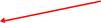
When you have completed all of the above entries, click the “save & close” button at the bottom of the page.

![]()
If you would like to cancel your entry, click the “cancel” button and the entry will be cancelled. All entry information will be lost and no entry will be shown.
Once a rate is saved, it cannot be modified.
If users inadvertently enter incorrect information, a new entry must be submitted with the correct information.
Order of Rates - Once an entry is saved, users will be able to see the rates they have entered. Rates will display in the order of entry. Entry of rates will provide users and CNCS with a historical record which can be used to clarify indirect cost rate inquiries for monitoring, consistent record maintenance, and audits.
If you have any questions or concerns, please contact your Portfolio Manager.
APPENDIX IV: STATE COMMISSION PLANNING TOOL
State Commission Planning Tool |
|||||||
|
|
|
|
|
|
|
|
Please fill in your state commission's expenses and the allocations across the grants. |
|||||||
|
|
|
|
|
|
|
|
|
|
|
|
|
|
|
|
|
|
|
|
|
|
|
|
Commission Expenses |
CSG |
CSG Supp (if applicable) |
CSG Match |
CIF |
Other Sources of Funding (if applicable) |
Other Sources of Funding (if applicable) |
Total |
|
|
|
|
|
|
|
$0 |
|
|
|
|
|
|
|
$0 |
|
|
|
|
|
|
|
$0 |
|
|
|
|
|
|
|
$0 |
|
|
|
|
|
|
|
$0 |
|
|
|
|
|
|
|
$0 |
|
|
|
|
|
|
|
$0 |
|
|
|
|
|
|
|
$0 |
|
|
|
|
|
|
|
$0 |
|
|
|
|
|
|
|
$0 |
|
|
|
|
|
|
|
$0 |
|
|
|
|
|
|
|
$0 |
|
|
|
|
|
|
|
$0 |
|
|
|
|
|
|
|
$0 |
|
|
|
|
|
|
|
$0 |
|
|
|
|
|
|
|
$0 |
|
|
|
|
|
|
|
$0 |
|
|
|
|
|
|
|
$0 |
|
|
|
|
|
|
|
$0 |
|
|
|
|
|
|
|
$0 |
|
|
|
|
|
|
|
$0 |
|
|
|
|
|
|
|
$0 |
|
|
|
|
|
|
|
$0 |
|
|
|
|
|
|
|
$0 |
|
|
|
|
|
|
|
$0 |
|
|
|
|
|
|
|
$0 |
|
|
|
|
|
|
|
$0 |
| File Type | application/vnd.openxmlformats-officedocument.wordprocessingml.document |
| File Modified | 0000-00-00 |
| File Created | 2021-04-30 |
© 2026 OMB.report | Privacy Policy