COVID-19 Enhanced Outreach - Initial Call No Representative (Unrepresented Claimant/ProSe)
Acknowledgement of Receipt (Notice of Hearing)
Guide for Initial Call and Encrypted Email Process for Unrepresented Claimant Final
COVID-19 Enhanced Outreach - Initial Call No Representative (Unrepresented Claimant/ProSe)
OMB: 0960-0671
Encrypted Email Process for COVID Enhanced Outreach (CEO)
Unrepresented Claimant
Please follow these steps for sending the PDF file, and follow up phone call with the claimant,:
Decision writers (DW) will conduct initial outreach prior to the CEO on cases in Ready-to-Schedule (RTS) or Scheduled (SCHD) status for unrepresented claimants. We are prioritizing cases in SCHD status.
A Group Supervisor (GS) will add a case characteristic (CVEO) and assign a case to Unassigned ALJ Review – Pre Hearing (UNAP) status for the DW to complete a CEO. For cases in SCHD status, the GS will first put the case on SCHD HOLD before assigning the case to UNAP. For cases in RTS, the GS can assign the case to UNAP after the case characteristic has been added.
DW will find assigned cases by running a Workload Listing for cases in UNAP status in CPMS and check for a valid 1696 or other appointment of representation. For reference, the publicly available 1696 form is accessible on the Social Security website, at Claimant's Appointment of Representative. Other publicly available forms related to the disability process are available at https://www.ssa.gov/forms/.
DW will create a Report of Contact (ROC) via DGS by selecting Correspondence, then Other, then Report of Contact. The DW can then associate the ROC with the claimant’s SSN, select Done, and save the ROC to his or her folder on the shared drive. Use the ROC document whether contact was made, and, if successful, what transpired. Here is an example of a ROC generated using DGS:
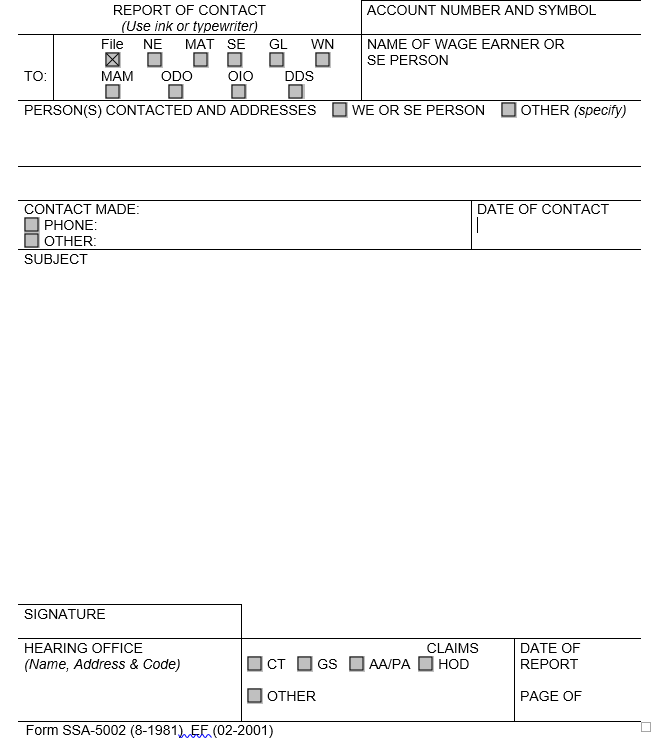
4) DW will then check the Parties of Interest screen to see if an interpreter may be needed or if the claimant is a child. If the claimant needs an interpreter, the DW should:
Contact the interpreter line at (1-800-200-7236) or (1-818-504-1296)
Tell the interpreter to hold, and then press the Conference soft key.
Then dial the claimant’s number, and after the claimant picks up, press the Conference soft key a second time.
Ask the interpreter to relay that you are calling the claimant from the Social Security Administration to gather some information about their claim for disability benefits.
DW should update the Parties of Interest languages section and the Scheduling & Hearing Held page of CPMS as applicable.
If the claimant is a child, the DW will conduct the CEO with the party of record who filed the claim on behalf of the child, or the claimant’s representative (Refer to the Represented Claimant Guide).
5) DW will then call the claimant from his or her agency issued Softphone at the number on file and proceed as directed below.
If the DW is unable to reach the claimant, the DW should leave a voicemail identifying himself or herself as set forth in the Introduction and Verification section below, and requesting that the claimant, or representative, call back to discuss the claim as soon as possible.
DW should diary the case for 2 days, or sooner, as workloads demand, and call the claimant again at the end of the diary period.
If the DW is unable to reach the claimant on the third attempt, the DW should deem the initial outreach and CEO unsuccessful, and follow steps in section 6 below.
A. If speaking with unrepresented claimant:
If contact is successful, the DW should say:
“Good morning/afternoon. My name is _________________ and I am [position title] with the [hearing office location] in the Social Security Administration.”
“May I speak with ___________________?”
“As you may know, the coronavirus or COVID-19 pandemic has required us to change our business process. I am calling you today to discuss one of those changes. Do you have a few minutes to talk?”
“For your security, I have to verify your identity before we begin.”
Verify the claimant’s identity consistent with agency policy. POMS GN 03340.015 and DI 39567.210.
Ask for complete first and last name, mailing address, last four digits of SSN, DOB, and pieces of information unique to the claimant, such as medical source(s), hospital name(s), or employment history.
Due to recent scamming attempts, claimants may request SSA employees to verify their identity. Please ensure that all contact with claimants is conducted on your agency issued Softphone as it will display the Social Security Administration on the caller ID. Additionally, you may recommend that the claimant call the hearing office main line and dial your direct extension to reach you.
B. Inform the claimant of the right to representation.
“Before we begin, do you now have an attorney or is anyone helping you with your disability case?”
[If the claimant says yes, tell him or her that we need the form SSA-1696/Appointment of Representative (or other signed, written notice of appointment), and that he or she should contact the representative to get the written notice of appointment that to us immediately. Inform the claimant that we cannot continue with the call in the absence of the representative, but that we will contact the representative when we receive the form SSA-1696 (or other signed, written notice of appointment).]
[If no representative, move to the next section]
C. Discuss emailing of evidence process.
“To respond to the COVID-19 public health crisis, the Office of Hearings Operations (OHO) is closed to the public and temporarily conducting all hearings by telephone. Because our offices are also currently closed, we are currently unable to provide you with a CD containing the evidence in your claims file and you cannot visit one of our offices to review the evidence in person, as would normally be the case.
I would like to set up some time with you later today to discuss your options for a hearing and briefly review the record of evidence. Prior to that call, I would like to provide you with an electronic copy of your medical file. We are able to convert your medical evidence that is currently in an electronic folder to an encrypted Portable Document Format (PDF) and send to you via email. In order to do this, I will first need to obtain your email address. You are not required to provide an email address or receive your medical evidence by email. If you choose not to pursue this option, I will call back at a convenient time to discuss options for a hearing and other issues as well as briefly review the record of evidence.”
[If claimant agrees to provide email address and receive folder electronically:]
"Thank you for your email address. I will email you a copy of your file within a few minutes. It may take up to 30 minutes for you to receive your file. Please check your spam folder in case you do not see it. You will need a password to open your file which I will provide to you now. Please get a pen & paper to write your password down."
"Your password is _________."
[The following algorithm will be used to create the encryption password for media sent to representatives and/or claimants:
First four of claimant’s first name (lower case) as shown in CPMS and ARPS. If the name is less than four characters, use “#”s after the last alpha.
A number sign (#)
Last 4 numbers of the claimant’s SSN]
"I will give you some time to review your file. I will call you back to answer any questions you may have about your file and your hearing. Are you available at XXam/pm?” (agree on day/time to call again.) Thank you for speaking with me."
[If claimant refuses or does not have an email address or device to view file:]
"Thank you for your time. We will call you again to review your file with you over the phone before your hearing, and explain what to expect at the hearing."
6) After the phone call, DW should use the below guide to create an encrypted copy of the eview exhibit list and exhibited documents in .pdf format to send to the representative.
A. DW should create a Development in CPMS assigned to the supervisor, to communicate necessary development as indicated in the ROC. If the DW is unable to connect with claimant after multiple attempts, DW should create a Development in CPMS to communicate that attempts to contact the claimant were made and were unsuccessful.
To create a Development item:
In CPMS Development screen, select Add New Development

![]()
Development group: Other
Type: Unsolicited Development
Place development in your supervisor’s name
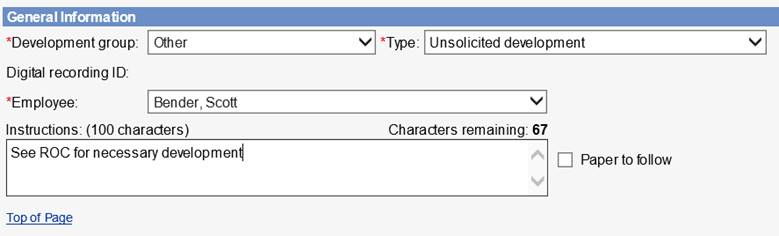
Select the radial button that states Request has not been sent, click Save
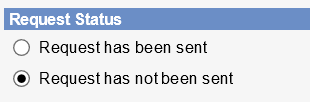
DW should add the appropriate case characteristic (CVNC).
DW should copy/paste the completed ROC Template into the ROC in the SUBJECT section, then send to eView by selecting the ADD-INS button, then Send to eFolder, then SEND.
If contact was unsuccessful, use the following ROC format:
I did not reach the claimant for a COVID Enhanced Outreach.
Provide reason(s) for unsuccessful attempt:
Confirm if voicemail(s) left:
Call(s) attempted on (Date(s)):
If contact was successful, use the following ROC format:
I reached the claimant to discuss emailing the electronic file on the date of this ROC.
During the CEO, I:
Verified the claimant's contact information
[If applicable] Provided the claimant information regarding their Right to Representation and the claimant affirmed understanding of that information
[If applicable] Obtained the claimant’s email address and send an encrypted copy of the electronic file to the claimant.
Claimant’s email address is: (enter claimant’s email address)
Follow up call to conduct CEO scheduled for: (enter date/time)
| File Type | application/vnd.openxmlformats-officedocument.wordprocessingml.document |
| Author | Agarwal, Renu |
| File Modified | 0000-00-00 |
| File Created | 2021-02-02 |
© 2026 OMB.report | Privacy Policy
