National Teacher and Principal Survey of 2020-2021 (NTPS 2020-21) Rolling Emails
National Teacher and Principal Survey of 2020-2021 (NTPS 2020-21)
Appendix C - NTPS Online Screener and Portal Website with TLF
National Teacher and Principal Survey of 2020-2021 (NTPS 2020-21) Rolling Emails
OMB: 1850-0598
National Teacher and Principal Survey
of 2020-2021 (NTPS 2020-21)
OMB# 1850-0598 v.31
Appendix C
NTPS Online Screener and Respondent Portal Website Including Teacher Listing Form (TLF)
National Center for Education Statistics
U.S. Department of Education
November 2019
revised April 2020
The NTPS Screener is a web-based survey, the purpose of which is to collect basic information about the school, confirm the eligibility of the school in the NTPS, and establish a point of contact at the school (a “survey coordinator”) for subsequent NTPS data collection operations.
The NTPS Respondent Portal is a web-based interface, the purpose of which is to allow schools to:
Submit their Teacher Listing Form (TLF) electronically, either by verifying a pre-populated list of teachers, uploading an Excel file, or entering teacher information manually;
Update school contact information, including the principal and survey coordinator’s names and e-mail addresses;
Check the status of each questionnaire assigned to the school;
Request replacement paper questionnaires; and
Access a resource center to learn about the NTPS and/or get ideas for how to encourage participation within the school.
Screenshots of the study homepages and several other pages in the websites are provided as examples throughout this document.
NTPS Screener and Portal Shared Pages
Item: Login
The Screener and Portal login pages are identical with the exception of the instrument name in the banner and the welcome text; the full block of PRA language appears on both pages. The top portion of the Screener login page and the full Portal login page are below, demonstrating the only places they differ.
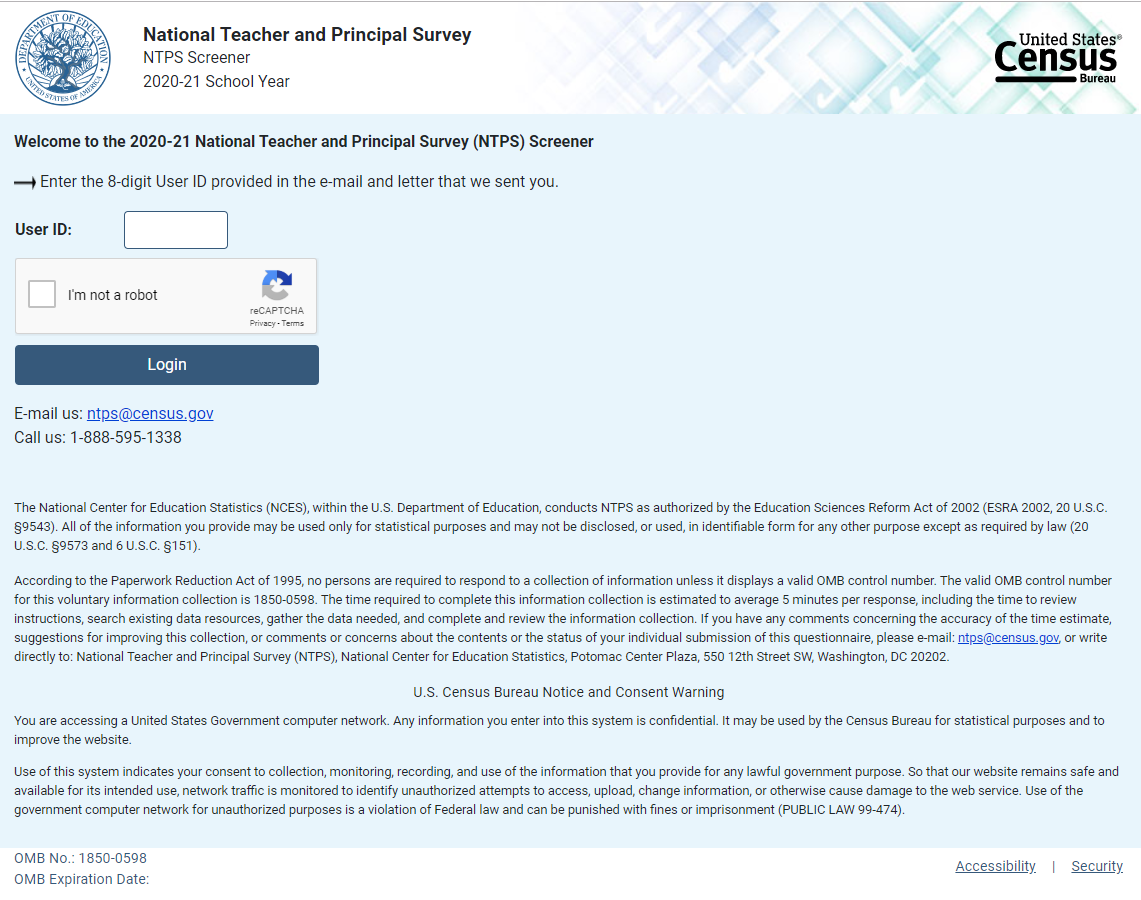
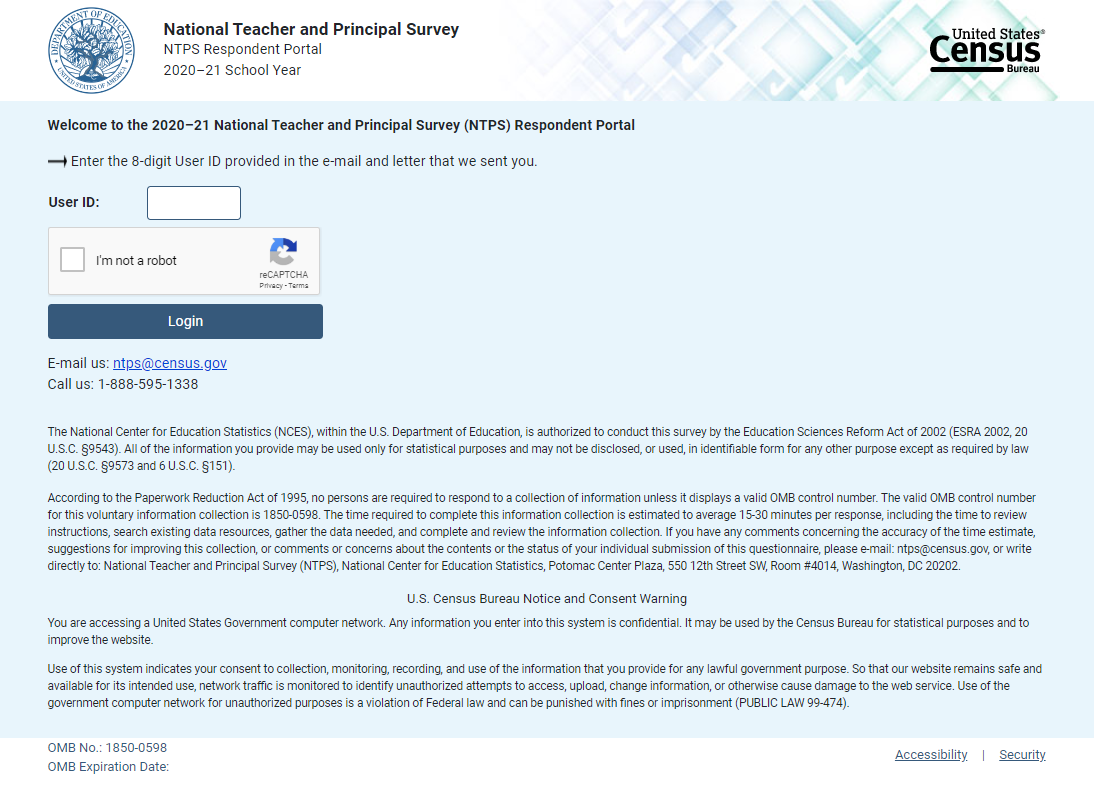
Item: PIN
The Screener and Portal PIN pages are similar, with slight wording differences. Images of both pages are below.
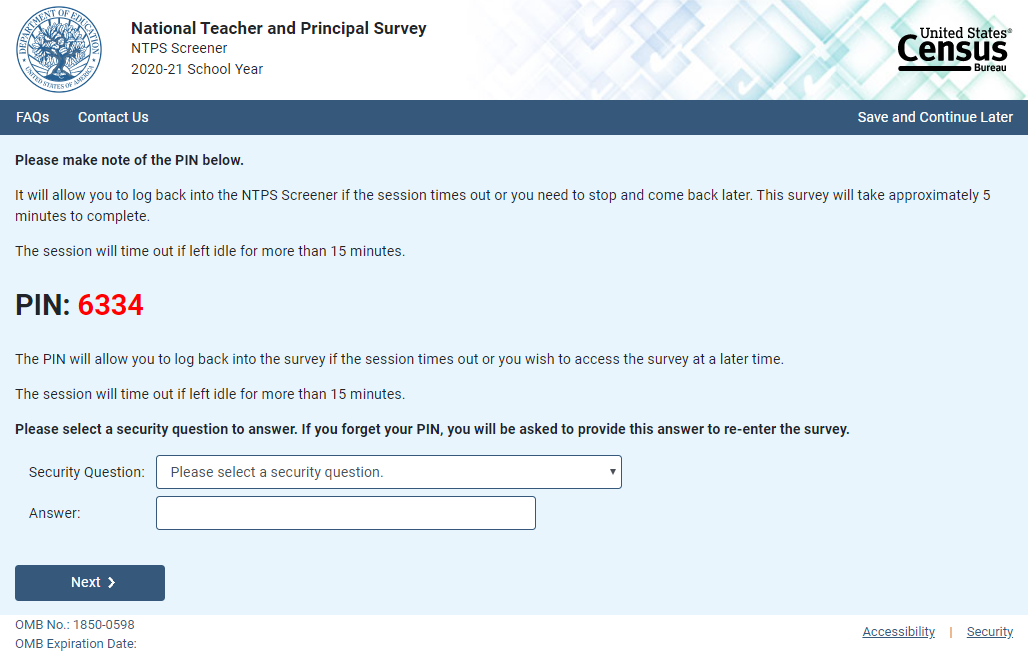
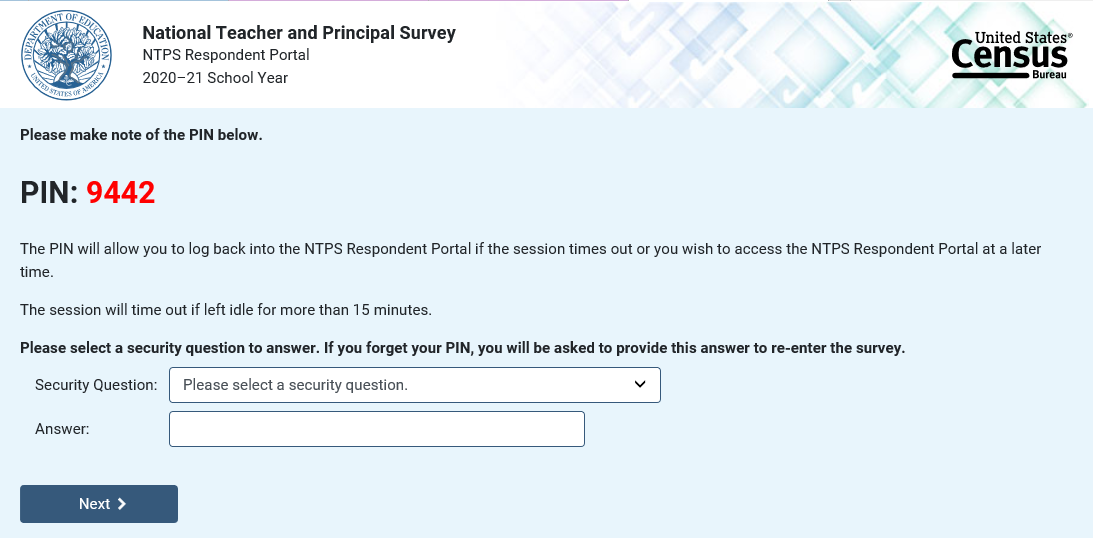
Item: Recovery
If the respondent attempts to re-enter the Screener or Portal instrument and does not know their PIN, (s)he may reset the PIN by answering the security question set upon initial login. The Screener and Portal Recovery pages are similar, with slight wording differences. Images of both pages are below.
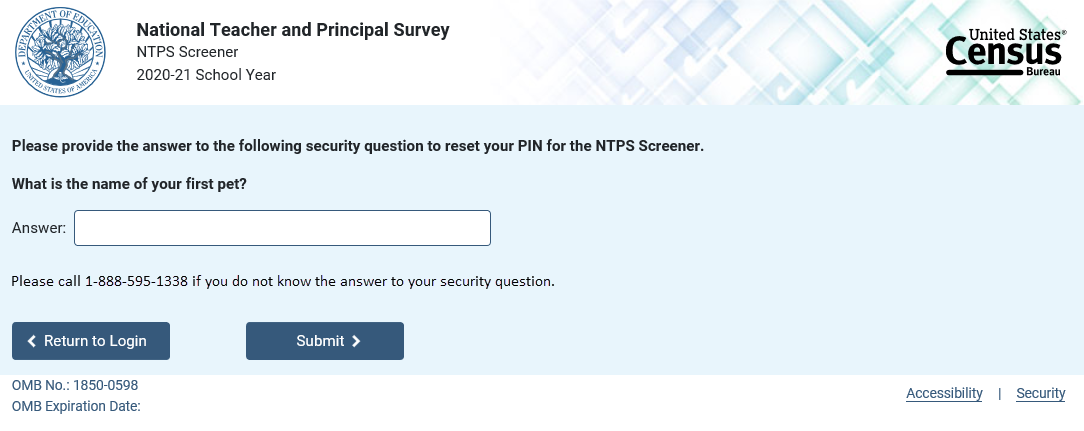
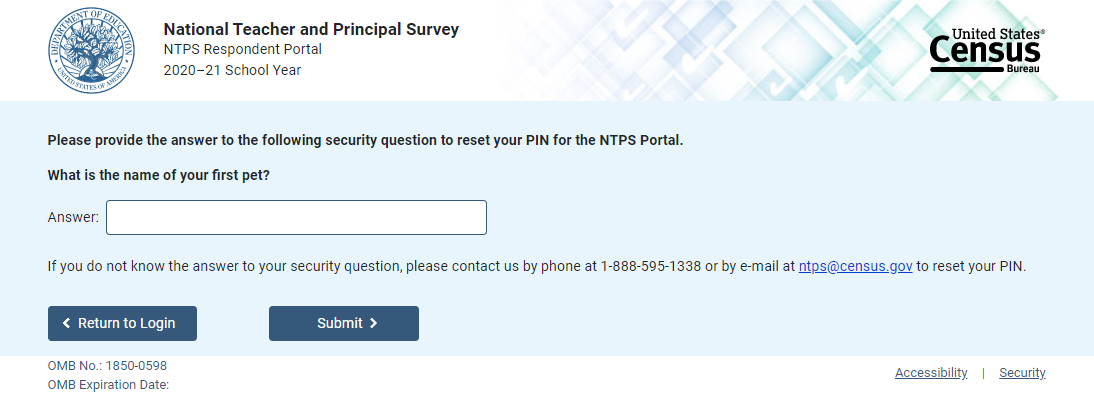
If the respondent answers the security question correctly, (s)he is given a new PIN. The Screener and Portal pages are identical, with the exception of the instrument name in the banner.
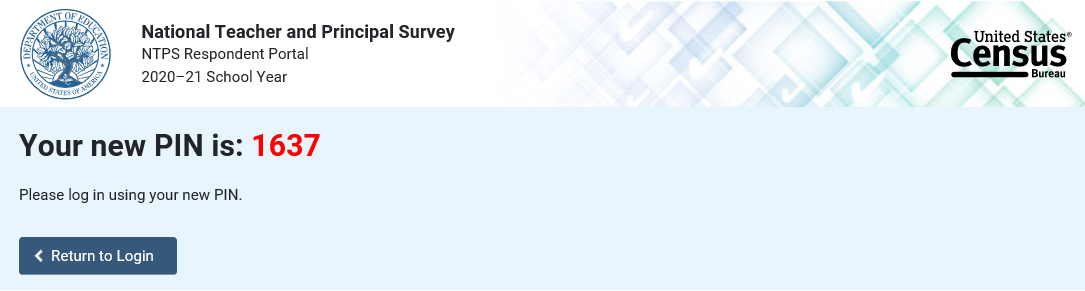
Item: Accessibility
Accessibility is a modal pop-up that will appear over whichever page the respondent was on when (s)he clicked on the “Accessibility” link located on the bottom of the webpage.
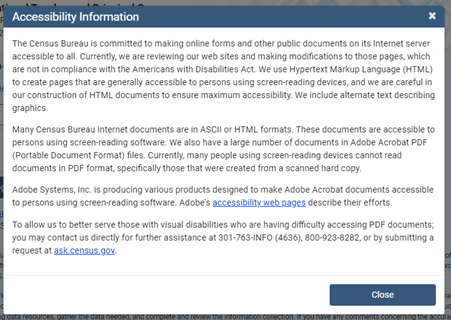
The link (“accessibility web pages”) brings the user to: http://www.adobe.com/accessibility/products/acrobat.html and the user sees this:
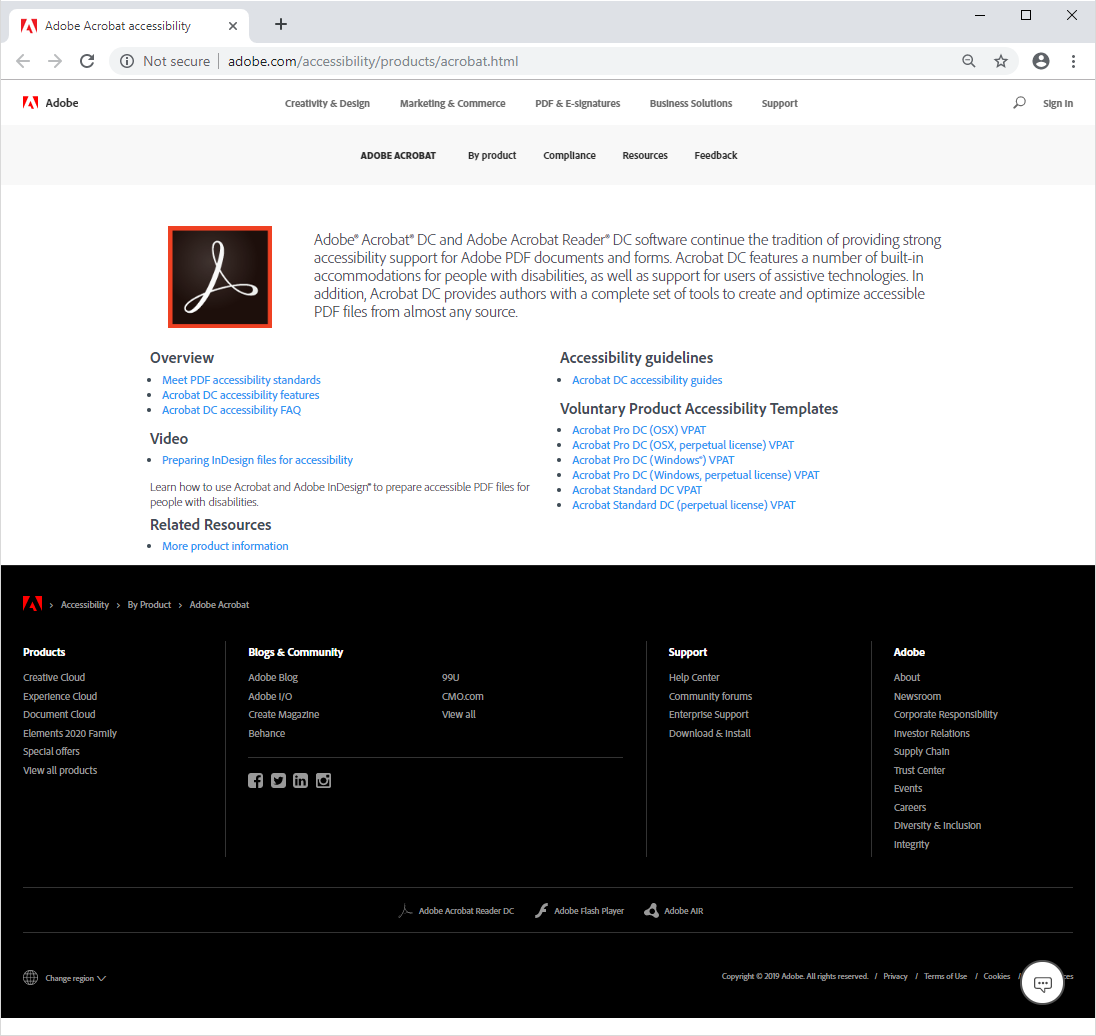
Item: Security
Security is a modal pop-up that will appear over whichever page the respondent was on when (s)he clicked on the “Security” link located on the bottom of the webpage.
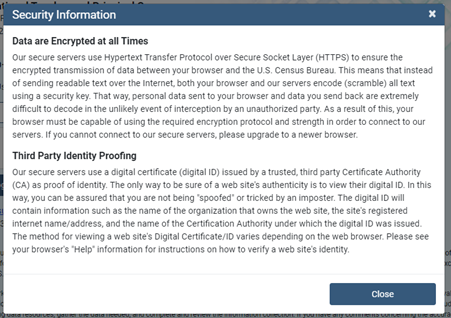
Item: Contact Us
Contact Us is a modal pop-up that will appear over whichever page the respondent was on when (s)he clicked on “Contact Us” in the menu bar.
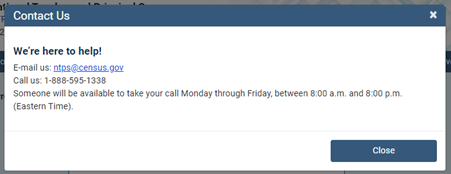
Screener
Screener Interview Page 1: Verify Name and Physical Address
All respondents receive this screen after first login; however, the content of the screen varies depending on the school’s grade level.
The following school levels receive the question screen below:
public primary, middle, and high schools;
private elementary and secondary schools.
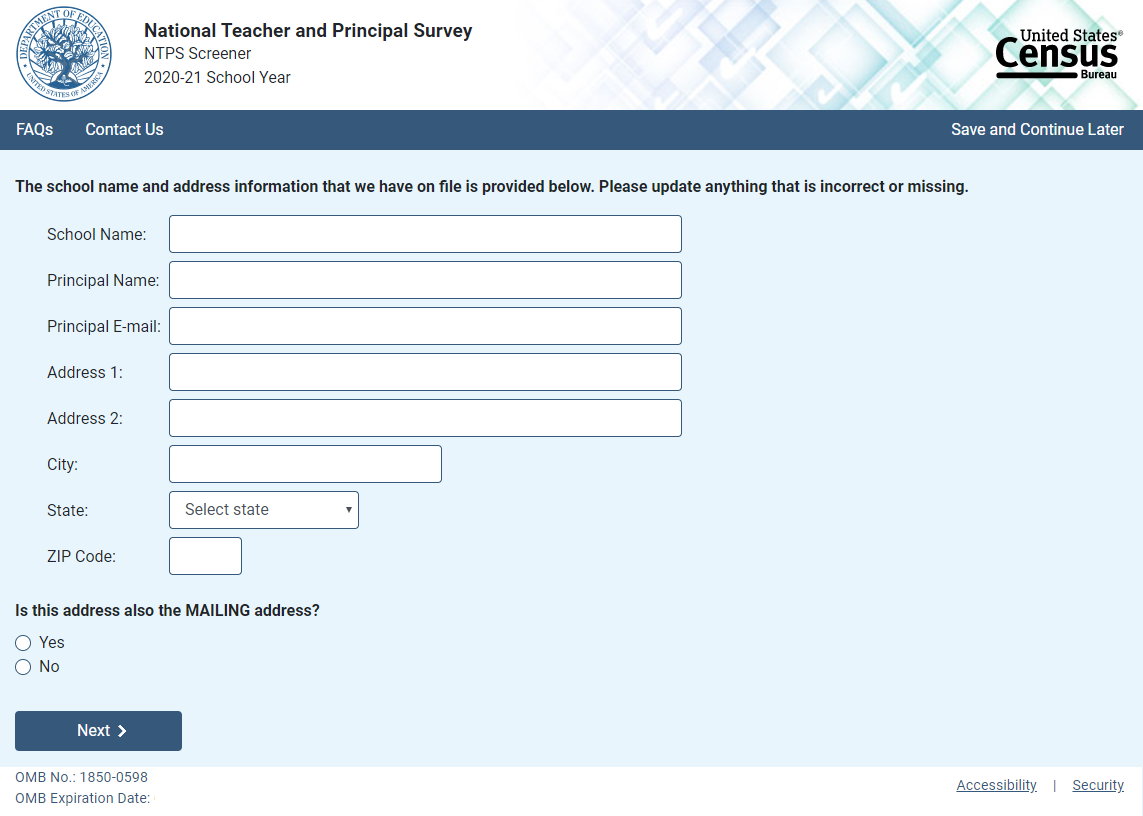
NOTE: School name, principal name and e-mail address, and address fields are pre-filled with the sampled school’s information.
Skip pattern:
If respondent answers “Yes,” then (s)he is directed to Screener Interview Page 3 (Verify School Type).
If respondent answers “No,” then (s)he is directed to Screener Interview Page 2 (Verify Mailing Address).
The following school levels receive the question screen below:
public combined grade-level schools;
private combined grade-level.
Note that the Yes/No question on this page differs from that in the previous screenshot.
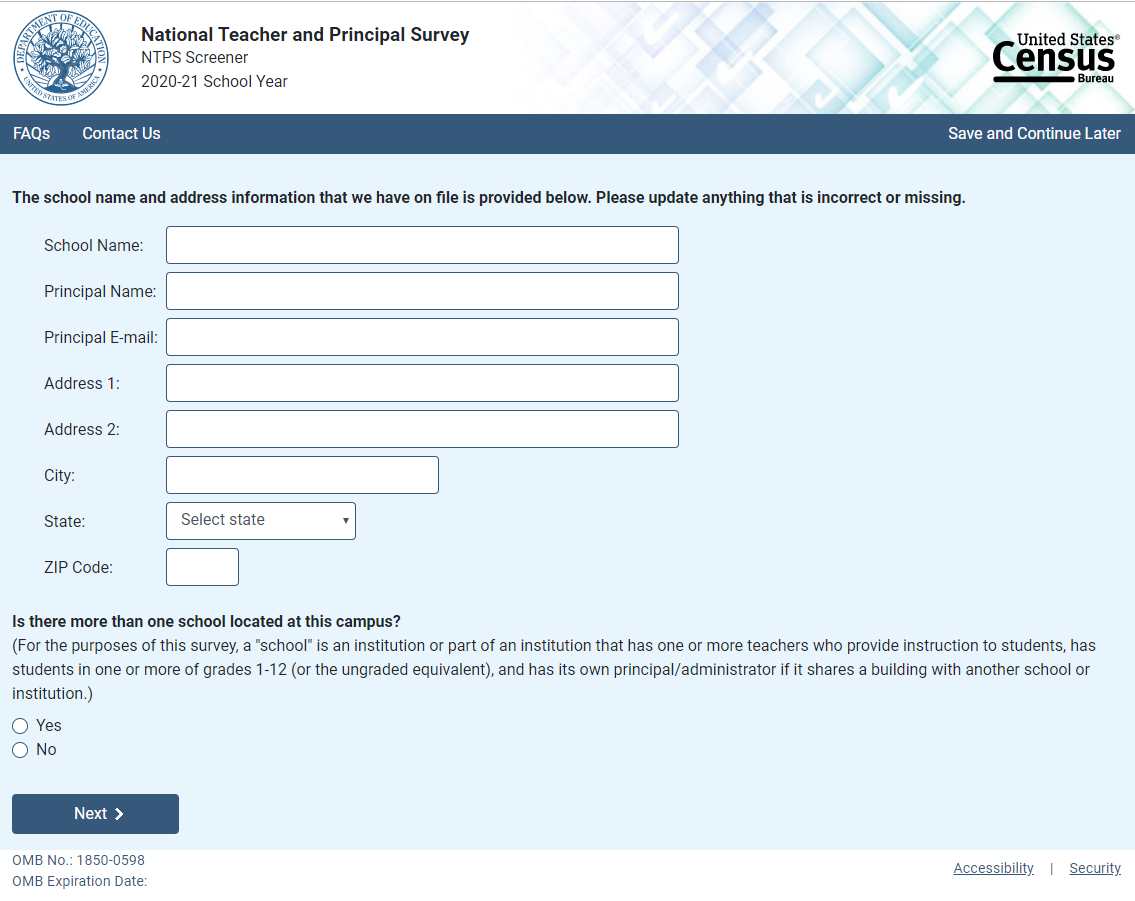
NOTE: School name, principal name and e-mail address, and address fields are pre-filled with the sampled school’s information.
If the respondent answers “No,” then the mailing address question appears on the page as shown below.
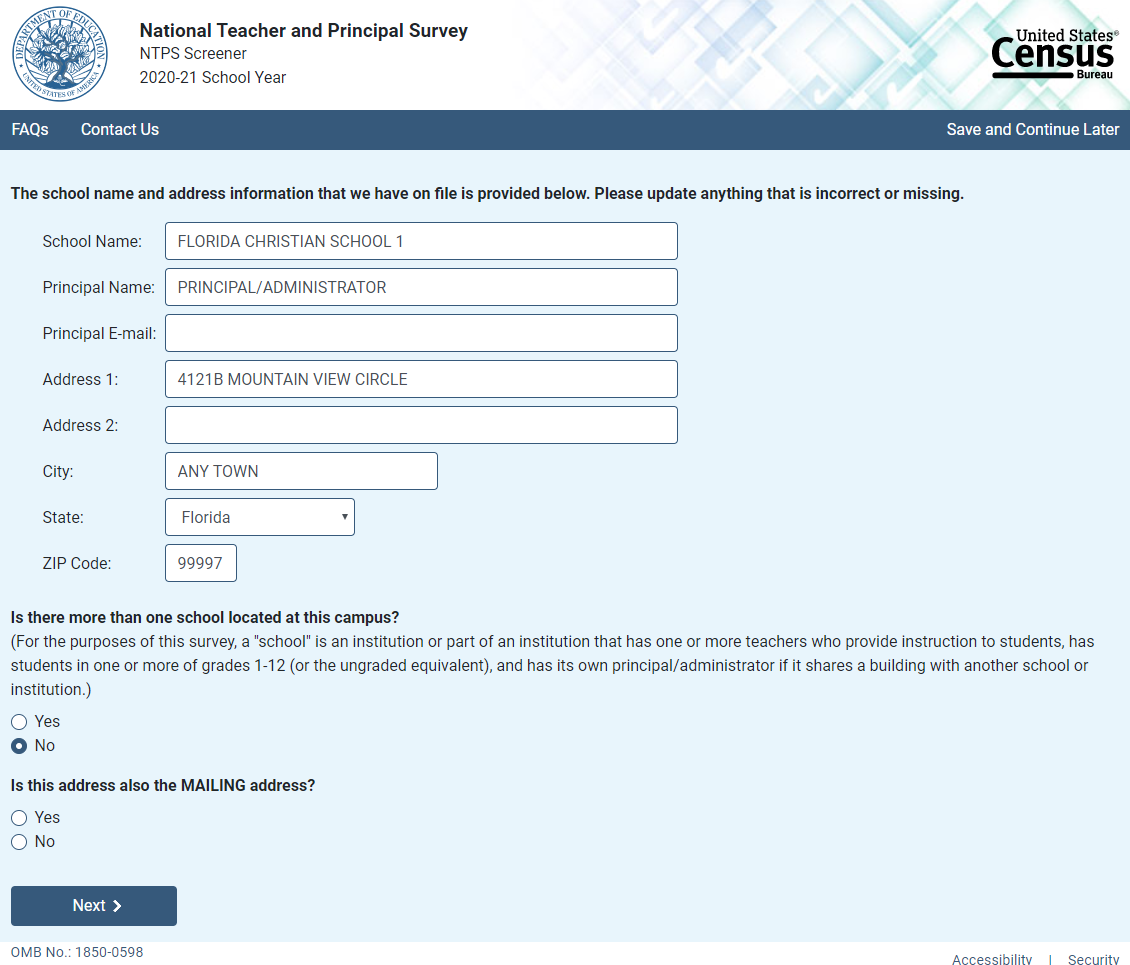
Skip pattern:
If respondent answers “Yes” to the first question, then (s)he is directed to Screener Interview Page 8 (Separate School Information).
If respondent answers “No” to the first question and “Yes” to the second question, then (s)he is directed to Screener Interview Page 3 (Verify School Type).
If respondent answers “No” to both the first and second questions, then (s)he is directed to Screener Interview Page 2 (Verify Mailing Address).
Screener Interview Page 2: Verify Mailing Address
A respondent accesses this page only if (s)he selected “No” (the address provided is not also the mailing address) on Screener Interview Page 1.
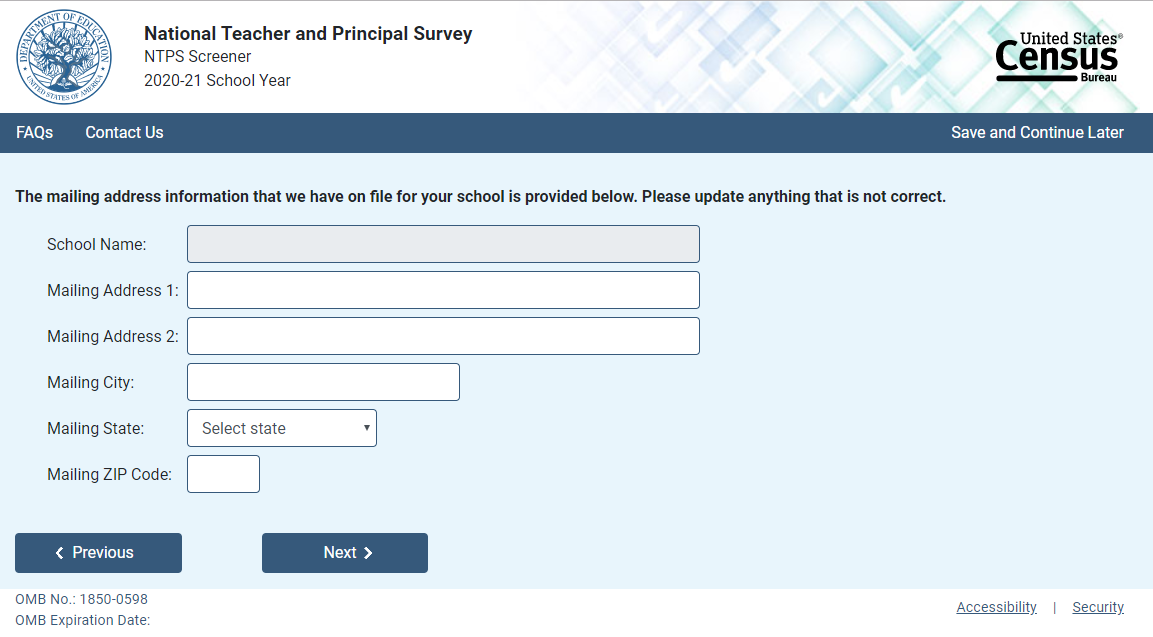
NOTE: Name and address fields are pre-filled with the sampled school’s information; however, only the address fields (not school name) can be edited on this page.
Skip pattern:
Respondent is directed to Screener Interview Page 3 (Verify School Type).
Screener Interview Page 3: Verify School Type
All respondents receive this screen, except for combined grade-level schools (public or private) with multiple schools located on the campus, as identified in the Yes/No item for combined grade-level schools on Screener interview Page 1.
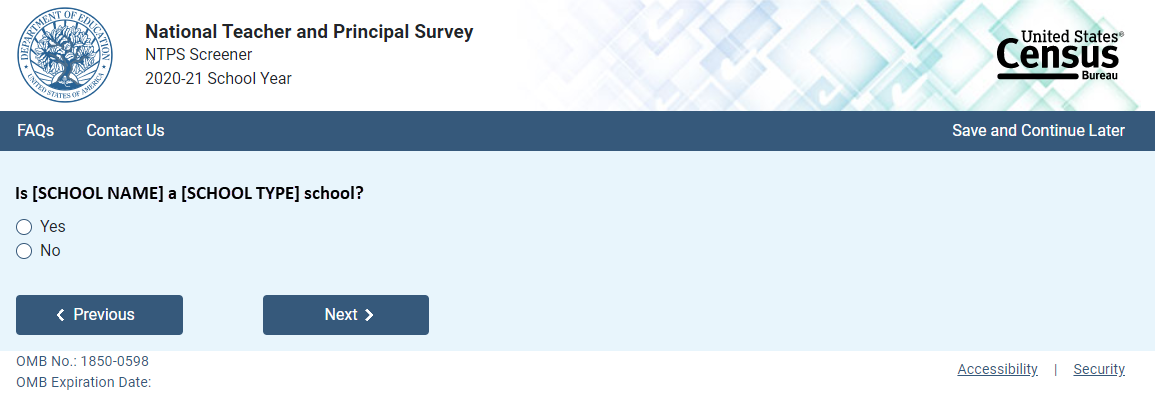
NOTE: [SCHOOL NAME] and [SCHOOL TYPE] are pre-filled with the sampled school’s information. If the respondent changed the school name on Screener Interview Page 1, the change will be reflected on this page.
Skip pattern:
If respondent answers “Yes,” then (s)he is directed to Screener Interview Page 6 (Verify Grade Range).
If respondent answers “No,” then (s)he is directed to Screener Interview Page 4 (School Type).
Screener Interview Page 4: School Type
A respondent accesses this page only if (s)he marked “No” (indicating that the school type on file is not correct) on Screener Interview Page 3.
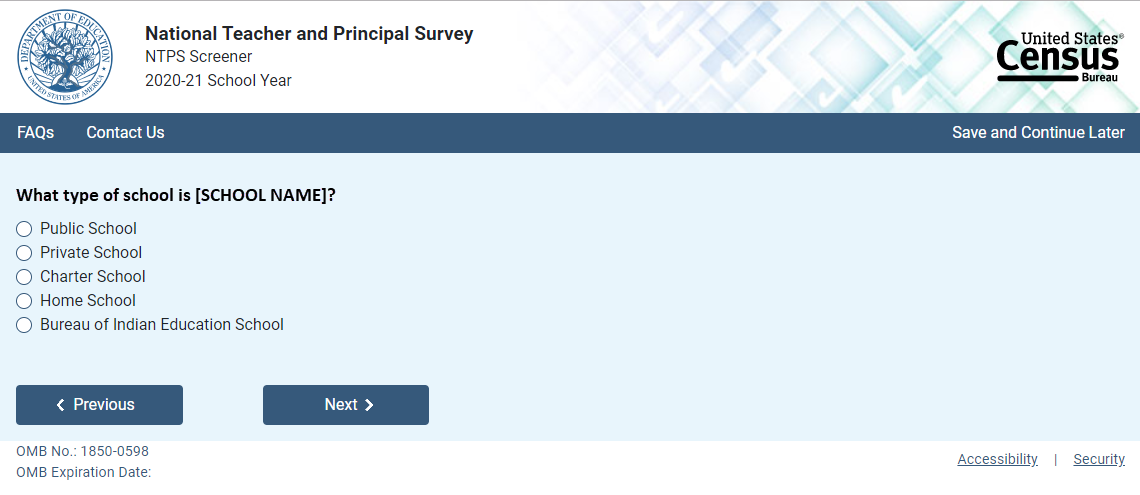
NOTE: [SCHOOL NAME] is pre-filled with the sampled school’s information. If the respondent changed the school name on Screener Interview Page 1, the change will be reflected on this page.
The respondent can select only one school type option on this page. The purpose of this question is to confirm whether schools are eligible (in scope) for NTPS.
Skip pattern:
If school type is expected to be PUBLIC and respondent chooses:
“Public School” or “Bureau of Indian Education School,” then (s)he is directed to Screener Interview Page 6 (Grade Range).
“Charter School,” then (s)he is directed to Screener Interview Page 5 (Charter School).
“Private School” or “Home School,” then (s)he is directed to Screener Interview Page 10 (Out of Scope).
If school type is expected to be PRIVATE and respondent chooses:
“Private School,” then (s)he is directed to Screener Interview Page 6 (Grade Range).
“Charter,” then (s)he is directed to Screener Interview Page 5 (Charter School).
“Public School,” “Home School,” or “Bureau of Indian Education,” then (s)he is directed to Screener Interview Page 10 (Out of Scope).
If school type is expected to be CHARTER and respondent chooses:
“Public School” or “Bureau of Indian Education School,” then (s)he is directed to Screener Interview Page 6 (Grade Range).
“Charter,” then (s)he is directed to Screener Interview Page 5 (Charter School).
“Private School” or “Home School,” then (s)he is directed to Screener Interview Page 10 (Out of Scope).
If school type is expected to be BUREAU OF INDIAN EDUCATION and respondent chooses:
“Bureau of Indian Education School” or “Public School,” then (s)he is directed to Screener Interview Page 6 (Grade Range).
“Charter,” then (s)he is directed to Screener Interview Page 5 (Charter School).
“Private School” or “Home School,” then (s)he is directed to Screener Interview Page 10 (Out of Scope).
Screener Interview Page 5: Charter School
A respondent accesses this page only if (s)he selected “Charter School” as the school type on Screener Interview Page 4.
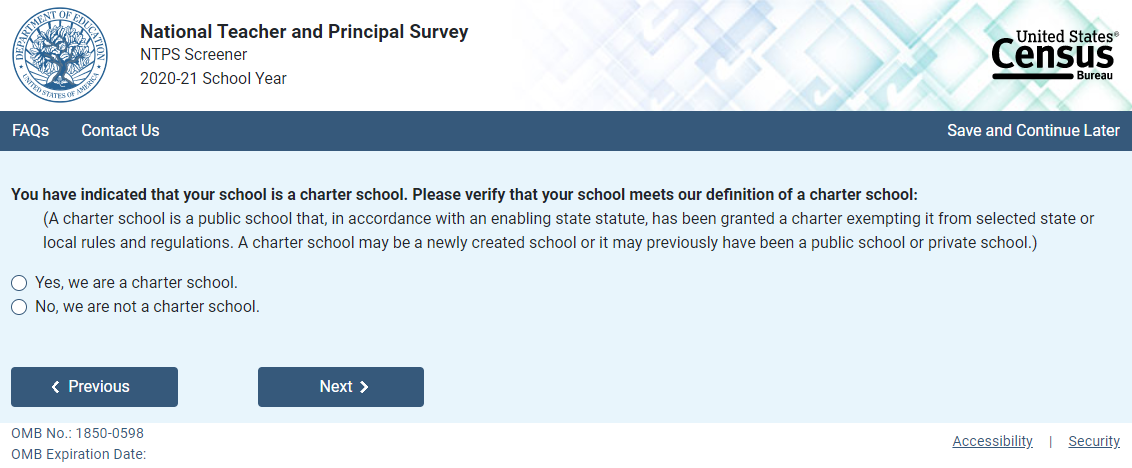
Skip pattern:
If school type is expected to be PUBLIC, CHARTER, or BUREAU OF INDIAN EDUCATION and respondent answers “Yes” then (s)he is directed to Screener Interview Page 6 (Grade Range).
If school type is expected to be PRIVATE and respondent answers “Yes,” then (s)he is directed to Screener Interview Page 10 (Out of Scope).
If respondent answers “No,” then (s)he is directed back to Screener Interview Page 4 (School Type).
Screener Interview Page 6: Grade Range
All respondents receive this screen, except for combined grade-level schools with multiple schools located on the campus and schools that were deemed out of scope for the NTPS based on their responses to Screener Interview Page 4 (School Type) and/or Screener Interview Page 5 (Charter School).
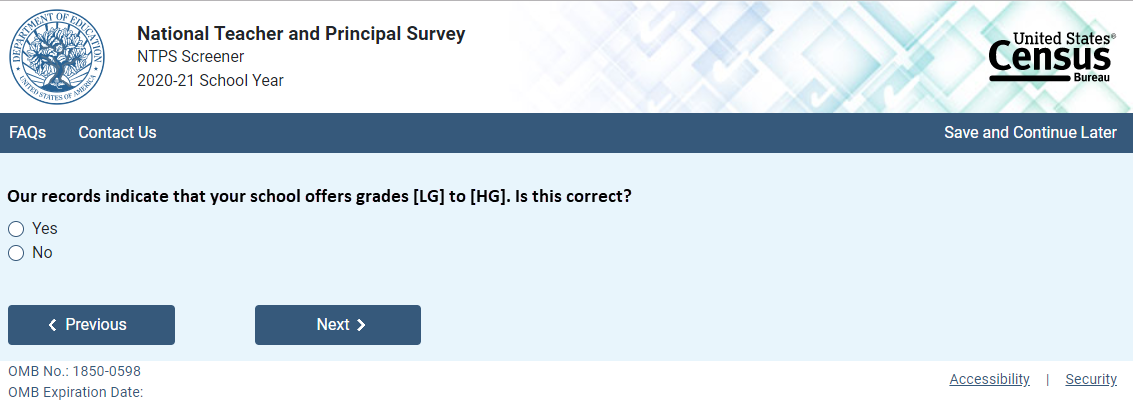
NOTE: Low grade [LG] and high grade [HG] are pre-filled with the sampled school’s information.
If the respondent answers “No,” indicating that the grade range on file is incorrect, questions asking for the lowest and highest grades offered at the school appear on the page.
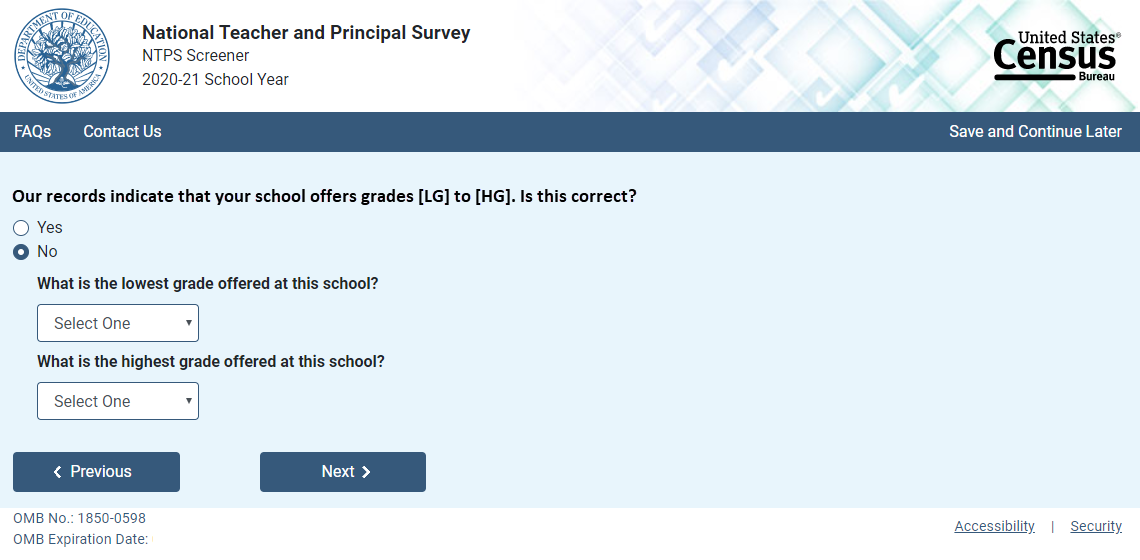
The dropdown selections for lowest and highest grades offered at the school include the following: Daycare, Prekindergarten, Kindergarten, 01, 02, 03, 04, 05, 06, 07, 08, 09, 10, 11, 12, and Ungraded.
Skip pattern:
If the respondent indicated that the grades on file are correct by marking “Yes” to the first question, then (s)he is directed to Screener Interview Page 9 (Survey Coordinator Contact Information).
If the respondent indicated that the grades on file are incorrect by answering “No” to the first question and indicates that both the lowest and highest grades offered are Daycare, Prekindergarten, Kindergarten, or Ungraded, then (s)he is directed to Screener Interview Page 7 (Ungraded School).
Otherwise, if the respondent indicates that the school offers any of grades 01-12, then (s)he is directed to Screener Interview Page 9 (Survey Coordinator Contact Information).
Screener Interview Page 7: Ungraded School
A respondent accesses this page only if (s)he indicated that the grades on file are incorrect by marking “No” to the first question on Screener Interview Page 6 and indicated that the lowest and highest grades offered are Daycare, Prekindergarten, Kindergarten, or Ungraded. These are schools that have indicated that they are ungraded only and do not offer any of grades 1 through 12. One of the goals of the NTPS Screener is to identify those sampled schools that do not offer any of grades 1-12 (is all ungraded or early childhood only), which are out of scope for NTPS.
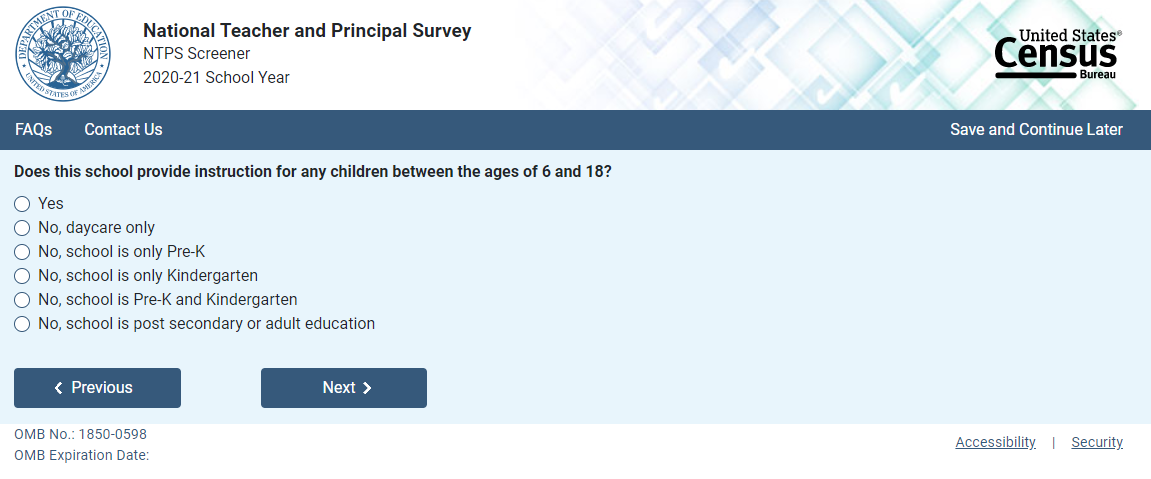
Skip pattern:
If the respondent chooses “Yes,” then (s)he is directed to Screener Interview Page 9 (Survey Coordinator Contact Information).
If the respondent chooses any of the “No” responses, then (s)he is directed to Screener Interview Page 10 (Out of Scope).
Screener Interview Page 8: Separate School Information
A respondent accesses this page only if (s)he indicated that there is more than one school located at this campus on Screener Interview Page 1.
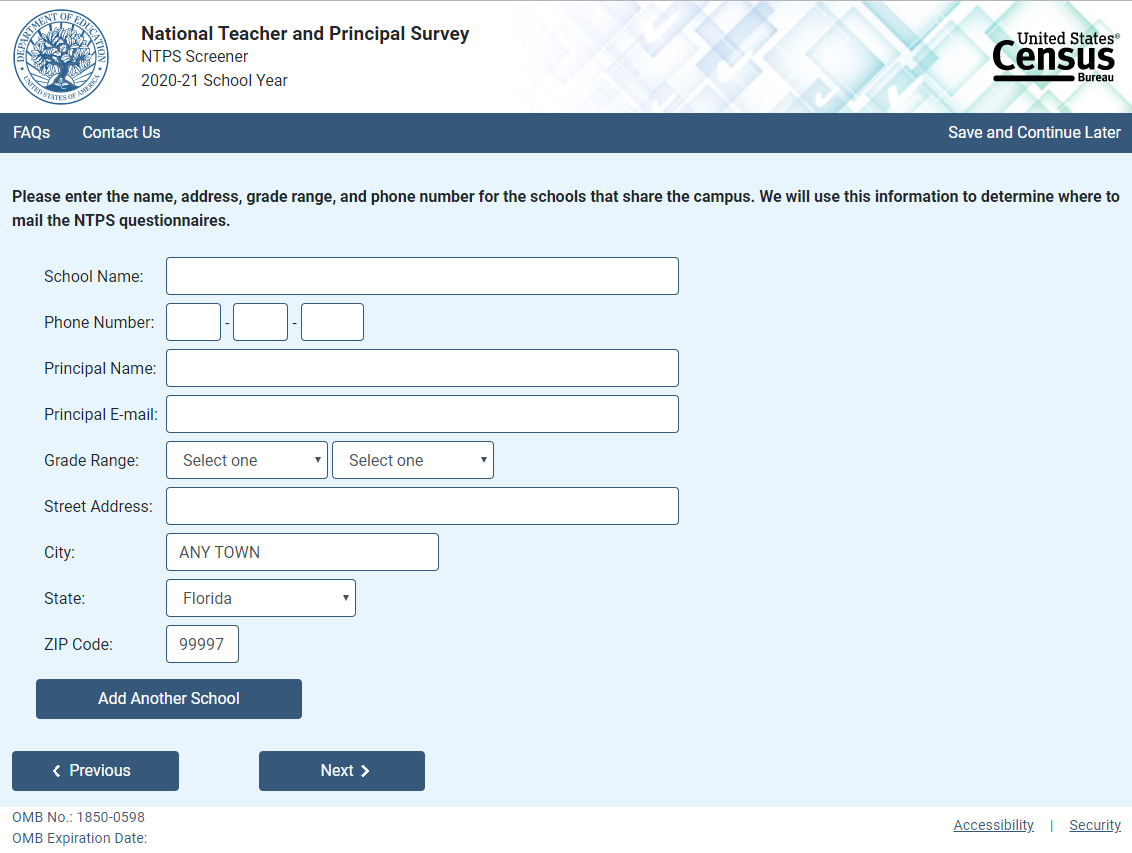
NOTE: City, state, and ZIP Code are pre-filled with the sampled school’s information, but may be edited on this page. The dropdown selections for lowest and highest grades offered at the school include the following: Daycare, Prekindergarten, Kindergarten, 01, 02, 03, 04, 05, 06, 07, 08, 09, 10, 11, 12, and Ungraded.
If the respondent clicks on “Add Another School,” a second set of identical fields appear. The respondent can enter information for up to three schools.
Skip pattern:
If the respondent clicks on “Next,” then (s)he is directed to Screener Interview Page 11 (Separate School Thank You).
If the respondent clicks on “Previous,” then (s)he is directed back to Screener Interview Page 1 (Verify Name and Physical Address).
Screener Interview Page 9: Survey Coordinator Contact Information
In scope respondents whose school is either not combined grade-level schools or are combined grade-level schools with only one school on the campus receive this screen.
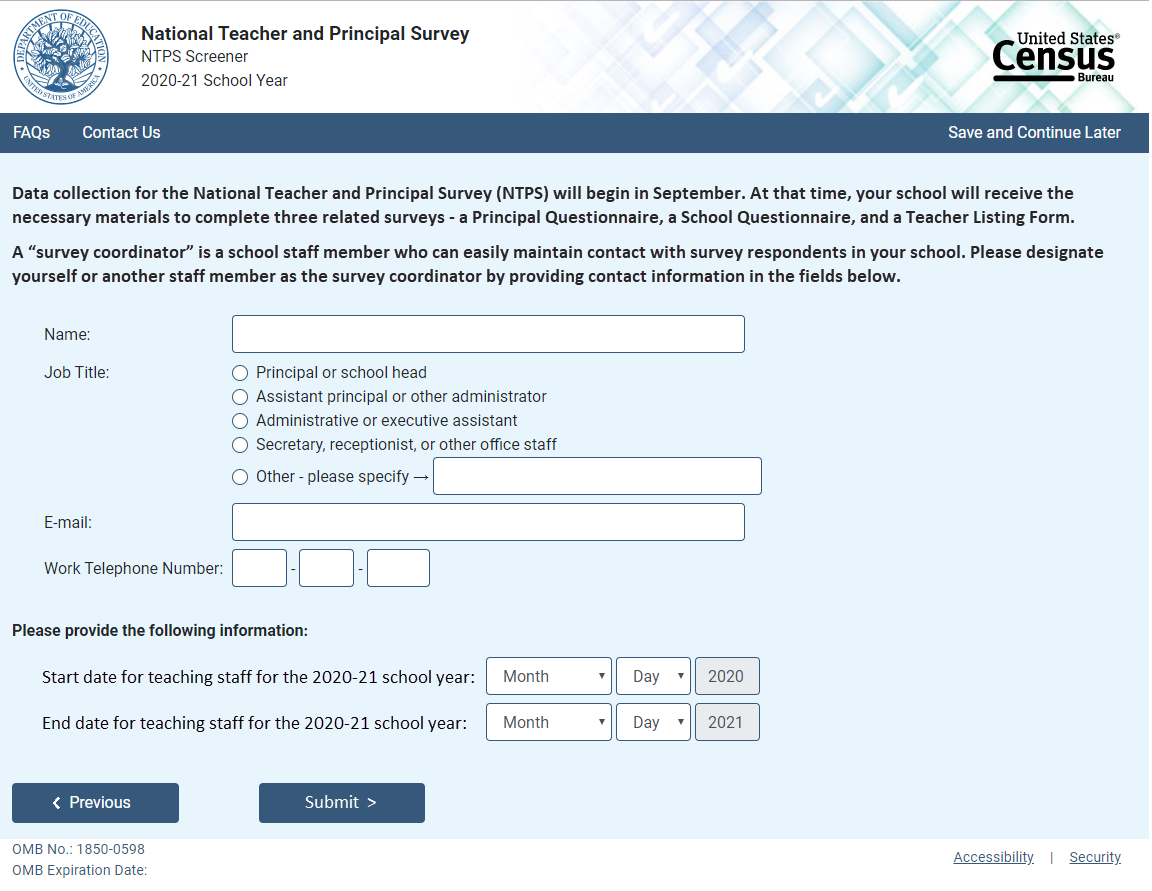
NOTE: Name and e-mail are required fields; the respondent cannot advance to the next instrument screen without entering information into both of these fields.
Skip pattern:
Respondent is directed to Screener Interview Page 12 (End of Screener Interview).
Screener Interview Page 10: Out of Scope
Respondent only accesses this page if the answers to the questions on Screener Interview Pages 4 (school type), 5 (charter school), or 7 (ungraded school) indicate that the school is out of scope for NTPS.
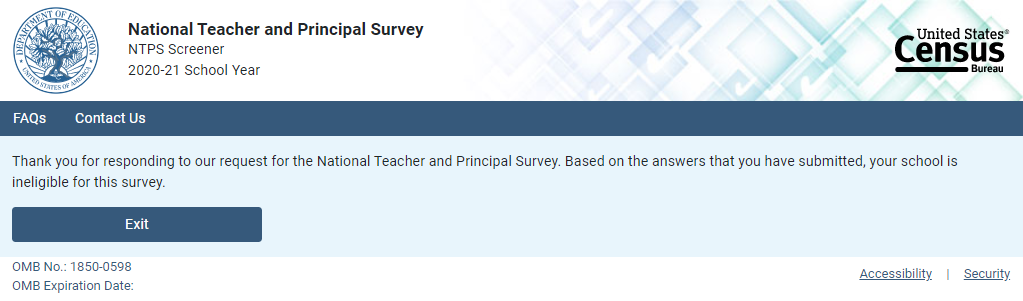
Screener Interview Page 11: Separate School Thank You
Respondent only accesses this page if (s)he enters information for separate schools that share the campus.
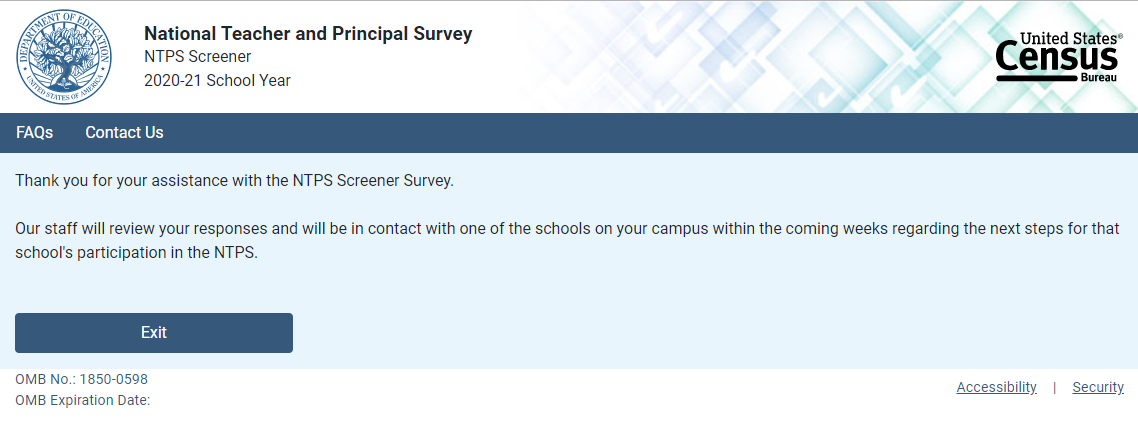
Screener Interview Page 12: End of Screener Interview
Respondent accesses this page if (s)he completed the interview successfully (i.e., was not out of scope).
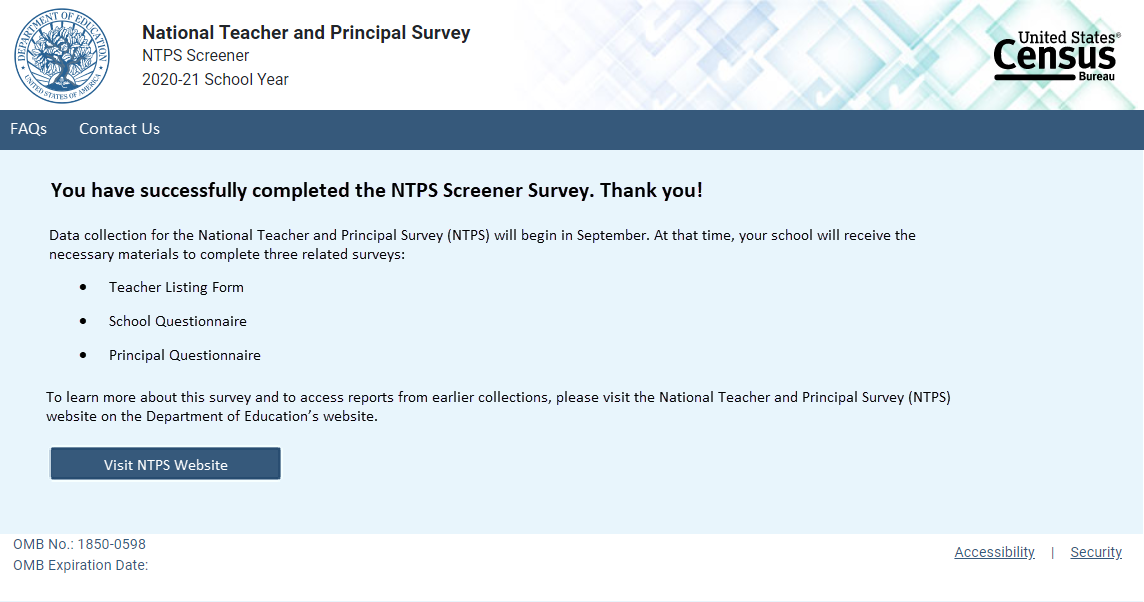
Skip pattern:
Clicking the “Visit NTPS Website” directs the respondent to https://nces.ed.gov/surveys/ntps/
Screener Interview: Frequently Asked Questions
Frequently Asked Questions is a modal pop-up. Clicking on one of the questions takes the respondent to that section of the modal. “Go back to FAQ list” is a link that returns the respondent to the top of the modal.
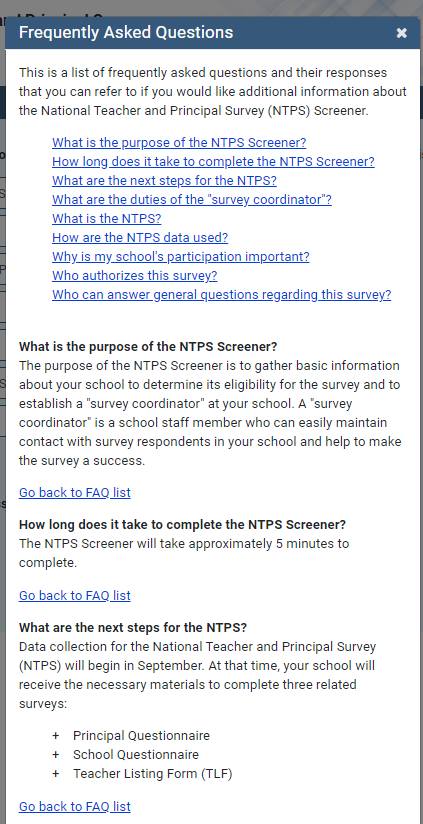
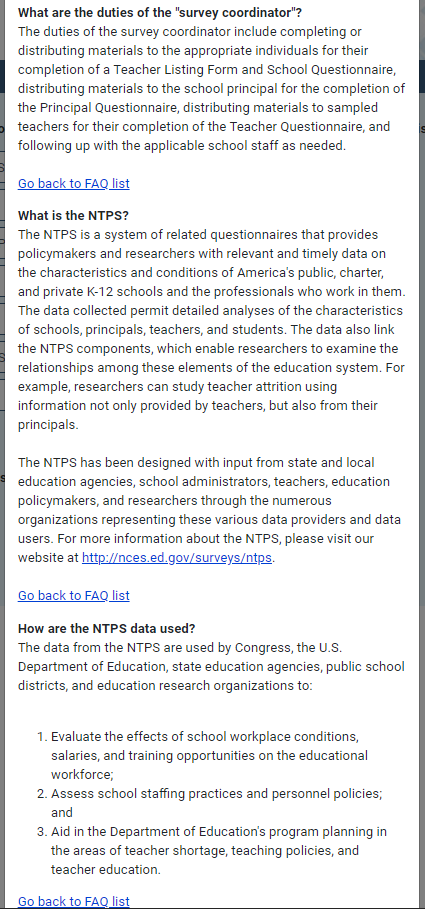
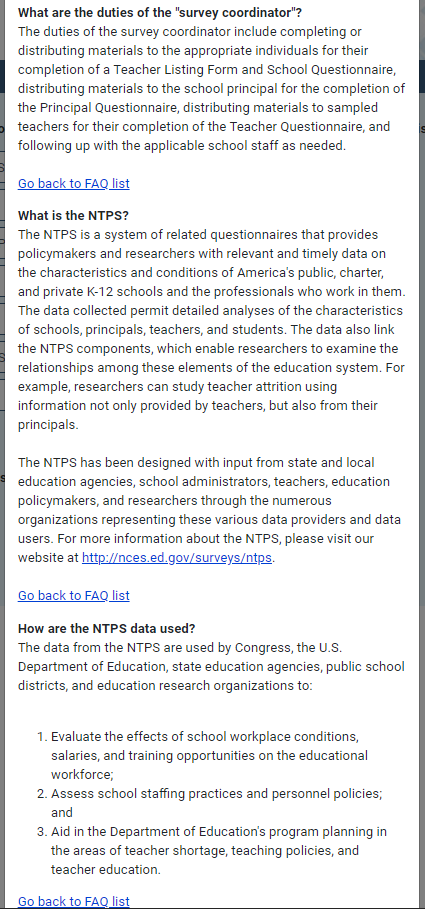
NTPS Respondent Portal
Item: Main Menu
The following image is screenshot of the Respondent Portal main menu (seen immediately after login) before teachers are sampled for the survey.
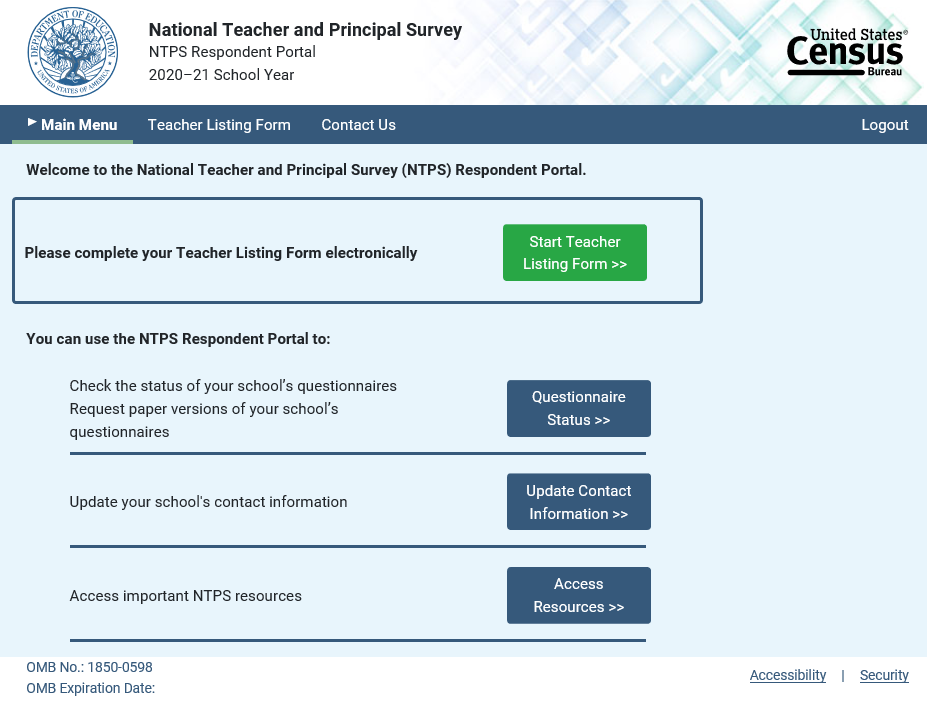
The following image is a mock-up of the Respondent Portal main menu after teachers have been sampled for the survey.
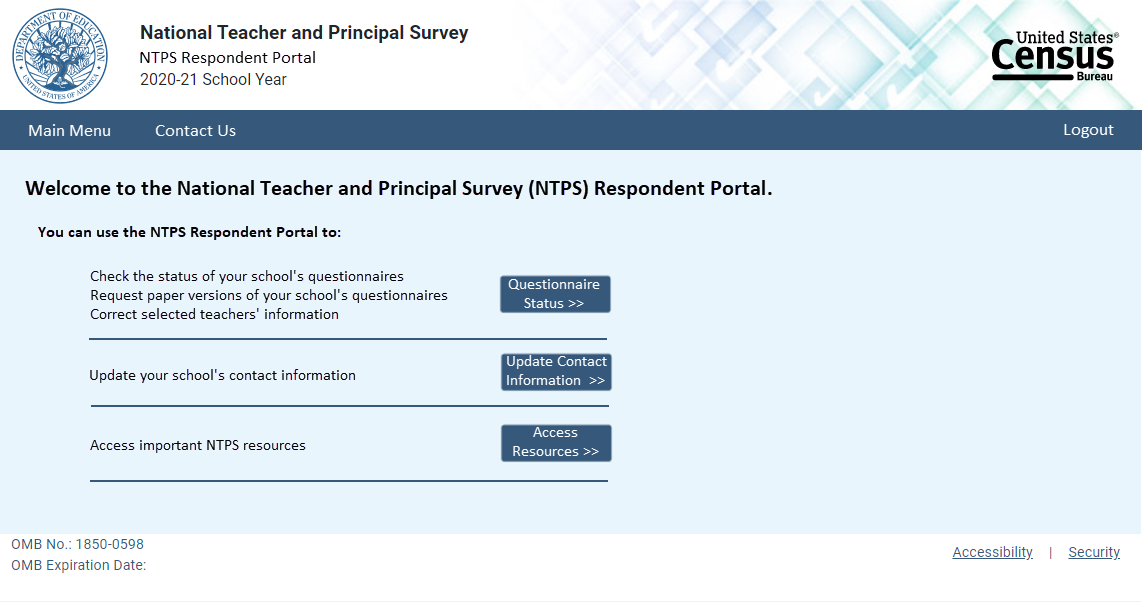
Item: Questionnaire Status
The following image is a screenshot of the questionnaire status page before the Teacher Listing Form has been completed.
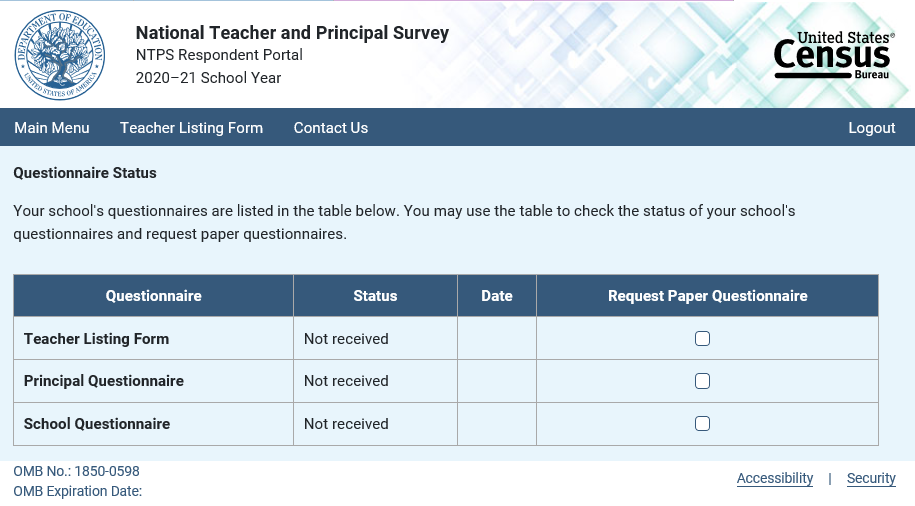
The following image is a screenshot of the questionnaire status page after teachers have been sampled for the survey.
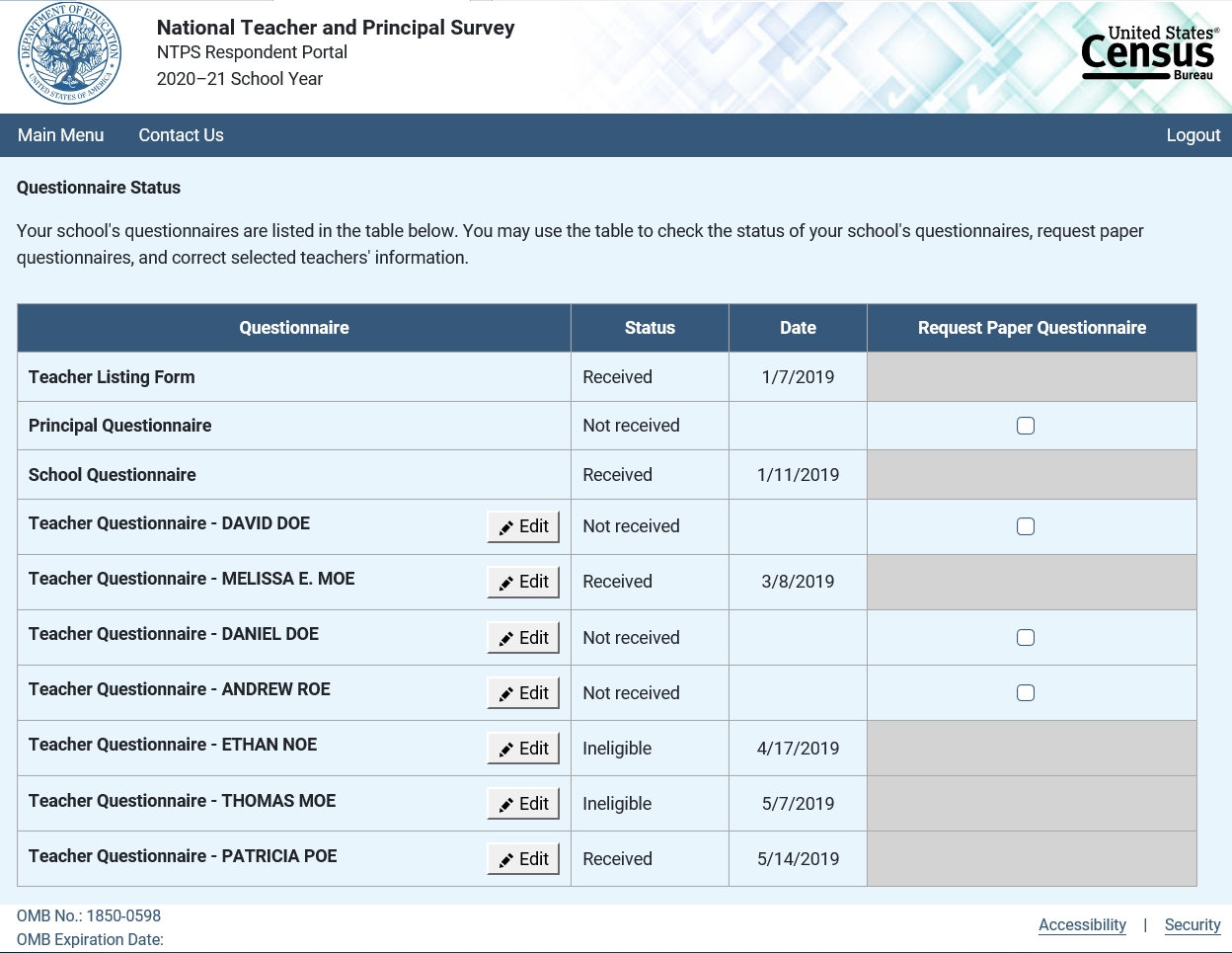
Item: Request Questionnaire
Request Questionnaire is a modal pop-up. The modal text varies based on the questionnaire requested (i.e., the questionnaire name is included in the modal pop-up). The image below is for a Teacher Listing Form request.
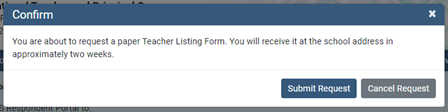
Item: Edit Teacher Information
Edit Teacher Information is a modal pop-up.
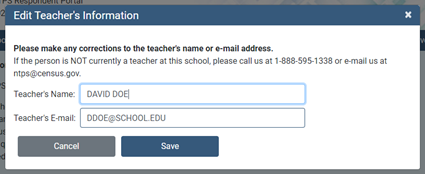
Item: Update Contact Information
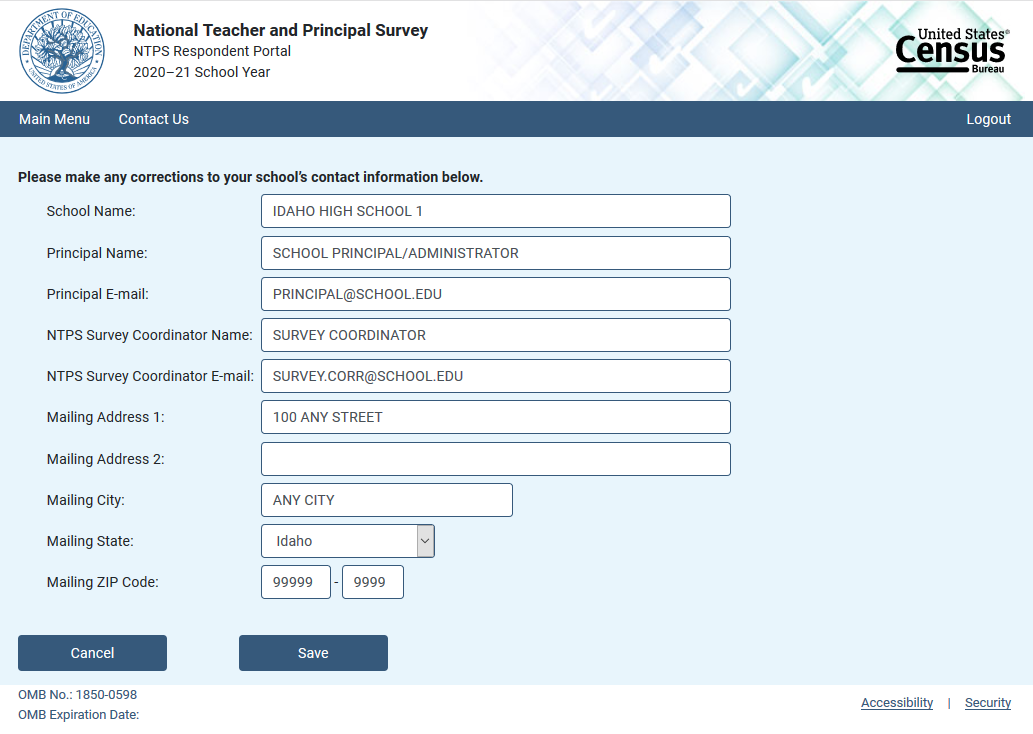
Item: Resources
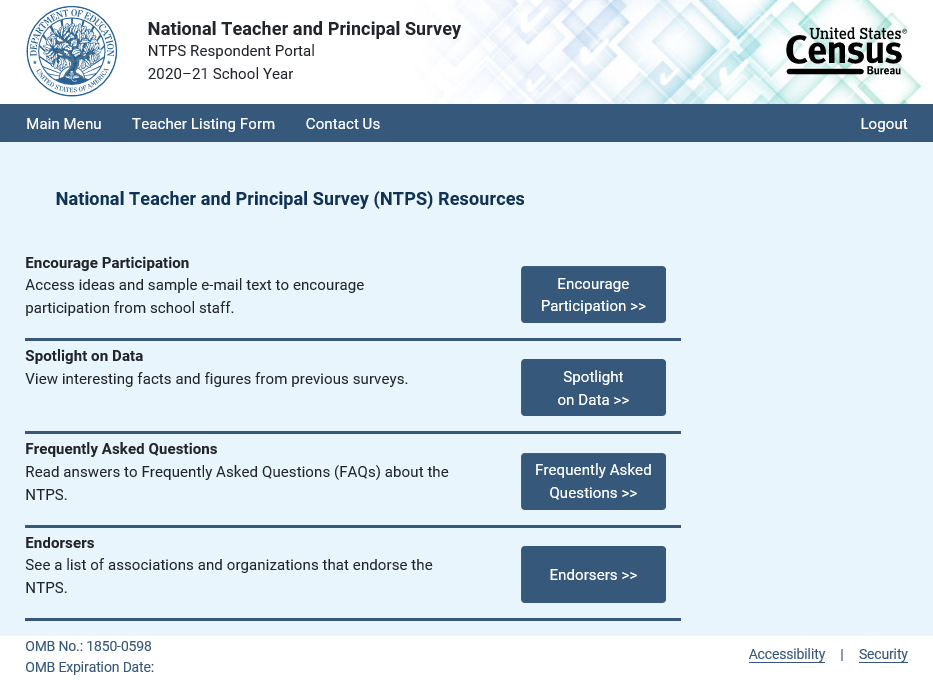
Item: Encourage Participation
Encourage Participation is a modal pop-up that will appear over the Resources page.
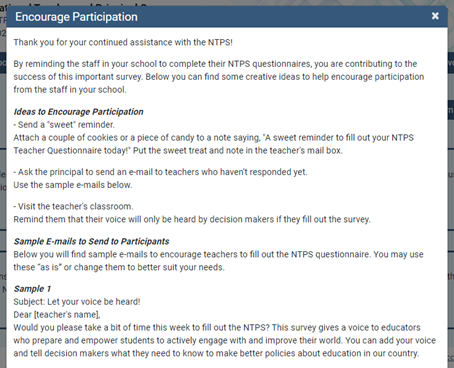
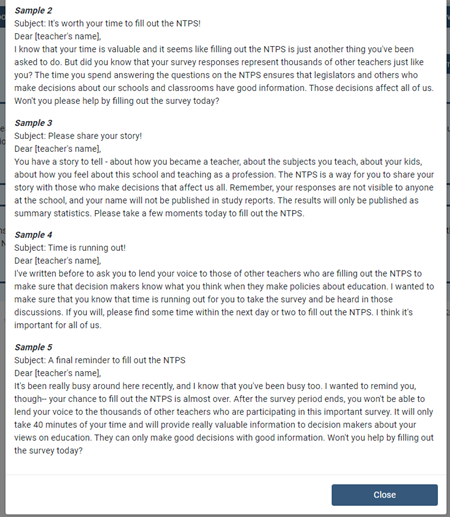
Item: Spotlight on Data
Spotlight on Data is a modal pop-up that will appear over the Resources page.
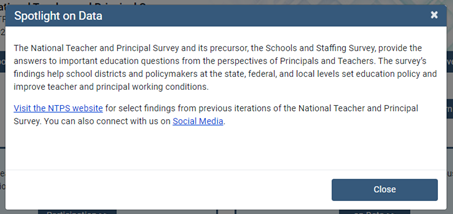
Item: Frequently Asked Questions
Frequently Asked Questions is a modal pop-up that will appear over the Resources page. The complete text for the Frequently Asked Questions modal is provided below the image. A “Go back to FAQ list” link is provided below the response to each question; this link returns the respondent to the top of the modal.
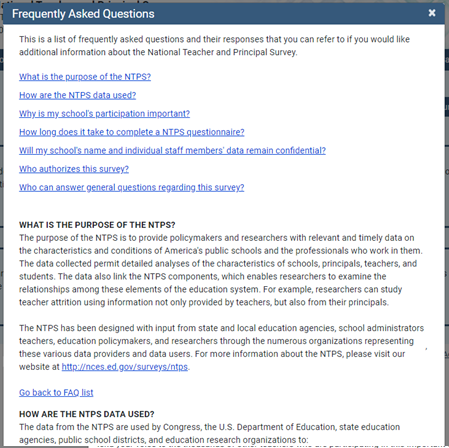
Text:
This is a list of frequently asked questions and their responses that you can refer to if you would like additional information about the National Teacher and Principal Survey.
What is the purpose of the NTPS?
How are the NTPS data used?
Why is my school’s participation important?
How long will it take to complete a NTPS questionnaire?
Will my school’s and individual staff members’ data remain confidential?
Who authorizes this survey?
Who can answer general questions regarding this survey?
What is the purpose of the NTPS?
The purpose of the NTPS is to provide policymakers and researchers with relevant and timely data on the characteristics and conditions of America’s public and private schools as well as the professionals who work in them. The data collected permit detailed analyses of the characteristics of schools, principals, teachers, and students. The data also link the NTPS components, which enables researchers to examine the relationships among these elements of the education system. For example, researchers can study teacher attrition using information not only provided by teachers, but also from their principals or school heads. The NTPS has been designed with input from state and local education agencies, school administrators, teachers, education policymakers, and researchers through the numerous organizations representing these various data providers and data users. For more information about the NTPS, please visit our website at http://nces.ed.gov/surveys/ntps.
How are the NTPS data used?
The data from the NTPS are used by Congress, the U.S. Department of Education, state education agencies, public school districts, and education research organizations to:
Evaluate the effects of school workplace conditions, salaries, and training opportunities on the educational work force;
Assess school staffing practices and personnel policies;
Aid in the Department of Education’s program planning in the areas of teaching shortage incentives, teaching policies, and teacher education.
Why is my participation important?
This survey is a primary source of information about what is happening in K–12 schools across the United States from the perspective of administrators and teachers. Only a small percentage of schools are selected to participate; therefore, your school is important for the success of this survey.
How long will it take to complete a NTPS questionnaire?
While the surveys will vary in length, each questionnaire will take approximately 15 to 40 minutes to complete.
Will my school’s and individual staff members’ data remain confidential?
Yes, both the U.S. Department of Education and the U.S. Census Bureau follow strict procedures to protect the confidentiality of study participants. All of the information you provide may be used only for statistical purposes and may not be disclosed, or used, in identifiable form for any other purpose except as required by law (20 U.S.C. §9573 and 6 U.S.C. §151). In addition, your responses to the survey questions will not be shared with any of your school staff or administration. Participation is voluntary, but responses are necessary to make the results of this study accurate and timely.
Who authorizes this survey?
The National Center for Education Statistics (NCES), within the U.S. Department of Education, is authorized to conduct this survey by the Education Sciences Reform Act of 2002 (ESRA, 20 U.S.C. § 9543). The Office of Management and Budget (OMB) approved this survey. The OMB control number is 1850-0598 and the approval expiration date is 03/31/2023.
Who can answer general questions regarding this survey?
Please contact the U.S. Census Bureau at 1-888-595-1338 if you have any questions about the survey. Someone will be available to take your call Monday through Friday, between 8:00 a.m. and 8:00 p.m. (Eastern Time). At any other time, please leave a message and someone will return your call as soon as possible. The U.S. Census Bureau is also available to answer your questions via e-mail at [email protected].
[Close button]
Item: Endorsers
Endorsers is a modal pop-up that will appear over the Resources page. Endorsements have not yet been solicited; therefore, the text is currently a place-holder.
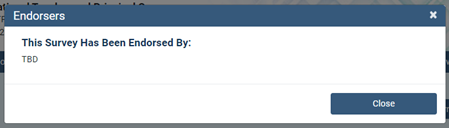
NTPS Respondent Portal – Teacher Listing Form (TLF)
TLF Page: Teacher Listing Form Instructions
The Teacher Listing Form Instructions are accessible by clicking “Click here for detailed instructions” on the Upload page or by clicking “Click here for important information about the other staff that may teach at this school…” on the Summary page.
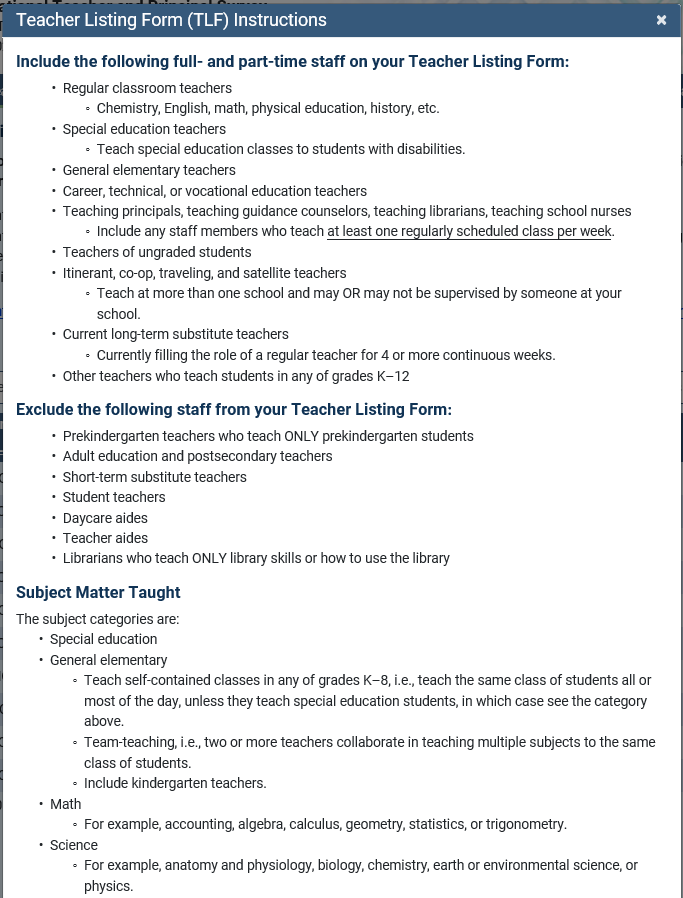
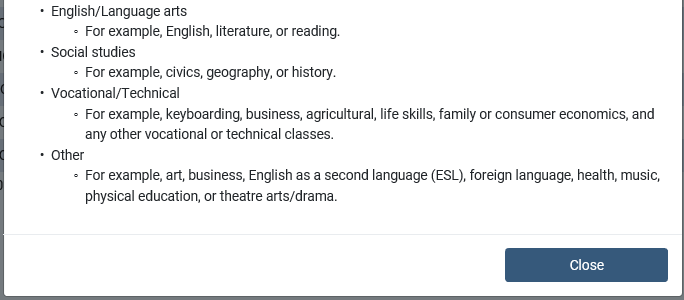
TLF Page: Provide a TLF
Respondents in schools that do not have a pre-populated Teacher Listing Form are given two options to complete their Teacher Listing Form, as shown below.
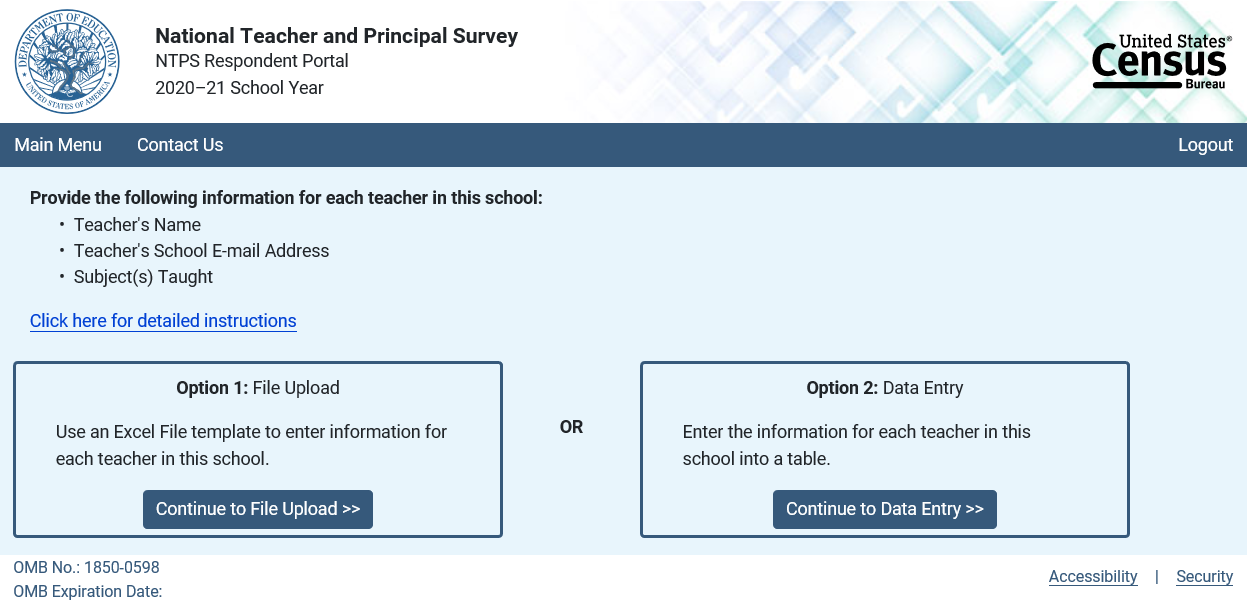
When the respondent clicks “Click here for detailed instructions,” the Teacher Listing Form instructions modal pop-up opens on the screen. When the respondent clicks the button for Option 1: File Upload, (s)he is directed to the File Upload page. When the respondent clicks the button for Option 2: Data Entry, (s)he is directed to the Summary page.
TLF Page: File Upload
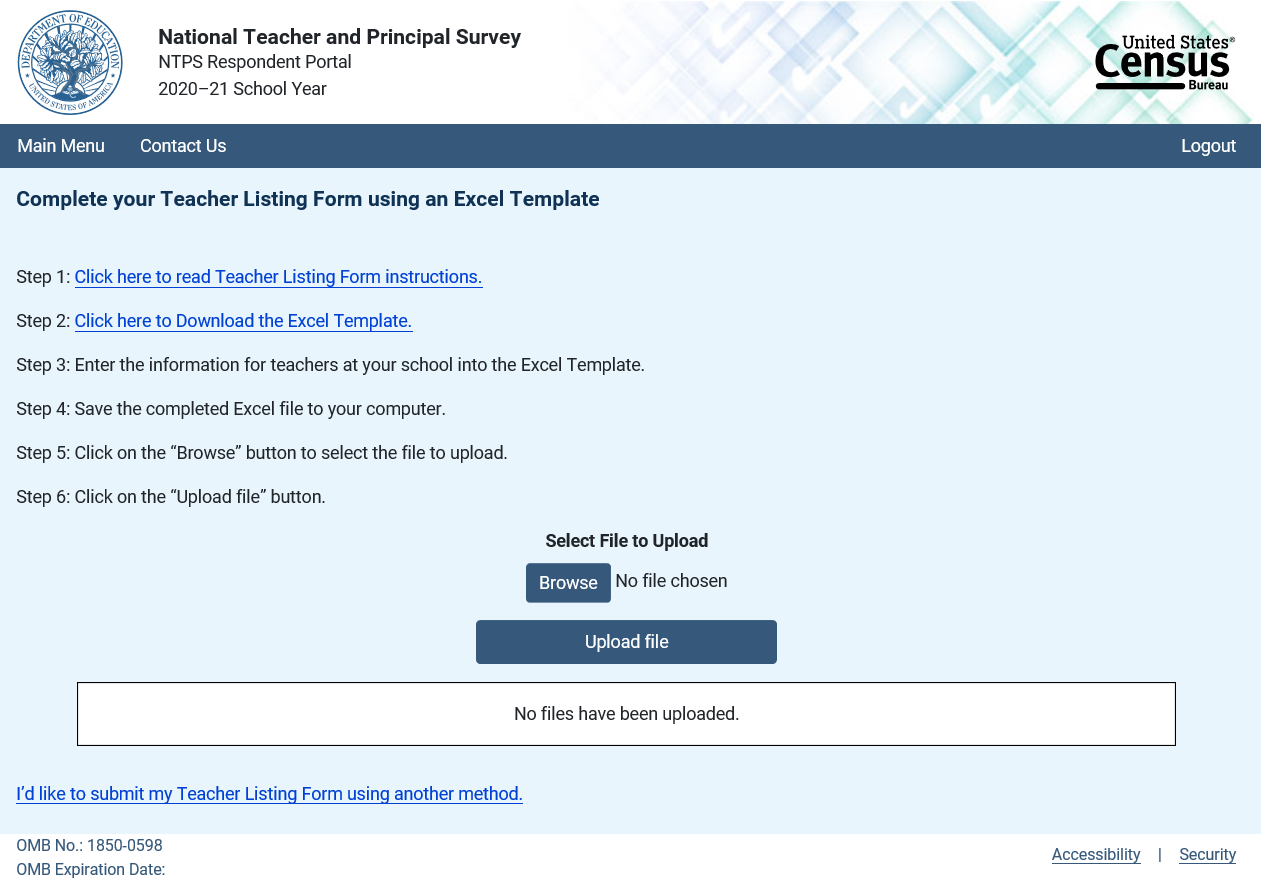
When the respondent clicks “Click here to Download the Excel Template,” the Excel template is as follows:
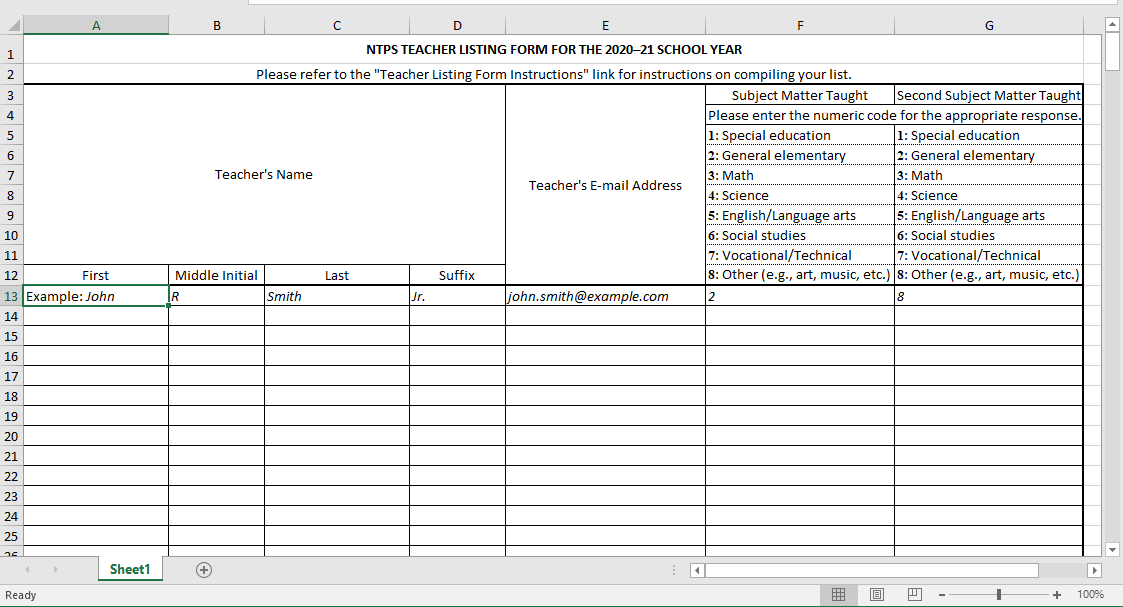
Once the respondent has uploaded a file using the “Browse” and “Upload file” buttons, the file is listed in the box on the page, as shown below. Respondents who use the template may either review or submit their Teacher Listing Form from this page. Respondents who click “Review the Teacher Listing Form” are directed to the Summary page. Respondents who do not use the template are able to submit their Teacher Listing Form by clicking on “Submit the Teacher Listing Form”, but cannot review it.
Submit Only
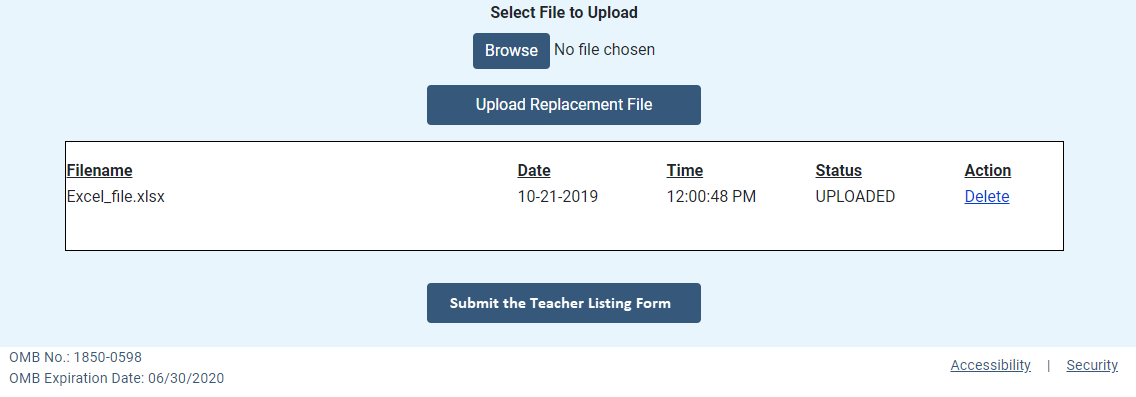
Review or Submit
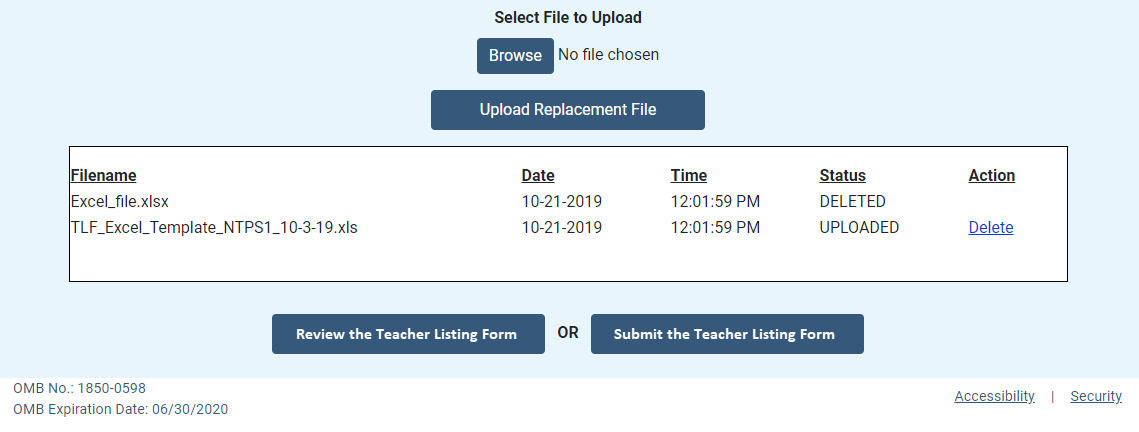
Clicking on “I’d like to submit my Teacher Listing Form using another method” directs the respondent to the Summary page.
TLF Page: Summary
Respondents in schools with a pre-populated Teacher Listing Form are asked to review and confirm the pre-populated list. When they enter the Summary page, they receive the following modal pop-up over the Summary page shown below:
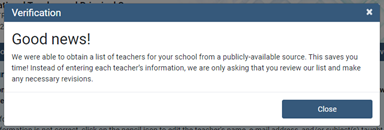
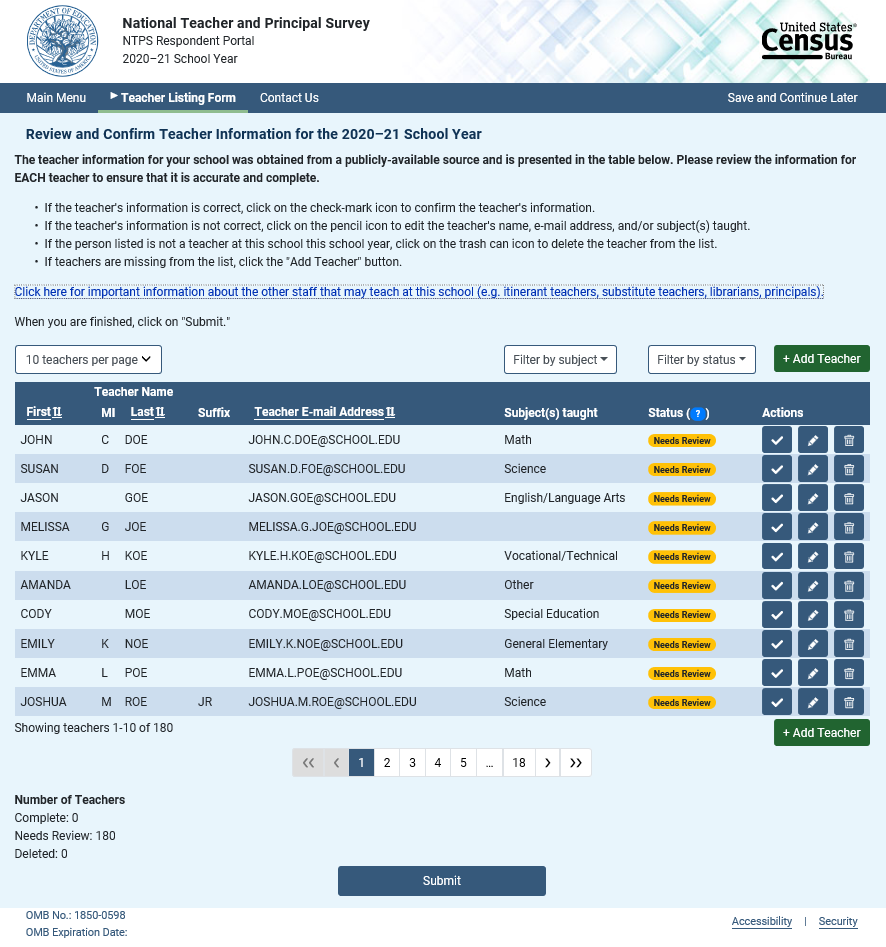
If the respondent clicks “Click here for important information about the other staff that may teach at this school…” link, the Teacher Listing Form Instructions modal pop-up is shown.
The formatting of the teacher rows changes as the respondent confirms or deletes teachers, as shown below:
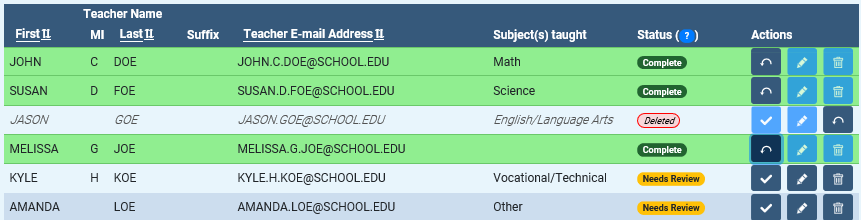
Clicking on the “Add Teacher” button opens the following modal pop-up:
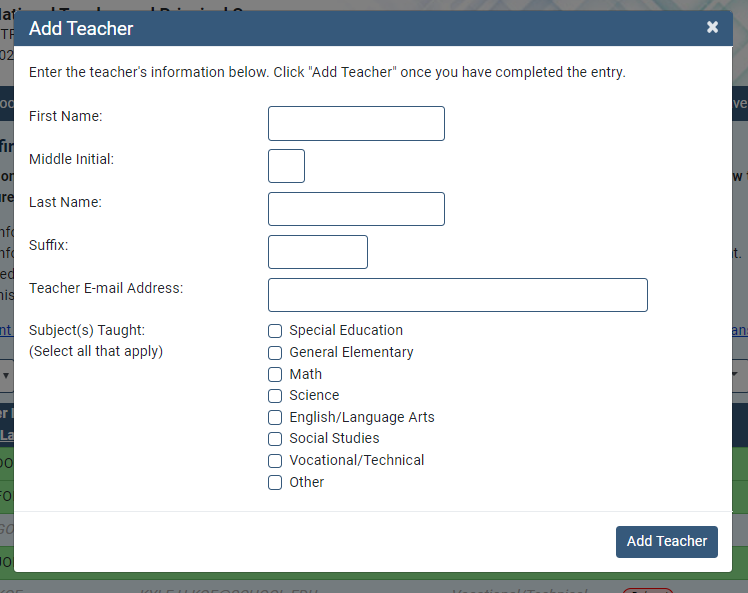
Clicking on the “Edit Teacher” button opens the following modal pop-up:
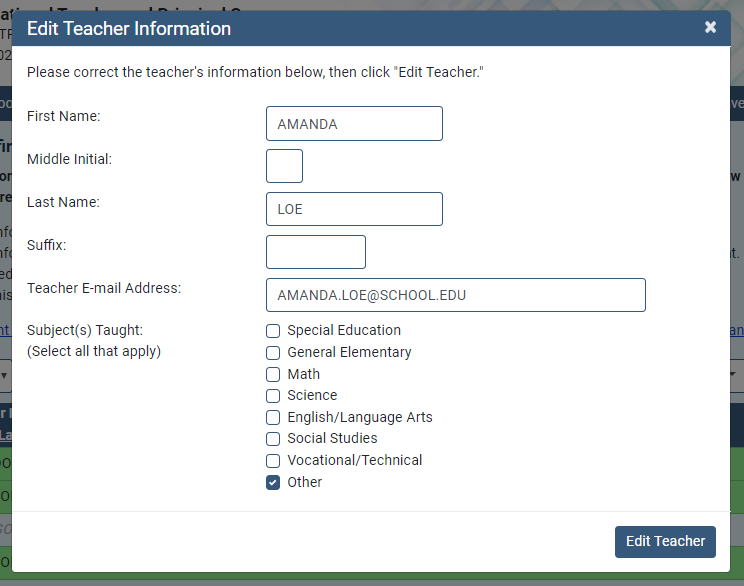
Clicking on the “?” next to Status in the table header opens the following modal pop-up:
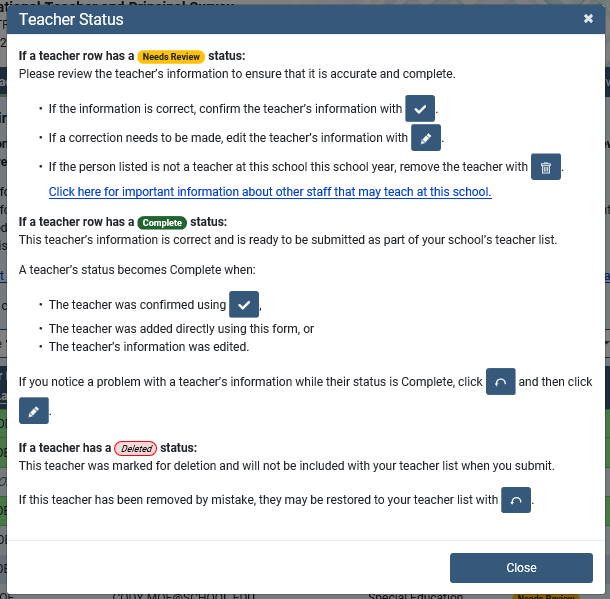
Respondents in schools without a pre-populated list are able to enter their teacher information onto the Summary page:
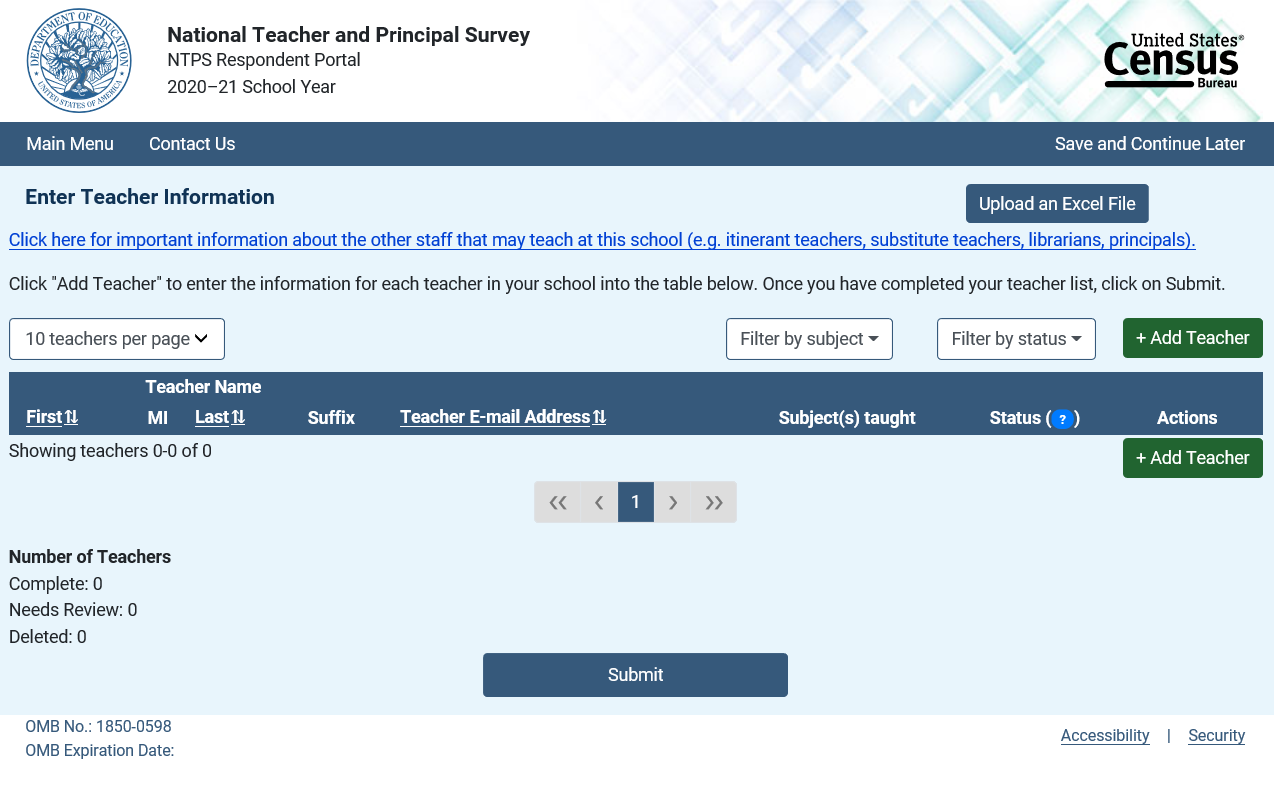
Clicking on the “Upload an Excel File” directs the respondent to the Upload File page. If they have entered teacher information, they receive the following warning message:
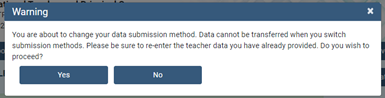
TLF Page: TLF Contact
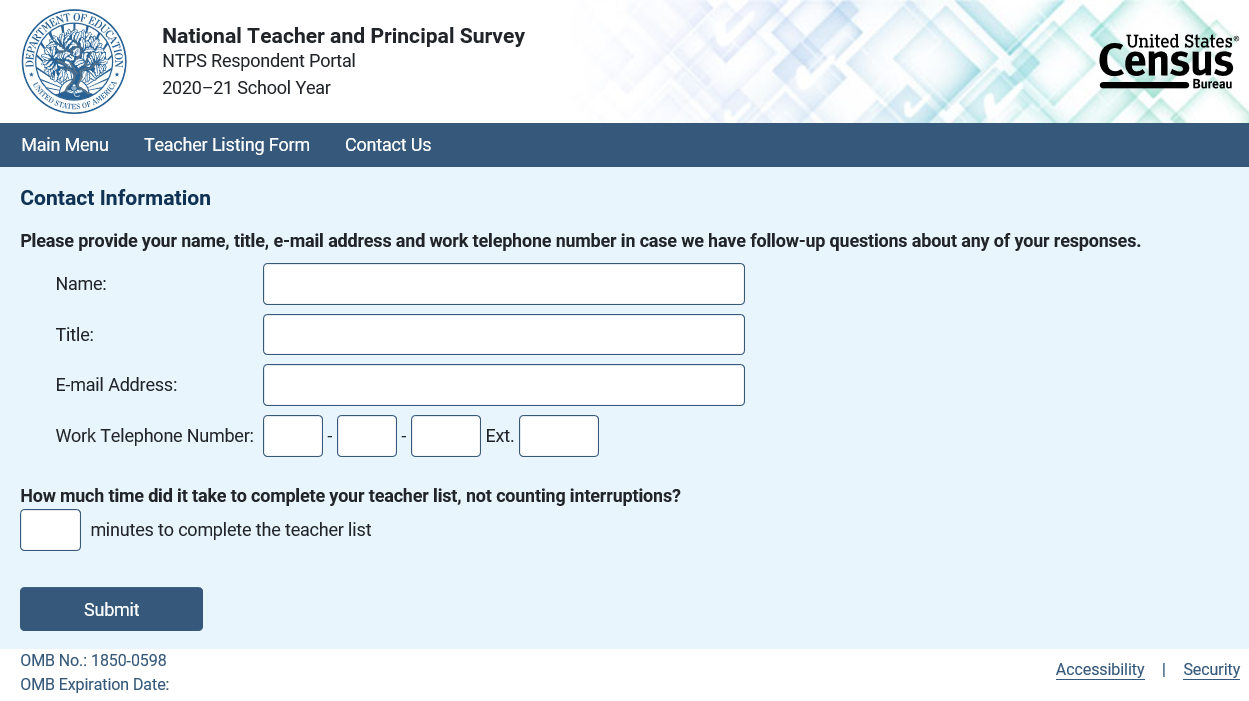
TLF Page: Thank You
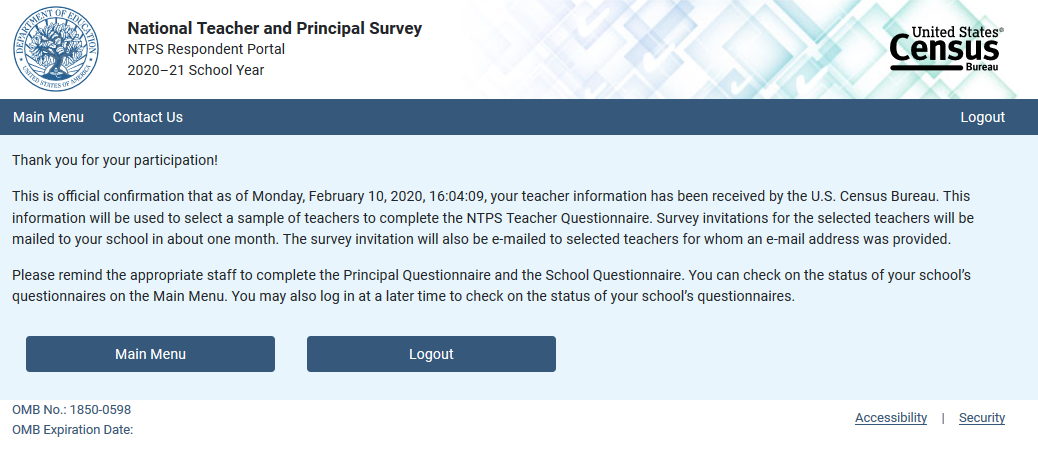
| File Type | application/vnd.openxmlformats-officedocument.wordprocessingml.document |
| Author | Amy |
| File Modified | 0000-00-00 |
| File Created | 2021-02-14 |
© 2026 OMB.report | Privacy Policy