4 VISTA Program Budget
AmeriCorps*VISTA Project Concept Paper, Application Instructions, and Reporting Instructions
VISTA_ProgramBudget_OMB_final
VISTA Application and Reporting Forms
OMB: 3045-0038
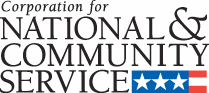
AmeriCorps VISTA
PROJECT APPLICATION INSTRUCTIONS
Part VI.3 PROGRAM grant VISTA PROJECT BUDGET

OMB
NO.: 3045-0038 EXPIRATION DATE: xx/xx/xxxx
VI.3 PROGRAM GRANT VISTA Project BUDGET
Introduction
This document, Part VI.3, Program Grant VISTA Project Budget, provides detailed instructions for completing Budget Section 1 and Budget Section 2 in an already started eGrants application. The following are instructions for completing a budget for a Program Grant VISTA Project.
NOTE: Organizations applying to be a VISTA sponsoring organization must complete an application, including a budget. The application is submitted using eGrants, CNCS’s integrated, secure, web-based system for applications. Organizations must have an eGrants account to submit the Application in eGrants. The account is free and can be created online at www.nationalservice.gov/egrants/index.asp. To complete the application, applicants use the VISTA Project Application Instructions provided by the CNCS State Office. Contact information for State Offices is available at www.americorps.gov/about/contact/stateoffices.asp.
To complete the budget of the application, applicants use this specific budget guidance to supplement the VISTA Project Application Instructions.
About Program Grant VISTA Projects
A Program Grant VISTA project is a project in which:
CNCS awards grant funds for the sponsor to disburse the VISTA living allowance and stipend (living allowance, relocation, end-of-service stipend, FICA) to support a certain number of VISTA positions;
The sponsor provides local operating and logistics costs;
The sponsor may also request grant funds to provide:
Supervision for the VISTAs, Leaders, and summer associates;
Project staff travel expenses incurred for subrecipient monitoring;
Service-related transportation expenses of VISTAs, Leaders, and summer associates; AND/OR
Costs for implementing the Pre-Service Orientation (PSO) for VISTAs when it is in the interests of the VISTA program
To be eligible to receive a grant for supervision, for service-related transportation and/or for training costs, you must demonstrate that:
The expenditure is necessary and appropriate to ensure that a VISTA, Leader, or summer associate has available support necessary to carry out the purpose of the VISTA program and to perform effectively the service to which the VISTA, Leader, or summer associate is assigned; and
The need for support cannot be met within your organization’s own structure and resources.
While there is no specific match requirement, applicant organizations should indicate the type and level of resources they will provide to support the project. Examples of resources provided by applicant organizations include personnel costs, and supplies. Please include these resources whether they are financial contributions or in-kind contributions.
Application Process
Log in to eGrants. In eGrants, you will need to:
Select “View All.” A screen will appear that lists all the applications that are in “Grantee Initial Entry” status that are associated with your account.
Find your application using the Application ID. It will be listed as “VISTA State” or “VISTA Headquarters” under the Programs column.
Select “Edit” next to your listing.
In the Application Info section, choose the correct Program Type by selecting “Program Grant” from the Program Type dropdown menu. Check the box next to Cost Share as appropriate. Consult your CNCS State Office if you are uncertain.
Once you select the program type and cost share type and click save, the Budget Sections 1 and 2 will be created and added to the application.
The Budget includes two sections: Budget Section 1 itemizes volunteer support expenses incurred by the project.
Budget Section 2 pertains to volunteer expenses used to support the members, including living allowances and end-of-service awards. Applicants for Program Grant VISTA Projects are required to complete both sections.
As you prepare your budget:
Your detailed budget narrative must provide a full explanation of the proposed costs including their purpose and the basis of your calculation.
For the Personnel and Travel line items, and wherever else it may increase clarity, present your calculations in the form of an equation, e.g., Two (2) VISTAs traveling @ $25/trip for 2 trips = $50; or, Salary $35,000 @ 30% devoted to program = $10,500.
Do not include fractional amounts (cents).
Your budget entries should reflect a twelve-month project period.
Please refer to the relevant OMB Circulars on allowable costs for further guidance. The OMB circulars are online at www.whitehouse.gov/OMB/circulars.
A-21 - Cost Principles for Educational Institutions, 2 CFR 220
A-87 - Cost Principles for State, Local, and Indian Tribal Governments, 2 CFR 225
A-122 - Cost Principles for Non Profit Organizations, 2 CFR 230
Programs must comply with all applicable federal laws, regulations, and OMB circulars for grant management, allowable costs, and audits, including providing audits to the A-133 clearinghouse
if they expend over $500,000 in federal funds, as required in OMB Circular A-133.
Budget Section 1. Volunteer Support Expenses (Required)
You are required to complete this section for financial funds that you are requesting from CNCS. You may also wish to add line items to document the resources that your organization will provide to support the VISTA project (personnel, in-kind donations, etc).
Enter information into the “CNCS Share” box for resources you are requesting from CNCS. Enter information into the “Grantee Share” box for resources your organization is contributing. Do not enter any information into the “Member Support” box.
Project Personnel Expenses
Complete this line item to apply for grant funds for the salary costs of supervising VISTAs, Leaders and/or Summer Associates assigned to your project.
Supervision support funds can be directed to more than one staff member of your organization or a subrecipient, but all listed personnel must directly supervise VISTAs, Leaders and/or Summer Associates in: recruitment and selection; preparation of individual assignment descriptions; orientation to the project; day-to-day oversight; preparation of service verification documents; and/or preparation of project progress reports. Supervision support funds may not be used to pay for preparation of Concept Paper, Project Application or renewal/continuation applications. Staff other than the project supervisor(s) may be not reimbursed with VISTA grant dollars.
Information about each supervisor should be listed along with a position title; salary amount; and the percentage of time devoted to VISTA supervision.
Click “add a new budget item” and complete the requested information to apply for supervision support funds:
For “Position/Title” enter the current or intended title of the individual(s) devoted to supervision.
For “Qty” enter the number of individuals who match this exact title, salary and who will spend the same percentage of time devoted to supervision. You should complete new line items for individuals with different characteristics.
For “Annual Salary” enter the annual salary for one individual.
For “% Time” enter the percentage of time that each person listed above will spend on supervision. The percent listed should not exceed the percentage of actual time devoted to supervision by each individual.
Click into the box called “CNCS Share.” Refer to the “Total Amount” calculated by eGrants and enter the portion of the amount that you are requesting from CNCS. For example, if the “Total Amount” field shows $10,000 and you wish to request that CNCS will fund half of these supervision costs, then you would enter $5000 in the “CNCS Share” box.
For “Grantee Share” refer to the “Total Amount” calculated by eGrants and enter the portion of the amount that your organization will provide. The amounts entered in “CNCS Share” and “Grantee Share” must add up to equal the “Total Amount.”
Note: Organizations with multiple supervisors with different salaries, titles or other differing characteristics should create separate line items.
Personnel Fringe Benefits
Complete this line item to apply for grant funds for the costs of personnel benefits for the individuals who will be supervising VISTAs, Leaders and/or Summer Associates.
Fringe benefits are allowable VISTA program grant line items only for individuals listed above in “Project Personnel Expenses” and who are receiving salary support from CNCS. Allowable benefits include FICA, Health Insurance, Retirement, and Life Insurance. Benefit items should only include the items that are paid by the organization to other staff.
The percentage of benefits paid must be less than or equal to the percentage of salary support being requested. To determine the maximum percentage of salary support that can be requested, refer to the relevant “Project Personnel Expenses” line item pop-up window and divide “CNCS Share” by “Total Amount.” This percent can be multiplied by each fringe benefit’s total cost to determine the maximum amount that can be requested from CNCS.
Information about each fringe benefit request should be listed along with a description; total fringe benefit annual amount; the percentage of time devoted to VISTA supervision; and the percentage of the overall fringe benefit costs being requested from CNCS.
Click “add a new budget item” and complete the requested information to apply for fringe benefit support funds.
Example: An individual will spend 20% of their time devoted to VISTA supervision and the applicant organization is requesting grant funds from CNCS for 50% of the costs of salary support for that time. In total, this applicant is requesting VISTA grant funds to pay for 10% (0.20 x 0.50 = 0.10) of the annual supervisor salary. Thus, they may only request CNCS Share to cover up to 10% of total annual fringe benefits:
Item:
Health Insurance for Supervisor 1
Description of personnel fringe benefits:
-Annual Health Insurance costs for Supervisor 1 are $4000.
-20% of Supervisor 1’s time will be spent supervising VISTAs.
-We are requesting that CNCS provide grant funds to cover 50% of the costs for
Supervisor 1’s annual health insurance costs of this time, or 10% (20% x 50% = 10%).
Total Amount: =($Total annual fringe costs) x (% of time supervising VISTAs)
= $4000 x 20% = $800
CNCS Share: =($Total amount) x (% requested from CNCS)
= $800 x 50% = $400
Grantee Share: =($Total Amount) – ($CNCS Share)
= $800 - $400 = $400
Local Travel
Complete this line item to apply for grant funds for the costs of travel incurred for local subrecipient monitoring by the individuals who will be supervising VISTAs, Leaders and/or Summer Associates.
Local travel support funds may be requested by your organization for full or partial funding to cover travel expenses incurred for local subrecipient monitoring, but only in those cases where such support is necessary for compliance and for the effective functioning of the VISTAs, leaders, or summer associates on the project and where such support for project staff travel cannot be met within the your organization’s own structure and resources.
Grants for project staff travel are in the amount of the costs of public transportation or, where public transportation is not adequate, in the amount of the Privately Owned Vehicle (POV) Mileage Reimbursement Rate. The POV mileage reimbursement rate should be at least the rate applied to all travel within your organization and no greater than the federal mileage rate. If there is no standard rate within your organization, then the federal mileage rate should be applied. (Current federal mileage rates can be found at: www.gsa.gov/mileage )
Your organization will be responsible for any expenses incurred for such travel over the agreed amount.
Click “add a new budget item” and complete the requested information to apply for local travel support funds for project staff:
For “Purpose” enter information about the purpose of local travel, including position title of project staff. (e.g. Project Supervisor travel to monitor local sites A, B and C.)
For “Calculation” enter a description in the form of an equation. (e.g., 1 Supervisor traveling @ $25/trip for 2 trips = $50. Include costs for transportation and other related expenses, such as bus passes to local sites, mileage rates, etc.)
Enter information into the “CNCS Share” box for resources you are requesting from CNCS. Enter information into the “Grantee Share” box for resources your organization is contributing. Do not enter any information into the “Member Support” box.
Long Distance Travel
Complete this line item to apply for grant funds for the costs of travel incurred for long distance subrecipient monitoring by the individuals who will be supervising VISTAs, Leaders and/or Summer Associates.
Long distance travel support funds may be requested by your organization for full or partial funding to cover travel expenses incurred for subrecipient monitoring, but only in those cases where such support is necessary for compliance and for the effective functioning of the VISTAs, leaders, or summer associates on the project and where such support for project staff travel cannot be met within your organization’s own structure and resources.
Grants for project staff travel are in the amount of the costs of public transportation or, where public transportation is not adequate, in the amount of the Privately Owned Vehicle (POV) Mileage Reimbursement Rates. The POV mileage reimbursement rate should be at least the rate applied to all travel within your organization and no greater than the federal mileage rate. If there is no standard rate within your organization, then the federal mileage rate should be applied. (Current federal mileage rates can be found at: www.gsa.gov/mileage )
Your organization will be responsible for any expenses incurred for such travel over the agreed amount.
Click “add a new budget item” and complete the requested information to apply for project staff travel support funds:
For “Purpose” enter information about the purpose of project staff travel, including position title. . (e.g. Project Supervisor travel to monitor sites A and B)
For “Calculation” enter a description in the form of an equation. (e.g., 1 Supervisor traveling @ $250/trip for 2 trips = $500. Include costs for transportation and other related expenses, such as bus passes, mileage rates, hotel expenses, etc.)
Enter information into the “CNCS Share” box for resources you are requesting from CNCS. Enter information into the “Grantee Share” box for resources your organization is contributing. Do not enter any information into the “Member Support” box.
Equipment
Equipment are not allowable costs for VISTA Program Grants. You may add line items to document the resources that your organization will provide to support the VISTA project.
Supplies
Supplies are not allowable costs for VISTA Program Grants. You may wish to add line items to document the resources that your organization will provide to support the VISTA project.
Contractual Services
Sponsors receiving funds to implement the VISTA living allowance, relocation, end-of-service stipend, and FICA must follow certain payroll proceduresx. VISTA Program Grant funds may be requested by your organization to cover costs associated with processing the payroll. Grant funds for such costs are provided at a fixed, per position rate. The funds may support an external contractor doing the payroll or an internal staff person. Contact the CNCS State Office for the current rate.
Click “add a new budget item” and complete the requested information to apply for funds, including the current rate x the number of positions covered. Enter information into the “CNCS Share” box for resources you are requesting from CNCS.
*Under AmeriCorps VISTA authorizing legislation, all VISTA members (including those paid directly by grantees) are regarded as Federal employees for certain limited purposes, including federal income tax and FICA tax withholding. Because VISTAs are considered Federal employees for tax purposes, the grantee/sponsoring organization that dispurses the living allowand and End-of-Service cash stipend acts as an agent for CNCS in withholding appropriate federal taxes.
However, VISTAs are not employees of the grant sponsor. Therefore, any income they receive should not be reported under your existing IRS reporting number. The grantee/sponsoring organization is strongly encouraged to obtain a separate FICA withholding number for the VISTA project. The IRS is reluctant to issue two reporting numbers to the same organization; therefore, grantee/sponsoring organizations should use a separate designation for the second number, such as “(sponsor name) VISTA project.” The rules that apply to FICA withholding for other employees of your organization do not apply to VISTAs. (FICA is withheld from End of Service Stipend only at the time it is paid to the member. FICA is not withheld on the living allowance.)
State and/or local taxes are not withheld from living and end of service stipend allowances. However VISTAs are responsible for paying any state or local tax that may be imposed in their jurisdictions.
Grantees/sponsoring organizations should make no deductions from VISTA allowances for workers’ compensation, health insurance, or other types of “fringe benefits” that the grantee’s own staff is receiving. VISTAs are instead covered by AmeriCorps VISTA health benefits program, by the Federal Employees Compensation Act, and by the Federal Tort Claims Act. VISTAs are not eligible for unemployment insurance at completion of service; therefore, no unemployment tax shall be paid by your organization.
Other Volunteer Support Costs
The Communications, Printing and Logistics line items are not allowable costs for VISTA Program Grants. You may wish to add line items to document the resources that your organization will provide to support the VISTA project.
Audits
Audits are allowable costs if your organization meets OMB threshold requirements. The current requirement sets forth that a single or program-specific audit is required if a Non-Federal entity expends $500,000 or more in a year in Federal awards. If an audit is required because your organization meets the threshold, VISTA grant funds may be provided on a pro-rated charge that is determined among the federal programs involved. You may forecast the amount of audit costs based on your funding history and contact your CNCS State Office if the amount changes.
Information about audits can be added to this section.
Click “Add a New Budget item” to enter audit information. For “Item” enter information about the audit, including the total amount and the portions of funding that your organization receives from various federal agencies.
Example: If an organization received 50% of their federal funding from Health and Human Services, 40% of federal funding from the Department of Education, and 10% of federal funding from CNCS, then a reasonable allocation of costs might be to charge the audit according to the percent of federal funds received (10% for CNCS in this example). This applicant might request CNCS to cover up to 10% of total annual audit amount:
Item: Our total audit costs are $4000. 50% of our funding is from HHS, 40% is from
DOE, and 10% will be from CNCS. We are requesting that CNCS provide funds to cover costs for 10% of total audit costs.
Total Amount: = ($Annual audit costs) x (% of funding from CNCS)
= $4000 x 10% = $400
CNCS Share: = ($Total amount) x (% requested from CNCS)
= $400 x 100% = $400
Grantee Share: = ($Total Amount) – ($CNCS Share)
= $400 - $400 = $0
Indirect Costs
VISTA Program grants do not provide funding for indirect costs. However, VISTA grantees that have projects funded by other federal agencies under Interagency Agreements (IAAs), and that have an approved indirect cost rate may enter their indirect costs under Grantee Share.
Budget Section 2. Volunteer Expenses (Required)
You must complete certain budget line items in this section. Your proposed budget should be sufficient to allow you to perform the tasks described in your proposal narrative. You may wish to add line items to document the resources that your organization will provide to support the VISTA project.
Full Time (Federal)
Only complete this line item to apply for non-cost share positions. For information about cost share, contact your CNCS State Office.
Click “add a new budget item” under Full-time (Federal) and complete the requested information to apply for VISTAs or Leaders.
For Description/sites, use a project site name and county (e.g., Crawford County Financial Fitness/Richland County).
For the “# Mbr” field, enter the number of requested members that will serve with that project component.
Select the living allowance rate. Living allowance rates are determined by county. For the current county living allowance rate, contact your CNCS State Office.
The total amount should calculate and appear in the “Federal Share” column,
Note: If you propose to have VISTAs serving in different project components at different sites, add a new budget item and provide specific information about that component. For example, VISTAs proposed for three sites in three different counties may receive different living allowance rates, so you would complete a budget item for Site 1, then for Site 2, and then for Site 3. Also, VISTAs and Leaders receive different living allowance rates and should be entered separately. Add as many budget items as needed by selecting “add a new budget item.”
Full Time (non-Federal)
Only complete this line item to apply for positions for which your agency will provide non-Federal funds to cover the living allowance. You must notify the State Office as to which members will be paid using non-Federal funds. Program grants do not receive cost share invoices as you will pay all the members directly.
Click “add a new budget item” under Full-time (non-Federal) and complete the requested information to apply for cost share VISTAs or Leaders.
For Description/sites, use a project site name and issue area (e.g., Crawford County Financial Fitness/Asset Building).
For the “# Mbr” field, enter the number of requested cost share members that will serve with that project component.
Select the living allowance rate. Living allowance rates are determined by county. For the current county living allowance rate, contact your CNCS State Office.
The total amount should calculate and appear in the “Grantee Share” column,
Note: If you propose to have VISTAs serving in different project components at different sites, add a new budget item and provide specific information about that component. For example, VISTAs proposed for three sites in three different counties may receive different living allowance rates, so you would complete a budget item for Site 1, then for Site 2, and then for Site 3. Also, VISTAs and Leaders receive different living allowance rates and should be entered separately. Add as many budget items as needed by selecting “add a new budget item.”
Summer Associate (Federal) and Summer Associate (non-Federal)
Only existing sponsors may participate in the Summer Associate program. Unless you have been notified by the CNCS State Office that your organization can apply for Summer Associates, you will not use this option in your budget. For information about the Summer Associate program, contact your CNCS State Office.
Education and End of Service Awards
VISTAs have a choice between two end-of-service options, an education award or a cash stipend, both of which are provided after a successful completion of service. Nationally, about 80 percent of members choose the education award; approximately 20 percent choose the cash stipend. Your budget plan may reflect that ratio or your organization’s best estimate.
Segal AmeriCorps Education Awards are administered by CNCS directly to members. Enter your estimates about how many Segal AmeriCorps Education Awards the members on your project will select into the Member Support column.
Sponsors receiving funds to implement the VISTA living allowance also implement the End of Service Stipend. Enter your estimates about how many End of Service Stipends the members on your project will select into the “CNCS Share” column. Enter estimates for VISTA Leader stipends under the “End of Service Stipend – Leader” line item.
Health coverage
The total amount of the cost of health care coverage will be auto-calculated using the current dollar amount per VISTA and VISTA Leader.
FICA
FICA (Federal Insurance Compensation Act) applies only to members that elect the End of Service Stipend. Sponsors receiving funds to implement the VISTA living allowance also implement the FICA for End of Service Stipends. The number of VISTAs you estimated to receive the End of Service Stipend will automatically populate this field along with the calculated amount in the “Federal Share” column. (FICA is not withheld from living allowance payments.)
Travel
Relocation
Relocation travel is all travel approved for VISTA candidates and members who move their place of residence by 50 miles or more to serve. VISTA candidates will relocate in a manner that is most cost-effective for the VISTA program. Contact your CNCS State Office for additional information at the time you are placing your VISTAs.
Service-related Transportation
Complete this line item to request VISTA support grant funds for service-related transportation for VISTAs, Leaders and Summer Associates serving on the project. Service-related transportation is transportation related to fulfilling the VISTA's day-to-day service duties at the project site. Do not list daily commute, CNCS invitational training travel or relocation travel costs in this section. You may also wish to document the resources that your organization will provide to support the VISTA project.
Sponsors are responsible for the costs of service-related transportation for VISTAs, Leaders, and Summer Associates. Support grant funds may be requested by your organization for full or partial funding for service-related transportation of VISTAs, Leaders, or Summer Associates, but only in those cases where such support is necessary and appropriate to ensure that a VISTA, Leader, or Summer Associate has available such service-related transportation necessary to carry out the purpose of the VISTA program and to perform effectively the work to which they are assigned and where your organization is unable to provide such service-related transportation with its own structure and resources.
Grants for service-related transportation are in the amount of the costs of public transportation or, where public transportation is not adequate, in the amount of Privately Owned Vehicle (POV) Mileage Reimbursement Rates. The POV mileage reimbursement rate should be at least the rate applied to all travel within your organization, up to the federal mileage rate. If there is no standard rate within your organization, then use the federal mileage rate.
You will be responsible for any expenses incurred for service-related transportation over the agreed amount.
A grant for service-related transportation may not be used to:
Cover relocation costs of a VISTA, Leader or Summer Associate, since those costs are provided directly by CNCS
Cover the costs of VISTAs, Leaders, or Summer Associates traveling from their residence to and from their service site (i.e., daily commuting costs)
Cover costs of providing direct services to the beneficiaries of the VISTA project (e.g., delivering meals)
Cover travel costs for training (e.g., Pre-Service Orientation)
Click “add a new budget item” and complete the requested information to apply for service-related transportation support grant funds.
For “Item/Description” enter a description of the purpose of the service-related transportation.
For “Calculation” provide a description in the form of an equation that includes costs for transportation and other related expenses for members to travel outside their service location or between sites, such as bus passes to local sites, mileage reimbursement for use of car, etc. For example: 3 VISTAs traveling @ $2.50/bus trip for 10 trips = $75.
For “Total Amount” enter the total cost for service-related transportation for the VISTA project.
For “CNCS Share” enter the portion of the “Total Amount” that you are requesting from CNCS.
For “Grantee Share” enter the portion of the “Total Amount” that your organization will provide from its own resources.
Do not enter any information into the “Member Support” box.
Other Volunteer Expenses
Federal and non-Federal/Costshare Increase
In the event living allowances for members are increased and your grant requires additional funds, use one or both of these line items to ask for the amount needed to cover payroll costs until the end of your project period.
Fingerprinting Reimbursement
Enter $25 per full-time member, normally under the CNCS Share Column. Sponsors may choose to cover the cost but it is not required.
Pre-Service Orientation (PSO)/Early or In-Service
It is the responsibility of the VISTA program to provide funding and access to Pre-Service Orientation (PSO) to ensure the VISTAs’ ability to effectively carry out their assignments.
In exceptional instances, CNCS may determine that a sponsor should implement the PSO curriculum on behalf of CNCS. In such instances, the organization may be eligible to receive VISTA grant funds to do so. To be eligible to receive VISTA support grant funds to implement PSO, CNCS must make a determination that:
It is in the interests of the VISTA program
The sponsor is capable of implementing the curriculum and managing the logistics to ensure that VISTAs have the training necessary to carry out the purpose of the VISTA program and to perform effectively the work to which the VISTAs are assigned.
An applicant interested in implementing the PSO should contact the CNCS State Office.
If CNCS determines that an application for grant funds for PSO is warranted, the applicant requests funds by clicking “add a new budget item” and completing the requested information. Applicants should:
Describe the purpose of the training
Identify the number of individuals that will be trained, along with an estimated cost per individual
Describe any training-related travel needs, such as costs for transportation, lodging, per diem, and other travel related expenses multiplied by the number of trips/participant
CNCS determines the amount of the grant for PSO based on the actual costs of the training and available funds.
The same process is followed for any Early or In-Service training requests.
Relocation Allowances
AmeriCorps VISTA provides up to $550 dollars for full-time VISTAs and Leaders who relocate more than 50 miles to serve. Contact your CNCS State Office for the current dollar amount and discuss the estimated number of members you will eventually select that relocate more than the 50 miles.
To add this line item, click Add a new budget line item next to the Other Volunteer Expenses header.
In “Item” enter relocation allowance
In description, enter relocation allowance for <enter estimated number of members> member(s)
Enter the total amount and then enter the full amount in CNCS Share. Enter 0 under Member Support. Only enter an amount under Grantee Share if you are choosing to pay those costs as a non-Federal contribution.
Once you have entered your budget information in eGrants, you will be asked to validate your budget, and eGrants will check your submission for errors.
FINANCIAL REQUIREMENTS FOR CASH GRANT APPLICANTS
CNCS uses the Health and Human Services (HHS) “Payment Management System” for the disbursement of grant funds. HHS requires that all CNCS grantees and potential CNCS grantees complete these account set-up forms to be ready for entry in the “Payment Management System.” Preparation and submission of the forms in coordination with your grant application is encouraged. However, submission of these forms does not guarantee that your application will be approved for funding. Please note that current grantees already using the PMS system do not need to re-submit the forms.
Before a grant award can be made, you must complete the following three documents to prepare to set up your “Payment Management System” account:
Direct Deposit Sign-Up form (SF-1199A);
Recipient Contact Form;
Division of Payment Management Financial Contact Form;
Financial Management Survey (FMS) Form and
Verification of course completion for “Key Concepts of Financial and Grants Management” located at https://www.nationalserviceresources.org/online-courses/key-concepts-financial-and-grants-management.
Please read the instructions very carefully. Any mistakes that are made on the forms will cause HHS/PMS to reject them. Mistakes include: any alteration of the text of the form; erasure of text; whited out text; or scratched out text. The documents may be requested from your CNCS State Office.
Please submit original forms only (photocopies will not be accepted) via traceable mail or courier to the address below.
ATTN: 1199A FORMS VISTA
Corporation for National and Community Service
Field Financial Management Center (FFMC)
The Curtis Center
601 Walnut Street
Room 876-E
Philadelphia, PA 19106
THIS PAGE INTENTIONALLY LEFT BLANK.
| File Type | application/vnd.openxmlformats-officedocument.wordprocessingml.document |
| File Title | Budget Guidance – Program Grants |
| Author | AmeriCorps VISTA |
| File Modified | 0000-00-00 |
| File Created | 2021-04-01 |
© 2026 OMB.report | Privacy Policy