Profile Changes
USAJOBS Profile Changes 07-2016.docx
USAJOBS 3.0
Profile Changes
OMB: 3206-0219

Profile Screenshots for USAJOBS
Submission (as of 7/13/2016)
Document Instructions:

At the top of every page is a label that indicates what section of the Profile has been screenshot.
Profile: Contact Information Tab
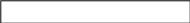
Every change is identified with a red bracket with a red arrow pointing to a call out with explanation of the change. Each change is labeled with a Change Type that have been explained in the glossary below. There are only five Change Types outlined in this submission.
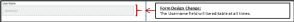
Glossary of Profile Change Types:
Below is an explanation of the types of changes that are taking place in the USAJOBS Profile.
Field(s) Moved: The field moved label means that an input form, label and related help text have been moved to a
different section of the USAJOBS.gov website. The field will still exist but it has just changed locations.
Change in Dropdown Options: The selection options in a dropdown have changed or been deleted.
Form Design Change: The form design change label is usually associated with user interface design changes. This could include combining input fields or adding dependencies to existing input fields. The requested information is not changing intent, just being displayed differently.
Extraneous Field Removed: An input form field has been removed because the question is no longer valuable to the job seeker, USAJOBS system or hiring authority.
Text Change: The text change label indicates that the question or statement has been altered to improve understanding or plain language. The intent of the questions or statements does not change, just how it is phrased.
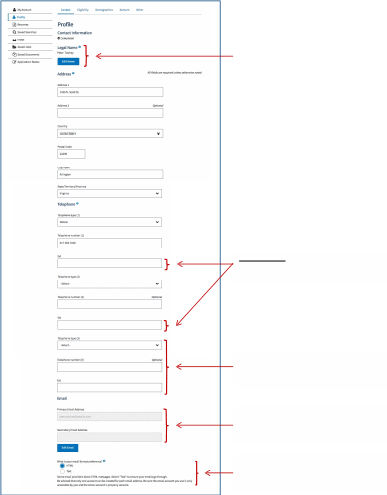
Fields Moved:
In current state, selecting the “Edit Name” button would bring a user to the Account Maintenance tab where they could change five name related fields. These fields will be moved from the Account Maintenance tab to the Contact Information tab. The five fields:
Prefix
First Name
Middle Name
Last Name
Suffix.
These fields will now be exposed on the Contact Information tab.
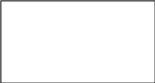
Form Design Change:
The Extension fields will only appear if the user selects “Other” from the Telephone Type field. Mobile numbers do not have extensions so the field is unnecessary if the user selects that field.
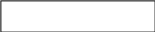
Extraneous Fields Removed:
The three fields associated with Telephone 3 will be removed from the USAJOBS Profile. There is no programmatic need to collect three telephone numbers so the field is being removed to streamline the user experience.
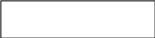
Field Moved:
The Primary and Secondary Email Address fields will be moved to the Username & Password section of the user account. The fields will be exposed, no longer requiring the selection of the “Edit Email” button in order to make changes.
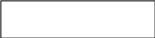
Extraneous Field Removed:
The email format preference option will be removed from the USAJOBS Profile. This question is no longer necessary since USAJOBS intends to launch responsive emails that adapt to browser limitations.
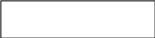
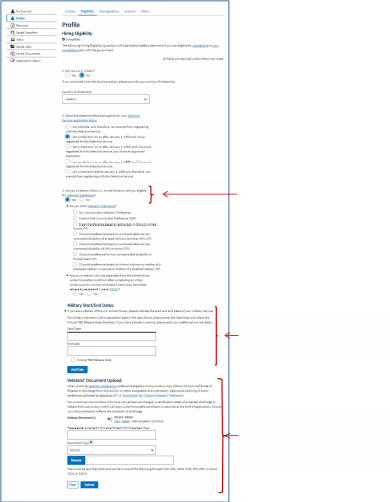
Text Change:
In the Eligibility tab of the Profile, the copy on of the third question has changed to be more inclusive. The intent and radio options for the question are the same but the wording of the question has changed. The new question copy is below:
“Have you served in the U.S. Armed Forces or are you a family member eligible for derived preference?”
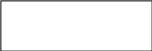
Form Design Change:
The input forms for Start Date and End Date have been redesigned into three inputs for Month, Day and Year. This change reflects web form design best practices and will enhance the user experience. When Military Dates are added, they will also be displayed in a cleaner and simpler design.
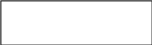
Field Moved:
The request for Veteran Documentation has been moved to an alert at the top of the Eligibility tab of Profile. This alert is triggered when a user indicates that they are a veteran in their Profile and saves their information on the Eligibility tab. This new design approach streamlines the eligibility form and ensures that only users that indicate that they are a veteran, receive a request to upload veteran documentation.
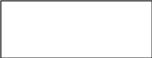
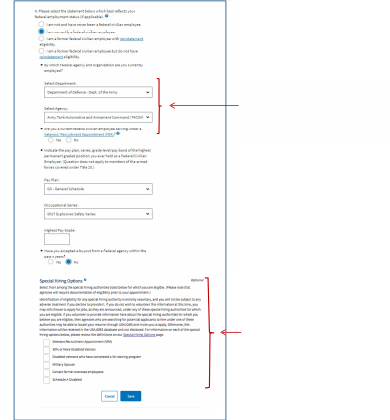
Form Design Change:
The “Select Department” and “Select Agency” dropdowns have been combined into one dropdown labeled “Department & Agency.” The new dropdown component uses the same data set but has the options to search and scroll through all of the department and agency results. This new dropdown component enhances the user experience.
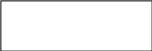
Field Moved & Text Change:
The “Special Hiring Options” section of the Eligibility tab has been retitled “Unique Hiring Paths” and moved to the newly labeled Preferences tab of Profile. The checkbox options available do not change and the content does not change.
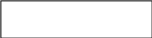
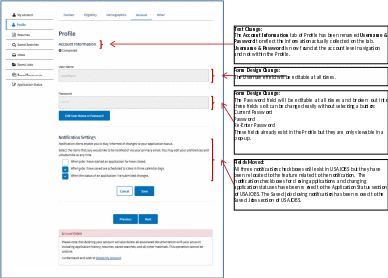
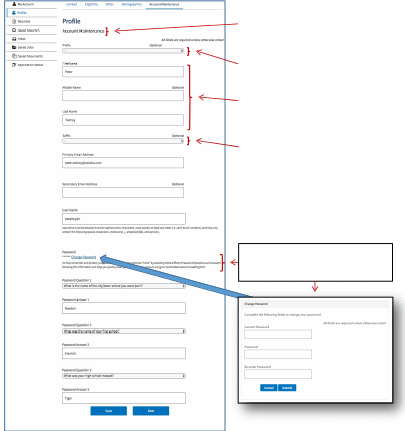
-
Text Change:
The Account Maintenance tab of Profile has been renamed ‘Username & Password’ to reflect the information actually collected on the tab. Username & Password is now found at the account level navigation and not within the Profile.
Text Change & Field Moved:
This field has been moved to the “Contact Information” tab of Profile and been relabeled to “Title.” The field is no longer a dropdown, rather an open text field where the user can enter any value.
Field Moved:
These fields have been moved to the Contact Information tab of Profile because they better align with the personal information being collected on that page.
Field Moved:
This field has been moved to the Contact Information tab of Profile. The field is no longer a dropdown, rather an open text field where the user can enter any value.
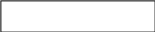
Form Design Change:
The change password functionality is currently a pop-up that houses three fields: Current Password, Password and Re-enter Password (see screenshot below). These three fields are now exposed (not in a pop-up) on this page.
This screenshot is the current state pop-up of the three password reset fields. These fields will no longer appear in a pop-up.

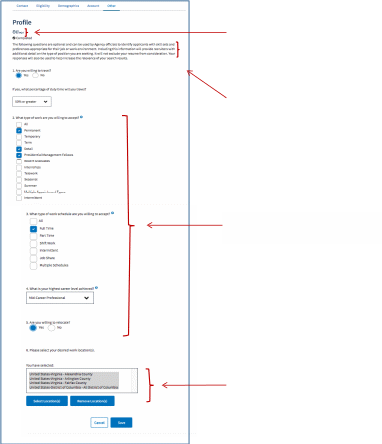 Profile:
Other
Tab
Profile:
Other
Tab
Text Change:
Section heading will be changed from “Other” to “Preferences.” This change is to add clarity to the purpose of this section.
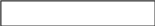
Text Change:
Instructional text changed to:
“The following questions are optional. This information is used if your resume is searchable. If you've made your resume searchable, this information helps agencies match your work preferences with the job opportunities they’re looking to fill.
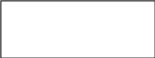
Fields Moved:
There are no content changes for questions #2 through #5 but the order of the questions will be changed. Specifically questions #2 and
#3 will be moved below question #6.
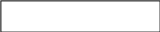
Form Design Change:
The desired locations question and data set will remain the same but the user interface interaction will change. The new interaction will be an input field with autocomplete that displays a scrollable list for the user to select their location. The new user interface component is a much more usable option for selecting multiple desired locations.
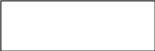
| File Type | application/vnd.openxmlformats-officedocument.wordprocessingml.document |
| File Title | PowerPoint Presentation |
| Author | Peter Toohey |
| File Modified | 0000-00-00 |
| File Created | 2021-03-24 |
© 2026 OMB.report | Privacy Policy