Instructions for Completing the Bank Appeals Follow Up Form
Bank Appeals Process Follow-up Questionnaire
Instructions for Completing the Bank Appeals Follow Up Form
OMB: 1557-0332
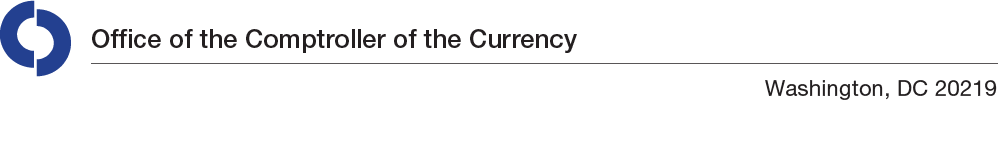
Bank Instructions for Completing the Bank Appeals Follow Up Form
Open the Adobe PDF form attached in the email. You do not need to save the form.
Fill out responses to each question electronically. Questions marked with responses outlined in red are required questions to submit the form.
For questions with multiple choice or yes/no responses, move the cursor to the response you would like to select, then click on the response. The selected response will be filled with a solid black square signifying your choice.
For narrative questions, using your cursor, click in the box below the question to type comments.
When finished, click “Submit” on the upper right hand corner of the form to electronically return the completed form to the OCC.
| File Type | application/vnd.openxmlformats-officedocument.wordprocessingml.document |
| Author | priya.bulsara |
| File Modified | 0000-00-00 |
| File Created | 2021-10-13 |
© 2026 OMB.report | Privacy Policy