FCC Form 500 Screen Shots - 7.12.2019
Certification by Administrative Authority to Billed Entity Compliance with the Children's Internet Protection Act Form; Certification of Compliance with the CIPA and Technology Plan Requirements Form;
FCC Form 500 Screen Shots - 7.12.2019
OMB: 3060-0853
FCC Form 500 Screenshots
PRA 3060-0853
FCC Form 500
The below screenshots demonstrate how an FCC Form 500 may be filed within the E-Rate Productivity Center (EPC).
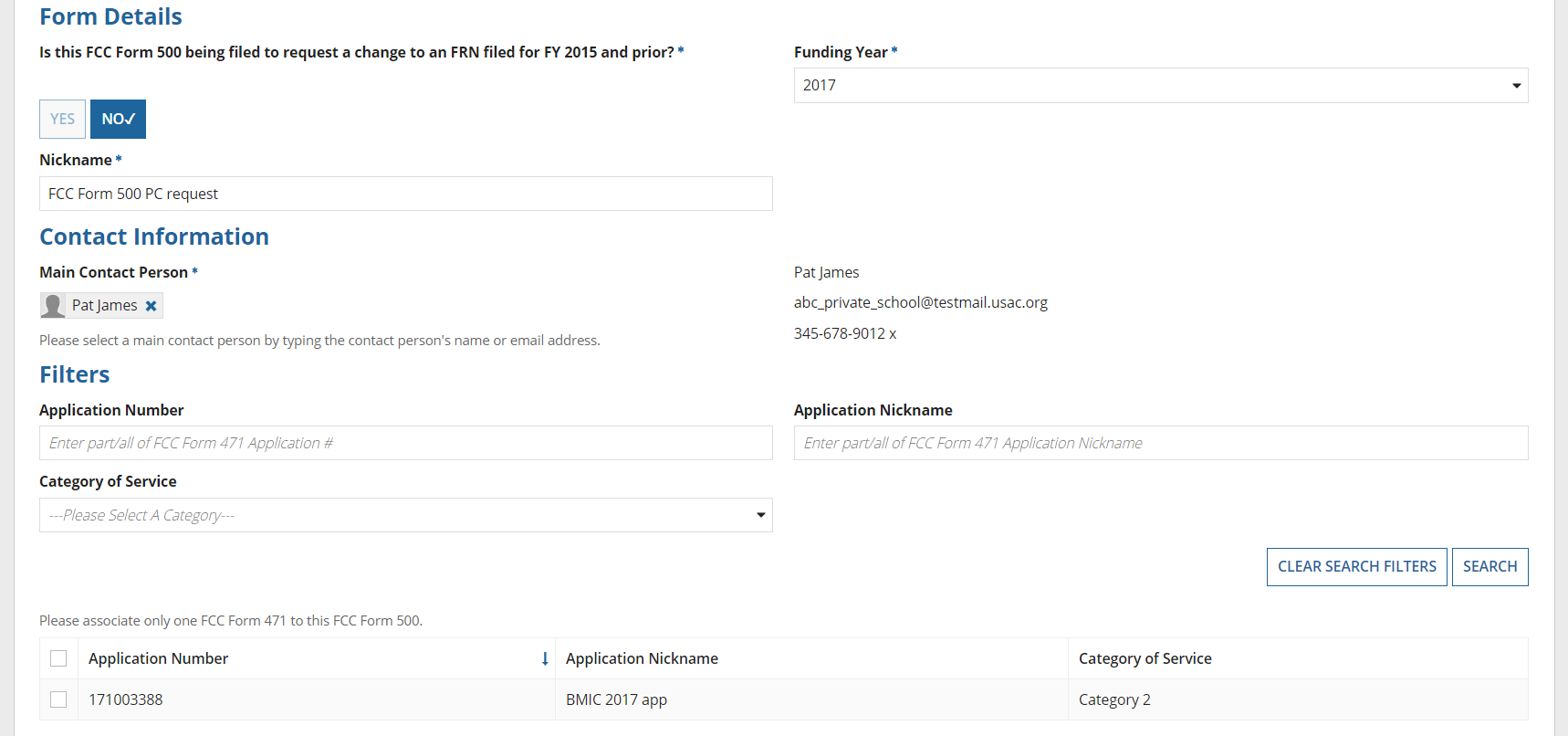
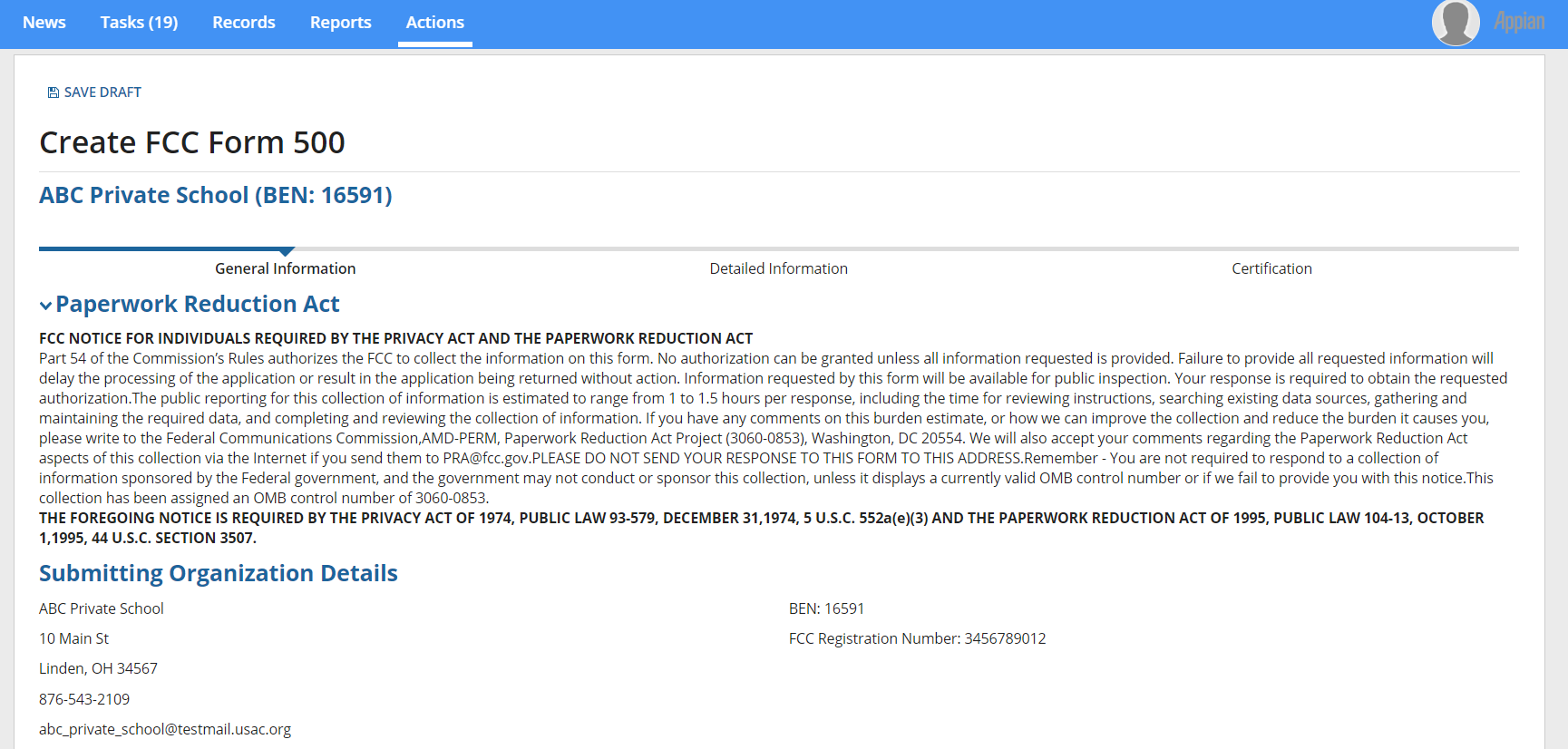 Respondents
provide contact and application information, then indicate how they
will be using the FCC Form 500 (e.g., by selecting changing service
start date, canceling an FRN, or another option).
Respondents
provide contact and application information, then indicate how they
will be using the FCC Form 500 (e.g., by selecting changing service
start date, canceling an FRN, or another option).
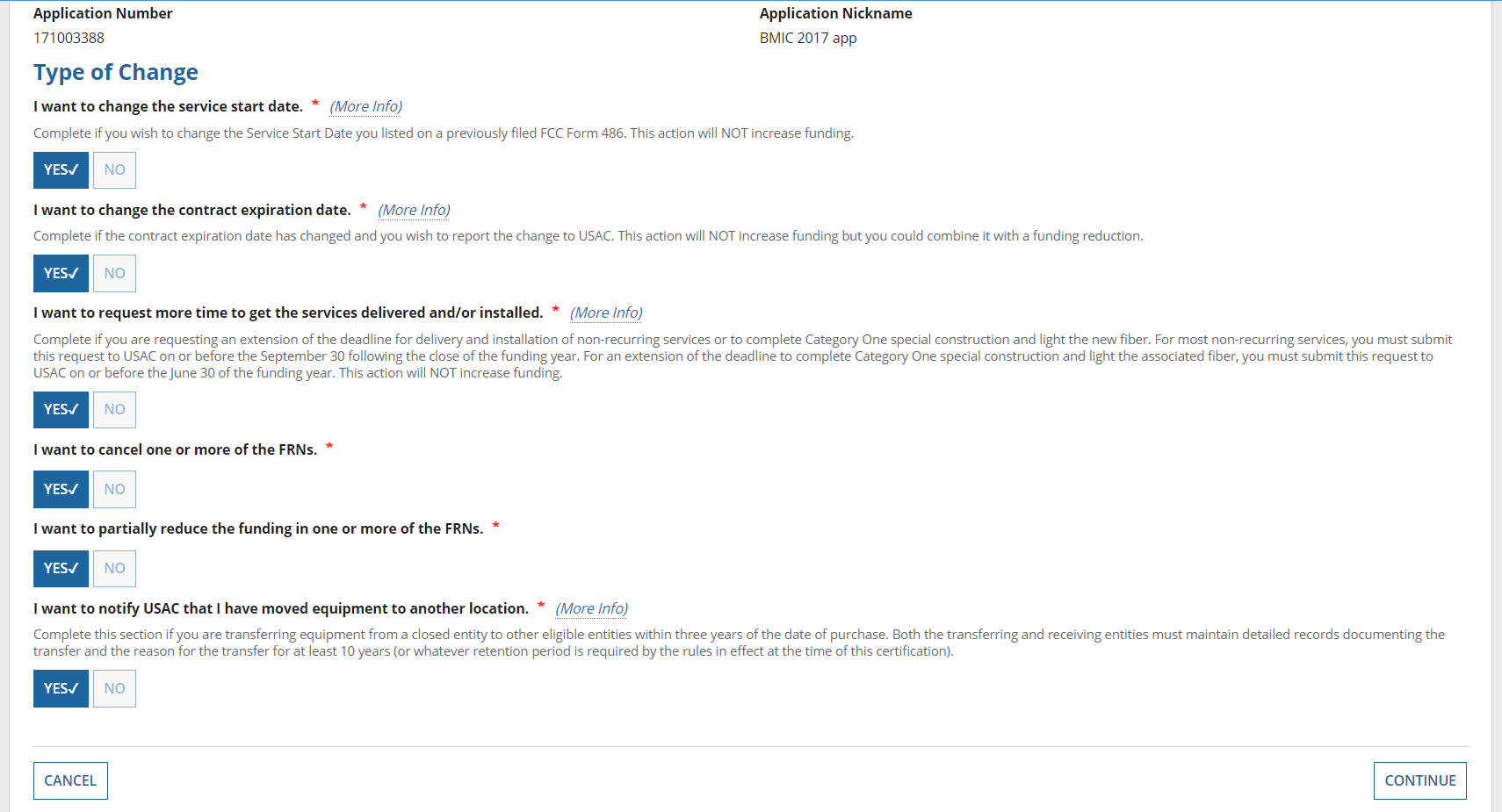
Helper text at the bottom of the screen provides additional information.
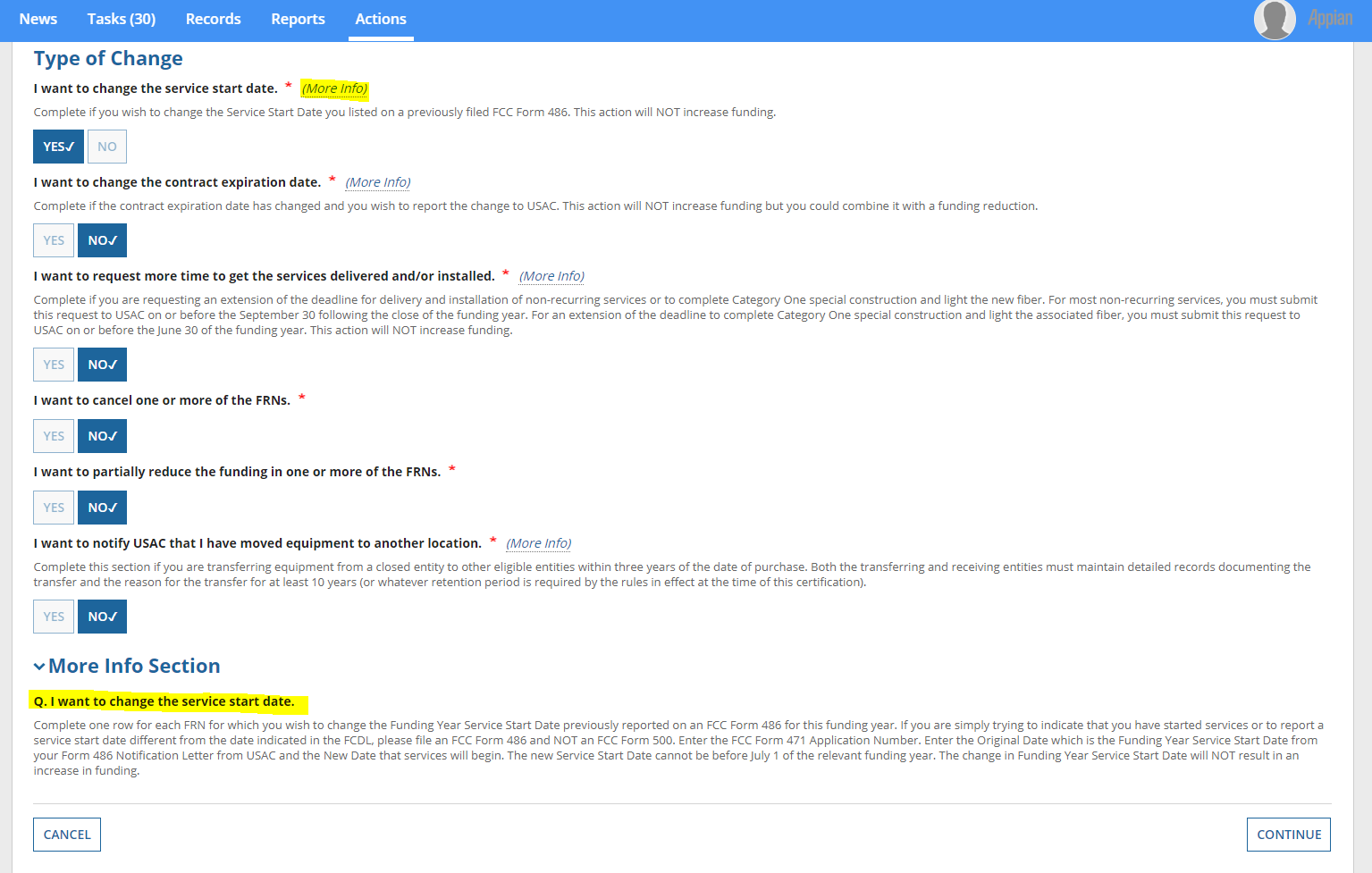 Change
Service Start Date
Change
Service Start Date
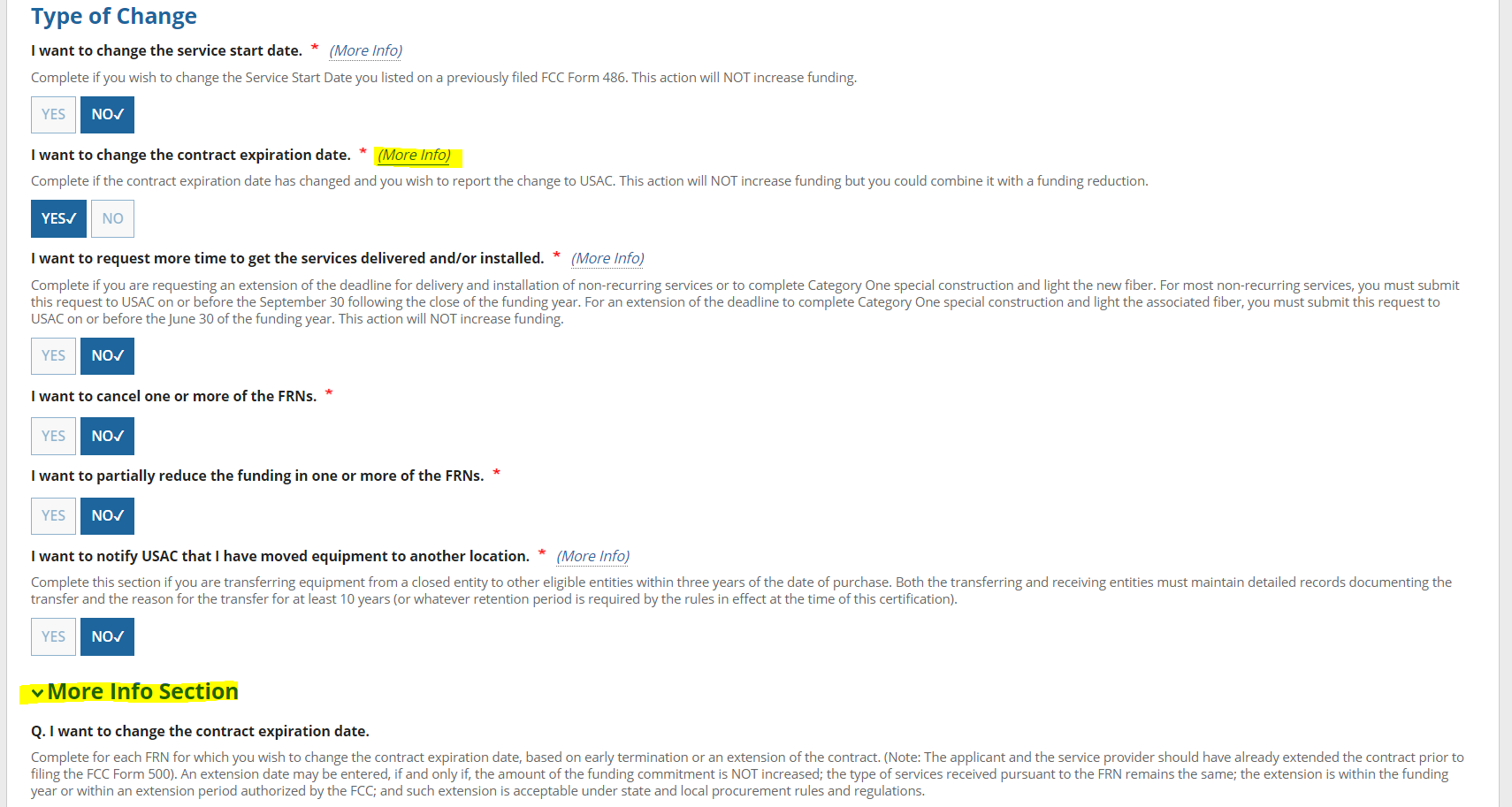 Change
Contract Expiration Date
Change
Contract Expiration Date
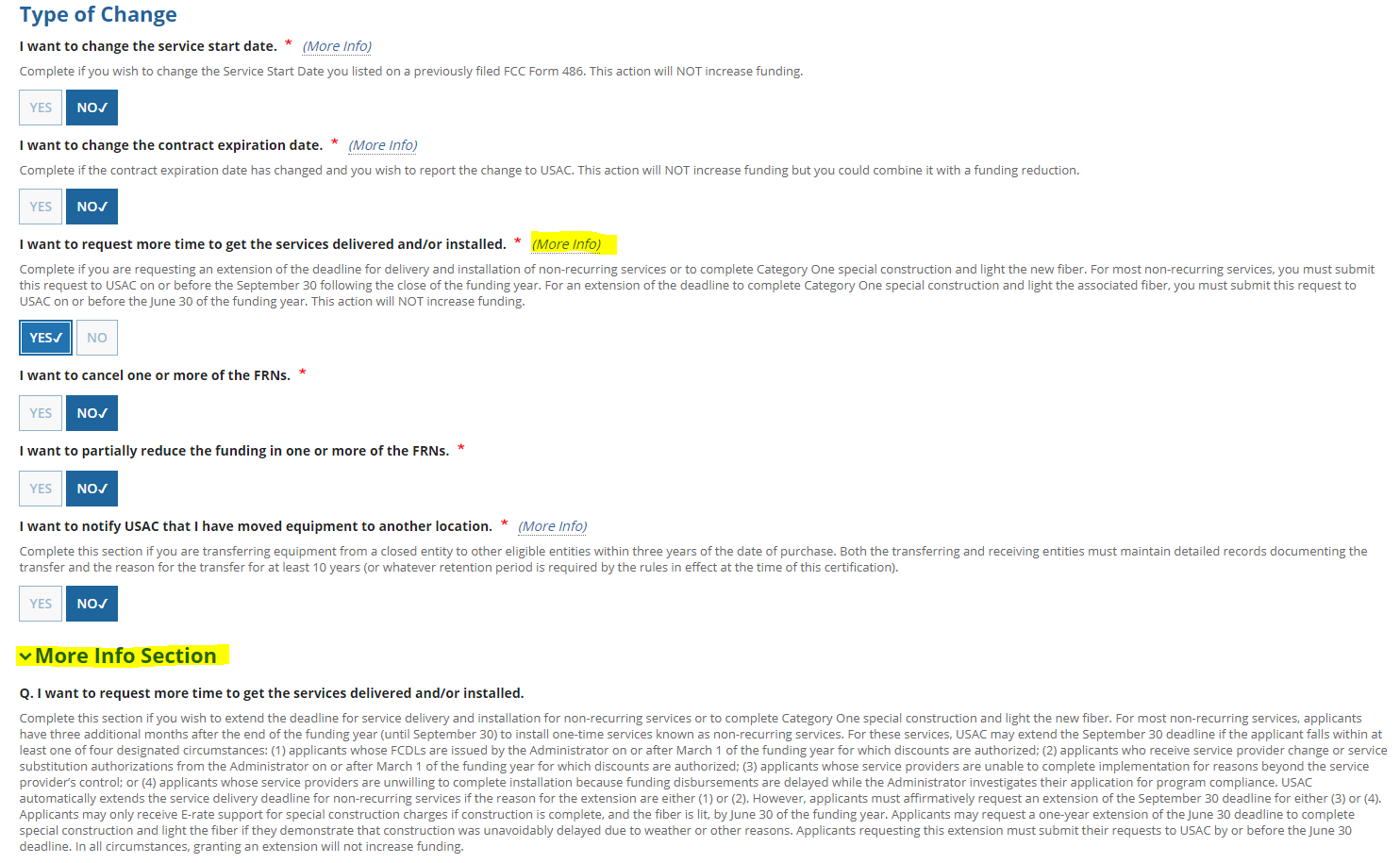 Request
Additional Time for Service Delivery/Installation
Request
Additional Time for Service Delivery/Installation
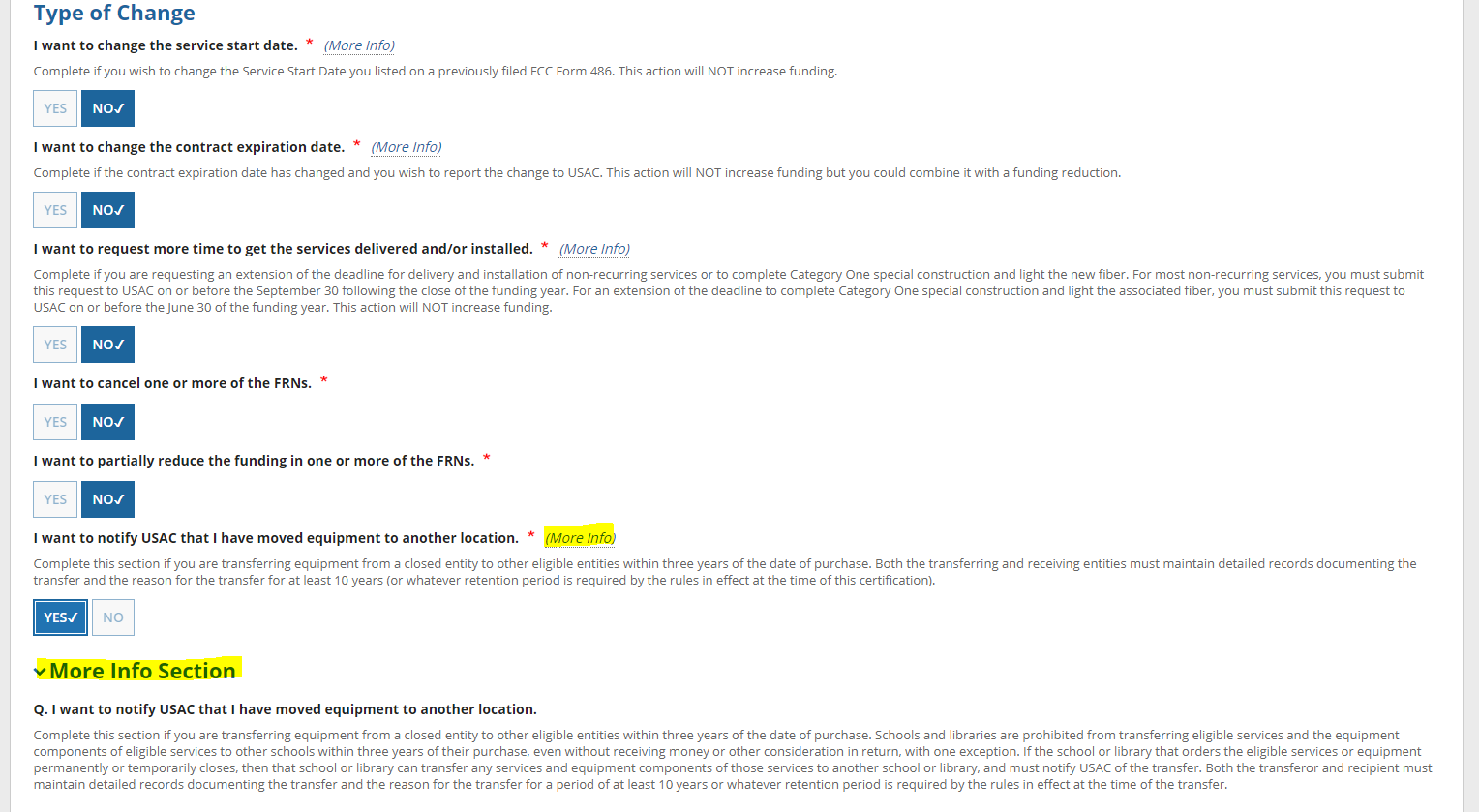 Equipment
Transfer Notification
Equipment
Transfer Notification
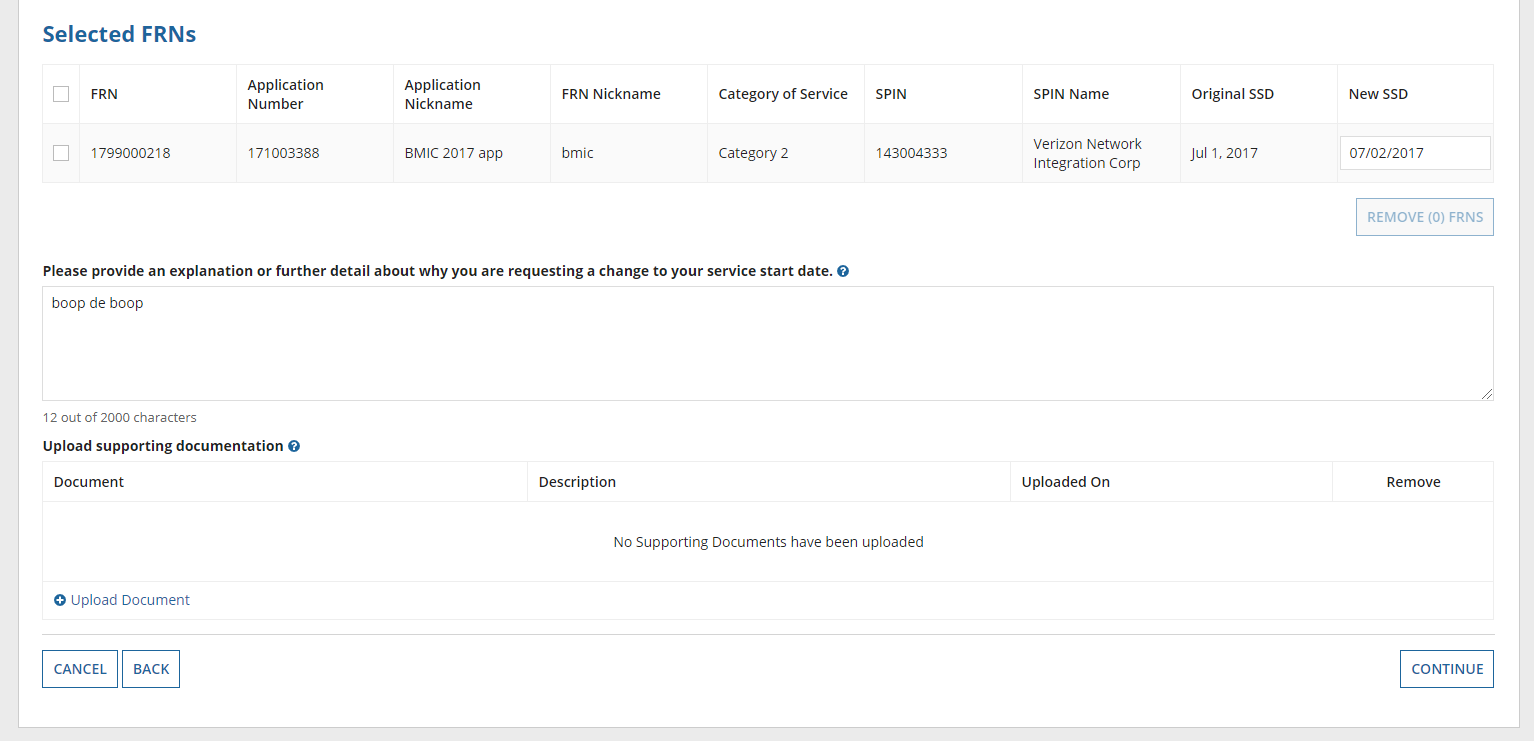
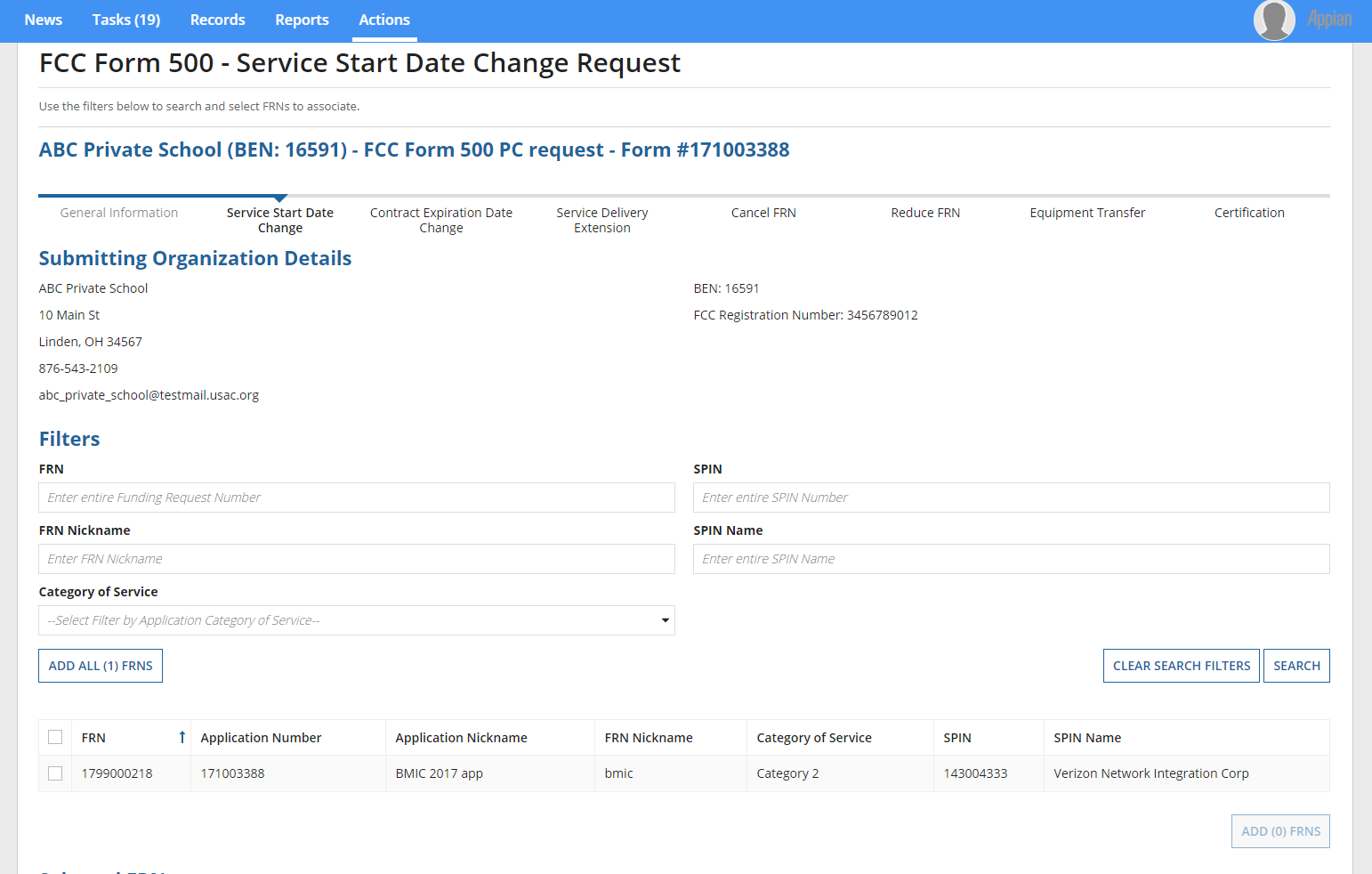 If
respondents use the FCC Form 500 to change the service start date,
they will be prompted to provide additional information in the below
screens in EPC.
If
respondents use the FCC Form 500 to change the service start date,
they will be prompted to provide additional information in the below
screens in EPC.
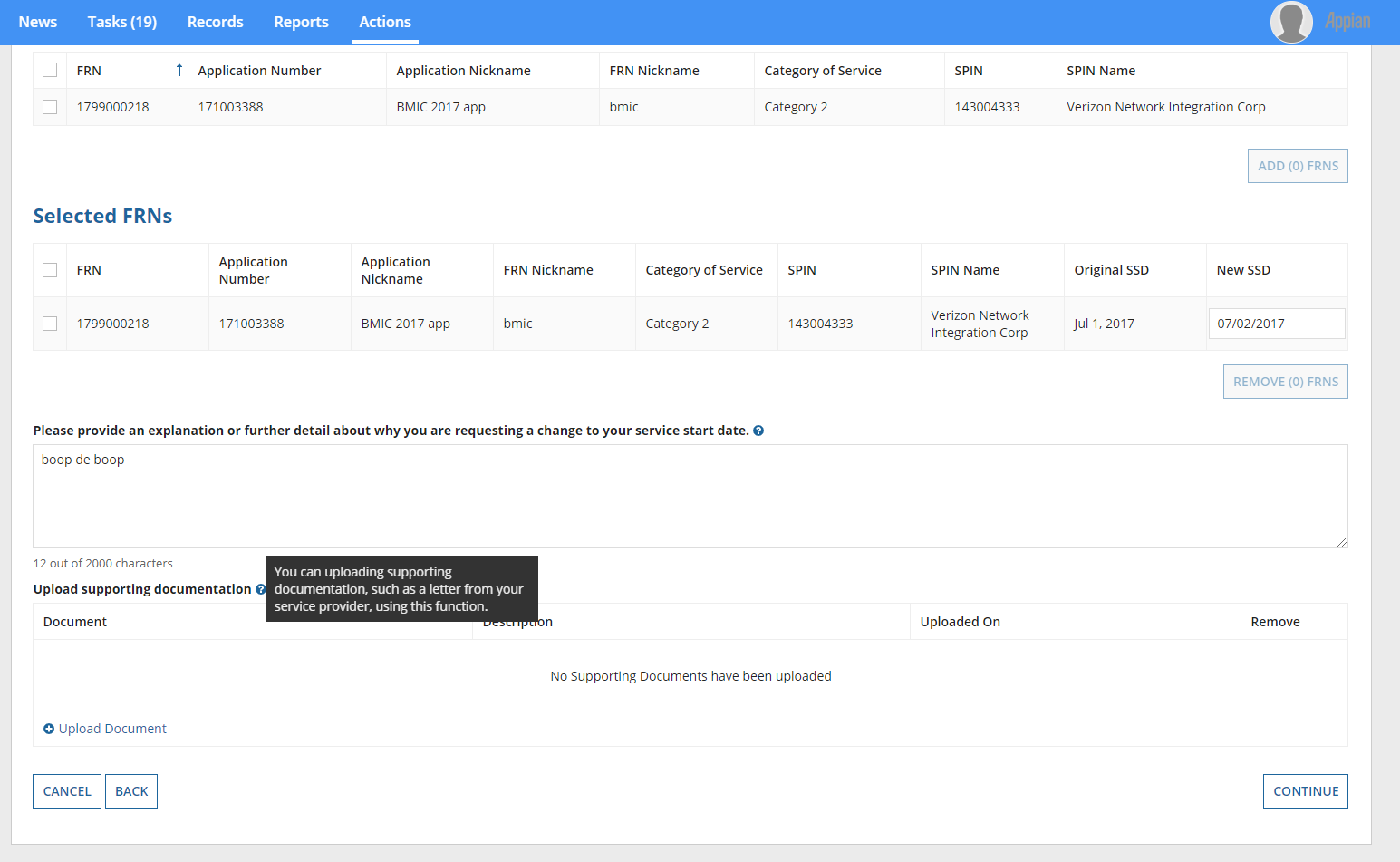
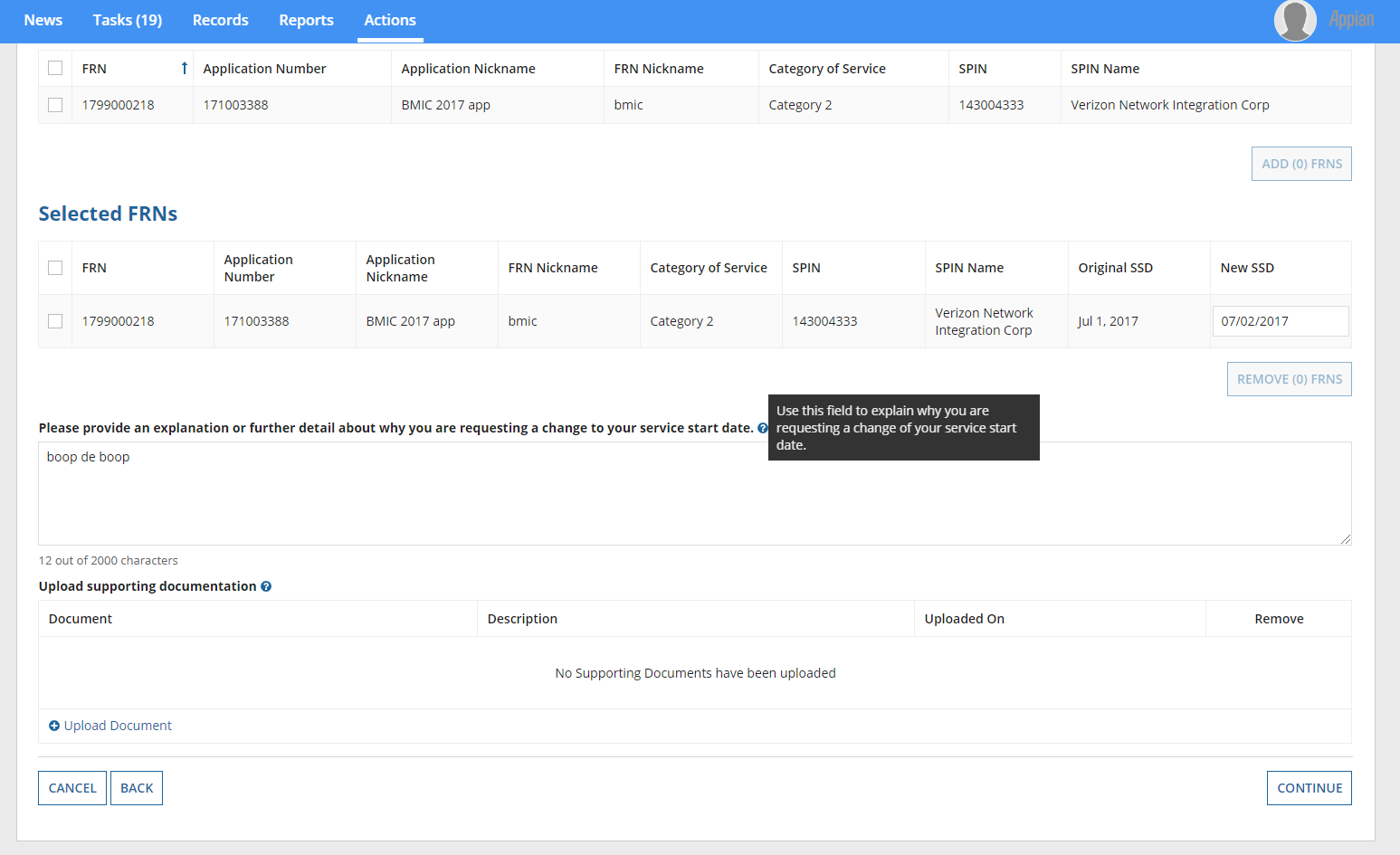 Hover
text provides respondents with additional information.
Hover
text provides respondents with additional information.
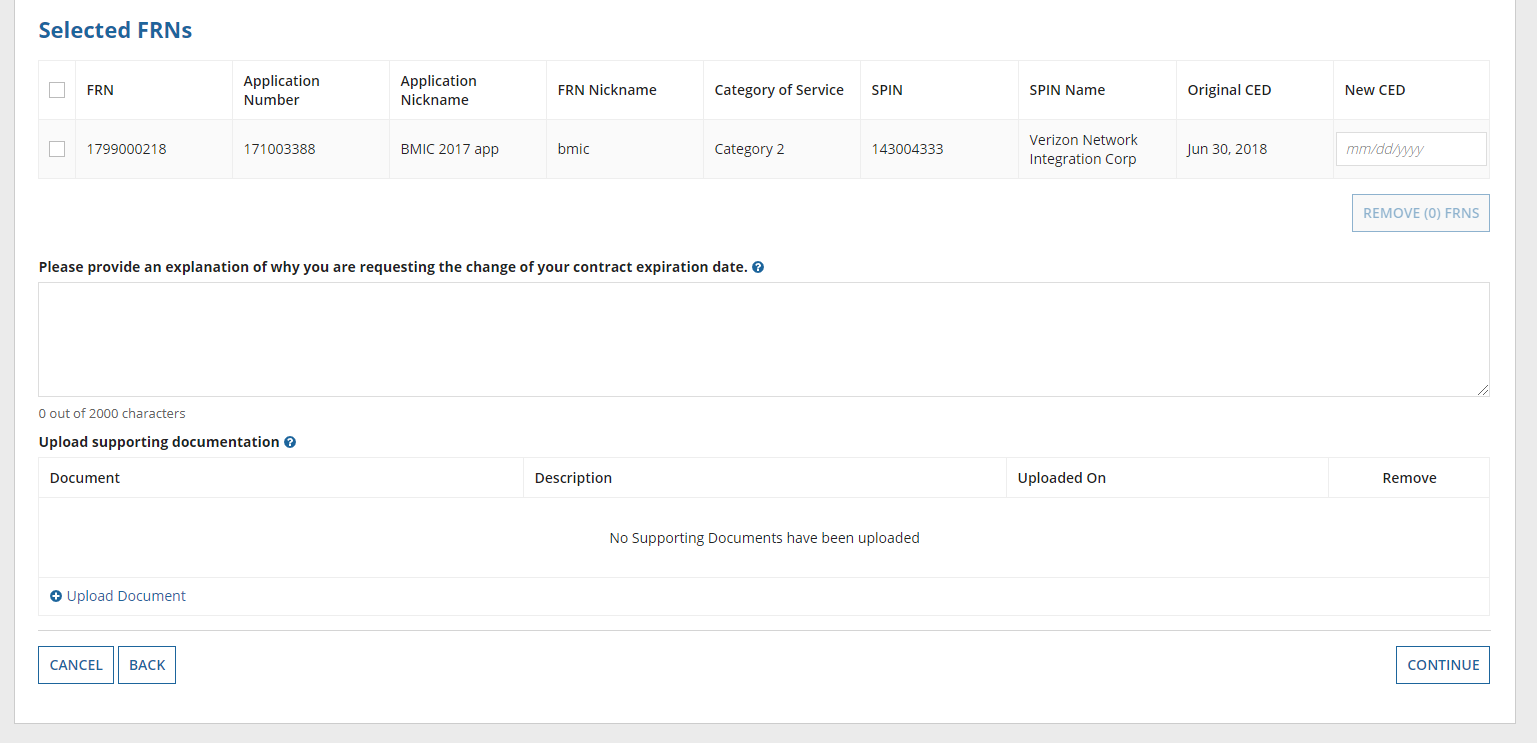
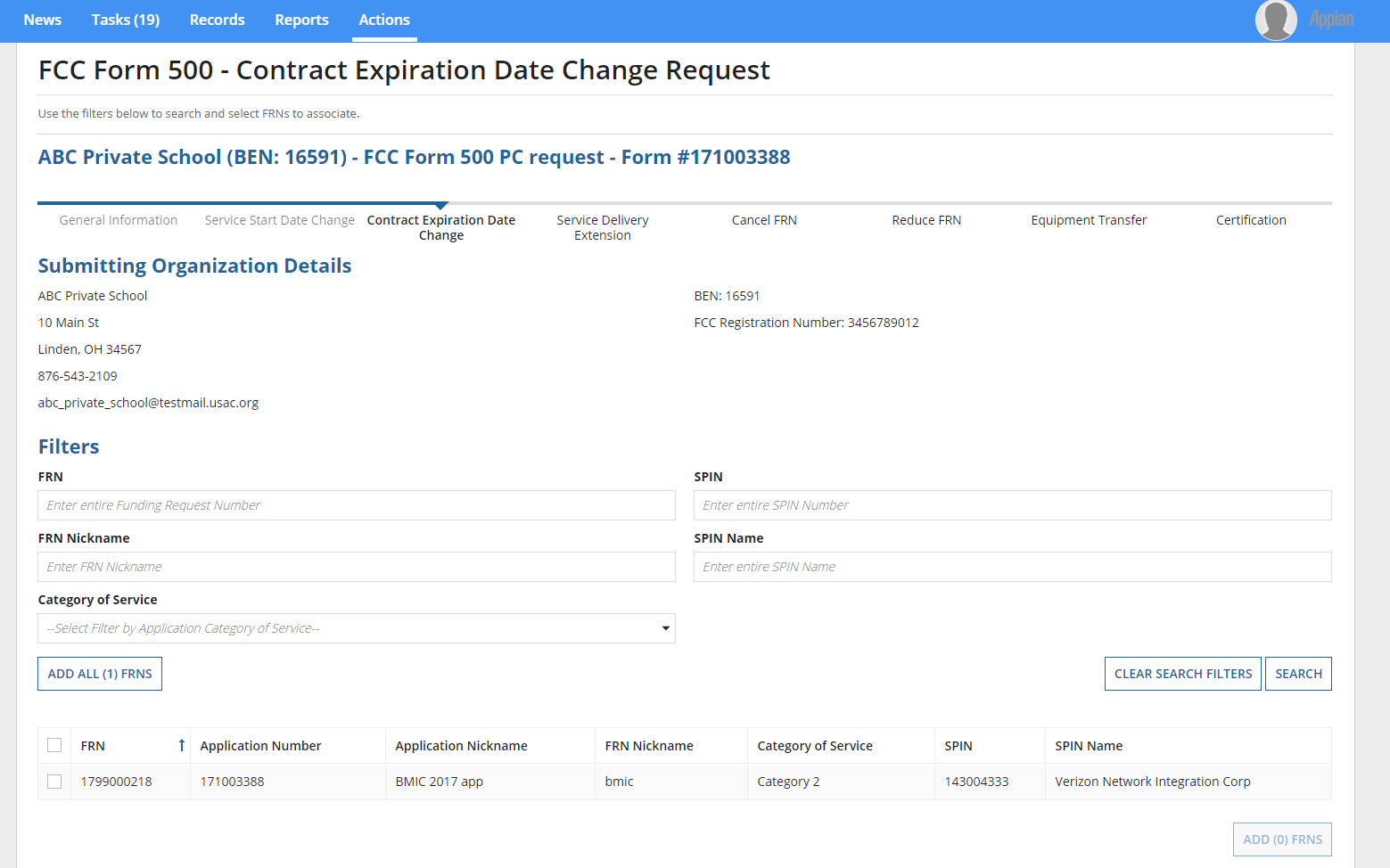 If
respondents use the FCC Form 500 to change the contract expiration
date, they will be prompted to provide additional information in the
below screens in EPC.
If
respondents use the FCC Form 500 to change the contract expiration
date, they will be prompted to provide additional information in the
below screens in EPC.
Hover text provides respondents with additional information.
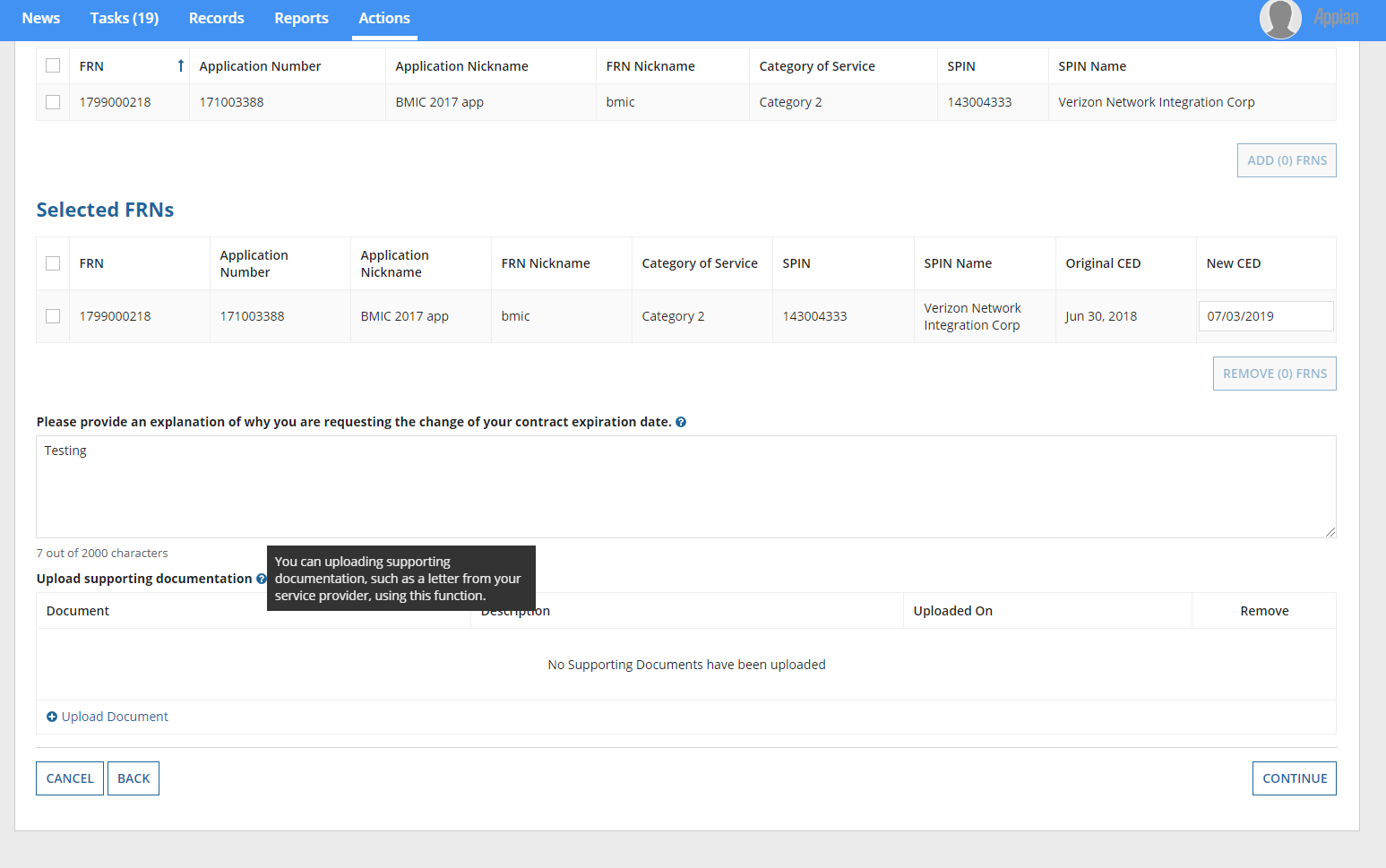
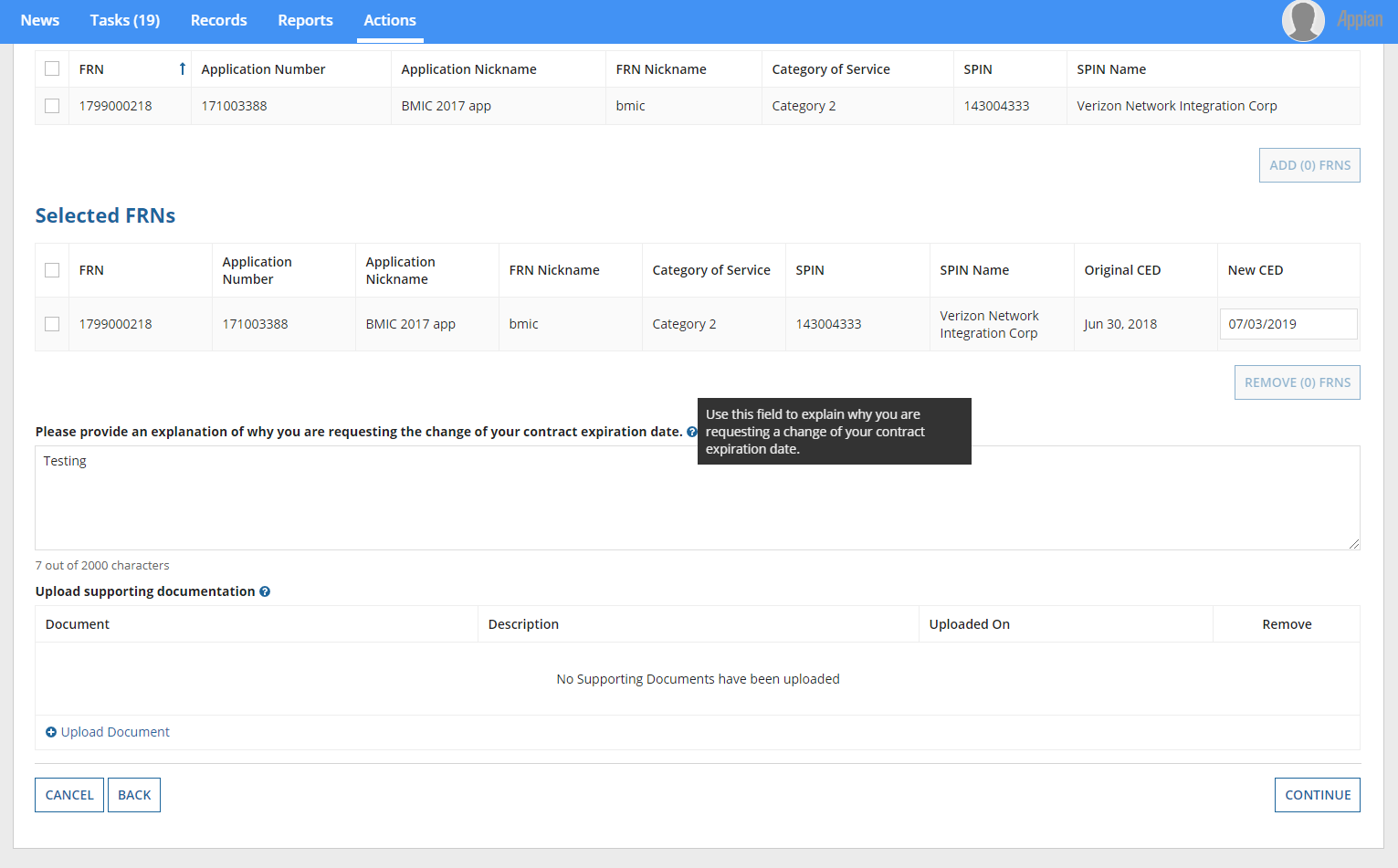
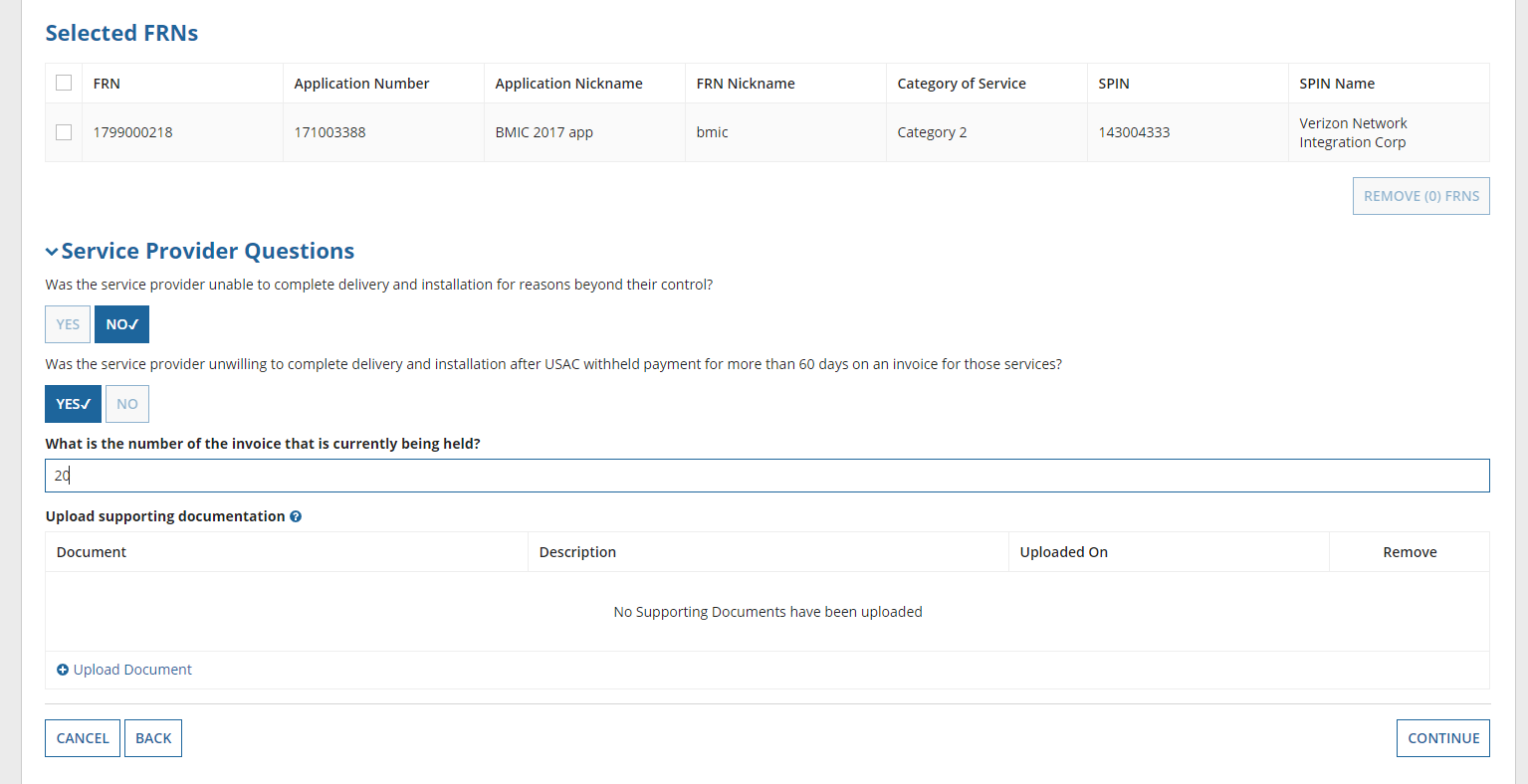
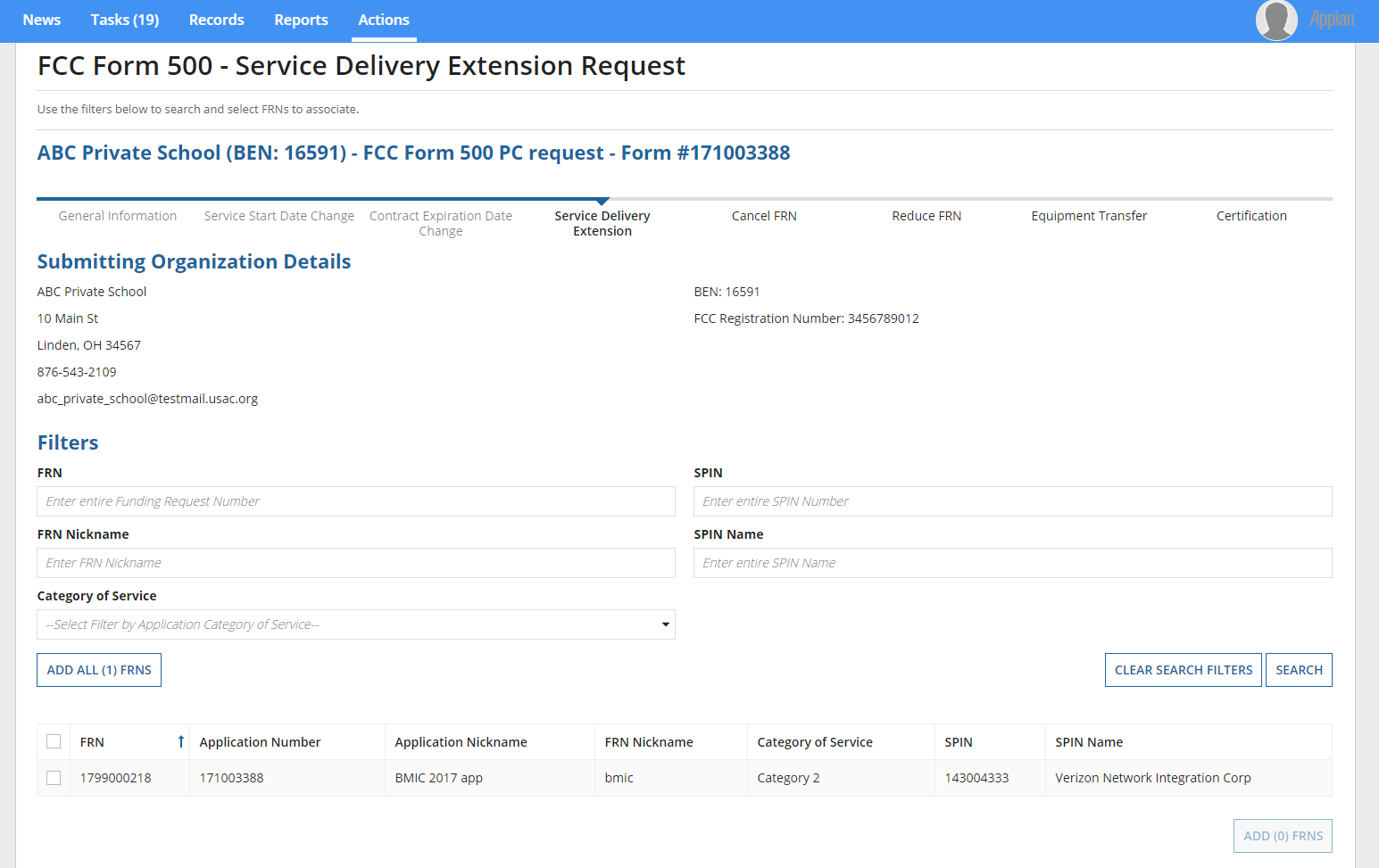 If
respondents use the FCC Form 500 to request additional time for
service delivery or installation, they will be prompted to provide
additional information in the below screens in EPC.
If
respondents use the FCC Form 500 to request additional time for
service delivery or installation, they will be prompted to provide
additional information in the below screens in EPC.
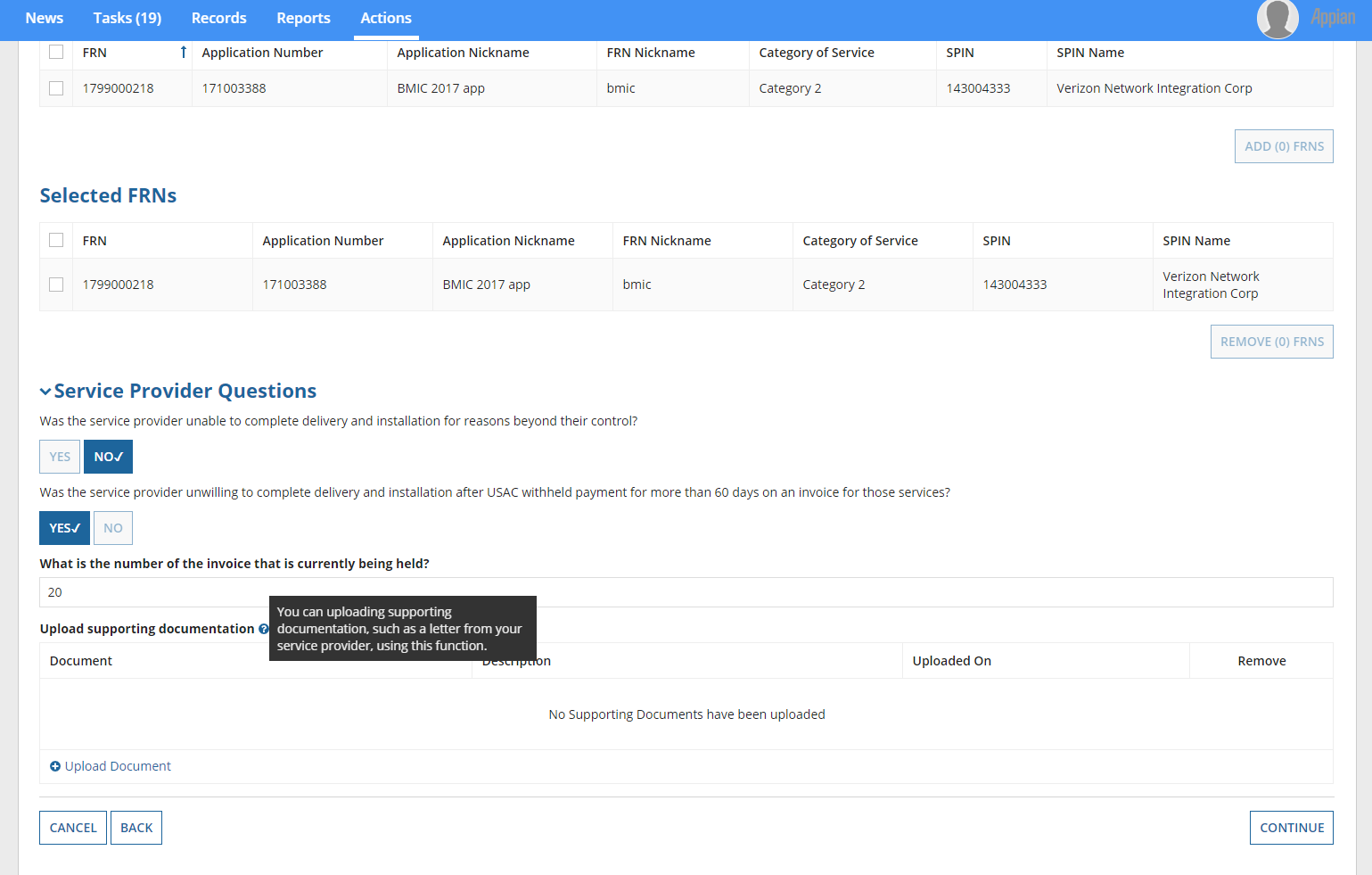 Hover
text provides respondents with additional information.
Hover
text provides respondents with additional information.
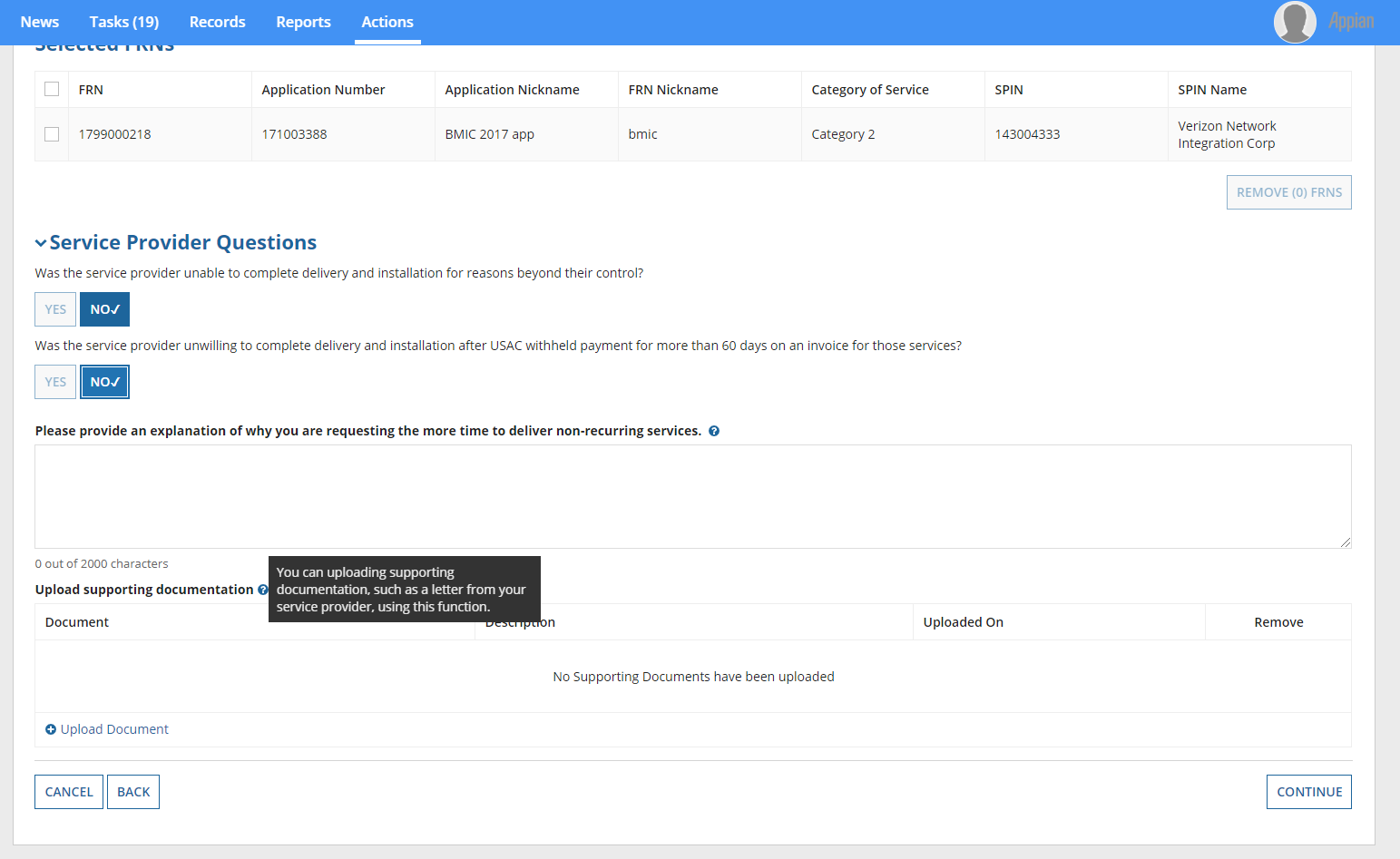
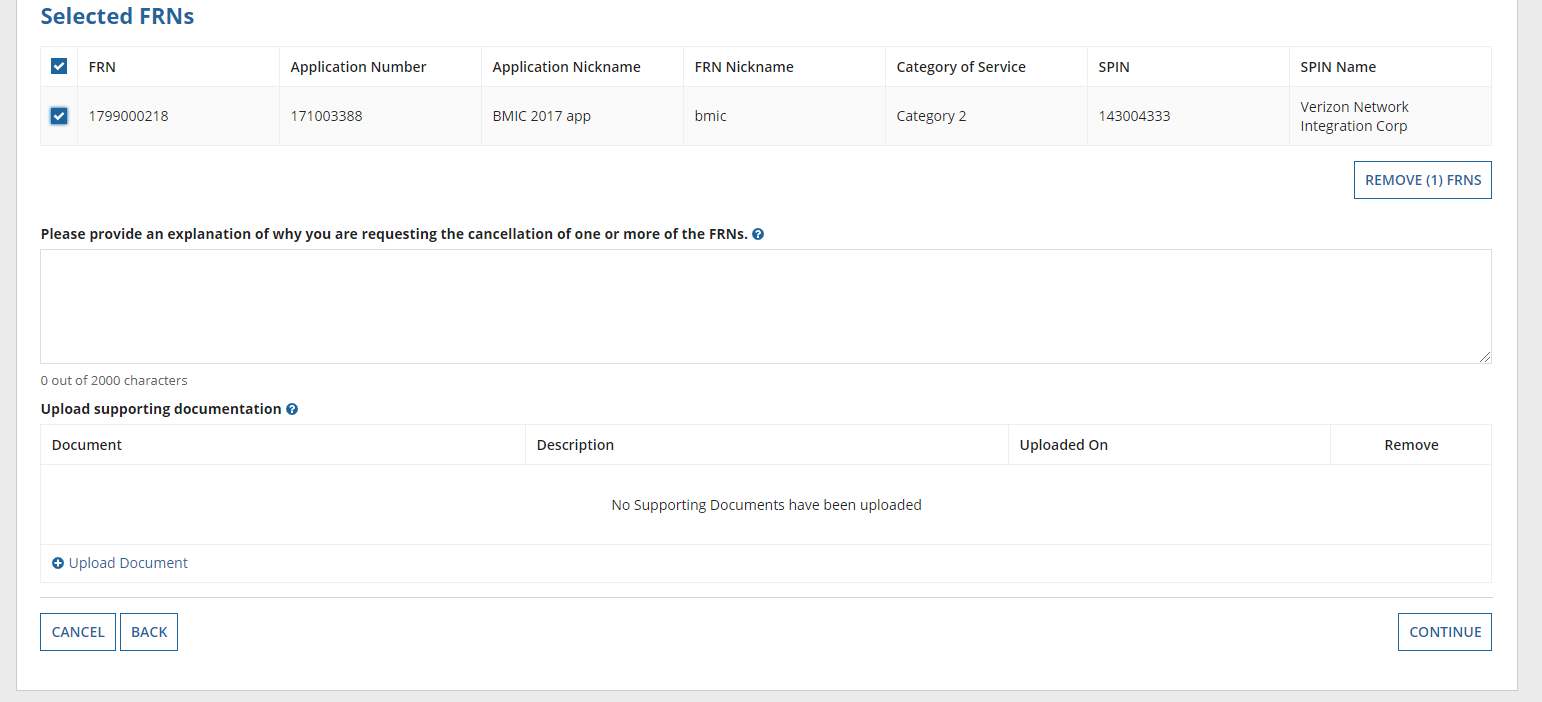
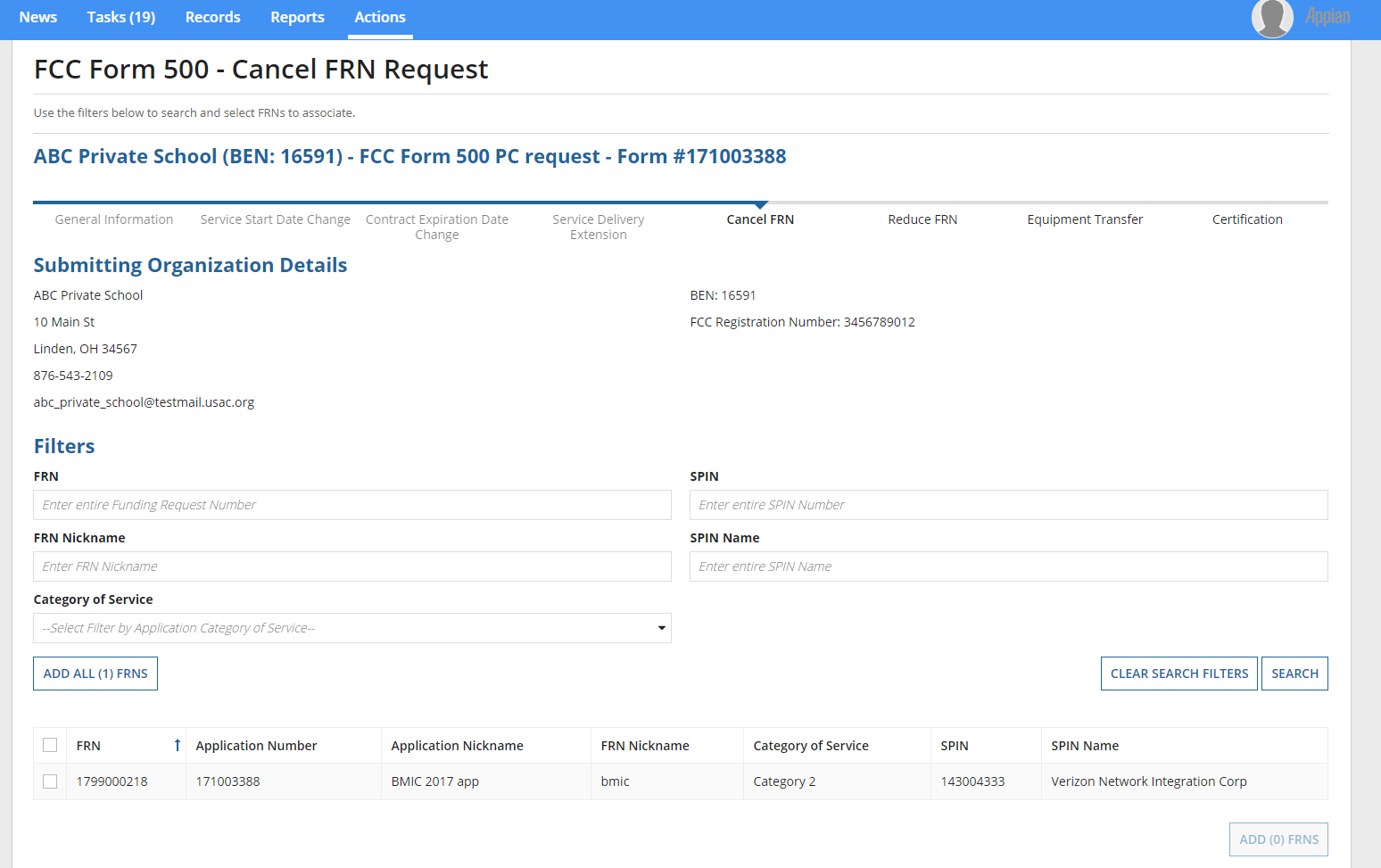 If
respondents use the FCC Form 500 to cancel a funding request, they
will be prompted to provide additional information in the below
screens in EPC.
If
respondents use the FCC Form 500 to cancel a funding request, they
will be prompted to provide additional information in the below
screens in EPC.
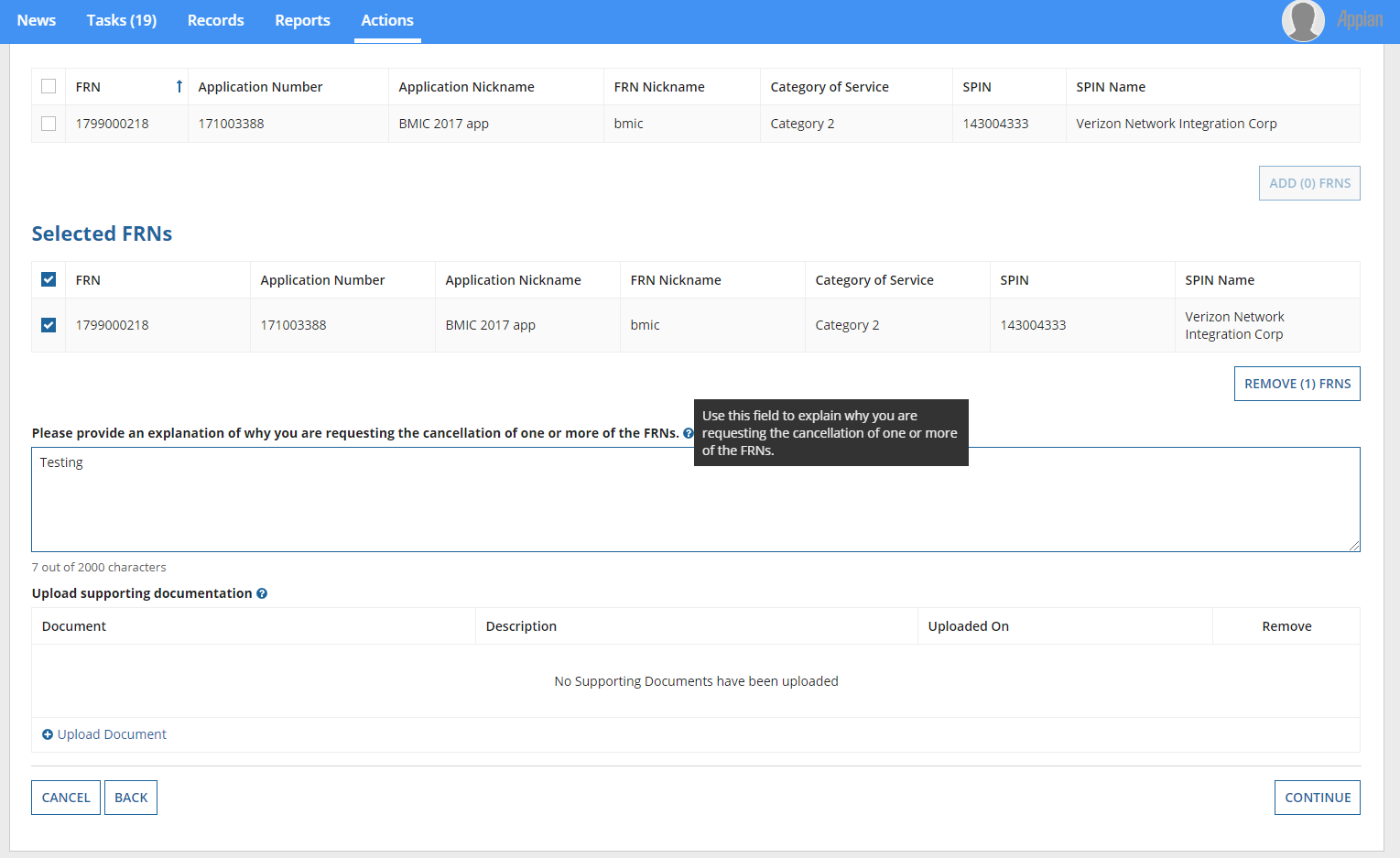 Hover
text provides respondents with additional information.
Hover
text provides respondents with additional information.
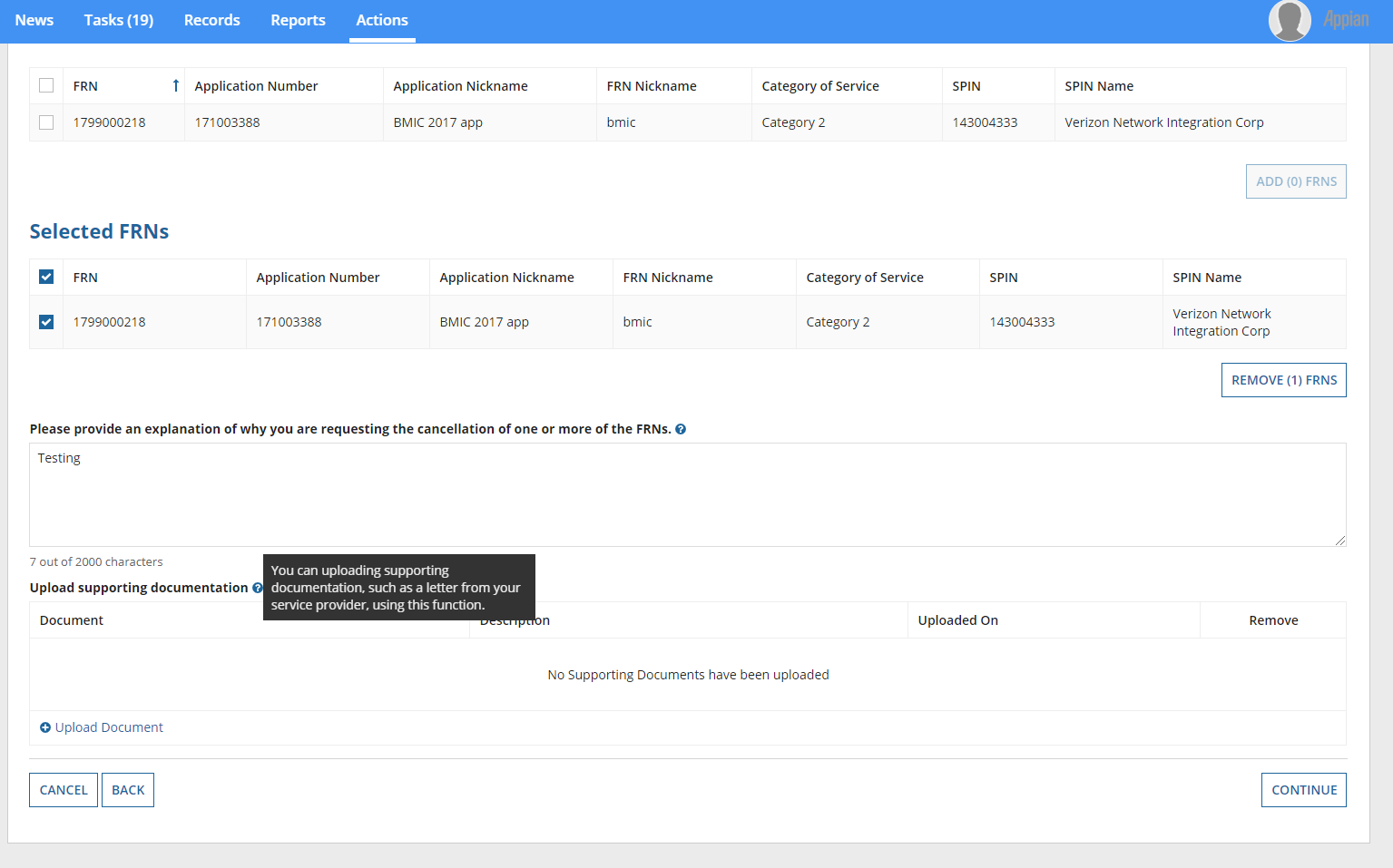
A warning screen provides respondents with additional information.
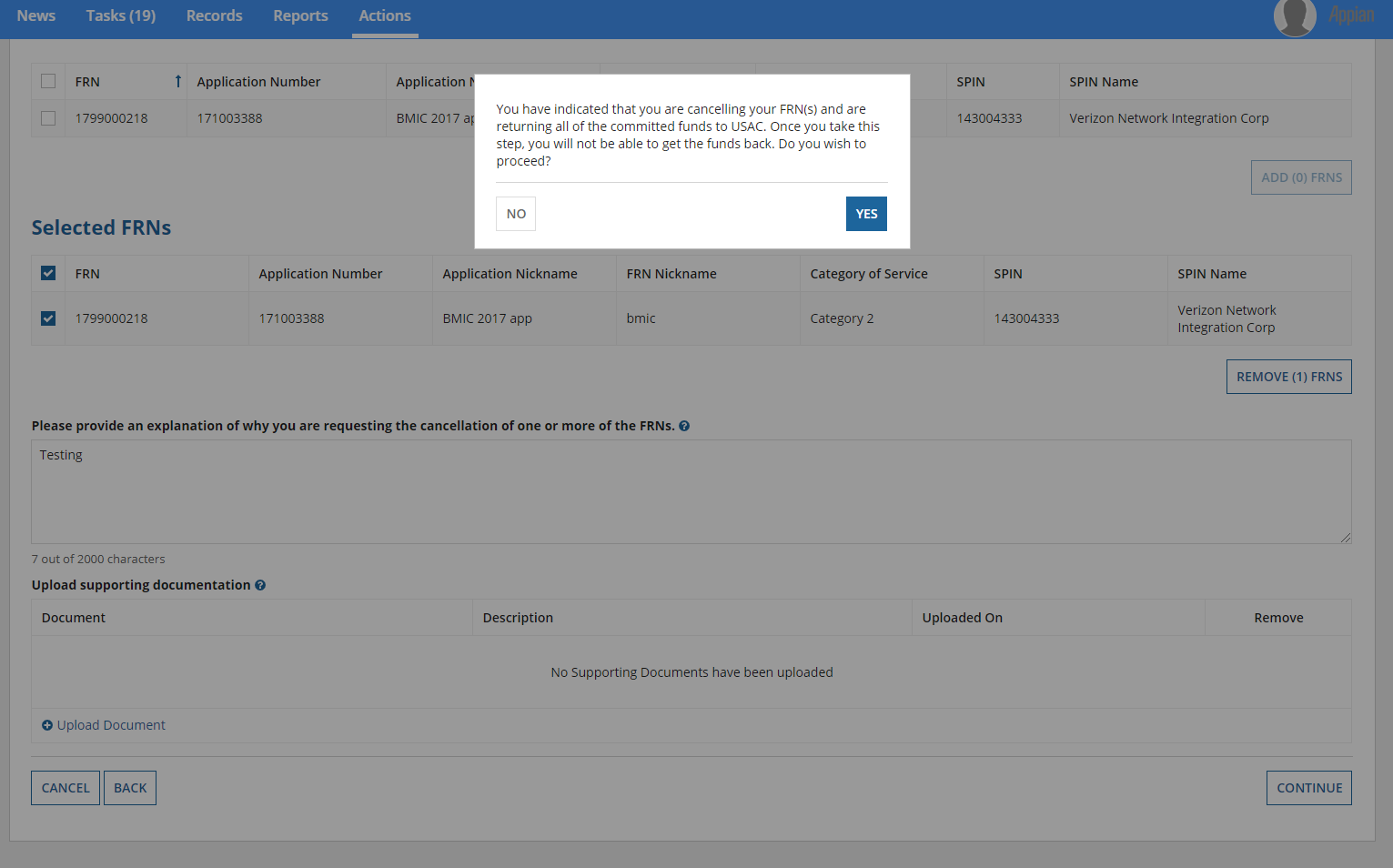
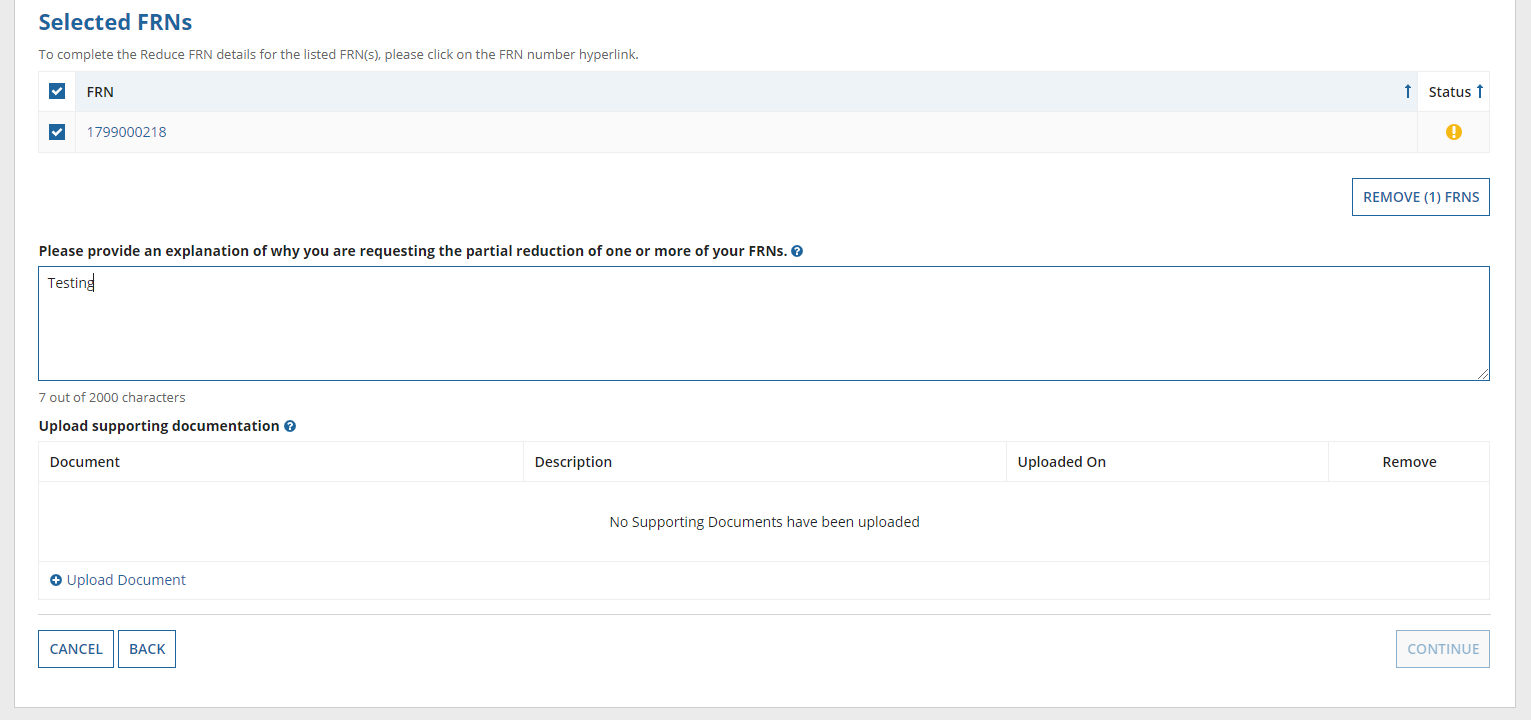
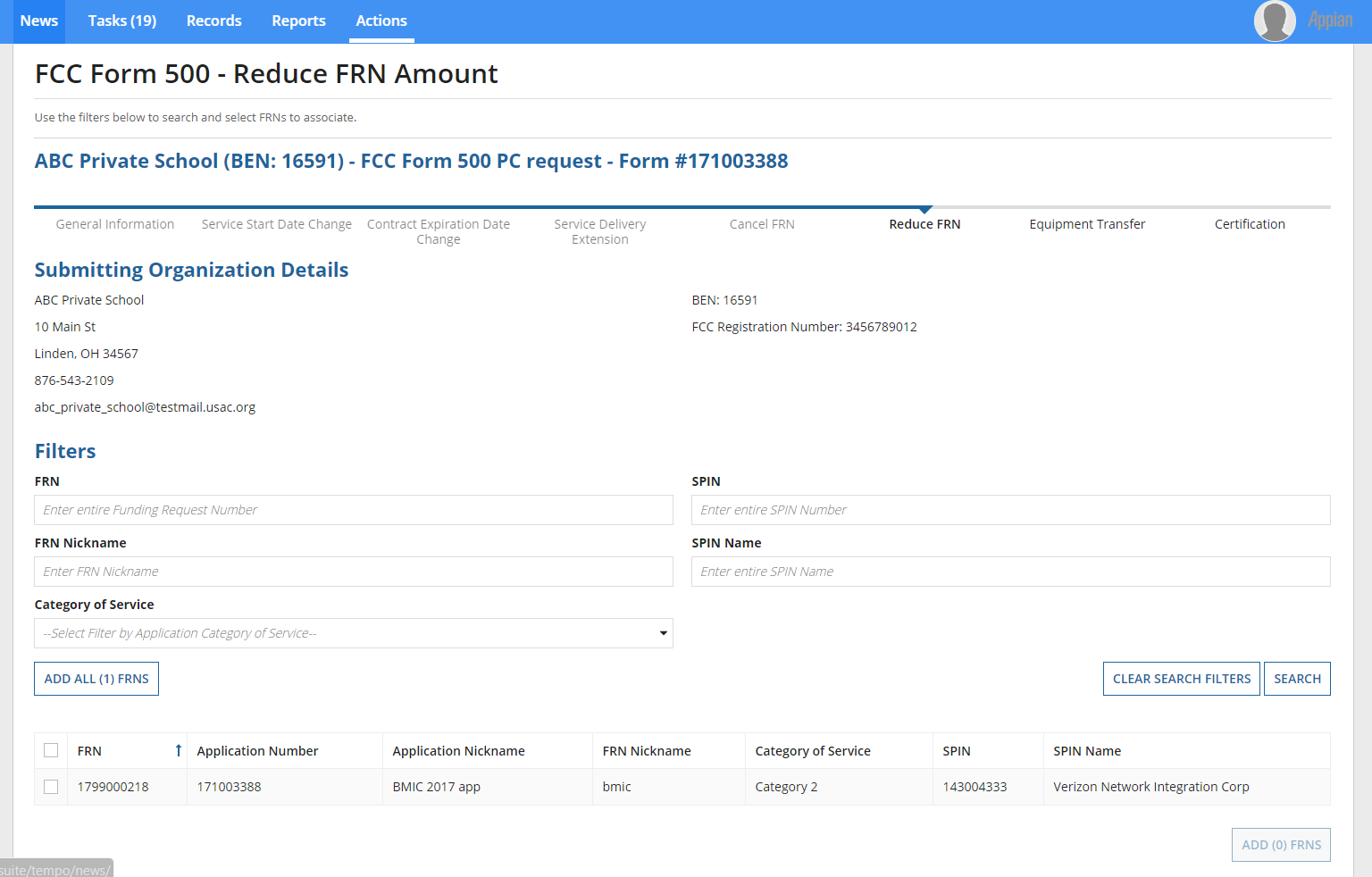 If
respondents use the FCC Form 500 to reduce the amount of funding
requested, they will be prompted to provide additional information in
the below screens in EPC.
If
respondents use the FCC Form 500 to reduce the amount of funding
requested, they will be prompted to provide additional information in
the below screens in EPC.
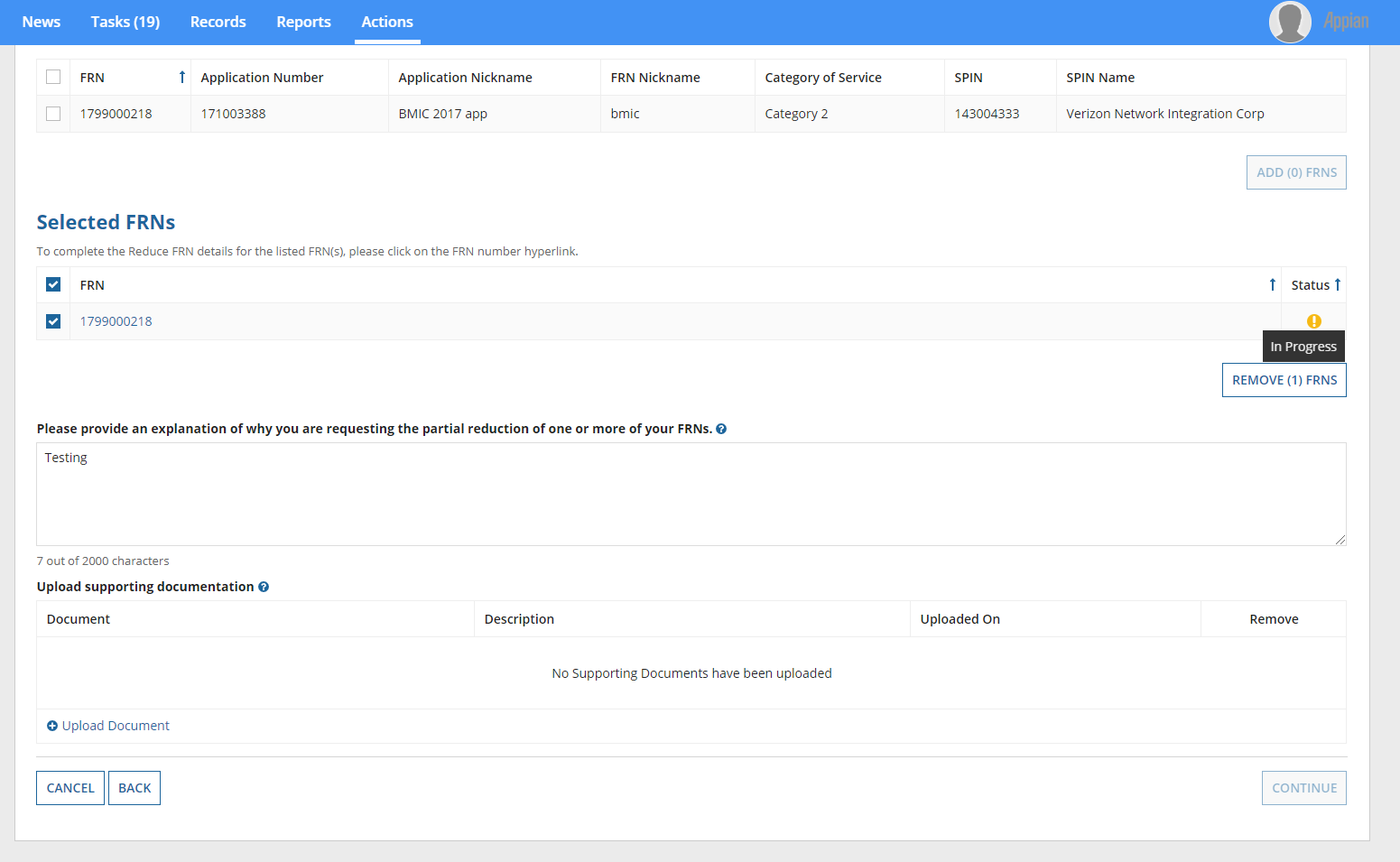 Hover
text provides respondents with additional information.
Hover
text provides respondents with additional information.
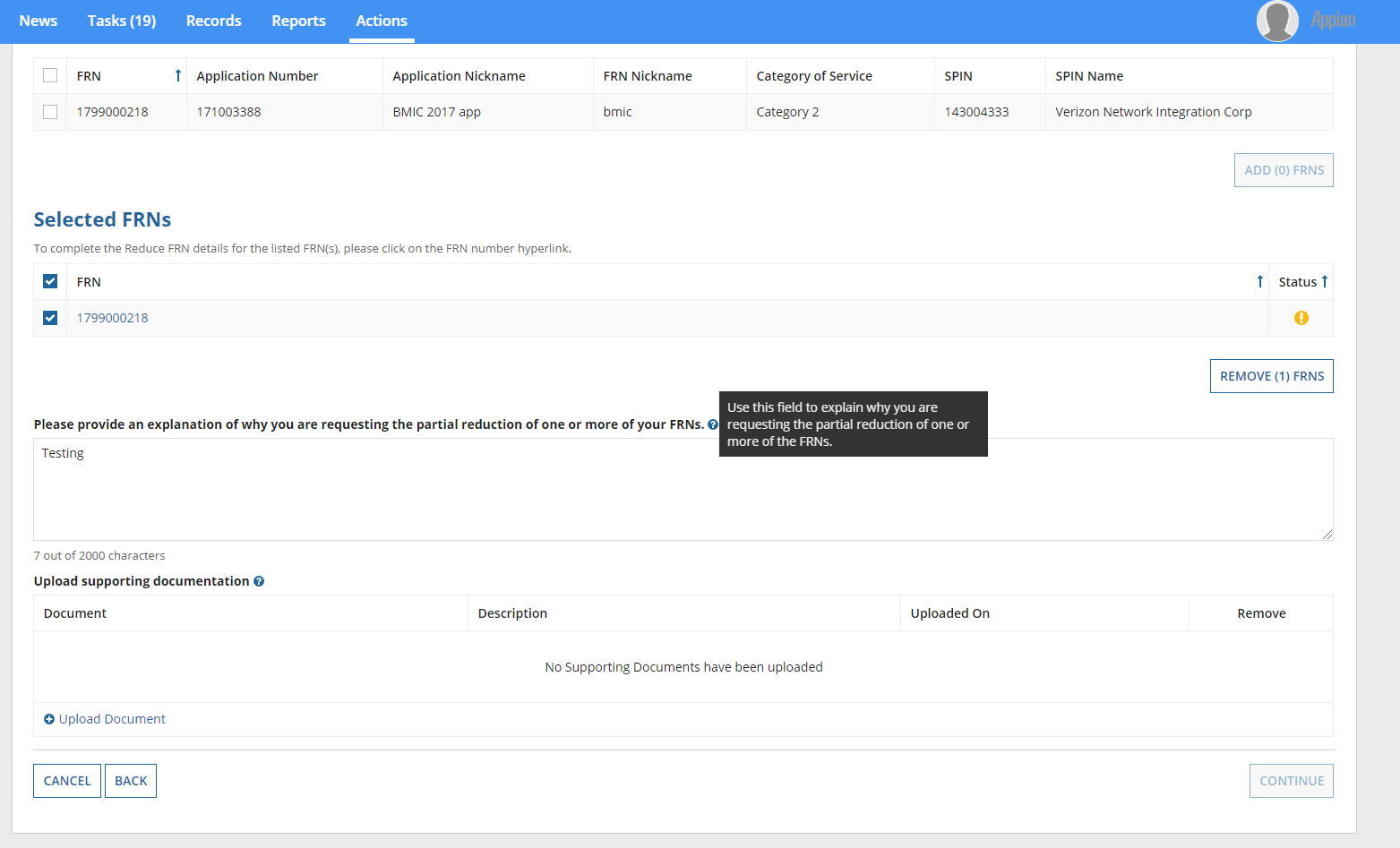
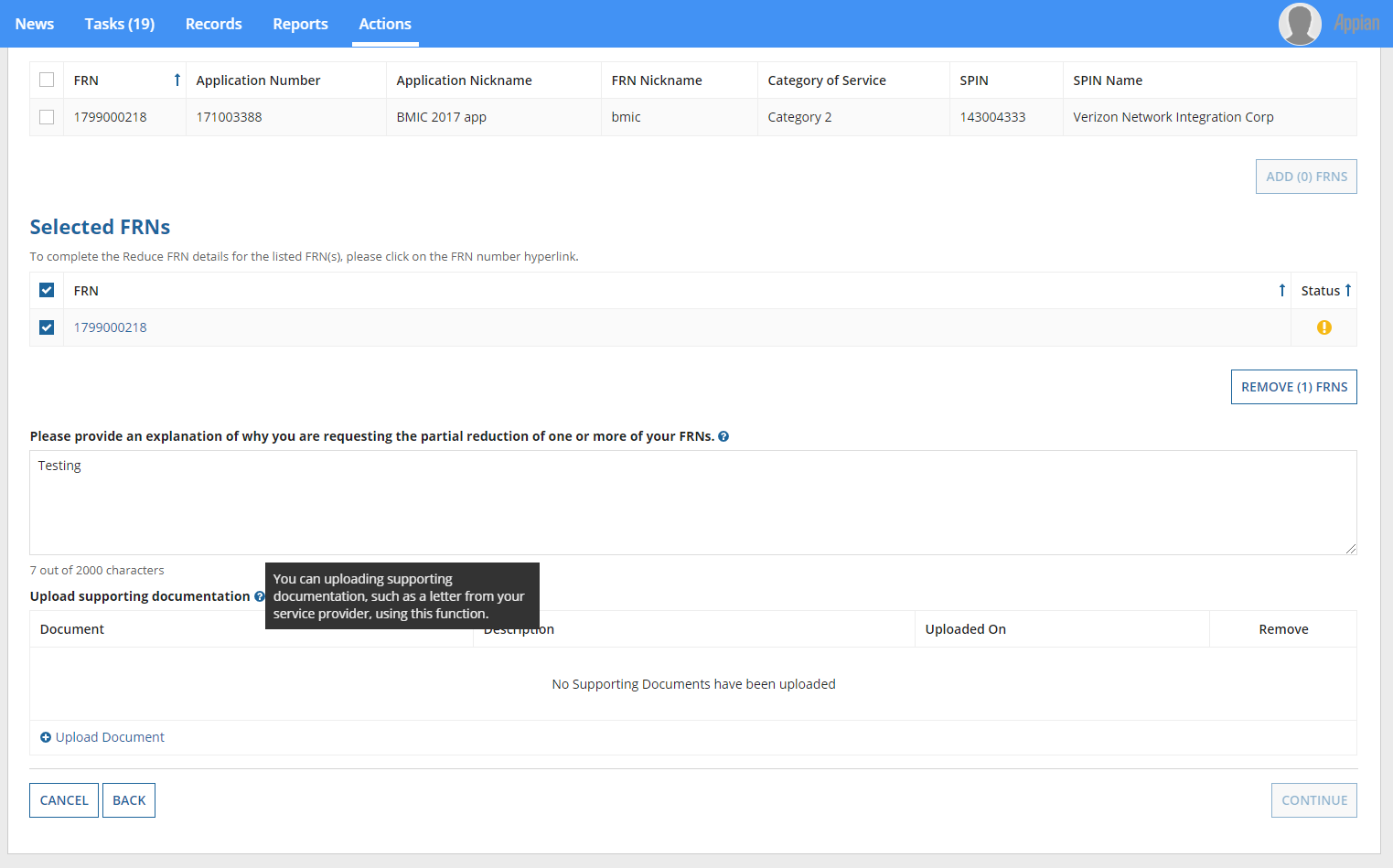
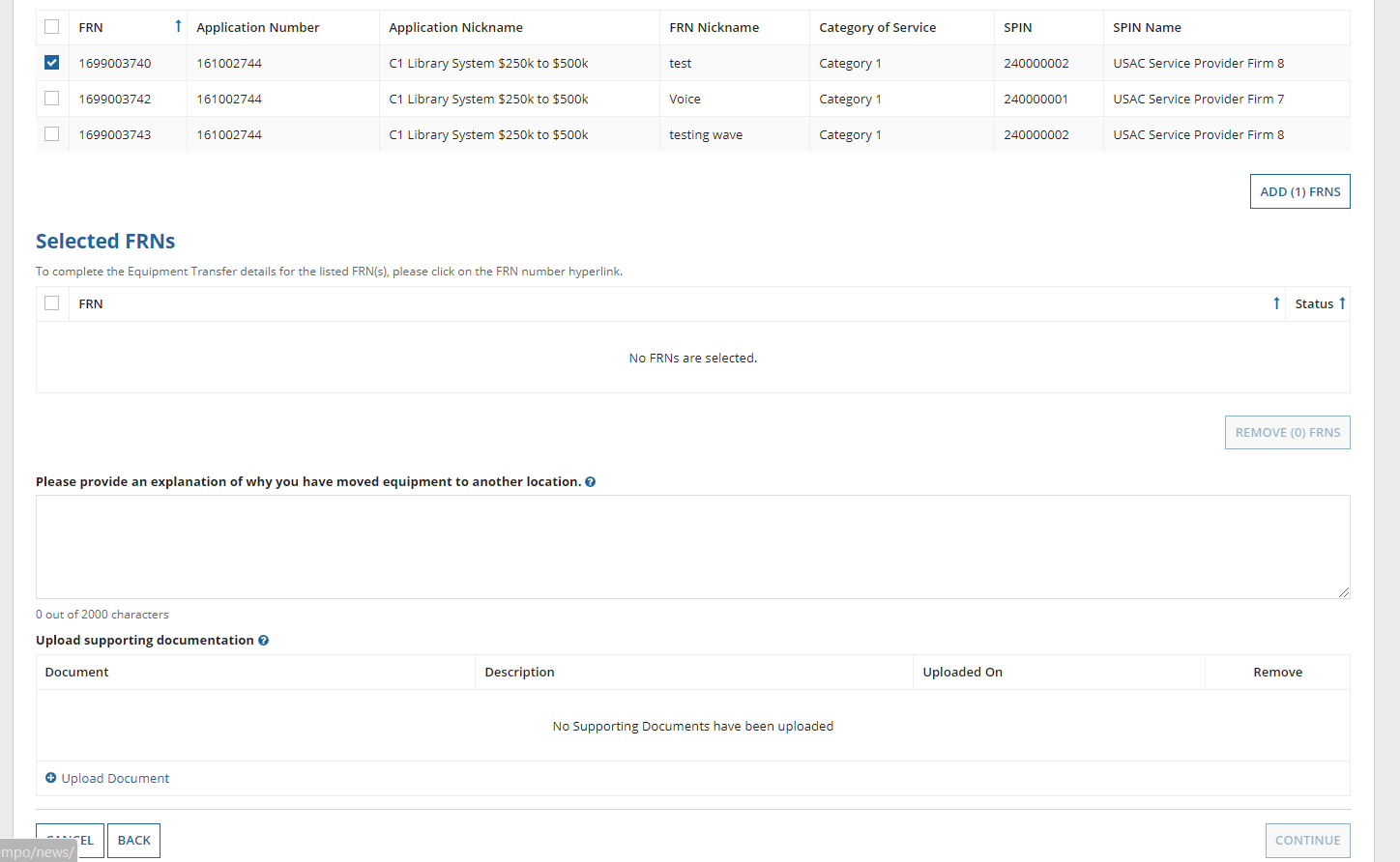
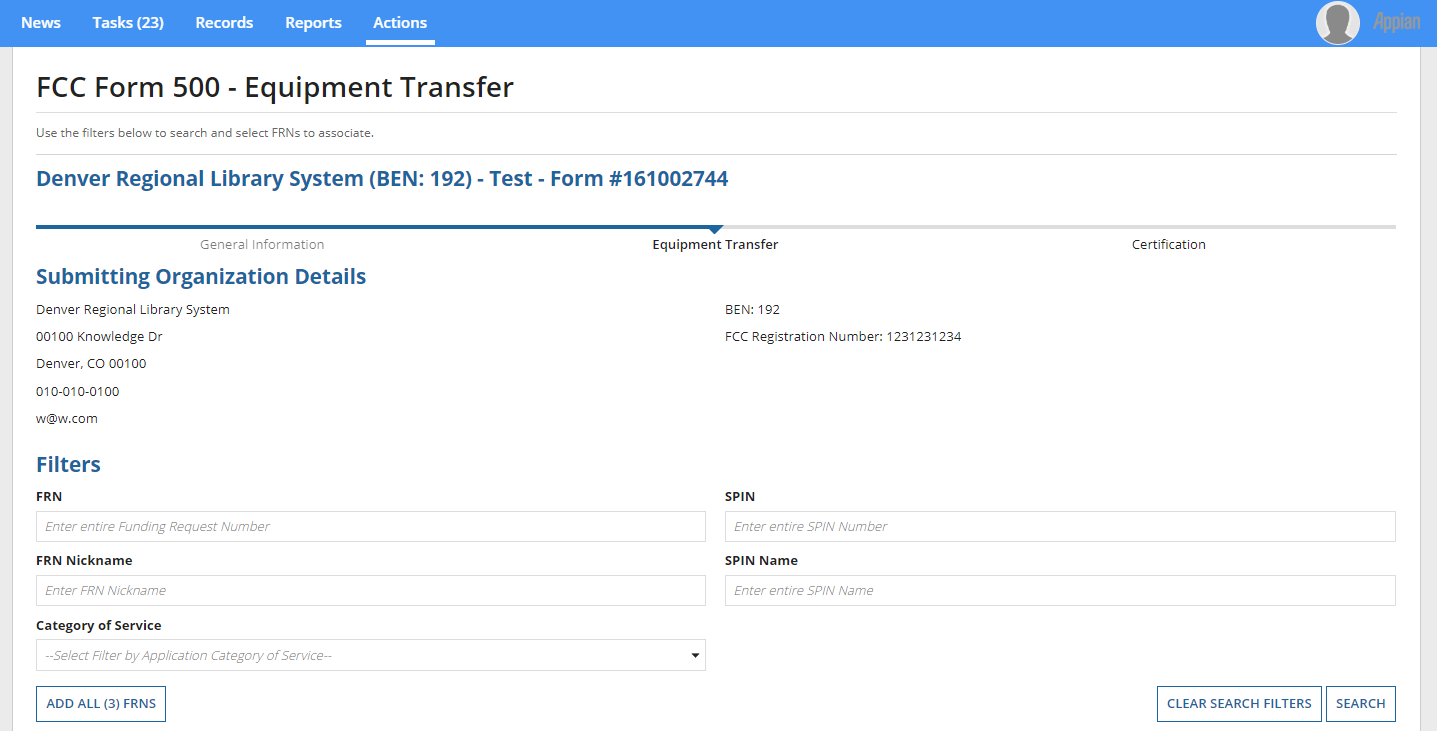 If
respondents use the FCC Form 500 to notify the Administrator about an
equipment transfer, they will be prompted to provide additional
information in the below screens in EPC.
If
respondents use the FCC Form 500 to notify the Administrator about an
equipment transfer, they will be prompted to provide additional
information in the below screens in EPC.
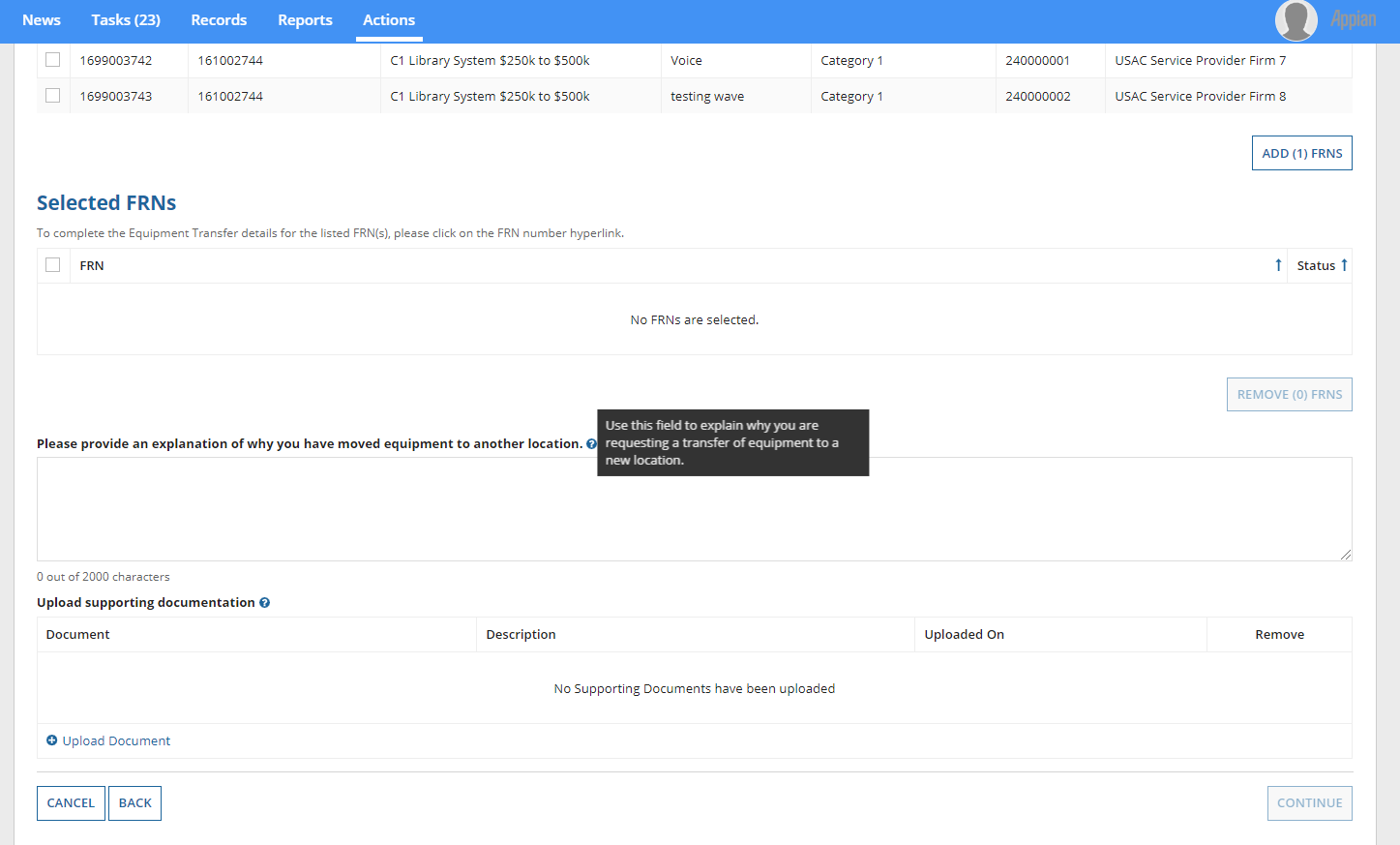
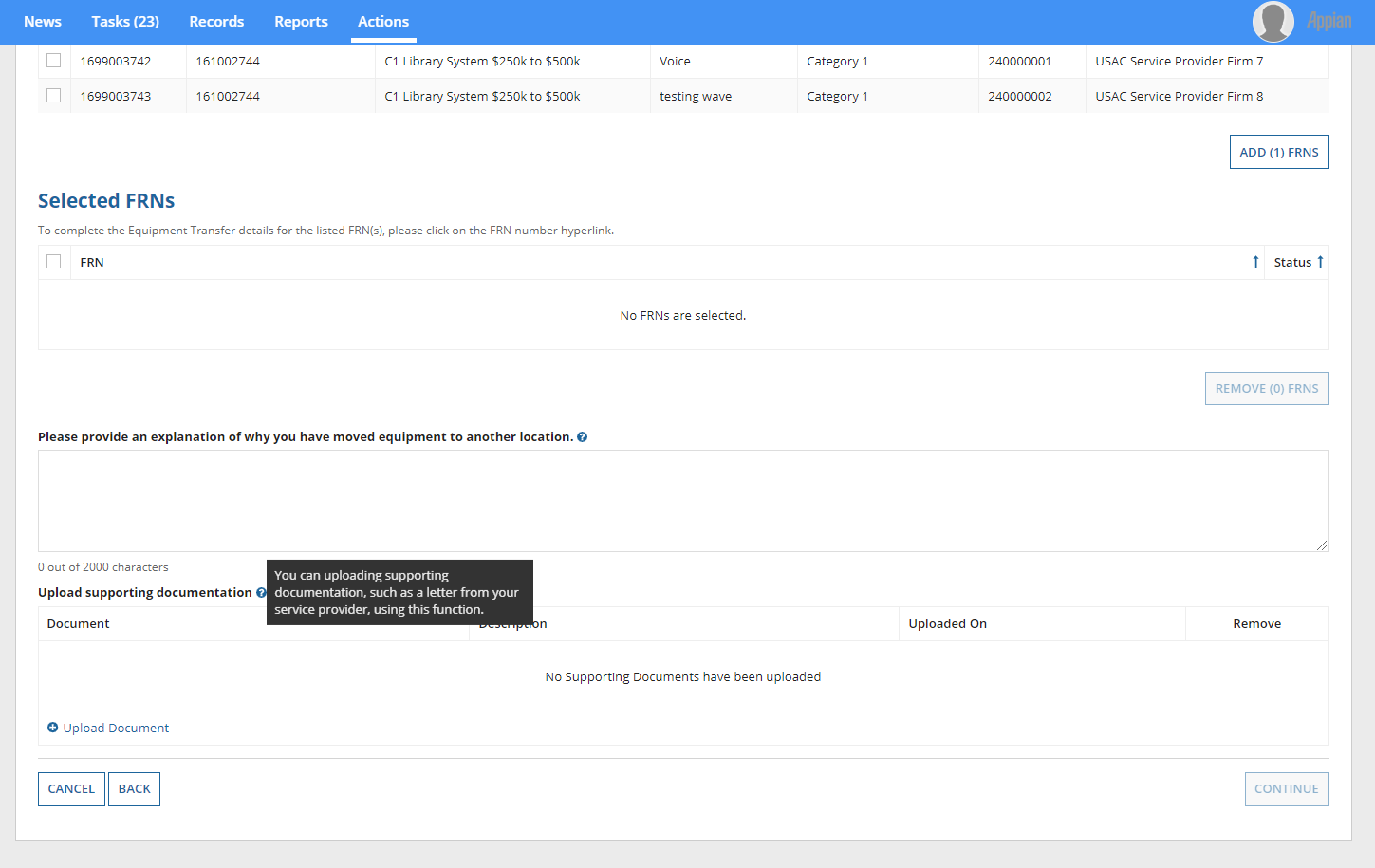 Hover
text provides respondents with additional information.
Hover
text provides respondents with additional information.
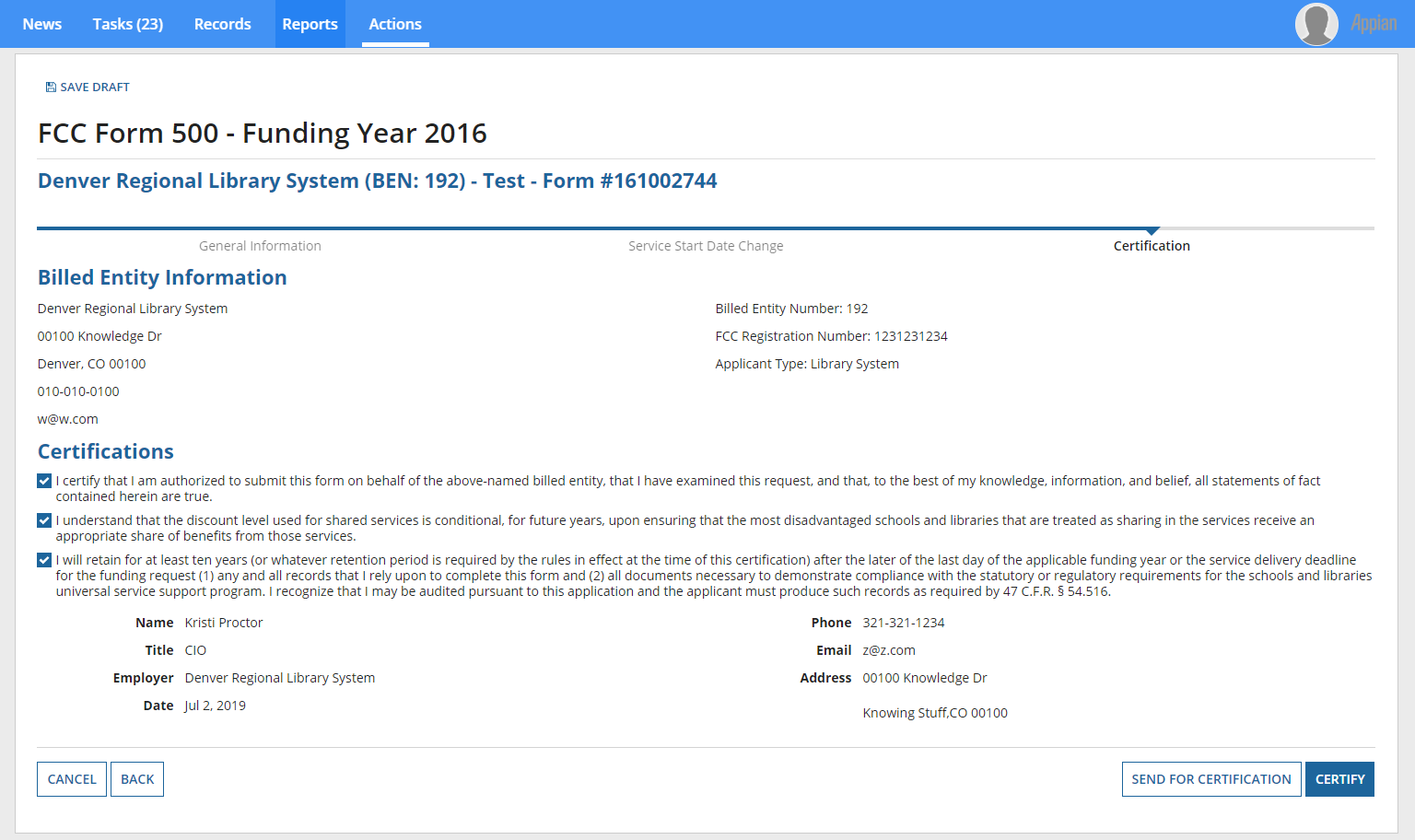 Before
submitting the FCC Form 500, respondents are required to certify
certain information.
Before
submitting the FCC Form 500, respondents are required to certify
certain information.
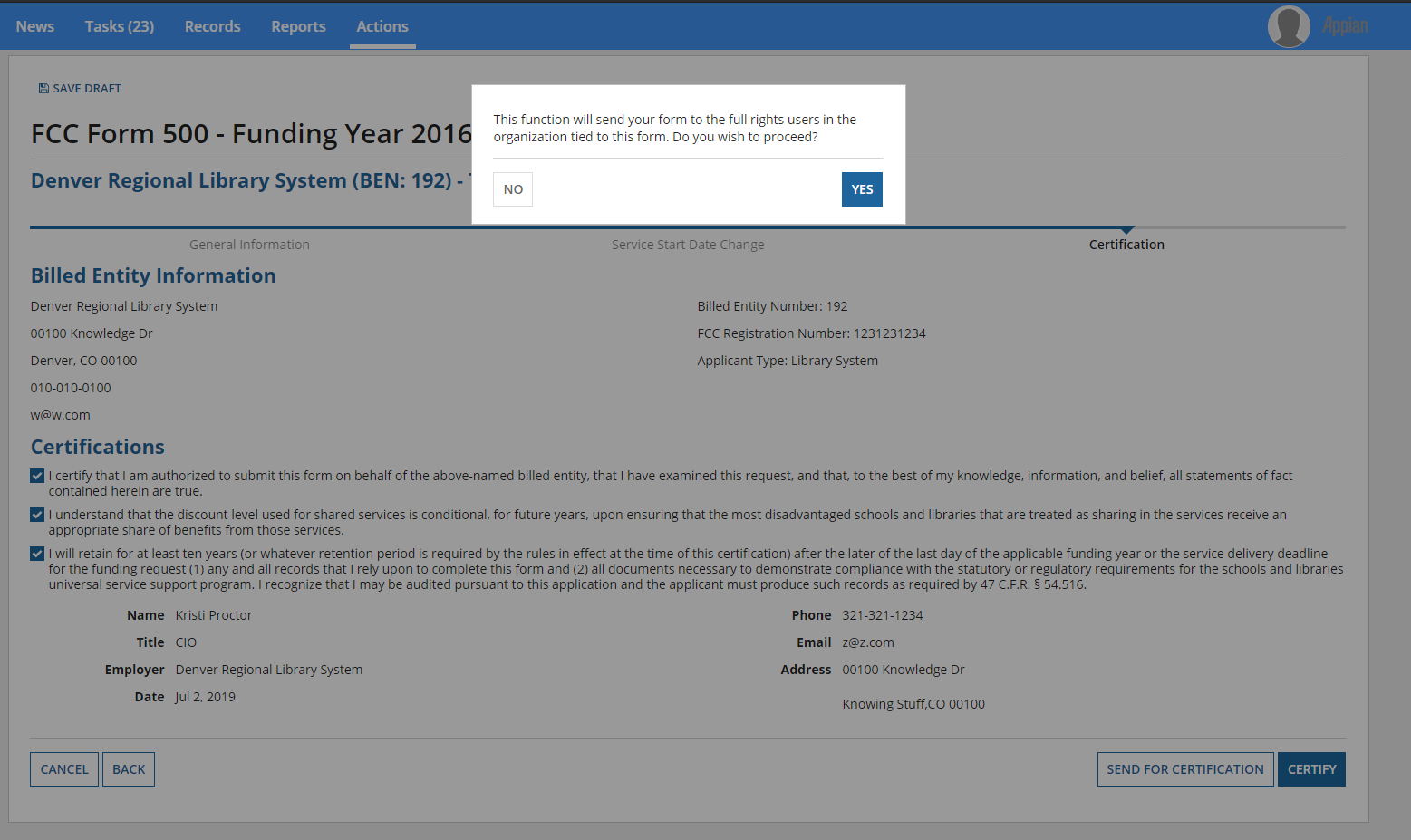 If
the respondent is not authorized to certify forms, they send it to an
authorized user within their organization.
If
the respondent is not authorized to certify forms, they send it to an
authorized user within their organization.
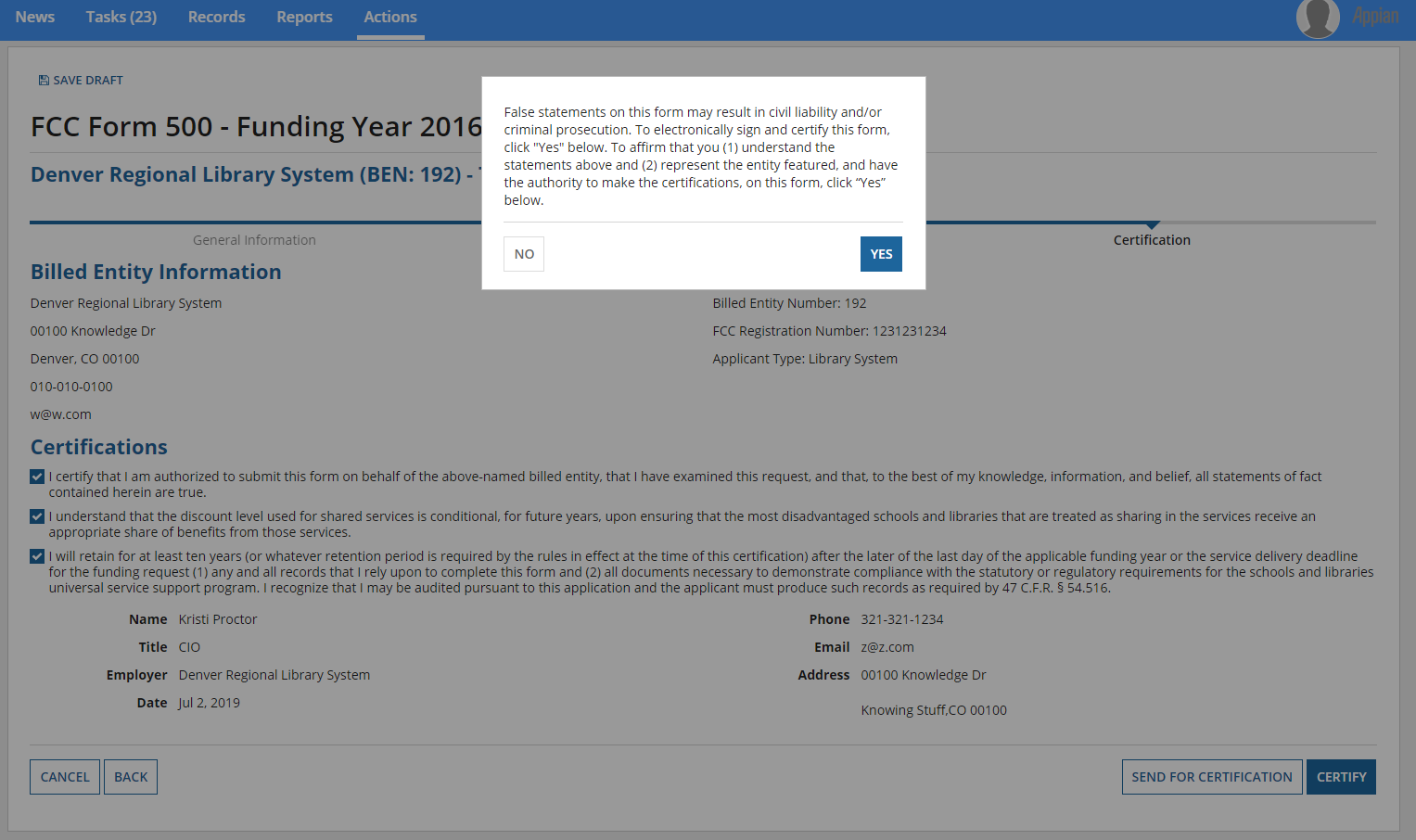 Respondents
that certify the FCC Form 500 are prompted to affirm their
certification.
Respondents
that certify the FCC Form 500 are prompted to affirm their
certification.
After the FCC Form 500 has been certified, a notification screen confirms that the FCC Form 500 has been successfully created.
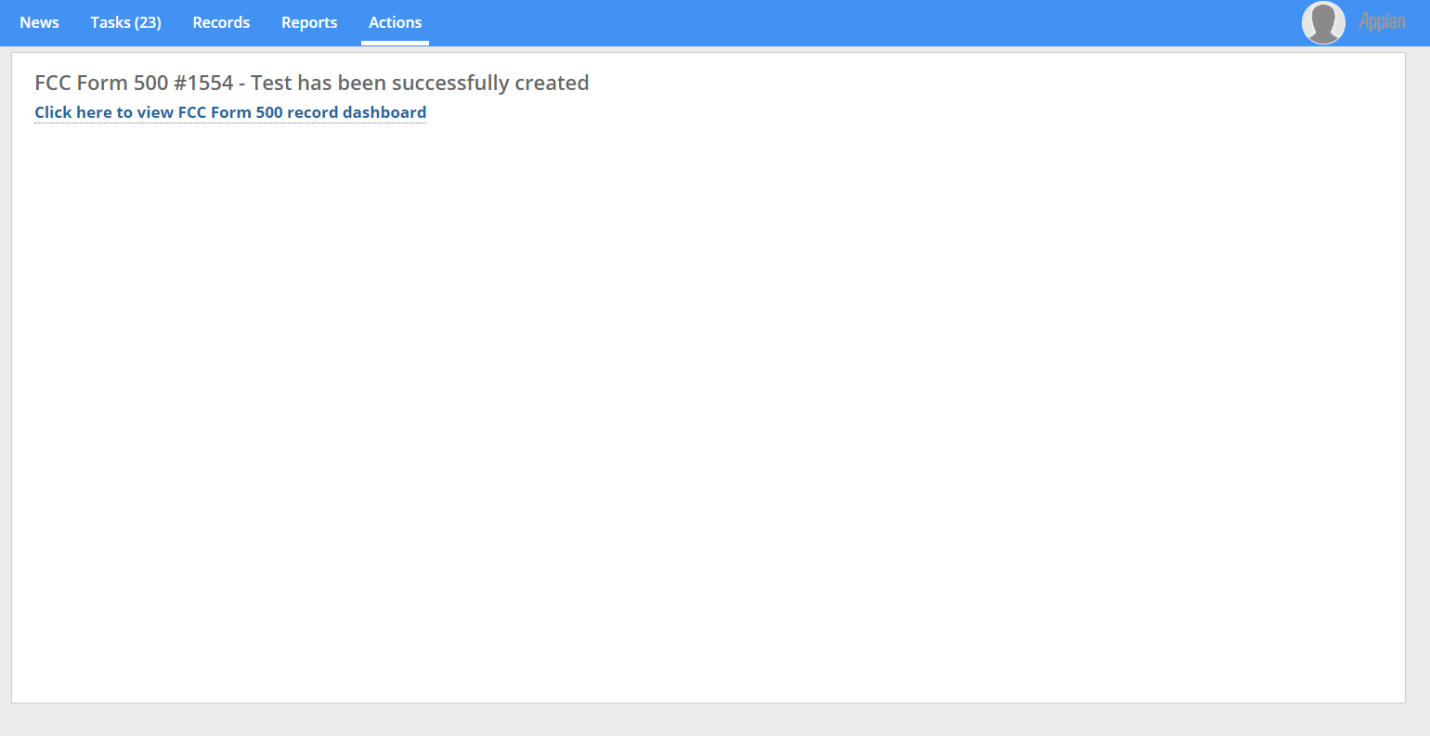
| File Type | application/vnd.openxmlformats-officedocument.wordprocessingml.document |
| Author | Philip Ahn |
| File Modified | 0000-00-00 |
| File Created | 2021-05-10 |
© 2026 OMB.report | Privacy Policy