Census of Ag Letter with CAWI instructions
0226 - 2022 Census of Agriculture - CAWI Letter - Dec22.docx
2022 Census of Agriculture
Census of Ag Letter with CAWI instructions
OMB: 0535-0226



United States Department of Agriculture
National Agricultural Statistics Service

«Survey Code»
«Operation Name»
«First Name» «Last Name»
«Address»
«City», «State» «Zip Code»
Date
Dear Sir/Madam,
The United States Department of Agriculture is conducting the 2022 Census of Agriculture. On behalf of the U.S. Secretary of Agriculture, I am requesting your participation in the 2022 Census of Agriculture. Conducted once every five years, information from the census may be used by leaders and local communities to help make decisions that could benefit you and your community. Your participation is vital. We appreciate your time and assistance.
Using this URL and survey code, please complete the Census of Agriculture today:
www.agcounts.usda.gov
«Survey Code»
If you choose not to complete this survey online, you will receive a paper questionnaire in a few weeks. Please respond promptly to avoid follow-up contacts.
If you are not currently involved in agricultural activity, the online questionnaire will take you through a few quick questions then straight to the end. We will update our records accordingly.
All information you provide is confidential, protected by federal law (Title V, Subtitle A, Public Law 107–347). If you need assistance completing the census, call toll-free (888) 424-7828. For more information about the Census of Agriculture, visit www.nass.usda.gov/AgCensus.
The Census of Agriculture is Your Voice, Your Future, Your Opportunity. Thank you.
Sincerely,
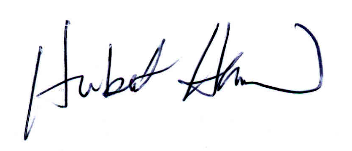
Hubert Hamer
Administrator, National Agricultural Statistics Service
United States Department of Agriculture
Responding online is convenient and secure.
 Online
Survey Response
Online
Survey Response
The online questionnaire:
skips questions that don’t apply to you
calculates totals automatically
eliminates the need for return postage and data entry
To complete your survey online:
1. Go to www.agcounts.usda.gov.
2. Enter your unique survey code, which is shown above your address and barcode on the front of the questionnaire, then click “Continue.”
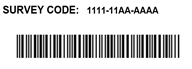
3. Click on the Census of Agriculture.
4. Verify and complete your contact information, then continue to the survey.
5. Complete the survey questions.
If you need to stop, press the “Save & Return Later” icon at the top of the page. When you return, go back to Step 1 above. After the opening page, the survey tool will take you to the last page you visited.
6. When you finish the survey, click “Submit.” If you do not see the “Submit” button, reduce the zoom setting on your screen.
You will receive a confirmation code and can choose to view your completed questionnaire. Using the options provided by your browser, you can copy, save, or print your form.
| File Type | application/vnd.openxmlformats-officedocument.wordprocessingml.document |
| File Modified | 0000-00-00 |
| File Created | 0000-00-00 |
© 2026 OMB.report | Privacy Policy