Organic Survey EDR Code Mailer
0249 - Organic Census - Publicity Materials - Draft EDR Code Product.docx
Organic Survey
Organic Survey EDR Code Mailer
OMB: 0535-0249

United States Department of Agriculture
National Agricultural Statistics Service
2019 ORGANIC SURVEY EDR CODE MAILER
This one-pager would be a folded sheet with perforated edges to protect the survey code within, similar to what was done for the 2017 Census of Agriculture. This mailer would be used in lieu of the pre-survey postcard.
Inside Top:
December 2019
Dear Producer,
The U.S. Department of Agriculture’s National Agricultural Statistics Service (NASS) conducts the Organic Survey once every five years, and it’s that time again. Your questionnaire will arrive by mail in the next few weeks!
Our data show the demand for, value of, and potential for continued growth in certified organic products. This survey will gather more detailed information about organic production, sales, and marketing. Your response is critical to help support your industry.
Want to get a jump start? Using the 17-digit Survey Code below, complete your Organic Survey online today. It’s secure, fast, and user friendly.
«Survey_Code»
To learn more about this survey, visit www.nass.usda.gov/AgCensus. If you have questions or need assistance, call (888) 424-7828.
Thank you for your participation.
Sincerely,
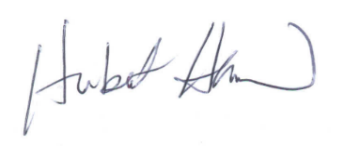
Hubert Hamer
Administrator, National Agricultural Statistics Service
United States Department of Agriculture
Logos/Graphics:
USDA, NASS, CENSUS OF AGRICULTURE
Inside Bottom:
Responding online is convenient and secure.
The online form:
allows you to skip questions that don’t apply to you
calculates totals automatically
To complete your survey online, follow these steps:
Go to https://www.agcounts.usda.gov
Enter the 17-digit survey code: <<Survey_code>> in the appropriate three boxes
Select Continue
Verify the contact information is correct and select ADDRESS VERIFIED – START SURVEY, or make corrections by selecting MAKE CORRECTIONS
If you made Operation, Operator, or Contact Information corrections, select SAVE CHANGES – START SURVEY
Complete the census through the Conclusion section and select “Submit Survey”
You will receive a confirmation code and can choose to view your completed survey form. Using the options provided by your browser (Internet Explorer, Chrome, Mozilla, etc.), you can print, copy, or save the completed form.
USDA is an equal opportunity provider and employer.
| File Type | application/vnd.openxmlformats-officedocument.wordprocessingml.document |
| Author | ITSC |
| File Modified | 0000-00-00 |
| File Created | 2021-07-23 |
© 2026 OMB.report | Privacy Policy