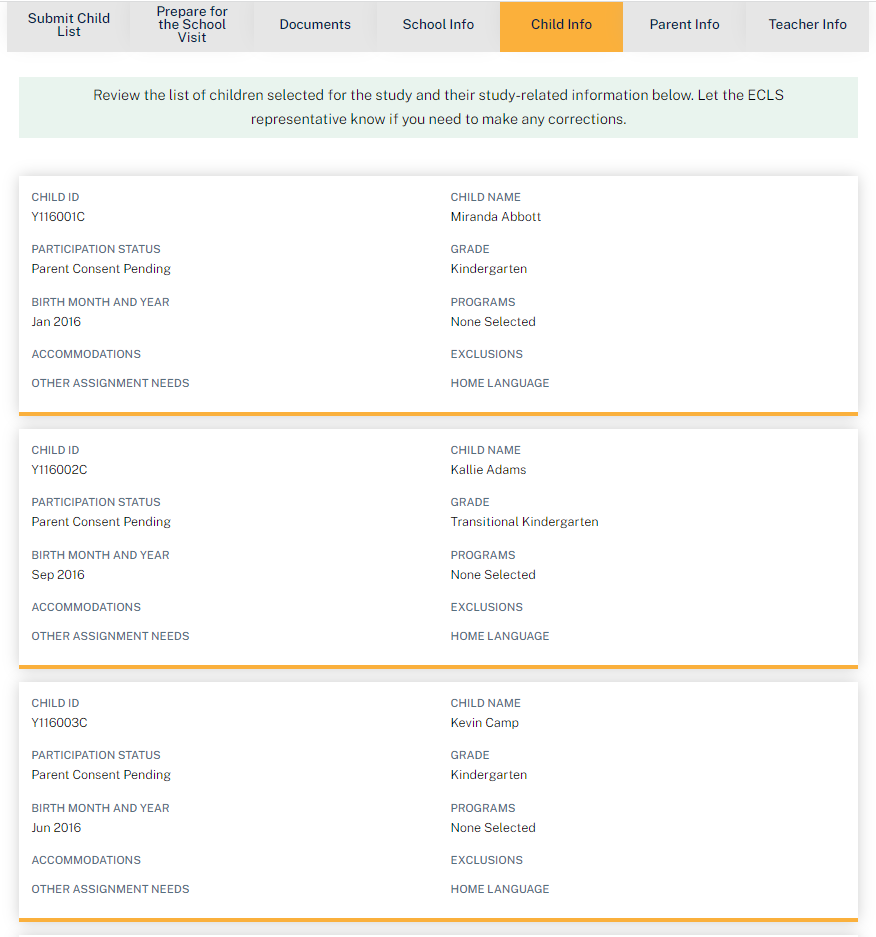Early Childhood Longitudinal Study, Kindergarten Class of 2023-24 (ECLS-K:2024) Kindergarten and First-Grade Field Test Data Collection, National Sampling, and National Recruitment
Early Childhood Longitudinal Study, Kindergarten Class of 2023-24 (ECLS-K:2024) Kindergarten and First-Grade Field Test Data Collection, National Sampling, and National Recruitment
ECLS Att F MyECLS Website Screens v24 Final
Early Childhood Longitudinal Study, Kindergarten Class of 2023-24 (ECLS-K:2024) Kindergarten and First-Grade Field Test Data Collection, National Sampling, and National Recruitment
OMB: 1850-0750
Early Childhood Longitudinal Study, Kindergarten Class of 2023-24 (ECLS-K:2024)
Kindergarten and First-Grade Field Test Data Collection, National Sampling, and National Recruitment
OMB# 1850-0750 v.24
Attachment F
MyECLS Website Screens
National Center for Education Statistics
U.S. Department of Education
August 2021
revised November 2021
revised December 2021
MyECLS Website Screens
Note: In this list, materials being translated into Spanish are denoted with an asterisk (“*”). The Spanish translations appear below the English text for each applicable website screen.
1.2 “Why Should I Participate?” Section 26
1.5 More Information Section 41
2.3 Feedback Questions Section 51
2.4 More Information Section 71
PREPARE FOR SCHOOL VISIT TAB 77
AFTER THE SCHOOL VISIT MODAL 99
SCHOOL ADMINISTRATOR PORTAL 100
3.3 Feedback Questions Section 104
3.4 More Information Section 118
4.3 Feedback Questions Section 124
4.4 More Information Section 134
5.4 Contact Information Screen 150
This publicly available website will be targeted to the following groups:
Spring 2022 (field test district and school recruitment) |
Field test district and school staff |
Fall 2022 (field test data collection; national district and school recruitment) |
Field test district and school staff; Field test school coordinators, school administrators, teachers, and parents (with credentials required to move beyond this home page into their targeted respondent portal page); and National district and school staff |
Spring 2023 (national district and school recruitment) |
National district and school staff |
The study home/log-in screen has four sections: Overview/log-in section (including the “Why Should I Participate?” section), Study Timeline section (field test and/or national), Findings section, and More Information section (field test and/or national). The log-in page will be translated into English and Spanish; a language toggle appears in the upper right.
This landing page, with the same URL, will be used for both the field test data collection and the national district and school recruitment. The sections are identical for both efforts except for the Study Timeline and More Information sections. In spring 2022, only the field test timeline and materials will display. Both field test and national timeline and materials will display in fall 2022. Then, in spring 2023, only the national timeline and materials will display.

Top of the screen:
MyECLS Home
Portal
Logout
Spanish text:
Página inicial de MyECLS
Portal
Cerrar sesión
Welcome to the Early Childhood Longitudinal Study
The green banner displays buttons to navigate to different sections of the screen: Overview, Timeline, Findings, and More Information.
“Overview” navigates to the overview section. This section includes the “What is the ECLS?,” the Log-in fields to access the participant’s portal page, and “Why Should I Participate?.”
“Timeline” navigates to the “Study Timeline” section.
“Findings” navigates to the “Study Findings” section.
“More Information” navigates to general study information, the list of endorsements, and resources targeted to districts and schools.
Spanish text:
Bienvenido(a) al Estudio Longitudinal de la Primera Infancia
Descripción general
Calendario
Resultados
Más información
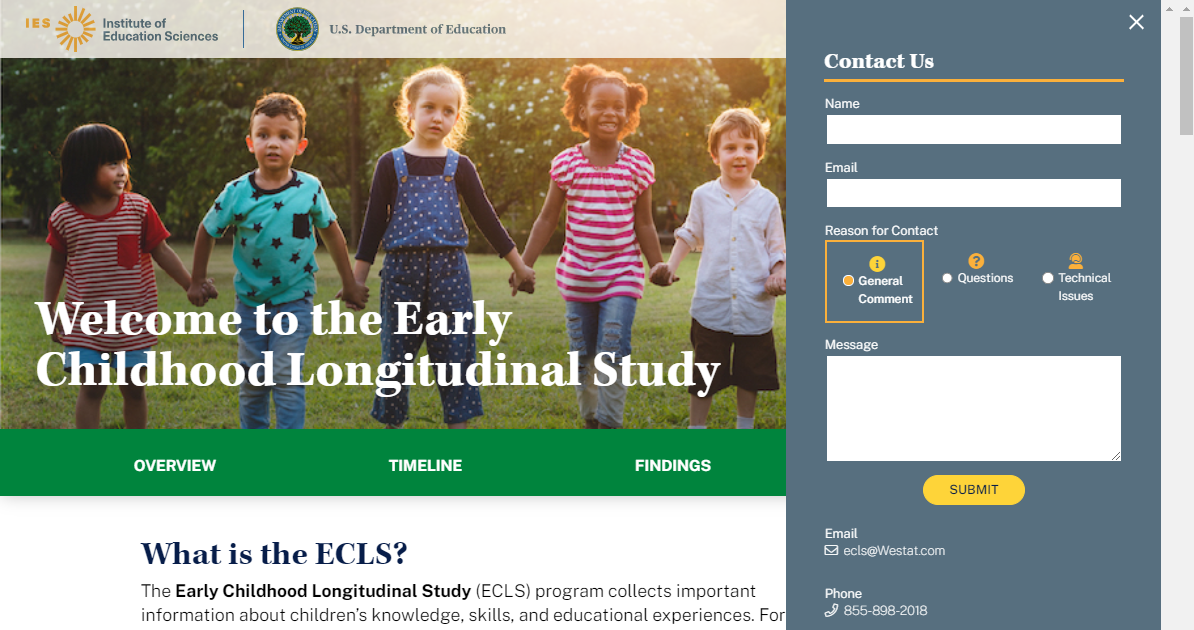
A tab to “Contact us” appears on the right-hand side of the screen. Selecting the “Contact Us” tab opens the “Contact Us” window. Completing the fields in the “Contact Us” window and selecting “Submit” sends a message to [email protected].
English text: Spanish Text:
Contact Us Contáctenos
Name Nombre
Email Correo electrónico
Reason for Contact Motivo del contacto
General Comment Comentario general
Questions Preguntas
Technical Issues Problemas técnicos
Message Mensaje
SUBMIT ENVIAR
Email Correo electrónico
Phone Teléfono
The user may receive the following messages upon selecting “submit”:
An error occurred, please try again. (Se produjo un error. Vuelva a intentarlo.)
Thank you. Message sent successfully. (Gracias. El mensaje se ha enviado con éxito.)
If still timely and relevant when the website goes live, display a banner at the top of the page regarding the coronavirus pandemic:
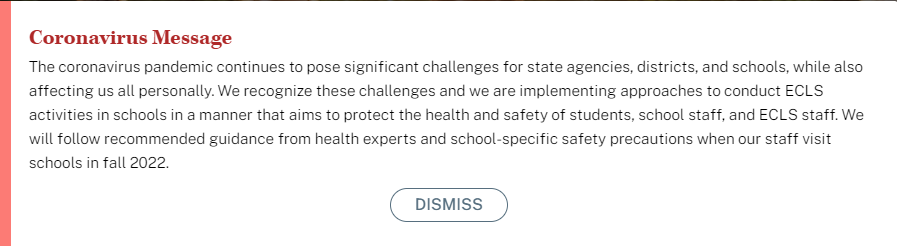
Coronavirus Message
The coronavirus pandemic continues to pose significant challenges for state agencies, districts, and schools, while also affecting us all personally. We recognize these challenges and we are implementing approaches to conduct ECLS activities in schools in a manner that aims to protect the health and safety of students, school staff, and ECLS staff. We will follow recommended guidance from health experts and school-specific safety precautions when our staff visit schools in fall 2022.
Dismiss
Spanish text:
Mensaje sobre coronavirus
La pandemia del coronavirus continúa presentando desafíos importantes a las agencias estatales, distritos y escuelas, mientras sigue afectándonos a todos a nivel individual. Reconocemos estos desafíos y estamos implementando cómo llevar adelante las actividades de ECLS en las escuelas de manera de proteger la salud y la seguridad de los estudiantes, del personal escolar y del personal de ECLS. Cuando nuestro personal visite las escuelas en el otoño de 2022, seguiremos las recomendaciones de los expertos en salud y las precauciones específicas de las escuelas.
Eliminar mensaje de error
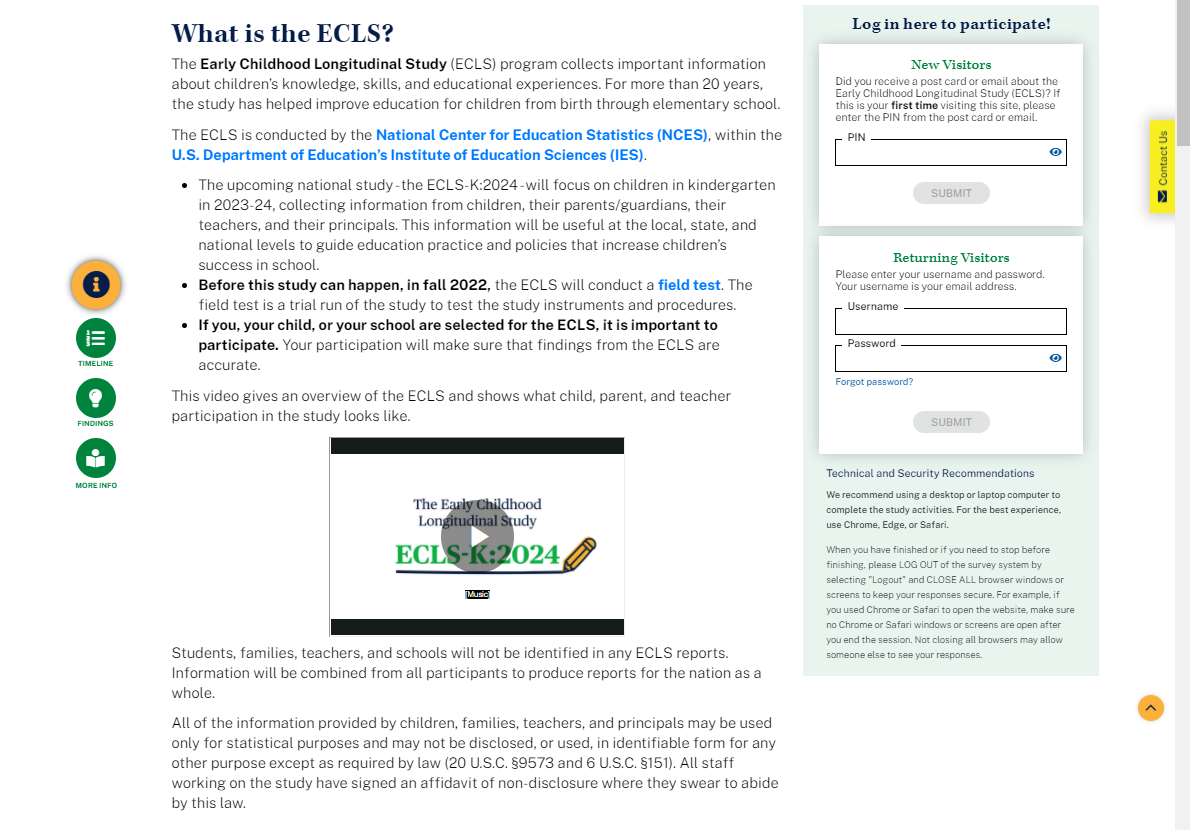
The left-hand side of the screen displays information about the ECLS. The navigation buttons on the left can be used to skip to each section: Overview, Timeline, Findings, and More Info.
What is the ECLS?
The Early Childhood Longitudinal Study (ECLS) program collects important information about children’s knowledge, skills, and educational experiences. For more than 20 years, the study has helped improve education for children from birth through elementary school.
The ECLS is conducted by the National Center for Education Statistics (NCES) [LINK TO NCES WEBSITE https://nces.ed.gov/ecls/], within the U.S. Department of Education’s [LINK TO DEPARTMENT OF EDUCATION SITE https://www.ed.gov/] Institute of Education Sciences (IES) [LINK TO IES SITE https://ies.ed.gov/].
The upcoming national study - the ECLS-K:2024 - will focus on children in kindergarten in 2023-24, collecting information from children, their parents/guardians, their teachers, and their principals. This information will be useful at the local, state, and national levels to guide education practice and policies that increase children’s success in school.
Before this study can happen, in fall 2022, the ECLS will conduct a field test [LINK TO https://nces.ed.gov/ecls/datainformation2024.asp]. The field test is a trial run of the study to test the study instruments and procedures.
If you, your child, or your school are selected for the ECLS, it is important to participate. Your participation will make sure that findings from the ECLS are accurate.
A thumbnail of the ECLS video displays below the text. This is a recruitment video that gives an overview of the ECLS program and ECLS-K:2024 study. See the video script in Attachment A-3.
This video gives an overview of the ECLS and shows what child, parent, and teacher participation in the study looks like.
DISPLAY VIDEO THUMBNAIL
Students, families, teachers, and schools will not be identified in any ECLS reports. Information will be combined from all participants to produce reports for the nation as a whole.
All of the information provided by children, families, teachers, and principals may be used only for statistical purposes and may not be disclosed, or used, in identifiable form for any other purpose except as required by law (20 U.S.C. §9573 and 6 U.S.C. §151). All staff working on the study have signed an affidavit of non-disclosure where they swear to abide by this law.
The right-hand side of the screen displays log-in fields for visitors with credentials.
Log in here to participate!
New Visitors
Did you receive a post card or email about the Early Childhood Longitudinal Study (ECLS)? If this is your first time visiting this site, please enter the PIN from the post card or email.
Returning Visitors
Please enter your username and password. Your username is your email address.
Forgot Password? [LINK]
When the “forgot password” link is clicked, the user receives an email with a link. The email reads: “Click the link below to create a new password. Reset Password [LINK].”
Spanish text:
¿Qué es el ECLS?
El programa del Estudio Longitudinal de la Primera Infancia (ECLS por sus siglas en inglés) recopila información importante sobre los conocimientos, las habilidades y las experiencias educativas de los niños. Durante más de 20 años, el estudio ha ayudado a mejorar la educación de los niños desde su nacimiento y durante la escuela elemental.
El estudio ECLS es llevado a cabo por el Centro Nacional para Estadísticas de Educación (NCES por sus siglas en inglés) [LINK TO NCES WEBSITE https://nces.ed.gov/ecls/], dentro del Instituto de Ciencias de la Educación (IES por sus siglas en inglés) [LINK TO IES SITE https://ies.ed.gov/], del Departamento de Educación de los EE.UU. [LINK TO DEPARTMENT OF EDUCATION SITE https://www.ed.gov/].
El próximo estudio nacional - el ECLS-K:2024 – se enfocará en la clase de kindergarten 2023-24 y obtendrá información de los niños, sus padres o madres/tutores o guardianes legales, sus maestros y los directores de escuelas. Esta información será útil a nivel local, estatal y nacional para guiar las prácticas y políticas educativas que permiten un mejor desempeño escolar en los niños.
Antes de que este estudio pueda hacerse, en el otoño de 2022 ECLS llevará a cabo una prueba de campo [LINK TO https://nces.ed.gov/ecls/datainformation2023.asp]. La prueba de campo es un ensayo del estudio para probar los instrumentos y procedimientos del estudio.
Si usted, su niño(a) o su escuela son seleccionados para el ECLS, es importante que participen. Su participación asegurará que los resultados de ECLS sean precisos.
Este video presenta un resumen del ECLS y muestra en qué consiste la participación de los niños, sus padres/madres y maestros.
DISPLAY VIDEO THUMBNAIL
Los estudiantes, las familias, los maestros y las escuelas no se identificarán en ningún reporte de ECLS. La información de todos los participantes se combinará para producir reportes sobre la nación en su conjunto.
Toda la información que proporcionen los niños, las familias, los maestros y los directores podrá usarse solamente para propósitos estadísticos y no podrá divulgarse ni usarse de manera que permita identificar a los participantes para ningún otro propósito, salvo que lo requiera la ley (20 U.S.C. §9573 y 6 U.S.C. §151). Todo el personal que trabaja en el estudio ha firmado una declaración de no divulgación, donde juran cumplir con esta ley.
¡Ingrese aquí para participar!
Visitantes Nuevos
¿Recibió una tarjeta postal o un correo electrónico sobre el Estudio Longitudinal de la Primera Infancia (ECLS)? Si es la primera vez que visita esta página de Internet, por favor ponga el PIN que está en la tarjeta postal o en su correo electrónico.
Visitantes Que Regresan
Por favor ponga su nombre de usuario y su contraseña. Su nombre de usuario es su dirección de correo electrónico.
¿Olvidó su contraseña? [LINK]
When the “¿Olvidó su contraseña?” link is clicked, the user receives an email with a link. The email reads: Haga clic en el siguiente enlace para crear una nueva contraseña. Crear nueva contraseña [LINK].
There is a PIN field for first-time visitors and there are username and password fields for returning visitors.
First-time visitors will enter a PIN and then immediately will be prompted to create a username and password.
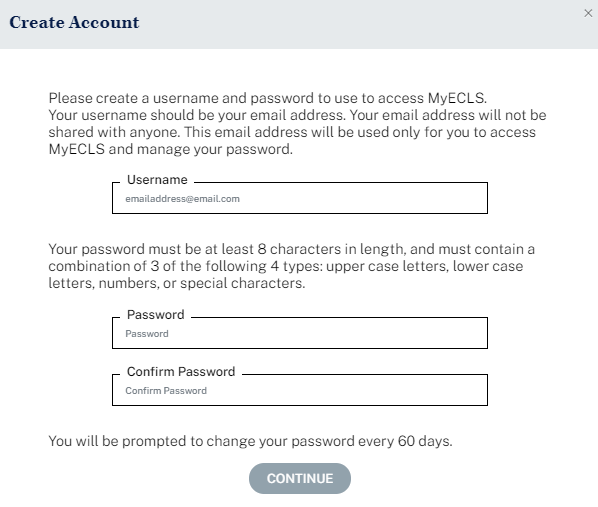
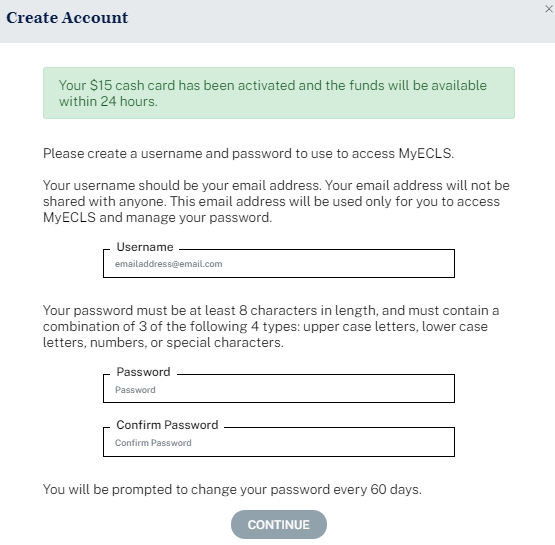
Create Account
Display for parents in schools selected for the incentive experiment: Your $15 prepaid Mastercard® has been activated and the funds will be available within 24 hours.
Please create a username and password to use to access MyECLS. Your username should be your email address. Your email address will not be shared with anyone. This email address will be used only for you to access MyECLS and manage your password.
Username
Your password must be at least 8 characters in length and must contain a combination of 3 of the following 4 types: upper case letters, lower case letters, numbers, or special characters.
Password
Confirm Password
You will be prompted to change your password every 60 days.
Continue (BUTTON)
Spanish text:
Crear una cuenta
Display for parents in schools selected for the incentive experiment: Su tarjeta prepagada Mastercard® de $15 ha sido activada y los fondos estarán disponibles en un plazo de 24 horas.
Por favor cree un nombre de usuario y una contraseña para ingresar a MyECLS. Su nombre de usuario debe ser su dirección de correo electrónico. No compartiremos con nadie su dirección de correo electrónico. Esta dirección de correo electrónico se usará solamente para ingresar a MyECLS y administrar su contraseña.
Nombre de usuario
Su contraseña deberá tener al menos 8 caracteres de longitud y deberá incluir una combinación de 3 de los siguientes 4 tipos: letras mayúsculas, letras minúsculas, números, o caracteres especiales.
Contraseña
Confirmar contraseña
Cada 60 días se le pedirá que cambie su contraseña.
Continuar (BUTTON)
When the “Forgot Password?” link is selected, a temporary password will be sent to the user’s email address (username).
Users will be prompted to reset passwords every 60 days.
The following messages will appear below the log-in fields on the Create Account modal (2-4; 6), or will appear in a new pop-up window (1; 5; 7-15).
A message for invalid PIN entry (too few/many digits or not recognized):
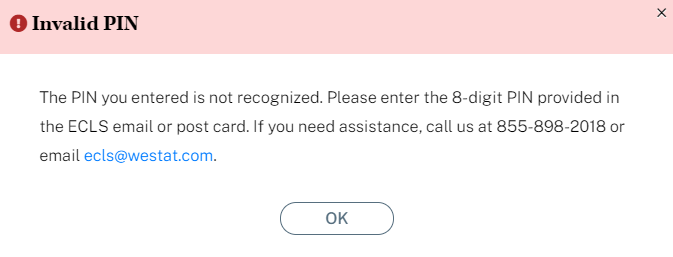
Invalid PIN
“The PIN you entered is not recognized. Please enter the 8-digit PIN provided in the ECLS email or post card. If you need assistance, call us at 855-898-2018 or email [email protected].”
Spanish text:
PIN inválido
“El PIN que ingresó no se reconoce. Por favor, ingrese el PIN válido de 8 dígitos proporcionado en el correo electrónico o tarjeta postal de ECLS. Si necesita ayuda, llámenos al 855-898-2018 o envíe un correo electrónico a [email protected]."
A message for invalid email address at account creation (no @ symbol, no .com/.org/etc. extension, contains a space or invalid characters):
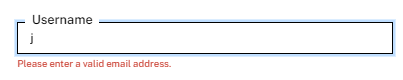
“Please enter a valid email address.”
Spanish text:
“Por favor ponga una dirección de correo electrónico válida.”
Messages for user account password requirements (depending on what is entered in the fields):
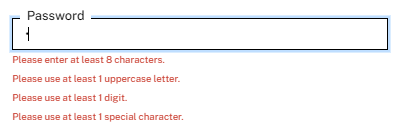
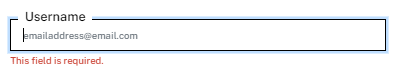
“Please enter at least 8 characters.”
“Please use at least 1 lowercase letter.”
“Please use at least 1 uppercase letter.”
“Please use at least 1 digit.”
“Please use at least 1 special character.”
“Password successfully updated.”
“Reset MyECLS Password”
“This field is required.”
Spanish text:
“Por favor ingrese por lo menos 8 caracteres.”
“Por favor use por lo menos 1 letra minúscula.”
“Por favor use por lo menos 1 letra mayúscula.”
“Por favor use por lo menos 1 dígito.”
“Por favor use por lo menos 1 carácter especial.”
“La contraseña se ha logrado cambiar.”
“Cambiar mi contraseña de MyECLS”
“Se debe rellenar este campo.”
A message for non-matching passwords at password creation (either initially or upon reset):
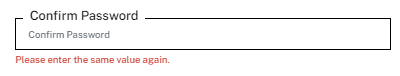
“Please enter the same value again.”
Spanish text:
“Por favor ponga nuevamente el mismo valor.”
A message if the user enters a PIN associated with an ID for which an account (username and password) has already been created:
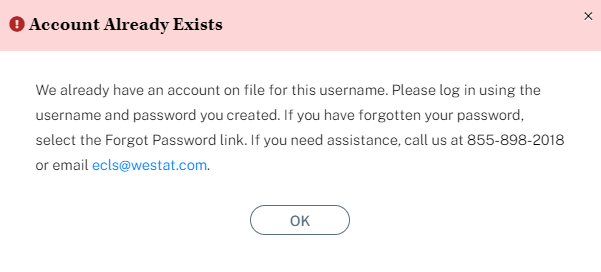
Account Already Exists
“We already have an account on file for this username. Please log in using the username and password you created. If you have forgotten your password, select the Forgot Password link. If you need assistance, call us at 855-898-2018 or email [email protected].”
Spanish text:
Esta cuenta ya existe
“Ya tenemos una cuenta en el sistema para este nombre de usuario. Por favor, inicie la sesión con el nombre de usuario y la contraseña que ha creado. Si ha olvidado su contraseña, haga clic en el enlace ¿Olvidó su contraseña? Si necesita ayuda, llámenos al 855-898-2018 o envíe un correo electrónico a [email protected]."
A message if the user attempts to use an existing username to create an account for a second PIN (red text on Create Account window):
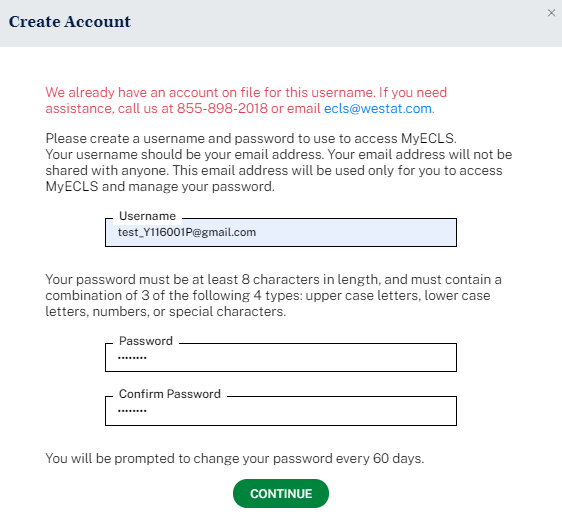
“We already have an account on file for this username. If you need assistance, call us at 855-898-2018 or email [email protected].”
Spanish text:
"Ya tenemos una cuenta en el sistema para este nombre de usuario. Si necesita ayuda, llámenos al 855-898-2018 o envíe un correo electrónico a [email protected]."
A message for unrecognized username:
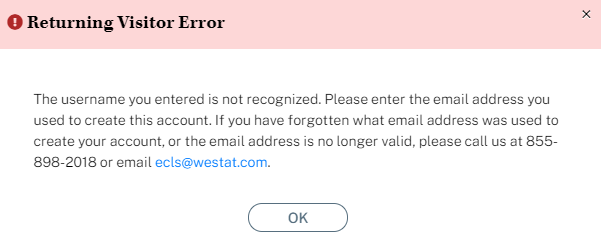
Returning Visitor Error
“The username you entered is not recognized. Please enter the email address you used to create this account. If you have forgotten what email address was used to create your account, or the email address is no longer valid, please call us at 855-898-2018 or email [email protected].”
Spanish text:
Error para visitantes que regresan
"El nombre de usuario que ha ingresado no se reconoce. Por favor, ingrese la dirección de correo electrónico que utilizó para crear esta cuenta. Si ha olvidado la dirección de correo electrónico que utilizó para crear su cuenta, o si esa dirección ya no es válida, por favor llámenos al 855-898-2018 o envíe un correo electrónico a [email protected]."
A message for unrecognized password:
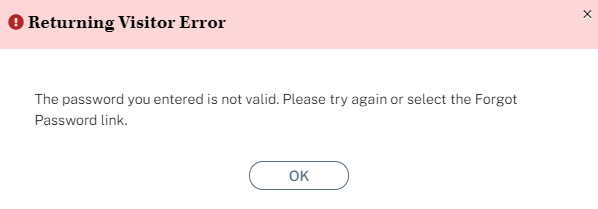
Returning Visitor Error
“The password you entered is not valid. Please try again or select the Forgot Password link.”
Spanish text:
Error para visitantes que regresan
"La contraseña que ha ingresado no es válida. Por favor, inténtelo de nuevo o haga clic en el enlace ¿Olvidó su contraseña?"
Message pop-up box for when the user clicks the forgot password link:
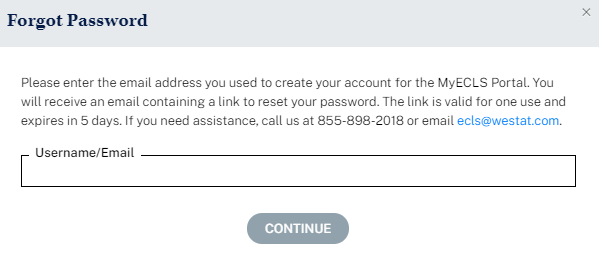
Forgot Password
“Please enter the email address you used to create your account for the MyECLS Portal. You will receive an email containing a link to reset your password. The link is valid for one use and expires in 5 days. If you need assistance, call us at 855-898-2018 or email [email protected].”
Username/Email [FIELD]
Continue [BUTTON]
Spanish text:
Olvidó su contraseña
"Por favor, ingrese la dirección de correo electrónico que utilizó para crear su cuenta en el portal MyECLS. Recibirá un correo electrónico con un enlace para cambiar su contraseña. El enlace es válido para un solo uso y expira en 5 días. Si necesita ayuda, llámenos al 855-898-2018 o envíe un correo electrónico a [email protected]."
Nombre de usuario/correo electrónico [FIELD]
Continuar [BUTTON]
Message box for log-in using the reset password link that the user received in an email after selecting the “forgot password” link:
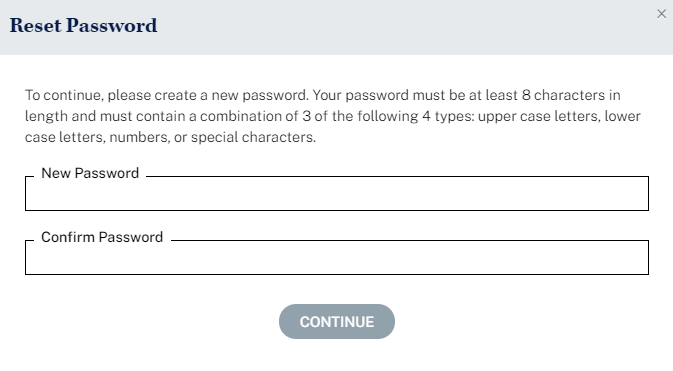
Reset Password
“To continue, please create a new password. Your password must be at least 8 characters in length and must contain a combination of 3 of the following 4 types: upper case letters, lower case letters, numbers, or special characters.”
New Password [FIELD]
Confirm Password [FIELD]
Continue [BUTTON]
Spanish text:
Cambiar de contraseña
"Para continuar, por favor cambie la contraseña. Su contraseña deberá tener al menos 8 caracteres de longitud y deberá incluir una combinación de 3 de los siguientes 4 tipos: letras mayúsculas, letras minúsculas, números, o caracteres especiales."
Nueva contraseña [FIELD]
Confirme la contraseña [FIELD]
Continuar [BUTTON]
Possible error messages associated with this screen (English and Spanish):
The password you entered does not meet the minimum requirements. Your password must be at least 8 characters in length and must contain a combination of 3 of the following 4 types: upper case letters, lower case letters, numbers, or special characters. It must not be identical to a previous password.
La contraseña que puso no cumple con los requisitos mínimos. Su contraseña deberá tener al menos 8 caracteres de longitud y deberá incluir una combinación de 3 de los siguientes 4 tipos: letras mayúsculas, letras minúsculas, números, o caracteres especiales. No debe ser idéntica a una contraseña que usó aquí antes.
The passwords you entered do not match. Please try again. Your password must be at least 8 characters in length and must contain a combination of 3 of the following 4 types: upper case letters, lower case letters, numbers, or special characters. It must not be identical to a previous password.
Las contraseñas que puso no concuerdan. Por favor, inténtelo de nuevo. Su contraseña deberá tener al menos 8 caracteres de longitud y deberá incluir una combinación de 3 de los siguientes 4 tipos: letras mayúsculas, letras minúsculas, números, o caracteres especiales. No debe ser idéntica a una contraseña que usó aquí antes.
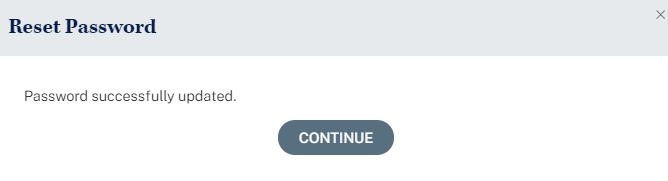
Reset Password
Password successfully updated.
Continue [BUTTON]
Spanish text:
Cambiar de contraseña
La contraseña se ha logrado cambiar.
Continuar [BUTTON]
Message when user clicks a reset password link that has expired:
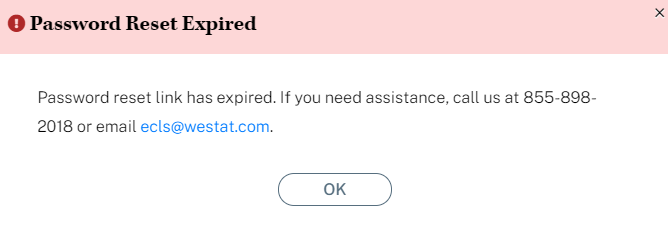
Password Reset Expired
“Password reset link has expired. If you need assistance, call us at 855-898-2018 or email [email protected].”
Spanish text:
El cambio de contraseña ha expirado
"El enlace para cambiar la contraseña ha expirado. Si necesita ayuda, llámenos al 855-898-2018 o envíe un correo electrónico a [email protected]."
An alert that the password will expire soon (passwords expire every 60 days). This message will display upon log-in within 7 days of the expiration date. The user can cancel, since he or she is not required to change passwords until the 60-day expiration. For the second message, only the red text is specified below the screenshot.
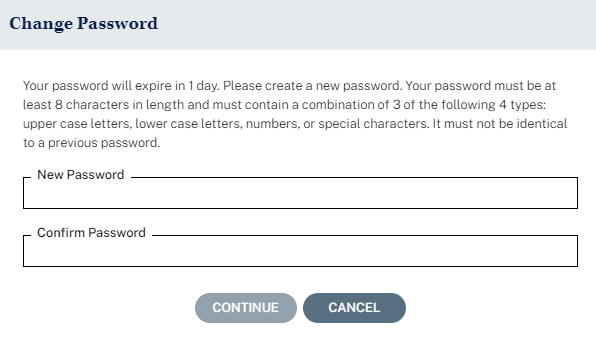
Change Password
“Your password will expire in X days. Please create a new password. Your password must be at least 8 characters in length and must contain a combination of 3 of the following 4 types: upper case letters, lower case letters, numbers, or special characters. It must not be identical to a previous password.”
New Password [FIELD]
Confirm Password [FIELD]
Continue [BUTTON]
Cancel [BUTTON]
Spanish text:
Cambiar contraseña
"Su contraseña expirará en X días. Por favor, cambie su nueva contraseña. Su contraseña deberá tener al menos 8 caracteres de longitud y deberá incluir una combinación de 3 de los siguientes 4 tipos: letras mayúsculas, letras minúsculas, números, o caracteres especiales. No debe ser idéntica a una contraseña que usó aquí antes."
Nueva contraseña [FIELD]
Confirme la contraseña [FIELD]
Cancelar [BUTTON]
Continuar [BUTTON]
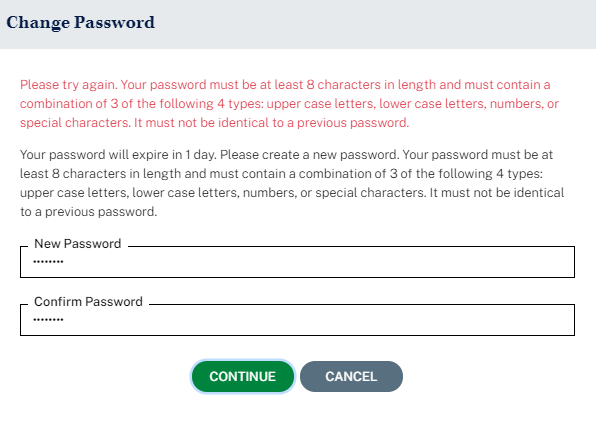
Change Password
“Please try again. Your password must be at least 8 characters in length and must contain a combination of 3 of the following 4 types: upper case letters, lower case letters, numbers, or special characters. It must not be identical to a previous password.
Your password will expire in X days. Please create a new password. Your password must be at least 8 characters in length and must contain a combination of 3 of the following 4 types: upper case letters, lower case letters, numbers, or special characters. It must not be identical to a previous password.”
New Password [FIELD]
Confirm Password [FIELD]
Continue [BUTTON]
Cancel [BUTTON]
Spanish text:
Cambiar contraseña
"Por favor, inténtelo de nuevo. Su contraseña deberá tener al menos 8 caracteres de longitud y deberá incluir una combinación de 3 de los siguientes 4 tipos: letras mayúsculas, letras minúsculas, números, o caracteres especiales. No debe ser idéntica a una contraseña que usó aquí antes.
Su contraseña expirará en X días. Por favor, cambie su nueva contraseña. Su contraseña deberá tener al menos 8 caracteres de longitud y deberá incluir una combinación de 3 de los siguientes 4 tipos: letras mayúsculas, letras minúsculas, números, o caracteres especiales. No debe ser idéntica a una contraseña que usó aquí antes."
Nueva contraseña [FIELD]
Confirme la contraseña [FIELD]
Continuar [BUTTON]
Cancelar [BUTTON]
Possible error messages associated with this screen (English and Spanish):
The password you entered does not meet the minimum requirements. Your password must be at least 8 characters in length and must contain a combination of 3 of the following 4 types: upper case letters, lower case letters, numbers, or special characters. It must not be identical to a previous password.
La contraseña que puso no cumple con los requisitos mínimos. Su contraseña deberá tener al menos 8 caracteres de longitud y deberá incluir una combinación de 3 de los siguientes 4 tipos: letras mayúsculas, letras minúsculas, números, o caracteres especiales. No debe ser idéntica a una contraseña que usó aquí antes.
The passwords you entered do not match. Please try again. Your password must be at least 8 characters in length and must contain a combination of 3 of the following 4 types: upper case letters, lower case letters, numbers, or special characters. It must not be identical to a previous password.
Las contraseñas que puso no concuerdan. Por favor, inténtelo de nuevo. Su contraseña deberá tener al menos 8 caracteres de longitud y deberá incluir una combinación de 3 de los siguientes 4 tipos: letras mayúsculas, letras minúsculas, números, o caracteres especiales. No debe ser idéntica a una contraseña que usó aquí antes.
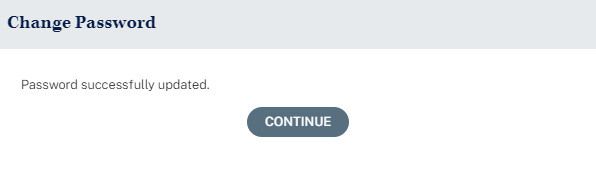
Change Password
Password Successfully updated.
Continue [BUTTON]
Spanish text:
Cambiar contraseña
La contraseña se ha logrado cambiar.
Continuar [BUTTON]
An alert that the password has expired and the user must create a new one (passwords expire every 60 days):
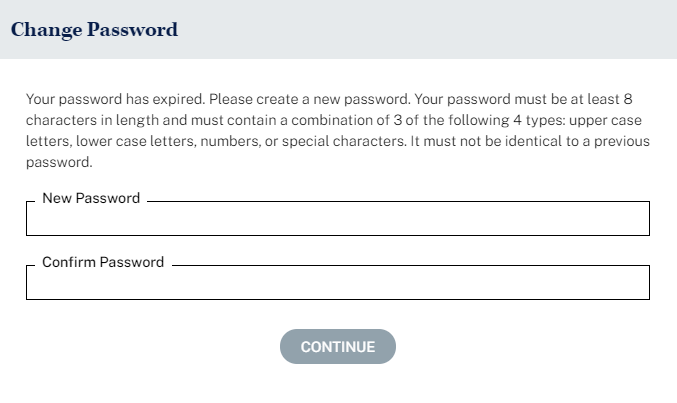
Change Password
“Your password has expired. Please create a new password. Your password must be at least 8 characters in length and must contain a combination of 3 of the following 4 types: upper case letters, lower case letters, numbers, or special characters. It must not be identical to a previous password.”
New Password [FIELD]
Confirm Password [FIELD]
Continue [BUTTON]
Spanish text:
Cambiar contraseña
"Su contraseña ha expirado. Por favor, cambie su contraseña. Su contraseña deberá tener al menos 8 caracteres de longitud y deberá incluir una combinación de 3 de los siguientes 4 tipos: letras mayúsculas, letras minúsculas, números, o caracteres especiales. No debe ser idéntica a una contraseña que usó aquí antes."
Nueva contraseña [FIELD]
Confirme la contraseña [FIELD]
Continuar [BUTTON]
Possible error messages associated with this screen (English and Spanish):
The password you entered does not meet the minimum requirements. Your password must be at least 8 characters in length and must contain a combination of 3 of the following 4 types: upper case letters, lower case letters, numbers, or special characters. It must not be identical to a previous password.
La contraseña que puso no cumple con los requisitos mínimos. Su contraseña deberá tener al menos 8 caracteres de longitud y deberá incluir una combinación de 3 de los siguientes 4 tipos: letras mayúsculas, letras minúsculas, números, o caracteres especiales. No debe ser idéntica a una contraseña que usó aquí antes.
The passwords you entered do not match. Please try again. Your password must be at least 8 characters in length and must contain a combination of 3 of the following 4 types: upper case letters, lower case letters, numbers, or special characters. It must not be identical to a previous password.
Las contraseñas que puso no concuerdan. Por favor, inténtelo de nuevo. Su contraseña deberá tener al menos 8 caracteres de longitud y deberá incluir una combinación de 3 de los siguientes 4 tipos: letras mayúsculas, letras minúsculas, números, o caracteres especiales. No debe ser idéntica a una contraseña que usó aquí antes.
Message for a disabled account (e.g., parent assigned final refusal status code, parent of child who moved and was not followed, teacher no longer linked to study children, school administrator or school coordinator has changed).
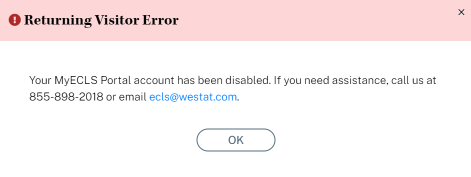
Returning Visitor Error
“Your MyECLS Portal account has been disabled. If you need assistance, call us at 855-898-2018 or email [email protected].”
Spanish text:
Error para visitantes que regresan
"Su cuenta del portal MyECLS ha sido desactivada. Si necesita ayuda, llámenos al 855-898-2018 o envíe un correo electrónico a [email protected]."
Message for when the user is inactive.
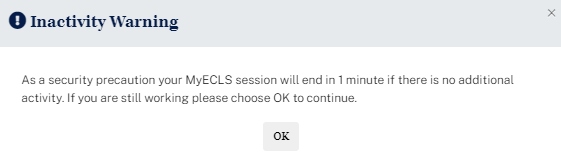
Inactivity Warning
“As a security precaution your MyECLS session will end in 1 minute if there is no additional activity. If you are still working please choose OK to continue.”
Advertencia de inactividad
“Como precaución de seguridad, su sesión de MyECLS va a terminar en 1 minuto si no hay ninguna actividad más. Si sigue trabajando, por favor seleccione OK para continuar.”
Below the log-in fields, display “Technical and Security Recommendations”:
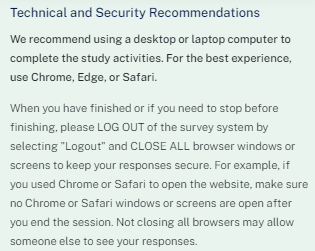
We recommend using a desktop or laptop computer to complete the study activities. For the best experience, use Chrome, Edge, or Safari.
When you have finished or if you need to stop before finishing, please LOG OUT of the survey system by selecting "Logout" and CLOSE ALL browser windows or screens to keep your responses secure. For example, if you used Chrome or Safari to open the website, make sure no Chrome or Safari windows or screens are open after you end the session. Not closing all browsers may allow someone else to see your responses.
Spanish text:
Le recomendamos usar una computadora de escritorio o una computadora portátil para completar las actividades del estudio. Para que tenga una mejor experiencia, use Chrome, Edge o Safari.
Cuando haya terminado, o si necesita hacer otra cosa antes de terminar, por favor CIERRE LA SESIÓN del sistema de la encuesta, haciendo clic en "Cerrar sesión" y CIERRE TODAS las ventanas o pantallas del navegador para mantener sus respuestas seguras. Por ejemplo, si usted usó Chrome o Safari para abrir la página de Internet, asegúrese de que no hay ventanas o pantallas abiertas en Chrome o Safari después de terminar la sesión. No cerrar todos los navegadores puede permitir que otra persona vea sus respuestas.
When the respondent logs in, “Technical and Security Recommendations” will appear:
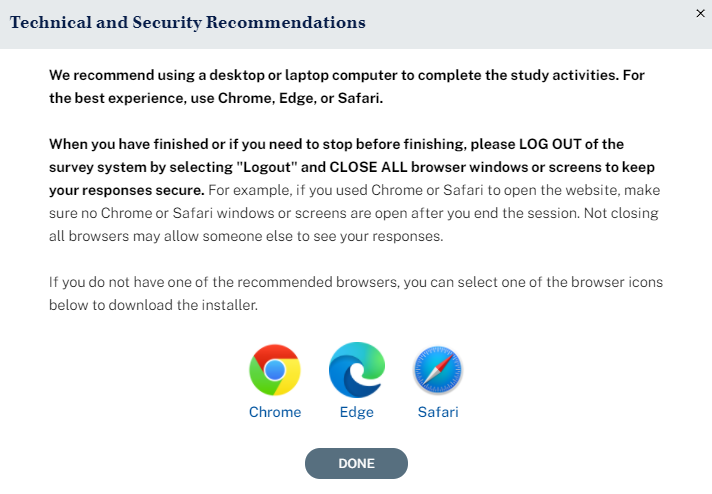
Technical and Security Recommendations
We recommend using a desktop or laptop computer to complete the study activities. For the best experience, use Chrome, Edge, or Safari.
When you have finished or if you need to stop before finishing, please LOG OUT of the survey system by selecting "Logout" and CLOSE ALL browser windows or screens to keep your responses secure. For example, if you used Chrome or Safari to open the website, make sure no Chrome or Safari windows or screens are open after you end the session. Not closing all browsers may allow someone else to see your responses.
If you do not have one of the recommended browsers, you can select one of the browser icons below to download the installer.
Chrome Edge Safari
DONE
Spanish text:
Recomendaciones técnicas y de seguridad
Le recomendamos usar una computadora de escritorio o una computadora portátil para completar las actividades del estudio. Para que tenga una mejor experiencia, use Chrome, Edge o Safari.
Cuando haya terminado, o si necesita hacer otra cosa antes de terminar, por favor CIERRE LA SESIÓN del sistema de la encuesta, haciendo clic en "Cerrar sesión" y CIERRE TODAS las ventanas o pantallas del navegador para mantener sus respuestas seguras. Por ejemplo, si usted usó Chrome o Safari para abrir la página de Internet, asegúrese de que no hay ventanas o pantallas abiertas en Chrome o Safari después de terminar la sesión. No cerrar todos los navegadores puede permitir que otra persona vea sus respuestas.
Si no tiene ninguno de los navegadores recomendados, puede seleccionar uno de los íconos de navegadores que están a continuación para descargar el instalador.
Chrome Edge Safari
LISTO
1.2 “Why Should I Participate?” Section
Below the overview and log-in section, the user can scroll down to “Why Should I Participate?” (Note: the watermark on the photograph image will not display on the website.)

Why Should I Participate?
The ECLS explores how different factors—at home and at school—relate to children’s development and learning over time. This is your opportunity to contribute to research that can help your school, teachers, and students, as well as the broader educational community. Your participation allows us to answer the following types of questions:
What knowledge and skills do children have when they start school?
What educational activities do kindergartners do at home?
How do educators help children transition into kindergarten?
How well can kindergartners pay attention and control their behaviors?
How well do kindergarten programs prepare children for later grades?
Spanish text:
¿Por qué debería yo participar?
El ECLS explora la manera en que distintos factores, en el hogar y en la escuela, se relacionan con el desarrollo y el aprendizaje de los niños a lo largo del tiempo. Esta es su oportunidad de contribuir a una serie de estudios que pueden ayudar a su escuela, a los maestros y a los estudiantes, así como a la comunidad educativa en general. Su participación nos permite responder a los siguientes tipos de preguntas:
¿Qué conocimientos o habilidades tienen los niños cuando empiezan la escuela?
¿Qué actividades educativas hacen los niños de kindergarten en su hogar?
¿Cómo ayudan los educadores en la transición de los niños al kindergarten?
¿Qué tan bien pueden los niños de kindergarten poner atención y controlar sus comportamientos?
¿Qué tan bien preparan los programas de kindergarten a los niños para los grados que siguen?
This section will have different displays for the field test and national studies. In spring 2022, only the field test study timeline will display. Both field test and national timelines will display in fall 2022. Then, in spring 2023, only the national timeline will display.
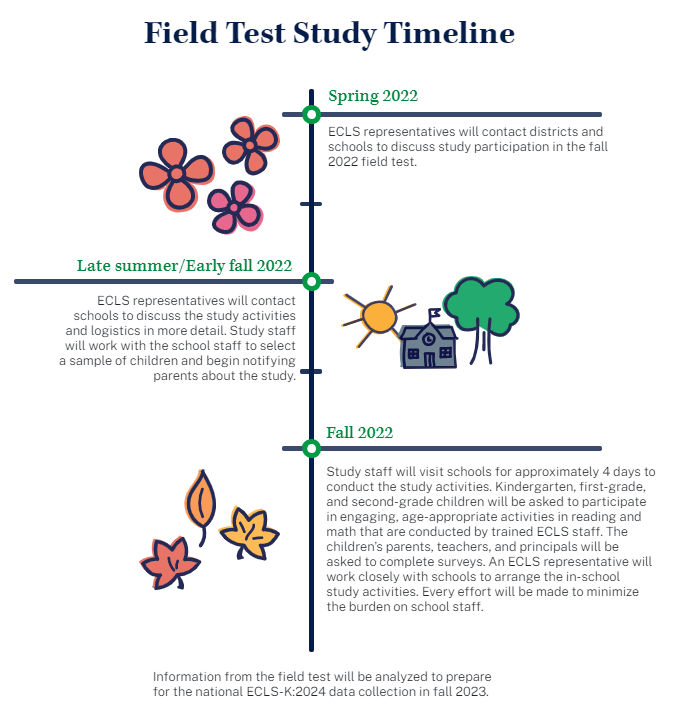
Study Timeline
Field Test
Spring 2022: ECLS representatives will contact districts and schools to discuss study participation in the fall 2022 field test.
Late summer/Early fall 2022: ECLS representatives will contact schools to discuss the study activities and logistics in more detail. Study staff will work with the school staff to select a sample of children and begin notifying parents about the study.
Fall 2022: Study staff will visit schools for approximately 4 days to conduct the study activities. Kindergarten, first-grade, and second-grade children will be asked to participate in engaging, age-appropriate activities in reading and math that are conducted by trained ECLS staff. The children’s parents, teachers, and principals will be asked to complete surveys. An ECLS representative will work closely with schools to arrange the in-school study activities. Every effort will be made to minimize the burden on school staff.
Information from the field test will be analyzed to prepare for the national ECLS-K:2024 data collection in fall 2023.
Spanish text:
Calendario del estudio
Prueba de campo
Primavera de 2022: Los representantes de ECLS se pondrán en contacto con los distritos escolares y las escuelas para hablar sobre la participación en una prueba de campo del estudio en el otoño del 2022.
A finales del verano/principios del otoño de 2022: Los representantes de ECLS se pondrán en contacto con las escuelas para hablar en más detalle sobre las actividades del estudio y la logística. El personal del estudio trabajará con el personal de la escuela para seleccionar una muestra de niños y comenzar a notificar a los padres sobre el estudio.
Otoño de 2022: El personal del estudio visitará escuelas durante aproximadamente 4 días para llevar a cabo las actividades del estudio. Se les pedirá a los niños de kindergarten, de primer grado y de segundo grado que participen en actividades interesantes y apropiadas para su edad en lectura y matemáticas, las cuales serán realizadas por personal entrenado de ECLS. A los padres o madres de los niños, a los maestros y a los directores se les pedirá que completen encuestas. Un representante del ECLS trabajará muy de cerca con las escuelas para organizar las actividades del estudio en la escuela. Se hará todo lo posible para minimizar la carga del personal de la escuela.
La información de la prueba de campo se analizará para estar preparados para la recolección nacional de datos de ECLS-K:2024 en otoño de 2023.
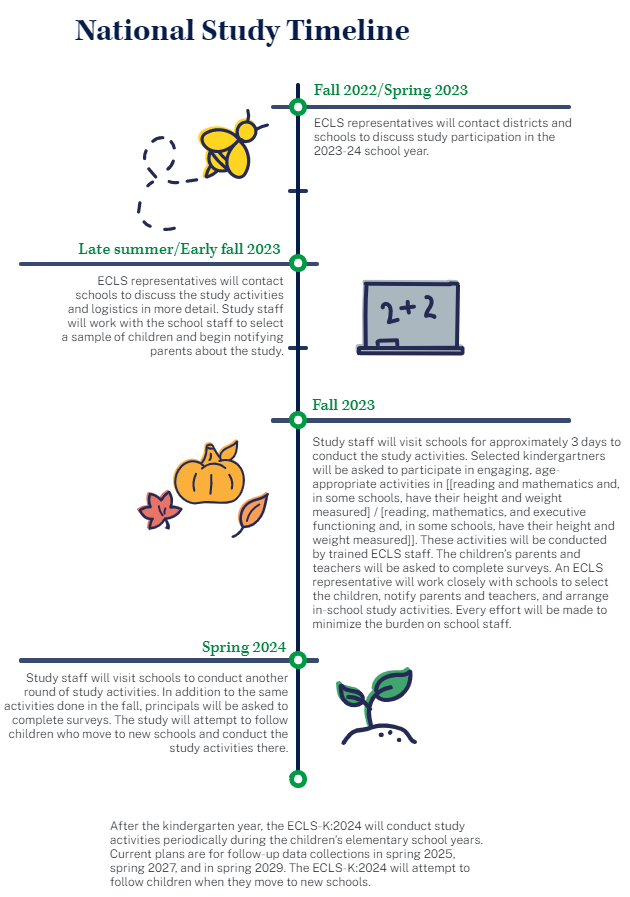
Note that this screenshot does not display the current text, which is displayed below and is still in programming.
Study Timeline
National
Fall 2022/Spring 2023: ECLS representatives will contact districts and schools to discuss study participation in the 2023-24 school year.
Late summer/Early fall 2023: ECLS representatives will contact schools to discuss the study activities and logistics in more detail. Study staff will work with the school staff to select a sample of children and begin notifying parents about the study.
Fall 2023: Study staff will visit schools for approximately 3 days to conduct the study activities. Selected kindergartners will be asked to participate in engaging, age-appropriate activities in [[reading and mathematics and, in some schools, have their height and weight measured] / [reading, mathematics, and executive functioning and, in some schools, have their height and weight measured]]. These activities will be conducted by trained ECLS staff. The children’s parents and teachers will be asked to complete surveys. An ECLS representative will work closely with schools to select the children, notify parents and teachers, and arrange in-school study activities. Every effort will be made to minimize the burden on school staff.
Spring 2024: Study staff will visit schools to conduct another round of study activities. In addition to the same activities done in the fall, principals will be asked to complete surveys. The study will attempt to follow children who move to new schools and conduct the study activities there.
After the kindergarten year, the ECLS-K:2024 will conduct study activities periodically during the children’s elementary school years. Current plans are for follow-up data collections in spring 2025, spring 2027, and in spring 2029. The ECLS-K:2024 will attempt to follow children when they move to new schools.
Spanish text:
Calendario del estudio
Nacional
Otoño de 2022/Primavera de 2023: Los representantes de ECLS se pondrán en contacto con los distritos escolares y las escuelas para hablar sobre la participación en el estudio en el año escolar 2023-24.
A finales del verano/principios del otoño 2023: Los representantes de ECLS se pondrán en contacto con las escuelas para hablar en más detalle sobre las actividades del estudio y la logística. El personal del estudio trabajará con el personal de la escuela para seleccionar una muestra de niños y comenzar a notificar a los padres sobre el estudio.
Otoño de 2023: El personal del estudio visitará escuelas durante aproximadamente 3 días para llevar a cabo las actividades de estudio. Se les pedirá a los niños de kindergarten seleccionados que participen en actividades interesantes y apropiadas para su edad en [lectura y matemáticas y, en algunas escuelas, se les medirá la altura y el peso]/[lectura, matemáticas, y funcionamiento ejecutivo y, en algunas escuelas, se les medirá la altura y el peso]. Estas actividades serán llevadas a cabo por personal entrenado de ECLS. A los padres o madres de los niños y a los maestros se les pedirá que completen encuestas. Un representante de ECLS-K:2024 trabajará muy de cerca con las escuelas para seleccionar los niños, notificar a los padres o madres y maestros, y organizar las actividades del estudio en la escuela. Se hará todo lo posible para minimizar la carga del personal de la escuela.
Primavera de 2024: El personal del estudio visitará las escuelas para llevar a cabo otra ronda de actividades del estudio. Además de las mismas actividades realizadas en el otoño, se les pedirá a los directores que completen encuestas. El estudio intentará seguir a sus nuevas escuelas a los niños que se muden, para llevar a cabo las actividades del estudio allí.
Después del año de kindergarten, ECLS-K:2024 llevará a cabo actividades del estudio periódicamente durante los años de los niños en la escuela elemental. Según los planes actuales, se recopilarán datos de seguimiento en la primavera de 2025, en la primavera de 2027 y en la primavera de 2029. ECLS-K:2024 intentará seguir a los niños cuando se muden a nuevas escuelas.
The infographics to be included in the “Findings” section include those on the following topics: social and academic skills, school supports for families, materials sent home from schools to parents/guardians, and children’s transition to school. The top of the page has the following text:
What we learned from ECLS students, parents, and schools
Spanish text:
Lo que aprendimos de los estudiantes, padres y madres, y escuelas de ECLS
The three sets of infographics display on three tabs: “Social & Academic Skills,” “Children Going to School,” and “School Support of Families.” The first tab displays the “Social and Academic Skills” infographic.

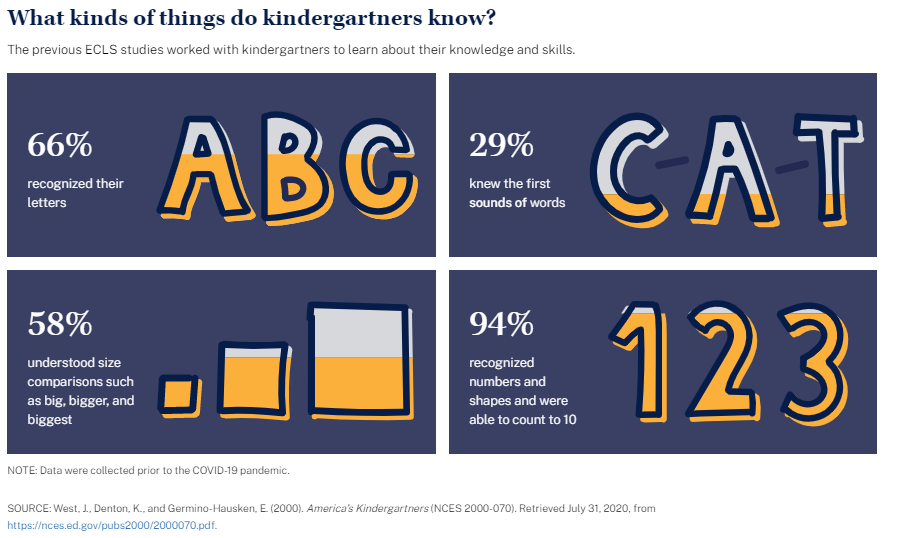
Findings
Social & Academic Skills
What do we know about kindergartners in the United States? How do they interact with their classmates?
A lot of what we know about kindergartners in the U.S. comes from teachers and parents who participated in the previous ECLS studies.
77% of kindergartners often or very often formed friendships
74% of kindergartners often or very often accepted peers’ ideas
51% often or very often comforted others
11% often or very often argued with others
10% often or very often fought with others
What kinds of things do kindergartners know?
The previous ECLS studies worked with kindergartners to learn about their knowledge and skills.
66% recognized their letters
29% knew the first sounds of words
58% understood size comparisons such as big, bigger, and biggest
94% recognized numbers and shapes and were able to count to 10
NOTE: Data were collected prior to the COVID-19 pandemic.
SOURCE: West, J., Denton, K., and Germino-Hausken, E. (2000). America’s Kindergartners (NCES 2000-070). Retrieved July 31, 2020, from https://nces.ed.gov/pubs2000/2000070.pdf.
Spanish text:
Resultados
Habilidades sociales y académicas
¿Qué sabemos de los niños de kindergarten en los Estados Unidos? ¿Cómo interactúan con sus compañeros de clase?
Mucho de lo que sabemos sobre los niños de kindergarten en los EE.UU. proviene de los maestros y de los padres y madres que participaron en los estudios de ECLS anteriores.
77% de los niños de kindergarten formaron amistades frecuentemente o muy frecuentemente
74% de los niños de kindergarten aceptaron las ideas de sus compañeros frecuentemente o muy frecuentemente
51% consolaron a otros frecuentemente o muy frecuentemente
11% discutieron con otros frecuentemente o muy frecuentemente
10% pelearon con otros frecuentemente o muy frecuentemente
¿Qué tipo de cosas saben los niños de kindergarten?
Los estudios de ECLS anteriores trabajaron con niños de kindergarten para conocer sobre sus conocimientos y habilidades.
66% reconoció las letras
29% sabía los primeros sonidos de palabras
58% entendía las comparaciones de tamaño, tales como grande, mayor y el más grande de todos
94% reconoció números y formas y pudo contar hasta 10
NOTA: Los datos fueron recopilados antes de la pandemia de COVID-19.
FUENTE: West, J., Denton, K., and Germino-Hausken, E. (2000). America’s Kindergartners (NCES 2000-070). Datos extraídos el 31 de julio de 2020, de https://nces.ed.gov/pubs2000/2000070.pdf.
The second tab displays the “Children Going to School” infographic.
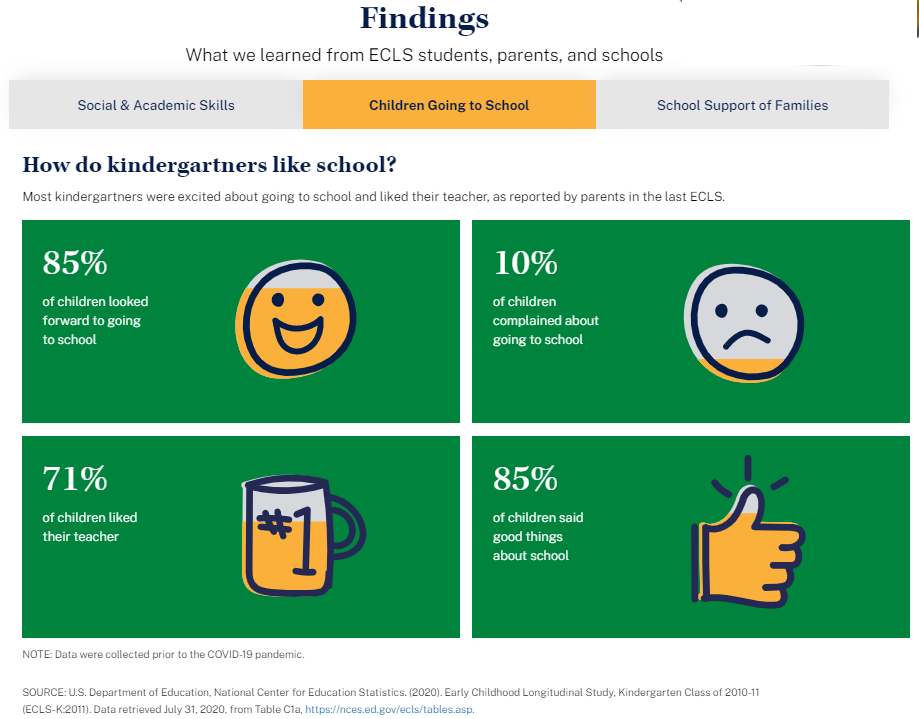
Children Going to School
How do kindergartners like school?
Most kindergartners were excited about going to school and liked their teacher, as reported by parents in the last ECLS.
85% of children looked forward to going to school
10% of children complained about going to school
71% of children liked their teacher
85% of children said good things about school
NOTE: Data were collected prior to the COVID-19 pandemic.
SOURCE: U.S. Department of Education, National Center for Education Statistics. (2020). Early Childhood Longitudinal Study, Kindergarten Class of 2010-11 (ECLS-K:2011). Data retrieved July 31, 2020, from Table C1a, https://nces.ed.gov/ecls/tables.asp.
Spanish text:
Los niños que van a la escuela
¿Qué tanto les gusta la escuela a los niños de kindergarten?
La mayoría de los niños de kindergarten estaban entusiasmados de ir a la escuela y les caía bien su maestro(a), de acuerdo a lo que reportaron los padres y madres en el último estudio ECLS.
85% de los niños estaban deseosos de ir a la escuela
10% de los niños se quejaban de ir a la escuela
71% de los niños les caía bien su maestro(a)
85% de los niños hablaron bien de su escuela
NOTA: Los datos fueron recopilados antes de la pandemia de COVID-19.
FUENTE: Departamento de Educación de los EE.UU., Centro Nacional para Estadísticas de Educación. (2020). Estudio Longitudinal de la Primera Infancia, Clase de Kindergarten 2010-11 (ECLS-K:2011). Datos extraídos el 31 de julio de 2020, de la tabla C1a, https://nces.ed.gov/ecls/tables.asp.
The third tab displays the “School Support of Families” and “Materials Sent Home” infographics.

School Support of Families
How do schools support their families?
In the last ECLS, the U.S. Department of Education asked school principals in schools with kindergartners about involvement opportunities for parents, like visiting the school or having home visits.
75% of schools offered PTA or other school meetings
62% of schools offered school performances to which parents were invited
44% of schools offered classroom programs like class plays, book nights, or family math nights
86% of schools offered teacher-parent conferences
20% of schools offered home visits for parent education
NOTE: Data were collected prior to the COVID-19 pandemic.
SOURCE: U.S. Department of Education, National Center for Education Statistics. (2020). Early Childhood Longitudinal Study, Kindergarten Class of 2010-11 (ECLS-K:2011). Data retrieved July 31, 2020, from Table A2a, https://nces.ed.gov/ecls/tables.asp.
Spanish text:
Apoyo de las escuelas a las familias
¿Cómo apoyan las escuelas a las familias?
En el último estudio ECLS, el Departamento de Educación de los EE.UU. les preguntó a los directores de escuelas que tienen niños de kindergarten sobre las oportunidades de participación de los padres y madres, tales como visitar la escuela o ser visitados en el hogar.
75% de las escuelas ofrecían reuniones de la Asociación de padres/madres y maestros (PTA por sus siglas en inglés) u otras reuniones escolares
62% de las escuelas ofrecían representaciones o espectáculos escolares a los cuales los padres están invitados
44% de las escuelas ofrecían programas escolares, como obras de teatro en la clase, noches de libros o noches de matemáticas con la familia
86% de las escuelas ofrecían conferencias entre maestros y padres
20% de las escuelas ofrecían visitas al hogar para la educación de los padres y madres
NOTA: Los datos fueron recopilados antes de la pandemia de COVID-19.
FUENTE: Departamento de Educación de los EE.UU., Centro Nacional para Estadísticas de Educación. (2020). Estudio Longitudinal de la Primera Infancia, Clase de Kindergarten 2010-11 (ECLS-K:2011). Datos extraídos el 31 de julio de 2020, de la tabla A2a, https://nces.ed.gov/ecls/tables.asp.
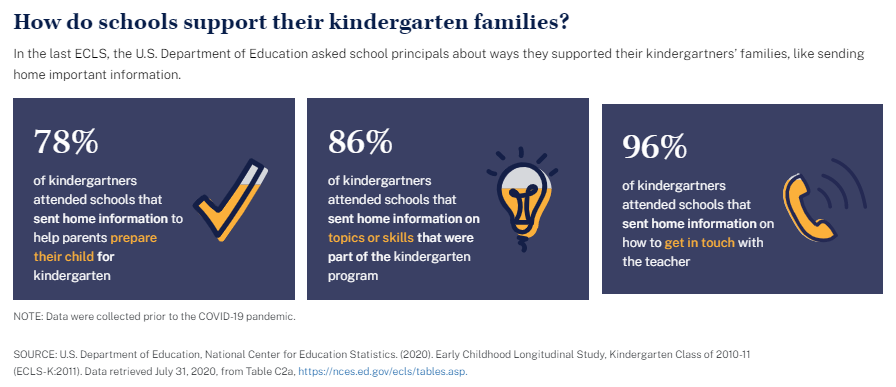
How do schools support their kindergarten families?
In the last ECLS, the U.S. Department pf Education asked school principals about ways they support their kindergartners’ families, like sending home important information.
78% of kindergartners attended schools that sent home information to help parents prepare their child for kindergarten
86% of kindergartners attended schools that sent home information on topics or skills that were part of the kindergarten program
96% of kindergartners attended schools that sent home information on how to get in touch with the teacher
NOTE: Data were collected prior to the COVID-19 pandemic.
SOURCE: U.S. Department of Education, National Center for Education Statistics. (2020). Early Childhood Longitudinal Study, Kindergarten Class of 2010-11 (ECLS-K:2011). Data retrieved July 31, 2020, from Table C2a, https://nces.ed.gov/ecls/tables.asp.
Spanish text:
¿De qué manera apoyan las escuelas a sus familias de kindergarten?
En el último estudio ECLS, el Departamento de Educación de los EE.UU. les preguntó a los directores de las escuelas sobre las formas en que apoyaban a las familias de los niños de kindergarten, como por ejemplo, enviando información importante al hogar.
78% de los niños de kindergarten asistían a escuelas que enviaban información a sus hogares para ayudar a los padres y madres a preparar a su niño(a) para el kindergarten
86% de los niños de kindergarten asistían a escuelas que enviaban información a sus hogares sobre temas o habilidades que forman parte del programa de kindergarten
96% de los niños de kindergarten asistían a escuelas que enviaban información a sus hogares sobre cómo ponerse en contacto con el maestro/la maestra
NOTA: Los datos fueron recopilados antes de la pandemia de COVID-19.
FUENTE: Departamento de Educación de los EE.UU., Centro Nacional para Estadísticas de Educación. (2020). Estudio Longitudinal de la Primera Infancia, Clase de Kindergarten 2010-11 (ECLS-K:2011). Datos extraídos el 31 de julio de 2020, de la tabla C2a, https://nces.ed.gov/ecls/tables.asp.
This section will display field test district and school letters and the field test Study Overview during the spring 2022 field test recruitment period. National letters and the national Study Overview will be added for the national recruitment period beginning in fall 2022. The field test materials will be removed at the end of the field test in fall 2022.
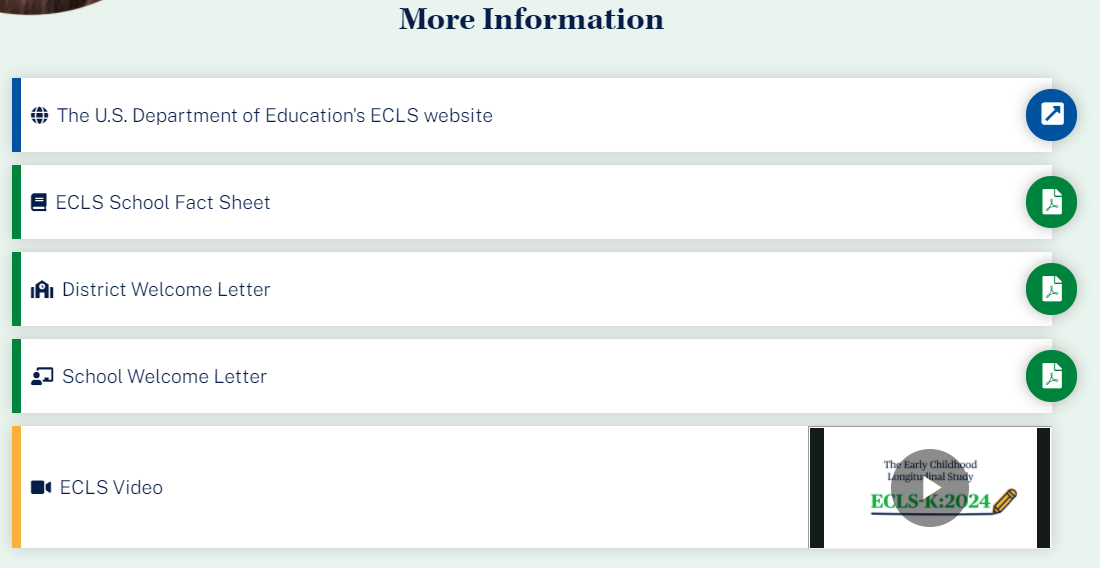
More Information
The U.S. Department of Education’s ECLS website [https://nces.ed.gov/ecls]
ECLS School Fact Sheet [LINK TO FACT SHEET]
District Welcome Letter [LINK TO LETTER]
School Welcome Letter [LINK TO LETTER]
ECLS video [LINK TO VIDEO]
Spanish text:
Más información
La página de Internet del estudio ECLS, del Departamento de Educación de los EE.UU. [https://nces.ed.gov/ecls]
Hoja informativa escolar del estudio ECLS [LINK TO FACT SHEET]
Carta de bienvenida para el distrito [LINK TO LETTER]
Carta de bienvenida para la escuela [LINK TO LETTER]
Video del estudio ECLS [LINK TO VIDEO]
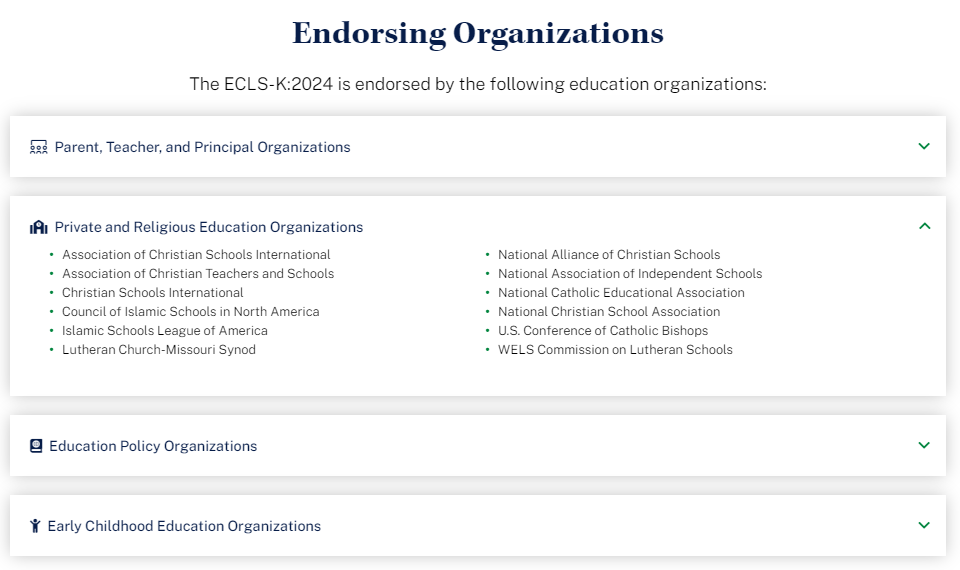
The list of endorsing organizations is divided by type. Each type category is expandable and collapsible.
Endorsing Organizations
The ECLS-K:2024 is endorsed by the following education organizations:
Parent, Teacher, and Principal Organizations
American Federation of Teachers
Association for Middle Level Education
Council for Exceptional Children
International Literacy Association
National Association of Elementary School Principals
National Council of Teachers of Mathematics
National Parent Teacher Association
National Science Teaching Association
Texas State Teachers Association
Private and Religious Education Organizations
Association of Christian Schools International
Association of Christian Teachers and Schools
Christian Schools International
Council of Islamic Schools in North America
Islamic Schools League of America
Lutheran Church-Missouri Synod
National Alliance of Christian Schools
National Association of Independent Schools
National Catholic Educational Association
National Christian School Association
U.S. Conference of Catholic Bishops
WELS Commission on Lutheran Schools
Education Policy Organizations
Alliance for Excellent Education
Council of Chief State School Officers
National School Boards Association
The School Superintendents Association
Early Childhood Education Organizations
American Montessori Society
Association Montessori International/USA
National Institute for Early Education Research
Spanish text:
Organizaciones que respaldan al estudio
El ECLS-K:2024 está respaldado por las siguientes organizaciones educativas:
Organizaciones de padres/madres, maestros y directores
American Federation of Teachers
Association for Middle Level Education
Council for Exceptional Children
International Literacy Association
National Association of Elementary School Principals
National Council of Teachers of Mathematics
National Parent Teacher Association
National Science Teaching Association
Texas State Teachers Association
Organizaciones de educación privada y/o religiosa
Association of Christian Schools International
Association of Christian Teachers and Schools
Christian Schools International
Council of Islamic Schools in North America
Islamic Schools League of America
Lutheran Church-Missouri Synod
National Alliance of Christian Schools
National Association of Independent Schools
National Catholic Educational Association
National Christian School Association
U.S. Conference of Catholic Bishops
WELS Commission on Lutheran Schools
Organizaciones de políticas educativas
Alliance for Excellent Education
Council of Chief State School Officers
National School Boards Association
The School Superintendents Association
Organizaciones de educación de la primera infancia
American Montessori Society
Association Montessori International/USA
National Institute for Early Education Research
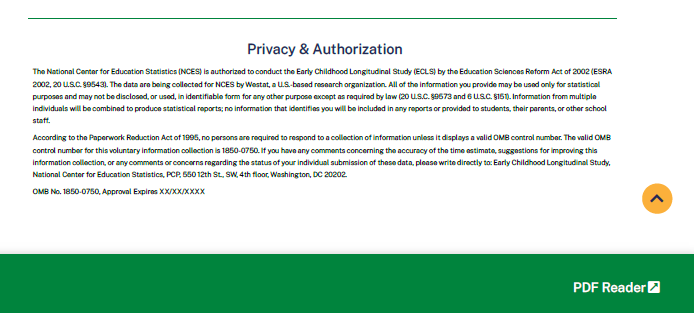
This language appears at the bottom of the log-in page, directly on the screen.
Privacy & Authorization
The National
Center for Education Statistics (NCES) is authorized to conduct the
Early Childhood Longitudinal Study (ECLS) by the Education Sciences
Reform Act of 2002 (ESRA 2002, 20 U.S.C. §9543). The data are
being collected for NCES by Westat, a U.S.-based research
organization. All of the information you provide may be used only for
statistical purposes and may not be disclosed, or used, in
identifiable form for any other purpose except as required by law (20
U.S.C. §9573 and 6 U.S.C. §151). Information from multiple
individuals will be combined to produce statistical reports; no
information that identifies you will be included in any reports or
provided to students, their parents, or other school
staff.
According to the Paperwork Reduction Act of 1995,
no persons are required to respond to a collection of information
unless it displays a valid OMB control number. The valid OMB control
number for this voluntary information collection is 1850-0750. If you
have any comments concerning the accuracy of the time estimate,
suggestions for improving this information collection, or any
comments or concerns regarding the status of your individual
submission of these data, please write directly to: Early Childhood
Longitudinal Study, National Center for Education Statistics, PCP,
550 12th St., SW, 4th floor, Washington, DC 20202.
OMB No.
1850-0750, Approval Expires XX/XX/XXXX
v.X
Spanish text:
Privacidad y Autorización
El
Centro Nacional para Estadísticas de Educación (NCES)
está autorizado a hacer el Estudio Longitudinal de la Primera
Infancia (ECLS por sus siglas en inglés) por el Acta de
Reforma de las Ciencias de la Educación de 2002
(ESRA 2002, 20 U.S.C. §9543). La firma
Westat, una organización que realiza estudios y está
basada en los Estados Unidos, está recopilando los datos para
NCES. Toda la
información que usted proporcione podrá usarse
solamente para propósitos estadísticos y no podrá
divulgarse ni usarse de manera que permita identificar a los
participantes para ningún otro propósito, salvo que lo
requiera la ley (20 U.S.C. §9573 y 6
U.S.C. §151). La información recopilada de múltiples
participantes se combinará para producir reportes
estadísticos; ninguna información que pudiera
identificarlo(a) será incluida en ningún reporte ni
será proporcionada a los estudiantes, a sus padres o a otro
personal de la escuela.
Según lo establece el Acta
de Reducción del Papeleo de 1995, ninguna persona está
obligada a responder a un pedido de información si la misma no
contiene un número de control de OMB válido. El número
de control de OMB válido para recolectar esta información
que se proporciona voluntariamente es 1850-0750. Si usted tiene algún
comentario con respecto a la precisión del cálculo de
tiempo, sugerencias para mejorar esta recolección de
información, o cualquier comentario o inquietud acerca del
estatus del envío de sus datos individuales, por favor escriba
directamente a: Early Childhood Longitudinal Study, National Center
for Education Statistics, PCP, 550 12th St., SW, 4th floor,
Washington, DC 20202.
Número OMB. 1850-0750. La
aprobación vence el XX/XX/XXXX
v.X
The screens appearing in this section (“2. SCHOOL COORDINATOR PORTAL”) are for the field test only. National screens for the school coordinator will come in a future OMB package when clearance is sought for those data collection activities. The School Coordinator Portal has three sections: Overview, To Do (which contains links to other tabs), and More Information. Use the navigation icons on the left to skip to each section: Overview, To Do, and More Info.
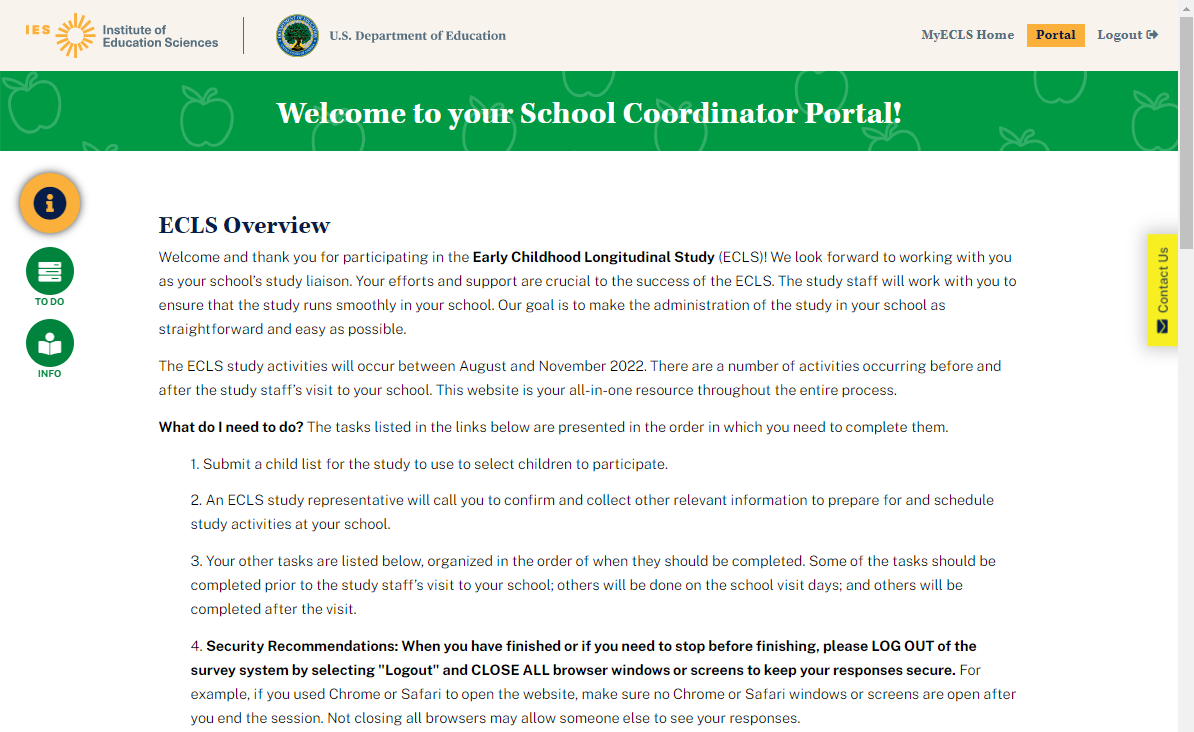
Welcome to your School Coordinator Portal!
ECLS Overview
Welcome and thank you for participating in the Early Childhood Longitudinal Study (ECLS)! We look forward to working with you as your school’s study liaison. Your efforts and support are crucial to the success of the ECLS. The study staff will work with you to ensure that the study runs smoothly in your school. Our goal is to make the administration of the study in your school as straightforward and easy as possible.
The ECLS study activities will occur between August and November 2022. There are a number of activities occurring before and after the study staff’s visit to your school. This website is your all-in-one resource throughout the entire process.
What do I need to do? The tasks listed in the links below are presented in the order in which you need to complete them.
Submit a child list for the study to use to select children to participate.
An ECLS study representative will call you to confirm and collect other relevant information to prepare for and schedule study activities at your school.
Your other tasks are listed below, organized in the order of when they should be completed. Some of the tasks should be completed prior to the study staff’s visit to your school; others will be done on the school visit days; and others will be completed after the visit.
Security Recommendations: When you have finished or if you need to stop before finishing, please LOG OUT of the survey system by selecting "Logout" and CLOSE ALL browser windows or screens to keep your responses secure. For example, if you used Chrome or Safari to open the website, make sure no Chrome or Safari windows or screens are open after you end the session. Not closing all browsers may allow someone else to see your responses.
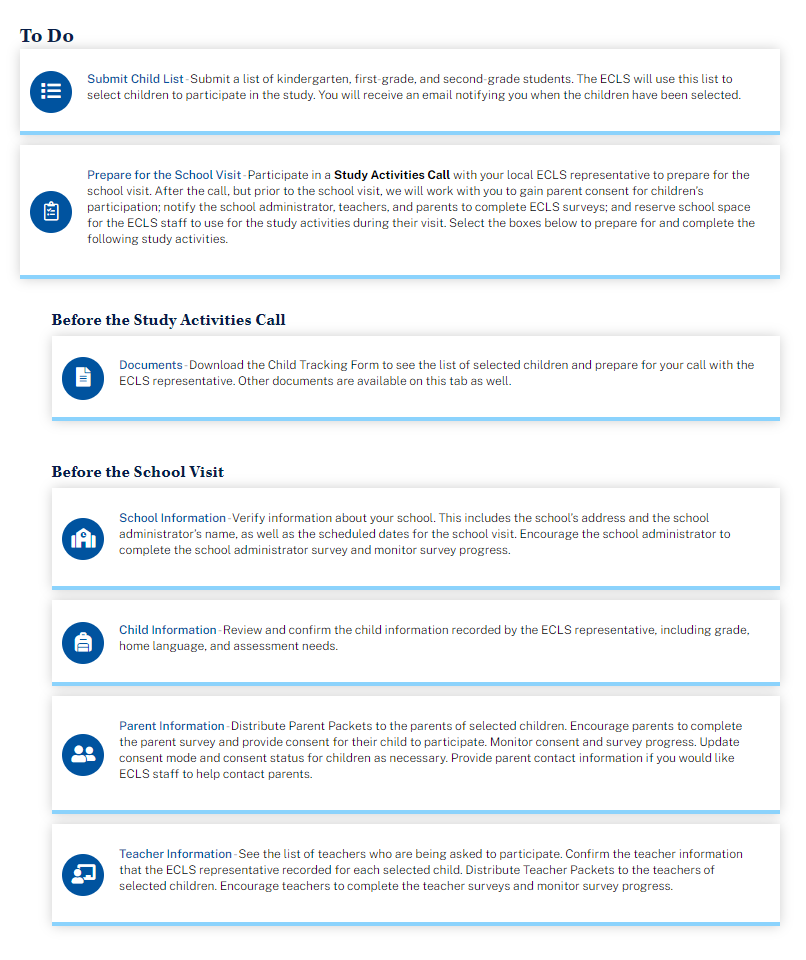
The To Do list displays as an accordion, allowing the user to expand and collapse the tasks. Only the School Information, Submit Child List, and Documents screens are available prior to the child list being submitted and finalized. Each of the items includes a link to a tab. The details of each tab are displayed on the following pages.
To Do
Submit Child List – Submit a list of kindergarten, first-grade, and second-grade students. The ECLS will use this list to select children to participate in the study. You will receive an email notifying you when the children have been selected.
Prepare for the School Visit – Participate in a Study Activities Call with your local ECLS representative to prepare for the school visit. After the call, but prior to the school visit, we will work with you to gain parent consent for children’s participation; notify the school administrator, teachers, and parents to complete ECLS surveys; and reserve school space for the ECLS staff to use for the study activities during their visit. Select the boxes below to prepare for and complete the following study activities.
Before the Study Activities Call
Documents – Download the Child Tracking Form to see the list of selected children and prepare for your call with the ECLS representative. Other documents are available on this tab as well.
Before the School Visit
School Information – Verify information about your school. This includes the school’s address and the school administrator’s name, as well as the scheduled dates for the school visit. Encourage the school administrator to complete the school administrator survey and monitor survey progress.
Child Information – Review and confirm the child information recorded by the ECLS representative, including grade, home language, and assessment needs.
Parent Information – Distribute Parent Packets to the parents of selected children. Encourage parents to complete the parent survey and provide consent for their child to participate. Monitor consent and survey progress. Update consent mode and consent status for children as necessary. Provide parent contact information if you would like ECLS staff to help contact parents.
Teacher Information – See the list of teachers who are being asked to participate. Confirm the teacher information that the ECLS representative recorded for each selected child. Distribute Teacher Packets to the teachers of selected children. Encourage teachers to complete the teacher surveys and monitor survey progress.
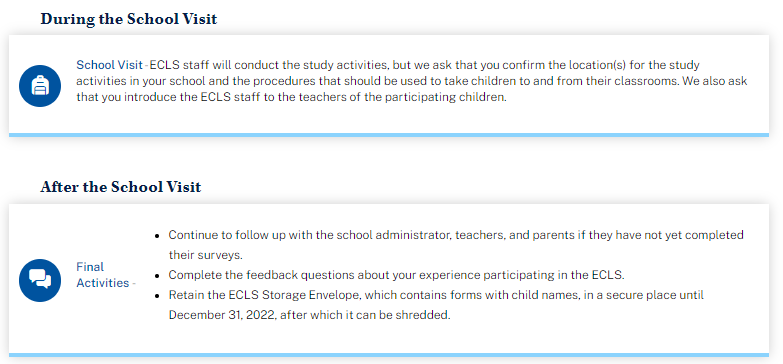
During the School Visit
School Visit - ECLS staff will conduct the study activities, but we ask that you confirm the location(s) for the study activities in your school and the procedures that should be used to take children to and from their classrooms. We also ask that you introduce the ECLS staff to the teachers of the participating children.
After the School Visit
Final Activities –
Continue to follow up with the school administrator, teachers, and parents if they have not yet completed their surveys.
Complete the feedback questions about your experience participating in the ECLS.
Retain the ECLS Storage Envelope, which contains forms with child names, in a secure place until December 31, 2022, after which it can be shredded.
2.3 Feedback Questions Section
These 18 questions are designed to solicit feedback from the field test school coordinator respondents to inform the national data collection. For all of the feedback questions, if the user submits without selecting a response, the screen will display, “Please enter a response or select Skip to skip this question.”
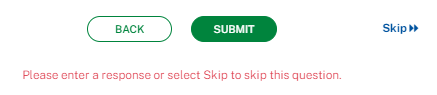
Display this section after the school visit is completed [date TBD].
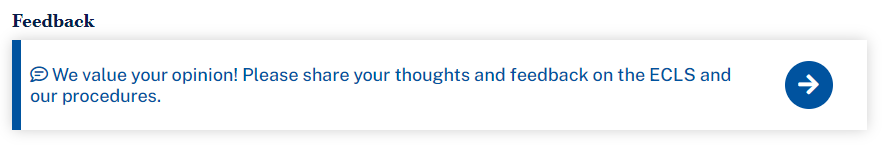
Feedback - We value your opinion! Please share your thoughts and feedback on the ECLS and our procedures.
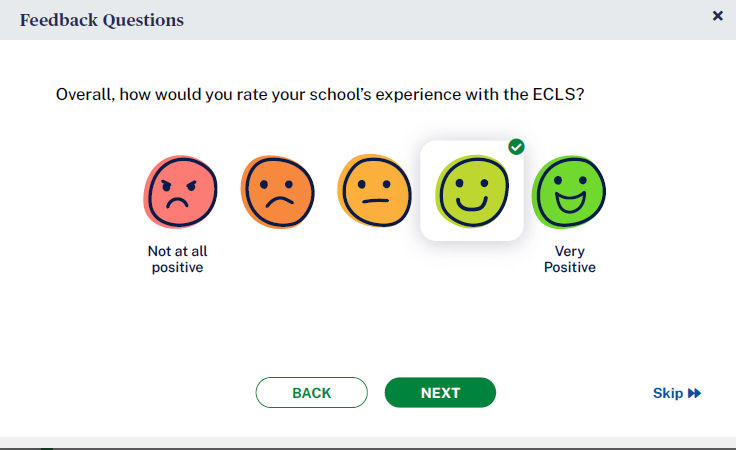
Feedback Questions
Overall, how would you rate your school’s experience with the ECLS?
Not at all positive 2 3 4 5 Very positive
BACK NEXT Skip
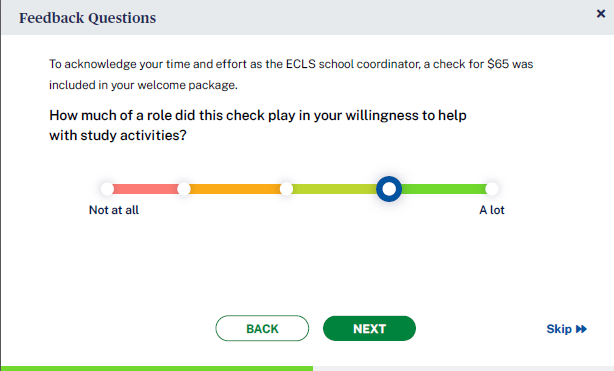
Feedback Questions
[IF INCENTIVE RULE ON DISTRICT INFO AND SCHOOL INFO SCREENS = INCENTIVES ALLOWED, DISPLAY:] To acknowledge your time and effort as the ECLS school coordinator, a check for $65 was included in your welcome package.
How much of a role did this check play in your willingness to help with study activities?
Not at all 2 3 4 5 A lot
BACK NEXT Skip
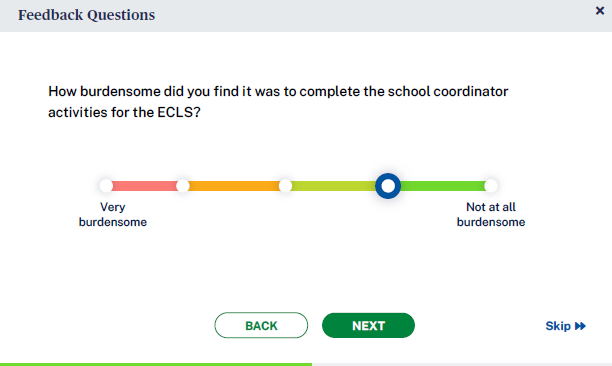
Feedback Questions
How burdensome did you find it was to complete the school coordinator activities for the ECLS?
Very burdensome 2 3 4 5 Not at all burdensome
BACK NEXT Skip
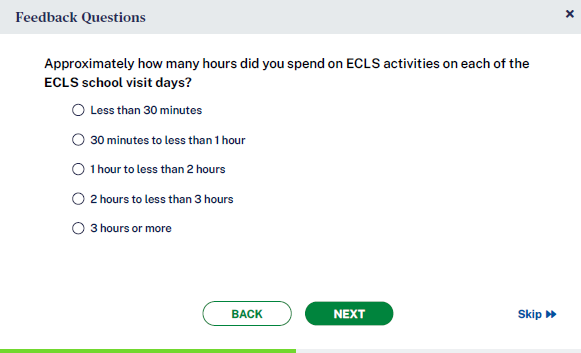
Feedback Questions
Approximately how many hours did you spend on ECLS activities on each of the ECLS school visit days?
Less than 30 minutes
30 minutes to less than 1 hour
1 hour to less than 2 hours
2 hours to less than 3 hours
2 hours or more
BACK NEXT Skip
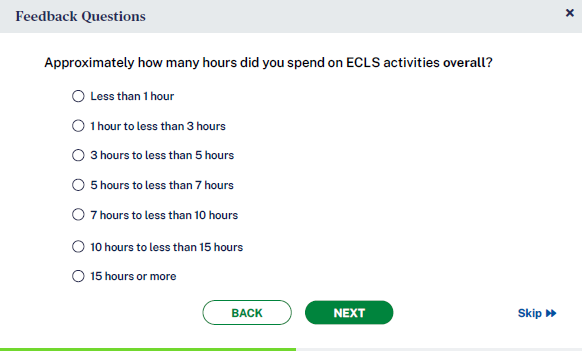
Feedback Questions
Approximately how many hours did you spend on ECLS activities overall?
Less than 1 hour
1 hour to less than 3 hours
3 hours to less than 5 hours
5 hours to less than 7 hours
7 hours to less than 10 hours
10 hours to less than 15 hours
15 hours or more
BACK NEXT Skip
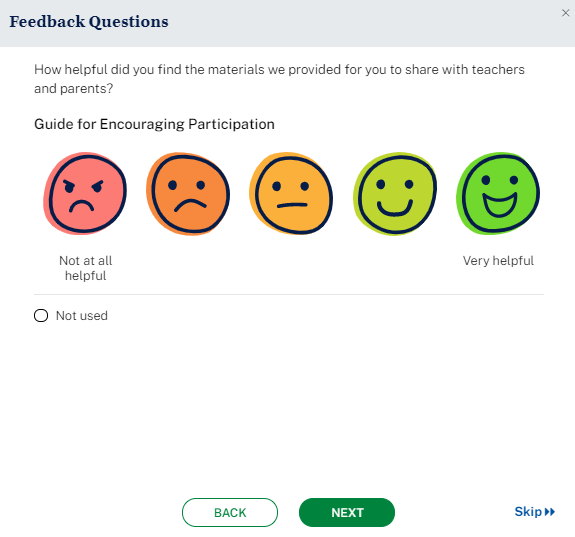
Feedback Questions
How helpful did you find the materials we provided for you to share with teachers and parents?
Guide for Encouraging Participation
0 Not Used
Not at all helpful 2 3 4 5 Very helpful
BACK NEXT Skip
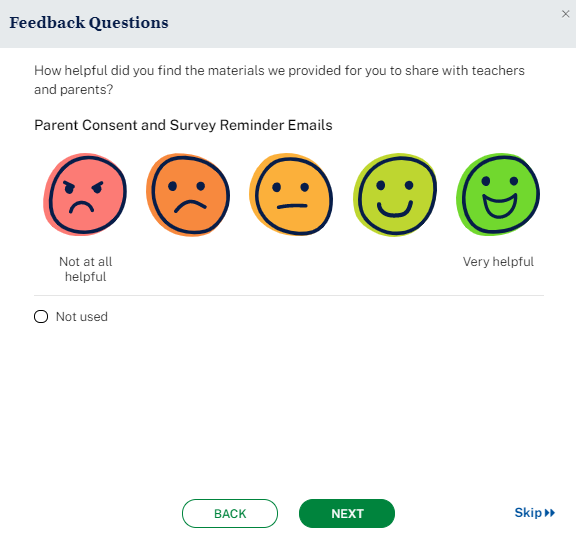
Feedback Questions
b. How helpful did you find the materials we provided for you to share with teachers and parents?
Parent Consent and Survey Reminder Emails
0 Not Used
Not at all helpful 2 3 4 5 Very helpful
BACK NEXT Skip
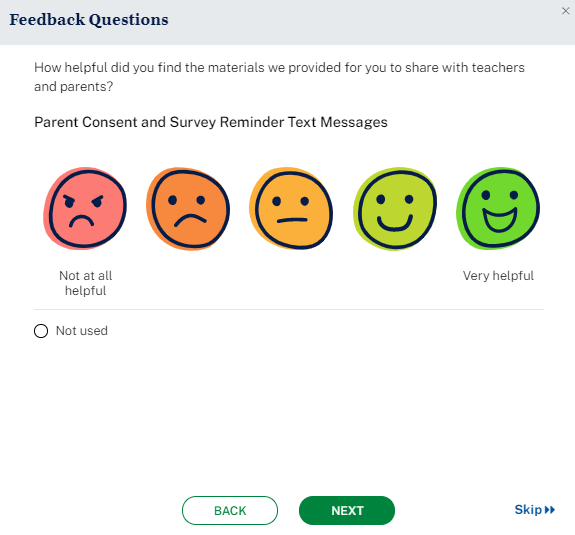
Feedback Questions
How helpful did you find the materials we provided for you to share with teachers and parents?
Parent Consent and Survey Reminder Text Messages
0 Not Used
Not at all helpful 2 3 4 5 Very helpful
BACK NEXT Skip
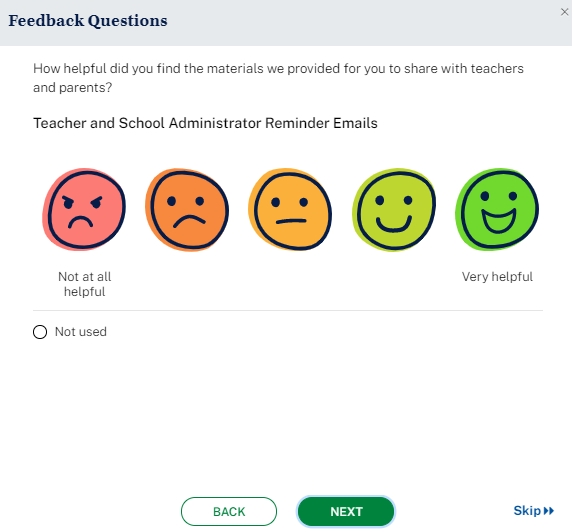
Feedback Questions
How helpful did you find the materials we provided for you to share with teachers and parents?
Teacher and School Administrator Reminder Emails
0 Not Used
Not at all helpful 2 3 4 5 Very helpful
BACK NEXT Skip
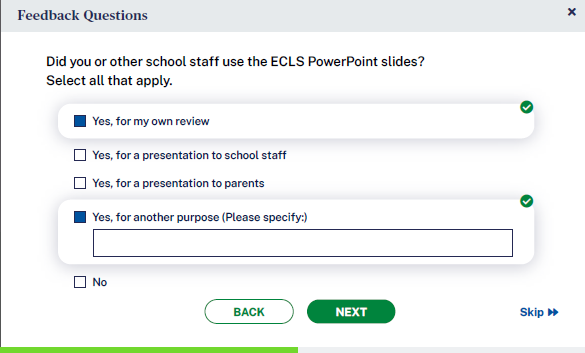
Feedback Questions
Did you or other school staff use the ECLS PowerPoint slides? Select all that apply.
Yes, for my own review
Yes, for a presentation to school staff
Yes, for a presentation to parents
Yes, for another purpose (Please specify:)
No [GO TO Q9]
BACK NEXT Skip
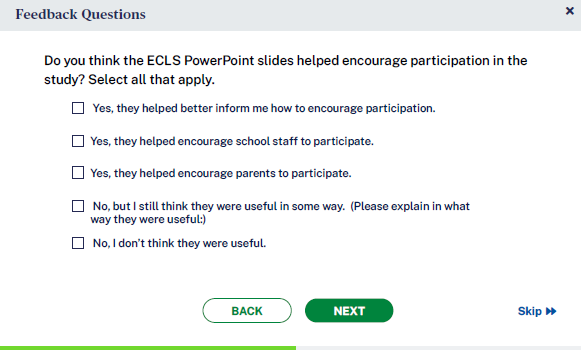
Feedback Questions
IF YES (Q7= a, b, c, or d): Do you think the ECLS PowerPoint slides helped encourage participation in the study? Select all that apply. [GO TO Q10]
Yes, they helped better inform me how to encourage participation.
Yes, they helped encourage school staff to participate.
Yes, they helped encourage parents to participate.
No, but I still think they were useful in some way. (Please explain in what way they were useful:)
No, I don’t think they were useful.
BACK NEXT Skip
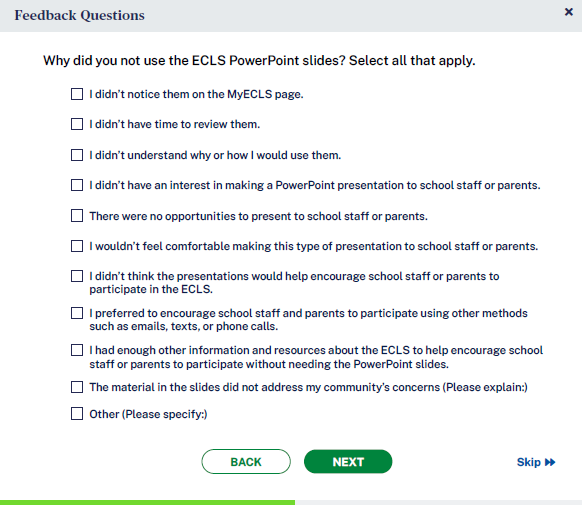
Feedback Questions
IF NO (Q7=e): Why did you not use the ECLS PowerPoint slides? Select all that apply. [GO TO Q12]
I didn’t notice them on the MyECLS page.
I didn’t have time to review them.
I didn’t understand why or how I would use them.
I didn’t have an interest in making a PowerPoint presentation to school staff or parents.
There were no opportunities to present to school staff or parents.
I wouldn’t feel comfortable making this type of presentation to school staff or parents.
I didn’t think the presentations would help encourage school staff or parents to participate in the ECLS.
I preferred to encourage school staff and parents to participate using other methods such as emails, texts, or phone calls.
I had enough other information and resources about the ECLS to help encourage school staff or parents to participate without needing the PowerPoint slides.
The material in the slides did not address my community’s concerns (Please explain:)
Other (Please specify:)
BACK NEXT Skip
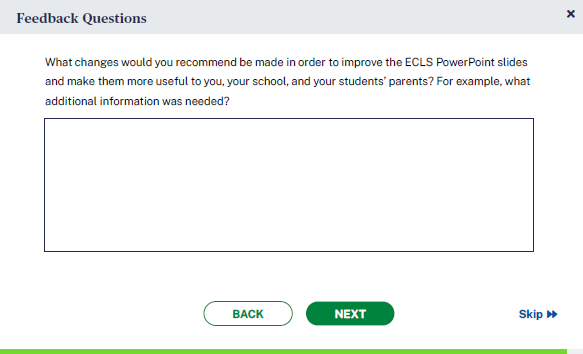
Feedback Questions
[IF Q7=YES (a, b, c, or d):] What changes would you recommend be made in order to improve the ECLS PowerPoint slides and make them more useful to you, your school, and your students’ parents? For example, what additional information was needed? [OPEN TEXT ENTRY FIELD.]
BACK NEXT Skip
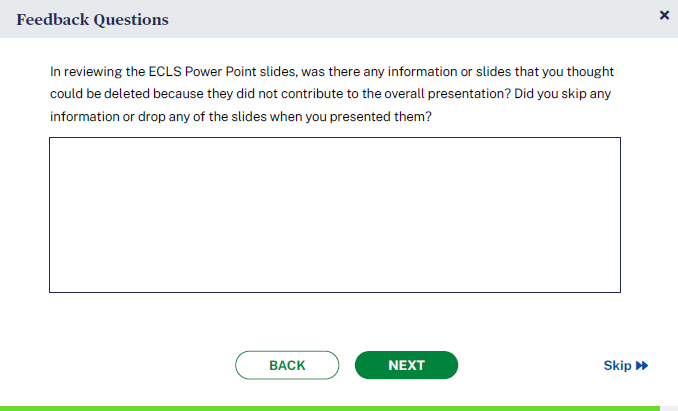
Feedback Questions
[IF Q7=YES (a, b, c, or d):] In reviewing the ECLS PowerPoint slides, was there any information or slides that you thought could be deleted because they did not contribute to the overall presentation? Did you skip any information or drop any of the slides when you presented them?
BACK NEXT Skip
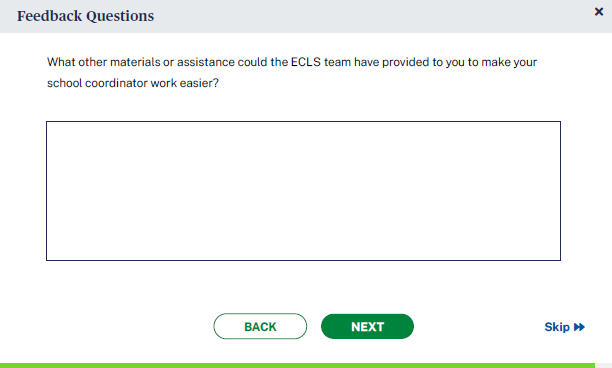
Feedback Questions
What other materials or assistance could the ECLS team have provided to you to make your school coordinator work easier? [OPEN TEXT ENTRY FIELD.]
BACK NEXT Skip
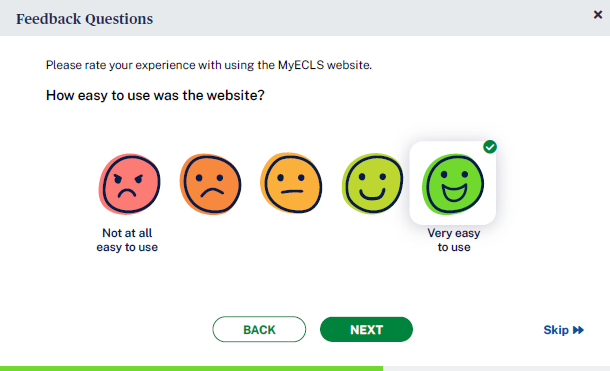
Feedback Questions
Please rate your experience with using the MyECLS website.
a. How easy to use was the website?
Not at all easy to use 2 3 4 5 Very easy to use
BACK NEXT Skip
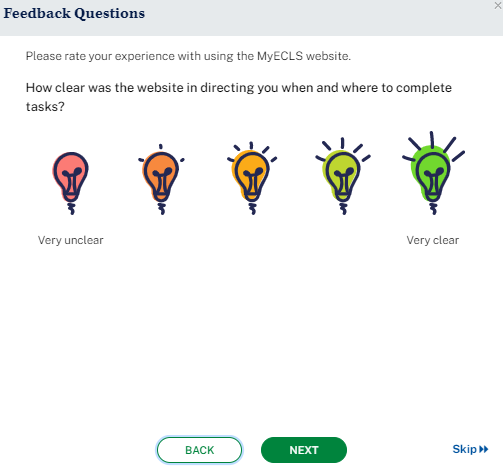
Feedback Questions
Please rate your experience with using the MyECLS website.
How clear was the website in directing you when and where to complete tasks?
Very unclear 2 3 4 5 Very clear
BACK NEXT Skip
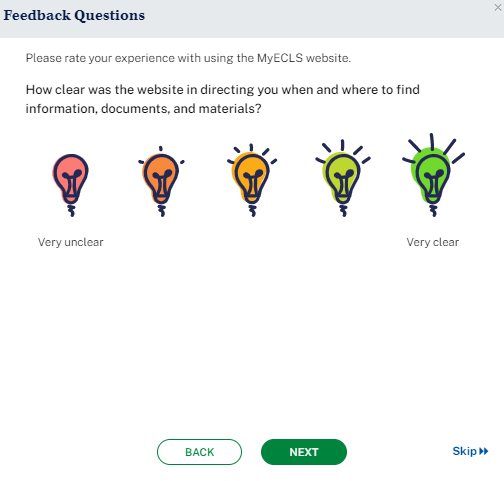
Feedback Questions
Please rate your experience with using the MyECLS website.
How clear was the website in directing you when and where to find information, documents, and materials?
Very unclear 2 3 4 5 Very clear
BACK NEXT Skip
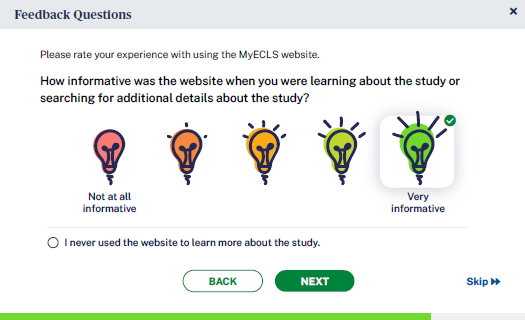
Feedback Questions
Please rate your experience with using the MyECLS website.
How informative was the website when you were learning about the study or searching for additional details about the study?
I never used the website to learn more about the study.
1 Not at all informative 2 3 4 5 Very informative
BACK NEXT Skip
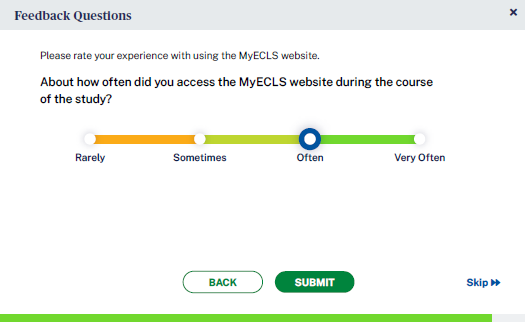
Feedback Questions
Please rate your experience with using the MyECLS website.
About how often did you access the MyECLS website during the course of the study?
Rarely
Sometimes
Often
Very Often
BACK NEXT Skip
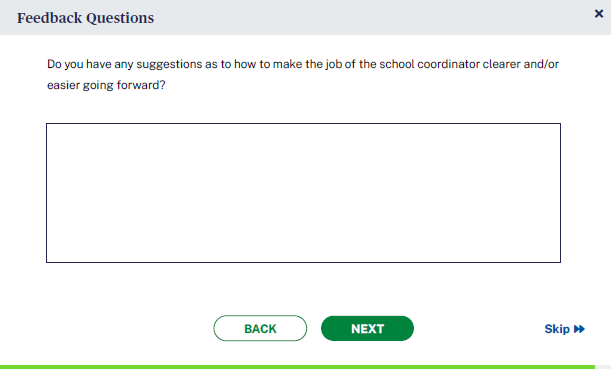
Feedback Questions
Do you have any suggestions as to how to make the job of the school coordinator clearer and/or easier going forward? [OPEN TEXT ENTRY FIELD.]
BACK NEXT Skip
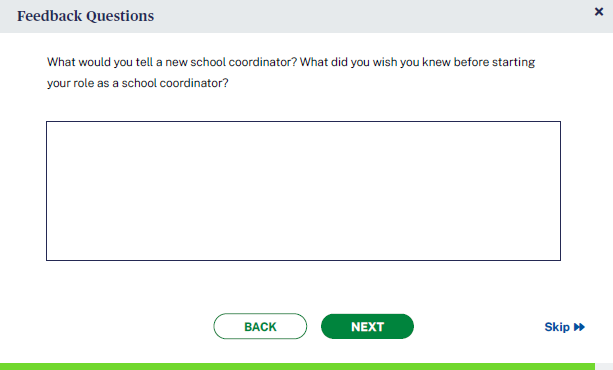
Feedback Questions
What would you tell a new school coordinator? What did you wish you knew before starting your role as a school coordinator? [OPEN TEXT ENTRY FIELD.]
BACK NEXT Skip
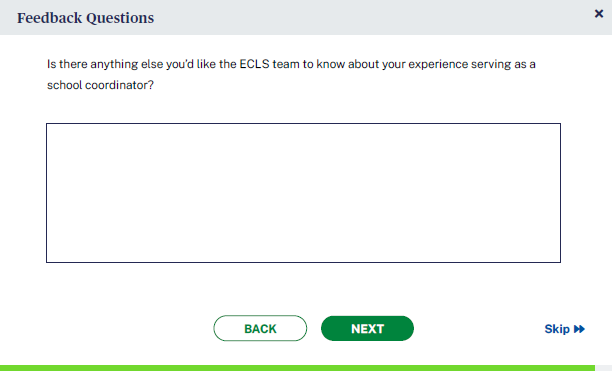
Feedback Questions
Is there anything else you’d like the ECLS team to know about your experience serving as a school coordinator? [OPEN TEXT ENTRY FIELD.]
BACK NEXT Skip
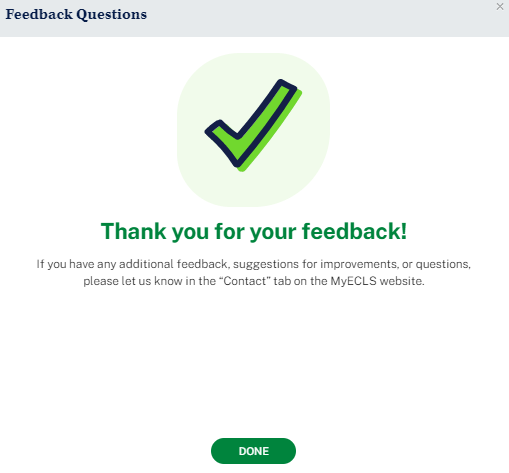
Feedback Questions
Thank you for your feedback. If you have any additional comments, suggestions for improvements, or questions, please let us know by using the “Contact” tab on the MyECLS website.
DONE [WHEN SELECTED, RETURN TO THE PORTAL AND COLLAPSE THIS SECTION AND MARK AS COMPLETED]
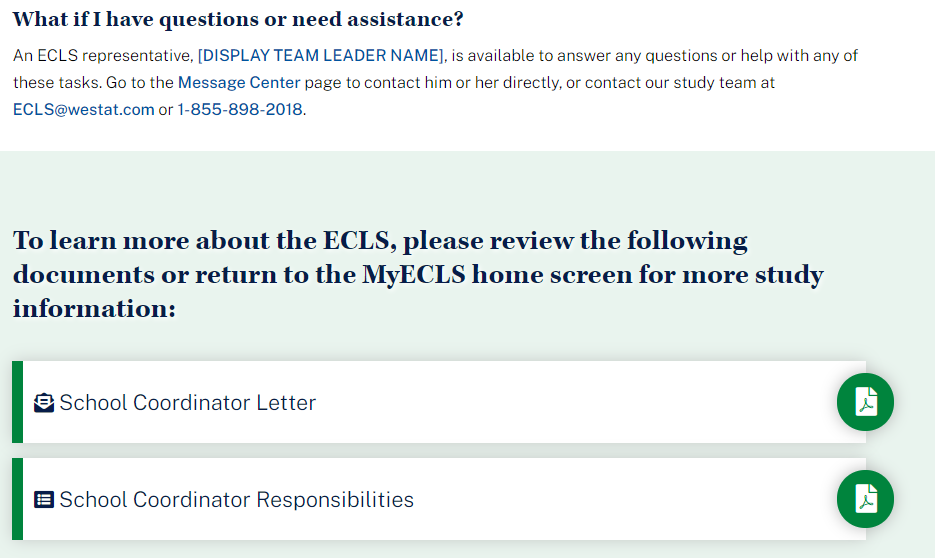
What if I have questions or need assistance?
An ECLS representative, [DISPLAY TEAM LEADER NAME], is available to answer any questions or help with any of these tasks. Go to the Message Center [DISPLAY LINK] page to contact him or her directly, or contact our study team at [email protected] or 1-855-898-2018.
To learn more about the ECLS, please review the following documents or return to the MyECLS home screen for more study information:
School Coordinator Letter [LINK TO LETTER]
School Coordinator Responsibilities [LINK TO RESPONSIBILITIES]
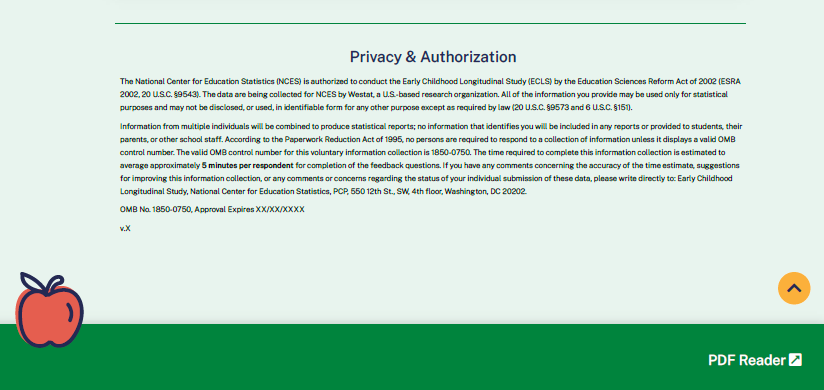
This language appears at the bottom of the School Coordinator Portal page, directly on the screen.
The National Center for Education Statistics (NCES) is authorized to conduct the Early Childhood Longitudinal Study (ECLS) by the Education Sciences Reform Act of 2002 (ESRA 2002, 20 U.S.C. §9543). The data are being collected for NCES by Westat, a U.S.-based research organization. All of the information you provide may be used only for statistical purposes and may not be disclosed, or used, in identifiable form for any other purpose except as required by law (20 U.S.C. §9573 and 6 U.S.C. §151).
Information from multiple individuals will be combined to produce statistical reports; no information that identifies you will be included in any reports or provided to students, their parents, or other school staff. According to the Paperwork Reduction Act of 1995, no persons are required to respond to a collection of information unless it displays a valid OMB control number. The valid OMB control number for this voluntary information collection is 1850-0750. The time required to complete this information collection is estimated to average approximately 5 minutes per respondent for completion of the feedback questions. If you have any comments concerning the accuracy of the time estimate, suggestions for improving this information collection, or any comments or concerns regarding the status of your individual submission of these data, please write directly to: Early Childhood Longitudinal Study, National Center for Education Statistics, PCP, 550 12th St., SW, 4th floor, Washington, DC 20202.
OMB No. 1850-0750, Approval Expires XX/XX/XXXX
v.X
When a user clicks on a tab in the To Do Section, a box with tabs that match the links in that section appears. Users can click on each tab to see detailed instructions. (They can also click on the links in the To Do section to display that particular tab.)
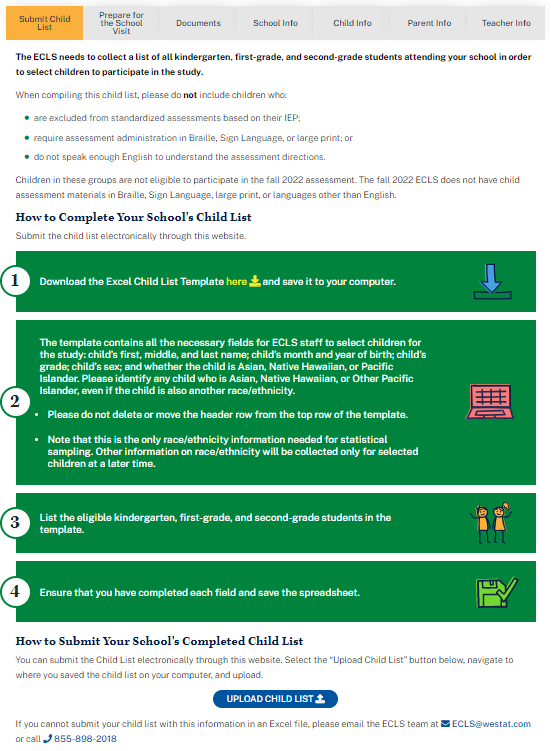
The ECLS needs to collect a list of all kindergarten, first-grade, and second-grade students attending your school in order to select children to participate in the study.
When compiling this child list, please do not include children who:
are excluded from standardized assessments based on their IEP;
require assessment administration in Braille, Sign Language, or large print; or
do not speak enough English to understand the assessment directions.
Children in these groups are not eligible to participate in the fall 2022 assessment. The fall 2022 ECLS does not have child assessment materials in Braille, Sign Language, large print, or languages other than English.
How to Complete Your School’s Child List
Submit the child list electronically through this website.
Download the Excel Child List Template here [DISPLAY LINK] and save it to your computer.
The template contains all the necessary fields for ECLS staff to select children for the study: child’s first, middle, and last name; child’s month and year of birth; child’s grade; child’s sex; and whether the child is Asian, Native Hawaiian, or Pacific Islander. Please identify any child who is Asian, Native Hawaiian, or Other Pacific Islander, even if the child is also another race/ethnicity.
Please do not delete or move the header row from the top row of the template.
Note that this is the only race/ethnicity information needed for statistical sampling. Other information on race/ethnicity will be collected only for selected children at a later time.
List the eligible kindergarten, first-grade, and second-grade students in the template.
Ensure that you have completed each field and save the spreadsheet.
The Child List Template is a spreadsheet with a header row displaying labels for the following columns:
Child First Name
Child Middle Name
Child Last Name
Month of Birth
Year of Birth
Grade
Sex
Asian, Native Hawaiian, or Other Pacific Islander?
Child First Name |
Child Middle Name |
Child Last Name |
Month of Birth |
Year of Birth |
Grade |
Sex |
Asian, Native Hawaiian, or Other Pacific Islander? |
Ted |
Brian |
Brooks |
5 |
2016 |
K |
M |
N |
Validation Messages for Child List
Variable |
Values / Messages |
First Name |
Hard Edit Check if Missing: "Please provide a first and last name or unique identifier in each name column for each child on the list." |
Last Name |
Hard Edit Check if Missing: "Please provide a first and last name or unique identifier in each name column for each child on the list." |
Year of Birth |
2014 - 2018 (age 4 to 8); |
Month of Birth |
1-12; |
Grade |
Hard Edit Check if outside range or missing: "Please
provide a grade for each child on the list. Each child should be
in kindergarten (including transitional kindergarten and pre-first
grade), first grade, or second grade. Select Start Over to correct
and upload your list again." |
Sex |
M or F; |
Asian, Native Hawaiian, or Other Pacific Islander |
Hard Edit Check if Missing: "Please
indicate whether each child is Asian, Native Hawaiian, or Other
Pacific Islander. Type 'NA' if this information is not available.
Select Start Over to update and upload your list again." |
How to Submit your School’s Completed Child List
You can submit the Child List electronically through this website. Select the “Upload Child List” button below, navigate to where you saved the child list on your computer, and upload.
Display “Upload Child List” button. Selecting the “Upload Child List” button allows the user to browse his or her saved files and choose one to upload.
If you cannot submit your child list in an Excel file, please email the ECLS team at [email protected] or call 855-898-2018.
The following text will display on the screen once the list is submitted successfully.
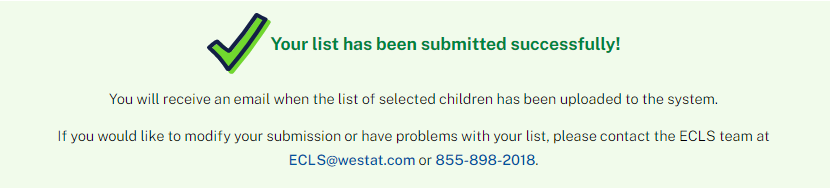
Your list has been submitted successfully! You will receive an email when the list of selected children has been uploaded to the system.
If you would like to modify your submission or have problems with your list, please contact the ECLS team at [email protected] or 855-898-2018.
PREPARE FOR SCHOOL VISIT TAB
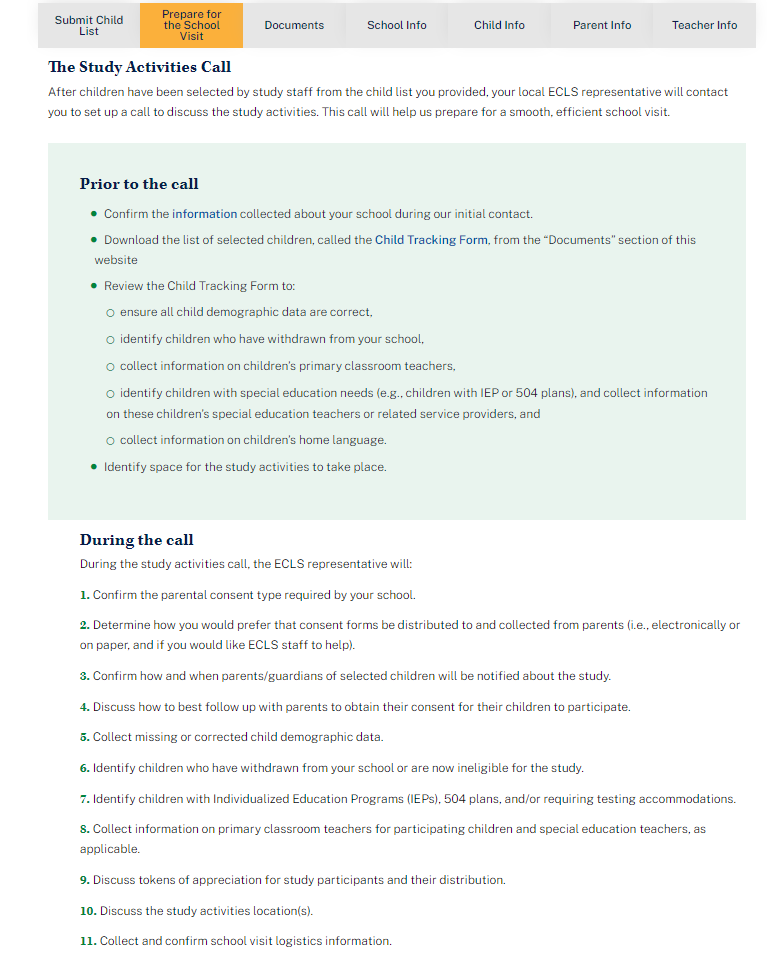
The Study Activities Call
After children have been selected by study staff from the child list you provided, your local ECLS representative will contact you to set up a call to discuss the study activities. This call will help us prepare for a smooth, efficient school visit.
Prior to the call
Confirm the information [DISPLAY LINK TO SCHOOL INFO TAB] collected about your school during our initial contact.
Download the list of selected children, called the Child Tracking Form [DISPLAY LINK TO CHILD TRACKING FORM], from the “Documents” section of this website.
Review the Child Tracking Form to:
ensure all child demographic data are correct,
identify children who have withdrawn from your school,
collect information on children’s primary classroom teachers,
identify children with special education needs (e.g., children with IEP or 504 plans), and collect information on these children’s special education teachers or related service providers, and
collect information on children’s home language.
Identify space for the study activities to take place.
During the call
During the study activities call, the ECLS representative will:
Confirm the parental consent type required by your school.
Determine how you would prefer that consent forms be distributed to and collected from parents (i.e., electronically or on paper, and if you would like ECLS staff to help).
Confirm how and when parents/guardians of selected children will be notified about the study.
Discuss how to best follow up with parents to obtain their consent for their children to participate.
Collect missing or corrected child demographic data.
Identify children who have withdrawn from your school or are now ineligible for the study.
Identify children with Individualized Education Programs (IEPs), 504 plans, and/or requiring testing accommodations.
Collect information on primary classroom teachers for participating children and special education teachers, as applicable.
Discuss tokens of appreciation for study participants and their distribution.
Discuss the study activities location(s).
Collect and confirm school visit logistics information.
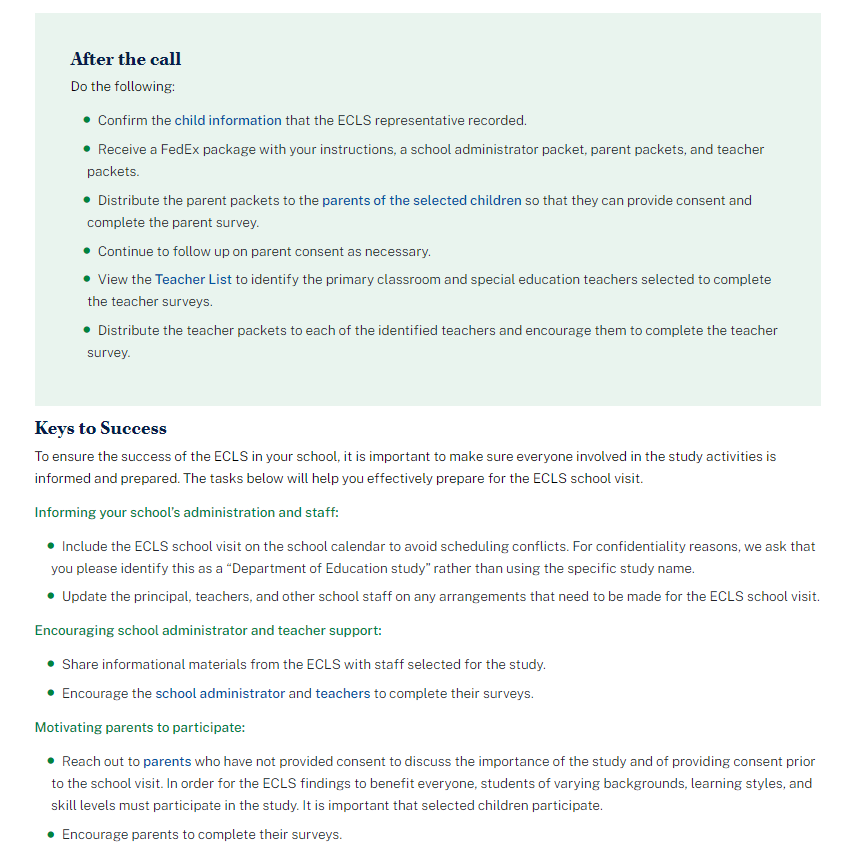
After the Call:
Confirm the child information [DISPLAY LINK TO CHILD INFO TAB] that the ECLS representative recorded.
Receive a FedEx package with your instructions, a school administrator packet, parent packets, and teacher packets.
Distribute the parent packets to the parents of the selected children [DISPLAY LINK TO PARENT INFO TAB] so that they can provide consent and complete the parent survey.
Continue to follow up on parent consent as necessary.
View the Teacher List [DISPLAY LINK TO TEACHER INFO TAB] to identify the primary classroom and special education teachers selected to complete the teacher surveys.
Distribute the teacher packets to each of the identified teachers and encourage them to complete the teacher survey.
Distribute the teacher packets to each of the identified teachers and encourage them to complete the teacher survey.
Keys to Success:
To ensure the success of the ECLS in your school, it is important to make sure everyone involved in the study activities is informed and prepared. The tasks below will help you effectively prepare for the ECLS school visit.
Informing your school’s administration and staff:
Include the ECLS school visit on the school calendar to avoid scheduling conflicts. For confidentiality reasons, we ask that you please identify this as a “Department of Education study” rather than using the specific study name.
Update the principal, teachers, and other school staff on any arrangements that need to be made for the ECLS school visit.
Encouraging school administrator and teacher support:
Share informational materials from the ECLS with staff selected for the study.
Encourage the school administrator [DISPLAY LINK TO SCHOOL INFO TAB] and teachers [DISPLAY LINK TO TEACHER INFO TAB] to complete their surveys.
Motivating parents to participate:
[IF CONSENT TYPE = EXPLICIT, DISPLAY:] Reach out to parents [DISPLAY LINK TO PARENT INFO TAB] who have not provided consent to discuss the importance of the study and of providing consent prior to the school visit. In order for the ECLS findings to benefit everyone, students of varying backgrounds, learning styles, and skill levels must participate in the study. It is important that selected children participate.
Encourage parents to complete their surveys.
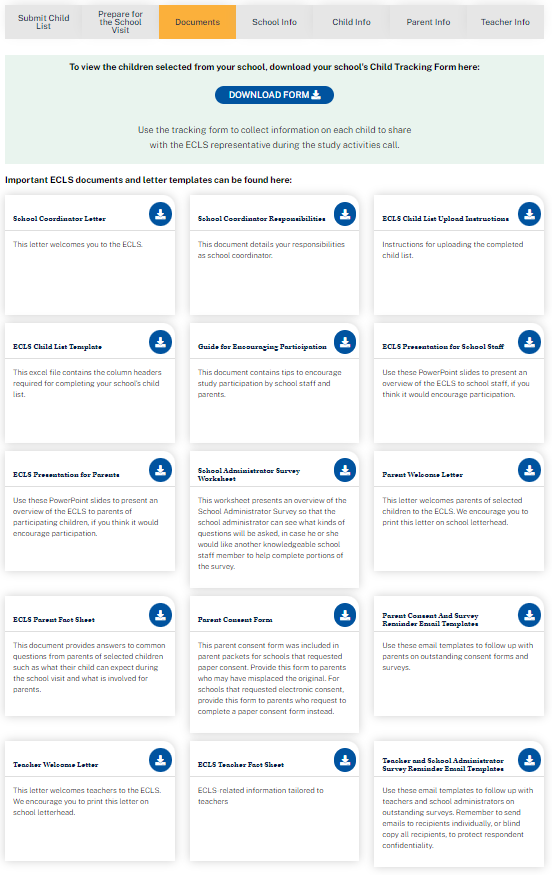
To view the children selected from your school, download your school's Child Tracking Form here: DISPLAY DOWNLOAD FORM BUTTON. Use the tracking form to collect information on each child to share with the ECLS representative during the study activities call.
The Child Tracking Form is a spreadsheet displaying a table with prefilled information on selected children from the uploaded child list, plus empty columns* for the school coordinator (SC) to collect additional information:
Child name (last, first)
Child ID
Child month of birth
Child year of birth
Child sex
Child grade
Child ethnicity*
Child race*
Child’s home language*
Primary classroom teacher name*
Classroom*
Teacher email address*
Accommodations needed?*
Important ECLS documents and letter templates can be found here:
File Name |
Description |
School Coordinator Welcome Letter |
This letter welcomes you to the ECLS. |
School Coordinator Responsibilities |
This document details your responsibilities as school coordinator. |
ECLS Child List Upload Instructions |
Instructions for uploading the completed child list. |
ECLS Child List Template |
This excel file contains the column headers required for completing your school’s child list. |
Guide for Encouraging Participation |
This document contains tips to encourage study participation by school staff and parents. |
ECLS Presentation for School Staff |
Use these PowerPoint slides to present an overview of the ECLS to school staff, if you think it would encourage participation. |
ECLS Presentation for Parents |
Use these PowerPoint slides to present an overview of the ECLS to parents of participating children, if you think it would encourage participation. |
School Administrator Survey Worksheet |
This worksheet presents an overview of the School Administrator Survey so that the school administrator can see what kinds of questions will be asked, in case he or she would like another knowledgeable school staff member to help complete portions of the survey. |
Parent Welcome Letter [EXPLICIT OR IMPLICIT; INCENTIVES OR NON] |
This letter welcomes parents of selected children to the ECLS. We encourage you to print this letter on school letterhead. |
ECLS Parent Fact Sheet |
This document provides answers to common questions from parents of selected children such as what their child can expect during the school visit and what is involved for parents. |
Parent Consent Form [EXPLICIT OR IMPLICIT DEPENDING ON THE SCHOOL’S CHOICE ON THE SCHOOL INFO SCREEN] |
This parent consent form was included in parent packets for schools that requested paper consent. Provide this form to parents who may have misplaced the original. For schools that requested electronic consent, provide this form to parents who request to complete a paper consent form instead. |
[DISPLAY IF CONSENT TYPE = EXPLICIT:] Parent Consent and Survey Reminder Email Templates |
Use these email templates to follow up with parents on outstanding consent forms and surveys. |
|
|
|
|
Teacher Welcome Letter |
This letter welcomes teachers to the ECLS. We encourage you to print this letter on school letterhead. |
ECLS Teacher Fact Sheet |
ECLS-related information tailored to teachers |
Teacher and School Administrator Survey Reminder Email Templates |
Use these email templates to follow up with teachers and school administrators on outstanding surveys. Remember to send emails to recipients individually, or blind copy all recipients, to protect respondent confidentiality. |
The School Information (“School Info”) tab has three sections, which can be expanded and collapsed: School Information, School Administrator Survey Status, and School Assessment Information.
SCHOOL INFORMATION SECTION
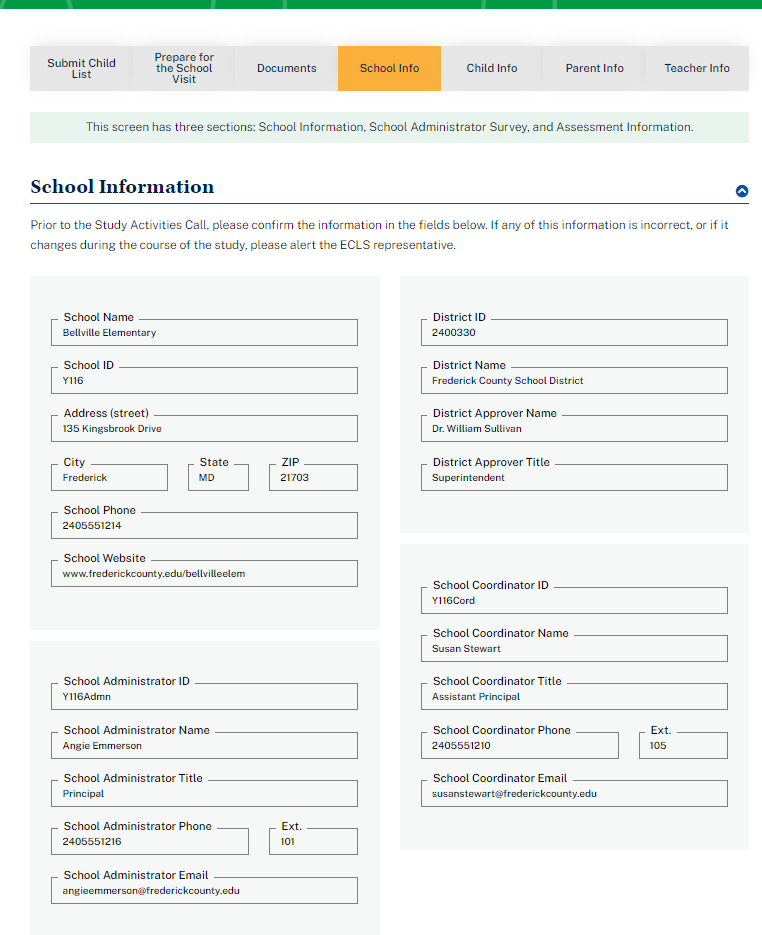
Display information prefilled from the recruitment phase.
This screen has three sections: School Information, School Administrator Survey, and School Questions.
School Information
Prior to the Study Activities Call, please confirm the information in the fields below. If any of this information is incorrect, or if it changes during the course of the study, please alert the ECLS representative.
School Name
School ID
Address (street, city, state, ZIP)
School Phone
School Website
District fields. Do not display if the school is private.
District ID
District Name
District Approver Name
District Approver Title
School Administrator Name
School Administrator Title
School Administrator Phone
School Administrator Phone ext.
School Administrator Email
School Coordinator Name
School Coordinator Title
School Coordinator Phone
School Coordinator Phone ext.
School Coordinator Email
SCHOOL ADMINISTRATOR SURVEY STATUS SECTION (with example text):
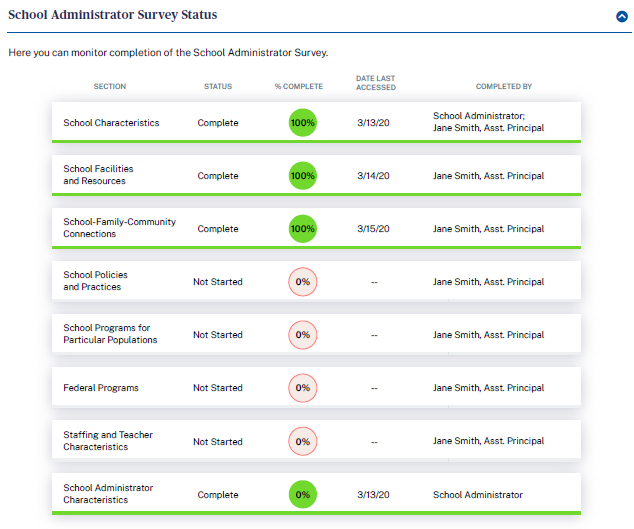
School Administrator Survey Status
Here you can monitor completion of the School Administrator Survey.
Section |
Status |
% Complete |
Date Last Accessed |
Completed by |
|
Complete |
100% |
9/13/21 |
School Administrator; Other School Staff: Jane Smith, Assistant Principal |
|
Complete |
100% |
9/14/21 |
Other School Staff: Jane Smith, Assistant Principal |
|
In-progress |
50% |
9/15/21 |
|
|
Not started |
0% |
|
|
|
Not started |
0% |
|
|
|
Not started |
0% |
|
|
|
Not started |
0% |
|
|
|
Complete |
100% |
9/13/21 |
School Administrator |
SCHOOL VISIT INFORMATION SECTION (with example text):
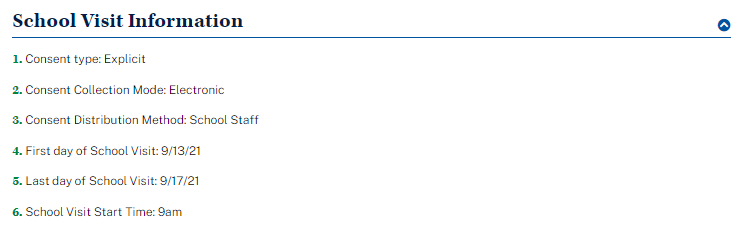
School Visit Information
Display information recorded by the ECLS representative.
Consent type: Explicit or Implicit
Consent Collection Mode: Electronic or Paper
Consent Distribution Method: ECLS Staff or School Staff
First day of School Visit
Last day of School Visit
School Visit Start Time
Review the list of children selected for the study and their study-related information below. Let the ECLS representative know if you need to make any corrections.
Display a list of children in child ID order with the following columns. Display the ECLS representative’s entries.
Child ID
Child Name
Participation Status
Grade (Kindergarten, Transitional Kindergarten, Pre-first Grade, First Grade, or Second Grade)
Birth Month and Year
Program(s) (IEP, IFSP, or 504 Plan)
Accommodations the ECLS will provide to help the child complete the study activities
Exclusions (accommodations the ECLS is unable to provide)
Other Assessment Needs
Home Language
Please use this screen to review and update Parent Consent and to review the status of Parent Surveys.
The Parent Information (“Parent Info”) tab has two sections: Parent Consent, and Parent Information and Survey Tracking. “Parent Consent” and Parent Surveys” are links that navigate to the corresponding sections of the page.
PARENT CONSENT SECTION
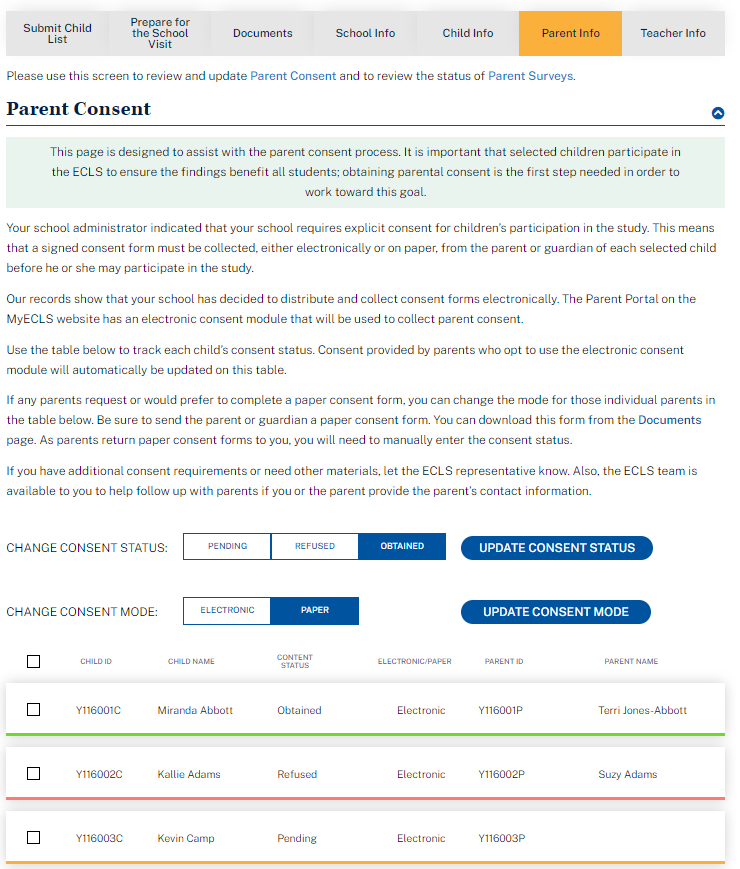
Parent Consent
This page is designed to assist with the parent consent process. It is important that selected children participate in the ECLS to ensure the findings benefit all students; obtaining parental consent is the first step needed in order to work toward this goal.
Your school administrator indicated that your school requires {EXPLICIT/IMPLICIT} consent for children’s participation in the study. [IF EXPLICIT, DISPLAY: This means that a signed consent form must be collected, either electronically or on paper, from the parent or guardian of each selected child before he or she may participate in the study.] [IF IMPLICIT, DISPLAY: This means that parents will be notified about their child’s selection for the study and they will be able to opt out if they would prefer that their child not participate.]
[IF PAPER CONSENT IS SELECTED, DISPLAY:] Our records show that your school has decided to distribute and collect consent forms on paper. The Parent Portal on the MyECLS website has an electronic consent module to collect and track parent consent. While you will be distributing paper forms, parents may still choose to use the electronic consent module.
[IF PAPER CONSENT IS SELECTED, DISPLAY:] Use the table below to track each child’s consent status. As you collect paper consent forms, please update the consent status manually for the associated children. (Consent provided by parents who opt to use the electronic consent module on MyECLS will automatically be updated on this table.) Please update and monitor consent statuses on a regular basis. It is important that every selected child participate to ensure the findings benefit all students.
[IF ELECTRONIC CONSENT IS SELECTED, DISPLAY:] Our records show that your school has decided to distribute and collect consent forms electronically. The Parent Portal on the MyECLS website has an electronic consent module that will be used to collect parent consent.
[IF ELECTRONIC CONSENT IS SELECTED, DISPLAY:] Use the table below to track each child’s consent status. Consent provided by parents who opt to use the electronic consent module will automatically be updated on this table.
[IF ELECTRONIC CONSENT SELECTED, DISPLAY:] If any parents request or would prefer to complete a paper consent form, you can change the mode for those individual parents in the table below. Be sure to send the parent or guardian a paper consent form. You can download this form from the Documents [LINK TO DOCUMENTS PAGE] page. As parents return paper consent forms to you, you will need to manually enter the consent status.
If you have additional consent requirements or need other materials, let the ECLS representative know. Also, the ECLS team is available to you to help follow up with parents if you or the parent provide the parent’s contact information.
Display a list of children along with child ID, child name, consent status, consent delivery method, parent ID, parent name.
Consent delivery method is either electronic or paper, as recorded on the School Information Screen.
If electronic, child consent status will update automatically as the electronic forms are signed.
If paper, or for individual parents who prefer to provide paper, the school coordinator or ECLS representative will update child consent status as the forms are received.
The electronic or paper column is prefilled based on the school’s selection but can be updated manually for individual children.
The checkbox in the far left column allows the user to select the row to update consent status or to print consent forms. The checkbox in the header row allows the user to select all rows.
Display a consent status update button above the table. The options include:
Pending
Obtained
Refused
Apply the selection to selected children in the consent status column.
Display a “print consent forms” button above the table. Selecting the print button allows the user to print consent forms for selected children.
Child ID |
Child Name |
Electronic or Paper |
Consent Status |
Parent ID |
Parent Name |
9999001C |
Child Name |
Electronic |
C_Consent |
9999001P |
Parent Name |
PARENT INFORMATION AND SURVEY TRACKING SECTION
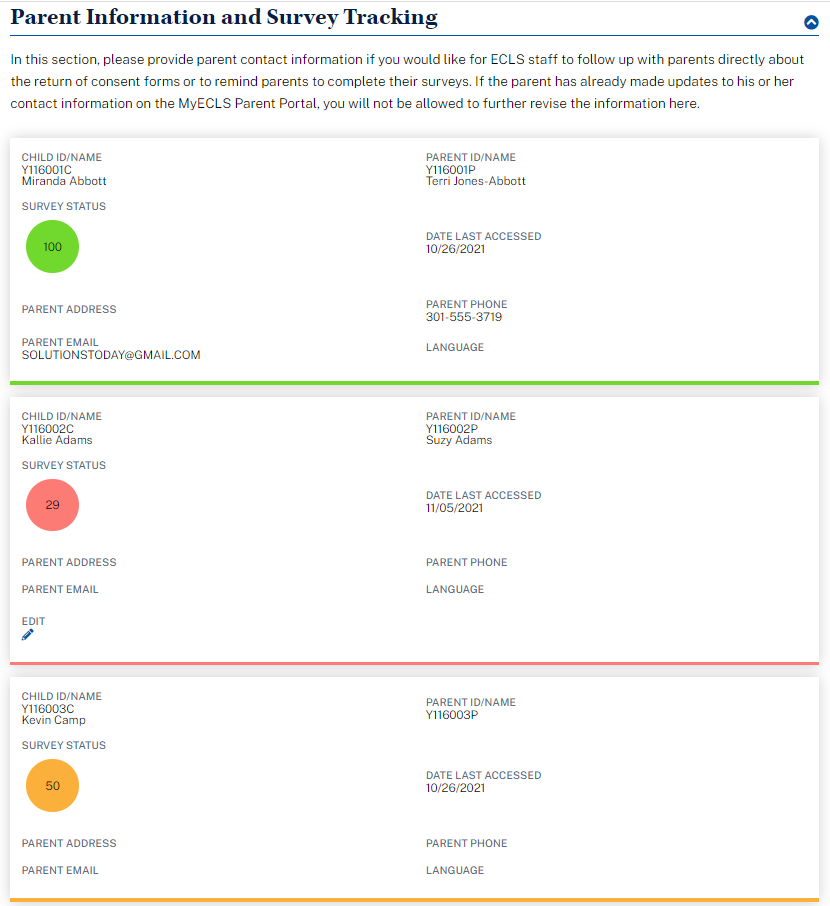
Parent Information and Survey Tracking
In this section, please provide parent contact information if you would like for ECLS staff to follow up with parents directly about the return of consent forms or to remind parents to complete their surveys. If the parent has already made updates to his or her contact information on the MyECLS Parent Portal, you will not be allowed to further revise the information here.
Display a tile for each child with the following information.
Child ID/Name |
Parent ID/Name |
Parent Address |
Parent Phone |
Parent Email |
Language |
Survey Status |
Date Last Accessed |
Edit |
9999 001C Child Name |
9999001P Parent Name |
123 Main St |
301-555-1212 |
Parent @gmail .com |
English |
75 |
9/15/21 |
Edit icon |
Fill parent information fields as parent information is recorded in the Parent Portal. Allow updates to the parent address/phone/email fields on this screen by the SC. If the parent has recorded information or made updates, do not allow updates by the SC. When the Edit icon is selected, a modal displays with fields to allow the user to update information: Parent First and Last Name, Address (street), City, State, ZIP, Parent Phone, and Parent Email.
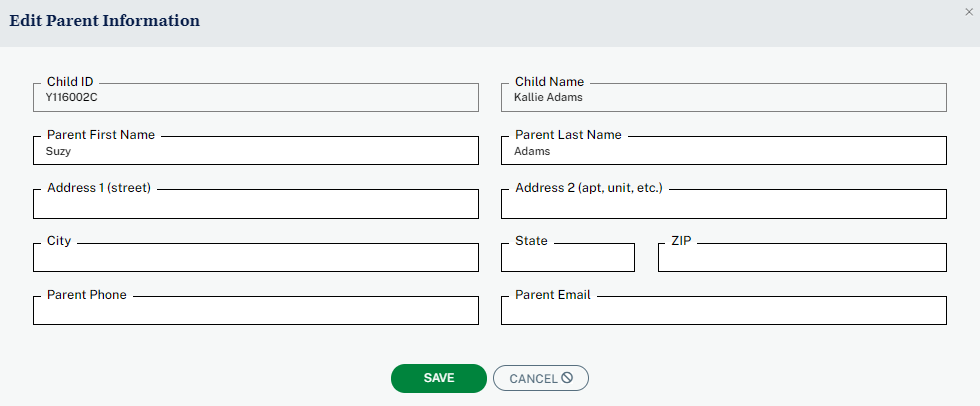
Please use this screen to review the Teacher List, the list of Child-Teacher Links, and the status of Teacher Surveys.
The Teacher Information (“Teacher Info”) tab has three sections: Teacher List, Child-Teacher Link, and Track Teacher Surveys. “Teacher List,” “Child-Teacher Links,” and “Teacher Surveys” are links that navigate to the corresponding sections of the page.
TEACHER LIST SECTION
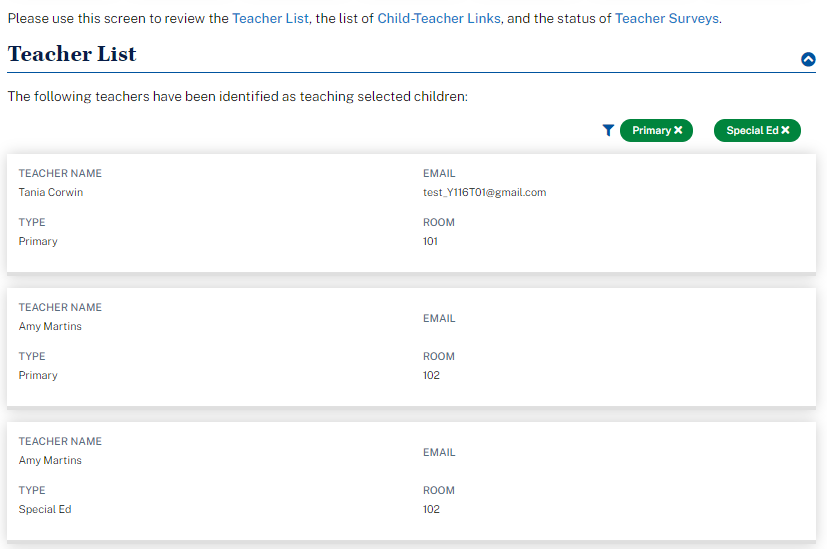
Teacher List
The following teachers have been identified as teaching selected children:
Display a list of teachers, as recorded by the ECLS representative.
Teacher Name |
Email Address |
Type |
|
Room |
Teacher Name |
Primary or Special Ed |
|
123 |
CHILD-TEACHER LINK SECTION
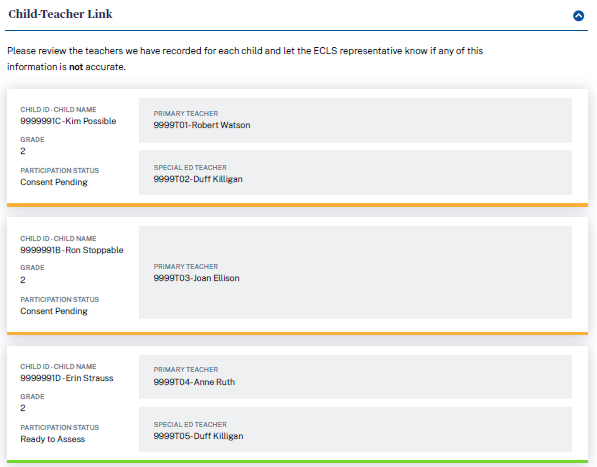
Display a list of children. For each child, display a primary classroom teacher, as recorded by the ECLS representative. For each child with an IEP or 504 plan on file, also display the special education teacher, as recorded by the ECLS representative.
Child-Teacher Link
Please review the teachers we have recorded for each child and let the ECLS representative know if any of this information is not accurate.
Child ID |
Child Name |
Participation Status |
Grade |
Primary Teacher ID |
Primary Teacher Name |
Special Ed Teacher ID |
Special Ed Teacher Name |
9999001C |
Child One |
Consent Pending |
K |
9999T01 – P01 |
Teacher Name |
9999T01 – S01 |
Teacher Name |
9999002C |
Child Two |
Consent Pending |
K |
9999T01 – P01 |
Teacher Name |
N/A |
N/A |
9999003C |
Child Three |
Ready to Assess |
1 |
9999T02 – P01 |
Teacher Name |
9999T02 – S01 |
Teacher Name |
TEACHER SURVEY SECTION
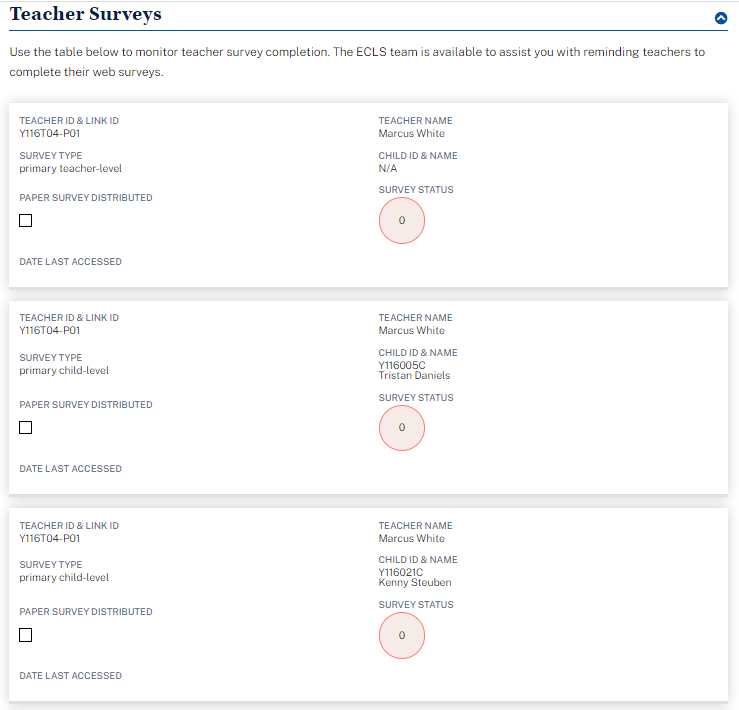
Teacher Surveys
Use the table below to monitor teacher survey completion. The ECLS team is available to assist you with reminding teachers to complete their web surveys.
Teacher ID and link ID
Teacher Name
Survey type: Display primary teacher-level, primary child-level, special ed teacher-level, or special ed child-level.
Child ID and name: For child-level surveys, display child ID and name, else display “n/a”.
Paper survey distributed: Checked if the ECLS representative has distributed paper surveys
Survey Status (% complete)
Date Last Accessed
Teacher ID & Link ID |
Teacher Name |
Survey Type |
Child ID and Name |
Paper Survey Distributed |
Survey Status |
Date Last Accessed |
9999T01-P01/S01 |
Teacher Name |
primary teacher-level / primary child-level / special ed teacher-level / special ed child-level |
9999001C Child Name |
CHECK-BOX |
100% |
9/15/21 |
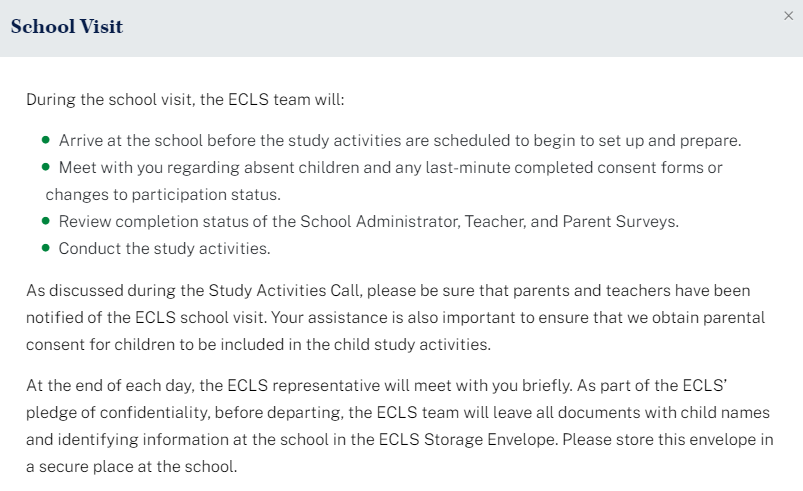
School Visit
During the school visit, the ECLS team will:
Arrive at the school before the study activities are scheduled to begin to set up and prepare.
Meet with you regarding absent children and any last-minute completed consent forms or changes to participation status.
Review completion status of the School Administrator, Teacher, and Parent Surveys.
Conduct the study activities.
As discussed during the Study Activities Call, please be sure that parents and teachers have been notified of the ECLS school visit. Your assistance is also important to ensure that we obtain parental consent for children to be included in the child study activities.
At the end of each day, the ECLS representative will meet with you briefly. As part of the ECLS’ pledge of confidentiality, before departing, the ECLS team will leave all documents with child names and identifying information at the school in the ECLS Storage Envelope. Please store this envelope in a secure place at the school.
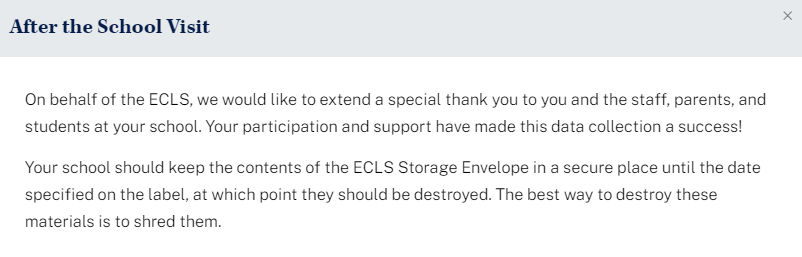
After the School Visit
On behalf of the ECLS, we would like to extend a special thank you to you and the staff, parents, and students at your school. Your participation and support have made this data collection a success!
Your school should keep the contents of the ECLS Storage Envelope in a secure place until the date specified on the label, at which point they should be destroyed. The best way to destroy these materials is to shred them.
The screens appearing in this section (“3. SCHOOL ADMINISTRATOR PORTAL”) are for the field test only. National screens for the school administrator will come in a future OMB package when clearance is sought for those data collection activities.
The School Administrator Portal has four sections: Overview, Survey, Feedback Questions, and More Information. Use the navigation icons on the left to skip to each section. The Feedback icon appears once that section is available, later in the data collection period.
This portal is available to the School Administrators, as well as to a person he or she designates to complete sections of the School Administrator Survey. Note that some text on this screen is to be displayed to only the school administrator log-in, while some text may be displayed to both the school administrator and the secondary log-in (designee).
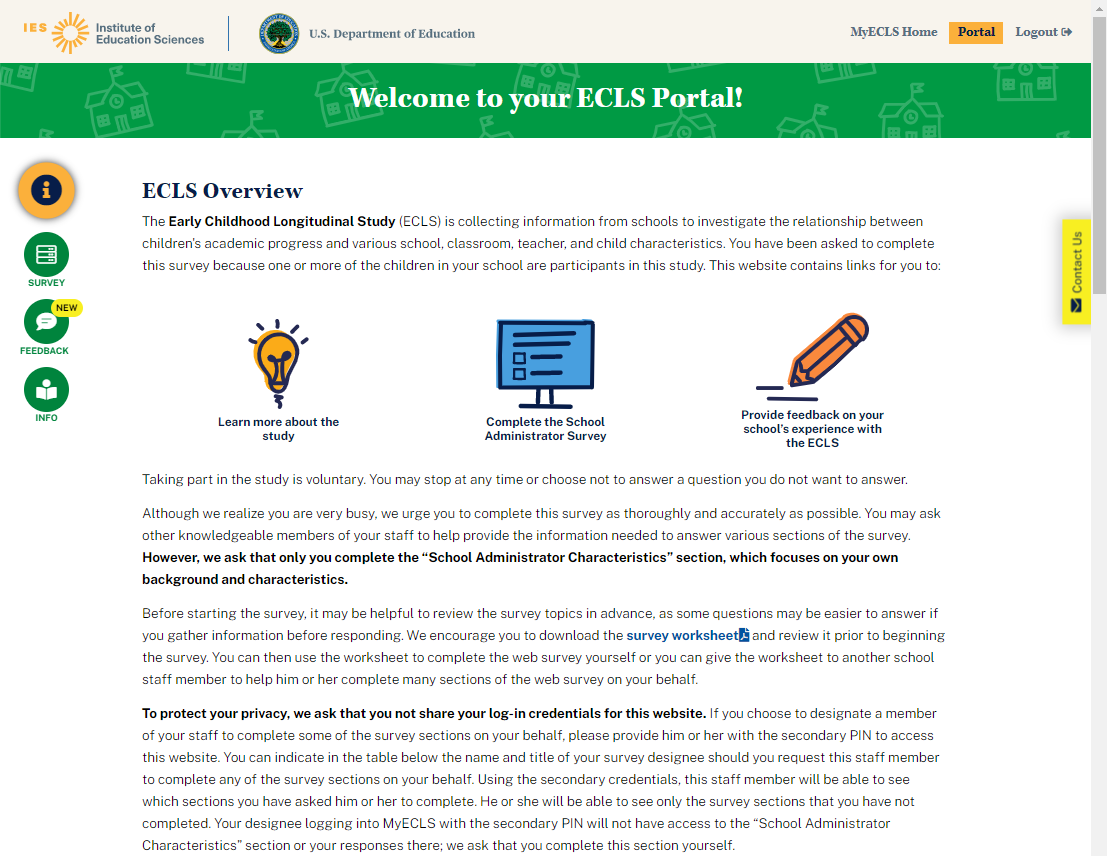
Welcome to your ECLS portal!
ECLS Overview
The Early Childhood Longitudinal Study (ECLS) is collecting information from schools to investigate the relationship between children's academic progress and various school, classroom, teacher, and child characteristics. You have been asked to complete this survey because one or more of the children in your school are participants in this study. This website contains links for you to:
Learn more about the study
Complete the School Administrator Survey
Provide feedback on your school’s experience with the ECLS
Taking part in the study is voluntary. You may stop at any time or choose not to answer a question you do not want to answer.
[DISPLAY FOR SCHOOL ADMINISTRATOR ONLY:] Although we realize you are very busy, we urge you to complete this survey as thoroughly and accurately as possible. You may ask other knowledgeable members of your staff to help provide the information needed to answer various sections of the survey. However, we ask that only you complete the “School Administrator Characteristics” section, which focuses on your own background and characteristics.
[DISPLAY FOR SCHOOL ADMINISTRATOR ONLY:] Before starting the survey, it may be helpful to review the survey topics in advance, as some questions may be easier to answer if you gather information before responding. We encourage you to download the survey worksheet [DISPLAY LINK TO SAQ WORKSHEET] and review it prior to beginning the survey. You can then use the worksheet to complete the web survey yourself or you can give the worksheet to another school staff member to help him or her complete many sections of the web survey on your behalf.
The worksheet (see Attachment A-1) will display each section and a description of the types of items that appear in each section. There will also be a reminder that only the principal can and should respond to section H (the section about school administrator/principal background).
DISPLAY FOR SCHOOL ADMINISTRATOR ONLY: To protect your privacy, we ask that you not share your log-in credentials for this website. If you choose to designate a member of your staff to complete some of the survey sections on your behalf, please provide him or her with the secondary PIN to access this website. You can indicate in the table below the name and title of your survey designee should you request this staff member to complete any of the survey sections on your behalf. Using the secondary credentials, this staff member will be able to see which sections you have asked him or her to complete. He or she will be able to see only the survey sections that you have not completed. Your designee logging into MyECLS with the secondary PIN will not have access to the “School Administrator Characteristics” section or your responses there; we ask that you complete this section yourself.
Participants select the blue arrow to launch the survey section. When the survey section is complete, a green check mark displays and the section can no longer be opened.
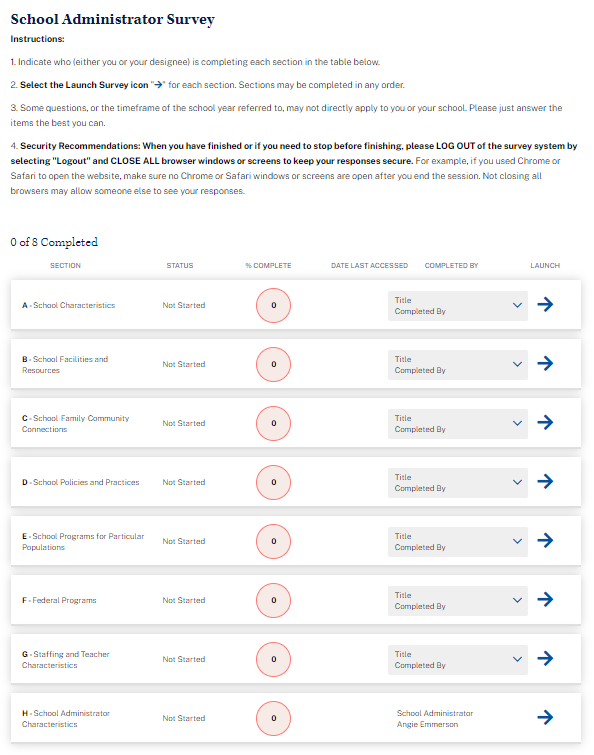
School Administrator Survey
Instructions:
Indicate who (either you or your designee) is completing each section in the table below.
Select the Launch Survey icon [DISPLAY ICON] for each section. Sections may be completed in any order.
Some questions, or the timeframe of the school year referred to, may not directly apply to you or your school. Please just answer the items the best you can.
Security Recommendations: When you have finished or if you need to stop before finishing, please LOG OUT of the survey system by selecting "Logout" and CLOSE ALL browser windows or screens to keep your responses secure. For example, if you used Chrome or Safari to open the website, make sure no Chrome or Safari windows or screens are open after you end the session. Not closing all browsers may allow someone else to see your responses.
Fields to enter the other school staff name and title:
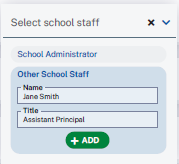
Display survey sections. Only the school administrator can see all 8 sections. The secondary (designee’s) log-in cannot see section H, as this section is to be completed only by the school administrator.
Survey Section table, with example text:
Section |
Status |
Percent Complete |
Date Last Accessed |
Completed by |
Launch |
|
Complete |
100 |
9/13/21 |
School Administrator; Other School Staff: Jane Smith, Assistant Principal |
|
|
Complete |
100 |
9/14/21 |
Other School Staff: Jane Smith, Assistant Principal |
|
|
In-progress |
50 |
9/15/21 |
Other School Staff: Jane Smith, Assistant Principal |
Launch Survey |
|
Not started |
0 |
|
Other School Staff: Jane Smith, Assistant Principal |
Launch Survey |
|
Not started |
0 |
|
Other School Staff: Jane Smith, Assistant Principal |
Launch Survey |
|
Not started |
0 |
|
Other School Staff: Jane Smith, Assistant Principal |
Launch Survey |
|
Not started |
0 |
|
Other School Staff: Jane Smith, Assistant Principal |
Launch Survey |
|
Complete |
100 |
9/13/21 |
School Administrator |
|
3.3 Feedback Questions Section
Display for school administrator role only. These 14 questions are designed to solicit feedback from the field test school administrator respondents to inform the national data collection.
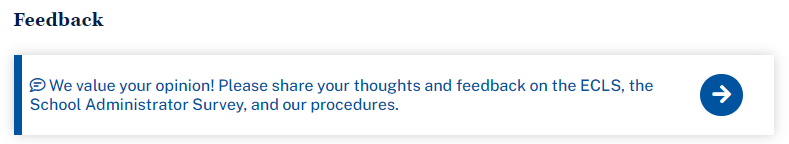
Feedback
We value your opinion! Please share your thoughts and feedback on the ECLS, the School Administrator Survey, and our procedures.
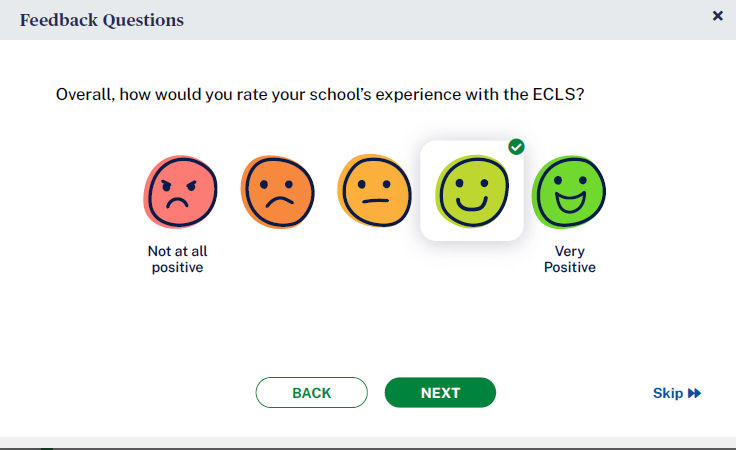
Feedback Questions
Overall, how would you rate your school’s experience with the ECLS?
1 Not at all positive 2 3 4 5 Very positive
BACK NEXT Skip
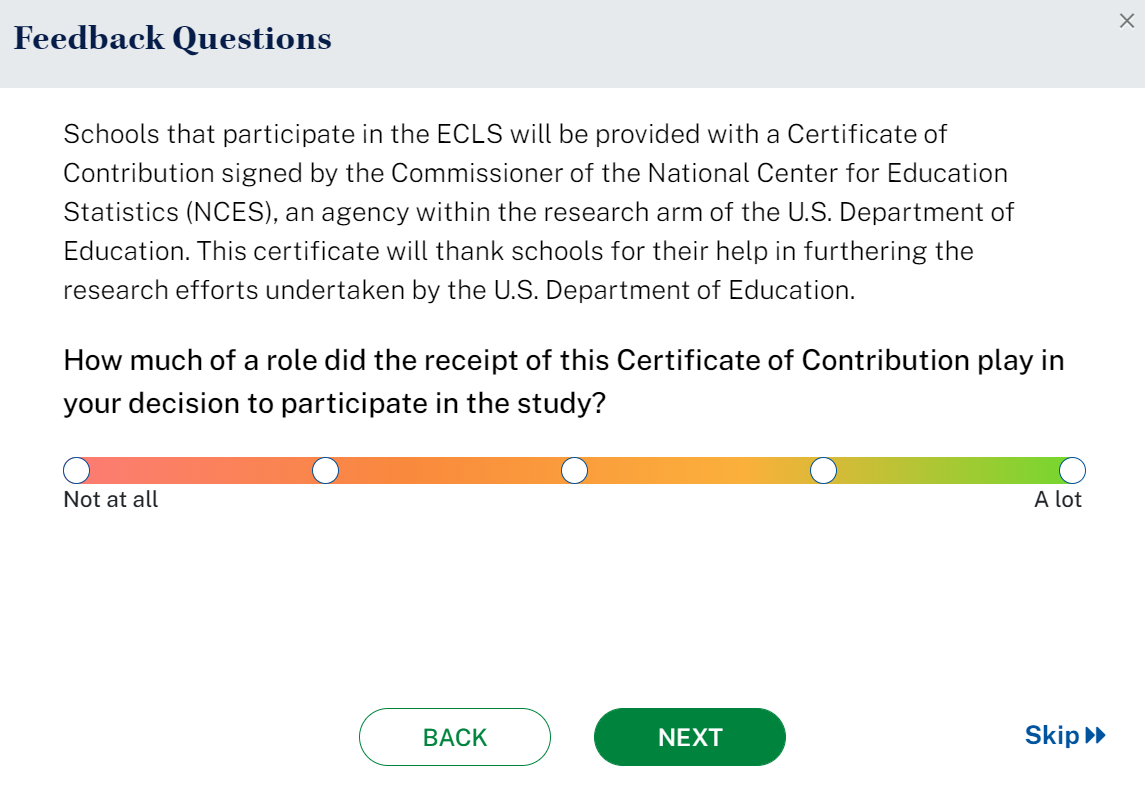
Screenshot will be updated once text changes have been programmed.
Feedback Questions
Schools that participate in the ECLS will be provided with a Certificate of Contribution from the National Center for Education Statistics (NCES), an agency within the research arm of the U.S. Department of Education. This certificate will thank schools for their help in furthering the research efforts undertaken by the U.S. Department of Education.
How much of a role did the receipt of this Certificate of Contribution play in your decision to participate in the study?
1 Not at all 2 3 4 5 A lot
BACK NEXT Skip
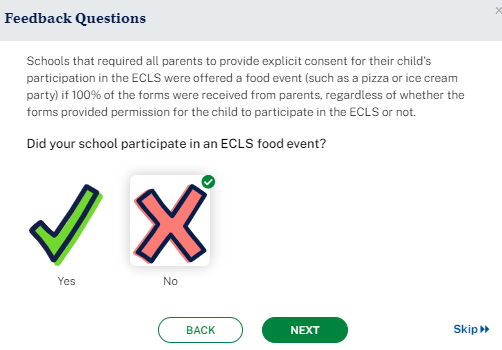
Feedback Questions
[IF CONSENT TYPE = EXPLICIT, DISPLAY]: Schools that required all parents to provide explicit consent for their child’s participation in the ECLS were offered a food event (such as a pizza or ice cream party) if 100% of the forms were received from parents, regardless of whether the forms provided permission for the child to participate in the ECLS or not.
Did your school participate in an ECLS food event?
Yes, No
BACK NEXT Skip
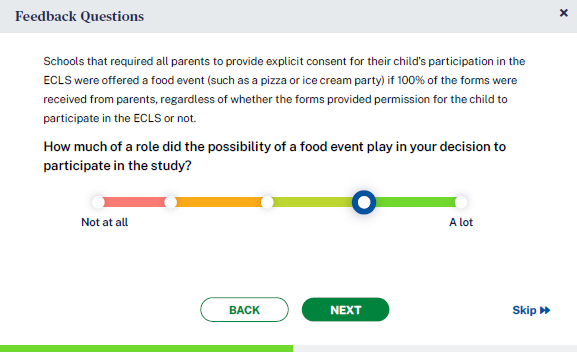
Feedback Questions
[IF CONSENT TYPE = EXPLICIT, DISPLAY]: Schools that required all parents to provide explicit consent for their child’s participation in the ECLS were offered a food event (such as a pizza or ice cream party) if 100% of the forms were received from parents, regardless of whether the forms provided permission for the child to participate in the ECLS or not.
How much of a role did the possibility of a food event play in your decision to participate in the study?
1 Not at all 2 3 4 5 A lot
BACK NEXT Skip
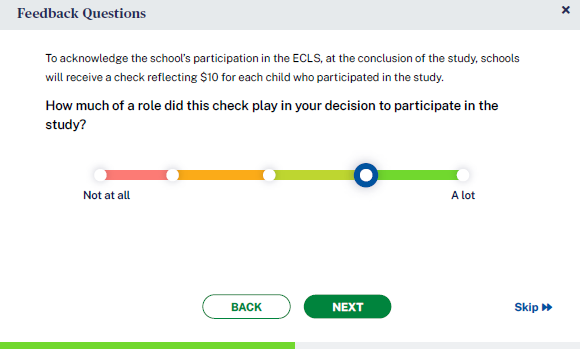
Feedback Questions
[IF INCENTIVE RULE ON DISTRICT INFO AND SCHOOL INFO SCREENS = INCENTIVES ALLOWED, DISPLAY:] To acknowledge the school’s participation in the ECLS, at the conclusion of the study, schools will receive a check reflecting $10 for each child who participated in the study.
How much of a role did this check play in your decision to participate in the study?
1 Not at all 2 3 4 5 A lot
BACK NEXT Skip
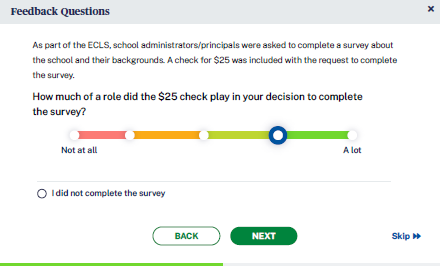
Feedback Questions
[IF INCENTIVE RULE ON DISTRICT INFO AND SCHOOL INFO SCREENS = INCENTIVES ALLOWED, DISPLAY:] As part of the ECLS, school administrators/principals were asked to complete a survey about the school and their backgrounds. A check for $25 was included with the request to complete the survey.
How much of a role did the $25 check play in your decision to complete the survey?
0 I did not complete the survey [SKIP TO Q13]
Not at all 2 3 4 5 A lot
BACK NEXT Skip
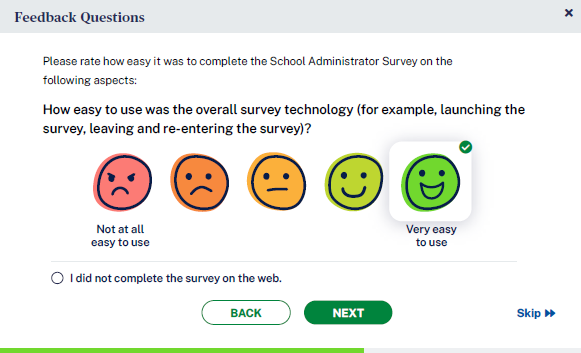
Feedback Questions
Please rate how easy it was to complete the School Administrator Survey on the following aspects:
I did not complete the survey on the web. [SKIP TO Q11]
How easy to use was the overall survey technology (for example, launching the survey, leaving and re-entering the survey)?
1 Not at all easy to use 2 3 4 5 Very easy to use
BACK NEXT Skip
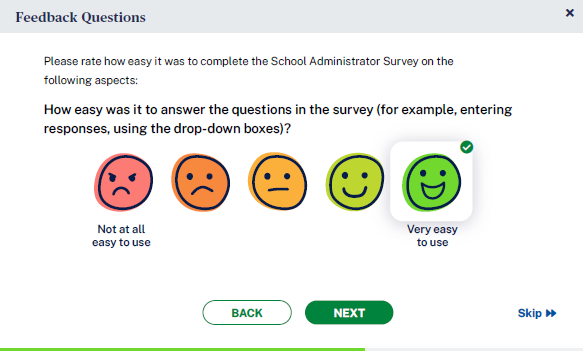
Feedback Questions
Please rate how easy it was to complete the School Administrator Survey on the following aspects:
How easy was it to answer the questions in the survey (for example, entering responses, using the drop-down boxes)?
1 Not at all easy to use 2 3 4 5 Very easy to use
BACK NEXT Skip
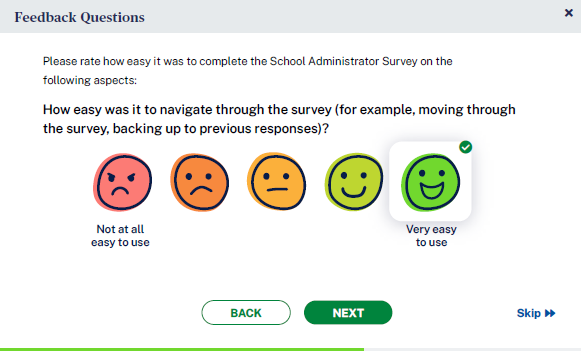
Feedback Questions
Please rate how easy it was to complete the School Administrator Survey on the following aspects:
How easy was it to navigate through the survey (for example, moving through the survey, backing up to previous responses)?
1 Not at all easy to use 2 3 4 5 Very easy to use
BACK NEXT Skip
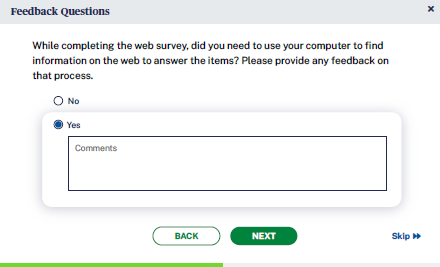
Feedback Questions
While completing the web survey, did you need to use your computer to find information on the web to answer the items? Please provide any feedback on that process.
No
Yes (COMMENT FIELD)
BACK NEXT Skip
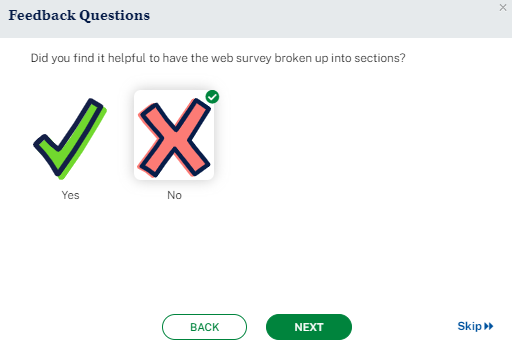
Feedback Questions
Did you find it helpful to have the web survey broken up into sections?
Yes No
BACK NEXT Skip
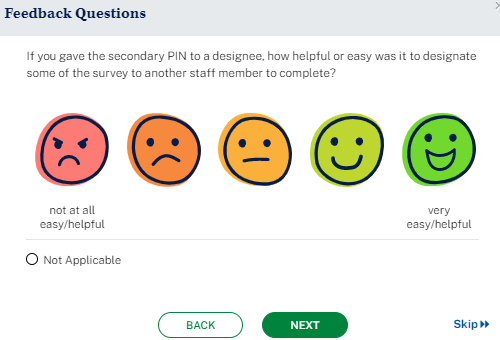
Feedback Questions
If you gave the secondary PIN to a designee, how helpful or easy was it to designate some of the survey to another staff member to complete?
0 not applicable 1 Not at all easy/helpful 2 3 4 5 Very easy/helpful
BACK NEXT Skip
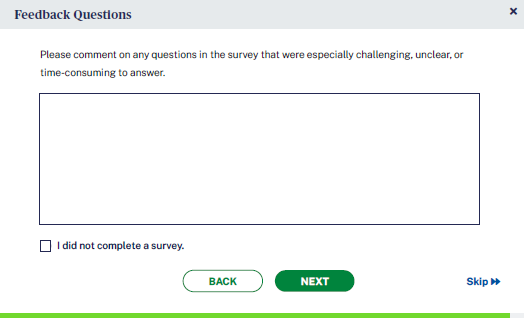
Feedback Questions
Please comment on any questions in the survey that were especially challenging, unclear, or time-consuming to answer.
[OPEN TEXT ENTRY FIELD]
0 I did not complete a survey.
BACK NEXT Skip
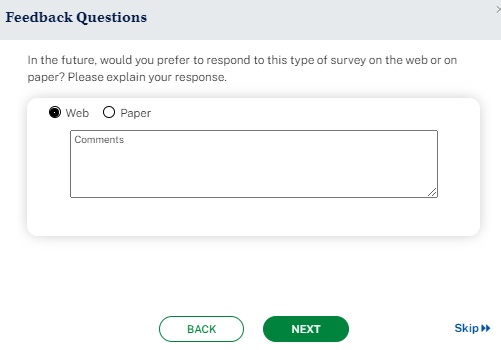
Feedback Questions
In the future, would you prefer to respond to this type of survey on the web or on paper? Please explain your response.
Web
Paper
COMMENT FIELD FOR EACH
BACK NEXT Skip
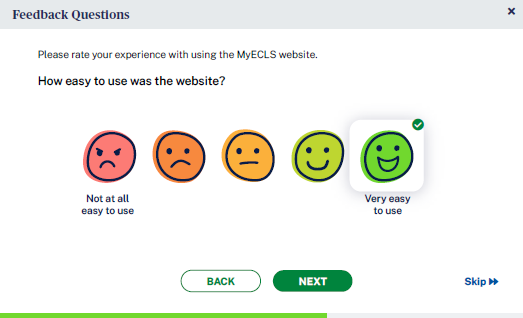
Feedback Questions
Please rate your experience with using the MyECLS website.
How easy to use was the website?
1 Not at all easy to use 2 3 4 5 Very easy to use
BACK NEXT Skip
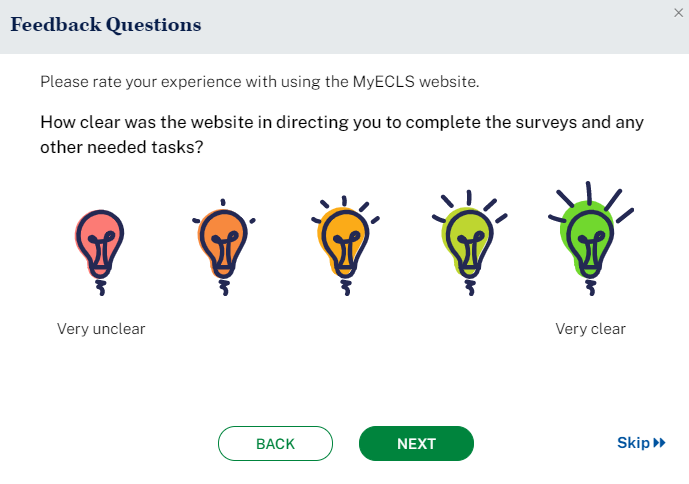
Feedback Questions
Please rate your experience with using the MyECLS website.
How clear was the website in directing you to complete the survey and any other needed tasks?
1 Very unclear 2 3 4 5 Very clear
BACK NEXT Skip
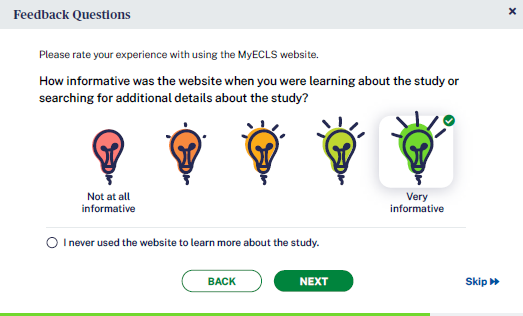
Feedback Questions
Please rate your experience with using the MyECLS website.
How informative was the website when you were learning about the study or searching for additional details about the study?
0 I never used the website to learn more about the study.
1 Not at all informative 2 3 4 5 Very informative
BACK NEXT Skip
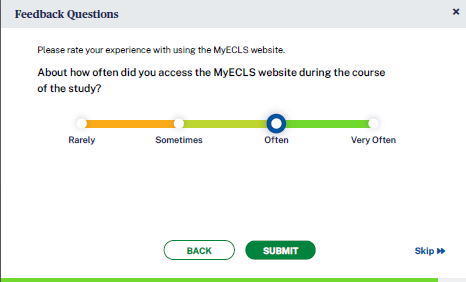
Feedback Questions
Please rate your experience with using the MyECLS website.
About how often did you access the MyECLS website during the course of the study?
Rarely
Sometimes
Often
Very often
BACK NEXT Skip
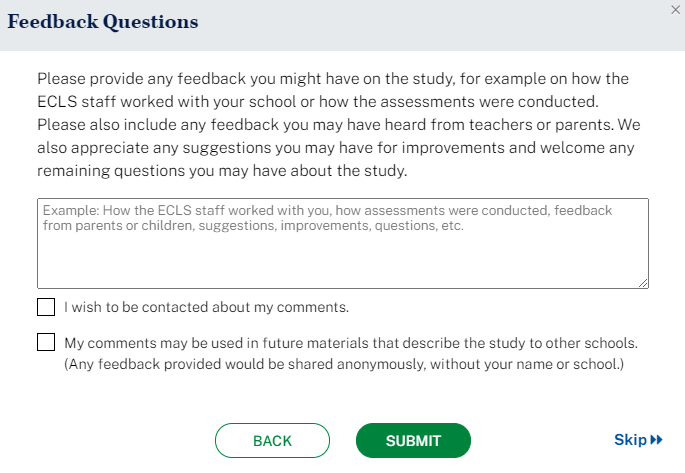
Feedback Questions
Please provide any feedback you might have on the study, for example on how the ECLS staff worked with your school or how the assessments were conducted. Please also include any feedback you may have heard from teachers or parents. We also appreciate any suggestions you may have for improvements and welcome any remaining questions you may have about the study.
OPEN TEXT ENTRY FIELD Example: How the ECLS staff worked with you, how assessments were conducted, feedback from parents or children, suggestions, improvements, questions, etc.
I wish to be contacted about my comments.
My comments may be used in future materials that describe the study to other schools. (Any feedback provided would be shared anonymously, without your name or school.)
BACK SUBMIT Skip
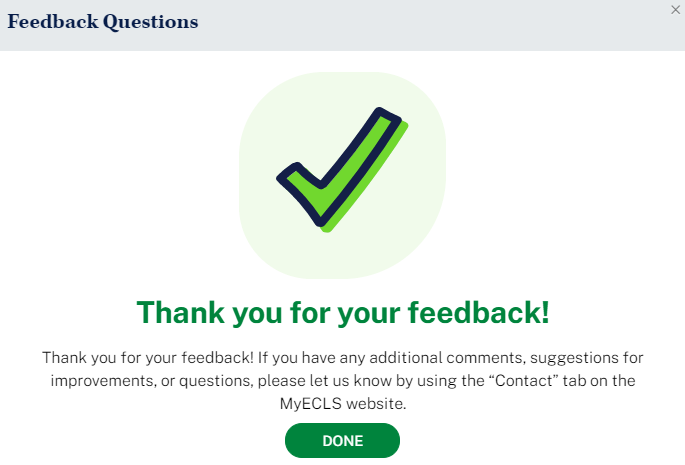
Feedback Questions
Thank you for your feedback! If you have any additional comments, suggestions for improvements, or questions, please let us know by using the “Contact” tab on the MyECLS website.
DONE When button selected, return to the portal, collapse this section, and mark as completed.
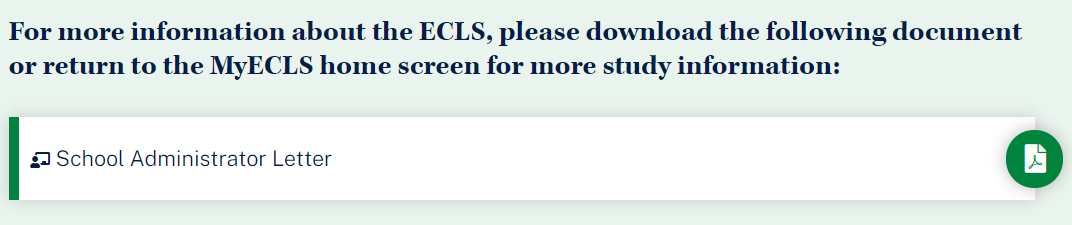
For more information about the ECLS, please download the following document or return to the MyECLS home screen for more study information:
School Administrator Letter [LINK TO LETTER]
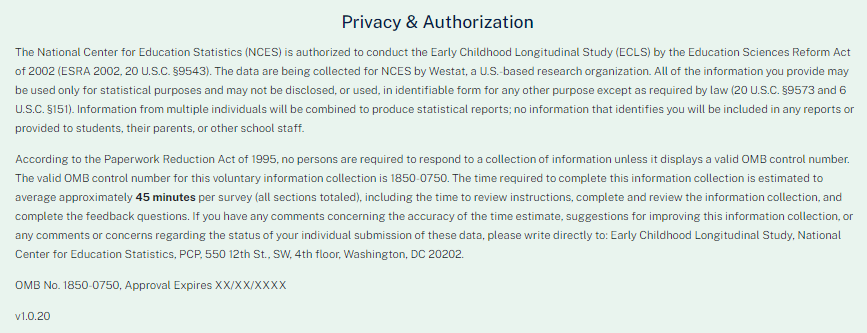
This language appears at the bottom of the School Administrator Portal page, directly on the screen.
The National Center for Education Statistics (NCES) is authorized to conduct the Early Childhood Longitudinal Study (ECLS) by the Education Sciences Reform Act of 2002 (ESRA 2002, 20 U.S.C. §9543). The data are being collected for NCES by Westat, a U.S.-based research organization. All of the information you provide may be used only for statistical purposes and may not be disclosed, or used, in identifiable form for any other purpose except as required by law (20 U.S.C. §9573 and 6 U.S.C. §151).
Information from multiple individuals will be combined to produce statistical reports; no information that identifies you will be included in any reports or provided to students, their parents, or other school staff. According to the Paperwork Reduction Act of 1995, no persons are required to respond to a collection of information unless it displays a valid OMB control number. The valid OMB control number for this voluntary information collection is 1850-0750. The time required to complete this information collection is estimated to average approximately 45 minutes per survey (all sections totaled), including the time to review instructions, complete and review the information collection, and complete the feedback questions. If you have any comments concerning the accuracy of the time estimate, suggestions for improving this information collection, or any comments or concerns regarding the status of your individual submission of these data, please write directly to: Early Childhood Longitudinal Study, National Center for Education Statistics, PCP, 550 12th St., SW, 4th floor, Washington, DC 20202.
OMB No. 1850-0750, Approval Expires XX/XX/XXXX
v.X
The screens appearing in this section (“4. TEACHER PORTAL”) are for the field test only. National screens for the teacher will come in a future OMB package when clearance is sought for those data collection activities.
The Teacher Portal has four sections: Overview, Surveys, Feedback Questions, and More Information. Use the navigation icons on the left to skip to each section. The Feedback icon appears once that section is available, later in the data collection period, after the school visit..
The infographics that will appear on this portal will be on the topic of Barriers to Participation. Infographics can be reviewed in Attachment A-5.
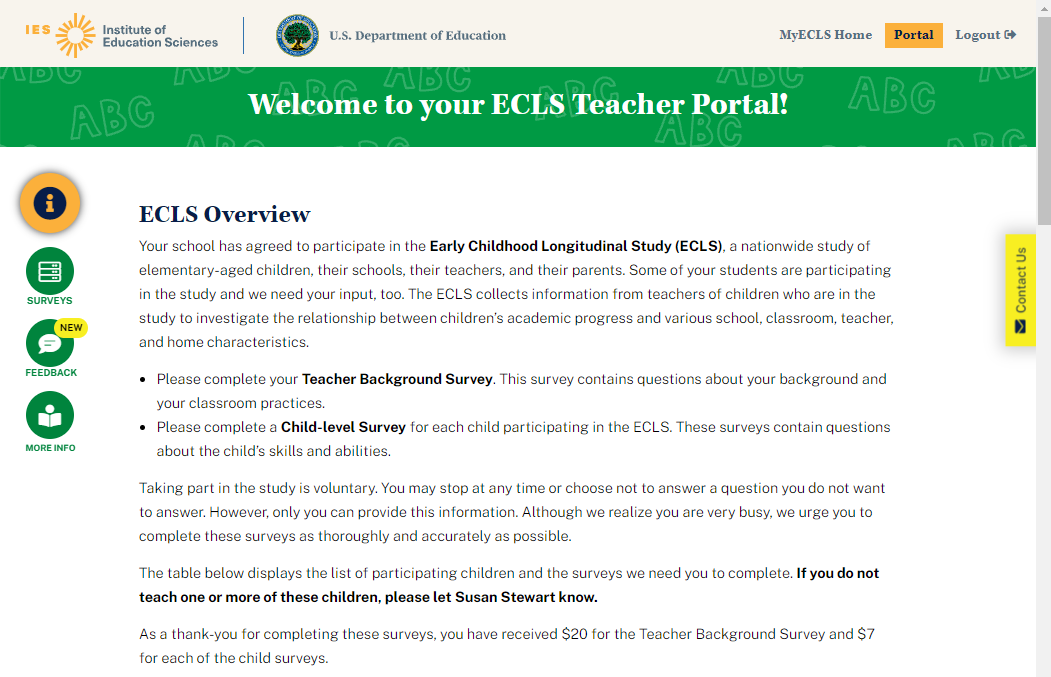
Welcome to your ECLS Teacher Portal!
ECLS Overview
Your school has agreed to participate in the Early Childhood Longitudinal Study (ECLS), a nationwide study of elementary-aged children, their schools, their teachers, and their parents. Some of your students are participating in the study and we need your input, too. The ECLS collects information from teachers of children who are in the study to investigate the relationship between children’s academic progress and various school, classroom, teacher, and home characteristics.
[IF TEACHER LINK ID = P (PRIMARY), DISPLAY: Please complete your Teacher Background Survey. This survey contains questions about your background and your classroom practices]. [IF TEACHER LINK ID = S (SPECIAL ED), DISPLAY: Please complete your Teacher Background Survey. This survey contains questions about your experiences teaching students with special education needs.] [IF TEACHER LINK ID = BOTH P AND S, DISPLAY: Please complete the two Teacher Background Surveys. One will focus on your background and classroom practices. The other is targeted to your experiences teaching students with special education needs.]
Please complete a Child-level Survey for each child participating in the ECLS. [IF TEACHER LINK ID = P (PRIMARY), DISPLAY: These surveys contain questions about the child’s skills and abilities.] [IF TEACHER LINK ID = S (SPECIAL ED), DISPLAY: These surveys contain questions about services provided to the child. Please note that some of the information we are asking for may be found in the child’s IEP.] [IF TEACHER LINK ID = BOTH P AND S, DISPLAY: These surveys contain questions about the child’s skills and abilities and services provided. Please note that some of the information we are asking for may be found in the child’s IEP.]
Taking part in the study is voluntary. You may stop at any time or choose not to answer a question you do not want to answer. However, only you can provide this information. Although we realize you are very busy, we urge you to complete these surveys as thoroughly and accurately as possible.
The table below displays the list of participating children and the surveys we need you to complete. If you do not teach one or more of these children, please let [SCHOOL COORDINATOR] know.
[IF INCENTIVE RULE ON DISTRICT INFO AND SCHOOL INFO SCREENS = INCENTIVES ALLOWED, DISPLAY: As a thank-you for completing these surveys, you have received $20 for the Teacher Background Survey and $7 for each of the child surveys.]
Participants select the blue arrow to launch the survey. When the survey is complete, a green check mark displays and the survey can no longer be opened.
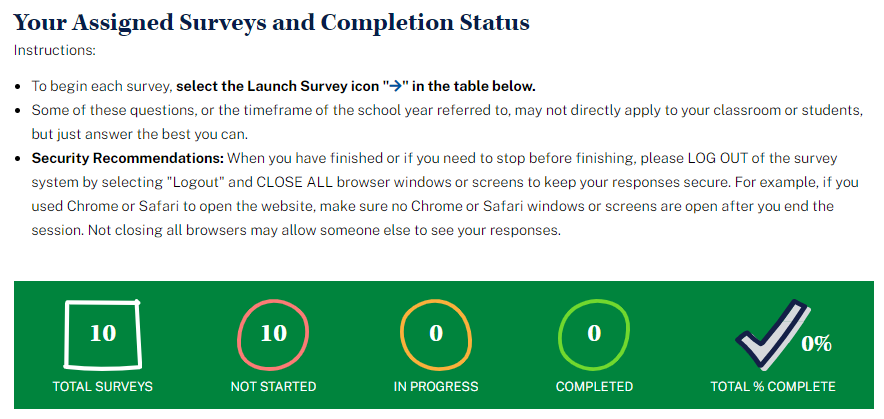
Your Assigned Surveys and Completion Status
Instructions:
To begin each survey, select the Launch Survey icon [DISPLAY ICON] in the table below.
Some of these questions, or the timeframe of the school year referred to, may not directly apply to your classroom or students, but just answer the best you can.
Security Recommendations: When you have finished or if you need to stop before finishing, please LOG OUT of the survey system by selecting "Logout" and CLOSE ALL browser windows or screens to keep your responses secure. For example, if you used Chrome or Safari to open the website, make sure no Chrome or Safari windows or screens are open after you end the session. Not closing all browsers may allow someone else to see your responses.
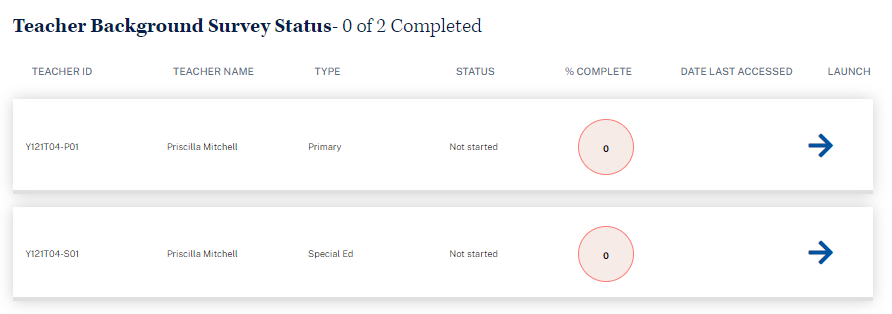
Teacher Background Survey Status (with example text):
Teacher ID |
Teacher Name |
Type |
Status |
% Complete |
Date Last Accessed |
Launch |
9999T01 – P01 |
Teacher Name |
Primary |
In-progress |
75 |
9/15/21 |
Launch Survey |
9999T01 – S01 |
Teacher Name |
Special Ed |
Not Started |
0 |
|
Launch Survey |
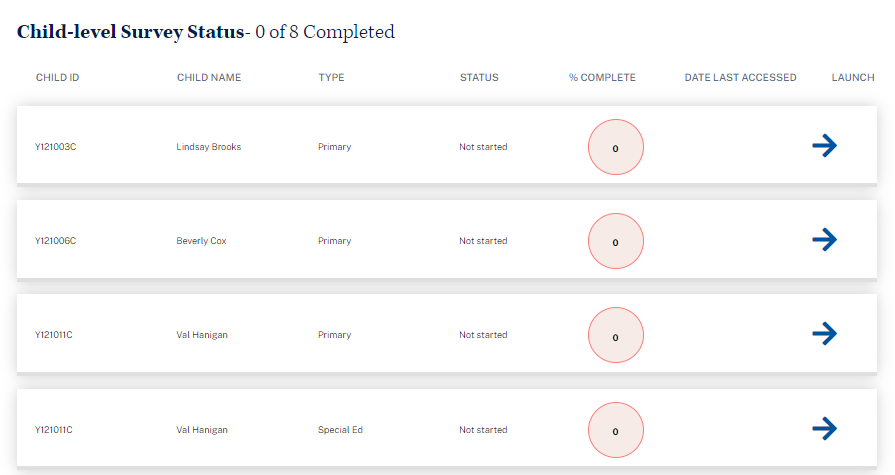
When the teacher is assigned more than 10 child-level surveys, filters appear to allow the teacher to filter the list by survey type and status.
![]()
Child-level Survey Status (with example text):
Child ID |
Child Name |
Type |
Status |
% Complete |
Date Last Accessed |
Launch |
9999991C |
Child 1 Name |
Primary |
Complete |
100 |
9/13/21 |
|
9999992C |
Child 2 Name |
Primary |
In-progress |
50 |
9/16/21 |
Launch Survey |
9999993C |
Child 3 Name |
Primary |
Not started |
0 |
N/A |
Launch Survey |
9999993C |
Child 3 Name |
Special Ed |
Not started |
0 |
N/A |
Launch Survey |
4.3 Feedback Questions Section
These 6 questions are designed to solicit feedback from the field test teacher respondents to inform the national data collection.
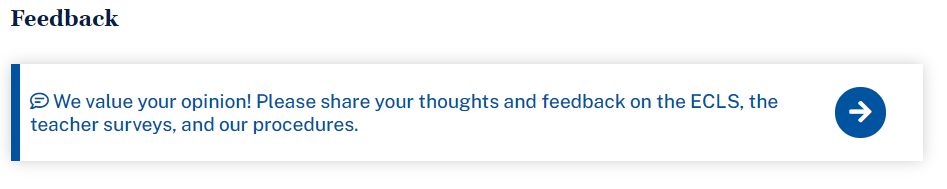
Feedback
We value your opinion! Please share your thoughts and feedback on the ECLS, the teacher surveys, and our procedures.
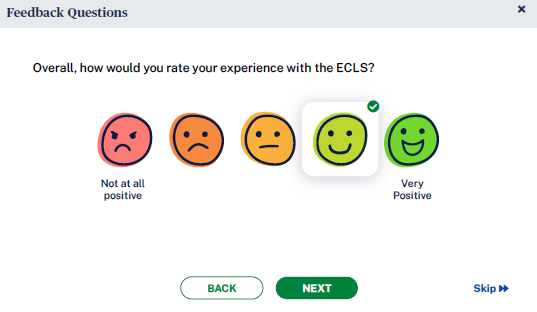
Feedback Questions
Overall, how would you rate your experience with the ECLS?
1 Not at all positive 2 3 4 5 Very positive
BACK NEXT Skip
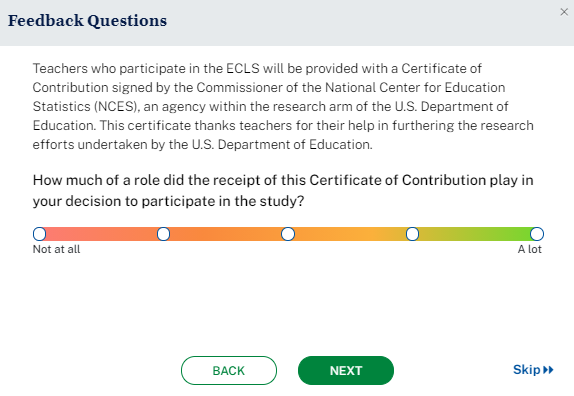
Screenshot will be updated once text changes have been programmed.
Feedback Questions
Teachers who participate in the ECLS will be provided with a Certificate of Contribution from the National Center for Education Statistics (NCES), an agency within the research arm of the U.S. Department of Education. This certificate thanks teachers for their help in furthering the research efforts undertaken by the U.S. Department of Education.
How much of a role did the receipt of this Certificate of Contribution play in your decision to participate in the study?
1 Not at all 2 3 4 5 A lot
BACK NEXT Skip
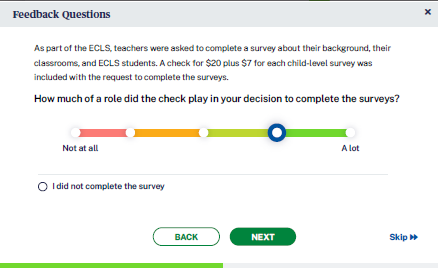
Feedback Questions
[IF INCENTIVE RULE ON DISTRICT INFO AND SCHOOL INFO SCREENS = INCENTIVES ALLOWED, DISPLAY:] As part of the ECLS, teachers were asked to complete a survey about their background, their classrooms, and ECLS students. A check for $20 plus $7 for each child-level survey was included with the request to complete the surveys.
How much of a role did the check play in your decision to complete the surveys?
0 I did not complete the survey
Not at all 2 3 4 5 A lot
BACK NEXT Skip
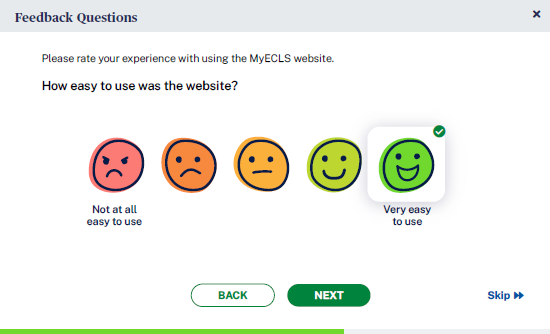
Feedback Questions
Please rate your experience with using the MyECLS website.
How easy to use was the website?
Not at all easy to use 2 3 4 5 Very easy to use
BACK NEXT Skip
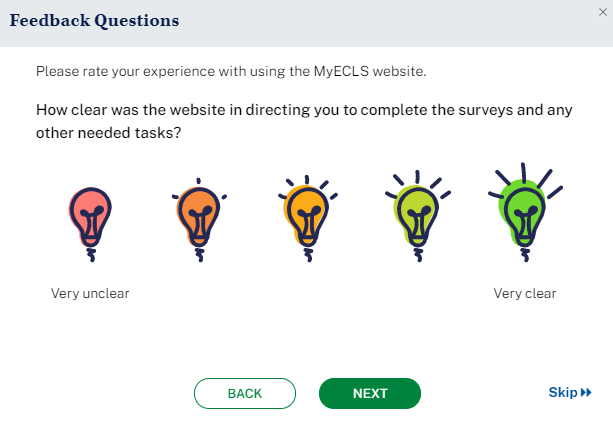
Feedback Questions
Please rate your experience with using the MyECLS website.
How clear was the website in directing you to complete the surveys and any other needed tasks?
Very unclear 2 3 4 5 Very clear
BACK NEXT Skip
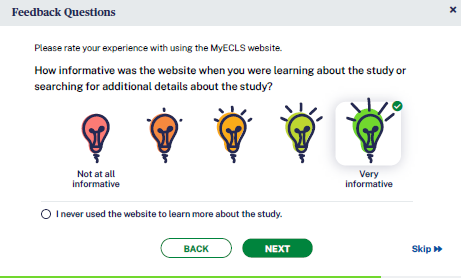
Feedback Questions
Please rate your experience with using the MyECLS website.
How informative was the website when you were learning about the study or searching for additional details about the study?
I never used the website to learn more about the study.
Not at all informative 2 3 4 5 Very informative
BACK NEXT Skip
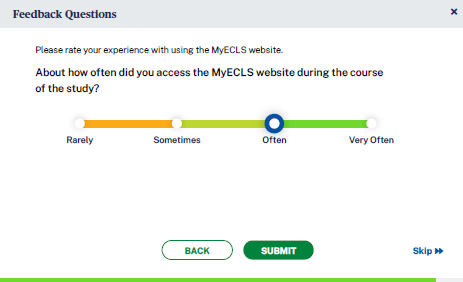
Feedback Questions
Please rate your experience with using the MyECLS website.
About how often did you access the MyECLS website during the course of the study?
Rarely
Sometimes
Often
Very Often
BACK NEXT Skip
![]()
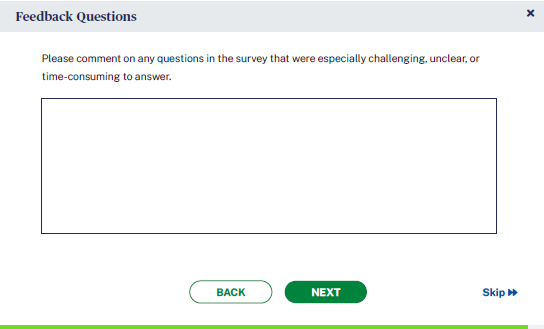
Feedback Questions
Please comment on any questions in the survey that were especially challenging, unclear, or time-consuming to answer. [OPEN TEXT ENTRY FIELD.]
0 I did not complete the survey
BACK NEXT Skip
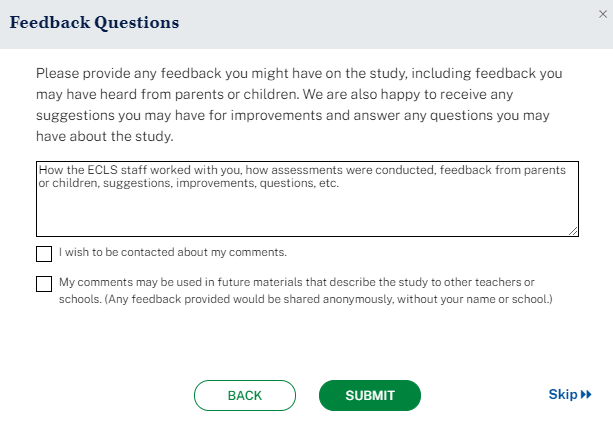
Feedback Questions
Please provide any feedback you might have on the study, including feedback you may have heard from parents or children. We are also happy to receive any suggestions you may have for improvements and answer any questions you may have about the study.
[OPEN TEXT ENTRY FIELD.]Example: How the ECLS staff worked with you, how assessments were conducted, feedback from parents or children, suggestions, improvements, questions, etc.
I wish to be contacted about my comments.
My comments may be used in future materials that describe the study to other teachers or schools. (Any feedback provided would be shared anonymously, without your name or school.)
BACK SUBMIT Skip
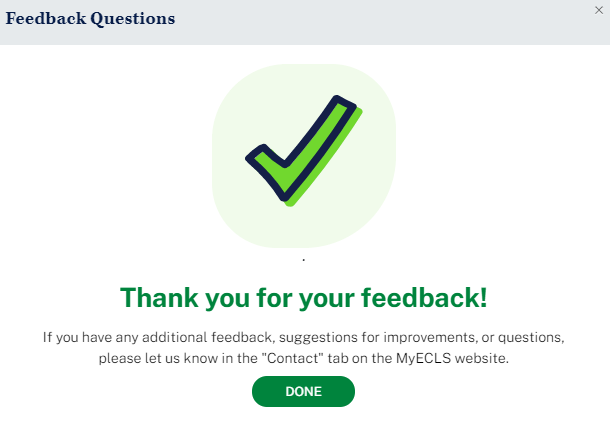
Feedback Questions
Thank you for your feedback. If you have any additional comments, suggestions for improvements, or questions, please let us know by using the “Contact” tab on the MyECLS website.
DONE [When button selected, return to the portal and collapse this section and mark as completed.]
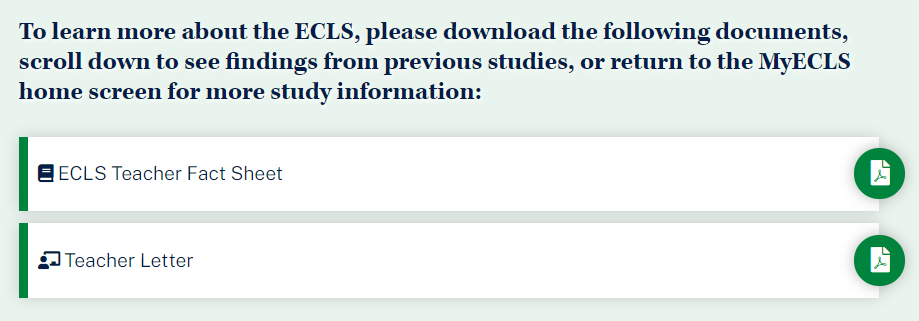
To learn more about the ECLS, please download the following documents, scroll down to see findings from previous studies, or return to the MyECLS home screen for more study information:
ECLS Teacher Fact Sheet [LINK TO TEACHER FACT SHEET]
Teacher Letter [LINK TO LETTER]
Display “Barriers to Participation” infographic.
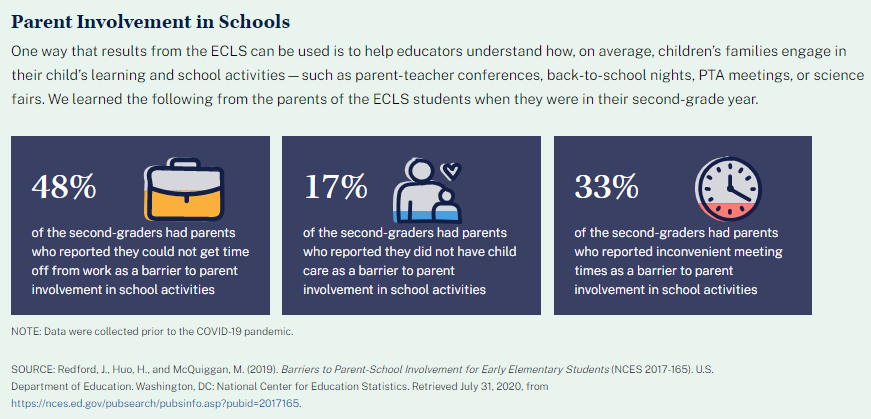
Parent Involvement in Schools
One way that results from the ECLS can be used is to help educators understand how, on average, children’s families engage in their child’s learning and school activities – such as parent-teacher conferences, back-to-school nights, PTA meetings, or science fairs. We learned the following from the parents of the ECLS students when they were in their second-grade year.
48% of the second-graders had parents who reported they could not get time off from work as a barrier to parent involvement in school activities
17% of the second-graders had parents who reported they did not have child care as a barrier to parent involvement in school activities
33% of the second-graders had parents who reported inconvenient meeting times as a barrier to parent involvement in school activities.
NOTE: Data were collected prior to the COVID-19 pandemic.
SOURCE: Redford, J., Huo, H., and McQuiggan, M. (2019). Barriers to Parent-School Involvement for Early Elementary Students (NCES 2017-165). U.S. Department of Education. Washington, DC: National Center for Education Statistics. Retrieved July 31, 2020, from https://nces.ed.gov/pubsearch/pubsinfo.asp?pubid=2017165.
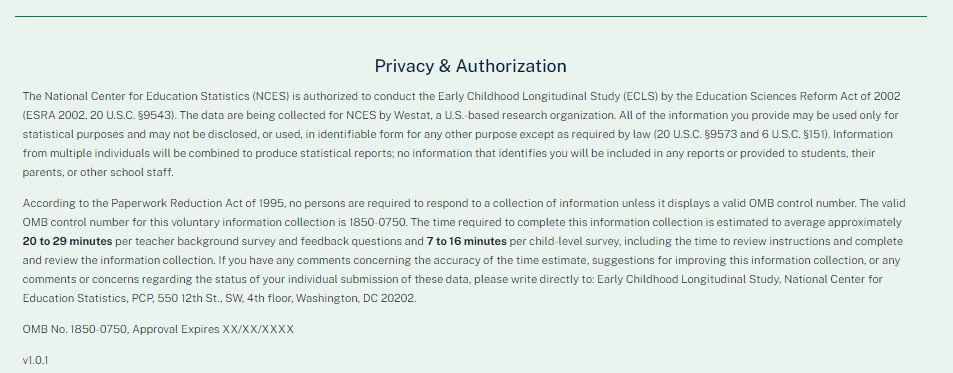
This language appears at the bottom of the Teacher Portal page, directly on the screen.
Privacy and Authorization
The National Center for Education Statistics (NCES) is authorized to conduct the Early Childhood Longitudinal Study (ECLS) by the Education Sciences Reform Act of 2002 (ESRA 2002, 20 U.S.C. §9543). The data are being collected for NCES by Westat, a U.S.-based research organization. All of the information you provide may be used only for statistical purposes and may not be disclosed, or used, in identifiable form for any other purpose except as required by law (20 U.S.C. §9573 and 6 U.S.C. §151). Information from multiple individuals will be combined to produce statistical reports; no information that identifies you will be included in any reports or provided to students, their parents, or other school staff.
According to the Paperwork Reduction Act of 1995, no persons are required to respond to a collection of information unless it displays a valid OMB control number. The valid OMB control number for this voluntary information collection is 1850-0750. The time required to complete this information collection is estimated to average approximately 20 to 29 minutes per teacher background survey and feedback questions and 7 to 16 minutes per child-level survey, including the time to review instructions and complete and review the information collection. If you have any comments concerning the accuracy of the time estimate, suggestions for improving this information collection, or any comments or concerns regarding the status of your individual submission of these data, please write directly to: Early Childhood Longitudinal Study, National Center for Education Statistics, PCP, 550 12th St., SW, 4th floor, Washington, DC 20202.
OMB No. 1850-0750, Approval Expires XX/XX/XXXX
v.X
The screens appearing in this section (“5. PARENT PORTAL”) are for the field test only. National screens for the parent will come in a future OMB package when clearance is sought for those data collection activities.
The Parent Portal is intended for the parents or guardians of selected children. It has six sections: Overview, Consent, Surveys, Contact Information, Feedback Questions, and More Information. Use the navigation icons on the left to skip to each section. Each section displays as an accordion, allowing the user to expand and collapse each section. Once consent is recorded, contact information is provided, and survey is completed, each section will be marked as complete. The Feedback icon appears once that section is available, later in the data collection period.
The infographics that will appear on this portal will be on the topic of barriers to participation in school events. All infographics can be reviewed in Attachment A-5.
5.1 Overview
Section
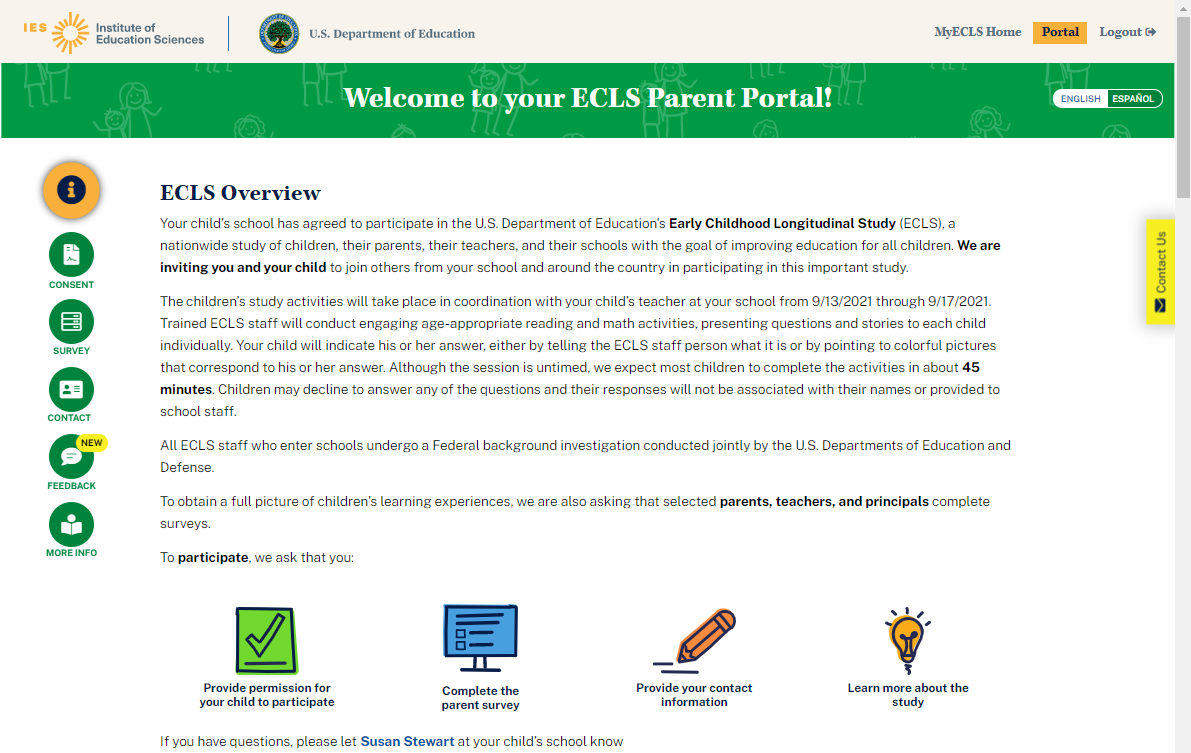
Welcome to your ECLS Parent Portal!
DISPLAY ENGLISH/SPANISH TOGGLE BUTTON.
Navigation icons:
Overview
Consent
Survey
Contact
Feedback (“New” badge appears when the section is available.)
More Info
Sections can be collapsed and expanded by clicking “Collapse” (Contraer) and “Expand” (Expandir).
ECLS Overview
Your child’s school has agreed to participate in the U.S. Department of Education's Early Childhood Longitudinal Study (ECLS), a nationwide study of children, their parents, their teachers, and their schools with the goal of improving education for all children. We are inviting you and your child to join others from your school and around the country in participating in this important study.
The children’s study activities will take place in coordination with your child’s teacher at your school from [ASSESSMENT DATE START] through [ASSESSMENT DATE END]. Trained ECLS staff will conduct engaging age-appropriate reading and math activities, presenting questions and stories to each child individually. Your child will indicate his or her answer, either by telling the ECLS staff person what it is or by pointing to colorful pictures that correspond to his or her answer. Although the session is untimed, we expect most children to complete the activities in about 45 minutes. Children may decline to answer any of the questions and their responses will not be associated with their names or provided to school staff.
All ECLS staff who enter schools undergo a Federal background investigation conducted jointly by the U.S. Departments of Education and Defense.
To obtain a full picture of children’s learning experiences, we are also asking that selected parents, teachers, and principals complete surveys.
To participate, we ask that you: Display with icons:
Provide permission for your child to participate
Complete the parent survey
Provide your contact information
Learn more about the study
If you have questions, please let [SCHOOL COORDINATOR] at your child’s school know. When the user hovers over “school coordinator”, the SC phone number and email address recorded on the School Information Screen will display.
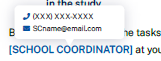
Spanish text:
¡Bienvenido(a) a su portal de padres y madres de ECLS!
Descripción
Consentimiento
Encuesta
Contacto
Comentarios (“Nuevo” badge appears when the section is available.)
Información
Descripción general de ECLS
La escuela de su niño(a) ha aceptado participar en el Estudio Longitudinal de la Primera Infancia (ECLS por sus siglas en inglés), del Departamento de Educación de los Estados Unidos, un estudio nacional sobre niños, sus escuelas, sus padres y madres, sus maestros y sus escuelas con el propósito de mejorar la educación para todos los niños. Les estamos invitando a usted y a su niño(a) a unirse a otras personas de su escuela y de todo el país para participar en este importante estudio.
Las actividades del estudio para los niños se llevarán a cabo en coordinación con el maestro o la maestra de su niño(a) en su escuela desde el [ASSESSMENT DATE START] hasta el [ASSESSMENT DATE END]. El personal entrenado de ECLS llevará a cabo actividades interesantes y apropiadas para la edad en lectura y matemáticas, presentando preguntas y cuentos a cada niño(a) individualmente. Su niño(a) indicará su respuesta, ya sea diciéndosela al personal de ECLS o señalando imágenes coloridas que correspondan a su respuesta. Aunque la sesión no tiene límite de tiempo, esperamos que la mayoría de los niños completen las actividades en unos 45 minutos. Los niños pueden negarse a responder cualquiera de las preguntas y sus respuestas no se asociarán con sus nombres ni tampoco se darán al personal de la escuela.
Todo el personal de ECLS que va a las escuelas debe pasar por una investigación federal de antecedentes penales, la cual es llevada a cabo de manera conjunta por el Departamento de Educación y el Departamento de Defensa de los EE.UU.
Para obtener una imagen completa de las experiencias de aprendizaje de los niños, también pedimos que los padres o madres, maestros(as) y directores seleccionados completen las encuestas.
Para participar, le pedimos que: Display with icons:
Dé permiso para que su niño(a) participe
Complete la encuesta para padres y madres
Proporcione su información de contacto
Conozca más acerca del estudio
Si tiene preguntas, por favor dígale a [SCHOOL COORDINATOR] de la escuelade de su niño(a).
The consent section will be expanded when the user first accesses the portal. It will collapse and be marked as complete once consent is provided. There are three screens for parents in schools with explicit consent and three screens for those with implicit consent.
Explicit Consent screens 1-3:
SCREEN 1:
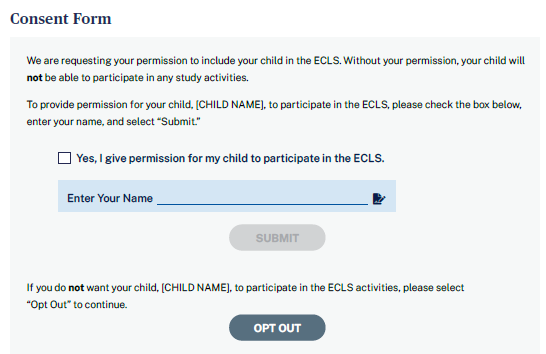
Consent Form
We are requesting your permission to include your child in the ECLS. Without your permission, your child will not be able to participate in any study activities.
To provide permission for your child, [CHILD NAME], to participate in the ECLS, please check the box below, enter your name, and select “Submit.”
[CHECK BOX] Yes, I give permission for my child to participate in the ECLS.
Enter Your Name
SUBMIT [BUTTON]
If you do not want your child, [CHILD NAME], to participate in the ECLS activities, please select “Opt Out” to continue.
OPT OUT [BUTTON]
When the user hovers over the checkbox, a tool tip appears: “Please check this box if you want to proceed.”
If “submit” is selected, update child consent status to 2-obtained. The consent section will be marked as complete and the parent survey section will display.
If “opt-out” is selected, go to screen 2.
Spanish text:
Formulario de Consentimiento
Solicitamos su permiso para incluir a su niño(a) en el ECLS. Sin su permiso, su niño(a) no podrá participar en ninguna actividad del estudio.
Para dar permiso para que su niño(a) [CHILD NAME] participe en el ECLS, por favor marque el cuadrito que está a continuación, ponga su nombre y seleccione “Enviar”.
[CHECK BOX] Sí, doy permiso para que mi niño(a) participe en el ECLS.
Ponga su nombre
ENVIAR [BUTTON]
Si usted no desea que su niño(a) [CHILD NAME] participe en las actividades de ECLS, por favor seleccione “No va a participar” para continuar.
NO VA A PARTICIPAR [BUTTON]
Tooltip text: “Por favor marque este cuadrito si quiere continuar.”
SCREEN 2:
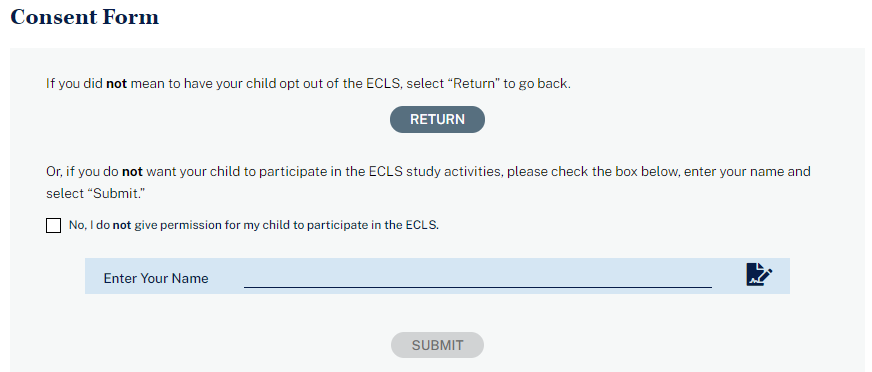
Consent Form
If you did not mean to have your child opt out of the ECLS, select “Return” to go back.
RETURN [BUTTON]
Or, if you do not want your child to participate in the ECLS study activities, please check the box below, enter your name, and select “Submit.”
[CHECK BOX] No, I do not give permission for my child to participate in the ECLS.
Enter Your Name
SUBMIT [BUTTON]
If ‘’submit” is selected, update the child consent status to 3-refused and go to screen 3.
If “return” is selected, return to screen 1.
Spanish text:
Formulario de Consentimiento
Si no deseaba dejar a su niño(a) fuera del estudio ECLS, seleccione “Regresar” para volver.
REGRESAR [BUTTON]
O, si no desea que su niño(a) participe en las actividades del estudio ECLS, por favor marque el cuadrito que está a continuación, ponga su nombre y seleccione “Enviar”.
[CHECK BOX] No, no doy mi permiso para que mi niño(a) participe en el ECLS.
Ponga su nombre
ENVIAR [BUTTON]
SCREEN 3:
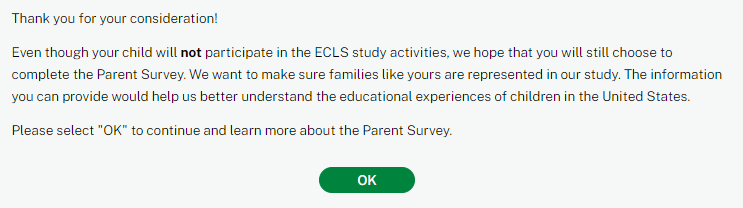
Consent Form
Thank you for your consideration!
Even though your child will not participate in the ECLS study activities, we hope that you will still choose to complete the Parent Survey. We want to make sure families like yours are represented in our study. The information you can provide would help us better understand the educational experiences of children in the United States.
Please select “OK” to continue and learn more about the Parent Survey.
OK [BUTTON]
When the “OK” button is selected, the consent section will be marked as complete and the parent survey section will display.
Spanish text:
Formulario de Consentimiento
¡Gracias por considerarlo!
Aunque su niño(a) no participará en las actividades del estudio ECLS, esperamos que usted decida completar la encuesta para padres y madres. Queremos asegurarnos de que las familias como la suya estén representadas en nuestro estudio. La información que usted puede proporcionar nos ayudaría a entender mejor las experiencias educativas de los niños en los Estados Unidos.
Por favor seleccione “OK” para continuar e informarse más sobre la encuesta para padres y madres.
OK [BUTTON]
Implicit Consent screens 4-6:
SCREEN 4
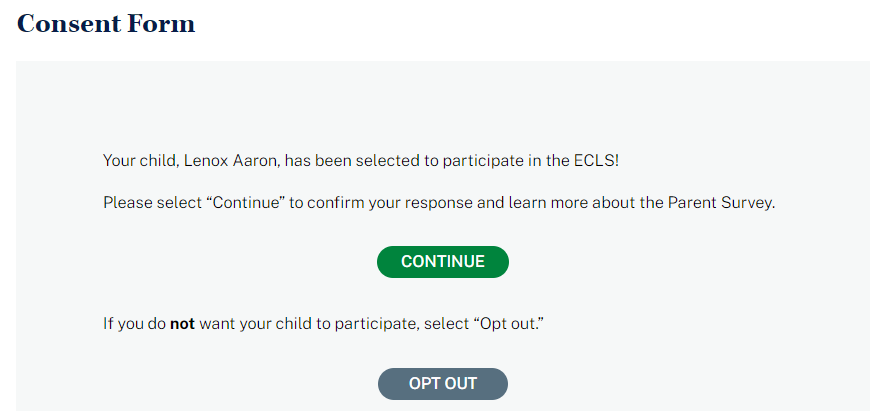
Consent Form
Your child, [CHILD NAME], has been selected to participate in the ECLS!
Please select “Continue” to confirm participation and learn more about the Parent Survey.
CONTINUE [BUTTON]
If you do not want your child to participate, select “Opt out.”
OPT OUT [BUTTON]
If the “continue” button is selected, the consent section will be collapsed and the parent survey section will display.
If the “opt out” button is selected, go to screen 5.
Spanish text:
Formulario de Consentimiento
¡Su niño(a) [CHILD NAME] ha sido seleccionado(a) para participar en el estudio ECLS!
Por favor seleccione “Continuar” para confirmar su participación e informarse más sobre la encuesta para padres y madres.
CONTINUAR [BUTTON]
Si usted no desea que su niño(a) participe, seleccione “No va a participar”.
NO VA A PARTICIPAR [BUTTON]
SCREEN 5
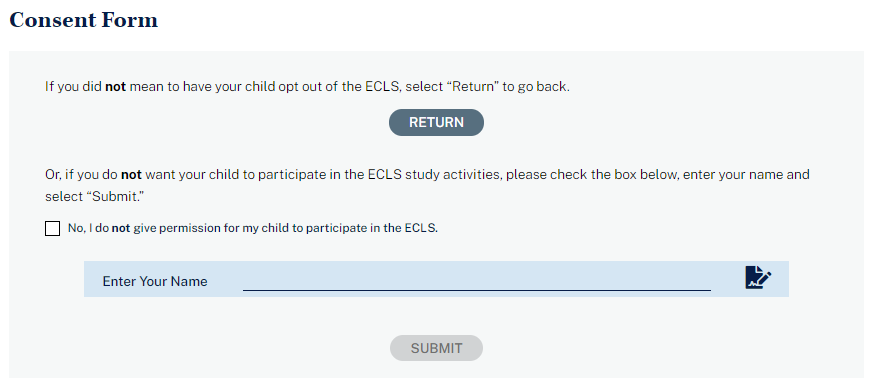
Consent Form
If you did not mean to have your child opt out of the ECLS, select “Return” to go back.
RETURN BUTTON
Or, if you do not want your child to participate in the ECLS study activities, please check the box below, enter your name and select “Submit.”
[CHECK BOX] No, I do not give permission for my child to participate in the ECLS.
Enter Your Name
SUBMIT [BUTTON]
If ‘’submit” is selected, update the child consent status to 3-refused and go to screen 6.
If “return” is selected, return to screen 4.
Spanish text:
Formulario de Consentimiento
Si no deseaba dejar a su niño(a) fuera de ECLS, seleccione “Regresar” para volver.
REGRESAR [BUTTON]
O, si no desea que su niño(a) participe en las actividades del estudio ECLS, por favor marque el cuadrito que está a continuación, ponga su nombre y seleccione “Enviar”.
[CHECK BOX] No, no doy mi permiso para que mi niño(a) participe en el ECLS.
Ponga su nombre
ENVIAR [BUTTON]
SCREEN 6
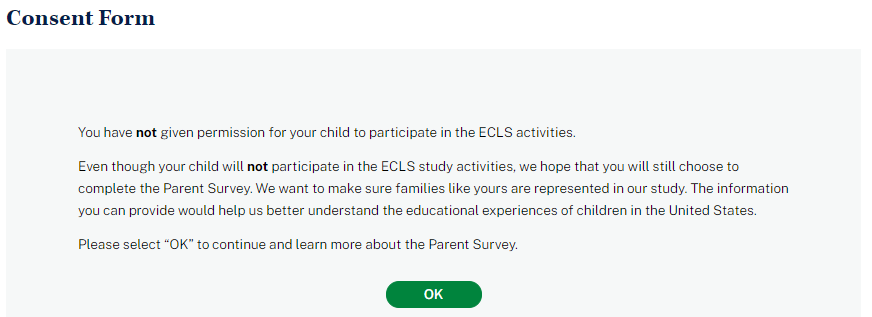
Consent Form
You have not given permission for your child to participate in the ECLS activities.
Even though your child will not participate in the ECLS study activities, we hope that you will still choose to complete the Parent Survey. We want to make sure families like yours are represented in our study. The information you can provide would help us better understand the educational experiences of children in the United States.
Please select “OK” to continue and learn more about the Parent Survey.
OK [BUTTON]
When the “OK” button is selected, the consent section will be marked as complete (see screenshot below, with a check mark image and the text “Consent Given” or “Consent Not Provided”) and the parent survey section will display.
Spanish text:
Formulario de Consentimiento
Usted no ha dado permiso para que su niño(a) participe en las actividades del ECLS.
Aunque su niño(a) no participará en las actividades del estudio ECLS, esperamos que usted decida completar la encuesta para padres y madres. Queremos asegurarnos de que las familias como la suya estén representadas en nuestro estudio. La información que usted puede proporcionar nos ayudaría a entender mejor las experiencias educativas de los niños en los Estados Unidos.
Por favor seleccione “OK” para continuar e informarse más sobre la encuesta para padres y madres.
OK [BUTTON]
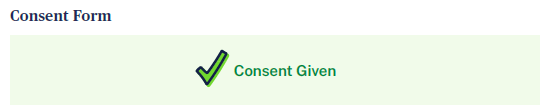
Consent Form
Consent Given
Spanish text:
Formulario de Consentimiento
Consentimiento otorgado
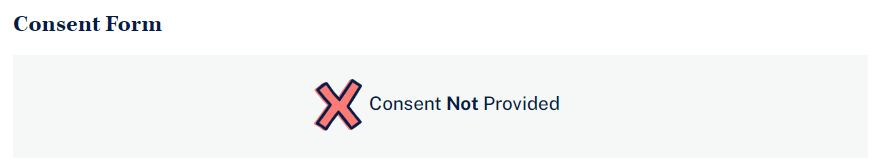
Consent Form
Consent Not Provided
Spanish text:
Formulario de Consentimiento
No se ha dado consentimiento
Participants select the blue arrow to launch the survey. When the survey is complete, a green check mark displays and the survey can no longer be opened.
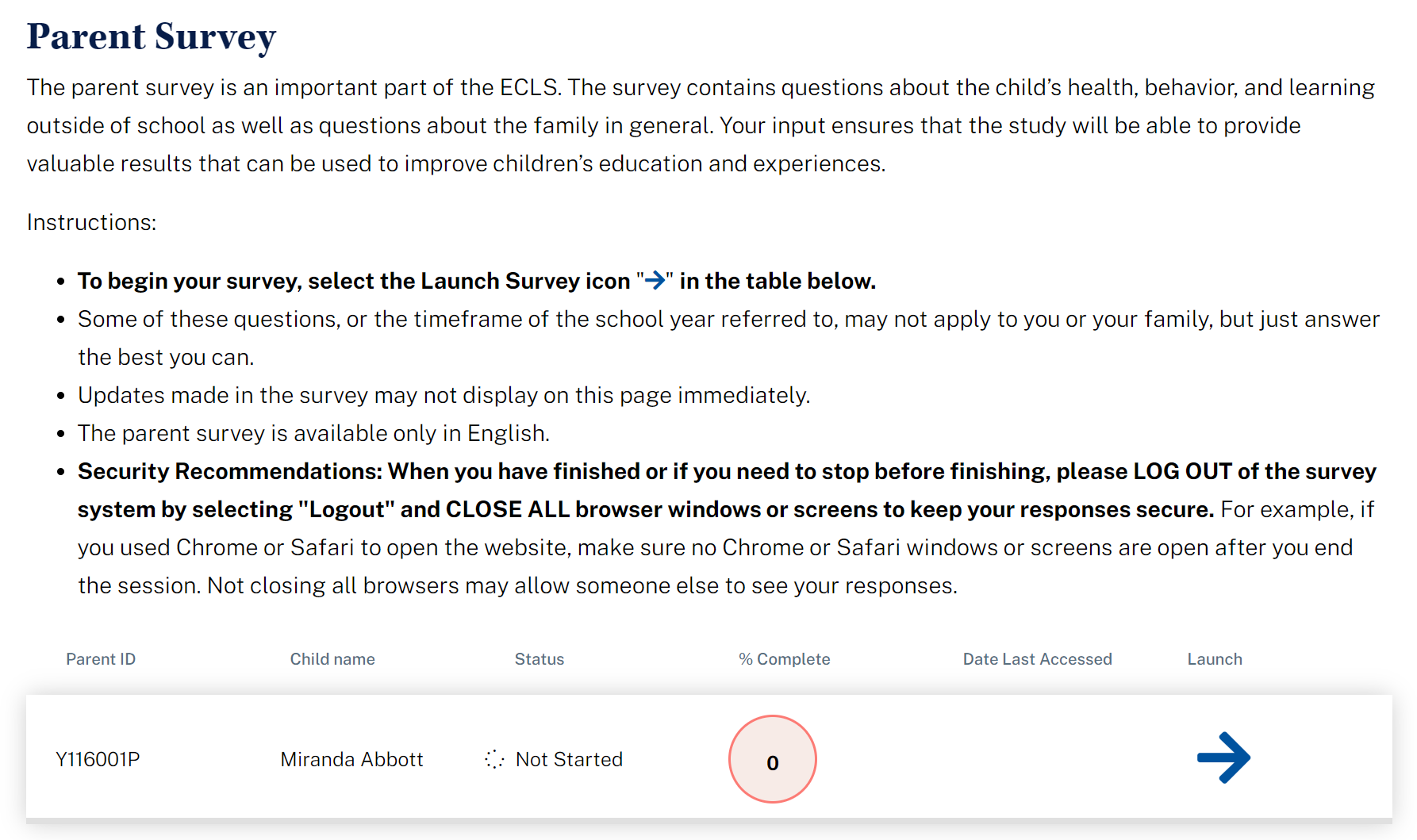
Parent Survey
The parent survey is an important part of the ECLS. The survey contains questions about the child’s health, behavior, and learning outside of school as well as questions about the family in general. Your input ensures that the study will be able to provide valuable results that can be used to improve children’s education and experiences.
Instructions:
To begin your survey, select the Launch Survey icon [DISPLAY ICON] in the table below.
Some of these questions, or the timeframe of the school year referred to, may not apply to you or your family, but just answer the best you can.
Updates made in the survey may not display on this page immediately.
The parent survey is available only in English.
Security Recommendations: When you have finished or if you need to stop before finishing, please LOG OUT of the survey system by selecting "Logout" and CLOSE ALL browser windows or screens to keep your responses secure. For example, if you used Chrome or Safari to open the website, make sure no Chrome or Safari windows or screens are open after you end the session. Not closing all browsers may allow someone else to see your responses.
|
Child Name |
Status |
% Complete |
Date Last Accessed |
Launch |
9999001P |
Child Name |
In-progress |
75 |
9/15/21 |
Launch Survey |
Spanish text:
Encuesta para padres y madres
La encuesta para padres y madres es una parte importante del ECLS. La encuesta contiene preguntas acerca de la salud, el comportamiento y el aprendizaje del niño(a) fuera de la escuela, así como preguntas generales acerca de la familia. Su participación garantiza que el estudio proporcionará resultados valiosos que podrán usarse para mejorar la educación y las experiencias de los niños.
Instrucciones:
Para comenzar su encuesta, seleccione el ícono de iniciar la encuesta [DISPLAY ICON] en la siguiente tabla.
Si acaso algunas de estas preguntas o el año escolar al que se hace referencia no aplican a usted o a su familia, solo responda lo mejor que pueda.
Las actualizaciones hechas en la encuesta tal vez no aparezcan inmediatamente en esta página.
La encuesta para padres/madres solo está disponible en inglés.
Recomendaciones de seguridad: Cuando haya terminado, o si necesita hacer otra cosa antes de terminar, por favor CIERRE LA SESIÓN del sistema de la encuesta, haciendo clic en "Cerrar sesión" y CIERRE TODAS las ventanas o pantallas del navegador para mantener sus respuestas seguras. Por ejemplo, si usted usó Chrome o Safari para abrir la página de Internet, asegúrese de que no hay ventanas o pantallas abiertas en Chrome o Safari después de terminar la sesión. No cerrar todos los navegadores puede permitir que otra persona vea sus respuestas.
N° de ID del padre o madre |
Nombre del niño(a) |
Estado |
% Completo |
Última vez que ingresó a la encuesta |
Iniciar |
9999001P |
Nombre del niño(a) |
En progreso
|
75 |
9/15/21 |
Iniciar la encuesta |
Survey statuses:
Not started = No ha comenzado
In Progress = En progreso
Complete = Completado
5.4 Contact Information Screen
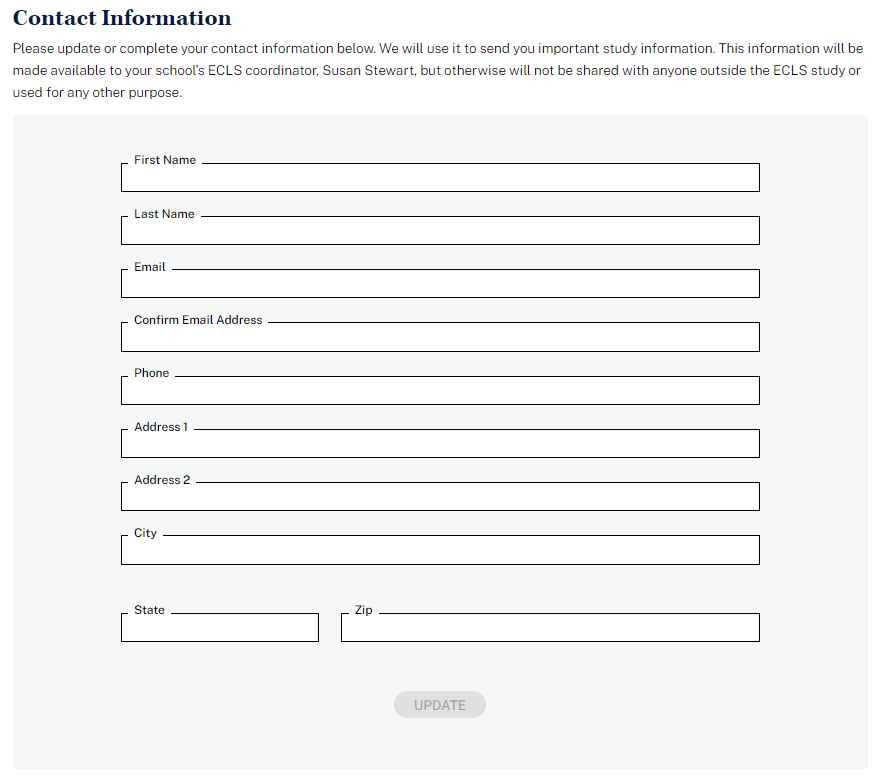
Contact Information
Please update or complete your contact information below. We will use it to send you important study information. This information will be made available to your school’s ECLS coordinator, [SC NAME], but otherwise will not be shared with anyone outside the ECLS study or used for any other purpose.
First Name
Last Name
Email Address
Confirm Email Address
Phone Number
Address 1
Address 2
City
State
ZIP
Confirm/Update button
Spanish text:
Información de Contacto
A continuación, por favor actualice o complete su información de contacto. La usaremos para enviarle información importante del estudio. Esta información estará disponible para el/la coordinador(a) de ECLS de su escuela, [SC NAME] pero fuera de eso no se compartirá con nadie fuera del estudio ECLS ni se usará para ningún otro propósito.
Primer nombre
Apellido(s)
Correo electrónico
Confirmar correo electrónico
Número de teléfono
Dirección 1
Dirección 2
Ciudad
Estado
CÓDIGO POSTAL
Confirmar/Actualizar button
The following error messages may display beneath the entry fields:
Please enter a valid US zip code (use a hyphen if 9 digits).
Spanish text: Por favor ponga un código postal de Estados Unidos válido (use el guión si pone 9 dígitos).
Please enter a valid email address.
Spanish text: Por favor ponga una dirección de correo electrónico válida.
The email address you entered does not match.
Spanish text: La dirección de email que puso no concuerda.
Please specify a valid state
Spanish text: Por favor especifique un estado válido.
Please enter a valid phone number.
Spanish text: Por favor ponga un número de teléfono válido.
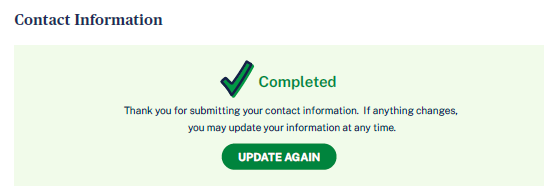
Contact Information
WHEN UPDATE BUTTON IS SELECTED, DISPLAY: Thank you for submitting your contact information. If anything changes, you may update your information at any time.
UPDATE AGAIN BUTTON
Información de Contacto
WHEN UPDATE BUTTON IS SELECTED, DISPLAY: Gracias por enviar su información de contacto. Si algo cambia, usted puede actualizarlo en cualquier momento.
ACTUALIZAR NUEVAMENTE BUTTON
5.5 Feedback Questions Section
These 9 questions are designed to solicit feedback from the field test parent respondents to inform the national data collection.
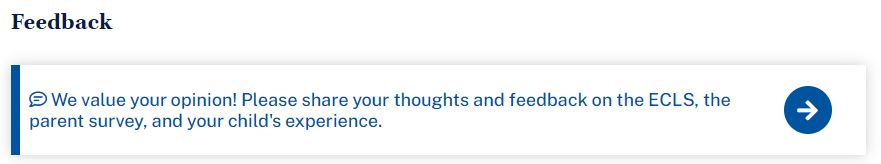
Feedback
We value your opinion! Please share your thoughts and feedback on the ECLS, the parent survey, and your child’s experience.
Spanish text:
Comentarios
¡Valoramos su opinión! Por favor comparta sus opiniones y comentarios sobre el ECLS, la encuesta para padres y madres y la experiencia de su niño(a).
Note that, for all feedback questions, if the next button is selected without selecting a response or ‘skip,’ the following message displays:
Please select a response or select Skip to skip this question.
Spanish text: Por favor seleccione una respuesta o seleccione Saltar para saltarse esta pregunta.
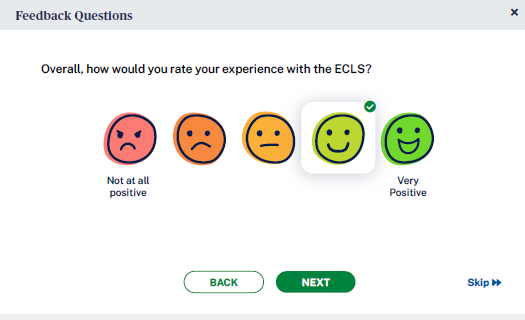
Feedback Questions
Overall, how would you rate your experience with the ECLS?
1 Not at all positive 2 3 4 5 Very positive
BACK NEXT Skip
Spanish text:
Preguntas sobre sus opiniones
1. En general, ¿cómo calificaría su experiencia con el ECLS?
1 Nada positiva 2 3 4 5 Muy positiva
ATRÁS SIGUIENTE Saltar
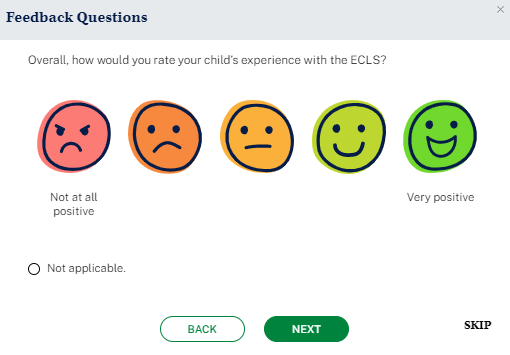
Feedback Questions
Overall, how would you rate your child’s experience with the ECLS?
1 Not at all positive 2 3 4 5 Very positive
Not applicable
BACK NEXT Skip
Spanish text:
Preguntas sobre sus opiniones
2. En general, ¿cómo calificaría la experiencia de su niño(a) con el ECLS?
1 Nada positiva 2 3 4 5 Muy positiva
No corresponde
ATRÁS SIGUIENTE Saltar
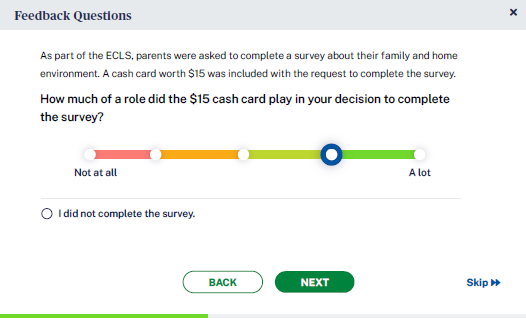
Feedback Questions
[IF PARENT IS IN SCHOOL THAT RECEIVES PARENT INCENTIVES, DISPLAY:] As part of the ECLS, parents were asked to complete a survey about their family and home environment. A prepaid Mastercard® worth $15 was included with the request to complete the survey.
How much of a role did the $15 prepaid card play in your decision to complete the survey?
I did not complete the survey
1 Not at all 2 3 4 5 A lot
BACK NEXT Skip
Spanish text:
Preguntas sobre sus opiniones
3. [IF PARENT IS IN SCHOOL THAT RECEIVES PARENT INCENTIVES, DISPLAY:] Como parte del ECLS, se les pidió a los padres o madres que completaran una encuesta sobre su familia y el ambiente familiar. Incluimos una tarjeta prepagada Mastercard® de $15 junto con la invitación a completar la encuesta.
¿Qué tanto influyó la tarjeta de recompensas de $15/la tarjeta de efectivo de $15 en su decisión de completar la encuesta?
No completé la encuesta
Para nada 2 3 4 5 Mucho
ATRÁS SIGUIENTE Saltar
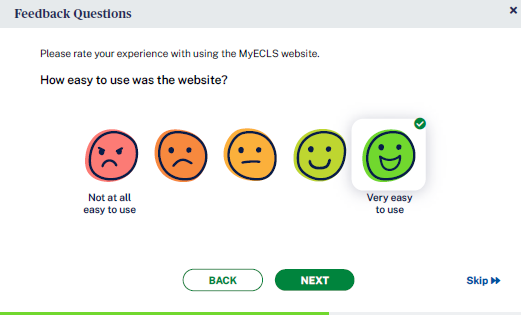
Feedback Questions
Please rate your experience with using the MyECLS website.
How easy to use was the website?
Not at all easy to use 2 3 4 5 Very easy to use
BACK NEXT Skip
Spanish text:
Preguntas sobre sus opiniones
4. Por favor califique su experiencia con el uso de la página de Internet MyECLS.
¿Qué tan fácil fue usar la página de Internet?
Nada fácil de usar 2 3 4 5 Muy fácil de usar
ATRÁS SIGUIENTE Saltar
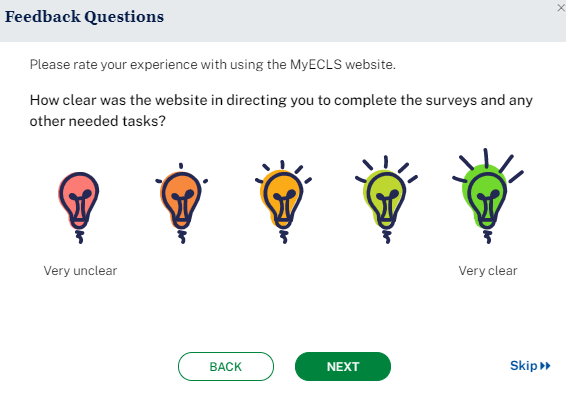
Feedback Questions
Please rate your experience with using the MyECLS website.
How clear was the website in directing you to complete the survey and any other needed tasks?
Very unclear 2 3 4 5 Very clear
BACK NEXT Skip
Spanish text:
Preguntas sobre sus opiniones
5. Por favor califique su experiencia con el uso de la página de Internet MyECLS.
¿Qué tan clara fue la página de Internet al indicarle que completara la encuesta y cualquier otra tarea necesaria?
Nada clara 2 3 4 5 Muy clara
ATRÁS SIGUIENTE Saltar
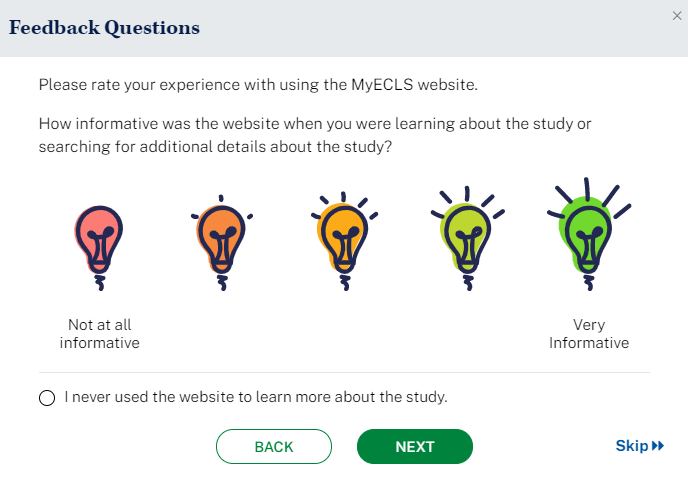
Feedback Questions
Please rate your experience with using the MyECLS website.
How informative was the website when you were learning about the study or searching for additional details about the study?
0 I never used the website to learn more about the study.
Not at all informative 2 3 4 5 Very informative
BACK NEXT Skip
Spanish text:
Preguntas sobre sus opiniones
6. Por favor califique su experiencia con el uso de la página de Internet MyECLS.
¿Qué tan informativa fue la página de Internet cuando usted estaba averiguando sobre el estudio o buscando detalles adicionales sobre el mismo?
0 Nunca fui a la página de Internet para conocer más acerca del estudio.
Para nada informativa 2 3 4 5 Muy informativa
ATRÁS SIGUIENTE Saltar
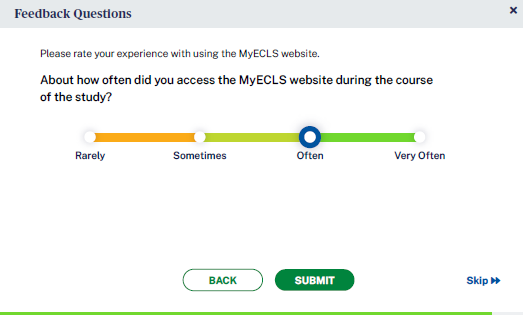
Feedback Questions
About how often did you access the MyECLS website during the course of the study?
Rarely
Sometimes
Often
Very Often
BACK NEXT Skip
Spanish text:
Preguntas sobre sus opiniones
Por favor califique su experiencia con el uso de la página de Internet MyECLS.
Aproximadamente, ¿con qué frecuencia ingresó a la página de Internet MyECLS durante el curso del estudio?
Rara vez
A veces
Frecuentemente
Muy frecuentemente
ATRÁS SIGUIENTE Saltar
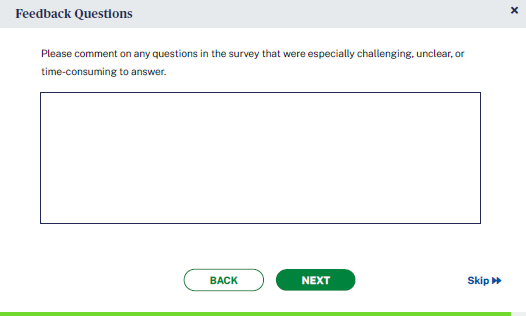
![]()
Feedback Questions
Please comment on any questions in the survey that were especially challenging, unclear, or time-consuming to answer. [OPEN TEXT ENTRY FIELD]
I did not complete the survey
BACK NEXT Skip
Preguntas sobre sus opiniones
8. Por favor comente sobre cualquier pregunta en la encuesta que fue particularmente difícil, fue confusa, o le tomó mucho tiempo para responder. [OPEN TEXT ENTRY FIELD
No completé la encuesta
ATRÁS SIGUIENTE Saltar
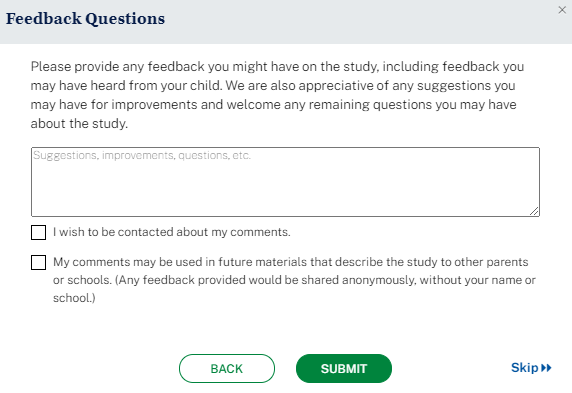
Feedback Questions
Please provide any feedback you might have on the study, including feedback you may have heard from your child. We are also appreciative of any suggestions you may have for improvements and welcome any remaining questions you may have about the study.
[OPEN TEXT ENTRY FIELD.] Suggestions, improvements, questions, etc.
I wish to be contacted about my comments.
My comments may be used in future materials that describe the study to other parents or schools. (Any feedback provided would be shared anonymously, without your name or school.)
BACK SUBMIT Skip
Spanish text:
Preguntas sobre sus opiniones
9. Por favor proporcione cualquier comentario que pueda tener sobre el estudio, incluyendo lo que pueda haber escuchado de su niño(a). También apreciamos cualquier sugerencia que pueda tener para mejorar la encuesta, y agradecemos cualquier pregunta que pueda tener sobre el estudio.
[OPEN TEXT ENTRY FIELD.] Sugerencias, mejoras, preguntas, etc.
Me gustaría que se comuniquen conmigo sobre mis comentarios.
Mis comentarios pueden ser usados en materiales futuros para describir el estudio a otros padres o madres, o escuelas. (Cualquier comentario proporcionado se compartirá de forma anónima, sin incluir su nombre ni su escuela.)
ATRÁS SIGUIENTE Saltar
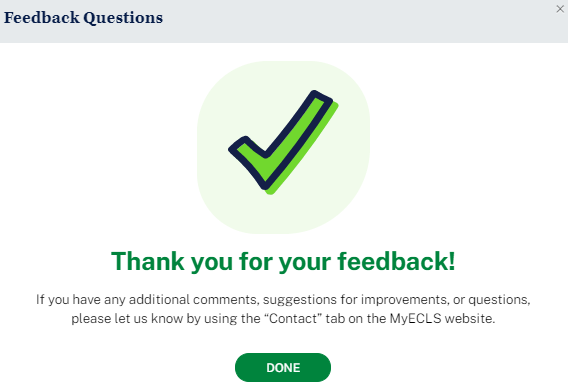
Feedback Questions
Thank you for your feedback! If you have any additional comments, suggestions for improvements, or questions, please let us know by using the “Contact” tab on the MyECLS website.
DONE [When button selected, return to the portal and collapse this section and mark as completed.]
Spanish text:
Preguntas sobre sus opiniones
Gracias por sus comentarios. Si tiene comentarios, sugerencias para mejorar la encuesta o preguntas adicionales, nos los puede comunicar usando la pestaña de contacto de la página de Internet MyECLS.
LISTO
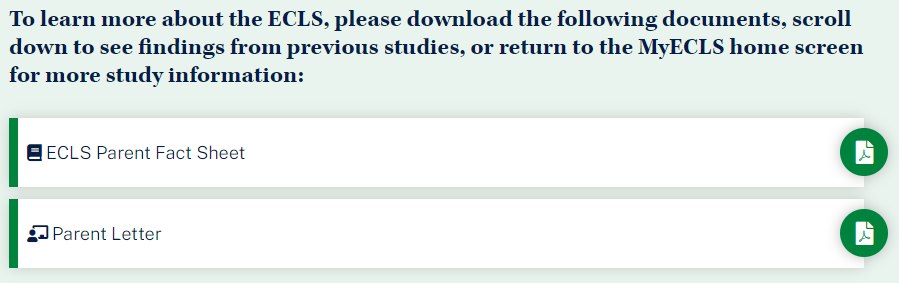
To learn more about the ECLS, please download the following documents, scroll down to see findings from previous studies, or return to the MyECLS home screen for more study information:
ECLS Parent Fact Sheet [LINK TO PARENT FACT SHEET]
Parent Letter [LINK TO LETTER]
Para conocer más sobre el ECLS, por favor descargue los siguientes documentos, avance para ver resultados de estudios anteriores o regrese a la página principal de MyECLS, para más información sobre el estudio.
Hoja de información de ECLS para padres y madres [LINK TO PARENT FACT SHEET]
Carta para los padres y madres [LINK TO LETTER]
Display “Common Activities for Families” infographic.
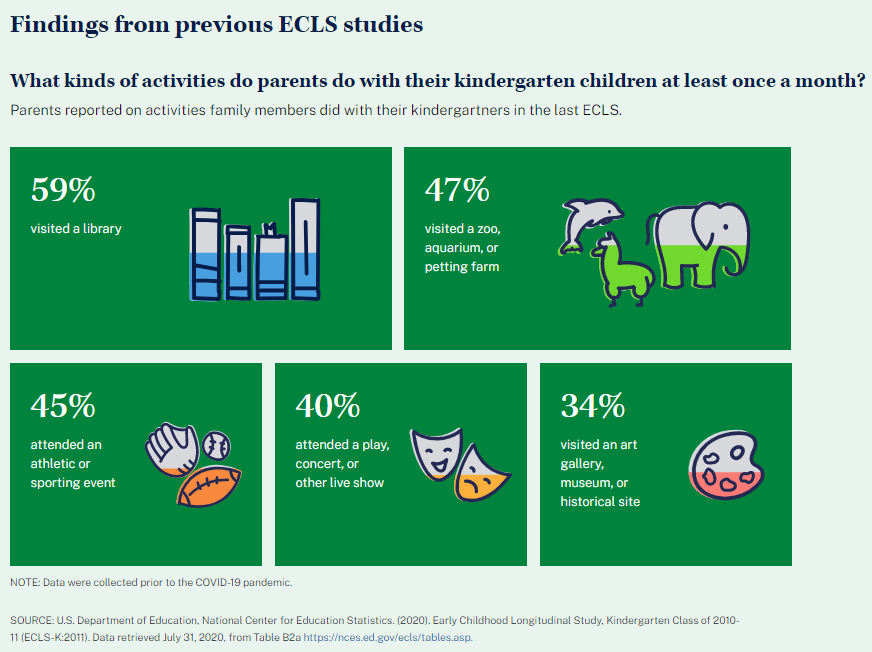
Findings from previous ECLS studies
What kinds of activities do parents do with their kindergarten children at least once a month?
Parents reported on activities family members did with their kindergartners in the last ECLS.
59% visited a library
47% visited a zoo, aquarium, or petting farm
45% attended an athletic or sporting event
40% attended a play, concert, or other live show
34% visited an art gallery, museum, or historical site
NOTE: Data were collected prior to the COVID-19 pandemic.
SOURCE: U.S. Department of Education, National Center for Education Statistics. (2020). Early Childhood Longitudinal Study, Kindergarten Class of 2010-11 (ECLS-K:2011). Data retrieved July 31, 2020, from Table B2a, https://nces.ed.gov/ecls/tables.asp.
Spanish text:
Resultados de estudios ECLS anteriores
¿Qué tipos de actividades realizan los padres y madres con sus niños de kindergarten, al menos una vez al mes?
Los padres o madres reportaron sobre las actividades que los miembros de la familia hicieron con sus niños de kindergarten en el último ECLS.
59% visitó una biblioteca
47% visitó un zoológico, un acuario o una granja de animales domésticos para niños
45% asistió a un evento atlético o deportivo
40% asistió a una obra de teatro, un concierto u otro show en vivo
34% visitó una galería de arte, un museo o un lugar histórico
NOTA: Los datos fueron recopilados antes de la pandemia de COVID-19.
FUENTE: Departamento de Educación de los EE.UU., Centro Nacional para Estadísticas de Educación. (2020). Estudio Longitudinal de la Primera Infancia, Clase de Kindergarten 2010-11 (ECLS-K:2011). Datos extraídos el 31 de julio de 2020, de la tabla B2a, https://nces.ed.gov/ecls/tables.asp.
Display “Barriers to Participation” infographic.
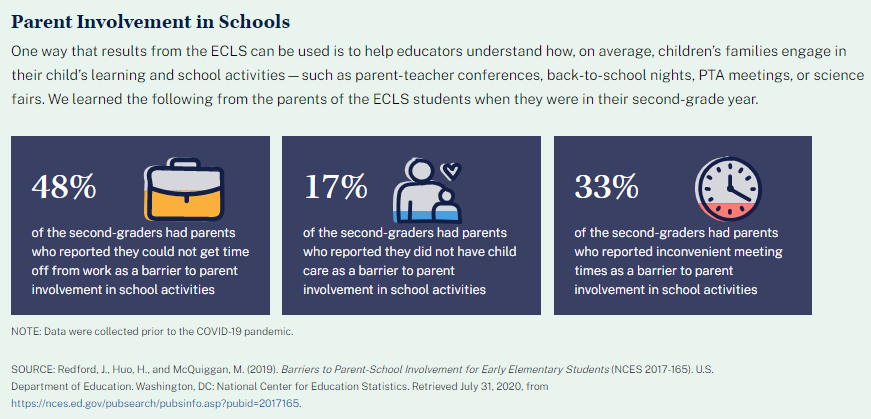
Parent Involvement in Schools
One way that results from the ECLS can be used is to help educators understand how, on average, children’s families engage in their child’s learning and school activities – such as parent-teacher conferences, back-to-school nights, PTA meetings, or science fairs. We learned the following from the parents of the ECLS students when they were in their second-grade year.
48% of the second-graders had parents who reported they could not get time off from work as a barrier to parent involvement in school activities
17% of the second-graders had parents who reported they did not have child care as a barrier to parent involvement in school activities
33% of the second-graders had parents who reported inconvenient meeting times as a barrier to parent involvement in school activities.
NOTE: Data were collected prior to the COVID-19 pandemic.
SOURCE: Redford, J., Huo, H., and McQuiggan, M. (2019). Barriers to Parent-School Involvement for Early Elementary Students (NCES 2017-165). U.S. Department of Education. Washington, DC: National Center for Education Statistics. Retrieved July 31, 2020, from https://nces.ed.gov/pubsearch/pubsinfo.asp?pubid=2017165.
Spanish text:
Participación de los padres y madres en las escuelas
Una forma en que los resultados del ECLS pueden usarse es ayudando a los educadores a entender de qué manera, en promedio, las familias de los niños participan en las actividades del aprendizaje y las actividades escolares de sus niños, tales como conferencias de padres y maestros, noches de regreso a la escuela, reuniones de la Asociación de padres/madres y maestros (PTA por sus siglas en inglés) o ferias de ciencias. Aprendimos lo siguiente de los padres y madres de estudiantes del ECLS cuando estaban en su segundo grado escolar.
48% de los estudiantes de segundo grado tenían padres o madres que reportaron que no tener permiso para ausentarse de sus trabajos era una barrera para su participación en las actividades escolares
17% de los estudiantes de segundo grado tenían padres o madres que reportaron que no tener cuidado de niños era una barrera para su participación en las actividades escolares
33% de los estudiantes de segundo grado tenían padres o madres que reportaron que organizar las reuniones en horarios inconvenientes era una barrera para su participación en las actividades escolares
NOTA: Los datos fueron recopilados antes de la pandemia de COVID-19.
FUENTE: Redford, J., Huo, H., and McQuiggan, M. (2019). Barriers to Parent-School Involvement for Early Elementary Students (NCES 2017-165). Departamento de Educación de los EE.UU. Washington, DC: Centro Nacional para Estadísticas de Educación. Datos extraídos el 31 de julio de 2020, de https://nces.ed.gov/pubsearch/pubsinfo.asp?pubid=2017165.
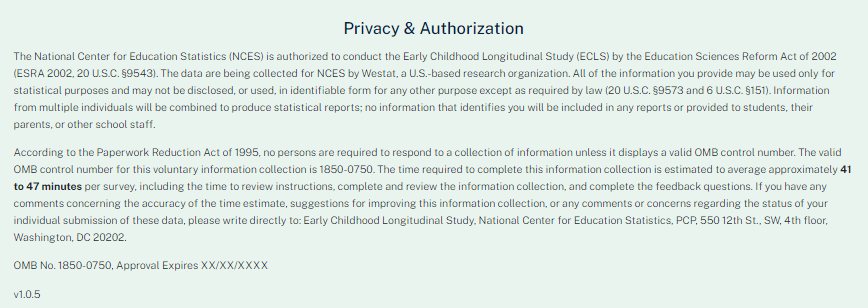
This language appears at the bottom of the Parent Portal page, directly on the screen.
Privacy and Authorization
The National Center for Education Statistics (NCES) is authorized to conduct the Early Childhood Longitudinal Study (ECLS) by the Education Sciences Reform Act of 2002 (ESRA 2002, 20 U.S.C. §9543). The data are being collected for NCES by Westat, a U.S.-based research organization. All of the information you provide may be used only for statistical purposes and may not be disclosed, or used, in identifiable form for any other purpose except as required by law (20 U.S.C. §9573 and 6 U.S.C. §151). Information from multiple individuals will be combined to produce statistical reports; no information that identifies you will be included in any reports or provided to students, their parents, or other school staff.
According to the Paperwork Reduction Act of 1995, no persons are required to respond to a collection of information unless it displays a valid OMB control number. The valid OMB control number for this voluntary information collection is 1850-0750. The time required to complete this information collection is estimated to average approximately 41 to 47 minutes per survey, including the time to review instructions, complete and review the information collection, and complete the feedback questions. If you have any comments concerning the accuracy of the time estimate, suggestions for improving this information collection, or any comments or concerns regarding the status of your individual submission of these data, please write directly to: Early Childhood Longitudinal Study, National Center for Education Statistics, PCP, 550 12th St., SW, 4th floor, Washington, DC 20202.
OMB No. 1850-0750, Approval Expires XX/XX/XXXX
V.X
Spanish text:
Privacidad y Autorización
El Centro Nacional para Estadísticas de Educación (NCES) está autorizado a hacer el Estudio Longitudinal de la Primera Infancia (ECLS por sus siglas en inglés) por el Acta de Reforma de las Ciencias de la Educación de 2002 (ESRA 2002, 20 U.S.C. §9543). La firma Westat, una organización que realiza estudios y está basada en los Estados Unidos, está recopilando los datos para NCES. Toda la información que usted proporcione podrá usarse solamente para propósitos estadísticos y no podrá divulgarse ni usarse de manera que permita identificar a los participantes para ningún otro propósito, salvo que lo requiera la ley (20 U.S.C. §9573 y 6 U.S.C. §151). La información recopilada de múltiples participantes se combinará para producir reportes estadísticos; ninguna información que pudiera identificarlo(a) será incluida en ningún reporte ni será proporcionada a los estudiantes, a sus padres o a otro personal de la escuela.
Según lo establece el Acta de Reducción del Papeleo de 1995, ninguna persona está obligada a responder a un pedido de información si la misma no contiene un número de control de OMB válido. El número de control de OMB válido para recolectar esta información que se proporciona voluntariamente es 1850-0750. Se estima que el tiempo necesario para completar esta recolección de información es de aproximadamente 41 a 47 minutos por encuesta, incluido el tiempo para revisar las instrucciones, completar y revisar la recopilación de información, y completar las preguntas sobre sus comentarios. Si usted tiene algún comentario con respecto a la precisión del cálculo de tiempo, sugerencias para mejorar esta recolección de información, o cualquier comentario o inquietud acerca del estatus del envío de sus datos individuales, por favor escriba directamente a: Early Childhood Longitudinal Study, National Center for Education Statistics, PCP, 550 12th St., SW, 4th floor, Washington, DC 20202.
Número OMB. 1850-0750, La aprobación vence el XX/XX/XXXX
V.X
F-
| File Type | application/vnd.openxmlformats-officedocument.wordprocessingml.document |
| File Modified | 0000-00-00 |
| File Created | 2022-01-27 |
© 2026 OMB.report | Privacy Policy