FoodAPS Field Test - Respondents
Field Test for the Second National Household Food Acquisition and Purchase Survey (FoodAPS-2)
Attachment R2 - Screenshots of FoodLogger Version of Food Log 01042022
FoodAPS Field Test - Respondents
OMB: 0536-0077
Attachment R2. Screenshots of FoodLogger
Version of Food Log
[PROGRAMMER: DO NOT SHOW QUESTION NUMBERS. PLACE ONE QUESTION ON ONE SCREEN UNLESS SPECIFIED OTHERWISE.]
[INITIAL LOG-IN SCREEN]
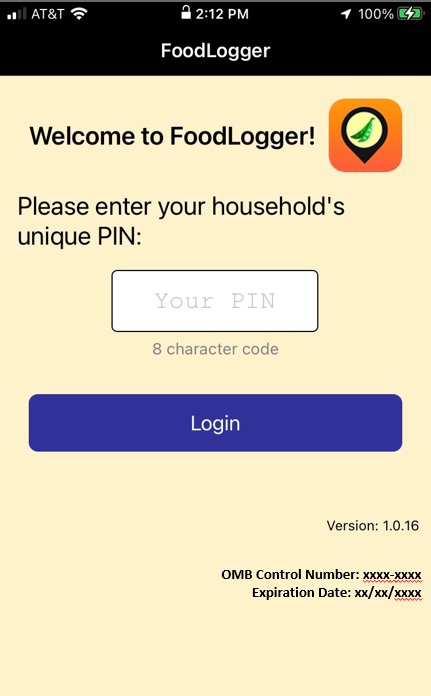
[SCREENS ASKING FOR GPS PERMISSION]
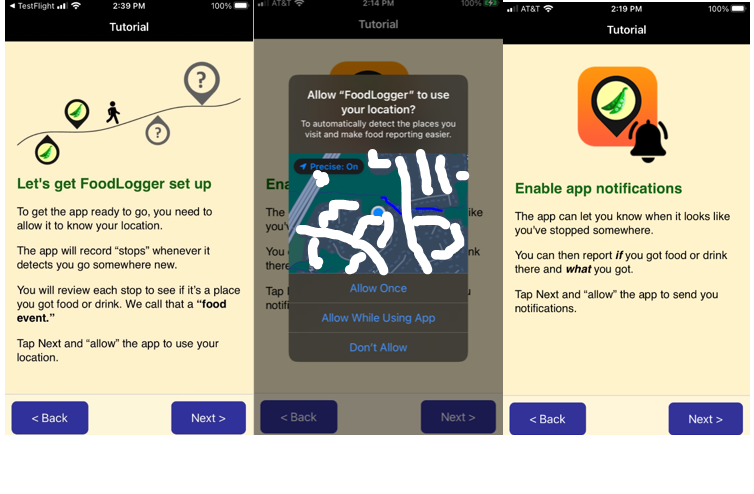
[SCREEN GRANTING APP PERMISSION TO ALWAYS ACCESS LOCATION]
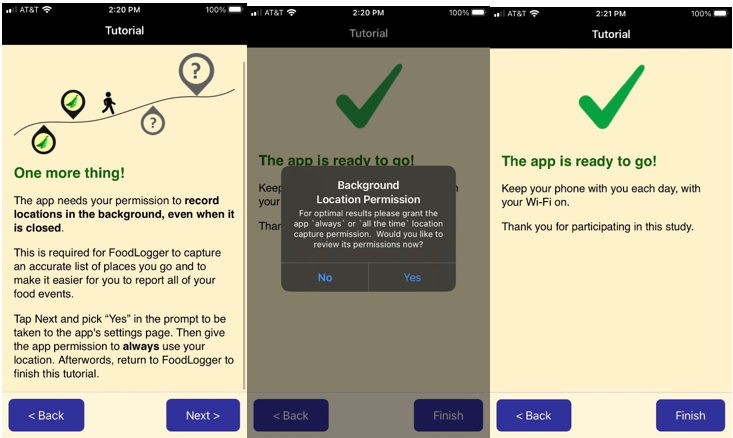
[CONSENT PAGE FOR ADULTS]
Your household has agreed to participate in the National Food Study (NFS).
By tapping the Next button, you are agreeing to take part in this study and to complete the following activities:
Complete a Profile Questionnaire and earn $2,
Complete an Income Questionnaire if you are older than 15 and earn $2,
Tell us about all the foods and drinks obtained during the 7 days and earn $35,
And, save all your hard copy receipts.
If you need more information about the study (e.g., the time it will take to participate in each task), go to nationalfoodstudy.org/help.
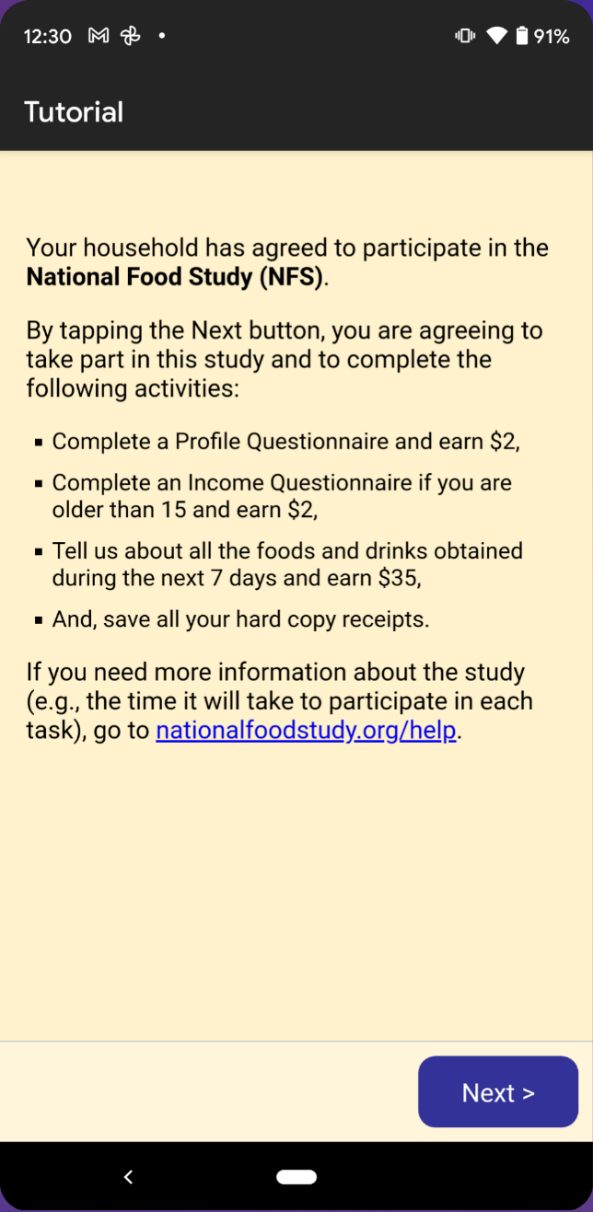
[CONSENT PAGE FOR YOUTH]
Your parent or guardian has given permission to invite you to participate in the National Food Study (NFS).
By tapping the Next button, you are agreeing to take part in this study and to complete the following activities:
Complete a Profile Questionnaire and earn $2,
Complete an Income Questionnaire if you are older than 15 and earn $2,
Tell us about all the foods and drinks obtained during the 7 days and earn $35,
And, save all your hard copy receipts.
If you need more
information about the study (e.g., the time it will take to
participate in each task), go to nationalfoodstudy.org/help.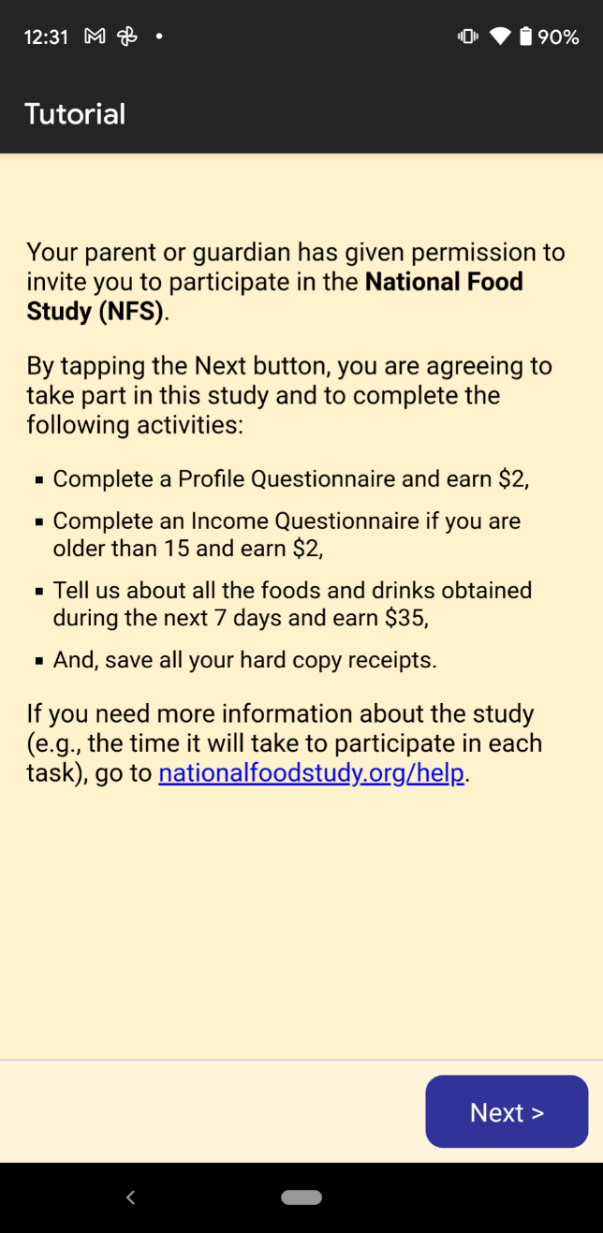
DAYS PAGE
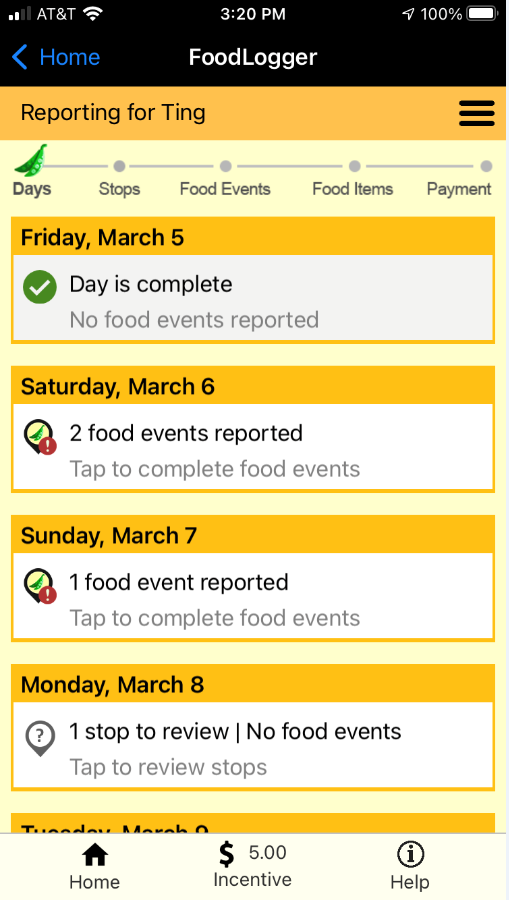
STOPS PAGE
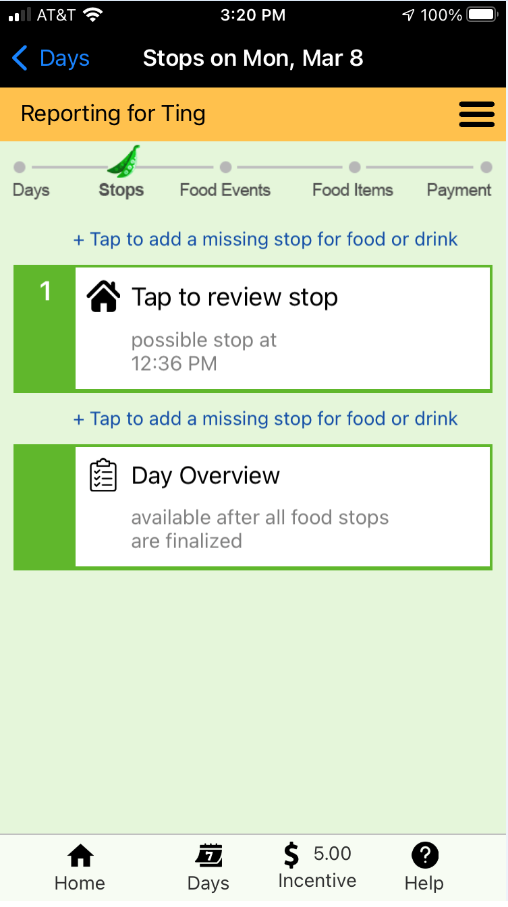
FOOD STOP QUESTIONS (SURVEY 103)
[PROGRAMMER NOTE: ASK LEVEL 103 QUESTIONS BELOW FOR EACH STOP PASSIVELY RECORDED.]
FOOD_BUY. Did you get any food or drink here?
1. YES GO TO FOOD EVENT QUESTIONS (LEVEL 105)
2. NO REMOVE THIS STOP AND GO TO NEXT STOP
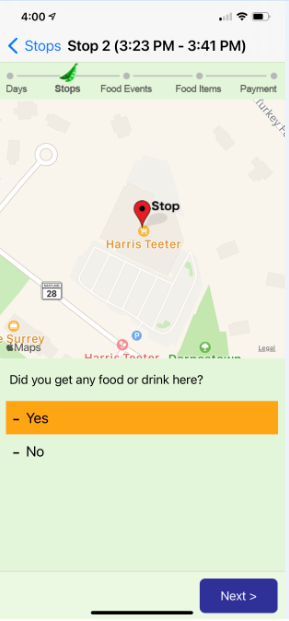
FOOD EVENT QUESTIONS (SURVEY 105)
Scenario S1: GPS detected food locations detected
[IF FOOD PLACES ARE DETECTED AT THE STOP, GO TO LOCATION_CHOICE. ELSE, GO TO WHERE_FOOD.]
LOCATION_CHOICE. Did you get the food/drink from one of these places?
[PROGRAMMER NOTE: SHOW MAP WITH MARKER ON THE TOP OF SCREEN; DISPLAY FOOD RELATED PLACES FOUND IN NUTRIONIX AND GOOGLE SEARCH DATABASE AS OPTIONS PLUS “NONE OF THESE”.]
{DISPLAY PLACE NAME FROM NUTRIONIX/GOOGLE SEARCH}
None of these
[PROGRAMMER NOTE: CATEGORIZE FOOD PLACE TYPE BASED ON GOOGLE SEARCH DATABASE TAGS. If a food place is only tagged as “grocery_or_supermarket”, “supermarket”, or “liquor_store” the food place will be categorized as FAH. If a food place is only tagged as “restaurant”, “café”, “bar”, “movie_theater”, “night_club”, or “stadium”, the food place will be categoriezed as FAFH.]
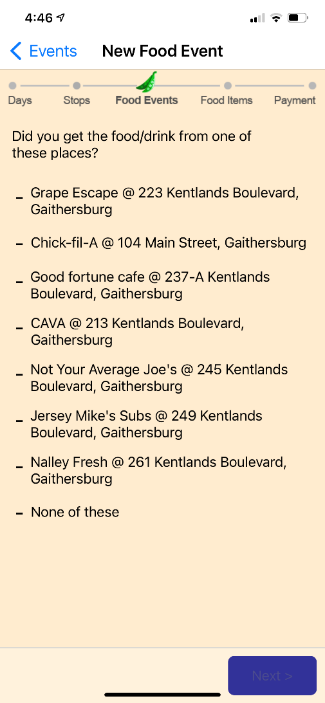
[IF SUGGESTED FOOD PLACE NAME IS SELECTED, GO TO PLACE_HOW. ELSE, GO TO WHERE_FOOD.]
PLACE_HOW. How did you get the food or drink?
1. Purchased or acquired in-person
2. Ordered online for in-person pickup
3. Ordered by phone for in-person pickup
4. Ordered online for delivery
5. Ordered by phone for delivery
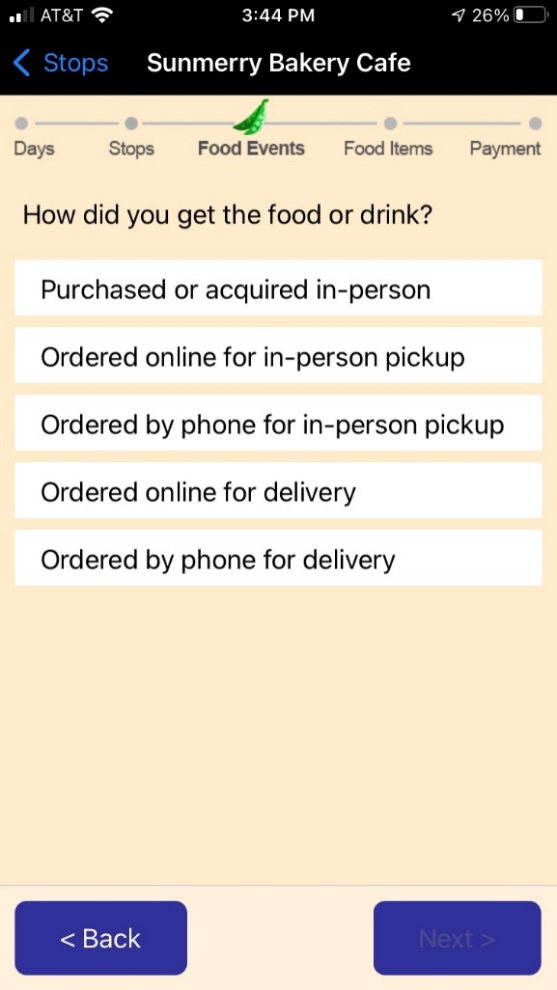
[IF PLACE_HOW=2 (ORDERED ONLINE FOR IN-PERSON PICKUP) OR 3 (ORDERED BY PHONE FOR IN-PERSON PICKUP, ASK ORDER_VERIFY. ELSE, GO TO EVENT_TYPE.]
ORDER_VERIFY. Have you already reported this food order on the Food Log?
Yes
No
[IF ORDER_VERIFY=YES, GO TO NEXT FOOD STOP. IF ORDER_VERIFY=NO, GO TO EVENT_TYPE.]
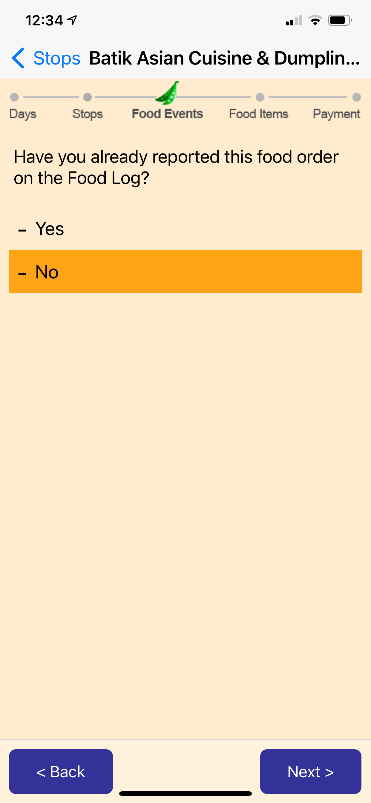
Scenario S2: No GPS food places detected OR user clicks “None of Above” in S1
[When no food place is detected or when “nONE OF THESE” IS SELECTED FOR LOCATION_CHOICE, ASK WHERE_FOOD. ELSE, GO TO EVENT_TYPE.]
WHERE_FOOD. How did you get the food/drink?
1. In-person purchase
2. In-person pickup
3. Ordered for later pickup
4. Ordered for delivery
5. From neighbor, friend, or family outside my household
[PROGRAMMER NOTE: IF WHERE_FOOD=5 (NEIGHBOR/FRIEND/FAMILY), CATEGORIZE FOOD EVENT AS FAFH AND FREE EVENT.]
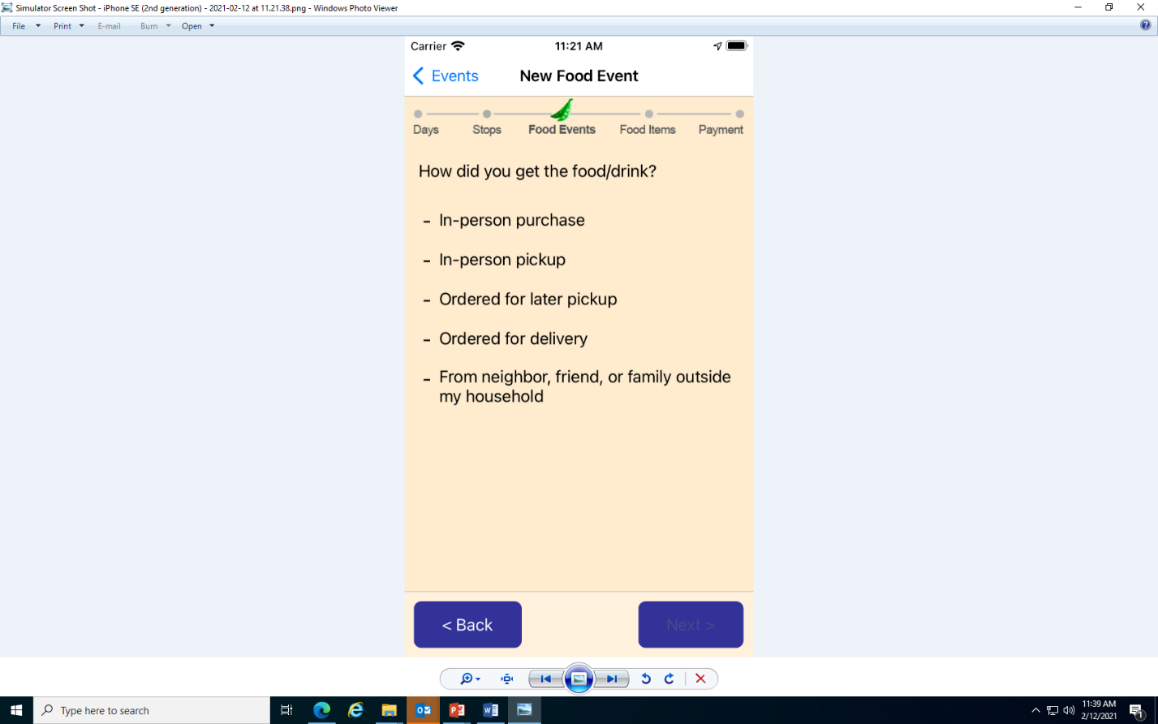
[IF WHERE_FOOD=2 (IN-PERSON PICKUP) OR 3 (ORDERED FOR LATER PICKUP) OR 4 (DELIVERY_PURCHASE), ASK ORDERED_BY. ELSE, GO TO WHERE_FOOD_NAME.]
ORDERED_BY: How was the food ordered?
1. Phone call
2. Website or App
[PROGRAMMER NOTE: IF ORDERED_BY=2 (WEB SITE OR APP) THEN, CATEGORIZE AS ONLINE FOOD ACQUISITION.]
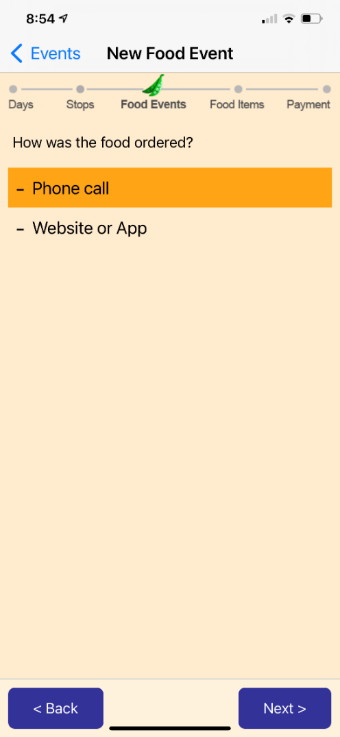
WHERE_FOOD_NAME: [IF (WHERE_FOOD=1 (IN-PERSON PURCHASE) OR 2 (IN-PERSON PICKUP))
OR (WHERE_FOOD=2 (IN-PERSON PICKUP), 3 (ORDERED FOR LATER PICKUP), OR 4 (ORDERED FOR DELIVERY) ) AND ORDERED_BY=1 (PHONE CALL)), SHOW:]
Type the store or restaurant name below to search for the best match.
If you don’t see the address you are looking for, select the closest one.
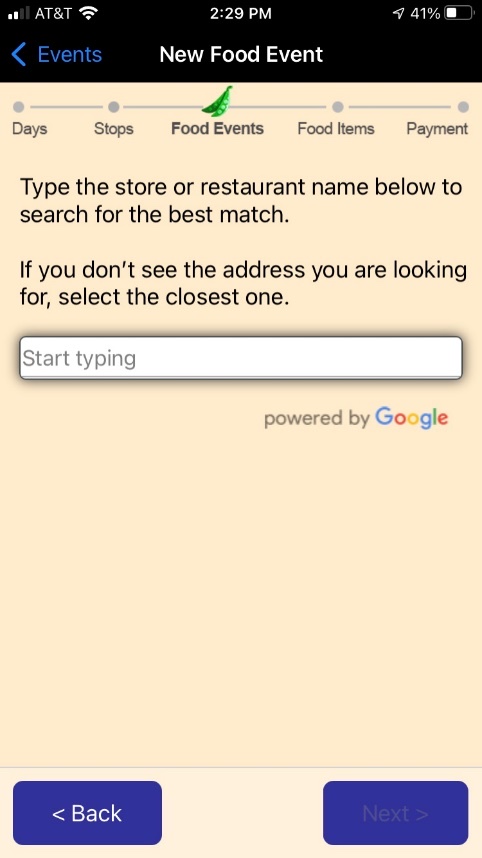
[IF WHERE_FOOD=3 (ORDERED FOR LATER PICKUP) AND ORDERED_BY=2 (WEB SITE OR APP), SHOW:]
Type the name of store or restaurant to search for the best match.
Do not enter the service used such as Grubhub or UberEats.
If you don’t see the address you are looking for, select the closest one.
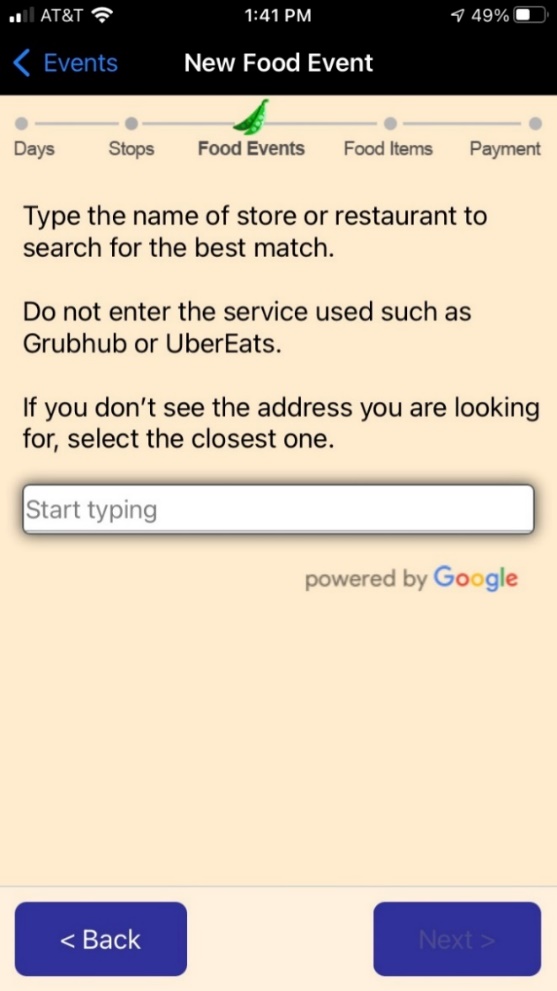
[IF WHERE_FOOD=4 (ORDERED FOR DELIVERY) AND ORDERED_BY=2 (WEB SITE OR APP), SHOW:]
Type the website name for online only retailers (e.g., Amazon, Nuts.com), or
Type the name of store or restaurant to search for the best match.
Do not enter the delivery service used such as Grubhub or UberEats.
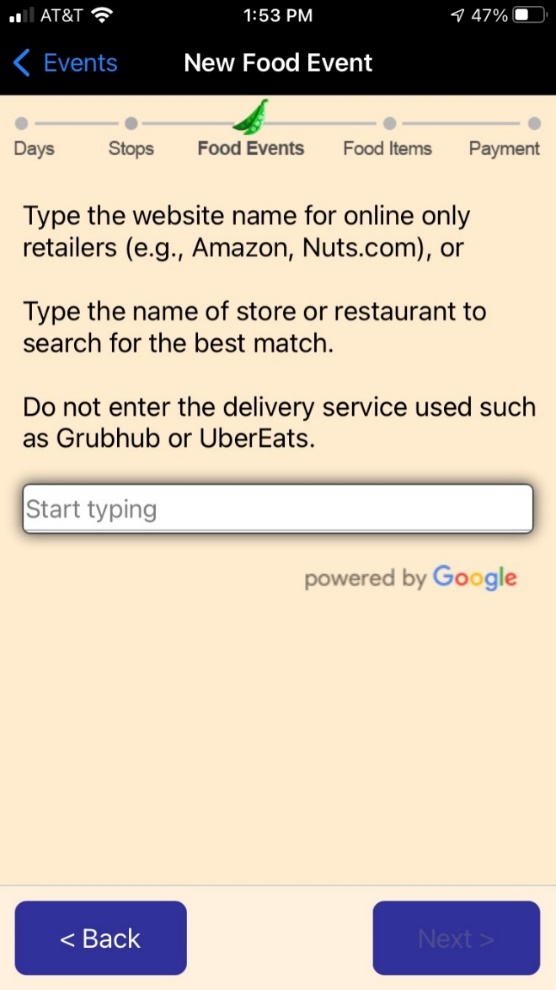
[Go to Event_Type.]
Scenario S3: Adding a missed stop by tapping the “Tap to add food/drink stop”
WHERE_FOOD_NAME2. Where were you when you got food? Either enter a new location below or choose one from the list.
_______________
[PROGRAMMER NOTE: LIST OF FOOD PLACES POPULATED BY GOOGLE SEARCH DATABASE AND FREQUENTLY VISITED FOOD PLACES.]
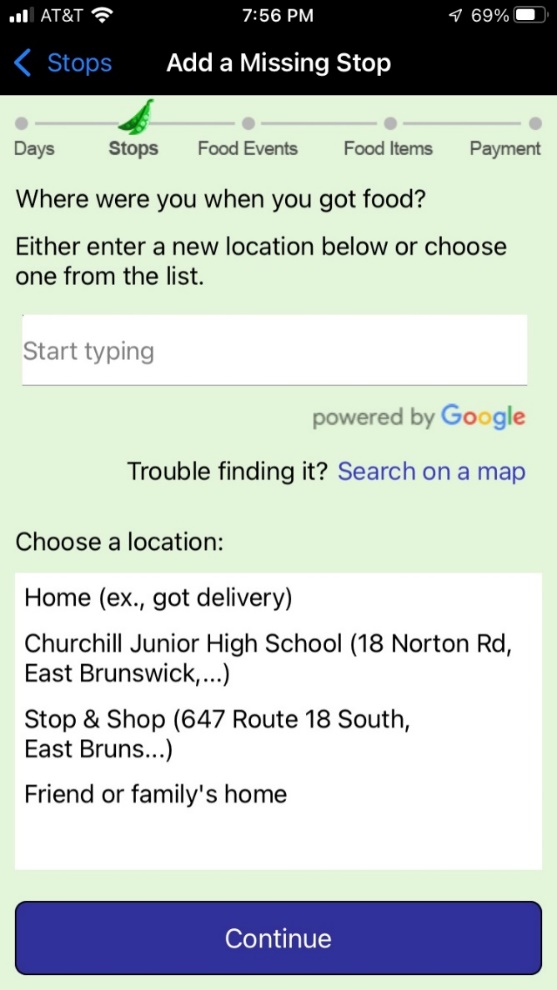
WHERE_FOOD2. How did you get the food or drink?
1. Purchased or acquired in-person
2. Ordered online for in-person pickup
3. Ordered by phone for in-person pickup
4. Ordered online for delivery
5. Ordered by phone for delivery
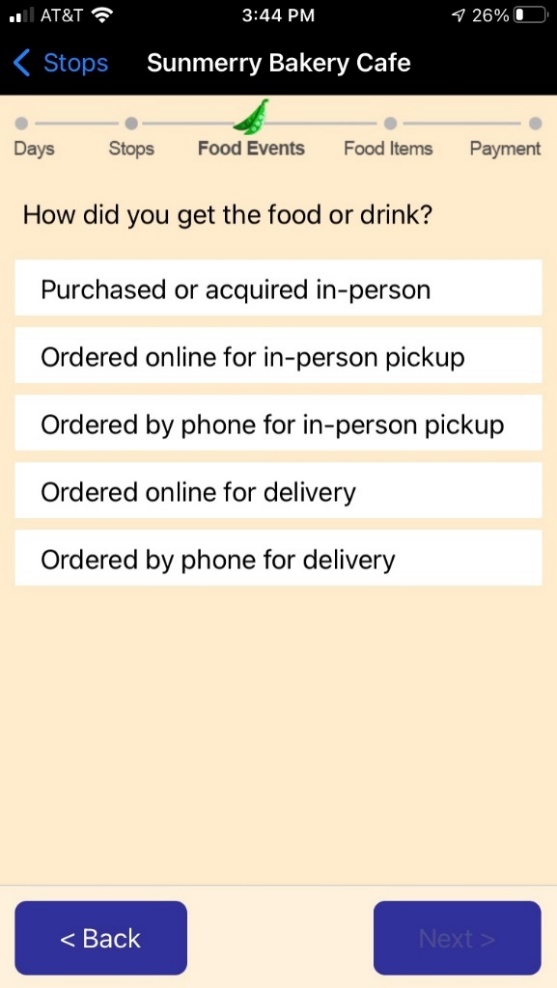
[IF FOOD PLACE IS NOT CATEGORIZED AS FAH OR FAFH, ASK FOOD_PLACE_TYPE. OTHERWISE, GO TO EVENT_tYPE.]
FOOD_PLACE_TYPE: What type of place is [FILL IN: WHERE_FOOD_NAME]?
1. A place like a grocery store where I got groceries or other foods or drinks I brought home
2. A place like a restaurant where I got prepared meals, snacks, or drinks to eat
3. Other, please describe: _____
[PROGRAMMER NOTE:
IF FOOD_PLACE_TYPE=1 (PLACE LIKE GROCERY STORE) THEN, CATEGORIZE EVENT AS FAH EVENT;
IF FOOD_PLACE_TYPE=2 (PLACE LIKE RESTAURANT) THEN, CATEGORIZE EVENT AS FAFH EVENT;
IF FOOD_PLACE_TYPE=3 (OTHER) SHOW FOOD_PLACE_TYPE_O THEN, CATEGORIZE EVENT FAFH EVENT.]
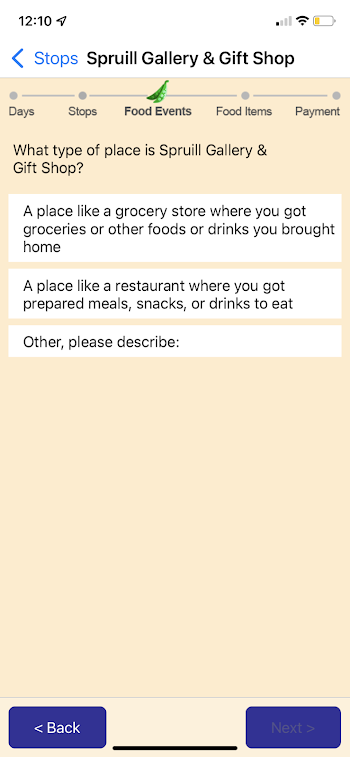
FOOD_PLACE_TYPE_O: Other - please describe this place:
[text box TO TYPE description when FOOD_PLACE_TYPE = 3 (OTHER) is selected.]
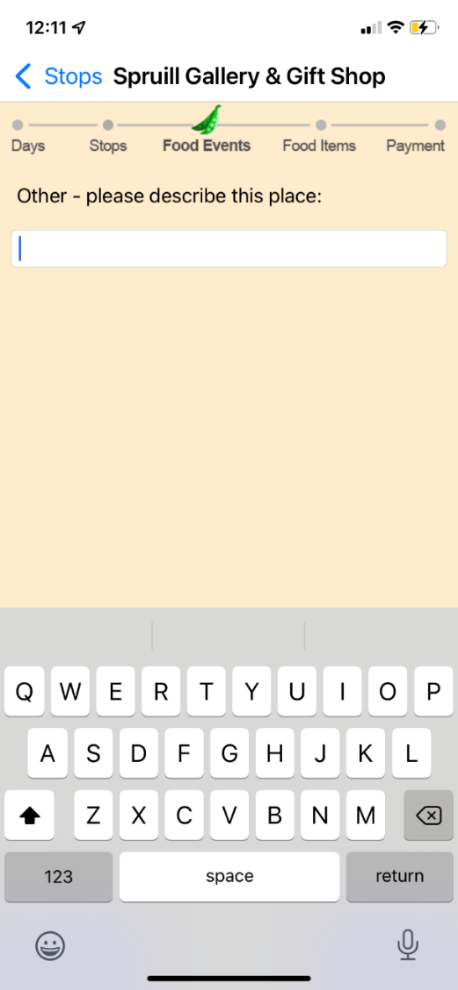
EVENT_TYPE: Who paid for this food/drink?
1. I or someone in my household paid for this food/drink
2. Someone outside of my household paid for this food/drink
3. It was free
[PROGRAMMER NOTE: IF EVENT_TYPE = 2 (SOMEONE OUTSIDE PAID) OR 3 (IT WAS FREE), CATEGORIZE AS FREE EVENT.]
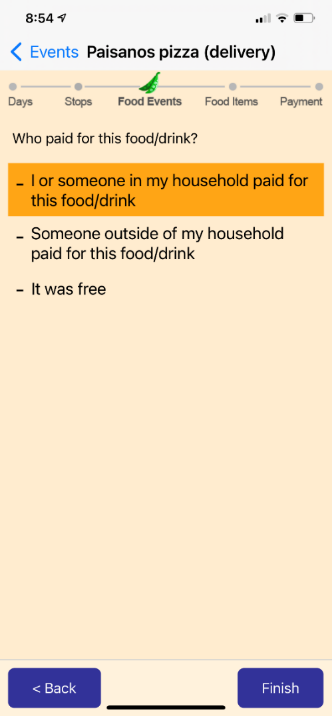
D. FOOD ITEM QUESTIONS (SURVEY 106)
Food At Home (FAH) section
[IF FAH EVENT, ASK FAH_ITEM_ENTRY TO ITEM_AMOUNT. ELSE, IF FAFH EVENT, GO TO COMBO_OR_ITEM.]
FAH_ITEM_ENTRY. Add the food and drink you got at [FILL: FOOD PLACE NAME]:
Ways to add items:
Scan Barcode GO TO ITEM_BARCODE_UPC
Enter PLU Code GO TO ITEM_PLU
Type Name GO TO ITEM_DESCRIPTION
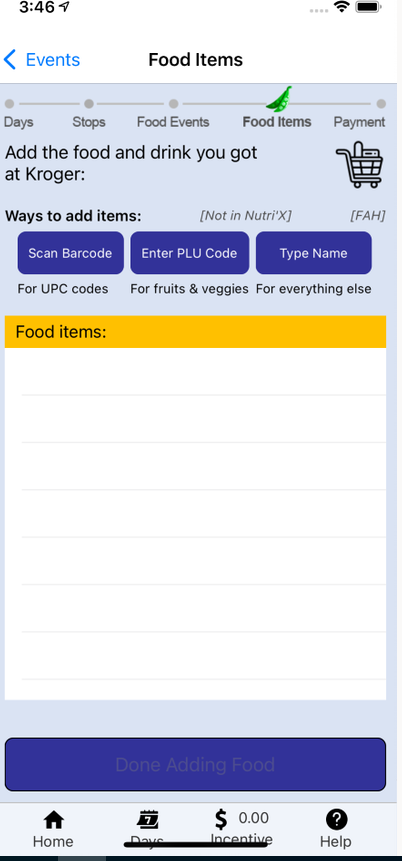
ITEM_BARCODE_UPC: Please scan the item’s barcode:
If the item is incorrect, tap above to edit its name.
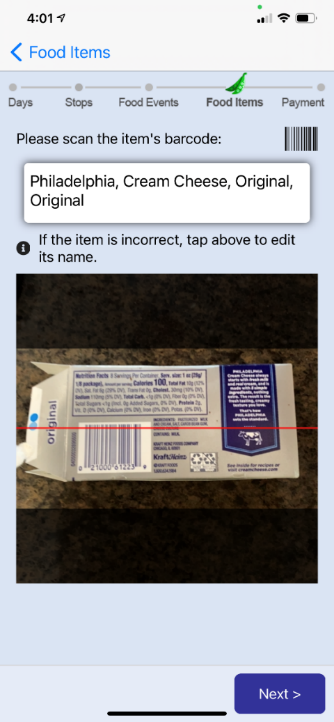
[IF BARCODE IS NOT MATCHED TO EXTANT FOOD ITEM DATABASES, DISPLAY:]
Item not found. Please type the name in the box above.
ITEM_PLU. Please enter the PLU code of this fruit or vegetable:
___________________
[text box to TYPE PLU CODE.]
[IF PLU CODE IS NOT MATCHED TO EXTANT FOOD ITEM DATABASES, DISPLAY:]
Unknown produce code. Try again or click Back to type the name or scan a barcode.
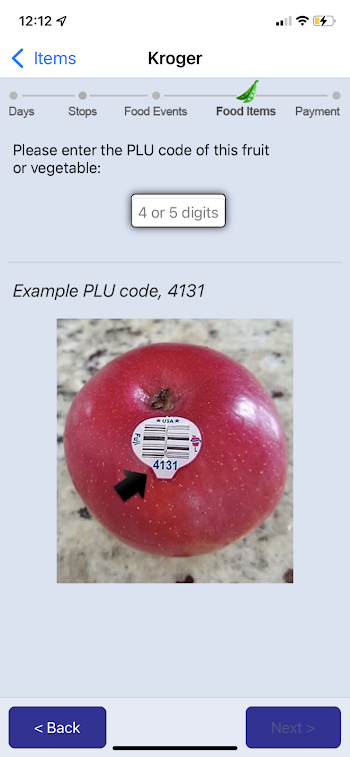
ITEM_DESCRIPTION: Type name.
___________________
[text box to TYPE FOOD ITEM DESCRIPTION.]
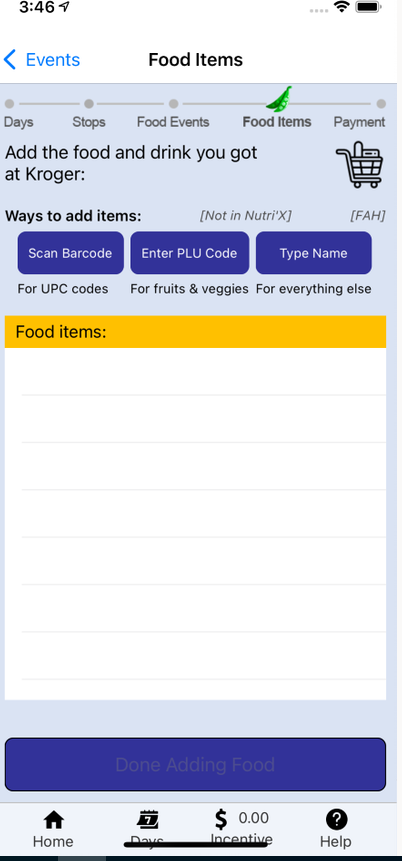
[IF FAH_ITEM_ENTRY=2 (PLU CODE), GO TO PLU_SIZE_UNIT. ELSE, GO TO INSTRUCTION BEFORE ITEM_UNIT.]
PLU_SIZE_UNIT. Is [FILL IN: ITEM_DESCRIPTION] sold …
1. By pound GO TO ITEM_POUND
2. By single unit/bunch/head GO TO ITEM_QUANTITY
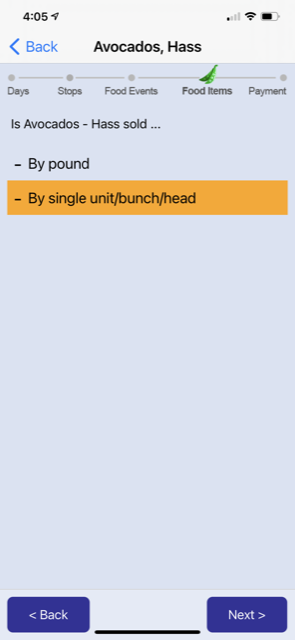
[IF FAH_ITEM_ENTRY =3 (TYPE NAME) OR BARCODE NOT MATCHED TO EXTANT FOOD ITEM DATABASES, ASK ITEM_UNIT.]
ITEM_UNIT. How would you like to report the packaging of the [FILL IN: ITEM_DESCRIPTION]?
1. Bottle, can, carton for liquid item GO TO ITEM_VOLUME
2. Pre-packaged bag, box, container for non-liquid item GO TO ITEM_WEIGHT
3. Not pre-packaged, loose GO TO ITEM_LOOSE
4. Dine-in or takeout food/beverage item GO TO FAH_COMBO
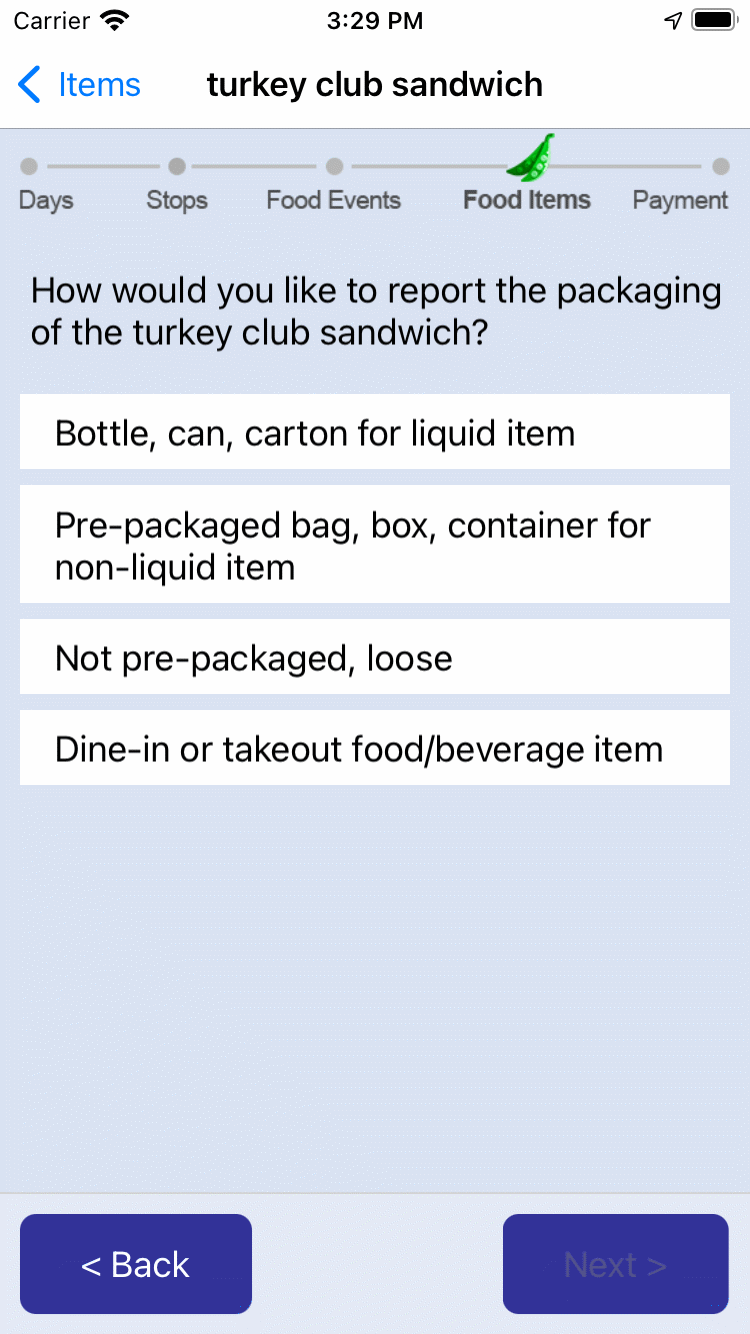
[IF ITEM_UNIT=4 (DINE-IN OR TAKEOUT FOOD/BEVERAGE ITEM), THEN, ASK FAH_COMBO. ELSE, GO TO INSTRUCTION BEFORE ITEM_VOLUME.]
FAH_COMBO. Was this a combo meal or an individual food item? When several food/drink items are sold together for one price, they are considered a combo meal.
Combo meal (Multiple items sold for one price) GO TO ITEM_QUANTITY
Individual item (Items sold separately) GO TO ITEM_QUANTITY
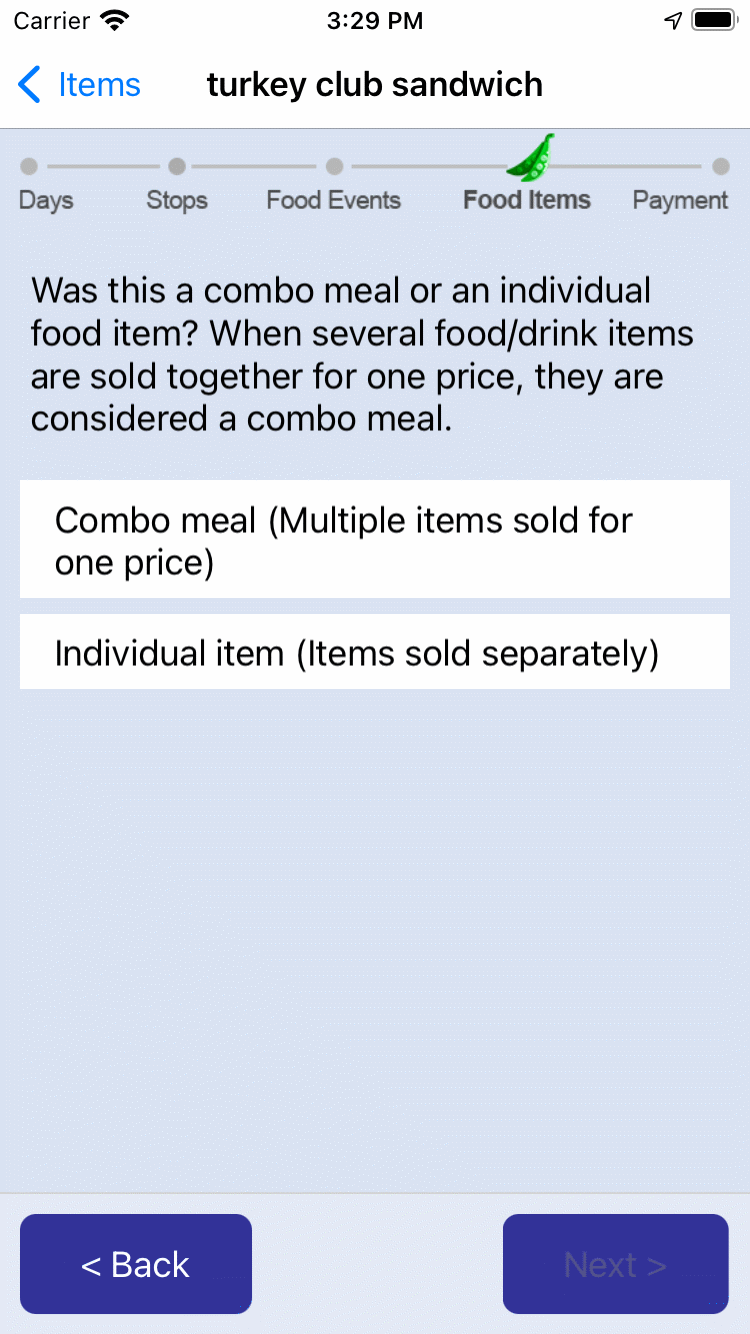
[IF ITEM_UNIT=1 (BOTTLE/CAN/CARTON) THEN, ASK ITEM_VOLUME. ELSE, GO TO INSTRUCTION BEFORE ITEM_WEIGHT.]
ITEM_VOLUME. What is the volume listed on each bottle/can/carton?
___________
[NUMERIC ENTRY BOX.]
ITEM_VOLUME_UNIT. Choose a reporting unit:
Fluid ounce
Milliliter
Liter
Gallon
Don’t know volume
THEN, GO TO ITEM_QUANTITY
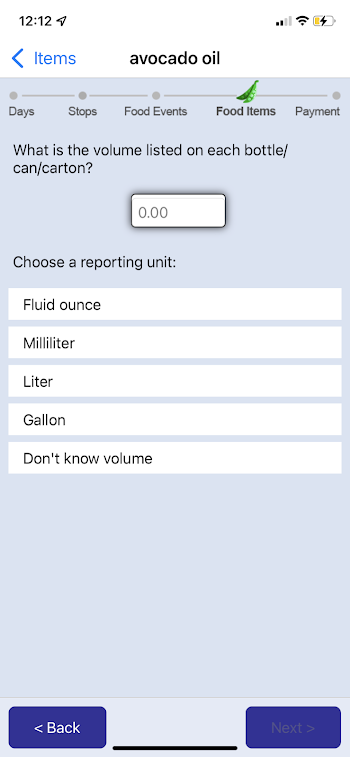
[IF ITEM_UNIT=2 (BOX/BAG/PACKAGE/CONTAINER) THEN ASK ITEM_WEIGHT. ELSE, GO TO INSTRUCTION BEFORE ITEM_LOOSE.]
ITEM_WEIGHT. What is the weight listed on each box/bag/package/container?
___________
[NUMERIC ENTRY BOX.]
ITEM_WEIGHT_UNIT. Choose a reporting unit:
Ounce
Pound
Gram
Kilogram
Dry Pint
Dry Quart
Don’t know weight
THEN, GO TO ITEM_QUANTITY
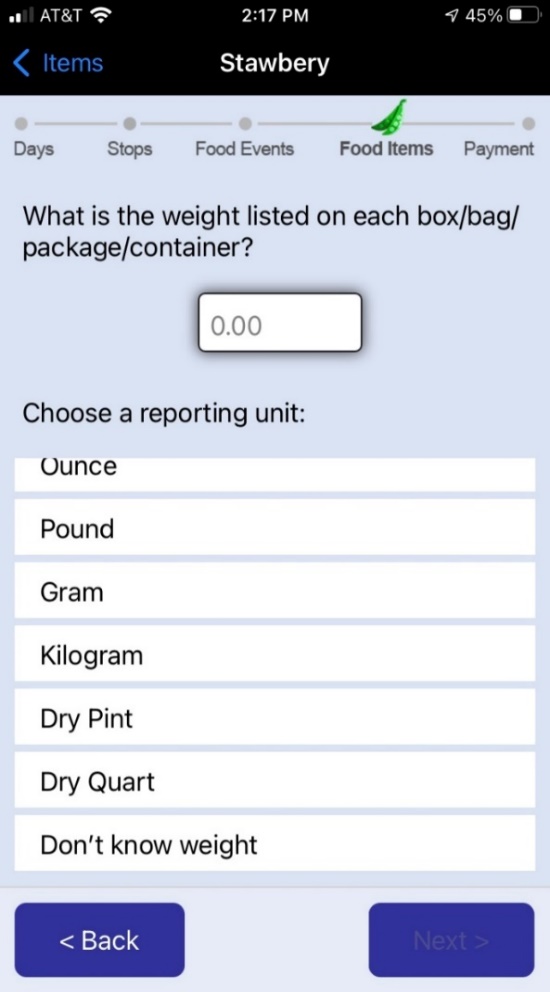
[IF ITEM_UNIT=3 THEN ASK ITEM_LOOSE. ELSE, GO TO INSTRUCTION BEFORE ITEM_QUANTITY.]
ITEM_LOOSE. Is [FILL IN: ITEM_DESCRIPTION] sold …
1. By pound GO TO ITEM_POUND
2. By piece or unit GO TO ITEM_QUANTITY
3. By sliceGO TO ITEM_SLICE
4. Whole pizza/pie/cake GO TO ITEM_QUANTITY
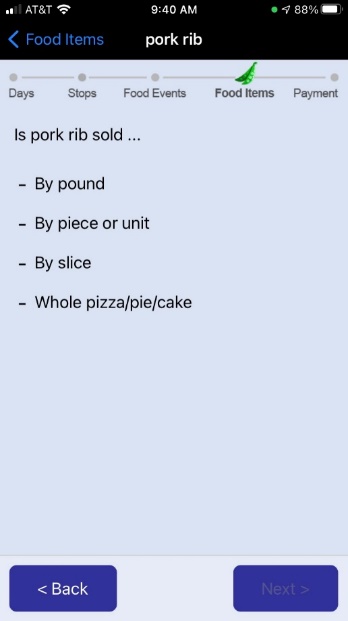
[IF ITEM_LOOSE=3 (BY SLICE), ASK ITEM_SLICE. ELSE, GO TO INSTRUCTIONS BEFORE ITEM_POUND.]
ITEM_SLICE. How many slices of [FILL IN: ITEM_DESCRIPTION] did you get?
___________
[NUMERIC ENTRY BOX.]
THEN, GO TO ITEM_AMOUNT
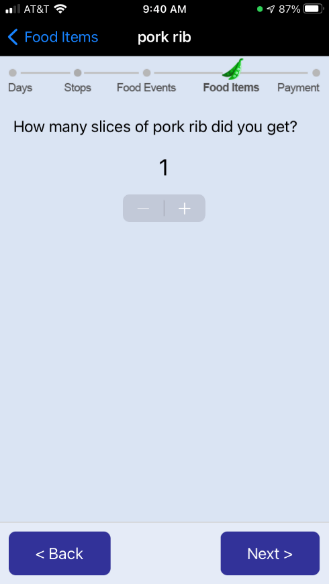
[IF PLU_SIZE_UNIT =1 (BY POUND) OR ITEM_LOOSE=1 (BY POUND), ASK ITEM_POUND. ELSE, GO TO INSTRUCTIONS BEFORE ITEM_QUANTITY.]
ITEM_POUND. How many pounds of [FILL IN: ITEM_DESCRIPTION] did you get?
___________
[NUMERIC ENTRY BOX.]
THEN, GO TO ITEM_AMOUNT

[IF BARCODE MATCHED TO EXTANT FOOD ITEM DATABASES, OR PLU_SIZE_TYPE=2 (BY UNIT/BUNCH/HEAD), OR ITEM_UNIT=1 (BOTTLE/CAN/CARTON), OR ITEM_UNIT=2 (BAG/BOX/PACKAGE/CONTAINER), OR ITEM_LOOSE=2 (BY PIECE/UNIT), OR ITEM_LOOSE=4 (WHOLE PIZZA/PIE/CAKE), ASK ITEM_QUANTITY. ELSE, ASK ITEM_AMOUNT.]
ITEM_QUANTITY. [IF BARCODE MATCHED TO EXTANT FOOD ITEM DATABASES, SHOW:] How many of this item ([FILL IN: ITEM_DESCRIPTION]) did you get?
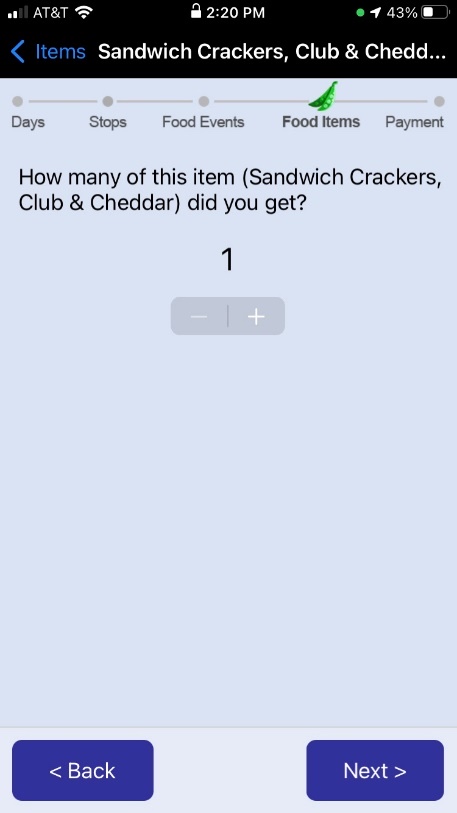
[IF PLU_SIZE_TYPE=2 (BY UNIT/BUNCH/HEAD), SHOW:] How many units/bunches/heads of [FILL IN: ITEM_DESCRIPTION] did you get?
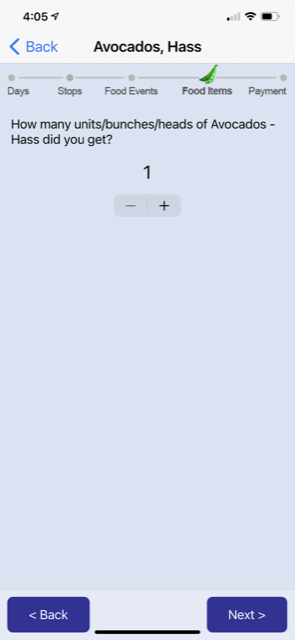
[IF ITEM_UNIT=1 (BOTTLE/CAN/CARTON), SHOW:] How many bottles/cans/cartons of [FILL IN: ITEM_DESCRIPTION] did you get?
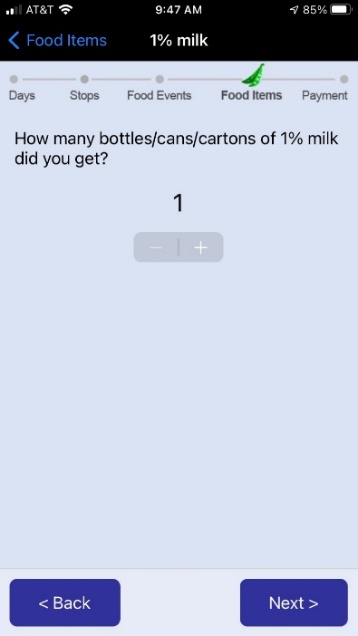
[IF ITEM_UNIT=2 (BAG/BOX/PACKAGE/CONTAINER), SHOW:] How many bags/boxes/packages/containers of [FILL IN: ITEM_DESCRIPTION] did you get?
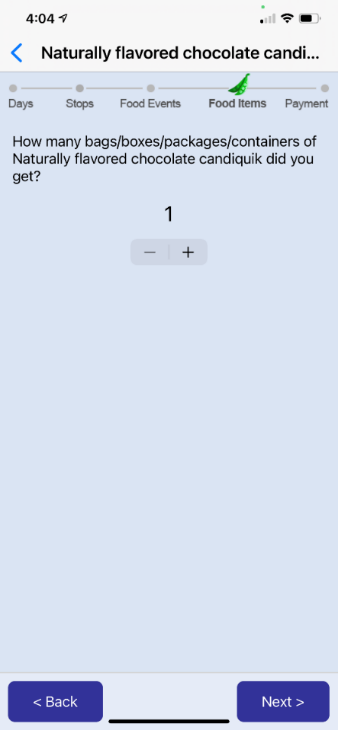
[IF ITEM_LOOSE=2 (BY PIECE/UNIT), SHOW:] How many pieces/units of [FILL IN: ITEM_DESCRIPTION] did you get?
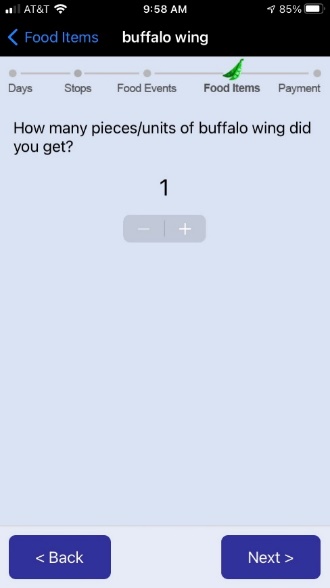
[IF ITEM_LOOSE=4 (WHOLE PIZZA/PIE/CAKE), OR ITEM_UNIT=4 (DINE-IN/TAKEOUT FOOD/DRINK ITEM) SHOW:] How many of this item did you get?
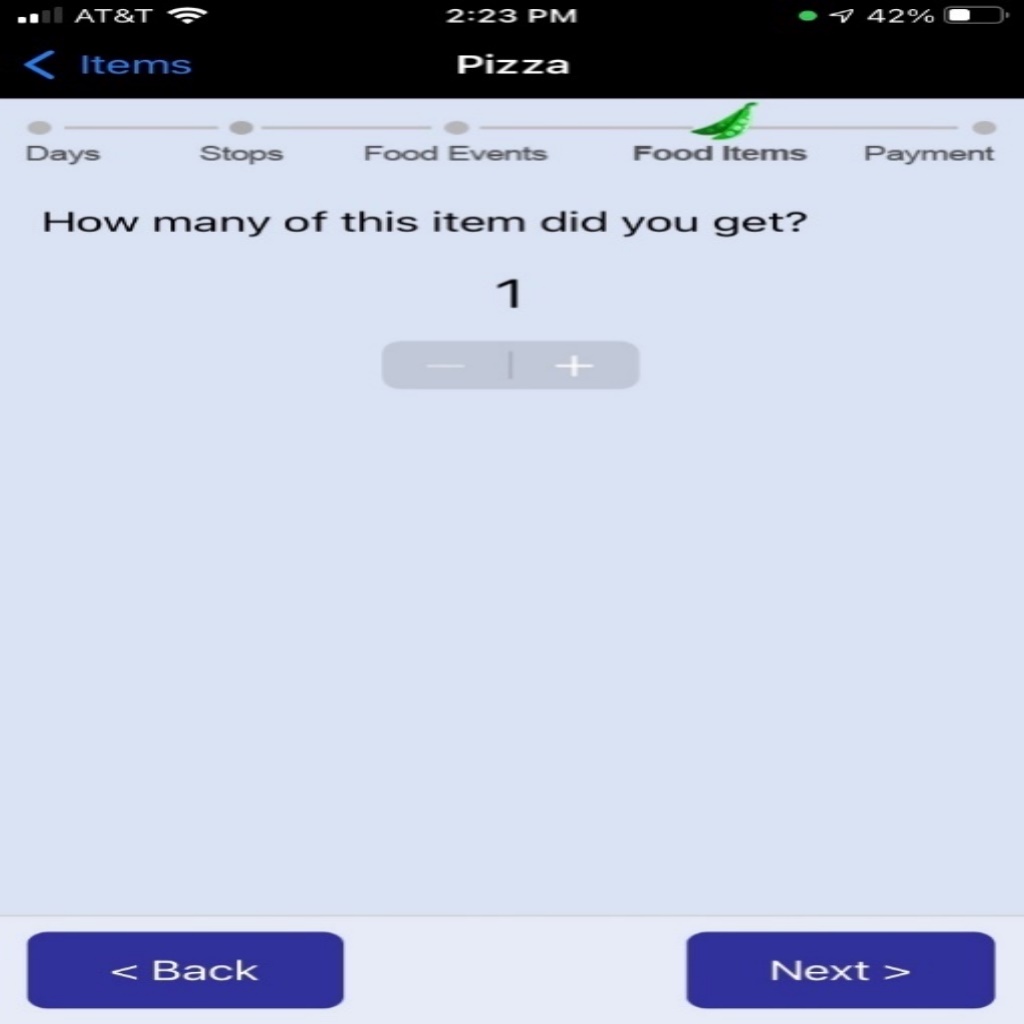
[IF FREE EVENT, SKIP ITEM_AMOUNT.]
ITEM_AMOUNT. How much did you pay after any discounts?
[IF ITEM_QUANTITY>1, SHOW:] You can choose to report the price for each of them or the total price for all of them.
$____
[DOLLAR AMOUNT ENTRY BOX.]
[IF ITEM_QUANTITY>1, SHOW ITEM_AMOUNT_SINGLE.]
ITEM_AMOUNT_SINGLE. This is what you paid for:
Each of them
All of them ([FILL IN: ITEM_QUANTITY])
[THEN, GO TO D. FOOD ITEM QUESTIONS (SURVEY 106) PAGE.]
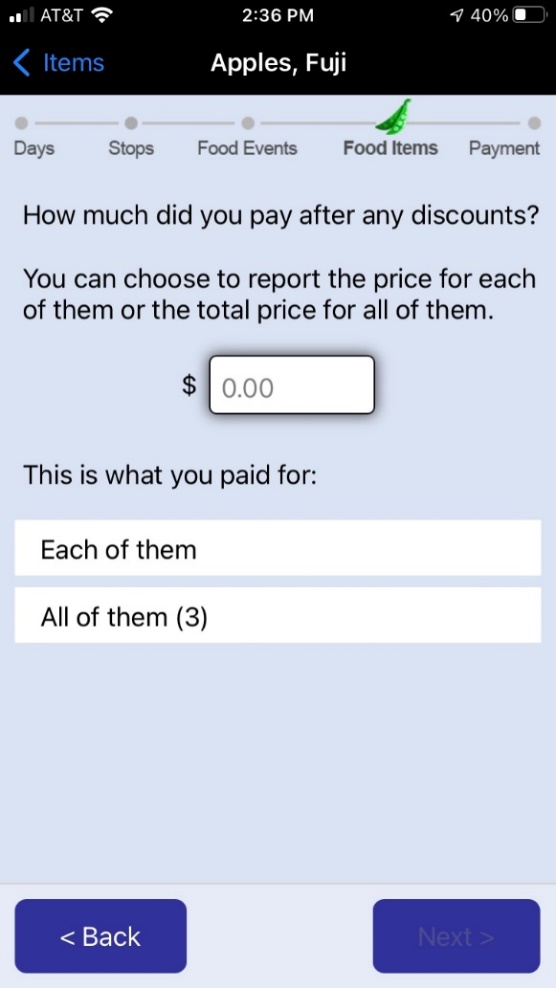
Food Away from Home (FAFH) – Food Item page
[IF FAFH EVENT, THEN ASK COMBO_OR_ITEM TO ITEM_OTHER_SPEC.]
COMBO_OR_ITEM. Add the food and drink you got at [FILL IN: FOOD PLACE NAME]:
Ways to add items:
Combo Meal (Multiple items sold for one price)
Individual Item (Items sold separately)
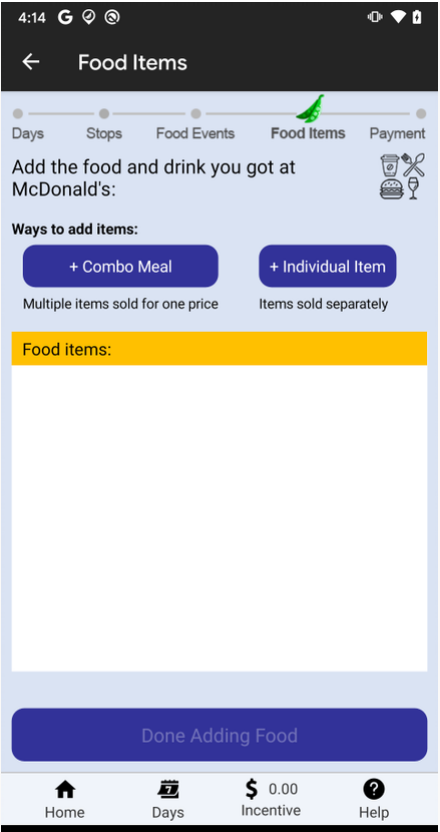
[PROGRAMMER NOTE: A RANDOM NUMBER IS TO BE GENERATED.]
[IF GENERATED NUMBER DESIGNATES PICTURE, GO TO PIC_TAKE. ELSE, GO TO INSTRUCTION BEFORE CMB_NAME.]
PIC_TAKE. Please take a picture of this [IF COMBO_OR_ITEM=1 FILL IN: combo meal IF COMBO_OR_ITEM=2 FILL IN: item]. Is it available for photographing?
Yes
No, I already ate or drank it
No, I don’t want to
[PROGRAMMER NOTE: WHEN 2 OR 3 IS SELECTED, R IS TAKEN TO CMB_NAME OR FAFH_ITEM_NAME.]
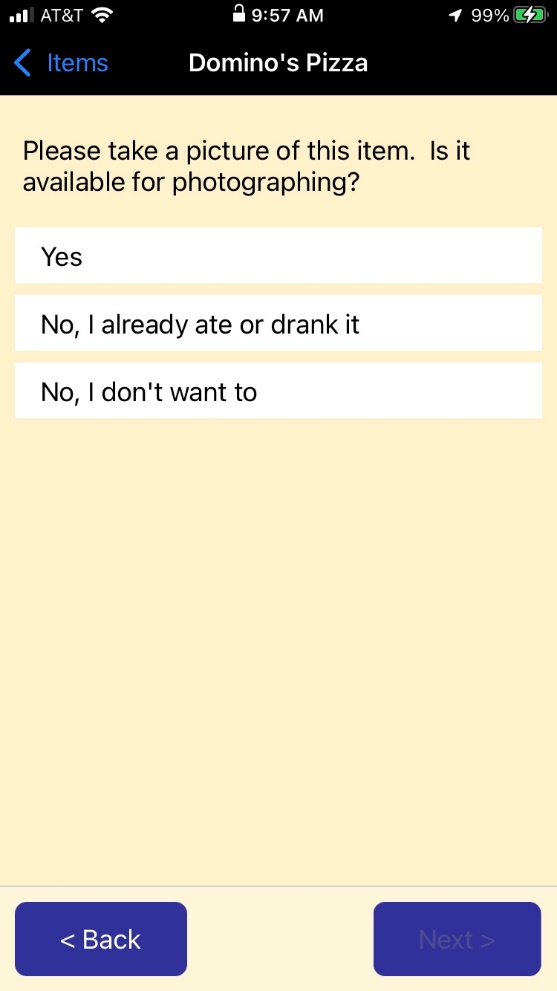
Food Away from Home (FAFH), Combo Item section
[IF COMBO_OR_ITEM=1 (COMBO MEAL), ASK CMB_NAME. ELSE, GO TO FAFH_ITEM_NAME.]
CMB_NAME. When several food/drink items are sold together for one price, they are considered a combo meal. Type a name for the combo meal.
______________
[TEXT BOX TO TYPE COMBO MEAL DESCRIPTION.]
CMB_QUANTITY. How many orders of this combo meal did you get?
_______________
[NUMERIC ENTRY BOX.]
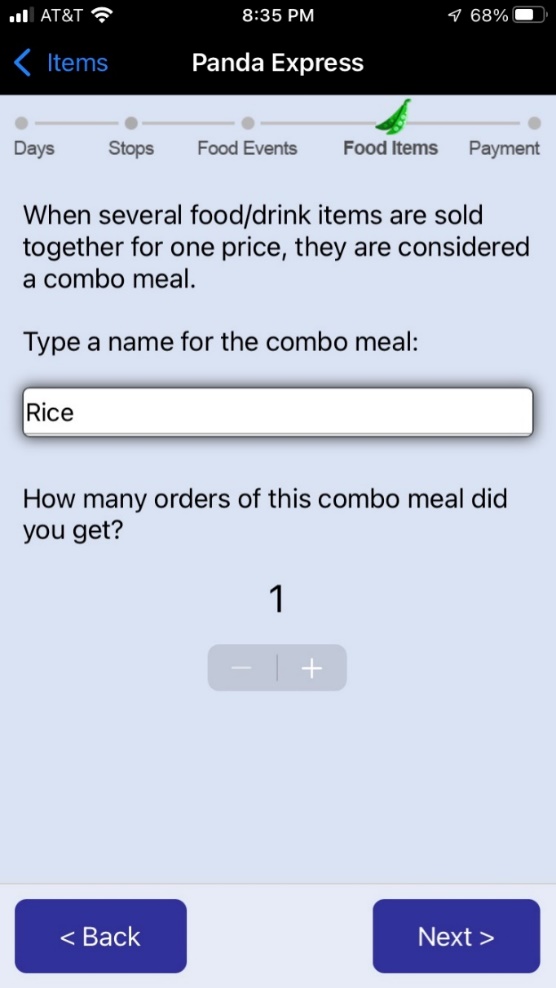
[IF FREE EVENT, SKIP CMB_AMOUNT AND CMB_AMOUNT_SINGLE.]
CMB_AMOUNT. How much did you pay for this order after all discounts?
[IF CMB_QUANTITY>1, SHOW:] You can choose to report the price per order or the total price for all orders.
$__________
[DOLLAR AMOUNT ENTRY BOX.]
CMB_AMOUNT_SINGLE. This is what you paid for:
Each order of [FILL IN: CMB_NAME.]
[FILL IN: CMB_QUANTITY] orders of [FILL IN: CMB_NAME.]
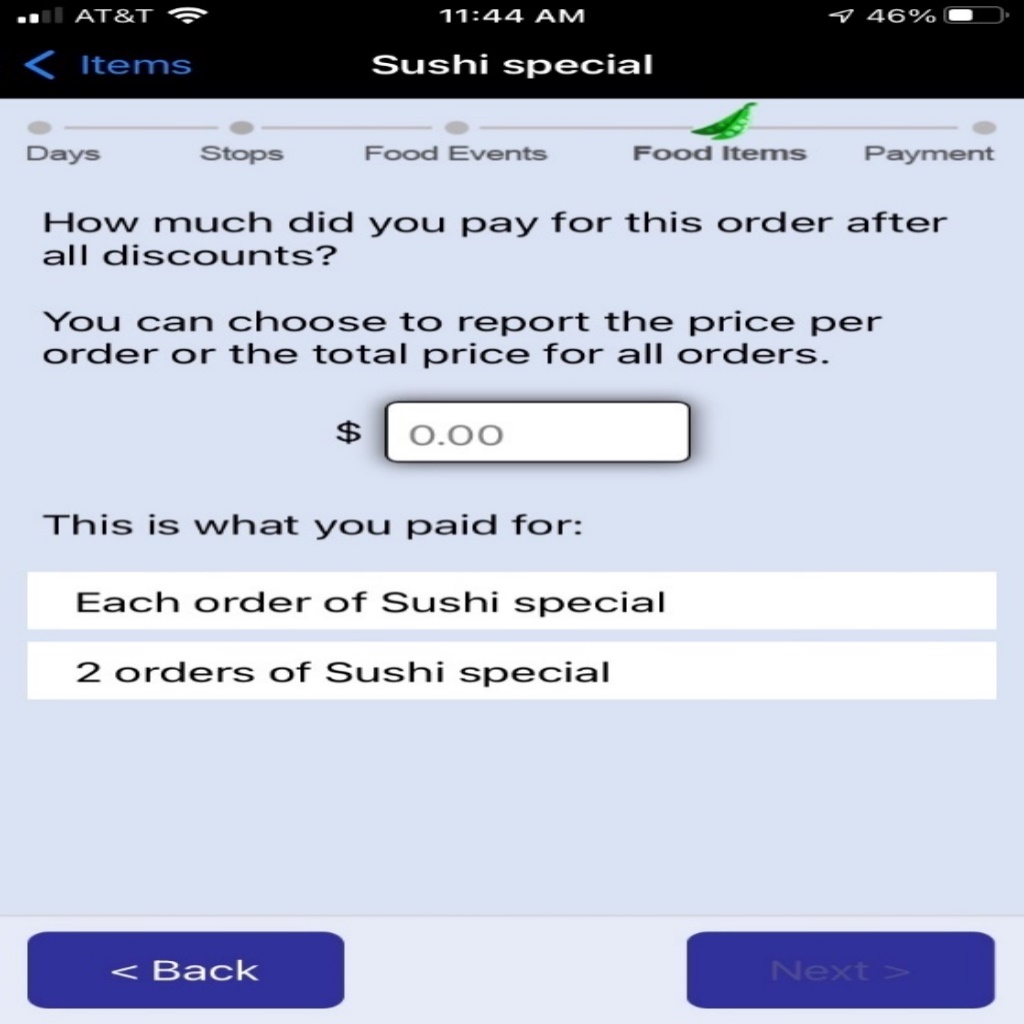
CMB_ITEM_NAME_#. Report individual food/drink items included in [FILL IN: CMB_NAME].
What is the name of the [IF FIRST ITEM, SHOW: first ELSE, SHOW: next] food/drink item?
______________
[TEXT BOX TO TYPE INDIVIDUAL FOOD ITEM DESCRIPTION.]
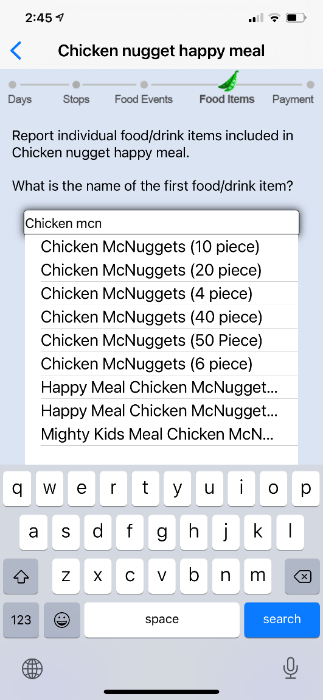
[IF FOOD PLACE IS IDENTIFIED IN NUTRITIONIX AND CMB_ITEM_NAME IS MATCHED IN MENU ITEMS IN NUTRITIONIX, GO TO COMBO_MORE. ELSE, ASK COMBO_ITEM_TYPE.]
CMB_ITEM_TYPE_#. What type of food or drink is [FILL IN: CMB_ITEM_NAME_#]?
Beverage GO TO CMB_BEV_SIZE
Sandwich/sub GO TO CMB_SUB_SIZE
Soup/Chili GO TO CMB_SOUP_SIZE
Salad GO TO CMB_SALAD_SIZE
Fries/Chips/Hash browns GO TO CMB_FRIES_SIZE
Ice Cream GO TO CMB_ICE_SIZE
Pizza, pie, or cake GO TO CMB_PIE_SIZE
Chicken wings/tenders/nuggets GO TO CMB_WING_SIZE
Other GO TO COMBO_MORE
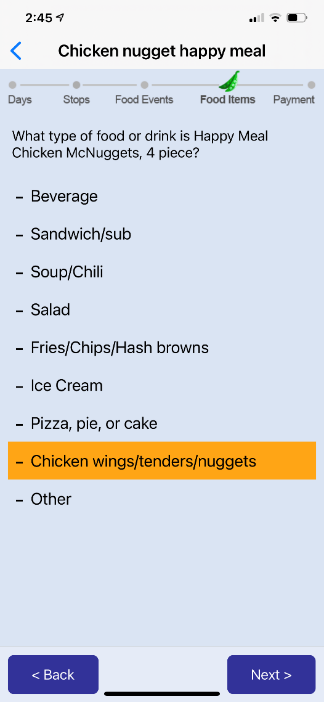
CMB_BEV_SIZE_#. What size is this beverage?
Kid’s
Small
Medium
Large
Standard size/No size
Ounces
Other GO TO COMBO_MORE
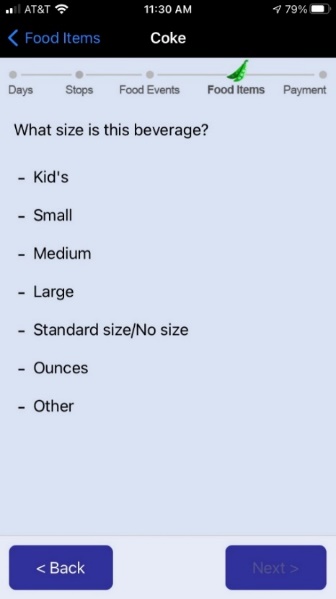
[IF CMB_BEV_SIZE_# = 6 (OUNCES), ASK CMB_BEV_SIZE_OUNCES_#. ELSE, GO TO COMBO_MORE.]
CMB_BEV_SIZE_OUNCES_#. How many ounces?
_______________
[NUMERIC ENTRY BOX.]
THEN, GO TO COMBO_MORE
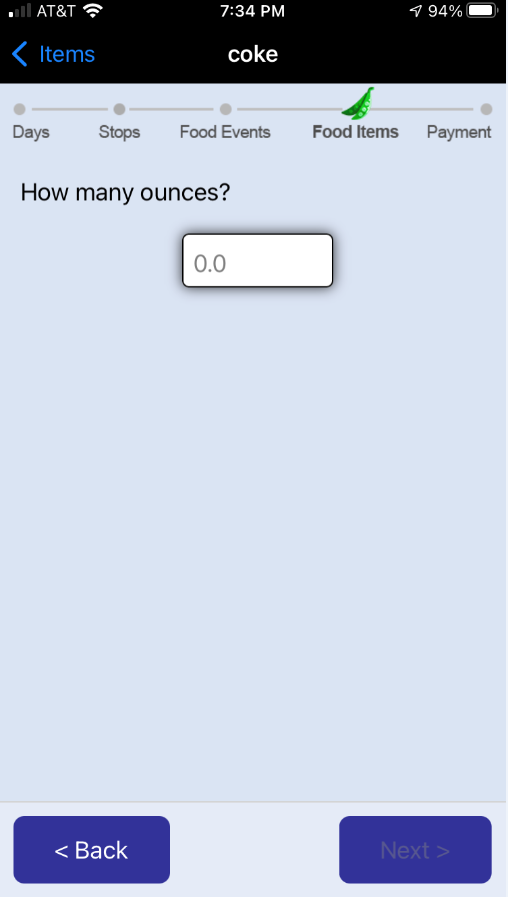
CMB_SUB_SIZE_#. What size is the sandwich/sub?
Half
Standard/No size
Inches
Other GO TO COMBO_MORE
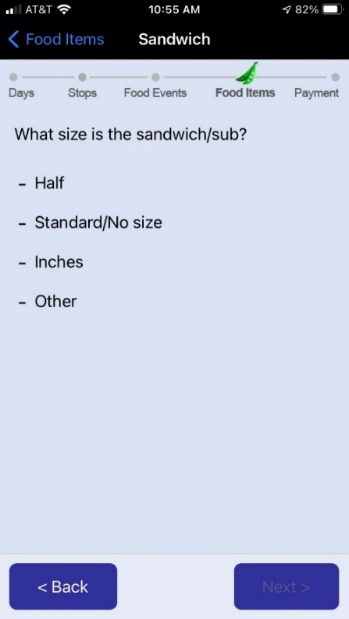
[IF CMB_SUB_SIZE_# = 3 (INCHES), ASK CMB_SUB_SIZE_INCHES_#. ELSE, GO TO COMBO_MORE.]
CMB_SUB_SIZE_INCHES_#. How many inches?
_______________
[NUMERIC ENTRY BOX.]
THEN, GO TO COMBO_MORE
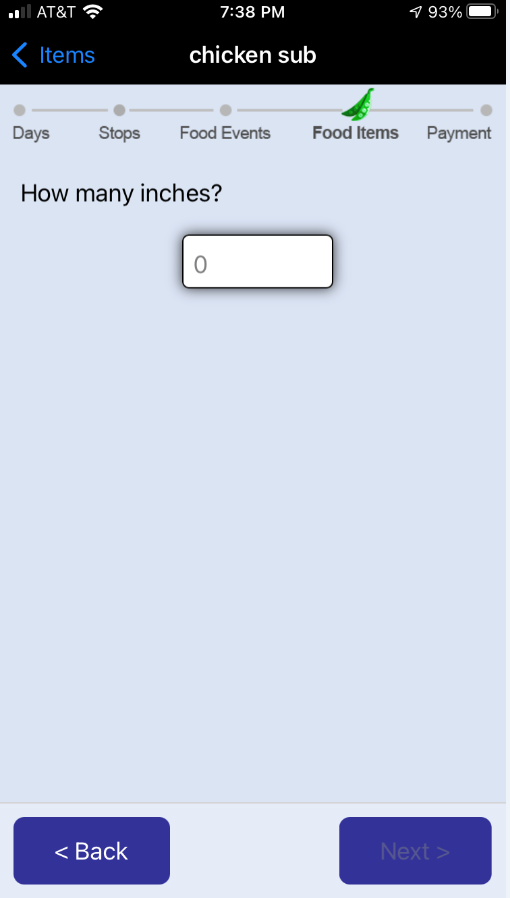
CMB_SOUP_SIZE_#. What size is the soup?
Cup
Bowl
Family-sized
Other
THEN, GO TO COMBO_MORE
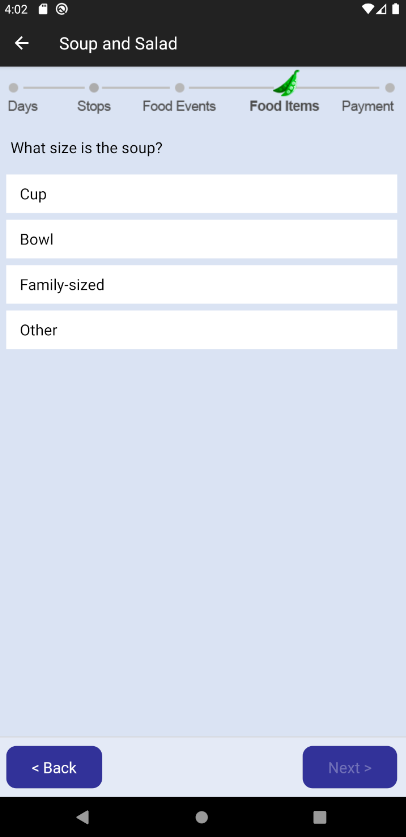
CMB_SALAD_SIZE_#. What size is the salad?
Side or half a salad
Entrée salad
Family-sized salad
Other
THEN, GO TO COMBO_MORE
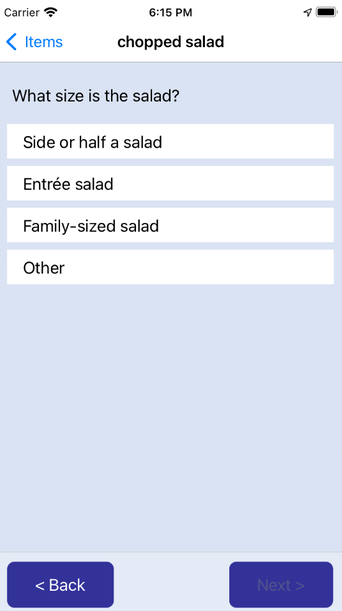
CMB_FRIES_SIZE_#. What size is [FILL IN: CMB_ITEM_NAME]?
Kid’s
Small
Medium
Large
Standard/No size
Other
THEN, GO TO COMBO_MORE
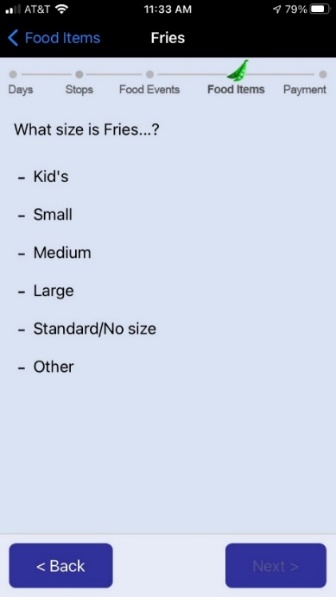
CMB_ICE_SIZE_#. What size is the ice cream?
Kid’s
Small
Medium
Large
Scoops
Other GO TO COMBO_MORE
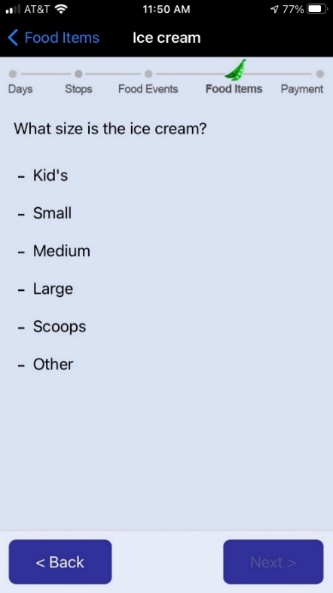
[IF CMB_ICE_SIZE_# = 5 (SCOOPS), ASK CMB_ICE_SIZE_SCOOPS_#. ELSE, GO TO COMBO_MORE.]
CMB_ICE_SIZE_SCOOPS_#. How many scoops?
_______________
[NUMERIC ENTRY BOX.]
THEN, GO TO COMBO_MORE
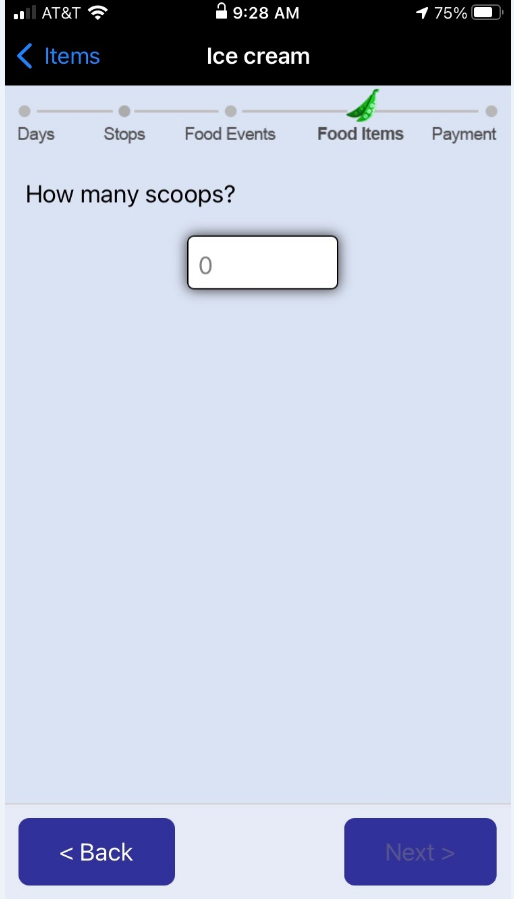
CMB_PIE_SIZE_#. What size is the pizza/pie or cake?
Kid’s/Personal Size
Whole
Slice
Inches
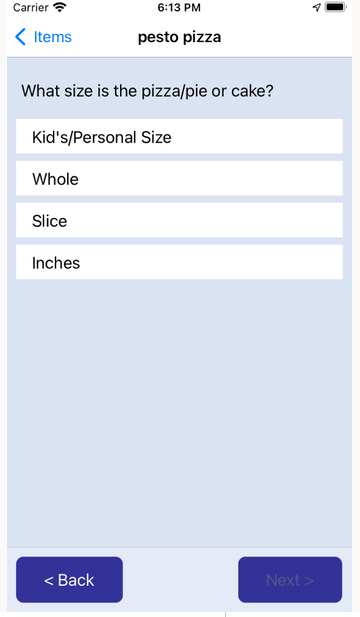
[IF CMB_PIE_SIZE_# = 4 (INCHES), ASK CMB_PIE_SIZE_INCHES_#. ELSE, GO TO COMBO_MORE.]
CMB_PIE_SIZE_INCHES_#. How many inches?
_______________
[NUMERIC ENTRY BOX.]
THEN, GO TO COMBO_MORE
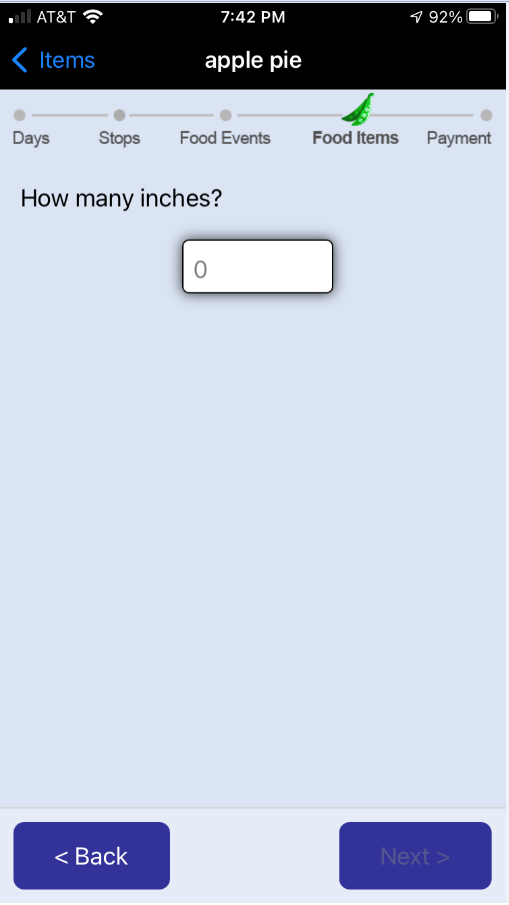
CMB_WING_SIZE_#. How many wings/nuggets/pieces did you get?
_______________
[NUMERIC ENTRY BOX.]
THEN, GO TO COMBO_MORE
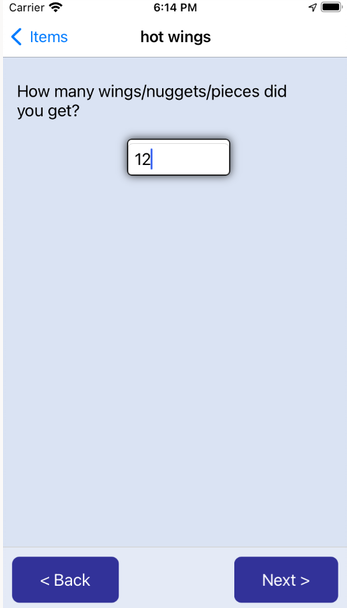
COMBO_MORE. So far, [FILL IN: CMB_NAME] contains:
[FILL IN: COMPONENT FOOD NAME.]
Are there other food or drink items included in [FILL IN: CMB_NAME]?
Yes, add another food/drink item GO TO CMB_ITEM_NAME
No, done reporting this combo GO TO COMBO_OR_ITEM
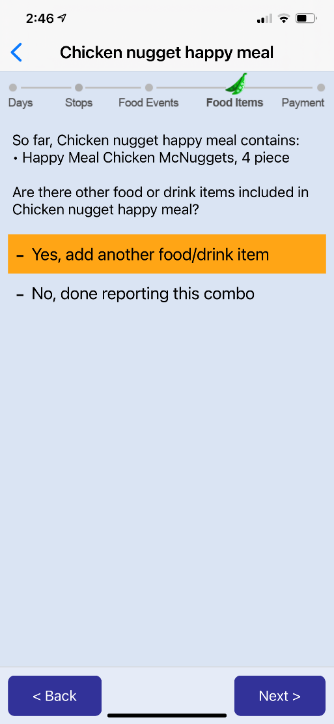
Food Away from Home (FAFH), Individual Item section
[IF COMBO_OR_ITEM=2 (INDIVIDUAL ITEM), ASK FAFH_ITEM_NAME. ELSE, GO TO INSTRUCTIONS BEFORE EVENT_AMOUNT.]
FAFH_ITEM_NAME. Type the name of the individual item:
_____________________
[TEXT BOX TO TYPE FOOD ITEM DESCRIPTION.]
FAFH_ITEM_QUANTITY. How many orders of this food/drink did you get?
______________
[NUMERIC ENTRY BOX.]
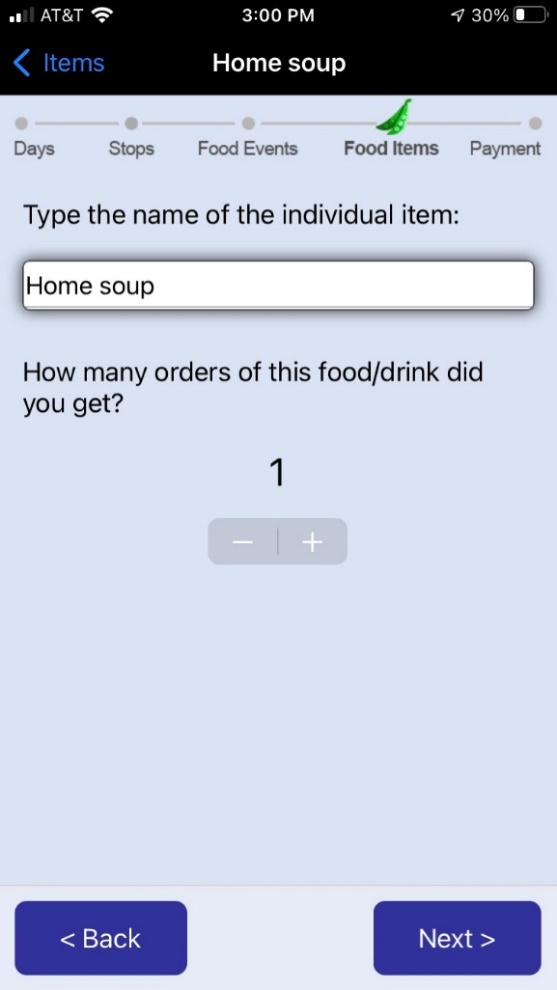
[IF FREE EVENT, SKIP FAFH_ITEM_AMOUNT AND FAFH_ITEM_AMOUNT_SINGLE.]
FAFH_ITEM_AMOUNT. How much did you pay for this item after all discounts?
[IF FAFH_ITEM_QUANTITY>1, SHOW:] You can choose to report the price per order or the total price for all orders.
$:___________
[DOLLAR AMOUNT ENTRY BOX.]
[IF FAFH_ITEM_QUANTITY>1, SHOW FAFH_ITEM_AMOUNT_SINGLE.]
FAFH_ITEM_AMOUNT_SINGLE. This is what you paid for:
Each order of [FILL IN: FAFH_ITEM_NAME]
[FILL IN: FAFH_ITEM_QUANTITY] orders of [FILL IN: FAFH_ITEM_NAME]
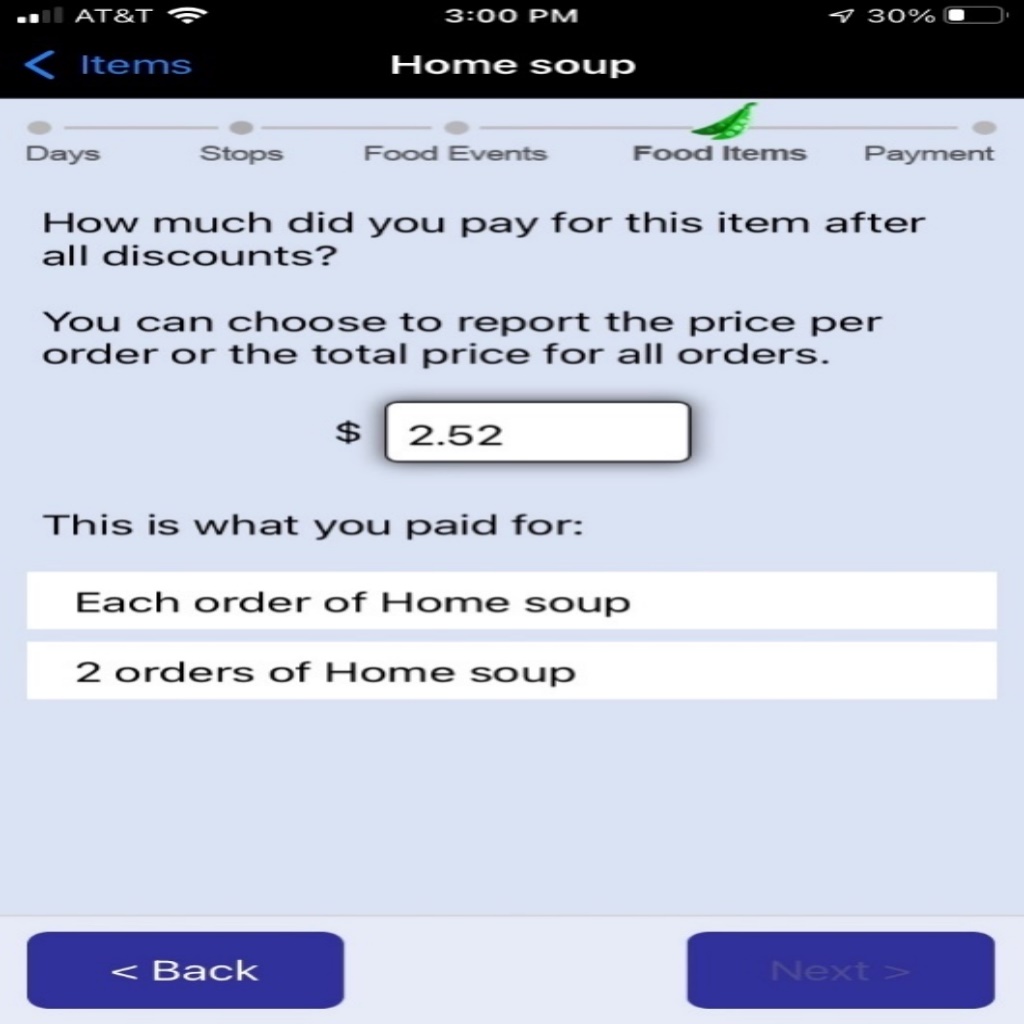
[IF (LOCATION_NAME OR WHERE_FOOD_NAME) IS IDENTIFIED IN NUTRITIONIX AND FAFH_ITEM_NAME IS MATCHED IN NUTRITIONIX, GO TO COMBO_OR_ITEM. ELSE, ASK FAFH_ITEM_TYPE.]
FAFH_ITEM_TYPE What type of food or drink is this item?
Beverage GO TO ITEM_BEV_SIZE
Sandwich/sub GO TO ITEM_SUB_SIZE
Soup/Chili GO TO ITEM_SOUP_SIZE
Salad GO TO ITEM_SALAD_SIZE
Fries/Chips/Hash browns GO TO ITEM_FRIES_SIZE
Ice Cream GO TO ITEM_ICE_SIZE
Pizza, pie, or cake GO TO ITEM_PIE_SIZE
Chicken wings/tenders/nuggets GO TO ITEM_WING_SIZE
Other GO TO COMBO_OR_ITEM
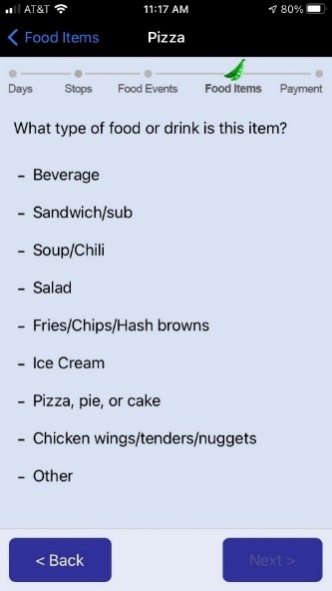
ITEM_BEV_SIZE. What size is this beverage?
Kid’s
Small
Medium
Large
Standard/No size
Ounces
Other GO TO COMBO_OR_ITEM
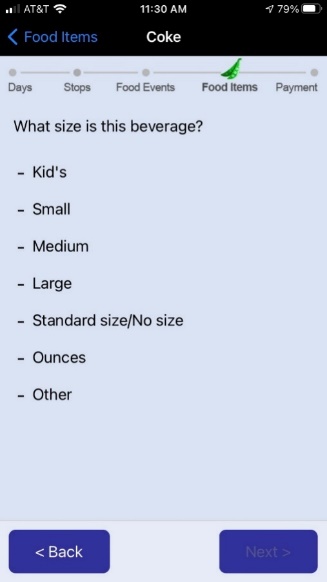
[IF ITEM_BEV_SIZE_# = 6 (OUNCES), ASK ITEM_BEV_SIZE_OUNCES_#. ELSE, GO TO COMBO_OR_ITEM.]
ITEM_BEV_SIZE_OUNCES_#. How many ounces?
_________
[NUMERIC ENTRY BOX.]
THEN, GO TO COMBO_OR_ITEM
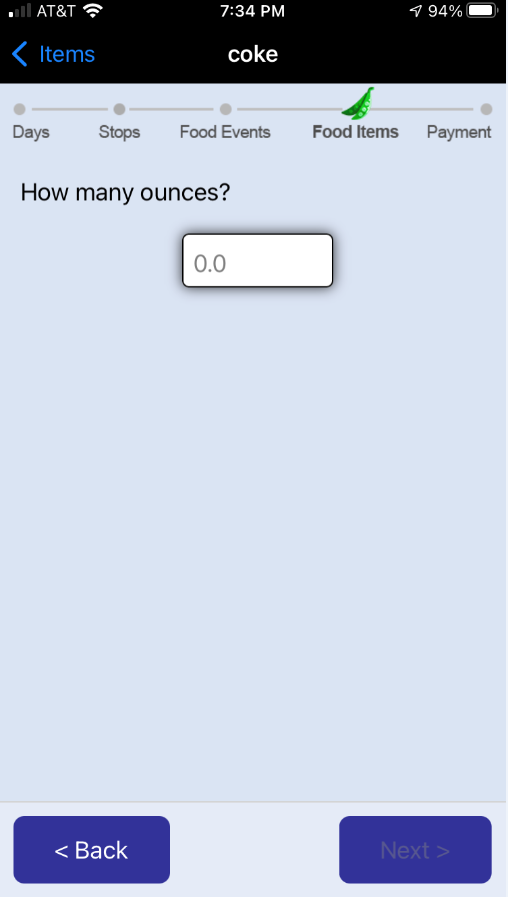
ITEM_SUB_SIZE. What size is the sandwich/sub?
Half
Standard/No size
Inches
Other GO TO COMBO_OR_ITEM
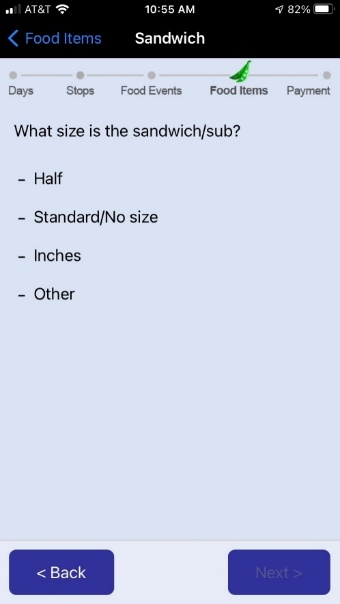
[IF ITEM_SUB_SIZE_# = 3 (INCHES), ASK ITEM_SUB_SIZE_INCHES_#. ELSE, GO TO COMBO_OR_ITEM.]
ITEM_SUB_SIZE_INCHES_#. How many inches?
_________
[NUMERIC ENTRY BOX.]
THEN, GO TO COMBO_OR_ITEM
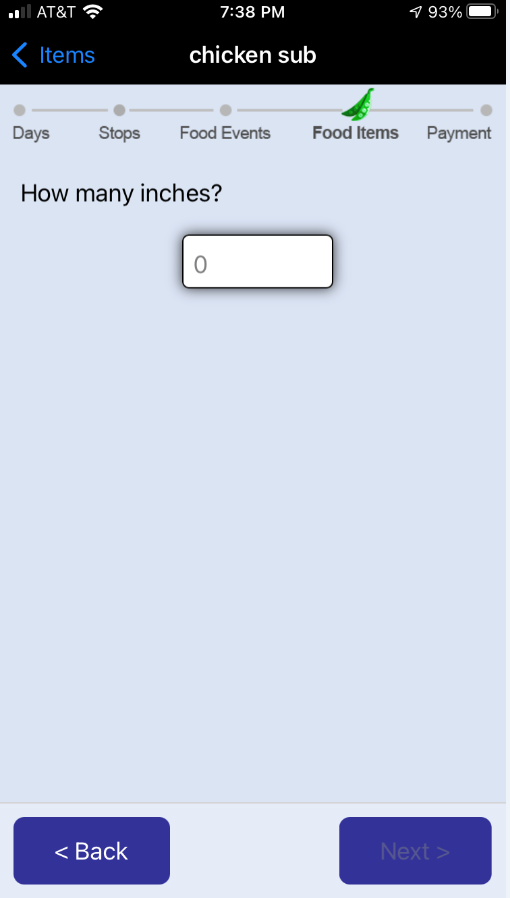
ITEM_SOUP_SIZE. What size is the soup?
1. Cup
2. Bowl
3. Family-sized
4. Other
THEN, GO TO COMBO_OR_ITEM
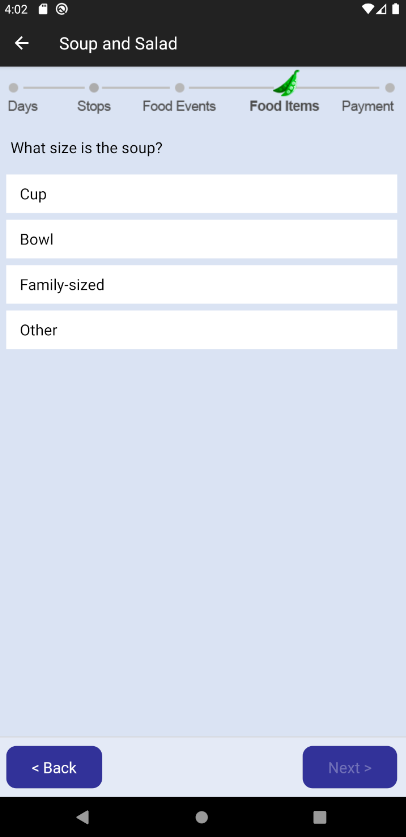
ITEM_SALAD_SIZE. What size is the salad?
Side or half a salad
Entrée salad
Family-sized salad
Other
THEN GO TO COMBO_OR_ITEM
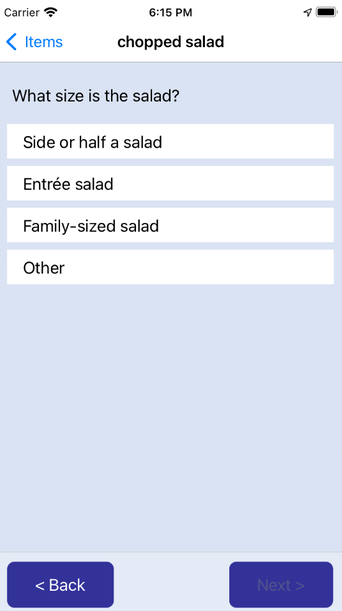
ITEM_FRIES_SIZE. What size is [FILL IN: FAFH_ITEM_NAME]?
Kid’s
Small
Medium
Large
Standard/No size
Other
THEN, GO TO COMBO_OR_ITEM
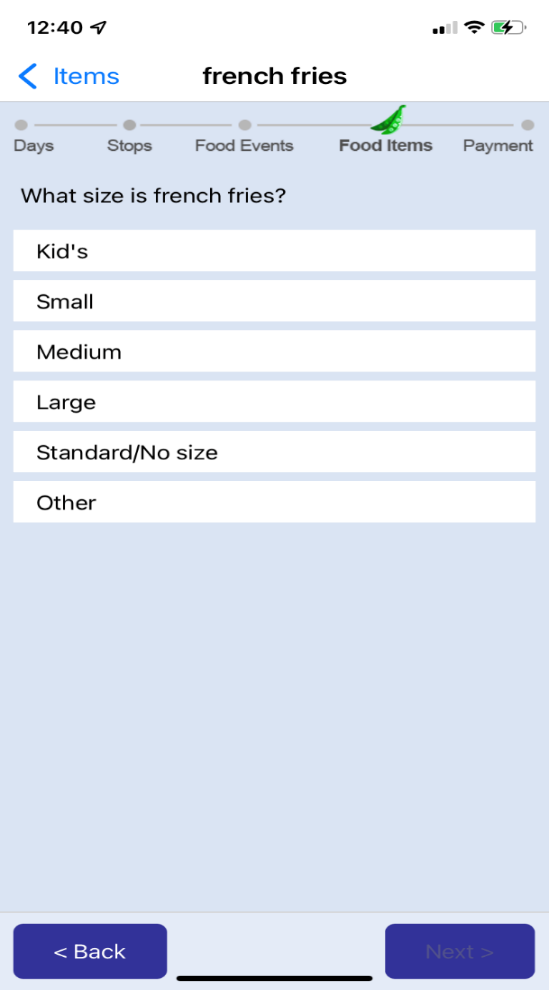
ITEM_ICE_SIZE. What size is the ice cream?
Kid’s
Small
Medium
Large
Scoops
Other GO TO COMBO_OR_ITEM
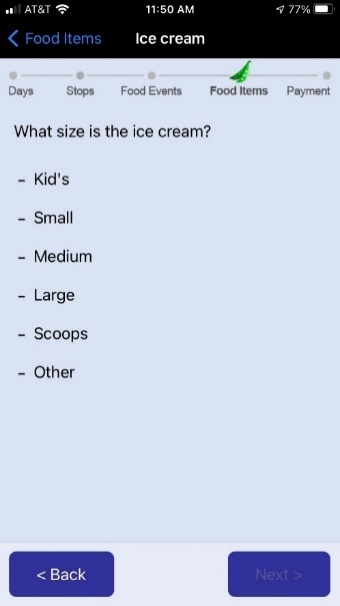
[IF ITEM_ICE_SIZE_# = 5 (SCOOPS), ASK ITEM_ICE_SIZE_SCOOPS_#. ELSE, GO TO COMBO_OR_ITEM.]
ITEM_ICE_SIZE_SCOOPS_#. How many scoops?
_________
[NUMERIC ENTRY BOX.]
THEN, GO TO COMBO_OR_ITEM
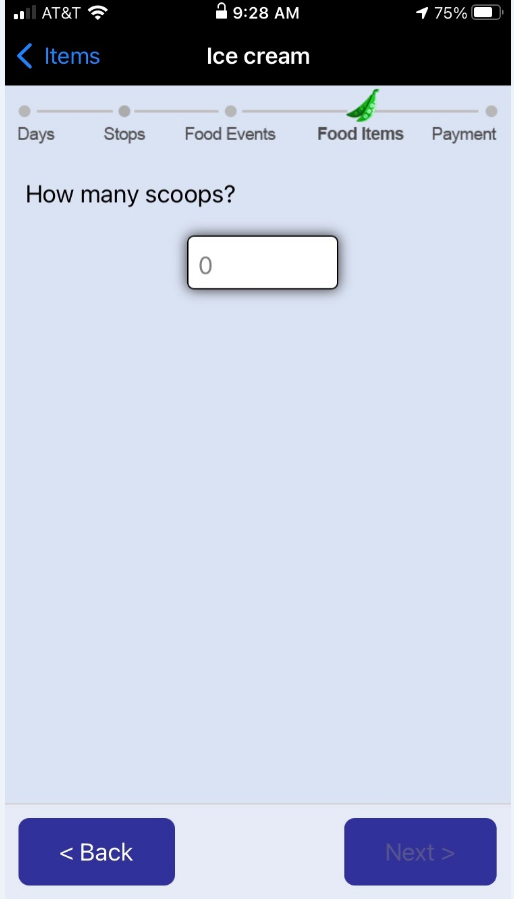
ITEM_PIE_SIZE. What size is the pizza/pie or cake?
Kid’s/Personal Size
Whole
Slice
Inches
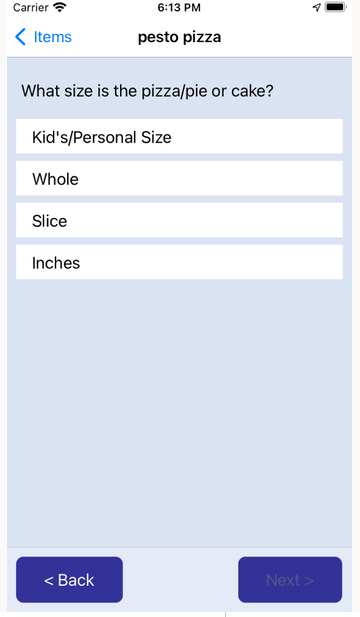
[IF ITEM_PIE_SIZE_# = 4 (INCHES), ASK ITEM_PIE_SIZE_INCHES_#. ELSE, GO TO COMBO_OR_ITEM.]
ITEM_PIE_SIZE_INCHES_#. How many inches?
_________
[NUMERIC ENTRY BOX.]
THEN, GO TO COMBO_OR_ITEM
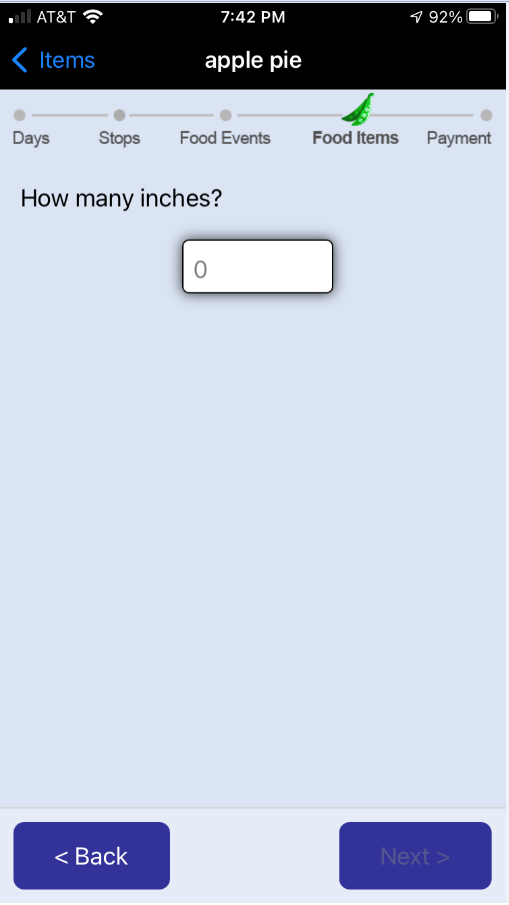
ITEM_WING_SIZE. How many wings/nuggets/pieces did you get?
_________
[NUMERIC ENTRY BOX.]
THEN, GO TO COMBO_OR_ITEM
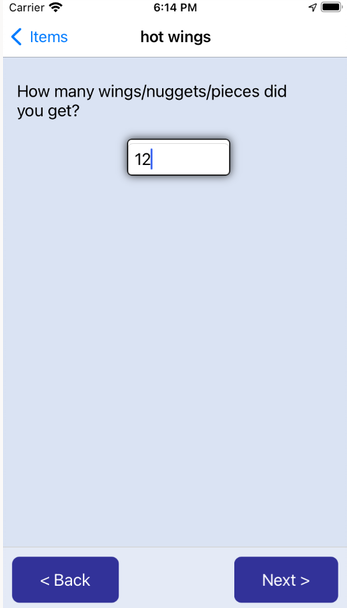
E. FOOD EVENT PAYMENT QUESTIONS (SURVEY 107)
[IF EVENT_TYPE=1 (I OR SOMEONE IN MY HOSEHOLD PAID, ASK EVENT_AMOUNT. ELSE, GO TO EVENT_TIP.]
EVENT_AMOUNT. Enter the total amount paid for this food/drink purchase including tax, tip, non-food items, and delivery/service fees.
$________________
[DOLLAR AMOUNT ENTRY BOX.]
THEN, GO TO COMBO_OR_ITEM
-
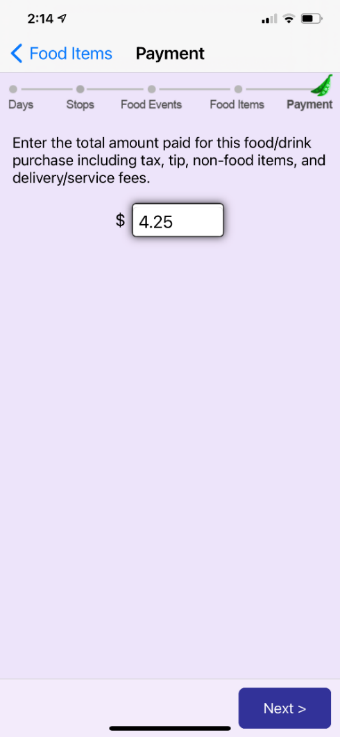
[IF SCHOOL MEAL EVENT (WHEN FOOD PLACE IS SCHOOL AND (SCHOOL-AGE CHILD IS REPORTING OR PARENT PROXYING REPORTING FOR A SCHOOL CHILD)), GO TO EVENT_PAYMENT.]
[IF WHERE_FOOD=5 (NEIGHBOR/FAMILY/FRIEND EVENT), SKIP EVENT_TIP.]
EVENT_TIP.
[IF EVENT_TYPE=1 (PAID BY R OR SOMEONE IN HOUSEHOLD), SHOW:] Does the total amount paid include a tip?
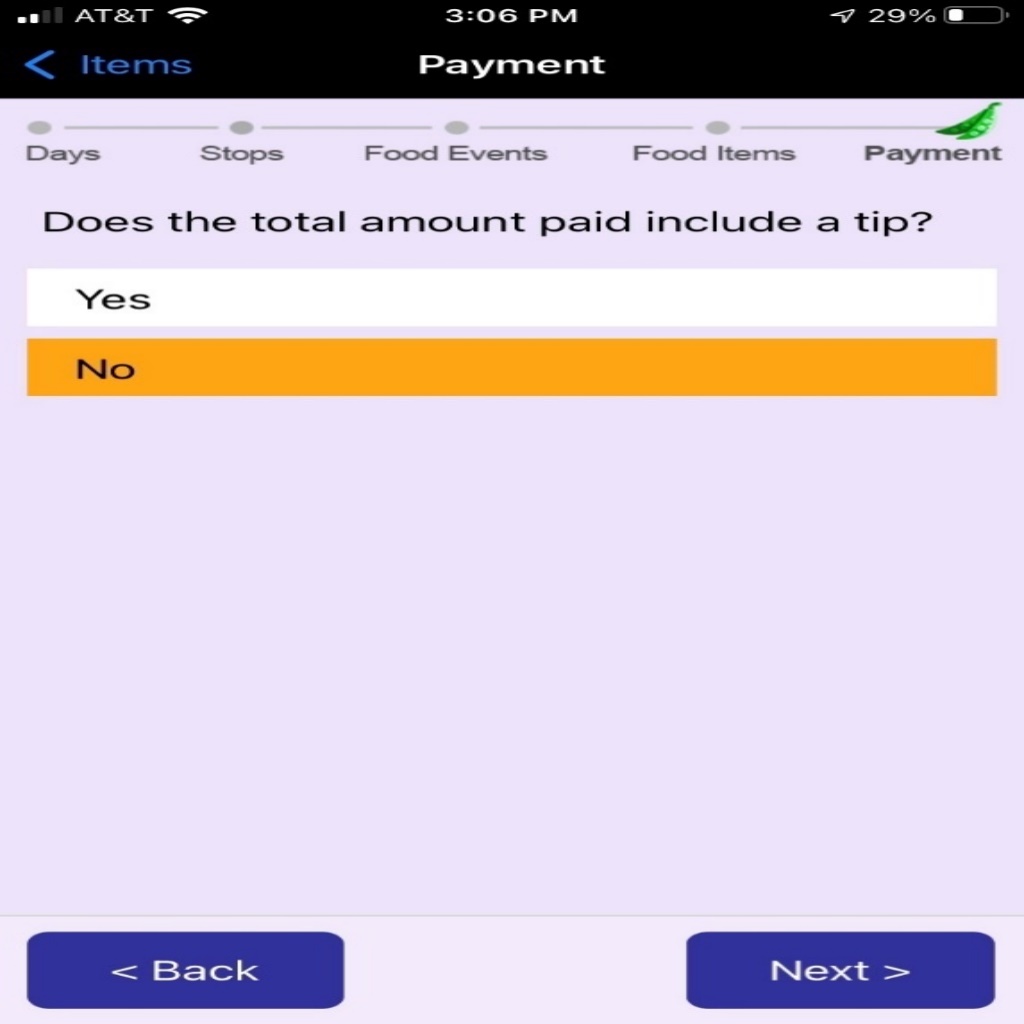
[IF EVENT_TYPE=2 (PAID BY NON-HOUSEHOLD MEMBER) OR EVENT_TYPE = 3 (FREE), SHOW:] Did you or someone in your household leave a tip?
1. Yes
2. No
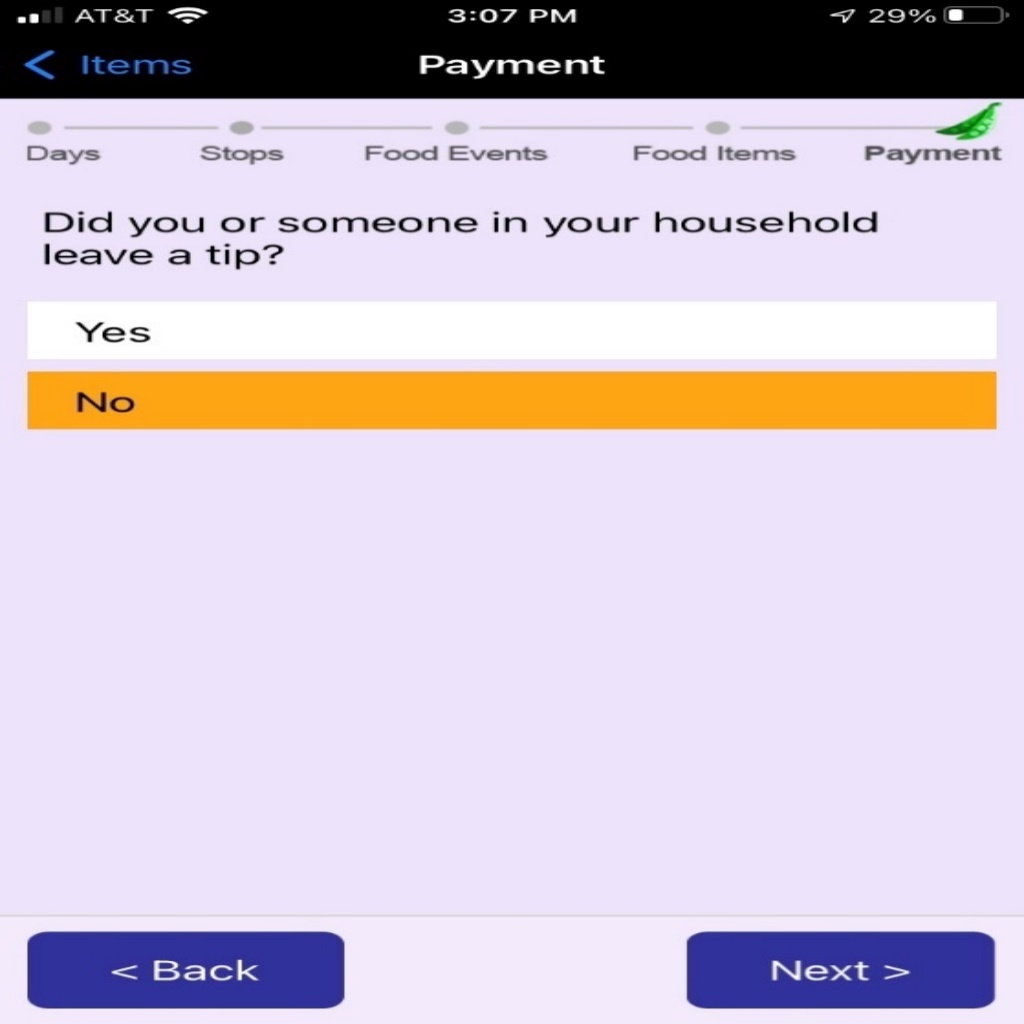
[IF PLACE_HOW = 4 (ORDERED ONLINE FOR DELIVERY) OR 5 (ORDERED BY PHONE FOR DELIVERY) OR WHERE_FOOD = 4 (DELIVERY PURCHASE) OR WHERE_FOOD2 = 4 (ORDERED ONLINE FOR DELIVERY) OR 5 (ORDERED BY PHONE FOR DELIVERY) ASK EVENT_DELIVERY. ELSE, GO TO INSTRUCTIONS BEFORE NON_FOOD.]
EVENT_DELIVERY. Did you or someone in your household pay for delivery/service fees?
1. Yes
2. No
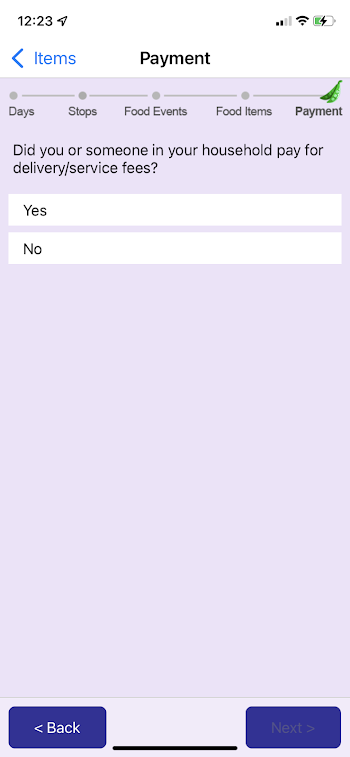
[IF EVENT_TYPE=1 (I OR SOMEONE IN MY HOSEHOLD PAID), ASK NON_FOOD. ELSE, GO TO HAS_RECEIPT.]
NON_FOOD.
[IF FAH, SHOW:] Are there any non-food or non-drink items (such as paper towels, etc.) included in this purchase?
1. Yes
2. No
3. Don’t know
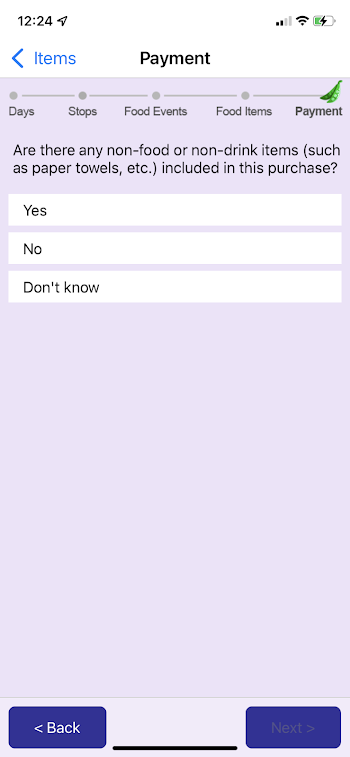
[IF FAFH, SHOW:] Are there any non-food or non-drink items, such as clothing or merchandise, included in this purchase?
1. Yes
2. No
3. Don’t know
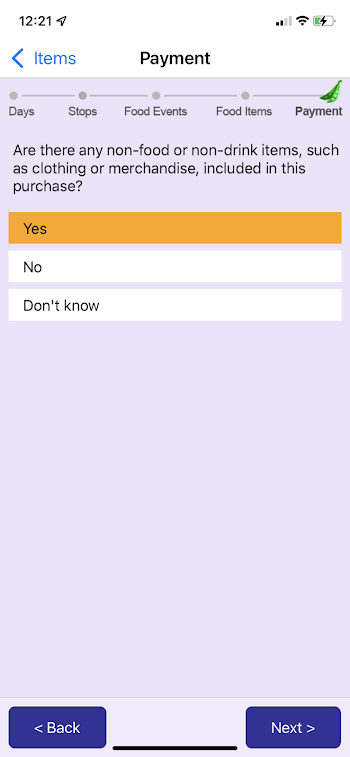
EVENT_PAYMENT. How did you pay for this food/drink? Check all that apply.
1. Cash
2. Credit card
3. Debit card
4. Mobile payment app/wallet
5. SNAP EBT
6. WIC or WIC EBT
7. [IF SCHOOL MEAL, SHOW:] School Meal Card
8. Personal check
9. Gift card
10. Other (Specify: _________) [IF EVENT_PAYMENT = 10 DISPLAY TEXT ENTRY BOX.]
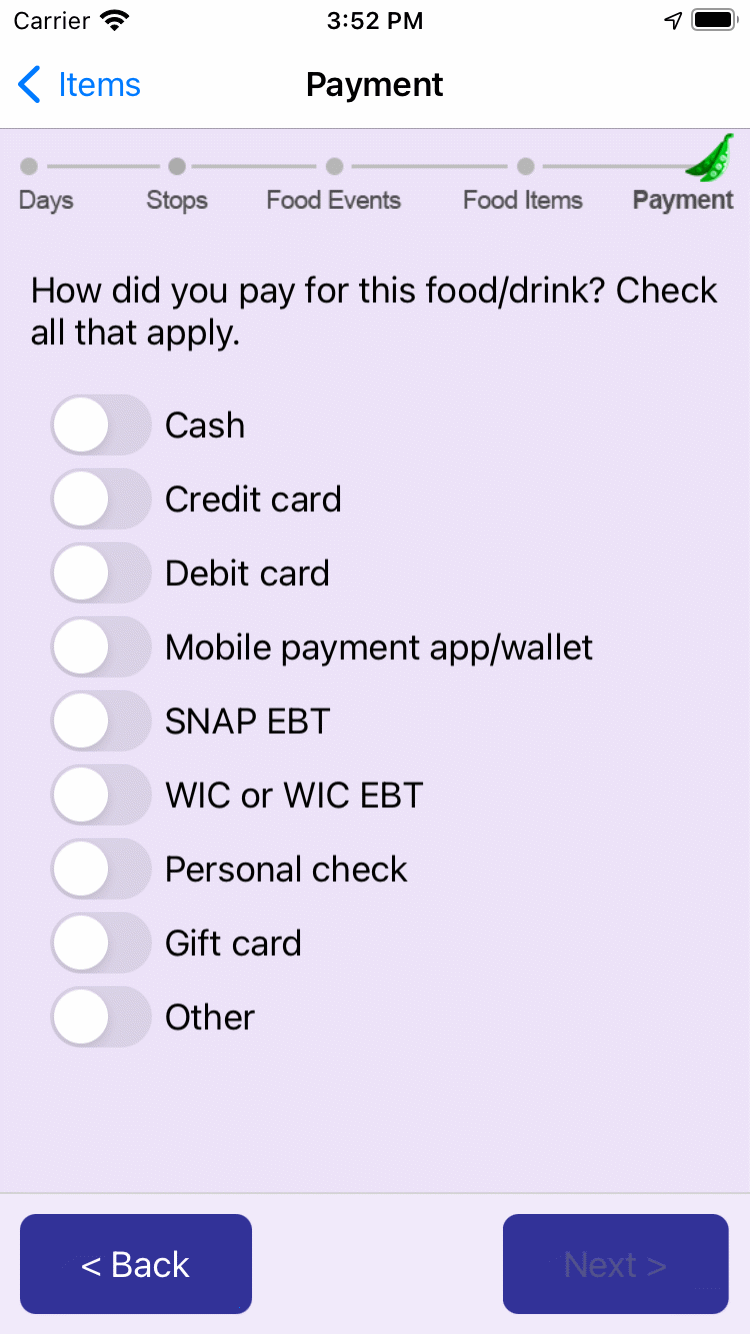
[IF EVENT_PAYMENT=5 (SNAP EBT), ASK EVENT_SNAP. ELSE, GO TO EVENT_COUPON.]
EVENT_SNAP. How much did you pay with your SNAP EBT card?
$_______
[DOLLAR AMOUNT ENTRY BOX.]
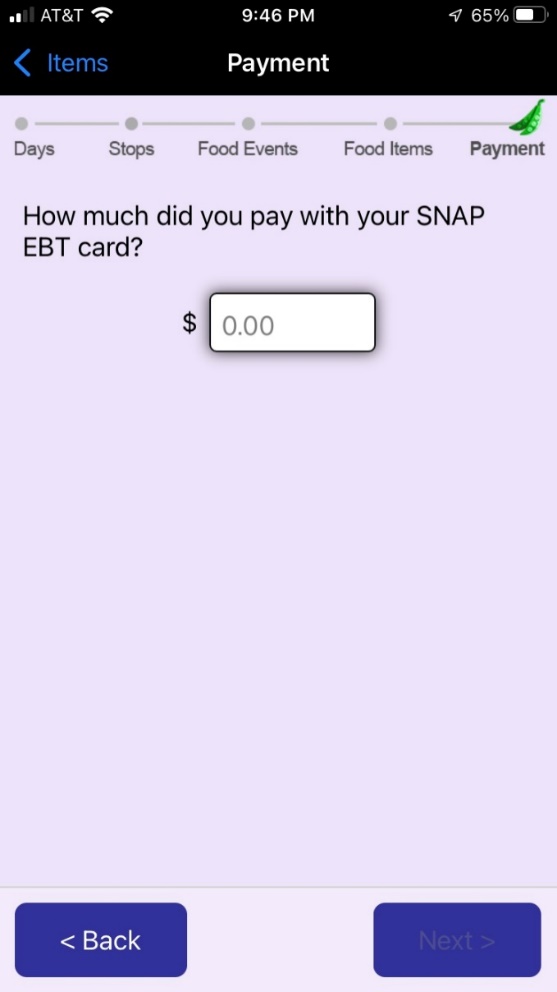
[IF SCHOOL MEAL, GO TO STOPS_PAGE.]
EVENT_COUPON. Did you receive any discounts for this purchase (either from a sale, coupon, or use of a store loyalty card)?
1. Yes
2. No
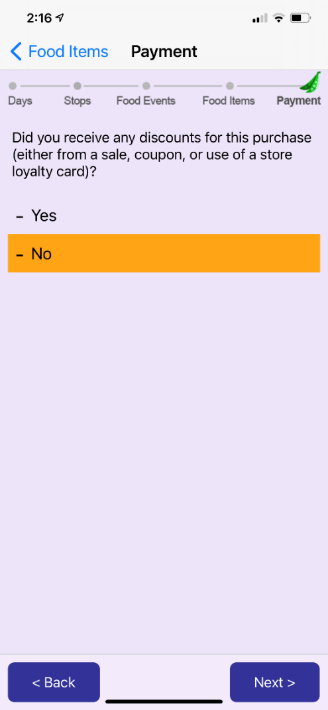
HAS_RECEIPT. Do you have a receipt from the food/drink purchase?
1. Yes, I have a paper receipt
2. Yes, I have an electronic receipt
3. No, I don’t have a receipt GO TO FOOD EVENTS PAGE
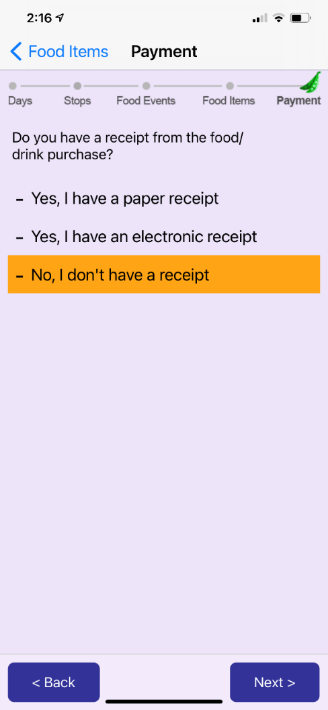
[IF HAS_RECEIPT=1 (PAPER RECEIPT), NEXT SCREEN ALLOWS Rs TO TAKE A PICTURE OF THE RECEIPT OR UPLOAD THE PICTURE OF RECEIPT FROM ALBUM, THEN, GO TO FOOD EVENTS PAGE.]
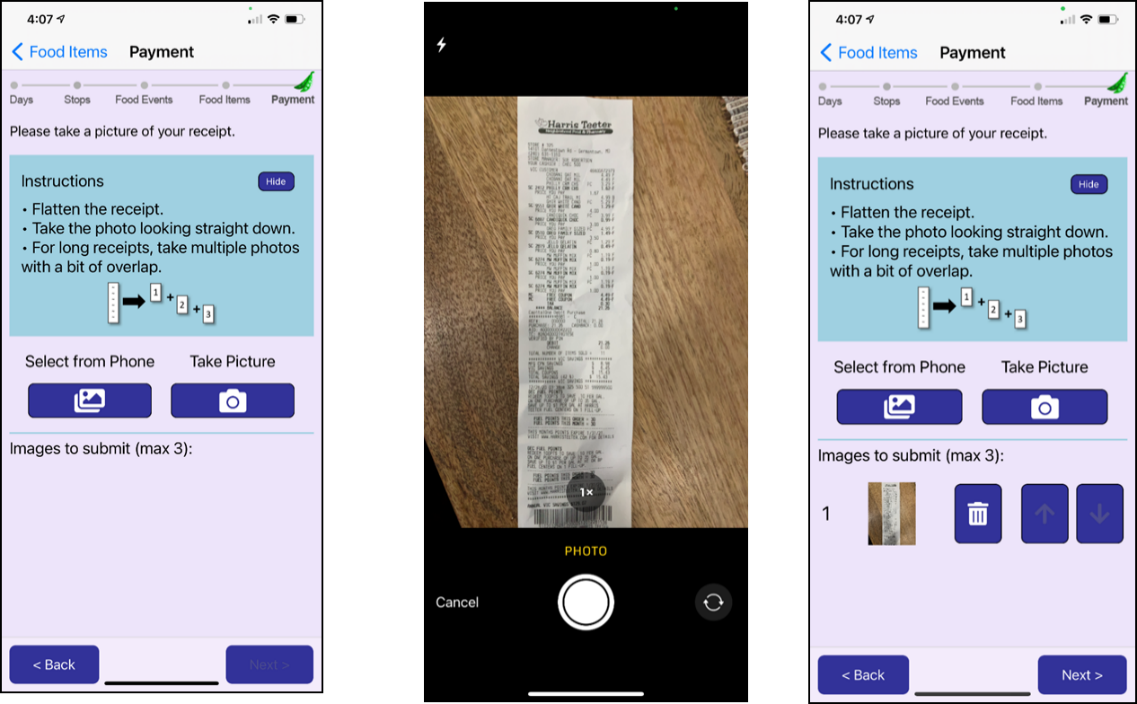
[IF HAS_RECEIPT=2 (ELECTRONIC RECEIPT), GO TO E_RECEIPT.]
E_RECEIPT. How would you like to provide the electronic receipt?
1. Copy and paste the electronic receipt
2. Upload screen captures of the electronic receipt
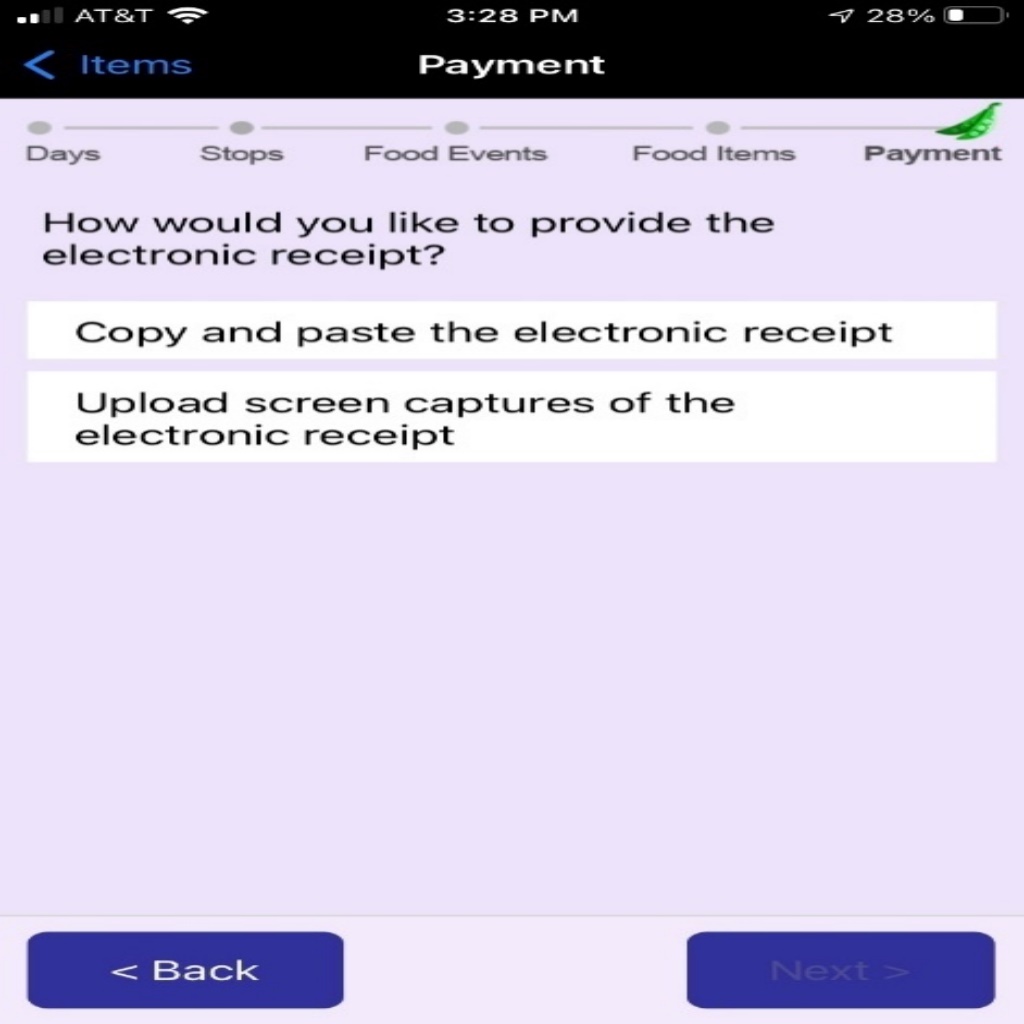
[IF E_RECEIPT = 1 (COPY AND PASTE THE ELECTRONIC RECEIPT), NEXT SCREEN ALLOWS R TO COPY AND PASTE FROM ELECTRONIC RECEIPT. THEN, GO TO FOOD EVENTS PAGE.]
COPY_RECEIPT. Copy the contents of the electronic receipt from elsewhere on your phone and tap the button to paste it here.
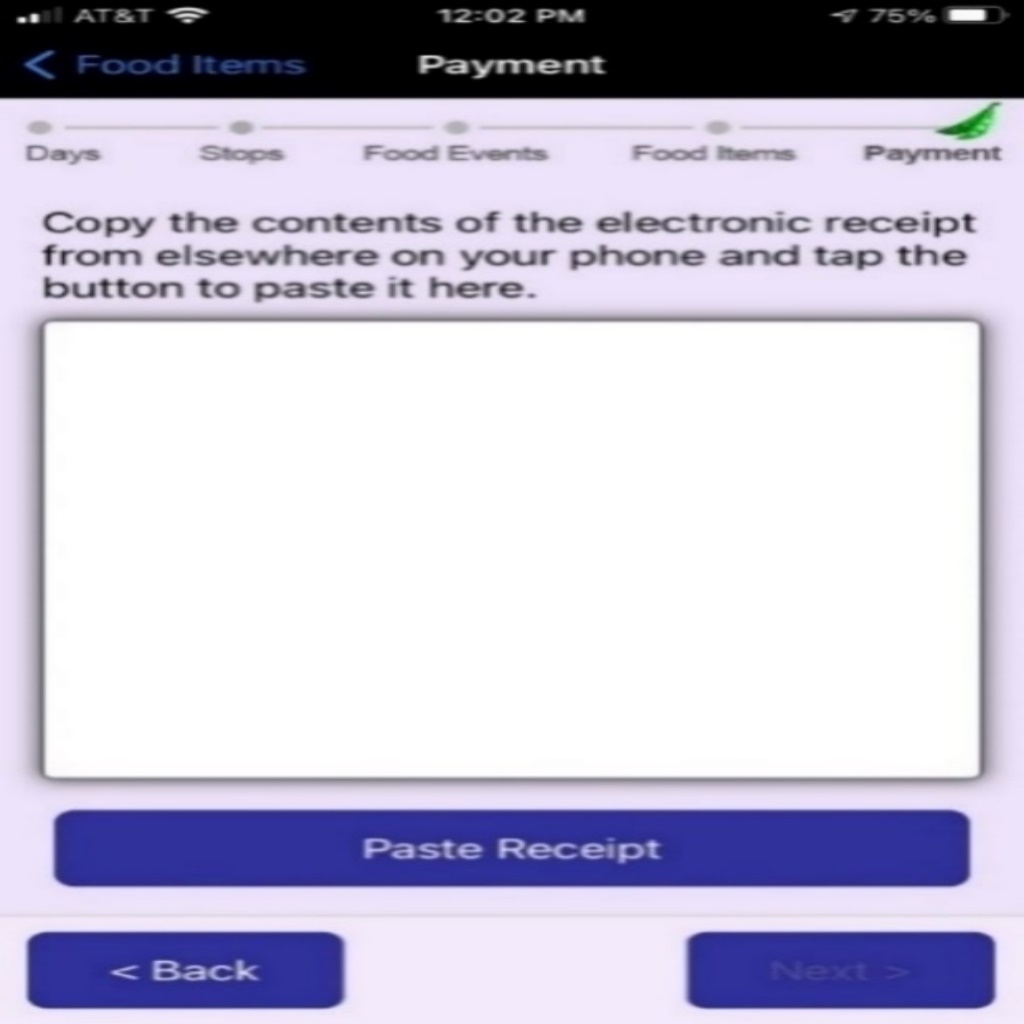
[IF E_RECEIPT = 2 (UPLOAD SCREEN CAPTURES OF THE ELECTRONIC RECEIPT), NEXT SCREEN ALLOWS Rs TO TAKE A SCREEN CAPTURE OF ELECTRONIC RECEIPT, THEN, GO TO FOOD EVENTS PAGE.]
E_RECEIPT. Submit picture(s) of your electronic receipt:
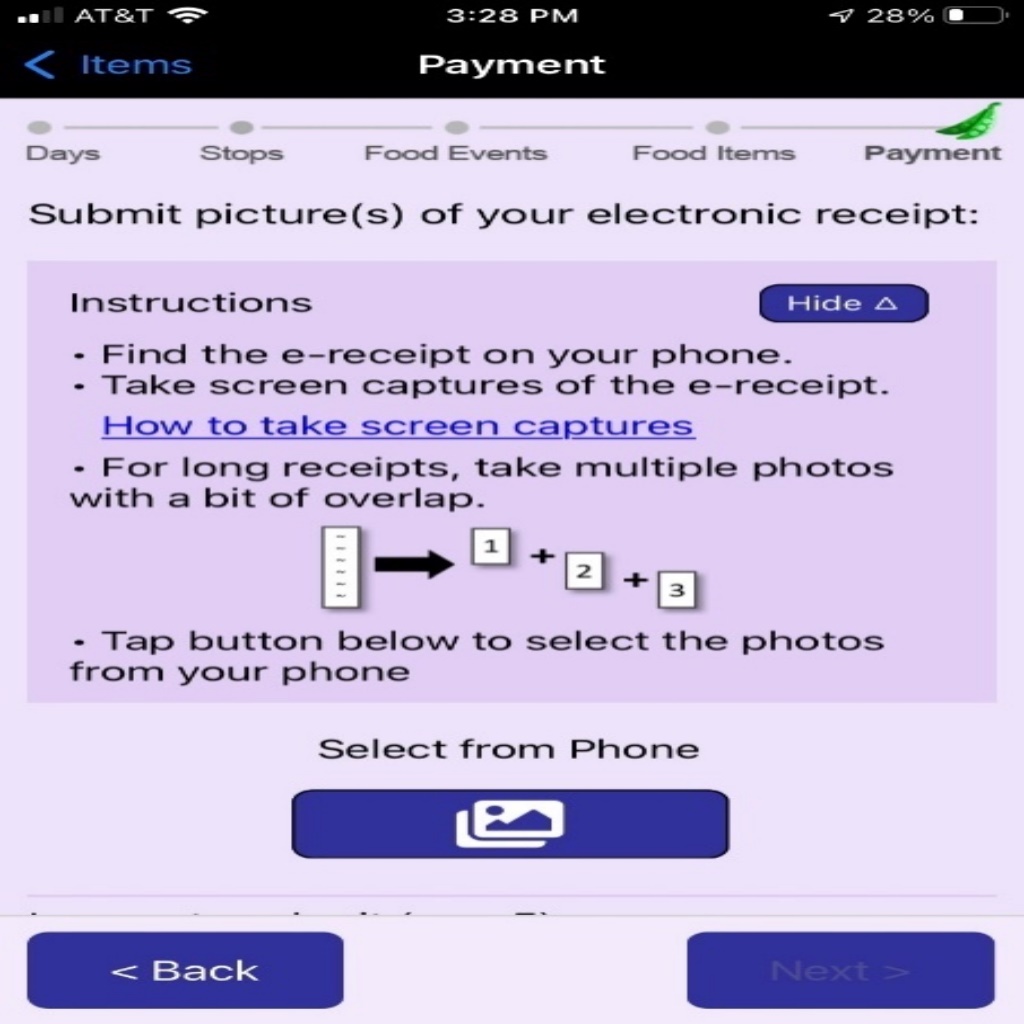
F. DAY OVERVIEW QUESTIONS (SURVEY 104)
[DAY OVERVIEW QUESTIONS ARE ACCESSIBLE FOR RESPONDENTS TO ANSWER ON THE NEXT DAY.]
MEALS_SNACKS. We have just a few additional questions about the food you obtained on [FILL IN: DAY].
What meals and snacks did you eat on this day?
Breakfast
Lunch
Dinner
Snacks
I didn’t eat anything all day
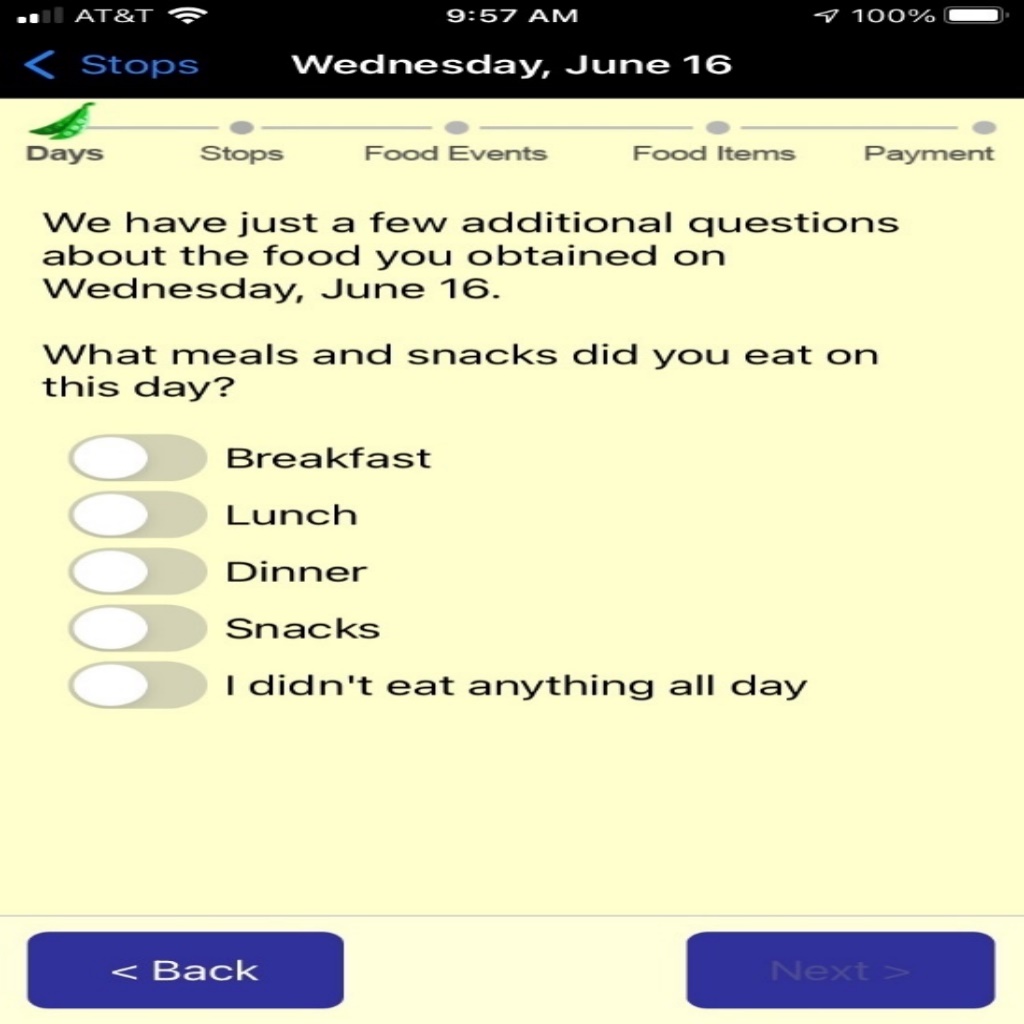
FOOD_NONHH: Did you buy food or drinks for anyone who is not in your household on this day?
Yes
No
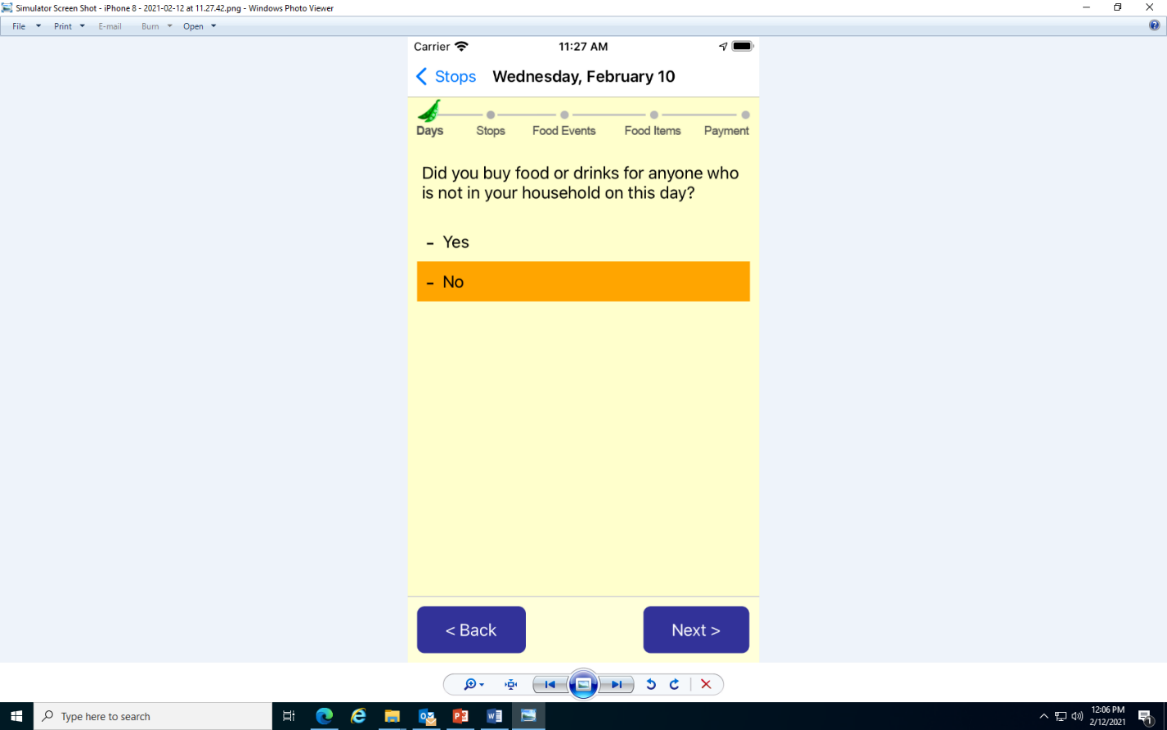
REPORTED_ALL. Thinking about the whole day [FILL IN: DAY], are you sure you reported all the food and drink you got on this day?
[PROGRAMMER: IF NO FOOD EVENT IS REPORTED, SHOW OPTIONS 1 AND 3. IF AT LEAST ONE FOOD EVENT IS REPORTED, SHOW OPTIONS 2 AND 3.]
I DID NOT buy or obtain for free any food on this day.
I reported all the food I bought or obtained for free on this day.
I forgot to report some food I bought or obtained for free on this day.
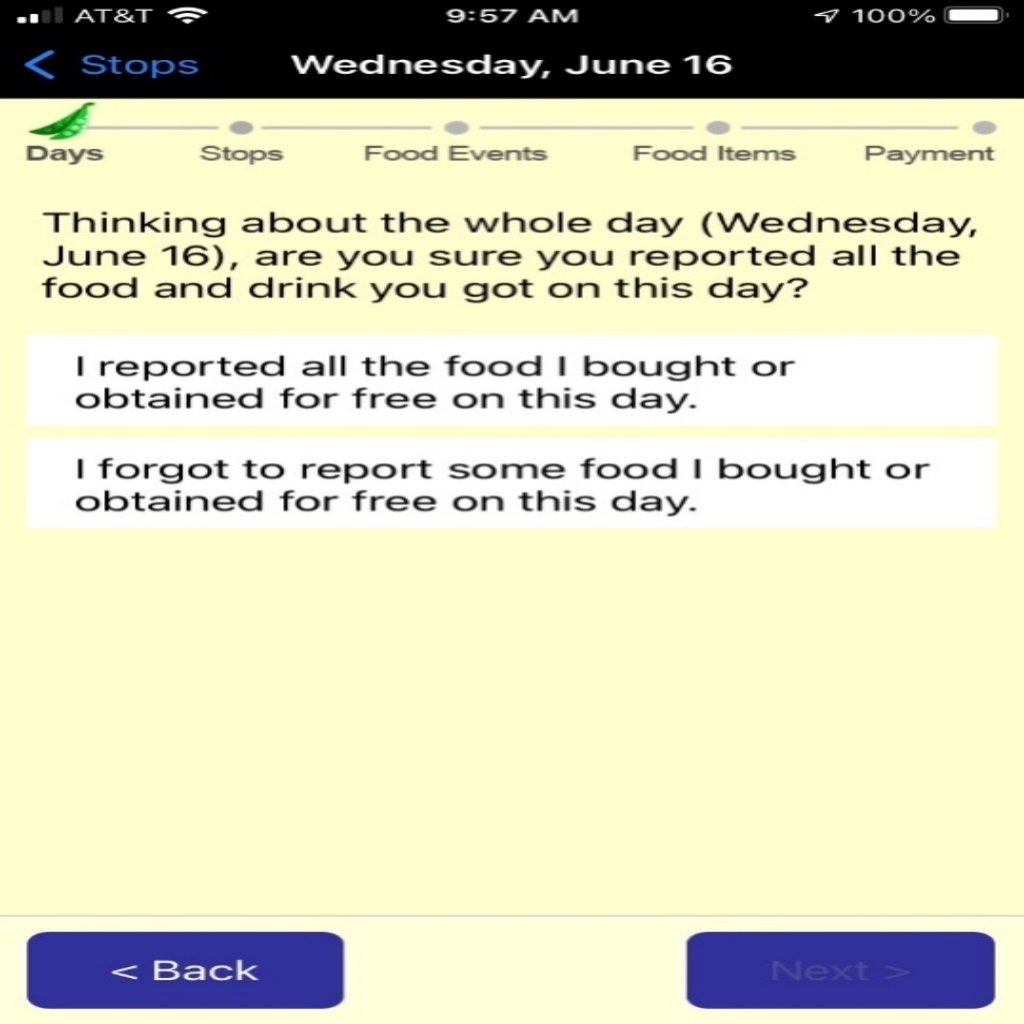
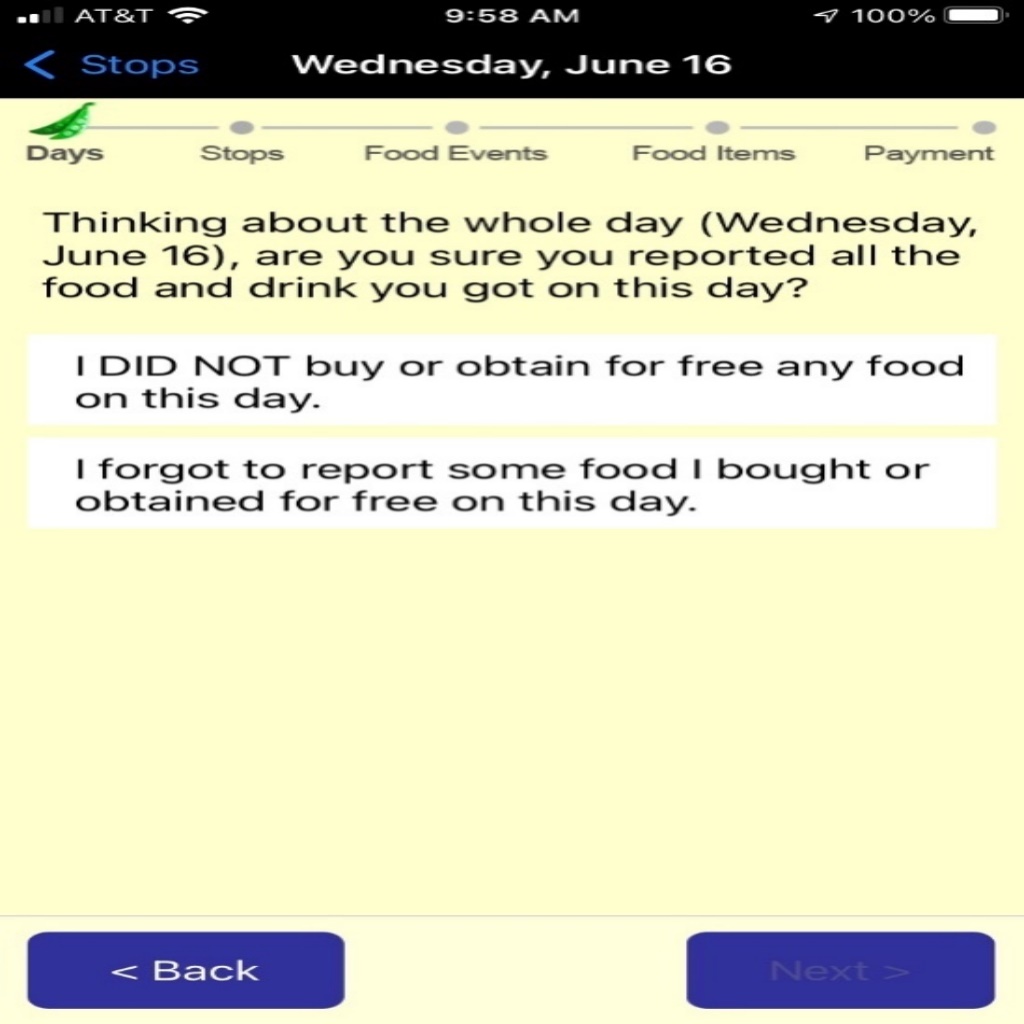
[IF REPORTED_ALL=1 (I DID NOT GET FOOD) OR 2 (I REPORTED ALL FOOD), SHOW DO_END. ELSE, GO TO DO_3.]
DO_END. Thank you for completing [FILL IN: DAY]! Tap Finish to return to the list of days.
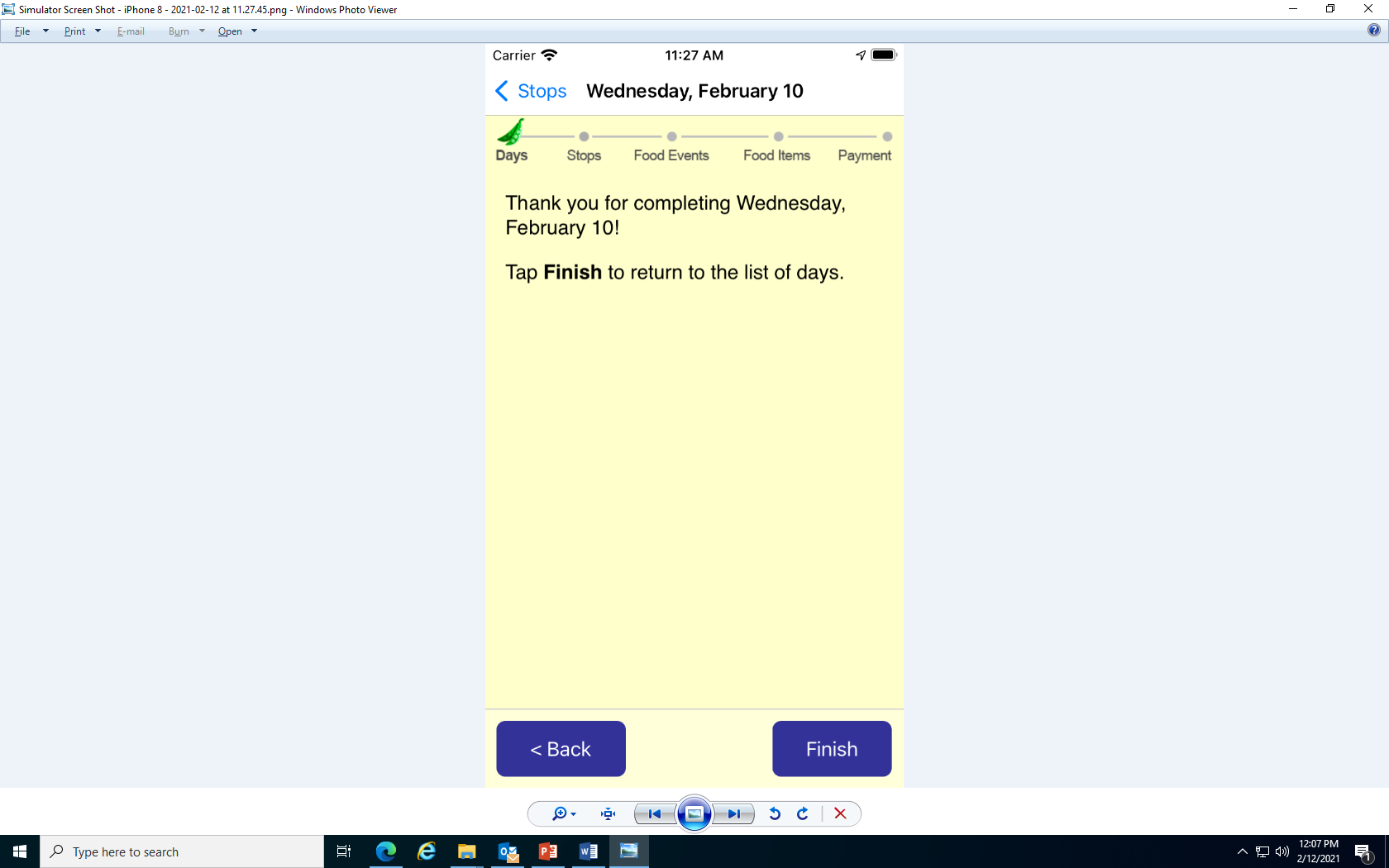
[IF REPORTED_ALL=3 (I FORGOT TO REPORT SOME FOOD ITEMS), ASK DO_3.]
[PROGRAMMER NOTE: showing day of week on this page -- use long form (“Monday”, etc.).]
DO_3. No problem!
To add missing food items, tap Next to return to [FILL IN: DAY].
Tap a link, “Tap to add a missing stop for food or drink” to report a food event.
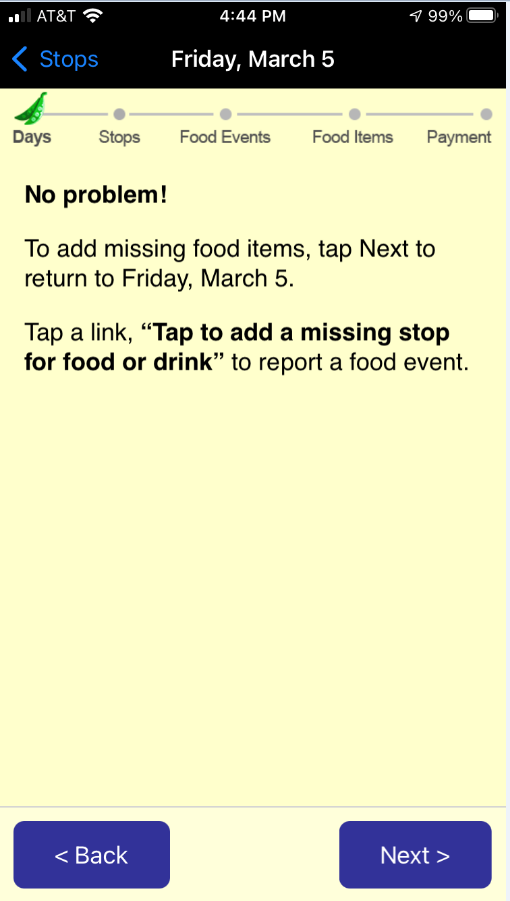
| File Type | application/vnd.openxmlformats-officedocument.wordprocessingml.document |
| Author | Gonzalez, Jeffrey - REE-ERS, Washington, DC |
| File Modified | 0000-00-00 |
| File Created | 2022-06-13 |
© 2026 OMB.report | Privacy Policy