Conservation Reserve Program (CRP) General Signup Study - Respondents
Conservation Auction Behavior: Effects of Default Offers and Score Updating
Attachment I CRP experiment screen shots_20220216
Conservation Reserve Program (CRP) General Signup Study - Respondents
OMB: 0536-0078
Attachment I – Data Collection Instrument
CRP Enrollment Experiment with Anchoring, Defaults and Information
Software Screenshots and Description
The following document provides screenshots of the study webpages along with descriptions and justifications for each design decision.
Introductory Pages
Participants receive a recruitment letter directing them to a webpage that is a usda.gov splash page (www.usda.gov\CRPstudy2022\). The text introduces the study and provides a link that redirects them to the website that hosts the data collection.
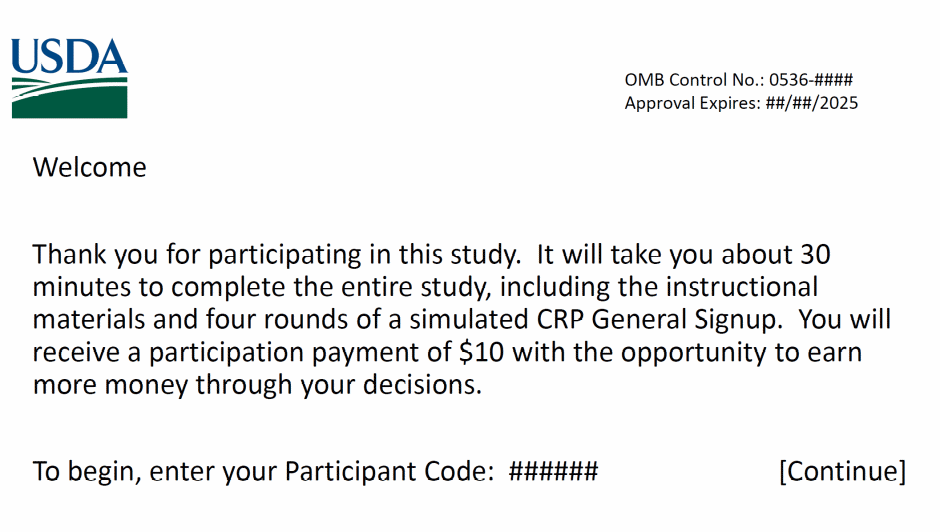
Participants are then presented with two screens for the burden statement and CIPSEA pledge.
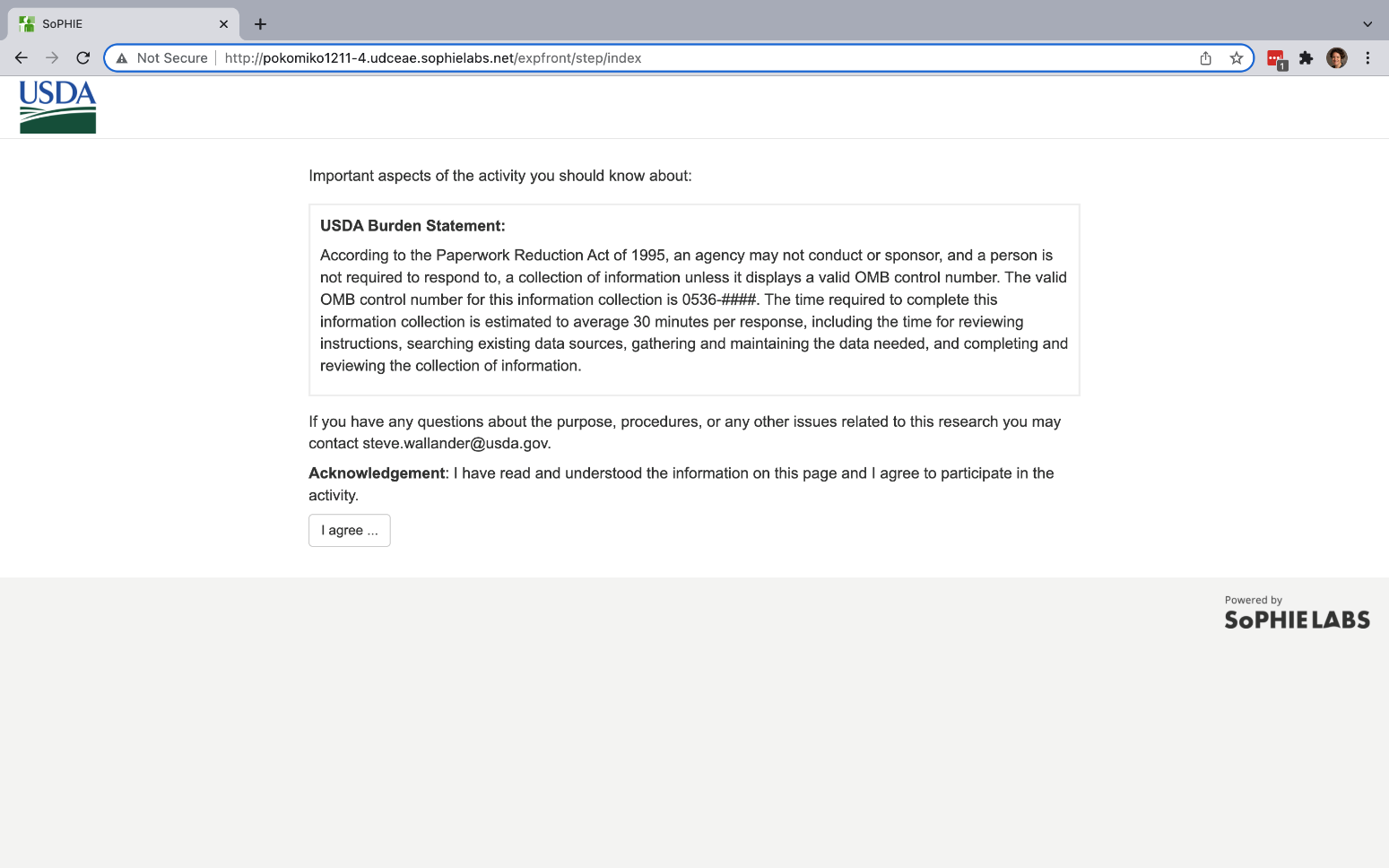
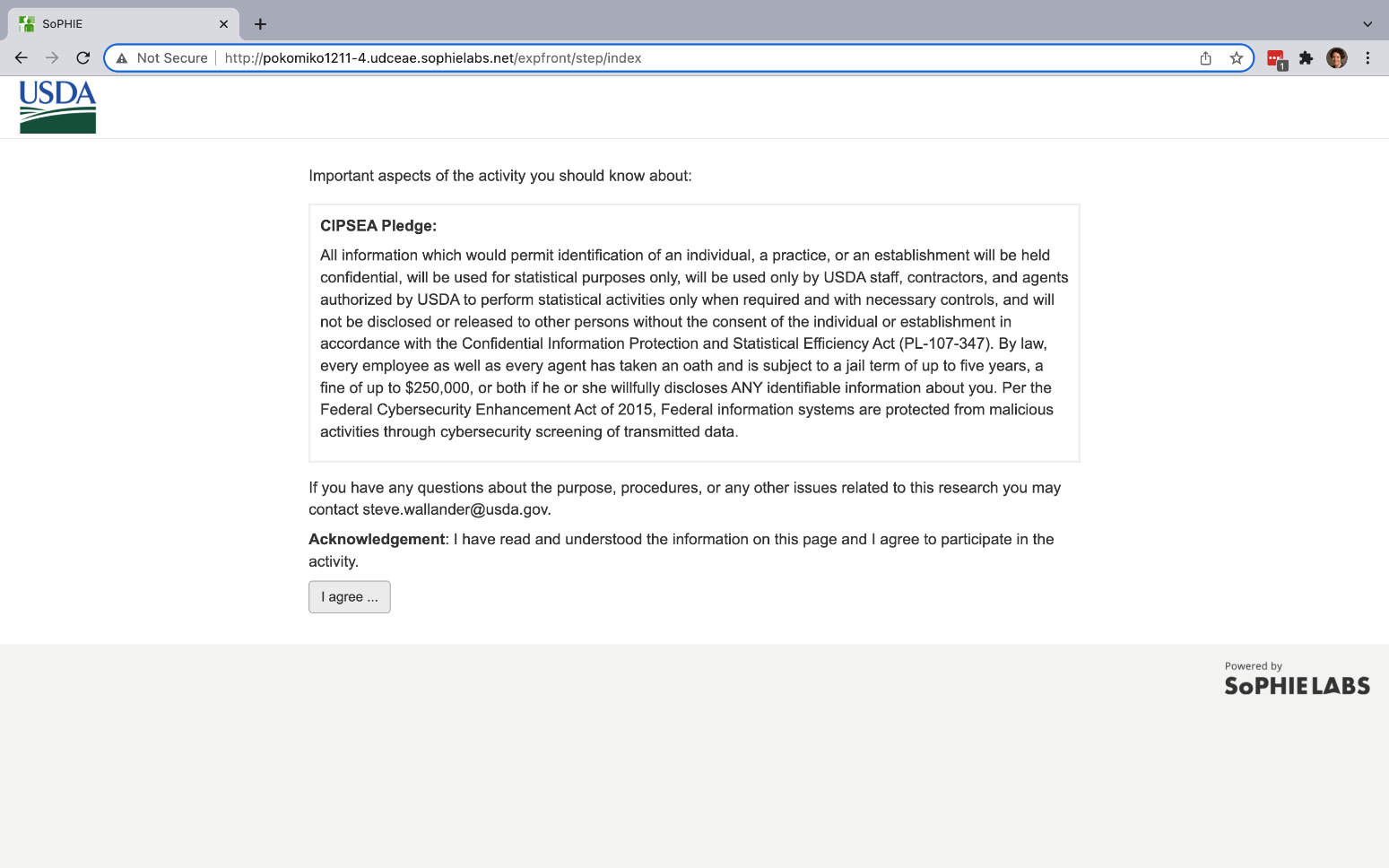
The fourth page begins the instructions to the participants. A six-minute video takes participants through the study design, explains the information that they will be given in each round of the simulated auction, and details the choices that they will be asked to make. Attachment M shows the slides used for the video and provides the script that will be read by the narrator. Participants who wish to skip the video or have trouble playing it on their device will have the option of paging through static images of the slides in Attachment M.
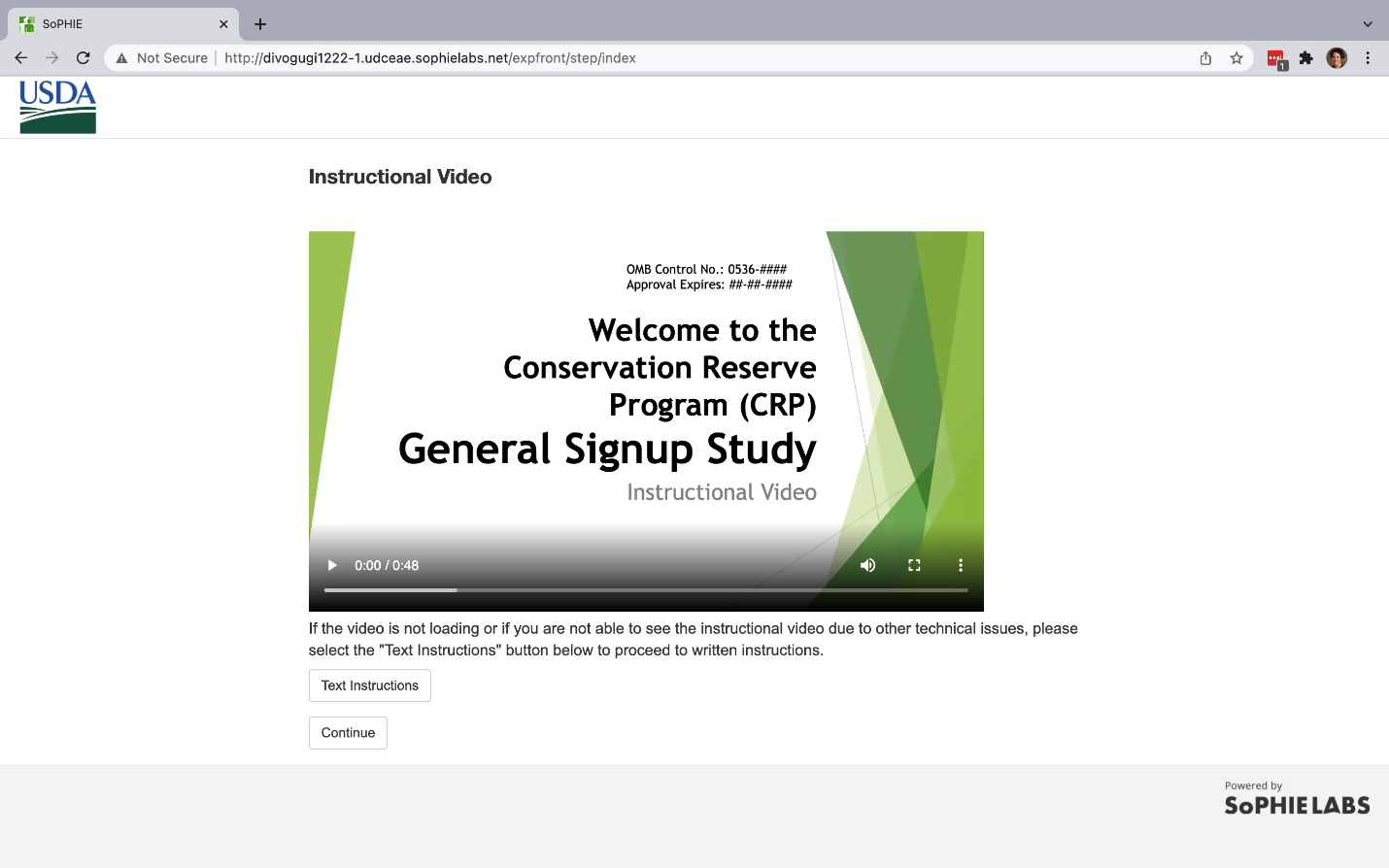
After the conclusion of the training video (shown on the previous) page, this page reviews the most important concepts covered in the video.
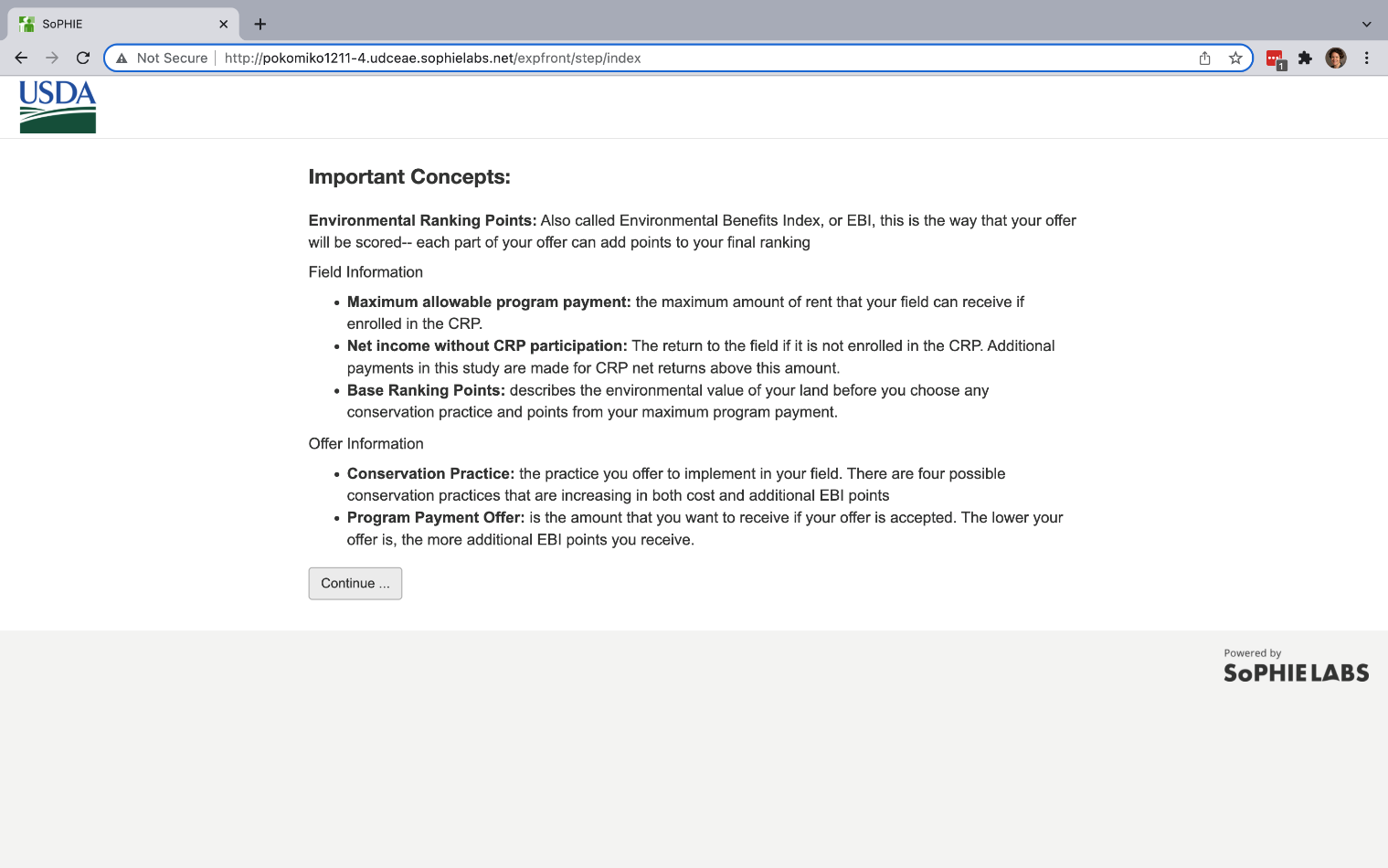
Simulated Auction Rounds
Each participant will do one practice round and three actual rounds.
Each round begins with a page that lets them know what round they are about to enter.
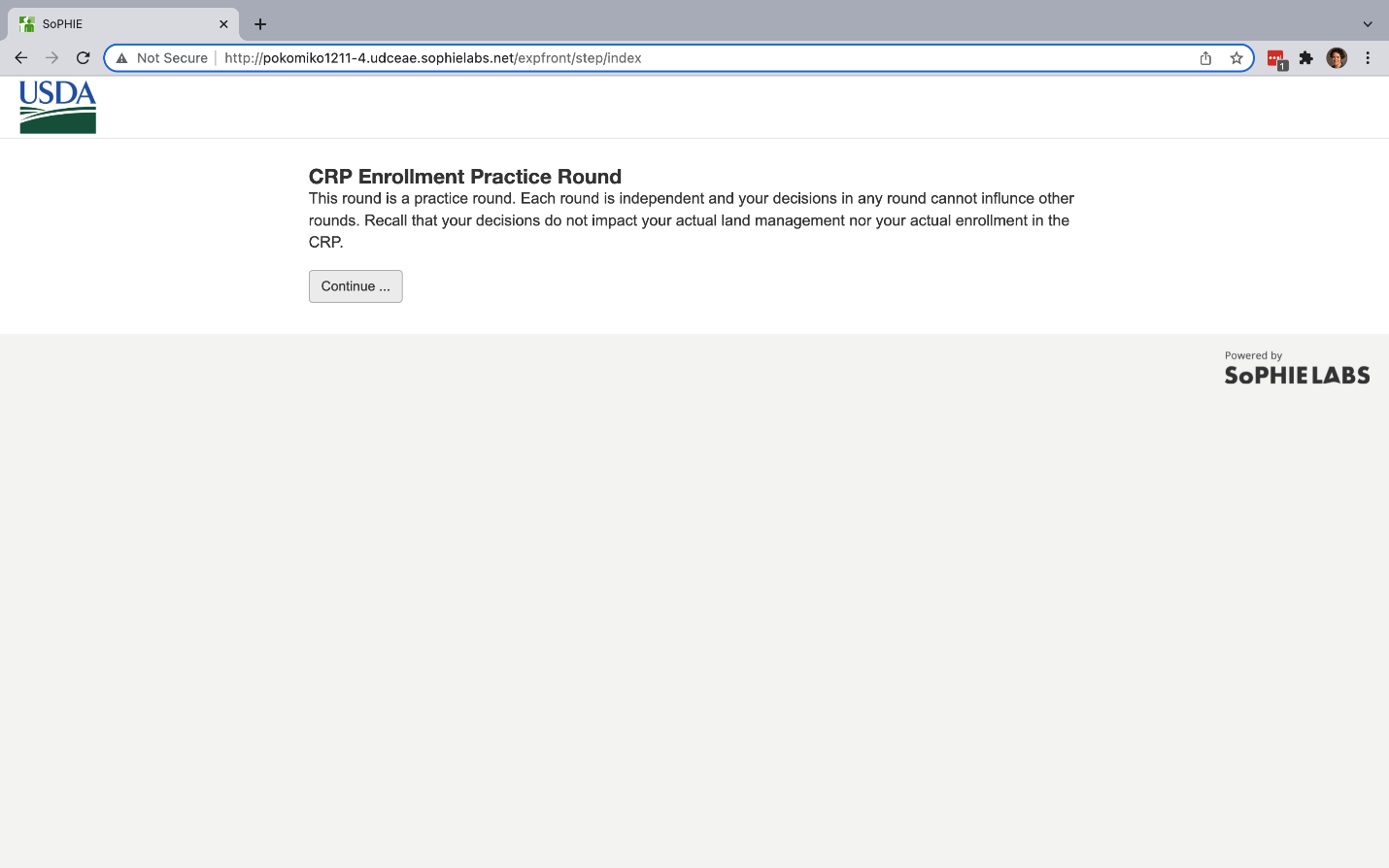
The first screen in each round provides the participant with a set of field characteristics and informs them on how that field compares to other fields in the auction.
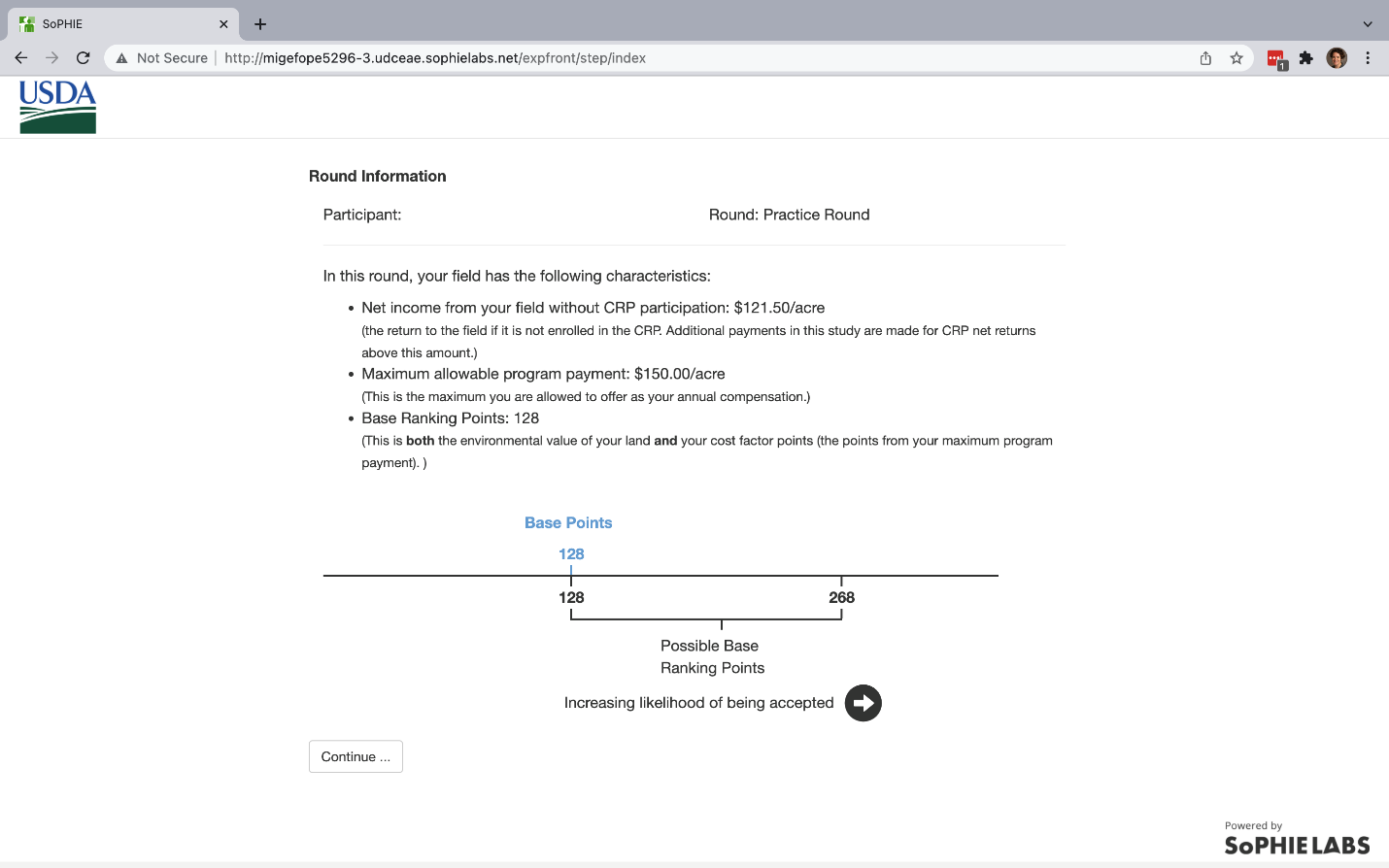
The second screen in each round is where the participants make their offer choices. It is also where the default and early information treatments occur.
The following example shows what the screen would look like for both treatments.
in the default treatment, the offer page begins with the best (highest scoring and most expensive) practice preselected and program payment that represents a nine percent discount relative to the field-specific maximum payment. For the control, no practice is preselected and the program payment field is blank.
In the early information treatment, the ramped bar at the bottom of the screen show the score for the offer relative to their starting base points to a color ramp that represents all available offers. As participants change their practice selection and program payment, this score will change. For the control, participants will not see their score until the next page.
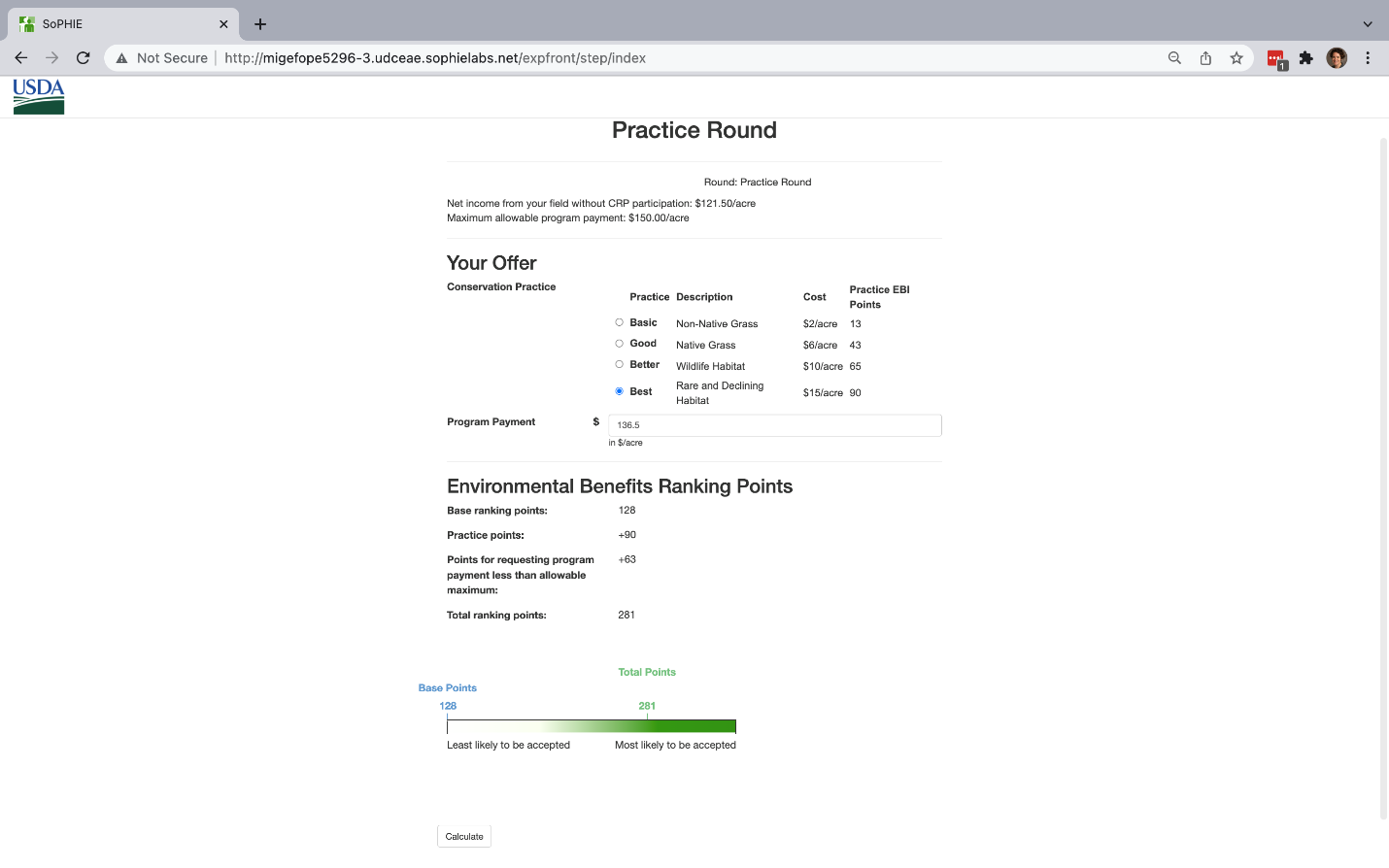
The third and final screen in each round allows the participant to review their offer for the given field and to either submit the offer or return back to the previous page.
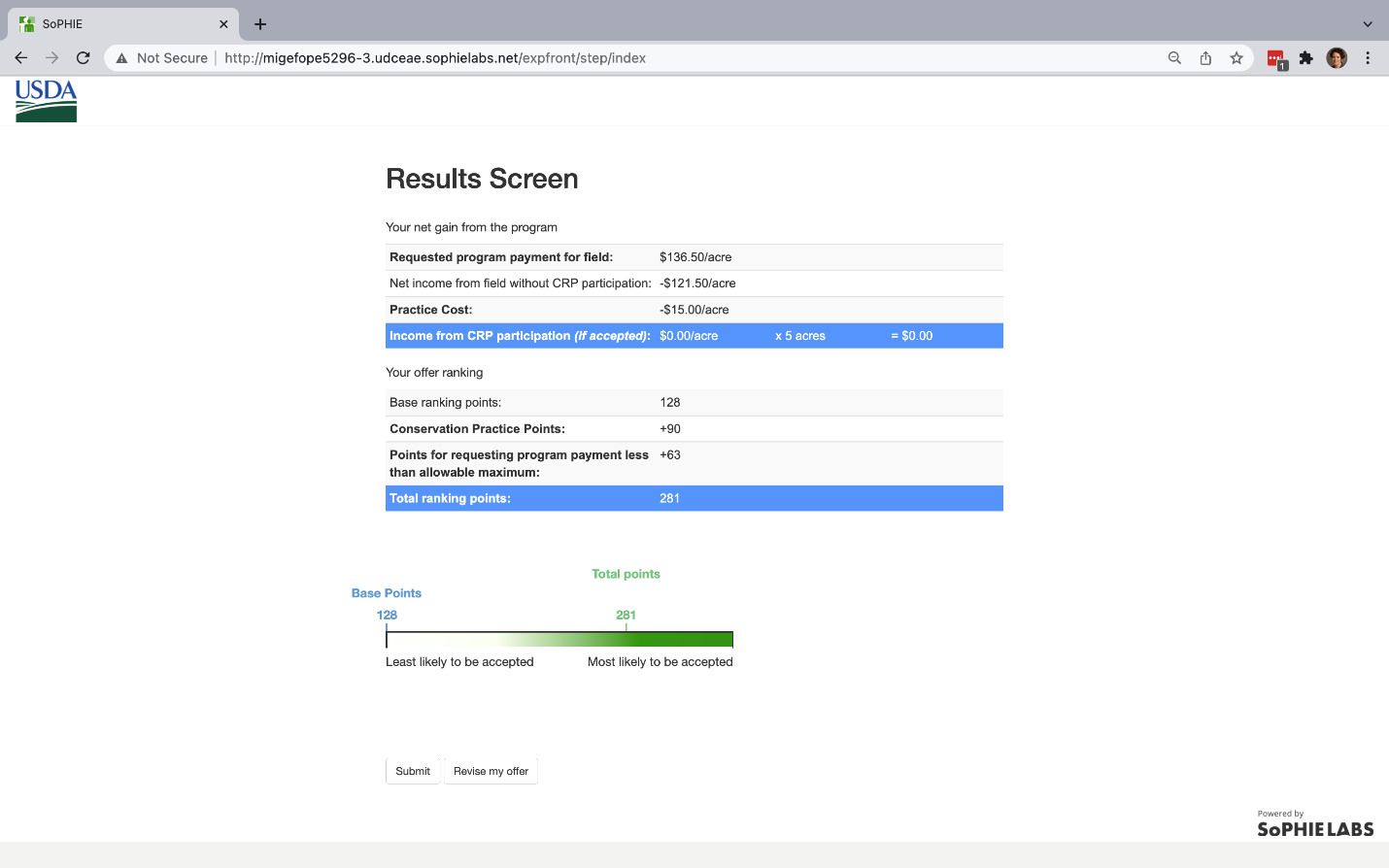
Concluding Questions
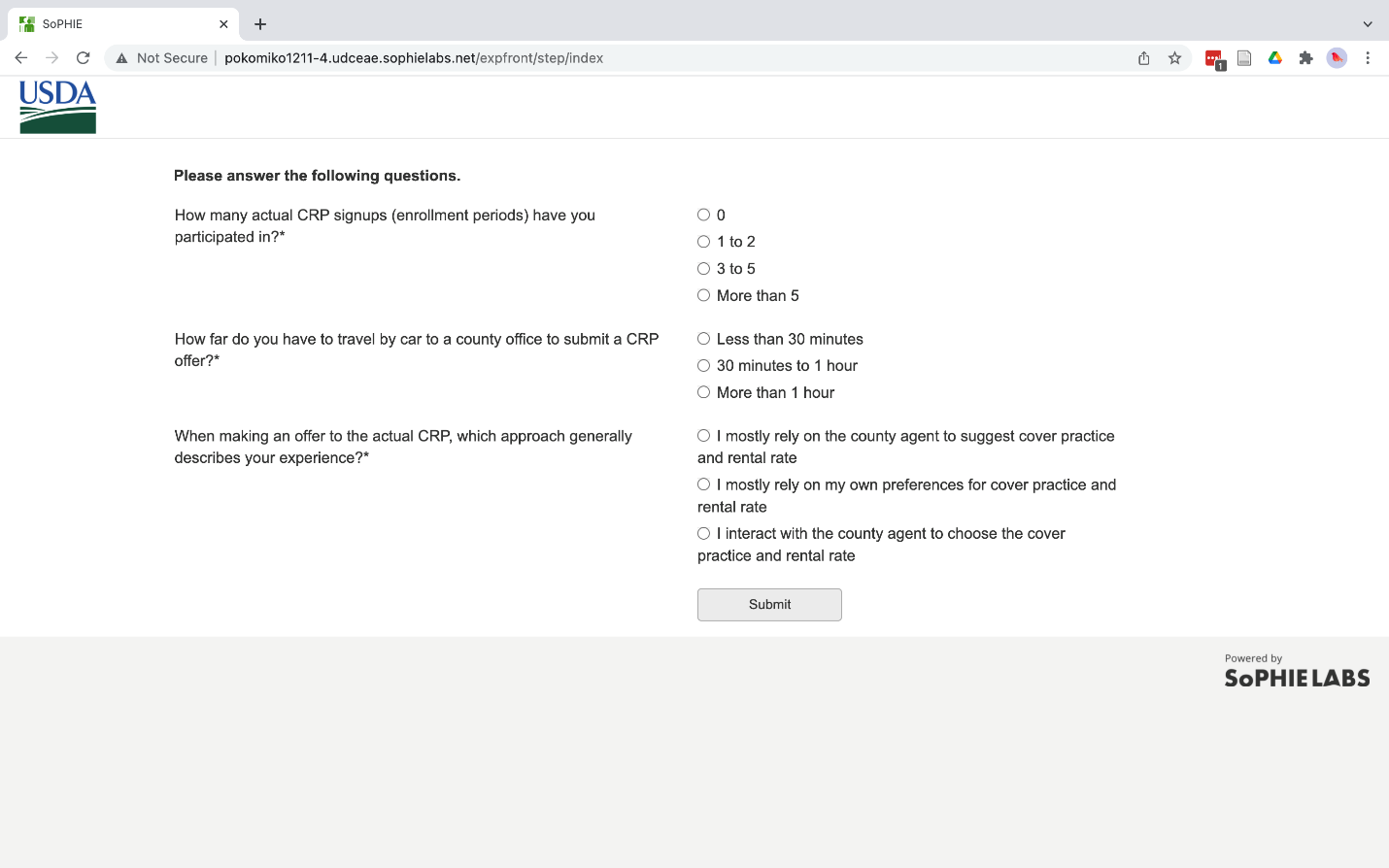
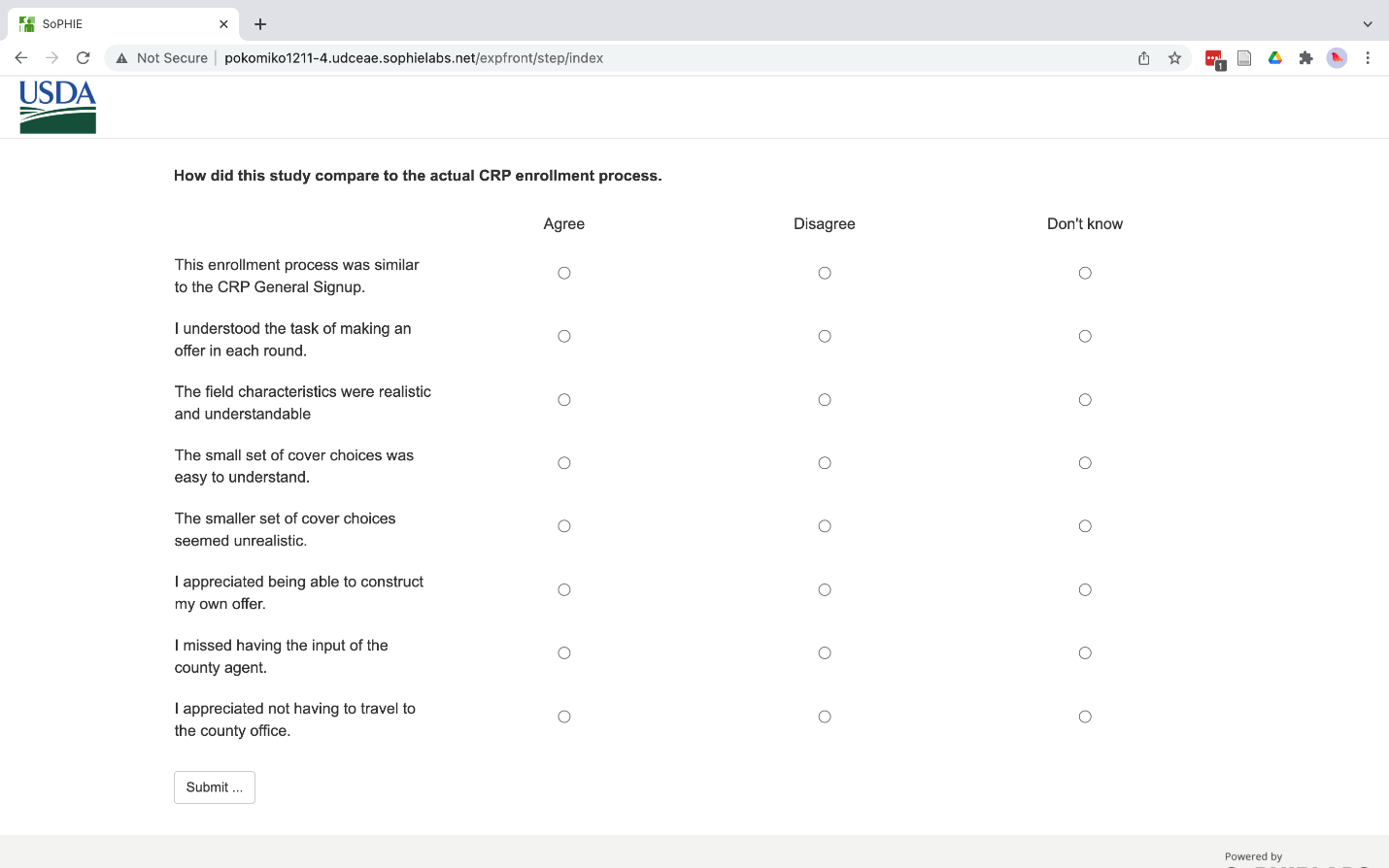
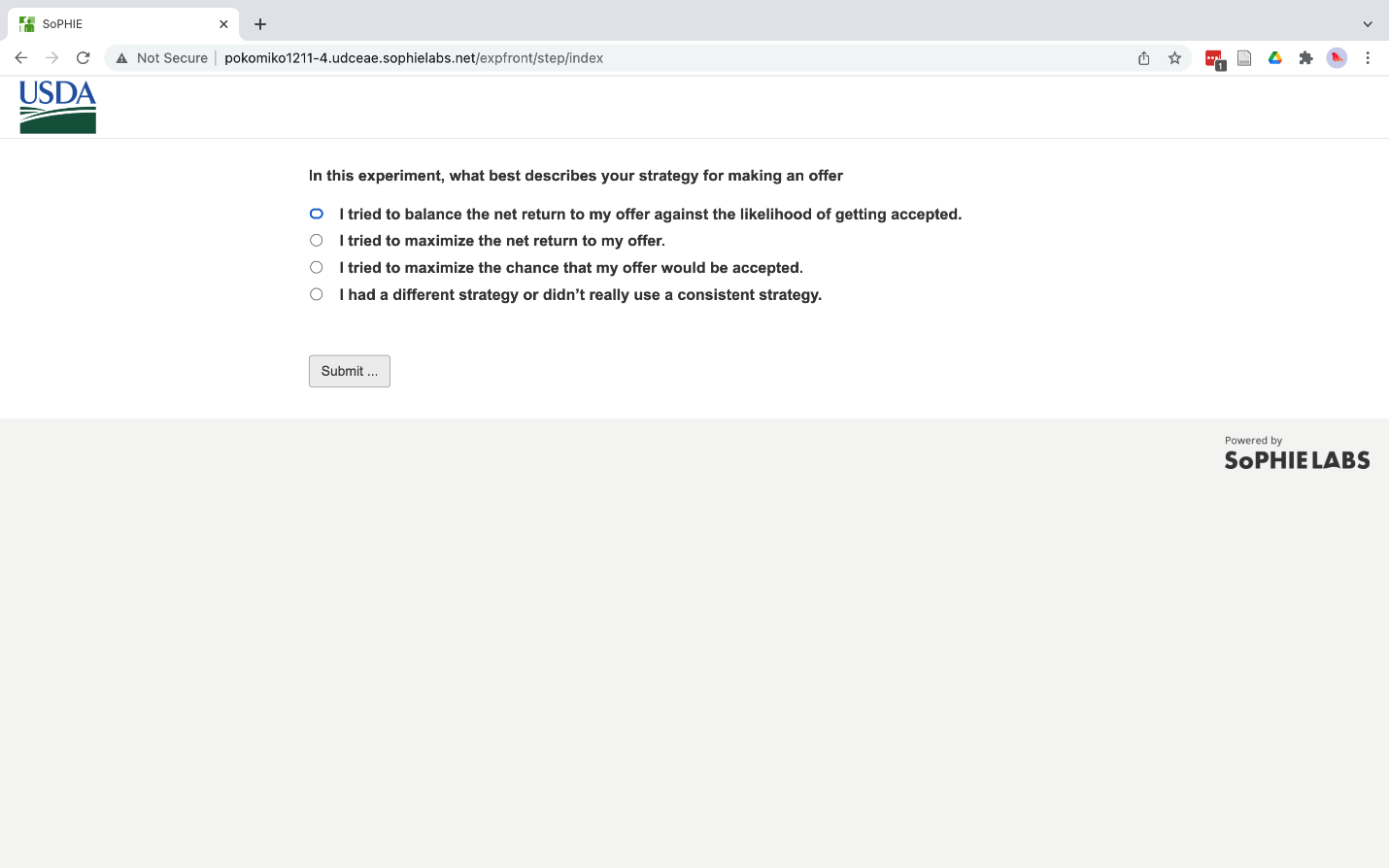
Payment Screen
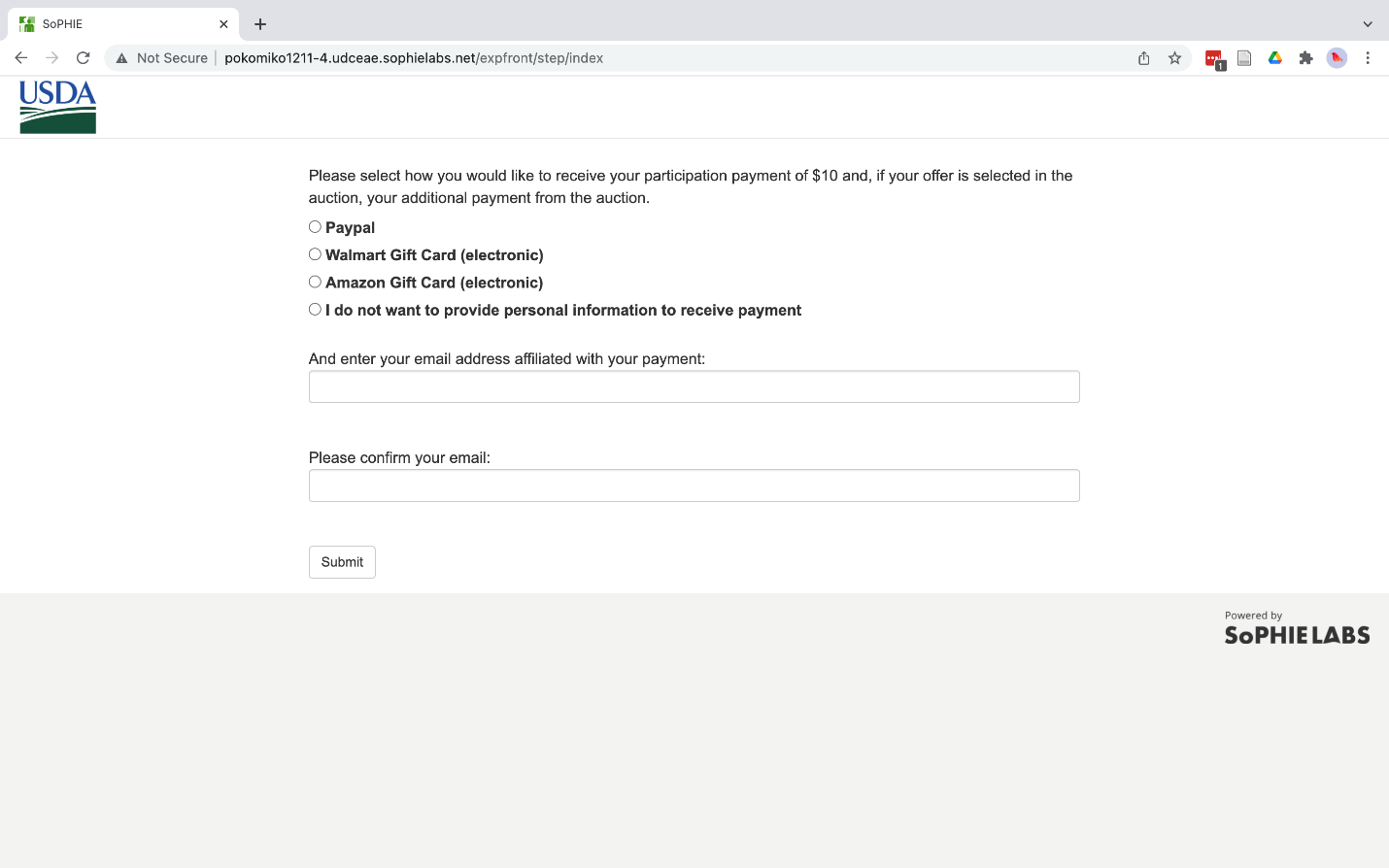
Conclusion Screen
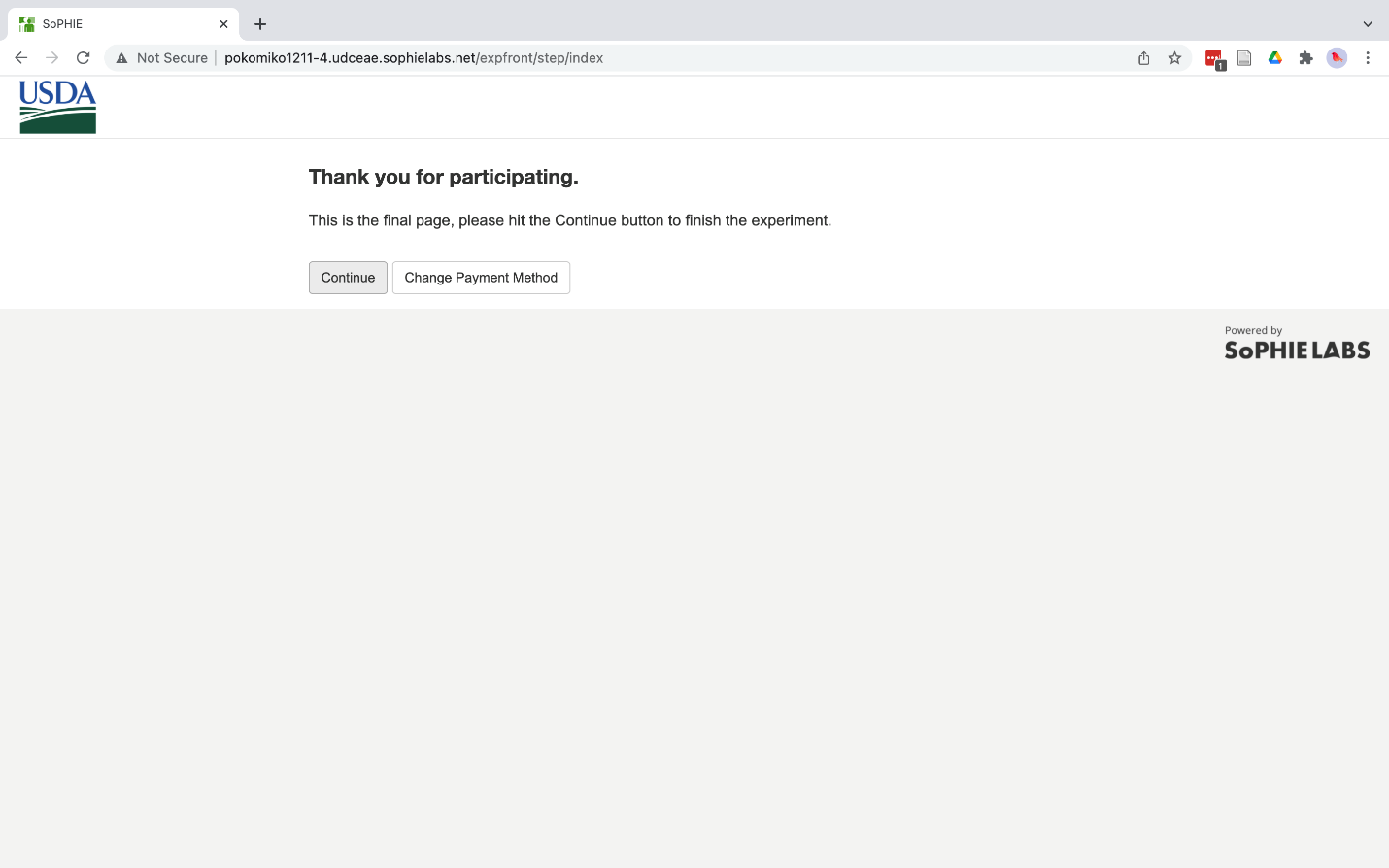
| File Type | application/vnd.openxmlformats-officedocument.wordprocessingml.document |
| Author | Laura Paul |
| File Modified | 0000-00-00 |
| File Created | 2022-06-22 |
© 2026 OMB.report | Privacy Policy