Formative Research Study to Understand the Impact of Generic Substitutes for Various Patient and Caregiver Populations
Data to Support Drug Product Communications
Appendix W Mailed Instructions_virtual groups
Formative Research Study to Understand the Impact of Generic Substitutes for Various Patient and Caregiver Populations
OMB: 0910-0695
FOCUS GROUP INSTRUCTIONS
INTRODUCTION
Thank you for agreeing to join an online focus group with RTI International about your experience using medical devices, specifically auto-injectors. This package includes a sealed padded envelope containing materials to participate in the online focus group. Please keep this envelope sealed and in a safe place until it is time to begin the focus group. Don’t open the sealed padded envelope before the focus group begins and you are told to open it.
FOCUS GROUP DATE & TIME
The focus group is scheduled for [DAY, DATE] at [START TIME – END TIME] [TIME ZONE]. It will take place online and will last 90 minutes.
TESTING THE PLATFORM
We will use a video platform called Zoom for our focus group discussion. You will need a computer (not just a smartphone or tablet) with a web camera to participate.
To make sure that you can join the focus group, please test your computer and web camera at least 24 hours before your scheduled focus group. Please refer to the e-mailed instructions from L&E to access the Zoom Test Link to test your equipment.
JOINING THE FOCUS GROUP
Please use the login information below to join the online focus group at your scheduled date and time:
Make sure you have your sealed padded envelope next to you before you join the focus group. Remember – don’t open the envelope until the moderator tells you to open it.
Click the meeting link emailed to you by L&E.
A pop-up box will appear on your screen asking you to download and run Zoom. The box will look like this:
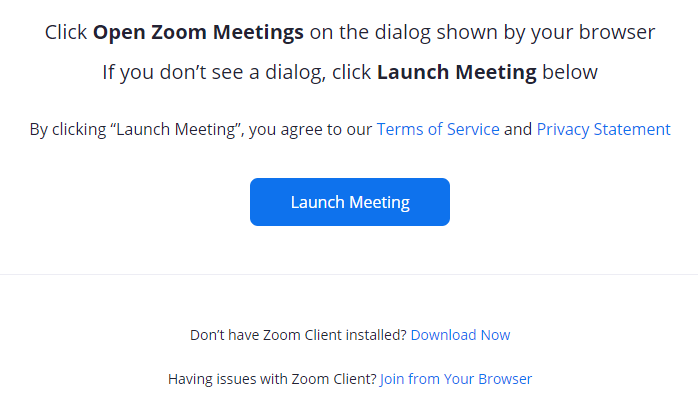
If you already have Zoom installed on your computer:
Click on “Launch Meeting”. See the red arrow in the box below.

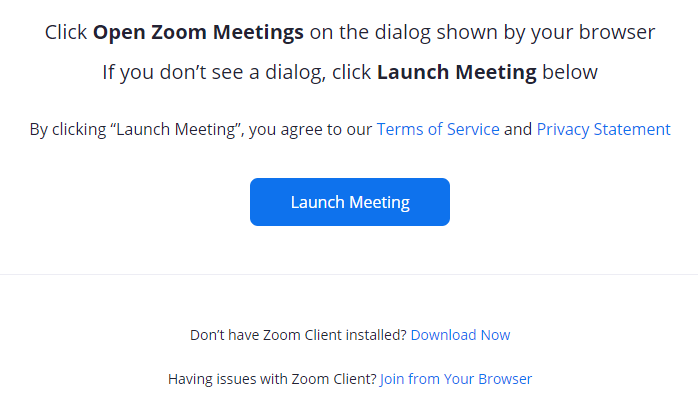
If you don’t have Zoom installed on your computer, you can either
Download the Zoom Client (This makes it easier to participate in some focus group activities) or
Join the focus group by clicking on the “join from your browser” link without installing the Zoom app.
Option 1: To download the Zoom Client:
(Click on the “Download Now” link to install the Zoom Client. See the red arrow in the box below.

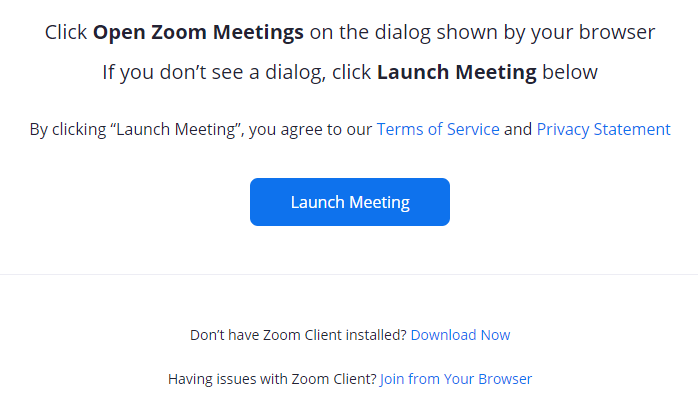
Option 2: To join the focus group without installing the Zoom Client:
Click the “Join from your browser” link. See the red arrow in the box below.

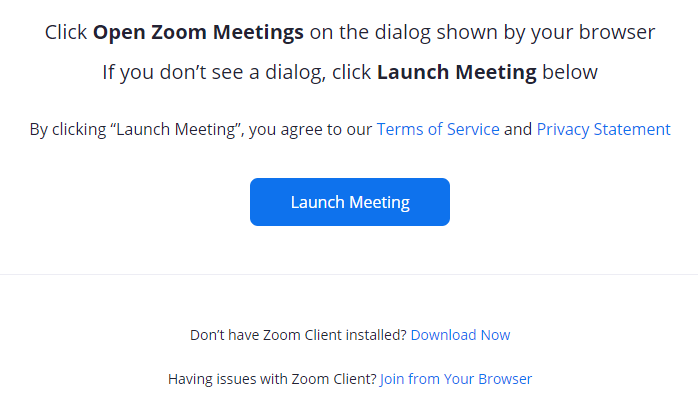
Once the Zoom app opens, choose an audio option—computer or phone.
If you join by phone, have the system call you. Please select the option that allows the system to call you (versus you dialing into Zoom). This way your phone number will not show up on the call.
If you choose computer audio, please make sure your volume is turned up on your computer.
If you are asked to enter your name, please use only your first name.
Turn on your video by clicking the “Start Video” button. We ask that you keep your video on for the entire focus group. If you don’t want to turn on your video, or if your video is not working, you may not be eligible to participate in the online focus group.
PROTECTING YOUR PRIVACY
Protecting your privacy is important to us.
We will never ask for your last name or contact information. To help us protect your privacy, please follow these suggestions:
Use Only Your First Name. When you join the Zoom meeting, the RTI team will change your name so that only your first name appears on the screen. This allows us to identify you while still protecting your privacy.
If You Join by Phone, Have the System Call You. This will hide your telephone number and keep your contact information private.
For the Focus Group, choose a Place with a Neutral Background or Blur Your Background.
How to blur your background:
Click the ^ symbol next to “Stop Video”
Select “Choose Virtual Background”
Select “Blur.”
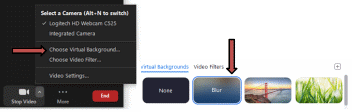
HELPFUL HINTS
In order to make the most of our focus group discussion, please follow these helpful hints:
Have Your Sealed Envelope Next to You. Please have your sealed envelope next to you before you login. Do not open the sealed envelope before the focus group begins. Please wait until you are asked to open it during the focus group.
Login At Least 10 Minutes before the Focus Group is Scheduled to Start. This allows you to test your login information and ensure that the focus group begins and ends on time.
Minimize Distractions. You need to be seated at your computer with a webcam to participate.
Please choose a quiet room where you can participate in private and without distractions.
Tell others in advance that you’re giving your full attention to the discussion.
Turn off your cell phone, television, and anything else that might distract you.
Increase the volume on your computer for the best audio quality.
PERSONS TO CONTACT
RTI International is a non-profit research organization based in North Carolina. We are conducting this study on behalf of the U.S. Food and Drug Administration (FDA).
If you have questions about how to participate in the study, or if you lose your package, you can contact L&E at [CONTACT INFO]. If you have questions about the study itself, you can contact the investigator, Vanessa Boudewyns, at (202) 728-2092. She can be reached between 9:00 AM and 5:00 PM Central Time Monday to Friday.
Thank you again for your interest. We look forward to seeing you online soon!
| File Type | application/vnd.openxmlformats-officedocument.wordprocessingml.document |
| File Title | Children’s Book Testing focus group consent form |
| Author | bkelly |
| File Modified | 0000-00-00 |
| File Created | 2022-07-01 |
© 2025 OMB.report | Privacy Policy