FY 2022 CDFI Equitable Recovery Program Application.
Community Development Financial Institutions Fund FY 2022 CDFI Equitable Recovery Program Application.
1559-NEW Emergency CDFI ERP Application 2022-06-02
FY 2022 CDFI Equitable Recovery Program Application
OMB: 1559-0052
Community Development Financial Institutions Fund
FY 2022 CDFI Equitable Recovery Program Application
OMB Approval No. 1559-NEW
Paperwork Reduction Act Notice.
This submission requirements package is provided to Applicants for awards under the CDFI Equitable Recovery Program. Applicants are not required to respond to this collection of information unless it displays a currently valid Office of Management and Budget (OMB) control number. The estimated average burden associated with this collection of information is 65 hours per Applicant. Comments concerning the accuracy of this burden estimate and suggestions for reducing this burden should be directed to the Program Manager, CDFI Equitable Recovery Program, Department of the Treasury, Community Development Financial Institutions Fund, 1500 Pennsylvania Avenue, NW, Washington, D.C. 20220.
All materials are available on the CDFI Fund Website: www.cdfifund.gov.
Catalog of Federal Domestic Assistance Number: 21.025
Contents
GENERAL APPLICATION INSTRUCTIONS 4
GRANTS.GOV: (SF-424 MANDATORY FORM) INSTRUCTIONS 11
AMIS APPLICATION INSTRUCTIONS 14
CDFI ERP PRE-APPLICATION ELIGIBILITY QUESTIONNAIRE 17
CDFI EQUITABLE RECOVERY PROGRAM APPLICATION 18
Organization and Application Information 22
Part 3: Organization Capacity 41
Table A: Board and Executive Staff Information 43
Table B: Financing Activity 43
Appendix 2: CDFI ERP Projected Performance 45
Table C: CDFI ERP Projected Performance Table 45
Appendix 3: Community Impact Tables 46
Table D: CDFI ERP Track Record Table 46
Table E: Projected Increase in Activities in ERP-Eligible Geographies 55
Appendix 5: Previous CDFI Fund Awards 58
Appendix 6: Application Financial Data Inputs 59
Table G – Financial Data Inputs for Non-Regulated Applicants 61
Table H – Financial Data Inputs for Credit Union Applicants 68
Table I (Eye) – Financial Data Inputs for Bank/Bank Holding Company Applicants 72
Table J – Financial Data Inputs for Cooperativa Applicants 81
Appendix 7: Compliance Evaluation Questions 86
Appendix 8: Forms and Certifications 92
Assurances and Certifications 94
Appendix 9: Financial Attachments 101
GENERAL APPLICATION INSTRUCTIONS
Capitalized
terms (other than titles) are defined in the fiscal year (FY) 2022
CDFI Equitable Recovery Program (CDFI ERP) Notice of Funds
Availability (NOFA) and the FY 2022 CDFI ERP Application
Instructions and Glossary, which may be downloaded from the CDFI
Fund’s website at www.cdfifund.gov,
and in the Uniform Administrative Requirements (UAR). Certain terms
used throughout the Application have meanings unique to the CDFI
ERP. The CDFI Fund encourages each Applicant to review the FY 2022
CDFI ERP NOFA, the FY 2022 CDFI ERP Application Instructions and
Glossary and the Uniform Administrative Requirements to be familiar
with these meanings, as well as other program requirements.
Introduction
Congress authorized the CDFI Equitable Recovery Program pursuant to § 523 in Division N of the Consolidated Appropriations Act, 2021 (Pub. L. 116-260)(Authorizing Statute). The Authorizing Statute appropriated $3 billion to the Community Development Financial Institution Fund (CDFI Fund) to provide emergency support for CDFIs and communities responding to the pandemic. Of that amount, the CDFI Fund will deploy $1.75 billion in grants to CDFIs under the CDFI ERP to expand lending, grant making or investment activities in Low- or Moderate-Income communities and to borrowers that have significant unmet capital or financial services needs. Through the CDFI ERP, the CDFI Fund will provide financial assistance awards through a competitive Application process. In order to understand the requirements of the CDFI ERP, including eligible uses of CDFI ERP Awards, prospective Applicants should review the fiscal year (FY) 2022 CDFI ERP Notice of Funds Availability (NOFA) and additional guidance and instructions posted on the CDFI Fund’s website: www.cdfifund.gov/erp.
This guidance document provides Applicants with instructions and tips on how to respond to the narrative questions, data inputs, and required attachments for the FY 2022 CDFI ERP Application. This guidance is intended to be used in conjunction with additional Application materials, all of which are available on the CDFI Fund’s website.
Please be aware that the CDFI Fund reserves the right to request supplemental documentation verifying any of the information submitted in the FY 2022 CDFI ERP Application. If selected for a CDFI ERP Award, the Applicant should also be aware that any of the information submitted in its Application may be incorporated as a requirement in its Assistance Agreement.
Note about the Awards Management Information System (AMIS): AMIS is the CDFI Fund’s web-based portal that all Applicants must use to create, complete, and submit required Application documents. This guidance document does not contain instructions for entering Application information into AMIS. For technical instructions on how to use AMIS, please refer to the FY 2022 AMIS Training Manual for CDFI Equitable Recovery Program.
This document is a reference tool only, and Applicants must enter their responses to the narrative questions and data entry fields in the AMIS Application. All attachments must also be attached in the AMIS Application.
At the time that an entity submits its Application, it must be a duly organized and validly existing legal entity under the laws of the jurisdiction (including a Tribal jurisdiction) in which it is incorporated or otherwise established.
Further, in order to be deemed eligible to apply for a CDFI ERP Award, an organization must:
Be certified as a CDFI by the CDFI Fund by the date the FY 2022 CDFI ERP NOFA is published in the Federal Register.
Have at least 30% of its average annual Financial Products closed and Grants made (dollar volume and number of transactions) in ERP-Eligible Geographies1 over its five most recent historic2 fiscal years.
Have audited financial statements for its two most recent historic fiscal years.
NOTE: Applicant entities must meet the eligibility requirements on their own behalf and may not rely on any Affiliates or Subsidiaries to meet these requirements.
Other Applicant Eligibility Criteria: Please refer to the FY 2022 CDFI ERP NOFA, particularly Section III, for additional information on Applicant eligibility.
Application Submission Requirements and Deadlines
CDFI ERP Application documents must be submitted electronically through Grants.gov and the CDFI Fund’s web-based Awards Management Information System (AMIS), as described in Table 1 below. The submission deadlines for the FY 2022 CDFI ERP Application are published in the NOFA and reproduced in Table 3 below. Please note the different submission deadlines for materials that must be submitted electronically through Grants.gov and those that must be submitted through AMIS. This Application Instruction document serves only as a guide for completing the CDFI ERP Application documents, and this document is not meant to be submitted via Grants.gov or AMIS. DO NOT SUBMIT THIS DOCUMENT.
APPLICATION COMPONENTS
A complete FY 2022 CDFI ERP Application must include submission of each part listed in the table below:
Table 1 – Application Components
Application Component |
Submission Method |
Required? |
OMB Standard Form (SF)-424 Mandatory (Application for Federal Assistance) (SF-424):
|
Submit electronically via Grants.gov |
Required for All Applicants |
CDFI ERP Online Application Form
|
Submit electronically via AMIS |
Required for All Applicants |
APPLICATION ATTACHMENTS
A complete FY 2022 CDFI ERP Application must include submission of each attachment listed in the table below:
Table 2 – Application Attachments
APPLICATION ATTACHMENTS |
Submission Method |
Required? |
Audited financial statements for the Applicant’s two (2) most recent historic fiscal years, prior to the publication date of the NOFA (for additional guidance see FAQ). |
Submit electronically via AMIS |
Required only for loan funds, venture capital funds, and other Non-Regulated Institutions |
Management Letter3 for the Applicant’s most recent historic fiscal year, if available. |
Submit electronically via AMIS |
Required only for loan funds, venture capital funds, and other Non-Regulated Institutions |
Current Year to Date - March 31, 2022 unaudited financial statements. |
Submit electronically via AMIS |
Required only for loan funds, venture capital funds, and other Non-Regulated Institutions |
Year-end Call reports for the Applicant’s three most recent historic fiscal years prior to the publication date of the NOFA (for additional guidance see FAQ). |
Submit electronically via AMIS |
Required only for Regulated Institutions |
A current organizational chart outlining the Applicant’s structure and staffing, as well as an updated, prospective organizational chart, if the Applicant plans to add staff resources to administer a CDFI ERP Award. |
Submit electronically via AMIS |
Required for All Applicants |
APPLICATION SUBMISSION DEADLINES
The submission deadlines for the FY 2022 Application are listed in Table 3 below. Please note the different submission deadlines for materials that must be submitted through Grants.gov and those that must be submitted through AMIS.
Table 3 - FY 2022 CDFI ERP Funding Round Deadlines
Description |
Deadline |
Time (Eastern Time – ET) |
Submission Method |
SF-424 Mandatory Form |
June 17, 2022 |
11:59 p.m. ET |
Electronically via Grants.gov |
Enter EIN and UEI4 number in AMIS Account |
June 17, 2022 |
11:59 p.m. ET |
Electronically via AMIS |
CDFI ERP Online Application and Required Attachments |
July 18, 2022 |
5:00 p.m. ET |
Electronically via AMIS |
SUBMISSION REQUIREMENTS
Grants.gov
and SAM.Gov:
The SF-424 for the Application must be submitted through Grants.gov
before the rest of the Application may be submitted through AMIS.
Applicants must first have an active System for Award Management
(SAM) account in order to submit the SF-424 via Grants.gov. Each
Applicant is advised to first make sure its SAM account is active and
valid before beginning its preparation of the other Application
materials. The SAM website is SAM.gov.
If you are registered in SAM.gov, your UEI has already been assigned and is viewable in your account. Your UEI is located below the DUNS number on your entity registration record. New registrants will be assigned a UEI as part of their SAM registration. More information about the UEI transition is available through the U.S. Government Services Administration’s website.
Additionally, when accessing SAM.gov, the user will be asked to create a login.gov user account (if it does not already have one). Going forward, the user will use its login.gov username and password every time when logging into SAM.gov.
If the Applicant does not currently have an active SAM registration, an original signed notarized letter identifying the authorized Entity Administrator for the entity associated with the UEI number is required by SAM and must be mailed to the Federal Service Desk. This requirement is applicable to new entities registering in SAM, as well as existing entities with registrations being updated or renewed in SAM. It may take three weeks or more to register with SAM or reactivate a SAM registration. Applicants should allow ample time to complete the entire registration and submission process well in advance of the SF-424 submission deadline.
Applicants unable to submit their SF-424 via Grants.gov by the deadline due to failure to obtain a UEI number and/or SAM registration confirmation will not be allowed to submit the SF-424 after the deadline has passed.
If the SF-424 is not successfully submitted to, and validated by, Grants.gov by the deadline in Table 3 above, the Applicant will not be able to submit materials in AMIS and the Application will be deemed ineligible. Thus, Applicants are strongly encouraged to submit the SF-424 as early as possible in the Grants.gov portal since submission issues may impact the ability to submit the overall Application.
If an Applicant has any questions related to the registration or submission process in Grants.gov or SAM.gov, it should contact these systems directly. Contact information can be found on their websites. The CDFI Fund does not manage Grants.gov or SAM.gov and is unable to respond to any questions related to these systems.
Note: The SF-424 must be successfully submitted and validated by the deadline in order to submit an AMIS Application. However, the SF-424 is only one part of the Application package. If an Applicant does not submit the required materials in AMIS by the AMIS Application deadline, its SF-424 Application will be deemed incomplete and the Applicant will not be considered for an FY 2022 CDFI ERP Award.
Awards Management Information System (AMIS): Each Applicant must register as an organization in AMIS by the deadline in Table 3 above. The UEI number in the Applicant’s AMIS account must match the UEI number in the Applicant’s Grants.gov and SAM accounts. Applicants who fail to register as an organization in AMIS by the appropriate deadline will be deemed ineligible. Additional guidance on creating an AMIS account can be found on the AMIS Homepage: https://amis.cdfifund.gov/s/AMISHome.
Each Applicant must also submit the required Application materials through the AMIS portal by the deadline in Table 3. In order to submit the required Application materials, the Authorized Representative and Application point(s) of contact must be included as “Contacts” in the Applicant’s AMIS account. The Authorized Representative must also be a “user” for the Applicant in AMIS and must electronically sign the Application prior to submission through AMIS. An Applicant that fails to properly register and update its AMIS account may miss important communications from the CDFI Fund or fail to submit an Application successfully.
Consultants completing Applications on behalf of Applicants are not permitted to be Authorized Representatives in AMIS.
ENSURING THAT THE APPLICATION PACKAGE IS COMPLETE
A complete Application package is one that includes all required materials listed in Table 2 above, including the specified attachments. Please note that for all Applicants, a complete Application package must contain an Applicant’s two most recent historic fiscal years of audited financial statements. Please be aware that an Application that does not include audited financial statements from the Applicant’s two most recent historic fiscal years will not be deemed a complete Application and will be considered ineligible. If the Applicant fails to submit either the SF-424 Mandatory Form through Grants.gov, register its organization in AMIS, enter its EIN and UEI number in AMIS, or submit the CDFI ERP Online Application through AMIS by the required deadlines, the CDFI Fund will not accept the Application and the Applicant will be deemed ineligible.
Contacting the CDFI Fund, SAM, and Grants.gov
The CDFI Fund will respond to Application related questions between the hours of 9:00 a.m. and 5:00 p.m. ET, through July 14, 2022 (two business days before the AMIS Application deadline). The CDFI Fund will not respond to phone calls, program-related Service Requests, or email inquiries that are received after 5:00 p.m. ET on July 14, 2022, until after the AMIS Application deadline. The CDFI Fund will respond to technical issues related to AMIS through 5:00 p.m. ET on July 18, 2022. Please note that these phone numbers are not toll free numbers.
Table 4 – CDFI Fund Contact Information
Area |
Topic |
Phone |
|
CDFI ERP |
How to complete Application materials. |
202-653-XXXX |
Submit a Service Request in AMIS (preferred) or email [email protected] |
Certification Policy and Evaluation |
Status of CDFI Certification. |
202-653-0423 |
Submit a Service Request in AMIS (preferred) or email |
Compliance Monitoring and Evaluation |
Status of compliance with other awards and allocation agreements, including outstanding reports. |
202-653-0423 |
Submit a Service Request in AMIS (preferred) or email [email protected] |
IT Support |
Technical issues related to the CDFI Fund’s Awards Management Information System (AMIS). |
202-653-0422 |
Submit a Service Request in AMIS (preferred) or email [email protected] |
If an Applicant has any questions related to the registration or submission process in Grants.gov or SAM.gov, it should contact these systems directly. Contact information can be found on their websites. The CDFI Fund does not manage Grants.gov or SAM.gov and is unable to respond to any questions related to these systems.
Table 5 – Contacting SAM and Grants.gov
System |
Website |
Phone |
|
System for Award Management (SAM) |
See website |
See website |
|
Grants.gov |
See website |
See website |
SERVICE REQUESTS
A Service Request is the preferred way to contact the CDFI Fund about your Application. To submit a Service Request, you need an AMIS user account. Log into AMIS and click on “Service Requests” tab on the top; then, click on “Create New Service Request” button. For a CDFI ERP Application question, select “CDFI Equitable Recovery Program (CDFI ERP)” for the program and clearly state the topic in the subject line. For a CDFI Certification question, select “Certification.” For a Compliance question, select “Compliance & Reporting.” For Information Technology, select “Technical Issues.” Failure to select the appropriate program for the Service Request could result in a delayed response to your question.
GRANTS.GOV: (SF-424 MANDATORY FORM) INSTRUCTIONS
In accordance with federal regulations, the CDFI Fund requires Applicants to submit the initial component of their FY 2022 CDFI ERP Application using the Grants.gov portal, the official website for federal grant information and Applications. The Grants.gov registration process alone can take several days to complete. Contact the Grants.gov support staff if you have any questions about the process. The Grants.gov help desk can be reached at 1-800-518-4726 or via email at [email protected]. If you experience any technical difficulties submitting the Application via Grants.gov, do not contact the CDFI Fund. Contact the Grants.gov help desk instead.
The only component of the CDFI ERP Application submitted via Grants.gov is the Standard Form (SF)-424 Mandatory Form (SF-424). The SF-424 is required for all Applicants. Electronically signing and submitting the SF-424 Mandatory Form certifies that the Applicant attests that the information in its CDFI ERP Application is true, complete, and accurate, and also certifies that the Applicant complies with the Assurances and Certifications. The Assurances and Certifications are provided in Appendix 8 of this document. Details for completing the SF-424 Mandatory Form are provided below.
Standard Form (SF)-424 Mandatory (Application for Federal Assistance) Instructions
The SF-424 Mandatory Form is located in the “Mandatory Documents” box of the downloaded Grant Application Package in Grants.gov. To access the form, select SF-424 Mandatory, then click on the “Move Form” to “Complete” button. The SF-424 Mandatory will move to the “Mandatory Documents for Submission” box. Click on the “Open Form” button to open the form.
Match your UEI and EIN Numbers: Applicant’s AMIS record and Grants.gov record are linked by the Organizational UEI (Field 7.c) and Employer/Taxpayer Identification Number (Field 7.b). Please ensure these numbers match in both systems to ensure that AMIS will be able to retrieve the SF-424 from Grants.gov.
Please note: Only the fields highlighted in yellow on the form in Grants.gov are required for submission. These fields are also marked as “Yes” in the Required column in Table 6 below. The Instructions column in Table 6 provide guidance on how CDFI ERP Applicants should complete their SF-424 Mandatory Form for submission through Grants.gov.
Table 6 – SF-424 Mandatory Form Instructions & Field Descriptions
Field |
Required |
Instructions |
1.a. Type of Submission: |
Yes |
“Application” is automatically selected. |
1.b. Frequency: |
Yes |
“Annual” is automatically selected. |
1.c. Consolidated Application/Plan/Funding Request: |
Yes |
“No” is automatically selected. |
1.d. Version: |
Yes |
“Initial” is automatically selected. |
2. Date Received: |
Yes |
Automatically filled by the system upon submission–no entry necessary. |
3. Applicant Identifier: |
No |
Not Applicable–leave blank. |
4.a. Federal Entity Identifier: |
No |
Not Applicable–leave blank. |
4.b. Federal Award Identifier: |
No |
Not Applicable–leave blank. |
5. Date Received by State: |
No |
State use only: Not Applicable–leave blank. |
6. State Application Identifier: |
No |
State use only: Not Applicable–leave blank. |
7.a. Applicant Information: Legal Name: |
Yes |
Enter the legal name of the Applicant. |
7.b. Employer/Taxpayer Identification Number (EIN/TIN): |
Yes |
Enter the Applicant’s EIN/TIN. Must match what is in the Applicant’s AMIS organization profile. Do not use the EIN of an Affiliate or Subsidiary. |
7.c. Organizational UEI: |
Yes |
Enter the Applicant’s UEI. Must match what’s in the Applicant’s AMIS organization profile. Do not use the UEI of an Affiliate or Subsidiary. |
7.d. Address: |
Yes |
Complete all fields with Applicant’s mailing address. Include 9-digit zip. |
7.e. Organizational Unit: |
No |
Not Applicable–leave blank. |
7.f. Name and contact information of person to be contacted on matters involving this Application: |
Yes |
Enter a Contact Person who can answer questions about the submission. The Contact Person (name and contact information) identified here must match a Contact Person information in the Applicant’s AMIS account. Organizational Affiliation: leave blank. |
8.a. Type of Applicant: |
Yes |
Select the most appropriate description from list of dropdown options. |
8.b. Additional Description: |
No |
Not Applicable–leave blank. |
9. Name of Federal Agency: |
Yes |
Pre-filled–no entry necessary. |
10. Catalog of Federal Domestic Assistance Number / CFDA Title: |
No |
Pre-filled–no entries necessary. If not, enter 21.025. |
11. Descriptive Title of Applicant’s Project |
Yes |
Enter “Not Applicable” |
12. Areas Affected by Funding: |
No |
Not Applicable–leave blank. |
13. Congressional Districts Of: (a) Applicant; and (b) Program/Project: |
Yes |
See www.house.gov to find congressional district where the Applicant is headquartered. Use same district for both boxes. |
14. Funding Period: (a) Start Date; and (b) End Date: |
Yes |
Start Date: January 1, 2023; End Date: January 1, 2028 |
15. Estimated Funding: |
Yes |
Enter total Award request in the Federal ($) field; enter zeroes in the Match ($) field.
Note: Applicants may revise their Award request in the AMIS Application after submitting the SF-424. The amount entered in the AMIS Application is considered the official Award request. |
16. Is Submission Subject to Review by State: |
Yes |
Select option C. |
17. Is the Applicant Delinquent on Any Federal Debt: |
Yes |
Answer, and provide Explanation if ‘Yes’ selected. |
18. Applicant Certification/ Authorized Representative: |
Yes |
Click the ‘I Agree’ button. Complete all fields for Authorized Representative information. |
19. Worksheet: Consolidated Application/Plan/Funding Request Explanation: |
No |
Not Applicable–leave blank. |
20. Worksheet: Applicant Federal Debt Delinquent Explanation: |
No |
Complete if applicable. |
Grants.gov Submission Information
Each Applicant will receive an email from Grants.gov immediately after submitting the SF-424 confirming that the submission has been recorded in the Grants.gov system. This email will contain a tracking number for the submitted SF-424. Within 48 hours, the Applicant will receive a second email which will indicate if the submitted SF-424 was either successfully validated or rejected with errors. However, Applicants should not rely on the email notification from Grants.gov to confirm that their SF-424 was validated. Applicants are strongly encouraged to use the tracking number provided in the first email to closely monitor the status of their SF-424 by checking Grants.gov directly. The SF-424 will not be officially accepted by the CDFI Fund until Grants.gov has validated the SF-424. In the Grants.gov Workspace function, please note that the Application package has not been submitted if you have not received a tracking number.
AMIS APPLICATION INSTRUCTIONS
Verify Organization’s Registration in AMIS
The Applicant organization registered in AMIS must be the same one that submitted the SF-424 through Grants.gov, and the EIN and UEI number on the SF-424 must match the EIN and UEI number in the organizational information in AMIS. Organizations who have previously applied for CDFI Fund programs through AMIS likely already meet this requirement, but should verify that their information is accurate in AMIS prior to the deadline.
The remainder of this document provides the full question text and related guidance for the information that should be entered into the CDFI ERP Application in AMIS. For technical details on how to use and navigate AMIS, see the CDFI ERP AMIS Application Navigation Guide at https://www.cdfifund.gov/erp. This manual will be available after the Application is opened in AMIS.
In order to facilitate the crosswalk between the online AMIS Application and this Question Text/Guidance document, here are a few tips:
Prepare narrative responses to questions outside of AMIS. Once your narratives are finalized, you can copy and paste the final versions into the appropriate fields in AMIS.
Prior to submitting the Application and required attachments through AMIS, be sure that the information is correct. The CDFI Fund will not accept any revisions or amendments to the CDFI ERP Application once it has been submitted.
Please be sure that all data entered into AMIS is accurate and complete. As part of the CDFI ERP Application review process, information entered in AMIS will be used to score and rank the Applicants (as outlined in the FY 2022 CDFI ERP NOFA). Applicants will not be able to revise information entered into AMIS after Application submission. Failure to provide complete and accurate information may negatively impact the evaluation of an Applicant’s FY 2022 CDFI ERP Application. The CDFI Fund reserves the right to reject an Application if information submitted through AMIS is determined to be inaccurate.
In order to facilitate the crosswalk between this Application guidance document and AMIS, each Application question in this document will be presented in a Table that contains the following information:
Full question text
Response Options
Notes/guidance relevant to that specific question or sub-question
AMIS Field Type
AMIS FIELD TYPES
Below is an overview of the eight field types you will encounter in completing the Application in AMIS.
Auto-populated: These fields be will be automatically populated in AMIS based on other data inputs. No data entry is required for fields that are marked “auto-populated.”
Checkmark: These fields allow the Applicant to select one or more options from a suite of choices. For example, Select which of the following Eligible Activities the Applicant will implement as part of its strategy.
Currency: These fields allow the Applicant to enter currency data points and have a dollar sign in front. For example, Award Request Amount: $2,000,000.
Look-up: These fields allow the Applicant to search and select from existing data in AMIS. For example, when entering geographic areas, the Applicant can “look-up” counties or states.
Narrative: These fields allow the Applicant to enter text (non-numeric data). These fields will also have a character limit as indicated in each question.
Numeric: These fields allow the Applicant to enter a number (that is not a dollar figure or a percentage). For example, Number of hours to complete the Application: 100.
Percentage: These fields allow the Applicant to enter a percentage. For example, Percentage of CDFI ERP Award that will be directed to Persistent Poverty Counties, Native Areas and/or U.S. Territories: 60%.
Picklist: These fields allow the Applicant to select an option from a suite of choices (e.g. a dropdown of “Yes” or “No”).
Text: These fields allow the Applicant to enter text up to a specified number of characters. Text fields are used for names and short descriptions.
CDFI ERP Pre-Application Eligibility Questionnaire, Program Profile and Creating an AMIS Application
Once you have verified that your organization is registered in AMIS, the next step is to complete the CDFI ERP Pre-Application Eligibility Questionnaire. If your organization is determined to be eligible for CDFI ERP based on the responses to the Questionnaire, AMIS will allow you to launch a CDFI ERP Application.
If you are determined to be eligible for the CDFI ERP, navigate to your CDFI ERP Profile from your Organization Page in AMIS to ensure that your CDFI ERP Profile is up-to-date. Click on the Program Profile Name to navigate to the CDFI ERP Record Type.
After you have verified the information in your Program Profile, you can create an FY 2022 CDFI ERP Application in AMIS. To do so, click the button for “CDFI ERP Application.” This will bring you to an initial screen where you enter the data described in the Applicant Information section.
Linking SF-424 to AMIS Application
After your SF-424 Mandatory Form is accepted in Grants.gov, a copy of the form will automatically be transferred into your Organization Profile in AMIS. The Applicant must then link the SF-424 to its CDFI ERP Application. An Applicant’s AMIS record and Grants.gov record are linked by the Organizational UEI (Field 7.c). Please ensure these numbers match in both systems to ensure that AMIS will be able to retrieve the SF-424 from Grants.gov. For detailed instructions on how to do this, please refer to the CDFI ERP AMIS Application Navigation Guide at https://www.cdfifund.gov/erp.
All CDFI ERP Applicants must complete the Environmental Review Form and Assurances and Certifications as part of their AMIS online Application submission. Any Applicant that is a 501(c)(4) must also complete the 501(c)(4) Form as part of its AMIS online Application submission. You will complete these forms by entering data in the Applicant Information screen in AMIS. For the full text and questions for the Environmental Review Form, Assurances and Certifications, and 501(c)(4) Questionnaire, see Appendix 8. If an Applicant is unable to respond “Yes” to all Assurances and Certifications, it must attach a statement that contains an explanation.
Detailed
instructions on how to launch and complete the AMIS Application is
provided in the FY 2022 AMIS Training Manual for CDFI Equitable
Recovery Program Applicants on the CDFI Fund’s website.
Read on for additional information and guidance on the CDFI ERP
Pre-Application Eligibility Questionnaire and CDFI ERP Application
questions.
CDFI ERP PRE-APPLICATION ELIGIBILITY QUESTIONNAIRE
The following section is the Pre-Application Eligibility Questionnaire for prospective Applicants. If the prospective Applicant is deemed eligible for CDFI ERP based on the responses to the questions below, it will be permitted to launch a CDFI ERP Application. Conversely, if the prospective Applicant is not deemed eligible for CDFI ERP based on the responses to the questions below, it will not be permitted to launch a CDFI ERP Application.
CDFI ERP Pre-Application Eligibility Questionnaire
Question Text |
Response |
Question Tips |
Field Type |
|
Yes/No |
In order to be eligible to apply for a CDFI ERP Award, at least 30% of your average annual Financial Products closed and Grants made (dollar volume and number of transactions) in your five most recent historic* fiscal years must have been closed in ERP-Eligible Geographies.
The term “ERP-Eligible Geographies” is defined in the supplemental FY 2022 CDFI ERP Glossary.
Prospective Applicants may access the list of and view the ERP-Eligible Geographies at the CDFI Fund’s website.
|
Picklist |
|
Yes/No |
Audited financial statements for the two most recent historic* fiscal years are required in order to be eligible to apply for a CDFI ERP Award. Prospective Applicants who pass the pre-application eligibility questionnaire will be required to attach their audited financial statements to their CDFI ERP Application. Call Reports will be accepted in lieu of audited financial statements for regulated institutions. |
Picklist |
* “Historic” refers to the Applicant’s most recently completed fiscal years for which it has prepared audited financial statements.
CDFI EQUITABLE RECOVERY PROGRAM APPLICATION
Applicant Eligibility
The following section of the Application will confirm the Applicant’s eligibility for the CDFI ERP.
Applicant Eligibility Data Table
Provide the Applicant’s Financial Products closed and Grants made, both overall and in ERP-Eligible Geographies, for its five most recent historic5 fiscal years. For convenience, the CDFI Fund has also provided a worksheet entitled “Applicant Eligibility Data Table” in the CDFI ERP Data Inputs Excel Workbook that can be used by Applicants to gather all required Eligibility Data offline before entering it into AMIS.
This data will be used to determine if the Applicant meets CDFI ERP's Eligibility Criteria in the next subsection.
Applicant Eligibility Data Table |
Required in AMIS for: |
|
AMIS Field Name |
Notes/Guidance |
Historic |
Financial Products |
||
|
The gross dollar amount ($) of loans closed plus total on-balance sheet capital ($) put at risk by the Applicant for loan guarantees made plus the gross dollar amount ($) of equity investments closed during the Applicant’s five most recent historic fiscal years. Capital put at risk includes cash or investments set aside to collateralize loan guarantees. This entry reflects activities that occurred during each year over the Applicant’s five most recent historic fiscal years, as opposed to the outstanding balance of the Applicant’s loans and loan guarantees and/or the valuation of an Applicant’s equity investments at the end of each fiscal year during that five-year period.
|
|
|
The total number (#) of loans closed plus total on-balance sheet capital (#) put at risk by the Applicant for loan guarantees made plus the total number (#) of equity investments closed during the Applicant’s five most recent historic fiscal years. Capital put at risk includes cash or investments set aside to collateralize loan guarantees. This entry reflects activities that occurred during each year over the Applicant’s five most recent historic fiscal years, as opposed to the total number of transactions that comprise the outstanding balance of an Applicant’s loans and loan guarantees and/or the valuation of an Applicant’s equity investments at the end of each fiscal year during that five-year period.
|
|
|
The gross dollar amount ($) of loans closed plus total on-balance sheet capital ($) put at risk by the Applicant for loan guarantees made plus the gross dollar amount ($) of equity investments closed in ERP-Eligible Geographies during the Applicant’s five most recent historic fiscal years. See above for definition of “On-Balance Sheet Financial Products closed ($)”.
|
|
|
The total number (#) of loans closed plus total on-balance sheet capital ($) put at risk by the Applicant for loan guarantees made plus the gross dollar amount ($) of equity investments closed in ERP-Eligible Geographies during the Applicant’s five most recent historic fiscal years. See above for definition of “On-Balance Sheet Financial Products closed (#)”. |
|
Grants |
||
|
The gross dollar amount ($) of Grants made during the Applicant’s five most recent historic fiscal years. This entry reflects activities that occurred during each fiscal year over the Applicant’s five most recent historic fiscal years, as opposed to the aggregate amount of the Applicant’s Grants at the end of each fiscal year during that five-year period.
|
|
|
The total number (#) of Grants made during the Applicant’s five most recent historic fiscal years. This entry reflects activities that occurred during each fiscal year over the Applicant’s five most recent historic fiscal years, as opposed to the aggregate number of the Applicant’s Grants at the end of each fiscal year during that five-year period.
|
|
|
The gross dollar amount ($) of Grants made in ERP-Eligible Geographies during the Applicant’s five most recent historic fiscal years. See above for definition of “On-Balance Sheet Grants made ($)”. |
|
|
The total number (#) of Grants made in ERP-Eligible Geographies during the Applicant’s five most recent historic fiscal years. See above for definition of “On-Balance Sheet Grants made (#)”. |
|
Calculations |
||
|
Calculated value (no data entry):
[“On-Balance Sheet Financial Products closed in ERP-Eligible Geographies ($)” (3.) + “On-Balance Sheet Grants made in ERP-Eligible Geographies ($)” (7.)]
divided by
[“On-Balance Sheet Financial Products closed ($)” (1.) + “On-Balance Sheet Grants made ($)” (5)]. |
|
|
Calculated value (no data entry):
[“On-Balance Sheet Financial Products closed in ERP-Eligible Geographies (#)” (4.) + “On-Balance Sheet Grants made in ERP-Eligible Geographies (#)” (8.)]
divided by
[“On-Balance Sheet Financial Products closed (#)” (2.) + “On-Balance Sheet Grants made (#)” (6)]. |
|
Applicant Eligibility Criteria
Answer the questions below to confirm your eligibility for the CDFI ERP.
Note that the values displayed in a and b are based on the data for Financial Products closed and Grants made in the Applicant’s five most recent historic fiscal years, entered in the CDFI ERP Applicant Eligibility Data Table, above.
Applicant Eligibility Criteria
Question Text |
Response |
Question Tips |
Field Type |
|
_______% (Calculated in Row #9 of the Applicant Eligibility Data Table) |
The percentage of the dollar volume of your track record in Financial Products closed and Grants made in ERP-Eligible Geographies will be automatically calculated in AMIS based on the data provided in the Applicant Eligibility Table. |
Percentage |
|
_______% (Calculated in Row #10 of the Applicant Eligibility Data Table) |
The percentage of the number of transactions of your track record in Financial Products closed and Grants made in ERP-Eligible Geographies will be automatically calculated in AMIS based on the data provided in the Applicant Eligibility Table. |
Percentage |
|
Yes/No |
Audited financial statements for the Applicant’s two most recent historic fiscal years are required in order to be eligible for a CDFI ERP Award, and must be attached to the AMIS Application. |
Picklist |
|
Yes/No |
The answer to this question must be “No.” Per the FY 2022 CDFI ERP Notice of Funds Availability (NOFA), if an Applicant and its Affiliate(s) wish to apply for CDFI ERP, they must do so through one of the Affiliated entities, in one Application; an Applicant and its Affiliates may not submit separate Applications. If Affiliates submit multiple or separate Applications, the CDFI Fund may, at its discretion, reject all such Applications received or select only one of the submitted Applications to deem eligible. See the CDFI ERP Glossary for the definition of Affiliate. If the Applicant has closely held Affiliates, the Applicant should be careful to select the most appropriate entity to carry out the proposed activities under a CDFI ERP Award. Note that the Applicant entity must meet the CDFI ERP eligibility requirements on its own. |
Picklist |
Organization and Application Information
The following section of the Application is the Organization and Application Information section. Certain information in these questions will be auto-populated in AMIS based on data from the Applicant’s Organizational Profile. If you need to edit any of the auto-populated fields, you must edit the information directly in the Organizational Profile. You will not be able to edit in the Application itself.
Question 1 – Organization Information
Question Text |
Response |
Question Tips |
Field Type |
|
Auto-populated |
This must be the formal name of your organization as it appears on all relevant legal documents, such as the articles of incorporation. Ensure punctuation, capitalization and spelling are correct. If the name that is currently listed in this field is not your organization’s legal name, contact the CDFI Fund through a Service Request for correction.
Organization name of the Certified CDFI Applicant will be auto populated. |
Auto-populated |
|
Auto-populated |
If the address populating in this field is not correct, you will need to change it on your organizational record in AMIS. |
Auto-populated |
|
Auto-populated |
Entity type of the Certified CDFI will be auto populated (e.g., bank/thrift, bank holding company, cooperativa, credit union, loan fund, venture capital.) |
Auto-populated |
|
Auto-populated |
If the Certification number populating in this field is not correct, you will need to change it on your organizational record in AMIS. |
Auto-populated |
|
FDIC, FRB, NCUA, OCC, COSSEC, Other ______ |
Applicable to Applicants that are federally insured banks, thrifts or credit unions. |
Auto-populated |
|
Auto-populated |
Applicable to Applicants that are federally insured depository institutions. |
Auto-populated |
|
Auto-populated |
Applicable to Applicants that are NCUA Institutions. |
Auto-populated |
|
Yes/No |
Applicable to Applicants that are an institution classified, as of 12/31/2021, as a Minority Depository Institution, as defined in section 308(b) of the Financial Institutions Reform, Recovery, and Enforcement Act of 1989 (12 U.S.C. 1463 note), or otherwise considered to be a Minority Depository Institution by the appropriate Federal banking agency, as defined in section 3 of the Federal Deposit Insurance Act (12 U.S.C. 1813), or by the National Credit Union Administration.
For additional information see:
FDIC https://www.fdic.gov/regulations/resources/Minority/mdi-definition.html
NCUA |
Picklist |
|
Auto-populated |
Must match what is on your SF-424 in Grants.gov.
|
Auto-populated |
|
Auto-populated |
Must match what is on your SF-424 in Grants.gov.
As of April 4, 2022, the federal government stopped using the Dun & Bradstreet issued Data Universal Numbering System (DUNS) number to uniquely identify entities. Entities doing business with the federal government must use a Unique Entity Identifier (UEI) created in SAM.gov and will no longer have to go to a third-party website to obtain their identifier. Questions about the conversion from DUNS to UEI should be directed to GSA. Information about the transition as well as contact information can be found on the GSA UEI transition webpage, here. |
Auto-populated |
|
Auto-populated |
Your organization’s fiscal year end for purpose of filing financial statements.
If the fiscal year populating this field is not correct, you will need to submit a Material Events form via an AMIS Service Request.
|
Auto-populated |
|
Numeric |
If the Applicant is a Certified CDFI Depository Institution Holding Company (DIHC) that intends to carry out the activities of a CDFI ERP Award through its Subsidiary Certified CDFI Insured Depository Institution, it must identify the name and EIN of this Subsidiary Certified CDFI Insured Depository Institution. The Subsidiary entity EIN is not the same as the Bank Holding Company EIN. (Note that for Bank Holding Company Applicants, the EIN in the Applicant’s SF-424 and AMIS profile should still be that of the Applicant Bank Holding Company, not the EIN of the Subsidiary CDFI Insured Depository Institution.) This field is required only on the condition that the Applicant is a DIHC. |
Numeric |
|
Text |
See previous note. This field is required only if the Applicant is a DIHC.
|
Text |
|
Text |
See previous note. This field is required only if the Applicant is a DIHC.
|
Text |
|
Text |
See previous note. This field is required only if the Applicant is a DIHC.
|
Text |
|
Picklist |
See previous note. This field is required only if the Applicant is a DIHC.
|
Picklist |
|
Numeric |
See previous note. This field is required only if the Applicant is a DIHC.
|
Numeric |
|
FDIC, FRB, NCUA, OCC, COSSEC, Other ______ |
See previous note. This field is required only if the Applicant is a DIHC.
|
Picklist |
|
Numeric |
See previous note. This field is required only if the Applicant is a DIHC.
|
Auto-populated |
Question 2 – Requested Award
Question Text |
Response |
Question Tips |
Field Type |
|
$_________ |
|
Currency |
|
Yes/No |
|
Picklist |
|
$_________
(conditionally appears based on response to Q.2b) |
The CDFI Fund reserves the right to offer Awards smaller than the Applicant’s request in Q.2a, but the CDFI Fund will not offer an Award less than the Applicant’s minimum request in Q.2c. If the Applicant is recommended for an Award below the minimum listed in Q.2c, it will not receive an Award. |
Currency |
Question 3 – Accountability and Financing Track Record to Minority Individuals and Minority Communities
The following information is being collected in order to report on the types of organizations that apply for and receive Awards under the CDFI ERP. The information will not be used in Award decision making, scoring and will not influence any portion of the Award selection process.
Question Text |
Response |
Question Tips |
Field Type |
|
Yes/No |
Advisory Board means a group of individuals who provide non-binding advice to (but are not authorized to act for or make decision on behalf of) an organization’s Governing Board.
Governing Board means a group of individuals legally responsible for the governance, control, direction and management of an organization.
|
Picklist |
|
Numeric
|
|
Numeric |
|
Yes/No/No Response |
For purposes of this Application, the term “Minority” means any individual who identifies as Black, African American, Black American, American Indian, Native American, Alaska Native, Native Alaskan, Asian, Asian American, Native Hawaiian, Other Pacific Islander, Pacific Islander, Hispanic, Latino, or Hispanic American. See the supplemental CDFI ERP Glossary for further guidance.
|
Picklist |
|
See Appendix 1, Table A |
The term “Governing Board” is defined in Q.3a above.
Executive Staff means all directors and executive officers (e.g. President, Vice-President, Chief Financial Officer) of a company vested with the powers to manage and supervise the day-to-day affairs of an organization.
The term “Advisory Board” is defined in Q.3a above. |
Table |
|
Auto-populated from Appendix 1, Table A
______% (#1b) ______% (#4b) ______% (#7b)
|
The term “Minority” is defined in Q.3c above. |
Percentage |
|
See Appendix 1, Table B |
The term “Majority Minority Census Tract” is defined in the supplemental FY 2022 CDFI ERP Glossary. |
Table |
|
Auto-populated from Appendix 1, Table B
______% (#2b)
______% (#5b)
______% (#8b)
______% (#9b) |
“Non-duplicative total” means the total dollar volume ($) of the Applicant’s arm’s-length, on-balance sheet Financial Products closed to/in the categories listed in i.-iii. in Q.3g, without counting the same Financial Product closed in multiple categories.
|
Percentage |
|
Auto-populated from Appendix 1, Table B
______% (#2d)
______% (#5d)
______% (#8d) ______% (#9d) |
“Non-duplicative total” means the total number of transactions (#) for the Applicant’s arm’s-length, on-balance sheet Financial Products closed to/in the categories listed in i.-iii. in Q.3h, without counting the same Financial Product closed in multiple categories.
|
Percentage |
Question 4 – Application Contacts
Question Text |
Response |
Question Tips |
Field Type |
|
(required) |
The Application Point of Contact will receive all communications from the CDFI Fund regarding this Application and if successful, the associated Award.
When you select an Application Point of Contact in AMIS, his/her email and phone number will populate. Ensure this information is complete (i.e., complete all fields in the AMIS contacts section) and accurate or you may miss important information about your Application.
The Point of Contact cannot be a consultant or other contractor. |
Look-up |
|
(optional) |
The Applicant must provide at least two different Application contacts. The Applicant’s second Application Point of Contact must be different from the first Application Point of Contact.
The Point of Contact cannot be a consultant or other contractor. |
Look-up |
|
(optional) |
The Applicant does not have to select a third point of contact, but it is recommended. Adding more individuals makes it less likely the Applicant will miss communication from the CDFI Fund. The Applicant’s third Application Point of Contact must be different than the first and second Application Points of Contact.
The Point of Contact cannot be a consultant or other contractor. |
Look-up |
Question 5 – Total Estimated Hours to Complete the Application
Question Text |
Response |
Question Tips |
Field Type |
Estimate the number of hours required to complete the entire Application package. |
________ hours |
For purpose of estimating Application completion hours, Applicants should focus only on the amount of time it took to complete and populate the questions asked in the Application materials. Other activities performed in the normal course of business and are only indirectly related to the completion of this Application (e.g., identifying a lending pipeline, developing a strategic plan or marketing plan, etc.) should not be included in this estimate. This question will not be scored. |
Numeric |
Question 6 – Executive Summary
Question Text |
Response |
Question Tips |
Field Type |
Summarize the key elements of the Applicant’s strategy for utilizing a CDFI ERP Award, including:
|
Narrative – 3,000 characters |
This is a high-level summary of the Applicant’s strategy and vision. This question will not be scored.
|
Narrative |
Part 1: Business Strategy
Question 7 – Assessment of the Economic Impact(s) of the COVID-19 Pandemic
Question Text |
Response |
Question Tips |
Field Type |
|
Checkmark (select all that apply) |
Select only the impacts of the COVID-19 pandemic that you intend to address with a CDFI ERP Award. No one impact is preferable over any others and there is no advantage to selecting more than one impact. This information will not be scored, but will only be used to understand the proposed implementation plan.
|
Checkmark |
|
Narrative – 500 characters |
“Other” impact(s) must be similar in scope to the impacts outlined in Q.7a above. |
Text |
|
Narrative – 4,000 characters |
Provide quantitative and/or qualitative data, as available, to support your response.
|
Narrative |
Question 8 – Eligible Activities
Question Text |
Response |
Question Tips |
Field Type |
Select which of the following Eligible Activities the Applicant will implement as part of its business strategy:
Program Activities:
Operational Support Activities
|
Checkmark (Select all that apply)
|
|
Checkmark |
Question 9 – Implementation Plan
Question Text |
Response |
Question Tips |
Field Type |
|
Narrative – 5,000 Characters |
Briefly explain:
|
Narrative |
|
Narrative – 3,000 Characters |
As a part of your narrative, please indicate if marketing and outreach efforts will:
|
Narrative |
|
Narrative – 3,000 Characters |
As a part of your narrative, please indicate if you have:
|
Narrative |
|
Y/N |
|
Picklist |
|
Narrative – 5,000 characters |
If applicable, describe your plan to use a CDFI ERP Award to continue activities you initiated in response to the COVID-19 pandemic, including operating in ERP-Eligible Geographies that you had not served prior to March 2020 and/or to offer new product(s) and/or service(s) that you first introduced after March 2020.
|
Narrative |
Describe the Applicant’s plan for using a portion of a CDFI ERP Award to build its organizational capacity in order to carry out its implementation plan, as described in Q.9a above, and achieve the objectives of the CDFI ERP.
|
Narrative – 3,000 Characters |
Briefly describe:
Funds for Operational Support Activities must be directly tied to carrying out the Program Activities selected in Q.8 above. Examples of uses of Operational Support include but are not limited to:
|
Narrative |
Question 10 – Projected Performance
Question Text |
Response |
Question Tips |
Field Type |
|
See Appendix 2, Table C |
Input the requested data in the CDFI ERP Projected Performance Table.
This information will be used to assist the CDFI Fund in evaluating the Applicant’s business strategy.
|
Table |
|
Narrative – 3,000 Characters |
Your answer should
|
Narrative |
Part 2: Community Impact
Question 11 – Track Record of Responding to Community Needs
Question Text |
Response |
Question Tips |
Field Type |
|
See Appendix 3, Table D |
Input the requested data in the CDFI ERP Track Record Table, including all Financial Products closed and Grants made in the Applicant’s five most recent historic fiscal years.
In order to adequately assess the Applicant’s pre-COVID-19 pandemic Financial Products closed and Grants made, data is requested for the Applicant’s five most recent historic fiscal years, starting from its most recent audited financial statement.
If Applicant has more than two years but less than five years of track record, provide data for the number of years since its formation starting with the first year of the Applicant’s operations.
CDFI Fund will use this information to determine Award size and evaluate the capacity of the Applicant to implement proposed activities in ERP-Eligible Geographies. |
Table |
|
Auto-populated from Appendix 3, Table D
________% (Row #13)
________% (Row #14)
________% (Row #15)
________% (Row #16)
________% (Row #17) |
This question will quantify the Applicant’s concentration of dollar volume of Financial Products closed and/or Grants made in the places and to the populations and businesses listed in Q.11b.
The Applicant’s score will be based on the highest percentage of the eight responses provided in Q.11b and Q.11c.
The percentages in Rows #16 and #17 cannot add up to exceed 100%. Applicants will score more favorably if a greater portion of their track record was directed to small businesses with less than $100,000 in annual gross revenue.
|
Percentage |
|
Auto-populated from Appendix 3, Table D
________% (Row #30)
________% (Row #31)
________% (Row #32)
________% (Row #33)
________% (Row #34) |
This question will quantify the Applicant’s concentration of track record, based on number of transactions, of Financial Products closed and/or Grants made in the places and to the populations and businesses listed in Q.11c.
The Applicant’s score will be based on the highest percentage of the eight responses provided in Q.11b and Q.11c.
The percentages in Rows #33 and #34 cannot add up to exceed 100%. Applicants will score more favorably if a greater portion of their track record was directed to small businesses with less than $100,000 in annual gross revenue.
|
Percentage |
|
Yes/No
|
|
Picklist |
|
Narrative – 2,000 characters |
This is a conditional question. It will only appear in AMIS if the Applicant responds “Yes” to Q.11d. |
Narrative |
|
Yes/No |
|
Picklist |
|
Narrative – 2,000 characters |
This is a conditional question. It will only appear in AMIS if the Applicant responds “Yes” to Q.11f. |
Narrative |
Question 12 – CDFI ERP Policy Priorities
The CDFI ERP policy priorities are listed in Q.12. Applicants must select one and only one of the five policy priorities. The CDFI Fund has no preference between any of the listed priorities. If selected for an Award, the policy priority selected will become a condition of the Assistance Agreement.
Question Text |
Response |
Question Tips |
Field Type |
|
____%
|
If selected, a higher percentage will be scored more favorably. |
Percentage |
|
____%
|
The term “Minority” is defined in the supplemental FY 2022 CDFI ERP Glossary.
If selected, a higher percentage will be scored more favorably. |
Percentage |
|
____%
|
If selected, a higher percentage will be scored more favorably. |
Percentage |
|
____%
____%
|
These two percentages cannot exceed a 100%. Applicants will score more favorable in this policy priority if a greater portion of their commitment goes to small businesses with less than $100,000 in annual gross revenue.
|
Percentage |
|
See Appendix 3, Table E
_______ times (Auto-populated from Appendix 3, Table E) |
The baseline for this increase will be the total dollar amount of Financial Products closed and Grants made in ERP-Eligible Geographies in its five most recent historic fiscal years, as shown in Table E. The Award multiplier increase will be calculated as outlined in the example below.
Example: In its past five historic fiscal years, an Applicant has closed a total of $10 million in Financial Products in ERP-Eligible Geographies. It is requesting a $7 million dollar CDFI ERP Award. Over the next five years, it projects to close $22 million in Financial Products in ERP-Eligible Geographies. The increase multiplier is calculated by dividing the dollar amount of the proposed increase by the dollar amount of the CDFI ERP Award requested. In this example, the Applicant is proposing to increase its dollar volume of lending by $12 million with a $7 million CDFI ERP Award. Thus, the multiplier would be 1.7 ($12 MM/$7 MM). |
Table |
Question 13 – Outcomes, Tracking and Reporting
Question Text |
Response |
Question Tips |
Field Type |
|
Checkmark (Select all that apply) |
Select only the outcomes you expect to result from the use of the CDFI ERP Award. The outcomes are treated equally, as no one outcome will be preferred over another.
Your answer should be directly linked to the economic impacts you selected in Q.7, which you will address through the activities you proposed in Q.8 and through the implementation plan you outlined in Q.9.
Reporting related to these outcomes will be included in the Transaction Level Report.
|
Checkmark |
|
Narrative – 500 characters |
The selection of “Other” in Q.13b should be directly related to the selection of “Other” in Q.7b.
“Other” outcome(s) must be similar in scope as the outcomes outlined in Q.13a above. An Applicant that selects “Other” for its outcome(s) must clearly explain how the outcomes are related to specific economic impacts of the COVID-19 pandemic as outlined in its response to Q.7 above. |
Narrative |
|
Narrative – 2000 Characters |
For the activities and related outcomes associated with your business strategy, include:
If you plan to utilize Operational Support from a CDFI ERP Award to improve your operational infrastructure for tracking activities and outcomes, detail those plans.
|
Narrative |
|
Checkmark (Select all that apply) |
Borrowers may include individuals, small businesses, non-profit organizations, community facilities, etc. If making equity investments, include data to be collected on investees here. If making Grants, include data to be collected on grantees here. |
Checkmark |
Part 3: Organization Capacity
Question 14 – Key Personnel
Describe the role(s) and function(s) of key personnel in your organization included in your business strategy to support the implementation plan for a CDFI ERP Award.
Question Text |
Response |
Question Tips |
Field Type |
|
See Appendix 4, Table F |
Identify up to 10 key roles or functions included in your business strategy.
|
Table |
|
Attachment |
If you plan to expand your staff in order to support your implementation plan, attach a prospective organizational chart that reflects the increased staffing necessary to accomplish the projected level of activities outlined in your Application. |
Attachment |
Question 15 – Previous Awards
Question Text |
Response |
Question Tips |
Field Type |
|
See Appendix 5 |
See Appendix 5. This information should pre-populate in AMIS. If it does not, contact the AMIS Help Desk to ensure all your Affiliates are linked. |
See Appendix 5 |
|
Yes/No |
|
Picklist |
|
Narrative – 2000 characters |
|
Narrative |
Question 16 – Financial Information and Compliance Risk Evaluation In this question, Applicants will provide financial and compliance information about their organization. |
|||
Question Text |
Response |
Question Tips |
Field Type |
|
See Appendix 6 |
Applicants will enter financial data for three most recent historic fiscal years, the current fiscal year, and three projected fiscal years. Applicants need to manually enter the numbers in the Application in AMIS.
The
data entered should reflect the financial position of the
Applicant, excluding Affiliates or Subsidiaries. In the case of
Bank Holding Company Applicants that intend to carry out the
activities of an award through
their Subsidiary CDFI Insured Depository Institution,
the Subsidiary CDFI Insured Depository Institution financial
information should be used. |
Table |
|
Narrative – 3,000 characters |
If applicable, if there are any anomalies in your fiscal year reporting, e.g., a fiscal year that was more than 12 months due to a change in your organization’s fiscal year end, please provide a brief explanation in this narrative response. |
Narrative |
|
See Appendix 7 |
Applicants will complete the Compliance Evaluation Questions. The responses to these questions will be used to calculate the Applicant’s Total Compliance Composite Score.
The CDFI Fund will conduct a compliance risk evaluation for all Applicants in order to ensure that the Applicant does not have major internal management or compliance concerns. See Appendix 7: Compliance Evaluation Questions for specific questions and additional information.
|
See Appendix 7 |
Appendix 1: Accountability and Financing Track Record to Minority Individuals and Minority Communities
The following information is being collected in order to meet statutory requirements related to the types of organizations that apply for and receive Awards under CDFI ERP. The information will not be used in Award decision making, and will not influence any portion of the Award selection process.
For purposes of this Application, the term “Minority” means any individual who identifies as Black, African American, Black American, American Indian, Native American, Alaska Native, Native Alaskan, Asian, Asian American, Native Hawaiian, Other Pacific Islander, Pacific Islander, Hispanic, Latino, or Hispanic American. See the supplemental CDFI ERP Glossary for further guidance.
Table A: Board and Executive Staff Information
Provide the following information about the members of your Governing Board, Executive Staff and, if applicable, Advisory Board. |
||
|
|
|
Governing Board |
|
|
|
[Numeric] |
[Auto-calculated: (1a)/(3a)] |
|
[Numeric] |
[Auto-calculated: (2a)/(3a)] |
|
[Sum of (1a) + (2a)] |
|
Executive Staff |
|
|
|
[Numeric] |
[Auto-calculated: (4a)/(6a)] |
|
[Numeric] |
[Auto-calculated: (5a)/(6a)] |
|
[Sum of (4a) + (5a)] |
|
Advisory Board (If applicable; if you do not have an Advisory Board, please enter zeroes in fields 7a and 8a) |
|
|
|
[Numeric] |
[Auto-calculated: (7a)/(9a)] |
|
[Numeric] |
[Auto-calculated: (8a)/(9a)] |
|
[Sum of (7a) + (8a)] |
|
Table B: Financing Activity
Provide the total dollar volume ($) and total number (#) of the Applicant’s arm’s-length, on-balance sheet Financial Products closed in the Applicant’s most recent historic fiscal year: |
||||
|
|
|
|
|
|
[Currency] |
[intentionally left blank] |
[Numeric] |
[intentionally left blank] |
Provide the dollar volume ($) and total number (#) of the Applicant’s arm’s-length, on-balance sheet Financial Products closed to individuals in the Applicant’s most recent historic fiscal year: |
||||
|
|
|
|
|
|
[Currency] |
[Auto-calculated]: (2a)/(1a) |
[Numeric] |
[Auto-calculated]: (2c)/(1c) |
|
[Currency] |
[Auto-calculated]: (3a)/(1a) |
[Numeric] |
[Auto-calculated]: (3c)/(1c) |
|
[Currency] |
[Auto-calculated]: (4a)/(1a) |
[Numeric] |
[Auto-calculated]: (4c)/(1c) |
Provide the dollar volume ($) and number (#) of the Applicant’s arm’s-length, on-balance sheet Financial Products closed to businesses or nonprofits in the Applicant’s most recent historic fiscal year: |
||||
|
|
|
|
|
|
[Currency] |
[Auto-calculated]: (5a)/(1a) |
[Numeric] |
[Auto-calculated]: (5c)/(1c) |
|
[Currency] |
[Auto-calculated]: (6a)/(1a) |
[Numeric] |
[Auto-calculated]: (6c)/(1c) |
|
[Currency] |
[Auto-calculated]: (7a)/(1a) |
[Numeric] |
[Auto-calculated]: (7c)/(1c) |
Provide the dollar volume ($) and number (#) of the Applicant’s arm’s-length, on-balance sheet Financial Products closed in Majority Minority Census Tracts in the Applicant’s most recent historic fiscal year: |
||||
|
|
|
|
|
|
[Currency] |
[Auto-calculated]: (8a)/(1a) |
[Numeric] |
[Auto-calculated]: (8c)/1c) |
Provide the non-duplicative total of dollar volume ($) and number (#) of the Applicant’s arm’s-length, on-balance sheet Financial Products closed to Minority individuals (row 2), Minority businesses or nonprofits (row 5), or in Majority Minority Census Tracts (row 8) in the Applicant’s most recent historic fiscal year.
For example, if the Applicant made a loan to a Minority individual who resides in a Majority Minority Census Tract, that loan will be reported separately in row 2 and in row 8. However, the Applicant will include that loan only once in the Non-duplicative Total in row 9. |
||||
|
|
|
|
|
|
[Currency] |
[Auto-calculated]: (9a)/(1a) |
[Numeric] |
[Auto-calculated]: (9c)/1c) |
Appendix 2: CDFI ERP Projected Performance
Table C: CDFI ERP Projected Performance Table
CDFI ERP Projected Performance |
Required in AMIS for: |
|
AMIS Field Name |
Notes/Guidance |
Projected* |
|
For the Program Activities selected in Q.8, provide the dollar volume of the CDFI ERP Award the Applicant will deploy on an annual basis in each of the five years of the Period of Performance. The amount listed in each of the five years of the Period of Performance should aggregate the selected Program Activities.
|
|
|
For the Operational Support Activities selected in Q.8, provide the dollar volume of the CDFI ERP Award the Applicant will deploy on an annual basis in each of the five years of the Period of Performance. The amount listed in each of the five years of the Period of Performance should aggregate the selected Operational Support Activities.
|
|
|
Calculated value (no data entry): [Program Activities (1.) + Operational Support Activities (2.)]
The Total should equal the total amount of the Applicant’s requested Award.
|
N/A |
* “Projected” refers an estimate of value or goal expected to be achieved during an Applicant’s five-year Period of Performance after receiving a CDFI ERP Award.
Appendix 3: Community Impact Tables
Table D: CDFI ERP Track Record Table
CDFI ERP Track Record Table |
Required in AMIS for: |
|
AMIS Field Name |
Notes/Guidance |
Historic* |
|
The gross dollar amount ($) of loans closed plus total on-balance sheet capital ($) put at risk by the Applicant for loan guarantees made plus the gross dollar amount ($) of equity investments closed during the Applicant’s five most recent historic fiscal years. Capital put at risk includes cash or investments set aside to collateralize loan guarantees. This entry reflects activities that occurred during each year over the Applicant’s five most recent historic fiscal years, as opposed to the outstanding balance of the Applicant’s loans and loan guarantees and/or the valuation of an Applicant’s equity investments at the end of each fiscal year during that five-year period.
|
Auto-populated from Applicant Eligibility Data Table, Row #1 |
|
The gross dollar amount ($) of Financial Products closed in Low- or Moderate-Income Majority Minority Census Tracts that are also ERP-Eligible Geographies during the Applicant’s five most recent historic fiscal years. See above for definition of “On-Balance Sheet Financial Products closed ($)”. |
|
|
The gross dollar amount ($) of Financial Products closed to Minority individuals or to Minority-owned or Controlled businesses during the Applicant’s five most recent historic fiscal years. See above for definition of “On-Balance Sheet Financial Products closed ($)”. |
|
|
The gross dollar amount ($) of Financial Products closed in Persistent Poverty Counties, Native Areas and/or U.S. Territories during the Applicant’s five most recent historic fiscal years. See above for definition of “On-Balance Sheet Financial Products closed ($)”. |
|
|
The gross dollar amount ($) of Financial Products closed to small businesses with less than $1 million but more than $100,000 in annual gross revenue or Small Farms during the Applicant’s five most recent historic fiscal years. See above for definition of “On-Balance Sheet Financial Products closed ($)”. |
|
|
The gross dollar amount ($) of Financial Products closed to small businesses with less than $100,000 in annual gross revenue during the Applicant’s five most recent historic fiscal years. See above for definition of “On-Balance Sheet Financial Products closed ($)”. |
|
|
The gross dollar amount ($) of Grants made during the Applicant’s five most recent historic fiscal years. This entry reflects activities that occurred during each fiscal year over the Applicant’s five most recent historic fiscal years, as opposed to the aggregate amount of the Applicant’s Grants at the end of each fiscal year during that five-year period.
|
Auto-populated from Applicant Eligibility Data Table, Row #5
|
|
The gross dollar amount ($) of Grants made in Low- or Moderate-Income Majority Minority Census Tracts that are also ERP-Eligible Geographies during the Applicant’s five most recent historic fiscal years. See above for definition of “On-Balance Sheet Grants made ($)”. |
|
|
The gross dollar amount ($) of Grants made to Minority individuals or to Minority-owned or Controlled businesses during the Applicant’s five most recent historic fiscal years. See above for definition of “On-Balance Sheet Grants made ($)”. |
|
|
The gross dollar amount ($) of Grants made in Persistent Poverty Counties, Native Areas and/or U.S. Territories during the Applicant’s five most recent historic fiscal years. See above for definition of “On-Balance Sheet Grants made ($)”. |
|
|
The gross dollar amount ($) of Grants made to small businesses with less than $1 million but more than $100,000 in annual gross revenue or Small Farms during the Applicant’s five most recent historic fiscal years. See above for definition of “On-Balance Sheet Grants made ($)”. |
|
|
The gross dollar amount ($) of Grants made to small businesses with less than $100,000 in annual gross revenue ($) during the Applicant’s five most recent historic fiscal years. See above for definition of “On-Balance Sheet Grants made ($)”. |
|
|
Calculated value (no data entry): [“On-Balance Sheet Financial Products closed in Low- or Moderate-Income Majority Minority Census Tracts that are also ERP-Eligible Geographies ($)” (2.) + “On-Balance Sheet Grants made in Low- or Moderate-Income Majority Minority Census Tracts that are also ERP-Eligible Geographies ($)” (8.)]
divided by
[“On-Balance Sheet Financial Products closed ($)” (1.) + “On-Balance Sheet Grants made ($)” (7)]. |
N/A |
|
Calculated value (no data entry): [“On-Balance Sheet Financial Products closed to Minority individuals or to Minority-owned or Controlled businesses ($)” (3.) + “On-Balance Sheet Grants made to Minority individuals or to Minority-owned or Controlled businesses ($)” (9.)]
divided by
[“On-Balance Sheet Financial Products closed ($)” (1.) + “On-Balance Sheet Grants made ($)” (7)]. |
N/A |
|
Calculated value (no data entry): [“On-Balance Sheet Financial Products closed in Persistent Poverty Counties, Native Areas and/or U.S. Territories ($)” (4.) + “On-Balance Sheet Grants made in Persistent Poverty Counties, Native Areas and/or U.S. Territories ($)” (10.)]
divided by
[“On-Balance Sheet Financial Products closed ($)” (1.) + “On-Balance Sheet Grants made ($)” (7)]. |
N/A |
|
Calculated value (no data entry): [“On-Balance Sheet Financial Products closed to small businesses with less than $1 million but more than $100,000 in annual gross revenue or Small Farms ($)” (5.) + “On-Balance Sheet Grants made to small businesses with less than $1 million but more than $100,000 in annual gross revenue or Small Farms($)” (11.)]
divided by
[“On-Balance Sheet Financial Products closed ($)” (1.) + “On-Balance Sheet Grants made ($)” (7)]. |
N/A |
|
Calculated value (no data entry): [“On-Balance Sheet Financial Products closed to small businesses with less than $100,000 in annual gross revenue ($)” (6.) + “On-Balance Sheet Grants made to small businesses with less than $100,000 in annual gross revenue ($)” (12.)]
divided by
[“On-Balance Sheet Financial Products closed ($)” (1.) + “On-Balance Sheet Grants made ($)” (7)]. |
N/A |
|
The total number (#) of loans closed plus total on-balance sheet capital (#) put at risk by the Applicant for loan guarantees made plus the total number (#) of equity investments closed during the Applicant’s five most recent historic fiscal years. Capital put at risk includes cash or investments set aside to collateralize loan guarantees. This entry reflects activities that occurred during each year over the Applicant’s five most recent historic fiscal years, as opposed to the total number of transactions that comprise the outstanding balance of an Applicant’s loans and loan guarantees and/or the valuation of an Applicant’s equity investments at the end of each fiscal year during that five-year period.
|
Auto-populated from Applicant Eligibility Data Table, Row #2
|
|
The number (#) of Financial Products closed in Low- or Moderate-Income Majority Minority Census Tracts that are also ERP-Eligible Geographies during the Applicant’s five most recent historic fiscal years. See above for definition of “On-Balance Sheet Financial Products closed (#)”. |
|
|
The number (#) of Financial Products closed to Minority individuals or to Minority-owned or Controlled businesses during the Applicant’s five most recent historic fiscal years. See above for definition of “On-Balance Sheet Financial Products closed (#)”. |
|
|
The number (#) of Financial Products closed in Persistent Poverty Counties, Native Areas and/or U.S. Territories during the Applicant’s five most recent historic fiscal years. See above for definition of “On-Balance Sheet Financial Products closed (#)”. |
|
|
The number (#) of Financial Products closed to small businesses with less than $1 million but more than $100,000 in annual gross revenue or Small Farms during the Applicant’s five most recent historic fiscal years. See above for definition of “On-Balance Sheet Financial Products closed (#)”. |
|
|
The number (#) of Financial Products closed to small businesses with less than $100,000 in annual gross revenue during the Applicant’s five most recent historic fiscal years. See above for definition of “On-Balance Sheet Financial Products closed (#)”. |
|
|
The total number (#) of Grants made during the Applicant’s five most recent historic fiscal years. This entry reflects activities that occurred during each fiscal year over the Applicant’s five most recent historic fiscal years, as opposed to the aggregate number of the Applicant’s Grants at the end of each fiscal year during that five-year period.
|
Auto-populated from Applicant Eligibility Data Table, Row #6
|
|
The total number (#) of Grants made in Low- or Moderate-Income Majority Minority Census Tracts that are also ERP-Eligible Geographies during the Applicant’s five most recent historic fiscal years. See above for definition of “On-Balance Sheet Grants made (#)”. |
|
|
The total number (#) of Grants made to Minority individuals or to Minority-owned or Controlled businesses during the Applicant’s five most recent historic fiscal years. See above for definition of “On-Balance Sheet Grants made (#)”. |
|
|
The total number (#) of Grants made in Persistent Poverty Counties, Native Areas and/or U.S. Territories during the Applicant’s five most recent historic fiscal years. See above for definition of “On-Balance Sheet Grants made (#)”. |
|
|
The total number (#) of Grants made to small businesses with less than $1 million but more than $100,000 in annual revenue or Small Farms during the Applicant’s five most recent historic fiscal years. See above for definition of “On-Balance Sheet Grants made (#)”. |
|
|
The total number (#) of Grants made to small businesses with less than $100,000 in annual gross revenue during the Applicant’s five most recent historic fiscal years. See above for definition of “On-Balance Sheet Grants made (#)”. |
|
|
Calculated value (no data entry): [“On-Balance Sheet Financial Products closed in Low- or Moderate-Income Majority Minority Census Tracts that are also ERP-Eligible Geographies (#)” (19.) + “On-Balance Sheet Grants made in Low- or Moderate-Income Majority Minority Census Tracts that are also ERP-Eligible Geographies (#)” (25.)]
divided by
[“On-Balance Sheet Financial Products closed (#)” (18.) + “On-Balance Sheet Grants made (#)” (24)]. |
N/A |
|
Calculated value (no data entry): [“On-Balance Sheet Financial Products closed to Minority individuals or to Minority-owned or Controlled businesses (#)” (20.) + “On-Balance Sheet Grants made to Minority individuals or to Minority-owned or Controlled businesses (#)” (26.)]
divided by
[“On-Balance Sheet Financial Products closed (#)” (18.) + “On-Balance Sheet Grants made (#)” (24)]. |
N/A |
|
Calculated value (no data entry): [“ On-Balance Sheet Financial Products closed in Persistent Poverty Counties, Native Areas and/or U.S. Territories (#)” (21.) + “On-Balance Sheet Grants made in Persistent Poverty Counties, Native Areas and/or U.S. Territories (#)” (27.)]
divided by
[“On-Balance Sheet Financial Products closed (#)” (18.) + “On-Balance Sheet Grants made (#)” (24)]. |
N/A |
|
Calculated value (no data entry): [“On-Balance Sheet Financial Products closed to small businesses with less than $1 million but more than $100,000 in annual gross revenue or Small Farms (#)” 22.) + “On-Balance Sheet Grants made to small businesses with less than $1 million but more than $100,000 in annual gross revenue or Small farms (#)” (28.)]
divided by
[“On-Balance Sheet Financial Products closed (#)” (18.) + “On-Balance Sheet Grants made (#)” (24)]. |
N/A |
|
Calculated value (no data entry): [“On-Balance Sheet Financial Products closed to small businesses with less than $100,000 in annual gross revenue (#)” (23.) + “On-Balance Sheet Grants made to small businesses with less than $100,000 in annual gross revenue (#)” (29.)]
divided by
[“On-Balance Sheet Financial Products closed (#)” (18.) + “On-Balance Sheet Grants made (#)” (24)]. |
N/A |
* “Historic” refers to the Applicant’s five most recently completed fiscal years for which it has prepared audited financial statements.
Table E: Projected Increase in Activities in ERP-Eligible Geographies
Projected Increase in Activities in ERP-Eligible Geographies |
Required in AMIS for: |
||
AMIS Field Name |
Notes/Guidance |
Historic* |
Projected* |
|
The gross dollar amount ($) of loans closed plus total on-balance sheet capital ($) put at risk by the Applicant for loan guarantees made plus the gross dollar amount ($) of equity investments closed in ERP-Eligible Geographies during each of the Applicant’s five most recent historic fiscal years and during each year of the Applicant’s five-year Period of Performance. Capital put at risk includes cash or investments set aside to collateralize loan guarantees. This entry reflects activities that occurred each year over the Applicant’s five most recent historic fiscal years or is projected to occur in each year of the five-year Period of Performance, as opposed to the outstanding balance of the Applicant’s loans and loan guarantees and/or the valuation of an Applicant’s equity investments at the end of each fiscal year during the five-year historic and projected periods.
|
Auto-populated from Applicant Eligibility Data Table, Row #3
|
|
|
The gross dollar amount ($) of Grants made in ERP-Eligible Geographies during each of the Applicant’s five most recent historic fiscal years and during each year of the Applicant’s five-year Period of Performance. This entry reflects activities that occurred each fiscal year over the Applicant’s five most recent historic fiscal years or is projected to occur in each year of the five-year Period of Performance, as opposed to the aggregate amount of the Applicant’s Grants at the end of each fiscal year during the five-year historic and projected periods.
|
Auto-populated from Applicant Eligibility Data Table, Row #7 |
|
|
Calculated value (no data entry):
{[“Projected Average Annual On-Balance Sheet Financial Products closed in ERP-Eligible Geographies ($)” (1.) + “Projected Average Annual On-Balance Sheet Grants made in ERP-Eligible Geographies ($)” (2.)] minus [“Historic Average Annual On-Balance Sheet Financial Products closed in ERP-Eligible Geographies ($)” (1.) + “Historic Average Annual On-Balance Sheet Grants made in ERP-Eligible Geographies ($)” (2.)]}
divided by
[Requested Award Amount (Q.2a)]
|
N/A |
N/A |
* “Historic” refers to the Applicant’s five most recently completed fiscal years for which it has prepared audited financial statements. “Projected” refers an estimate of value or goal expected to be achieved during an Applicant’s five-year Period of Performance after receiving a CDFI ERP Award.
Appendix 4: Key Personnel
List each key role or function included in your business strategy. Indicate whether you have an existing staff person, contractor or board member to fill each role or function you list. If yes, provide the requested information about that individual. If no, describe your plan for filling the role or function.
Table F: Key Personnel
Name of role or function.
|
|
[Conditional based on response to a.]
|
[Conditional based on response to a.]
|
Text Box |
Picklist |
Short Narrative |
Appendix 5: Previous CDFI Fund Awards
The following information is for each of the prior CDFI Fund awards that the Applicant and/or any Affiliates have received (as of the Application deadline) and will be auto-populated by AMIS.
Previous CDFI Fund Awards |
|||
AMIS Field Name |
Response |
Notes |
Field Type |
Name of Award
|
|
Enter the name of the award. |
Auto-populated |
Award Amount |
$______________
|
Enter the award amount. |
Auto-populated |
Award Date |
mm/dd/yyyy |
Do not include any award received more than three years prior to the Application due date. |
Auto-populated |
Control/Award Number |
|
Enter the Control/Award Number, if applicable. |
Auto-populated |
Appendix 6: Application Financial Data Inputs
The following Appendix provides a list of all required Application Financial Data input fields organized by Institution Type: (i) Non-Regulated Applicants, (ii) Credit Union Applicants, (iii) Bank and Bank Holding Company Applicants, and (iv) Cooperativa Applicants. For convenience, the CDFI Fund has also provided a blank Excel workbook entitled “Application Financial Data Inputs Workbook” that can be used by Applicants to gather all required Application Financial Data offline before entering it into AMIS.
Note that each Application Financial Data input field is required in AMIS and you will not be able complete the Application Financial Data subsection until all fields are populated with a numeric value greater than or equal to zero (“> 0”).
Note: For any item that is listed where your organization has no data, you must enter the number zero (“0”). AMIS will return a red error message if the required response to a field is not provided.
All
numbers related to an Applicant’s equity and loan portfolios
must be entered as a positive whole integer, greater or equal to zero
(“> 0”). This includes the line item for
“Allowance for Loan and Lease Losses” (ALLL) listed under
the “Assets” grouping on the Application Financial Data
Input page. Auditors commonly express ALLL as a contra asset and
present it as a negative number on audited financial statements. In
such instances, where ALLL is a negative number on an Applicant’s
financial statements, the Applicant must convert this number to its
absolute value (a positive number), and enter this positive number in
the Application Financial Data inputs subsection for the ALLL line
item.
In
instances other than line items related to the Applicant’s
equity and loan portfolios where the Applicant has a negative value
expressed on its Audit or internal financial statements, Applicants
are to enter a zero (“0”) on the corresponding line item
on the Application Financial Data inputs page. Applicants who need to
enter a “0” instead of a negative number(s) are to
provide an explanation of each of these entries in the “Application
Narrative” subsection under the “Financial Position”
question response box.
Additional Guidance on Application Financial Data
Note about Current Year Financial Statements: If available, provide audited financial statements for your organization’s current year. If audited financial statements are not available for your current year, provide unaudited financial statements.
Note for Non-Regulated Applicants with Consolidated Financial Statements: Non-Regulated Applicants with consolidated statements should use the unconsolidated information of the Applicant that will expend and carry out the activities of the CDRI ERP Award when completing the Application Financial Data section. The data entered should reflect the financial position of the Applicant, excluding Affiliates or Subsidiaries.
Note for Regulated Applicants: Regulated Applicants should not use information from audited financial statements. Instead, Regulated Applicants should use information from their respective call reports to complete the historic year financial data records.
Note for Bank Holding Company Applicants: Bank Holding Company Applicants that intend to carry out the activities of an award through their Subsidiary CDFI Insured Depository Institution should use the financial information of the Subsidiary CDFI Insured Depository Institution when completing the Application Financial Data section.
Note about On-Balance Sheet Loans: Loans that an Applicant may have originated, but then sold or participated out (i.e. "sold but serviced") are not to be counted in the "total on-balance sheet loans.” Only the amount of the Applicant’s capital that is at risk is to be included in the On-Balance Sheet Loan entry.
Note about Loan Portfolio and Equity Investment Information: All Application Financial Data input fields in the Loan Portfolio and Equity Portfolio groupings of the Application Financial Data inputs should reflect the Applicant’s entire Loan Portfolio and Equity Portfolio.
Required Financial Information
The following table can be used as a guide in determining the financial information that is required based on your CDFI’s fiscal year end date.
Fiscal Year End |
Required Financial Information |
3/31 (with final FY 2022 Audited Information) |
|
3/31 (without final FY 2022 Audited Information) |
|
06/30 or 9/30 or 12/31 |
|
Financial Data Inputs for Non-Regulated Applicants
Background
The following table provides guidance and definitions for entering required Application Financial Data inputs into AMIS for Non-Regulated Applicants. To ease the use of this Appendix, line items are organized in groups (Assets, Liabilities, Net Assets, Income/Revenue, Expenses, Loan Portfolio, Equity Portfolio, Persistent Poverty County Activities and Opportunity Zone Activities), and appear in the same order as they appear online in the AMIS Application Financial Data inputs page (as opposed to being organized alphabetically).
In instances where the required Application Financial Data inputs have a corresponding definition within Generally Accepted Accounting Principles (GAAP), the definitions are drawn directly from GAAP. In instances where there is no corresponding concept defined in GAAP, the CDFI Fund has provided definitions to aid Applicants in entering the correct Application Financial Data inputs in AMIS.
Table G – Financial Data Inputs for Non-Regulated Applicants
Non-Regulated Applicant Financial Data |
Required in AMIS for: |
||||
AMIS Field Name |
Notes/Guidance |
Also referred to as: |
Historic |
Current |
Projected |
Assets |
|||||
|
The value of unencumbered assets that are cash or can be converted into cash within 3 months. |
N/A |
|
|
|
|
The dollar amount of cash, if any, restricted by a CDFI to fund its operations. Restricted cash appears noted on a CDFI’s balance sheet as either "restricted cash" or as "other assets" restricted for operations. |
Restricted Cash: Operations. Restricted Operating Cash. Restricted Cash (Operations). |
|
|
|
|
In general, real estate, including capitalized and operating leases, that is acquired through any means, in full or partial satisfaction of a Debt previously contracted. It consists of real property held for reasons other than to conduct a financial institution’s regular business. |
Other property. Other real property. Distinct from Property, Plant and Equipment (PP&E). |
|
|
|
|
Cash and other Assets or resources commonly identified as those which are reasonably expected to be realized in cash or sold or consumed during the normal operating cycle of the business (or one year whichever is longer). |
Total current assets. |
|
|
|
|
Account value for unidentified Loan or Investment losses, inclusive of depository loss reserve as of the reporting period end. This appears as a contra Asset on the balance sheet. |
Allowance for Loan Losses (ALL). Loan Loss Reserves (LLR). |
|
|
|
|
The total value of the sum of all Assets. |
Total Current and Long-Term Assets. |
|
|
|
Liabilities |
|||||
|
The value of Debts, obligations, or Payables due within 12 months. |
Current Liabilities. |
|
|
|
Net Assets |
|||||
|
Unrestricted Net Assets is the part of Net Assets of a nonprofit organization that is neither “Permanently Restricted” nor “Temporarily Restricted” by donor-imposed stipulations. |
UNA. Unrestricted Net Assets and Equity. |
|
|
|
|
Assets that can be used for financing activities that have not already been committed, disbursed, or restricted for other purposes. Capital can include debt, grants, net assets, retained earnings, deposits, and secondary capital. |
Capital Available for Financing. Capital Available (Financing). Total Capital Available: Financing. |
|
|
|
|
All capital either currently available or currently in use for financing activities. Capital can include debt, grants, net assets, retained earnings, deposits, and secondary capital. Note: This data point includes “Available Financing Capital ($)” and therefore should be equal to or greater than the value entered for “Available Financing Capital ($)” above. |
Total Capital: Financing. |
|
|
|
|
|
Total Equity Capital. Net Assets. Net Worth. Total Net Worth. |
|
|
|
Income/Revenue |
|||||
|
A financial measure calculated as the sum of money the institution earns in interest on its assets (commercial loans, personal mortgages, etc.). This figure is calculated by adding up the amount of interest earned on assets. |
Total Interest Revenue. Interest Income. Total Interest Income. |
|
|
|
|
Revenue generated by Assets and activities, excluding Grants and Contributions. Note: For CDFIs earned revenue typically includes interest revenue and payment received for providing programs and services. |
Total Earned Revenue. |
|
|
|
|
Revenue generated by Assets and activities, including Grants and Contributions. |
Total Operating Revenue. |
|
|
|
|
Financial assistance provided by Federal, State and Local Agencies to carry out a public purpose authorized by law, not including subsidies, Loans, Loan Guarantees, or insurance. |
|
|
|
|
|
The total value of Income from all sources within the current operating cycle. |
Total Income. |
|
|
|
Expenses |
|||||
|
The cost incurred by an entity for borrowed funds. Interest Expense is an expense shown on the income statement. It is essentially calculated as the interest rate times the outstanding principal amount of the debt. |
Total Interest Expenses. |
|
|
|
|
Expenses related to everyday business operations, such as Interest Expense, staff salaries, professional fees, depreciation, and Provision for Loan Losses, among others. |
Total Operating Expenses. Op. Ex. |
|
|
|
|
Non-cash expenses are “paper” expenses and do not involve an outflow of cash. Such non-cash expenses include depreciation expense and allowance for loan and lease losses expense on the income statement. |
|
|
|
|
|
The total value of all operational and non-operational Expenses (including Interest, financing cost, depreciation, amortization, and loan loss provision) incurred during the current reporting period, not including provision for income tax. |
|
|
|
|
Loan Portfolio |
|||||
|
The gross dollar amount ($) of loans receivable as reported in the organization’s statement of financial condition or balance sheet. Gross loans receivable are the principal amount of loans receivable held by an organization that represents the amount still owed to the organization by its borrowers without giving effect to any allowance for the collectability thereof (i.e. before loan loss reserves are calculated). In contrast to “On-Balance Sheet Loans Closed ($)”, this entry reflects the amount outstanding at a specific date in time at the end of the reporting period. |
On-Balance Sheet Loan Portfolio. Total Loan Portfolio. Total Outstanding Loan Portfolio. |
|
|
|
|
The total number (#) of loans receivable as reported in the organization’s statement of financial condition or balance sheet. |
|
|
|
|
|
The total dollar amount ($) of loan and Equity Investment commitments made by a CDFI to borrowers or investees that has not yet been disbursed, but for which the CDFI has reserved cash, cash equivalents, or other assets to fund at a later date (e.g., a loan that is closed but not yet disbursed; a loan that has been provisionally approved, but will not be closed or disbursed until a borrower meets certain terms and conditions; a loan that has been approved by a loan committee, but not yet closed). |
|
|
|
|
|
The gross dollar amount ($) of loans closed during the reporting period. In contrast to the “Total On-Balance Sheet Loan Portfolio ($)” this entry reflects activities over the reporting period, as opposed to an amount outstanding at a specific date in time at the end of the reporting period. |
|
|
|
|
|
The total number (#) of loans closed during the reporting period. In contrast to the “Total On-Balance Sheet Loan Portfolio (#)” this entry reflects activities over the reporting period, as opposed to an amount outstanding at a specific date in time at the end of the reporting period. |
|
|
|
|
|
The dollar amount ($) of a receivable, primarily a loan, that has been determined to be a loss or non-recoverable during the repayment cycle and that has been taken off the balance sheet as a loss during the reporting period. This is a direct reduction of the carrying amount of a financial asset measured at amortized cost resulting from uncollectibility. A financial asset is considered uncollectible if the entity has no reasonable expectation of recovery. |
Charge-off. Write-off. Bad Debt Expense. |
|
|
|
|
The total number (#) of receivables, primarily loans, that have been determined to be a loss or non-recoverable during the repayment cycle and that have been taken off the balance sheet as a loss during the reporting period. |
Charge-off. Write-off. Bad Debt Expense. |
|
|
|
|
The total dollar amount ($) of all debt restructured during the reporting period by a creditor for economic or legal reasons related to the debtor’s financial difficulties and/or inability to pay and perform as agreed. |
TDR |
|
|
|
|
The total dollar amount ($) of all gross recoveries on charged-off loans, less any related expenses, collected during the current reporting period. |
Recoveries on Previously Charged Off Loans |
|
|
|
|
The total number (#) of loans with gross recoveries collected on during the current reporting period. This is the count (#) of loans included in the Recoveries ($) line item above. |
Recoveries on Previously Charged Off Loans |
|
|
|
|
The total dollar amount ($) amount of all loans 90 or more days past due. Loans should be considered past due if any part of the payment is past due. |
Total loans 90+ days past due. PAR 90. |
|
|
|
|
The total number (#) of all loans 90 or more days past due. Loans should be considered past due if any part of the payment is past due. |
Total loans 90+ days past due. PAR 90. |
|
|
|
|
The total dollar amount ($) amount of all loans 61 to 90 days past due. Loans should be considered past due if any part of the payment is past due. |
|
|
|
|
|
The total number (#) of all loans 61 to 90 days past due. Loans should be considered past due if any part of the payment is past due. |
|
|
|
|
|
Total on-balance sheet capital put at risk by the organization for loan guarantees made during the reporting period. Capital put at risk includes cash or investments set aside to collateralize loan guarantees. In contrast to “Total On-Balance Sheet Loan Guarantees Outstanding ($)” this entry reflects activities over the reporting period, as opposed to an amount outstanding at a specific date in time at the end of the reporting period. |
|
|
|
|
|
Total on-balance sheet capital put at risk for loans guaranteed by the organization. Capital put at risk includes cash or investments set aside to collateralize the guaranty. In contrast to “On-Balance Sheet Loan Guarantees Made ($)” this entry reflects the amount of capital put at risk for loan guarantees at a specific date in time at the end of the reporting period. |
|
|
|
|
Equity Portfolio |
|||||
|
The total dollar amount ($) of Equity Investments exited during the reporting period. |
|
|
|
|
|
The total number (#) of Equity Investments exited during the reporting period. |
|
|
|
|
|
The total dollar amount ($) of Equity Investments determined to be a loss during the reporting period. |
|
|
|
|
|
The total number (#) of Equity Investments determined to be a loss during the reporting period. |
|
|
|
|
|
The total dollar amount ($) of Equity Investments held by an organization in companies in which it owns stock or other forms of ownership interest as reported in the organization’s statement of financial condition or balance sheet. Total Outstanding Equity Investment Portfolio should reflect the valuation of the organization’s interests after making adjustments for any investment gains or losses. In contrast to “Total Equity Investments Closed ($)” this entry reflects the valuation of equity investments at a specific date in time at the end of the reporting period. |
Equity Investments. Outstanding Equity Investment Portfolio. |
|
|
|
|
The total number (#) of Equity Investments held by an organization in portfolio companies in which it owns stock or other forms of ownership interest as reported in the organization’s statement of financial condition or balance sheet. In contrast to “Total Equity Investments Closed (#)” this entry reflects the number of equity investments at a specific date in time at the end of the reporting period. |
Equity Investments. |
|
|
|
|
The gross dollar amount ($) of equity investments closed during the reporting period. In contrast to the “Total Equity Investments Portfolio ($)” this entry reflects activities over the reporting period, as opposed to the valuation of the organization’s equity investments at a specific date in time at the end of the reporting period. |
|
|
|
|
Financial Data Inputs for Credit Union Applicants
Credit Union Applicants should use information from their National Credit Union Administration’s (NCUA) Call Report Form 5300 (5300) and the Financial Performance Report (FPR) to complete the Application Financial Data subsection in AMIS. Credit Union Applicants should not use information from audited financial statements as terms and definitions may vary.
Credit
Union Applicants are advised to use their best efforts to provide
data for the financial inputs that have no corresponding Call Report
references by using the guidance provided below. Note that a
Credit Union Applicant will not be penalized if it is unable to
provide the data requested. The CDFI Fund will continue to work
with federal regulators to refine financial data points and improve
the application process.
Note:
For any item that is listed where
your organization has no data, you must enter the number zero (“0”).
AMIS will return a red error message if the required response to a
field is not provided.
Table H – Financial Data Inputs for Credit Union Applicants
AMIS Inputs |
Equivalent 5300 or FPR Data Location |
||
Assets |
5300 Account Number |
FPR Reference |
5300 Table Number |
Allowance for Loan and Lease Losses ($) |
719 or AS0048 ; Page 2 item 17 or 18 |
Page 1 (Allowance for Loans & Leases) |
FS220 |
Total Assets ($) |
010 ; Page 2 item 25 |
Page 1 (Total Assets) |
FS220 |
Liabilities |
5300 Account Number |
FPR Reference |
5300 Table Number |
Total Borrowings ($) |
860C ; Page 3 item 6 |
Page 6 (Other Borrowings + Other Notes, Promissory Notes, Interest Payable, and Draws Against Lines of Credit + Borrowing Repurchase Transactions + Subordinated Debt + Uninsured Secondary Capital and Subordinated Debt included in NW) |
FS220 |
Shares/Deposits |
5300 Account Number |
FPR Reference |
5300 Table Number |
Total Shares and Deposits ($) |
018 ; Page 3 item 19 |
Page 1 (Total Shares & Deposits) |
FS220 |
Net Worth |
5300 Account Number |
FPR Reference |
5300 Table Number |
Total Net Worth ($) |
997 ; Page 12 item 8 |
Page 6 (Total Net Worth) |
FS220A |
Income/Revenue |
5300 Account Number |
FPR Reference |
5300 Table Number |
Total Interest Income ($) |
115 ; Page 5 item 5 |
Page 7 (Total Interest Income) |
FS220A |
Net Income ($) |
661A ; Page 5 item 33 |
Page 7 (Net Income) |
FS220A |
Expenses |
5300 Account Number |
FPR Reference |
5300 Table Number |
Total Interest Expense ($) |
350 ; Page 5 item 9 |
Page 7 (Total Interest Expense) |
FS220A |
Loan Portfolio |
5300 Account Number |
FPR Reference |
5300 Table Number |
Total On-Balance Sheet Loan Portfolio ($) |
025B; Page 2 item 16 |
Page 5 (Total Loans & Leases) |
FS220 |
Total On-Balance Sheet Loan Portfolio (#) |
025A; Page 2 item 16 |
There is no corresponding FPR reference.
Use corresponding term defined for Non-Regulated Applicants above. |
FS220 |
On-Balance Sheet Loans Closed ($) |
031B ; Page 6 item 15 |
Page 18 (Total Amount of Loans Granted YTD) |
FS220 |
On-Balance Sheet Loans Closed (#) |
031A ; Page 6 item 15 |
There is no corresponding FPR reference.
|
FS220 |
Charge-offs ($) |
550 ; Page 10 item 10 |
Page 10 (Total Loans Charged Off) |
FS220 |
Troubled Debt Restructuring ($) |
1001F ; Page 17 item 1.F |
Page 10 (Total TDR First RE, Other RE, Consumer, and Commercial Loans) |
FS220H |
Recoveries ($) |
551 ; Page 10 item 10 |
Page 10 (Total Loans Recovered) |
FS220 |
Loans 60 Days (or more) Past Due ($) |
041B ; Page 8 item 10b (Total Amount of Reportable Delinquent Loans) |
Page 8 ( Total Del Loans - All Types (> = 60 Days)) |
FS220 |
Loans 60 Days (or more) Past Due (#) |
041A ; Page 8 item 10a (Total Number of Reportable Delinquent Loans) |
There is no corresponding FPR reference.
CDFI Fund Staff Program Staff Comments: The total number (#) of loans 60 or more days past due. Loans should be considered past due if any part of the payment is past due. |
FS220A |
Total Loans Delinquent 31 to 60 Days ($) |
020B ; Page 8 item 10b (30-59 days) |
Page 8 (30 to 59 Days Delinquent) |
FS220 |
Total Loans Delinquent 31 to 60 Days (#) |
020A ; Page 8 item 10a (30-59 days) |
There is no corresponding FPR reference.
CDFI
Fund Staff Program Staff Comments:
|
FS220 |
On-Balance Sheet Loan Guarantees Made ($) |
There is no corresponding FPR reference.
This exact classification is not directly defined in 5300 accounts.
Use
corresponding term
defined for Non-Regulated Applicants above. |
||
Total
On-Balance Sheet Loan Guarantees Outstanding ($) |
There is no corresponding FPR reference.
This exact classification is not directly defined in 5300 accounts.
Use
corresponding term
defined for Non-Regulated Applicants above. |
||
Equity Portfolio |
5300 Account Number |
FPR Reference |
5300 Table Number |
Equity Investments Exited this Year ($) |
There is no corresponding FPR reference.
This exact classification is not directly defined in 5300 accounts.
Use corresponding term defined for Non-Regulated Applicants above. |
||
Equity Investments Exited this Year (#) |
There is no corresponding FPR reference.
This exact classification is not directly defined in 5300 accounts.
Use corresponding term defined for Non-Regulated Applicants above. |
||
Investments Written-Off this Year ($) |
There is no corresponding FPR reference.
This exact classification is not directly defined in 5300 accounts.
Use corresponding term defined for Non-Regulated Applicants above. |
||
Investments Written-Off this Year (#) |
There is no corresponding FPR reference.
This exact classification is not directly defined in 5300 accounts.
Use corresponding term defined for Non-Regulated Applicants above. |
||
Total Equity Investments Portfolio ($) |
There is no corresponding FPR reference.
This exact classification is not directly defined in 5300 accounts.
Use corresponding term defined for Non-Regulated Applicants above. |
||
Total Equity Investments Portfolio (#) |
There is no corresponding FPR reference.
This exact classification is not directly defined in 5300 accounts.
Use corresponding term defined for Non-Regulated Applicants above. |
||
Total Equity Investments Closed ($) |
There is no corresponding FPR reference.
This exact classification is not directly defined in 5300 accounts.
Use
corresponding term
defined for Non-Regulated Applicants above. |
||
Membership |
5300 Account Number |
FPR Reference |
5300 Table Number |
Total
Membership (#) |
083 ; Page 7 item 2 |
Page 18 (Num Current Members) |
FS220 |
Total
Field of Membership (#) |
084 ; Page 7 item 3 |
Page 18 (Num Potential Members) |
FS220 |
Total Members (%) |
(083÷084)
; Page 7 item 2 ÷ Page 7 item 3 |
Page 18 ( % Current Members to Potential Members) |
FS220 |
Total Financial Services Provided (#) |
There is no corresponding FPR reference.
This exact classification is not directly defined in 5300 accounts.
Aggregate
number of Financial Services including number of checking,
savings accounts, check cashing, money orders, certified checks,
automated teller machines, deposit taking, safe deposit box
services, and other similar services, over the 12-month reporting
period. |
||
Financial Data Inputs for Bank and Bank Holding Company Applicants
Bank and Bank Holding Company Applicants should use information from their respective Call Reports to complete the Application Financial Data subsection in AMIS. Bank and Bank Holding Company Applicants should not use information from audited financial statements, as terms and definitions may vary.
Bank and Bank Holding Company Applicants are advised to make their best efforts to provide data for the financial inputs that have no corresponding Call Report references by using the guidance provided, however Bank and Bank Holding Company Applicants will not be penalized if they are unable to provide the data requested. The CDFI Fund will continue to work with federal regulators to refine financial data points and improve the application process.
In instances where there is no corresponding Uniform Bank Performance Report (UBPR) Concept Description provided in the crosswalk table, the comments provided by the CDFI Fund will aid Applicants in completing the Application Financial Data subsection in AMIS.
Note for Bank Holding Company Applicants: Bank Holding Company Applicants with a Subsidiary bank entity that will make use of the CDFI ERP Award funds should use the financial information of the Subsidiary bank entity when completing the Application Financial Data section.
Note:
For any item that is listed where
your organization has no data, you must enter the number zero (“0”).
AMIS will return a red error message if the required response to a
field is not provided.
Table I (Eye) – Financial Data Inputs for Bank/Bank Holding Company Applicants
AMIS Inputs |
Equivalent UBPR Data Location |
|||
Assets |
UBPR Concept |
UBPR Page No. & UBPR Concept Description |
Call Report Item |
UBPR Concept Description |
Unrestricted Cash & Cash Equivalents ($) |
UBPR0081 |
Page 4 - Noninterest-Bearing Cash and Due From Bank |
Schedule RC items 1a (RCFD 0081 = Non-Interest Bearing Balances and Coin and Currency) plus RC item 1b (RCFD 0071 = Interest-bearing balances) |
UBPR0081
DESCRIPTION: Noninterest-Bearing Cash and Due From Banks
NARRATIVE: Total currency, coin, and noninterest-bearing balances due from depository institutions.
FORMULA: ExistingOf(cc:RCFD0081[P0], cc:RCON0081[P0]) |
Allowance for Loan and Lease Losses ($) |
UBPR3123 |
Page 4 - Loans and Leases Allowance |
Schedule RC item 4c (RCFD 3123) |
UBPR3123
DESCRIPTION: Loan and Lease Allowance
NARRATIVE: The allowance for loan and lease losses.
FORMULA: IF(uc:UBPRC752[P0] = 31,cc:RCFD3123[P0],IF(uc:UBPRC752[P0] = 41,cc:RCON3123[P0], NULL)) |
Average Assets ($) |
UBPRE878 |
Page 4 - Average Assets During Quarter |
Schedule RC-K item 9 (RCFD 3368) |
UBPRE878
DESCRIPTION: Average Assets During Quarter
NARRATIVE: Average assets for one quarter from Call Report Schedule RC-K.
FORMULA: IF(uc:UBPR3368[P0] > 0,uc:UBPR3368[P0],IF(uc:UBPR3368[P0] < 1,uc:UBPR2170[P0], NULL)) |
Earning Assets ($) |
UBPRE123 |
Page 4 - Total Earning Assets |
Schedule RC items 2a, plus 2b, plus 4d (a. Held-to-maturity securities (from Schedule RC-B, column A) RCFD 1754 -- b. Available-for-sale securities (from Schedule RC-B, column D) RCFD 1773) -- plus d. Loans and leases held for investment, net of allowance (item 4.b minus 4.c) RCFD B529 |
UBPRE123
DESCRIPTION: Total Earning Assets
NARRATIVE: Sum of Net Loans and Leases and Total Investments. RCK item 9 (Average Total Asset) can be used when UBPRE123 (Average Earning Assets) is not available.
FORMULA: uc:UBPRE119[P0] + uc:UBPRE122[P0] |
Total Assets ($) |
UBPR2170 |
Page 4 - Total Assets |
Schedule RC item 12 -RCFD 2170 |
UBPR2170
DESCRIPTION: Total Assets
NARRATIVE: Total Assets from Call Report Schedule RC.
FORMULA: IF(uc:UBPRC752[P0] = 31,cc:RCFD2170[P0], IF(uc:UBPRC752[P0] = 41,cc:RCON2170[P0], NULL)) |
Liabilities |
UBPR Concept |
UBPR Page No. & UBPR Concept Description |
Call Report Item |
UBPR Concept Description |
Total Liabilities ($) |
UBPRD662 |
Page 4 - Total Liabilities (Including Mortgages) |
21. Total liabilities (sum of items 13 through 20) RCFD 2948 |
UBPRD662
DESCRIPTION: Total Liabilities (Including Mortgages)
NARRATIVE: Total Liabilities (excluding notes and debentures subordinated to deposits).
FORMULA: uc:UBPR2948[P0] |
Net Assets |
UBPR Concept |
UBPR Page No. & UBPR Concept Description |
Call Report Item |
UBPR Concept Description |
Tier 1 Capital ($) |
UBPR8274 |
Page 11A - Tier 1 Capital Allowable Under the Risk-Based Capital Guidelines |
Schedule RC-R item 26. (sum of items 19 and 25) RCFA 8274 |
UBPR8274
NARRATIVE:
Tier 1 Capital Allowable Under the Risk-Based Capital Guidelines
FORMULA:
if(uc:UBPRC752[P0] = 31 and ExistingOf(cc:RCONN256[P0], false) =
true, cc:RCFA8274[P0], if(uc:UBPRC752[P0] = |
Income/ Revenue |
UBPR Concept |
UBPR Page No. & UBPR Concept Description |
Call Report Item |
UBPR Concept Description |
Total Interest Income ($) |
UBPR4107 |
Page 2 - Total Interest Income (TE) |
Schedule RI item 1h. = Total interest income (sum of items 1.a.(3) through 1.g) RIAD 4107 |
UBPR4107
DESCRIPTION: Total Interest Income (TE)
NARRATIVE: Sum of income on loans and leases on a tax equivalent basis + investment income on a tax equivalent basis + interest on interest bearing bank balances + interest on federal funds sold and security resales + interest on trading account assets.
FORMULA: uc:UBPR4010[P0] + cc:RIAD4065[P0] + cc:RIAD4115[P0] + uc:UBPRD398[P0] + ExistingOf(cc:RIAD4069[P0], '0') + cc:RIAD4020[P0] + cc:RIAD4518[P0] + uc:UBPRD405[P0] |
Net Income ($) |
UBPR4340 |
Page 2 - Net Income |
Net income (loss) attributable to bank, RIAD 4340, NETINC |
UBPR4340
DESCRIPTION: Net Income
NARRATIVE: Net Income from Call Report Schedule RI.
FORMULA: cc:RIAD4340[P0] |
Expenses |
UBPR Concept |
UBPR Page No. & UBPR Concept Description |
Call Report Item |
UBPR Concept Description |
Interest Expense ($) |
RIAD4073 |
Page 2 - Total Interest Expense |
Schedule RI item 2 e. Total interest expense (sum of items 2.a through 2.d) RIAD 4073 |
23 Total Interest Expense 23.1 RIAD4073 |
Loan Portfolio |
UBPR Concept |
UBPR Page No. & UBPR Concept Description |
Call Report Item |
UBPR Concept Description |
Total On-Balance Sheet Loan Portfolio ($) |
UBPRE386 |
Page 7 - Average Total Loans and Leases |
RC-K
items 6.a.1. Thru b. (RCON 3360) (2) Loans secured by real
estate: |
UBPRE386
DESCRIPTION: Average Total Loans & Leases
FORMULA: uc:UBPRD151[P0] + uc:UBPRD272[P0] |
Total On-Balance Sheet Loan Portfolio (#) |
There is no corresponding UBPR concept. Use corresponding term defined for Non-Regulated Applicants above.
|
|||
On-Balance Sheet Loans Closed ($) |
There is no corresponding UBPR concept. Use corresponding term defined for Non-Regulated Applicants above.
|
|||
On-Balance Sheet Loans Closed (#) |
There is no corresponding UBPR concept. Use corresponding term defined for Non-Regulated Applicants above.
|
|||
Charge-offs ($) |
UBPR4635 |
Page 7 - Gross Credit Losses |
Schedule RI-B Charge-offs and Recoveries and Changes in Allowances for Credit Losses |
UBPR4635
DESCRIPTION: Gross Loan Losses
NARRATIVE: Gross amount of loan and lease losses year-to-date. Note that gross loan losses includes the writedown taken on loans held for sale. This item is added back to allow reconcilement with loan loss data by type of loan as reported on Call Report Schedule RI-B, Section a.
FORMULA: IF(uc:UBPR9999[P0] > '2002-01-01',cc:RIADC079[P0] + cc:RIAD5523[P0],IF(uc:UBPR9999[P0] < '2002-01-01' AND uc:UBPR9999[P0] > '2001-04-01',cc:RIADC079[P0] + uc:UBPRD582[P0],IF(uc:UBPR9999[P0] < '2001-04-01' AND uc:UBPR9999[P0] > '2001-01-01',cc:RIAD4635[P0],NULL)))
|
Recoveries ($) |
RIAD4605 |
Page 7 – Line 9 of Schedule RI-B, Part I. Charge-offs and Recoveries on Loans and Leases |
Schedule RI-B Charge-offs and Recoveries and Changes in Allowances for Credit Losses. |
Refer to Call Report RIAD4605 |
Loans 90 Days (or more) Past Due ($) |
UBPR1400 |
Page 8 - Total Non-Current LN&LS |
Schedule RC-N item 9. Total loans and leases (sum of items 1 through 8.b) Column B RCFD 1407 |
UBPR1400
DESCRIPTION: Total Non-Current LN&LS
NARRATIVE: The sum of loans and leases past due over 90 days and still accruing interest and loans on nonaccrual.
FORMULA: uc:UBPRD667[P0] + uc:UBPRD669[P0] |
Loans 90 Days (or more) Past Due (#) |
There is no corresponding UBPR concept.
Use corresponding term defined for Non-Regulated Applicants above. |
|||
Loans Delinquent 61 to 90 days ($) |
UBPRD668 |
Page 8 –Past Due, Nonaccrual & Restructured |
Schedule RC-N item 9 Column A (30 to 89 days and still accruing…). Total loans and leases (sum of items 1 through 8.b).... RCFD 1406 |
UBPRD668
DESCRIPTION: LN & LS 30-89 Days Past Due.
NARRATIVE: Loans and leases past due 30 through 89 days and still accruing interest. |
Loans Delinquent 61 to 90 days (#) |
N/A |
There is no corresponding UBPR concept. |
N/A |
N/A |
On-Balance Sheet Loan Guarantees Made ($) |
There is no corresponding UBPR concept.
Use corresponding term defined for Non-Regulated Applicants above. |
|||
Total On-Balance Sheet Loan Guarantees Outstanding ($) |
There is no corresponding UBPR concept.
Use corresponding term defined for Non-Regulated Applicants above. |
|||
Equity Portfolio |
UBPR Concept |
UBPR Page No. & UBPR Concept Description |
Call Report Item |
UBPR Concept Description |
Total Equity Investments Portfolio ($) |
There is no corresponding UBPR concept.
Use corresponding term defined for Non-Regulated Applicants above. |
|||
Total Equity Investments Portfolio (#) |
There is no corresponding UBPR concept.
Use corresponding term defined for Non-Regulated Applicants above. |
|||
Equity Investments Exited this Year ($) |
There is no corresponding UBPR concept.
Use corresponding term defined for Non-Regulated Applicants above. |
|||
Equity Investments Exited this Year (#) |
There is no corresponding UBPR concept.
Use corresponding term defined for Non-Regulated Applicants above. |
|||
Total Equity Investments Closed ($) |
There is no corresponding UBPR concept.
Use corresponding term defined for Non-Regulated Applicants above. |
|||
Investments Written-Off this Year ($) |
There is no corresponding UBPR concept.
Use corresponding term defined for Non-Regulated Applicants above. |
|||
Investments Written-Off this Year (#) |
There is no corresponding UBPR concept.
Use corresponding term defined for Non-Regulated Applicants above. |
|||
Total Financial Services (#) |
There is no corresponding UBPR concept.
Aggregate number of Financial Services provided including number of checking, savings accounts, check cashing, money orders, certified checks, automated teller machines, deposit taking, safe deposit box services, and other similar services, over the 12-month reporting period.
|
|||
Financial Data Inputs for Cooperativa Applicants
Cooperativa
applicants should use information from their audited financial
statements and Automatización de Informe Trimestral y Sistema
Actuarial (AITSA) to complete the Application Financial Data
subsection in AMIS. Cooperativa applicants are advised to use their
best efforts to provide data for the financial inputs that have no
corresponding references by using the guidance provided below. Note
that a cooperativa Applicant will not be penalized if it is unable to
provide the data requested. The CDFI Fund will continue to work
directly with cooperativas and COSSEC to refine financial data points
and improve the application process.
Note:
For any item that is listed where
your organization has no data, you must enter the number zero (“0”).
AMIS will return a red error message if the required response to a
field is not provided.
Table J – Financial Data Inputs for Cooperativa Applicants
AMIS Inputs |
Equivalent Financial Statement Field |
|
||||
Assets |
Audited Financial Statements in Spanish |
Reference |
AITSA |
|||
Allowance for Loan and Lease Losses ($) |
Provisión para Préstamos Incobrables |
Loans and Provision for Possible Loan Losses |
11000 |
|||
Total Assets ($) |
Total de Activos |
Total Assets |
10000 |
|||
Liabilities |
Audited Financial Statements in Spanish |
Reference |
AITSA |
|||
Total Borrowings ($) |
Obligaciones por Pagar |
Liabilities-Accounts Payable |
21000 |
|||
Shares/Deposits |
Audited Financial Statements in Spanish |
Reference |
AITSA |
|||
Total Shares and Deposits ($) |
Total de Acciones y Depósitos ($) |
Total Shares & Deposits |
30500 + 20500 |
|||
Net Worth |
Audited Financial Statements in Spanish |
Reference |
AITSA |
|||
Total Net Worth ($) |
Total de Capital Indivisible |
Elements of Undistributed Capital |
16530 |
|||
Income/Revenue |
Audited Financial Statements in Spanish |
Reference |
AITSA |
|||
Total Interest Income ($) |
Ingresos de Intereses |
Total Interest Income(Interest on Loans+Interest on Savings Accounts & CD+Interest on Investment) |
40500 + 41000 + 41500 |
|||
Net Income ($) |
Economía Neta |
Net Income |
80000 |
|||
Expenses |
Audited Financial Statements in Spanish |
Reference |
AITSA |
|||
Total Interest Expense ($) |
Total Gasto de Intereses |
Total Interest Expense (Interest on Deposits & Borrowed Money) |
50500 + 51000 |
|||
Loan Portfolio |
Audited Financial Statements in Spanish |
Reference |
AITSA |
|||
Total On-Balance Sheet Loan Portfolio ($) |
Total ($) de Préstamos en Cartera |
Total Loans & Leases
|
10500 |
|||
Total On-Balance Sheet Loan Portfolio (#) |
Número de Préstamos en Cartera |
Not Available in Audit Financial Statement. Available in Quarterly Call Reports.
Use corresponding term defined for Non-Regulated Applicants above. |
Number of total Loans (Loans Schedule Section on Call Report)
AITSA 10500 |
|||
On-Balance Sheet Loans Closed ($) |
Total ($) de Préstamos Originados |
Not Available in Audit Financial Statement. Available in Quarterly Call Report Use corresponding term defined for Non-Regulated Applicants above. |
Dollar amount of total loans granted quarterly and in the fiscal year.
AITSA 17000 |
|||
On-Balance Sheet Loans Closed (#) |
Número de Préstamos Originados |
Not Available in Audit Financial Statement. Available in Quarterly Call Report Use corresponding term defined for Non-Regulated Applicants above. |
Number of total loans granted quarterly and in the fiscal year.
AITSA 17000 |
|||
Loan Portfolio |
Audited Financial Statements in Spanish |
Reference |
AITSA |
|||
Charge-offs ($) |
Préstamos Cargados Contra la Reserva |
Total Loans Charged Off (Loans and Accounts Charged-off) |
00060 |
|||
Troubled Debt Restructuring ($) |
Préstamos Restructurados |
Restructured Loans (Total TDR First RE, Other RE, Consumer, and Commercial Loans) |
10570 |
|||
Recoveries ($) |
Recobro de Préstamos Previamente Cargados a Reserva |
Net Recoveries (Total Loans Recovered) |
00065
|
|||
Loans 60 Days (or more) Past Due ($) |
Préstamos Morosos ($) con más de 60 días de atraso |
Total Loans - All Types (>60 Days) past due |
15000 |
|||
Loans 60 Days (or more) Past Due (#) |
Préstamos Morosos (#)con más de 60 días de atraso |
Not Available
CDFI Fund Staff Comments: The total number (#) of loans 60 or more days past due. Loans should be considered past due if any part of the payment is past due. |
Total Number Delinquent Loans Schedule
AITSA 15000 |
|||
Total Loans Delinquent 31 to 60 Days ($) |
Préstamos Morosos ($) a 31 a 60 días de atraso |
Not Available
CDFI
Fund Staff Comments:
|
||||
Total Loans Delinquent 31 to 60 Days (#) |
Préstamos Morosos (#) con 31 a 60 días de atraso |
Not Available
CDFI
Fund Staff Comments:
|
||||
On-Balance Sheet Loan Guarantees Made ($) |
Not Available
Use corresponding term defined for Non-Regulated Applicants above. |
|||||
Total
On-Balance Sheet Loan Guarantees Outstanding ($) |
Not Available
Use corresponding term defined for Non-Regulated Applicants above. |
|||||
Equity Portfolio |
Audited Financial Statements in Spanish |
Reference |
||||
Equity Investments Exited this Year ($) |
Not Available
Use corresponding term defined for Non-Regulated Applicants above. |
|||||
Equity Investments Exited this Year (#) |
Not Available
Use corresponding term defined for Non-Regulated Applicants above. |
|||||
Investments Written-Off this Year ($) |
Not Available
Use corresponding term defined for Non-Regulated Applicants above. |
|||||
Investments Written-Off this Year (#) |
Not Available
Use corresponding term defined for Non-Regulated Applicants above. |
|||||
Total Equity Investments Portfolio ($) |
Not Available
Use corresponding term defined for Non-Regulated Applicants above. |
|||||
Total Equity Investments Portfolio (#) |
Not Available
Use corresponding term defined for Non-Regulated Applicants above. |
|||||
Total Equity Investments Closed ($) |
Not Available
Use corresponding term defined for Non-Regulated Applicants above. |
|||||
Total Equity Investments Closed (#) |
Not Available
Use corresponding term defined for Non-Regulated Applicants above. |
|||||
Membership |
Audited Financial Statements in Spanish |
Reference |
AITSA |
|||
Total Membership (#) |
Socios de la Cooperativa |
(Num Current Members) |
00115 |
|||
Total Field of Membership (#) |
Not Available |
Island’s Total Population per Census
(Num Potential Members) |
||||
Total Members (%) |
Not Available |
Not Available
( % Current Members to Potential Members) |
||||
Total Financial Services Provided (#) |
Not Available
CDFI
Fund Staff Comments:
|
|||||
Appendix 7: Compliance Evaluation Questions
The following questions are used to calculate an Applicant’s Total Compliance Composite Score. To produce a Total Compliance Composite Score, the CDFI Fund’s Application Assessment Tool (AAT) uses responses provided by each Applicant in the compliance questions, as well as information in an Applicant’s reporting history, reporting capacity, and performance risk with respect to the CDFI Fund’s Performance Goals and Measures (PG&Ms). The purpose of this evaluation is to ensure Applicants do not have major internal management or compliance concerns.
In addition to the questions listed below, information from the Applicant’s prior PG&Ms (where applicable) will be used as part of the calculation of a Total Compliance Composite Score.
Please note: The below table is provided as a guide for Applicants as you complete the compliance evaluation questions. The question order will vary for each Applicant depending upon whether you are a prior or current Award Recipient and your answers to certain evaluation questions.
Compliance
Evaluation Questions
|
Compliance
Evaluation |
If Required, Narrative Character Limit |
Answers |
Note |
Note: all written justifications for Compliance Questions have a 1,500 character limit, except Questions C5.1, C5.2, C6.1, C7.1, and/or C.16, which have a combined 5,000 character limit and are to be provided in the “Conditionally Required Responses” text box. |
||||
C1 |
Does the CDFI generate externally reviewed, regulator reviewed, or audited financial statements annually?
|
1,500 character limit |
|
|
C2 |
Describe any audit findings for your CDFI or any of its Affiliates or parent company from the last three fiscal years and how your CDFI addressed them (this includes material and non-material findings). Regulated Institutions should include all (a) Matters Requiring Attention (MRA), (b) Documents of Resolution (DOR), (c) Enforcement Actions (EA), (d) Letters of Understanding and Agreement (LUA), and (e) similar Regulator cited matters and actions. Applicants that do not identify qualified audit opinions at the time of application and are later determined to have withheld this information from the CDFI Fund either intentionally or inadvertently will be evaluated negatively. |
1,500 character limit |
|
|
C3 |
What kind of accounting system does this CDFI use to manage its portfolio? |
1,500 character limit |
|
|
C4 |
Are externally reviewed financial statements or audited financial statements completed annually within 180 days of the fiscal year end? |
1,500 character limit |
|
|
C5 |
Has the CDFI received any federal, state, or local government financial assistance in the last ten fiscal years? |
N/A |
|
|
C5.1 |
If this CDFI has received federal, state, or local government assistance in the last ten fiscal years, does this CDFI maintain a record of all federal, state, or local government assistance received? |
5,000 character limit total (combined for questions C5.1, C5.2, C6.1, C7.1, and/or C16.1 ) |
|
Conditionally Required - may not be visible to all Applicants |
C5.2 |
If this CDFI has received federal government assistance that required a Single Audit (A-133) report in the last ten fiscal years, has this CDFI submitted a Single Audit (A-133) to the federal agencies from which it has received financial assistance in the last ten fiscal years? |
5,000 character limit total (combined for questions C5.1, C5.2, C6.1, C7.1, and/or C16.1) |
|
Conditionally Required - may not be visible to all Applicants |
C6 |
Does this CDFI have formal and written policies and procedures for complying with and completing federal, state, or local government financial assistance agreement requirements? |
N/A |
|
|
C6.1 |
If the CDFI has not yet established policies and procedures to comply with federal, state, or local government financial assistance reporting requirements, how long will this CDFI need to do so? |
5,000 character limit total (combined for questions C5.1, C5.2, C6.1, C7.1, and/or C16.1) |
|
Conditionally Required - may not be visible to all Applicants |
C7 |
Does this CDFI maintain staff whose roles and responsibilities include complying with and completing federal, state, or local government financial assistance requirements? |
N/A |
|
|
C7.1 |
If this CDFI does not maintain staff, is the CDFI prepared to designate these responsibilities to specific staff members, should it receive an award? |
5,000 character limit total (combined for questions C5.1, C5.2, C6.1, C7.1, and/or C16.1) |
|
Conditionally Required - may not be visible to all Applicants |
C8 |
Has this CDFI defaulted on any federal credit instrument in the last ten fiscal years? |
1,500 character limit |
|
|
C9 |
Has the CDFI failed to expend any award funds in a timely manner as required by any of federal, state, or local government agreements, or contracts? |
1,500 character limit |
|
|
C10 |
Has the CDFI developed formal and written policies and procedures to oversee the quality of its investments and loan portfolio? |
1,500 character limit |
|
|
C11 |
Has the CDFI had a tax lien imposed in the last ten fiscal years, due to delinquent taxes or failure to pay taxes owed by the entity? |
1,500 character limit |
|
|
C12 |
Has your CDFI or any of its Affiliates or parent company filed bankruptcy over the last ten fiscal years? If so, please describe the circumstances and current status. |
1,500 character limit |
|
|
C13 |
If this CDFI is a prior or current Recipient, does it have policies and procedures in place to notify its Board of Directors or governing body of new and existing federal, state, or local government requirements? |
1,500 character limit |
|
Conditionally Required if prior or current CDFI Recipient |
C14 |
If this CDFI is a prior or current Recipient, is the CDFI required to measure and report on progress toward its Performance Goals and Measures (PG&Ms) to the CDFI’s Board of Directors or governing body at least annually? |
1,500 character limit |
|
Conditionally Required if prior or current CDFI Recipient |
C15 |
If this CDFI is a prior or current Recipient, how frequently is the CDFI required by its policies and procedures to self-evaluate and track performance on PG&Ms? |
1,500 character limit |
|
Conditionally Required if prior or current CDFI Recipient |
C16 |
Does the CDFI have financial covenants or other performance requirements with third-party funders? |
N/A |
|
|
C16.1 |
If the CDFI has financial covenants or requirements with third-party funders, how frequently does the CDFI internally measure and report compliance? |
5,000 character limit total (combined for questions C5.1, C5.2, C6.1, C7.1, and/or C16.1) |
|
Conditionally Required - may not be visible to all Applicants |
C17 |
Indicate if your CDFI has ever formally defaulted on any outstanding debt. Applicants must identify this information correctly in this Application question. Applicants that do not identify defaulted debt at the time of Application and are later determined to have withheld this information from the CDFI Fund either intentionally, or inadvertently, will be evaluated negatively. If yes, identify the date when the default occurred, and provide a narrative explaining the situation and how it was remedied. |
1,500 character limit |
|
|
C18 |
Does the CDFI’s information technology infrastructure support an accounting system? |
1,500 character limit |
|
|
C19 |
Does the CDFI have a delinquent loan management policy? |
1,500 character limit |
|
|
C20 |
In the last fiscal year, has the CDFI had one or more missed or overdue payments to any of its funders? |
1,500 character limit |
|
|
Appendix 8: Forms and Certifications
All CDFI ERP Applicants must complete the Environmental Review Form, and Assurances and Certifications as part of their AMIS online application submission. Any Applicant that is a 501(c)(4) must complete the 501(c)(4) form as part of their AMIS online Application submission.
CDFI ERP Applicants will complete and attest to these Forms, Assurances and Certifications in Grants.gov and AMIS only. Therefore, the Forms, Assurances, and Certifications provided in this document are for “read-only” purposes.
Environmental Review Form
TIP: This form must be completed in AMIS by all Applicants. It is available on the AMIS Application under the Forms and Certifications Appendix. Note, by selecting “No” for the questions, the Applicant indicates that it does not have any projects that may require environmental review.
The CDFI Fund’s environmental review requirements are set forth in 12 CFR Part 1815. The Applicant should review such regulations carefully before completing this section. In order to assure compliance with those regulations and other requirements related to the environment, the Applicant shall provide the following information:
Environmental Review Form |
YES |
NO |
|
|
|
If YES, would any of these actions normally require an environmental impact statement (see 12 CFR 1815.108)? |
|
|
|
|
|
|
|
|
|
|
|
|
|
|
|
|
|
|
|
|
|
|
|
|
|
|
|
|
|
|
|
|
|
|
|
|
|
|
|
|
|
If YES to any of the above questions, attach a detailed description of each action, clearly identifying the category in which the action falls.
Notification |
As stated in 12 CFR 1815.105, if the CDFI Fund determines that the Application proposes actions which require an environmental assessment or an environmental impact statement, any approval and funding of the Application will be contingent upon:
In addition, as stated in 12 CFR 1815.106, if the CDFI Fund determines that an Application, or any part thereof, is not sufficiently definite to perform a meaningful environmental review prior to approval of the Application, final approval and funding of the Application shall require supplemental environmental review prior to the taking of any action directly using CDFI Fund Financial Assistance for any action that is not a categorical exclusion. |
Assurances and Certifications
AMIS TIP: In addition to signing the SF-424, an Applicant must indicate “Yes” that it is certifying the Assurances and Certifications in AMIS. It will do this under the area titled “Assurances and Certifications Form” on the Application main page in AMIS.
By signing the certification on the SF-424, the Applicant is certifying the Assurances and Certifications listed below. Certain Assurances and Certifications may not be applicable to the Applicant/Lead. An Applicant may not modify any of the Assurances and Certifications.
As the duly authorized representative of the Applicant, I certify that the Applicant:
Has the legal authority to apply for Federal assistance, and the institutional, managerial and financial capability (including funds sufficient to pay the non-Federal share of project costs) to ensure proper planning, management, and completion of the project described in this Application.
Will give the awarding agency, the Comptroller General of the United States, and if appropriate, the State, through any authorized representative, access to and the right to examine all records, books, papers, or documents related to the award; and will establish a proper accounting system in accordance with generally accepted accounting standards or agency directives.
Will establish safeguards to prohibit employees from using their positions for a purpose that constitutes or presents the appearance of personal or organizational conflict of interest, or personal gain.
Will initiate and complete the work (activities in Application) within the applicable time frame after receipt of approval of the awarding agency.
Will comply with the Intergovernmental Personnel Act of 1970 (42 U.S.C. 4728-4763) relating to prescribed standards for merit systems for programs funded under one of the nineteen statutes or regulations specified in Appendix A of Ohm’s Standards for a Merit System of Personnel Administration (5 C.F.R. 900, Subpart F).
Will comply with all Federal statutes relating to nondiscrimination. These include but are not limited to: (a) Title VI of the Civil Rights Act of 1964 (P.L.88-352) which prohibits discrimination on the basis of race, color or national origin; (b) Title IX of the Education Amendments of 1972, as amended (20 U.S.C.1681-1683, 1685-1686), which prohibits discrimination on the basis of sex; (c) Section 504 of the Rehabilitation Act of 1973, as amended (29 U.S.C.794), which prohibits discrimination on the basis of handicaps; (d) the Age Discrimination Act of 1975, as amended (42 U.S.C.6101-6107), which prohibits discrimination on the basis of age; (e) the Drug Abuse Office and Treatment Act of 1972 (P.L. 92-255), as amended, relating to nondiscrimination on the basis of drug abuse; (f) the Comprehensive Alcohol Abuse and Alcoholism Prevention, Treatment and Rehabilitation Act of 1970 (P.L.91-616), as amended, relating to nondiscrimination on the basis of alcohol abuse or alcoholism; (g) Sections 523 and 527 of the Public Health Service Act of 1912 (42 U.S.C. 290 dd-3 and 290 ee-3), as amended, relating to confidentiality of alcohol and drug abuse patient records; (h) Title VIII of the Civil Rights Act of 1968 (42 U.S.C.3601 et seq.), as amended, relating to nondiscrimination in the sale, rental or financing of housing; (i) any other nondiscrimination provisions in the specific statute(s) under which Application for Federal assistance is being made; and (j) the requirements of any other nondiscrimination statutes which may apply to the Application.
Will comply, or has already complied, with the requirements of Titles II and III of the Uniform Relocation Assistance and Real Property Acquisition Policies Act of 1970 (P.L. 91-646) which provide for fair and equitable treatment of persons displaced or whose property is acquired as a result of Federal or federally assisted programs. These requirements apply to all interests in real property acquired for project purposes regardless of Federal participation in purchases.
Will comply with the provisions of the Hatch Act (5 U.S.C.1501-1508 & 7324-7328), which limit the political activities of employees whose principal employment activities are funded in whole or in part with Federal funds.
Will comply, as applicable, with the provisions of the Davis-Bacon Act (40 U.S.C. 276a to 276a-7), the Copeland Act (40 U.S.C. 276c and 18 U.S.C. 874), and the Contract Work Hours and Safety Standards Act (40 U.S.C. 327-333), regarding labor standards for federally assisted construction sub agreements.
Will comply, if applicable, with flood insurance purchase requirements of Section 102(a) of the Flood Disaster Protection Act of 1973 (P.L. 93-234) which requires recipients in a special flood hazard area to participate in the program and to purchase flood insurance if the total cost of insurable construction and acquisition is $10,000 or more.
Will comply with environmental standards which may be prescribed pursuant to the following: (a) institution of environmental quality control measures under the National Environmental Policy Act of 1969 (P.L.91-190) and Executive Order 11514; (b) notification of violating facilities pursuant to EO 11738; (c) protection of wetlands pursuant to EO 11990; (d) evaluation of flood hazards in floodplains in accordance with EO 11988; (e) assurance of project consistency with the approved State management program developed under the Coastal Zone Management Act of 1972 (16 U.S.C. 1451et seq.); (f) conformity of Federal actions to State Implementation Plans under Section 176(c) of the Clean Air Act of 1955, as amended (42 U.S.C. 7401 et seq.); (g) protection of underground sources of drinking water under the Safe Drinking Water Act of 1974, as amended, (P.L.93-523); and (h) protection of endangered species under the Endangered Species Act of 1973, as amended, (P.L.93-205).
Will comply with the Wild and Scenic Rivers Act of 1968 (16 U.S.C. 1271 et seq.) related to protecting components or potential components of the national wild and scenic rivers system.
Will assist the awarding agency in assuring compliance with Section 106 of the National Historic Preservation Act of 1966, as amended (16 U.S.C. 470), EO 11593 (identification and protection of historic properties), and the Archaeological and Historic Preservation Act of 1974 (16 U.S.C. 469a-1 et seq.).
Will comply with P.L. 93-348 regarding the protection of human subjects involved in research, development, and related activities supported by this award of assistance.
Will comply with the Laboratory Animal Welfare Act of 1966 (P.L. 89-544, as amended, 7 U.S.C. 2131 et seq.) pertaining to the care, handling, and treatment of warm blooded animals held for research, teaching, or other activities supported by this award of assistance.
Will comply with the Lead-Based Paint Poisoning Prevention Act (42 U.S.C. 4801 et seq.) which prohibits the use of lead based paint in construction or rehabilitation of residence structures.
Will cause to be performed the required financial and compliance audits in accordance with the Single Audit Act of 1984.
Will comply with all applicable requirements of all other Federal laws, executive orders, regulations and policies governing this program.
Will comply with the requirements of Section 106(g) of the Trafficking Victims Protection Act (TVPA) of 2000, as amended (22 U.S.C. 7104) which prohibits grant award recipients or a sub-recipient from (1) Engaging in severe forms of trafficking in persons during the period of time that the award is in effect (2) Procuring a commercial sex act during the period of time that the award is in effect or (3) Using forced labor in the performance of the award or sub-awards under the award.
Additional Certifications
In addition to the assurances and certifications provided by the Applicant pursuant to OMB Standard Form 424, the Applicant hereby assures and certifies that:
It is duly organized and validly existing under the laws of the jurisdiction in which it was incorporated or otherwise established, and is (or within 30 days will be) authorized to do business in any jurisdiction in which it proposes to undertake activities specified in this Application;
Its Board of Directors (or similar governing body) has by proper resolution or similar action authorized the filing of this Application, including all understandings and assurances contained herein, and directed and authorized the person identified as the authorized representative of the Applicant to act in connection with this Application and to provide such additional information as may be required;
It will comply with all applicable requirements of the Community Development Banking and Financial Institutions Act of 1994 (the Act) [12 U.S.C. 4701 et seq.], regulations implementing the Act and all other applicable Department of the Treasury regulations and implementing procedures (and any regulations or procedures which are later promulgated to supplement or replace them);
It will comply, as applicable and appropriate, with the requirements of 2 C.F.R. 200 and any regulations and circulars which are later promulgated to supplement or replace them, including standards for fund control and accountability;
It has not knowingly and willfully made or used a document or writing containing any false, fictitious or fraudulent statement or entry as part of this Application or any related document, correspondence or communication. (The Applicant and its authorized representative should be aware that, under 18 U.S.C. 1001, whoever knowingly and willfully makes or uses such document or writing shall be fined or imprisoned for not more than five years, or both); and
It has not had proceedings instituted against it in, by, or before any court, governmental agency, or administrative body, and a final determination made within the last 3 years as of the date of the NOFA indicating that the Applicant has violated any of the following laws: Title VI of the Civil Rights Act of 1964, as amended (42 U.S.C.2000d); Section 504 of the Rehabilitation Act of 1973 (29 U.S.C. 794); the Age Discrimination Act of 1975 (42 U.S.C. 6101-6107); Title VIII of the Civil Rights Act of 1968, as amended (42 U.S.C. 3601 et seq.); and Executive Order 13166, Improving Access to Services for Persons with Limited English Proficiency.
The information in this Application, and in these assurances and certifications in support of the Application, is true and correct to the best of the Applicant’s knowledge and belief and the filing of this Application has been duly authorized.
Certification Regarding Debarment, Suspension, and Other Responsibility Matters – Primary Covered Transactions: Instructions for Certification
By signing and submitting this Application, the prospective primary participant (the Applicant) is providing the certification set out below.
The inability of a person to provide the certification required below will not necessarily result in the denial of participation in this covered transaction. The prospective Applicant shall submit an explanation of why it cannot provide the certification set out below. The certification or explanation will be considered in connection with the CDFI Fund’s determination whether to enter into this transaction (approval and funding of the Application). However, failure of the Applicant to furnish a certification or an explanation shall disqualify such person from participation in this transaction.
This certification is a material representation of fact upon which reliance is placed when the CDFI Fund determines to enter into this transaction. If it is later determined that the Applicant knowingly rendered an erroneous certification, in addition to other remedies available to the Federal Government, the CDFI Fund may terminate this transaction for cause or default.
The Applicant shall provide immediate written notice to the CDFI Fund if at any time the Applicant learns that its certification was erroneous when submitted or has become erroneous by reason of changed circumstances.
The terms “covered transactions,” “debarred,” “suspended,” “ineligible,” “lower tier covered transaction,” “participant,” “person,” “primary covered transaction,” “principal,” “proposal”, and “voluntarily excluded,” as used in this clause (certification), have the meanings set out in the Definitions and Coverage sections of the rules implementing Executive Order 12549. You may contact the CDFI Fund for assistance in obtaining a copy of those regulations (31 C.F.R. part 19).
The Applicant agrees by submitting this Application that, should the proposed covered transaction be entered into, it shall not knowingly enter into any lower tier covered transaction with a person who is debarred, suspended, declared ineligible, or voluntarily excluded from participation in this covered transaction, unless authorized by the CDFI Fund.
The Applicant further agrees by submitting this Application that it will include the clause titled “Certification Regarding Debarment, Suspension, Ineligibility and Voluntary Exclusion-Lower Tier Covered Transaction,” to be provided by the CDFI Fund, without modification, in all lower tier covered transactions and in all solicitations for lower tier covered transactions (see 31 C.F.R. part 19, Appendix B).
A participant in a covered transaction may rely upon a certification of a prospective participant in a lower tier covered transaction that it is not debarred, suspended, ineligible, or voluntarily excluded from the covered transaction, unless it knows that the certification is erroneous. A participant may decide the method and frequency by which it determines the eligibility of its principals. Each participant may, but is not required to, check the No Procurement List.
Nothing contained in the foregoing shall be construed to require establishment of a system of records in order to render in good faith the certification required by this clause. The knowledge and information of a participant is not required to exceed that which is normally possessed by a prudent person in the ordinary course of business dealings.
Except for transactions authorized under paragraph 6 of these instructions, if a participant in a covered transaction knowingly enters into a lower tier covered transaction with a person who is suspended, debarred, ineligible, or voluntarily excluded from participation in this transaction, in addition to other remedies available to the Federal Government, the CDFI Fund may terminate this transaction for cause or default.
Certification Regarding Debarment, Suspension, and Other Responsibility Matters – Primary Covered Transactions
The prospective primary participant (the Applicant) certifies to the best of its knowledge and belief, that it and its principals:
are not presently debarred, suspended, proposed for debarment, declared ineligible, or voluntarily excluded from covered transactions by any Federal department or agency;
have not within a three-year period preceding this Application been convicted of or had a civil judgment rendered against them for commission of fraud or a criminal offense in connection with obtaining, attempting to obtain, or performing a public (Federal, State or local) transaction or contract under a public transaction; violation of Federal or State antitrust statutes or commission of embezzlement, theft, forgery, bribery, falsification or destruction of records, making false statements, or receiving stolen property;
are not presently indicted for or otherwise criminally or civilly charged by a governmental entity (Federal, State or local) with commission of any of the offenses enumerated in paragraph (1)(b) of this certification; and
Have not within a three-year period preceding this Application had one or more public transactions (Federal, State or local) terminated for cause or default.
Where the Applicant is unable to certify to any of the statements in this certification, such Applicant shall attach an explanation to this proposal.
Certification Regarding Drug-Free Workplace Requirements
The Applicant certifies that it will provide a drug-free workplace by:
publishing a statement notifying employees that the unlawful manufacture, distribution, dispensing, possession, or use of a controlled substance is prohibited in the Applicant’s workplace and specifying the actions that will be taken against employee for violations of such prohibition;
establishing a drug-free awareness program to inform employees about:
the dangers of drug abuse in the workplace;
the Applicant’s policy of maintaining a drug-free workplace;
any available drug counseling, rehabilitation, and employee assistance program;
the penalties that may be imposed upon employees for drug abuse violations occurring in the workplace;
making it a requirement that each employee to be engaged in the performance of the award be given a copy of the statement required by subparagraph (a);
notifying the employee in the statement required by subparagraph (a) that, as a condition of employment in such grant, the employee will:
abide by the terms of the statement; and
notify the employer of any criminal drug use statute conviction for a violation occurring in the workplace no later than five calendar days after such conviction;
notifying the granting agency in writing, within ten calendar days after receiving notice of a conviction under subparagraph (d) (ii) from an employee or otherwise receiving actual notice of such conviction;
taking one of the following actions, within 30 days of receiving notice under subparagraph (d)(ii), with respect to any employee who is so convicted:
taking appropriate personnel action against such an employee, up to and including termination, consistent with the requirements of the Rehabilitation Act of 1973, as amended; or
requiring such employee to participate satisfactorily in a drug abuse assistance or rehabilitation program approved for such purposes by a Federal, State, or local health, law enforcement, or other appropriate agency; and
making a good faith effort to continue to maintain a drug-free workplace through implementation of subparagraphs (a), (b), (c), (d), (e), and (f).
The Applicant may insert in the space provided below the site(s) for the performance of work (activities carried out by the Applicant) to be done in connection with the award (Place of Performance (Street Address, City, County, State and zip Code)): Not Applicable.
Certification Regarding Lobbying
No Federal appropriated funds have been paid or will be paid, by or on behalf of the Applicant, to any person for influencing or attempting to influence an officer or employee of any agency, a Member of Congress, an officer or employee of Congress, or an employee of a Member of Congress in connection with the awarding of any Federal contract, the making of any Federal grant, the making of any Federal loan, the entering into of any cooperative agreement, and the extension, continuation, renewal, amendment, or modification of any Federal contract, grant, loan, or cooperative agreement;
If any funds other than Federal appropriated funds have been paid or will be paid to any person for influencing or attempting to influence an officer or employee of any agency, a Member of Congress, an officer or employee of Congress, or an employee of a Member of Congress in connection with this Application, the undersigned shall complete and submit Standard Form LLL, “Disclosure Form to Report Lobbying“ in accordance with its instructions; and
The Applicant shall require that the language of this certification be included in the award documents for all sub-awards of all tiers (including subcontracts, sub grants, and contracts under grants, loans, and cooperative agreements) and that all sub recipients shall certify and disclose accordingly.
This certification is a material representation of fact upon which reliance is placed when this transaction is made or entered into. Submission of this certification is a prerequisite for making or entering into this transaction imposed by section 1352, title 31, U.S. Code. Any person who fails to file the required certification shall be subject to a civil penalty of not less than $10,000 and not more than $100,000 for each such failure.
501(C)(4) Questionnaire
AMIS TIP: An Applicant must only complete this form in AMIS if it is recognized as a 501(c)(4) entity. No other Applicants should complete this form.
This questionnaire is necessary for the CDFI Fund to determine whether an Applicant with a 501(c)(4) designation from the IRS is eligible to receive an award from the Fund (see 2 U.S.C. 1601, et al.). Please read all definitions before responding to the questions and continue to refer to such definitions in responding to this questionnaire. If the answer to any question is yes, please describe in detail on a separate sheet(s) of paper the facts and circumstances, including: subject matter; date(s); names and titles of all individuals and their employers and their organizations. The CDFI Fund reserves the right to seek follow-up responses from an Applicant. Failure to complete this questionnaire and, if applicable, respond timely to follow-up questions, will delay the CDFI Fund’s processing of the Application, and may result in the disqualification of the Application from further consideration. After submitting responses to this questionnaire, the Applicant is under a continuing obligation to: (1) supplement its responses upon a change in circumstances; and (2) revise or modify its responses within 10 business days of having actual or constructive knowledge that the responses previously submitted and certified are no longer complete, accurate, or true. You may contact the CDFI Fund’s Office of Legal Counsel at (202) 653-0300 if you have any questions about this form.
Scope: The scope of this questionnaire is limited to activities on or after January 1, 1996.
Questions |
|
|
Yes No |
|
Yes No |
|
Yes No |
|
Yes No |
|
Yes No |
|
Yes No |
|
Yes No |
|
Yes No |
|
Yes No |
|
Yes No |
SIGNATURE
Signing the certification on SF-424 certifies that the answers to the 501(c)(4) Questionnaire and the written explanations attached thereto are true, accurate, and complete to the best of its information, knowledge, and belief and that, since January 1, 1996, the Applicant has not engaged in Lobbying Activities as defined in Section 3 (7) of the Lobbying Disclosure Act of 1995, P.L. 104-65, as amended.
i “Contacted” (or “contacted”) means any oral or written communication, including an electronic communication.
ii “Covered Executive Branch Official” means: (a) the President; (b) the Vice President; (c) any officer or employee, or any other individual functioning in the capacity of such an officer or employee, in the Executive Office of the President; (d) any officer or employee serving in an Executive Level I-V position, a “Schedule C” position, or any official in a Senior Executive Service position; (e) any member of the uniformed services serving at grade O-7 or above; or (f) any officer or employee serving in a position of a confidential, policy-determining, policy-making, or policy-advocating character described in section 7511(b)(2) of title 5, United States Code.
iii “Covered Legislative Branch Official” means: (a) a member of Congress; (b) an elected officer of either House of Congress; (c) any employee of the House or Senate, including employees of Members, committees, leadership and working groups or caucuses organized to provide legislative services or other assistance to Members of Congress; and (d) any other legislative branch employee serving in a position described under section 109(13) of the Ethics in Government Act of 1978 (5 U.S.C. App.).
Appendix 9: Financial Attachments
Financial Attachments
This subsection will display in AMIS for Non-Regulated Applicants (loan funds, venture capital funds, and other Non-Regulated Institutions). Non-Regulated Applicants will attach the following required attachments.
Required
Attachments:
1. Complete, Final Audited Financial
Statements for the Applicant’s two most recent historic fiscal
years: The financial statements should be for the CDFI Applicant
itself. If the Applicant’s financial statements are
consolidated with other entities, then you must either (1) attach the
unconsolidated versions, or (2) note within the attachment where in
the financial statements the unconsolidated information is located.
2. Current Year to Date – March 31, 2022 Unaudited (or Audited, if available) Financial Statements: Applicants should provide current year to date unaudited financial statements as of March 31, 2022. Note: Applicants should provide current year to date audited financial statements if available.
3. Management Letter for the Applicant’s most recent historic fiscal year: The Management Letter is prepared by the Applicant’s auditor and is a communication on internal control over financial reporting, compliance, and other matters. Please review the sample Management Letter below. The Management Letter contains the auditor’s findings regarding the Applicant’s accounting policies and procedures, internal controls, and operating policies, including any material weaknesses, significant deficiencies, and other matters identified during auditing. The Management Letter may include suggestions for improving identified weaknesses and deficiencies and/or best practice suggestions for items that may not be considered to be weaknesses or deficiencies. The Management Letter may also include items that are not required to be disclosed in the annual audited financial statements. The Management Letter is distinct from the auditor’s Opinion Letter, which is required by Generally Accepted Accounting Principles (GAAP). Management Letters are not required by GAAP, and are sometimes provided by the auditor as a separate letter from the Audited Financial Statement itself. Note: The Management Letter asked for here is NOT a letter from the Applicant to its auditor, nor is it an introductory letter from an auditor. If your organization is an Applicant that did not receive a separate Management Letter from your auditor regarding internal controls, policies, and procedures, as defined in the NOFA and clarified further here, you will have the opportunity to provide a Statement in Lieu of Management Letter within the AMIS Application.
The following two options appear in the Financial Attachments subsection in AMIS. The Applicant is instructed to select one of the following two options:
3.1.a. Applicant with a Management Letter to attach: My CDFI has a Management Letter meeting the requirements as defined in the FY 2022 CDFI ERP NOFA, or my CDFI’s A-133 (Single Audit) is included in the attached audited financial statements. Note: If you have questions about whether a document meets the requirements set forth in the CDFI ERP Application guidance, reach out to CDFI Fund staff via a service request.
3.1.b. Applicant needing to Attest to a Statement in Lieu of Management Letter in AMIS: I do hereby certify and attest that the audit firm that conducted our CDFI's most recent historic fiscal year audit did not provide a Management Letter, as defined in the FY 2022 CDFI ERP NOFA.
Statement
in Lieu of Management Letter 3.2 & 3.3
(Non-Regulated
Applicants Only; Conditionally Required)
This subsection will display in AMIS for Non-Regulated Applicants that select “3.1.b” in the previous subsection, Financial Attachments.
This
subsection contains the template needed to provide the “Statement
in Lieu of Management Letter” within AMIS.
—For
Question 3.2, choose whether option 3.2.a or 3.2.b fits your
organization.
3.2.a. Applicant
with Unqualified Opinion and no audit findings: I
further certify and attest that for all audited financial information
submitted as part of this Application, that the Audit Opinion was
Unqualified and denoted no deviations from GAAP.
3.2.b. Applicant
with Qualified Opinion and/or audit findings: I
further certify and attest that for all audited financial information
submitted as part of this Application, any qualified opinions,
deviations from GAAP, and/or audit findings are thoroughly addressed
in Question II of the Compliance Evaluation Questions in the
aforementioned Application.
—For Question 3.3, choose whether your organization has no additional items to report (3.3.a) or does have additional items to report (3.3.b).
3.3.a. Applicant
with no additional items to report: I
further certify and attest that in my opinion, my organization's
accounting policies and procedures, internal controls, and operating
policies are appropriate and prudent for a CDFI of our size and
complexity, and; That our auditors did not inform us of, and I am not
aware of, any issues with our accounting policies and procedures,
internal controls, and operating policies, including any material
weaknesses, significant deficiencies, and other matters identified
during the audit.
3.3.b. Applicant
with additional items to report: I
am aware of the following issues with our accounting policies and
procedures, internal controls, and/or operating policies, including
any material weaknesses, significant deficiencies, and other matters
identified during the audit.
Statement
in Lieu of Management Letter 3.3.b
(Non-Regulated
Applicants Only; Conditionally Required)This subsection will
display for Non-Regulated Applicants that select “3.3.b”
in the previous subsection, Management Letter 3.2 and 3.3.
This subsection includes a table for the Applicant to provide information on additional items to report, such as issues with its accounting policies and procedures, internal controls, and/or operating policies, including any material weaknesses, significant deficiencies, and other matters identified during the audit. The table includes four required field for each issue:
Name of the issue
Type of Issue material weakness, significant deficiency, or other),
Description of Issue (1500 character narrative)
Steps CDFI is Taking to Address the Concern (1500 character narrative)
The Applicant may add up to twenty-five (25) items in this table.
Sample Management Letter
DISCLAIMER: The sample Management Letter below is being provided by the Community Development Financial Institutions Fund (CDFI Fund) as a courtesy to Applicants to demonstrate the types of information and statements that may be found in Management Letters meeting the requirements of the CDFI/NACA Program Application. The Management Letter submitted by an Applicant may include different information than that presented in this sample letter and should reflect the actual findings of the Applicant organization’s audit. Please note that the text below is for demonstration purposes only and should not be relied upon by Applicant organizations or auditors for purposes of meeting any applicable federal, state, or local legal requirements or accounting standards.
If your organization does not have a Management Letter it should attest to the Statement in Lieu of Management Letter using the template provided as part of the Application in AMIS.
[Auditor Letterhead]
[DATE]
To
Management and the Audit Committee
[APPLICANT ENTITY AND
SUBSIDIARIES]
[CITY, STATE]
We have audited the consolidated financial statements of APPLICANT ENTITY and Subsidiaries (the Organization) as of and for the year ended [DATE], and have issued our report thereon dated [DATE]. Professional standards require that we advise you of the following matters relating to our audit.
In planning and performing our audit of the consolidated financial statements of the Organization as of and for the year ended [DATE], in accordance with auditing standards generally accepted in the United States of America, we considered the Organization’s internal control over financial reporting (internal control) as a basis for designing audit procedures that are appropriate in the circumstances for the purpose of expressing our opinion on the consolidated financial statements, but not for the purpose of expressing an opinion on the effectiveness of the Organization’s internal control. Accordingly, we do not express an opinion on the effectiveness of the Organization’s internal control.
A deficiency in internal control exists when the design or operation of a control does not allow management or employees, in the normal course of performing their assigned functions, to prevent, or detect and correct, misstatements on a timely basis. A deficiency in design exists when (a) a control necessary to meet the control objective is missing, or (b) an existing control is not properly designed so that, even if the control operates as designed, the control objective would not be met. A deficiency in operation exists when a properly designed control does not operate as designed or when the person performing the control does not possess the necessary authority or competence to perform the control effectively.
A material weakness is a deficiency, or a combination of deficiencies, in internal control, such that there is a reasonable possibility that a material misstatement of the Organization’s consolidated financial statements will not be prevented, or detected and corrected, on a timely basis.
A significant deficiency is a deficiency, or a combination of deficiencies, in internal control that is less severe than a material weakness, yet important enough to merit attention by those charged with governance.
Certain deficiencies in internal control that have been previously communicated to you, in writing, by us or by others within your organization are not repeated herein.
Following are descriptions of other identified deficiencies in internal control that we determined did not constitute significant deficiencies or material weaknesses:
[Below are samples of findings, actual statements will vary with the facts of each audit]
Exemplar
and Subsidiaries
[Date]
Page 2
Uncorrected
and Corrected Misstatements
During the course of our audit,
we proposed a financial statement presentation reclassification
related to the restricted cash of [DOLLAR AMOUNT] that was
contributed back to the ABC Subsidiary, as part of the overall unwind
of the XYZ Subsidiary.
The related contribution expense related to this cash donation was reclassified to be included with overall net contribution of fixed assets and forgiveness of debt to present a net gain relating to the projects unwind. We believe the net presentation of all three elements (cash, fixed assets, and debt) to be a preferable way of presenting the essence of the transaction. Management reclassified this entry correctly during the course of our audit.
Impaired
Loan Analysis
During our testing of a collateral-dependent
impaired loan, we noted that management’s analysis did not
adequately support its conclusion on estimated fair value. Management
should ensure the estimate of fair value of impaired loans and
foreclosed assets is thoroughly documented and supported with the use
of either external valuation (i.e., appraisal or broker opinion of
value) or internal valuation of fair value.
Difficulties
Encountered in Performing the Audit
We encountered no
significant difficulties in dealing with management in performing and
completing our audit.
Disagreements
with Management
For purposes of this letter, professional
standards define a disagreement with management as a financial
accounting, reporting, or auditing matter, whether or not resolved to
our satisfaction, that could be significant to the financial
statements or the auditor’s report. We are pleased to report
that no such disagreements arose during the course of our audit.
Other
Findings or Issues
We generally discuss a variety of
matters, including the application of accounting principles and
auditing standards, with management each year prior to retention as
the Organization’s auditors. However, these discussions
occurred in the normal course of our professional relationship and
our responses were not a condition to our retention.
This communication is intended solely for the information and use of management, the Audit
Committee, and others within the Organization, and is not intended to be, and should not be, used by anyone other than these specified parties.
Very truly yours,
[AUDITOR]
1 ERP-Eligible Geography is defined in the supplemental FY 2022 CDFI ERP Glossary, which may be found at https://www.cdfifund.gov/erp.
2 “Historic” fiscal year(s) refers to the most recently completed fiscal year(s) for which the Applicant has prepared audited financial statements. As described in the FY 2022 CDFI ERP NOFA, an Applicant’s most recent historic fiscal year is determined as follows:
(A) Applicants with a 3/31 fiscal year end date and a completed FY 2022 audit will treat FY 2022 as their most recent historic fiscal year.
(B) Applicants with a 3/31 fiscal year end date but without a completed FY 2022 audit will treat FY 2021 as their most recent historic fiscal year.
(C) Applicants with a 6/30 fiscal year end date will treat FY 2021 as their most recent historic fiscal year.
(D) Applicants with a 9/30 fiscal year end date will treat FY 2021 as their most recent historic fiscal year.
(E) Applicants with a 12/31 fiscal year end date will treat FY 2021 as their most recent historic fiscal year.
3 The Management Letter is prepared by the Applicant’s auditor and is a communication on internal control over financial reporting, compliance, and other matters. Please review the sample Management Letter in Appendix 9. The Management Letter contains the auditor’s findings regarding the Applicant’s accounting policies and procedures, internal controls, and operating policies, including any material weaknesses, significant deficiencies, and other matters identified during an audit. The Management Letter may include suggestions for improving identified weaknesses and deficiencies and/or best practice suggestions for items that may not be considered to be weaknesses or deficiencies. The Management Letter may also include items that are not required to be disclosed in the annual audited financial statements. The Management Letter is different than the auditor’s Opinion Letter, which is required by Generally Accepted Accounting Principles (GAAP). Management Letters are not required by GAAP, and are sometimes provided by the auditor as a separate letter from the Audited Financial Statement itself. The Management Letter asked for here is NOT a letter from the Applicant to its auditor, nor is it an introductory letter from an auditor. If you are an Applicant that did not receive a separate Management Letter from your auditor regarding internal controls, policies, and procedures, as defined in the NOFA and clarified further here, you will have the opportunity to provide a Statement in Lieu of Management Letter within the AMIS Application.
4 As of April 4, 2022, the federal government stopped using the Dun & Bradstreet issued Data Universal Numbering System (DUNS) number to uniquely identify entities. At that point, entities doing business with the federal government will use a Unique Entity Identifier (UEI) created in SAM.gov and will no longer have to go to a third-party website to obtain their identifier. This transition allows the government to streamline the entity identification and validation process, making it easier and less burdensome for entities to do business with the federal government. Entities will also be able to manage organizational information, such as legal business name and physical address associated with a UEI directly from SAM.gov.
5 “Historic” fiscal year(s) refers to the most recently completed fiscal year(s) for which the Applicant has prepared audited financial statements. As described in the FY 2022 CDFI ERP NOFA, an Applicant’s most recent historic fiscal year is determined as follows:
(A) Applicants with a 3/31 fiscal year end date and a completed FY 2022 audit will treat FY 2022 as their most recent historic fiscal year.
(B) Applicants with a 3/31 fiscal year end date but without a completed FY 2022 audit will treat FY 2021 as their most recent historic fiscal year.
(C) Applicants with a 6/30 fiscal year end date will treat FY 2021 as their most recent historic fiscal year.
(D) Applicants with a 9/30 fiscal year end date will treat FY 2021 as their most recent historic fiscal year.
(E) Applicants with a 12/31 fiscal year end date will treat FY 2021 as their most recent historic fiscal year.
| File Type | application/vnd.openxmlformats-officedocument.wordprocessingml.document |
| File Title | MLP Application for Approval |
| Author | Aiello, Daniel |
| File Modified | 0000-00-00 |
| File Created | 2022-06-15 |
© 2026 OMB.report | Privacy Policy