Individuals/Households - Households
Fourth Access, Participation, Eligibility, and Certification Study Series (APEC IV)
B7a. (Instrument E10) Instructions for Inc Documentation After Survey_v6_English
Individuals/Households - Households
OMB: 0584-0530
APPENDIX B7. (INSTRUMENT E10) INSTRUCTIONS TO SEND INCOME DOCUMENTATION AFTER SURVEY
OMB Number: 0584-0530
Expiration Date: XX/XX/XXXX
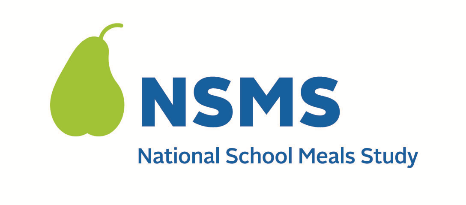

Instructions to Send Income Documentation After Survey
PLEASE READ THIS PAGE FIRST
This document provides step-by-step instructions for how to de-identify/remove your personal information from your income documentation, and send your de-identified income documentation for the National School Meals Study Household Survey.
Instructions are provided on how to de-identify/remove your personal information from paper/hardcopy income documentation and electronic income documentation (i.e. documentation from an app or website, images of documentation on your computer or phone, etc.). You can choose the type of income documentation you de-identify and send.
Instructions are also provided for how to send de-identified income documentation by email and by text message. You can choose how to send your de-identified income documentation.
Each section of the instructions are labeled by type of documentation (paper/hardcopy versus electronic) and mode of sending (email versus text message).
ONLY send the income documentation you used to answer questions during the Household Survey.
Please read through all instructions before completing the task.
For your privacy and protection, make sure you have completely DE-IDENTIFIED/ REMOVED ALL PERSONAL INFORMATION from your income documentation BEFORE you send it. DO NOT send any income documentation that has not been de-identified.
If you have more than one type/piece of income documentation to de-identify and send, please repeat the appropriate steps for each document.
We will ask you to label your documentation with your STUDY ID, which was provided to you by the interviewer. If you do not remember your STUDY ID, please send us an email or give us a call.
If you have any issues or need assistance, feel free to email us at [INSERT EMAIL ADDRESS], or call us at [INSERT PHONE NUMBER]
Thank you,
National School Meals Study Staff
Table of Contents
Section Page
Removing Personal Information from Paper/Hardcopy Income Documentation 4
Removing Personal Information from Electronic Documentation.... 5
Removing Personal Information from a TANF/SNAP/FDPIR Card 7
Sending Income Documentation by Email 9
Sending Income Documentation by Text Message 10
SECTION A:
Removing
Personal Information from Paper/Hardcopy Income Documentation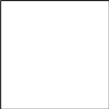
NOTE A: If you do not want to mark up the original version of your income documentation, make a photocopy or take a picture of the income documentation before removing personal information.
NOTE B: If your income documentation is a paper/hardcopy TANF/SNAP/FDPIR card, GO TO SECTION C.
NOTE C: If your income documentation is anything other than a TANF/SNAP/FDPIR card, START AT #1.
Using a dark colored marker or pen, scratch out/make dark marks over any personally identifiable information on the benefits and/or income documentation you used to assist you during the survey. Examples of information include, but are not limited to:
Name
Address
Phone Number
Social Security Number
Account Number(s)
Employee Number
Write the STUDY ID at the top of all income documents. The STUDY ID is a unique ID, provided to you by the interviewer, assigned specifically to you for the study.
Once you have marked over all personally identifiable information and the study ID is on the document(s), take a photo of each document separately, using the camera on your smartphone or tablet.
If your smartphone or tablet has the SCAN option, you can scan each document separately.
Once you have taken a picture of the income document(s) or scanned the income document(s), you are ready to send your document(s).
GO TO SECTION D TO SEND BY EMAIL
GO TO SECTION E TO SEND BY TEXT
SECTION B: Removing
Personal Information from Electronic Income Documentation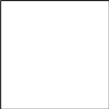
NOTE D: If you are accessing your documentation from a website or an app, START AT #1.
NOTE E: If your income documentation has already been saved as a photo/image to your smartphone, tablet, or computer, START AT #3.
Access your income document(s) on your smartphone, tablet, or computer.
Take a screenshot/capture the image of the income document using your smartphone, tablet, or computer, and save it for editing.
Open the saved image of the income document.
Choose the software that you will use on your smartphone, tablet, or computer, to edit the image of the income document. Each smartphone, tablet, and computer is different. Please use the software that is used on your specific device (e.g., Photo Editor for Android or iPhone photo editor)
For iPhone users, if you take a photo of documentation as a LIVE picture (as opposed to a still picture), you will not be able to edit the image. You can turn off the LIVE option at the top of the camera screen.
Using the black “marker” or “pen” in the edit software, scratch out/make dark marks over any personally identifiable information on the benefits and/or income documentation you used to assist you during the survey. Examples of information include but are not limited to:
Name
Address
Phone Number
Social Security Number
Account Number(s)
Employee Number
Next, use the “text” or “pen” option in your editing software on your device, to write your STUDY ID at the top of all income documents. The STUDY ID is a unique ID, provided to you by the interviewer, assigned specifically to you for the study.
If you do not have the option to write on images, you will be able to add your STUDY ID in the subject line when you send the documentation by email or text message.
Once you have marked over all personally identifiable information, and the study ID is on the document(s), you are ready to send the document(s).
GO TO SECTION D TO SEND BY EMAIL
GO TO SECTION E TO SEND BY TEXT
Section C Removing
Personal Information from a TANF/SNAP/FDPIR Card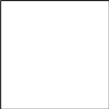
NOTE F: If you recently applied for TANF/SNAP/FDPIR and do not yet have your card, you may instead provide a de-identified copy of a letter confirming that you have been recently approved to receive benefits.
NOTE G: You can either make a photocopy of your card or take a photo image of your card. Instructions for both are written out below.
If you want to use a photocopy of your TANF/SNAP/FDPIR card:
Make a photocopy of the TANF/SNAP/FDPIR card you used to answer the questions for the Household Survey.
On the photocopy, using a dark colored marker or pen, scratch out/make dark marks over any personally identifiable information. Examples of information include, but are not limited to:
Name
Social Security Number
Account Number(s)
Write the STUDY ID at the top of the document. The STUDY ID is a unique ID, provided to you by the interviewer, assigned specifically to you for the study.
Once you have marked over all personally identifiable information and the study ID is on the document, take a photo of the photocopy of the card, using the camera on your smartphone or tablet.
If your smartphone or tablet has the SCAN option, you can also scan the photocopy of the card.
Once you have taken a picture or scanned the photocopy of the card, you are ready to send your document.
GO TO SECTION D TO SEND BY EMAIL
GO TO SECTION D TO SEND BY TEXT
If you want to take a photo image of your TANF/SNAP/FDPIR card:
Before taking a photo of the card, cut pieces of paper small enough to cover the personally identifiable information on the card. You can also use your fingers to cover the information. Examples of information include, but are not limited to:
Name
Social Security Number
Account Number(s)
[INSERT IMAGE OF IMAGE OF DE-IDENTIFIED TANF CARD, WITH PAPER, FOR REFERENCE]
After covering the personally identifiable information, take a picture of the TANF/SNAP/FDPIR card, using your smartphone, tablet, or computer.
Open the image of your TANF/SNAP/FDPIR card on your smartphone, tablet, or computer.
Choose the software that you will use on your smartphone, tablet, or computer, to edit the image of the TANF/SNAP/FDPIR card.
NOTE: Each smartphone, tablet, and computer is different. Please use the software that is used on your specific device (i.e. Photo Editor for Android or iPhone photo editor).
Using the “text” or “pen” option in your editing software on your device, write your STUDY ID at the top of the image of your TANF/SNAP/FDPIR card. The STUDY ID is a unique ID, provided to you by the interviewer, assigned specifically to you for the study.
Once you have saved the image of the de-identified TANF/SNAP/FDPIR card, and the study ID is on the image, you are ready to send the document(s).
GO TO SECTION D TO SEND BY EMAIL
GO TO SECTION E TO SEND BY TEXT
Section D Sending
Income Documentation by Email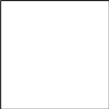
Using the smartphone, tablet, or computer, that your edited documents are located on, open your email inbox and compose a new email.
Enter the study email address into the “To:” line of the email. The study email address is: [INSERT EMAIL ADDRESS]
In the “Subject” line, enter “NSMS Income Documents” and your unique STUDY ID. For example: NSMS Income Documents, Study ID 12345678
DO NOT enter your name in the subject line or in the body of the email.
If you do not remember your STUDY ID, which was provided to you by the interviewer, please send us an email or give us a call.
Attach all of the de-identified images and income documents to the email.
Double check to make sure you attach the documents that you edited and check that all personally identifiable information was removed/de-identified.
Confirm all information and attachments are added to the email.
Send the email.
Once the email has been submitted successfully, you will receive an automatic email to confirm the email was received.
Your submitted documents will be reviewed by the study staff.
Once your income documents have been reviewed, you will receive a response email from the study staff, within three (3) business days, letting you know if your documents have been verified or if they need to be edited and resent.
Once your income documents have been verified, you will receive the additional $20 incentive as a Visa gift card.
Thank you for providing your income documentation for the
National School Meal Study Household Survey!
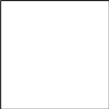
Section E:
Sending Income Documentation by Text Message
Using your smartphone, open the Messages/Text application that you use and compose a new text message.
Enter the study text phone number into the “Recipient:” line of the message. The study text phone number is: [INSERT TEXT PHONE NUMBER]
In the body of the text message, enter “NSMS Income Documents” and your unique STUDY ID. For example: NSMS Income Documents, Study ID 12345678
DO NOT enter your name in the body of the text message.
If you do not remember your STUDY ID, which was provided to you by the interviewer, please send us an email or give us a call.
Attach all of the de-identified images and income documents to the text message.
Double check to make sure you attach the documents that you edited and check that all personally identifiable information was removed/de-identified.
Confirm all information and attachments are added to the text message.
Send the text message.
Once the text message has been submitted successfully, you will receive an automatic text message to confirm the text message was received.
Your submitted documents will be reviewed by the study staff.
Once your income documents have been reviewed, you will receive a text message from the study staff, within three (3) business days, letting you know if your documents have been verified or if they need to be edited and resent.
Once your income documents have been verified, you will receive the additional $20 incentive as a Visa gift card.
Thank you for providing your income documentation for the
National School Meal Study Household Survey!
This information is being
collected to provide the Food and Nutrition Service with key
information on the annual error rates and improper payments for the
school meal programs. This is a voluntary collection and FNS will
use the information to examine school meal error rates and inform
future APEC studies. This collection requests personally
identifiable information under the Privacy Act of 1974. According to
the Paperwork Reduction Act of 1995, an agency may not conduct or
sponsor, and a person is not required to respond to, a collection of
information unless it displays a valid OMB control number. The valid
OMB control number for this information collection is 0584-0530. The
time required to complete this information collection is estimated
to average 0.167 hours (10 minutes) per response, including the time
for reviewing instructions, searching existing data sources,
gathering and maintaining the data needed, and completing and
reviewing the collection of information. Send comments regarding
this burden estimate or any other aspect of this collection of
information, including suggestions for reducing this burden, to:
U.S. Department of Agriculture, Food and Nutrition Service, Office
of Policy Support, 1320 Braddock Place, 5th Floor, Alexandria, VA
22306 ATTN: PRA (0584-0530). Do not return the completed form to
this address.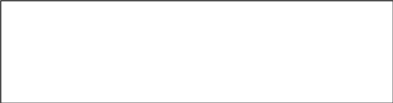
| File Type | application/vnd.openxmlformats-officedocument.wordprocessingml.document |
| Author | LaShonda Lee |
| File Modified | 0000-00-00 |
| File Created | 2022-08-24 |
© 2026 OMB.report | Privacy Policy