Mq-c2
Quarterly Survey of Plant Capacity Utilization
AttA-QPC flyer
MQ-C2
OMB: 0607-0175
QPC-E-CT
(Draft)
QUARTERLY PLANT CAPACITY SURVEY (QPC)
QPC
is Moving to ECORR!!
Respondent Portal Features:
The portal is a single point of access for all Census surveys, managed through an account that you create.
Each survey has a unique code that securely links your account to the survey. This code is provided in your letter.
Respondent portal allows you to:
request time extensions
share access with others who will assist in completing the survey
send secure messages to Census analysts and staff
check filing status
report online
return to your account over multiple sessions to complete the survey
Instructions to sign on:
First time respondent portal users:
Go to https://portal.census.gov. Under "Don't have an account?", please click on the
"Need help registering" link to see a step-by-step video on how to register.
Click on the Register button.
You will need to check the email that you provided for an email from the Census Bureau. Click on the link provided in the email to validate your email address.
Enter your email address and password and click the "SIGN IN" button to login.
To add your survey, click "add authorization code" in the "New survey request box." Add your 12-digit unique authentication code that was provided to you in the letter from Census.
Report by clicking on "REPORT NOW" on your QPC survey card.
Returning respondent portal users:
Go to https://portal.census.gov. Under "Already have an account," click on "SIGN IN."
Enter your email address and password and click the "SIGN IN" button.
To add your survey, click "add authorization code" in the "New survey request box." Add your 12-digit unique authentication code that was provided to you in the letter from Census.
If you have already added QPC, you will skip to the next step.
Report by clicking on "REPORT NOW" on your QPC survey card.
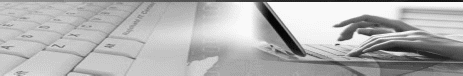
For further information or assistance regarding the QPC survey, reference Information for Respondents, "How to get Started Link": https://www.census.gov/programs-surveys/qpc/ information.html. Any additional questions should be directed to the help line at
1-800-201-4647.
| File Type | application/vnd.openxmlformats-officedocument.wordprocessingml.document |
| File Title | QPC_E_CT_18_Draft2.pdf |
| Author | Meghan G Toomey |
| File Modified | 0000-00-00 |
| File Created | 2022-09-28 |
© 2026 OMB.report | Privacy Policy