Attachment 70 Attachment 70 HC RU Information Screener
Medical Expenditure Panel Survey (MEPS) COVID-19 Changes
Attachment 70 HC RU Information Screener
OMB: 0935-0118
RU Information Module
User Interface
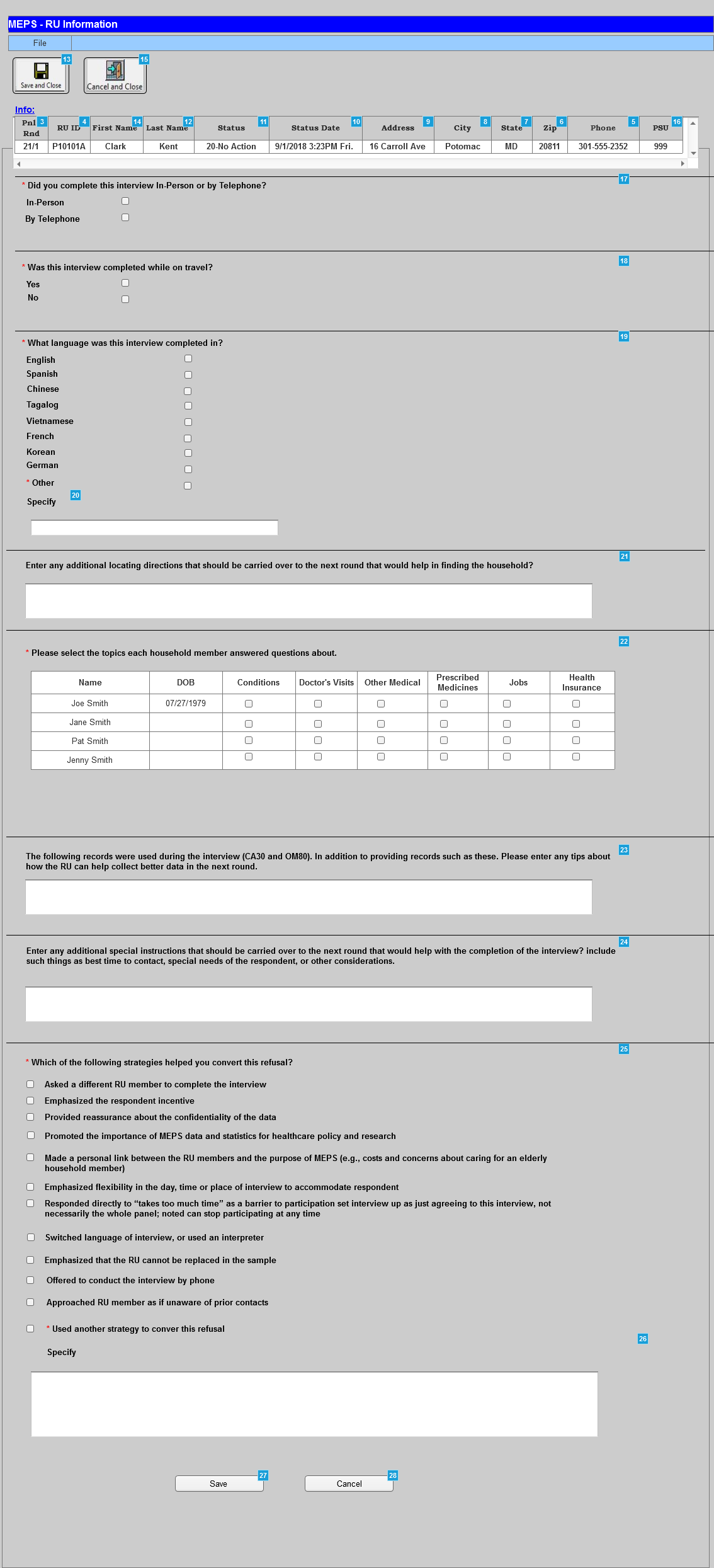
Menu Object
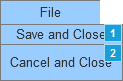
Widget Table
Footnote |
Label |
Interactions |
Variable |
Description |
1 |
SaveandClose |
OnClick: |
Command |
Clicking the Save and Close button will save all changes and return the interviewer to the Browse RU window. |
2 |
CancelandClose |
OnClick: |
Command |
Clicking the Cancel and Close button will disregard all changes and return the interviewer to the Browse RU window. |
3 |
Panel/ Round |
|
tblcaseinfo.Panel / tblcaseinfo.Round |
The system will display the panel ID in this column for assigned cases. The system will display the Round in this column for assigned cases. |
4 |
RU ID |
|
tblsampleunit.projectsuid |
The system will display the RU ID in this column for assigned cases. By default the system will sort the grid in the RU pane by RU ID |
5 |
Phone |
|
tblSampleAddress.PhoneNumber |
The system will display Phone in this column for assigned cases. The system will display Phone as ###-###-#### |
6 |
Zip |
|
tblSampleAddress.zip |
The system will display Zip in this column for assigned cases. The system will display Zip as five digit zip #####
This column displays the column Zip for the RU’s “best address” from tblSampleAddress. |
7 |
State |
|
tblSampleAddress.State |
The system will display State in this column for assigned cases. The system will display the State two letter abbrevation.
This column displays the column State for the RU’s “best address” from tblSampleAddress. |
8 |
City |
|
tblSampleAddress.City |
The system will display City in this column for assigned cases. This column displays the column City for the RU’s “best address” from tblSampleAddress. |
9 |
Address |
|
tblSampleAddress..AddressLine1 |
The system will display Address in this column for assigned cases. This column displays a concatenation of Addressline1 and Addressline2 for the RU’s “best address” from tblSampleAddress. |
10 |
Status Date |
|
tblSampleUnit.SUCompositeStatusDT when >= 59 else last tblActivitylog.CreateDT where TaskID=1 and StatusSourceID=E |
?????????????? The system will display Disposition date in this column for assigned cases. The system will display Disposition date as MM/DD/YYYY 00:00[AM/PM} Fri. |
11 |
Status |
|
tblSampleUnit.SUCompositeStatus when >= 59 else last tblActivitylog.StatusCode where TaskID=1 and StatusSourceID=E |
Display status associated with most recent activity log record where taskID=1. However, if composite status is 59 or higher, display the composite status. |
12 |
Last Name |
|
tblcaseinfo.R_LName |
The system will display the Reference Person in this column for assigned cases. The system will display Last Name. |
13 |
SaveandClose |
OnClick: |
Command |
Clicking the Save and Close button will save all changes and return the interviewer to the Browse RU window. The functionality of the button is the same as the Save and Close option from the File menu. |
14 |
First Name |
|
tblcaseinfo.R_FName |
The system will display the Reference Person in this column for assigned cases. The system will display First Name. |
15 |
CancelandClose |
OnClick: |
Command |
Clicking the Cancel and Close button will disregard all changes and return the interviewer to the Browse RU window. The functionality of the button is the same as the Cancel and Close option from the File menu. |
16 |
PSU |
|
tblcaseinfo.PSU |
The system will display the Primary Sampling Unit (PSU) in this column for assisgned cases. |
17 |
Did you complete this interview In-Person or by Telephone? |
|
|
The system will display checkboxes for the response options. The following is the validation message if the required field does not meet the criteria:
Please enter whether you have completed this interview In-Person or by Telephone
|
18 |
Was this interview completed while on travel? |
|
|
The system will display checkboxes for the response options. The following is the validation message if the required field does not meet the criteria:
Please enter whether the interview was completed while on travel or not. |
19 |
What language was this interview completed in? |
|
|
The system will display checkboxes for the response options. The following is the validation message if the required field does not meet the criteria:
Please enter in which Language the interview was completed.
If the 'Other' field does not meet the criteria, the system will display the following validation message:
Please enter Other Language |
20 |
Specify |
|
|
The system will display text box for response.
The character limit is 50 |
21 |
Enter
any additional or different locating directions that should be
carried over to the next round that would help in finding |
|
|
The system will display text box for response.
Add to the spec for 21: IF ROUND > 1, DISPLAY “ADDITIONAL OR DIFFERENT”. IF ROUND 1, USE A NULL DISPLAY.
Add to the spec for 24: IF ROUND > 1, DISPLAY “ADDITIONAL”. IF ROUND 1, USE A NULL DISPLAY.
The character limit is 270 |
22 |
Please select the topics each household member answered questions about |
|
MEPSSpring2018.Person.PersID MEPSSpging2018.Person.FName MEPSSpring2018.Person.LName MEPSSpring2018.Person.DOBD MEPSSpring2018.Person.DOBM MEPSSpring2018.Person.DOBY |
Display a grid listing each adult household member and their DOB. List the respondent name first followed by the remaining RU members. Across the top of the grid display the options from which to select topics each household member answered questions about. The topics are: Conditions, Doctor's Visits, Other Medical, Prescribed Medicines, Jobs, Health Insurance.
The system will REQUIRE the user to select at least one check box in each column.
|
23 |
The following records were used during the interview (CA30 and OM80). In addition to providing records such as these, do you have any tips about how the RU can help collect better data in the next round. |
|
The system will display text from CA30 and OM80 from CAPI.
Show label associated with each Yes response associated with the following CA30 variables: MEPSSpring2018.CA_Main.CA30Grid.CA30Grid[1..25].ProvHinsStmt MEPSSpring2018.CA_Main.CA30Grid.CA30Grid[1..25].PtntPortal MEPSSpring2018.CA_Main.CA30Grid.CA30Grid[1..25].PymtRec MEPSSpring2018.CA_Main.CA30Grid.CA30Grid[1..25].RxRecBottle MEPSSpring2018.CA_Main.CA30Grid.CA30Grid[1..25].RxRecBottleInfo MEPSSpring2018.CA_Main.CA30Grid.CA30Grid[1..25]UseCalndr MEPSSpring2018.CA_Main.CA30Grid.CA30Grid[1..25].OthRec MEPSSpring2018.CA_Main.CA30Grid.CA30Grid[1..25].OthRecOS
Show label associated with each response selected at the following OM80 variable for any person: MEPSSpring2018_PersSect.OM_Main.OM_RecordsTable.OM_Records[1..1] |
The system will display the records of the household use and text box to record additional response.
ALLOW THE MAXIMUM NUMBER OF LINES AND CHARACTERS PER LINE THAT THE SCREEN WILL PERMIT. |
24 |
Enter any additional special instructions that should be carried over to the next round that would help with the completion of the interview? |
|
|
The system will display text box for response.
Add to the spec for 21: IF ROUND > 1, DISPLAY “ADDITIONAL OR DIFFERENT”. IF ROUND 1, USE A NULL DISPLAY.
Add to the spec for 24: IF ROUND > 1, DISPLAY “ADDITIONAL”. IF ROUND 1, USE A NULL DISPLAY.
ALLOW 270 CHARACTERS. |
25 |
Which of the following strategies, if any, helped you convert this refusal? |
|
|
The system will display checkboxes for the response options. This question needs to be displayed only if ever given a refusal status code this round.
• Asked a different RU member to complete the interview
• Emphasized the respondent incentive • • Provided reassurance about the confidentiality of the data • • Promoted the importance of MEPS data and statistics for healthcare policy and research • • Made a personal link between the RU members and the purpose of MEPS (e.g., costs and concerns about caring for an elderly household member) • Emphasized flexibility in the day, time or place of interview to accommodate respondent • • Responded directly to “takes too much time” as a barrier to participation
• Set interview up as just agreeing to this interview, not necessarily the whole panel; noted can stop participating at any time
• Switched language of interview, or used an interpreter
• Emphasized that the RU cannot be replaced in the sample
• Offered to conduct the interview by phone
• Approached RU member as if unaware of any prior contacts
• Used another strategy (specify)
Note: Display only if ever given a refusal status code this round.
These items are enabled only when the case had been a temporary refusal at some point during the round - otherwise both are not only non-mandatory, they should be disabled
|
26 |
Used another strategy to conver this refusal - Specify |
|
|
The system will display text box for response.
ALLOW 180 CHARACTERS. |
27 |
Save button |
|
|
Upon clicking the Save button, the system will display the following validation message:
Do you want to Save the data?
Upon successful Save, the system will display the following message:
'RU Information Module Updated Successfully!' |
28 |
Cancel |
|
|
Clicking the Cancel and Close button will disregard all changes and return the interviewer to the Browse RU window. |
| File Type | application/vnd.openxmlformats-officedocument.wordprocessingml.document |
| Author | Casey Fernandes |
| File Modified | 0000-00-00 |
| File Created | 2023-08-28 |
© 2026 OMB.report | Privacy Policy