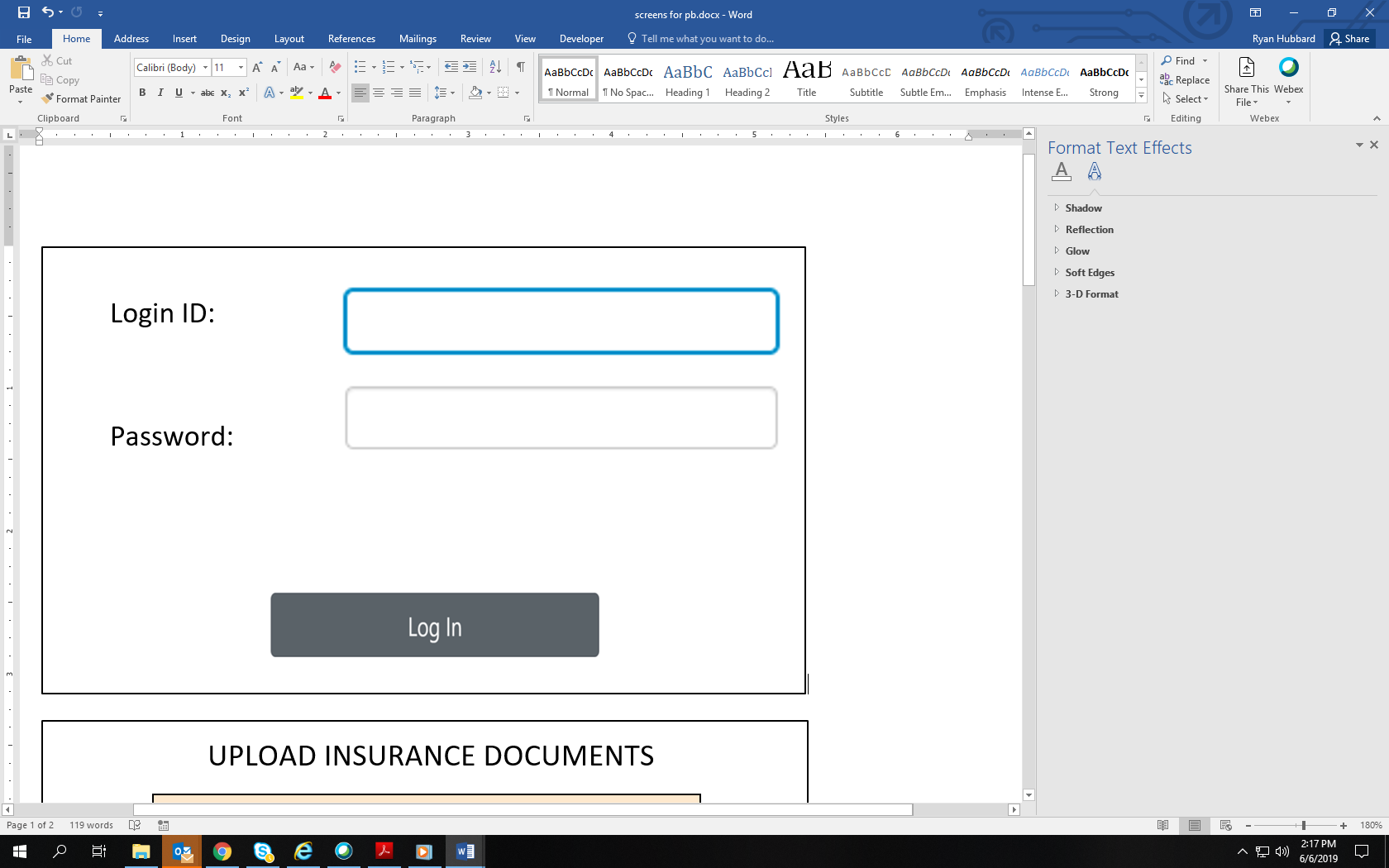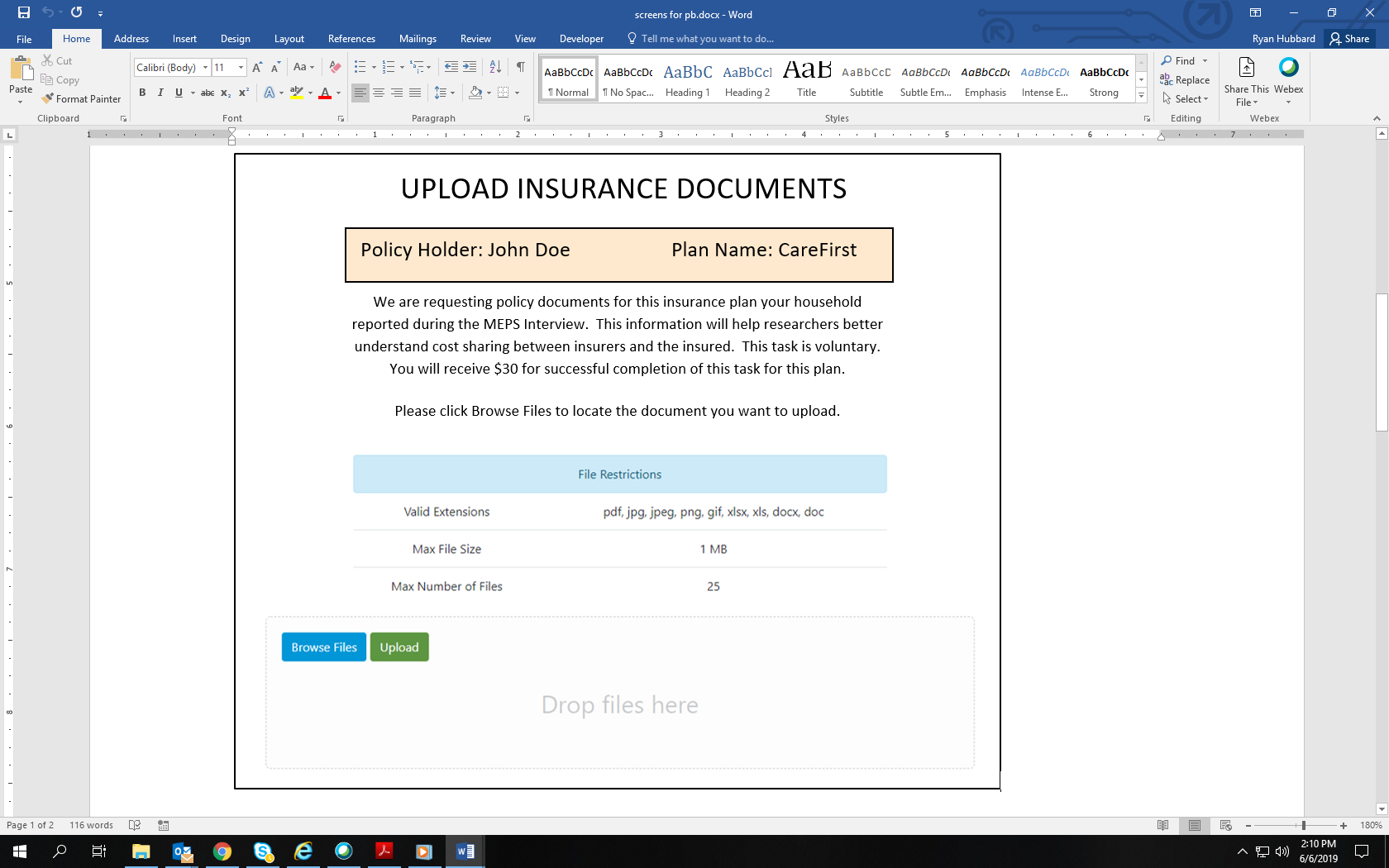107b Attachment 107b.Protocol B (Employer)
Medical Expenditure Panel Survey (MEPS) COVID-19 Changes
Attachment 107b.Protocol B (Employer)_final OMB_v2
OMB: 0935-0118
PROTOCOL B: {BOOKLET ID}

Policyholder:
Employer (Insurance Source): Federal/State Employer: {YES/NO}
Plan Name: Prescription coverage included? {YES/NO}
PBID:
RUID:
We are requesting that you provide the Summary of Benefits & Coverage (SBC) for the insurance plan above that was reported during the MEPS Interview. The SBC contains coverage information related to this insurance plan. The SBC can be obtained by anyone who is covered by this insurance. We are requesting the SBC for the coverage period that includes today’s date. This information will help researchers better understand cost sharing between insurers and the insured. This task is voluntary. You will receive $30 for successful completion of this task for this plan.
There are two steps to complete this task:
1) Obtaining the SBC; and
2) Sending the SBC to MEPS
An example of the SBC and instructions for getting the document are located inside this folder.
Once you obtain the SBC, you have several options for sending it to MEPS. 1) Upload an electronic copy of the SBC to a website; 2) Place a printed copy of the SBC in this folder and give it to your MEPS field representative or 3) Mail the document using the prepaid envelope provided. Detailed instructions for sending the SBC to MEPS are inside this folder.
Your MEPS interviewer will contact you to follow up and answer any questions you may have over the next several days.
If you have questions or need help, please call XXX-XXX-XXXX or email [email protected].
Summary of Benefits and Coverage (SBC)
The Summary of Benefits and Coverage (SBC) contains the cost sharing information that researchers are interested in. This form is usually a table that includes information about what the plan covers and what you would pay for covered services. It will list deductibles and maximum out of pocket costs as well as services, like a visit to a specialist, and what you will pay for that service. An image of an SBC is below. The coverage period shown on the SBC example below should include today’s date.
There are multiple pages to this document. MEPS needs the entire document to capture all of the cost-sharing information for this study. Please submit the full document to MEPS.
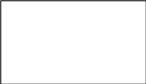
Coverage Period: 01/01/2019 – 12/31/2019
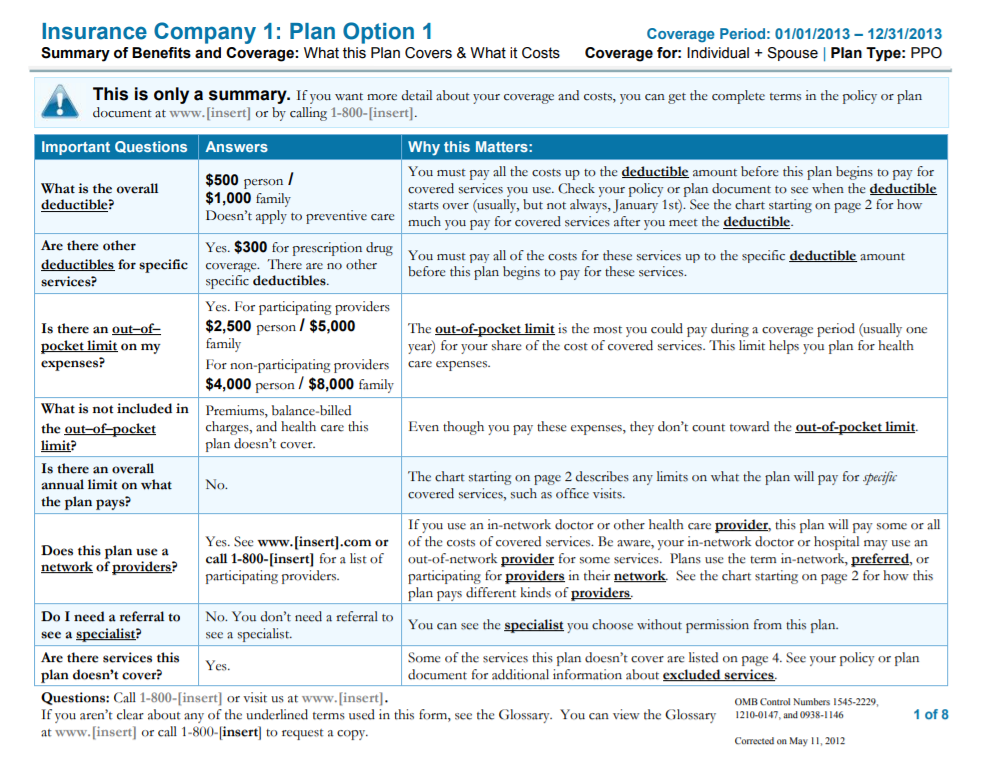
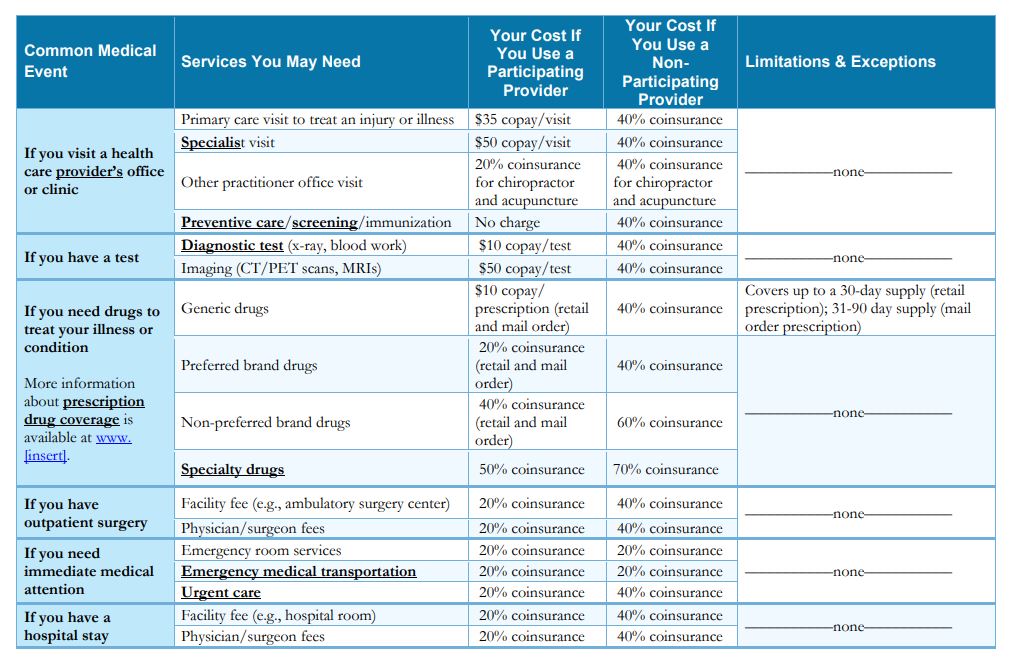
How to obtain the SBC:
Please use one of these options to get the SBC for your plan…
Online from your health insurance company member portal using a desktop or laptop
Go to your health insurance company website (listed on your insurance card or other material) and log into your member portal.
Browse the menus or search for “Summary of Benefits and Coverage” or “SBC”.
Download the SBC to your computer and save to a location where you can find it.
Online from your employer website
Check the human resources or benefits portion of the website to locate your plan information and search for the “Summary of Benefits and Coverage” or “SBC”.
Download the SBC to your computer and save to a location where you can find it.
Contact your insurance company using the phone number on your insurance card
Reach a customer representative and ask the following: “Can you please mail me the Summary of Benefits and Coverage document for my plan?” or ask if it is available online if you prefer to submit it online. If requested, insurance companies should be able to provide the SBC within 7 business days. If you are directed to your employer by your insurance company, follow the steps below.
Contact your employer HR department by phone or email and request the SBC
Reach an HR representative and ask the following: “Can you please send me or tell me how to get my Summary of Benefits and Coverage for my health insurance plan?”
Follow HR instructions to get the printed SBC or save the file if you prefer to submit it online.
Many plans names sound the same. Please verify that the SBC you located matches the plan you have and includes today’s date in the coverage period.
If your first attempt is not successful, please try another option above. The SBC is the preferred document because it contains all of the information MEPS needs. However, if you request the SBC and your insurance company provides one or more documents with a different name that contains the same type of cost-sharing information in the example on the opposite page, please submit those documents to MEPS. They may refer to a document that contains the same information as an Evidence of Coverage (EOC) form or by another name. You may submit more than one document for this plan.
Do You Have a Separate Prescription Drug Card for this Plan?
Some plans have prescribed medicine coverage with a separate SBC. If you have prescription drug coverage with a separate insurance card, you should follow the same set of steps to obtain the SBC for the prescribed medicine part of your plan’s coverage and submit both SBCs.
Federal and State Employees You should start by checking your HR department website or calling your HR department. You may have success by conducting a simple web search using key terms such as, “Federal/[STATE NAME] Employee Health Plan Information” or “Federal/[STATE NAME] Employee Health Plan SBC.”
If you locate an SBC using key terms in a web search, you should verify that it is for your specific plan and the coverage period shown on the SBC includes today’s date as outdated documents may still be available on the web. |
How to send the SBC to MEPS:
Please use one of the following options to send in the SBC.
1) Submit online
Go to www.XXX.com from a computer and use the login ID and password provided below to access the secure document upload site.
Login ID: XXX
Password: XXX
|
|
To send a file to MEPS after you log in, click on “Browse Files”, select the SBC file to upload from its location on your computer, or drag a file from its location to the drop area to add it to the site. Click “Upload” to add the file. To add an additional file, just click on “Browse Files” again or drag a file from its location to the drop area and add it to the site. If you need to leave the site and come back, you can return. Once you have uploaded the SBC and all cost-sharing files for this plan and do not need to return to the site, click “Done” to complete the task.
2) Return to your MEPS interviewer
Your interviewer will return on: ____________________________________
Date and Time
Place your SBC in this folder and give it to your MEPS field interviewer.
3) Return by mail
Place your SBC in this folder and mail to Westat in the provided prepaid Business Reply Envelope.
Please use this checklist to track your progress.
Ask your MEPS interviewer to answer any questions you may have.
Obtain your SBC using one or more of the options provided.
If you have a separate prescribed medicine card, obtain the SBC for your prescribed medicine coverage
If submitting paper document(s), place your SBC or any other cost-sharing
documents in this folder.
If submitting through the website, make sure you know the file location on your computer for your document(s).
Submit your SBC to MEPS using the instructions provided inside this folder.
Give us time to receive and process the documents and then receive a $30 check!
Thank you!
This survey is authorized under 42 U.S.C. 299a. The confidentiality of your responses to this survey is protected by Sections 944(c) and 308(d) of the Public Health Service Act [42 U.S.C. 299c-3(c) and 42 U.S.C. 242m(d)]. Information that could identify you will not be disclosed unless you have consented to that disclosure. Public reporting burden for this collection of information is estimated to average 45 minutes per response, the estimated time required to complete the survey. An agency may not conduct or sponsor, and a person is not required to respond to, a collection of information unless it displays a currently valid OMB control number. Send comments regarding this burden estimate or any other aspect of this collection of information, including suggestions for reducing this burden, to: AHRQ Reports Clearance Officer Attention: PRA, Paperwork Reduction Project (0935-0118) AHRQ, 5600 Fishers Lane, Room #07W42, Rockville, MD 20857.
T he
Agency for Healthcare Research and Quality and
he
Agency for Healthcare Research and Quality and
The Centers for Disease Control and Prevention of the
U.S. Department of Health and Human Services
| File Type | application/vnd.openxmlformats-officedocument.wordprocessingml.document |
| Author | Casey Fernandes |
| File Modified | 0000-00-00 |
| File Created | 2023-08-31 |
© 2026 OMB.report | Privacy Policy