7 NHSC Site Application
The National Health Service Corps (NHSC) Loan Repayment Programs
NHSC Site Application
OMB: 0915-0127
FY23 NHSC Site Application Relaunch Content
Table of Contents
Site Application Process for Auto-Approved Site Types 2
Section 1: Instructions and Check NHSC Eligibility 3
Section 2: Confirm Site Details 4
Section 3: Check for Existing Sites 5
Section 4: Services and Staffing 8
Section 8: Upload Documents 13
Section 9: Review and Submit 14
Site Application and Recertification Process for All Other Site Types 16
Section 1: Instructions and Check NHSC Eligibility 17
Section 2: Confirm Site Details 19
Section 3: Check for Existing Sites 20
Section 4: Services and Staffing 23
Section 5: Behavioral Health 26
Section 6: Payments and Insurance 29
Section 10: Upload Documents 36
Section 11: Review and Submit 37
Appendix II: NHSC Site Types 42
Site Application Process for Auto-Approved Site Types
NHSC Site Applications are submitted through the Site POC portal.
Once the Site POC is logged in, navigate to the My Sites tab and select the site for which you are applying.
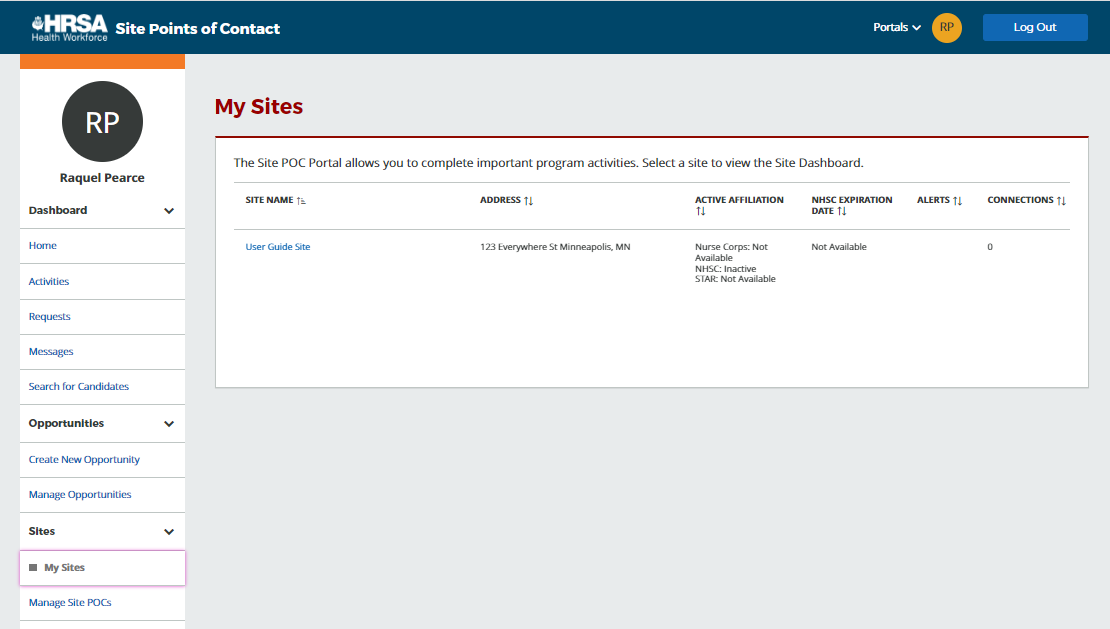
Figure 27 NHSC Site Application -- My Sites
The Site Dashboard banner will show the NHSC program information and a “Start a NHSC Site Application” button will populate. Click the button to start the application.
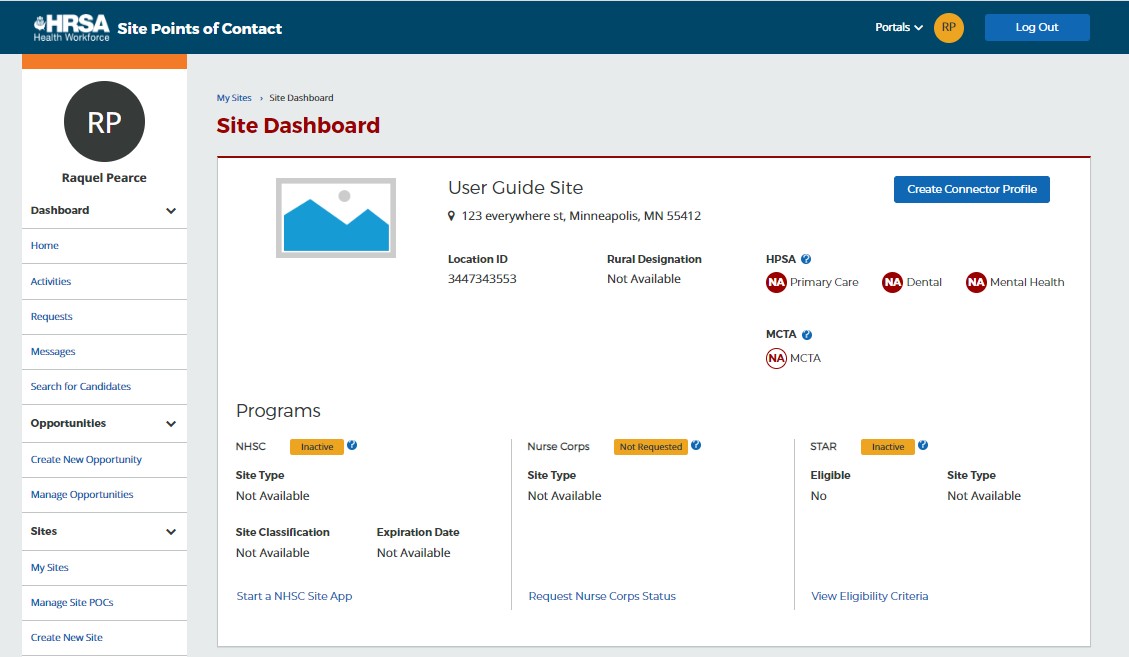
Figure 28 NHSC Site Application -- Start
Section 1: Instructions and Check NHSC Eligibility
For all steps in the NHSC Site Application, refer to the NHSC Site Reference Guide for additional guidance on eligibility and required documentation.
The first pages of the NHSC Site Application is the instructions and pre-screening page. Please read all the instructions prior to continuing with the site application. When you are ready to proceed, select the Type of Site you are applying for from the dropdown provided. Based on your selection, you may be asked to select a site SubType as well. Please select the closest match to the site for which you are applying. Certain site types may need to provide additional information.
Auto-approved site types are can begin a Site Application regardless of the Site Application period.
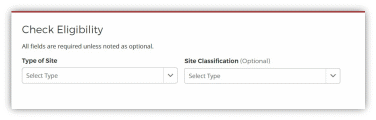
Figure 29 NHSC Site Application – Type of Site
If your site is eligible to continue, you will be presented with the Confirm Site Details page of the application. Note: Eligibility to complete an application does not equate to NHSC approval.
Section 2: Confirm Site Details
For all steps in the NHSC Site Application, refer to the NHSC Site Reference Guide for additional guidance on eligibility and required documentation.
Review the site’s current address(es), contact information, and unique identifiers to ensure accuracy. After ensuring that the site’s physical address is correct, review the location of the map pin in the map inset. If the pin location is correct for your site, select Yes. If it does not accurately reflect your site’s physical location, select No and provide an explanation with details about where your site is physically located, including the correct Latitude and Longitude if available.
To make changes, please click on the Edit icon in the top right corner and make the necessary changes. Once complete please select Save and Continue.
Note: If the site is co-located in a building with other clinics, please ensure there is a suite or floor number to specify the location of the site.
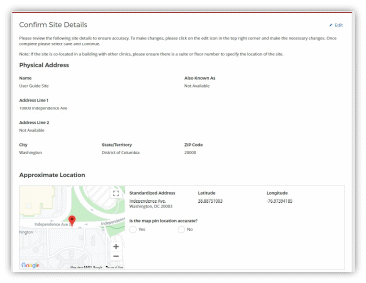
Figure 30 NHSC Site App/Recert – Confirm address and location
Section 3: Check for Existing Sites
For all steps in the NHSC Site Application, refer to the NHSC Site Reference Guide for additional guidance on eligibility and required documentation.
After confirming the site information, the system needs to ensure that the applying site is not a duplicate of a site that already exists in the BHW Management Information System Solution. The name, address, and certain unique identifiers provided will be run through the database to determine any exact or similar matches.
Review the list of sites to ensure you are not applying using a duplicate site.
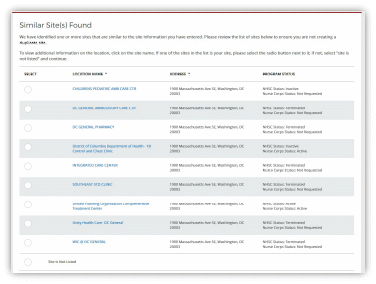
Figure 31 NHSC Site App/Recert – Similar sites found
Click on the site name to view the site’s profile on the Health Workforce Connector. Select a site’s row in the table for information about how to become affiliated with the site.
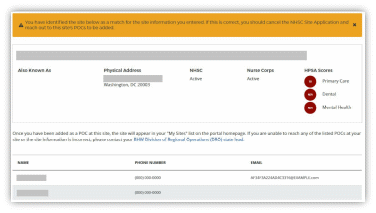
Figure 32 NHSC Site App/Recert – Existing site selected
If one of the sites in the list is your site, consider which site record should be used to apply to NHSC. If not, select Site Is Not Listed and then SAVE AND CONTINUE.
Section 4: Services and Staffing
For all steps in the NHSC Site Application, refer to the NHSC Site Reference Guide for additional guidance on eligibility and required documentation.
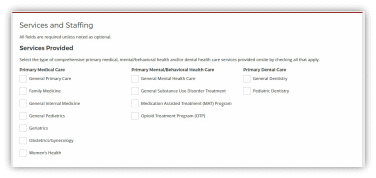
Figure 33 NHSC Site App/Recert – Services Provided
Continue by selecting Save and Continue.
Section 5: Telehealth
For all steps in the NHSC Site Application, refer to the NHSC Site Reference Guide for additional guidance on eligibility and required documentation.
Please specify whether your site provides telehealth services at your site. Continue by selecting Save and Continue.
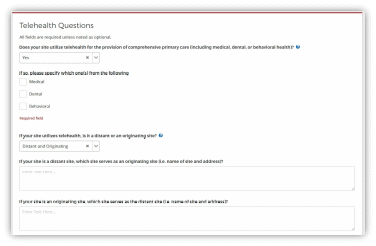
Figure 34 NHSC Site App/Recert – Telehealth
Section 6: Identify POCs
For all steps in the NHSC Site Application, refer to the NHSC Site Reference Guide for additional guidance on eligibility and required documentation.
The Current Points of Contact displays the Site POCs currently affiliated with the site. Any issues with the current POCs at your site can be addressed using the Manage POCs page, including the assignment of roles or invitation of new POCs.
The Proposed Points of Contact, if any are added, will have a request to become affiliated with the site sent only if the Site Application is approved.
The Additional Information text box can be used to pose questions or make requests to the NHSC program reviewer.
Note: You may only edit information for a site point of contact after they have confirmed their association with your site.
Continue by selecting Save and Continue.
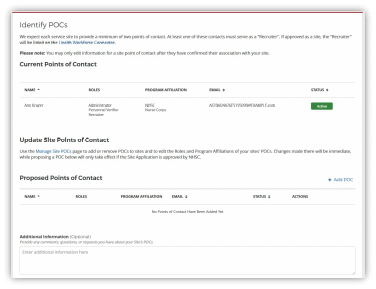
Figure 35 NHSC Site App/Recert – Identify POCs
Section 7: Review HPSAs
For all steps in the NHSC Site Application, refer to the NHSC Site Reference Guide for additional guidance on eligibility and required documentation.
The Identified HPSAs table displays the HPSA designations that matched based on the site's location and geocoded address and/or based on any unique identifier(s) (e.g., BCHMIS, CCN, ASUFAC) provided in the site details section of the application.
You may optionally Recommend Additional HPSAs if you believe that the site is eligible for any HPSAs that are not identified above. To add a HPSA suggestion:
Use the HPSA Find Tool to location HPSAs for your site
Enter or copy the HPSA ID into the field provided
Select the Add button to add the HPSA suggestion.
If you have questions about HPSAs, please contact your State Primary Care Office. Continue by selecting
Save and Continue.
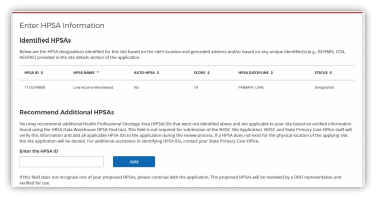
Figure 36 NHSC Site App/Recert – HPSAs
Section 8: Upload Documents
For all steps in the NHSC Site Application, refer to the NHSC Site Reference Guide for additional guidance on eligibility and required documentation.
Sites that are auto-approved do not have any documentation requirements.
Documents can be added by drag-and-dropping them onto the designated area of the screen or by clicking the Select or Drop File Here button and selecting the file from your computer.
Documents that have been uploaded can be removed only until the Site Application is submitted
Maximum file size: 5MB
Acceptable file types or extensions: bmp, doc, docx, gif, jpeg, jpg, msg, pdf, png, ppt, pptx, rtf, tif, txt, xls, xlsx
Continue by selecting Save and Continue.
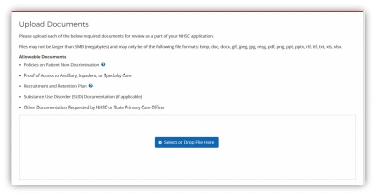
Figure 37 NHSC Site App/Recert – Upload Documents
Section 9: Review and Submit
For all steps in the NHSC Site Application, refer to the NHSC Site Reference Guide for additional guidance on eligibility and required documentation.
The final step in the NSHC Site Application process asks you to review the NHSC Site Agreement in full. Please read through the agreement and select the boxes certifying the information in the application is correct and that you represent your site.
To complete the application, sign the application by entering your password in the space provided and select the Submit button.
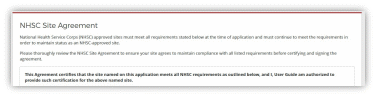
Figure 38 NHSC Site App/Recert – Site Agreement part one
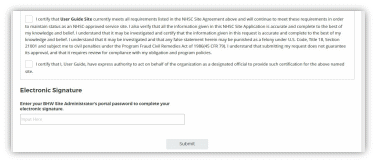
Figure 39 NHSC Site App/Recert – Site Agreement part two
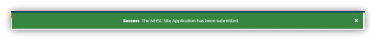
Upon
submission, you
will be
returned to
the Site
Dashboard
with a
confirmation banner.
The submitted Site Application information can be found by
clicking VIEW
NSHC SITE
APP.
Figure 40 NHSC Site App/Recert – Successful submission
Site Application and Recertification Process for All Other Site Types
NHSC Site Applications/Recertifications are submitted through the Site POC portal.
Once the Site POC is logged in, navigate to the My Sites tab and select the site for which you are applying.
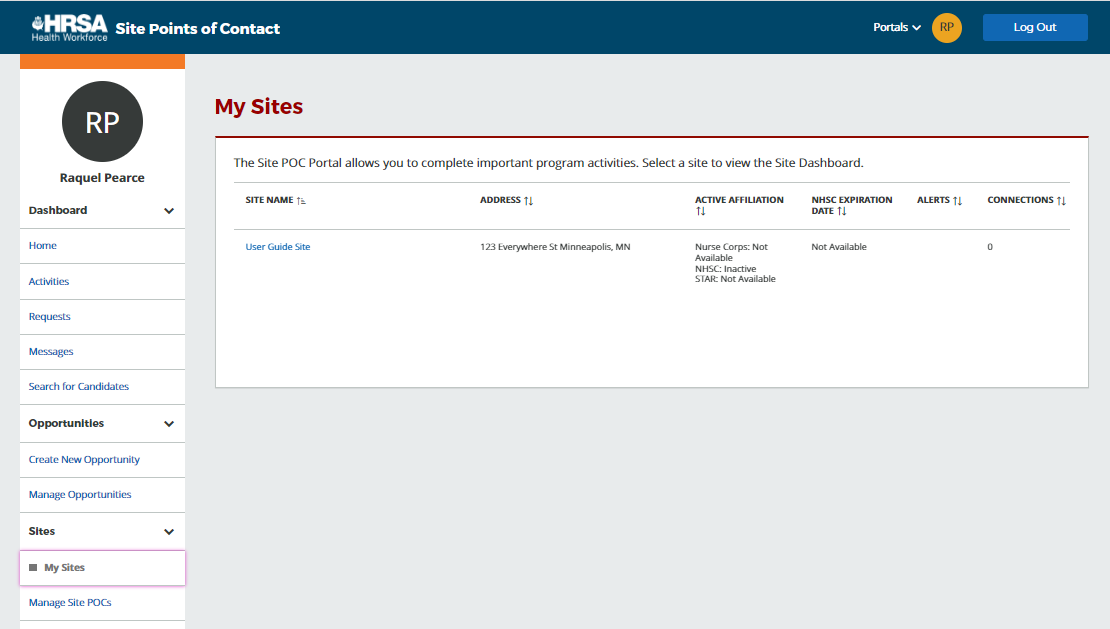
Figure 41 NHSC Site App/Recert -- My Sites
The Site Dashboard banner will show the NHSC program information and a “Start a NHSC Site Application/Recertification” button will populate. Click the button to start the application.
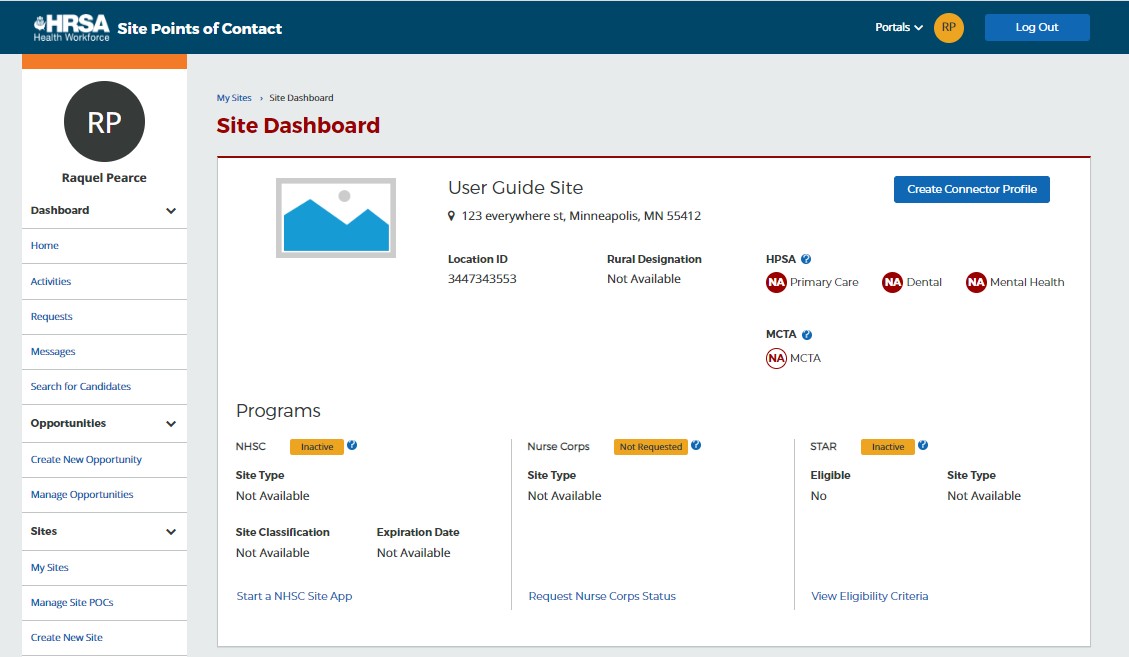
Figure 42 NHSC Site App/Recert – Site Dashboard Start
Section 1: Instructions and Check NHSC Eligibility
For all steps in the NHSC Site Application and Recertification, refer to the NHSC Site Reference Guide for additional guidance on eligibility and required documentation.
The first pages of the NHSC Site Application and Recertification is the instructions and pre-screening page. Please read all the instructions prior to continuing with the site application. When you are ready to proceed, select the Type of Site you are applying for from the dropdown provided. Based on your selection, you may be asked to select a site SubType as well. Please select the closest match to the site for which you are applying. Certain site types may need to provide additional information.
As part of a Recertification, the Site Type and related information for the site will be pre-selected and can be updated.
Most sites must apply during the NHSC Site Application or Recertification cycle. See the NHSC website for information about the annual cycles. If the annual cycle is open, you will be presented with a list of NHSC Site Eligibility Questions. These seven “yes or no” questions will help to determine if your site’s operating policies and procedures are in line with NHSC requirements. Please answer each of the questions honestly for you site.
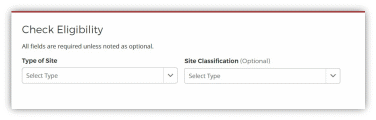
Figure 43 NHSC Site Application – Type of Site
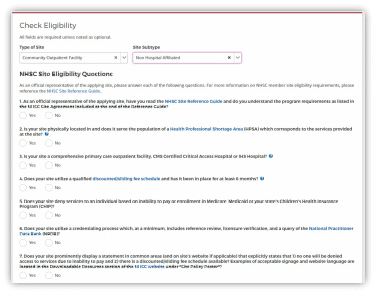
Figure 44 NHSC Site App/Recert – Eligibility questions
If your site is deemed ineligible, a message will display informing your site ineligibility for the NHSC, and you will not be able to continue with the application.
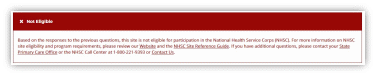
Figure 45 NHSC Site App/Recert – Not eligible message
If your site is eligible to continue, you will be presented with the Confirm Site Details page of the application. Note: Eligibility to complete an application does not equate to NHSC approval.
Section 2: Confirm Site Details
For all steps in the NHSC Site Application and Recertification, refer to the NHSC Site Reference Guide for additional guidance on eligibility and required documentation.
Review the site’s current address(es), contact information, and unique identifiers to ensure accuracy. After ensuring that the site’s physical address is correct, review the location of the map pin in the map inset. If the pin location is correct for your site, select Yes. If it does not accurately reflect your site’s physical location, select No and provide an explanation with details about where your site is physically located, including the correct Latitude and Longitude if available.
To make changes, please click on the Edit icon in the top right corner and make the necessary changes. Once complete please select Save and Continue.
Note: If the site is co-located in a building with other clinics, please ensure there is a suite or floor number to specify the location of the site.
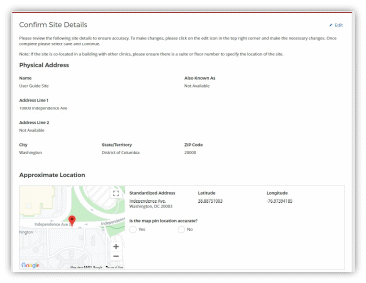
Figure 46 NHSC Site App/Recert – Confirm address and location
Section 3: Check for Existing Sites
For all steps in the NHSC Site Application and Recertification, refer to the NHSC Site Reference Guide for additional guidance on eligibility and required documentation.
Note: The NHSC Site Recertification does not include a check for existing sites.
After confirming the site information, the system needs to ensure that the applying site is not a duplicate of a site that already exists in the BHW Management Information System Solution. The name, address, and certain unique identifiers provided will be run through the database to determine any exact or similar matches.
Review the list of sites to ensure you are not applying using a duplicate site.
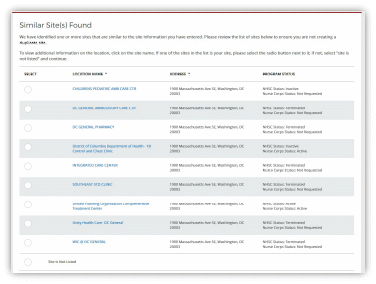
Figure 47 NHSC Site App/Recert – Similar sites found
Click on the site name to view the site’s profile on the Health Workforce Connector. Select a site’s row in the table for information about how to become affiliated with the site.
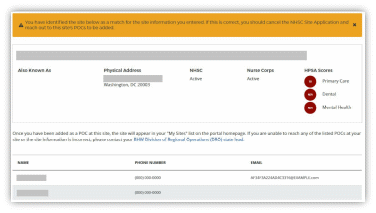
Figure 48 NHSC Site App/Recert – Existing site selected
If one of the sites in the list is your site, consider which site record should be used to apply to NHSC. If not, select Site Is Not Listed and then SAVE AND CONTINUE.
Section 4: Services and Staffing
For all steps in the NHSC Site Application and Recertification, refer to the NHSC Site Reference Guide for additional guidance on eligibility and required documentation.
All sites must identify the set of Services Provided at the site. As part of a Recertification, the Services currently approved at the site will be pre-selected and can be updated.
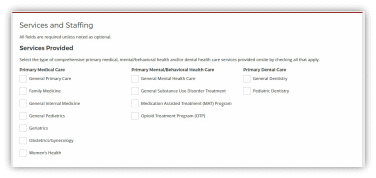
Selecting
Primary
Mental/Behavioral
Health Care
services may
require additional
data and/or
documentation to confirm the site’s eligibility.
Figure 49 NHSC Site App/Recert – Services Provided
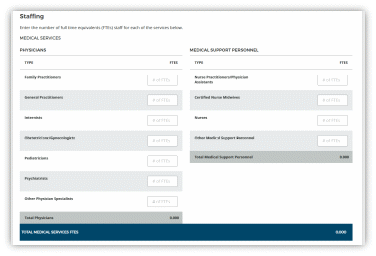
Figure 50 NHSC Site App/Recert – Staffing part one
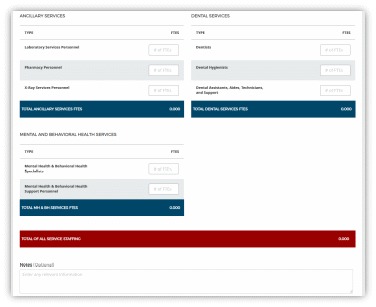
Figure 51 NHSC Site App/Recert – Staffing part two
Continue by selecting Save and Continue. You may continue without completing all of the data entry, but will not be able to submit the Site Application or Recertification until all Data Table information is entered.
Section 5: Behavioral Health
For all steps in the NHSC Site Application and Recertification, refer to the NHSC Site Reference Guide for additional guidance on eligibility and required documentation.
Information about the Primary Mental/Behavioral Health Care services at the sites is necessary for NHSC to confirm the eligibility of those services at the site. Failure to complete the section thoroughly may lead to NHSC approving the site for other services, but not these.
Continue by selecting Save and Continue.
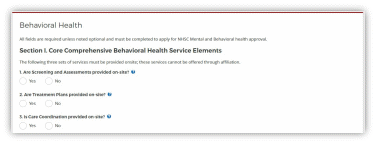
Figure 52 NHSC Site App/Recert – Behavioral Health section one
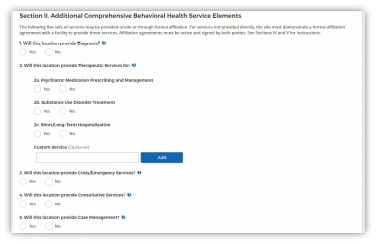
Figure 53 NHSC Site App/Recert – Behavioral Health section two
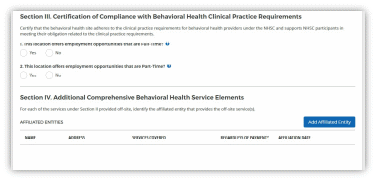
Figure 54 NHSC Site App/Recert – Behavioral Health sections three and four
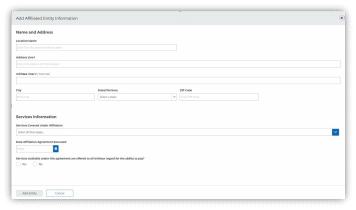
Figure 55 NHSC Site App/Recert – Behavioral Health affiliate entry
Documents can be added by drag-and-dropping them onto the designated area of the screen or by clicking the Select or Drop File Here button and selecting the file from your computer.
Documents that have been uploaded can be removed only until the Site Application is submitted
Maximum file size: 5MB
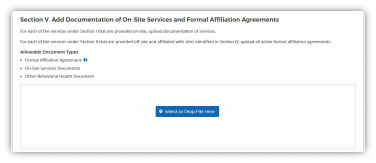
Acceptable file types or extensions: bmp, doc, docx, gif, jpeg, jpg, msg, pdf, png, ppt, pptx, rtf, tif, txt, xls, xlsx
Figure 56 NHSC Site App/Recert – Behavioral Health section five
Section 6: Payments and Insurance
For all steps in the NHSC Site Application and Recertification, refer to the NHSC Site Reference Guide for additional guidance on eligibility and required documentation.
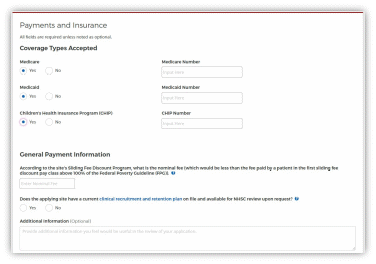
Figure 57 NHSC Site App/Recert – Payments and Insurance part one
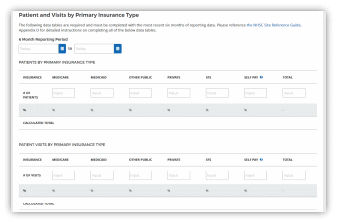
Figure 58 NHSC Site App/Recert – Payments and Insurance part two
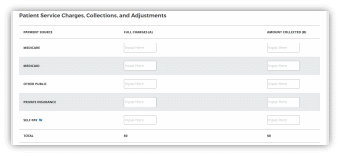
Figure 59 NHSC Site App/Recert – Payments and Insurance part three
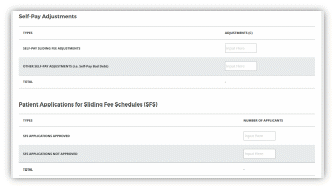
Figure 60 NHSC Site App/Recert – Payments and Insurance part four
Documents can be added by drag-and-dropping them onto the designated area of the screen or by clicking the Select or Drop File Here button and selecting the file from your computer.
Documents that have been uploaded can be removed only until the Site Application is submitted
Maximum file size: 5MB
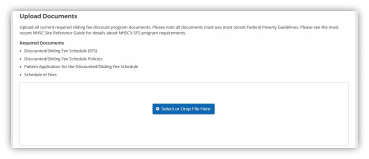
Acceptable file types or extensions: bmp, doc, docx, gif, jpeg, jpg, msg, pdf, png, ppt, pptx, rtf, tif, txt, xls, xlsx
Figure 61 NHSC Site App/Recert – Payments and Insurance part five
Continue by selecting Save and Continue. You may continue without completing all of the data entry, but will not be able to submit the Site Application or Recertification until all Data Table information is entered.
Section 7: Telehealth
For all steps in the NHSC Site Application and Recertification, refer to the NHSC Site Reference Guide for additional guidance on eligibility and required documentation.
Please specify whether your site provides telehealth services at your site. Continue by selecting Save and Continue.
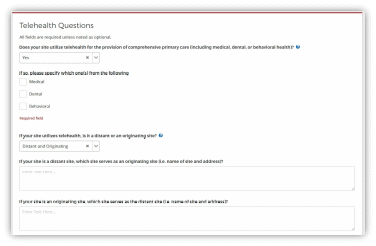
Figure 62 NHSC Site App/Recert – Telehealth
Section 8: Identify POCs
For all steps in the NHSC Site Application and Recertification, refer to the NHSC Site Reference Guide for additional guidance on eligibility and required documentation.
The Current Points of Contact displays the Site POCs currently affiliated with the site. Any issues with the current POCs at your site can be addressed using the Manage POCs page, including the assignment of roles or invitation of new POCs.
The Proposed Points of Contact, if any are added, will have a request to become affiliated with the site sent only if the Site Application is approved.
The Additional Information text box can be used to pose questions or make requests to the NHSC program reviewer.
Note: You may only edit information for a site point of contact after they have confirmed their association with your site.
Continue by selecting Save and Continue.
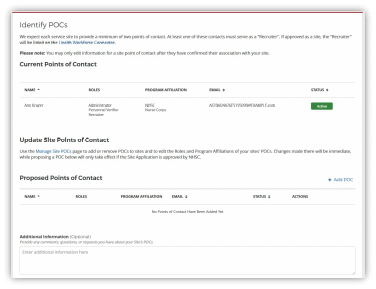
Figure 63 NHSC Site App/Recert – Identify POCs
Section 9: Review HPSAs
For all steps in the NHSC Site Application and Recertification, refer to the NHSC Site Reference Guide for additional guidance on eligibility and required documentation.
The Identified HPSAs table displays the HPSA designations that matched based on the site's location and geocoded address and/or based on any unique identifier(s) (e.g., BCHMIS, CCN, ASUFAC) provided in the site details section of the application.
You may optionally Recommend Additional HPSAs if you believe that the site is eligible for any HPSAs that are not identified above. To add a HPSA suggestion:
Use the HPSA Find Tool to location HPSAs for your site
Enter or copy the HPSA ID into the field provided
Select the Add button to add the HPSA suggestion.
If you have questions about HPSAs, please contact your State Primary Care Office. Continue by selecting
Save and Continue.
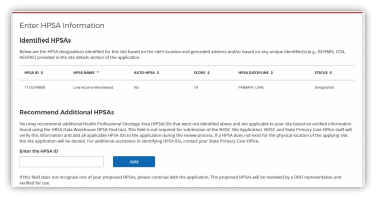
Figure 64 NHSC Site App/Recert – HPSAs
Section 10: Upload Documents
For all steps in the NHSC Site Application and Recertification, refer to the NHSC Site Reference Guide for additional guidance on eligibility and required documentation.
Site must provide all of the required supporting documentation.
A single upload may satisfy one or more document types, but documentation may be easier to compile and review if separated into different files for each document purpose.
Documents can be added by drag-and-dropping them onto the designated area of the screen or by clicking the Select or Drop File Here button and selecting the file from your computer.
Documents that have been uploaded can be removed only until the Site Application is submitted
Maximum file size: 5MB
Acceptable file types or extensions: bmp, doc, docx, gif, jpeg, jpg, msg, pdf, png, ppt, pptx, rtf, tif, txt, xls, xlsx
Continue by selecting Save and Continue.
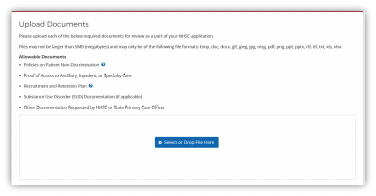
Figure 65 NHSC Site App/Recert – Upload Documents
Section 11: Review and Submit
For all steps in the NHSC Site Application and Recertification, refer to the NHSC Site Reference Guide for additional guidance on eligibility and required documentation.
The final step in the NSHC Site Application and Recertification process asks you to review the NHSC Site Agreement in full. Please read through the agreement and select the boxes certifying the information in the application is correct and that you represent your site.
To complete the application, sign the application by entering your password in the space provided and select the Submit button.
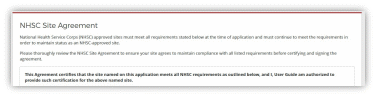
Figure 66 NHSC Site App/Recert – Site Agreement part one
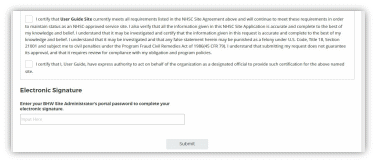
Figure 67 NHSC Site App/Recert – Site Agreement part two
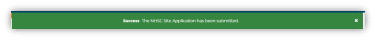
Upon
submission, you
will be
returned to
the Site
Dashboard
with a
confirmation banner.
The submitted Site Application information can be found by
clicking VIEW
NSHC SITE
APP.
Figure 68 NHSC Site App/Recert – Successful submission
Appendix I: Site Agreement

National Health Service Corps
National Health Service Corps (NHSC) approved sites must meet all requirements stated below at the time of application and must continue to meet the requirements in order to maintain status as an NHSC-approved site.
Is an eligible site type for NHSC approval, and is located in and treats patients from a federally designated Health Professional Shortage Area (HPSA).
Does not discriminate in the provision of services to an individual (i) because the individual is unable to pay; (ii) because payment for those services would be made under Medicare, Medicaid, or the Children’s Health Insurance Program (CHIP); or (iii) based upon the individual’s race, color, sex, national origin, disability, religion, age, sexual orientation, or gender identity. [May or may not be applicable to Indian Health Service, Tribal or Urban Indian Health Clinics (ITUs), free clinics, or correctional facilities].
Uses a schedule of fees or payments for services consistent with locally prevailing rates or charges and designed to cover the site’s reasonable costs of operation. (May or may not be applicable to ITUs, free clinics, or correctional facilities.)
Uses a discounted/sliding fee schedule to ensure that no one who is unable to pay will be denied access to services, and the discount must be applicable to all individuals and families with annual incomes at or below 200 percent of the most current Federal Poverty Guidelines (FPG). The sliding fee schedule must also provide a full discount for individuals and families with annual incomes at or below 100 percent of the FPG, with allowance for a nominal charge only, consistent with site’s policy; Must adjust fees (partial sliding fee discount), reflecting nominal charges, based solely on family size and income and no other factors for individuals and families with incomes above 100 percent and at or below 200 percent of the FPG. (May or may not be applicable to ITUs, free clinics, or correctional facilities.)
Makes every reasonable effort to secure payment in accordance with the schedule of fees or schedule of discounts from the patient and/or any other third party. (May or may not be applicable to ITUs, free clinics, or correctional facilities.)
Accepts assignment for Medicare beneficiaries and has entered into an appropriate agreement with the applicable state agency for Medicaid and CHIP beneficiaries. (May or may not be applicable to ITUs, free clinics, or correctional facilities.)
Prominently displays a statement in common areas and on site’s official website and social media platforms (if one exists) that explicitly states that (i) no one will be denied access to services due to inability to pay; and (ii) there is a discounted/sliding fee schedule available based on family size and income. When applicable, this statement should be translated into the appropriate language/dialect. (May or may not be applicable to free clinics, or correctional facilities.)
Provides culturally competent, comprehensive primary care services (medical, dental, and/or behavioral), which correspond to the designated HPSA type. For a detailed description of culturally and linguistically appropriate services in health, visit the Office of Minority Health website.
Uses a credentialing process that, at a minimum, includes reference review, licensure verification, and a query of the National Practitioner Data Bank (NPDB) of those clinicians for whom the NPDB maintains data.
Functions as part of a system of care that either offers or ensures access to ancillary, inpatient, and specialty referrals.
Adheres to sound fiscal management policies and adopts clinician recruitment and retention policies to help the patient population, the site, and the community obtain maximum benefits.
Maintains a clinician recruitment and retention plan, keeps a current copy of the plan on-site for review, and adopts recruitment policies to maintain appropriate clinical staffing levels needed to serve the community.
Does not reduce the salary of NHSC clinicians because they receive or have received benefits under the NHSC Loan Repayment or Scholarship programs.
Allows NHSC clinicians to maintain a primary care clinical practice (full-time or half-time) as indicated in their contract with NHSC and described in part below. The site administrator must review and know the clinician’s specific NHSC service requirements. Time spent on call will not count toward a clinician’s NHSC work hours. Participants do not receive service credit hours worked over the required hours per week, and excess hours cannot be applied to any other work week. Clinicians must apply for a suspension of their service obligation if their absences per year are greater than those allowed by NHSC. If a suspension is requested and approved, the participant’s service obligation end date will be extended accordingly. For a more detailed explanation of the full-time and half-time clinical practice requirements, including requirements for participants working in CAHs and IHS Hospitals, refer to the NHSC website and review the respective NHSC Loan Repayment Programs (LRP, SUD Workforce LRP, Rural Community LRP), Students to Service Loan Repayment Program and/or Scholarship Program Application and Program Guidance.
Communicates to the NHSC any change in site or clinician employment status for full-time and half-time, including moving an NHSC clinician to a satellite site for any or all of their hour work week, termination, etc.
Supports clinicians with funding and arrangements, including clinical coverage, for their time away from the site to attend NHSC-sponsored meetings, webinars, and other continuing education programs.
Maintains and makes available for review by NHSC representatives all personnel and practice records associated with an NHSC clinician including documentation that contains such information that the Department may need to determine if the individual and/or site has complied with NHSC requirements.
Completes and submits NHSC Site Data Tables (requires up-to-date data for the preceding six months) to NHSC at the time of the site application, recertification, and NHSC site visits. The following eligible Auto-Approved NHSC Sites ARE NOT required to submit the NHSC Site Data Tables: 1) Federally Qualified Health Centers, and 2) Federally Qualified Health Center Look-Alikes. The standard Health Resources and Services Administration/Bureau of Primary Health Care Uniform Data System (UDS) report will be reviewed in place of the data tables. The following eligible NHSC sites must provide NHSC Site Data Tables upon request if HRSA needs them to determine NHSC site eligibility: 1) ITUs, 2) Federal Prisons, 3) State Prisons, and 4) Immigration and Customs Enforcement Health Service Corps sites. All other eligible NHSC site types must submit NHSC Site Data Tables at the time of site application, recertification, and NHSC Site Visit.
Complies with requests for a site visit from NHSC or the state Primary Care Office with adherence to all NHSC requirements.
By signing below, you hereby affirm your compliance with the NHSC Site Agreement, and that the information submitted is true and accurate. You further understand that this information is subject to verification by the NHSC.
Name of Site (Print):______________________________________________________________
Site Official’s Name (Print):________________________________________________________
Site Official’s Name (Signature):____________________________________________________
Site Official’s Title:_______________________________________________________________
Date:_________________________________________________________________________
Appendix II: NHSC Site Types
Auto-Approved Sites |
Other Eligible Sites |
Site types listed below must submit an NHSC site application for new sites, at any point during the year, and are not required to recertify.* |
Site types listed below must submit an NHSC site application during open application cycles and recertify every three (3) years. |
Tribally Operated 638 Health Programs; Urban Indian Health Programs and Indian Health Hospitals (referred to collectively as ITUs),
|
|
* NHSC auto-approval is not guaranteed, and comprehensive primary care sites seeking auto-approval must submit an NHSC site application to receive a final determination of their eligibility as an auto-approved site.
OMB Number: 0915-0127
Expiration Date: xx/xx/xxxx
Public Burden Statement:
The purpose of this information collection is to obtain information through the National Health Service Corps (NHSC) Loan Repayment Program (LRP), NHSC Substance Use Disorder (SUD) Workforce LRP, and the NHSC Rural Community LRP applications, which are used to assess an LRP applicant’s eligibility and qualifications for the LRP and to obtain information for NHSC site applicants. Clinicians interested in participating in a NHSC LRP must submit an application to the NHSC to participate in one of the NHSC programs, and health care facilities must submit an NHSC Site Application and Site Recertification Application to determine the eligibility of sites to participate in the NHSC as an approved service site. An agency may not conduct or sponsor, and a person is not required to respond to, a collection of information unless it displays a currently valid OMB control number. The OMB control number for this information collection is 0915-0127 and it is valid until xx/xx/xxxx. This information collection is required to obtain or retain a benefit (Section 333 [254f] (a)(1) of the Public Health Service Act). Public reporting burden for this collection of information is estimated to average 0.5 hours per response, including the time for reviewing instructions, searching existing data sources, and completing and reviewing the collection of information. Send comments regarding this burden estimate or any other aspect of this collection of information, including suggestions for reducing this burden, to HRSA Reports Clearance Officer, 5600 Fishers Lane, Room 14N136B, Rockville, Maryland, 20857 or [email protected].

| File Type | application/vnd.openxmlformats-officedocument.wordprocessingml.document |
| File Title | BHW Program Portal User Gudie for Site POCs |
| Author | Sweet, Brandon (HRSA) [C] |
| File Modified | 0000-00-00 |
| File Created | 2023-08-20 |
© 2026 OMB.report | Privacy Policy