DOS-2023 Days of Service Grant Application Instructions
Day of Service Grant Application Instructions (MLK & 9/11)
FY2022 Day of Service New Application Instructions.508
OMB: 3045-0180

Day of Service Grant Application Instructions
OMB Control #: 3045-0180
Expiration Date: 01/31/2023
Table of Contents
Creating an eGrants User or Organization Account 4
APPENDIX A: SF424A Budget Instructions and Worksheet 16
Section I. SUPPORT EXPENSES 16
Section III. Volunteer Expenses 17
Section I. Support Expenses 19
Federal Agency Name: AmeriCorps
Funding Opportunity Title: FY 2022 Day of Service Grants Assistance Listing Numbers (formerly CFDA): 94.012 and 94.014
These application instructions conform to the AmeriCorps online grant application system, eGrants.
Public Burden Statement: Public reporting burden for this collection of information is estimated to average 18 hours per submission, including reviewing instructions, gathering and maintaining the data needed, and completing the application and reporting forms. Comments on the burden or content of this instrument may be sent to the AmeriCorps, at: [email protected]. AmeriCorps informs people who may respond to this collection of information that they are not required to respond to the collection of information unless the OMB control number and expiration date displayed on page one (1) are current and valid. (See 5 CFR 1320.5(b)(2)(i).
Privacy Act Notice: The Privacy Act of 1974 (5 U.S.C § 552a) requires that the following notice be provided to you: The information requested on these Application Instructions is collected pursuant to 42 U.S.C 12592 and 12615 of the National and Community Service Act of 1990 as amended, and 42 U.S.C.4953 of the Domestic Volunteer Service Act of 1973 as amended.
Purposes and Uses - The information requested is collected for the purposes of reviewing grant applications and granting funding requests.
Routine Uses - Routine uses may include disclosure of the information to federal, state, or local agencies pursuant to lawfully authorized requests. In some programs, the information may also be provided to federal, state, and local law enforcement agencies to determine the existence of any prior criminal convictions. The information may also be provided to appropriate federal agencies and Department contractors that have a need to know the information for the purpose of assisting the Department’s efforts to respond to a suspected or confirmed breach of the security or confidentiality or information maintained in this system of records, and the information disclosed is relevant and unnecessary for the assistance. The information will not otherwise be disclosed to entities outside AmeriCorps without prior written permission.
Effects of Nondisclosure - The information requested is mandatory in order to receive benefits.
Federal Funding Accountability and Transparency Act: Grant recipients will be required to report at www.FSRS.gov on all subawards over $30,000 and may be required to report on executive compensation for recipients and subrecipients. Recipients must have the necessary systems in place to collect and report this information. See 2 CFR Part 170 for more information and to determine how these requirements apply.
Universal Identifier: Applicants must include a Unique Entity Identifier (UEI) in the organizational attributes field of the eGrants grantee administrator account. The UEI is generated as part of the System for Award Management (SAM) registration process. Applicants must have a SAM registration. The legal applicant name and physical address must align with the SAM registration. All grant recipients are required to maintain an active registration throughout the period of performance.
APPLICATION INSTRUCTIONS
Please use the following application instructions if you are a new or recompeting applicant applying for a Day of Service Grant.
These instructions are for use in applying for Martin Luther King Jr. Day of Service activities, September 11th Day of Service and Remembrance activities, or both. If applying for both Days of Service, two separate applications must be submitted in eGrants.
Use these instructions in conjunction with the Day of Service Grant Announcement of Federal Funding Availability or Announcement of Federal Funding Opportunity (Notice) for the year in which you are applying. The Notice includes deadlines, eligibility requirements, submission requirements, funding priorities and other relevant information that might change annually.
When to Submit Your New Request: See the application deadline in the Notice.
Creating an eGrants User or Organization Account
First-time eGrants users need to first create an eGrants account by accessing this link: https://egrants.cns.gov/espan/main/login.jsp and selecting “Don’t have an eGrants account? Create an account.”
In eGrants, to begin to apply you will need to:
Start a new Grant Application
Select a Program Area (Day of Service)
Select one or two NOFAs: [Applicable Year of Funding] Martin Luther King Jr. Day of Service and/or [Applicable Year of Funding] September 11th Day of Service and Remembrance
Once you have initiated an application, it will be listed in the View My Grants/Applications section of your homepage. If you exit and then return to eGrants and wish to continue entering or editing your application, please open your saved version by selecting “View My Grants/applications.” You should not use the “New” button again as this will start a brand new application.
If you experience problems using eGrants, contact the eGrants Help Desk at (800) 942-2677 or online at Contact us | AmeriCorps.
Your application consists of the following required components. Please make sure to complete each of these sections.
Applicant Info
Application Info
Narratives
Executive Summary
Program Design
Organizational Capability
Budget
Review, Authorize and Submit
Information entered in the Applicant Info, Application Info, and Budget sections will populate the SF 424 Face sheet.
Although the application shell in the eGrants system also includes fields for Performance Measures, Cost Effectiveness and Budget Adequacy, Amendment Justification, and Continuation Changes, these fields will not be assessed.
Please follow the Performance Measures section of the Application Instructions for how to complete this module with null information that will allow the application to be submitted.
Please enter N/A into the Cost Effectiveness and Budget Adequacy, Amendment Justification, Clarification Summary, and Continuation Changes fields.
Applicants that advance in the review process may be asked to add responses to the Clarification Summary field at that time. Responses in the clarification summary field will inform funding decisions.
In eGrants, complete the Applicant Info Section. This section is particularly important for data collection and evaluation. Please take the time to describe your proposed program activities accurately in this section.
New Applicants: Select “New” if you are applying for the first time or applying for a new grant when you are completing a three-year grant. If you are applying as new, enter your project information into the fields that appear.
Project Information: Enter the name and location of the project, the state in which the volunteers will be serving, and the name and contact information for the project director. Then select characteristics that fit your project under Program Design, Program Location, and Program Focus.
Project Director: Please enter the Executive Director or other authorizing executive who will certify the grant.
Program Initiative: Leave blank.
Program Website: Enter the project’s URL.
In the Application Info Section please enter:
Areas Affected by the Project: Please include the two-letter abbreviation with both letters capitalized for each state where you plan to operate. Separate each two-letter state abbreviation with a comma. For city or county information, please follow each with the two-letter capitalized state abbreviation.
Project Start and End Dates: If awarded, your AmeriCorps Portfolio Manager will work with you to finalize your project start date. Your project period is up to three years.
Intergovernmental Review of Federal Programs: This program is NOT subject to Executive Order 12372.
Delinquent on any Federal Debt: Check the appropriate box.
State Application Identifier: Enter N/A
Single Point of Contact: This is pre-filled as “No, this is not applicable.”
The “Estimated Funds Requested” box will be populated automatically after you complete
the budget.
Please note that the Authorized Representative will be filled in at the end of the application when completing the Assurances and Certifications section. The Authorized Representative will need to have his/her own account to click on the Assurances and Certifications at the end of the application.
Note: Falsification or concealment of a material fact or submission of false, fictitious or fraudulent statements or representations to any department or agency of the United States Government may result in a fine or imprisonment for not more than five (5) years, or both. (18 USC § 1001).
The application narrative has four separate sections.
Executive Summary
Program Design
Organizational Capability
Note: The Narratives Section also includes fields for Cost-Effectiveness and Budget Adequacy, Clarification Summary, Amendment Justification, and Continuation Changes. Please enter N/A in these fields. They will be used at a later date to enter information for clarification review, to request amendments once a grant is awarded, and to enter changes in the narrative in continuation requests.
It is important that you preview the eGrants PDF of your application to ensure that you don’t exceed the page limit as prescribed in the Notice. In the case of competitive grants, reviewers will not consider material submitted over the page limit listed in the Notice, even if eGrants allows you to enter and submit text over the limit. From the Review and Submit page, print out your application prior to final submission to ensure it is not over the page limit. This limit does not include the budget pages.
Bold face, bullets, underlines, charts, diagrams, and tables or other types of formatting will not copy into eGrants.
Please complete the executive summary per the guidance in the Notice.
Applicants should complete the Program Design and Organizational Capability narrative sections by responding to the selection criteria detailed in the Day of Service Grant Notice. Reviewers will assess your application against the selection criteria. To best respond to the criteria listed in the Notice, include a brief discussion of each bullet as it pertains to your application.
In assessing Program Design, reviewers will determine whether the applicant demonstrates that the Day(s) of Service is designed to achieve the program goals and objectives.
In assessing Organizational Capability, reviewers will determine whether the applicant demonstrates organizational background and staffing, compliance and accountability to carry out the proposed project
and comply with federal grant requirements.
The eGrants system requires applicants to select, enter information, and validate a minimum of one Performance Measure in the Performance Measures Module in order to submit an application in the system. The content of the Performance Measures Module will not be reviewed, and applicants will not be responsible for the targets set in the module. Applicants will only be evaluated on performance information in the application narrative.
Select Begin.
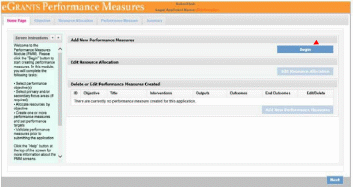
Select Other Community Priorities focus area.
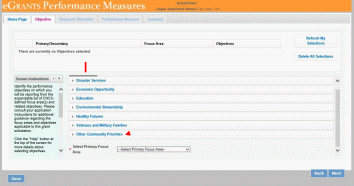
Then check the box to select an objective. Then select Next.
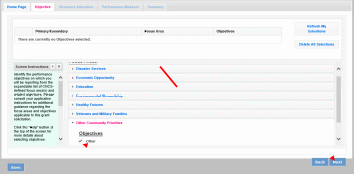
Enter 1 into the # of Volunteers and # of Project Hour fields and select Next.
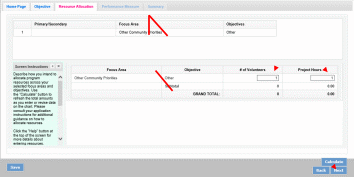
Select the objective Other from the dropdown list, and enter N/A into all required fields: Title, Problem Statement, and Description. Click the checkbox for the intervention. Do not select Next.
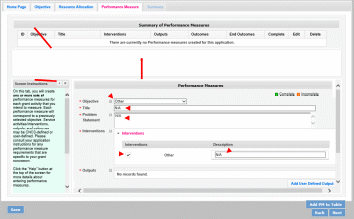
On this same screen, scroll down. First select Add User Defined Output.
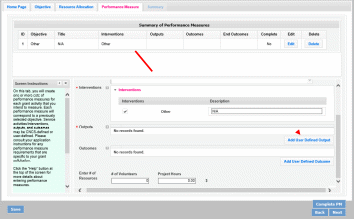
Select User Defined Output2.
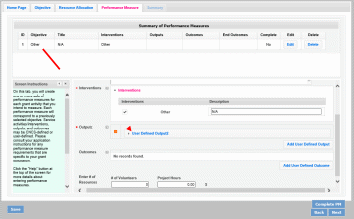
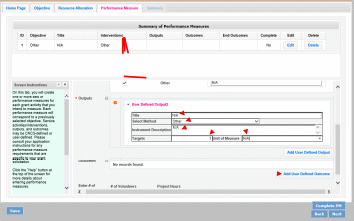 Enter
N/A into narrative fields: Title, Instrument Description, and Unit
of Measure, 1 into the Targets field, and select Other from the
Select Method dropdown menu. Then select the Add User Defined
Outcome button. Repeat the Output steps for the
Outcome.
Enter
N/A into narrative fields: Title, Instrument Description, and Unit
of Measure, 1 into the Targets field, and select Other from the
Select Method dropdown menu. Then select the Add User Defined
Outcome button. Repeat the Output steps for the
Outcome.Add 1 to the # of Volunteers and Project Hours fields.
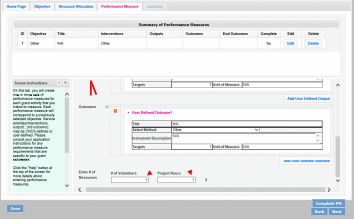
Select Complete PM button to populate the table under Summary of Performance Measures with your Outputs and Outcomes. Then select Next. Note: If the Add PM to Table is the option instead of Complete PM, select Save at the bottom left.
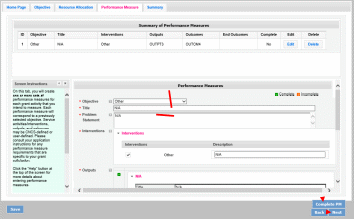
On the Summary tab, select Validate Performance Measures.

Select Back to eGrants application.
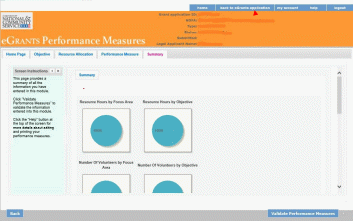
To confirm your performance measures have been entered into the application, select view/print report next to Application for Federal Assistance to open a copy of your application
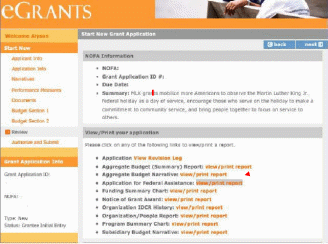
In assessing the budget, reviewers will determine whether match requirements will be met (if applicable), and whether proposed costs are reasonable, allocable, allowable and necessary and conform to the Uniform Guidance.
Please see Budget Instructions in Appendix A.
Match Requirements
Grantees are required to meet the matching rate specified in the Notice C.2 Cost Sharing or Matching
and D.6.a Award Funding Requirements. Please see Budget Instructions in Appendix A.
Preparing Your Budget
Your proposed budget should be sufficient to allow you to perform the tasks described in your narrative. Follow the detailed budget instructions in Appendix A to prepare your budget.
As you enter your detailed budget information, eGrants will automatically populate a budget summary and budget narrative report. eGrants will perform a limited compliance check to validate the budget. If itfinds any compliance issues you will receive a warning and/or error messages. You must resolve all errors before you can submit your budget.
All awards are subject to The Uniform Administrative Requirements, Cost Principles, and Audit Requirements for Federal Awards. (Uniform Administrative Guidance) (2 CFR Parts 200 and 2205) Please note the Single Audit (A-133) threshold, including the need to provide audit reports to the SingleAudit Clearinghouse (A-133), is now $750,000 and above in federal expenditures.
For the Source of Matching Funds in the “Source of Funds” field that appears in the budget, enter a brief description of the Source of Match, the amount, the match classification (Cash, In-kind, or Not Available), Type of Match (State/Local, , Private), and identify if the match is proposed or secured for your entire match. Define any acronyms the first time they are used.
Read the Assurances and Certifications carefully. The person who authorizes the application must be the applicant’s Authorized Representative or his/her designee and must have an active eGrants account to sign these documents electronically. An Authorized Representative is the person in your organization authorized to accept and commit funds on behalf of the organization. A copy of the governing body’s authorization for the official representative to sign, as well as the delegated authorities, if applicable mustbe on file in the applicant’s office.
Be sure to check your entire application to make sure there are no errors, including match calculation errors, before submitting it. eGrants will also generate a list of errors if there are sections that need to be corrected prior to submission when you verify the application. If someone else is acting in the role of theapplicants’ Authorized Representative, that person must log into their eGrants account to proceed with Authorize and Submit. After signing off on the Assurances and Certifications, their name will overrideany previous signatory that may appear and show on the application as the Authorized Representative.
APPENDIX A: SF424A Budget Instructions and Worksheet
Before You Begin: In eGrants, the preparation of a detailed budget provides the data that creates the summary budget and the budget narrative. Your detailed budget must provide a full explanation of associated costs including their purpose, justification, and the basis of your calculations. Itemize each cost and present the basis for all calculations in the form of an equation, identifying the number of persons involved with the event, the per person/unit cost, and/or the annual salary cost.
The budget should be sufficient to perform the tasks described in your program narrative. All of the amounts you request must be for a particular purpose. Do not include unexplained amounts, amounts for miscellaneous or contingency costs, or unallowable expenses such as entertainment costs. Costs may include travel necessary to meet grant and grantee obligations. Do not include fractional amounts (cents).
Use the Budget Worksheet as a guide as you prepare your budget.
Project Personnel Expenses – Include the portion of principal staff time attributed directly to the operation of the Day of Service project. List each staff position and a brief statement of responsibilities for each in the ‘Position/Title’ field. For each position, also include the annual salary, and the percentage of staff time that will apply to the grant.
Personnel Fringe Benefits – Include costs of benefit(s) for each project staff. You can identify and calculate each benefit or show cost as a percentage of all salaries. If a fringe benefit amount is over 30%,please list covered items separately.
Travel - Describe the purpose for which staff will travel. Costs allowable are transportation, lodging, subsistence, and other related expenses for local and outside the project area travel. Where applicable, identify the current standard reimbursement rate(s) of the organization for mileage, daily per diem, and similar supporting information. The standard mileage reimbursement should not exceed the federal mileage rate unless a result of the applicant’s policy and justified in the budget narrative. Only domestic travel is allowable.
Equipment – Equipment is defined as tangible, non-expendable personal property having a useful life of more than one year AND an acquisition cost of $5,000 (five thousand) or more per unit (including accessories, attachments, and modifications). Include items that do not meet this definition in E. Supplies below. If applicable, show the unit cost and number of units you are requesting. Provide a brief justification for the purchase of the equipment.
Supplies – Include the funds for the purchase of consumable supplies and materials that does not fit the definition above. You must individually list any single item costing $1,000 (one thousand) or more.
Contractual and Consultant Services - You may include costs for consultants related to the project’s operations. Itemize the costs for the consultant and provide a brief justification of the need for the consultant. The cost calculation should provide a basis for determining the cost, such as a daily or hourly rate. Note, there is no maximum daily rate for consultants.
 I. Other
Support
Costs
–
These costs
may include
office space
rental, utilities,
and telephone
and Internet expenses that are specifically used for
participants, directly involve project staff, and are not part of the
organization’s indirect cost/admin cost. In addition, these
costs should include criminal history checks of staff. If you do not
budget criminal history check costs, please explain in the budget
narrative how these costs will be covered.
If costs are shared with other projects or activities,
you must prorate the costs equitably. List each item and provide a
justification in the budget.
I. Other
Support
Costs
–
These costs
may include
office space
rental, utilities,
and telephone
and Internet expenses that are specifically used for
participants, directly involve project staff, and are not part of the
organization’s indirect cost/admin cost. In addition, these
costs should include criminal history checks of staff. If you do not
budget criminal history check costs, please explain in the budget
narrative how these costs will be covered.
If costs are shared with other projects or activities,
you must prorate the costs equitably. List each item and provide a
justification in the budget.
Section III. Volunteer Expenses
Indirect Costs
Definitions
Indirect costs are an allowable budget item in AmeriCorps grants. IAW 2 CFR §200.414 Indirect (F&A) costs, grantees have the option of using an indirect cost rate which has been negotiated with, and approved by, their cognizant federal agency; or a non-federal entity, except those receiving more than $35 million in direct federal funding, which has never received a federally negotiated indirect cost rate may elect to charge a de minimis rate of 10% of modified total direct costs (MTDC) which may be used indefinitely. Grantees may also charge certain administrative costs directly as outlined in 2 CFR §200.413 Direct costs.
Calculating Administrative/Indirect Costs Federally Approved Indirect Cost Rate Method
If you have a federally approved indirect cost this method must be used and the rate will constitute
documentation of your administrative costs. Specify the Cost Type for which your organization has current documentation on file, i.e. Provisional, Predetermined, Fixed, or Final indirect cost rate.
Supply your approved indirect cost rate (percentage) and the base upon which this rate is calculated (direct salaries, salaries and fringe benefits, etc.). It is at your discretion whether or not to use your entire indirect cost rate to calculate administrative costs. If you choose to claim a lower rate, please include this rate in the Rate Claimed field.
As specified in your indirect cost rate agreement, apply your rate against the direct costs in your budget, including both AmeriCorps’ and Grantee’s shares (i.e., based on salaries and benefits, total direct costs, or other). Then multiply the appropriate direct costs by the rate being claimed. This will determine the total amount of indirect costs allowable under the grant.
De Minimis Rate of 10% of Modified Total Direct Costs
Organizations that do not have a current federally negotiated indirect cost rate and who receive less than $35 million in direct federal funding, may indefinitely use a de minimis rate of 10% of modified total direct costs (MTDC). Additional information regarding what is included in the MTDC and use of this option can be found at 2 CFR 200.414 (f) and 200.68. If this option is elected, it must be used consistently across all federal awards.
A. Volunteer Costs
This section exists in the budget template for MLK applications, however, you should not include anything in it.
Source of Funds - Enter a brief description of the match. Identify each match source separately. Identify if the match is secured or proposed. Include dollar amount, the match classification (cash or in- kind), and the source type (Private or State/Local) for your entire match. (The total amount in the Source of Funds field should match the total amount in the budget narrative exactly.) Define all acronyms the first time they are used.
Project Personnel Expenses
-
Position/Title
Qty
Annual Salary
%
Time
Total Amount
CNCS
Share
Grantee Share
Totals
Personnel Fringe Benefits
-
Item
Description
Total Amount
CNCS
Share
Grantee Share
Totals
Travel
-
Purpose
Calculation
Total Amount
CNCS
Share
Grantee Share
Totals
Equipment
Item/Purpose |
Qty |
Unit Cost |
Total Amount |
CNCS Share |
Grantee Share |
|
|
|
|
|
|
Totals |
|
|
|
||
Supplies
Item
Calculation
Total Amount
CNCS
Share
Grantee Share
Totals
Contractual and Consultant Services
-
Purpose
Calculation (include Daily Rate)
Total
Amount
CNCS
Share
Grantee
Share
Totals

Item
Other Support Costs
-
Total Amount
CNCS
Share
Grantee Share
Totals
Indirect Costs
-
Description
Total Amount
CNCS
Share
Grantee Share
Source of Funds
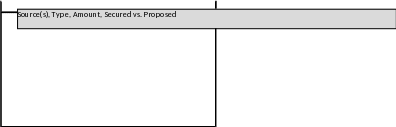

| File Type | application/vnd.openxmlformats-officedocument.wordprocessingml.document |
| File Modified | 0000-00-00 |
| File Created | 0000-00-00 |
© 2026 OMB.report | Privacy Policy