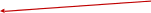COLAs Online User Registration
COLAs Online Access Request
Electronic COLAs Online Access Request (03-2023)
OMB: 1513-0111
Electronic COLAs Online Access Request — Via COLAs Online User Registration
https://www.ttb.gov/labeling/colas:
On this screen, new COLAs Online user applicants click on “register for an account” to access the electronic COLAs Online Access Request function, and the applicant is taken to the TTB website page shown below:
https://www.ttbonline.gov/formulasonline/ur.do?submissionName=UR&method=displayMainTab:
Main tab:

Company tab:
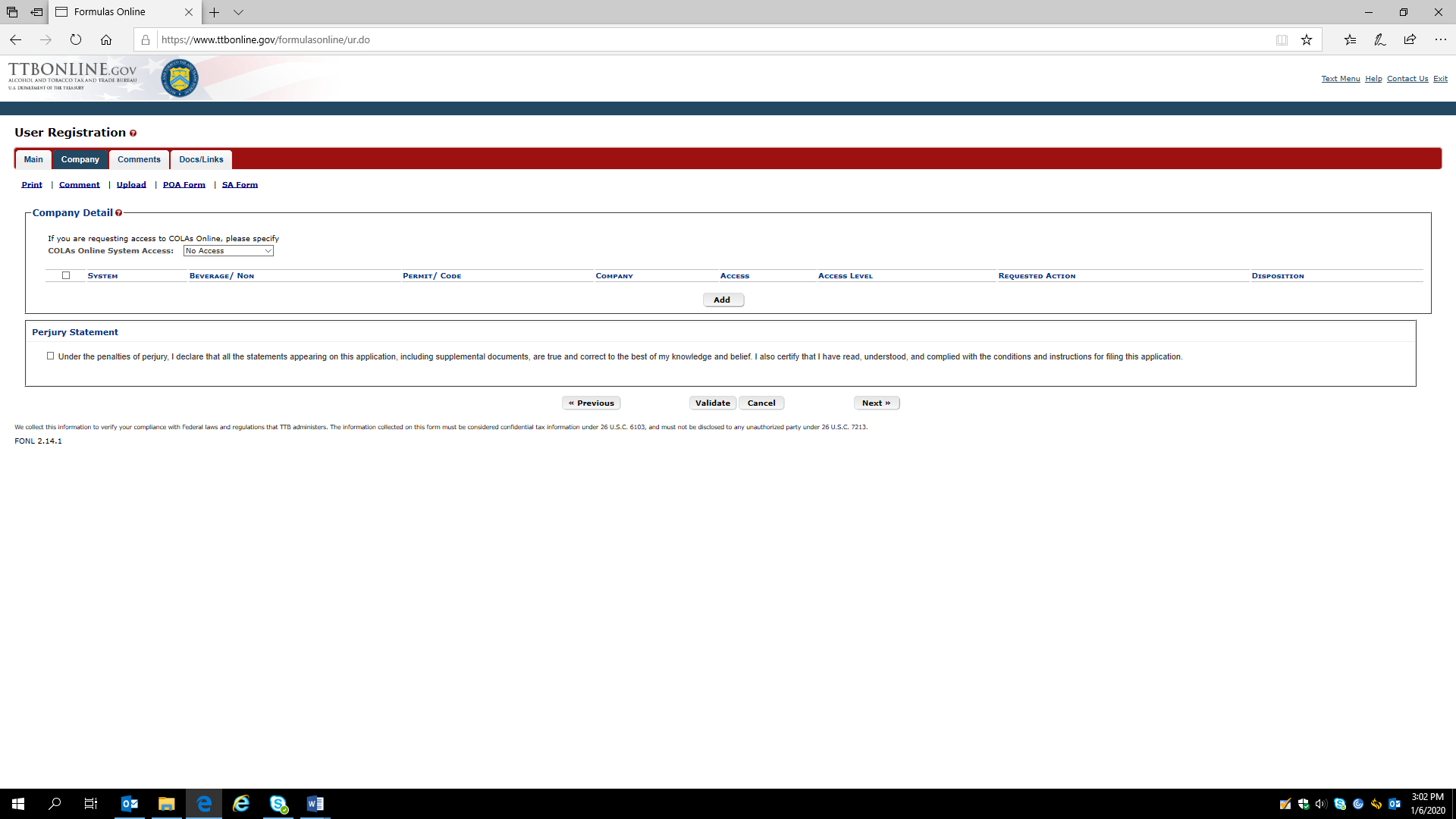
The applicant clicks the “Add” button and is presented with the company information screen.
Company information screen:
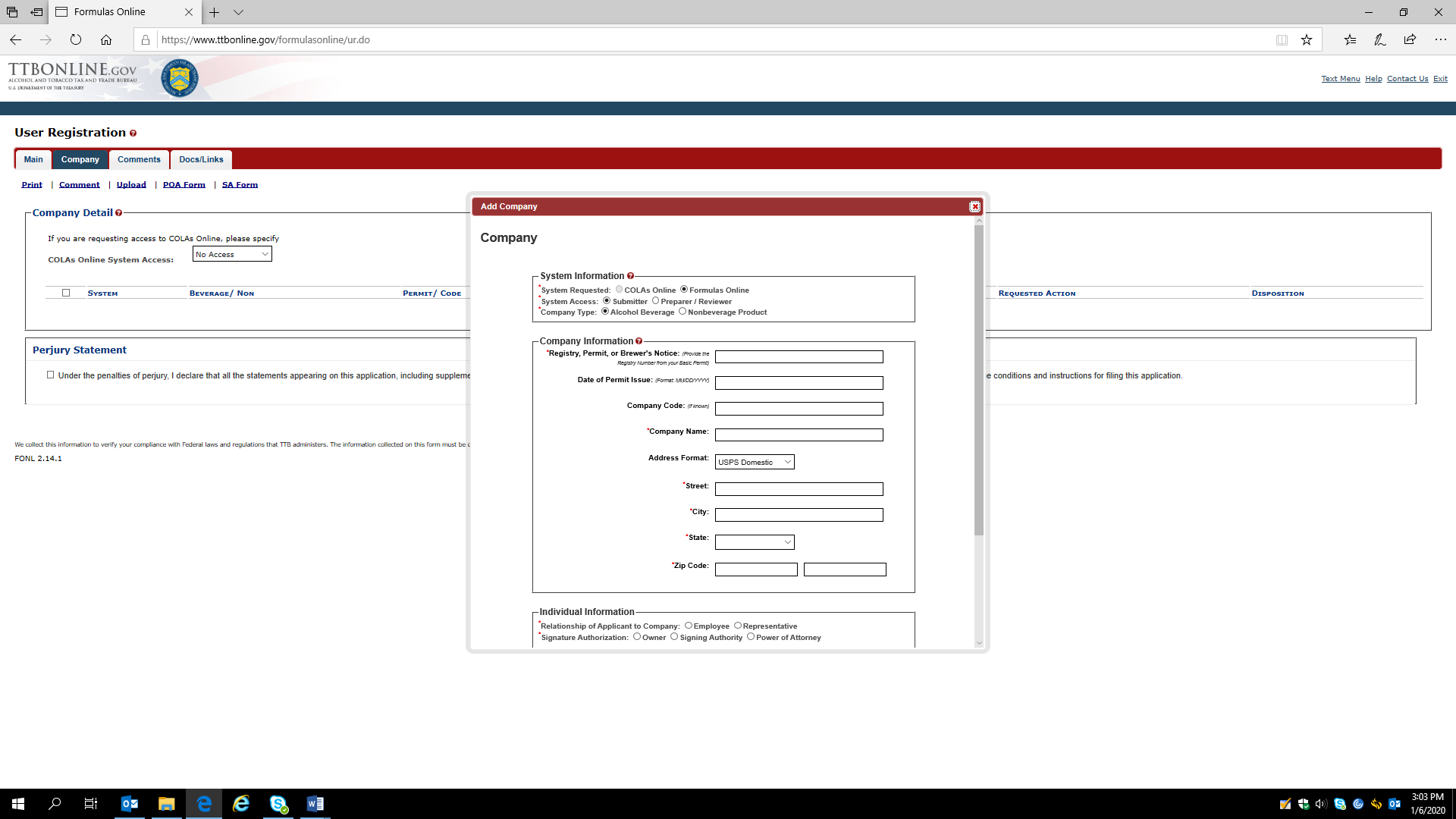
Company information screen continued:

Comments tab:
The applicant may click “Add” and then enter a comment to their COLAs Online User Registration via the comments screen:
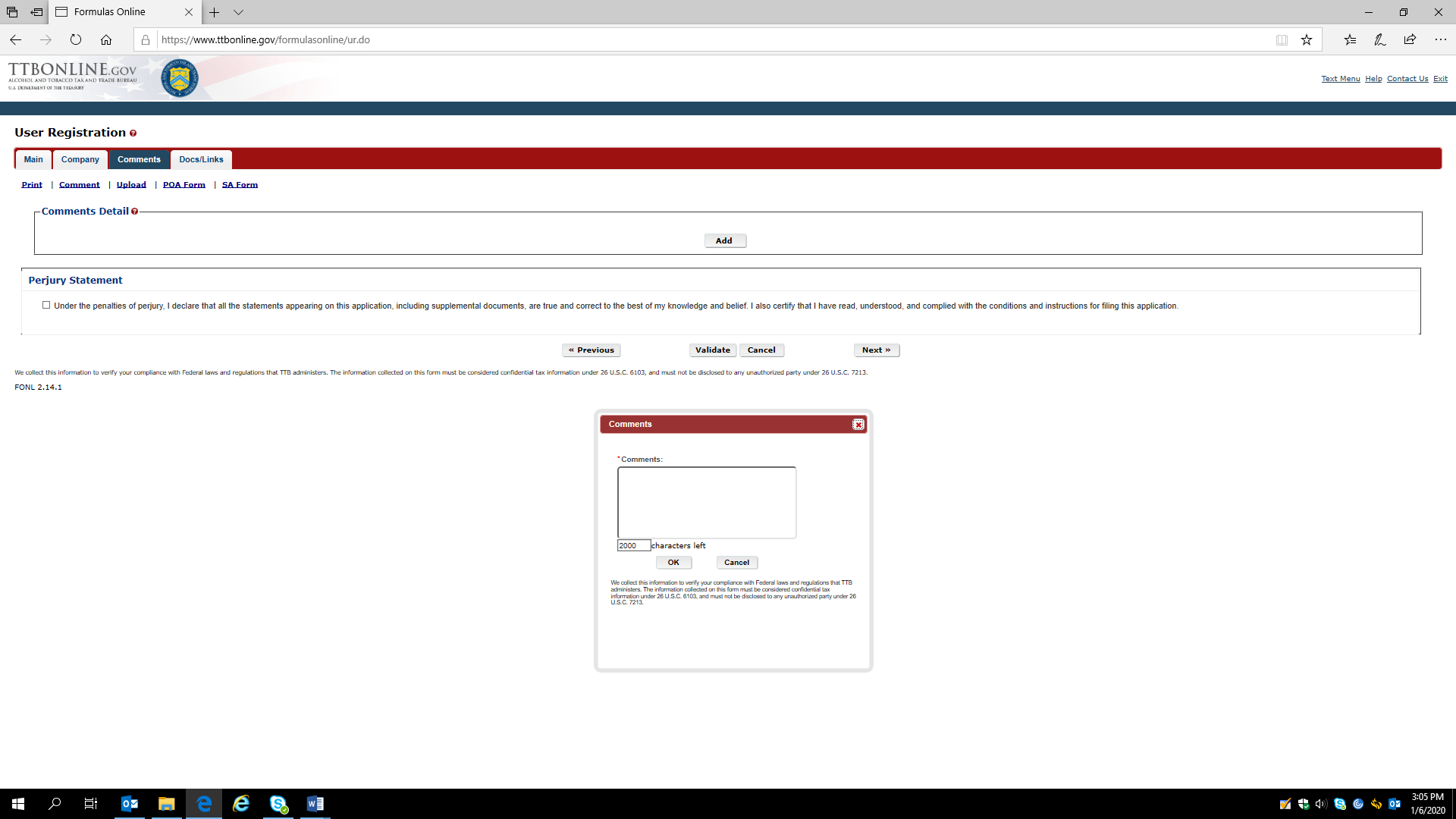
Documents tab:
The applicant may upload attachments, such as a Power of Attorney form, TTB F 5000.8 (approved separately under OMB No. 1513–0014) via the Documents upload function:
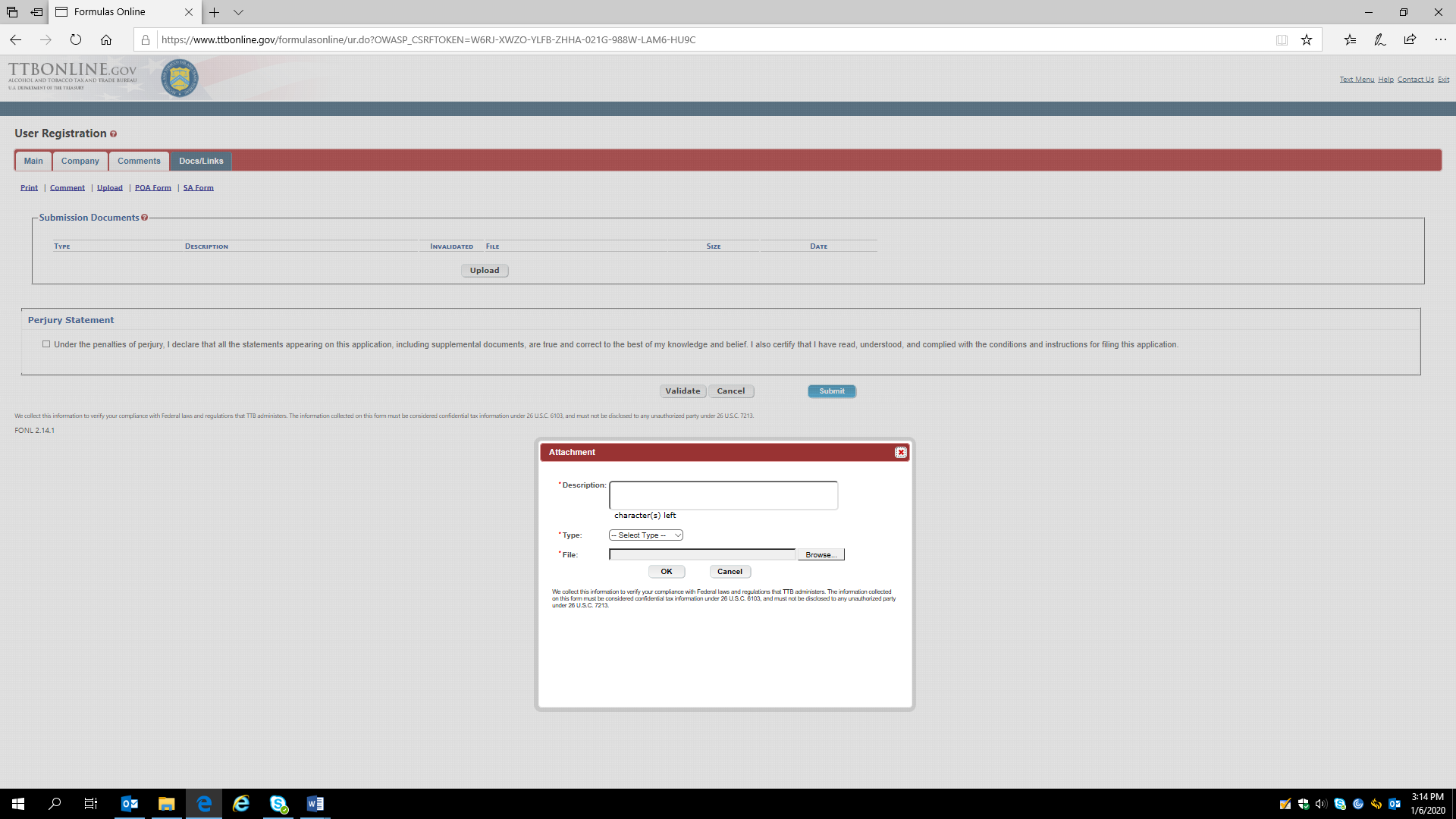
Once the access request is completed, the applicant checks the Perjury Statement and then clicks the “Submit” button to submit the COLAs Online Access Request to TTB:
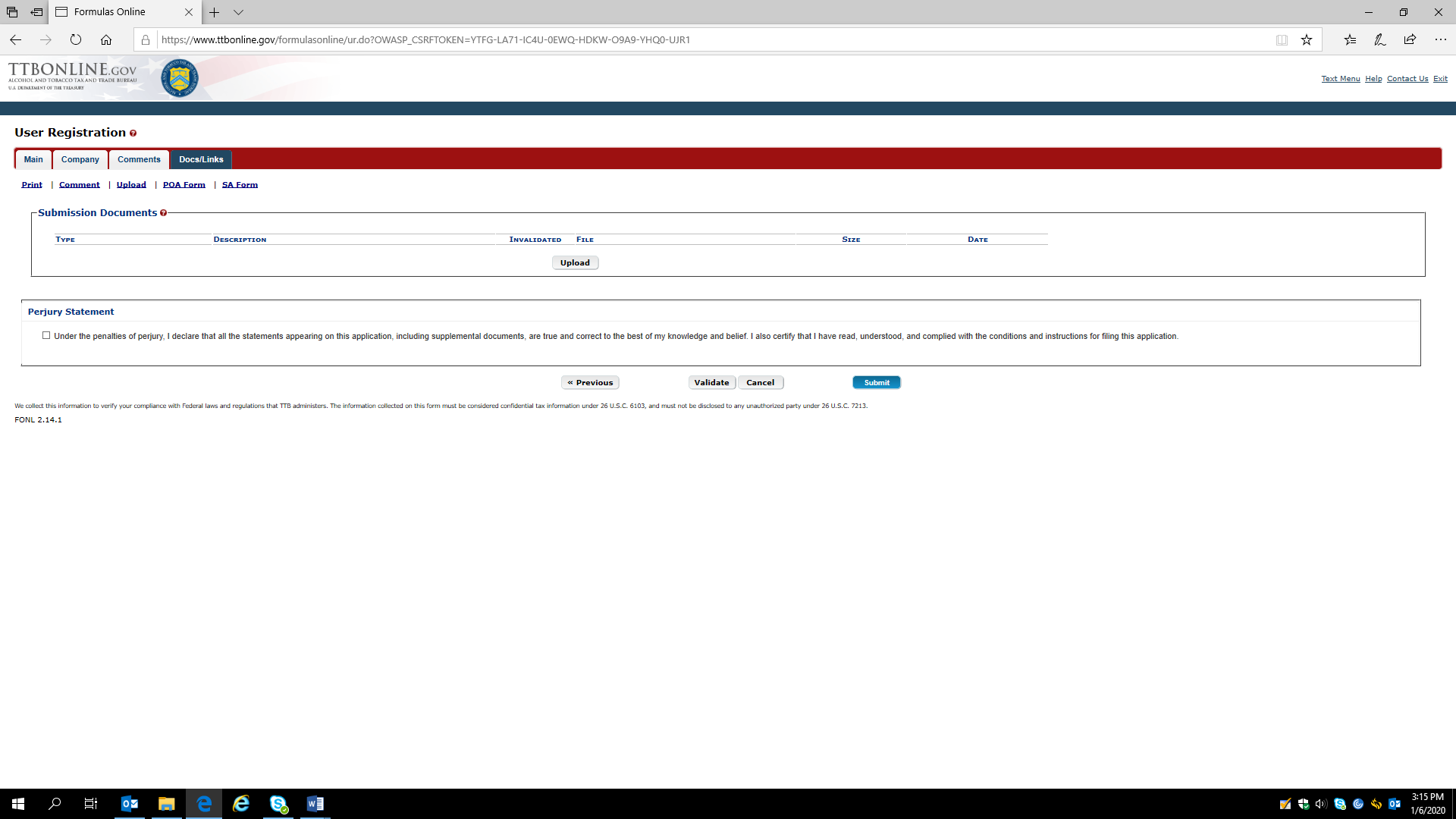
— End —
Electronic Collection Instrument for COLAs Online Access Request (OMB Control No. 1513–0111).
| File Type | application/vnd.openxmlformats-officedocument.wordprocessingml.document |
| File Modified | 0000-00-00 |
| File Created | 2023-08-25 |
© 2026 OMB.report | Privacy Policy