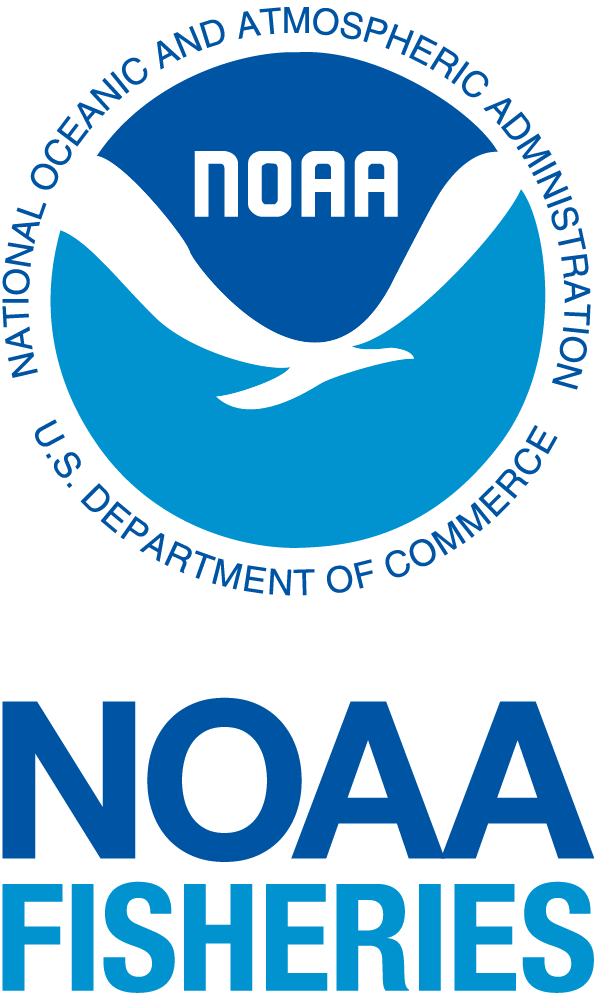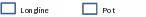Electronic Monitoring (EM) Vessel Monitoring Plan
North Pacific Observer Program
0318 vmp-template-em-selection-akro
OMB: 0648-0318
OMB Control No. 0648-0318
|
2022 |
Your vessel is in the EM selection pool for the duration of 2022, and you must fully comply with the provisions of this VMP. We will notify you via email with problems regarding your performance under the EM program. If you have repeat problems with EM system reliability or video quality or have failed to comply with the requirements in this VMP, NMFS may disapprove your VMP for the following calendar year and you may be removed from the EM pool the following calendar year. The regulatory requirements for EM systems can be found at 50 CFR 679.51(f).
NMFS Contacts
Submit VMP or make changes to VMP |
Enforcement Questions |
EM Selection Pool |
Sustainable Fisheries PO Box 21668 Juneau, AK 99802 (907) 586-7228 |
Benjamin Cheeseman NOAA Fisheries Enforcement PO Box 21668 Juneau, AK 99802 [email protected] (907) 586-9324 or (907) 586-9358 |
Mike Vechter Fisheries Monitoring & Analysis 222 West 7th Ave, Stop 7 Anchorage, AK 99513 (907) 271-1696 |
Observer Declare and Deploy System (ODDS)
For assistance logging trips, ODDS can be reached online at http://odds.afsc.noaa.gov/ or through the call center at 1-855-747-6377.
EM Service Provider Contacts
[To be completed by the EM service provider. List EM service provider contact information, including but not limited to: office address, office phone numbers, and Field Manager email and cell phone.]
Accessibility of this Document: Every effort has been made to make this document accessible to individuals of all abilities and compliant with Section 508 of the Rehabilitation Act. The complexity of this document may make access difficult for some. If you encounter information that you cannot access or use, please email us at [email protected] or call us at 907-586-7228 so that we may assist you.
Vessel Summary
Vessel Name: |
|
ADFG Vessel permit: |
|
Home port: |
|
Primary landing port(s): |
|
Gear
type(s) to be used: |
|
Using Exemption at §679.7(f)(4) (fishing IFQ in Multiple Areas) |
Yes
No |
Vessel Owner name: |
|
Email: |
|
Phone number(s): |
|
Vessel
Primary Point of Contact: |
|
Email: |
|
Phone number(s): |
|
Please provide a valid email address. Notification of problems regarding your performance under the EM program will be sent ONLY via email.
VMP Contents
Observer Declare and Deploy System (ODDS) 1
EM Service Provider Contacts 1
Catch Handling Requirements for all vessels 5
Catch Handling Requirements for LONGLINERS: 6
Catch Handling Requirements for SINGLE POT GEAR: 6
Catch Handling Requirements for STRING POT / SLINKY POT GEAR: 7
Additional information for EM selected trips starting or ending at a tender 7
Vessels Using the Exemption at § 679.7(f)(4) to Fishing IFQ in Multiple Areas 8
Equipment Malfunction Discovered During Pre-Departure EM System Function Test 10
Equipment Malfunction at Sea 11
Appendix A – Vessel Installation Details 13
Appendix B – Guide for Vessel Operator 14
Vessel-specific handling protocols or instructions 14
Appendix C – Signature Page 15
Operator Responsibilities
When selected for coverage, you must comply with operator responsibilities listed below and in Appendix B – Guide for Vessel Operator.
Prior to Trip
Complete Function Test: Prior to leaving port or a tender, you must turn the system on and conduct a system function test following the instructions provided in Appendix B – Guide for Vessel Operator. If the function test identifies a malfunction, you must follow the guidance in the malfunction matrix and the troubleshooting guidelines listed in Appendix B – Guide for Vessel Operator.
Confirm Hard Drive Storage Space: Ensure that the system has enough storage to record the entire trip.
For EM coverage, a fishing trip is defined at § 679.2 as the period of time that begins when the vessel leaves a shore-based port or tender vessel with an empty hold until the vessel returns to a shore-based port or tender vessel and all fish are delivered.
Each Trip
Power: Maintain uninterrupted power to the EM unit while the vessel is underway.
System may be powered down at anchor (while stationary). If vessel moves from the stationary location, EM unit must be powered on and maintain uninterrupted power.
Maintain Equipment: Make certain that EM system components are not tampered with, disabled, destroyed, or operated or maintained improperly unless directed to make changes by NMFS, the EM service provider, or as directed in the troubleshooting guide of the VMP.
Each Day
Logbook: You must complete one of the following:
If you are required to complete a NMFS or IPHC logbook, you should use it and add in the comments section:
the ODDS trip number
whether the vessel fished at night during the trip
any EM malfunctions encountered during the trip
each set that marine mammals were observed feeding on the catch as it was brought aboard.
If you are not required to complete a NMFS or IPHC logbook then you must complete the EM Effort Logbook found in either Appendix D – 2022 Longline EM Effort Logbook or Appendix E – 2022 Pot EM Effort Logbook and add in the comments section:
whether the vessel fished at night during the trip
any EM malfunctions encountered during the trip
each set that marine mammals were observed feeding on the catch as it was brought aboard
If/why the system was shut down or transitioned to sleep mode during the trip
Prior to Each Haul or Set
Verify System Is Running Correctly
Verify that all cameras are recording and all sensors and other required EM system components are functioning as instructed in Appendix B – Guide for Vessel Operator.
Check the monitor and verify that the camera views are consistent with the images provided in Appendix A - Vessel Installation Details.
Clear Camera Views: Clean cameras to maintain video quality and make sure camera views are not blocked.
Catch Handling Requirements for all vessels
Seabirds: Hold seabirds up to the camera for 3 seconds and show certain key parts of the animal, such as the beak, to the hauler view camera. When showing a seabird to the camera:
Grasp by the outermost bend in wing, with wings out-stretched and show the bird to the hauler camera showing the front and back sides;
For albatross, show a profile of the bill by holding the bird by the neck against the side of the boat. Ensure that the view is not obstructed; and
If possible, hold the bird beak near a scaled reference item (e.g., measurement board with large grid) to assist with identification.
Marine mammals: Any incidental mortality or serious injury of marine mammals must be documented in your logbook and reported through the Marine Mammal Authorization Program. Forms for the Marine Mammal Authorization Program are mailed to most permit holders participating in category II fisheries (Marine Mammal Protection Act List of Fisheries), but are also available online at: https://www.fisheries.noaa.gov/national/marine-mammal-protection/marine-mammal-authorization-program
All mortality and/or serious injury with marine mammals incidental to fishing activities needs to be reported, regardless of the category of the fishery under the Marine Mammal Protection Act List of Fisheries.
Incidental interactions include any action that results in an injury (as stated at 50 CFR 229.2) or the collection of an already deceased animal.
When reporting an interaction with a previously dead animal, please fill out the reporting form and use the notes section to specify that the animal was dead previous to fishing activities and give the reasons why this is apparent to you.
If you have questions about what to report or how to report, contact [email protected] or (907) 586-7240.
Incidental interactions, for the purpose of reporting via the Marine Mammal Authorization Program Mortality/Injury reporting form, do not include marine mammal depredation events, unless serious injury or mortality results.
Marine mammal depredation: Note in the logbook each set where marine mammals were feeding on the catch.
Prohibited species catch (PSC): handling should follow regulations outlined 50 CFR 679.21. This includes non-retained Pacific halibut.
Return all prohibited species, or parts thereof, to the sea immediately, with a minimum of injury, regardless of its condition (50 CFR 679.21(a)(2)(ii)).
PSC as defined in 50 CFR 679.2, includes Pacific salmon (Oncorhynchus spp.), steelhead trout (Oncorhynchus mykiss), Pacific halibut (Hippoglossus stenolepis), Pacific herring (Clupea harengus pallasi), king crab, and Tanner crab.
Catch handling instructions for Pacific halibut caught with fixed gear can be found at 50 CFR 679.7(a)(13).
Catch Handling Requirements for LONGLINERS:
Deployment of pot and hook/line gear in the same set is prohibited.
All catch must be handled within view of the cameras as defined in the camera descriptions and deck diagram in Appendix A - Vessel Installation Details.
All catch processing from the previous set must be complete prior to hauling the next set.
Catch Handling Requirements for SINGLE POT GEAR:
Deployment of pot and hook/line gear in the same set is prohibited.
All catch must be handled within view of the cameras as defined in the camera descriptions and deck diagram in Appendix A - Vessel Installation Details.
On retrieval of a pot, ALL catch must be emptied from the pot onto the sorting table. Any catch left in the pot or that land on the deck must be placed on the sorting table. If there is no sorting table, all catch (retained or discard) must be sorted in view of the cameras.
Any retained (or discarded) catch should be handled in a way to ensure reviewers are able to count the catch (e.g., do not sweep fish into the hold).
In cases where there is a large quantity of catch to be discarded, discard them in a way that allows reviewers to count the discarded catch (e.g., do not grab handfuls of 2–8 flatfish or 3–5 crabs).
Completely clear all catch, especially Pacific cod, off the table and deck before the next pot is dumped (so that catch from 2 pots is not mixed).
Pacific cod should be cleared from the table a few at a time (to allow EM reviewer to count the retained catch).
If all of the snails and sea urchins cannot be cleared off the table or deck before the next pot is dumped, they should be cleared by the next pot or as soon as feasible.
Catch Handling Requirements for STRING POT / SLINKY POT GEAR:
Deployment of pot and hook/line gear in the same set is prohibited.
All catch must be handled within view of the cameras as defined in the camera descriptions and deck diagram in Appendix A - Vessel Installation Details.
On retrieval of a pot, ALL catch must be emptied from the pot onto the sorting table. Any catch left in the pot or that land on the deck must be placed on the sorting table. If there is no sorting table, all catch (retained or discard) must be sorted in view of the cameras.
Any retained (or discarded) catch should be handled in a way to ensure reviewers are able to count the catch (e.g., do not sweep fish into the hold).
In cases where there is a large quantity of catch to be discarded, please discard them in a way that allows reviewers to count the discarded catch (e.g., do not grab handfuls of 2–8 flatfish or 3–5 crabs).
Completely clear all catch prior to starting a new haul for string/slinky pots (so that catch from 2 hauls are not mixed). Note that catch between pots can be mixed, as long as they are part of the same haul.
Pacific cod should be cleared from the table a few at a time (to allow EM reviewer to count the retained catch).
If all of the snails and sea urchins cannot be cleared off the table or deck before the next pot is dumped, they should be cleared by the next pot or as soon as feasible.
Owners of pot vessels may propose alternatives to these procedures by submitting plans to NMFS for approval. This alternative may not be used until approved by NMFS.
Trip End for All Vessels
Mail hard drive and logbook
Mail hard drives and a copy of the trip’s logbook (IPHC or NMFS logbook or EM effort logbook, as appropriate) and the ODDS trip number within 2 business days after the EM selected trip to the contact provided in Appendix B – Guide for Vessel Operator.
EM selected trips ending in ports with limited postal service: Notify NMFS using the contacts on first page of the VMP to inform of the expected delay.
Close fishing trip in ODDS: Prior to logging another trip or within 2 weeks of the end of the fishing trip selected for EM coverage, you must close the fishing trip in ODDS.
Additional information for EM selected trips starting or ending at a tender
If your trip starts at a tender, you must manually turn on the EM system and trigger recording at the start of the trip to allow the EM reviewer to verify that the trip begins at a tender.
If your trip ends at a tender, you must manually turn on the EM system and trigger recording at the start of the offload to allow the EM reviewer to verify the end of the trip.
Record the location of the offload in your logbook.
Mail hard drives and a copy of the trip’s logbook (IPHC or NMFS logbook or EM effort logbook, as appropriate) and the ODDS trip number within 2 business days after the tender’s arrival in a port with regular postal service.
Equipment Malfunction while delivering to a tender
If a high priority malfunction is found prior to trip start, you must contact your EM Service Provider using the information in Appendix B – Guide for Vessel Operator.
Your EM Service Provider may request a trip release from NMFS for your EM selected trip. If the trip release is granted, you may depart on your EM selected trip without observing the 72 hour repair period at the tender. You may depart once NMFS notifies you or your EM Service Provider that the trip release has been granted. A repair for the high priority malfunction must occur prior to departing on the next trip. If you obtain a trip release, the next logged trip will be selected for EM coverage.
If you fail to repair the high priority malfunction prior to departing on the next trip, you will be in violation of the VMP. This could result in OLE action or removal from the EM pool.
Vessels Using the Exemption at § 679.7(f)(4) to Fishing IFQ in Multiple Areas
You must still meet all the requirements for use of an EM system on every trip when fishing using the exemption at § 679.7(f)(4) to fishing IFQ in multiple areas.
The EM system must be powered continuously during the fishing trip. If the EM system is powered down during periods of non-fishing, you must describe alternate methods, such as VMS, to make sure the vessel’s location information is available for the entire trip in Appendix A - Vessel Installation Details.
If an EM system malfunction identified as “high” priority in the malfunction matrix occurs during a fishing trip, you must cease fishing immediately; follow the troubleshooting guidelines listed in Appendix B – Guide for Vessel Operator, and contact NOAA OLE immediately.
If a “high” priority malfunction occurs, every effort should be made to contact OLE while at sea, but if you are unable to contact OLE while at sea, you are not required to abandon fishing gear. You should also contact the EM service provider to facilitate the repair.
You may contact OLE using a cell phone or satellite phone, or you may contact the U.S. Coast Guard via VHF or single side band radio to request the Coast Guard contact OLE.
You must not set additional gear once a “high” priority malfunction is detected and must return to port immediately if unable to contact OLE at sea.
You may purchase additional equipment, such as cameras or control centers, at you own expense to reduce lost fishing time. This additional equipment and its purpose must be described in Appendix A - Vessel Installation Details.
Enforcement Contacts
Juneau |
Anchorage |
Dutch
Harbor |
Kodiak |
Homer |
Ketchikan |
Petersburg |
Seward |
Sitka |
Between the hours of 6 am and midnight, you may also call (907) 586-7202 #1 |
||
Equipment Malfunctions
Equipment Malfunction Discovered During Pre-Departure EM System Function Test
If the function test identifies a malfunction, follow the troubleshooting guidelines listed in Appendix B – Guide for Vessel Operator.
Malfunction Type |
High/Low Priority |
Potential Solution |
Action if Malfunction Not Resolved |
Monitor |
High |
Connect a different monitor |
Must remain in port up to 72 hours to allow for repairs. After 72 hours, may depart on trip and the next trip is selected for EM coverage. Repair must occur prior to departing on the next trip. |
GPS |
High |
Restart system |
Must remain in port up to 72 hours to allow for repairs. After 72 hours, may depart on trip and the next trip is selected for EM coverage. Repair must occur prior to departing on the next trip. |
Insufficient Storage |
High |
Replace with spare data drive1 |
Must remain in port up to 72 hours to allow for repairs. After 72 hours, may depart on trip and the next trip is selected for EM coverage. Repair must occur prior to departing on the next trip. |
Control Center |
High |
Restart system |
Must remain in port up to 72 hours to allow for repairs. After 72 hours, may depart on trip and the next trip is selected for EM coverage. Repair must occur prior to departing on the next trip. |
Insufficient Lighting |
High |
Replace lights |
May fish but cannot retrieve gear at night. |
Hauling Camera(s) |
High |
Restart system; replace with spare camera1 |
Must remain in port up to 72 hours to allow for repairs. After 72 hours, may depart on trip and the next trip is selected for EM coverage. Repair must occur prior to departing on the next trip. |
Discard Camera(s) |
High |
Restart system; replace with spare camera1 |
Must remain in port up to 72 hours to allow for repairs. After 72 hours, may depart on trip and the next trip is selected for EM coverage. Repair must occur prior to departing on the next trip. |
Streamer line Camera |
Low |
Restart system; replace with spare camera1 |
May depart on trip. Before departing on another trip selected for EM coverage, must contact EM service provider to schedule repair. |
Rotation Sensor |
Low |
Carry spare rotation equipment1 |
May depart on trip, but must trigger video manually. Before departing on another trip selected for EM coverage, must contact EM service provider to schedule repair. |
Hydraulic Sensor |
Low |
Restart system |
May depart on trip, but must trigger video manually. Before departing on another trip selected for EM coverage, must contact EM service provider to schedule repair. |
Keyboard/Mouse |
Low |
Replace with another keyboard/mouse1 |
May continue fishing provided that the sensors are properly triggering automatic recording. Before departing on another trip selected for EM coverage, must contact EM service provider to schedule repair. |
Equipment Malfunction at Sea
If the system passed the function test, and remains continuously powered during the trip, you are NOT required to return to port in the event of a breakdown. Follow the instructions provided in Appendix B – Guide for Vessel Operator.
If the malfunction cannot be resolved following the troubleshooting guide and/or with remote support, continue to run the system with all functional parts, and contact the service provider immediately (from sea if possible) to assist with scheduling service at the time of landing.
Malfunction Type |
High/Low Priority |
Potential Solution |
Action if Malfunction Not Resolved |
Monitor |
High |
Connect a different monitor |
Attempt to repair prior to retrieving gear. If cannot repair must contact EM service provider at end of trip. Repair must occur prior to departing on the next EM selected trip. |
GPS |
High |
Restart system |
Attempt to troubleshoot issue prior to retrieving gear. If cannot repair must contact EM service provider at end of trip. Repair must occur prior to departing on the next EM selected trip. |
Insufficient Storage |
High |
Replace with spare data drive |
Perform a data retrieval and swap data drive with a new blank data drive. If cannot repair must contact EM service provider at end of trip. Repair must occur prior to departing on the next EM selected trip. |
Control Center |
High |
Restart system |
Attempt to repair prior to retrieving gear. If cannot repair must contact EM service provider at end of trip. Repair must occur prior to departing on the next EM selected trip. |
Insufficient Lighting |
High |
Replace lights |
May fish but cannot retrieve gear at night. |
Hauling Camera(s) |
High |
Restart system; replace with spare camera2 |
Attempt to repair prior to retrieving gear. If cannot repair must contact EM service provider at end of trip. Repair must occur prior to departing on the next EM selected trip. |
Deck/Discard Camera(s) |
High |
Restart system; replace with spare camera2 |
Attempt to repair prior to retrieving gear. If cannot repair must contact EM service provider at end of trip. Repair must occur prior to departing on the next EM selected trip. |
Streamer line Camera |
Low |
Restart system; replace with spare camera2 |
May continue on trip. Before departing on another trip selected for EM coverage, must contact EM service provider to schedule repair. |
Rotation Sensor |
Low |
Carry spare rotation equipment2 |
May continue trip, but must trigger video manually. Before departing on another trip selected for EM coverage, must contact EM service provider to schedule repair. |
Keyboard/Mouse |
Low |
Replace with another keyboard/mouse2 |
May continue fishing provided sensors are triggering automatic recording properly. Before departing on another trip selected for EM coverage, must contact EM service provider to schedule repair. |
Hydraulic Sensor |
Low |
Restart system |
May continue trip, but must trigger video manually. Before departing on another trip selected for EM coverage, must contact EM service provider to schedule repair. |
Equipment Malfunctions for Vessels Fishing IFQ in Multiple Areas using the Exemption at § 679.7(f)(4)
For any malfunction identified as “High” priority, the vessel operator must cease fishing immediately, follow the troubleshooting guidelines listed in Appendix B – Guide for Vessel Operator, and contact NOAA OLE immediately.
Malfunction Type |
High/Low Priority |
Potential Solution |
Action if Malfunction Not Resolved |
Continuous Power to System |
High |
Check power supply to system |
Cease fishing and contact OLE or you may not embark on trip using exemption. If system powered down during non-fishing, VMP must describe alternative methods to record location information |
Monitor |
High |
Connect a different monitor3 |
Cease fishing and contact OLE or you may not embark on trip using exemption. |
GPS |
High |
Restart system |
Cease fishing and contact OLE or you may not embark on trip using exemption unless vessel has operating VMS and hauling and discard cameras are functioning. |
Insufficient Storage |
High |
Replace with spare data drive |
If vessel does not have a spare data drive, cease fishing and contact OLE or you may not embark on trip using exemption. |
Control Center |
High |
Restart system |
Cease fishing and contact OLE or you may not embark on trip using exemption. |
Insufficient Lighting |
High |
Replace lights |
May fish but cannot retrieve gear at night |
Hauling Camera(s) |
High |
Restart system; replace with spare camera3 |
Cease fishing and contact OLE or you may not embark on trip using exemption. |
Deck/Discard Camera(s) |
High |
Restart system; replace with spare camera3 |
Cease fishing and contact OLE or you may not embark on trip using exemption. |
Streamer line Camera |
Low |
Restart system; replace with spare camera3 |
May depart on trip or continue trip. Before departing on another trip selected for EM coverage, must contact EM service provider to schedule repair. |
Rotation Sensor |
Low |
Restart system. Carry spare sensor3 |
May depart on trip or continue trip, but must trigger video manually. Before departing on another trip selected for EM coverage, must contact EM service provider to schedule repair. |
Hydraulic Sensor |
Low |
Restart system. Carry spare sensor3 |
May depart on trip or continue trip, but must trigger video manually. Must contact EM service provider to schedule repair before departing on another trip where EM is required. |
Keyboard/Mouse |
Low |
Replace with another keyboard/mouse3 |
May continue fishing provided sensors are triggering automatic recording properly. Before departing on another trip selected for EM coverage, must contact EM service provider to schedule repair. |
Appendix A – Vessel Installation Details
[To be completed by the EM service provider]
Include a description and diagram of the installation on the vessel including the number and location of cameras and define their use (e.g., rail, deck, streamer line, sorting table).
Provide images of camera views.
Describe the location of lighting, control center, GPS, sensors, monitor, and other EM equipment.
List the frame rates, image resolution, frequency of logging, sensor trigger threshold values, and other EM system specifications.
Describe additional equipment and its purpose to allow a vessel to continue fishing IFQ in multiple areas using the exemption at § 679.7(f)(4).
Appendix B – Guide for Vessel Operator
[To be completed by the EM service provider.]
EM system user’s guide
[Provide EM system specific information including…
Describe how to retrieve a hard drive, how to power up the system, how to do a function test, system, etc.
Provide the detained steps that will be taken to minimize the potential for EM system malfunctions and the troubleshooting steps if malfunctions occur.]
Vessel-specific handling protocols or instructions
[List any special handling protocols that may apply to a particular vessel, including description and diagrams of discard control points (if applicable), specific procedures for sorting discards, and steps that need to be taken to ensure all catch remains in camera view.]
Appendix C – Signature Page
This certifies that the vessel owner/operator has been trained in the function and operation of the Electronic Monitoring (EM) system installed on the vessel and that the vessel owner/operator must comply with the components of this Vessel Monitoring Plan. A signed copy of this VMP must be aboard at all times when the vessel is directed fishing in a fishery subject to EM coverage. Digital signatures are acceptable.
Vessel owner/operator signature: _________________________________________
Date: _________________________________________
EM Service Provider signature: _________________________________________
Date: _________________________________________
NMFS Representative Signature: _________________________________________
Date: _________________________________________
Appendix D – 2022 Longline EM Effort Logbook
Vessel Name:
|
Start Port: |
|
ADF&G Number:
|
Trip Start Date (mm/dd): |
Offload Port: |
Operator Name:
|
Offload Date (mm/dd): |
ODDS Trip Number: |
Did you haul at night? Y N Did the EM system function normally the entire trip? Y N If no, please describe any problems:
|
Gear ID |
Gear Type |
Length of Skate (Feet) |
Hook Size |
Hook Spacing (ft) |
No. Hooks Per Skate |
A |
|
|
|
|
|
|
B |
|
|
|
|
|
|
C |
|
|
|
|
|
|
D |
|
|
|
|
|
Set |
Haulback |
Marine Mammals Feeding on Catch? |
Seabirds Caught? |
Did you discard |
Gear ID |
No. Skates Set |
No. Skates Lost |
||
Date (mm/dd) |
Start Time |
Date (mm/dd) |
Start Time |
||||||
|
|
|
|
Y N |
Y N |
Y N |
|
|
|
|
|
|
|
Y N |
Y N |
Y N |
|
|
|
|
|
|
|
Y N |
Y N |
Y N |
|
|
|
|
|
|
|
Y N |
Y N |
Y N |
|
|
|
|
|
|
|
Y N |
Y N |
Y N |
|
|
|
|
|
|
|
Y N |
Y N |
Y N |
|
|
|
|
|
|
|
Y N |
Y N |
Y N |
|
|
|
|
|
|
|
Y N |
Y N |
Y N |
|
|
|
|
|
|
|
Y N |
Y N |
Y N |
|
|
|
Appendix E – 2022 Pot EM Effort Logbook
Vessel Name: |
Did you use string pots/slinky pots? Y N
|
Start Port: |
ADF&G Number:
|
Trip Start Date (mm/dd): |
Offload Port: |
Operator Name:
|
Offload Date (mm/dd): |
ODDS Trip Number: |
Did you set pots at night? Y N
|
Did you retrieve pots at night? Y N
|
How much gear did you fish? (e.g., 60 pots) |
Did the EM system function normally the entire trip? Y N If no, please describe any problems:
|
Other Trip Comments: |
Set |
Retrieval |
# of Pots Set |
# of Pots Retrieved |
||
Date (mm/dd) |
Start Time |
Date (mm/dd) |
Start Time |
||
|
|
|
|
|
|
|
|
|
|
|
|
|
|
|
|
|
|
|
|
|
|
|
|
|
|
|
|
|
|
|
|
|
|
|
|
|
|
|
|
|
|
|
|
|
|
|
|
|
|
|
|
|
|
PUBLIC REPORTING BURDEN STATEMENT
Public reporting burden for this collection of information is estimated to average 48 hours per response, including the time for reviewing the instructions, searching the existing data sources, gathering and maintaining the data needed, and completing and reviewing the collection of information. Send comments regarding the burden estimate or any other aspect of this collection of information, including suggestions for reducing the burden, to Assistant Regional Administrator, Sustainable Fisheries Division, NOAA National Marine Fisheries Service, P.O. Box 21668, Juneau, AK 99802-1668.
ADDITIONAL INFORMATION
Before completing this form, please note the following: 1) Notwithstanding any other provision of law, no person is required to respond to, nor shall any person be subject to a penalty for failure to comply with, a collection of information subject to the requirements of the Paperwork Reduction Act, unless that collection of information displays a currently valid Office of Management and Budget control number; 2) This information is required to manage commercial fishing efforts under 50 CFR part 679 and under section 402(a) of the Magnuson-Stevens Fishery Conservation and Management Act (Magnuson-Stevens Act; 16 U.S.C. 1801, et seq.) as amended by Public Law 109-479; 3) Responses to this information request are confidential under section 402(b) of the Magnuson-Stevens Act. They are also confidential under NOAA Administrative Order 216-100, which sets forth procedures to protect confidentiality of fishery statistics.
PRIVACY ACT STATEMENT
AUTHORITY: The collection of this information is authorized under the Magnuson Stevens Fishery Conservation and Management Act, 16 U.S.C. 1801 et seq.
PURPOSE: NMFS uses information submitted in this VMP to determine whether the configuration of the EM system and associated equipment will meet the data collection objectives and purpose of the EM Program, including camera locations to cover all fishing activities, any sensors to detect fish activities, and any special catch handling requirements. The VMP also describes methods to troubleshoot the EM system and instructions for the vessel operator to ensure the EM system is functioning properly.
ROUTINE USES: This information is used for compliance purposes and is not disclosed to the public.
DISCLOSURE: Providing information in this VMP is required for vessels placed in the EM selection pool of the North Pacific Observer Program. Participation in the EM selection pool is voluntary, and a vessel owner may request to be included in or removed from the EM selection pool annually.
1 Vessels may choose to purchase additional spare parts, such as cameras or sensors, but these items will not be provided by NMFS.
2 Vessels may choose to purchase additional spare parts, such as cameras or sensors, but these items will not be provided by NMFS.
3 Vessel owners may choose to purchase additional spare parts, such as cameras or sensors, but these items will not be provided by NMFS.
| File Type | application/vnd.openxmlformats-officedocument.wordprocessingml.document |
| File Title | Electronic Monitoring Vessel Monitoring Plan |
| Subject | Electronic Monitoring Vessel Monitoring Plan template: If you cannot view or access any part of this document, please email: ala |
| Author | NOAA Fisheries Alaska Regional Office |
| File Modified | 0000-00-00 |
| File Created | 2023-08-27 |
© 2026 OMB.report | Privacy Policy