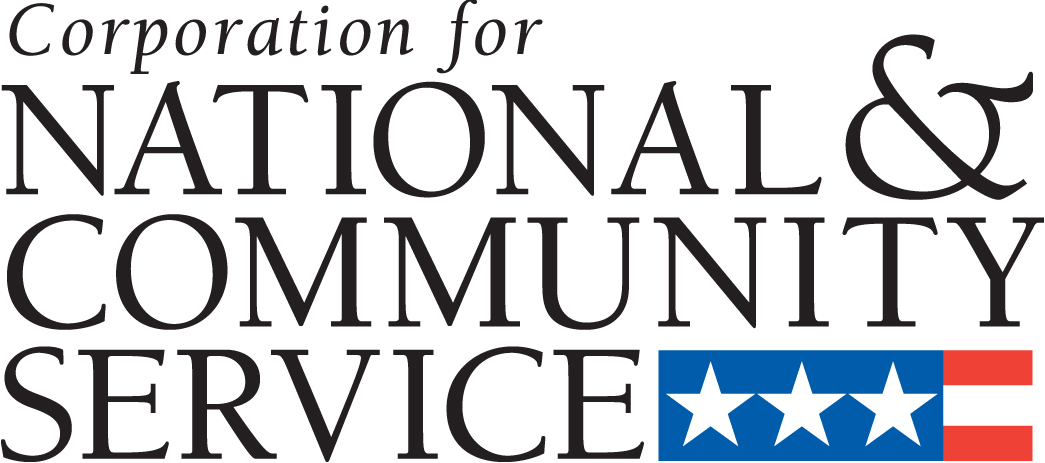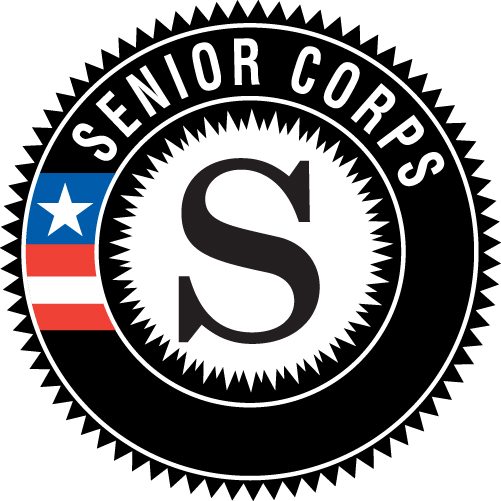Form 1 SC Application Instructions Volume 1
AmeriCorps Seniors Grant Applications, Progress Reporting, Independent Living and Respite Surveys
2013 2014 RSVP Grant Application Instructions (Volume I) FINAL 4 16 13
Senior Corps Application
OMB: 3045-0035
OMB Control No. 3045-0035-Expires 09/30/2015
|
Table of Contents
INSTRUCTIONS
I. Purpose 3
II. Required Sections 4
Part I: Facesheet Instructions (eGrants “Applicant”, “Application”, and “Funding Demographics” Sections) 5
Part II: Project Narratives Instructions (eGrants “Narratives” Sections) 7
Part II Section A: Executive Summary 7
Part II Section B: Strengthening Communities. 8
Part II Section C: Recruitment and Development 10
Part II Section D: Program Management 10
Part II Section E: Organizational Capability 10
Part II Section F: Other NOFA Requirements 11
Part III: Performance Measures and Work Plans (eGrants “Work Plan” Sections)….........................…… 11
Part III Section A: About Performance Measures Requirements 11
Part III Section B: About Work Plans 12
Part IV: Required Documents 15
Part V: Budget Instructions (eGrants “Budget” Sections) 17
Part V Section A: Volunteer Support Expenses 18
Part V Section B: Volunteer Expenses 19
Continuation Application Instructions...................................................................................................................20
APPENDICES http://www.seniorcorps.gov/for_organizations/manage/index.asp
eGrants Step-by-Step Instructions
Work Plan Development Worksheets for RSVP
Station Roster Template and Instructions
Aggregate Dollar Amount of Funding Form
SENIOR CORPS GRANT APPLICATION: GENERAL SUBMISSION INSTRUCTIONS1 |
Purpose:
The Senior Corps Grant Application of the Corporation for National and Community Service (CNCS) is for use by prospective and existing sponsors of Senior Corps projects under the RSVP Program (RSVP), Foster Grandparent Program (FGP), Senior Companion Program (SCP), and Senior Demonstration Programs (SDP). The forms in this package conform to CNCS’s web-based electronic grants management system, eGrants.
If needed, please refer to eGrants step-by-step instructions as you complete the grant application, located here: http://www.seniorcorps.gov/for_organizations/manage/index.asp
TIP for new applicants in particular: You are encouraged to review and reference these instructions as you read these Grant Application Instructions and use eGrants. |
The Senior Corps Grant Application Consists of two volumes:
Volume I – Used by applicants for RSVP grants. Instructions within the grant application indicate which sections are required for:
– Competitive Grant Application Submissions
– Non-Competitive Administrative Renewals (only as applicable).
– Continuation Grant Application Submissions (current grantees in the second or third years of a three-year grant).
Volume II – Used by applicants for FGP and SCP grants, including competitive grants, renewal (non-competitive grants), and continuation grants (current grantees in the second or third year of a three-year grant).
Instructions in this package apply to all applicants. The instructions address the types of information that must be included to fulfill application and grant requirements.
New applicants must establish an eGrants account by accessing this link: https://egrants.cns.gov/espan/main/login.jsp and selecting: “Don’t have an eGrants account? Create an account.”
For Applicants submitting Competitive Grant Applications: Please use these Grant Application Instructions in conjunction with the Notice of Federal Funding Opportunity (Notice) and RSVP Program Regulations [45 CFR Part 2553]. The Notice includes deadlines, eligibility requirements, submission requirements, review criteria and other information applicable to RSVP grant competitions. The Notice is located here: http://www.seniorcorps.gov/for_organizations/funding/nofa.asp
For Applicants submitting Non-Competitive Grant Applications: The CNCS office in each state will provide notification instructions, including when to begin your next grant application in eGrants.
Prohibited Activities
For competitive applications, please refer to the Notice.
For continuation grants, please refer to the RSVP Regulations link.
Required Sections of the Grant Application
First-time Applicants for an RSVP, FGP, or SCP Grant that are applying for a competitive grant or current FGP or SCP grantees applying for a new multi-year renewal grant must complete all sections of the Grant Application:
Part I: Facesheet (Modified Standard Form 424 NSSC)
Part II: Project Narratives
Part III: Performance Measures and Work Plans
Part IV: Required Documents
Part V: Budget (NSSC Form 424A)
Part VI: Funding/Demographics
Assurances (Standard Form 424B)
Certifications (NSSC Form 424C)
Non-Competitive Continuation Applications: Years 2 and 3 of the Multi-Year Grant
Please see Page 20
Note: Submission of a grant application does not assure receipt of a grant award.
PART I: FACESHEET INSTRUCTIONS: eGrants Account Registration, “Applicant Info”, “Application Info”, “Funding/Demographics,” and “Review and Submit” Sections
Information entered when creating your eGrants account, entering the Applicant Info, Application Info, Funding/Demographics, and Review and Submit sections will populate the SF 424 Facesheet in the eGrants system. The items below coincide to sections of the SF 424 Facesheet.
This section contains information that would have been entered when creating an eGrants account:
Enter your Employer Identification Number (EIN) as assigned by the Internal Revenue Service.
Enter your Organization’s Dun and Bradstreet Data Universal Numbering System (DUNS) number. If needed, the applicant organization may obtain a DUNS number by calling the request line at (866) 705-5711 or online at http://fedgov.dnb.com/webform .
The complete name of the organization that will be legally responsible for the grant. This is not the name of the organizational unit within the legally responsible organization. For example, indicate “National University” instead of “Liberal Arts Department.”
Select the appropriate organization type from the list provided.
Consult the list of characteristics of applicants and select (all that apply) the corresponding characteristics.
Your organization’s complete address with the 5-digit ZIP code and the 4-digit extension. The 4-digit ZIP code extension is required.
Your organization’s phone numbers.
This section contains the Applicant Information. Please enter the following information:
Select the appropriate dropdown project or enter/edit the project information:
The title of the project. RSVP must be included in the title as well as a short description of the geographic area. (For example, RSVP of Cabot County).
Your organization’s complete address with the 5-digit ZIP code and the 4-digit extension. The 4-digit ZIP code extension is required.
The name and contact information of the project director or other person to contact on matters related to this application. The contact person needs to be the individual who can best answer questions about the application.
This section contains the Application Information. Please enter the following information:
List all of the geographic locations where the service will occur or is occurring. Please designate by the county or counties. Please include all counties applicable.
For competitive grants, please also include the appropriate state and number of the grant opportunity from the Notice (for example: North Carolina #3).
Fill in the project start and end dates. This is the time period covered by the project, and is usually defined as three years. If other than three years, the Notice or supplemental guidance will indicate the project period.
Indicate if this application is subject to review by the state "Executive Order 12372 Process" by checking the box. Executive Order 12372, "Intergovernmental Review of Federal Programs," was issued with the desire to foster the intergovernmental partnership and strengthen federalism by relying on state and local processes for the coordination and review of proposed federal financial assistance and direct Federal development. The Order allows each state to designate an entity to perform this function. A list of these "Single Point of Contact" entities can be found at: http://www.whitehouse.gov/omb/grants/spoc.html. Contact the Single Point of Contact to determine whether your application is subject to the state intergovernmental review process.
If Yes, indicate the date a copy of your application was submitted to the state for review under the Executive Order 12372 Process. In the State Application Identifier field, enter the State Application Identifier assigned by your state as part of the EO 12372 Process.
If No, check the appropriate box.
Check the appropriate box to indicate whether the applicant is delinquent on any federal debt. This question applies to the applicant organization, not the person who signs as the authorized representative. Categories of debt include delinquent audit allowances, loans, and taxes. If Yes, include an explanation.
This section contains the Funding/Demographics Information. Please enter the following information:
Estimated Funding: Enter the estimated amount requested or to be contributed during this performance period on the appropriate line, as shown below. The value of in-kind contributions should be included in these amounts, as applicable.
Total - The applicant's estimate of the total funding amount for the agreement. This amount is automatically populated based on budget sections I and II.
Federal - The total amount of Federal funds being requested in the budget. This amount is automatically populated based on budget sections I and II.
Applicant - The total amount of the applicant share as entered in the budget. This amount is automatically populated based on budget sections I and II.
Local - The amount of the applicant share that is coming from local sources.
State - The amount of the applicant share that is coming from state sources.
Other - The amount of the applicant share that is coming from other sources.
Income - The amount of the applicant share that is coming from income generated by programmatic activities.
Check the box to indicate whether your organization is funded by CNCS.
Enter the total number of unduplicated volunteers. This number should match the number of unduplicated volunteers entered in the Work Plans.
This section contains the Review and Submit Information:
The person who submits the application must be the applicant’s authorized representative. The authorized representative must be using eGrants under their own account in order to submit the application. Please note that this is an electronic signature that results from submitting the grant application in the electronic grants management system, eGrants. The person who signs this form must be the applicant’s authorized representative. A copy of the governing body’s authorization for this official representative to sign must be on file in the applicant’s office.
NOTE: If you are proposing an Amendment to your grant, check the type of revision you are submitting. Contact your CNCS State Office prior to creating an amendment.
“Augmentation” is selected if you are taking an action that changes the programming of the awarded grant.
Note: Falsification or concealment of a material fact or submission of false, fictitious or fraudulent statements or representations to any department or agency of the United States Government may result in a fine of not more than $10,000 or imprisonment for not more than five (5) years, or both. (18 U.S. Code Section 1001)
PART II: PROJECT NARRATIVES INSTRUCTIONS (eGrants “Narratives” Sections)
The purpose of the project narratives and the accompanying Work Plans (see Part III) is for you to provide a project plan with a clear and compelling justification for achieving results with the requested funds.
You may not exceed 25 double-spaced pages for the Narratives, including the Executive Summary and Facesheet as the pages print out from eGrants.
In the case of competitive grants, reviewers will not consider material submitted over the page limit, even if eGrants allows you to enter and submit text over the limit. From the Review and Submit page, print out your application prior to final submission to ensure it is not over the 25 page limit. This limit does not include the budget and work plans.
PART II – SECTION A. EXECUTIVE SUMMARY
Please provide a summary of your proposed or ongoing project using the template paragraph below. You may include additional information, at your discretion. The Executive Summary must be no longer than one page.
“An estimated [fill in the number] RSVP volunteers will serve. Some of their activities will include [fill in a sample of no more than six (6) service activities]. The primary focus area of this project is [fill in CNCS Focus Area]. At the end of the three-year grant, [fill in the anticipated outcome(s)]. The CNCS federal investment of $ [fill in the annual federal grant amount or the requested amount] will be supplemented by $ [fill in the anticipated level of non-federal resources].
NOTE: CNCS will post these summaries on www.nationalservice.gov in the interest of transparency and open government.
PART II – SECTION B. STRENGTHENING COMMUNITIES
Competitive grants must align with the RSVP Performance Measures Requirements. These requirements are listed below, and are repeated in Part III – Work Plans.
Performance Measures Requirements for RSVP
Your grant application must reflect the Performance Measures Requirements established for the RSVP program by CNCS, as listed in items A) through D) below. The performance measures are a required part of the work plans submitted as part of your grant application.
The unit of measure for RSVP performance measures requirements is “unduplicated RSVP volunteers.” “Unduplicated RSVP volunteers” means that each RSVP volunteer is only counted once, even if the volunteer is engaged in more than one activity.
As noted previously, please refer to the Appendices for the list of performance measures, work plan development worksheets, and list of service activities.
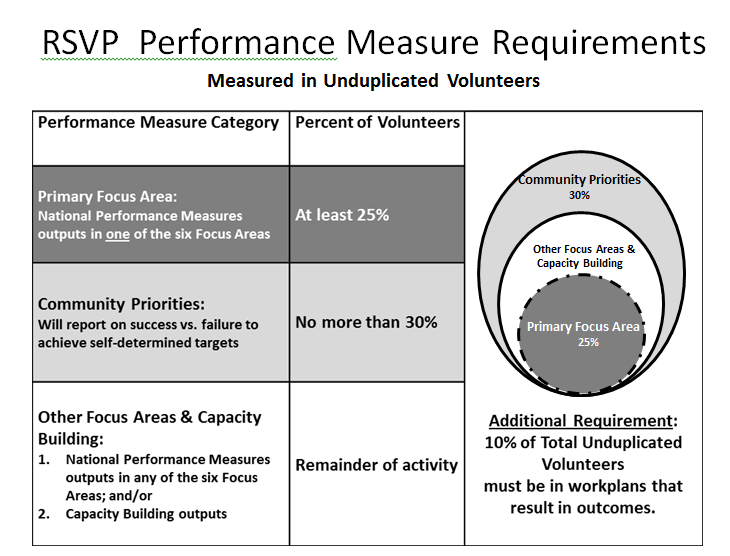
The Focus Areas are: • Education • Healthy Futures • Veterans and Military Families • Environmental Stewardship • Economic Opportunity • Disaster Services
After planning for 25 percent of the unduplicated RSVP volunteers to be placed in CNCS primary focus areas (requirement B) and for a maximum of 30 percent of unduplicated RSVP volunteers to be placed in local community priorities (requirement C), the remainder must be placed in activities aligned with the CNCS Agency-Wide OR Complementary Program outputs.
|
Writing Your Strengthening Communities Narrative
As you write your narrative, please respond to the following:
Describe the community and demonstrate that the community need(s) identified in the Primary Focus Area exist in the geographic service area.
Describe how the service activities in the Primary Focus Area lead to National Performance Measure outputs or outcomes.
Your plan and infrastructure to support data collection and ensure National Performance Measure outcomes and outputs are measured, collected, and managed.
Describe any activity in service to veterans and/or military families as part of service in the Primary Focus Area, Other Focus Areas or Capacity Building.
PART II – SECTION C. RECRUITMENT AND DEVELOPMENT
In this section of the narrative, please describe:
Your plan and infrastructure to create high quality volunteer assignments with opportunities such as sharing their experiences, abilities, and skills to improve their communities and themselves through service in their communities. Your plan and infrastructure to ensure RSVP volunteers receive training needed to be highly effective means to addressing identified community need(s) in both the Primary Focus Area and in Other Focus Areas or Capacity Building.
The demographics of the community served and plans to recruit a volunteer pool reflective of the community served. This could possibly include:
Individuals from diverse races, ethnicities, sexual orientations, or degrees of English language proficiency.
Veterans and military family members as RSVP volunteers.
RSVP volunteers with disabilities. Your plan and infrastructure to retain and recognize the RSVP volunteers.
PART II – SECTION D. PROGRAM MANAGEMENT
In this section, describe specific plans and strategies for overall management of the RSVP project that you propose. Please focus your narrative on the following:
Your plan and infrastructure to ensure management of volunteer stations in compliance with RSVP program regulations, such as preventing or identifiying prohibited activities. .
Your plan and infrastructure to develop and/or oversee volunteer stations to ensure that volunteers are performing their assigned service activities
Your plan and infrastructure to meet changing community needs to include minimizing disruption to current volunteers as applicable and/or graduating stations as necessary.
Your organization’s track record in the Primary Focus Area, to include, if applicable, measuring performance in the Primary Focus Area.
Your plan and infrastructure to ensure the project is in compliance with the RSVP federal regulations to include establishing an RSVP Advisory Council, ensuring RSVP volunteers are placed in stations that have signed the required MOU, and ensuring all volunteers are eligible to serve in RSVP.
PART II – SECTION E. ORGANIZATIONAL CAPABILITY
Briefly describe your organization’s capability to operate the RSVP project that you propose with respect to:
Your plan and infrastructure to provide sound programmatic and fiscal oversight (both financial and in-kind) and day-to-day operational support to ensure compliance with RSVP program requirements (statutes, regulations, and applicable OMB circulars) and to ensure accountability and efficient and effective use of available resources.
Clearly defined staff positions, identification of current staff assigned to the project and how these positions will ensure the accomplishment of the program objectives.
Demonstrates organizational capacity to:
Develop and implement internal policies and operating procedures to provide governance and manage risk, such as accounting, personnel management, and purchasing.
Manage capital assets such as facilities, equipment, and supplies.
Demonstrates organizational infrastructure in the areas of robust financial management capacity and systems and past experience in managing federal grants.
PART II – SECTION F. OTHER Notice REQUIREMENTS – REFERENCE ONLY
This section is used, as needed, to address any additional program requirements that appear in the published Notice or supplemental instructions. Refer to the Notice for specifics.
PART III – Performance Measures and Work Plans: eGrants “Work Plan” Section
PART III – SECTION A. ABOUT PERFORMANCE MEASURES REQUIREMENTS
About RSVP Performance Measures
Performance Measures are the means by which RSVP grantees demonstrate tangible outcomes and results of the volunteers’ services in the community. Performance Measures include the “what” (indicators); the “how” (tools); and the “proof” (targets).
Requirement 1: A minimum of 10 percent of the unduplicated RSVP volunteers must be identified in work plans that result in outcomes. As you formulate the community needs that your volunteers will address, along with their service activities, please ensure that this 10 percent total is included. The 10 percent of volunteers can be consolidated in one work plan, or can be reflected in as many work plans as you need to accurately describe their placements and outcomes. The 10 percent requirement is the minimum threshold. You may increase the required percentage.
Requirement 2: At least 25 percent of the unduplicated RSVP volunteers must be placed in assignments that address one of the CNCS Focus Areas, which would be the Primary Focus Area for this grant application. You may increase the required percentage.
The Focus Areas are:
• Education
• Healthy Futures
• Veterans and Military Families
• Environmental Stewardship
• Economic Opportunity
• Disaster Services
Requirement 3: No more than 30 percent of the unduplicated RSVP volunteers can be placed in the community priorities work plan.
Requirement 4: The remainder of the unduplicated RSVP volunteers are placed in volunteer activities aligned with either:
CNCS Agency-Wide outputs and/or Complementary Program Outputs OR
CNCS Agency-Wide outputs and/or Complementary Program Capacity Building outputs.
After planning for 25 percent of the unduplicated RSVP volunteers to be placed in CNCS primary focus areas (requirement B) and for a maximum of 30 percent of unduplicated RSVP volunteers to be placed in local community priorities (requirement C), the remainder must be placed in activities aligned with the CNCS Agency-Wide OR Complementary Program outputs.
PART III – SECTION B. ABOUT WORK PLANS
About Work Plans
A Work Plan is a task plan with action steps to address a specified community need. In the grant application, these Work Plans form the basis for a proposed project plan: the need the volunteers will address, what they will do, what their service should accomplish for each three-year performance period of the grant.
Work Plans follow a standard format in eGrants Performance Measures Module.
Your Work Plans should align with the Strengthening Communities Narrative section of this grant application. Work Plans translate the narrative information that you provided into organized task plans that include the inputs (unduplicated volunteers), service activities, outputs, and outcomes. The Work Plans also provide a place for you to set targets for outputs and outcomes.
Work Plans capture the focus of the volunteers’ services in standard categories. These include Focus Areas and Service Activities.
How many Work Plans are needed?
The number of work plans needed is determined by how you place your volunteers, and by the types of service activities they will undertake.
How are Work Plans completed?
Data that you enter into the eGrants Performance Measures Module (PMM) are the basis for your work plans. As you enter data on the community need and select your outcomes, outputs, service activities and other information, the eGrants PMM will build your work plans for you.
Attachment 3 consists of worksheets designed to help you plan your performance measures. These worksheets can help to organize how you will fit your performance measures together with the volunteer activities. We recommend that you use the worksheets and instructions to map out your work plans, and then use the completed worksheets to transfer the information into the eGrants PMM.
Please http://www.seniorcorps.gov/for_organizations/manage/index.asp for step-by-step instructions on how to use the eGrants PMM.
Which sections of the Work Plans must be completed and what is the purpose of each section?
The following sections must be completed for all Work Plans with one exception. This exception is the one work plan that will capture all of the volunteers placed to meet “Community Priorities.”
Description of Community Need: The description of the community need must be completed for each output you select. This needs statement should explain the compelling need that will be addressed by the volunteers. When you develop your community need, be sure to:
Describe the need in enough detail to convey its importance in the community. Use of local statistics can be helpful to make your case.
Describe the consequences of the need going unmet in the community.
Describe why RSVP volunteers can be effective resources to meet the need.
Describe the need in a way that is clear to people unfamiliar with your community. Do not assume that other readers have an existing understanding.
Primary Focus Area and Objective: These items must be completed by selecting the correct options on the pull down menus in the eGrants PMM.
The set of Focus Areas and Related Objectives are:
-
Focus Area
Related Objectives
Healthy Futures
Aging in Place
Access to Care
Obesity and Food
Aging in Place - Respite
Education
K-12 Success
School Readiness
Economic Opportunity
Housing
Financial Literacy
Employment
Disaster Services
Assistance Provided
Veterans and Military Families
Veterans and Military Families Served
Environmental Stewardship
At Risk Ecosystems
Output: Outputs are the immediate results of the volunteers’ services. These are usually counts – numbers of people served, etc. The output is selected using the pull down menu in the eGrants PMM. Service Activity: The service activity description should explain what the RSVP volunteers are doing in a way that shows how they will achieve the outcome and/or output. Say who the beneficiaries are, and what the volunteers will be doing with the beneficiaries. Say how often volunteers will provide the service and for how long. Say where the service will take place. For each output, you may select more than one service activity. The service activities are selected by checking the appropriate boxes in the eGrants PMM. For each service activity selected, the eGrants PMM will create a separate work plan.
Service Activity: The service activity (or activities) is the task that the volunteers will perform. The service activity description should explain what the RSVP volunteers are doing in a way that shows how they will achieve the outputs and outcomes. Say who the beneficiaries are, and what the volunteers will be doing with the beneficiaries. Say how often volunteers will provide the service and for how long. Say where the service will take place. For each output, you may select more the one service activity. The service activities are selected using the pull down menu in the eGrants PMM. For each service activity selected, the eGrants PMM will create a separate work plan.
Number of Unduplicated Volunteers: This is the proposed number of volunteers who will be performing each service activity. Each volunteer can only be counted once when assigned to a service activity. The volunteer should be counted in the area where he/she will make the most impact – in terms of the type of service or in terms of the scope of service, such as the most number of hours served.
Total Number of Volunteers: The total number of volunteers engaged in the activities, if you were to assign all of them according to each activity, will be entered in this section. In this way, volunteers can be counted more than once – for example, if the same volunteer does two different types of activities such as meal delivery AND companionship, you can account for all assignments in this field.
Targets: The target is the number that you anticipate achieving in the performance period (usually three years). For example, if you think your volunteers will serve 200 frail seniors over the course of the performance period, you would enter 200 as your target.
Instrument used for Tracking Output: This is the tool that will be used for data collection. The Instrument is selected using the pull down menu in the eGrants PMM. Give the name of the instrument and briefly describe who will collect the data, and from whom and when it will be collected.
The following is only completed for Work Plans that you select as containing outcomes.
Outcome: Outcomes are the longer term or permanent change or improvement expected in the community due to the volunteers and their services. The outcome is selected using the pull down menu in the eGrants PMM. As noted in the requirement sections, a minimum of 10 percent of your total unduplicated volunteers must be in assignments with outcomes.
Instrument used for Tracking Outcome: This is the tool that will be used for data collection. The Instrument is selected using the pull down menu in the eGrants PMM. Give the name of the instrument and briefly describe who will collect the data, and from whom and when it will be collected.
-
Example of how the eGrants Performance Measures Module will build work plans based on the information you enter:
In this example, your community need is lack of enough resources to help frail seniors, many of whom live on fixed incomes, particularly to help alleviate loneliness and to find affordable transportation to medical and other necessary appointments. RSVP volunteers can provide such assistance. You would describe this in the “community need” section.
You select the “Healthy Futures” Focus Area, with the Objective of “Aging in Place”, because the stated need aligns with these components.
You then select one output and one instrument for the overall community need from the options list in the PMM. If you decide to select outcomes, you designate this, and select an outcome instrument as well.
Then, you start selecting service activities from the options list in the PMM. These are the duties/activities that the RSVP volunteers will perform – “transportation” as one service activity, “food delivery” as another, and “companionship” as another.
Once you finish selecting your service activities and click to add the performance measure, the eGrants system will automatically generate three work plans – one for each service activity you selected. You will then enter your targets for each work plan that you will enter in the PMM that you will report against in a Progress Report. These work plans will all share the same community need, Focus Area and Objective, output and instrument, outcome and instrument (if selected).
Which sections of the Work Plan must be completed for the no more than 30 percent of volunteers placed in the category “Community Priorities”?
The requirement that no more than 30 percent of volunteers may be placed to meet “Community Priorities” will be consolidated into one (1) comprehensive work plan. This work plan has fewer required sections.
The following sections must be completed in the “Community Priorities” work plan. No other sections are required.
Description of Community Need: The description should briefly state the needs that the volunteers will meet. If more than one need will be addressed as a community priority, each need should be listed. (For example: “Local community organizations need assistance to better serve their clients. Nursing homes need items for residents; museums needs docents to guide tours, senior centers need helpers for congregate meals, and libraries need help with filing and general clerical support. RSVP volunteers will knit lap robes for nursing home residents; serve as docents in our local history museum; assist congregate meal sites; and help community libraries with filing and mailing their newsletters.”)
Output: There is one pre-determined output for the “Community Priorities” work plan – “Grantee met its target for community priority activity Yes/No.” This will be the only option available when entering the Community Priority work plan.
Number of Unduplicated Volunteers: This is the proposed number of volunteers who will be performing each service activity.
Number of Volunteers: The total number of volunteers proposed, when counting the volunteers by assignment. Volunteers can be counted more than once (such as one volunteer serving in nursing homes and also at the library).
Total Number of Volunteer Stations: The total number of placement sites or volunteer stations.
PART IV. INSTRUCTIONS FOR REQUIRED SUPPLEMENTAL DOCUMENTS (eGrants “Documents” Section)
Documents cannot be attached in eGrants. Use eGrants to indicate the status of the document: Already on File at CNCS, Not Applicable, Sent, or Not Sent. If Not Sent is selected, the application cannot be submitted in eGrants. For competitive applications, all items marked as Sent in eGrants should be sent to the address listed in the NOFO. For continuation applications, all items marked as Sent in eGrants should be sent to your CNCS State Office. All financial documents (items 4, 5, 6, 7, 8, 12, 13, 14, and 15) for competitive applications and continuation applications should be sent to the FFMC at:
Field Financial Management Center The Curtis Center 601 Walnut Street 8th Floor – Room 876 –E Philadelphia, PA 19106
|
|||
REQUIRED SUPPLEMENTAL DOCUMENTS |
|||
Description of Attachment |
Applicants who must submit the attachment as part of the application |
||
New Competitive |
Current Senior Corps Grantee |
Continuation |
|
|
No |
No |
Once during year 2 or year 3 |
|
Yes |
Only if changed |
Only if changed |
|
Yes |
Only if changed |
Only if changed |
|
Yes |
No |
No |
|
Yes |
No |
No |
|
Yes |
No |
No |
|
Yes |
No |
No |
|
Yes |
Yes |
Yes |
|
Yes |
Only if changed |
Only if changed |
|
Yes |
Only if changed |
Only if changed |
|
No Note: if awarded, submit to the CNCS State Office by August 31st of the year |
Yes |
Yes |
|
Yes |
Yes |
Yes |
ADDITIONAL ATTACHMENTS REQUIRED OF PRIVATE NON-PROFIT APPLICANTS |
|||
In addition to the Attachments listed above, private non-profit applicants must also include the following: |
|||
Description of Attachment |
Applicants who must submit the attachment as part of the application |
||
New Competitive |
Current Senior Corps Grantee |
Continuation |
|
|
Yes |
Yes |
Yes |
|
Yes |
Only if changed |
Only if changed |
|
Yes |
Yes |
Yes |
|
Yes |
Only if changed |
Only if changed |
Note: By signing the application, an official of the grantee organization certifies that any attachment not included has not changed from the prior submission that is on file with CNCS. |
|||
PART V – BUDGET INSTRUCTIONS: eGrants “Budget”
Refer to the eGrants Step-by-Step Instructions for entering your budget. Below are the following instructions for each line item of the Budget form.
For competitive applications, please refer to the NOFA which includes the elements of cost effectiveness and budget adequacy that will be highlighted during the competition.
(a) Multi-year applications - Complete the SF 424A Budget form requesting funds for the first annual budget period following the instructions below. Multi-year project approval does not guarantee that the application will be approved for additional funding. If we approve an application and enter into a multi-year award agreement, we will issue a Notice of Grant Award (NGA) that will provide funding only for the first year. You must submit a continuation application, via eGrants, for each year of the award to request additional funding. We will use the distribution of line item amounts proposed for the first year in budgeting for subsequent years, unless you submit an application for revising the budget.
(b) Single-year applications - Complete the SF 424A Budget form for the 12-month period, following the instructions below. Unless otherwise instructed by an agent of the CNCS, or referenced in the NOFA or supplemental guidance, all grants are multi-year.
General Instructions for SF 424A Budget form Columns 1, 2, 3, and 4:
In Column 1, enter the total project cost for that line item from all sources.
In Column 2, enter the amount of CNCS funding requested for each line item and the total.
In Column 3, enter the amount of funds for the item that is expected to be covered by grantee funds or funds the grantee expects to receive from other sources, including cash and in-kind support.
Required Non-Federal Share: Please see table below. In cases of demonstrated need, as specified in the respective program regulations, exceptions to these cost-sharing requirements may be allowed.
-
Program
Required Non-Federal Share
RSVP
New Applicants that do not currently sponsor an RSVP project:
10% of the total project cost in Year 1, 20% in Year 2, and 30% in subsequent years
Current RSVP sponsors applying for a competitive grant in their current geographic service area:
30% of the total project cost for every year
Enter any excess contributions in excess of required non-federal share in optional Column 4, as stipulated in Section 224 of the Domestic Volunteer Service Act, as amended.
For each Budget Line Item, please:
Briefly describe all amounts in Columns 2, 3, and 4.
PART V – SECTION A. VOLUNTEER SUPPORT SERVICES
Source of Matching Funds: Please fill in the sources of non-federal share at the beginning of eGrants Sections I and II.
NOTE: For all line items, please put the total cost in Column 1 and then use Columns 2 – 4 to identify the source of funds as appropriate:
Line A. Project Personnel Expenses – List the title of each staff position charged to the project. List all positions/titles that are either funded by CNCS, grantee share, or excess resources. Include:
The position title.
The full-time equivalent (FTE) annual salary. 100% FTE is normally 40 hours/week. Thus, if an employee works half time or 20 hours/wk for the project and is paid $10,000 from project funds, the FTE annual salary would be $20,000.
The percentage of time the person will work for the project over a 12 month year (for example, if the employee works 10 hours per week for the project over 12 months, you would enter 25%.).
Line B. Personnel Fringe Benefits – Enter in the appropriate column the cost of fringe benefits to which employees are entitled, calculated on the same percentage time indicated under line A for each individual. In your Budget Narrative, provide details concerning the benefits provided. (e.g., Retirement contributions for all staff working over 60% time, calculated at 5% of total annual salaries of $80,000 = $4,000).
Line C. Local Travel – Enter travel costs on the local lines, as appropriate, on the Budget form. Include only travel costs for staff listed under budget line A and who directly support the grant activities described in your application. Local travel is travel within the project service area as shown in item 12 of the Face Sheet. Briefly list the purpose of anticipated local travel and the basis for cost calculations.
Line D. Long Distance Travel – Enter travel costs on the long distance lines, as appropriate, on the Budget form. Include only travel costs for staff listed under budget line A and who directly support the grant activities described in your application. All travel outside the service area is long distance travel. For long distance travel, show the purpose for each trip and break out for each the cost of transportation, meals and lodging, and other travel costs.
Line E. Equipment - Enter on the Budget form the cost of equipment. Items costing less than $5,000 should be listed in supplies.
Line F. Supplies - List the types of supplies and their respective costs. Please itemize large items.
Line G. Contractual and Consultant Services - Enter the cost of contracts and consultants as appropriate. In your Narrative itemize each contract or consultant and provide a brief justification of the need for each. Include here all services documented in a contract, such as clerical support, training consultants, equipment repair and maintenance, or bookkeeping services.
Line H. Other Volunteer Support Costs – Briefly describe all other allowable Volunteer Support Expenses not included in categories A through F, such as criminal history background checks, training, evaluation services, recruitment expenses, and other items. Criminal history background checks are required for all employees or other individuals who receive a salary or similar payment from the grant (federal or non-federal share).
Line I. Indirect Costs - Enter indirect charges applicable to volunteer support expenses. In your Narrative, describe the type of rate (provisional, predetermined, final or fixed) in effect during the budget period, estimated amount of the base to which the indirect rate was applied, and total indirect expense. A copy of the current negotiated indirect cost agreement must be in place with the cognizant federal agency.
SUBTOTAL BUDGET SECTION I – The subtotal will automatically be populated based on Budget section A.
PART V – SECTION B. VOLUNTEER EXPENSES
Source of Matching Funds: Please fill in the sources of non-federal share at the beginning of eGrants Sections I and II.
Line A. Other Volunteer Costs – Enter line items in the respective categories the applicable costs and reimbursable expenses in columns 1, 2, 3, and 4, as appropriate.
RSVP allowable costs and reimbursable expenses include: Volunteer Travel, Meals, Volunteer Recognition, and Insurance. Insurance for volunteers when on assignment is required. Volunteers may also be reimbursed for costs incurred while performing assignments – including transportation, equipment, supplies, etc. – provided such costs are described in the Memorandum of Understanding negotiated with the volunteer station where the volunteer is assigned and there are sufficient funds available to cover these expenses and meet all other requirements of the NGA.
SUBTOTAL BUDGET SECTION II – The subtotal will automatically be populated based on Budget section B.
CONTINUATION APPLICATION INSTRUCTIONS
Must be completed by current grantees submitting a non-competitive continuation request for year 2 or 3 of the multi-year grant.
Your CNCS State Office will provide notification and guidance to you about your continuation application submission.
How to Submit Your Continuation Request:
From your eGrants home page, click Continuation/Renewal. A list of applications for your organization will be displayed.
Click Continue next to the application that you plan to update and submit for your continuation. Be sure to select the correct application.
Next you will see a list of Notice options. Your CNCS State Office will provide you with the appropriate NOFA to select.
After the NOFA is selected, eGrants creates the continuation application which will include a copy of all information from your previously awarded application. Edit your continuation application as directed in the continuation request instructions below.
When you have completed your edits, your Authorized Representative should login with their eGrants account and click the SUBMIT button.
If you have questions about the content of your continuation, please contact your CNCS State Office. If you experience problems using eGrants, contact the National Service Hotline at (800) 942-2677.
What to Include in Your Continuation Request:
I. Applicant Info, Application Info and Funding/Demographics
Update only if there have been significant changes at your project or organization.
II. Narratives
The Executive Summary should be reviewed and updated to ensure that the outcomes reflect any changes made in the Work Plans. All other narratives should only be updated if the information is no longer accurate due to project or sponsor organization changes. If the narrative information is accurate, leave it unchanged in the continuation application.
III. Work Plan
Information will copy from your previously awarded application into your continuation application. Work Plans are designed to align with the 3-year performance period. Update the Work Plans as needed for the continuation.
IV. Documents
Refer to the Continuation column on pages 16-17 and send the required documents to your CNCS State Office or the FFMC.
V. Budget
Update the budget for the upcoming year. Incorporate any changes such as a new source of non-federal funds, adjustments to recognition, or personnel changes. The non-federal share must increase to 20% in year 2 and 30% in year 3 and subsequent years.
1 OMB No. 3045-0035. The collection of this information is authorized by the provisions of the Domestic Volunteer Service Act of 1973, as amended, and the National and Community Service Trust Act of 1993. This agency informs the potential persons who may respond to the collection of information that such persons are not required to respond to this collection of information unless it displays a currently valid OMB control number.
| File Type | application/msword |
| File Title | Senior Corps Grant Application 4/19/2001 |
| Author | CNS |
| Last Modified By | Borgstrom, Amy |
| File Modified | 2013-04-17 |
| File Created | 2013-04-17 |
© 2026 OMB.report | Privacy Policy