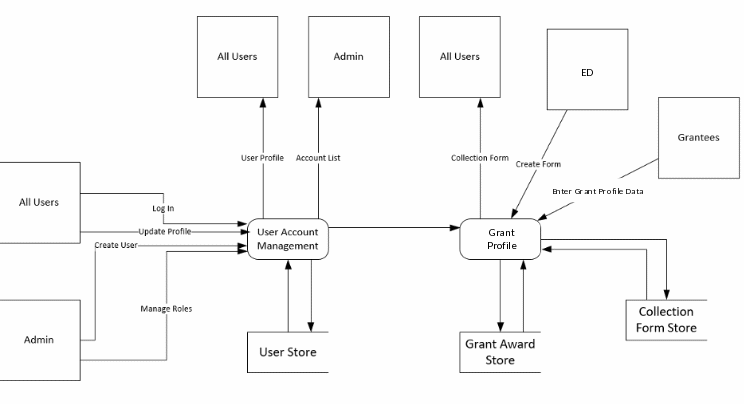Charter Online Management and Performance System (COMPS) SE Grant Profile
Charter Online Management and Performance System (COMPS) SE Grant Profile
1810-new_COMPS - SE Grant Profile Data Guide
Charter Online Management and Performance System (COMPS) SE Grant Profile
OMB: 1810-0786
Charter Online Management and Performance System (COMPS)
State Entity (SE) Program
Grant Profile Data Guide
Release 2.0, January 2024
Comps.ed.gov
Public Burden Statement
According to the Paperwork Reduction Act of 1995, no persons are required to respond to a collection of information unless such collection displays a valid OMB control number. The valid OMB control number for this information collection is 18xx-xxxx. Public reporting burden for this collection of information is estimated to average 8 hours per response, including time for reviewing instructions, searching existing data sources, gathering and maintaining the data needed, and completing and reviewing the collection of information. The obligation to respond to this collection is required to obtain or retain benefits (EDGAR, Section 75.720 and 80.40). If you have any comments concerning the accuracy of the time estimate, suggestions for improving this individual collection, or if you have comments or concerns regarding the status of your individual form, application or survey, please contact Stephanie Jones, at [email protected], directly.
Table of Contents
2 Data Introduction 3
2.1 Overview 3
2.2 Purpose 3
3 Data Workflow/Architecture 4
3.1 Workflow 4
3.2 Data Architecture 4
3.3 Logical Data Model 4
3.4 Data Dictionary Key 5
4 User Access Management 6
4.1 Overview 6
4.2 Data Dictionary 6
4.2.3 User Role Identification 9
5 Grant Profile 11
5.1 Overview 11
5.2 Data Dictionary 11
5.2.3 Competition Priorities 13
5.2.4 Notification of Subgrant Fundings Availability 13
5.2.5 Key Program Activities 14
5.2.6 Grant Objectives – Project Objectives and Performance Measures 15
5.2.7 Grant Objectives – Document Uploads 17
5.2.8 Grant Objectives – Lottery 17
5.2.9 Approved Budgets – Indirect Cost 18
This document provides a description of the data elements used to describe the implementation and performance of CSP Grantees as part of the Charter School Programs (CSP) Data Collection, Risk Assessment, and Monitoring contract (GS-10F-0288W) and the Charter Online Management and Performance System (COMPS).
The Charter Schools Program (CSP) grant program serves the purpose of Section 5201 of the Elementary and Secondary Education Act of 1965 (ESEA), which seeks to expand the number of high-quality charter schools and increase national understanding of the charter school model.
The Charter Online Management and Performance System (COMPS) is a web-based application designed to assist ED in conducting compliance and performance monitoring activities for CSP Grantees. COMPS accumulates evidence of compliance and performance from Grantees, as well as provides the ability to capture previously reported data in a more secure and efficient manner. The vision is that COMPS will:
Streamline the collection of data relating to the CSP monitoring of Grantees using COMPS.
Provide a comprehensive performance and knowledge management platform.
Collect grant-recipient performance data, import budget data, perform analytics, automates key document and reporting workflows, and enables two-way communication between OESE and Grantees.
The Grant Profile is the baseline and foundation module for COMPS. Grantees are required to submit baseline information at the time of their award, such as assurances, competitive priorities, key program activities, grant objectives, approved budget and waiver requests. The Grant Profile module will only be filled out once by Grantees at the start of their grant award. The information continued in the module will be used in the School/Subgrant Data Collection Module and Annual performance Reports (APR) modules, which are covered in a separate user guide. This data is used by ED to track the progress Grantee’s are making towards meeting their goals against their baseline.
The purpose of this document is to outline the data architecture and key data elements associated with the User Management and Grant Profile module for State Entity (SE) Grantees. This data guide defines the fields collected in the COMPS Grant Profile for SE grantees. It is to be used in conjunction with the SE Grant Profile User Guide for a complete understanding of the system and process.
The following steps depict the high-level workflow:
User accounts are created by the system admin and ED, with unique emails and password.
Grantees are assigned to the appropriate organization and role.
Grantees log into the system to update information as needed.
ED creates Grantee Organizations and Grant Awards. They create cohort templates (Fiscal year and Program) to set the correct assurances, competition priorities and budget periods.
Grantees log into the system to manually enter information in the Grant Profile related to their award. Components of their entry are auto calculated and transmitted to additional modules.
Grantees submit their form for review.
ED reviews the form and either accepts it, or returns the form to Grantees to correct and resubmit.
The database for COMPS is contained in a Microsoft SQL Server instance contained within the virtual machine running the web application.
The following diagram is a simple example of how the User Account Management and Grant Profile modules are linked, with interactions by users.
The User Access and Management module allows access, through an authentication process, to the system’s landing page for approved users. The system will provide a central web portal that delivers information, based on role, to SE organizations. The portal permits users to see only the information that is appropriate for their roles. For example, a Grantee project director would only be able to see data collection information regarding their grant. Users are able to navigate to a user access management page that allows them to edit their name and email address and change their password.
The following sections describe the data tables, data fields, and descriptions for the User Access Management and Security module. These data elements are used to ensure Grantee users are tied to the correct organizations and grant awards.
This table describes the data elements associated with user roles in the COMPS system.
Field |
Description |
Id |
Unique system identifier for the specific role. |
Name |
The name of the access role |
NormalizedName |
The name of the access role |
ConcurrencyStamp |
Hash value used by the framework. |
This table contains users and their associated data for the system.
This table creates unique identifiers for the users in the system.
Field |
Description |
UserId |
Unique system identifier for the referenced user account. |
RoleId |
This table describes the data elements associated to organizations in the COMPS system.
Field |
Description |
OrganizationId |
Unique system identifier for the user organization. |
Name |
The name of the organization. |
TypeId |
Code
for organization type: |
Discriminator |
The
name of the data type of the organization: |
Address1 |
The Grantee organization's first address line |
Address2 |
The Grantee organization's second address line |
City |
The Grantee organization's city |
Uei |
The Grantee organization's Unique Entity Identifier |
UsStateId |
Unique system identifier for the reference US State location of the Grantee organization. |
ZipCode |
The Grant Profile is a module for SE Grantees to enter baseline Grantee organization and grant award information. This information is submitted by SE Grantees once, at the beginning of the grant. Grantees are required to submit baseline information at the time of their award, such as assurances, competitive priorities, key program activities, grant objectives, approved budget and waiver requests.
The following sections describe the data tables, data fields, and descriptions for the Grant Profile.
The following table describes the key data elements associated with a Grantee’s grant award. This information is used in the subsequent tables to be associated with other data submitted by the Grantee.
Field |
Description |
GrantAwardId |
Unique ID for the grant award number. |
AwardNumber |
Unique award number for the Grantee’s grant. |
Duration |
The length of the Grantee’s award. |
FedFiscalYearAwarded |
Year the Grantee was awarded funds. |
GranteeId |
Unique ID for the Grantee organization. |
ProfileStatusId |
Code
representing profile submission status: |
ProgramId |
Code
representing a grant program: |
ProjectTitle |
Unique title of the Grantee’s project. |
SeOrgTypeId |
If the Grantee is a SE or SEA. |
TotalAwardAmount |
The Assurances table displays information to the Grantees. It allows them to certify the correct assurance line items by clicking a check box. The specific data elements are listed below for each of the various tables.
Field |
Description |
AssuranceLineItemId |
Unique system identifier for the assurance line-item record. |
AssuranceId |
Unique system identifier for the referenced assurance record. |
GrantAwardId |
Unique system identifier for the referenced grant award record. |
Description |
Specific assurances description that was input by ED for the cohort. |
RowNo |
System item used to order the items on screen. A number indicating the order that the priority should be placed in. |
Text |
Display of the assurance description. |
Field |
Description |
AssurancesSubLineLitemId |
Unique system identifier for the assurance sub line-item record. |
AssurancesTemplateLineItemId |
Associated the sub-line item to the appropriate assurances template generated by ED. |
Description |
Specific assurances sub-item description that was input by ED for the cohort. |
RowNo |
System item used to order the items on screen. A number indicating the order that the priority should be placed in. |
The table below describes the data that is displayed to Grantees, and is required for Grantees to submit, for their competition priorities.
The table below describes the data that is required for Grantees to submit for their notification of subgrant funds availability.
Field |
Description |
GrantAwardId |
Unique system identifier for the referenced grant award. |
RFAAnd ManualFilePath |
Document Grantees will upload. |
RFASelected |
Indicator that shows if the priority should be reported for the referenced grant award. |
GranteeResponse |
Explanation entered by the Grantee to explain why the SE Grantee needs to finalize its RFA. |
RFAAvailabilityDateUtc |
Date Grantee will enter for expected date of RFA availability. |
The table below describes the data that is displayed to Grantees, and is required for Grantees to submit, for their key program activities as part of their Grant Profile submission. Grantees will submit data for each budget period across startup-up, expansion and replication activities. Totals for each row (e.g., startup) and column (budget period), will be auto calculated.
Field |
Description |
BudgetPeriodId |
Unique dates pulled for the Grantee based on their cohort budget period dates and their grant duration. |
CohortTemplateLineItemId |
Pulls the Grantee’s cohort budget period dates. |
GrantAwardId |
Unique ID for the grant award. |
StartupCount |
Accounting entry Grantees will input for each budget period for the number of start-up schools in their approved pipeline. |
ExpansionCount |
Accounting entry Grantees will input for each budget period for the number of expansion schools in their approved pipeline. |
ReplicationCount |
Accounting entry Grantees will input for each budget period for the number of replication schools in their approved pipeline. |
CompetitionCount |
Accounting entry Grantees will input for each budget period for the number of subgrant competitions Grantees intend to run during their grant performance period. |
StartupTotal |
System calculation to add all the start-up entries across budget periods. |
ExpansionTotal |
System calculation to add all the expansion entries across budget periods. |
ReplicationTotal |
System calculation to add all the replication entries across budget periods. |
BudgetPeriodTotal |
System calculation to add all the budget period entries across budget activities. |
The table below describes the data that is required for Grantees to submit for their project objectives as part of their Grant Profile submission.
The table below describes the data that is displayed to Grantees, and is required for Grantees to submit, for their performance measures as part of their Grant Profile submission.
The table below describes the data that is displayed to Grantees, and is required for Grantees to submit, for their associated values for their performance measures as part of their Grant Profile submission.
Field |
Description |
BudgetPeriodId |
Ties the input value to the correct generated budget period. |
PerformanceMeasureId |
Ties the input value to the performance measure. |
GoalValueType |
Selectable value. |
GoalValueEntry |
The table below describes the data that is displayed to Grantees, and is required for Grantees to submit, for their grant objectives as part of their Grant Profile submission.
Field |
Description |
GrantAwardId |
Unique ID of the Grantee and award. |
LogicModelFilePath |
A document Grantees will upload related to their logic model. |
ManagementPlanFilePath |
A document Grantees will upload related to their management plan. |
ClosurePlanFilePath |
A document Grantees will upload related to their closure plan. |
ClosurePlanSelected |
Indicator that shows if the closure plan has not yet been developed. |
ClosurePlanGranteeResponse |
Explanation entered by the Grantee to explain why the closure plan has not been finalized. |
ClosurePlanAvailabilityDateUtc |
Date Grantee will enter for expected date of closure plan availability. |
The table below describes the data that is displayed to Grantees, and is required for Grantees to submit, for their Lotteries as part of their Grant Profile submission.
The table below describes the data that is displayed to Grantees, and is required for Grantees to submit, for their indirect costs as part of their Grant Profile submission.
The table below describes the data that is displayed to Grantees, and is required for Grantees to submit, for their approved budget as part of their Grant Profile submission.
Field |
Description |
ApprovedBudgetId |
Unique system identifier for the approved budget record. |
ApprovedBudgetNarrativeFilePath |
A budget narrative document Grantee’s will upload prior to filling out their approved budgets. |
BudgetPeriodId |
Unique system identifier for the referenced budget period record. |
Category |
Code
to identify the category of the budget amount: |
SchoolSubgrants |
Cells Grantees will input dollar amounts for their school subgrants across budget periods. |
AdministrativeAmount |
Cells Grantees will input dollar amounts into each category above for their corresponding administrative budget across their grant’s budget periods. |
TechnicalAssitanceAmount |
Cells Grantees will input dollar amounts into each category above for their corresponding Technical Assistance budget across their grant’s budget periods. |
AdminTechTotal |
Auto generated cell that adds the Admin and TA entries for each budget period row within a category. |
The table below describes the data that is displayed to Grantees, and is required for Grantees to submit, for their waiver requests as part of their Grant Profile submission.
Office of Elementary and Secondary Education – COMPS – User Guide – Release 2.0
| File Type | application/vnd.openxmlformats-officedocument.wordprocessingml.document |
| Author | Microsoft Office User |
| File Modified | 0000-00-00 |
| File Created | 2023-11-09 |
© 2026 OMB.report | Privacy Policy