Form OPM 1300 OPM 1300 PMF Application
Presidential Management Fellows (PMF) Program Online Application and Resume Builder
OPM-1300-PMF-APPLICATION-MOCKUP (2)
Presidential Management Fellows (PMF) Program Online Application and Resume Builder
OMB: 3206-0082
PMF Class of 2023 Application
This document is a text-only version of the 2023 PMF Application, as presented to Applicants 09/13-10/07/2022 and leading to announcement of Finalists. This is the same content used annually, with exception of changing references to Class Year and application dates. Applicants click on a link from a USAJOBS Job Opportunity Announcement that redirects them to the Apply Site of the PMF TMS (Talent Management System). Individuals create an applicant user account and apply directly in the PMF TMS. Fonts and sizes vary from copying text from HTML to MS Word. Due to test security, this document DOES NOT contain actual online assessment questions. The contents appearing is a copy of what is typically collected during the annual PMF application. When submitting comments, please refer to the section and page number of this document. Introductory or clarifying instructions appear in yellow highlight within brackets (e.g., [ ]).
Apply Site Landing Page
[The following reflects the content for the “Applicants” section of the Apply Site landing page (the “Welcome” screen at https://apply.pmf.gov) that individuals will see upon clicking on the link within the USAJOBS Job Opportunity Announcement]
Applicants:
The PMF application is conducted annually and is announced on USAJOBS with instructions on how to apply. To learn more about how to apply, please review the "PMF Applicant Handbook," which can be found on the Become a PMF/Resources webpage of the PMF website. This Handbook details the annual application process, explains eligibility requirements, required documentation, and provides an overview of the assessment process. You may also review the "Become a PMF" section of the PMF website by clicking the Become a PMF link on the top menu bar above.
Please
note that the PMF application and assessment process has changed
effective with this year’s application. Changes are made to the
application and assessment process periodically to efficiently and
effectively achieve the program goal of recruiting and identifying a
qualified, diverse group of applicants who will become
Semi-Finalists, Finalists, and Fellows. For a summary of the changes
effective with the PMF Class of 2023 Application, please review the
“PMF Applicant Handbook” referenced above.
Applicants
must create an applicant user account in order to apply to the PMF
Program. Applicants DO NOT need a USAJOBS user
account to apply.
To create an applicant user account,
click the Register button
below. Previous Applicants may need to create a new user account;
such previous Applicants will be informed upon log in.
![]()
New User Registration
[The following reflects the content for “New User Registration” for individuals initially creating their applicant user account on the Apply Site; this is the first step in applying.]
User Registration
Contacting the Program
All general PMF application and assessment related emails and inquiries should be sent to [email protected]. The [email protected] is used for general public inquiries and Federal agencies. Please do not send the same inquiry to both email addresses. For technical PMF application and assessment inquiries, click on the Help link at the top menu bar above and follow the instructions.
General Registration Instructions
You must create an applicant user account on the Apply Site of this PMF TMS (Talent Management System) in order to apply to the annual PMF application.
Only one applicant user account can be associated to an email address and only one application per individual is allowed.
You do not need a USAJOBS user account to apply.
If you are a current Finalist and initiate an application during this application cycle, you will forfeit your standing as a current Finalist.
Please review all instructions, especially in regard to adding our email addresses to your safe list and what email address you use to register.
Items marked with a red asterisk (*) are required.
Registration Process
To create a user account, provide the following information, then click the Register button below.
Upon submission, the system will send you an email containing a link to validate your user account. Please note that it can take up to five minutes for the validation email to arrive. Upon clicking the link within the validation email, you will be taken to the Apply Site and prompted to create a password. You will then be able to log into your user account. If you do not receive the validation email, please check your SPAM folder. The link in the email is only valid for 48 hours.
To help avoid our emails going to your SPAM filter, please add the following email addresses to your safe list and contacts: [email protected], [email protected], [email protected], and [email protected].
System and Browser Requirements
To review our system and browser requirements (such as disabling pop-up blockers), go to the "Become a PMF/Application Process" section on the PMF website at www.pmf.gov or click on the Application Process link at the top menu bar above.
First Name and Last Name
Use your first and last name as they would appear on your transcript and other application documents. Avoid using nicknames (e.g., "Bill" vs. "William"). You are able to identify an alternative or maiden last name below.
Please avoid using special characters (e.g., #, @, &), diacritical marks (e.g., accents), or symbols; only use standard text, hyphens, and spaces.
* First Name: 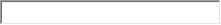
Middle Initial: 
* Last Name: 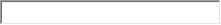
Suffix: 
Alternative/Maiden Last Name: Please enter an alternative/maiden last name if any of your application documents will show a different last name (e.g., due to marriage or legal name change). Please do not enter your current last name under the "Alternative/Maiden Last Name" field. Finally, please avoid using special characters (e.g., -, @, &), diacritical marks (e.g., accents), or symbols; only use standard text and spaces.
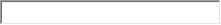
Social Security Number
To assist us in uniquely identifying you, we collect the last 4 digits of your Social Security Number. See the section on “Social Security Number (SSN)” under the “PMF Privacy Act Statement” by clicking on the link at the bottom of the screen. If you meet the eligibility requirements and do NOT have a Social Security Number, please review the Citizenship instructions before proceeding; a separate browser will open to the "Become a PMF/Eligibility/Citizenship" section on the PMF website at www.pmf.gov.
* Last
Four Digits of Social Security Number (SSN): ###-##-
Email Address
Many applicants use an .edu email address when registering. However, many academic institutions block receipt of emails from us. We strongly suggest you use a personal email address that is easily accessible.
Please review the "Contact Information" section on the "Become a PMF/Application Process" webpage for additional guidance or click the Application Process link on the top menu bar above.
You will be sent an automated confirmation email upon submission of your application and notified via email on the status of your application when we announce Semi-Finalists/Finalists.
* Email
Address: 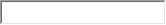
* Re-enter
Email Address: 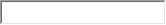
Country
Identify the Country associated to your residential address. United States appears as the default. If your residential address is outside of the United States, use the drop-down menu below to identify your Country.
* Country:
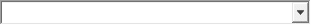
Phone Numbers
Identify up to two types and phone numbers. If you selected United States as the Country and you have a foreign phone number, please select "International" from the drop down. NOTE: Only U.S. mobile telephone numbers can receive two-factor authentication codes via text message, covered below.
* Telephone
#1 Type:
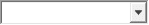 * Telephone
#1:
* Telephone
#1:
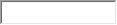
(###-###-####)
Telephone #2 Type:
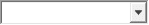 Telephone
#2:
Telephone
#2: 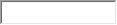
(###-###-####)
Two-Factor Authentication
For enhanced security, this U.S. Government System requires two-factor authentication to gain access for each visit. The System will send a six-digit code to the email address or U.S. mobile phone number you have provided. After successfully logging in, you may update your two-factor authentication preferences by clicking on the gear icon () in the upper right-hand corner of the screen or Manage Settings, based on your status in the program.
If you entered a mobile number under the “Phone Numbers” section above, standard text message charges may apply from your mobile carrier, depending on your text message plan. If you are unsure about text messaging on your mobile phone, please contact your provider. NOTE: Mobile two-factor authentication is for U.S. mobile phone numbers only. The mobile phone number entered here will strictly be used for authentication purposes only and will not be shared. Opting for a text message may be quicker to receive.
* Two-Factor
Alert Method: 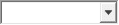
Agreements
Below is a series of acknowledgements and permission questions. The permissions will default as checked, as if you opted-in. You may later opt-in/-out under the Manage Settings button or by clicking on the gear icon () in the upper right-hand corner of the screen, based on your status in the program.
Check the following box to acknowledge you have read and accept the PMF Privacy Statement (by clicking on the link at the bottom of the screen) and the Full Terms and Conditions of Use (below).
Full Terms and Conditions of Use:
This U.S. Government System is to be used by authorized users only. Information from this system resides on computer systems funded by the government. The data and documents on this system include Federal records that contain sensitive information protected by various Federal statutes, including the Privacy Act, 5 U.S.C. § 552a. All access or use of this system constitutes user understanding and acceptance of these terms and constitutes unconditional consent to review and action by all authorized government and law enforcement personnel. While using this system your use may be monitored, recorded and subject to audit.
Unauthorized user attempts or acts to: (1) access, upload, change, or delete information on this system, (2) modify this system, (3) deny access to this system, (4) accrue resources for unauthorized use, or, (5) otherwise misuse this system are strictly prohibited.
Such attempts or acts are subject to action that may result in criminal, civil, or administrative penalties.
* Check
the following box to acknowledge you have read and accept the PMF
Privacy Statement and the Full Terms and Conditions of Use.

By checking the following
box, I agree to allow my application information to potentially be
shared with other Federal agencies to determine if I may be a viable
candidate for other Federal opportunities if I am not selected as a
Finalist or as a Fellow. I understand that this does not include my
responses or scores pertaining to the online assessment as part of my
PMF application. You may later opt-in/-out under the "Manage
Settings" of your user account.

By checking the following
box, I agree to subscribe to automated messages from the PMF TMS
(Talent Management System). You may later opt-in/-out under the
"Manage Settings" of your user account.

It is to your benefit to receive these automated messages by opting-in:
As a participant in the PMF Program, you will continue to receive correspondence from the PMF Program Office either way (e.g., application status notifications, PMF Alert emails, system notifications, and other program-related communications).
For those Applicants selected as Finalists and for those Finalists selected as Fellows, you will automatically be subscribed to receive automated emails from the PMF TMS and/or communications from Federal agencies. For example, Finalists will receive automated emails related to PMF appointment opportunities and sent to their personal email address on record. Fellows will receive automated emails related to training and rotational opportunities and sent to their personal and\or work email address on record. PMF Alumni will automatically be subscribed to receive automated emails related to PMF Alumni engagement opportunities and sent to their personal and\or work email address on record.
By
checking this box, if I am selected as a Finalist, I grant permission
for my name, academic institution, advanced degree, and appointment
status and information to be listed publicly on any PMF Program
webpage:

Publicly identifying you as a Finalist on the PMF website helps to:
inform the general public which Applicants were selected as Finalists,
inform academic institutions which of their current/recent graduates were selected as Finalists,
helps Federal agencies quickly identify Finalists when confirming availability, and
enables you to see that your status has changed when appointment information is recorded.
Registered agency users of the PMF TMS will always be able to search and view all Finalists. Once the appointment eligibility period expires, the list of Finalists (along with any other status changes) will automatically be removed.
By checking this box, if I
am selected as a Finalist, I grant permission to share any results
from tools and/or resources (see below) I participate in with Federal
agencies:

I agree to share the results
of any tools and/or resources I participate in with Federal agencies.
Tools and/or resources are defined as any survey, questionnaire,
career assessment, etc. This does not include my responses or scores
pertaining to the online assessment as part of my PMF application,
which will not be provided outside of the U.S. Office of Personnel
Management.
Sharing the results from any questionnaire or
career assessment, for example, with Federal agencies may help lead
to PMF opportunities.
Register
Cancel
Privacy Statement and Important Links
Registration Confirmation Page
[The following content reflects the screen that appears after a user has submitted their registration. Individuals are referred to as “Registrants” after this process. Once a Registrant starts the application process, they are referred to as “Candidates”.]
User Registration
Registration Received
[Applicant name], an email containing a validation link has been sent to you at [applicant email]. Follow the instructions in the email to continue the registration process.
-
NOTE: If you do not receive the email within the next 15 minutes, please check your Junk or SPAM folder. The email will be coming from PMF TMS <[email protected]>. The validation link within the email in only valid for 48 hours.
If you encounter technical difficulty, click on the “Help” link on the top menu bar above and follow the instructions.
Please close this browser window now. You will need to click on the validation link within the email to re-launch your browser and connection.
Registration Confirmation Email
[The following reflects the content of the confirmation email that Registrants receive after submitting their registration.]
**
Do not reply to this email. This is an automated email sent from the
PMF Talent Management System (TMS). **
Dear
[Applicant name]:
To validate your email address and
complete the registration process for your applicant user account,
please select the unique link below. This
link is specific to you only and is only valid for 48
hours:
https://apply.powertrain.com/register_return.aspx?xxxxxxxxxxxx
You
may need to copy and paste the link into your Internet browser.
If
your validation link has expired, use the "Forgot Password"
link on the Apply Site (https://apply.pmf.gov).
If
you encounter technical difficulty, click on the "Help"
link on the top menu bar of the login screen.
Thank
you,
PMF Program Office
**
Do not reply to this email. This is an automated email sent from the
PMF Talent Management System (TMS). ** (A_APP_REG)
User Dashboard
[The
following reflects the content of the User Dashboard on the Apply
Site (https://apply.pmf.gov)
upon an applicant logging into the application. NOTE: For each of
the steps outlined below, a green check mark (![]() )
will appear as a visual indicator upon responding to all required
prompts or completing the step.]
)
will appear as a visual indicator upon responding to all required
prompts or completing the step.]
Welcome, Applicant!
The User Dashboard is the homepage of the Apply Site of the PMF TMS (Talent Management System). Based on your user status, review the choices below and choose an appropriate action. Options will automatically change based on your user status. For example, initial Applicants will be presented several options; whereas, Semi-Finalists, Finalists, Fellows, and Alumni will be presented with other options.
If you wish to log out, click the Log Out button in the upper right-hand corner of this screen.
If you encounter any difficulties, click on the Help link at the top menu bar above and follow the instructions.
If you wish to manage your settings, click the gear icon () button in the upper right-hand corner of this screen.
NOTE: You will automatically be logged out after 30 minutes of inactivity, unless you are completing any part of the online assessment.
PMF CLASS OF 2023 APPLICATION (Announcement#: PMF-2023)
Opens: Noon (ET), Tuesday, September 13, 2022 Closes: Noon (ET), Friday, October 7, 2022
How to Complete the Application
Applicants must complete the entire application and submit by the Noon (Eastern Time) closing date.
All times referenced, including time stamps, refer to the Eastern Time Zone.
Review the “PMF Applicant Handbook” posted under the “Become a PMF/Resources” webpage on the PMF website at www.pmf.gov, or via the “Resources” module at the bottom of this page. The Handbook is the most important resource for Applicants.
Throughout the application process you will be presented various pop-up messages; please disable any pop-up blockers.
Review the "System and Browser Requirements" section on the Application Process webpage. Depending on the browser you are using, you may not see some icons during the application.
Clicking on any links embedded on the Apply Site or throughout the application will open into a separate browser or tab. You will NOT be taken out of the application unless time expires.
Applicants can only submit one application and can only modify their application documents up until the application closes. Those Applicants who are veterans have up to one week after the application closes to modify their supporting documents for claiming veterans’ preference.
Applicants can make edits to their personal contact information up until Semi-Finalists are announced. Semi-Finalists can make edits to their personal contact information up until Finalists are announced.
Review the links on the top blue menu bar above for general information, such as eligibility, application process, assessment process, frequently asked questions, and help.
Current Finalists who reapply will forfeit their status upon initiating an application.
Selection Process
All Applicants are evaluated on the same, professionally developed criteria. Finalists are chosen based on:
Ability to meet eligibility requirements
Complete application
Online assessment results
Structured interview results (i.e., for those selected as Semi-Finalists)
The total number of Finalists authorized for each year
Your resume and application documents are used to determine complete applications, eligibility, and match applicant responses. A resume becomes instantly available to Federal agencies for those applicants selected as Finalists.
Steps to Complete the ApplicationFollow the steps and instructions below prior to the application announcement closing. Upon responding to all
required prompts or completing each step, you will see a green
checkmark ( |
||
STEP |
Manage Personal Info: Complete Step 1, then complete step 2. To enter or edit your contact information (including name, mailing address and phone numbers, and personal email address), click the following: |
|
STEP |
Demographic Information: Complete Step 2, then complete Step 3. To enter or edit your demographic information (e.g., sex, ethnicity, race, or disability), click the following:
NOTE: Submission of this information is voluntary and has NO impact on your application. However, you must either respond to (or opt out of) each question in order to proceed with your application. |
|
STEP |
Eligibility Information: Complete Step 3, then complete Step 4. To enter or edit your applicant eligibility information, click the following: |
|
STEP |
Questionnaire: You must complete Steps 1-3 before completing Step 4. To complete the questionnaire, click the following: |
|
STEP |
Documents: You must complete Steps 1-4 before completing Step 5. You may skip Step 5 and return later. To upload your documentation (e.g., resume, transcript(s), and any supporting documents for claiming Veterans' Preference and/or reasonable accommodations for the assessments), click the following: |
|
STEP |
Online Assessment: You must complete Steps 1-4 before completing Step 6. To complete the online assessments, click the following:
NOTE:
Please review the "PMF Applicant Handbook" for
additional information about the online assessment. Each part of
the online assessment is timed. As you complete each part, you
will see a date/time stamp appear in the column to the right. A
green checkmark ( |
|
STEP |
SUBMIT RESPONSES: To complete your application (upon completing Steps 1-6), certify, and submit all responses, click the following:
NOTE: This step submits your application. You will receive an automated email confirming submission of your application upon completing this final step. |
|
Resources |
||||
This module contains a variety of resources for program participants (e.g., Applicants, Semi-Finalists, Finalists, Fellows, or Alumni), when available. Click on the resource title to download or to be redirected. Additional resources may be available on the PMF website at www.pmf.gov. Please check for any updates. Click on PDF Help for information about technology requirements. We welcome any feedback! |
||||
Resource Title |
Description |
Date Added |
File Type |
File Size |
Become a PMF/Resources Webpage |
This webpage includes a variety of resources for Applicants (e.g., the "PMF Applicant Handbook" and "PMF Program Required Application Documents and Alternative Letter"). |
9/28/2021 6:18 AM |
Link |
|
Manage Personal Info
[The following reflects the content of “STEP 1: Manage Personal Info” as part of the application process.]
STEP 1: Manage Personal Info
This
information is required to proceed with your application to the PMF
Program. Upon entering all required responses for each step, you will
see a green checkmark (![]() )
appear as a visual indicator near each button. Some information has
been populated based on creation of your applicant user account. You
may return to this section to make edits as needed until you submit
your application. Any submitted changes will instantly update your
information and our records.
)
appear as a visual indicator near each button. Some information has
been populated based on creation of your applicant user account. You
may return to this section to make edits as needed until you submit
your application. Any submitted changes will instantly update your
information and our records.
To cancel this action and return to the User Dashboard, click on the Return to User Dashboard button below.
If you wish to log out, click on the Log Out button in the upper right-hand corner of the screen. You will automatically be logged out after 30 minutes of inactivity.
To edit your name, including any alternative/maiden name (e.g., due to a marriage), and view the last 4-digits of your Social Security Number (or alternative), click the following: |
|
To edit your personal mailing address and personal phone numbers, click the following: |
|
To change your personal email address, click the following: |
|
Return to User Dashboard
STEP 1: Manage Personal Info
Name
Your personal information below is pre-populated based on what you entered when you created your user account or updated since then. To make changes, simply edit or replace the existing data and click the Submit button below.
If you have a change in your last name (e.g., due to a marriage), edit or replace the existing last name. Please avoid using commas or other special characters in the name fields.
If you have an Alternative/Maiden Last Name, please enter an alternative last name if any of your application documents will show a different last name (e.g., due to marriage or legal name change).
The last four digits of the Social Security Number (or alternative) appear in the field below and is locked from any editing. If a change is needed, please contact the PMF Program Office; you may be asked to provide supporting documentation.
To cancel this request and return to the previous screen, click the Cancel button below. You will automatically be logged out after 30 minutes of inactivity. Items marked with a red asterisk (*) are required.
* First Name: 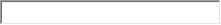
Middle
Initial: 
* Last Name: 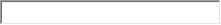
Suffix: 
Alternative/Maiden Last Name: 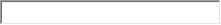
* Last
Four Digits of Social Security Number (or alternative): ###-##-
Submit
Cancel
STEP 1: Manage Personal Info
Mailing Address and Phone Numbers
Use this section to enter or edit your mailing address and phone numbers, then click the Submit button below. It is important to maintain current contact information for the PMF Program Office and participating Federal agencies to reach you.
To cancel this request and return to the previous screen, click the Cancel button below. You will automatically be logged out after 30 minutes of inactivity. Items marked with a red asterisk (*) are required.
* Address
(Line 1): 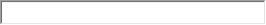
Address (Line 2): 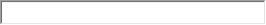
* Country: United States appears as the default. If your address is outside of the United States, use the drop-down menu below to identify your Country.
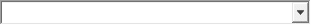
* ZIP Code: Enter your 5-digit ZIP Code below as ##### and then click the Find City/State button below.
 Find
City/State
Find
City/State
City, State:
(Enter ZIP Code above to identify your City and State)
The first telephone number and type appears below based on your initial registration. You may edit/add phone numbers below. If you are unable to edit/add an international phone number, list the number in your resume.
* Telephone
#1 Type: [text
box] * Telephone
#1: (###-###-####)
[text box]
* Telephone #2 Type: [text box] * Telephone #2: (###-###-####) [text box]
Submit
Cancel
STEP 1: Manage Personal Info
Personal Email Address
Please review the "Contact Information" section on the Become a PMF/Application Process webpage or click the Application Process link on the top menu bar above for important information on changing your email address.
Below you will see the current email address associated to your user account. To change the email address, enter a new email address in the boxes below, and then click the Submit button. You will be able to change your email address as long as it is not associated to a different user account.
When changing your email address, the PMF TMS will send an automated email to your new email address to validate. The link is only valid for 2 hours from the date and time the automated email is sent. The automated email will be sent from [email protected]. If you do not receive it, check your SPAM filter. Click the Help link on the top menu bar above if you experience any technical difficulties.
Upon validating your new email address, you will then need to use that email address when logging into the Apply Site of the PMF TMS.
To cancel this request and return to the previous screen, click the Cancel button below. You will automatically be logged out after 30 minutes of inactivity. Items marked with a red asterisk (*) are required.
Current Email Address: [GRAYED OUT BOX DISPLAYING CURRENT EMAIL ADDRESS]
* New
Email Address: 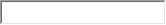
* Re-enter
New Email Address: 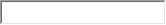
Submit
Cancel
Demographics
[The following reflects the content of “STEP 2: Demographic Information” as part of the application process. NOTE: This section is optional and approved for collection under a different OMB Approval.]
STEP 2: Demographic Information OMB No.: 3046-0046, Expiration Date: 7/31/2023
The following information is optional and strictly used for statistical purposes only. Any response will have no impact on your application. However, to proceed with applying to the PMF Program, we do require applicants to either answer or opt out of each question. Any response will fulfill the requirement to complete this step in order for you to continue with your application.
Please respond to the following questions and click the Submit button below. To cancel and return to the previous screen, click the Cancel button below. Items marked with a red asterisk (*) are required.
Your privacy is protected!
This information is used to determine if our equal employment opportunity efforts are reaching all segments of the population, consistent with Federal equal employment opportunity laws. Responses to these questions are voluntary. Your responses will not be shown to the panel rating the applications, to the official selecting an applicant for a position, or to anyone else who can affect your application. This form will not be placed in your personnel file, nor will it be provided to your supervisors in your employing office should you be hired. The aggregate information collected through this form will be kept private to the extent permitted by law. See the Privacy Act Statement included in the link at the bottom of this screen.
Completion of this form is voluntary. No individual personnel selections are made based on this information. There will be no impact on your application whatever you choose to answer any of these questions. Thank you for helping us to provide better service.
* Sex (check one):
Male
Female
Decline to answer
* Ethnicity (check one):
Hispanic or Latino - A person of Cuban, Mexican, Puerto Rican, South or Central American, or other Spanish culture or origin, regardless of race.
Not Hispanic or Latino
Decline to answer
* Race (check all that apply):
American Indian or Alaska Native - A person having origins in any of the original peoples of North or South America (including Central America), and who maintains tribal affiliation or community attachment.
Asian - A person having origins in any of the original peoples of the Far East, Southeast Asia, or the Indian subcontinent, including, for example, Cambodia, China, India, Japan, Korea, Malaysia, Pakistan, the Philippine Islands, Thailand, or Vietnam.
Black or African American - A person having origins in any of the black racial groups of Africa.
Native Hawaiian or Other Pacific Islander - A person having origins in any of the original peoples of Hawaii, Guam, Samoa, or other Pacific islands.
White - A person having origins in any of the original peoples of Europe, the Middle East, or North Africa.
Decline to answer.
* Disability/Serious Health Condition:
This section addresses disabilities and serious health conditions. Your responses will ensure that our outreach and recruitment policies are reaching a wide range of individuals with physical or mental conditions. Consider your answers without the use of medication and aids (except eyeglasses) or the help of another person. Do you have any of the following? Check all boxes that apply to you:
Deaf or serious difficulty hearing
Blind or serious difficulty seeing even when wearing glasses
Missing an arm, leg, hand, or foot
Paralysis: Partial or complete paralysis (any cause)
Significant Disfigurement: for example, severe disfigurements caused by burns, wounds, accidents, or congenital disorders
Significant Mobility Impairment: for example, uses a wheelchair, scooter, walker or uses a leg brace to walk
Significant Psychiatric Disorder: for example, bipolar disorder, schizophrenia, PTSD, or major depression
Intellectual Disability (formerly described as mental retardation)
Developmental Disability: for example, cerebral palsy or autism spectrum disorder
Traumatic Brain Injury
Dwarfism
Epilepsy or other seizure disorder
Other disability or serious health condition: for example, diabetes, cancer, cardiovascular disease, anxiety disorder, or HIV infection; a learning disability, a speech impairment, or a hearing impairment
[NOTE: If an Applicant checks the above “Other” response, the following appears:]
You
indicated that you have a disability or a serious health condition.
If you are willing, please select any of the conditions listed below
that apply to you. As explained above, your responses will not be
shown to the panel rating the applications, to the selecting
official, or to anyone else who can affect your application. All
responses will remain private to the extent permitted by law. Click
on the Privacy Act Statement below or click on the OMB Control #
displayed at the top of the screen for more information.
Please
check all that apply:
 I
do not wish to specify any condition
I
do not wish to specify any condition
 Alcoholism
Alcoholism
 Cancer
Cancer
 Cardiovascular
or heart disease
Cardiovascular
or heart disease
 Crohn's
disease, irritable bowel syndrome, or other gastrointestinal
impairment
Crohn's
disease, irritable bowel syndrome, or other gastrointestinal
impairment
 Depression,
anxiety disorder, or other psychological disorder
Depression,
anxiety disorder, or other psychological disorder
 Diabetes
or other metabolic disease
Diabetes
or other metabolic disease
 Difficulty
seeing even when wearing glasses
Difficulty
seeing even when wearing glasses
 Hearing
impairment
Hearing
impairment
 History
of drug addiction (but not currently using illegal drugs)
History
of drug addiction (but not currently using illegal drugs)
 HIV
Infection/AIDS or other immune disorder
HIV
Infection/AIDS or other immune disorder
 Kidney
dysfunction: for example, requires dialysis
Kidney
dysfunction: for example, requires dialysis
 Learning
disabilities or ADHD
Learning
disabilities or ADHD
 Liver
disease: for example, hepatitis or cirrhosis
Liver
disease: for example, hepatitis or cirrhosis
 Lupus,
fibromyalgia, rheumatoid arthritis, or other autoimmune disorder
Lupus,
fibromyalgia, rheumatoid arthritis, or other autoimmune disorder
 Morbid
obesity
Morbid
obesity
 Nervous
system disorder: for example, migraine headaches, Parkinson's
disease, or multiple sclerosis
Nervous
system disorder: for example, migraine headaches, Parkinson's
disease, or multiple sclerosis
 Non-paralytic
orthopedic impairments: for example, chronic pain, stiffness,
weakness in bones or joints, or some loss of ability to use parts of
the body
Non-paralytic
orthopedic impairments: for example, chronic pain, stiffness,
weakness in bones or joints, or some loss of ability to use parts of
the body
 Orthopedic
impairments or osteo-arthritis
Orthopedic
impairments or osteo-arthritis
 Pulmonary
or respiratory impairment: for example, asthma, chronic bronchitis,
or TB
Pulmonary
or respiratory impairment: for example, asthma, chronic bronchitis,
or TB
 Sickle
cell anemia, hemophilia, or other blood disease
Sickle
cell anemia, hemophilia, or other blood disease
 Speech
impairment
Speech
impairment
 Spinal
abnormalities: for example, spina bifida or scoliosis
Spinal
abnormalities: for example, spina bifida or scoliosis
 Thyroid
dysfunction or other endocrine disorder
Thyroid
dysfunction or other endocrine disorder
 Other.
Please identify the disability/health condition, if willing:
Other.
Please identify the disability/health condition, if willing:
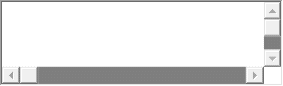
 Decline
to answer.
Decline
to answer.
Decline to answer.
If you did not select one of the options above, please indicate whether:
None of the conditions listed above apply to me.
I do not wish to answer questions regarding disability/health conditions.
Submit Cancel
[Upon clicking the OPM Approval link above (for OMB Approval No. 3046-0046), the following is displayed:]
Demographics Privacy Act Statement
Privacy Act Statement for Demographics OMB Approved No. 3046-0046
This Privacy Act Statement is provided pursuant to 5 U.S.C. 552a (commonly known as the Privacy Act of 1974). The authority for this form is 5 U.S.C. 7201, which provides that the Office of Personnel Management shall implement a minority recruitment program, by the Uniform Guidelines on Employee Selection Procedures, 29 C.F.R. Part 1607.4, which requires collection of demographic data to determine if a selection procedure has an unlawful disparate impact, and by Section 501 of the Rehabilitation Act of 1973, which requires federal agencies to prepare affirmative action plans for the hiring and advancement of people with disabilities. Data relating to an individual applicant are not provided to selecting officials. This form will be seen by Human Resource personnel in the Office of Personnel Management (who are not involved in considering an applicant for a particular job) and by Equal Employment Opportunity Commission officials who will receive aggregate, non-identifiable data from the Office of Personnel Management derived from this form.
Purpose and Routine Uses: The aggregate, non-identifiable information summarizing all applicants for a position will be used by the Office of Personnel Management and by the Equal Employment Opportunity Commission to determine if the executive branch of the Federal Government is effectively recruiting and selecting individuals from all segments of the population.
Effects of Nondisclosure: Providing this information is voluntary. No individual personnel selections are made based on this information. There will be no impact on your application if you choose not to answer any of these questions.
Paperwork Reduction Act Statement: The Paperwork Reduction Act of 1995 (44 U.S.C. 3501 et. Seq,) requires us to inform you that this information is being collected for planning and assessing affirmative employment program initiatives. Response to this request is voluntary. An agency may not conduct or sponsor, and a person is not required to respond to, a collection of information unless it displays a currently valid OMB Control Number (OMB Control Number: 3046-0046; Expiration: 07/31/2023). The estimated burden of completing this form is five (5) minutes per response, including the time for reviewing instructions. Direct comments regarding the burden estimate or any other aspect of this form to the agency responsible for the collection and to the Office of Management Budget, Office of Information and Regulatory Affairs, Washington, DC 20503.
Eligibility Information
[The following reflects the content of “STEP 3: Eligibility Information” as part of the application process.]
STEP 3: Eligibility Information
Please respond to the following questions, which are required to apply. Your responses will be associated to your application profile. Any submitted changes will instantly update your information and our records. Answer the following questions and then click the Submit button below to record your responses. You must respond to all required questions and submit for any response to be recorded.
To cancel and return to the previous screen, click the Cancel button below. Items marked with a red asterisk (*) are required.
1. Citizenship
* Please choose one of the responses below. For more information, click on the Eligibility link on the top menu bar above and go to the “Citizenship” section. This webpage includes information specific to non-U.S. citizens.
I am a U.S. citizen
I am NOT a U.S. citizen, but eligible to be legally employed in the United States
I am NOT a U.S. citizen, and I am not legally employable in the United States
2. Military Service and Veterans’ Preference
* Do you claim Veterans’ Preference? For more information about Veterans’ Preference, including different types of supporting documents, click on the Eligibility link on the top menu bar above and go to the “Veterans’ Preference” section. If you claim Veterans’ Preference, you must submit supporting documentation under Step 5 (Documents). Please choose the appropriate response below:
No Preference Claimed.
CPS – Compensable preference based on a service-connected disability of 30% or more.
CP – Compensable preference based on a service-connected disability of 10% or more, but less than 30%.
XP – Preference granted to recipients of the Purple Heart, persons with a non-compensable service-connected disability (less than 10%), widow/widower or parent of a deceased veteran, or spouse or parent of a disabled veteran.
TP – Non-disability preference.
SSP – Sole Survivorship Preference.
Had active duty or reserve service which does not meet any of the above.
3. Selective Service Status
* Please select your Selective Service status below. For more information, including information on who must register, when to register, exemptions, and where to register or verify registration, click on the Eligibility link on the top menu bar above and go to the “Selective Service” section. For the purpose of this application, you are NOT required to submit documentation to show proof of registration. Your response has no impact on your application or in the selection of Semi-Finalists/Finalists. If selected as a Finalist, the hiring agency may inquire.
I am a female, and therefore I am exempt from registering with the Selective Service.
I am a male born on or after January 1, 1960 and I have registered for the Selective Service.
I am a male born on or after January 1, 1960, and I have not registered for the Selective Service, but I have an approved exemption.
I am a male born on or after January 1, 1960, and I have not registered for the Selective Service.
I am a male born before January 1, 1960 and therefore I am exempt from registering with the Selective Service.
4. Eligibility Requirements
* Please choose the appropriate response below. For more information, click on the Eligibility link on the top menu bar above. Eligible applicants must either be:
Recent Graduates, which is defined as those who have completed an advanced degree from a qualifying college or university during the two years preceding the opening date of this announcement (i.e., between September 13, 2020 and September 13, 2022).
OR
Current Graduates, which is defined as students currently attending a qualifying college or university and expecting to complete advanced degree requirements by August 31st of the year following the annual application (i.e., by August 31, 2023). Completing advanced degree requirements includes the successful completion/defense of any required thesis/dissertation, but may not necessarily entail having graduated.
I have completed my advanced degree within the 2-year period preceding the opening date of this announcement.
I will complete my advanced degree requirements (as outlined above) by August 31st of next year.
I do not meet the eligibility requirements outlined above.
5. Academic Institution and Advanced Degree
The following steps pertain to your academic institution associated to your advanced degree and the advanced degree you are using to apply to the PMF Program. Our database of academic institutions is not all inclusive. Please carefully take the time to review these instructions.
Those applicants who apply based on a recent or current advanced degree from a foreign academic institution (outside of the United States) and are selected as Finalists will be required to utilize a credential evaluation service to determine if their advanced degree and/or foreign institution is equivalent to U.S. standards. For additional information, click on the Eligibility link on the top menu bar above, then click on "E“ucation Outside U.S."
”OTE: If you cannot find your specific school/campus, search and select the overall college/university (e.g., for the “Clinton School of Public Service,” select “UNIV ARKANSAS LITTLE ROCK”). Our initial database of academic institutions comes from the U.S. Department of Education and the naming convention can be different (e.g., Univ of the District of Columbia, University of the District of Columbia, District of Columbia University, etc.). Those academic institutions within our database will show its name and associated Federal school code (in brackets) assigned to it by us or the U.S. Department of Education's’Federal Student Aid; this is for tracking purposes only. Please take the time to look through the entire list of names to see if your college/university is listed; there may be different variations of the naming convention.
Follow the steps below to identify the academic institution associated to the advanced degree that you are using to apply to the PMF Program (e.g., the main college/university you either have received or obtaining an advanced degree from). Your response should correspond to the transcript (and/or alternative) document you are required to submit as part of your application. If you have or will soon have more than one advanced degree, please apply with the one that meets the eligibility criteria. If two or more do, please select one as the primary for applying.
If you cannot find your academic institution by following the steps below, choose "O“her" ”rom the drop-down menu under Step #1 below. If you choose "O“her," ”ollow the prompts that will appear below. You are encouraged to first try to locate your academic institution by following these steps.
Step #1: First, select the country in which your academic institution is located using the drop-down menu below. "U“ited States" ”ill appear at the top of the list; whereas, "O“her" ”ill appear at the bottom of the list. If you select "O“her",”skip Step #2 and follow the instructions under Step #3.
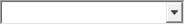
Step
#2: If you
selected "U“ited States" ”nder Step #1 above,
select the U.S. State, Territory, or Possession in which your
academic institution is located using the drop-down menu below. If
you selected a foreign country or “Other” in Step #1
above, skip this step and proceed to Step #3.
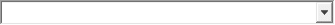
Step
#3: Once you
have identified the geographic location from Step #1 and/or Step #2
above, select your academic institution using the drop-down menu
below. The list will show the name and school code associated to it
from our database. If the drop-down menu does not populate, you may
need to refresh your screen.
REMINDER: If you do not see your academic institution listed, first check to see if the spelling format is different (e.g., Univ of the District of Columbia, University of the District of Columbia, District of Columbia University, etc.). If still not found, go back to Step #1 above and change your response to the Country to "O“her" ”found at the bottom of the list). Upon selecting "O“her" ”nder Step #1 above, you will skip Step #2 and then see Step #3's’response change to "O“HER [999999]" ”nd a text box will appear. Continue with the instructions below.
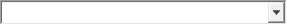
[NOTE: If “Other” was chosen, the text box for Step #3 above will prepopulate with “OTHER [999999]” and the following appears:
If you selected "O“her" ”rom the drop-down menu under Step #1 above, please enter the following in the text box below: full name of the academic institution (the college or university) and geographic location (e.g., City and State; or State, Territory, and Country). For example: Sample University, Washington, DC, United States. We may alter your response to best fit our database.
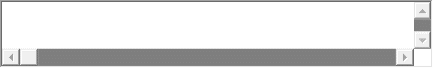
0 characters typed, 250 characters left (maximum 250)
* Advanced Degree Type: Select the advanced degree type you are using to qualify for the PMF Program. For example, a law degree is considered as a "P“ofessional" ”ype of advanced degree.
Masters
Professional
Doctorate
* Degree Completion: To meet eligibility requirements, you must have either completed your advanced degree 2 years prior to the opening date of this announcement or plan to complete by August 31st of the following year. Therefore, the degree eligibility date range for this year is September 13, 2020 through August 31, 2023. Completing advanced degree requirements by August 31, 2023, includes the successful completion/defense of any required thesis/dissertation. There is no regulatory provision available to waive or defer a Finalists' ’ligibility if he/she does not complete degree requirements by the deadline.
Insert the date you completed or anticipate completing your advanced degree below:
* Degree
Completion Date: Enter
the date (mm/dd/yyyy) below or click on the calendar icon to add.
Please double-check your date entry, including the year. If you do
not yet know the exact degree completion date, enter your best guess.
You are not able to make any changes once the application is
submitted and closed. If based on a season (e.g., Spring 20xx),
select a date that falls within the season (e.g., 05/01/20xx).

![]()
* Advanced Degree: Identify the program of study or concentration of your advanced degree you are using to apply to the PMF Program. Select the discipline that BEST matches your program of study or choose "O“her Subject Areas";”select only one response. Some disciplines are grouped. You will be able to identify other programs of study or other degrees elsewhere in the application. If selected as a Finalist, your responses will be made available to Federal agencies. We may alter your choice to better align to a discipline.
Accounting/Finance/Budget
Acquisitions/Contracts/Grants
Administration/Management Process
Aeronautical/Astronautical Engineering
Aeronautics/Astronautics
Aerospace Engineering
Agricultural Science
Animal Sciences
Anthropology
Architecture
Archives/Records Management
Area Studies (African)
Area Studies (Asian)
Area Studies (European)
Area Studies (Latin American)
Area Studies (Middle Eastern)
Area Studies (Other; as specified in resume)
Area Studies (Russian)
Astronomy/Space Science
Astrophysics
Behavioral Science
Biohazardous Threats/Emerging Diseases
Biology/Biological Sciences
Biomedical Engineering
Biostatistics
Business Management/Administration
Chemical Engineering
Chemistry
Civil Engineering
Climate and Society
Communications
Community/Regional Planning/Development
Comparative Politics
Computer Engineering
Computer Science
Conflict Analysis/Resolution
Contracting/Procurement
Criminal Justice
Culinary Science
Cybersecurity-Related
Data Science/Analytics
Defense/Terrorism
Dentistry
Design
Digital Media
Diplomacy
Earth and Planetary Science
Ecology
Economics
Education
Electrical/Electronics Engineering
Emergency Management
Energy/Earth Resources
Engineering (Other)
Environmental Engineering
Environmental Policy/Studies
Environmental Sciences/Natural Resources
Epidemiology
Film and TV Production
Fine Arts
Food Science
Forestry
Gender Studies
Genetics
Geography
Geology/Geological Engineering
Geophysics
Geospatial Analysis/Geographic Information Systems
Government
Health Administration
Health Insurance/Insurance and Risk Management
Health Sciences
Historic Preservation
History/Archeology
Horticulture
Hospitality Management
Human Resources Development/Policy
Human Rights
Human/Labor Relations
Humanities
Hydrology
Individual/Group/Organizational Theory and Dynamics
Industrial Engineering
Information Systems Management
International Affairs/Relations
International Development
International Economics/Trade
Journalism
Justice Administration
Languages/Linguistics
Law (JD or other law degree)
Liberal Arts
Library Sciences
Marketing
Materials/Structural Engineering
Mathematics
Mechanical Engineering
Medicine
Meteorology
Microbiology
Museum Studies
Music
Nanotechnology
Neurosciences
Non-Profit Management/Organizations
Nuclear Engineering
Nursing
Nutrition/Nutritional Biology
Oceanography
Parks/Recreation/Tourism
Petroleum Engineering
Pharmacology/Pharmacy
Philosophy/Ethics
Physical Sciences
Physics
Policy Analysis
Political Science
Population Biology
Project Management
Psychology
Public Administration/Management
Public Affairs
Public Health
Public Policy
Real Estate/Building Management
Religion
Research Psychology
Resource Economics
Science and Technology Policy
Security/Intelligence Studies
Social Studies
Social Work
Sociology
Statistics
Structural Engineering
Supply Chain Management
Systems Engineering
Telecommunications
Toxicology
Urban/Regional Administration/Management
Veterinary Medicine
Writing/Editor
Other Subject Areas (as specified in resume)
6. Reasonable Accommodations for the Online Assessment
Please carefully read ALL of the instructions below regarding a request for a reasonable accommodation for the online assessment BEFORE submitting your request.
If you believe you have a disability (e.g., physical or mental), refer to the “PMF Applicant Handbook” under the “Become a PMF/Resources” section on the PMF website at www.pmf.gov or click the Assessment Process link on the top menu bar above, for additional information and detailed instructions.
Reasonable accommodations are provided to applicants with disabilities accordance with the Rehabilitation Act of 1973, as amended. The decision to provide or not provide a reasonable accommodation for the online assessment does not mean the PMF Program Office has determined an applicant is or is not a person with a disability for a reasonable accommodation if selected as a Finalist and appointed as a PMF. A request for a reasonable accommodation for the online assessment must be received before starting the online assessment and before the PMF application closes to be considered. If you indicate a need for a reasonable accommodation, you will not be allowed to access the online assessment until you receive a response from our office. If you wish to void your request before we provide a decision, you must return to this section (Step 3: Eligibility Information), change your response to "N“" ”elow, and submit your answer. The application system will then allow you to take the online assessment without an accommodation. You will not be allowed to request an accommodation once you have begun the online assessment. Reasonable accommodations are reviewed on a case-by-case basis.
The online assessment is un-proctored, meaning you do not need to take it a certain location. You can complete all parts of the online assessment using your personal computer, taking advantage of your own assistive technology, if applicable. There are no videos. Both the application and assessment process are 508 conformant (meaning secure and provides substantially equivalent accessibility and use to people with disabilities).
To request a reasonable accommodation, you must respond "Y“s" ”elow, provide a description of the reasonable accommodation you are requesting, and submit documentation supporting your request. All documents related to your request and application must be submitted as part of your application. You may submit up to three supporting documents relating to your request for a reasonable accommodation. Supporting documentation must be from a qualified professional (e.g., medical doctor, rehabilitation counselor, or vocational counselor) that includes the following information:
(1) What is the disability to include how it affects your ability to complete the assessments?
(2) What accommodation is requested to assist with the assessments?
(3) How will the accommodation help you take the assessments?
Your failure to provide supporting documentation timely may result in a delay or the inability to adjudicate your request and remove you from further consideration.
Upon submitting your responses for this section, you will need to complete Step 4: Questionnaire, and then go to Step 5: Documents to submit the supporting documentation for requesting a reasonable accommodation. If you submit a request for a reasonable accommodation, you will not be able to initiate Step 6: Online Assessment until we adjudicate your request. You may void your request and continue with the online assessment, without an accommodation, by following the instructions above.
We will be monitoring any requests for a reasonable accommodation throughout the application period. We may wait approximately 24 hours before rendering any decision if we see that supporting documentation has NOT yet been submitted. We will communicate with applicants via email. Please review the “Become a PMF/Application Process” section on the PMF website at www.pmf.gov or click the Application Process link on the top menu bar above regarding system and browser requirements, document file types, and email addresses. The email notification containing our decision will provide you additional instructions. Those applicants waiting for a decision may proceed with other sections of the application.
* Are you requesting an accommodation as outlined above for the online assessment?
Yes
No
[NOTE: If an Applicant answers “Yes” to the question above, the following instantly appears:]
*Since you selected “Yes” above, please use the text box below to briefly describe the type of reasonable accommodation you are requesting for the online assessment. Please be sure to submit supporting documentation for your request per the instructions above.
[Text Box]; which shows the following underneath the text box: “0 characters typed, 3000 characters left (maximum 3000)”]
7. Reasonable Accommodations for the Fellows Structured Interview Assessment
Please carefully read ALL of the instructions below regarding a request for a reasonable accommodation for the structured interview assessment BEFORE submitting your request. This is where you should request an accommodation, if applicable.
If you believe you have a disability (e.g., physical or mental), refer to the “PMF Applicant Handbook” under the “Become a PMF/Resources” section on the PMF website at www.pmf.gov or click the Assessment Process link on the top menu bar above, for additional information and detailed instructions.
Reasonable accommodations are provided to applicants with disabilities accordance with the Rehabilitation Act of 1973, as amended. The decision to provide or not provide a reasonable accommodation for the structured interview assessment does not mean the PMF Program Office has determined an applicant is or is not a person with a disability for a reasonable accommodation if selected as a Finalist and appointed as a PMF. Reasonable accommodations are reviewed on a case-by-case basis.
To request a reasonable accommodation for the Fellows Structured Interview assessment, respond "Y“s" ”elow, provide a description of the reasonable accommodation you are requesting, and submit documentation supporting your request. You may submit up to three supporting documents relating to your request for a reasonable accommodation. Supporting documentation must be from a qualified professional (e.g., medical doctor, rehabilitation counselor, or vocational counselor) that includes the following information:
(1) What is the disability to include how it affects your ability to complete the assessments?
(2) What accommodation is requested to assist with the assessments?
(3) How will the accommodation help you take the assessments?
Upon submitting your responses for this section, you will need to complete Step 4: Questionnaire, and then go to Step 5: Documents to submit the supporting documentation for requesting a reasonable accommodation.
We will be monitoring any requests for a reasonable accommodation throughout the application period. We may wait approximately 24 hours before rendering any decision if we see that supporting documentation has NOT yet been submitted. We will communicate with applicants via email. Please review the “Become a PMF/Application Process” section on the PMF website at www.pmf.gov or click the Application Process link on the top menu bar above regarding system and browser requirements, document file types, and email addresses. We will send you an email on the results of your request. Applicants may proceed with the rest of their application. Any accommodation for the Fellows Structured Interview will only be applicable to those applicants selected as Semi-Finalists.
* Are you requesting an accommodation as outlined above for the Fellows Structured Interview assessment?
Yes
No
[NOTE: If an Applicant answers “Yes” to the question above, the following instantly appears:]
*Since you selected “Yes” above, please use the text box below to briefly describe the type of reasonable accommodation you are requesting for the Fellows Structured Interview assessment. Please be sure to submit supporting documentation for your request per the instructions above.
[Text Box]; which shows the following underneath the text box: “0 characters typed, 3000 characters left (maximum 3000)”]
[Upon finishing this step and submitting, the Applicant is returned to the User Dashboard and shown the following under “STEP 6: Online Assessment”, which shows the Accommodation Status:]

8. Source Tracking Questions
To assist with our marketing and outreach efforts, please answer the following optional question. Any response will have no impact on your application or in the selection of Semi-Finalists/Finalists. Select all that apply.
How did you hear about the PMF Program?
Federal Agency Website
Other Internet Website (please specify below)
Handshake
Informational Webinar
Career or Job Fair
Colleague, Friend, or Relative
Contact or Announcement from a Federal Agency
My College/University
PMF Website
Current PMF or PMF Alum
Other (please specify below)
Where are you applying from? Please choose one response from the list below. The list consists of U.S. affiliated locations and overseas.
[Candidates are presented a list of all 50 United States, Overseas (outside of the U.S.), and Washington, DC Metro Area (includes Washington, DC; Maryland; and Virginia) to choose from.]
Submit Cancel
Questionnaire
[The following reflects the content of “STEP 4: Questionnaire” as part of the application process.]
STEP 4: Questionnaire
Please respond to the following questions, which are required in order to apply. Answer the following questions and then click the Submit button below to record your responses. You must respond to all required questions and submit in order for any response to be recorded.
To cancel and return to the previous screen, click the Cancel button below. Items marked with a red asterisk (*) are required.
1. PMF and Federal Employment Status
*PMF Status: Are you a current Finalist in the PMF Program? If you are a current Finalist and initiate an application for the new class during this application, you will forfeit your standing as a current Finalist. Please choose the appropriate response below:
Yes
No
*Have you applied to the PMF Program before?
Yes
No
*Are you currently, or have you ever, held a position as a Federal employee? A “Federal employee” is generally defined as someone who holds, or has held, a paid position within the Federal Government. For example, if currently or previously employed as a Federal employee (paid or not paid) you may add such reference to your resume. It is optional for you to submit a copy of an SF 50, Personnel Action, as evidence of such employment under the “Documents” section of your application and using the Document Type of “Other”. Your response will not impact your application or in the selection of Semi-Finalists/Finalists.
Yes
No
2. Preferred Locations
Why do we ask for location?
This question is to obtain your geographical preferences for possible PMF positions throughout the United States if you are selected as a Finalist. You are not guaranteed positions in the location(s) you choose.
PMF positions may be located outside or throughout the United States, which are contingent on where Federal agencies have positions available. Positions located outside of the United States are extremely rare.
Once you become a Finalist, Federal agencies may use this information to filter candidates based on geographical preference (e.g. if the U.S. Air Force is hiring for PMFs in Los Angeles, CA, they may prefer to look first for Finalists who have selected California as a preference). However, as a Finalist, you can apply to any location and your selections below will not limit you.
Instructions* Please select up to 5 locations from the list below.
If you are interested in U.S. territories, select the last option in addition to your national choices.
A large number of appointments are made in the Washington, DC, metro area.
Your selections are final and cannot be altered at a later date, but does not limit Finalists to applying to PMF positions in any geographic location.
Washington, DC Metro Area (includes Washington, DC; Maryland; and Virginia)
Alabama
Alaska
Arizona
Arkansas
California
Colorado
Connecticut
Delaware
Florida
Georgia
Hawaii
Idaho
Illinois
Indiana
Iowa
Kansas
Kentucky
Louisiana
Maine
Maryland
Massachusetts
Michigan
Minnesota
Mississippi
Missouri
Montana
Nebraska
Nevada
New Hampshire
New Jersey
New Mexico
New York
North Carolina
North Dakota
Ohio
Oklahoma
Oregon
Pennsylvania
Rhode Island
South Carolina
South Dakota
Tennessee
Texas
Utah
Vermont
Virginia
Washington
West Virginia
Wisconsin
Wyoming
U.S. Territories/Possessions
3. Undergraduate Degree and Academic Institution
The following questions pertain to your undergraduate degree and other additional educational experience.
*Undergraduate Degree: Identify the program of study or concentration of your undergraduate degree. Select the discipline that BEST matches your program of study or choose “Other Subject Areas”; select only one response. Some disciplines are grouped. This is the same list used to identify your advanced degree. Your resume should include all degrees earned, including dual-degrees, double-majors, certificates, and any previous graduate and undergraduate degrees. You will be able to identify other programs of study or additional degrees under the “Additional Education Experience” question below. If selected as a Finalist, your response will be made available to Federal agencies. We may alter your choice to better align to a discipline. It is optional for applicants to submit a copy of their undergraduate transcript under the “Documents” section of your application.
Accounting/Finance/Budget
Acquisitions/Contracts/Grants
Administration/Management Process
Aeronautical/Astronautical Engineering
Aeronautics/Astronautics
Aerospace Engineering
Agricultural Science
Animal Sciences
Anthropology
Architecture
Archives/Records Management
Area Studies (African)
Area Studies (Asian)
Area Studies (European)
Area Studies (Latin American)
Area Studies (Middle Eastern)
Area Studies (Other; as specified in resume)
Area Studies (Russian)
Astronomy/Space Science
Astrophysics
Behavioral Science
Biohazardous Threats/Emerging Diseases
Biology/Biological Sciences
Biomedical Engineering
Biostatistics
Business Management/Administration
Chemical Engineering
Chemistry
Civil Engineering
Climate and Society
Communications
Community/Regional Planning/Development
Comparative Politics
Computer Engineering
Computer Science
Conflict Analysis/Resolution
Contracting/Procurement
Criminal Justice
Culinary Science
Cybersecurity-Related
Data Science/Analytics
Defense/Terrorism
Dentistry
Design
Digital Media
Diplomacy
Earth and Planetary Science
Ecology
Economics
Education
Electrical/Electronics Engineering
Emergency Management
Energy/Earth Resources
Engineering (Other)
Environmental Engineering
Environmental Policy/Studies
Environmental Sciences/Natural Resources
Epidemiology
Film and TV Production
Fine Arts
Food Science
Forestry
Gender Studies
Genetics
Geography
Geology/Geological Engineering
Geophysics
Geospatial Analysis/Geographic Information Systems
Government
Health Administration
Health Insurance/Insurance and Risk Management
Health Sciences
Historic Preservation
History/Archeology
Horticulture
Hospitality Management
Human Resources Development/Policy
Human Rights
Human/Labor Relations
Humanities
Hydrology
Individual/Group/Organizational Theory and Dynamics
Industrial Engineering
Information Systems Management
International Affairs/Relations
International Development
International Economics/Trade
Journalism
Justice Administration
Languages/Linguistics
Law (JD or other law degree)
Liberal Arts
Library Sciences
Marketing
Materials/Structural Engineering
Mathematics
Mechanical Engineering
Medicine
Meteorology
Microbiology
Museum Studies
Music
Nanotechnology
Neurosciences
Non-Profit Management/Organizations
Nuclear Engineering
Nursing
Nutrition/Nutritional Biology
Oceanography
Parks/Recreation/Tourism
Petroleum Engineering
Pharmacology/Pharmacy
Philosophy/Ethics
Physical Sciences
Physics
Policy Analysis
Political Science
Population Biology
Project Management
Psychology
Public Administration/Management
Public Affairs
Public Health
Public Policy
Real Estate/Building Management
Religion
Research Psychology
Resource Economics
Science and Technology Policy
Security/Intelligence Studies
Social Studies
Social Work
Sociology
Statistics
Structural Engineering
Supply Chain Management
Systems Engineering
Telecommunications
Toxicology
Urban/Regional Administration/Management
Veterinary Medicine
Writing/Editor
Other Subject Areas (as specified in resume)
* Academic Institution for Undergraduate Degree
Follow the steps below to identify the academic institution that issued your undergraduate degree you identified above. Our database of academic institutions is not all inclusive. This follows the same process when you were previously prompted to identify the academic institution for your advanced degree. Please carefully take the time to review these instructions .
NOTE: If you cannot find your specific school/campus, search and select the overall college/university (e.g., for the “Clinton School of Public Service,” select “UNIV ARKANSAS LITTLE ROCK”). Our initial database of academic institutions comes from the U.S. Department of Education and the naming convention can be different (e.g., Univ of the District of Columbia, University of the District of Columbia, District of Columbia University, etc.). Those academic institutions within our database will show its name and associated Federal school code (in brackets) assigned to it by us or the U.S. Department of Education's’Federal Student Aid; this is for tracking purposes only. Please take the time to look through the entire list of names to see if your college/university is listed; there may be different variations of the naming convention.
If you cannot find your undergraduate academic institution by following the steps below, choose "O“her" ”rom the drop-down menu under Step #1 below. You are encouraged to first try to locate your academic institution by following these steps.
Step #1: First, select the country in which your academic institution is located using the drop-down menu below. "U“ited States" ”ill appear at the top of the list; whereas, "O“her" ”ill appear at the bottom of the list. If you select "O“her",”skip Step #2 and follow the instructions under Step #3.
![]()
Step
#2: If you
selected "U“ited States" ”nder Step #1 above,
select the U.S. State, Territory, or Possession in which your
academic institution is located using the drop-down menu below. If
you selected a foreign country in Step #1 above, skip this step and
proceed to Step #3.
![]()
Step
#3: Once you
have identified the geographic location from Step #1 and/or Step #2
above, select your academic institution using the drop-down menu
below. The list will show the name and school code associated to it
from our database. If the drop-down menu does not populate, you may
need to refresh your screen.
REMINDER: If you do not see your academic institution listed, first check to see if the spelling format is different (e.g., Univ of the District of Columbia, University of the District of Columbia, District of Columbia University, etc.). If still not found, go back to Step #1 above and change your response to the Country to "O“her" ”found at the bottom of the list). Upon selecting "O“her" ”nder Step #1 above, you will skip Step #2 and then see Step #3's’response change to "O“HER [999999]" ”nd a text box will appear. Continue with the instructions below.
![]()
[NOTE: If “Other” was chosen, the text box for Step #3 above will prepopulate with “OTHER [999999]” and the following appears:]
If you selected "O“her" ”rom the drop-down menu under Step #1 above, please enter the following in the text box below: full name of the academic institution (the college or university) and geographic location (e.g., City and State; or State, Territory, and Country). For example: Sample University, Washington, DC, USA. We may alter your response to best fit our database.
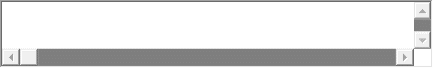
0 characters typed, 250 characters left (maximum 250)
4. Additional Education Experience
Please select all other majors and degrees from other graduate/undergraduate degrees or certificates you possess (check all that apply). You are not required to submit transcripts (or similar) to your application corresponding to your responses for this question. From the list of majors and degrees provided below, select the closest match or choose "O“her Subject Areas." ”his is the same list used to identify your advanced and undergraduate degrees. Other dual-degrees, double-majors, certificates, and previous graduate and undergraduate degrees should be identified on your resume. If selected as a Finalist, registered Federal agency users on the PMF TMS (Talent Management System) can search by your selections. We may alter your choice to better align to a discipline. Your response has no impact in the selection of Semi-Finalists/Finalists.
Accounting/Finance/Budget
Acquisitions/Contracts/Grants
Administration/Management Process
Aeronautical/Astronautical Engineering
Aeronautics/Astronautics
Aerospace Engineering
Agricultural Science
Animal Sciences
Anthropology
Architecture
Archives/Records Management
Area Studies (African)
Area Studies (Asian)
Area Studies (European)
Area Studies (Latin American)
Area Studies (Middle Eastern)
Area Studies (Other; as specified in resume)
Area Studies (Russian)
Astronomy/Space Science
Astrophysics
Behavioral Science
Biohazardous Threats/Emerging Diseases
Biology/Biological Sciences
Biomedical Engineering
Biostatistics
Business Management/Administration
Chemical Engineering
Chemistry
Civil Engineering
Climate and Society
Communications
Community/Regional Planning/Development
Comparative Politics
Computer Engineering
Computer Science
Conflict Analysis/Resolution
Contracting/Procurement
Criminal Justice
Culinary Science
Cybersecurity-Related
Data Science/Analytics
Defense/Terrorism
Dentistry
Design
Digital Media
Diplomacy
Earth and Planetary Science
Ecology
Economics
Education
Electrical/Electronics Engineering
Emergency Management
Energy/Earth Resources
Engineering (Other)
Environmental Engineering
Environmental Policy/Studies
Environmental Sciences/Natural Resources
Epidemiology
Film and TV Production
Fine Arts
Food Science
Forestry
Gender Studies
Genetics
Geography
Geology/Geological Engineering
Geophysics
Geospatial Analysis/Geographic Information Systems
Government
Health Administration
Health Insurance/Insurance and Risk Management
Health Sciences
Historic Preservation
History/Archeology
Horticulture
Hospitality Management
Human Resources Development/Policy
Human Rights
Human/Labor Relations
Humanities
Hydrology
Individual/Group/Organizational Theory and Dynamics
Industrial Engineering
Information Systems Management
International Affairs/Relations
International Development
International Economics/Trade
Journalism
Justice Administration
Languages/Linguistics
Law (JD or other law degree)
Liberal Arts
Library Sciences
Marketing
Materials/Structural Engineering
Mathematics
Mechanical Engineering
Medicine
Meteorology
Microbiology
Museum Studies
Music
Nanotechnology
Neurosciences
Non-Profit Management/Organizations
Nuclear Engineering
Nursing
Nutrition/Nutritional Biology
Oceanography
Parks/Recreation/Tourism
Petroleum Engineering
Pharmacology/Pharmacy
Philosophy/Ethics
Physical Sciences
Physics
Policy Analysis
Political Science
Population Biology
Project Management
Psychology
Public Administration/Management
Public Affairs
Public Health
Public Policy
Real Estate/Building Management
Religion
Research Psychology
Resource Economics
Science and Technology Policy
Security/Intelligence Studies
Social Studies
Social Work
Sociology
Statistics
Structural Engineering
Supply Chain Management
Systems Engineering
Telecommunications
Toxicology
Urban/Regional Administration/Management
Veterinary Medicine
Writing/Editor
Other Subject Areas (as specified in resume)
5. Relevant Skills and Experience
Languages: Select the language(s) in which you can speak, write, and/or read. If your language is not listed (except for English), select "O“her" ”nd include the specific language in the experience section of your resume; your selection(s) should be referenced in your resume. If selected as a Finalist, registered Federal agency users on the PMF TMS (Talent Management System) can search by your selections. This is not a required question to answer and has no impact on your application or in the selection of Semi-Finalists/Finalists. Skip this question if it does not apply to you.
American Sign
Arabic
Chinese
Dutch
French
German
Hebrew
Hindi
Indonesian
Italian
Japanese
Korean
Persian
Polish
Portuguese
Romanian
Russian
Spanish
Swahili
Thai
Vietnamese
Other (as specified in your resume)
Additional Skills/Competencies/Attributes: The following list includes skills, competencies, and attributes you may be proficient in as a result of your education and/or experiences. Please select those you can apply in difficult situations with only occasional guidance; your selections will not have any impact on your application or qualifying you for selection as a Semi-Finalist/Finalist. If selected as a Finalist, registered Federal agency users on the PMF TMS (Talent Management System) can search by your selections. Your resume should support your selections.
Acquisitions/Contracting/Procurement
Analytical Skills
Biomedical Science
Budget Analysis
Capital Asset Management
Coding/Programming
Collaboration Skills
Communications
Critical Thinking
Current/Former Security Clearance
Data Analytics
Engineering
Financial Analysis
Financial Management
Foreign Policy
General Accounting Practices
Health Information Technology
Health Policy
Healthcare/Medical
Human Resources Management
Human-Centered Design
Information Systems Security
Information Technology
Law Enforcement
Leadership and Management
Logistics
Mathematics
Operations Research/Analysis
Performance Management
Policy Analysis
Problem Solving
Process Improvement
Program Analysis
Program Evaluation
Program/Project Management
Public Administration
Science
Social Policy
Social Work
Strategic Planning
Systems Architecture/Redesign
Submit Cancel
Documents
[The following reflects the content of “STEP 5: Documents” as part of the application process. A series of drop-down tabs (/) are available with additional information on a shaded background. The document section for Reasonable Accommodations only appears if the Applicant is requesting a reasonable accommodation for the online assessment and/or structured interview assessment. The document section for Veterans’ Preference only appears if the Applicant is claiming veterans’ preference. Each tab’s content appears below.]
STEP 5: Documents
All applicants must submit a resume and an advanced degree transcript (and/or alternative) to be considered; these documents are required. The additional Document Types appearing on this page are only necessary if applicable to you. For additional details on required documents, please review the “PMF Applicant Handbook”. If you experience technical problems at any point during this step (e.g., if you have trouble uploading documents), please click on the Help link on the top menu bar above and follow the instructions for submitting a Help Desk Ticket.
Select the drop-down tab below to learn more about the different Document Types, when applicable, and instructions for submitting as part of your application.
Resume (Required Document)
Please review the following information on this topic. When finished, click Close Tab at the bottom.
As part of a complete application, all applicants must submit a resume. The resume can be in any format (including a version from the USAJOBS’ Resume Builder) or any length, but must not exceed 5 MB in file size. Several frequently asked questions regarding resumes can be found under the “Become a PMF/FAQs” section on the PMF website at www.pmf.gov, or click the FAQs link on the top menu bar above.
All resumes should contain the following at a minimum:
Applicant name
Contact information (for example, mailing address or email or phone number, or combination thereof)
College/University name
Qualifying advanced degree program (completed or pursuing)
Resumes should include all degrees earned, including dual-degrees, double-majors, certificates, and any previous graduate and undergraduate degrees.
Do not include photos on the resumes. Your resume may be altered to remove any such photos. Embedded links (e.g., for publications, etc.) may be included in your resume.
Resumes are collected during the application process to assist with confirming eligibility, matching applicant responses, and immediately providing to Federal agencies upon selection of Finalists. Resumes are not keyword searchable by agencies.
Your current resume will serve as your default resume and associated as Document Type “Resume (default)”. Those applicants selected as Finalists will have the ability to upload an updated resume that will appear as “Resume (updated default)”; however, the original resume associated to your application to the PMF Program cannot be deleted or altered. Only registered Federal agency users on the PMF TMS (Talent Management System) can view a Finalist’s current resume. Finalists are able to customize a resume and submit as part of their application when applying to individual PMF appointment opportunities.
Refer to the “Become a PMF/Application Process/Application Tips” section on the PMF website at www.pmf.gov, or click the Application Process link on the top menu bar above then click “Application Tips”, for additional information regarding the resume requirements.
Close Tab
Advanced Degree Transcript (Required Document)
Please review the following information on this topic. When finished, click Close Tab at the bottom.
A transcript (and/or alternative) for the advanced degree you are using to apply to the PMF Program is required. The transcript may be an unofficial copy as long as it meets ALL of the required elements listed below. The file size must not exceed 5 MB and not contain any photos.
The advanced degree transcript (and/or alternative) obtained from your academic institution must contain the following:
Applicant name
College/University name
Qualifying advanced degree program (completed or pursuing)
Advanced degree completion date for recent graduates or anticipated advanced degree completion date for current graduates
For detailed instructions on transcripts (including if an alternative or combination is needed), refer to the “PMF Applicant Handbook” under the “Become a PMF/Resources” section on the PMF website at www.pmf.gov. If the advanced degree transcript is unavailable or missing any of the above required elements, the applicant must submit an “alternative letter” (or equivalent) from a school official/department (e.g. Admissions, Department Head, Counselor, Career Services, Dean, etc.) associated to the Applicant’s academic institution. A “Sample Alternative Letter” can be found in the Handbook. The advanced degree transcript (and/or alternative) must contain all the elements outlined in the bullets above. Applicants can submit a combination; for example, if the advanced degree transcript includes most required elements and the alternative includes the remaining elements, then upload the transcript to this Document Type and the alternative under the Document Type of “Other”. A “proof of enrollment” may be used as long as it covers all of the above required elements. Applicants may also review the “Become a PMF/Application Process/Application Tips” section on the PMF website at www.pmf.gov,or click the Application Process link on the top menu bar above then click on “Application Tips”.
You may need to merge documents into a single document to submit. You may use an “Other” Document Type if not used. For example, submit your advanced degree transcript to the “Advanced Degree Transcript (and/or Alternative)” Document Type and then submit your alternative (e.g., school letter) to the “Other” Document Type.
NOTE: The most common mistake for Applicants is not making sure ALL required elements (especially the degree completion date) listed above are met.
Those applicants selected as Finalists will have the ability to upload an updated advanced degree transcript (and/or alternative); however, the original associated to their application to the PMF Program cannot be deleted or altered. Only registered Federal agency users on the PMF TMS (Talent Management System) can view a Finalist’s current advanced degree transcript (and/or alternative).
Close Tab
Reasonable Accommodations (Required if Requesting a Reasonable Accommodation)
Please review the following information on this topic. When finished, click Close Tab at the bottom.
Applicants may upload up to three supporting documents under the “Reasonable Accommodations” Document Type covering any request for a reasonable accommodation for the online and/or structured interview assessments. The file size for any document must not exceed 5 MB.
Supporting documentation for Reasonable Accommodations is only required if the applicant is requesting such for any of the assessments. Additionally, the “Reasonable Accommodation” section will only appear if you requested a reasonable accommodation under STEP 3: Eligibility Information. For specific information regarding reasonable accommodations for any of the assessments:
Review the “Become a PMF/Assessment Process” section on the PMF website at www.pmf.gov, or click the Assessment Process link on the top menu bar above.
Review the "PMF Applicant Handbook" on the “Become a PMF/Resources” section of the PMF website at www.pmf.gov.
Review the instructions associated to the application question when asked if you need to request a reasonable accommodation for any of the assessments, including how to cancel your request, under STEP 3: Eligibility Information.
Be advised that Schedule A letters are not sufficient to determine eligibility for a reasonable accommodation for completing the online assessment.
Please note that all sensitive documents related to reasonable accommodations will not be viewable by the hiring agencies if you are selected as a Finalist.
Close Tab
Undergraduate Degree Transcript (Optional)
Please review the following information on this topic. When finished, click Close Tab at the bottom.
Undergraduate Degree Transcript: You have the option to submit your undergraduate degree transcript. Submitting this has no impact on your application or in the selection of Semi-Finalists/Finalists. If selected as a Finalist, registered Federal agency users on the PMF TMS (Talent Management System) can search by and view your undergraduate degree transcript, if provided.
If your undergraduate degree and advanced degree were obtained from the same academic institution and combined into one transcript, you should submit such under the Document Type of "Advanced Degree Transcript (and/or Alternative)".
If you have more than one undergraduate degree, you can combine them into a single document to upload to this Document Type.
The file size must not exceed 5 MB.
Please note that while submitting an undergraduate transcript is optional, Applicants are encouraged to do so as it may help qualify you for certain PMF appointments if selected as a Finalist.
Close Tab
Other (Optional)
Please review the following information on this topic. When finished, click Close Tab at the bottom.
Applicants may upload up to two documents under the Document Type called "Other". Use these to submit supporting documentation for the following, if applicable:
Credential Evaluation Report: If available, you have the option to submit a Credential Evaluation Report pertaining to the accreditation of your advanced degree and/or academic institution if obtained outside of the United States.
This report is used to determine the accreditation equivalency of your advanced degree and/or academic institution.
Those applicants who apply based on a recent or current advanced degree from a foreign academic institution (outside of the United States) and are selected as Finalists will be required to utilize a credential evaluation service to determine if their advanced degree and/or foreign institution is equivalent to U.S. standards. Refer to the “Become a PMF/Eligibility/Education Completed Outside of the United States” section on the PMF website at www.pmf.gov, or click the Eligibility link on the top menu bar above then click on “Education Outside U.S.”, for additional information. Any such favorable evaluation will be uploaded to your application documents.
If applicable, registered Federal agency users on the PMF TMS (Talent Management System) can view any such document.
NOTE: Such a report is NOT required for you to submit as part of your application.
You may use any of the “Other” Document Types to submit other additional documents not previously accommodated. Such as an SF 50, Personnel Action, as evidence of previous or current Federal employment.
Alternative for Advanced Degree Transcript: If applicable, you may submit an alternative to support the advanced degree requirements as outlined under the “Advanced Degree Transcript” instructions above.
Submitting any of the above “Other” documents has no impact on your application or in the selection of Semi-Finalists/Finalists, unless they support a required document. You may merge documents into one document for submitting as appropriate. The file size must not exceed 5 MB for any document.
Close Tab
Veterans' Preference (Required if Claiming Veterans’ Preference)
Please review the following information on this topic. When finished, click Close Tab at the bottom.
Asking Applicants if they are claiming veterans’ preference appears under STEP 3: Eligibility Information.
If you are claiming veterans' preference, there are requirements for submitting supporting documentation. The “Veterans’ Preference” section and Document Type will only appear below if you are claiming veterans’ preference. Your supporting documentation will be used to adjudicate your claim for veterans' preference. Applicants claiming veterans’ preference have up to one week after the application closes to submit or modify their supporting documentation for their claim.
For additional information regarding veterans' preference and the different types of supporting documentation, refer to the “Become a PMF/Eligibility/Veterans’ Preference” section on the PMF website at www.pmf.gov, or click the Eligibility link on the top menu bar above then click on “Veterans’ Preference”.
Supporting documentation would be submitted under the following Document Types, if applicable:
Submit your DD-214 (preferably the Member 4 copy) under the Document Type called "DD-214, Certificate of Release or Discharge from Active Duty "
Submit any military letter/orders under the Document Type called "Military Letter/Orders "
Submit your SF 15 under the Document Type called "SF 15, Application for 10-point Veterans' Preference ". Be sure to review the SF 15 instructions for any additional document requirements.
Submit any disability letter from the U.S. Department of Veterans Affairs under the Document Type "VA Disability Letter "
Submit any other supporting documentation under the Document Type called "Additional Veterans' Preference Documentation "
You may need to merge additional documents before submitting. All documents will be reviewed. If selected as a Finalist, registered Federal agency users on the PMF TMS (Talent Management System) can view a Finalist’s supporting documents for veterans’ preference.
Applicants only need to submit supporting documentation for their veterans’ preference claim that are appliable; not all Document Types may apply. The file size must not exceed 5 MB for any document.
Close Tab
Faxing (Optional)
Please review the following information on this topic. When finished, click Close Tab at the bottom.
You may fax supporting documents. The preference is to upload the document, as faxing may take up to one or two business days to be associated with your application. If you choose to fax, you will need to use the specific fax cover sheet provided below. Please note, the PMF Program Office will not be able to confirm receipt.
If a faxed document is received and associated with your application, you will be able to see it in the table of documents below before you submit your application and as associated to your application documents when viewing your “PMF Application Status” on the Apply Site after applying. Do not fax AND upload the same documents. The document version with the most current date/time received or associated with your application will be used. If you are faxing a document, ensure the fax machine date/time stamp is current. Faxed documents will only be accepted while the application is open and before you have certified and submitted your application unless otherwise instructed or for those applicants claiming veterans’ preference and having up to one week after the application closes to submit.
Download Fax Cover Sheet
NOTE:
The fax cover sheet is an Adobe fillable (.pdf) file. In order to
view, navigate, and print PDF documents, you will need the free
Acrobat Reader software. If you do not already have it, you can
download the free reader at Adobe's website
at https://get.adobe.com/reader/.
Close Tab
You can add a document to your application below by clicking the Upload File button under the "Action" column for each Document Type. Once a document has been submitted, you can click on the document link under the "Description" column to view and confirm the submission.
Please note that documents are organized into two broad categories: (1) Required Documents, which are marked below with a red asterisk (*), and (2) Optional Documents (if applicable). If you are requesting a reasonable accommodation for any of the assessments and/or claiming veterans’ preference, documentation is required, NOTE: These document types will only appear below if you requested a reasonable accommodation for any of the assessments and/or claimed veterans’ preference during STEP 3: Eligibility Information.
Unless otherwise specified, you may only submit ONE file per Document Type. If you provide an additional document or a new version of a previously submitted document, the new document will replace the existing version already on file. Each file size must not exceed 5 MB. You may merge documents (e.g., a copy of your advanced degree transcript and alternative) into one file for uploading. Please ensure that sensitive documents containing medical information for requesting a reasonable accommodation are only uploaded to the Document Type of Reasonable Accommodations. Additionally, uploaded documents should not contain macros that require extra security certificates, passwords, or expiration dates, or contain photos. All documents must be accessible, legible, and in English. Do not contact the Help Desk or the PMF Program Office to review or confirm documents. Applicants should check their submitted documents to ensure they meet the above requirements.
Please review the "Document File Types" (e.g., file formats) under the "Become a PMF/Application Process" section on the PMF website at www.pmf.gov, or click on the Application Process link on the top menu bar above.
You are responsible for ensuring all relevant documents have been submitted before submitting your application. If selected as a Finalist, you will be able to upload an updated resume and/or transcripts. Once you submit your application, you may modify your documents up until the closing date and time of the application. Those applicants claiming veterans’ preference have up to one week after the application closes to submit or modify their supporting documents for their veterans’ preference claim.
You
will only see
a green checkmark (![]() )
indicating you have accessed the Documents step upon submission of
the required resume and advanced degree transcript (and/or
alternative), or if you download the fax cover sheet on your
intention to fax any required or supporting documents. See the
“Faxing” drop-down tab above for instructions on how to
fax any document.
)
indicating you have accessed the Documents step upon submission of
the required resume and advanced degree transcript (and/or
alternative), or if you download the fax cover sheet on your
intention to fax any required or supporting documents. See the
“Faxing” drop-down tab above for instructions on how to
fax any document.
We may alter a document (e.g., to remove a photo) or remove a document (e.g., a letter of recommendation, cover letter) when reviewing applicants; see the “Become a PMF/Application Process/Application Tips” section on the PMF website at www.pmf.gov to learn more.
Items marked with a red asterisk (*) are minimally required. To return to the User Dashboard, click Return to User Dashboard. You will see the date and time stamp associated to any application documents within Step 5 (“Documents”) on the User Dashboard; all time stamps are based on Eastern Time.
* Required Documents
Document Type |
Description |
||
* Resume (default) |
No Document Submitted |
|
|
Document Type |
Description |
Action |
|
* Advanced Degree Transcript (and/or Alternative) The advanced degree transcript (and/or alternative) obtained from your academic institution must contain the following:
If your Advanced Degree Transcript does not contain all of the above, please refer to the PMF Applicant Handbook.
|
No Document Submitted |
|
|
Document Type |
Description |
Action |
||
Reasonable Accommodations Documentation
NOTE: Up to three documents to support your request may be uploaded under this Document Type. Additional rows for uploading will only appear after an initial document is uploaded. |
No Document Submitted |
|
|
|
Veterans’ Preference Supporting Documentation
Document Type |
Description |
Action |
DD-214, Certificate of Release or Discharge from Active Duty |
No Document Submitted |
|
Military Letter/Orders |
No Document Submitted |
|
SF 15, Application for 10-point Veterans' Preference |
No Document Submitted |
|
VA Disability Letter |
No Document Submitted |
|
Additional Veterans' Preference Documentation |
No Document Submitted |
|
Optional Documents (if applicable)
Document Type |
Description |
Action |
|
Undergraduate Degree Transcript |
No Document Submitted |
|
|
Document Type |
Description |
Action |
|
Other
NOTE: Up to two documents may be uploaded under this Document Type. An additional row for uploading will only appear after an initial document is uploaded. Please do not upload sensitive documents containing medical information under this Document Type. Such documentation should only be uploaded under the Document Type of Reasonable Accommodations and only if you are requesting a reasonable accommodation for any of the assessments. |
No Document Submitted |
|
|
Online Assessment
[The following reflects the content of “STEP 6: Online Assessment” as part of the application process.]
STEP 6: Online Assessment
The online assessment consists of two timed parts:
Part 1: Fellows Behavioral Assessment Tool (FBAT), (90 items, 50 minutes)
Part 2: Fellows Situational Assessment Tool (FSAT), (84 items, 90 minutes)
You are highly encouraged to review the "PMF Applicant Handbook" and the "Become a PMF/Assessment Process" section on the PMF website at www.pmf.gov (or click the Assessment Process link on the top menu bar above) before you begin the online assessment. The Handbook includes additional information and sample questions for each part of the online assessment. It also includes detailed descriptions of the competencies the online assessment is evaluating for, which are critical to success on the job across all PMF occupations.
Instructions
Each part of the online assessment includes detailed instructions. Read them carefully before beginning that part.
Once you begin a part, you must complete that part. If you finish all the questions before time expires, you may go back and check your answers in that part.
You can skip questions. At the end of the assessment, there will a summary screen showing any skipped questions. If time permits, you can go back and review your responses or the skipped questions.
You will be prompted to certify and submit your responses at the end of each part.
Once you certify a part or the time has expired, you will not be able to go back to it.
You can take breaks between each part. You do not need to complete all parts in one sitting.
The online application tracks all applicant activity, timers, and interruption alerts. Applicants are reminded to thoroughly read the instructions when completing the online assessment.
As stated earlier in "STEP 3: Eligibility Information," you will not be allowed to request a reasonable accommodation once you start the online assessment.
To begin the online assessment, click on the Begin Assessment button below. If you are not ready to start the online assessment, you can click the Return to User Dashboard button below or log out. You must complete the entire online assessment as part of your application.
Technical Information
Please disable any pop-up blockers.
When navigating through the assessment, use the onscreen navigation buttons only (do NOT use your browser's forward and back buttons).
Review the "System and Browser Requirements" section on the Application Process webpage. Depending on the browser you are using, you may not see some icons during the application.
Once you begin a part of the assessment, the time remaining for that part will appear at the top of your screen. You may hide this feature if you prefer. The system will provide you with a 5-minute warning before time expires for each part of the online assessment.
If you do not fully complete an assessment part in the time allotted, your submitted responses will still be scored, provided you certify and submit your responses.
If you experience technical problems at any point during the online assessment, click on the Help link on the top menu bar above for assistance.
Emergency Situations
Once you begin a part, you must complete that part unless there is an emergency (i.e., natural disasters, fire, explosion, major structural failure, loss of electrical power, loss of internet connectivity).
If an emergency interrupts your assessment session, you can log back into your applicant user account and go to the "Online Assessment" step. You will be presented with an Interruption Alert where you will be asked to enter an explanation. Upon submission, you will be able to resume where you left off if time remains.
If you experience technical problems at any point during the online assessment, click on the Help link on the top menu bar above for assistance.
Acknowledgement
You are on your honor to complete the online assessment without help from anyone else. Answer as accurately and honestly as possible. Cheating or other dishonest conduct when completing the online assessment may lead to your disqualification from the application process and from seeking Federal employment in the future (5 C.F.R. part 731). If you are a current Federal employee, you may be removed or debarred from Federal Service.
By clicking the Begin Assessment button below, you acknowledge you have read and accept the above.
Begin Assessment
Return to User Dashboard
[NOTE: Upon clicking Begin Assessment, the Applicant is directed to additional instructions and Part 1’s assessment. For test integrity and security, Part 1 and Part 2 of the online assessment does NOT appear in this document.]
[After the Candidate completes Part 2, the Candidate is directed to the “Certify Online Assessment” screen; see below.]
Certify
You
have completed Part 2: Fellows Situational Assessment Tool. In order
to complete the online assessment, please read the following text and
certify your understanding.
I certify that, to the best of
my knowledge and belief, all of the information I have provided for
this part of the online assessment is true, correct, and provided in
good faith. I certify that I have worked independently and did not
obtain any form of assistance while completing this assessment. I
understand that if I make an intentional false statement, or commit
deception or fraud in this assessment and its supporting materials,
or in any document or interview associated with the assessment
process, I may be fined or imprisoned (18 U.S.C. 1001); my
eligibilities may be canceled, I may be denied an appointment, or I
may be removed and debarred from the Federal service (5 C.F.R. part
731). I understand that any information I give may be investigated. I
understand that I will be rated "ineligible" if I do not
respond to this certification.
 I
certify and understand the information provided above.
I
certify and understand the information provided above.
Certify
and Submit Part 2
[After the Candidate certifies and submits Part 2, the Candidate is directed to the following screen:]
Online Assessment
You Have Completed the Online Assessment
You
have now completed the online assessment and your responses have been
recorded.
You may return to the User Dashboard to review
the other steps of the application process. To return, click on
the Return to
User Dashboard button
below.
Return to User Dashboard
STEP 7: Certification of Information Accuracy and Final Submission
[The following reflects the content of “STEP 7: Certify and Submit” as part of the application process; this is the overall certification required before final submission of application.]
Please review the following:
You have now completed all of the steps of the application, including the online assessment, and are now ready to certify and submit your application.
Applicants can only submit one application.
You have until the closing of the application period to update any of your documentation. For example, if you submit your application and the application period is still open, you may log into your application and update a document before the announcement period closes.
You cannot modify any of your responses to the online assessment.
Once you submit your application and the application period has closed, you can only log back into your applicant user account to make changes to your personal contact information and check your application status.
Veteran applicants who submitted their application can modify their supporting documentation for claiming veterans' preference up to one week after the application closes.
Please read the following statement carefully; acknowledge that you have read, fully understand, and accept it by checking the box below; and, then click the Submit button. You will not be able to click submit until you check the box below.
I certify that, to the best
of my knowledge and belief, all of the information I have provided
on the application is true, correct, and provided in good faith. I
certify that I have worked independently and did not obtain any
form of assistance while completing the application. I understand
that if I make an intentional false statement, or commit deception
or fraud in this application and its supporting materials, I may
be fined or imprisoned (18 U.S.C. 1001); my eligibilities may be
canceled, I may be denied an appointment, or I may be removed and
debarred from the Federal service (5 C.F.R. part 731). I
understand that any information I give may be investigated. I
understand that I will be rated "ineligible" if I do not
respond to this certification item. |
By clicking the checkbox below and submitting my application, I certify that I have read, fully understand, and accept all terms of the above statements.
Upon final submission, you will (1) receive an automated email from [email protected] acknowledging receipt of your application and includes a link to an optional applicant experience survey, and (2) be returned to the User Dashboard showing a confirmation message of submission.
 I
certify the above and I am submitting my application by clicking
the Submit button below.
I
certify the above and I am submitting my application by clicking
the Submit button below.
Submit Cancel
Return to User Dashboard Remain
User Dashboard
[The following reflects the content of the User Dashboard upon an Applicant certifying and submitting their application.]
You have certified and submitted your application.
Welcome, Applicant!
The User Dashboard is the homepage of the Apply Site. Based on your user status, review the choices below and choose an appropriate action. Options will automatically change based on your user status. For example, initial applicants will be presented several options; whereas, current Finalists, Fellows, and Alumni will be presented with other options.
If you wish to log out, click the Log Out button in the upper right-hand corner of this screen.
If you encounter any difficulties, click on the Help link at the top menu bar above and follow the instructions.
If you wish to manage your settings, click the click the Manage Settings button or click the gear icon () button in the upper right-hand corner of this screen.
After submitting your application, you will be able to upload and modify your documents until the application processes closes. Veteran applicants who submitted their application can modify their supporting documentation for claiming veterans’ preference documents up to one week after the application closes.
NOTE: You will automatically be logged out after 30 minutes of inactivity.
PMF Class of 2022 Application (Announcement#: PMF-2022)You have certified and submitted your application. We anticipate informing all applicants of their status in approximately four weeks after the application has closed. You have the following options until Semi-Finalists are announced. For additional information on next steps, please review the “PMF Applicant Handbook”. Please monitor the PMF website, www.pmf.gov, for any updates or changes to the application timeline. |
|
To enter or edit your contact information (including name, mailing address and phone numbers, and personal email address), click the following: |
Manage Personal Info |
To manage your settings (e.g., change password, two-factor login, and permissions ), click the following (or click the gear icon () in the upper right-hand corner of this screen): |
Manage Settings |
To check the status of your application or withdraw your application from further consideration, click the following: |
PMF Application Status |
To update your documentation for the PMF application, click the following: |
|
[Resources Table]
[This concludes the application process.]
OPM-1300-PMF-APPLICATION-MOCKUP.DOC PAGE
| File Type | application/vnd.openxmlformats-officedocument.wordprocessingml.document |
| Author | Elizabeth Finley |
| File Modified | 0000-00-00 |
| File Created | 2023-08-18 |
© 2025 OMB.report | Privacy Policy
