G-117a Designation of Contact Officials
Designation of Contact Officials
G-117a (08-22) - Internet
OMB: 3220-0200
Manage Contact Officials Screen – When user selects Manage Contact Officials from the menu, the Employer BA Number associated with their account will be used to retrieve all Contact Officials listed under that BA Number.
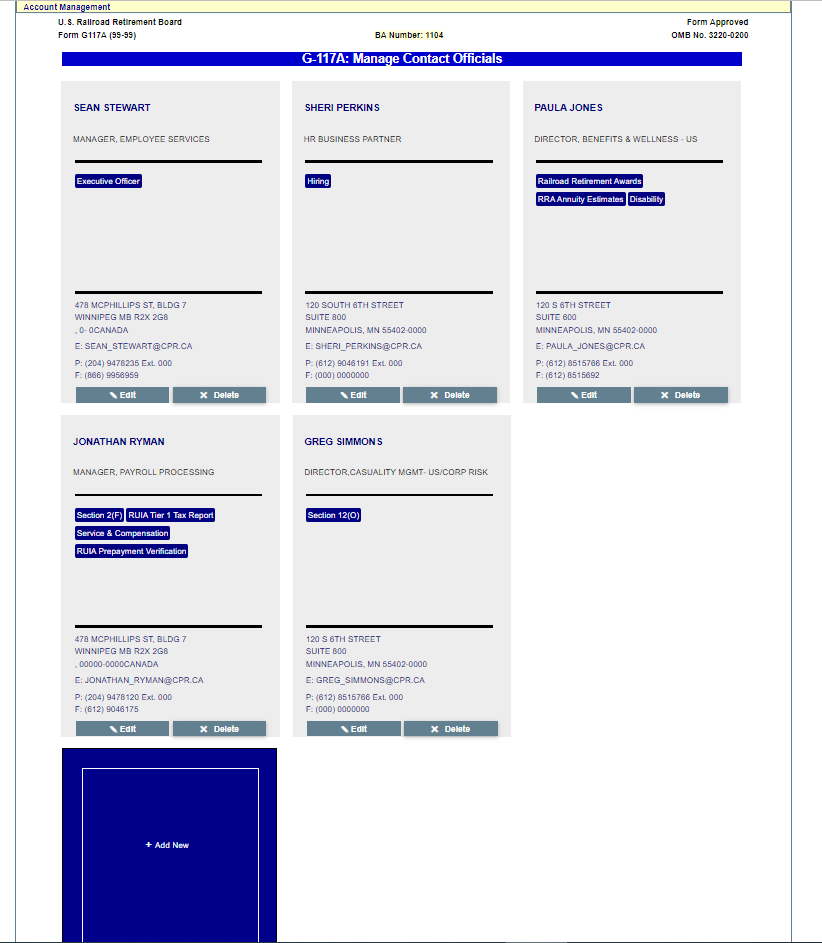
New Contact Official Screen – A blank editor page will be opened if the user clicks on the Add New panel in the Manage Contact Officials Page.
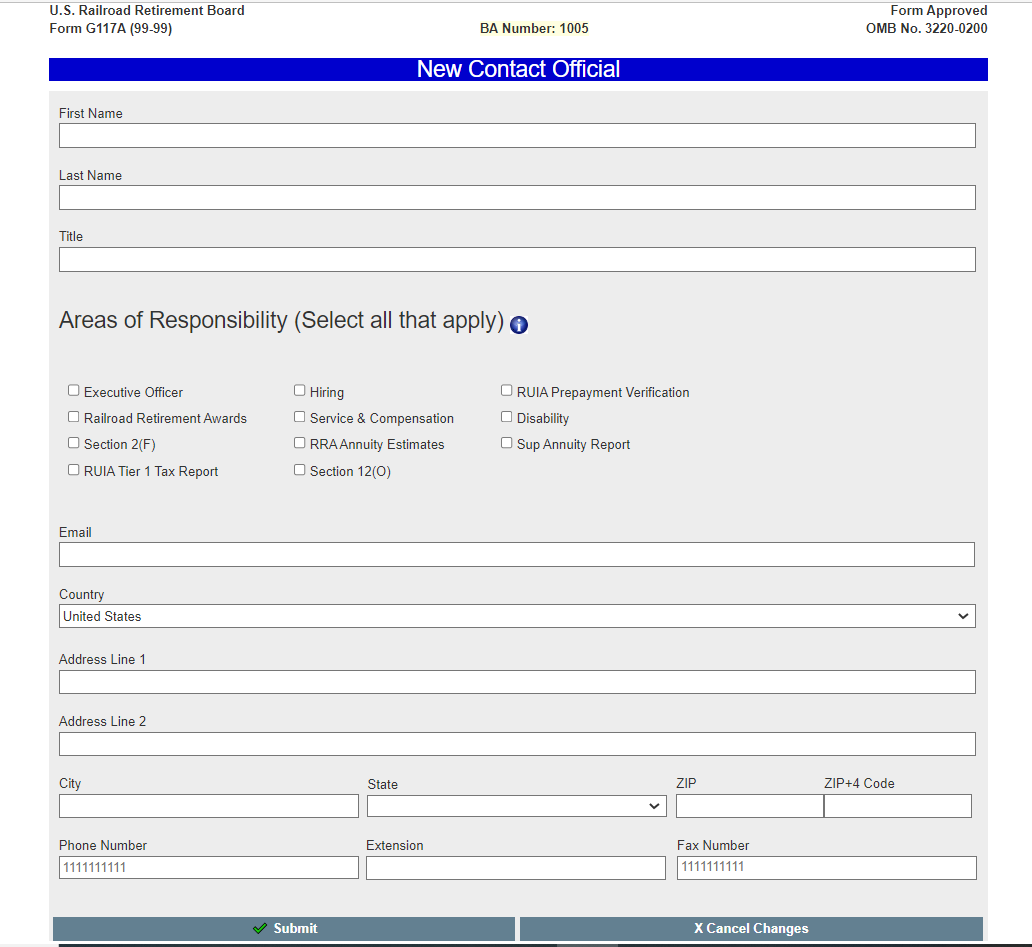
Edit Contact Official Screen – If the user clicks the Edit button on a existing Contact Official, the editor page will open prefilled with the existing information for that Contact Official.
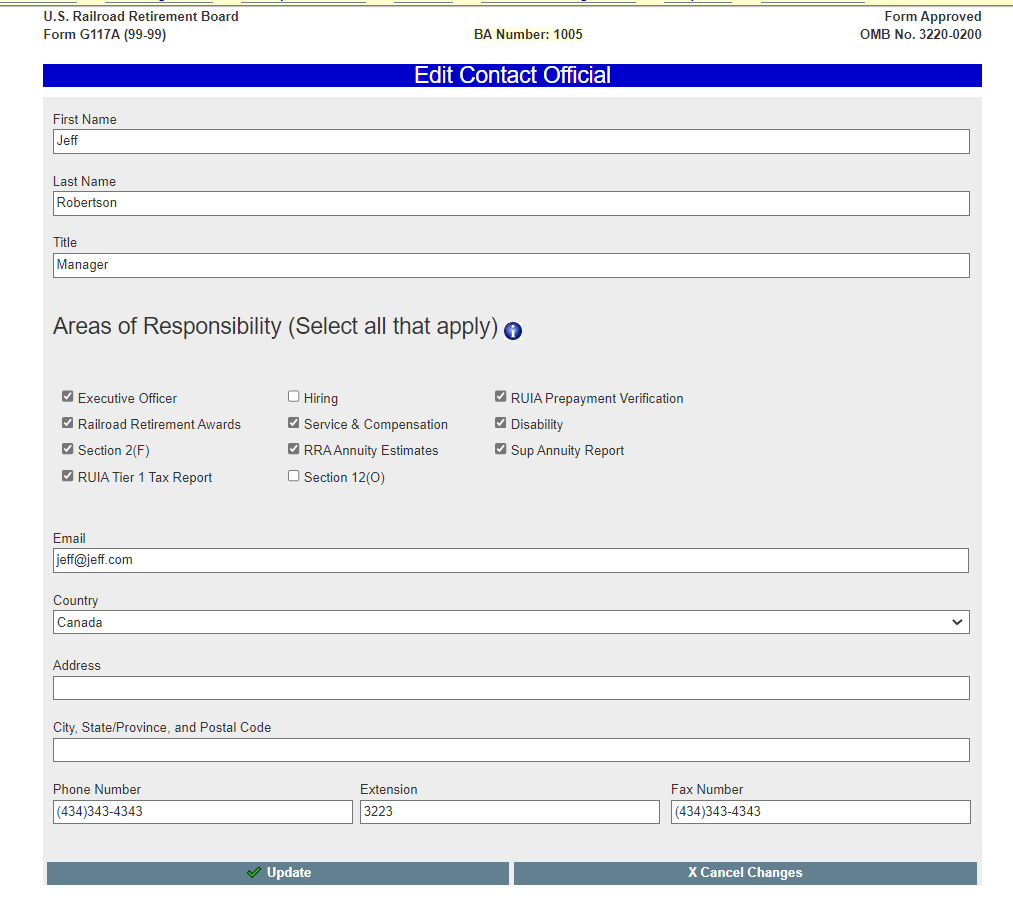
Special Note – US and Foreign addresses will generate different entry formats for City, State, ZIP and City, State/Province, and Postal Code. The two above examples for Add Contact Official and Edit Contact Official demonstrate the different field layouts.
Admin Employer Selection Screen – This screen allows RRB administrators to select any railroad/labor employer, and view their Manage Contact Officials Screen. This feature will be used for testing and troubleshooting purposes.
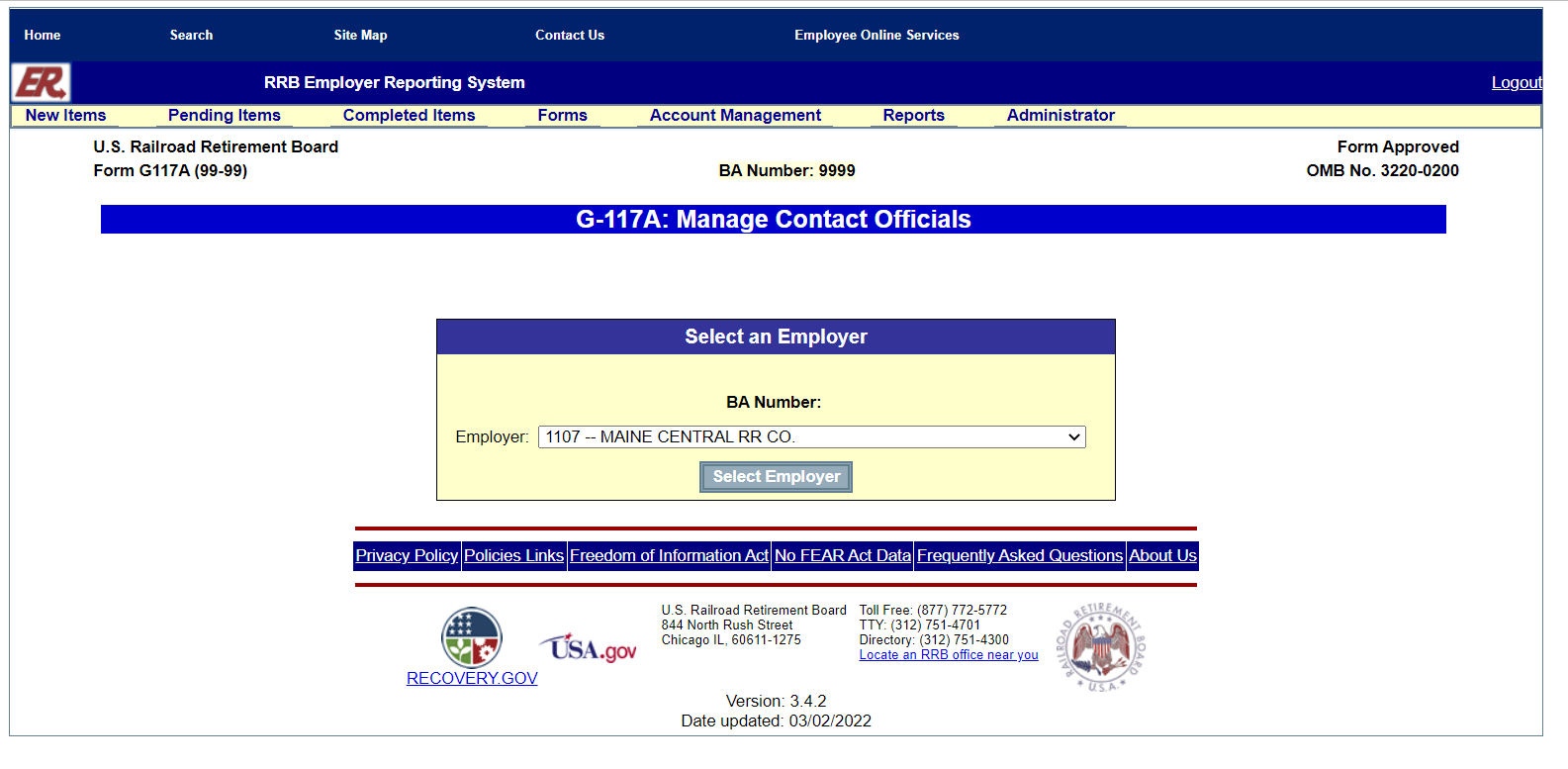
| File Type | application/vnd.openxmlformats-officedocument.wordprocessingml.document |
| Author | McNeany, Sean M. |
| File Modified | 0000-00-00 |
| File Created | 2023-10-16 |
© 2026 OMB.report | Privacy Policy