Form 0920-1289 SEALS State and Program Administrator Screens
[NCCDPHP] Sealant Efficiency Assessment for Locals and States (SEALS)
SEALS Att 2c Entry Form & Manual SS Final
SEALS Administration - Add User/Program/School (SSP Local Administrator)
OMB: 0920-1289
OMB No. 0920-XXXX
Exp. Date: XX/XX/XXXX
PROGRAM-LEVEL MANAGEMENT TASKS
Public reporting burden of this collection of information is estimated to average 43 - 46 minutes per response, including the time for scheduling interviews, reviewing instructions, searching existing data sources, gathering and maintaining the data needed, and completing and reviewing the collection of information. An agency may not conduct or sponsor, and a person is not required to respond to a collection of information unless it displays a currently valid OMB control number. Send comments regarding this burden estimate or any other aspect of this collection of information, including suggestions for reducing this burden to CDC/ATSDR Information Collection Review Office, 1600 Clifton Road NE, MS D-74, Atlanta, Georgia 30329; ATTN: PRA (0920-XXXX).
ADD USERS
The Add Users taskbar allows your program to add staff. Clicking on this taskbar you see:
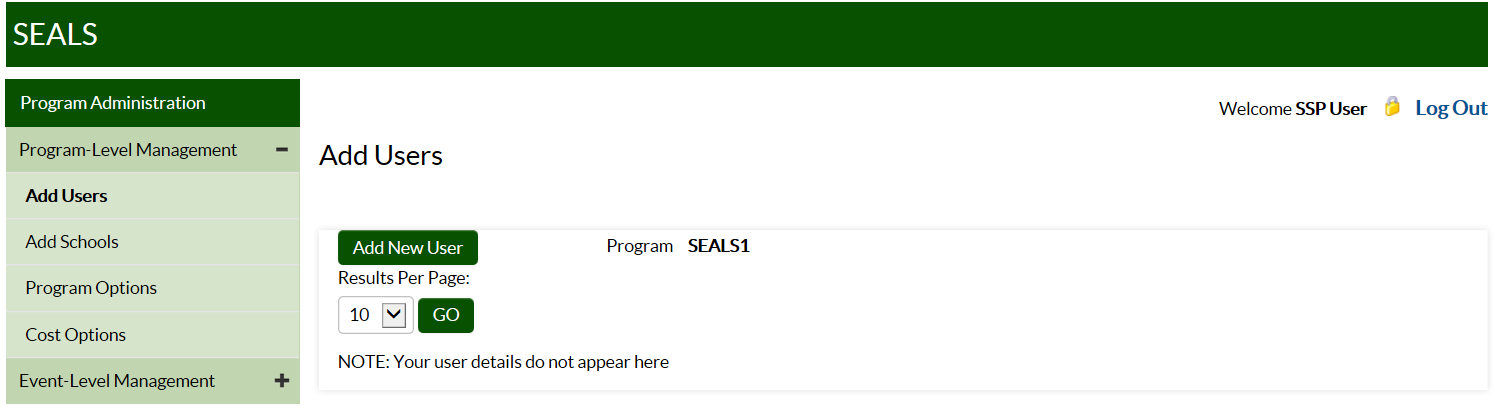
To add program staff:
Click on Add New User.
Under User Type, select Program User, then add that user’s first and last name and email address. Under Program, select your program name.
Click on Add User to save.
Note: SEALS will send new users an email with instructions on how to set their password.
ADD SCHOOLS
The
Add Schools taskbar
allows your program to add schools that it serves.
Clicking on
this taskbar you
see:
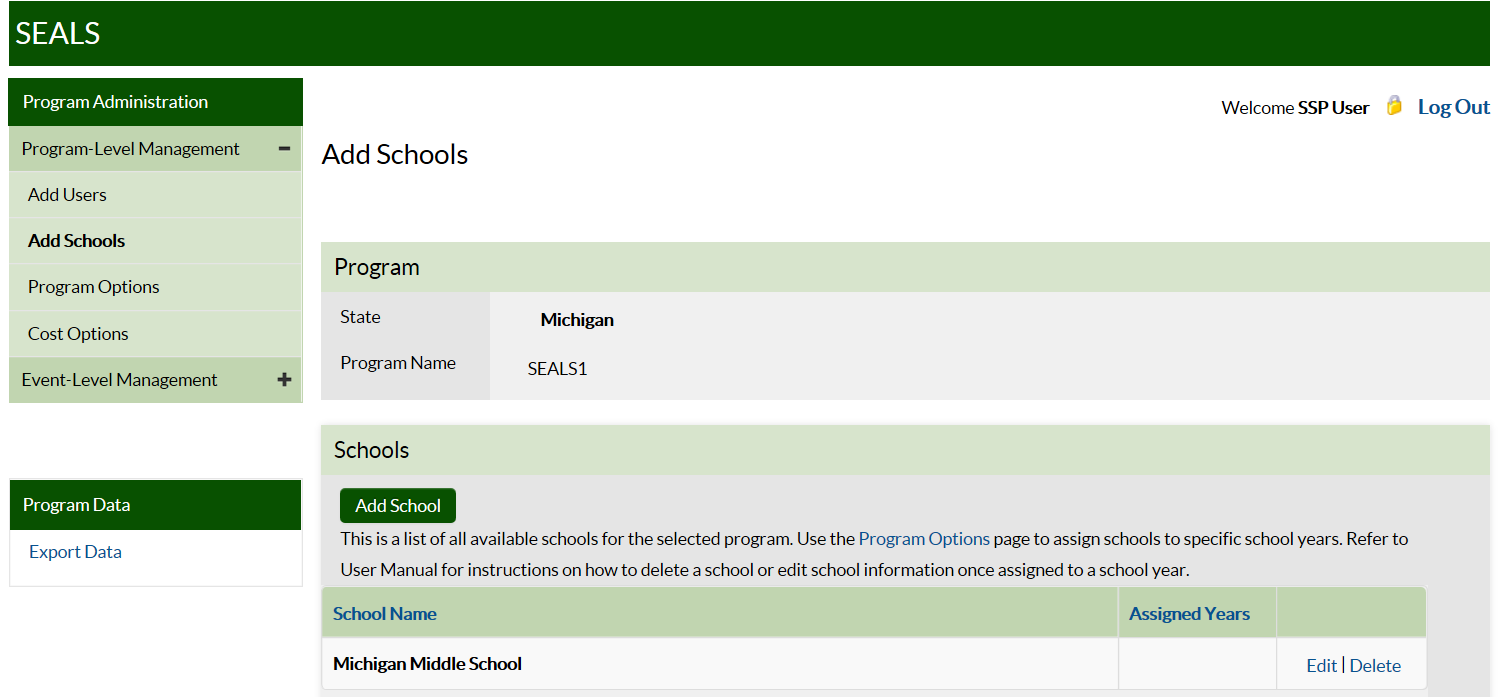
To add a school:
Click on Add School.
Enter the school’s name in the dialogue box.
Click on Add School to save.
Note: Once an SSP inputs a school, it will be available in all future years.
User Tip Input a school’s full name so that it can be differentiated from other schools with similar names that your program might serve in future years. Be sure to include “elementary,” “middle,” or “high school” in the name.
PROGRAM OPTIONS
The Program Options taskbar allows your program to create a list of schools and input information describing your program. Clicking on this taskbar you see:
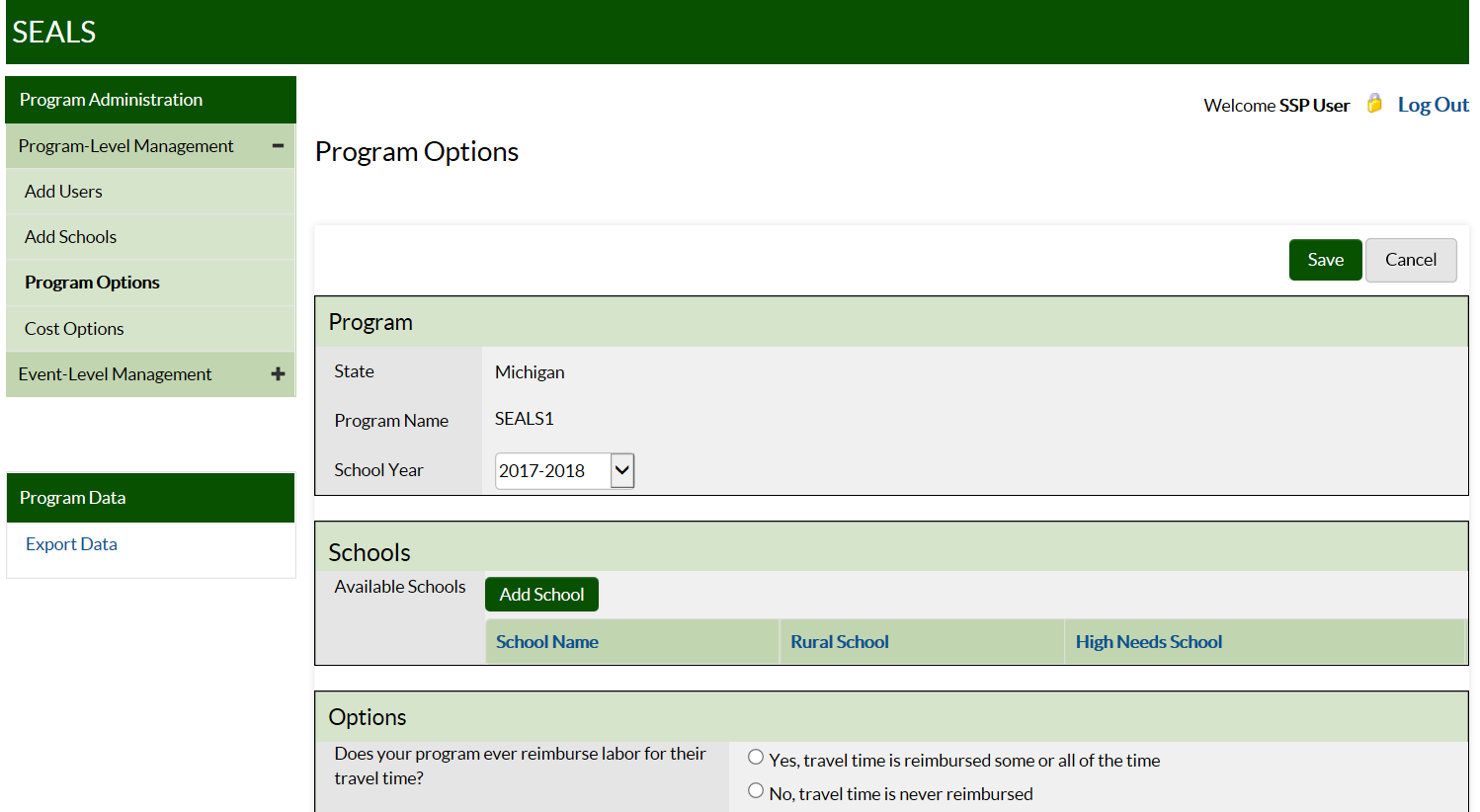
Under Program Options, first select the current school year. Create a school record for each school your program plans to serve during the school year. To create a school record:
Click on Add School, and a dialogue box with a drop-down menu of all school names you have entered in Add Schools in the current or past years will appear.
Select a school and specify if it is rural or high-need. Criteria for “rural” and “high-need”
can be found in the Appendix (Section 2, page 23).Click on Add School to save.
The school will now appear in the section titled Schools.
To remove a school record for the current year, first make sure that there are no child or event records associated with that school. In the far right column of the row in which the school to be removed is located, you should see Edit and Remove. Click on Remove, then confirm this choice in the pop-up dialogue box. Finally, click on Save.
Next, answer the Options questions on specific practices and services delivered:
Indicate whether your program ever reimburses workers for their time in travelling to and from the sealant event location.
Indicate whether your program ever reimburses workers for their mileage when they drive their own personal vehicles to the school event.
Indicate whether program provides fluoride varnish or prophylaxis (other than with a tooth brush) in addition to sealants.
Indicate whether children are screened and sealed at the same seating or at different seatings.
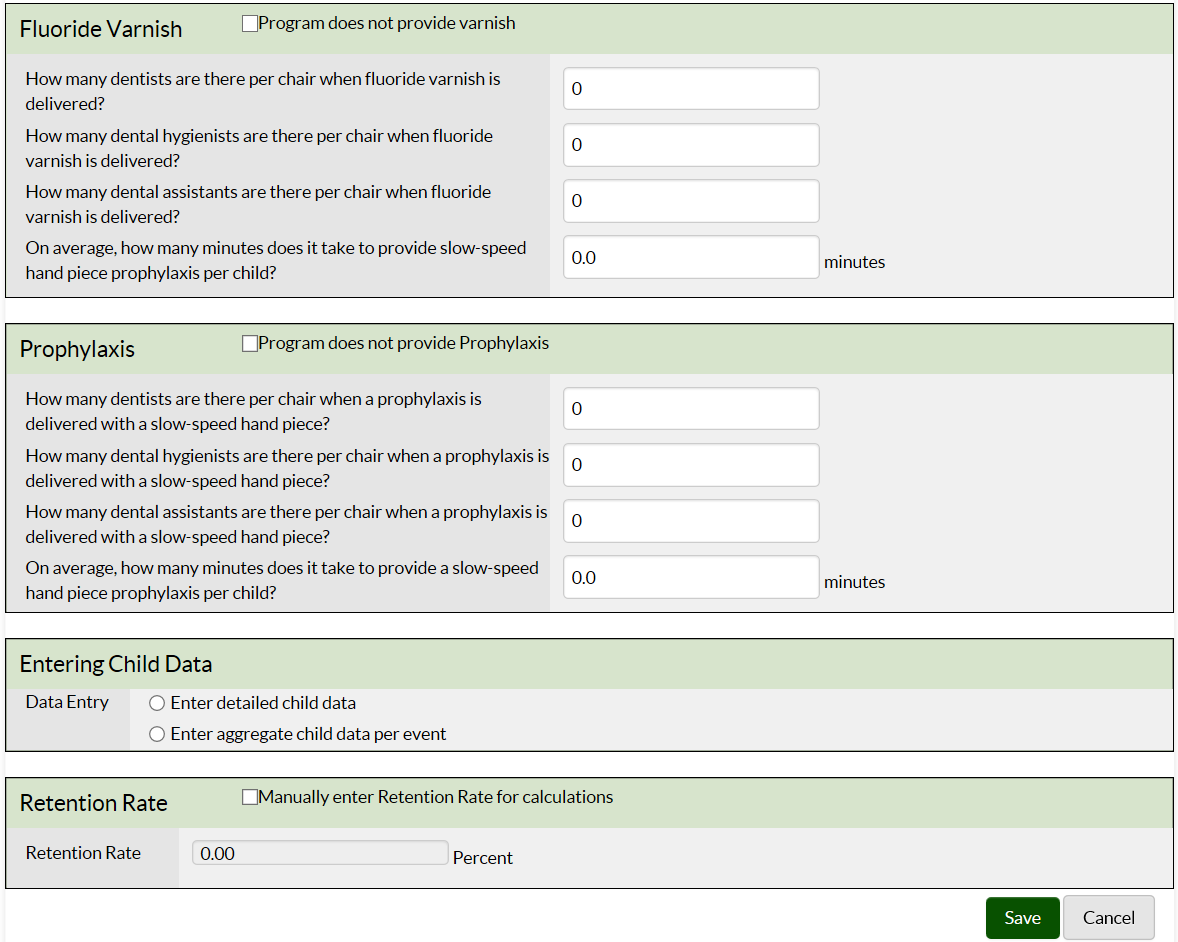
In the Fluoride
Varnish section,
answer the questions on the number of operators (dentists,
hygienists, and assistants) required1
to deliver 1 fluoride application, as well as the application time in
minutes.
If your program does not provide varnish, check the
“does not provide” box to disable these fields.
In the Prophylaxis section, indicate if you provide prophylaxes with a hand piece or power scaling. Please note that cleaning tooth surfaces with a toothbrush is not considered an additional service as it is a required step in sealant placement. Input information on number of operators (dentists, hygienists, and assistants) required2 to deliver 1 prophylaxis, as well as the application time in minutes. If your program does not provide prophylaxis, check the “does not provide” box to disable these fields.
In the Entering Child Data box, click the button indicating whether your program will enter child-level data (oral health status and services received) or aggregate data (number of children screened).
Finally, input information on annual sealant retention rate (optional). Note that your program should complete this field only if it will not input child-level data on number of sealants retained within 9–15 months of initial sealant application.
Click Save to complete this page.
COST OPTIONS
The Cost Options taskbar allows your program to input or accept provided values for various costs. Clicking on this taskbar you see:
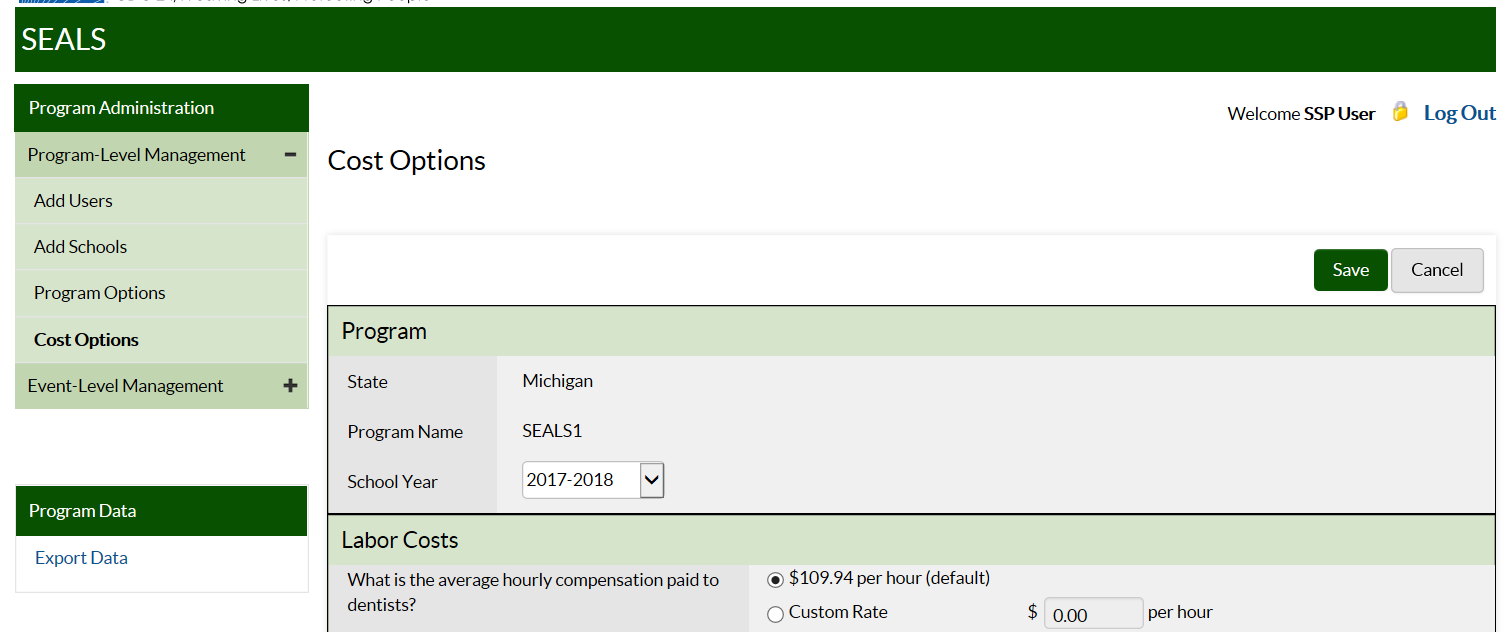
In
this section, your program can add information for the various
categories of costs. Default costs for the 2017/2018 school year are
in 2016 USD2.
This is because when sealants were delivered in the fall of 2017,
2016 would be the most recent year with annual Consumer Price Index
(CPI) data. Note
that you must place your cursor to the immediate left of the decimal
point to input cost information.
LABOR
COSTS Input
program-specific data for hourly wage for dentists, hygienists,
assistants, and
non-dental workers, or accept default costs
from the US Bureau of Labor Statistics.
ADMINISTRATIVE COSTS Input actual costs. Note that data collection logs and further details on estimating administrative costs are provided in the Appendix (Section 3, page 24).
VEHICLE COSTS Input program-specific mileage reimbursement rate, or accept default value. Note that the default value will be used to depreciate program vehicles even if your program does not reimburse for mileage.
SEALANT
Select the appropriate sealant options and enter your per-tooth
sealant material cost.
Note
that costs for common sealant materials are provided in the Appendix
(Section 4, page 28).
SEALANT STATION Enter the number of sealant stations manufactured by Aseptico, DNTLworks, or other company, then accept the default annual cost3 or input your program-specific value. See the Appendix (Section 5, page 29) for information on sealant station components, prices, and how annual costs are calculated. Note that any sealant station more than 15 years old is fully depreciated, and its annual cost is $0.
REUSABLE INSTRUMENTS
Input the number and annual per-set cost of instruments. Only count instrument sets that are 7 years old or less. Note that the cost of commonly used instrument sets (mirror and explorer)
are provided in the Appendix (Section 4, page 28), where you can also find instructions on how to estimate the annual cost of reusable instruments if your program has unequal numbers of mirrors and explorers.
Note: SEALS assumes that a program uses either reusable or disposable instruments exclusively. If you indicate a number of instrument sets greater than 0, then SEALS will not include the cost of disposable instruments when calculating supply costs.
Input the annual cost of your autoclaves, or accept default values. If an autoclave is more than 15 years old, reject the default value and put in $0 as the cost. If you do not accept the default estimate, then you need to divide the price of your autoclave by the annuity factor associated with a useful life of 15 years. Please see the Appendix (Section 4, page 28) on how to estimate the annual cost of durable equipment (equipment that lasts more than 1 year).
SUPPLIES Input your annual cost of supplies, or accept default estimates of supply costs. Calculations for default supply cost estimate are provided in the Appendix (Section 6, page 30).
Click
Save
and you are done.
EVENT-LEVEL MANAGEMENT TASKS
What is a school sealant event?
SEALS was designed to measure the cost of school sealant events. A sealant event is defined as consecutive or clustered days spent at the same school delivering sealants onsite using portable dental equipment. If your program provides other services and doesn’t always provide sealants, you will need to distinguish between “sealant” and “non-sealant” events. If any of the following criteria apply, an event might be a non-sealant event:
Did your program target grades such as kindergarten or preschool where children are likely not to have permanent teeth eligible for sealants?
Did you revisit the same school later in the year with a primary goal of providing other preventive services such as a second application of fluoride varnish?
Did you primarily provide fluoride in classes where the majority of children had already received sealants from your program?
User Tip If your program serves multiple grades during the same sealant event, consider inputting data only for grades with children likely to have erupted permanent molars.
The Add Event taskbar allows you to input information on resources used and services delivered for an event. When you click on this task you see:
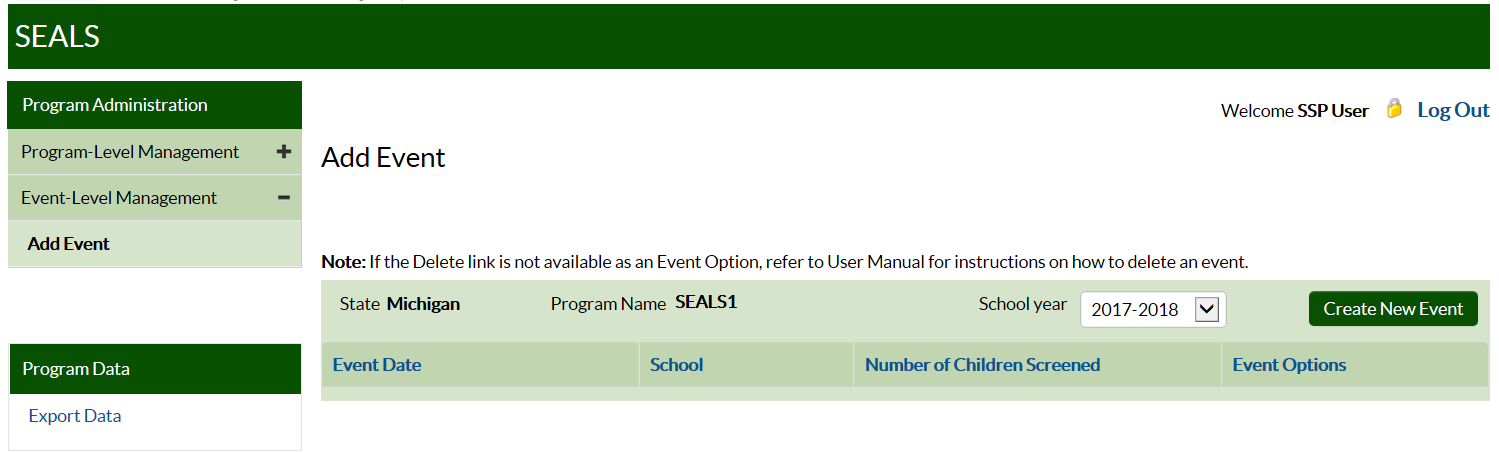
Public reporting burden of this collection of information is estimated to average 21 minutes per response, including the time for scheduling interviews, reviewing instructions, searching existing data sources, gathering and maintaining the data needed, and completing and reviewing the collection of information. An agency may not conduct or sponsor, and a person is not required to respond to a collection of information unless it displays a currently valid OMB control number. Send comments regarding this burden estimate or any other aspect of this collection of information, including suggestions for reducing this burden to CDC/ATSDR Information Collection Review Office, 1600 Clifton Road NE, MS D-74, Atlanta, Georgia 30329; ATTN: PRA (0920-XXXX).
1 Required means that majority of operator’s time is dedicated solely to delivering that service.
2 Required means that majority of operator’s time is dedicated solely to delivering that service.
2 Default costs are in previous-year dollars. For example, default costs for the 2017/2018 school year will be in $2016 because when the 2017/2018 school year started in July 2017 the most recent annual CPI data available were for 2016.
3 Annual cost calculations assume 15-year useful life and 3% annual discount rate.
| File Type | application/vnd.openxmlformats-officedocument.wordprocessingml.document |
| Author | Brailer, Cassie (CDC/ONDIEH/NCCDPHP) |
| File Modified | 0000-00-00 |
| File Created | 2023-11-01 |
© 2026 OMB.report | Privacy Policy