Integrated Postsecondary Education Data System (IPEDS) 2022-23 through 2024-25
Integrated Postsecondary Education Data System (IPEDS) 2022-23 through 2024-25
Institutional Characteristics Header package 2023-24 through 2024-25
Integrated Postsecondary Education Data System (IPEDS) 2022-23 through 2024-25
OMB: 1850-0582
Integrated Postsecondary Education Data System (IPEDS) 2023-24 through 2024-25
Institutional Characteristics Header (IC-Header)
OMB No. 1850-0582 v.31
Submitted by:
National Center for Education Statistics (NCES)
Institute of Education Sciences
U.S. Department of Education
February 2022
revised July 2023
Institutional Characteristics Package 2023-24 through 2024-25 Data Collections
Contents
Integrated Postsecondary Education Data System (IPEDS) 2023-24 through 2024-25 1
Institutional Characteristics Header Package 2023-24 through 2024-25 Data Collections 1
Institutional Identification 3
Institution Identification Screens 2023-24 through 2024-25 Data Collections 3
Institution Identification Instructions 2023-24 through 2024-25 Data Collections 4
IC Header Screens 2023-24 through 2024-25 Data Collections 5
IC Header Instructions 2023-24 through 2027-28 Data Collections 10
Changes for 2023-24
Throughout
the materials, additions are indicated in red,
deletions are indicated in red
strikethrough.
Institution Identification Screens 2023-24 through 2024-25 Data Collections
Directions
Please review all information of the General Info and Web Addresses tabs and complete or make changes as needed.
Required fields are indicated with asterisks (*).
IMPORTANT: Make sure to view the page instructions found in the upper right hand corner of this page for important information about your institution's web page.
General Info
Institution Name |
Preloaded value |
|||||||
Official Name Change |
Reported value |
|||||||
Physical Location |
Reported value |
|||||||
City* |
Reported value |
|||||||
State* |
Dropdown menu |
|||||||
Zip Code* |
Reported value |
|||||||
Mailing Address (if different than physical) |
Reported value |
|||||||
City |
Reported value |
|||||||
State |
Reported value |
|||||||
Zip Code |
Reported value |
|||||||
General Information Telephone* |
Reported value |
|||||||
Employer ID Number (EIN) |
Unless you are an unincorporated sole proprietor who does not pay wages to employees, you must provide your institution's 9-digit Employer Identification Number (EIN)
If your institution has an EIN, please enter it in the field provided. Please double check preloaded numbers to make sure they are correct. |
|||||||
|
Radio button option |
Yes |
Reported value (if yes is selected) |
|||||
|
Radio button option |
No |
|
|||||
Unique Entity Identifiers |
If your institution has an assigned Unique Entity Identifiers (UEI). |
|||||||
|
Radio button option |
Yes. Please enter your institution’s UEI number(s). |
Reported values (if yes is selected) |
|||||
|
Radio button option |
No. Please explain. |
Reported value (if no is selected) |
|||||
Chief Administrator Name* |
Reported value |
|||||||
Chief Administrator Title* |
Reported value |
|||||||
Chief Administrator E-Mail Address* |
Reported value |
|||||||
Data Feedback Report E-Mail Address |
Two weeks after the keyholders are emailed an electronic copy of the Data Feedback Back Report, Institutional CEOs will be emailed the same copy. If there is an additional email address to which an electronic copy of the DFR should be sent, please enter it here. (Note: Please do not enter the Keyholder's email address.) |
|||||||
|
Reported value (if applicable) |
|||||||
Web Addresses |
|
|
|
|||||
Admissions Office Web Address |
Dropdown menu (http:// or https://) |
Reported value |
|
|||||
Financial Aid Office Web Address |
Dropdown menu (http:// or https://) |
Reported value |
|
|||||
Online Application Web Address |
Dropdown menu (http:// or https://) |
Reported value |
|
|||||
Net Price Calculator Web Address* |
Dropdown menu (http:// or https://) |
Reported value |
|
|||||
Does your institution post tuition policies specifically related to Veterans and Military Servicemembers on a website?* |
Radio button option |
Yes. Please provide the URL |
Dropdown menu (http:// or https://) |
Reported value (if yes is selected) |
|
|||
|
Radio button option |
No. Please provide an explanation. |
Reported value (if no is selected) |
|
||||
Does your institution post the Student Right-to-Know student athlete graduation rates on a website?* |
Radio button option |
Yes. Please provide the URL |
Dropdown menu (http:// or https://) |
Reported value (if yes is selected) |
|
|||
|
Radio button option |
No |
|
|||||
Disability Services Web Address* |
Dropdown menu (http:// or https://) |
Reported value |
|
|||||
Institution Identification Instructions 2023-24 through 2024-25 Data Collections
Institutional Identification
Required fields. A single asterisk (*) beside a field on a screen indicates a required entry.
General Information
Institution name and location. Provide the full name of the institution required to report to IPEDS. In addition, provide the physical location of the institution, including either the 5- or 9-digit ZIP Code, as it would appear in an institutional listing. DO NOT provide a Post Office box number in this field. If your institution's name has officially changed, enter the new name in the box provided.
Mailing address. If the mailing address differs from the physical location of the institution, provide the address to which correspondence should be mailed. This may be a P.O. Box or the address of a central, system, or corporate office, or a branch campus located elsewhere.
Telephone number. Enter the telephone number for general information inquiries.
Employer ID Number. Enter the Employer Identification Number (EIN), the 9-digit number assigned to the institution by the Internal Revenue Service (IRS) for tax purposes.
Unique Entity Identifier number(s). Enter any Unique Entity Identifier numbers for your institution. These numbers are 9 digits in length. If your institution has more than one number, please enter as a comma separated list of numbers as indicated on the screen. If your institution does not have any UEI numbers, please provide an explanation. For more information about UEI numbers and the transition from DUNS numbers, please visit: https://www.gsa.gov/about-us/organization/federal-acquisition-service/office-of-systems-management/integrated-award-environment-iae/iae-systems-information-kit/unique-entity-identifier-update.
Name and title of institution's chief administrator. Provide the name, title, and email address of the chief administrator of the entity covered by this report (e.g., President, Chancellor, Provost, etc.).
Data Feedback Report e-mail address. If you would like the DFR to be sent to someone other than the Keyholder and CEO, please enter the e-mail address in the box.
Web Addresses
Web address(es). If your institution maintains a webpage, please enter or update the address. In addition, please enter or update webpage addresses for admissions, financial aid, and online applications when applicable. Please begin the URL with http:// or https://, and be sure to indicate where the address is case sensitive. Web addresses will be made available on College Navigator.
Required web addresses. Web addresses for the institution's net price calculator, disability services, and tuition policies specifically related to Veterans and Military Servicemembers must be entered. If the institution does not have a webpage for tuition policies specifically related to Veterans and Military Servicemembers, an explanation must be entered.
IMPORTANT INFORMATION REGARDING INSTITUTIONAL WEBPAGES. The webpage reported to IPEDS must contain either the following information or links to the information from the reported page:
Student activities offered by the institution
Services offered by the institution for individuals with disabilities
Career and placement services offered by the institution to students during and after enrollment
Policies of the institution related to transfer of credit from other institutions
IC Header Screens 2023-24 through 2024-25 Data Collections
Overview
IC Header Overview
Welcome to the Institutional Characteristics Header survey component (IC Header). This survey was introduced to collect data that are key to reporting throughout the IPEDS data collection, and must be completed and locked before any other survey can be started.
The IC Header should be completed based on the current year. Some IC Header questions may require nothing more than a confirmation, if nothing has changed. Please make changes as necessary, and complete items that do need a response (enrollment questions).
Remember, it is the responsibility of the keyholder to provide NCES with accurate data about the institution. Please never hesitate to call the IPEDS Help Desk at 1-877-225-2568 and ask for help to make sure that you are reporting correctly!
Because of the importance of the IC Header data in determining the screens you will receive in other surveys, be sure to report correctly, and to contact the IPEDS Help Desk if you have ANY questions about what you need to report.
The IC Header data affect other survey components in the following ways:
The Educational Offerings question verifies your institution's inclusion in IPEDS.
The Control and Levels page is key to all survey components, especially to Finance (F) and Graduation Rates (GR). Additionally, this is important information for students, impacts many federal reports, and is used in placing institutions in appropriate net price groupings.
Calendar system selection impacts student charges data reported in Institutional Characteristics (IC), Fall Enrollment (EF) data, GR data, and Student Financial Aid (SFA) data related to the net price calculation.
Enrollment levels impact student charges in IC and enrollment categories in the EF survey component.
The Open Admission question determines whether the Admissions component will be required in the Winter collection.
The Academic Libraries expenses question determines whether the Academic Libraries component will be required in the Spring collection. This question is asked of degree-granting institutions only.
The operations question for new institutions determines reporting of 12-month Enrollment (E12).
The dual enrollment question will determine whether institutions report dual enrolled students in 12-month Enrollment (E12).
Data Reporting Reminder:
Report data to accurately reflect the time period corresponding with the IPEDS survey component, even if such reporting is seemingly inconsistent with prior-year reporting.
Changes in reporting
The following changes were made for the 2023-24 collection:
Added new screening question to determine the 12-month Enrollment (E12) reporting for high school students enrolled in college courses for credit
Rephrased “remedial education” terminology in survey materials to “developmental education,” including Glossary terms
Removed parenthetical references to “4 weeks” for text to read “1 month”
Added FAQ regarding including incarcerated students in reporting
Updated FAQ regarding experimental site participants
Resources:
To download survey materials package for this component: Survey Materials
If you have questions about completing the survey, please contact the IPEDS Help Desk at 1-877-225-2568.
Part A – Educational Offerings
1. Which of the following types of for-credit instruction/programs are offered by your institution? [Check one or more] If your institution does not offer for-credit occupational, academic or continuing professional programs, you are not expected to complete this or any other IPEDS survey component. |
|
Checkbox option |
Occupational, may lead to a certificate, degree, or other recognized postsecondary credential |
Checkbox option |
Academic, may lead to a certificate, degree, or diploma |
Checkbox option |
Continuing professional (postbaccalaureate only) |
Checkbox option |
Recreational or avocational (leisure) programs |
Checkbox option |
Adult basic
or |
Checkbox option |
Secondary (high school) |
Checkbox option |
|
Part B – Mission Statement
1. Provide the institution's mission statement or a web address (URL) where the mission statement can be found. Typed statements are limited to 2,000 characters or less. The mission statement will be available to the public on College Navigator. |
||||
|
Radio button option |
Mission Statement URL: |
Dropdown menu (http:// or https://) |
Reported value |
|
Radio button option |
Mission Statement: |
Reported value |
|
Part B – Organization – Control and Levels
2. What is your institutional control or affiliation? Be sure to select the correct control for your institution. Errors on this question have an impact throughout the IPEDS surveys, in federal reporting, in net price groupings, and on your institutions' appearance to students. If you reported incorrectly in a previous year, please contact the IPEDS Help Desk at 877.225.2568 to correct the error. |
||||
|
Radio button option |
Public – Select primary and/or secondary controls below |
Primary control Dropdown menu |
Secondary control (if applicable) Dropdown menu |
|
Radio button option |
Private for-profit |
||
|
Radio button option |
Private not-for-profit independent (no religious affiliation) |
||
|
Radio button option |
Private not-for-profit religious affiliation – select affiliation below |
Dropdown menu |
|
3. What award levels are offered by your institution? [Check all that apply] Award Levels reported should be completed based on the current year. When reporting award levels for subbaccalaureate certificates (levels 1a, 1b, 2, and 4), determine program length by the number of credit or clock hours.
The "Other" award level should not be used unless your program truly does not fit any of the other award levels. We expect very few institutions to fit the "Other" category.
Even though Teacher Preparation certificate programs may require a bachelor's degree for admission, they are considered subbaccalaureate undergraduate programs. Check the applicable award level 1a, 1b, 2, or 4, depending on the length of the Teacher Preparation program.
|
|||
Award Level |
|||
BELOW THE BACCALAUREATE: |
|||
1a |
Checkbox option |
Postsecondary
award, certificate, or diploma of |
|
1b |
Checkbox option |
Postsecondary
award, certificate, or diploma of |
|
2 |
Checkbox option |
Postsecondary
award, certificate, or diploma of |
|
3 |
Checkbox option |
||
4 |
Checkbox option |
Postsecondary
award, certificate, or diploma of |
|
BACCALAUREATE AND ABOVE: |
|||
5 |
Checkbox option |
Bachelor's degree or equivalent |
|
6 |
Checkbox option |
||
7 |
Checkbox option |
||
8 |
Checkbox option |
||
17 |
Checkbox option |
||
18 |
Checkbox option |
||
19 |
Checkbox option |
||
12 |
Checkbox option |
Other (please specify in context box below) |
|
Checkbox option |
Yes, I confirm that I reviewed the award levels offered by my institution above. |
||
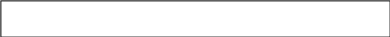 You
may use the box below to provide additional context for the data you
have reported above. Context notes will be posted on the College
Navigator website. Therefore, you should write all context notes
using proper grammar (e.g., complete sentences with punctuation) and
common language that can be easily understood by students and parents
(e.g., spell out acronyms).
You
may use the box below to provide additional context for the data you
have reported above. Context notes will be posted on the College
Navigator website. Therefore, you should write all context notes
using proper grammar (e.g., complete sentences with punctuation) and
common language that can be easily understood by students and parents
(e.g., spell out acronyms).
Part B - Organization - Calendar System
Your response to the next question determines how your institution reports Institutional Characteristics student charges data in the fall, Student Financial Aid data in the winter, and Graduation Rates data in the winter. It also impacts the net price calculation in the Student Financial Aid survey.
If the calendar system differs from prior year or requires a change, please contact the IPEDS Help Desk at 877.225.2568.
4. What is the predominant calendar system at the institution? [Choose one] |
||
Academic Year Reporting Method (Standard academic terms) Selecting one of the following calendar types determines that your institution will provide Student Financial Aid and Graduation Rates data based on a FALL COHORT, and student charges data for a full ACADEMIC YEAR. |
||
|
Radio button option |
Semester |
|
Radio button option |
Quarter |
|
Radio button option |
Trimester |
|
Radio button option |
4-1-4 or similar plan |
Program Reporting Method (Other calendar system) Selecting one of the following calendar types determines that your institution will provide Student Financial Aid and Graduation Rates data based on a FULL-YEAR COHORT, and student charges data by PROGRAM. |
||
|
Radio button option |
Differs by program |
|
Radio button option |
Continuous basis (every 2 weeks, monthly, or other period) |
Hybrid/Mixed Reporting Method (Standard academic terms, other academic calendar) Selecting the hybrid calendar type determines that your institution will provide Graduation Rates data based on a FULL-YEAR COHORT, student charges data for a full ACADEMIC YEAR, and Student Financial Aid data for students enrolling between August 1 and October 31. |
||
|
Radio button option |
Hybrid (Other academic calendar) |
Part B - Organization - Student Enrollment
5. Does your institution enroll any of the following types of students?
Include all levels offered by your institution, even if there are no students currently enrolled at that level.
Responses to these questions determine which screens will be generated for reporting academic year tuition charges, and for reporting Fall Enrollment during the Spring collection. Additionally, checking Yes for full-time, first-time, degree/certificate-seeking undergraduate students determines that your institution must report cost of attendance data (on the IC component) and Student Financial Aid data for these students.
|
Full-time |
Part-time |
|||||||
Undergraduate (academic or occupational programs) |
Radio button option |
No |
Radio button option |
Yes |
Radio button option |
No |
Radio button option |
Yes |
|
First‑time, degree/certificate‑seeking undergraduate |
Radio button option |
No |
Radio button option |
Yes |
Radio button option |
No |
Radio button option |
Yes |
|
Graduate (not including doctor's‑professional practice) |
Radio button option |
No |
Radio button option |
Yes |
Radio button option |
No |
Radio button option |
Yes |
|
7. For [year loaded based on institution level], did your institution have any full-time, first-time degree/certificate-seeking students enrolled in programs at the baccalaureate level or below? If you answer Yes to this question, you will be required to provide Graduation Rates data for the [year loaded based on institution level] cohort in the winter collection. If you answer No to this question, indicate the reason you are not required to report Graduation Rates for the cohort year requested. If you reported any full-time, first-time degree/certificate-seeking undergraduates on the [year loaded based on institution level] Enrollment survey, the data will be preloaded below. |
||||
|
Radio button option |
No |
|
|
|
|
Checkbox option |
This institution did not enroll full-time, first-time (undergraduate) students. |
|
|
|
Checkbox option |
This institution did not offer programs at or below the baccalaureate level. |
|
|
|
Checkbox option |
This institution was not in operation in [year loaded based on institution level]. |
|
|
Radio button option |
Yes |
||
|
|
|
||
Full-time, first-time degree/certificate-seeking students from the [year loaded based on institution level] Enrollment survey (GR Cohort) |
||||
Part B - Multi-institution or Multi-campus Organization
8. Multi-institution or multi-campus organization Is the institution part of a multi-institution or multi-campus organization that owns, governs, or controls the institution? Do NOT indicate a religious affiliation here; that information is collected separately. If you need assistance, contact the IPEDS Help Desk at 1-877-225-2568. You will not be able to lock your submission if this question is blank. |
|||
|
Radio button option |
No, this institution IS NOT a part of a multi-institution or multi-campus organization that owns, governs, or controls the institution. |
|
|
Radio button option |
Yes, this institution IS a part of a multi-institution or multi-campus organization that owns, governs, or controls the institution. |
|
|
If yes, select the name of the multi-institution or multi-campus organization that owns, governs, or controls the institution after clicking on 'Select System' below. |
||
|
Select System |
Dropdown menu |
|
Part C - Other Survey Screening Questions - Open Admission
-
1. Does your institution have an open admission policy for all or most entering first-time degree/certificate-seeking undergraduate-level students?
If the only requirement for admission is a high school diploma or GED/other equivalent, your institution is still considered open admission. Institutions that require only an Ability to Benefit or similar test beyond the diploma/equivalent, and only reject a very small number of students based on the test, are also considered open admission.
If your institution does not have an open admission policy, you will be required to report Admissions component on your admissions procedures and admissions yield.
Radio button option
No
Radio button option
Yes
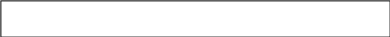 You
may use the box below to provide additional context for the data you
have reported above. Context notes will be posted on the College
Navigator website. Therefore, you should write all context notes
using proper grammar (e.g., complete sentences with punctuation) and
common language that can be easily understood by students and parents
(e.g., spell out acronyms).
You
may use the box below to provide additional context for the data you
have reported above. Context notes will be posted on the College
Navigator website. Therefore, you should write all context notes
using proper grammar (e.g., complete sentences with punctuation) and
common language that can be easily understood by students and parents
(e.g., spell out acronyms).
Part C - Other Survey Screening Questions - Library Access and Expenses [Applicable to degree-granting institutions only]
2. Does your institution have access to a library collection?
|
Were your annual total library expenses for Fiscal Year 2022 greater than zero? |
-
Radio button option
No
Radio button option
Yes (receives Academic Libraries component)
Part C - Other Survey Screening Questions - Levels of Enrollment Offered
3. Was your institution in operation during the academic year 2022-23?
Part C - Other Survey Screening Questions – Noncredit Education Offered
|
||||||||||||||||||||||||||||||||||||
4. Which of the following categories of noncredit education are offered by your institution? [Check all that apply] Note: Categories below may not be mutually exclusive. |
|
|
Checkbox option |
Workforce Education |
|
Checkbox option |
Contract Training/Customized Training |
|
Checkbox option |
|
|
Checkbox option |
Recreational/Avocational/Leisure/Personal Enrichment |
|
Checkbox option |
Adult Basic Education |
|
Checkbox option |
Adult High School Diploma or Equivalent |
|
Checkbox option |
English as a Second Language |
|
Checkbox option |
Continuing Professional Education |
|
Checkbox option |
None of the above |
|
Part C - Other Survey Screening Questions – Dual Enrollment
5. Does your institution enroll high school students in college courses for credit? If you answer Yes to this question, you will be able to report the unduplicated count of high school students enrolled in college courses for credit on the 12-month Enrollment (E12) survey component during the Fall collection.
|
||||||||||||
Note: Within a dual enrollment program is defined as within an organized system with special guidelines that allows high school students to take college-level courses. The guidelines might have to do with entrance or eligibility requirements, funding, limits on course taking, etc. Outside a dual enrollment program is defined as high school students who simply enroll in credit courses through your institution, and are treated as regularly enrolled college students. |
||||||||||||
IC Header Instructions 2023-24 through 2027-28 Data Collections
Purpose of Institutional Characteristics Header Survey
Changes in Reporting
General instructions
Reporting Period for Institutional Characteristics Header
Context boxes
Coverage
Where to Get Help
Where the Data Will Appear
Reporting Directions
Part A - Educational Offerings
Part B - Organization
Mission Statement
Control and Award Levels
Calendar System
Enrollment Levels and GR cohort question
Multi-institution or Multi-campus Organization
Part C - Other Survey Screening Questions
Open Admission
Library Expenses (degree-granting institutions only)
Level of Enrollment
Noncredit Education
Dual Enrollment
Part D - Branch Campus
Purpose of Survey
The primary purpose of the IPEDS Institutional Characteristics Header (IC-H) survey is to collect basic institutional data including control or affiliation, calendar system, and award levels. These data are key to accurate reporting as they are used to determine the reporting for other IPEDS surveys. Any errors in the IC-H survey can lead to further errors in the data reporting process, so please be very careful in reporting these data correctly and contact the IPEDS Help Desk (877.225.2568) if you have any questions.
Changes in reporting
The following changes were made for the 2023-24 collection:
Added new screening question to determine the 12-month Enrollment (E12) reporting for high school students enrolled in college courses for credit
Rephrased “remedial education” terminology in survey materials to “developmental education,” including Glossary terms
Removed parenthetical references to “4 weeks” for text to read “1 month”
Added FAQ regarding including incarcerated students in reporting
Updated FAQ regarding experimental site participants
General instructions
Reporting period covered
Institutional Characteristics Header (IC-H) covers data for the current year with two exceptions.
Cohort data in B7 refer to a past cohort and are used to set the Graduation Rates component (GR).
For new institutions, the question about prior year operation refers to the prior academic year and is used to determine the applicability of the 12-Month Enrollment (E12) component.
Context Boxes
Context boxes are provided to allow institutions to provide more information regarding survey component items. Note that some context boxes are posted on the College Navigator Website, which is the college search tool offered by NCES. NCES will review entries in these context boxes for applicability and appropriateness before posting them on the College Navigator Website, however, institutions should check grammar and spelling of their entries. Inappropriate or repetitive contexts will be deleted.
Coverage
Carefully read each question in the Institutional Characteristics Header (IC-H) survey to ensure that you are reporting data for the appropriate students. The student groups for which data are collected vary throughout the IC-H survey (e.g., undergraduate and graduate). In general, for each group, ensure that the guidelines below are met.
Who to Include (for all questions except for Part B, Question 5 – Noncredit education)
Students enrolled in courses creditable toward a diploma, certificate, degree, or other recognized postsecondary credential, including those enrolled in off-campus centers
High school students taking
regularcollege courses for creditFull-time students taking
remedialdevelopmental courses IF the student is considered degree-seeking for the purpose of student financial aid determinationStudents from overseas enrolled in U.S. courses for credit (e.g., online students, for all other than noncredit education question)
Students who are incarcerated (e.g., postsecondary prison education program)
Graduate students enrolled for thesis credits, even when zero credits are awarded, as these students are still enrolled and seeking their degree
Who NOT to Include (for all questions except for Part B, Question 5 – Noncredit education)
Students enrolled exclusively in courses not creditable toward a recognized postsecondary credential (for all other than noncredit education question)
Students enrolled only in ESL programs (programs comprised exclusively of ESL courses)
Students enrolled exclusively in Continuing Education Units (CEUs; for all other than noncredit education question))
High school students taking regular college courses for credit
Students exclusively auditing classes
Residents or interns in Doctor's - professional practice (previously first-professional), since they have already received their Doctor's degree
Students studying abroad (e.g., at a foreign university) if their enrollment at the "home" institution is only an administrative record and the fee is nominal
Students enrolled in any branch campus located in a foreign country
Students in Experimental Pell programs
Where to Get Help with Reporting
IPEDS Help Desk
Phone: (877) 225-2568
E-mail: [email protected]
Web Tutorials
You can consult the IPEDS Website's Trainings & Outreach page which contains several tutorials on IPEDS data collection, a self-paced overview of IPEDS tools, and other valuable resources.
IPEDS Resource Page
The IPEDS Website's Reporting Tools page contains frequently asked questions, a link to data tip sheets, tutorials, taxonomies, information centers (e.g., academic libraries, average net price, human resources, race/ethnicity, etc.), and other valuable information.
Where the Data Will Appear
Data collected through IPEDS will be accessible at the institution and aggregate levels.
At the institution-level, data will appear in the:
College Navigator Website
IPEDS data center
IPEDS Data Feedback Reports
College Affordability and Transparency Center Website
At the aggregate-level, data will appear in:
IPEDS First Looks
IPEDS Table Library
IPEDS Data Feedback Reports
The Digest of Education Statistics
The Condition of Education
Reporting Directions
Part A - Educational Offerings
Responses on this screen verify inclusion of the institution on the NCES/IPEDS list of institutions and agencies that provide all types of postsecondary education. Postsecondary education is defined as the provision of a formal instructional program whose curriculum is designed primarily for students beyond the compulsory age for high school. This includes programs whose purpose is occupational, academic, or continuing professional education but excludes avocational and adult basic education programs.
If you select only avocational and/or adult basic education programs or ‘None of the above’, you will be contacted by IPEDS to confirm your exemption from IPEDS reporting.
Part B – Organization
Mission Statement
Provide your institution's mission statement or a web address (please select http:// or https://) where the statement can be found. Typed statements are limited to 2,000 characters. The mission statement will be available to the public on College Navigator.
Institutional Control or Affiliation
Indicate the appropriate control or affiliation under which the institution operates. If the institution has a religious affiliation, select the denomination from the list provided in the drop-down box. Public institutions must designate a primary control; identification of a secondary control is optional. If control of the institution differs from the prior year or requires a change, please contact the IPEDS Help Desk at 877.225.2568.
Correct reporting of control or affiliation is KEY to IPEDS reporting. Errors in reporting control or affiliation cause you to receive incorrect survey forms, misrepresent your institution to the public on College Navigator and other search tools that use IPEDS data, and place your institution in incorrect groups in IPEDS publications and on the College Affordability and Transparency Lists. If you do not know the control or affiliation of your institution, please call the Help Desk.
Award Levels
Check applicable award levels for all credit programs offered at the institution. Award levels are identified based on duration and/or awards.
Report using the number of CLOCK or CREDIT hours, as is appropriate to your calendar system (e.g., semester or quarter).
References to length of study are the equivalent of full-time academic years; that is, at least 1 but less than 2 years refers to the number of credits or the course load that would normally be completed by a full-time student attending within the stated time period.One academic year equals 900 clock hours of instruction, 30 semester credit hours or its equivalent, or 45 quarter credit hours.
Award levels 1a and b, 2, and 4 differ by length of programs and refer to completions below the baccalaureate degree. Use the IPEDS designations, not institutionally defined designations, to describe these levels.
Award levels 3, 5, 7, 17, 18, and 19 indicate degree levels for which the institution is authorized to make recognized postsecondary credentials. Award levels 6 and 8 indicate certificate levels.
If you cannot classify an award within the award levels indicated on the screen, check award level 12 ("Other") and specify or describe the award in the context box. Because there are few programs that fall under "Other" please contact the Help Desk if you are considering selecting Level 12.
NOTE: Even though Teacher Preparation certificate programs may require a bachelor's degree for admission, they are considered subbaccalaureate undergraduate programs. Check the applicable award level 1a or b, 2, or 4, depending on the length of the Teacher Preparation program.
Calendar System
Indicate the predominant calendar system under which the institution operates. If programs are offered on more than one calendar, select the system under which most programs are offered. If there is no predominant calendar system at your institution, select the option that best characterizes your institution.
If your calendar system differs from the prior year or requires a change, please contact the IPEDS Help Desk at 877.225.2568.
Note: Calendar system selection determines reporting in many other IPEDS components. Be sure that the calendar system you select accurately represents your institution. Contact the IPEDS Help Desk if you are not sure which calendar system to select.
Standard academic terms (semesters, quarters, trimesters, 4-1-4)
Use a Fall cohort for Graduation Rates.
Report tuition and fees and cost information based on a full academic year.
Report Fall Enrollment using students enrolled as of October 15, or the official Fall reporting date used by the institution.
For Student Financial Aid (aid awarded), report students enrolled in the prior 12-month period of July 1 – June 30, and the aid for an award year.
For Student Financial Aid (net price), report students enrolled in the prior 12-month period of July 1 – June 30, and the aid for an academic year.
Program-by-program or continuous enrollment basis
Use a full-year cohort for Graduation Rates.
Report tuition and fees and books and supplies information by program for the entire length of the program. For living expenses, report costs for
4 weeks (1 month). Note: Living expenses are only applicable to institutions with full-time, first-time students and are reported with the largest program.Report Fall Enrollment using students enrolled in the institution at any time between August 1 and October 31.
For Student Financial Aid (aid awarded), report students enrolled in the prior 12-month period of July 1 – June 30, and the aid for an award year.
For Student Financial Aid (net price), report students enrolled in the prior 12-month period of July 1 – June 30, and the aid for an academic year.
Hybrid academic calendar (If you are considering selecting the "Other academic calendar" option, please contact the Help Desk at 877.225.2568 so they can confirm the appropriateness of this calendar system for your institution.)
Use a full-year cohort for Graduation Rates.
Report Fall Enrollment using students enrolled in the institution at any time between August 1 and October 31.
Report tuition and fees and cost information based on a full academic year.
For Student Financial Aid (aid awarded), report students enrolled in the prior 12-month period of July 1 – June 30, and the aid for an award year.
For Student Financial Aid (net price), report students enrolled in the prior 12-month period of July 1 – June 30, and the aid for an academic year.
Student Enrollment
Enrollment of full- and part-time students
Indicate whether your institution enrolls any full-time or part-time students at the levels listed. Include all levels offered, even if there are not any students currently enrolled at that level.
Responses to those categories will determine the screens generated for reporting academic year tuition charges in the Institutional Characteristics survey during the Fall collection and enrollment data in the Fall Enrollment survey during the Spring collection.
Make sure to check "Yes" for full-time, first-time degree/certificate-seeking students if applicable, as this determines that your institution will report cost information on Institutional Characteristics screens in Part D and Student Financial Aid information during the Winter collection.
Doctor's - professional practice [Applicable to 4-year institutions only]
Indicate whether your institution offers any of the listed Doctor's - professional practice programs. If your institution offers Doctor's -professional practice programs but does not offer any of the listed programs, indicate no.
GR cohort question
4-year institutions. Indicate if your institution had any full-time, first-time undergraduate students enrolled in programs at the baccalaureate level or below in the academic year indicated on the screen. If you indicate Yes, you must report Graduation Rates data in the Winter collection.
Less-than-4-year institutions. Indicate if your institution had any full-time, first-time degree/certificate-seeking students enrolled in the academic year indicated on the screen. If you check Yes, you must report Graduation Rates data in the Winter collection.
Multi-institution or Multi-campus Organization
If applicable, select from the provided list the multi-institution or multi-campus organization that owns, governs, or controls the institution. If you do not see your multi-institution or multi-organization listed, please contact the IPEDS Help Desk.
A multi-institution or multi-campus organization includes organizations with two or more institutions or campuses.
Non-postsecondary education agencies that govern or control institutions include, but are not limited to, public school districts, art organizations, hospitals and other medical/health organizations.
Do not include:
coordinating systems single institution owner
single institution corporate name
single institution governing board consortia
associations
religious affiliation (requested in control question)
Part C - Other Survey Screening Questions
Open admission policy
Check Yes if your institution has an open admission policy.
If your institution requires only a high school diploma/equivalent and/or Ability to Benefit (or similar) test, and few students are not admitted based on the test, your institution is still considered open admission. For example, if you have students take the ATB test and allow 98% of those students to enroll, you are likely open admission. The 2% that were not admitted had unusual circumstances that kept them from being admitted.
Note: IPEDS does not have a set percentage to determine open admission. Please review your institution's admission policy or talk to someone in the admissions office if you are not sure whether your institution is open admission, or contact the IPEDS Help Desk at 877.225.2568.
Library Access and Expenses (only applicable to degree-granting institutions) [Applicable to degree-granting institutions only]
Indicate whether the institution has access to a library collection and/or the annual total library expenses at your institution were greater than zero for Fiscal Year 2022. Fiscal Year 2022 is defined as the most recent 12-month period that corresponds to your institution's fiscal year that ends before October 1, 2022.
A library collection is defined as “comprising documents held locally and remote resources for which permanent or temporary access rights have been acquired. Access rights may be acquired by the library itself, by a consortium and/or through external funding. Acquisition is to be understood as securing access rights and including it in the library catalog, other library databases or discovery systems.”
Expenses include funds expended by the library (regardless of when received) from its regular budget and from all other known sources; e.g., research grants, special projects, gifts and endowments, and fees for services. Those libraries in consortia or those that share all their resources with another institution, please report whether the total annual library expenses at YOUR institution were greater than zero in Fiscal Year 2023.
If the institution does not have access to a library collection and the institution's library expenses are equal to 0, you will not be asked to complete the Academic Libraries (AL) component in the Spring.
Levels of Enrollment (new institutions only)
New institutions should indicate whether their institution was in operation during the prior academic year. If the response is "Yes", they should also indicate the levels that were offered.
Noncredit education
Indicate whether your institution offers any of the below types of noncredit education. Noncredit education is defined as “Courses or activities carrying no academic credit applicable toward a degree, diploma, certificate, or other recognized postsecondary credential at the institution or within the postsecondary educational system.” Check all that apply; categories may not be mutually exclusive. If your institution does not offer noncredit education, please select ‘None of the above’.
Dual Enrollment
Indicate whether your institution enrolls high school students in college courses for credit. If ‘Yes’, indicate whether those students are enrolled:
Within a dual enrollment program OR
Outside a dual enrollment program
Note: Within a dual enrollment program is defined as within an organized system with special guidelines that allows high school students to take college-level
courses. The guidelines might have to do with entrance or eligibility requirements, funding, limits on course taking, etc.
Outside a dual enrollment program is defined as high school students who simply enroll in credit courses through your institution and are treated as regularly enrolled college students.
Your response to this question will determine the screen generated for reporting 12-month unduplicated count of high school students enrolled in college courses for credit in the 12-month Enrollment (E12) survey component during the Fall collection.
Part D - Branch campus
For branch campuses, refer to the instructions on the appropriate screen.
IC Header FAQs 2023-24 through 2024-25 Data Collections
General |
|
1 |
If my institution offers an award level but currently does not have any students enrolled at that level how should I report?
You should indicate all levels of awards that your institution is authorized to grant. |
2 |
Can I change my Institutional Characteristics Header data during the winter or spring surveys if I made a mistake in the fall?
It is important to report IC Header data correctly the first time, as changes to this component affect all of the other surveys. If you made an error that impacts your ability to respond appropriately to other components, call the Help Desk at 877-225-2568, and they will change the necessary data. For example, if you indicated that you do not enroll any full-time, first-time students (thus no GRS or SFA surveys are generated), you may correct your answer so that you can complete this survey. |
3 |
In what award level category should Teachers Preparation certificates be reported?
Even though Teacher Preparation certificate programs may require a bachelor's degree for admission, they are considered subbaccalaureate undergraduate programs, and students in these programs are undergraduate students. |
4 |
My institution has a system office. Does the system office need to complete an Institutional Characteristics - Header survey?
Any system or central office that employs 15 or more full-time staff OR has its own budget (and therefore must report IPEDS Finance data) must also complete the Institutional Characteristics - Header survey. The administrative office must indicate all types and levels of instruction and programs offered at all of the institutions in its system. This will ensure that each institution in the system is represented. |
5 |
Should my institution, which
is participating as a
|
6 |
Should incarcerated students be included in reporting?
Include all students enrolled for credit even if enrolled at off-campus locations (e.g., federal or state penal institution). This includes, but is not limited to, students enrolled for credit in a recognized prison education program (PEP). |
| File Type | application/vnd.openxmlformats-officedocument.wordprocessingml.document |
| Author | Lawley, Tara |
| File Modified | 0000-00-00 |
| File Created | 2023-09-15 |
© 2026 OMB.report | Privacy Policy