SMART App Installation
[NCHHSTP] Understanding HIV/STD Risk and Enhancing PrEP Implementation Messaging in a Diverse Community-Based Sample of Gay, Bisexual, and Other Men Who Have Sex with Men in a Transformational Era
Att 4d_SMaRT app installation English
OMB: 0920-1421
Form Approved
OMB No. 0920-New
Expiration Date: XX/XX/XXXX
Understanding HIV/STD Risk and Enhancing PrEP Implementation Messaging in a Diverse Community-Based Sample of Gay, Bisexual, and Other Men Who Have Sex with Men in a Transformational Era (MIC-DROP)
Attachment 4d
SMaRT App Installation English
Public reporting burden of this collection of information is estimated to average 10 minutes per response, including the time for reviewing instructions, searching existing data sources, gathering, and maintaining the data needed, and completing and reviewing the collection of information. An agency may not conduct or sponsor, and a person is not required to respond to a collection of information unless it displays a currently valid OMB control number. Send comments regarding this burden estimate or any other aspect of this collection of information, including suggestions for reducing this burden to CDC/ATSDR Reports Clearance Officer; 1600 Clifton Road NE, MS D-74, Atlanta, Georgia 30333; Attn: OMB-PRA (0920-New)
IRB
Approved at the Protocol Level Jun
27, 2023
20225896
#37804870.0

Standard Operating Procedures (SOP)
PURPOSE
To streamline and standardize the SMaRT mobile application installation process for study participants.
SCOPE
This SOP should be followed for all app installation activities.
RESPONSIBILITY
This SOP applies to all study participants who utilize the SMaRT app.
PROCESS OVERVIEW
Downloading App
Demographics
Contact Information
PROCESS
Downloading App
Find link in your email or go to app store and search for “mysmartmobile”.
Select “Download” located at the top of the menu bar.
You can now access the app on your phone by going to your home screen. Go to Set Up and enter your email address and a password you will remember.
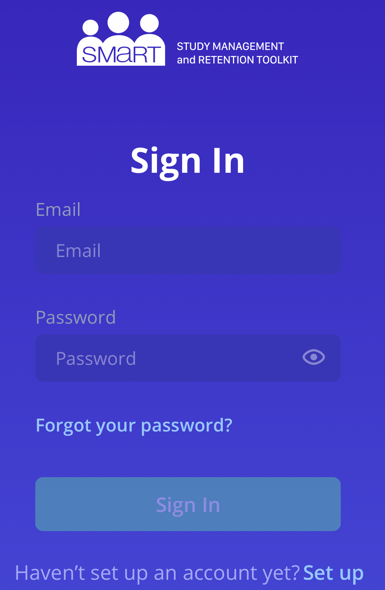
Note Key Features: study timeline with links for surveys, study notifications at the top right corner of screen (alarm sign), and more details such as study contact information, lab results, reminders, and resources.
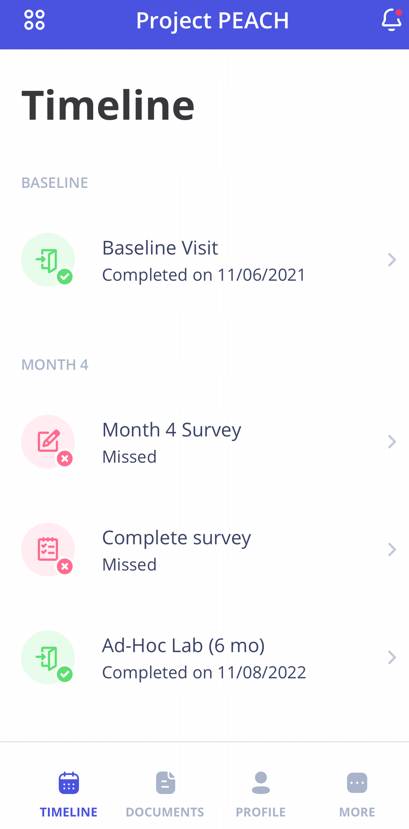
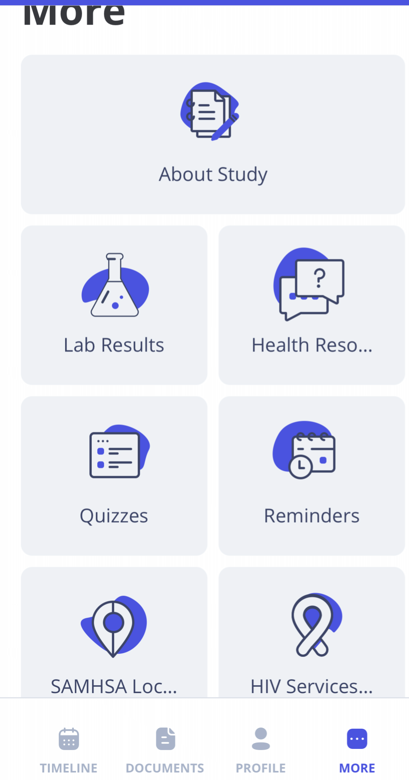
Demographics
Confirm Full Name (including middle name).
Confirm Date of Birth (use two digits for month and day, and four digits for year).
Contact Information
Confirm best cell phone number.
Confirm best email address.
Confirm best mailing address.
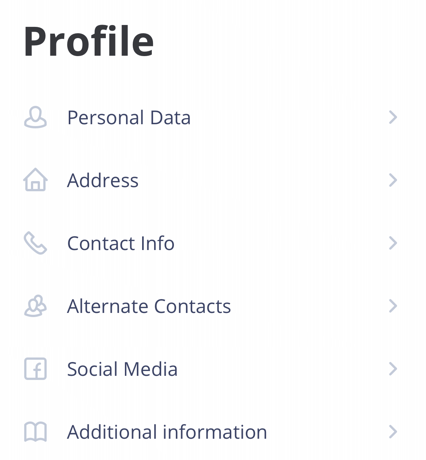
| File Type | application/vnd.openxmlformats-officedocument.wordprocessingml.document |
| File Modified | 0000-00-00 |
| File Created | 0000-00-00 |
© 2026 OMB.report | Privacy Policy