Attachment I3_The Child Assessment_Executive Functioning_Assessment
The Community Choice Demonstration
Attachment I3_The Child Assessment_Executive Functioning_Assessment
OMB: 2528-0337
OMB Clearance Number: 2528-0337
Expires: XX/XX/XXXX
Attachment I.3: The Child Assessment Executive Functioning Assessment
If you require information to be presented in an accessible format or reasonable accommodations to participate in this study, please contact us with any specific requests by calling XXX-XXX-XXXX or emailing [email protected]. If you require language assistance to participate in this study, please contact us with any specific language assistance requests or needs.
Paperwork Reduction Act Burden Statement
This collection of information is voluntary and will be used to evaluate the US Department of Housing and Urban Development’s Community Choice Demonstration. Public reporting burden for this collection of information is estimated to average 32 minutes per response, including the time for reviewing instructions, gathering and maintaining the data needed, and reviewing the collection of information. An agency may not conduct or sponsor, and a person is not required to respond to, a collection of information unless it displays a currently valid OMB control number. The OMB number for this collection is OMB 2528-0337 which expires on XX/XX/XXXX. Send comments regarding this burden estimate or any other aspect of this collection of information, including suggestions for reducing this burden to NAME at [email protected] or call XXX-XXX-XXXX.
Privacy Act Statement
Authority: Section 502 of the Housing and Urban Development Act of 1970 (Public Law 91-609) (12 U.S.C. §§ 1701z-1; 1701z-2(d) and (g)).
Purpose: Evaluation of the Community Choice Demonstration (CCD).
Routine Use: The information will be used for the purpose set forth above and may be provided to Congress or other Federal, state, and local agencies, when determined necessary.
Disclosure: Records will be used for research and statistical analysis and will not be used to make decisions that affect the rights, benefits, or privileges of specific individuals.
SORN ID: Community Choice Demonstration Evaluation Data Files, HUD/PDR-09
CONTENTS
Minnesota Executive Functioning Scale Assessment (Age 2-17 Years)
[Background: The Minnesota Executive Function Scale (MEFS App™) is a standardized validated assessment of executive functioning skills designed for children ages 2 and up with child-friendly graphics, avatars, and child-directed instructions. It is administered individually on an iPad or Android touch-screen tablet. The assessment is adaptive (starting point / level depends on age) and takes 2-7 minutes to complete (average = 4 minutes). The MEFS is a proprietary assessment owned by Reflection Sciences Inc. Interviewers complete a brief training session to learn how to administer the assessment. The same procedures are used to collect baseline and follow-up data.
A technical report with detailed information about the measure’s validation, normative information, and scoring is available from the MEFS website: https://reflectionsciences.com/wp-content/uploads/MEFS-Technical-Report-July-2021.pdf .]
[INTERVIEWER INSTRUCTIONS: On the tablet, load the Minnesota Executive Functioning Scale (MEFS) assessment from the MEFS app. Select the child’s age, and follow the instructions provided on the app. Read aloud the instructions provided on the app for each individual question that appears.]
Appendix: MEFS Sample Items
[Background: Because the MEFS is a highly adaptive assessment, the exact items shown vary across assessments, children’s age, and success/failure on prior questions. Children advance from lower to higher levels if they pass and continue to advance until they fail. Each of the 7 levels has two parts that are automatically scored. Children must be correct on at least four out of five questions in the level groupings to move forward. If children fail the starting level, the program automatically goes back to an easier level until the child’s current level of functioning is reached. Outcome scores are based on accuracy and response time.
The instrument is also proprietary – sample questions provided with permission from the developer are included below. These sample items are taken from each difficulty level and include the instructions the interviewer would read to the child for the question. The interviewer reads aloud instructions provided on the app to administer each question.]
Sample items from each difficulty level
Level 1A: We are going to play the duck game. In the duck game, all the duck cards go in the duck box. Can you put this duck where it goes?
Level 1B: We are going to play the horse game. In the horse game, all the horse cards go in the horse box. Can you put this horse where it goes?
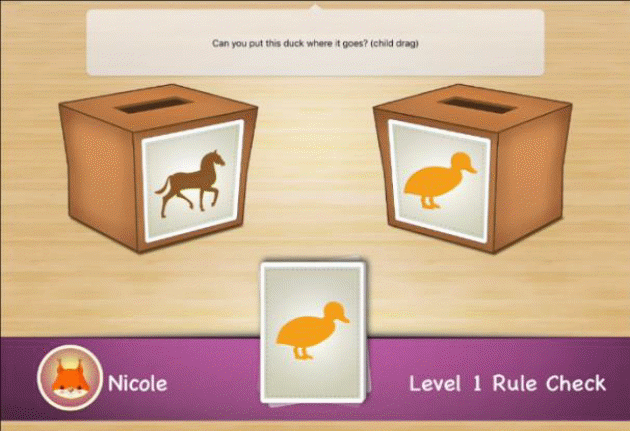
Level 1A rule check: “Can you put this duck where it goes?”
Image Description:
This image shows a screenshot of how the MEFS would appear on a child's technical device. The image includes a speech bubble at the top that reads, "Can you put this duck where it goes?” with a prompt for the child to drag the image to the correct box. There are two boxes that each have a slot at the top and a picture on the front. The left box shows a picture of a brown horse, and the right box shows a picture of an orange duck. Between these two boxes, the top card on a stack of cards shows a picture of an orange duck. At the bottom of the image is a purple ribbon where the child's name and MEFS avatar (a fox) is in the lower left corner and the words, “Level 1 Rule Check,” are in the lower right corner.
Level 2A: Now we will play the dog game, in this game, we sort the big dog cards into the big dog box and the little dog cards into the little dog box. Can you put this little/big dog where it goes?
Level 2B: Now we will play the silly dog game. In this silly game, we sort the big dog cards into the little dog box and the little dog cards into the bog dog box. Can you put this little/big dog where it goes?
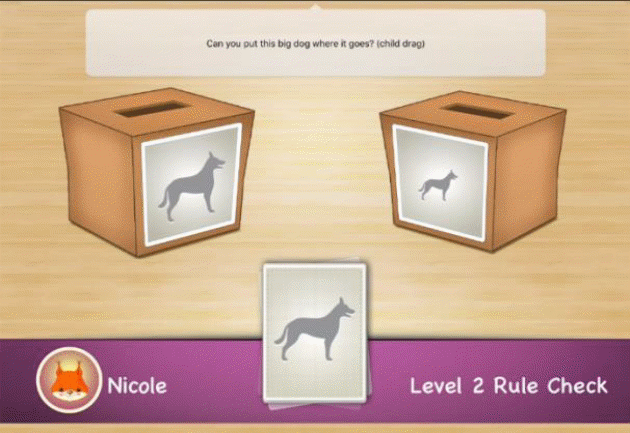
Level 2A rule check: “Can you put this dog where it goes?”
Image Description:
This image shows a screenshot of how the MEFS would appear on a child's technical device. The image includes a speech bubble at the top that reads, "Can you put this dog where it goes?” with a prompt for the child to drag the image to the correct box. There are two boxes that each have a slot at the top and a picture on the front. The left box shows a picture of a big dog, and the right box shows a picture of a small dog. Between these two boxes, the top card on a stack of cards shows a picture of a large dog. At the bottom of the image is a purple ribbon where the child's name and MEFS avatar (a fox) is in the lower left corner and the words, “Level 2 Rule Check,” are the lower right corner.
Level 3A: Now we will play the shape game. In the shape game, we sort all the frog cards into the frog box, and all the butterfly cards into the butterfly box. Can you put the frog/butterfly where it goes?
Level 3B: Now we will play the play the color game. In the color game, we sort all the red cards into the red box, and all the blue cards into the blue box. Can you put this red/blue card where it goes?
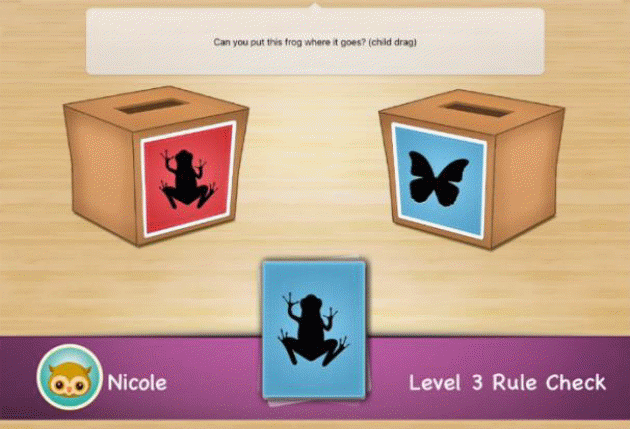
Level 3A rule check: “Can you put this frog where it goes?”
Image Description:
This image shows a screenshot of how the MEFS would appear on a child's technical device. The image includes a speech bubble at the top that reads, "Can you put this frog where it goes?” with a prompt for the child to drag the image to the correct box. There are two boxes that each have a slot at the top and a picture on the front. The left box shows a picture of a black frog on a red background, and the right box shows a picture of a black butterfly on a blue background. Between these two boxes, the top card on a stack of cards shows a picture of a black frog on a blue background. At the bottom of the image is a purple ribbon where the child's name and MEFS avatar (an owl) is in the lower left corner and the words, “Level 3 Rule Check,” are in the lower right corner.
Level 4A: First, we will play the color game. In the color game, we sort all the purple cards into the purple box, and all the green cards into the green box. Can you put the purple/green card where it goes?
Level 4B: Now we will play the play the shape game. In the shape game, we sort all the rabbit cards into the rabbit box, and all the pig cards into the pig box. Can you put this rabbit/pig where it goes?
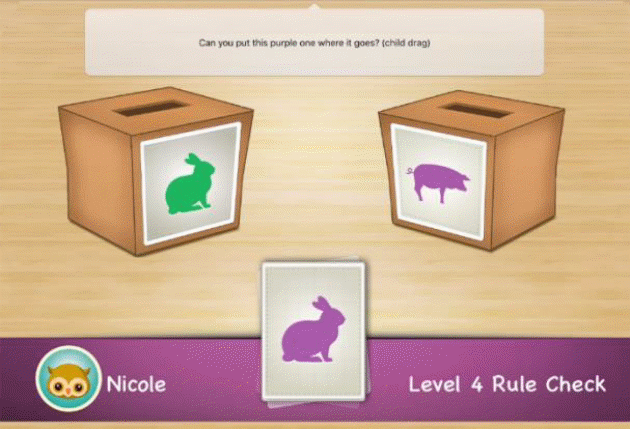
Level 4A rule check: “Can you put this purple one where it goes?”
Image Description:
This image shows a screenshot of how the MEFS would appear on a child's technical device. The image includes a speech bubble at the top that reads, "Can you put this purple one where it goes?” with a prompt for the child to drag the image to the correct box. There are two boxes that each have a slot at the top and a picture on the front. The left box shows a picture of a green rabbit, and the right box shows a picture of a purple pig. Between these two boxes, the top card on a stack of cards shows a picture of a purple rabbit. At the bottom of the image is a purple ribbon where the child's name and MEFS avatar (an owl) is in the lower left corner and the words, “Level 4 Rule Check,” are in the lower right corner.
[Note: Level 5 uses the same cards as Level 4. This time the color and shape games are played together. The child has to listen to the interviewer to know which game (shape or color) they are playing for each trial.”
Level 5: If I say, “play the shape game”, you play the shape game. If I say, “play the color game”, you play the color game. How do you play the shape/color game?
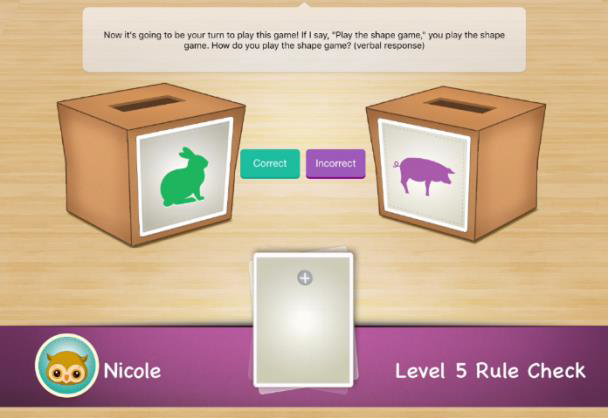
Level 5 Rule Check: “How do you play the shape game?”
Image Description:
This image shows a screenshot of how the MEFS would appear on a child's technical device. The image includes a speech bubble at the top that reads, "Now it’s going to be your turn to play this game! If I say, ‘Play the shape game,’” you play the shape game How do you play the same game?” with a prompt for the child to give a verbal response. There are two boxes that each have a slot at the top and a picture on the front. The left box shows a picture of a green rabbit, and the right box shows a picture of a purple pig. Next to the left box is a green label that reads, “Correct” and next to the right box is a purple label that reads, “Incorrect.” Between these two boxes, the top card on a stack of cards is blank. At the bottom of the image is a purple ribbon where the child's name and MEFS avatar (an owl) is in the lower left corner and the words, “Level 5 Rule Check,” are in the lower right corner.
[Note: Level 6 uses the same cards as Levels 4 and 5. This level adds an extra rule. If the child sees a card with a black border, they play the color game. If there is no black border, they play the shape game.]
Level 6: What game do you play if there’s a border? What game do you play if there’s no border?
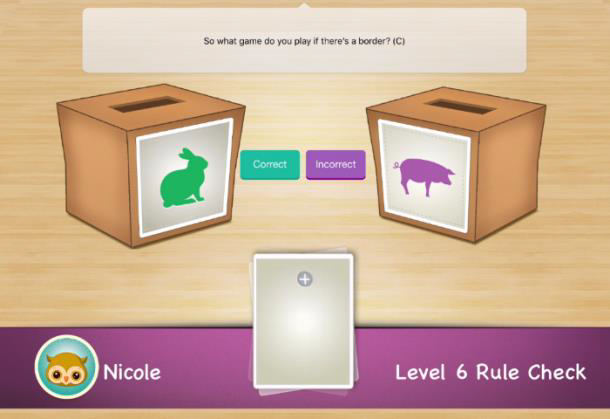
Level 6 Rule Check: “What game do you play if there’s a border?”
[Note: Level 7 uses the same cards as Levels 4, 5, and 6. This time, if the child sees a card with a black border, they play the shape game. If there is no black border, they play the color game.]
Level 7: What game do you play if there’s a border? What game do you play if there’s no border?
Image Description:
This image shows a screenshot of how the MEFS would appear on a child's technical device. The image includes a speech bubble at the top that reads, "So what game do you play if there’s a border?”. There are two boxes that each have a slot at the top and a picture on the front. The left box shows a picture of a green, rabbit and the right box shows a picture of a purple pig. Next to the left box is a green label that reads, “Correct” and next to the right box is a purple label that reads, “Incorrect.” Between these two boxes, the top card on a stack of cards is blank with no border. At the bottom of the image is a purple ribbon where the child's name and MEFS avatar (an owl) is in the lower left corner and the words, “Level 5 Rule Check,” are in the lower right corner.
| File Type | application/vnd.openxmlformats-officedocument.wordprocessingml.document |
| File Title | Abt Single-Sided Body Template |
| Author | Charmayne Walker |
| File Modified | 0000-00-00 |
| File Created | 2023-12-23 |
© 2026 OMB.report | Privacy Policy