5a Home Health Event Form for Non-Health Care Providers
Medical Expenditure Panel Survey - Household and Medical Provider Components
Home Health Event Form for Non-Health Care Providers
OMB: 0935-0118
MEDICAL EXPENDITURE PANEL SURVEY
MEDICAL PROVIDER COMPONENT
EVENT FORM
FOR
HOME CARE - NON-HEALTH CARE PROVIDERS
FOR
REFERENCE YEAR 2022
Specifications for RCD
PROGRAMMERS: This document details the specifications for the Home Care-NonHealth Care Providers Medical Event Form.
Overall functionality requirements we would like for the system controlling the event forms are as follows:
Show an “overall” progress bar on the screen.
Set up FUNCTION KEYS for each of the following commands:
Don’t Know
Refused
The function keys would be available for any question unless specified otherwise in the question by question specifications.
NOTE: 2018 Update: The response option of “Retrievable” was removed from all Event Forms.
To assist the DCS/abstractors if they need to jump around a form, among forms, and among patients for a given provider:
Within an event form, in addition to post-logic, include pre-logic to the area we are skipping to, so the interviewer wouldn’t be able to access a group of questions without answering the gateway question.
Incorporate edit trails (e.g., if need to go back and revise answer).
Include in the screen header some sort of progress status on how many patients for a given provider have been completed out of the total (e.g., Done with 2 of 3 patients).
Allow the DCS/abstractors to see a list of the event forms completed for a given patient (with event dates) in case they need to go back to revise some information in one of the forms.
Once the DCS/abstractors finish with one patient they are taken back to a summary screen listing all patients for that provider, so they can click on the next patient.
Question By Question Specifications
The QxQ specifications have been broken out throughout the rest of this document by section and include the screen layout, programmer notes, and edit specifications from Westat.
NOTE 1:
The variable names have been included where radio buttons or text boxes should appear. The variables in RED FONT were new for base year (2009). The variables in GREEN FONT were new for Option Year 1 (2010). The variables in PURPLE FONT are new for Option Year 2 (2011). The variables in BLUE FONT are those that were used by WESTAT.
NOTE 2:
Items requiring integration with the call center case management system (see items in PINK FONT) are still pending.
NOTE 3:
Westat EDIT SPECS:
Westat editors wrote BLUE SHEETS to the TRC (telephone research center) for data items that needed collection, clarification, or correction. The TRC is our contact with the respondent in the provider’s office.
Westat editors wrote YELLOW SHEETS for problematic items that needed managerial review.
NOTE 4:
The following are a list of CRITICAL ITEMS and ADDITIONAL DATA RETRIEVAL ITEMS in the event form, which were pulled from (1) the CHEAT SHEET provided by AHRQ with the edit specs (cheat sheet rev2 DRG after 10-1-07.doc found in \\rtints27\meps\00_Admin\04_Documents\Materials From AHRQ and Westat\11_14_2008\Docs_Received_Electronically\MPC_Edit_Specx.zip) and (2) the following memo \\RTINTS27\MEPS\01_BASE_YEAR\11_DATA_COLLECTION\00_DCT_COMMON\REQUESTS_FOR_CLIENT\FROM CLIENT\CRITICAL DATA ITEMS MEMO 01051997.PDF.
CRITICAL ITEMS
DATE OF VISIT
At least month and year must be recorded.
SERVICES PROVIDED (review event type)
FOR Home Care (Non-Health) – At least one type of home care personnel must have hours or number of visits AND at least one option in D3 must equal 1.
SOURCE OF PAYMENTS
The amount paid by each source must be recorded, OR the total payments and the contributing source must be recorded. This includes OTPAYMOS and OTPAYMOSTXT.
OMB SECTION
DCS: IN GENERAL, PRESS <F6> FOR DON’T KNOW and <F7> FOR REFUSAL. AT ANY POINT, PRESS <F2> FOR SHORTCUT TO ALL DK/RF RESPONSES. USE UP/DOWN ARROWS OR PAGE UP/DOWN TO MOVE THROUGH RESPONSES. PRESS END BUTTON TO JUMP TO THE LAST OPEN QUESTION.
READ THIS ALOUD ONLY IF REQUESTED BY RESPONDENT.
OMB Statement:
Public reporting burden for this collection of information is estimated to average 3 minutes per response, the estimated time required to complete the survey. An agency may not conduct or sponsor, and a person is not required to respond to, a collection of information unless it displays a currently valid OMB control number. Send comments regarding this burden estimate or any other aspect of this collection of information, including suggestions for reducing this burden, to: AHRQ Reports Clearance Officer Attention: PRA, Paperwork Reduction Project (0935-0118) AHRQ, 5600 Fishers Lane, Rockville, MD 20857.
OMB No. [#]; Exp. Date [DATE]
CONTINUE
BILLING
[Page 2 – BILLING (1 of 1)]
ScreeN LAYOUT
Did you bill for the services provided in (PATIENT NAME)’s home during the calendar year 2022 by month, by 60-day period, or by week?
BY MONTH = 1 R_HOWBILL
BY 60-DAY PERIOD = 2
BY SOME OTHER PERIOD? (USE THIS RESPONSE
ONLY IF PROVIDER ABSOLUTELY CANNOT
CALCULATE COSTS BY MONTH) = 3
BY WEEK = 4
IF SOME OTHER PERIOD:
(IF SOME OTHER PERIOD:)
What was that?) R_OTHBILL
PROGRAMMER NOTES
(PATIENT NAME) should fill with patient’s first name and patient’s last name from Housing Component data file.
R_OTHBILL - ALLOW 50 CHARACTERS
DK/REF NOT ALLOWED FOR R_HOWBILL; DK/REF ALLOWED FOR R_OTHBILL – CONTINUE TO D1
EDIT SPECS FROM WESTAT
NONE – This is a new question for 2009
VISIT DATE
[Page 3 – VISIT DATE (1 of 1)]
ScreeN LAYOUT
D1. During calendar year 2022, what (was the (first/next) month/was the begin /was the end date) of the (first/next) 60-day period/(was the begin / was the end) date of the (first/next) OTHER PERIOD/(was the begin / was the end date of the (first/next) weekly period) during which your records show that services were provided in (PATIENT NAME)'s home?
REFERENCE PERIOD – CALENDAR YEAR 2022
DCS: ENTER A DATE IN FORMAT MM/DD/YYYY. INCLUDE LEADING 0’s FOR SINGLE DIGIT MONTHS AND DAYS.
|
MONTH: EVNTBEGM / EVNTBEGY MONTH YEAR OR
BEGIN DATE: R_EVNTBEG_D MM/DD/YYYY
END DATE: R_EVNTEND_D MM/DD/YYYY
|
PROGRAMMER NOTES
(was the (first/next) month/ (was the begin/was the end) date of the (first/next) 60-day period/ (was the begin/was the end) date of the (first/next) OTHER PERIOD) –
If first event form for patient fill: “first” ELSE fill: “next”.
IF R_HOWBILL=1, fill: “was the (first/next) month”
If first event form for patient fill: “first” ELSE fill: “next”.
IF R_HOWBILL=2, fill “was the begin” and “was the end” date of the (first/next) 60-day period?
Use “was the begin” fill for R_EVNTBEG_D. Use “was the end” fill for “R_EVNTEND_D
If first event form for patient fill: “first” ELSE fill: “next”.
IF R_HOWBILL=3, fill “was the begin” and “was the end” date of the (first/next) OTHER PERIOD?
Fill OTHER PERIOD with text from R_OTHBILL.
Use “was the begin” fill for R_EVNTBEG_D. Use “was the end” fill for “R_EVNTEND_D
If first event form for patient fill: “first” ELSE fill: “next”.
IF R_HOWBILL=4, fill “was the begin” and “was the end” date of the (first/next) weekly period?”
Use “was the begin” fill for R_EVNTBEG_D. Use “was the end” fill for “R_EVNTEND_D
(PATIENT NAME) should fill with patient’s first name and patient’s last name from Housing Component data file.
IF R_HOWBILL=2 ONLY ALLOW A RESPONSE TO “MONTH” (EVNTBEGM)
IF R_HOWBILL=(1, 3, or 4) ONLY ALLOW A RESPONSE TO “BEGIN DATE” (R_EVNTBEG_D) AND “END DATE” (R_EVNTEND_D).
EVNTBEGM – value for month should be between 1 and 12
R_EVNTBEG_D - value for month (MM) should be 1 through 12; value for day (DD) should only valid numbers (1-28 for all months; 29-30 for all months except month 2; 31 allowed only for months 1, 3, 5, 7, 8, 10, and 12; value 29 allowed for month 2 only in leap years); value for year (YYYY) should be 2021 or 2022.
R_EVNTEND_D – value for month (MM) should be 1 through 12; value for day (DD) should only valid numbers (1-28 for all months; 29-30 for all months except month 2; 31 allowed only for months 1, 3, 5, 7, 8, 10, and 12; value 29 allowed for month 2 only in leap years); value for year (YYYY) should be 2022 or 2023.
IF R_EVNTBEG_D YEAR (YYYY) = 2021, R_EVNTEND_D YEAR (YYYY) MUST BE 2022
IF R_EVNTEND_D YEAR (YYYY) = 2023, R_EVNTBEG_D YEAR (YYYY) MUST BE 2022
DK/REF – CONTINUE TO D2
EDIT SPECS FROM WESTAT
-
DATA ITEM
SPECIFICATIONS
ACTION, if specification not met
QD1– Month/year event took place
Convert month to its two-digit numeric equivalent. Circle it.
Blue Sheet.
DK or RF is acceptable for month.
If DK, change to –8.
If RF, change to –7.
Year must be 2022.
Blue Sheet if not 2022 and can’t be determined to be 2022.
Change year to 2022, if wrong, but book is in the middle of a series of books in 2022.
If Year is DK or RF, Blue Sheet asking if at least the year can be determined
SERVICES/CHARGES
NOTE: See end of section for edit specs from Westat for questions D2, D3, and C2.
[Page 4 – SERVICES/CHARGES (1 of 3)]
ScreeN LAYOUT
D2. I need to know which type or types of persons provided services at (PATIENT NAME)'s home (during (MONTH)/from (BEGIN DATE) through (END DATE)) and either the number of hours or the number of visits for each type. SELECT ONE; PROBE AS NEEDED. EXPLAIN IF NECESSARY: By type of person I mean a housekeeper, therapist, nurse aide, yard worker, and so forth.
How many VISITS for [FILL PERSON TYPE SELECTED AT PERSTYPE]?
HIT ENTER/LEAVE EMPTY IF ENTERING NUMBER OF HOURS.
How many HOURS for [FILL PERSON TYPE SELECTED AT PERSTYPE]?
How many MINUTES for [FILL PERSON TYPE SELECTED AT PERSTYPE]?
|
PERSON TYPE VISITS HOURS MINUTES PERSTYPE# PERSVS# OR PERSHR# PERSMN# PERSTYPE# PERSVS# OR PERSHR# PERSMN# PERSTYPE# PERSVS# OR PERSHR# PERSMN# PERSTYPE# PERSVS# OR PERSHR# PERSMN# PERSTYPE# PERSVS# OR PERSHR# PERSMN# PERSTYPE# PERSVS# OR PERSHR# PERSMN# PERSTYPE# PERSVS# OR PERSHR# PERSMN# PERSTYPE# PERSVS# OR PERSHR# PERSMN# PERSTYPE# PERSVS# OR PERSHR# PERSMN# PERSTYPE# PERSVS# OR PERSHR# PERSMN# PERSTYPE# PERSVS# OR PERSHR# PERSMN# PERSTYPE# PERSVS# OR PERSHR# PERSMN# PERSTYPE# PERSVS# OR PERSHR# PERSMN# PERSTYPE# PERSVS# OR PERSHR# PERSMN# PERSTYPE# PERSVS# OR PERSHR# PERSMN#
PERSVS#
PERSHR#
PERSMN#
|
|
D3. I need a description of the services provided (during (MONTH)/from (BEGIN DATE) through (END DATE)).
|
Cleaning or yard work YES=1, NO=2 CLEANING Transportation YES=1, NO=2 TRANSPRT Shopping YES=1, NO=2 SHOPPING Emotional support person or one-on-one buddy YES=1, NO=2 ESUPPORT Support groups YES=1, NO=2 SUPPTGRP Child care YES=1, NO=2 CHILDCAR Other (SPECIFY): YES=1, NO=2 OTHRSERV (IF OTHER: What was that?) OTSERVOS |
|
PROGRAMMER NOTES
D2 - (PATIENT NAME) should fill with patient’s first name and patient’s last name from Housing Component data file.
D2 and D3 - (during (MONTH)/from (BEGIN DATE) through (END DATE))
IF R_HOWBILL=1, fill “during (MONTH)”
MONTH should fill with EVNTBEGM from D1
IF R_HOWBILL=(2, 3, or 4), fill “from (BEGIN DATE) through (END DATE)”
BEGIN DATE should fill with R_EVNTBEG_D from D1
END DATE should fill with R_EVNTEND_D from D1
D2 – Data may be entered for “Hours/minutes” OR “Visits”, NOT BOTH
D2: DECIMALS ARE NOT ALLOWED
D2(15) - This is a question loop that will require:
(1) A HISTORY BOX to display responses already collected.
(2) A question to appear after each iteration of the questions that reads:
Any more types of home care persons providing service? YES=1 NO=2
(3) A SPECIFY text field (R_OTHHCR) allowing up to 100 characters. Text on screen for R_OTHHCR: “Specify the other type.”
D3 option Other Specify [OTSERVOS] - This is a question loop that will require:
(1) A HISTORY BOX to display responses already collected.
(2) A question to appear after each iteration of the questions that reads:
Any more service descriptions? YES=1 NO=2
(3) The “(SPECIFY)” option should be set up so a response can be entered in as text up to 50 characters.
(4) OTSERVOS onscreen text: (OTHER SERVICES PROVIDED) What was that?
D2 - DK/REF – CONTINUE TO D3
D3 – DK/REF– CONTINUE TO C2
D2 - There is a loop of 10 items in the order of:
PERSTYPE# PERSVS# OR PERSHR# PERSMN# D2_AnyMore# ("Any more types of home care persons providing services?")
The items in this loop correspond/get calculated to the list of variables in the table below, which are specific to personnel type for output purposes.
HOURS/MINUTES VISITS
1. Home Health Aide R_HHAIDHR / R_HHAIDMN OR R_HHAIDVS
2. Homemaker R_HMAKEHR / R_HMAKEMN OR R_HHMAKEVS
(INCLUDE HOUSEKEEPER)
3. I.V./Infusion
TherapIST R_IVTHERHR / R_IVTHERMN OR R_IVTHERVS
4. Nurse/
Nurse Practitioner R_NURSEHR / R_NURSEMN OR R_NURSEVS
5. Nurse’s Aide R_NURAIDHR / R_NURAIDMN OR R_NURAIDVS
6. Occupational
Therapist R_OCCTHHR / R_OCCTHMN OR R_OCCTHVS
7. Personal Care
Attendant R_PERCARHR / R_PERCARMN OR R_PERCARVS
8. Physical Therapist R_PHYSTHHR / R_PHYSTHMN OR R_PHYSTHVS
9. Respiratory
Therapist R_RESPTHHR / R_RESPTHMN OR R_RESPTHVS
10. Social Worker R_SOCWRKHR / R_SOCWRKMN OR R_SOCWRKVS
11. Speech Therapist R_SPECTHHR / R_SPECTHMN OR R_SPECTHVS
12. YARD WORKER R_YARDWKHR / R_YARDWKMN OR R_YARDWKVS
13. DRIVER R_DRIVERHR / R_DRIVERMN OR R_DRIVERVS
14. BABYSITTER R_BABSITHR / R_BABSITMN OR R_BABSITVS
15. Other (Specify):
R_OTHHCR R_OTHHCRHR / R_OTHHCRMN OR R_OTHHCRVS
SERVICES/CHARGES (2 of 3)
ScreeN LAYOUT
C2. What were the charges for the services provided to (PATIENT NAME) (during (MONTH)/from (BEGIN DATE) through (END DATE))?
IF NO CHARGE: Some facilities that don’t charge for each individual service do associate dollar amounts with services for purposes of budgeting or cost analysis. This is sometimes called a “charge equivalent.” Could you give me the charge equivalents for these services?
|
TOTAL CHARGES: $TOTLCHRG
|
VERIFY: Is this the total
charge for (this/these) service(s)?
IF NOT, RECORD TOTAL CHARGE.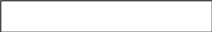
NOTE: WE NEVER ENTER $0 FOR A CHARGE
PROGRAMMER NOTES
C2 - (PATIENT NAME) should fill with patient’s first name and patient’s last name from Housing Component data file.
C2 - (during (MONTH)/from (BEGIN DATE) through (END DATE))
IF R_HOWBILL=1, fill “during (MONTH)”
MONTH should fill with EVNTBEGM from D1
IF R_HOWBILL=(2, 3, or 4), fill “from (BEGIN DATE) through (END DATE)”
BEGIN DATE should fill with R_EVNTBEG_D from D1
END DATE should fill with R_EVNTEND_D from D1
C2, VERIFY = TOTLCHRGOK
C2, VERIFY – (this/these) - If D3 has one response fill: "this" ELSE fill: "these".
C2, VERIFY – (s) - If D3 has one response fill: " " ELSE fill: "s".
C2 - DOLLAR AMOUNTS SHOULD BE FORMATTED TO INCLUDE COMMAS and DECIMAL POINTS
C2 - DK/REF – CONTINUE TO C4a
C2, implement soft check if TOTLCHRG GT 25000. Soft check reads: You have entered charges over $25,000. Please review and correct if needed, or suppress and continue.
C2, VERIFY – IF RESPONSE = 2, DISPLAY HARD CHECK: “IF INCORRECT, CORRECT ENTRY AS NEEDED.” Go to TOTLCHRG so total charge can be corrected.
EDIT SPECS FROM WESTAT
-
QD2 – Type of personnel
Hours/min
# of visits
Record count of TYPES of persons
Type must be categorized by using a number code. The TRC will give the Type only.
At least one type of home care personnel must have hours or visits
1 – Home Care Aide
2 – Homemaker (include Housekeeper)
3 – IV/Infusion Therapist
4 – Nurse/Nurse Practitioner
5 – Nurse’s Aide
6 – Occupational Therapist
7 – Personal Care Attendant
8 – Physical Therapist
9 – Respiratory Therapist
10 – Social Worker
11 – Speech Therapist
12 – OTHER (Specify)
21 – Yard Worker
22 – Driver
23 – Babysitter
Use the list at left to categorize the personnel type. Write the number of type of person in the OFFICE USE ONLY box to the left of the description.
Blue Sheet if there is no personnel TYPE.
Yellow Sheet, if DK or RF.
If personnel type is not in the list at left, code as 12 OTHER (Specify). Check the Decision Log list at the end of the spex. If the answer is on the list, accept. If it is not on the list, Yellow Sheet
HOURS/MINUTES column:
Hours = zero-filled 3-digit number
Minutes = zero-filled 2-digit number
If. hours and minutes are written as a decimal or fraction, use the conversion chart on the Cheat Sheet to change the answer to hours and minutes. Circle the hours and minutes as one answer.
VISITS column:
Zero-filled 3-digit number
Convert the number to 3-digits, zero-filled. Circle the number.
Either Hours/Minutes or number of Visits must be filled in, but not both.
Keep the hours and minutes, and cross out the number of visits.
Counter of types of persons must be filled in.
Use OFFICE USE ONLY box to fill in number of types of service providers.
DATA ITEM
SPECIFICATIONS
ACTION, if specification not met
QD3 – Description of the services
QC2 - Total charges
1 or 2 must be circled for each item
Blue Sheet, if the TRC has not circled the 2’s.
At least one item must be circled YES (1).
More than one item may be circled YES (1).
Blue Sheet, if there are no YES (1) answers.
If OTHER is answered, the Specify line must be filled.
Blue Sheet, if blank.
Check the Decision Log on the last page. If the answer is not on the Decision Log, Yellow Sheet.
DK or RF may be acceptable, unless Charges and Payments are also DK or RF.
Yellow Sheet, if Services, Charges and Payments are all DK.
QC2 - Total charges
Can’t be blank.
Blue Sheet.
Can’t be zero.
Yellow Sheet.
DK or RF may be acceptable, unless Services and Payments are also DK or RF.
Yellow Sheet, if Services, Charges and Payments are all DK.
DECISION LOG for QD2 & QD3
HOME CARE DECISION LOG FOR PERSONNEL TYPES
QD2 & QD3 IN NON-HEALTH CARE PROVIDER BOOKLETS
The following personnel have been approved as an answer to QD2 & QD3, type of personnel providing service in a Home Care case:
ACTIVITIES OF DAILY LIVING TRAINER
ADULT DAY CARE
BEHAVIORAL HEALTH SPECIALIST, COORDINATOR
BEREAVEMENT COUNSELOR, GRIEF COUNSELOR
CASE MANAGER
CHAPLAIN
CHILD DEVELOPMENT SPECIALIST
CNA, CERTIFIED NURSE ASSISTANT
COMPANION
COUNSELOR
CUSTODIAL CARE
DEVELOPMENTAL REHAB or THERAPIST or SPECIALIST
DIETICIAN
EARLY CHILDHOOD SPECIAL EDUCATION TEACHER
FAMILY MEMBER
HOSPICE CARE
IN HOME SUPPORT PERSON
INDEPENDENT LIVING SKILLS THERAPIST
INTAKE SPECIALIST
IV / INFUSION THERAPIST
LAB TECH
LICENSED MARRIAGE & FAMILY THERAPIST
LICENSED VOCATIONAL NURSE
MASSAGE THERAPIST
MENTAL HEALTH THERAPIST
MOBILE THERAPIST
NUTRITIONIST
PASTOR
PHLEBOTOMIST
PHYSICIAN
PODIATRIST
PSYCHOLOGIST
RESPIRATORY THERAPIST
RESPITE WORKER or RESPITE CAREGIVER
SERVICE COORDINATOR
SOCIAL TRANSPORT
SPECIAL EDUCATION TEACHER
SPIRITUAL COUNSELOR
SUPPORT STAFF, CONSUMER-DIRECTED
THERAPEUTIC STAFF SUPPORT
WOUND CARE SPECIALIST
SOURCES OF PAYMENT
[Page 6 – SOURCES OF PAYMENT (1 of 1)]
ScreeN LAYOUT
C4a. From which of the following sources did your organization receive payment for the charges (for (MONTH)/from (BEGIN DATE) through (END DATE)) and how much was paid by each source? Please include all payments that have taken place between (MONTH/BEGIN DATE) and now for this care. IF NONE, ENTER ZERO (0).
[DCS ONLY] IF NAME OF INSURER, PUBLIC, OR HMO, PROBE: And is that Medicare, Medicaid, or private insurance?
OTHER SPECIFY: PROBE FOR SOURCE OF FUNDS AND TYPE OF PLAN.
IF THE ONLY PAYMENT FOR THIS EVENT WAS A LUMP SUM, ANSWER “NO” HERE.
|
SOURCE
a. Patient or Patient’s Family;
b. Medicare;
c. Medicaid;
d. Private Insurance;
e. VA/ChampVA;
f. Tricare;
g. Worker’s Comp; or
h. Something else? (IF SOMETHING ELSE: What was that?) OTPAYMOS OTPAYMOSTXT
|
PAYMENT AMOUNT
$PATPAYM
$CAREPAYM
$AIDPAYM
$PINSPAYM
$VAPAYM
$CHAMPAYM
$WORKPAYM
$OTHRPAYM
|
C5. I show the total of all payments received for (MONTH) / (BEGIN DATE) through (END DATE)) as [SYSTEM WILL COMPUTE AND DISPLAY TOTAL]. Is that correct?
|
TOTAL PAYMENTS |
$TOTLPAYM
|
PROGRAMMER NOTES
When a user answers MoreSources_1 (“Any more payments”) as “No”, and one or more entries among PATPAYM, CAREPAYM, AIDPAYM, PINSPAYM, VAPAYM, CHAMPAYM, WORKPAYM equals DK, RF administer a soft check message: “One or more charges was recorded as Don’t Know or Refused. Please review and correct if needed, or suppress and continue.”
C4a - (MONTH/BEGIN DATE)
IF R_HOWBILL=1, MONTH should fill with EVNTBEGM, EVNTBEGY from D1
IF R_HOWBILL= (2, 3, or 4) BEGIN DATE should fill with R_EVNTBEG_D from D1
C4a - [SYSTEM WILL SET UP “SOMETHING ELSE” AS A LOOP, SO NO LIMIT REQUIRED]
C4a and C5 - (MONTH) / (BEGIN DATE) through (END DATE))
IF R_HOWBILL=1, fill “ (MONTH)”
MONTH should fill with EVNTBEGM from D1
IF R_HOWBILL=(2, 3, or 4), fill “(BEGIN DATE) through (END DATE)”
BEGIN DATE should fill with R_EVNTBEG_D from D1
END DATE should fill with R_EVNTEND_D from D1
C4h - The OTPAYMOSTXT variable was added to record free-form text for the “Other, Specify” option. Interviewers will be able to record responses in the text box that do not occur in the listed items. Field allows up to 50 characters. Text on screen says: “Specify other payment source.”
C4a(h) is a question loop that will require:
(1) A HISTORY BOX to display responses already collected.
(2) A question to appear after each iteration of the question that reads: Any more sources? YES=1 NO=2
(3) The “something else” option should be set up so a response can be selected from listed options, or entered in as text.
C4a(h) – Include the following options in listed options for the “Other Specify”;
Auto or Accident Insurance
Indian Health Service
State Public Mental Plan
State/County Local program
Other
C4a - DK/REF – CONTINUE TO C5
DOLLAR AMOUNTS SHOULD BE FORMATTED TO INCLUDE COMMAS and DECIMAL POINTS
Require an entry in each source of payment (SOP) field PATPAYM to WORKPAYM and OTHRPAYM. The following are allowed entries: 0, integer, integer with 2 decimal places, F6/DK, F7/REF.
C4a – OTHRPAYM – Onscreen text reads, “RECORD PAYMENT AMOUNT.”
C5 – IF RESPONSE = 2, DISPLAY HARD CHECK: “IF INCORRECT, CORRECT ENTRIES AS NEEDED.”
Design Note #1 for C5 (specifically C_5OTHERPAYMENTS)
CHARGES
Total amount = $[TOTLCHRG]
PAYMENTS
Patient or family $[PATPAYM]
Medicare $[CAREPAYM]
Medicaid $[AIDPAYM]
Private insurance $[PINSPAYM]
ChampVA/VA $[VAPAYM]
TRICARE $[CHAMPAYM]
Workers comp $[WORKPAYM]
Other $[OTHRPAYM_1]
Other $[OTHRPAYM_2]
.
.
.
Other $[OTHRPAYM_N]
Programmer:
In the summary of charges that displays above the sentence, “I show the total of all payments… as [TOTLPAYM]” distinguish different types of reserve codes, by displaying phrases “Don’t Know” or “Refused” instead of the generic word “missing.”
If there is even one reserve code entered in the SOP fields, then end the currently displayed phrase with “…although there are some payments that are missing.” For example:
“I show the total payment as $30, although one or more payment is missing. Is that correct?”
“I show the total payment as zero, although one or more payment is missing. Is that correct?”
Design Note #2 for C5
C5. REVIEW THIS SUMMARY
CHARGES
Total amount = $[TOTLCHRG]
PAYMENTS
Patient or family $[PATPAYM]
Medicare $[CAREPAYM]
Medicaid $[AIDPAYM]
Private insurance $[PINSPAYM]
ChampVA/VA $[VAPAYM]
TRICARE $[CHAMPAYM]
Workers comp $[WORKPAYM]
Other $[OTHRPAYM_1]
Other $[OTHRPAYM_2]
.
.
.
Other $[OTHRPAYM_N]
I show the total of all payments… as TOTPAYM. Is that correct?
EDIT SPECS FROM WESTAT
|
DATA ITEM |
SPECIFICATIONS |
ACTION, if specification not met |
|
|
QC4a -Payment sources/amounts
CRITICAL ITEM is source of payments plus Total Payments.
The amount of Individual Payments is not a critical item.
See QC4a – QC6 Consistency notes on page 3-9. |
|
|
|
|
Every source of payment must have an amount, either $0.00 or greater than $0.00. |
Enter $0.00 for blank sources if Total Payments is given and sum of other Individual Payments equals the Total. |
||
|
Blue Sheet for blank Individual Payment if Total Payments is missing, or if sum of other sources does not equal Total. |
|||
|
DK or RF are acceptable. |
Change DK to –8. Change RF to – 7. |
||
|
If OTHER is answered, there must be an answer on the SPECIFY line. |
Blue Sheet if missing. |
||
|
If the answer is written outside of the answer line, circle the answer. |
|||
|
Answer on the SPECIFY line needs review. Sometimes the answer is written outside the line, as a comment.
|
If the answer is written outside of the Specify line, and it is on the Decision Log, circle the answer to indicate that it should be Caded. Yellow Sheet if it is not on the Decision Log. |
||
|
“HMO” is not acceptable as a SPECIFY answer. “Public” is not acceptable as a SPECIFY answer. The name of an insurance co. is not acceptable as a SPECIFY answer. Note: the same insurance company may provide private insurance and also administer Medicare and/or Medicaid payments. |
Blue sheet, asking which type of insurance. Note: the same insurance company can provide private insurance and also administer Medicare and/or Medicaid payments. |
||
|
Expect that an answer on line h OTHER/SPECIFY will have a comparable answer in QC6 line h. For example, STATE PROGRAM in QC4A will have STATE PROGRAM ADJUSTMENT in QC6. Exceptions: Provider w/o or small bal adj in QC6 will not have a comparable answer in QC4A. If there is no payment in QC4A line h, there may still be an adjustment in QC6. |
Yellow Sheet if there is not a comparable answer in both questions. |
||
|
Adjustments and write-offs should not be included in payments. |
Blue Sheet if comments or answer to line (h) indicate that adjustments or write-offs have been included. |
||
|
If payment by patient is $1.00 or less, expect that the insurance type will be a public type – Medicare, Medicaid, state program, etc. |
Yellow Sheet if the insurance is not government insurance. |
||
|
If a payment is made by VA, expect that the answer to QC6 will be Eligible Veteran or an OTHER/SPECIFY answer that will reflect military service. |
Yellow Sheet. |
||
|
Comments may need review. |
Compare comments about sources to the answers given in C4A. Yellow Sheet if comments don’t agree with the answer to QC4A.
Yellow Sheet all comments that are not included in the answer to QC4A. |
||
|
Payments by three or more insurance types need managerial review. |
Look at the payment sources in all books for a patient. Yellow Sheet, if three or more insurance types. |
||
|
Lump payments need special handling. |
See Lump payment instruction sheet, on page 24. |
||
QC5- Total Payments
CRITICAL ITEM is source of payments plus Total Payments.
|
Total Payments cannot be blank.
|
Blue Sheet, if it can’t be determined. |
||
If blank and all Individual Payments are filled in with a value or with $0.00, fill in the Total Payments. |
||||
Calculator tape should be run to verify Total if there are multiple payments. Do not use the TRC’s tape. |
Run calculator tape or review tape if run by Editing assemblers. If tape doesn’t match book, write NOT OK. If tape matches book, write OK. Initial tape. |
|||
Total Payments should equal sum of Individual Payments. |
Review calculator tape. Initial tape, compare to Total. |
|||
If there is only one payment and it doesn’t agree with Total, Blue Sheet. |
||||
If the Total Payments written by the TRC is less than sum of the Individual Payments, a correction can be made if the difference is 10% or less.
Compare the amount of the difference and the Total Payment as written by the TRC.
Note that changes can affect the answers to Box 1 and QC6. |
If the difference is 10% or less than the Total, correct the Total Payment. |
|||
Blue Sheet, if the difference is greater than 10%. |
||||
Change Box 1 to the appropriate answer. |
||||
Blue Sheet, if QC6 was skipped, but now must be answered. |
||||
If the Total Payments written by the TRC are greater than the sum of the Individual Payments, the TRC must make any corrections. |
Blue Sheet, asking if we are missing a payment or service. |
|||
DK or RF is an acceptable answer. |
Change DK to – 8; Change RF to – 7. Code PL-IV as 60, critical item missing. |
|||
Booklets with DK or RF for Procedures and Charges and Payments need special review. |
Yellow Sheet if all three fields are DK or RF. |
|||
Total Payments greater than Total Charge need managerial review. |
Yellow Sheet all overpayments. |
|||
Decision Log for QC4a
[PROGRAMMER NOTE: Include all “Problems” in a drop down menu at the other specify entry and program the required “decision” behind the scenes. May require implementing instructional boxes for the DCS/abstractor. For example, if the DCS selects “vocational rehabilitation” an instruction box should pop up asking the DCS to probe for source of funding: federal, state, county, other gov’t, private, etc.]
Problem |
Decision / Categorization |
State (or Federal, or County, or City) Plan ---- Plan may be Fund, Program, Grant ------ type of plan may be given ------- REMOVE Name of State if it is present |
Code by indicating source of
funds, then type of plan if given |
Examples: |
|
Nevada State Disability (SRS) |
Code in 'Other' as State Disability |
State Breast Cancer Program |
Code in 'Other' as State Breast Cancer Program |
Maryland Indigent Program |
Code in 'Other' as State Indigent Program |
Federal Grant |
Code in 'Other' as Federal Grant |
Cook County Indigent Fund |
Code in 'Other' as County Indigent Fund |
State Program |
Code in 'Other' as State Program |
Comment indicates one of the above, but it is not indicated in QC4 (line h) |
Yellow Sheet |
Comment indicates the name of an insurance company for QC4. |
Ignore the name of an insurance company if we have the type of insurance payer. |
QC4 (line h) 'Specify' answer is name of an insurance company |
Blue Sheet to determine source of funding: Federal, State, County, Other gov't, Private etc |
Children's Special Services |
Blue Sheet to determine source of funding: Federal, State, County, Other gov't, Private etc |
Vocational Rehabilitation |
Blue Sheet to determine source of funding: Federal, State, County, Other gov't, Private etc |
Welfare |
Blue Sheet to determine source of funding: Federal, State, County, Other gov't, Private etc |
Hospital |
Yellow Sheet |
Grant |
Blue Sheet to determine source of funding: Federal, State, County, Other gov't, Private etc |
Grant - DK who is funding it |
Code in 'Other' as GRANT - DK FUNDING |
Breast Cancer Program |
Blue Sheet to determine source of funding: Federal, State, County, Other gov't, Private etc |
Indigent Program or Fund for Indigents |
Blue Sheet to determine source of funding: Federal, State, County, Other gov't, Private etc |
Local |
Blue Sheet to determine who is funding it , I.e. State, County, City, Other gov't, etc |
MediCal (in California) |
Code as Medicaid (C4c) |
Employer |
Yellow Sheet |
Verbiage about car/auto accident paid or auto/car insurance paid |
Code in Other as Auto Insurance |
Military |
Blue Sheet for more specific information |
Indian Health |
Code in Other as Indian Health Service |
CHDP; CHIP |
Accept, but cross out any state or county name |
WIC |
Accept, but cross out any state or county name |
AARP (American Association of Retired Persons) |
Code as Private Insurance (QC4d) |
Prepaid Mental Health Plan - State Plan |
Code In Other as State Public Mental |
HMO |
Blue Sheet to find out Insurance Type: Medicare, Medicaid, Priv Ins., Other; Ask for source of payment. |
LUMP SUM – PENDING FURTHER RTI DISCUSSION
-
DATA ITEM
SPECIFICATIONS
ACTION, if specification not met
QC4 – QC5 LUMP SUM INFORMATION
The DCS supplies information needed to process the lump. This is usually in the form of a label on page 2 of the first book of a lump.
Information supplied by the DCS should include:
Book numbers that are included in the lump
Total Charge of those books
Total Payments of the lump
Sources of Payments and payment by each source
Blue Sheet, if info is missing.
Run calculator tape of charges in all books of the lump to verify Total Charge. Staple and initial tape.
Blue Sheet if calculator tape doesn’t match info written by TRC.
Total Payments are not necessary if the Individual Payments are given.
If source of payment is not given, it may be possible to determine it by QC4.
If it can’t be determined, Blue Sheet.
Repeat visits charges may be involved in the lump in books # 6 and higher.
Check for repeat visits when adding charges. Each repeat visit will have the same charge as QB5b in the booklet where the repeat visit is listed. It should be part of the Total Charge.
The Lump Payment information needs to be flagged for the Receipt Staff.
Place a Post-It note on the outer edge of the first page of the lump. Write “LUMP” and the books involved.
Place a neon-green LUMP sticker on the front cover of the case above the bottom line of the grid.
If space permits, write the name of the patient and the books in the lump on the green sticker.
QC4 – QC5 LUMP SUM INFORMATION
QC6 should be the same in all books of the lump.
Blue Sheet, if answers are given but are not consistent.
If all books are blank, Blue Sheet.
If answered in the first book of the lump, but missing from the subsequent books of the lump, transfer the answer to all books of the lump.
Box 1 should be the same in all books of the lump.
If total lump charges = total lump payments, then Box 1 should be answered 1 in all books of the lump.
If total lump charges don’t equal total lump payments, then Box 1 should be answered 2 (NO) in all books of the lump.
Answer if blank.
Correct Box 1 if wrong.
This may change the skip pattern. Review QC6, if necessary.
If lump payments = lump charges, and there is only one source of payments, the lump won’t have to go for computer calculation.
Enter the payment amount equal to the charges on the line for the payment source, and on the line for Total Payments.
If there is more than one payer, the lump will have to be processed in the usual way.
[PROGRAM BEHIND THE SCENES – SHOULD NOT APPEAR ON SCREEN. VARIABLE NAME=CPAYBOX]
BOX 1
If totChrgFlag = 1 and totPayFlag = 1 (This means no reserve codes were used for any charge and payment variables)
DO TOTAL PAYMENTS EQUAL TOTAL CHARGES? YES, AND ALL PAID BY PATIENT OR PATIENT’S FAMILY – 1 (GO TO LSPCHECK) YES, OTHER PAYERS - 2 (GO TO C5a) NO, PAYMENTS < CHARGES - 3 (GO TO PLC3) NO, PAYMENTS > CHARGES - 3 (GO TO ADJEXTRA)
IF, AFTER VERIFICATION, PAYMENTS DO NOT EQUAL CHARGES COMPLETE C6 AND GO TO LSPCHECK |
IF totChrgFlag =2 AND totPayFlag =2 (This means only reserve codes were used for charge and payment variables – no values recorded) –
-GO TO PLC1 (payments less than charges discrepancy questions)
IF totChrgFlag =2 AND totPayFlag =3 (This means only reserve codes were used for charges and a mix of values and reserve codes was used for payment variables)
- GO TO PLC1 (payments less than charges discrepancy questions)
IF totChrgFlag =3 AND totPayFlag =2 (This means a mix of values and reserve codes were used for charges and only reserve codes were used for payment variables)
- GO TO PLC1 (payments less than charges discrepancy questions)
IF totChrgFlag =3 AND totPayFlag =3 (This means there is a mix of values and reserve codes for charge and payment variables)
- GO TO PLC1 (payments less than charges discrepancy questions)
IF totChrgFlag =1 AND totPayFlag =2 OR totPayFlag =3, AND TOTLPAYM < TOTLCHRG (This means, if we have all the charges, but the payments are either all reserve codes, or have at least 1 reserve code, and the total payment is less than the total charge)
- GO TO PLC1 (payments less than charges discrepancy questions)
IF totChrgFlag =1 AND totPayFlag =3, AND TOTLPAYM > TOTLCHRG (This means, if we have all the charges, and the payments have at least 1 reserve code, BUT the total payment is MORE than the total charge)
GO TO ADJEXTRA (payments more than charges discrepancy questions)
PROGRAMMER NOTES
DESCRIPTION OF PROGRAMMING REQUIRED FOR BOX 1
IF C2=C5 AND ONLY C4A OPTION WITH A RESPONSE IS ‘a’ (patient or patient’s family - PATPAYM), GO TO LSPCHECK.
IF C2=C5 AND C4A OPTIONS b, c, d, e, f, g, or h HAVE A RESPONSE, GO TO C5a.
IF C2≠C5, GO TO C6.
EDIT SPECS FROM WESTAT
-
BOX 1 – Total Payments = Total
Charges or not
1 (YES), 2 (YES) or 3 (NO) must be circled.
Compare Total Charge to Total Payments.
DK or RF is not acceptable.
Circle 3 (NO).
Blue Sheet for answer to QC6, if skipped.
If 1 (YES) or 2 (YES) is circled, there should be equal dollar values greater than $0.00.
If Total Charge and Total Payments are $0.00, DK or RF, they are not equal. QC6 must be answered.
If Total Charges and Total Payments are $0.00, Yellow Sheet for Total Charges = $0.00.
Change DK or RF to 3 (NO).
Answer QC6 as – 8 (DK).
Cannot be blank.
If blank, circle the correct answer.
Compare Total Payments to Total Charges.
Look at the Source of Payments.
Should be consistent with Total Charges, Total Payments, and Source of Payments.
If answered 1 and it should be 2 or 3, change to the correct answer.
If answered 3, and should be 1 or 2, change to the correct answer.
An answer changed to 2 will follow the skip pattern to QC5a. If that is blank, write a Blue Sheet.
The skip pattern to QC5a cannot be lost.
QC5a is flagged to record the number of times it is answered.
QC5a sends the DCS back to QC4A to look at the payments again. Changes to QC4A will NOT generate a change in Box 1.
Do NOT change the answer 2 (YES) to another answer, even if it is now no longer consistent with QC4A or QC5.
Comments may need special review.
Yellow Sheet.
FOLLOW THE SKIP PATTERN
VERIFICATION OF PAYMENT
[Page 7 – VERIFICATION OF PAYMENT (1 of 1)]
ScreeN LAYOUT
C5a. I recorded that the payment(s) you received equal YES, FINAL PAYMENTS RECORDED IN C4a AND C5 =1 EQPAYOK
the charges. I would like to make sure that I have NO =2
this recorded correctly. I recorded that the total
payment is [SYSTEM WILL DISPLAY TOTAL
PAYMENT FROM C5]. Does this total payment
include any other amounts such as adjustments or
discounts, or is this the final payment?
IF NECESSARY, READ BACK AMOUNT(S)
RECORDED IN C4a.
PROGRAMMER NOTES
[IF EQPAYOK=1 GO TO LSPCHECK, IF EQPAYOK=2 DISPLAY HARD CHECK: “IF INCORRECT, RETURN TO C4a AND CORRECT PAYMENT ENTRIES AS NEEDED.”]
payment(s) - If C4a has one response fill: " " ELSE fill: "s".
AMOUNT(S) – If C4a has one response fill: “ “ ELSE fill: “s”.
DK/REF – WILL RECEIVE A SOFT CHECK. IF SELECT SUPPRESS WILL MOVE FORWARD TO LSPCHECK.
EDIT SPECS FROM WESTAT
-
DATA ITEM
SPECIFICATIONS
ACTION, if specification not met
QC5a Verification of 100% payments by Other sources.
QC5a asks the DCS to verify a 100% Total Payment when at least one source of the payment is an insurance program other than the patient.
The skip pattern of Box 1 jumps over this question, unless Box 1 is answered 2.
If QC5a is blank, and Box 1 is 2 (YES, other payer), Blue Sheet for an answer to QC5a.
If QC5a is answered, and Box 1 is answered 1 or 3, cross out the answer.
PAYMENTS LESS THAN CHARGES (new section, UNDERPAYMENT)
[Page 10 – SOURCES OF PAYMENT (1 of 1)]
PLC1. It appears that the total payments were less than the total charge. Is that because …
a. There were adjustments or discounts YES=1 NO=2 DISADJ
b. You are expecting additional payment YES=1 NO=2 MOREPAY
c. This was charity care or sliding scale YES=1 NO=2 SLIDSCA2
d. This was bad debt YES=1 NO=2 BADDEB2
e. Person is an eligible veteran YES=1 NO=2 ELIGVET2
PROGRAMMER NOTE:
2020 UPDATE: If MOREPAY = 1 and BADDEB2 = 1, display a soft check after BADEB2 that reads: “YOU HAVE INDICATED EXPECTING ADDITIONAL PAYMENT AND BAD DEBT AS REASONS PAYMENTS ARE LESS THAN CHARGES. PLEASE CONFIRM WITH THE POC BY ASKING: “If the patient or other payer were to try to make a payment on this bill, would you be able to accept it?” IF YES = Expecting Additional Payment from Patient. IF NO = Bad Debt. IF POC INDICATES BOTH ARE YES, SUPPRESS AND CONTINUE.”
2016 UPDATE:
Create a new Section with single form called UNDERPAYMENT to contain DISADJ, MOREPAY, SLIDSCA2, BADDEB2, and ELIGVET2 spec’d above as PLC1a-d.
ELIGVET2 – allow DK/REF
If MOREPAY=1 then show C6_Additional
If [DISADJ=1 and MOREPAY=1 ] or [DISADJ=2 and MOREPAY=2 and SLIDSCA2=2 and BADDEB2=2] then show C6_additional.
If both SLIDSCA2=1 and BADDEB2=1 with no other selection, show neither ELIGVET2 or C6_additional.
If both SLIDSCA2=1 or BADDEB2=1 with no other selection, show neither ELIGVET2 or C6_additional.
2019 UPDATE: Each PLC1 item a-e (DISADJ to ELIGVET2) appears on its own screen, along with the entire PLC1 question text. The differences among screens is only the reason payments are less than charges being asked about.
ELIGVET2: Display onscreen instruction: “DCS: IF THE POC IS CONFUSED BY THE QUESTION, ANSWER THE QUESTION ‘NO’.”
DIFFERENCE BETWEEN PAYMENTS AND CHARGES
[Page 8–DIFFERENCE BETWEEN PAYMENTS AND CHARGES (1 of 1)]
SCREEN LAYOUT
Are you expecting additional payment from: IF THE ONLY PAYMENT FOR THIS EVENT WAS A LUMP SUM, ANSWER “NO”.
ADJEXTRA It appears that the total payment was more than the total charges. Is that correct? DCS: IF THE ANSWER IS “NO” PLEASE GO BACK TO C5 (VERIFY TOTAL PAYMENTS) TO RECONFIRM CHARGES AND PAYMENTS AS NEEDED.
YES=1, NO=2
|
C6_Additional, Question Q6_additional Expecting additional payment i. Patient or Patient’s Family; YES=1, NO=2 EPAYPAT j. Medicare; YES=1, NO=2 EPAYCAR k. Medicaid; YES=1, NO=2 EPAYAID l. Private Insurance; YES=1, NO=2 EPAYPINS m. VA/ChampVA; YES=1, NO=2 EPAYVA n. Tricare; YES=1, NO=2 EPAYCHAM o. Worker’s Comp; or YES=1, NO=2 EPAYWORK p. Something else? YES=1, NO=2 EPAYOTH (IF SOMETHING ELSE: What was that?) EPAYOTOS EPAYOTOSTXT
|
PROGRAMMER NOTES
2016 UPDATE:
At least one entry among the variables on screen C6_additonal must be a “1”, DK or RF. If all entries in the series are “2” (No) then administer a hard check when the user presses “Next” at C6_Additional, “You must select at least one reason for underpayment.”
At C6_Additional
If Additional pymt expected (MOREPAY) selected as a reason at PLC1, require a selection (1,DK,RF) at C6_Additional. If all are 2, administer a hardcheck. If Sliding Scale and Bad Debt options are shown, include them in the check, otherwise, exclude them.
if ( [MOREPAY] =="1" && [EPAYPAT] =="2" && [EPAYCAR] =="2" && [EPAYAID] =="2" && [EPAYPINS] =="2" && [EPAYVA] =="2" && [EPAYCHAM] =="2"
&& [EPAYWORK] =="2" && [EPAYOTH] =="2" && ([SHOW_SLIDSCA] == "No" || [SLIDSCA] =="2") && ([SHOW_BADDEB] == "No" || [BADDEB] =="2" ) )
HardCheck("ADDITIONAL PAYMENT UNSPECIFIED: You must select at least one reason for underpayment.");
-
if ( [MOREPAY] =="1" && [EPAYPAT] =="2" && [EPAYCAR] =="2" && [EPAYAID] =="2" && [EPAYPINS] =="2" && [EPAYVA] =="2" && [EPAYCHAM] =="2" &&
[EPAYWORK] =="2" && [EPAYOTH] =="2" ) )
HardCheck("ADDITIONAL PAYMENT UNSPECIFIED: You must select at least one reason for underpayment.");
if ( [MOREPAY] =="1" && [EPAYPAT] =="2" && [EPAYCAR] =="2" && [EPAYAID] =="2" && [EPAYPINS] =="2" && [EPAYVA] =="2" && [EPAYCHAM] =="2" &&
[EPAYWORK] =="2" && [EPAYOTH] =="2" ) )
HardCheck("ADDITIONAL PAYMENT UNSPECIFIED: You must select at least one reason for underpayment.");
if ( [ELIGVET2] =="2" && [EPAYPAT] =="2" && [EPAYCAR] =="2" && [EPAYAID] =="2" && [EPAYPINS] =="2" && [EPAYVA] =="2" && [EPAYCHAM] =="2" &&
[EPAYWORK] =="2" && [EPAYOTH] =="2" ) )
HardCheck("PAYMENT UNSPECIFIED: You must select at least one reason for underpayment.");
C6 - (MONTH/BEGIN DATE)
IF R_HOWBILL=1, MONTH should fill with EVNTBEGM, EVNTBEGY from D1
IF R_HOWBILL= (2, 3, or 4) BEGIN DATE should fill with R_EVNTBEG_D from D1
After C6 - [GO TO LSPCHECK]
(less than/more than) - If C5 < C2 fill: "less than", else if C5 > C2 fill: "more than".
DK/REF – GO TO LSPCHECK
C6p, should be set up as a question loop that will require:
(1) A HISTORY BOX to display responses already collected.
(2) A question to appear after each iteration of the question that reads: Any more expected payments? YES=1 NO=2
(3) The “something else” option should be set up so a response can be selected from a list, or entered in as text.
C6p - EPAYOTOSTXT variable was added to record free-form text for the “Other, Specify” options. Interviewers will be able to record responses in the text box that do not occur in the listed options DCS instruction onscreen for EPAYOTOSTXT reads “EXPECTING OTHER ADDITIONAL PAYMENT…”, “PLEASE SPECIFY OTHER.” EPAYOTOSTXT field allows up to 50 characters.
C6p – Include the following options in listed options for the “Other Specify”;
Auto or Accident Insurance
Indian Health Service
State Public Mental Plan
State/County/Local Program
Other
ALSO ALLOW SYSTEM TO PULL UP NAME OF SOURCE SPECIFIED IN C4a(h).
2019 UPDATE: Each C6_additional item i-p (EPAYPAT to EPAYOTH) appears on its own screen, along with the entire C6_additional question text. The differences among screens is only the source of additional expected payment being asked about.
2019 UPDATE: IF PLC1 ITEMS DISADJ, MOREPAY, SLIDSCA2, BADDEB2, AND ELIGVET2 ALL = 2, AND C6_ADDITIONAL ITEMS EPAYPAT, EPAYCAR, EPAYAID, EPAYPINS, EPAYVA, EPAYCHAM, EPAYWORK, AND EPAYOTH ALL =2, DISPLAY HARDCHECK: “YOU MUST SELECT AT LEAST ONE REASON PAYMENTS ARE LESS THAN CHARGES. RETURN TO PLC1 ITEMS AND/OR C6_ADDITIONAL ITEMS AND SELECT THE REASON(S).”
2019 UPDATE: IF ADJEXTRA = 2, DISPLAY A HARD CHECK: “IF THE ANSWER IS ‘NO,’ PLEASE GO BACK TO C5 (VERIFY TOTAL PAYMENTS) TO RECONFIRM CHARGES AND PAYMENTS AS NEEDED.”
LUMP SUM PAYMENTS
LSPCHECK
WAS THIS EVENT COVERED BY A LUMP SUM?
YES
NO
PROGRAMMING NOTE:
New is a multi-form validation check. IF (all source of payment fields PATPAYM to WORKPAYM and OTHRPAYM have entries of 0.00) or (TOTLPAYM is 0.00 or missing) AND (all reasons for underpayment DISCARE-EPAYOTH, SLIDSCA, BADDEB are answered “No”) AND (LSPCHECK=”No”) display a hard at LSPCHECK, “PAYMENT VALIDATION FAILED: No payment source or reason(s) identified. Return to Sources of Payment or Payments NE Charges, or record Lum Sum Payment here.”
DK/REF ALLOWABLE and SKIP TO END OF EVENT FORM
EDIT SPECS FROM WESTAT
DATA ITEM |
SPECIFICATIONS |
ACTION, if specification not met |
QC6 a – r Reason for PAYMENTS LESS THAN CHARGES
See QC4a-QC6 CONSISTENCY notes below.
|
If payments are less than charges, there must be a YES (1) answer on lines a – r. |
Blue Sheet, if there is no YES answer, and payments are less than charges. |
The answer must be consistent with the source of payments on QC4a. |
Check the answer with the QC4a – QC6 CONSISTENCY reference sheet below labeled “QC4A and QC6 Consistency Notes”. |
|
YES (1) or NO (2) must be circled for each choice. Since YES (1) may be answered for more than one choice, only the TRC can answer NO (2). |
Blue Sheet if missing for any choice. Blue Sheet if both YES (1) and NO (2) are circled for a choice. |
|
Since more than one answer can be YES, only the TRC can write NO for an answer if payments are less than charges. |
Blue Sheet if only YES answer is circled, and NO answers are blank, and the payments are less than charges. Let the TRC fill in the NO answers. |
|
If there is a YES answer in PAYMENTS MORE THAN CHARGES section, all choices in the PAYMENTS LESS THAN CHARGES SECTION should be NO (2). |
Blue Sheet if there is a YES answer in both PAYMENTS LESS and PAYMENTS MORE sections. |
|
Circle NO (2) for all answers in the PAYMENTS LESS section, if all answers are blank and there is a YES (1) answer in the PAYMENTS MORE section. |
||
If OTHER is answered, there must be an answer on the SPECIFY line (QC6 line h or line p). Sometimes the answer is written outside the line, as a comment.
Answer on the SPECIFY line (QC6 line h or line p) needs review. |
Check Decision log for all Specify answers. If it is on the Decision log, follow directions given there. If the answer is not there, Yellow Sheet. |
|
Blue Sheet if Specify answer is missing. |
||
If the answer is written outside of the Specify line, circle the answer if it is on the Decision Log to indicate that it should be Caded. Yellow Sheet if it is not on the Decision Log. |
||
DATA ITEM QC6 a – r Reason for PAYMENTS LESS THAN CHARGES
See QC4A-QC6 CONSISTENCY notes QC6 a – r Reason for PAYMENTS LESS THAN CHARGES
See QC4A-QC6 CONSISTENCY notes
|
QC6 line h answers should also be reflected in QC4A unless total pay was $0.00. State program paid; State program adj. Exceptions: Provider w/o or sm ball adj |
Yellow Sheet. |
Provider write-off and Small balance write-off are acceptable answers on line h. |
Accept. |
|
Courtesy Discount (line d) may need review. |
If the only payer is an insurance, Yellow Sheet. |
|
If there are three insurance types, managerial review is needed. |
If the sources of payment include three or more insurance types, Yellow Sheet. This may be indicated by the answers to QC4A and QC6 in all books for a patient. |
|
Adjustments are acceptable with no payment from that source in QC4. |
Accept, unless it looks like wrong answer was circled. For example, QC4A says Medicare paid $0.00; QC6 says Medicare adjustment or limit. |
|
Comments may need review. |
Check the Decision Log. Follow instructions. It may be permissible to move the comment to QC6 (line h or p). |
|
If Comments say “in collections” expect that the answer to QC6 will be Expecting Patient Payment or Bad Debt. |
Accept if QC6 is answered “Expecting Payment from Patient” and/or “Bad Debt.” Otherwise, Yellow Sheet. |
|
“In collections” cannot be an answer on the Specify line. If “Expecting Payment from Patient” and/or “Bad Debt” answers are given, cross out “in collections” and change line p to 2 (NO). If these are not answered, Yellow Sheet. |
||
Books should be compared for consistency. |
Review all books for a patient. It is not necessary for books to be identical, but if it looks like the wrong answer was given in a book, Blue Sheet. |
|
There should not be an adjustment in the expecting payments section (line p). |
Blue Sheet if the answer to this question is not a payer source. |
|
QC6 s – v Reason for PAYMENTS MORE THAN CHARGES
See QC4A-QC6 CONSISTENCY notes
|
OVERPAYMENTS NEED REVIEW |
Yellow Sheet. |
If payments are more than charges, there must be a YES (1) answer on lines s-v |
Blue Sheet. |
|
More than one YES answer is acceptable. |
Blue Sheet if the NO answers are missing and payment is more than charges. |
|
The answer must be consistent with the source of payments on QC4A. |
Check the answer with the QC4A – QC6 CONSISTENCY notes on page 3-9, or on page 4-28. |
|
YES (1) or NO (2) must be circled for each choice. Since YES (1) may be answered for more than one choice, only the TRC can answer NO (2). |
Blue Sheet if missing and payment is less than charge. |
|
Blue Sheet if only YES answer is circled, and the NO answers are blank, if payments are more than charges. Let the TRC fill in the NO answers. |
||
If there is a YES answer in PAYMENTS LESS THAN CHARGES section, all choices in the PAYMENTS MORE THAN CHARGES SECTION should be NO (2).
Review the payments and charges. Are payments less or more than charges? |
Blue Sheet if there is a YES answer in both PAYMENTS LESS and PAYMENTS MORE sections. |
|
If Payments are Less than Charges, and answers in the PAYMENTS MORE section are all blank, and there is a YES (1) answer in the PAYMENTS LESS section,. Circle NO (2) for all answers in the PAYMENTS MORE section. |
||
If OTHER is answered, there must be an answer on the SPECIFY line (QC6 line v). Sometimes the answer is written outside the line, as a comment.
Answer on the SPECIFY line (QC6 line v) needs review. |
Check Decision log for all Specify answers. If it is on the Decision log, follow directions given there. If the answer is not there, Yellow Sheet. |
|
Blue Sheet if Specify answer is missing. |
||
If the answer is written outside of the Specify line, and it is on the Decision Log, circle the answer to indicate that it should be Caded. Yellow Sheet if it is not on the Decision Log. |
||
If there are three insurance types, review is needed. |
If the sources of payment include three or more insurance types, Yellow Sheet. This may be indicated by the answers to QC4A and QC6 in all books, looked at together. |
|
OTHER/SPECIFY answers in QC6 line v should be reflected in an OTHER/SPECIFY answer in QC4A. State program paid; State program adj |
Yellow Sheet.
|
QC4A AND QC6 CONSISTENCY NOTES
PAYER IN QC4A |
ANSWER TO QC6 |
Medicare |
Accept any of these alone: Medicare Adjustment, Contractual Arrangement, Expecting Payment from any source, Charity, or Bad Debt. Accept Medicare Adjustment plus any of the following: Medicaid Adjustment, Contractual Arrangement, Courtesy Discount, Expecting Payment from any source, Charity or Bad Debt. If Insurance Write-Off is answered, Yellow Sheet. If the only answer is an adjustment or limit or arrangement other than Medicare, look for an indication* that this other source is involved. If no indication, Blue Sheet. |
Medicaid |
Accept any of these alone: Medicaid Adjustment; Expecting Payment from any source, Charity, or Bad Debt.
Accept Medicaid Adjustment plus any of the following: Medicare Adjustment, Contractual Arrangement, Courtesy Discount, Expecting Payment from any source, Charity or Bad Debt.
If Insurance Write-Off is answered, Yellow Sheet.
If the only answer is any adjustment or limit or arrangement other than Medicaid, look for an indication* that the other source is involved. If no indication, Blue Sheet. |
Private Insurance |
Accept any of these alone: Contractual Arrangement; Expecting Payment from any source, Charity, or Bad Debt.
Accept Contractual Arrangement plus any of the following: Medicare Adjustment, Medicaid Adjustment, insurance w/o, Courtesy Discount, Expecting from any source, Charity or Bad Debt.
If only answer is any adjustment or limit other than Private Insurance, look for indication* that the other source is involved. If no indication, Blue Sheet. |
TRICARE, Champus, ChampVA |
Accept anything that is acceptable for Private Insurance, and/or accept Eligible Veteran or OTHER/SPECIFY: Tricare Adjustment or Champus Adjustment.
May be the primary insurance or secondary to other kinds of insurance. |
VA or Indian Health |
Usually says “ELIGIBLE VETERAN” or OTHER/SPECIFY: “ELIGIBLE…” There may be no payment or payment by any source.
If there is a payment by another source, QC6 may refer to that source, either alone or in addition to Eligible Veteran (or Other/Specify “Eligible…” answer.
If Insurance Write-Off is answered, Yellow Sheet.
Accept Courtesy Discount, Charity and Bad Debt in addition to “Eligible…” or other insurance adjustment. |
Workers’ Comp
|
Should say “Workers’ Comp Adjustment.” If missing, Blue Sheet.
Accept Courtesy Discount, Charity and Bad Debt in addition to Workers’ Comp Adjustment.
If Insurance Write-Off is answered, Yellow Sheet.
Expect that no other insurance will be involved. If Workers’ Comp is given with any other insurance, Yellow Sheet. |
*Look for INDICATIONS OF ADDITIONAL SOURCES OF PAYMENT in:
QC4a (payers) in other books
Comments
Expecting Payment section
Additional instruction copied and pasted from Westat’s hardcopy edit manual for OB. [OB’s QC4 is same as HomeCare Non-health’s C4a.]
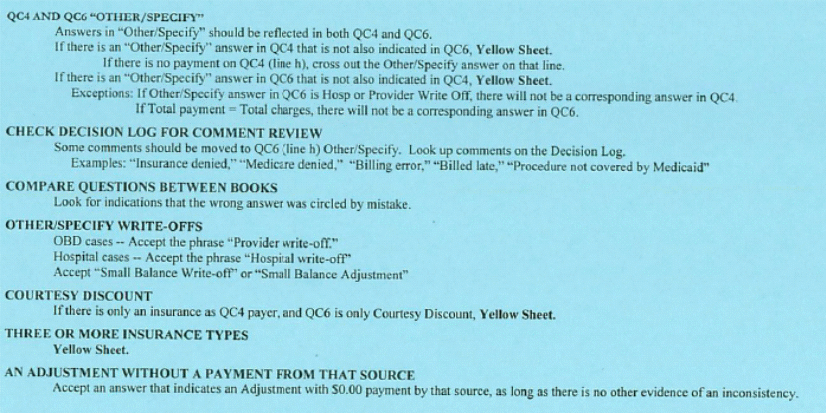
DECISION LOG FOR QC6
[PROGRAMMER NOTE: Include all “Problems” in a drop down menu at the other specify entry and program the required “decision” behind the scenes. May require implementing instructional boxes for the DCS/abstractor. For example, if the DCS selects “insurance was never billed” an instruction box should pop up asking the DCS to probe to include type of insurance if know, such as MEDICARE NEVER BILLED]
Problem |
Decision / Categorization |
Payment Less than Charges |
If instructions say to add
an answer to line h or line p, change the YES/NO answer to 1 and
cross out the answer 2. |
Underpayment exists in Q(C4A) by a State (or Federal, or County, or City) Plan ---- Plan may be Fund, Program, Grant ------ type of plan may be given ------- REMOVE Name of State if it is present |
Code in 'OTHER' as (name of source given in Q(C4Ah)). |
Examples: |
|
Nevada State Disability |
State Disability. |
State Breast Cancer Program |
State Breast Cancer Program. |
Maryland Indigent Program |
State Indigent Program. |
Federal Grant |
Federal Grant. |
Cook County Indigent Fund |
County Indigent Fund. |
State Program |
State Program. |
Zero total payment in Q(C4) but comment about a State (or Federal, or County, or City) Plan ---- Plan may be Fund, Program, Grant ------ type of plan may be given ------- REMOVE Name of State if it is present |
If TRC says Charity care,
accept as is. |
Comment says that insurance was never billed |
Code in 'Other' (line h) as
NEVER BILLED. |
Comment says Insurance denied payment. |
Code in 'Other' (line h) as
INSURANCE DENIED. |
Comment mentions billing error. |
Code in 'Other' (line h) as
Billing Error. |
Comment mentions untimely filing, billed late. |
Code in 'Other' (line h) as
Billed Late. |
Comment mentions Insurance denied, with an amount, such as Private Insurance denied $52.50. |
Code in 'Other' (line h) as
INSURANCE DENIED. |
Comment mentions that the insurance doesn't cover a procedure. |
Code in 'Other' (line h) as
INSURANCE DENIED: PROCEDURE NOT COVERED. |
Comment mentions that insurance doesn't cover if no pre-authorization |
Code in 'Other' (line h) as
INSURANCE DENIED: NO PRE-AUTHORIZATION. |
Comment mentions nurse visit not covered |
Code in 'Other' (line h) as
INSURANCE DENIED: NURSE VISIT. |
Comment says patient paid the deductible. |
Do not code in 'Other' (line
h). |
Comment says insurance made an adjustment. |
Do not code in 'Other' (line
h). |
Comment mentions Collection Agency or " in Collections" |
Do not code in 'Other' line
h or line p. |
Collection Agency or "in collections" is Other/Specify answer (line h or line p) |
Cross out "in
collections," etc. as the 'Specify' answer (line h or line
p). |
Small balance w/o (Small balance write off) |
Code in Other as Small Balance W/O |
Small balance Adj (Small balance adjustment) |
Code in Other as Small balance Adj |
Military |
Blue Sheet for more specific information |
Dependent of active duty military / Active duty military dependent |
Code in 'other' as Eligible Active Duty Fam Mem |
Active duty armed forces member / Active duty military |
Code in 'Other' as Eligible Active Duty |
Active duty family member |
Code in 'Other' as Eligible Act Duty Fam Mem |
Retired veteran / Retired military |
Code in 'Other' as Eligible Retiree |
Retired veteran's family member |
Code in 'Other' as Eligible Retiree Fam Mem |
Retired Military Dependent |
Code in 'Other' as Eligible Retiree Fam Mem |
Veteran's family member |
Code in 'Other' as Eligible Veteran Fam Mem |
Indian Health |
Code in 'Other' as Eligible Native American |
Clerical fee; administrative fee |
YELLOW SHEET |
Grant - DK who is funding it |
Code in 'Other' as Grant - DK who is funding it. |
HMO |
Blue Sheet for type of insurance: Medicare, Medicaid, or Private, other |
Comments say No payments due to Federal Vaccines given/ Fed gov't supplied vaccines |
Code in 'Other' (line h) as Federal Vaccine Program. |
Payment More than Charges |
Yellow Sheet ALL OVERPAYMENTS |
Tricare (or Champus) payment exceeds charges |
Accept Private Insurance adjustment or, in 'OTHER', as Tricare (or Champus) Adjustment |
Overpayment exists in Q(C4A) by a State (or Federal, or County, or City) Plan ---- Plan may be Fund, Program, Grant ------ type of plan may be given ------- REMOVE Name of State if it is present |
Code in 'OTHER' as (name of source given in Q(C4Ah)). |
Examples: |
|
Nevada State Disability |
Code in 'Other' (line v) as State Disability. |
State Breast Cancer Program |
Code in 'Other' as State Breast Cancer Program. |
Maryland State Indigent Program |
Code in 'Other' as State Indigent Program. |
Federal Grant |
Code in 'Other' as Federal Grant. |
Cook County Indigent Fund |
Code in 'Other' as County Indigent Fund. |
State Program |
Code in 'Other' as State Program. |
Comment mentions Patient Credit, Patient Overpayment; Patient has a balance |
Yellow Sheet. |
EDIT SPECS FROM WESTAT
-
DATA ITEM
SPECIFICATIONS
ACTION, if specification not met
QD4 – All months covered?
1 or 2 must be circled.
Blue Sheet, unless there are exceptions, as indicated below.
If this is NOT the last book, 2 (NO, need to cover additional events) should be circled.
If NOT the last book, change blank to 2 (NO). If NOT the last book, change 1 to 2 (NO).
If the last book will be deleted because it is for a month in 2022, the answer in that book can be transferred to the last book in 2022
Transfer answer from 2022 book, making a notation that this is “per Jan (or Feb) 2022 book.”
There can only be twelve books.
If 2 (NO) is circled, and this is the last book, Blue Sheet.
Exception: If there is a book for all 12 months, Circle 1 (YES) in the December book.
If blank in the last book, review QD5.
If QD5 is blank, Blue Sheet for QD4.
If QD5 is answered, answer YES in QD4, because the TRC has indicated that this is the last book by answering QD5.
QD5 – In last book, did we get as many months are we expected?
If not, why not?
This question is only answered in the last book for a patient.
If not last book, but this question is answered, cross out.
If last book, QD5 cannot be blank.
Review the total number of events collected from the provider.
Compare the total events collected with the total events expected on the Patient Data Form.
Determine answer to QD5 and circle appropriate response.
If 1 is circled,
The provider gave us the same number of Months of service that the patient gave us, or the provider gave us more than the patient gave us.
Compare months collected to total months on Patient Data Form.
Blue Sheet, if we didn’t get as many events as we expected.
If 2 is circled,
The provider gave us less months of service than the patient reported. An explanation must be recorded by the TRC.
Flag & Blue Sheet, if events are missing and no explanation given.
If 2 is circled, but a review of the PDF shows that we have collected enough events, change answer to 1, unless it looks like a month is missing. Yellow Sheet, if the explanation looks like a month was not collected.
ALL EXPLANATIONS NEED MANAGERIAL REVIEW.
Yellow Sheet, if events are missing and explanation is given.
If events are not missing, but an explanation is given, cross out explanation, unless the explanation looks like a month was not collected. Yellow Sheet for possible missing months.
FINISH SCREEN
ENTER 1 TO FINALIZE CASE.
PROGRAMMER NOTES
At this screen, users will enter a 1 and Enter to finalize the event form.
OP2-11_HCNH_EF_v1.0 Page
| File Type | application/vnd.openxmlformats-officedocument.wordprocessingml.document |
| File Title | MEDICAL EVENT FORM |
| Author | JACQUELYN SMITH |
| File Modified | 0000-00-00 |
| File Created | 2024-07-22 |
© 2025 OMB.report | Privacy Policy