1G Attachment 1-G. Study 1 MCI Protocol 2
Questionnaire and Data Collection Testing, Evaluation, and Research for the Agency for Healthcare Research and Quality
1G Study 1 Protocol 2 (MCI-2)
OMB: 0935-0124
MCI #2 TESTING PROTOCOL
Form Approved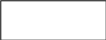
OMB No. 0935.0124
Exp. Date 1/31/2024
Date: Time__ ID #:__Interviewer Initials:
Introduction
Thank you for taking the time to participate in the next part of this special study. Our session today will take approximately a half hour. Today I’m going to have you navigate back to the same web survey that you completed last time and fill it out again while I observe.
As with last time, I’m interested in all of your feedback, so if anything is confusing, or if you are not sure how to answer a question or are unsure what to do next, just tell me. We’d like to audio and video record the session again, if that’s ok with you.
As a reminder, this is a research project and your participation is voluntary. You can skip any question and you can stop at any point. Everything that you say will be confidential – that is, no one outside the research team will know what you told us. We would very much appreciate your permission to audio and video record this conversation. The recording will be used for note-taking purposes only and may be listened to by the project or AHRQ staff. It will be destroyed when the project is over. Your name will not be linked to any of your responses, though we may include quotes that you provide in our reports. The recordings and our notes will be destroyed after we finish the project.
When we are finished with today’s interview, we will email you a 25 dollar electronic gift card as a token of appreciation for your time, and then will set up our next appointment for about 3 weeks from now for the final 90-minute interview.
IF PARTICIPANT JOINS BY AUDIO ONLY, ASK THEM TO TURN ON THE CAMERA ON THEIR DEVICE: I would like to be able to see you during the interview to help facilitate the interview today. Would you be willing to turn on your camera?
{IF OBSERVERS: We do have observers today from Westat who are taking notes and may jump in at the end to ask questions about your experience. For now, they are on mute and their cameras are off. Is that OK with you? [IF THE RESPONDENT SAYS NO, DISMISS THE OBSERVERS]}
This
survey is authorized under 42 U.S.C. 299a. The confidentiality of
your responses to this survey is protected by Sections 944(c) and
308(d) of the Public Health Service Act [42 U.S.C. 299c-3(c) and 42
U.S.C. 242m(d)]. Information that could identify you will not be
disclosed unless you have consented to that disclosure. Your
participation is voluntary and all of your answers will be kept
confidential to the extent permitted by law. Public reporting burden
for this collection of information is estimated to average 30
minutes per response, the estimated time required to complete
the survey. An agency may not conduct or sponsor, and a person
is not required to respond to, a collection of information unless it
displays a currently valid OMB control number. Send
comments regarding this burden estimate or any other aspect of
this collection of information, including suggestions for reducing
this burden, to: AHRQ Reports Clearance Officer Attention: PRA,
Paperwork Reduction Project (0935-0124) AHRQ,
540 Gaither Road, Room # 5036, Rockville, MD 20850.
Consent Process
Do you have any questions about anything I’ve said so far? (ADDRESS QUESTIONS)
Are you willing to take part in this part of the study? Are you willing to have the session recorded?
[ASK HOST TO START RECORDER AND GET ORAL PERMISSION TO RECORD.] It is [DATE AND TIME], do I have your permission to record this conversation? ~~~~ Thank you.
Do you have any questions before we get started?
FOR PC/BROWSER
Now I’m going to have you start the web survey on your screen and then have you share your screen with me.
First please click on the chat button at the bottom of your zoom screen. I will paste the link to the survey there for you. You can click on it, or copy and paste it into your web browser and enter the username and password. [PASTE LINK, USERNAME, AND PASSWORD INTO CHAT AREA].
Please go back to the Zoom screen, and click on the “Share screen” button at the bottom of your zoom screen, and in upper right corner, click “Screen”. Then click button in lower right corner that says “share”. CONFIRM CAN SEE PARTICIPANT’S SCREEN AND CAMERA VIEW
FOR PHONE
Now I’m going to have you start the web survey on your phone and then have you share your screen with me.
First I will paste the link to the survey in the chat area of Zoom. You can click on the link, and copy the username and password to the link to start the survey. [PASTE LINK, USERNAME, AND PASSWORD INTO CHAT AREA ONE LINE AT A TIME].
[FOR APPLE DEVICE:] Please go back to the Zoom app, and click on the “Share content” button at the bottom of your zoom screen, and choose “screen” at the very top. It will ask you to start screen broadcast and have the zoom logo checked there, please click “start broadcast” in the middle of your screen. It will count down and then start broadcasting your screen, please click anywhere other than the window to go back to the Zoom app. CONFIRM CAN SEE PARTICIPANT SCREEN Now can you please go to the browser where you have the survey link open?
[FOR ANDROID DEVICE:] Please go back to the Zoom app, and click on the “Share content” button at the bottom of your zoom screen, and choose “screen”. It will ask you to allow permission for Zoom to stay on top of app. Go ahead and toggle the button to give permission. Then tap the back button to go back to the Zoom app. CONFIRM CAN SEE PARTICIPANT SCREEN Now can you please go to the browser where you have the survey link open?
IF R NOT WILLING TO SHARE SCREEN I am sorry, but we have to be able to see your screen and observe you while you are filling out the survey today. The screen sharing is temporary, only for the purposes of this interview, and as soon as you are finished with the task, I will have you stop sharing your screen. Are you willing to share your screen, or you would like to stop this interview?
Again, I will be quietly observing as you answer the questions. If you’re having any difficulties or are unsure about anything, we can discuss that once you’re finished.
Do you have any other questions before you start?
[OBSERVE AND TAKE NOTES ON ANY RESPONDENT DIFFICULTIES OR FEEDBACK. IF RESPONDENT ASKS FOR HELP, SAY “Please do whatever you’d do if I were not here observing you.” MAKE A NOTE AND ASK ABOUT IT IN DEBRIEFING.]
[PLEASE STOP THE RESPONDENT BEFORE THEY HIT “SUBMIT” SO YOU CAN GO BACK THRU THE SCREENS AND PROBE]
Debriefing questions
Now that you’ve worked through the questionnaire a second time, please tell me your overall thoughts about your experience taking this survey.
How did your experience compare to the first time you filled it out?
Was anything easier or harder to do this time compared to your first time?
IF RESPONDENT DID NOT ENTER ANY EVENTS THIS TIME:
To help us get some additional feedback on the survey, I’d like to ask you to enter some fictional healthcare events and then to tell me what you thought of the experience.
Please navigate back to question 1.
Now I’d like you to pretend that you went to your primary care doctor on [LAST MONTH] 1, 2022, and to your dentist on [LAST MONTH] 15, 2022. Please go ahead and fill this out as if you had those two events to report, and once you’ve entered them, please review the entries to make sure everything is accurate.
AFTER RESPONDENT IS FINISHED, PROCEED WITH THE PROBES BELOW.
Now I want to have you go back to a few of the screens so I can get your thoughts on some specifics.
HELP RESPONDENT NAVIGATE BACK TO THE “ADD ENTRY” SCREEN AND PROBE AS NEEDED: What were your thoughts about the way the “Add Entries” screen looked?
How easy or hard was it to know what to do on this page?
Did you see a list of providers show up when you started typing in the name of the provider?
Where do you think this list came from?
How helpful is it for this information to already be loaded into the survey for you?
What do you think about each of the navigation buttons at the bottom of the screen? Were any confusing?
Do you have any other feedback about the way this screen was organized?
HELP RESPONDENT NAVIGATE TO THE “REVIEW ENTRIES” SCREEN AND PROBE AS NEEDED: What were your thoughts about the way the “Review Entries” screen looked?
How helpful was it to see this information?
What did you think about the way it was organized?
If you wanted to change or remove an entry from the list, what would you do? (HAVE RESPONDENT TRY TO EDIT ONE OF THE ENTRIES AND ASK FOR THEIR FEEDBACK)
REVIEW ANY OTHER NOTES YOU TOOK DURING THE OBSERVATION. SAMPLE PROBES:
“I noticed that xxx happened while you were filling it out. Can you tell me more about that and how you decided what to do?”]
“It seemed like you were unsure about xxx. Can you say more about that?”
Besides what is discussed, do you have any other suggestions for improving the usability of this survey?
Are there any other features that could be added to help you fill this out?
Those are all the questions I have for you. IF OBSERVERS PRESENT: We have observers in the session today. I’d like to invite them to send me a chat in Zoom if they have any follow-up questions they’d like me to ask.
Is there anything we have not talked about that you would like to tell me? DISCUSS ANY PARTICIPANT COMMENTS
That concludes our interview. I’m going to stop the recorder now, and then will confirm your email address so that we can send you the incentive and set up your final interview.
STOP RECORDING AND END THE INTERVIEW
CONFIRM INCENTIVE EMAIL ADDRESS
SCHEDULE FINAL INTERVIEW FOR ROUGHLY 3 WEEKS FROM NOW.
Attachment
1G: Study 1 Protocol 2 (MCI-2) 1G-
| File Type | application/vnd.openxmlformats-officedocument.wordprocessingml.document |
| Author | Darby Steiger |
| File Modified | 0000-00-00 |
| File Created | 2024-07-28 |
© 2026 OMB.report | Privacy Policy