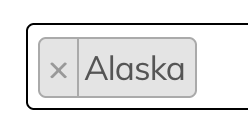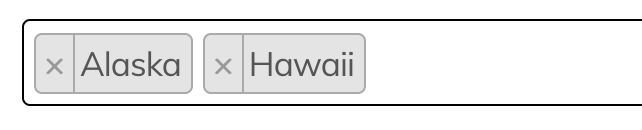National Science Foundation Research Traineeship (NRT) Program - Faculty
NSF Research Traineeship (NRT) Program Reporting Requirements
NRT Instrument - Co-PI and Faculty (2024_04_18)
National Science Foundation Research Traineeship (NRT) Program - Faculty
OMB: 3145-0263
|
|
|
National Science Foundation Research Traineeship (NRT) Program
CO-PI and Other Faculty Instrument
Version: Draft
Prepared by CBS and NSF
Pursuant to 5 CFR 1320.5(b), an agency may not conduct or sponsor, and a person is not required to respond to an information collection unless it displays a valid OMB control number. The OMB control number for this collection is 3145-0263. Public reporting burden for this collection of information is estimated to average 10 minutes per response, including the time for reviewing instructions. Send comments regarding this burden estimate and any other aspect of this collection of information, including suggestions for reducing this burden, to: Suzanne H. Plimpton, Reports Clearance Officer, National Science Foundation, 2415 Eisenhower Ave., Alexandria, VA 22314; telephone (703) 292-7556; or send email to [email protected].
2 Conventions in this document 3
3 CO-PI and Other Faculty Instrument 6
The conventions described below are an attempt to render dynamic UI elements and interactive content and behaviors in this static word document.
|
Radio Button (select one in the group) |
|||
|
Checkbox (select any in the group) |
|||
|
Textbox (enter text) |
|||
|
Dropdown box (Select one) |
|||
|
A search box that will narrow the results as the user types, e.g., states and countries |
|||
|
When the user selects the control a date picker will appear. They can also enter the date via the keyboard. |
|||
|
As the user types a list of matching values will appear in a dropdown list. The user can click on an entry in the list, and it will be added to the textbox in a pill format. If the string of characters is new the user can hit tab/enter and the new value will also turn into a pill.
|
|||
|
Same as Single Add but the user will then be able to enter further values. This is an example:
|
|||
[Button] |
A button that performs an action. Added for context around managing lists and final submit |
|||
<Information> |
Text in angle brackets is inserted by the system and is read-only. |
|||
[Read only] |
These data are read-only and can only be changed by contacting support. |
|||
[Read only after first year]
|
The data are read-only after the first year. After the first year these data can only be changed by contacting support |
|||
[Preloaded] |
These data are pre-loaded at the beginning of the reporting period. |
|||
[Copied] |
These data are copied from the previous year when preparing for a new reporting period. |
|||
[Change management] |
These data are subject to other rules when they change. |
|||
{Skip Ref A-Z} |
Indicates that a response to this question affects other questions after it. |
|||
{Skip when A-Z} |
Indicates that the question should be skipped if the skip reference meets a certain criterion |
|||
This is instructional text |
Instructions to the respondents |
Required
Limit 50 characters
[Copied]
[Read only]
[Change management]
|
Middle Initial or Name
[Copied]
[Read only]
[Change management]
|
Last Name
Required
Limit 50 characters
[Copied]
[Read only]
[Change management]
|
Email Address
[Copied]
[Read only]
[Change management]
Required
Limit 200 characters
|
Role in Project:
Select one.
Required
[Read only]
[Copied]
|
Co-PI |
|
Faculty Participant |
Institution Name
Required
Limit 200 characters
[Copied]
|
Title
Required
[Copied]
Professor |
Associate Professor |
Assistant Professor |
Instructor |
Other {Skip ref A} |
If other title, please specify:
Limit 100 characters
{Skip if A is not “Other”}
[Copied]
|
Department at Institution
Required
Limit 200 characters
[Copied]
|
Institution’s City
Required
Limit 200 characters
[Copied]
|
Institution’s State
Required
[Copied]
Searchable dropdown containing all states |
ZIP Code
Required
Limit 5 characters
[Copied]
|
Phone (xxx-xxx-xxxx)
Required
Limit 10 characters
[Copied]
|
Extension
Limit 5 characters
[Copied]
|
ORCid
[Copied]
|
Personal or Professional Profile/Presence Online (LinkedIn or similar preferred)
[Copied]
|
Note: At least one response is required for each of the following demographic questions; however, if you do not wish to provide specific information, please select “Do not wish to provide.”
Ethnicity
Select one.
Required
[Copied]
|
Hispanic or Latino |
|
Not Hispanic or Latino |
|
Do not wish to provide |
Race
Mark all that apply.
Required
[Copied]
|
American Indian or Alaska Native |
|
Asian |
|
Black or African American |
|
Native Hawaiian or Other Pacific Islander |
|
White |
|
Do not wish to provide |
What sex were you assigned at birth, on your original birth certificate?
Select one.
Required
[Copied]
|
Male |
|
Female |
|
Do not wish to provide |
What gender do you identify with?
Select one.
Required
[Copied]
|
Male |
|
Female |
|
Transgender, non-binary, or another gender |
|
Do not wish to provide |
Disability Status
Select one.
Required
[Copied]
|
Yes (Check yes if any of the following apply: Deaf or serious difficulty hearing Blind or serious difficulty seeing even when wearing glasses Serious difficulty walking or climbing stairs Other serious disability related to a physical, mental, or emotional condition) |
|
No |
|
Do not wish to provide |
Veteran Status: Are you now on full-time active duty with the U.S. Armed Forces? Have you ever served on active duty in the U.S. Armed Forces, military Reserves, or National Guard?
Note: A veteran is a person who served in the active military, naval, or air service and who was discharged or released under conditions other than dishonorable (Title 38 of the Code of Federal Regulations)
Select one.
Required
[Copied]
|
Yes (Check “Yes” if you can answer yes to either of the above questions.) |
|
No |
|
Do not wish to provide |
The products are defined in the NRT Instrument – Project.docx file. Please comment on them in there.
CO-PI/Faculty will enter their own products and/or import them from the ORCiD database. The PI/PC will curate the final list of products for the project.
|
|
|
| File Type | application/vnd.openxmlformats-officedocument.wordprocessingml.document |
| Author | Melissa Strickland |
| File Modified | 0000-00-00 |
| File Created | 2024-07-20 |
© 2026 OMB.report | Privacy Policy