Form S-19 PRS Referral Appendix - PRS Administrative Actions
Services Provided to Unaccompanied Children
PRS Referral (Form S-19) Appendix - PRS Administrative Actions
Post-Release Service (PRS) Referral (Form S-19)
OMB: 0970-0553
Post-Release Services (PRS) Referral (Form S-19)
Appendix – Administrative Actions
NOTE: The information displayed in this document is fake and does not belong to actual people.
Accept Case
Data auto-populated from completed PRS Referral forms in UC Portal. Users may select a single case or multiple cases to accept.
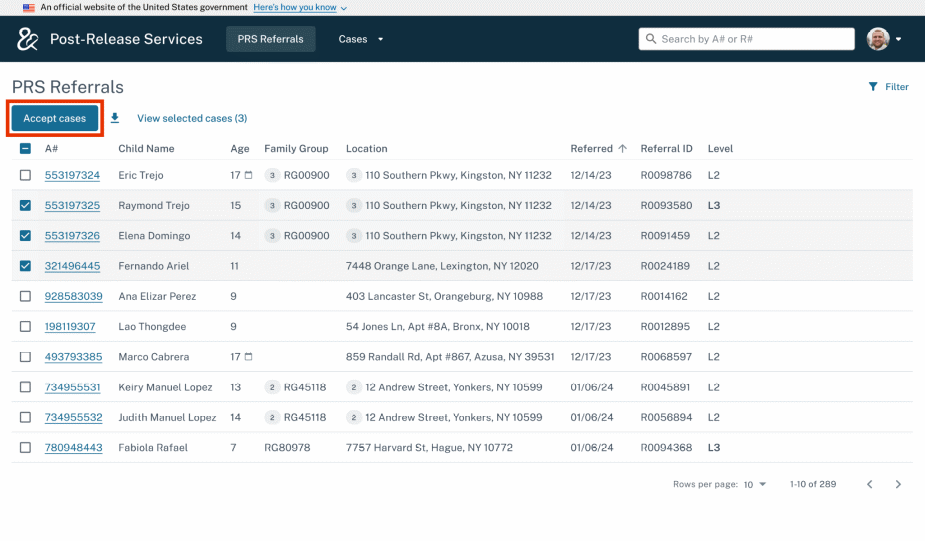
Assign case manager
Users may assign a case manager for a single case or for multiple cases. The Case manager field is a searchable lookup field.

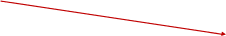
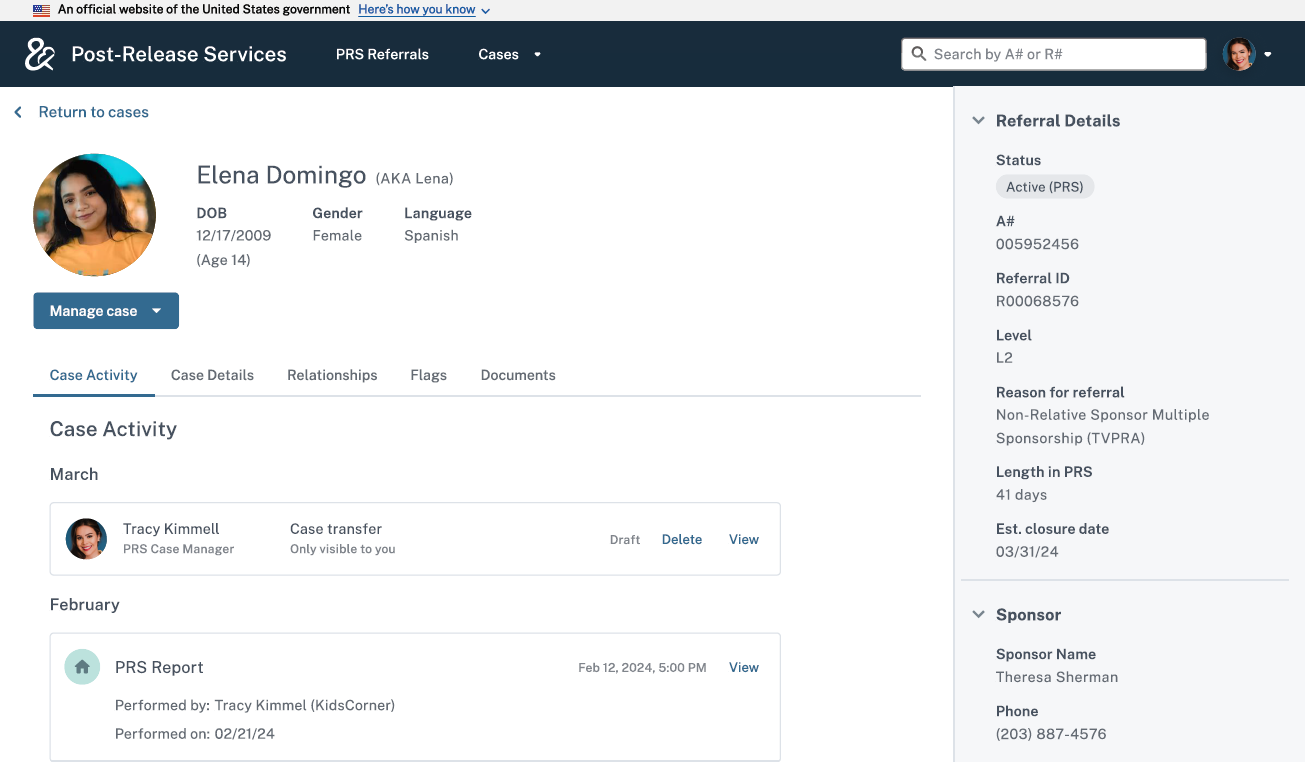
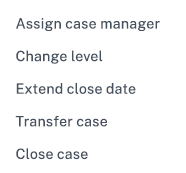
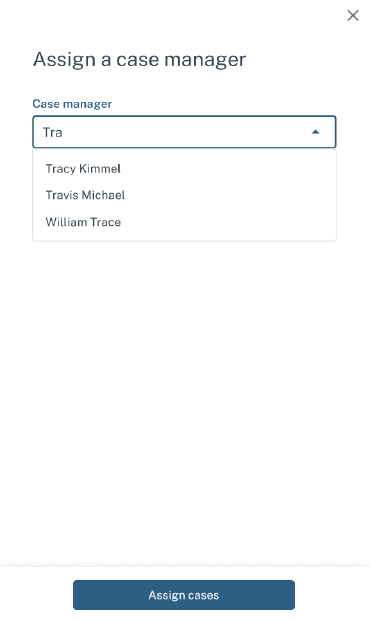
![]()
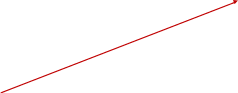


![]()
![]()
request extension
The system will generate an automated alert to inform ORR project officers that a request is ready for approval.
If
“Other” is selected, an open text field appears for
users to enter additional detail.
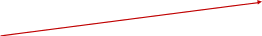

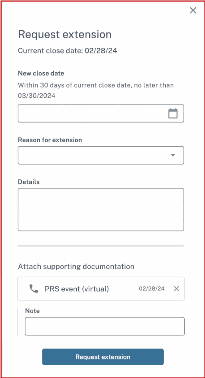
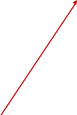

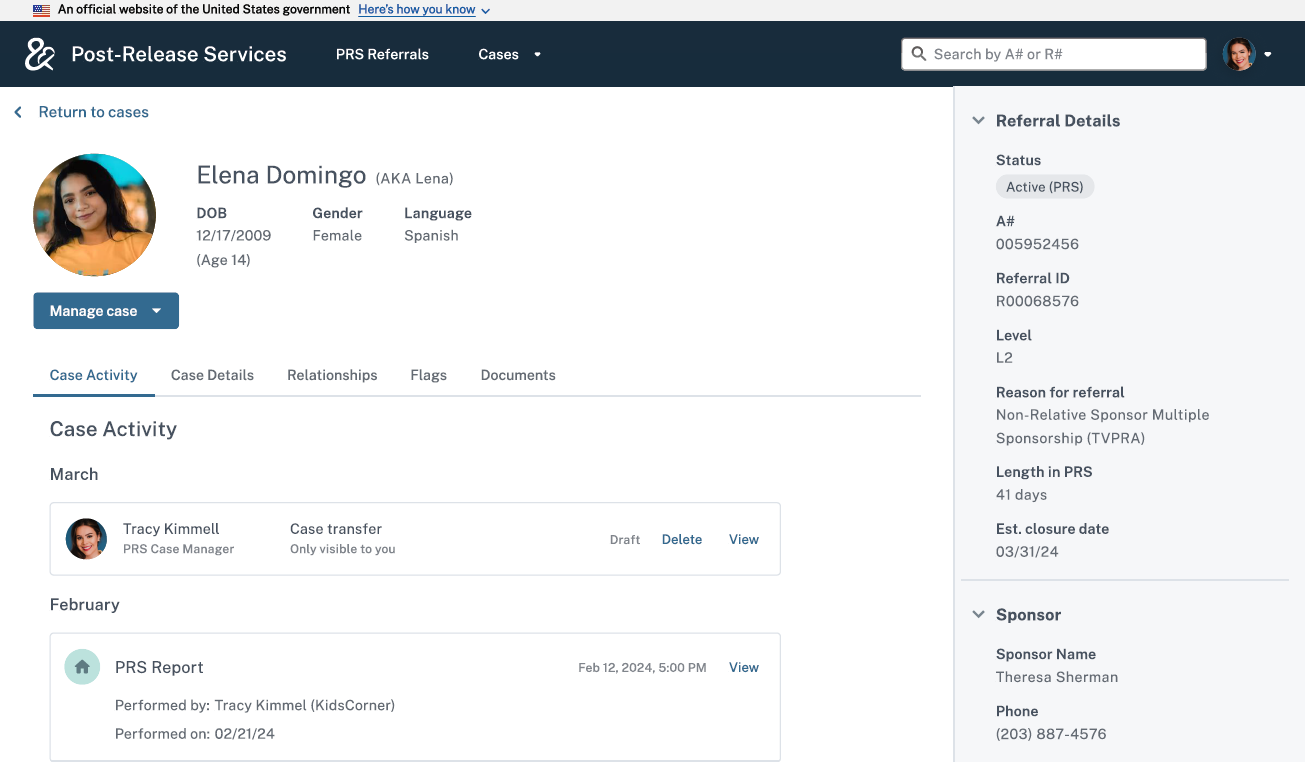
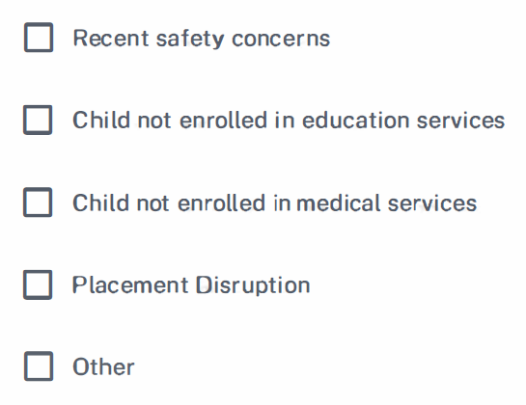
Optional
“Note” text box appears for each document attached.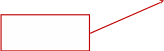
transfer case

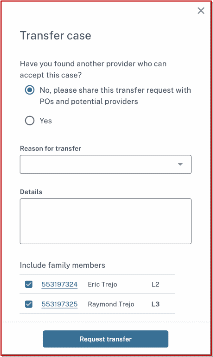
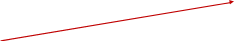
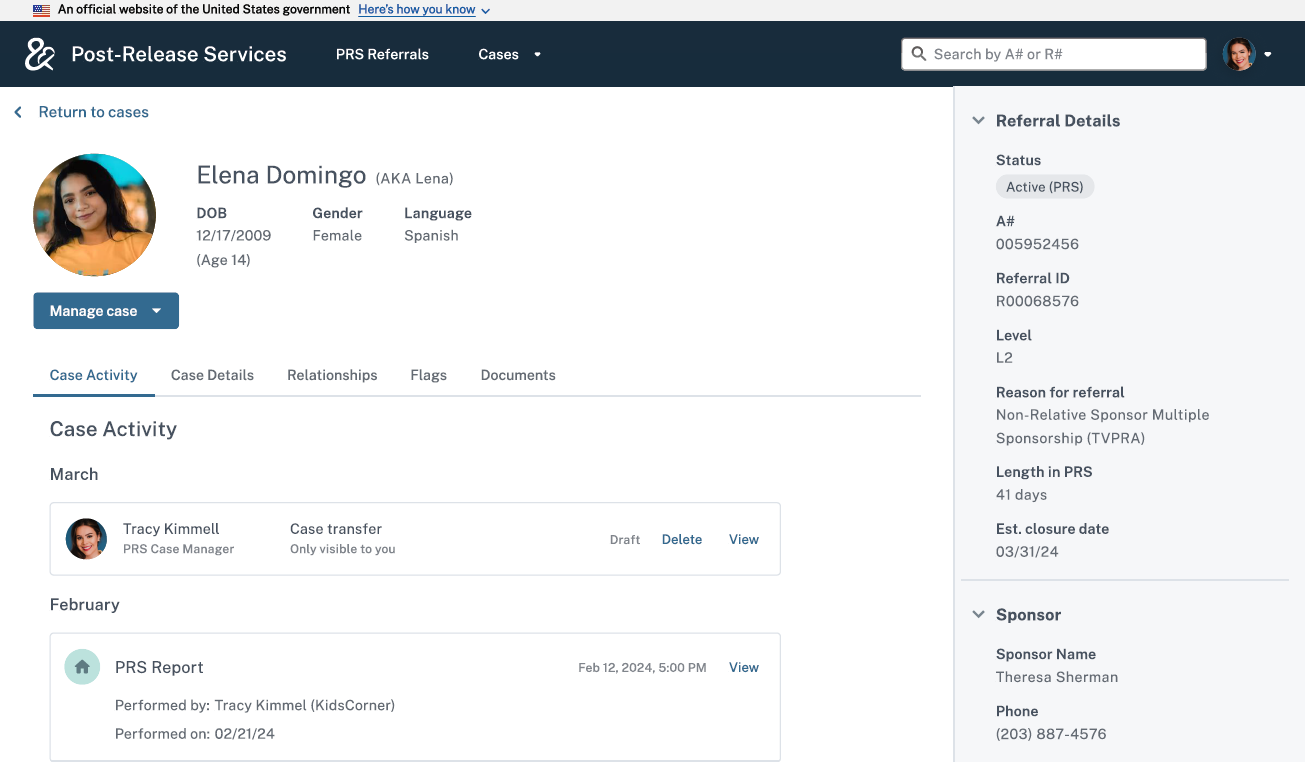
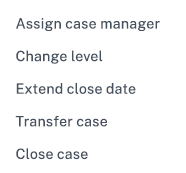
![]()
Users
can automatically apply the same transfer request to multiple family
members.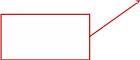
If
“Yes” is selected, a searchable lookup field appears for
users to select the provider.
If
“Child moved” is selected as the reason for transfer,
field appears for users to enter the new location.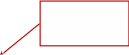
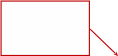
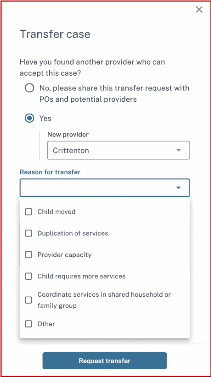
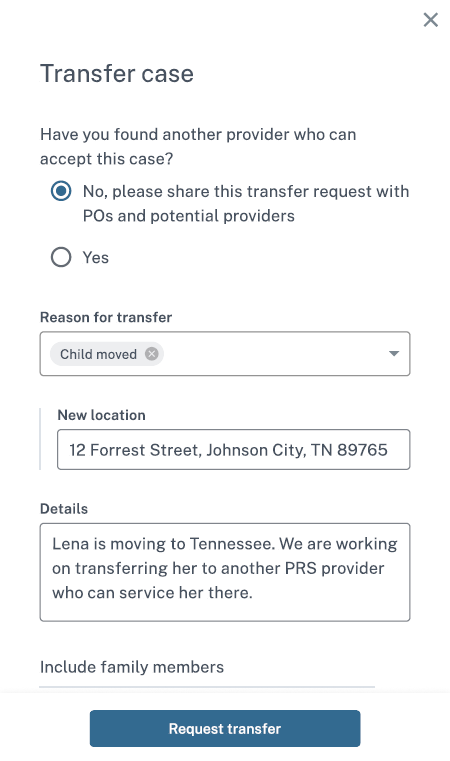
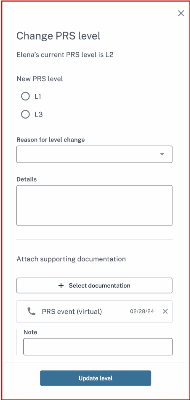 Change
PRS Level
Change
PRS Level
If
“Other” is selected, an open text field appears for
users to enter additional detail.

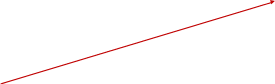
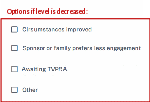
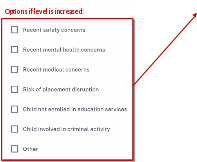
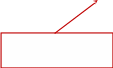

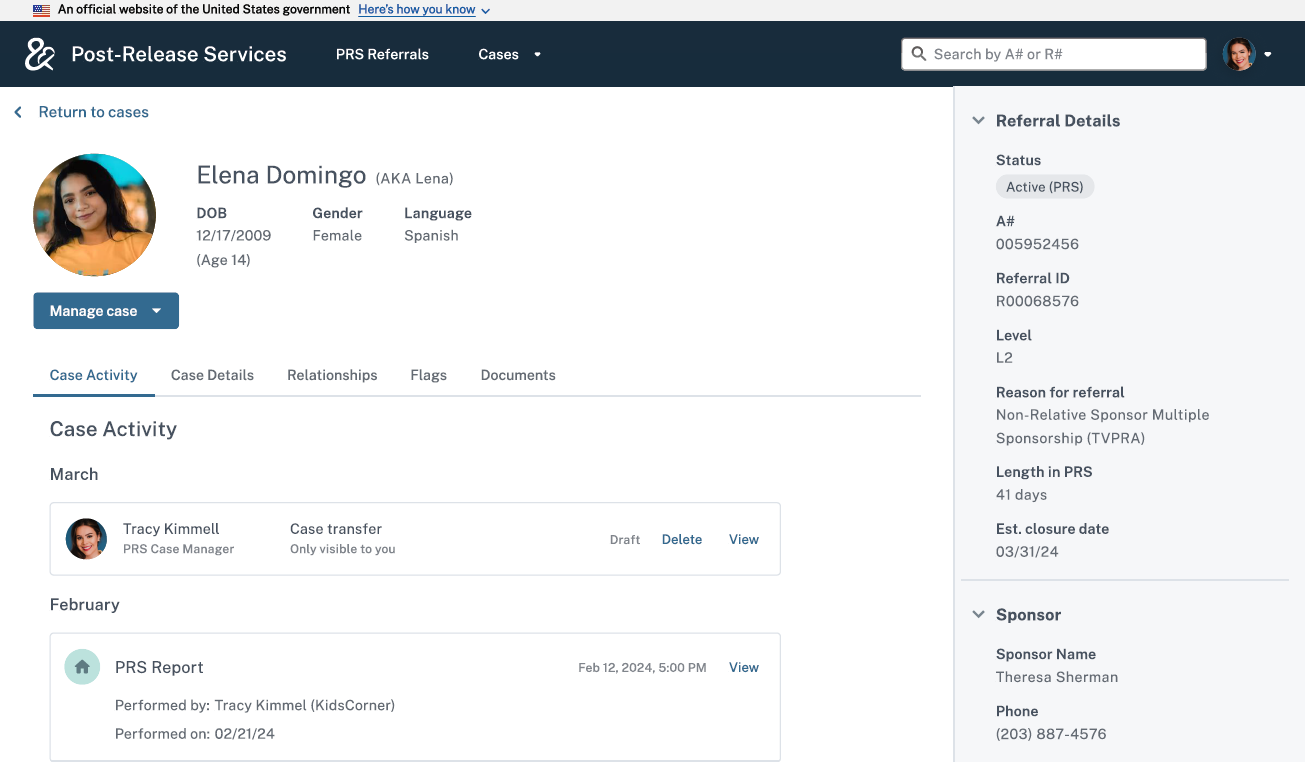
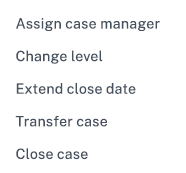
![]()
Optional
“Note” text box appears for each document attached.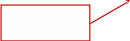
Close Case

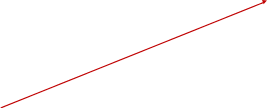
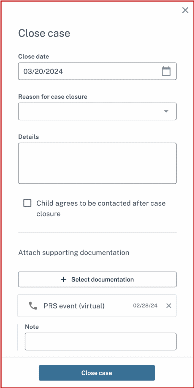
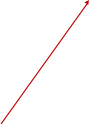
![]()

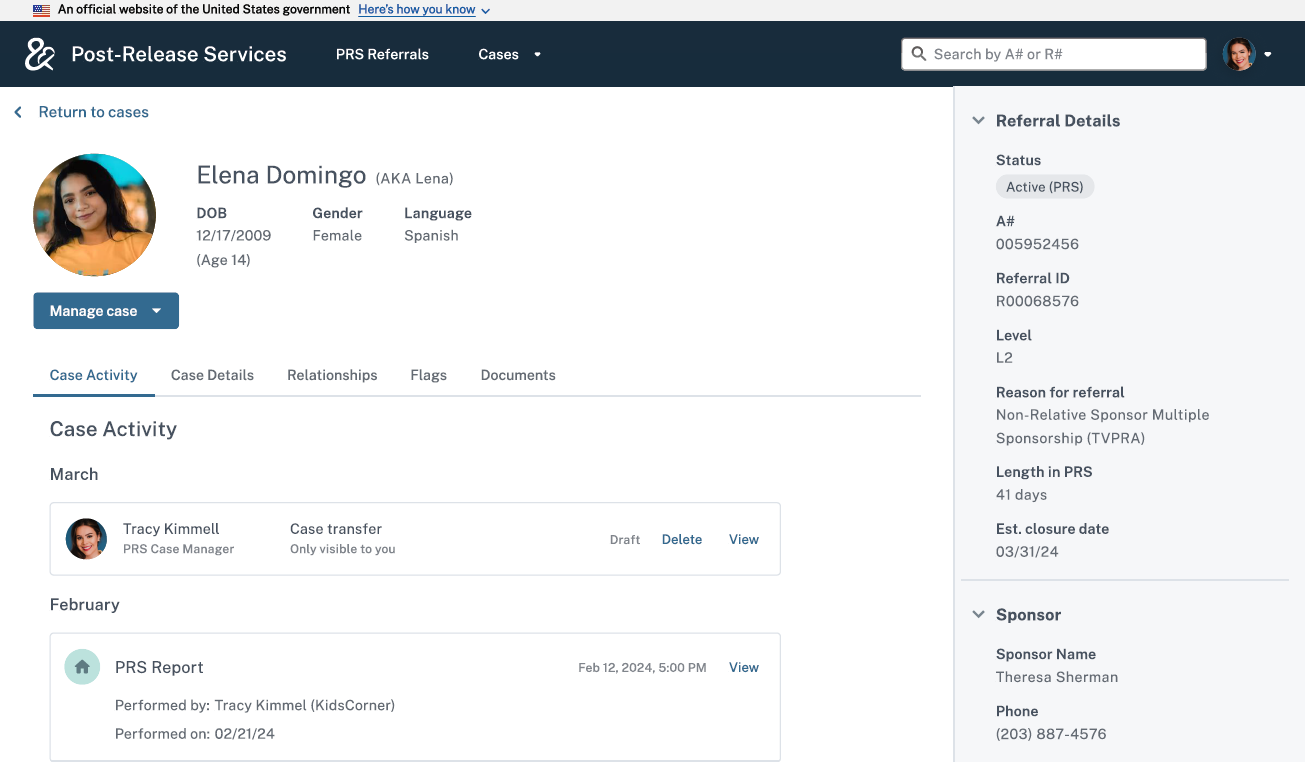
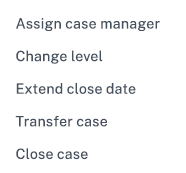
If
“Other” is selected, an open text field appears for
users to enter additional detail.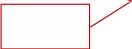
Optional
“Note” text box appears for each document attached.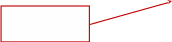
| File Type | application/vnd.openxmlformats-officedocument.wordprocessingml.document |
| Author | Herboldsheimer, Shannon (ACF) |
| File Modified | 0000-00-00 |
| File Created | 2024-09-04 |
© 2026 OMB.report | Privacy Policy