Form 7 Supply
CTEP Branch Support Contracts Forms and Surveys (NCI)
Attachment_A07_supply_072021_Clean
CTSU Supply Request Form (Attachment A7)
OMB: 0925-0753
OMB#
0925-0753 Expiration
Date 05/31/2024

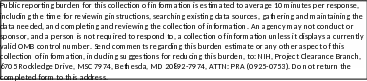
Filling out PDF Forms
This PDF form contains “roll-over or double-click” help functionality.
This form allows you to enter data directly onto the screen. After completing the form, you are able to print the document so that you can fax/mail the document.
To fill out a form:
Select the hand tool.

Position the pointer inside a field, and click to type text.
After entering text or selecting a check box, do one of the following:
Press tab to accept the form field change and go to the next form field.
Press Shift+Tab to accept the form field change and go to the previous form field.
Press Enter (Windows) or Return (Mac OS) to accept the form field change and deselect the current form field.
Once completed, print the form.
Attachment_A7_supply
OMB#
0925-0753 Expiration
Date 05/31/2024

 CTSU
Supply Request Form:
CTSU
Supply Request Form:
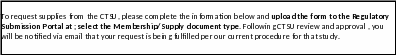
Protocol Number (s) |
|
|
|
Item Requested |
|
|
|
Number Requested |
|
|
|
Contact Name |
|
Institution CTEP ID |
|
Office |
|
Street 1 |
|
Street 2 |
|
City |
|
State |
|
Zip |
|
Phone |
|
|
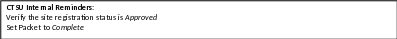
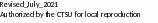
| File Type | application/vnd.openxmlformats-officedocument.wordprocessingml.document |
| File Title | CTSU Supply Request Form |
| Subject | CTSU Supply Request Form |
| Author | young_l |
| File Modified | 0000-00-00 |
| File Created | 2024-11-13 |
© 2026 OMB.report | Privacy Policy