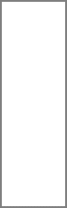CMS-10141 3a - 2022 Model Part D Explanation of Benefits (All Sect
Medicare Prescription Drug Benefit Program - IRASA (CMS-10141)
Attachment 3a. CY 2022 EOB
Medicare Prescription Drug Benefit Program (Plans)
OMB: 0938-0964
2022 Model Part D Explanation of Benefits
[Instructions for plans:
This is a Part D model EOB. Your EOB must include all model language exactly as provided.
Minor grammar or punctuation changes, as well as changes in font type or color, are permissible.
References to a specific plan name in brackets may be replaced with generic language such as “our plan.”
References to Member Services can be changed to the appropriate name your plan uses.
References to the plan’s Supplemental Drug Coverage can be changed to the appropriate name your plan uses. (This is coverage for non-Part D drugs.)
References to “cost-sharing tiers” may be expanded to include additional description, including the standardized names of the tiers used by your plan.
References to “brand-name/tier-level” deductible can be changed to the appropriate name your plan uses.
Unless specific formatting instructions for dates have been given, plans may use their preferred method of
formatting the date (such as “mm/dd/yy”).
References to “calendar year” may be changed to “plan year.”
Medicare-Medicaid Plans: If choosing the Part D Model EOB,
CMS requires that the EOB must contain all information and follow all instructions within the CMS model. CMS expects that Medicaid-covered drugs will be included in the model.
Italicized blue text in square brackets is information for the plans. Do not include in EOB.
Non-italicized blue text in square brackets is text that can be inserted or used as replacement text in the EOB. Use it as applicable.
References to “TrOOP” mean the total of all drug costs paid by the enrollee, the LIS subsidy, and all others whose payments count toward the enrollee’s out-of-pocket costs.
References to “Total Drug Costs” mean “Gross Drug Spend,” i.e., the total of all drug costs paid, including by the plan, the enrollee, the LIS subsidy, and all others who paid on the enrollee’s behalf.
Plans may use the optional notes that give members additional information related to a prescription, such as notes for when a payment for a drug does not count toward out-of-pocket costs, or the drug is only partially covered because it is a compound drug that includes non-Part D drugs.
Drug Pricing Information (Drug Price & Price Change): Pursuant to 42 CFR § 423.128(e), Part D sponsors must include the cumulative percentage increase (if any) in the negotiated price since the first claim of the current benefit year and also provide the beneficiary with lower cost therapeutic alternatives when available as determined by the plan. )
The Drug Price column shows the member the total cost of each drug (including member, plan, and other payments paid) from when the prescription was first filled during the benefit year. The Price Change shows the percentage change of the drug price from when the prescription was first filled during the current benefit year.
Plans have the flexibility to determine the appropriate number of lower cost therapeutic alternative drugs that are listed; however, plans must provide at least (1) drug for each filled prescription if there is a lower cost therapeutically equivalent drug available. Plans should use their clinical expertise when deciding to identify drugs with lower cost sharing that may not be appropriate for the beneficiary.
Prior year fills that do not apply to the current EOB or current year gross drug spend or TrOOP do not need to be included in this EOB and would not require a separate EOB.
When a beneficiary disenrolls from a plan during the plan year, the sponsor must send an EOB to the beneficiary after disenrollment if any claims are processed prior to the
beneficiary disenrolling. For example, if a beneficiary disenrolls at the end of August and the plan processes claims in months prior to disenrollment, the disenrolling plan must send the beneficiary a final EOB.
References to “Extra Help” mean LIS.
The first time the plan name is mentioned, the plan type designation (i.e., HMO, PPO, etc.) must be identified (see model language for the cover).
If the total drug costs and out-of-pocket costs change due to an automatic TrOOP balance transfer for the current year the plan must send the EOB depicting the changes to the totals in the year- to-date totals in sections 1 and totals in 3. If a plan transfer has occurred in a given month, the EOB must be sent even if there were no prescriptions filled in the prior month. The note regarding the transferred amounts must remain in Section 3 for the rest of the year.
To accommodate use of standard window envelopes for ease of mailing, the model language includes a version of the cover page that uses portrait orientation. There is also a version of the cover that uses landscape orientation. Plans may use either version.
Except for the cover page, all other pages are to be formatted in landscape orientation.
To keep line lengths easy to read, the landscape- oriented cover page and sections 3 through 7 are to be formatted as two-column text.
To help conserve space, the document has been designed so that Sections 3 through 7 can be printed as a continuous flow of two-column headings and text.
To help conserve space, the document can be printed double-sided.
The document must include page numbers. If desired, plans may add a header or footer that includes some or all of the
following information: member identifiers; month and year;
contact information; page number.
Charts that continue from one page to the next must be marked with “continue” at the bottom on the page that continues. In an actual EOB, rows of a chart must not break across the page (in the model language in this document, rows sometimes break across a page because of the instructions and substitution text).
For examples that show versions of the cover page and each section of the EOB, see Exhibits A through F in the Appendix. These exhibits will help you visualize what the document will look like when substitution text is applied for various situations. In addition, Appendix G shows an example of a complete EOB.]
[NOTE TO PLANS ABOUT THE COVER PAGE:
This page can be formatted in either portrait or landscape orientation. For examples of both formats, see Exhibit A in the Appendix.
Instructions to plans are shown below on the landscape version of the cover. These same instructions apply if the portrait version is used.]
Pursuant to 42 CFR §423.2267, applicable disclaimers must be included in this document.
[Insert plan name and/or logo.] [Insert mailing date.]
[Insert beneficiary name.]
[Insert beneficiary mailing address.]
[Insert plan name followed by model type shown in parentheses, e.g., “(HMO)”] is operated by [insert plan sponsor name and mailing address].
[If desired, plans may insert member ID number and/or other member numbers typically used in member communications, for easy reference by the plan member. Plans may include one or more of these identifiers in a header to this document, together with the month and year and the page number.]
Need large print or another format?
To get this material in other formats, or ask for language translation services, call [insert plan name] Member Services (the number is on this page).
For language s othe r than English:
Your Monthly Prescription Drug Summary
For [insert month, year using a format that spells out the name of the month and gives the full year, e.g., “January 2022”]
This summary is your “Explanation of Benefits” (EOB) for your Medicare prescription drug coverage (Part D). Please review this summary and keep it for your records. This is not a bill.
Here are the sections in this summary:
SECTION 1. Your prescriptions during the past month SECTION 2. Which “drug payment stage” are you in?
SECTION 3. Your “out-of-pocket costs” and “total drug costs” (amounts and
definitions)
SECTION 4. Updates to the plan’s Drug List that affect drugs you take SECTION 5. If you see mistakes on this summary or have questions, what
should you do?
SECTION 6. Important things to know about your drug coverage and your rights
[insert plan name] Member Services
If you have questions or need help, call us [insert days of week and calling hours]. Calls to these numbers are free.
[Insert phone number; plan may add local phone number if desired.]
TTY users call: [insert TTY number]
On the Web at: [insert URL]
[NOTE TO PLANS ABOUT SECTION 1:
The amounts to be used for “you paid” are the final amounts after other payments (those made by programs, organizations, or other plans).
Do not provide information in the Part D EOB about drugs or supplies that would be covered for a beneficiary in original Medicare under Parts A and/or B; for an enrollee in a Part C plan under the plan’s Part A/B coverage; or otherwise covered under non-
Medicare insurance.]
SECTION 1. Your prescriptions during the past month
Chart 1 shows your prescriptions for covered Part D drugs for the past month. [If member has filled prescriptions for non-Part D drugs covered by the plan’s supplemental drug coverage during the past month, include Chart 2 in the EOB and add the following sentence here:
(Prescriptions for drugs covered by our plan’s Supplemental Drug Coverage are shown separately in Chart 2.)]
Please look over this information about your pre scriptions and che ck to see that it’s corre ct. If you have any questions or think there is a mistake, Section 5 shows you what to do.
Drug Pricing Information (Drug Price & Price Change)
The Drug Price shows the cost of each drug (including what you, your plan and other programs paid). The Price Change
shows the percentage of the drug price since it was first filled during this benefit year.
 There
may
be Lower
Cost
The
rape
utic
Alternative
drugs (when
applicable)
listed
below
some of
your current
drugs. These are
drugs that
may
be
an
alternative
to
the
ones you
are
taking
but with
lower
cost-sharing
or a
lower drug
price. You
may
want to
speak
with
your
prescriber to
see
if the lower
cost
therapeutic
alternative
is right
for
you.
There
may
be Lower
Cost
The
rape
utic
Alternative
drugs (when
applicable)
listed
below
some of
your current
drugs. These are
drugs that
may
be
an
alternative
to
the
ones you
are
taking
but with
lower
cost-sharing
or a
lower drug
price. You
may
want to
speak
with
your
prescriber to
see
if the lower
cost
therapeutic
alternative
is right
for
you.
CHART 1. Your prescriptions for covered Part D drugs [insert month and year] |
Plan paid |
You paid |
Other payments (made by programs or organizations; see Section 3) |
Drug Price & Price Change |
[If the EOB is being sent to a member who has not |
[Insert |
[Insert |
[Insert amount. |
[Insert total |
filled any prescriptions for covered Part D drugs |
amount. |
amount. |
Use $0.00 if |
drug price, |
during the month, plans must (1) insert the |
Use $0.0if |
Use $0.00 if |
applicable. For |
including what |
following note in this column: “No prescriptions |
applicable.] |
applicable.] |
each payment, |
member, plan, |
for covered Part D drugs this month,” (2) insert |
|
|
identify the payer |
and other |

CHART 1. Your prescriptions for covered Part D drugs [insert month and year] |
Plan paid |
You paid |
Other payments (made by programs or organizations; see Section 3) |
Drug Price & Price Change |
amounts of “$0.00” for the columns labeled “Plan paid,” “You paid” and “Other payments….” and (3) omit the row with “Totals for the month…” at the end of this chart.]
[Insert name of drug (other than compound) followed by quantity, strength, and form, e.g., “25 mg tabs”. Identify compound drugs as such and provide quantity.] [Insert date filled]. [Plans should include the name of the pharmacy if known. Plans may add the location of the pharmacy, and other additional pharmacy information if desired, such as “non- network pharmacy.”] |
|
|
as follows. When paid by the Medicare Coverage Gap Discount Program or Extra Help: “$5.00 (paid by Medicare Coverage Gap Discount Program), “$5.00 (paid by “Extra Help”). Plans may insert other payers if known. (e.g., $10.00 (paid by Veteran’s Administration)”. If payer is not known, plan should identify as “other payer.” For an illustration, see Example 2 in Exhibit B in the Appendix.] |
programs paid.] [Insert percentage change (increase or decrease) in price of drug since first fill.] |
[Insert prescription number], [Insert amount dispensed as quantity filled and/or days supply, e.g., “15 tablets”, “30 days supply.”] [Plans may add additional information about the prescription if desired.] |
|
|||
[If Section 4 on changes to the formulary contains a change that applies to a drug listed in Chart 1, plans must insert a note here to alert the member that this change has taken place. Use the following examples as a guide for the text to be used in this note. Also, see the examples of other notes in Example 5 of Exhibit B in the Appendix. “NOTE: Beginning on January 1, 2022, step therapy will be required for this drug. See Section 4 for details.”] |
|
TOTALS
for
the month
of
[insert
month
and
year]:
Your
“out-of-pocke
t
costs” amount is $[insert
TrOOP for the month. Use
“$0.00”
if
applicable].
(This is the
amount
you paid
this month ([insert total
paid
by member for
the
month.
Use
“$0.00”
if
applicable])
plus the
amount of “other payments” made this
month that
count toward
your
“out-of-
pocket
costs”
([insert
total of “other payments” made
that
count
toward
the
member’s
out-of-pocket
costs. Use “$0.00”
if
applicable]).
See definitions in
Section
3.
Your
“total
drug
costs”
amount
is
$[insert
Total
Drug Costs for the month; use “$0.00”
if applicable].
(This
is the total
for this
month
of
all payments
made
for your
drugs by
the
plan
([insert
total paid by plan for the month. Use “$0.00” if
[Insert
total amount
paid
by
the
plan this month; use $0.00
if applicable.]
(total
for
the month)
[Insert
total amount
paid
by member this month;
use $0.00
if applicable.]
(total
for
the month) [If
amount
is not
$0.00, and any
of
this
total
does not
count
toward out-of- pocket
costs,
add
the following text: (Of
this
amount,
[Insert
total amount of “other payments”
for
the month; use $0.00
if applicable.] (total
for
the month)
[If
amount
is
not
$0.00,
and there are any
payments
that do not
count toward out-of- pocket costs, add the following
text:
(Of
this amount,
$[insert
amount
that does
count toward out-of-pocket
costs]
counts
toward your “out-of-pocket
costs.
CHART 1. Your prescriptions for covered Part D drugs [insert month and year] |
Plan paid |
You paid |
Other payments (made by programs or organizations; see Section 3) |
Drug Price & Price Change |
[Insert Lower Cost Therapeutic Alternative(s)] [Plans have flexibility in number of alternatives that are appropriate for the member.] [Plans are encouraged to use the optional notes that give members additional information related to a prescription, such as notes that highlight general price increases for that drug, or when a payment for a drug does not count toward out-of- pocket costs, or the drug is only partially covered because it is a compound drug that includes non- Part D drugs.] |
|
|
|
|
|
||||
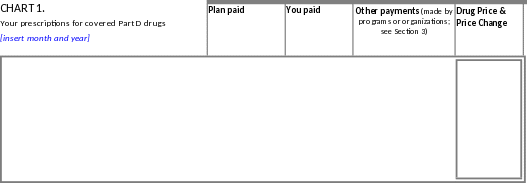
applicable]) and you ([insert total paid by member for the month; use “$0.00” if applicable]) plus “other payments” ([insert total of “other payments for the month; use “$0.00” if applicable]). |
|
$[insert amount paid that does count toward out-of-pocket costs] counts toward your out-of-pocket costs.) |
See definitions in Section 3.)] |
Year-to-date totals [insert beginning date for the period covered by year-to-date, e.g., “1/1/2022”] through [insert ending date for the month] |
Plan paid |
You paid |
Other payme nts (made by programs or organizations; see Section 3) |
Your ye ar-to-date amount for “out-of-pocke t costs” is $[insert year-to-date TrOOP; use “$0.00” if applicable]. |
[Insert year-to-date amount of payments made by the plan; use $0.00 if applicable.] |
[Insert year-to-date amount paid by the member; use $0.00 if applicable.] |
[Insert year-to-date total for “other payments”; use $0.00 if applicable] |
Your ye ar-to-date amount for “total drug costs” is $[insert year-to-date Total Drug Costs; use “$0.00” if applicable]. |
(year-to-date total) |
(year-to-date total)[If total is not $0.00 and any of this total does |
(year-to-date total) |
For more about “out-of-pocket costs” and “total drug costs,” see Section 3.
[If the member was enrolled in a different plan for Part D coverage earlier in the year, plans must insert the following: “NOTE: Your year-to-date totals shown here include payments of $[insert the TrOOP balance transferred from prior plan] in out-of-pocket costs and $[insert amount for Total Drug Costs] in total drug costs made for your Part D covered drugs when you were in a different plan earlier this year.”]
[Optional: If corrections have been made that affect amounts shown in previous monthly summaries during the calendar year, plans may use this space for a explanatory note: “NOTE: The following [insert whichever applies: correction has OR corrections have OR adjustment has OR adjustments have] been made to amounts that were shown in a monthly summary sent to you earlier this calendar year: [Plans should insert a brief explanation of the correction or adjustment that identifies the change that has been made and provides relevant dates and a reason for the change, e.g., clerical error, updated information about the prescription, decision on an appeal, etc.“ Plans have the flexibility to report such adjustments or corrections to members using other means instead of, or in addition to, inserting this explanatory note into the EOB.] |
|
not count toward out- of-pocket costs, insert: (Of this amount, $[insert amount paid that does count toward out-of-pocket costs] counts toward your out- of-pocket costs.)] |
[If total is not $0.00 and there are any payments that do not count toward out-of-pocket costs, insert: (Of this amount, $[insert amount that does count toward out-of-pocket costs] counts toward your “out-of- pocket costs.” See definitions in Section 3.)] |
[Include Chart 2 only if the EOB is for a plan member who has filled at least one prescription during the month for a non-Part D drug that is covered by the plan’s Supplemental Drug Coverage.
Do not provide information in the Part D EOB about drugs or supplies that would be covered for a beneficiary in original Medicare under Parts A and/or B; for an enrollee in a Part C plan under the plan’s Part A/B coverage; or otherwise covered under non-Medicare insurance.]
CHART 2.
Your prescriptions for drugs covered by our plan’s Supplemental Drug Coverage


Plan
paid
You
paid
Other
payments (made
by
programs
or
organizations;
see Section
3)
[Insert
name
of
drug
(other
than
compound)
followed
by quantity, strength, and form, e.g., “25 mg tabs”.
Identify
compound
drugs
as
such
and
provide
quantity.]
[Insert
date
filled].
[Plans
should
include
the
name
of
the pharmacy if known. Plans may add the location of the
pharmacy,
and other
additional
pharmacy
information if desired, such as “non-network pharmacy.”]
[Insert
amount.
Use
$0.00
if
applicable.]
[Insert
amount.
Use
$0.00
if
applicable.]
[Insert
amount.
Use
$0.00
if
applicable.
For each payment, identify the payer
if
known. If payer is not known, identify as “other payer.”]
[Insert
prescription
number], [Insert
amount
dispensed,
as quantity filled and/or days supply,
e.g.,
“15 tablets”, “30 days supply.”] [Plans
may add additional
information
about
the
prescription
if
desired]
[Plans
are
encouraged
to
use the optional
notes
that
give
members additional information related to a
prescription,
such as notes that highlight general price increases for that
drug, or when a payment for
a
drug
does
not
count
toward
out-of-pocket
costs,
or the drug
is
only partially covered because it is a compound drug
that
includes
non-Part
D
drugs.
The
plan may also suggest lower-cost alternatives that a member and
his/her doctor might consider in this section.]
[insert
month,
year]
Plan paid
You paid
Other payments (made by programs or organizations; see Section 3)
[Insert name of drug (other than compound) followed by quantity, strength, and form, e.g., “25 mg tabs”.
Identify compound drugs as such and provide quantity.]
[Insert date filled]. [Plans should include the name of the pharmacy if known. Plans may add the location of the
pharmacy, and other additional pharmacy information if desired, such as “non-network pharmacy.”]
[Insert amount. Use
$0.00 if applicable.]
[Insert amount.
Use $0.00 if applicable.]
[Insert amount. Use
$0.00 if applicable. For each payment, identify the payer if known. If payer is not known, identify as “other payer.”]
[Insert prescription number], [Insert amount dispensed, as quantity filled and/or days supply, e.g., “15 tablets”, “30 days supply.”] [Plans may add additional
information about the prescription if desired]
[Plans are encouraged to use the optional notes that give members additional information related to a prescription, such as notes that highlight general price increases for that drug, or when a payment for a drug
does not count toward out-of-pocket costs, or the drug is only partially covered because it is a compound drug
that includes non-Part D drugs. The plan may also suggest lower-cost alternatives that a member and his/her doctor might consider in this section.]
This chart shows your prescriptions for drugs that are not generally covered by Medicare.
These drugs are covered for you under our plan’s Supplemental Drug Coverage.

CHART 2.
Your prescriptions for drugs covered by our plan’s Supplemental Drug Coverage

Plan
paid
You
paid
Other
payments (made
by
programs
or
organizations;
see Section
3)
Totals
for
the
month
of
[insert
month,
year] [Insert
totals
for
the
month
under
each
column.
Use
$0.00
if
applicable]
These
payments
do
not
count
toward
your
“out-of-pocket
costs”
or
your “total drug
costs”
because
they
are
for
drugs that are
not
generally
covered
by
Medicare. (See
definitions
in
Section 3.)
[insert
month,
year]
Plan paid
You paid
Other payments (made by programs or organizations; see Section 3)
Totals for the month of [insert month, year] [Insert totals for the month under each column. Use $0.00 if applicable]
These payments do not count toward your “out-of-pocket costs” or your “total drug costs” because they are for drugs that are not generally covered by Medicare. (See definitions in Section 3.)
This chart shows your prescriptions for drugs that are not generally covered by Medicare.
These drugs are covered for you under our plan’s Supplemental Drug Coverage.
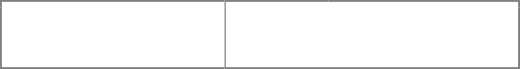
[NOTE TO PLANS ABOUT SECTION 2: Consistent with the goal of standardizing the EOB document, this section on drug payment stages always shows all four stages, even though some of these stages will not be applicable to certain plans and/or plan members. When a drug
payment stage is not applicable to members, the model language includes explanatory notes to insert that tell the members that the stage does not apply to them.
Language in Section 2 is customized to fit the payment stage the member is in. Within each stage, there are wording variations. These include variations for plan design (e.g., deductible vs. brand-name/tier level only deductible vs. non-deductible, partial coverage during the Coverage Gap) and for LIS (non-LIS, partial LIS, full LIS). This section can be suppressed when the individual is a full benefit dual eligible individual and is either institutionalized or receiving home and community based waiver services (LICS level 3).
To make the substitution text easier to follow, this model document presents different versions of Section 2 for each payment stage, with separate versions for LIS and non-LIS. Versions of Section 2 for non-LIS are shown first, followed by those for LIS.
In addition, for a quick overview of how the language and formatting accents change from one stage to the next, for non-LIS and LIS, see the examples of Section 2 in Exhibit C in the Appendix.]
[Use this version of Section 2 for members without LIS who are in the deductible stage]
SECTION 2. Which “drug payment stage” are you in?
As shown below, your Part D prescription drug coverage has “drug payment stages.” How much you pay for a covered Part D prescription depends on which payment stage you are in when you fill it. During the calendar year, whether you move from one payment stage to the next depends on how much is spent for your drugs.
STAGE
3 Coverage
Gap
During this
payment stage,
you (or others on your behalf) receive a 70%
manufacturer’s
discount on
covered brand name drugs and the plan will
cover
[insert
if additional brand gap coverage: “at
least”] another 5%, so you
will pay
[insert if
additional
brand
gap
coverage:
“less
than”] 25% of the negotiated price on
brand- name
drugs.
In addition you
pay [insert if
additional
generic
gap
coverage: “less
than”] 25%
of the costs of generic drugs.
You generally stay in
this stage until the
amount of your
year-to-date “out-of-
pocket costs”
(see Section 3)
reaches $7,050.
When this
happens, you
move to
STAGE
4 Catastrophic
Coverage
During this
payment stage,
the plan pays most of the cost for your covered drugs.
You generally
stay in
this stage for the rest of the calendar
year (through December 31,
2022).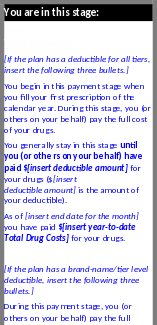
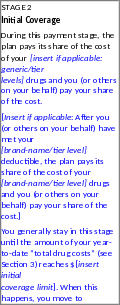
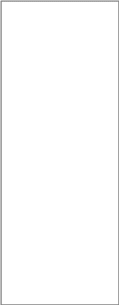
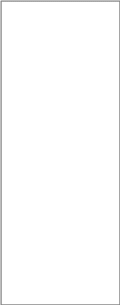
cost of your [brand-name/tier level] drugs.
You generally pay the full cost of your [brand-name/tier level] drugs until you (or others on your behalf} have paid $[Insert deductible
amount] for your [brand-name/tier level] drugs ($[Insert deductible
amount] is the amount of your
[brand-name/tier level] deductible.)
As of [insert end date for the month] you have paid $[insert year-to-date Deductible Drug Costs] for your drugs in the deductible.
What happens next?
Once you (or others on your behalf) have paid an additional $[insert additional amount needed to satisfy the deductible] for your drugs, you move to the next payment stage (stage 2, Initial Coverage).
payment stage 3, Coverage Gap.
[If the plan has a brand- name/tier level deductible, insert the following bullet.]
As of [insert end date for the month] your year-to- date “total drug costs” were $[insert year-to-date Total Drug Costs]. (See definitions in Section3.)
payment stage 4, Catastrophic Coverage.
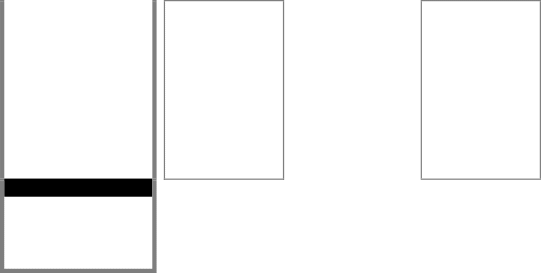


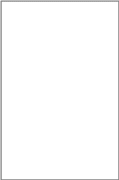
[Use the following version of Section 2 for members without LIS who are in the initial coverage stage]
SECTION 2. Which “drug payment stage” are you in?
As shown below, your Part D prescription drug coverage has “drug payment stages.” How much you pay for a covered Part D prescription depends on which payment stage you are in when you fill it. During the calendar year, whether you move from one payment stage to the next depends on how much is spent for your drugs.
STAGE
3 Coverage
Gap
During this
payment stage,
you (or others on your
behalf) receive a 70% manufacturer’s
discount on
covered brand name drugs and the plan will
cover
[insert
if additional brand gap coverage: “at
least”] another
5%,
so
you
will
pay [insert
if additional brand gap coverage: “less
than”] 25%
of
the negotiated
price on brand-name drugs.
In addition
you pay [insert
if additional
generic
gap
coverage: “less
than”] 25%
of the costs of generic drugs.
You generally stay in
this stage until the
amount of your
year-to-date “out-of-
pocket costs”
(see Section 3)
reaches $7,050.When this
happens, you
move to
STAGE
4 Catastrophic
Coverage
During this
payment stage,
the plan pays most of the cost for your covered drugs.
You generally
stay in
this stage for the rest of the calendar
year (through December 31,
2022).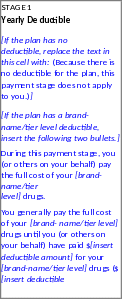
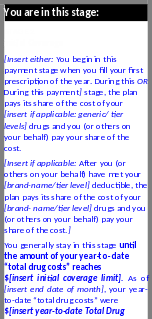
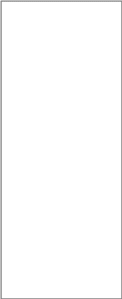
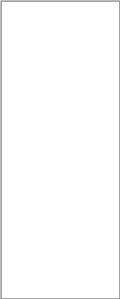
amount] is the amount of your [brand name/tier
level] deductible.)
[If the plan has a deductible for all tiers, insert the following two bullets.]
You begin in this payment stage when you fill your first prescription of the year. During this stage, you (or others on your behalf) pay the full cost of your drugs.
You generally stay in this stage until you have paid
$[insert deductible amount]
for your drugs ($[insert deductible amount] is the
amount of your deductible). Then you move to payment stage 2, Initial Coverage.
Costs]. (See definitions in Section 3.)
What happens next?
Once you have an additional
$[insert amount needed in additional Total Drug Costs to meet the initial coverage limit] in “total drug costs,” you move to the next payment stage (stage 3, Coverage Gap).
payment stage 4, Catastrophic Coverage.
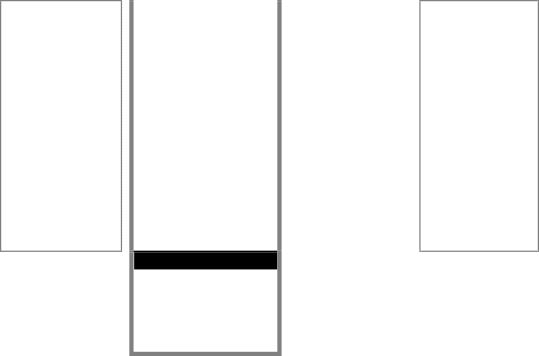


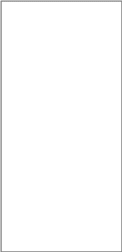
[Use the following version of Section 2 for members without LIS who are in the coverage gap]
SECTION 2. Which “drug payment stage” are you in?
As shown below, your Part D prescription drug coverage has “drug payment stages.” How much you pay for a covered Part D prescription depends on which payment stage you are in when you fill it. During the calendar year, whether you move from one payment stage to the next depends on how much is spent for your drugs.
STAGE
4 Catastrophic
Coverage
During this payment
stage, the plan pays most of the cost
for your
covered drugs.
You generally
stay in
this stage for the rest of the calendar
year (through December 31,
2022).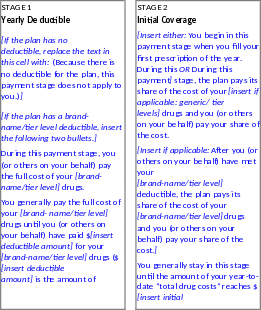
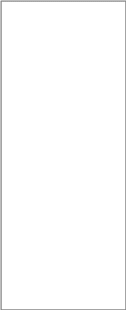
your [brand name/tier level]
deductible.)
[If the plan has a deductible for all tiers, insert the following two bullets.]
You begin in this payment stage when you fill your first prescription of the year. During this stage, you (or others on your behalf) pay the full cost of your drugs.
You generally stay in this stage until you have paid
$[insert deductible amount]
for your drugs ($[insert deductible amount] is the
amount of your deductible). Then you move to payment stage 2, Initial Coverage.
coverage limit]. Then you move to payment stage 3, Coverage Gap.
were $[insert year-to-date TrOOP] (see Section 3).
What happens next?
Once you (or others on your behalf) have paid an additional $[insert amount needed in additional TrOOP to meet the TrOOP limit] in “out-of-pocke t costs,” you move to the next payment stage (stage 4, Catastrophic Coverage).
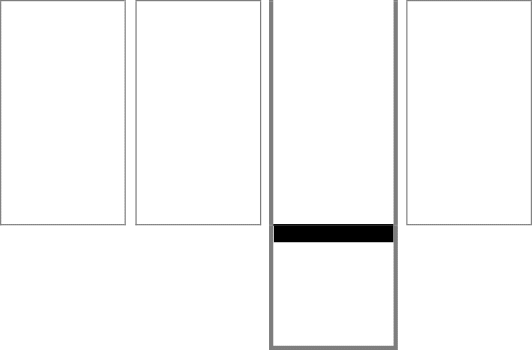
[Use the following version of Section 2 for members without LIS who are in catastrophic coverage]
SECTION 2. Which “drug payment stage” are you in?
As shown below, your Part D prescription drug coverage has “drug payment stages.” How much you pay for a covered Part D prescription depends on which payment stage you are in when you fill it. During the calendar year, whether you move from one payment stage to the next depends on how much is spent for your drugs.
STAGE
3 Coverage
Gap
During this
payment stage,
you (or others on your
behalf) receive a 70% manufacturer’s
discount on
covered brand name drugs and the plan will
cover
[insert
if additional brand gap coverage: “at
least”] another
5%,
so
you
will
pay [insert
if additional brand gap coverage: “less
than”] 25%
of
the negotiated
price on brand-name drugs.
In addition
you pay [insert
if additional
generic
gap
coverage: “less
than”] 25%
of the costs of generic drugs.
You generally
stay in
this stage until
the amount
of your
year-to-date
“out-of- pocket
costs” reaches
$7,050. Then
you move
to payment stage 4, Catastrophic
Coverage.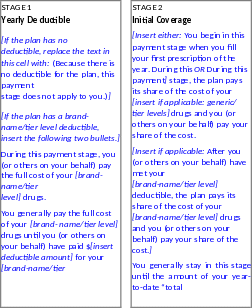
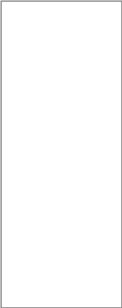
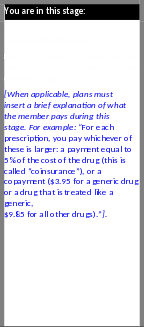
level] drugs ($[insert
deductible amount] is the amount of your [brand name/tier level] deductible.)
[If the plan has a deductible for all tiers, insert the following two bullets.]
You begin in this payment stage when you fill your first prescription of the year. During this stage, you (or others on your behalf) pay the full cost of your drugs.
You generally stay in this stage until you have paid
$[insert deductible amount]
for your drugs ($[insert deductible amount] is the
amount of your deductible). Then you move to payment stage 2, Initial Coverage.
drug costs” reaches $[insert initial coverage limit].
Then you move to payment stage 3, Coverage Gap.
What happens next?
You generally stay in this payment stage, Catastrophic Coverage, for the rest of the
calendar year (through December 31, 2022).
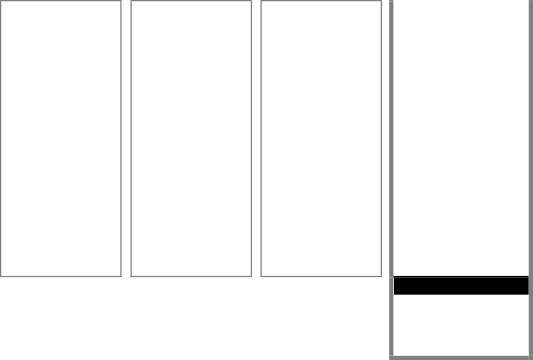



Use the following version of Section 2 for members with partial LIS who are in the yearly deductible stage]
SECTION 2. Which “drug payment stage” are you in?
As shown below, your Part D prescription drug coverage has “drug payment stages.” How much you pay for a covered Part D prescription depends on which payment stage you are in when you fill it. During the calendar year, whether you move from one payment stage to the next depends on how much is spent for your drugs.
STAGE
3 Coverage
Gap
(Because you
are
receiving “Extra
Help” from Medicare, this payment
stage does
not apply to you.)
STAGE
4 Catastrophic
Coverage
During this payment
stage, the
plan pays
most of the cost for your covered drugs.
You
generally
stay
in
this stage for
the rest of the calendar year
(through December 31, 2022).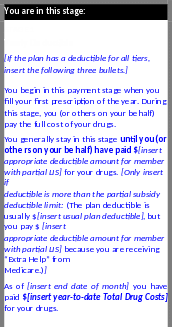
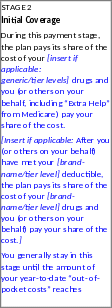
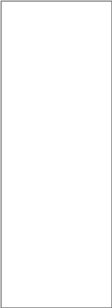
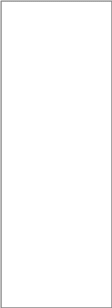
[If the plan has a brand-name/tier level deductible, insert the following three bullets.]
During this payment stage, you (or others on your behalf) pay the full cost of your [brand-name/tier level] drugs.
You generally pay the full cost of your [brand-name/tier level] drugs until you (or others on your behalf) have paid
$[insert deductible amount] for your [brand-name/tier level] drugs. $[insert deductible amount] is the amount of your [brand-name/tier level]
deductible. [Only insert if deductible is more than the partial subsidy deductible limit: (The plan deductible is usually $[insert usual plan deductible], but you pay $[insert appropriate
deductible amount for member with
partial LIS] because you are receiving “Extra Help” from Medicare.)]
As of [insert end date for the month] you have paid $[insert year-to-date Deductible Drug Costs] for your drugs in the deductible.
What happens next?
Once you (or others on your behalf) have paid an additional $[insert additional amount needed to satisfy the deductible] for your drugs, you move to the next payment stage (stage 2, Initial
Coverage).
$7,050. When this happens, you move to payment stage 4, Catastrophic Coverage.
[If the plan has a brand- name/tier level deductible, insert the following bullet.]
As of [insert end date of month] your year-to-date “out-of-pocket costs” were $[insert year-to-date TrOOP]. (See definitions in Section 3).
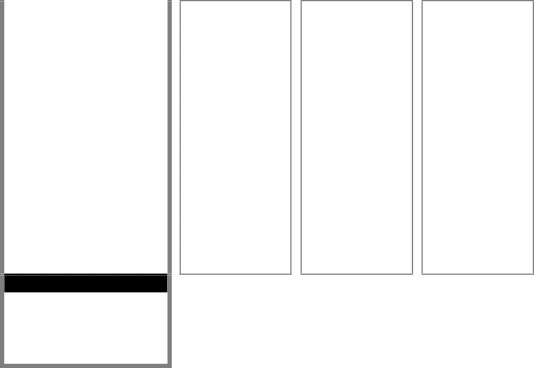


[Use the following version of Section 2 for members with LIS who are in the initial coverage stage]
SECTION 2. Which “drug payment stage” are you in?
As shown below, your Part D prescription drug coverage has “drug payment stages.” How much you pay for a covered Part D prescription depends on which payment stage you are in when you fill it. During the calendar year, whether you move from one payment stage to the next depends on how much is spent for your drugs.
STAGE
3 Coverage
Gap
(Because
you are
receiving “Extra
Help” from
Medicare, this payment
stage does
not apply
to you.)
STAGE
4 Catastrophic
Coverage
During this
payment stage,
the plan pays [insert either:
most
of
the
cost
for OR
for all]
your covered drugs.
You generally
stay in
this stage for the rest of the calendar
year (through December 31,
2022).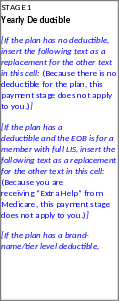
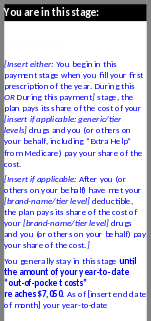
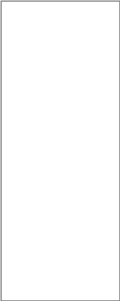
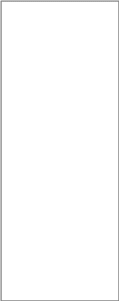
insert
the
following
two bullets.]
During this
payment stage,
you (or others on your behalf) pay
the full cost
of your [brand-name/tier level]
drugs.
You
generally pay the full cost of your [brand-
name/tier
level]
drugs
until you (or
others on your behalf) have paid $[insert
deductible amount] for
your [brand-name/tier level]
drugs
($[insert
deductible
amount] is
the amount
of your [brand
name/tier
level]
deductible.)
[Only
insert
if
deductible
is
more
than
the partial subsidy deductible limit:
(The
plan deductible
is usually
$[insert
usual
plan
deductible],
but you pay
$ [insert
appropriate
deductible amount for member
with
partial
LIS]
because
you
are
receiving
“Extra Help” from Medicare.)]
[If
the plan has a deductible for all tiers, insert
the
following
two bullets.]
You
begin
in
this
payment stage
when you fill your first
prescription of the
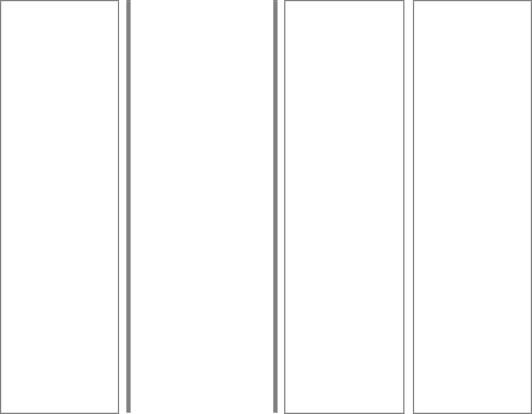
“out-of-pocket
costs” were
$[insert
year-to-date TrOOP] (see
definitions in Section
3).
year. During this stage, you (or others on your behalf) pay the full cost of your drugs.
You generally stay in this stage until you (or others on your behalf) have paid
$[insert appropriate deductible amount for
member with partial LIS] for your drugs ($[insert appropriate deductible
amount for member with partial LIS] is the amount of your deductible). Then
you move to payment stage 2, Initial Coverage.
What happens next?
Once you (or others on your behalf) have paid an additional
$[insert amount needed in additional TrOOP to meet the TrOOP limit] in “out-of-pocke t costs” for your drugs, you move to the next payment stage (stage 4, Catastrophic Coverage).
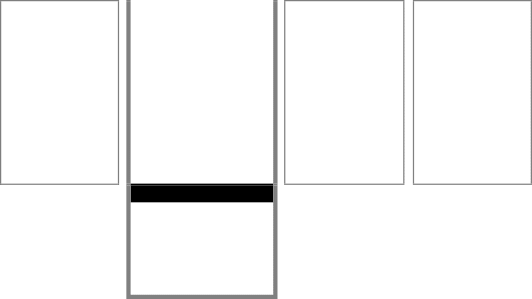

[Use the following version of Section 2 for members with LIS who are in catastrophic coverage]
SECTION 2. Which “drug payment stage” are you in?
As shown below, your Part D prescription drug coverage has “drug payment stages.” How much you pay for a covered Part D prescription depends on which payment stage you are in when you fill it. During the calendar year, whether you move from one payment stage to the next depends on how much is spent for your drugs.
STAGE
3 Coverage
Gap
(Because you
are receiving
“Extra Help” from
Medicare, this
payment stage does
not apply to you.)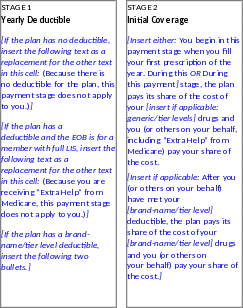
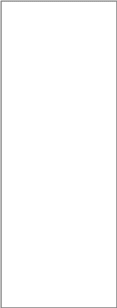
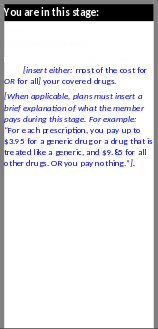
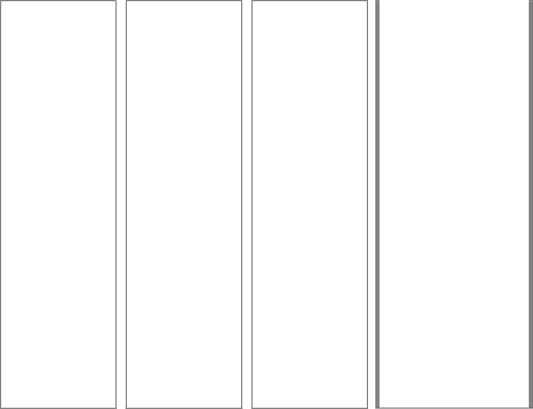
During this payment stage, you (or others on your behalf) pay the full cost of your [brand-name/tier
level] drugs.
You generally pay the full cost of your [brand- name/tier level] drugs until you (or others on your behalf) have paid
$[insert deductible
amount] for your [brand- name/tier level] drugs ($[insert deductible
amount] is the amount of your [brand name/tier
level] deductible.)
[If the plan has a deductible for all tiers, insert the following two bullets.]
You begin in this payment stage when you fill your first prescription of the year. During this stage, you (or others on your behalf) pay the full cost of your drugs.
You generally stay in this stage until you (or others on your behalf) have paid
$[insert appropriate deductible amount for
member with partial LIS] for your drugs ($[insert appropriate deductible
You generally stay in this stage until the amount of your “out-of-pocket costs” reaches $ 7,050. Then you move to payment stage 4, Catastrophic Coverage.


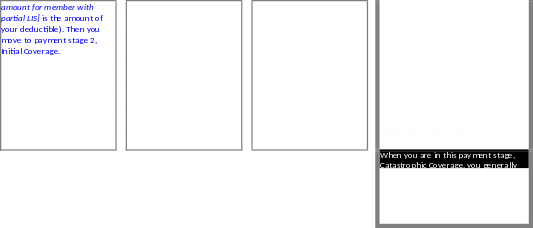
[Note to plans: For an example of this page that shows formatting of the totals, see Exhibit D in the Appendix.]
SECTION 3. Your “out-of-pocket costs” and “total drug costs” (amounts and definitions)
We’re including this section to help you keep track of your “out-of-pocket costs” and “total drug costs” because these costs determine which drug payment stage you are in. As explained in Section 2, the payment stage you are in determines how much you pay for your prescriptions.
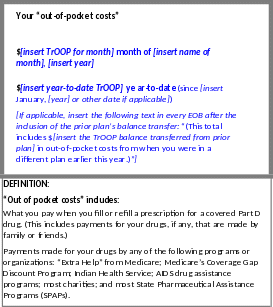
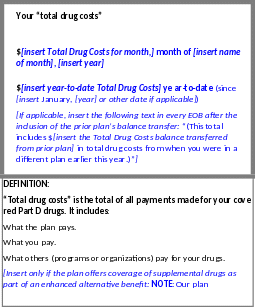
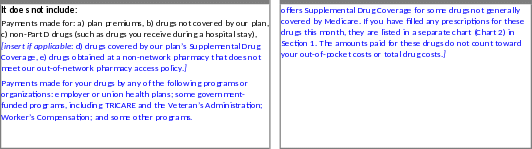
Learn more. Medicare has made the rules about which types of payments count and do not count toward “out-of-pocket costs” and “total drug costs.” The definitions on this page give you only the main rules. For details, including more about “covered Part D drugs,” see the Evidence of Coverage, our benefits booklet (for more about the Evidence of Coverage, see Section 6).
[Note to plans: For an example of this Section, see Exhibit E in the Appendix.]
SECTION 4. Updates to the plan’s Drug List
that affect drugs you take
[Use this section to give formulary updates that affect drugs the member is taking, i.e., any plan-covered drugs for which the member filled a prescription during the current calendar year while a member of the plan. Include updates only if
they affect drugs the member is taking. (Changes to the formulary from one year to the next are announced in the ANOC and do not need to be included in the EOB.) This would include covered Part D drugs and supplemental
drugs listed in Charts 1 and 2 of Section 1, but not items that would be covered for a beneficiary in original
Medicare under Parts A and/or B; for an enrollee in a Part C plan under the plan’s Part A/B coverage; or otherwise covered under non-Medicare insurance.]
If there are no updates, insert the following as a replacement for all of the text that follows in this section: At this time, there are no new or upcoming changes to our
Drug List that will affect the coverage or cost of drugs you take. (By “drugs you take,” we mean any plan-covered drugs for which you filled prescriptions in [insert year] as a member of our plan.)
If an update is for a negative formulary change that is not a formulary maintenance change, insert: “If you are currently taking this drug, this change will not affect your coverage for this drug for the rest of the plan year.”]]
About the Drug List and our updates
[Insert plan name] has a “List of Covered Drugs (Formulary)” or “Drug List” for short. If you need a copy, the Drug List on our
website ([insert website URL]) is always the most current. Or call [insert plan name] Member Services (phone numbers are on the cover of this summary).
The Drug List tells which Part D prescription drugs are covered by the plan. It also tells which of the [insert number of cost- sharing tiers] “cost-sharing tiers” each drug is in and whether there are any restrictions on coverage for a drug.
During the year, following Medicare rules, we may make changes to our Drug List. We may add new drugs, remove drugs, and add or remove restrictions on coverage for drugs. We are also allowed to change drugs from one cost-sharing tier to another.
Some changes to the Drug List may happen immediately:
[Plans that otherwise meet the requirements to immediately substitute generic drugs for brand name drugs (or to increase tier sharing or add more restrictions to access to brand name drugs) insert the following bullet.] We may immediately replace a brand name drug with a new generic that will appear on the same or lower cost-sharing tier and with the
same or lower restrictions. Or we may immediately add the new generic and add new restrictions to the brand name drug or move it to a different-cost sharing tier or both.
We will immediately remove drugs from our Drug List for safety reasons or when manufacturers remove them from the market.
For all other changes to drugs you take, you will have at least 30 days’ notice before any changes take effect.
Updates that affect drugs you take
The list that follows tells only about updates to the Drug List that change the coverage or cost of drugs you take .
(For purposes of this update list, “drugs you take” means any plan- covered drugs for which you filled prescriptions in [insert year] as a member of our plan.)
[Below we show model language for reporting several common types of changes to the Drug List. Use it as applicable. Plans may adapt this language as needed for grammatical consistency,
accuracy, and relevant detail (e.g., describing a drug as “brand name” or “generic”). Plans may also provide additional
explanation of changes if desired, and suggest specific drugs that might be suitable alternatives. To report changes for which model language is not supplied, use the model language shown below as a guide. Also, see the examples in Exhibit E in the Appendix.]
[Insert name of quantity limits drug; plans may also insert information about the strength or form in which the drug is dispensed (e.g., tablets, injectable, etc.)]
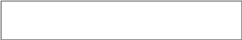
Date and type of change: Beginning [insert effective
date of the change], there will be a new limit on the amount of the drug you can have: [insert description of how the quantity will be limited].
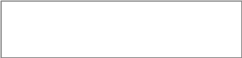
[Insert name of prior authorization drug; plans may also insert information about the strength or form in which the drug is dispensed (e.g., tablets, injectable, etc.)]
Note: See the information below that tells “What you and your doctor can do.”
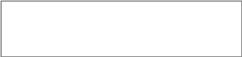
[Insert name of step therapy drug; plans may also insert information about the strength or form in which the drug is dispensed (e.g., tablets, injectable, etc.)]
Date and type of change: Beginning [insert effective date of the change], “step therapy” will be required for this
drug. This means you will be required to try [insert either: a different drug first OR one or more other drugs first] before we will cover [name of step therapy drug]. This requirement encourages you to try another drug that is less costly, yet just as safe and effective as [insert name of step therapy drug]. If [insert either: this other drug does not OR the other drugs do not] work for you, the plan will then cover [insert name of step therapy drug].
Note: See the information later in this section that tells “What you and your doctor can do.” [If applicable, plans may insert information that identifies possible alternate drug(s). For example, “(You and your doctor may want to consider trying {alternate-drug-1} or {alternate drug-2}. Both are on our Drug List and have no restrictions on coverage. They are used in similar ways as [name of step therapy drug] and they are on a lower cost-sharing tier.)”]
Date and type of change: Beginning [insert effective
date of the change], “prior authorization” will be required for this drug. This means you or your doctor need to get approval from the plan before we will agree to cover the drug for you.
Note: See the information later in this section that tells “What you and your doctor can do.” [Plans may insert more explanation if desired, for example, “Your choices include asking for prior authorization in order to
continue having this drug covered or changing to a different drug.]
[The below language with appropriate modifications can be used to provide notice of immediate generic substitutions by Part D sponsors meeting the requirements, as well as other generic changes as long as the notice is provided to the
[Insert
name
of
brand-name
drug
that
has
been
or
will
be
replaced
with
generic
or
whose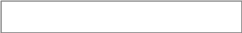
preferred or tiered cost-sharing or restrictions or both changed (or will change) with the addition of the new generic drug; plans may also insert information about the strength or form in which the drug is dispensed (e.g., tablets, injectable, etc.)]

Date and type of change: Effective [insert effective date of the change], the brand-name drug [insert name
of brand-name drug to be replaced with generic] [insert either: “will be” OR “was”] [state if brand name drug is being substituted or if there is a change to the brand
name drug’s cost-sharing tier or restrictions with the addition of the generic drug or both. For instance,] removed from our Drug List. We [insert either: “will add” OR “added”] a new generic version of [insert
name of brand-name drug to be replaced with generic] to the Drug List (it is called [insert name of replacement generic drug]).
We are [insert either: “replacing” OR “replaced” [name of brand name drug] OR [insert as applicable: “changed” OR “are changing” “cost-sharing” OR "restrictions” OR “cost-sharing and restrictions” for
[insert brand name drug] because [insert name of
generic drug], a [insert if applicable “new”] generic version of [insert name of brand-name drug to be
replaced with generic], is now available. [Indicate tier placement of generic drug. For instance, “[Insert name
of generic drug] (tier [insert cost-sharing tier number or name for the replacement generic drug]) is on [insert either: “the same” OR a “lower” cost-sharing tier than
[name of brand name drug], the drug it [insert either: “is replacing” OR “replaced”] [insert if generic drug is on a lower cost-sharing tier: (tier [insert cost-sharing tier number or name for the brand name drug that is
being replaced.]) The amount you will pay for [insert
name of generic drug] depends on which drug payment stage you are in when you fill the prescription. To find out how much you will pay for the [insert name of
generic drug], please call us at [insert plan name] Member Services (our phone numbers and calling hours are on the cover).
If your prescriber believes this generic drug is not right for you due to your medical condition, you or your prescriber can ask us to make an exception. See the information later in this section that tells “What you and your doctor can do.”
Note: [Plans may insert further information if applicable.
For example, “This change can save you money because
[insert name of replacement generic drug] (tier [insert cost- sharing tier number or name for the replacement generic
drug]) is in a lower cost-sharing tier than [insert name of brand-name drug to be replaced with generic] (tier [insert
cost-sharing tier number or name for the replacement generic drug]).”
[Insert
name
of
drug
for
which
cost-sharing
will
increase; plans may also insert information about
the
strength
or
form in
which
the
drug
is
dispensed (e.g., tablets,
injectable,
etc.)]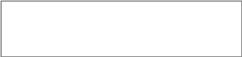
Date and type of change: Effective [insert effective date of the change], [insert description of the change,
for example, “the brand-name drug [insert name of drug for which cost-sharing will increase] will move from tier 2 to a higher cost-sharing tier (tier 3).”] The amount
you will pay for this drug depends on which drug payment stage you are in when you fill the prescription. To find out how much you will pay, please call us at [insert plan name] Member Services (our phone numbers and calling hours are on the cover).
Note: See the information later in this section that tells “What you and your doctor can do.” [Plans may add more information if desired, for example, “(You and your doctor may want to consider trying a lower cost generic drug,
[insert name of lower-cost generic drug], which is in cost- sharing tier [insert number or name of cost-sharing tier].)”
What you and your doctor can do
Depending on the type of change, there may be different options to consider. For example:
Perhaps you can find a diffe re nt drug covered by the plan that might work just as well for you.
You can call us at [insert plan name] Member Services to ask for a list of covered drugs that treat the same medical condition.
This list can help your doctor to find a covered drug that might work for you and have fewer restrictions or a lower cost.
You and your doctor can ask the plan to make an exception for you. This means asking us to agree that the change in coverage or cost-sharing tier of a drug does not apply to you.
Your doctor will need to tell us why making an exception is medically necessary for you.
To learn what you must do to ask for an exception,
see the Evidence of Coverage [insert as applicable:] that we sent to you OR [insert if plan/Part D sponsor meets the conditions and is relying on notification of electronic availability pursuant to 42 CFR §
423.2267] which is posted on our website at <insert website address>. [MA-PD plans insert: Look for Chapter 9, What to do if you have a problem or complaint.] [PDP plans insert: Look for Chapter 7, What to do if you have a problem or complaint.]
(Section 6 of this monthly summary tells how to get a copy of the Evidence of Coverage if you need it.
The Evidence of Coverage is also posted on our website at <insert website address>.)
[For an example of these sections, see Exhibit F in the Appendix]
SECTION 5. If you see mistakes on this
summary or have questions, what should you do?
If you have que stions, call us
If something is confusing or doesn’t look right on this monthly prescription drug summary, please call us at [insert plan name] Member Services (phone numbers are on the cover of this summary). [If applicable:] You can also find answers to many questions at our website: [insert plan website URL]
What about possible fraud?
Most health care professionals and organizations that provide Medicare services are honest. Unfortunately, there may be some who are dishonest.
If this monthly summary shows drugs you’re not taking, or anything else that looks suspicious to you, please contact us.
Call us at [insert plan name] Member Services (phone numbers are on the cover of this summary).
Or, call Medicare at 1-800-MEDICARE (1-800-633-4227). TTY users should call 1-877-486-2048. You can call these numbers for free, 24 hours a day, 7 days a week.
SECTION 6. Important things to know about
your drug coverage and your rights
Your “Evidence of Coverage” [has OR if EOB is for a member with LIS, insert “and LIS Rider” have] the details about your drug coverage and costs
The Evidence of Coverage is our plan’s benefits booklet. It explains your drug coverage and the rules you need to follow when you are using your drug coverage. [If EOB is for a member with LIS, insert: Your LIS Rider (“Evidence of Coverage Rider for People Who Get Extra Help Paying for their Prescriptions”) is a short separate document that tells what you pay for your prescriptions.]
We have sent you a copy of the Evidence of Coverage [if EOB is
for a member with LIS, insert: and LIS Rider]. These documents are also available on our website: [insert plan website URL]. You may also elect to receive the Evidence of Coverage electronically, please contact us if you would like to change your method of delivery. If you need another copy of either of these, please call us [insert plan name] Member Services (phone numbers are on the cover of this summary).
If you need another copy [if EOB is for a member with LIS, insert: of either of these], please call us (phone numbers are on the cover of this summary).
Remember, to get your drug coverage under our plan you must use pharmacies in our network, except in certain circumstances. Also, quantity limitations and restrictions may apply.
What if you have problems related to coverage or payments for your drugs?
Your Evidence of Coverage has step-by-step instructions that explain what to do if you have problems related to your drug coverage and costs. Here are the chapters to look for:
[MA-PD insert: Chapter 7.] [PDP insert: Chapter 5.] Asking the plan to pay its share of a bill you have received for covered services or drugs.
[MA-PD insert: Chapter 9.] [PDP insert: Chapter 7.] What to do if you have a problem or complaint (coverage decisions, appeals, complaints).
Here are things to keep in mind:
When we decide whether a drug is covered and how much you pay, it’s called a “coverage decision.” If you disagree with our coverage decision, you can appeal our decision (see [MA-PD insert: Chapter 9] [PDP insert: Chapter 7] of the Evidence of Coverage).
Medicare has set the rules for how coverage decisions
and appeals are handled. These are legal procedures and the deadlines are important. The process can take place if your doctor tells us that your health requires a quick decision.
Please ask for help if you need it. Here’s how:
You can call us at [insert plan name] Member Services (phone numbers are on the cover of this monthly summary).
You can call Medicare at 1-800-MEDICARE (1-800-633- 4227). TTY users should call 1-877-486-2048. You can call these numbers for free, 24 hours a day, 7 days a week.
You can call your State Health Insurance Assistance Program (SHIP). The name and phone numbers for this
organization are in Chapter 2, Section 3 of your Evidence of Coverage.
Did you know there are programs to help people pay for their drugs?
“Extra Help” from Medicare. You may be able to get Extra Help to pay for your prescription drug premiums and costs. This program is also called the “low-income subsidy” or LIS. People whose yearly income and resources are below certain limits can qualify for this help. To see if you qualify for getting Extra Help, see Section [insert appropriate section
number] of your Medicare & You [insert year] handbook or call 1-800-MEDICARE (1-800-633-4227). TTY users
should call 1-877-486-2048. You can call these numbers for free, 24 hours a day, 7 days a week. You can also call the Social Security Office at 1-800-772-1213 between 7 a.m. and 7 p.m., Monday through Friday. TTY users should call 1- 800-325-0778. You can also call your State Medicaid Office.
Help from your state ’s pharmace utical assistance program. Many states have State Pharmaceutical Assistance Programs (SPAPs) that help some people pay for prescription drugs based on financial need, age, or medical condition. Each state has different rules. Check with your State Health Insurance Assistance Program (SHIP). The name and phone numbers for this organization are in Chapter 2, Section 3 of your Evidence of Coverage.
APPENDIX (Exhibits with examples)
This appendix contains examples of the Part D EOB. Since this Appendix provides examples rather than model language, it does not follow the conventions for showing model language (e.g., no text in blue).
The Exhibits in the appendix are listed below: EXHIBIT A. Example of a cover page
EXHIBIT B. Examples that show different versions of Section 1 (the list of prescriptions) EXHIBIT C. Examples that show different versions of Section 2 (drug payment stages) EXHIBIT D. Example of Section 3 (amounts and definitions for TrOOP and total drug costs) EXHIBIT E. Example of Section 4 (changes to the formulary)
EXHIBIT F. Example of Sections 5 and 6 (information for reference) EXHIBIT G. Example of a Part D EOB (all sections included)
NOTE: Each exhibit is provide d as a se parate docume nt.
PRA Disclosure Statement According to the Paperwork Reduction Act of 1995, no persons are required to respond to a collection of information unless it displays a valid OMB control number. The valid OMB control number for this collection is 0938-0964. If you have any suggestions for improving this form, please write to CMS, 7500 Security Boulevard, Attn: PRA Reports Clearance Officer, Baltimore, Maryland 212441850.
CMS does not discriminate in its programs and activities: To request this form in an accessible format (e.g., Braille, Large Print, Audio CD) contact your Medicare Drug Plan. If you need assistance contacting your plan, call: 1-800-MEDICARE.
CMS-10141
OMB Approval
No. 0938-0964
(Expires 11/30/2021)

| File Type | application/vnd.openxmlformats-officedocument.wordprocessingml.document |
| File Modified | 0000-00-00 |
| File Created | 2024-12-05 |
© 2026 OMB.report | Privacy Policy