Form 84.326E Part D Discretionary Grant Application
Part D Discretionary Grant Application – Individuals with Disabilities Education Act (1894-0001)
2025-326E Application Instructions - 508 FINAL
Part D Discretionary Grant Application
OMB: 1820-0028
FY25 Technical Assistance and Dissemination to Improve Services and Results for Children with Disabilities and Demonstration and Training Programs-National Technical Assistance Center on Transition for Students and Youth with Disabilities
Grant Application Instructions
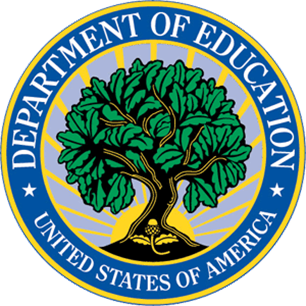
Assistance Listing Number: 84.326E
Form Approved OMB #1820-0028
Expiration Date: July 31, 2025
Application Deadline Date:
Monday, March 17, 2025 at 11:59:59 PM ET
U.S. Department of Education
Office of Special Education and Rehabilitative Services
400 Maryland Avenue, S.W.
Washington, DC 20202
Contents
FY25 National Technical Assistance Center on Transition for Students and Youth with Disabilities 1
Grant Application Instructions 1
I. Program and Competition Background 2
Program and Competition Overview 2
II. Timeline and General Information 2
III. Notification of Intent to Apply 4
Priorities and Requirements: 4
V. Application Forms Instructions for Grants.gov Applications 5
VII. Narrative Attachment Forms 6
VIII. Other Narrative Attachments 7
IX. Budget Summary Guidelines (Budget Worksheet Sections A, B, and C) 7
Section A: Federal Funding Summary 8
Section B: Non-Federal Funding Summary 8
X. Submitting the Application Using Grants.Gov 10
U.S. Department of Education 10
Grants.gov Submission Procedures and Tips for Applicants 10
Helpful Hints When Working with Grants.gov 14
Attaching Files – Additional Tips 15
Executive Order 12372 - Intergovernmental Review of Federal Programs 17
Program and Competition Overview
Program Office: Office of Special Education and Rehabilitative Services (OSERS)
Competition Name: National Technical Assistance Center on Transition for Students and Youth with Disabilities
Assistance Listing Number: 84.326E
Grant Type: Discretionary Grant
Program Purpose: The purpose of the Technical Assistance and Dissemination to Improve Services and Results for Children with Disabilities program is to promote academic achievement and to improve results for children with disabilities by providing TA, supporting model demonstration projects, disseminating useful information, and implementing activities that are supported by scientifically based research. The purpose of the Demonstration and Training program is to provide competitive grants, including cooperative agreements to, or enter into contracts with, eligible entities to expand and improve the provision of vocational rehabilitation (VR) and other services authorized under the Rehabilitation Act of 1973 (Rehabilitation Act), or to further the purposes and policies in sections 2(b) and (c) of the Rehabilitation Act by supporting activities that increase the provision, extent, availability, scope, and quality of rehabilitation services under the Rehabilitation Act, including related research and evaluation activities.
Eligible Applicants: SEAs; State lead agencies under Part C of the IDEA; LEAs, including public charter schools that are considered LEAs under State law; IHEs; other public agencies; private nonprofit organizations; freely associated States and outlying areas; Indian Tribes or Tribal organizations; and for-profit organizations.
Project Period: Up to 60 months.
Program Authority: 20 U.S.C. 1463 and 1481; 29 U.S.C. 709(c) and 773(b).
Note: Projects will be awarded and must be operated in a manner consistent with the nondiscrimination requirements contained in Federal civil rights laws.
Technical Assistance and Dissemination Program Webpage: https://www.ed.gov/grants-and-programs/grants-special-populations/grants-students-disabilities/special-education/special-education-technical-assistance-and-dissemination
Competition Manager Emails:
o Office of Special Education Programs (OSEP) Contact: Selete Avoke ([email protected])
o Rehabilitation Services Administration (RSA) Contact: Tara Jordan ([email protected])
Important Dates
Application Process |
Details |
Applications Available for the National Technical Assistance Center on Transition for Students and Youth with Disabilities |
Wednesday, January 15, 2025 |
Pre-Application Information Webinars for potential applicants |
https://www.ed.gov/about/ed-offices/osers/osep/new-osep-grant-competitions
Note: For new potential grantees unfamiliar with grantmaking at the Department, please consult our “Getting Started with Discretionary Grant Applications” webpage at www.ed.gov/grants-and-programs/apply-grant/getting-started-discretionary-grant-applications. |
Deadline for Transmittal of Applications: |
Monday, March 17, 2025 |
Fiscal Year (FY) 2025 National Technical Assistance Center on Transition for
Students and Youth with Disabilities Notice Inviting Applications (NIA)
All applicants interested in completing a grant application for the National Technical Assistance Center on Transition for Students and Youth with Disabilities should first thoroughly review the FY 2025 Notice Inviting Applications (NIA). The NIA will provide the following information to applicants to the Technical Assistance and Dissemination to Improve Services and Results for Children with Disabilities and Demonstration and Training program by providing the following information:
Background information and purpose of the program;
Eligibility requirements;
Absolute priorities;
Competitive preference priorities (optional);
Program and application requirements;
Selection criteria and assigned points;
Definitions of terms used in the NIA (optional);
Procedural and substantive requirements of the application process; and
Instructions on how to electronically submit the application.
The full text of the NIA for the FY 2025 National Technical Assistance Center on Transition for Students and Youth with Disabilities competition can be found in the Federal Register: Federal Register: Applications for New Awards; Technical Assistance and Dissemination To Improve Services and Results for Children With Disabilities and Demonstration and Training Programs-National Technical Assistance Center on Transition for Students and Youth With Disabilities. For convenience, links to the Federal Register Notice, Application Package, Abstract Template, and webinar information is available on the U.S. Department of Education’s website: New OSEP Funding Opportunities.
National Technical Assistance Center on Transition for Students and Youth with Disabilities applications must be fully uploaded and submitted, received, and date- and time-stamped by the Grants.gov system no later than 11:59:59 p.m. Eastern Time, on Monday, March 17, 2025, the application deadline date. The Department will not consider an application that does not comply with the deadline requirements.
Applicants are required to follow the Common Instructions for Applicants to Department of Education Discretionary Grant Programs, published in the Federal Register on December 23, 2024 (89 FR 104528) and available at Federal Register 89 FR 104528, which contains requirements and information on how to submit an application.
The Department will be able to review grant applications more efficiently if we know the approximate number of applicants who intend to apply. Therefore, we strongly encourage, but do not require, each potential applicant to notify us of the applicant’s intent to submit an application. To do so, please email either OSEP Contact: Selete Avoke ([email protected]) or RSA Contact: Tara Jordan ([email protected]) with the subject line “Intent to Apply,” and include the applicant’s name, contact person’s name, and email address by March 17, 2025.
Applicants that do not submit a notice of intent to apply may still apply for funding. Applicants that choose to submit a notice of intent to apply are not bound to apply or bound by the information provided.
FY 2025 National Technical Assistance Center on Transition for Students and Youth with Disabilities Competition Design Elements
Priorities and Requirements:
The FY 2025 competition includes two absolute priorities. They are:
Absolute Priorities:
Absolute Priority 1: National Technical Assistance Center on Transition for Students and Youth with Disabilities.
Absolute Priority 2: National Technical Assistance Center on Transition for Students and Youth with Disabilities--Vocational Rehabilitation Demonstration and Training Program.
For FY 2025 and any subsequent year in which we make awards from the list of unfunded applications from this competition, these priorities are absolute priorities. Under 34 CFR 75.105(c)(3), we consider only applications that meet both of these priorities. There are multiple selection criteria upon which applications will be evaluated. To read the priorities, programmatic and application requirements, and selection criteria for this grant competition, please reference the NIA published in the Federal Register: Federal Register: Applications for New Awards; Technical Assistance and Dissemination To Improve Services and Results for Children With Disabilities and Demonstration and Training Programs-National Technical Assistance Center on Transition for Students and Youth With Disabilities.
The electronic application on Grants.gov consists of multiple mandatory forms that must be completed as well as narrative attachment forms that should be used to upload any file attachments. While there are no file size restrictions, we strongly discourage submission of very large documents. Follow the guidance provided on Grants.gov as well as the Submission Tips document located in this application instruction document for specific information on file sizes, file naming requirements, etc. NOTE: As stated in the NIA, you must upload any narrative sections and all other attachments to your application as files in either PDF or Microsoft Word. It is recommended that applicants submit all files in a read only, flattened PDF format.
Listed below are all forms that must be completed and instructions on where to upload narratives for the application.
General Forms:
• Application for Federal Assistance (SF-424)
• Department of Education Budget Information for Non-Construction Programs (ED-524)
• Department of Education Supplemental Information for the SF-424
• ED Abstract Form
• Project Narrative Attachment Form
Note: Instructions for all of the standard forms (SF-424, ED-524, and SF-424 Supplemental, etc.), will follow the forms included elsewhere in the application package.
Assurances and Certifications:
• Grants.gov Lobbying Form (Formerly ED Form 80-0013)
• ED GEPA427 Form
ED Abstract Form
Upload and attach your abstract as a PDF or Microsoft Word document (a read only, flattened PDF format is recommended). For the abstract, applicants should use the template located at:
https://www.ed.gov/about/ed-offices/osers/osep/new-osep-grant-competitions
Narrative Attachment Forms
The application narrative is where you, the applicant, address the selection criteria that reviewers will use to evaluate your application. We recommend that you (1) limit the application narrative to no more than 70 pages and (2) use the following standards:
• A “page” is 8.5" x 11", on one side only, with 1" margins at the top, bottom, and both sides.
• Double-space (no more than three lines per vertical inch) all text in the application narrative, including titles, headings, footnotes, quotations, reference citations, and captions, as well as all text in charts, tables, figures, graphs, and screen shots.
• Use a font that is 12 point or larger.
• Use one of the following fonts: Times New Roman, Courier, Courier New, or Arial.
The recommended page limit does not apply to the cover sheet; the budget section, including the narrative budget justification; the assurances and certifications; or the abstract (follow the guidance provided in the application package for completing the abstract), the table of contents, or the list of priority requirements. However, the recommended page limit does apply to all of the application narrative, including all text in charts, tables, figures, graphs, and screen shots.
Upload the attachments as PDF or Microsoft Word documents (a read only, flattened PDF format is recommended) in the order they should appear in the application.
Suggested order...
Reference List
Appendix A
Resumes/Vitae
Letters
Supplementary Information
Other Appendices
NOTE: The Project Narrative Attachment Form should include the narrative (text) that addresses each of the selection criteria, listed elsewhere in this document. The selection criteria will be used to evaluate applications submitted for this competition. The narrative has recommended formatting and page limits (check the Page Limits section of this document for formatting and page limit recommendations for the competition to which you are applying). The table of contents and list of priority requirements, if applicable, do not count toward the recommended narrative page limit.
NOTE: The Federal Funding Opportunity Number for this program is:
ED-GRANTS-011525-001ED
NOTE: Please do not attach any narratives, supporting files, or application components to the Standard Form (SF 424) in Part I. Although this form accepts attachments, that option should not be used.
Applicants must provide a summary of requested federal funds for each line-item category included in the worksheet. Applicants should provide dollar amounts for all requested years of the desired grant award. An example form can be found here: https://www.ed.gov/media/document/ed-524-form-budget-information-non-construction-programs.
Section A: Federal Funding Summary
Applicants should populate the Name of Institution/Organization and use the dropdown to select the appropriate program at the top of the Section A tab.
Applicants who apply an incorrect indirect cost rate to their proposed budget will be required to apply the correct indirect cost rate if their application is selected for funding prior to the start of their project period.
All applicants should review the Budget and Match/Cost Share FAQs for additional information on indirect cost rates.
This program uses an unrestricted indirect cost rate. For more information regarding indirect costs, or to obtain a negotiated indirect cost rate, please see https://www.ed.gov/about/ed-offices/ofo#Indirect-Cost-Division.
Applicants are encouraged to have an accountant calculate a proposed ICR using audit data, actual cost data or the Internal Revenue Service Form 990. Applicants should use this proposed rate in the application materials and indicate the documentation used to calculate the rate. Guidance related to calculating an ICR can be found on ED's website at: Indirect Cost Rate Information.
If the requested budget does not include estimated indirect costs, they will not be considered for the final budget approved by the Department that forms the basis of the grant award. This means that, after an award is made, a grantee would only be able to charge indirect costs to a grant if approved direct costs of a grantee’s project for any budget period exceed the actual direct costs. Where this occurs, the grantee may submit a requested budget revision to the Department to use the excess funds budgeted for direct costs to cover its indirect costs.
 Section
B: Non-Federal
Funding Summary
Section
B: Non-Federal
Funding Summary
If you are required to provide, or volunteer to provide, cost-sharing or matching funds or other non-Federal resources to the project, these should be shown for each applicable budget category on lines 1-11 of Section B.
Lines 1-11, columns (a)-(e): For each project year, for which matching funds or other contributions are provided, show the total contribution for each applicable budget category.
Lines 1-11, column (h): Show the multi-year total for each budget category. If non-Federal contributions are provided for only one year, leave this column blank.
Line 12, columns (a)-(e): Show the total matching or other contribution for each project year.
Line 12, column (h): Show the total amount to be contributed for all years of the multi-year project. If non-Federal contributions are provided for only one year, leave this space blank.
Section C- Budget Narrative
Provide an itemized budget breakdown, including a justification by project year, for each budget category listed in Sections A and B. For grant projects that will be divided into two or more separately budgeted major activities or sub-projects, show for each budget category of a project year, the breakdown of the specific expenses attributable to each sub-project or activity.
For non-Federal funds or resources listed in Section B that are used to meet a cost-sharing or matching requirement or provided as a voluntary cost-sharing or matching commitment, you must include:
The specific costs or contributions by budget category;
The source of the costs or contributions; and
In the case of third-party in-kind contributions, a description of how the value was determined for the donated or contributed goods or services.
[Please review cost sharing and matching regulations found in 2 CFR 200.306.]
If applicable to this program, provide the rate and base on which fringe benefits are calculated.
If you are requesting reimbursement for indirect costs on line 10, this information is to be completed by your Business Office. Specify the estimated amount of the base to which the indirect cost rate is applied and the total indirect expense. Depending on the grant program to which you are applying and/or your approved Indirect Cost Rate Agreement, some direct cost budget categories in your grant application budget may not be included in the base and multiplied by your indirect cost rate. For example, you must multiply the indirect cost rates of “Training grants" (34 CFR 75.562) and grants under programs with “Supplement not Supplant” requirements ("Restricted Rate" programs) by a “modified total direct cost” (MTDC) base (34 CFR 75.563 or 76.563). Please indicate which costs are included and which costs are excluded from the base to which the indirect cost rate is applied.
When calculating indirect costs (line 10) for "Training grants" or grants under "Restricted Rate" programs, you must refer to the information and examples on ED’s website at: http://www.ed.gov/fund/grant/apply/appforms/appforms.html.
You may also contact (202) 377-3838 for additional information regarding calculating indirect cost rates or general indirect cost rate information.
Paperwork Burden Statement
According to the Paperwork Reduction Act of 1995, no persons are required to respond to a collection of information unless such collection displays a valid OMB control number. The valid OMB control number for this information collection is 1894-0008. The time required to complete this information collection is estimated to vary from 13 to 22 hours per response, with an average of 17.5 hours per response, including the time to review instructions, search existing data sources, gather the data needed, and complete and review the information collection. If you have any comments concerning the accuracy of the time estimate(s) or suggestions for improving this form, please write to: U.S. Department of Education, Washington, D.C. 20202-4537. If you have comments or concerns regarding the status of your individual submission of this form, write directly to Office of Special Education Programs, U.S. Department of Education, 400 Maryland Avenue, S.W., Washington, D.C. 20202.
U.S. Department of Education
Grants.gov Submission Procedures and Tips for Applicants
To facilitate your use of Grants.gov, this document includes important submission procedures you need to be aware of to ensure your application is received in a timely manner and accepted by the U.S. Department of Education (Department).
Browser Support
The latest versions of Microsoft Internet Explorer (IE), Mozilla Firefox, Google Chrome, and Apple Safari are supported for use with Grants.gov. However, these web browsers undergo frequent changes and updates, so we recommend you have the latest version when using Grants.gov. Legacy versions of these web browsers may be functional, but you may experience issues. Grants.gov no longer provides support for Microsoft Internet Explorer 9 or below.
For additional information or updates, please see the Grants.gov Browser information in the Applicant FAQs: Grants.gov Applicant FAQs.
ATTENTION – Workspace, Adobe Forms and PDF Files
Grants.gov applicants can apply online using Workspace. Workspace is a shared, online environment where members of a grant team may simultaneously access and edit different web forms within an application. For each funding opportunity announcement (FOA), you can create individual instances of a workspace.
Below is an overview of applying on Grants.gov. For access to complete instructions on how to apply for opportunities, refer to: Grants.gov Applicant Workspace Overview
Create a Workspace: Creating a workspace allows you to complete it online and route it through your organization for review before submitting.
Complete a Workspace: Add participants to the workspace to work on the application together, complete all the required forms online or by downloading PDF versions, and check for errors before submission. The Workspace progress bar will display the state of your application process as you apply. As you apply using Workspace, you may click the blue question mark icon near the upper-right corner of each page to access context-sensitive help.
Adobe Reader: If you decide not to apply by filling out web forms, you can download individual PDF forms to upload in Workspace. The individual PDF forms can be downloaded and saved to your local device storage, network drive(s), or external drives, then accessed through Adobe Reader.
NOTE: Visit the Adobe Software Compatibility page on Grants.gov to download the appropriate version of the software at: Grants.gov Adobe Software Compatibility.
Mandatory Fields in Forms: In the forms, you will note fields marked with an asterisk and a different background color. These fields are mandatory fields that must be completed to successfully submit your application.
Complete SF-424 Fields First: The forms are designed to fill in common required fields across other forms, such as the applicant name, address, and Unique Entity Identifier (UEI) Number. Once it is completed, the information will transfer to the other forms.
Submit a Workspace: An application may be submitted through workspace by clicking the Sign and Submit button on the Manage Workspace page, under the Forms tab. Grants.gov recommends submitting your application package at least 24-48 hours prior to the close date to provide you with time to correct any potential technical issues that may disrupt the application submission.
Track a Workspace Submission: After successfully submitting a workspace application, a Grants.gov Tracking Number (GRANTXXXXXXXX) is automatically assigned to the application. The number will be listed on the Confirmation page that is generated after submission. Using the tracking number, access the Track My Application page under the Applicants tab or the Details tab in the submitted workspace.
For additional training resources, including video tutorials, refer to Grants.gov Applicant Training.
Helpful Reminders
REGISTER EARLY – Grants.gov registration involves many steps, including registration on the System for Award Management (SAM.gov), which usually takes approximately 7 to 10 business days, but can take longer depending on the completeness and accuracy of the data entered into the SAM.gov database by an applicant. You may begin working on your application while completing the registration process, but you cannot submit until all of the Registration Steps are complete.
NOTE: It will take 24-48 hours once your SAM.gov registration is active before the information becomes available in Grants.gov, and you can submit an application through Grants.gov.
For detailed information on the Registration Steps, please go to: Grants.gov Applicant Registration. Please note that your organization will need to update its SAM.gov registration annually.
To register in SAM.gov, click on the “Get Started” link under the “Register Your Entity…” heading in SAM.gov. Grantees, and other entities wanting to do business with the U.S. Department of Education (e.g., entities applying for a grant), that are not already registered in SAM.gov must complete the “Register Entity” registration option and NOT the “Get a Unique Entity ID” option. The “Get a Unique Entity ID” option, which is not a full registration, is only available to entities for reporting purposes. Failing to complete the “Register Entity” option may result in loss of funding, loss of applicant eligibility, and/or delays in receiving a grant award. Information about SAM.gov is available at SAM.gov website. To further assist you with registering in SAM.gov or updating your existing SAM.gov registration, see the Quick Start Guide for Grant Registrations and the Entity Registration Video at SAM.gov Entity Registration.
SUBMIT EARLY – We strongly recommend that you do not wait until the last day to submit your application. Grants.gov will put a date/time stamp on your application and then process it after it is fully uploaded. The time it takes to upload an application will vary depending on a number of factors, including the size of the application and the speed of your Internet connection, and the time it takes Grants.gov to process the application will vary as well. If Grants.gov rejects your application (see step three below), you will need to resubmit successfully to Grants.gov before 11:59:59 p.m. Eastern Time on the deadline date.
You must provide the UEI on your application that was used when you registered as an Authorized Organization Representative (AOR) on Grants.gov. This UEI is assigned to your organization in SAM.gov at the time your organization registers in SAM.gov. If you do not enter the UEI assigned by SAM.gov on your application, Grants.gov will reject your application.
VERIFY SUBMISSION IS OK – You will want to verify that Grants.gov received your application submission on time and that it was validated successfully. To see the date/time your application was received, login to Grants.gov and click on the Track My Application link. For a successful submission, the date/time received should be earlier than 11:59:59 p.m. Eastern Time, on the deadline date, AND the application status should be: Validated, Received by Agency, or Agency Tracking Number Assigned. Once the Department receives your application from Grants.gov, an Agency Tracking Number (PR/award number) will be assigned to your application and will be available for viewing on Grants.gov’s Track My Application link.
If the date/time received is later than 11:59:59 p.m. Eastern Time, on the deadline date, your application is late. If your application has a status of “Received” it is still awaiting validation by Grants.gov. Once validation is complete, the status will either change to “Validated” or “Rejected with Errors.” If the status is “Rejected with Errors,” your application has not been received successfully. Some of the reasons Grants.gov may reject an application can be found on the Grants.gov site: Grants.gov Encountering Error Messages. For more detailed information on troubleshooting Adobe errors, you can review the Adobe Reader Software Tip Sheet at: Grants.gov Adobe Software Compatibility. If you discover your application is late or has been rejected, please see the instructions below. Note: You will receive a series of confirmations both online and via e-mail about the status of your application. Please do not rely solely on e-mail to confirm whether your application has been received timely and validated successfully.
Submission Problems
If you have problems submitting to Grants.gov before the closing date, please contact Grants.gov Customer Support at 1-800-518-4726 or email at: [email protected] or access the Grants.gov Self-Service Knowledge Base web portal at: Grants.gov Portal.
The Department discourages paper applications, but if electronic submission is not possible (e.g., you do not have access to the internet), (1) you must provide a prior written notification that you intend to submit a paper application and (2) your paper application must be postmarked by the application deadline date. Your prior written notification may be submitted by email or by mail to the person listed in the FOR FURTHER INFORMATION CONTACT section of the competition Notice Inviting Applications (NIA). If you submit your notification by email, it must be received by the Department no later than 14 calendar days before the application deadline date. If you mail your notification to the Department, it must be postmarked no later than 14 calendar days before the application deadline date. (Refer to the NIA for detailed instructions.)
Helpful Hints When Working with Grants.gov
Please go to Grants.gov Support for help with Grants.gov. For additional tips related to submitting grant applications, please refer to the Grants.gov Applicant FAQs found at this Grants.gov link: Grants.gov Applicant FAQs, as well as additional information on Workspace at Grants.gov Applicant Workspace FAQs.
Slow Internet Connections
When using a slow internet connection, such as a dial-up connection, to upload and submit your application, it can take significantly longer than when you are connected to the Internet with a high-speed connection, e.g., cable modem/DSL/T1. While times will vary depending upon the size of your application, it can take a few minutes to a few hours to complete your grant submission using a dial up connection. Failure to fully upload an application by the deadline date and time will result in your application being marked late in the G5 system. If you do not have access to a high-speed internet connection, you may want to consider following the instructions in the Federal Register notice to obtain an exception to the electronic submission requirement no later than 14 calendar days before the application deadline date. (See the NIA for detailed instructions.)
Attaching Files – Additional Tips
Please note the following tips related to attaching files to your application:
When you submit your application electronically, you must upload any narrative sections and all other attachments to your application as files in either Portable Document Format (PDF) or Microsoft Word. Although applicants have the option of uploading any narrative sections and all other attachments to their application in either PDF or Microsoft Word, we recommend applicants submit all documents as read-only flattened PDFs, meaning any fillable PDF files must be saved and submitted as non-fillable PDF files and not as interactive or fillable PDF files, to better ensure applications are processed in a more timely, accurate, and efficient manner.
Grants.gov cannot process an application that includes two or more files that have the same name within a grant submission. Therefore, each file uploaded to your application package should have a unique file name.
When attaching files, applicants should follow the guidelines established by Grants.gov on the size and content of file names. Uploaded file names must be fewer than 50 characters.
In general, applicants should not use any special characters. However, Grants.gov does allow for the following UTF-8 characters when naming your attachments: A-Z, a-z, 0-9, underscore, hyphen, space, period, parenthesis, curly brackets, square brackets, ampersand, tilde, exclamation point, comma, semi colon, apostrophe, at sign, number sign, dollar sign, percent sign, plus sign, and equal sign. Applications submitted that do not comply with the Grants.gov guidelines will be rejected at Grants.gov and not forwarded to the Department.
Applicants should limit the size of their file attachments. Documents submitted that contain graphics and/or scanned material often greatly increase the size of the file attachments and can result in difficulties opening the files. For reference, the average discretionary grant application package with all attachments is less than 5 MB. Therefore, you may want to check the total size of your package before submission.
Addressing Your Questions
The Department provides multiple avenues for interested applicants to ask questions and clarify their understanding of the competition and process.
Applicants should keep in mind that the Department cannot provide guidance on specific proposals.
The Department has established the following email addresses: OSEP Contact: Selete Avoke ([email protected]) RSA Contact: Tara Jordan ([email protected] ), where potential applicants may ask questions about the competition. These email account will be monitored regularly, and program staff will respond to applicant inquiries within 24-48 business hours.
Transparency
After awards are made under this competition, all the submitted applications, together with reviewer scores and comments for those applications, may be posted on the Department’s web site.
Executive Order 12372 - Intergovernmental Review of Federal Programs
Executive Order 12372, "Intergovernmental Review of Federal Programs," was issued with the desire to foster the intergovernmental partnership and strengthen federalism by relying on State and local processes for the coordination and review of proposed Federal financial assistance and direct Federal development. The Order allows each State to designate an entity to perform this function. Below is the official list of those entities.
States that are not listed on this page have chosen not to participate in the intergovernmental review process, and therefore do not have a SPOC. If you are located within a State that does not have a SPOC, you may send application materials directly to a federal awarding agency.
You may locate the name and contact information of a State Single Point of Contact (SPOC) at https://www.whitehouse.gov/wp-content/uploads/2024/08/SPOC-list-as-of-August-2024.pdf
NOTE: States that are not listed on the website have chosen not to participate in the intergovernmental review process, and therefore do not have a SPOC. If you are located within a State that does not have a SPOC, you may send application materials directly to a federal awarding agency.
Paperwork Burden Statement
According to the Paperwork Reduction Act of 1995, no persons are required to respond to a collection of information unless such collection displays a valid OMB control number. The valid OMB control number for this information collection is 1820-0028. The time required to complete this information collection is estimated to average 45 hours and 40 minutes per response, including the time to review instructions, search existing data resources, gather the data needed, and complete and review the information collection. If you have any comments concerning the accuracy of the time estimate(s) or suggestions for improving this form, please write to:
U.S. Department of Education
Washington, DC 20202-4651
If you have comments or concerns regarding the status of your individual submission of this form, write directly to:
Office of Special Education Programs
U.S. Department of Education
400 Maryland Ave. SW
Washington, DC 20202
NOTE: Please do not return completed applications to this address.
Grant Application Receipt Acknowledgement
The G5 Functional Application Team will notify you of the Department’s receipt of your grant application. If you do not receive this notification within 15 business days from the application deadline date, you should contact the person listed in the FOR FURTHER INFORMATION CONTACT section of the competition NIA.
Grant and Contract Funding Information
The Department of Education provides information about grant and contract opportunities electronically in several ways:
ED Internet Home Page: ED.gov website
Grants.gov: Grants.gov website
| File Type | application/vnd.openxmlformats-officedocument.wordprocessingml.document |
| File Title | 2025-326E Application Instructions - 508 Final |
| Subject | Application Instructions for FY25 84.326E |
| Author | U.S. Department of Education Office of Special Educaiton and Reh |
| File Modified | 0000-00-00 |
| File Created | 2025-05-24 |
© 2026 OMB.report | Privacy Policy