Form 0920-24AA Annual Performance Report (APR) Tool
[NCIPC] RAPE PREVENTION AND EDUCATION (RPE) PROGRAM
Att. 3 Annual Performance Report clean 072225
Annual Performance Report (APR) Tool
OMB: 0920-1431
APR FORM
DRAFT
Attachment 3. Annual Performance Report (APR) Tool
Form
Approve OMB
No: 0920-1431 Exp.
Date:
04/30/27
Public Reporting burden of
this collection of information is estimated at 10 hours, including
the time for reviewing instructions,
searching
existing
data
sources,
gathering
and
maintaining
the
data
needed,
and
completing
and
reviewing
the collection
of
information.
An
agency
may
not
conduct
or
sponsor,
and
a
person
is
not
required
to
respond
to
a
collection
of information
unless
it
displays
a
currently
valid
OMB
control
number.
Send
comments
regarding
this
burden
estimate
or
any other
aspect of this collection of information, including suggestions for
reducing this burden to CDC/ATSDR Reports Clearance Officer, 1600
Clifton Road NW, MS H21-8, Atlanta, GA 30333; Attn:
PRA
(0920-1431).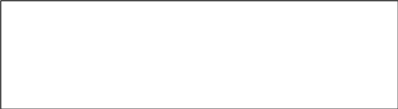

-
Recipient:
Reporting Period:
Contact Person:
FORM
1:
WORK
PLAN
Instructions for Recipients:
The Work Plan form collects information about your progress on work plan goals, objectives, and milestones during the reporting period (August 1, 2024 – July 31, 2025). The required goals and objectives are prefilled for all recipients. * Goals and objectives shown below may be updated to reflect specific NOFO requirements.
REQUIRED
GOALS
AND
OBJECTIVES
-
Goal 4. Data to Action
Objective 4A. Gather and synthesize publicly available state-, territory- and community-level data to inform SV prevention, track differences in health outcomes across population groups and conditions that put people at risk, including rates of SV in priority populations, and use this data to select communities and populations for intervention and to improve programmatic
activities
Objective 4B. Utilize state and community-level data to identify and select SV prevention strategies for populations and communities with disproportionately high rates of SV.
Objective 4C. Develop and implement an evaluation plan (in
collaboration with SA coalitions and Tribal SA coalitions)
Objective 4C. Use program monitoring and evaluation data and other available
data to improve SV prevention strategy implementation
SECTION:
OBJECTIVE
#.#
There is a section of this form for each NOFO objective. Report on the objectives and add milestones for each. For each objective, you will need to select the Objective Status and provide Comments on Objective if the status is delayed or discontinued. Provide Milestones and Key Activities to achieve the milestone. You will also need to select the Milestone Status and Program Year Completed for each milestone for the objective.
OBJECTIVE
AND
MILESTONE
PROGRESS
STATUS
The status options are for describing progress made during the reporting period. Report the status for all existing and new items. The table below describes each status option.
-
PROGRESS STATUS
DESCRIPTION
IN PROGRESS (ON TRACK)
Work was in progress and on track as planned
DELAYED
Work had some delays (please add comments)
COMPLETE
All Work has been completed
DISCONTINUED
Work has been stopped and discontinued (please add comments)
OBJECTIVE
PANEL
Select an Objective Status as described above to indicate your program’s progress during this reporting period. Make comments for delayed or discontinued work.
Objective #.# Status: [Choose one from dropdown]
Not Started
In Progress (on track)
Delayed: Please add comments
Completed
Discontinued: Please add comments
Please provide comments on delayed or discontinued work [3000]
MILESTONE TABLE

At least one milestone is required for each objective. Provide milestones and activities that make sense for your program. The milestone status provided should fall within the status of the corresponding objective. For example, a Milestone Status of “In Progress (on track)” would not be selected when the Objective Status is “Completed.” Provide the Program Year the Milestone was completed. Options are Not Yet Complete and Year 1 (with corresponding reporting year being added as an option each year).
-
Question
Question Instructions/Options
#.# Description [100]
Provide a concise statement of the milestone.
#.# Key Activities [700]
Provide a brief description of activities conducted to
complete the milestone
Expected Milestone Achievement Date
#.# Milestone Status [Choose one from dropdown]
In Progress (on track)
Delayed: Please add comments
Completed
Discontinued: Please add comments
Please provide reasons for delayed or
discontinued work [3000]
*only if Milestone Status = Delayed or Discontinued
FORM
2:
CONTINUATION
APPLICATION

Instructions for Recipients
The Continuation Application Narrative Form is a summary of each aspect of your program for the next budget period (February 2, 2026 – January 31, 2027). This form is not prefilled. The separate Work Plan form provides space for you to describe specific details for the program objectives, milestones, and activities. This form has five sections.
-
Section 1: Summary of Work Plan Activities for Next Budget Year: Describe the activities planned for the next budget period. Please include references and reasons for any key changes to the work plan for the next budget period. [6000]
Section 2: Implementation of New or Revised Program or Policy Efforts: Describe the planned implementation of program or policy efforts in the next budget period. Explain any requests to change the current program or policy efforts being implemented or changes to the approach or strategy. [6000]. The CDC Project Officer must approve any changes to the program or policy efforts approved upon award.
Section 3: Budget Implications: Provide any comments about budgetary issues that might impede the success or completion of the project as originally proposed and approved for the next budget period. Describe any implications the changes to the work plan may have on the budget. [6000]
-
Section 4: Needed Resources: What additional tools or resources do you need in order to accomplish the proposed planned activities for the next budget period? How do you plan to obtain these resources? [6000]
Section 5: Technical Assistance Needs: What types of training and technical assistance (TTA) would benefit your program in the next budget period? Include all TTA needed for the next budget period even if you have already submitted a TTA request in the portal. Please describe the areas or topics for TTA (e.g., program, evaluation, surveillance). This information will help us to understand what types of TTA are needed across recipients and will be used to plan program wide TTA for the upcoming budget year. Your Project Officer will also go over any requests you enter here to determine any next steps (e.g., TA request, program wide TTA). If TTA is not needed, please explain.
Would your program like additional training or technical assistance in any specific area?
No (Please explain)
Yes (Include existing requests already entered in VPTAC. Complete table below)
Training and Technical Assistance Table
If your program would like additional training or technical assistance, you would enter your requests in the table provided. Create a new row for each distinct TTA request, providing the Topic and Timeframe for each request. You will also need to describe the TTA requested. Please note that this is not a replacement for a TTA request in the portal.
When reporting TTA needed, make sure that:
Each entry is a distinct TTA request based on the drop-down for the topic.
The “Other” answer option for topic is selected only if the TTA request does not fall within the existing answer options.
-
Topic: [Choose one from dropdown]
Description of TTA Request [1000]
Timeframe [Choose one from
dropdown]
Planning
Partnerships
Communication
Policy
Specific Strategy or Approach
Implementation and/or Adaptation
Surveillance Data
Evaluation and Data
Assures optimal level of health for all, and especially for those at greatest risk
Other (not listed): Please specify topic
Submitted TA Request in portal
Immediate
Within the next 6 months
Within the next year
No specific timeframe/Unknown
-
Section 6: Challenges: What general challenges/problems do you anticipate in the next funding year? What do you plan to use to solve or address those challenges or problems? [6000]
FORM
3:
CHALLENGES,
SUPPORTS
AND
ACCOMPLISHMENTS
Instructions for Recipients
The Challenges, Supports and Accomplishments form collects information about challenges, facilitators, and successes that your program experienced. This form has five sections: 1) Barriers Encountered, 2) Facilitators Encountered, 3) Successes, 4) Technical Assistance and 5) Capacity Building.
Add all barriers and facilitators encountered during the reporting period.
Report on at least one success or accomplishment during the reporting period. (Or explain why no successes are being reported)
Do not leave any section blank. If no barriers or facilitators were encountered for the reporting period, please select No barriers/facilitators encountered and then Save, Validate, and Check in.
SECTION
1:
BARRIERS
ENCOUNTERED
This section collects information about the barriers and challenges that your (Initiative) Program encountered during the reporting period. This section is not prefilled. A Barrier is an identified person, resource, relationship, or circumstance that hinders progress on a specific outcome or goal.
Did you experience challenges or barriers during this reporting period?
No, we did not experience any challenges or barriers (Save, Validate, and Check in)
Yes, we experienced challenges or barriers (Record barriers in the table below).
If barriers were encountered you will enter them in the table provided, creating a new row for each distinct barrier. For each barrier entered you will need to provide the Barrier Type and Program Component(s) that it affected. You will also need to describe the barrier and how it impacts your program’s work, detail the actions planned/taken to address the barrier, and describe the resources that were used or needed to overcome the barrier.
When reporting barriers, make sure that:
Each entry is a distinct barrier or challenge encountered during the reporting period based on the drop- down for the barrier type.
The “Other” answer option for barrier type is selected only if the barrier does not fall within the existing answer options.
-
Barrier Type: [Choose one from dropdown]
Describe the barrier and how it impacts your program’s work: [2000]
Program Component: [Select all that apply]
What actions were taken or would be helpful to address the barrier? [2000]
What resources are used or would be helpful to address the barrier? [2000]
Barrier Comments: [500]
-
Lack of buy-in from partners
Lack of community engagement
Insufficient funding or resources
Inability to access/collect data
Implementation issues
Evaluation issues
Staffing issues
Lack of skills or capacity
State or local climate
Other (not listed): Please specify
Work Plan
State Action Plan/Strategic Plan
Prevention Strategies
Data to Action
Evaluation
Sustainability
Capacity Assessment
SECTION
2:
FACILITATORS
ENCOUNTERED
This section collects information about the facilitators that enabled, accelerated, or expedited implementation during the reporting period. This section is not prefilled. A Facilitator is an identified person, resource, relationship, or circumstance that helps to reach a specific outcome or goal.
Did you experience facilitators during this reporting period?
No facilitators experienced (Save, Validate, and Check in).
Yes, we experienced facilitators (Record facilitators in the table below).
If facilitators were experienced you will enter them in the table provided, creating a new row for each distinct facilitator. For each facilitator entered you will need to provide the Facilitator Type and Program Component(s) that it affected. You will also need to describe the facilitator and how it impacts your program’s work as well as the resources that were related to this facilitator.
When reporting facilitators, make sure that:
Each entry is a distinct facilitator encountered during the reporting period based on the drop-down for the barrier type.
The “Other” answer option is selected only if the facilitator does not fall within the existing answer options.
-
Facilitator Type: [Choose one from dropdown]
Describe the facilitator and how it impacts your program’s work: [2000]
Program Component: [Select all that apply]
What resources were used [2000]
Facilitator Comments: [500]
Strong partners
Connection to community
Access to funding or resources
Access to data
Strong implementation
Strong evaluation
Adequate, experienced staff
Access to training/technical assistance
Other (not listed): Please Specify
Work Plan
State Action Plan/Strategic Plan
Prevention Strategies
Data to Action
Evaluation
Sustainability
Capacity Assessment
SECTION
3:
SUCCESSES
This section collects information about the successes and accomplishments of your (Initiative) program during the reporting period through an open-end question. This section is not prefilled. You can add more than one success or accomplishment.
To share your programs successes and accomplishments, you will enter them in the table provided, creating a new row for each distinct success. For each success entered you will need to provide the program components involved in the success and describe the success/accomplishment as well as the factors that made it possible. You should enter at least one success for each of the three NOFO goals.
When reporting successes and accomplishments, make sure to:
Make each response a specific story about a success or accomplishment, adding a new row for each separate accomplishment.
Report all distinct program successes or accomplishments your program had during the reporting period.
To add a success/accomplishment, click on “+ Add” to open the modal (pop-out window) shown below. You can add a row to the table by completing the modal and selecting “Save” when you are done.
-
Program Component: [Select all that apply]
What key accomplishments related to this NOFO has your organization/state/territory/tribe achieved during this reporting period? [6000]
Work Plan
State Action Plan/Strategic Plan
Prevention Strategies
Data to Action
Evaluation
Sustainability
Capacity Assessment
SECTION 4: TECHNICAL ASSISTANCE

During this reporting period, how often have you used CDC or VPTAC resources when selecting, planning, implementing, or evaluating your program or strategies? (For example, technical packages, VETO Violence, technical assistance resources) (Select one)
Frequently (5 or more times)
Sometimes (3-4 times)
Rarely (1-2 times)
Never
Which CDC or VPTAC resources have you found most useful during this reporting period (optional)? [1000]
During this reporting period, how often have you shared these CDC or VPTAC resources with subrecipients or partners?
Frequently (5 or more times)
Sometimes (3-4 times)
Rarely (1-2 times)
Never
To what extent has your organizational capacity to select, plan, implement, and evaluate strategies increased over the reporting period?
Not at all
To a small extent
To a moderate extent
To a great extent
To what extent has the capacity of your subrecipients or partners to select, plan, implement, and evaluate strategies increased over the reporting period?
Not at all
To a small extent
To a moderate extent
To a great extent
To what extent has your organizational capacity to build or improve surveillance infrastructure and capacity increased during this reporting period?
Not at all
To a small extent
To a moderate extent
To a great extent
To what extent has your organizational capacity to use data for action, such as tailored prevention strategy implementation to reduce inequities, improved during this reporting period?
Not at all
To a small extent
To a moderate extent
To a great extent
Provide any additional information about changes in capacity? (Optional) [2000]
SECTION
5:
CAPACITY
BUILDING
Capacity Building and Training Table
Please list any capacity building, training, and educational activities related to promoting optimal level of health for all, and especially for those at greatest risk, and community and societal level primary prevention that you provided within the state during this reporting period. Include activities related to the NOFO as a whole and NOT specific trainings or activities related to the implementation of your selected approaches.
-
Type of Activity
Topic
Audience
Dates
300 characters
300 characters
300 characters
FORM
4:
ACTION
PLAN
Instructions for Recipients

 The
Action Plan form collects
information about progress on
the Action Plan
(e.g., enhancing partnerships,
state violence prevention
planning and
coordination) during
the reporting
period (August
1, 2024
–
July 31,
2025). This form has three sections:
The
Action Plan form collects
information about progress on
the Action Plan
(e.g., enhancing partnerships,
state violence prevention
planning and
coordination) during
the reporting
period (August
1, 2024
–
July 31,
2025). This form has three sections:
Progress on Action Plan
Progress on Implementing Action Plan
Partnerships
SECTION
1:
PROGRESS
ON
ACTION
PLAN
This section collects information on changes made to the components in the Action Plan. This section is not prefilled.
CHANGES
TO
THE
ACTION
PLAN
Were there any changes to the Action Plan during this reporting period?
No (Save, Validate, and Check in)
Yes (Complete table below)
CHANGES
TO
THE
ACTION
PLAN
TABLE
Report on any changes to specific section(s) of the Action Plan changed during the reporting period. Choose each component of the Action Plan that was changed, describe the change, the reason for the change, and how the change affects your program’s work.
-
Type of Change: [Choose one from dropdown]
Description of Change (1000 characters)
Describe the reason for the change and how it impacts your overall work: [1000]
Approach or Strategy
Partner
State/Local/Tribal collaboration
Resources/Funding
Training/Technical Assistance
Sustainability
Assures optimal health for all, and especially for those at greatest risk
Data Use/Sources
Capacity Assessment
Other (not listed): Specify
SECTION
2:
PROGRESS
AND
PLANNED
ACTIVITIES
FOR
ACTION
PLAN
Please describe any key activities/accomplishments specifically related to implementation of the Action Plan. This does not include activities or accomplishments that are specific to your selected approaches. Those will be reported on in other forms.
-
Type of Accomplishment/Activity [Choose one from dropdown]
Description of activity and how it was leveraged for violence prevention.
[1000]
Activity Status: [Select one from dropdown]
Project Year Completed: [Select one from dropdown]
-
Funding Acquisition
Training/Capacity Building
Community engagement
Partner convening
Implementation planning
Surveillance
Data to Action
Mass Media
Sustainability planning
Other (not listed)
In Progress (on track)
Delayed
Completed
Discontinued
Not Yet Complete
Year X
Additional years added as appropriate
Social Determinants of Health [2800]: Provide a description of progress made to reduce health inequities by addressing social determinants of health that impact violence that are prioritized for your state-, community-, and tribal-level activities.
ACTION
PLAN
KEY
ACTIVITIES
FOR
UPCOMING
YEAR
TABLE
Describe key planned Action Plan activities in the next budget period (February 1, 2026 – January 31, 2027) (700 characters)
Resources Needed for Implementing Action Plan Activities in Upcoming Year (700 characters)
SECTION 3: PARTNERSHIP

This section collects information about all partner organizations you are engaged with.
Information previously entered will be prefilled in this table. Report on all existing and new partners that your program engaged with during this reporting period. Unless you need to add new partners, you will only need to update three areas for existing partners: the status of the partnership, whether you provided any CDC funding to the organization during the reporting period, and how your organization engaged this partner during the reporting period.
PARTNERSHIPS
&
RESOURCES
TABLES
Report on the partner status during this reporting period. If there are changes in how the partner is engaged in the recipients’ Rape Prevention and Education work, please make updates. Each row is a distinct partner.
When entering any new partners that have not previously been entered, make sure that:
The organization name is spelled out. Do not use acronyms.
All current partner organizations, especially those listed in your State Action/Strategic Plan, are included.
Only choose “other” for organization Type or Sector if your answer does not fall within the existing answer options.
Include state-level, community-level, and tribal partners.
-
Name of Partner Organization
Primary Sector
Role of Partner
Describe how your [Initiative] program engaged this partner in your violence prevention work during the reporting period.
[1000]
Partner Status during this reporting period [Choose one from dropdown]
State-, Community-, or Tribal-level Partner [Select all that apply]
Coalition
Business/Lab or
Education (schools)
Justice (e.g., law enforcement, prisons, public safety)
Research Evaluation/A cademic
Health Care/Services
Housing
Media
Public Health
Social Services
Victim Service
Government (Federal, State, County, Local)
Social Justice/ Community Organizations (e.g., grassroots)
Faith-based
Other (not listed)
Evaluation
Plan or implement efforts
Assist with data collection/monitoring
Engage/convene partners
Train and Educate community members
Capacity building
Provide resources other than funding
Provide funding
Communications/promotions
Involved in strategic planning
Other (not listed)
New, acquired during this reporting period
Existing partner
Re-engaged partner
Increased engagement
No longer a partner
State
Community
Tribal
FORM 5: IMPLEMENTATION

Instructions for Recipients
The Implementation Form collects information about each state-level program, policy, or practice that your organization implemented using Rape Prevention and Education program funding during the reporting period (August 1, 2024 – July 31, 2025). One Implementation Form submission should be submitted for each program, policy, or practice. This form has five sections: 1) Description of Program, Policy, or Practice, 2) Changes to Implementation Plan, 3) Implementation Progress and Activities, 4) Adaptations, and 5) Population of Focus & Reach.
SEM Levels
Individual – Prevention strategies at this level promote attitudes, beliefs, and behaviors that prevent violence. Examples include conflict resolution and life skills training.
Relationship – Prevention strategies here focus on communication, parenting practices, and other bonds and connections. Examples include parenting and family-focused prevention programs, mentoring, and peer programs.
Community – Prevention strategies at this level impact the social, economic, and environmental characteristics of settings. Examples include reducing social isolation; enhancing economic and housing opportunities; and improving the processes, policies, and settings in schools and workplaces.
Societal – Prevention strategies at this level impact broad societal factors that help create a level of acceptance or intolerance for violence. Examples include strategies to change social norms that support violence as an acceptable way to resolve conflicts, state and federal policies that offer economic and other supports to families, and policies that support early childhood education to help pave the way for children to achieve lifelong opportunity and well-being.
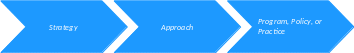
A strategy is one of the focus areas from CDC's Technical Packages that the cooperative agreement focuses on.
An approach is a specific way to advance the strategy.
Examples include street outreach and community- norm change, public engagement and education campaigns, family-friendly work policies, and modifying the physical and social environment.
A program, policy, or practice is a specific group of activities that work together to achieve the intended outcome of the approach.
As you answer questions about the prevention approach implementation efforts, please reference the table below:
-
Program
Uses set educational/training (manualized curriculum) materials with a planned audience.
Educational sessions, staff/provider trainings.
Policy
Includes any work done to inform, assist in development, or put a policy into practice (i.e., Child Income Tax Credits). Does not include work done to implement a recently enacted policy or policy scans. (Note: Advocacy is not allowed under NOFO funded projects.)
Policy recommendations, policy training, policy development.
-
Practice
Made up of activities or meetings that do not follow a set curriculum.
Social media campaign, environmental scans, coalition meetings, youth group meetings, mentoring, curriculum development, hot spot mapping, community
outreach.
When creating new Implementation submissions, make sure:
Each program, policy, or practice is reported separately. If you are implementing a program, practice or policy in multiple settings you will complete one implementation submission form fand provide details about separate implementations in the Section 5 (Reach).
If you are implementing a program, policy, or practice across multiple sub-recipients you should submit one implementation form for that program, policy, or practice and list out sub-recipient specific activities, adaptations, and reach in those sections.
Any training associated with TA, capacity building, or strategic planning should be reported in other forms instead of the Implementation Form.
The name of your implementation form submission should be the name of the program, policy, or practice being implemented.
SECTION
1:
DESCRIPTION
OF
IMPLEMENTATION
EFFORT
This section collects information about the program, policy, or practice. In this section you will need to provide the type of implementation (program, policy, or practice), the name of the program, policy, or practice, and the associated approaches from CDC’s VetoViolence Approach Search tool.
Indicate which of the following aspects you are implementing as part of this implementation effort? [Select all that apply]
Program
Policy
Practice
Unknown/Unsure
Implementation effort name and description
Program, Policy, or Practice Name:
Please provide a short description of how your organization is implementing this program, policy, or practice:
[500] In a few sentences describe the program, policy, or practice in way that someone who is not familiar with the effort would understand. This should include what it intends to do, how it’s implemented, where it will occur, and evidence of effectiveness. Specific activities implemented as part of this program, policy, or practice will be collected in Section 3.
Please select the Approach for this implementation effort: [Select one or two that apply]
Strengthen household financial security
Family-friendly policies
Improve school climate and safety
Improve organizational environments
Reduce exposure to community-level risks
Modify the physical and social environment
Bystander approaches
Men and boys as allies in prevention
Other
Unknown/Unsure
Which SEM Level(s) does this Implementation Effort target? [Select all that apply]
Individual – Prevention strategies at this level promote attitudes, beliefs, and behaviors that prevent violence. Examples include conflict resolution and life skills training.
Relationship – Prevention strategies here focus on communication, parenting practices, and other bonds and connections. Examples include parenting and family-focused prevention programs, mentoring, and peer programs.
Community – Prevention strategies at this level impact the social, economic, and environmental characteristics of settings. Examples include reducing social isolation; enhancing economic and housing opportunities; and improving the processes, policies, and settings in schools and workplaces.
Societal – Prevention strategies at this level impact broad societal factors that help create a level of acceptance or intolerance for violence. Examples include strategies to change social norms that support violence as an acceptable way to resolve conflicts, state and federal policies that offer economic and other supports to families, and policies that support early childhood education to help pave the way for children to achieve lifelong opportunity and well-being.
Is this Implementation Effort the continuation of a program, policy, or practice from 19-1902?
Yes
No
SECTION
2:
CHANGES
TO
IMPLEMENTATION
PLAN
This section collects information on changes that have been made to the Implementation Plan during the reporting period.
Were there any changes made to the Implementation Plan during this reporting period?
No (Select Save, Validate, and Check in below)
Yes (Complete table below)
Implementation Plan Changes Table
Report on any changes made to the Implementation Plan, referring to your Program’s Implementation Plan document as appropriate. If you answered No to the question above, you do not need to fill out this table.
When you report on any changes made during the reporting period, make sure to only select the “Other” answer option for Type of Change if your answer does not fall within the existing answer options.
-
Type of Change: [Select one from dropdown]
Describe the Change [1000] Provide a concise description of the change and the reason for the change.
Recruitment and Retention
Delivery Method
Setting/Population of Focus
Timeline
Monitoring
Staffing/Implementers
Partnership
Other: Please Specify
SECTION
3:
IMPLEMENTATION
PROGRESS
AND
ACTIVITIES
This section collects information about the progress made on the implementation of the prevention strategy.
This table collects information on the progress made implementing the prevention strategy. Each reporting period you will need to add new activities started during the reporting period and update the information for activities from previous reporting periods if anything has changed. When entering new activities, make sure that each entry is a discrete type of activity that best measures and demonstrates implementation progress. You will need to enter the Activity Type, a description of the activity, Activity Status, and the Project Year the activity was completed.
-
Activity Type: [Select one from dropdown]
Description of Activity: [2000]
Number of Sites/Locations Activity Implemented at
Activity Status: [Select one from dropdown]
Project Year Completed: [Select one from dropdown]
Planning
Training/Coaching
Executing
Coordinating
Monitoring
Collecting and using data to improve implementation
Other (not listed): specify
Provide a description of the activity and include with sufficient detail what the activity entailed, who was involved, and if any resources are needed.
Insert numeric value
In Progress (on track)
Delayed
Completed
Discontinued
Not Yet Complete
Year X
Additional years added as appropriate
Implementation Progress Checkbox
Please click the checkbox at the bottom of this section to confirm that you have added any new activities from the reporting period and have also updated any information that has changed for previously entered activities.
Have you added any new activities from this reporting period and updated the activity status for existing activities in the table above? [Tick checkbox to confirm]
SECTION
4:
ADAPTATIONS
This section collects information about the adaptations made to the program, policy, or practice. For resources on using essential elements to track adaptations, see https://vetoviolence.cdc.gov/apps/adaptation-guidance/.
This table collects information on any adaptations made to the essential elements of the prevention strategy. Each reporting period you will need to add new adaptations started during the reporting period and update the information for adaptations from previous reporting periods if anything has changed. If an adaptation is no longer being implemented during this reporting period, please delete that row from the table.
-
Type of Adaptation: [Choose one from dropdown]
Adaptation Description [1000]
Number of Sites/Locations Adaptation Implemented At
Reason for Adaptation: [Choose one from dropdown]
What resources are needed for this adaption? (700
characters)
How was this adaptation evaluated and what was the impact of the adaptation? [2000]
Added content
Deleted content
Changed sequence
Modified population of focus
Modified
Describe in adequate detail what change was made to the design and implementation of the effort.
What essential what, how, and who is changed? How is it changed?
Insert numeric value
To increase participation
To respond to a resource, space, or time limitation
To increase relevancy to or fit with context
To align with the implementer’s facilitation style
To address shared risk and protective factors
To address multiple forms of violence
To address inequities
To address social determinants of health
Used data to inform tailored implementation
Other (not listed): specify
Describe the impact this adaptation has had on the prevention effort including the impact on the implementers of the effort and the population targeted by the effort.
delivery or
methods
Added or
deleted policy
component
Modified an
environmental
design element
Changed the
type of
recommended
implementer
Other (not
listed): specify
Please click the checkbox at the bottom of this section to confirm that you have added any new adaptations from the reporting period, have updated any information that has changed for previously entered adaptations, and have deleted any discontinued adaptations.
Have you added any new adaptations from the reporting period, updated any information that has changed for previously entered adaptations, and deleted any discontinued adaptations in the table above? [Tick checkbox to confirm]
SECTION
5:
POPULATION
OF
FOCUS
AND
REACH
Provide a narrative description of the population or setting of focus for this implementation effort. If there is more than one implementation setting, please describe any differences in population of focus. [2000]
Why was this population or setting selected and how is the implementation effort appropriate for the selected population or setting? [2000] Provide reasons and data sources that were used for selecting the population and setting of focus for this prevention effort. Also provide reasons and data sources that were used to show that the selected program, policy, or practice will be effective for reaching these populations.
Is there a specific community or population you are focusing on? [Chose one from dropdown]
No Specific Community or Population (Skip to Reach tables below)
Specific Community or Population (Check all that apply below)
If your program is focusing on a specific population, please select all that are applicable from below. Only select populations that your implementation effort is specifically focusing on, not all population groups that are being reached. For example, if you are implementing a program in a school that has people with disabilities, but the program is not specifically focused on reaching that group, you should not select those populations below.
Racial/ethnic groups [Select all that apply]
Black/African American
Asian
Middle Eastern/North African
Native Hawaiian/Pacific Islander
American Indian/Alaska Native
Hispanic/Latino
White
Non-citizen groups: [Select all that apply]
Immigrants
Migrant workers
Refugees
Asylum seekers
Other: Please Specify
Age groups: [Select all that apply]
Infants (0-2)
Young children (2-10)
Youth (11-17)
Young adults (18-24)
Adults (25+)
Older adults (65+)
Other: Please Specify
Groups with disabilities/health risks: [Select all that apply]
Intellectual/developmental disabilities
Mobility/ambulatory disabilities
People with disabilities (general)
Substance use
Mental illness
Other: Please Specify
Sexual orientation groups: [Select all that apply]
Gay/lesbian
Straight (heterosexual)
Queer
Bisexual
Pansexual
Other: Please Specify
Economically disadvantaged groups: [Select all that apply]
Experiencing homelessness
Experiencing poverty
Receiving government aid
Other: Please Specify
Geographical groups: [Select all that apply]
Tribal
Rural
Urban
Low-income neighborhoods
Suburban
Other: Please Specify
Other Groups: [Select all that apply]
Foster youth
Single parents
Incarcerated or formerly incarcerated
Veterans
Military (active)
Victims of crimes/violence
Perpetrators of crimes/violence
Gang members
Students
Non-English speaking
Other Population(s) not listed above and not belonging to any grouping above: Please specify
This section collects information on the number of settings reached as part of prevention strategies during the reporting period. Enter a new row for each type of setting reached.
-
Implementing Organization [500]
Name of Setting
Setting [Select one]
Geographic Location
Description
(1000
characters)
Year 5 Target for Settings
Number of Settings Reached this Reporting
Period
Progress Notes (2000
characters)
Insert Text
Insert Text
Community
County
Frontier
Territory
State
Tribe
NGO
CBO
Business
Faith-based Organization
Elementary School
Middle School
High School
College/University
Bar
Other: Please Specify
Insert Text
Insert Numeric Value
Insert Numeric Value
List the number of settings in which implementation has begun as of the end of the reporting period. This should include actual number of settings where implementation has started and should not include any projected data.
Data are missing
Insert Text
(program
unable to
collect this
reporting
period)
Data are not
applicable
(program
does not
collect)
This table collects information on the number of individuals reached as part of prevention strategies during the reporting period. Enter a new row for each specific population reached.
-
Implementing Organization [500]
Description of Population [1000]
Year 5 Target for Individuals Reached
Number of Individuals Reached This Reporting Period
Number of Total Individuals Reached Since Start
of NOFO
Reach Type [Choose one from dropdown]
Progress Notes (2000
characters)
-
Insert Text
Describe the population that you are reaching.
Insert Numeric Value
List the number of individuals reached during the reporting period across all settings (primary and secondary) that began implementation by the end of the reporting period. This should include number of individuals reached and should not include individuals that you anticipate reaching in the future.
Data are missing (program unable to collect this reporting period)
Data are not applicable (program does not collect)
Insert Numeric Value
Individuals reached can be described in terms of Primary Reach – that is individuals directly impacted by the prevention strategy (e.g., employees, parents, youth serving providers, students); and Secondary Reach – which is an estimate of individuals with potential exposure to the prevention strategy, but not necessarily directed at them (e.g., community members).
Primary
Secondary
Insert Text
FORM
6:
EVALUATION
Instructions for Recipients
The Evaluation Form collects information about state-level evaluation and progress on evaluation activities conducted during the reporting period (August 1, 2024 – July 31, 2025). Information from the recipient evaluation plan will be reported here. This form has three sections: 1) Evaluation Plan, 2) Progress on Addressing Evaluation Questions, and 3) Outcomes & Indicators.
SECTION
1:
EVALUATION
PLAN
Changes to the Evaluation Plan
Were there any changes to the evaluation plan during this reporting period?
No (Select Save, Validate, and Check in below)
Yes (Complete table below)
Changes to the Evaluation Plan table
Report on any changes to specific section(s) of the evaluation plan changed during the reporting period. Choose each component of the Evaluation Plan that was changed, describe the change, the reason for the change, and how the change affects your program’s work.
-
Evaluation Plan Change: [Choose one from dropdown]
Description of change: [1000]
Describe the reason for the change and how it will impact your overall work: [1000]
Evaluation Design
-
Evaluation Question
Data Analysis, Synthesis, and Interpretation
Data Collection Method/Source
Outcomes and Indicators
Translation, Communication, and Dissemination
Evaluation Team
Other (not listed): Specify
SECTION
2:
PROGRESS
ON
ADDRESSING
EVALUATION
QUESTIONS
This section collects information about the progress your program has made on the evaluation questions. Required evaluation questions are included below, and you may add # additional evaluation questions specific to your program (optional). For each question provide a summary of findings, including any qualitative results.
Quantitative results will be collected in the next section: Outcomes & Indicators. * Evaluation questions shown below may be updated to reflect specific NOFO requirements.
Evaluation Questions
Q1. To what extent has the recipient accomplished the short term and intermediate outcomes in the NOFO logic model?
Q2. To what extent has the recipient increased internal and partner capacity to facilitate/monitor the implementation of SV prevention strategies and promote optimal health for all, and especially for those at greatest risk?
Q3. To what extent has the recipient leveraged multisector partnerships and resources toward SV prevention?
Q4. To what extent has the recipient implemented strategies that address SDOH?
Q5. To what extent has the recipient achieved high-quality implementation of SV prevention strategies that increase optimal health for all, and especially for those at greatest risk at the community- and societal levels?
Q6. To what extent has the recipient increased use of data-driven decision making, as well as state/territory- and community-level monitoring of trends, related SV prevention and SDOH?
Q7. Which factors are critical for implementing selected prevention strategies and approaches?
Q8. ADDITIONAL RECIPIENT EVALUTION QUESTION(S) (OPTIONAL)
Summary of Findings (include any qualitative results) [2000] Provide a summary of the progress your organization has made in relation to the evaluation question. You may also summarize any qualitative results you have collected related to the evaluation question.
Describe key planned Evaluation activities in the next budget period (February 2, 2026 – January 31, 2027) (700 characters)
RESOURCES NEEDED FOR IMPLEMENTING EVALUATION PLAN ACTIVITIES IN UPCOMING YEAR ( 700 CHARACTERS)SECTION 3: OUTCOMES AND INDICATORS

This section collects data on the indicators you are using to measure your selected outcomes.
Only enter one outcome per row. If an outcome has more than one indicator, add a row for each indicator. Data entered in this table will be pulled forward each APR and you will only need to update the Current Value in future APRs. For this NOFO, recipients may be assessing numerous outcomes. However, for the purpose of reporting in the partners portal, we ask that you enter a maximum of 30 outcomes with up to 5 indicators per outcome. To help streamline your efforts, we recommend entering 20 of the most relevant, high-priority outcomes each with 1-3 indicators. Recipients can continue to assess other outcomes, but report on the high-priority ones annually.
Associate d Effort(s) (Select all that apply) |
Evaluatio n Questions Addresse d [Select all that Apply] |
Description of Outcome |
Type |
Indicator Description [500] |
Data Source Type [Select all that apply] |
Data Source Name and Description [500] |
Indicator Populati on |
Baseline Value |
Current Value |
Year 5 Goal |
Change in Outcome since last reporting period |
Progress Notes |
Goal 1
Goal 2
Goal 3 Goal 4 Other |
Questions #1-7 |
Describe the outcome that is being measured. As a reminder, outcome statements typically include directionality (increase, decrease, maintain), what will change (specific outcome) and for whom (target population). |
Select one (1)
|
Insert Text
Define the indicator being used to measure the outcome. As a reminder, an indicator is a documentable or measurable piece of information, from a specific data source, used to determine if the outcome was achieved. Also describe what level of disaggregation you collect this indicator at. |
|
|
|
[Enter a Unit and Number] OR N/A [Chose one from dropdown] This value will be entered in Year 1 and will be locked in future APRs. Data are missing (program unable to collect this reporting period)
Data are not applicable (program does not collect) |
[Enter a Unit and Number] OR N/A [Chose one from dropdown] This should be the most recent known value at the end of the reporting period. Data are missing (program unable to collect this reporting period)
Data are not applicable (program does not collect) |
Insert Numeri c Value |
|
Insert Text |
FORM 7: DATA TO ACTION

Instructions for Recipients
The Data to Action Form collects information about progress on data to action activities conducted during the reporting period (February 2, 2024 – August 2, 2024). This form has two sections: 1) Data Collection and Use, and 2) Data Dissemination.
SECTION
1:
DATA
COLLECTION
AND
USE
This section collects information about the progress you have made in the collection, analysis, and use of Sexual Violence data, data on the social determinants of health, and data on shared risk and protective factors.
Data Access and Use
-
Data Source (Name)
Data Source Type
Description of Data Source [500]
Use of Data
Describe Use [500]
Describe any barriers or challenges your program encountered in accessing this data
source: [500]
Needs Assessment
Surveillance data
Police data
Hospital data
Surveys
Interviews
Focus groups
Administrative data
Other (not listed): Specify
Select population of focus
Select prevention strategies/approaches/programs
Select sub-recipients or community partners
Address health disparities
Inform Action Plan
Inform program or policy effort implementation
Complete Evaluation
This section collects data on efforts you have made to disseminate data to partners, the public, the media, or policymakers during the reporting period, in alignment with your data dissemination plan. Please report on completed efforts (i.e., dashboards, infographics, fact sheets, or other data tools that were released – not in development – during the reporting period). Progress on activities in development can be listed in Section 1.
Choose which data dissemination activity was conducted and provide a description of the activity, the core audience, and the potential reach.
-
Data Dissemination Activity [Choose the most appropriate category for this activity]
Description of Activity [1000]
Core Audience [Select all that pply]
Reach of Efforts [50]
Released new or updated data dashboard or data website
Released new or updated infographic
Released new or updated fact sheets
Released new or updated report
Published manuscript/scientific publication
Other (please specify)
General public
State agencies or governmental partners
Non-profit or community partners
Policymakers
Other, specify
Page

| File Type | application/vnd.openxmlformats-officedocument.wordprocessingml.document |
| Author | DeHond, Allayna (CDC/DDNID/NCIPC/DVP) |
| File Modified | 0000-00-00 |
| File Created | 2025-07-24 |
© 2026 OMB.report | Privacy Policy