MAI instructions
mai instructions.doc
Ryan White CARE Act Title I Minority AIDS Initiative (MAI) Report: Title I Report
MAI instructions
OMB: 0915-0304
![]()
Title I Minority AIDS Initiative (MAI):
Program Reporting Instructions
9/18/06 DRAFT
Table Of Contents
1 Introduction 2
2 Summary of Title I MAI Reporting Requirements 2
2.1 Overview of Title I MAI Report Components 2
2.3 MAI Annual Report Overview 2
3 Title I MAI REPORT Electronic Submission Process 2
3.2.1 Opening the MAI Workbook 2
3.2.2 Organization of the MAI Workbook 2
3.2.3 Moving Around the MAI Workbook 2
3.2.6 Modifying the MAI Workbook 2
3.3 Upload Report Components 2
3.3.1 MAI Workbook Validation 2
4 Detailed instructions for completing the Workbook Plan 2
4.1 Start Deliverable in EHBs 2
4.2 Generate MAI Plan Workbook 2
4.2.1 Grant Information Web Form 2
4.2.2 Service Categories/Activities Web Form 2
4.2.3 Ethnicities/Race by Service Category/Activity Web Form 2
4.6 Upload MAI Plan Narrative 2
4.7 Submit Plan for Project Officer Review 2
5 Detailed instructions for completing the MAI Annual Report 2
5.1.1 Complete Grant Information Form 2
5.1.2 Ethnicities/Race by Service Category/Activity Web Form 2
5.3 Upload MAI Report Workbook 2
5.4 MAI Year-End Annual Report Narrative 2
5.5 Upload MAI Year-End Annual Report Narrative 2
5.6 Submit Report for Project Officer Review 2
6 Selecting Outcome Measures 2
6.2 Ambulatory/Outpatient Medical Care 2
List of Tables
Table 1. Examples for Ambulatory/Outpatient Medical Care Outcomes 2
Table 2. Examples for Substance Abuse Treatment Services Outcomes 2
Table 3. Examples for Mental Health Service Outcomes 2
Table 4. Examples for Other Primary Health Care Service Outcomes 2
Table 5. Examples for Case Management Service Outcomes 2
Table 6. Examples for Outreach Service Outcomes 2
Table 7. Examples for Support Services That Help Clients Access or Remain in Care 2
Table 8. Examples of Short and Intermediate Outcomes Measures For Support Services 2
1Introduction
Since fiscal year (FY) 1999, a portion of the funds awarded under Title I of the of the Comprehensive AIDS Resources Emergency (CARE) Act have been directed by the Congress to support the Minority AIDS Initiative (MAI). The purpose of the MAI is to improve the quality of care and health outcomes in communities of color disproportionately impacted by the HIV epidemic. Title I grantees receiving these funds must submit two Title I Minority AIDS Initiative Reports (Title I MAI Report) annually: the Title I MAI Plan (Plan) for the use of these funds and the year-end Title I MAI Annual Report (Report) documenting program outcomes. Each Title I MAI Report has two parts: (1) a workbook that collects standardized quantitative and qualitative information, and (2) an accompanying narrative report.
The Health Resources and Services Administration (HRSA), HIV/AIDS Bureau (HAB), Division of Service Systems (DSS), which administers the Title I program, has prepared these MAI Program Reporting Instructions for grantees to use in preparing your Plan and Report. The instructions are organized as follows.
Summary of Reporting Requirements
Overview of the Electronic Submission Process
Line-by-line instructions for completing the Plan and Report
Selecting Outcome Measures
Please read the instructions carefully. If you have questions, please contact your Program Project Officer.
2Summary of Title I MAI Reporting Requirements
At the beginning of each grant year, Title I CARE Act grantees
receiving MAI funds must submit a Title I MAI Plan (Plan)
describing how MAI funds will be used that year. At the end of the
grant year, grantees use that same Plan to update information
and report to HRSA the actual services provided, expenditures, the
numbers of clients served, and outcomes achieved in their Title I
MAI Annual Report (Report). This section provides an
overview of the components in the Plan and Report.
2.1Overview of Title I MAI Report Components
Both the Plan and Report contain two parts: (1) an MS
Excel workbook that collects standardized quantitative and
qualitative information, and (2) an accompanying narrative report
(see figure 1). The following sections provide an overview of
each of these components.
2.1.1W
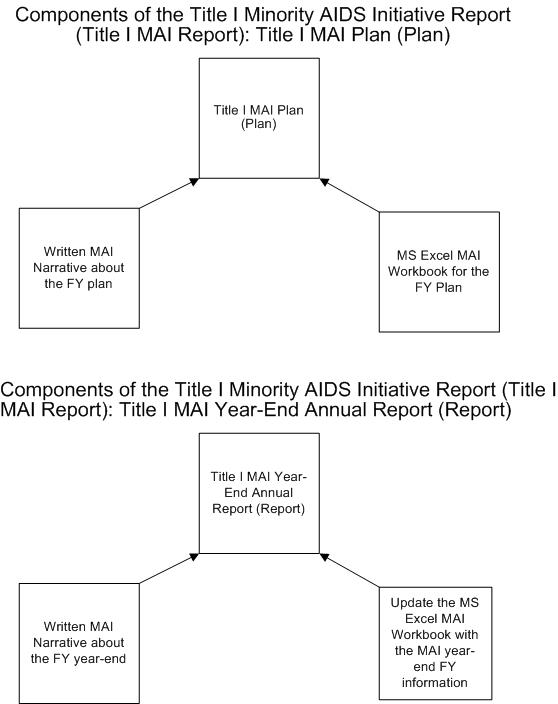 orkbook
Overview
orkbook
Overview
The purpose of the MAI Workbook is to assist grantees in preparing their Plan and Report. The workbook will also be used to upload grantees' MAI annually collected information to HRSA.
Please take a few minutes to get familiar with how the workbook is organized. Features include:
Embedded macros that will either calculate totals and percentages or automatically enter information onto all other worksheets;
An automatic math-check worksheet to help grantees spot any data-entry errors.
All worksheets ending in "-auto" will be used to upload the information once the workbook is completed. You may also use them to spot any data-entry errors. These worksheets are set to read-only since any changes to them may hinder the data upload process.
The MAI Workbook will collect data for both the Plan and Report for any given grant year, and contains the following worksheets:
Summary
Service Report Forms
Math-Check
Other worksheets used to upload data
Detailed
instructions for the MAI Workbook are provided in Sections 4
and 5 of this document.
2.1.2Narrative Overview
The MAI Narrative is a 2- 4-page document where grantees provide background information about the data included in the MAI Workbook. For the Plan, the MAI Narrative is where grantees explain how: priorities were determined, funds will be distributed, services will be monitored, and outcome measures collected. The narrative portion of the Report provides additional information needed to understand data submitted in the MAI Workbook, and a summary of program achievements and challenges encountered by the grantee in providing MAI-funded services. Detailed instructions for preparing the MAI Narrative are described in Sections 4 and 5 of this document.
2.2MAI Plan Overview
All Title I grantees must submit a Plan for the use of MAI funds awarded that FY that includes:
The amount of MAI funds awarded that year;
The amount of MAI funds awarded that will be used for grantee administration;
A breakout of how MAI funds have been allocated by service category or program activity;
For each service/activity, the amount of MAI funds budgeted to deliver the service to each ethnic/racial minority community
For each service/activity directed to each ethnic/racial community, it must be indicated if it is a new, continuing or expanded initiative.
Grantees must select and document client-level or service-level
outcomes for each MAI-funded service/activity provided to each
ethnic/racial community. HRSA strongly encourages grantees to
select measures consistent with published HRSA guidelines (refer to
Section 6).
2.3MAI Annual Report Overview
At the end of the FY, grantees must report how the funds were spent and document outcomes.
Information required in your Report Workbook includes:
An updated MAI Summary worksheet within the MAI Workbook if your Plan changed
For each service/activity provided to each ethnic/racial community: the number of service units provided, the total number of clients served, the total numbers of women, infants, children and youth served, and outcomes achieved.
2.4Reporting Deadlines
The Plan and Report are due 120 days after the Budget Period Start and End Dates, respectively.
Deadline for Title I MAI Plan: June 30
Deadline for Title I MAI Annual Report: June 30
3Title I MAI REPORT Electronic Submission Process
3.1Overview
Title I grantees are required to submit their Title I MAI Reports
electronically. Like the CARE Act Data Report (CADR), the Title I
MAI Report is a deliverable in HRSA’s Electronic Handbooks
(EHBs). Please visit
https://performance.hrsa.gov/hab/maiApp/help/MAI_Online_Help.htm
for instructions for registering in the EHBs and accessing the Title
I MAI Report web application.
3.2Customized MAI Workbook
Within the Title I MAI Report web application, grantees will
enter basic funding information, select the services/activities to
be provided, and for each service indicate the amount budgeted, the
racial and ethnic communities to be served, and whether it is a new,
continuing or expanded service. Using that information provided by
the grantee, HRSA’s web application will generate a customized
MAI Workbook containing only the worksheets the grantee will
need to complete their Title I MAI Report.
3.2.1Opening the MAI Workbook
After completing the web forms, click “Download Excel File” to open the customized MAI Workbook. When given the option to open or save the excel file, choose save. You will complete the MAI Workbook offline and upload it into the system when you are finished.
The workbook was created using Microsoft Excel 2003 but can be
opened using Excel 97 or any later version. However, some color
enhancement features may not be visible in earlier versions of MS
Excel. These color enhancements are not required to understand the
content of the workbook.
3.2.2Organization of the MAI Workbook
A tab at the bottom of your screen identifies each MAI Workbook worksheet. Your customized MAI Workbook will contain only the worksheets for the services/activities and ethnicity/racial community combinations you selected in the web forms.
Point and click on the tabs to open each in turn. To locate a tab that is not visible on your screen, use the directional arrows at the bottom left of your screen. Do not rename the worksheet tabs.
Summary -- The summary tab (colored yellow if using MS Excel 2003) will list the service categories you selected in the web forms. The Summary is read only. Information you enter in the Service Forms will be automatically populated in the appropriate cells in the Summary.
Service Forms – The next worksheets are the Service Forms that are colored gray if using MS Excel 2003. Each worksheet will be automatically named with the service category and minority community to be served. (For example, if one of the services selected is “Outpatient Medical Care” and the communities to be served include Asian and Hispanic, there will be two worksheets: “Medical – Asian” and “Medical-Hispanic.”) Sections of the Service Forms are labeled and color-coded in shades of blue and green (blue for the plan and green for the year-end) and the forms have comments to guide you while entering data.
Math-Check-Auto: The Math Check-auto worksheet, tab colored red if using MS Excel 2003, is intended to help you spot data entry errors. As you enter information on each Service Form, the Math-Check will automatically generate a list of funded services with budget amounts. When you prepare your Plan or Report Workbooks, Math-Check will be updated automatically to include any budget revisions, expenditures, and the total number of clients served. For instructions on using the Math-Check to spot errors.
Grantee-Auto, Award-Auto, and All Services-Auto: These worksheets, tabs colored red if using MS Excel 2003, pull in information from the summary and service worksheets. These worksheets will be used during the data upload process.
3.2.3Moving Around the MAI Workbook
When you open the file the first time, your screen should show the top of the “Summary” worksheet. As you click on any tab at the bottom of your screen to view other worksheets, your cursor should appear in the first cell where you begin entering information.
After you enter information and save the file, the next time you open it you will be in the last cell where you were working when you saved the file. If you are not where you need to be, use the arrows at the bottom of your screen to locate the appropriate worksheet and click on that tab. Once in the right worksheet, you can move around by using the tab and arrow keys on your keyboard; or simply point and click in any cell.
3.2.4Entering Information
Point and click—or use the arrows on your keyboard—to move your cursor into any cell on any worksheet. Type in the data, then press the Enter (return) or Tab key.
3.2.5Print Preview
To see what a Summary or Service Forms will look like when printed: Click on the worksheet tab that you want to view, then click on File and select Print Preview. Use the Zoom icon on your toolbar to go between a full-page or close-up view. Click “Close” to return to the worksheet.
3.2.6Modifying the MAI Workbook
You will not be able to modify the customized MAI Workbook by inserting or deleting columns or rows. Modifications to the worksheets may hinder the data upload process. If you need to insert or delete columns or rows in the workbook, please call the HRSA Call Center (877) Go4-HRSA or [email protected].
3.3Upload Report Components
You will submit your completed Plan and Report by uploading your completed workbooks and narrative files through HRSA’s Electronic Handbook (EHB) using the Title I MAI Report web application.
3.3.1MAI Workbook Validation
When you upload the MAI Workbook, HRSA’s system will run a set of validation checks to ensure that your numbers are consistent throughout the workbook and that values fall within the acceptable range. If the system finds data inconsistencies, you will receive an error report listing all values that fail validation. You will need to correct these items in your MAI Workbook and re-upload a corrected file. The system will repeat the validation check process until the report submitted is error free. You will not be able to submit the report for HRSA review until you have resolved all validation errors.
3.4Submit Reports
You can submit the Plan Narrative once the Plan Workbook has passed validation checks and been uploaded. Likewise, you can submit the Report Narrative once the Report Workbook has passed validation checks and been uploaded.
4Detailed instructions for completing the Workbook Plan
This section provides detailed instructions for completing the Plan using the Title I MAI Report web application through the EHB.
4.1Start Deliverable in EHBs
You will need to register in the EHBs and obtain access to the grant portfolio to generate your customized Plan Workbook.
4.2Generate MAI Plan Workbook
Choose the MAI Plan for FY in the Action List. To generate
the Plan Workbook, you must first provide grant and funding
information in the web forms.
4.2.1Grant Information Web Form
Grantee Identifying Information: Information entered in the Grant Information Form will be automatically entered into your customized MAI Workbook, e.g. in the Summary, all Service Forms, and the Math Check-Auto and Award-Auto worksheets. |
Report Date: The date will be system-generated when you download your customized MAI Workbook.
Grantee Name: The name of your eligible metropolitan area (EMA) will be pre-populated with the official grantee name on file in the EHBs. If your EMA appears incorrectly, please contact the HRSA Call Center.
Prepared By: Type your name as the person preparing the report. HRSA will contact you if questions arise about information after it has been submitted.
Title: Type your title as the person preparing the report.
E-Mail Address &
Telephone: Provide
your e-mail address and telephone number.
Funding Information: Follow the directions below to enter MAI funding information for your EMA into the Grant Information Form. It will be automatically entered in the Workbook’s Summary worksheet. |
FY Title I MAI Award: Enter the total amount of MAI funds awarded to your EMA for the fiscal year.
MAI $$ (funds) Approved for Carryover from Prior Year: This field will be locked and unavailable for use in your Plan, since grantees will not yet have submitted carryover requests to HRSA for approval by the time the Plan is due. This field will be unlocked for use as part of the year-end Annual Report.
FY MAI Funds to be used for Grantee Administration: Enter the
amount of the FY MAI award allocated for grantee
administration. The percentage will be calculated automatically.
4.2.2Service Categories/Activities Web Form
Check the box next to each service and activity to be provided by the grantee. Click NEXT at the bottom of the page to select ethnicities/races served.
4.2.3Ethnicities/Race by Service Category/Activity Web Form
Choose the ethnic and racial groups to be served for each selected
service category. (You will only see the service categories you
selected in the “Service Categories/ Activities” form.
Return to the “Service Categories/ Activities” form if
you need to modify your services or activities.)
For
each service category/minority group combination shown, enter the
amount budgeted for each group, using whole numbers.
For
each service category/minority group combination shown, indicate
whether the service is new, continuing, or expanding (described
below).
New: A service not previously provided to a particular ethnic/racial group in the last fiscal year, whether using MAI or other Title I base funds.
Continuing: A service provided to a particular ethnic/racial group last year using either Title I base or MAI funds that will be continued this fiscal year with MAI funds, (wholly or in part).
Expanded: A service provided to a particular ethnic/racial group in the previous year using either Title I base or MAI funds that will be expanded in the FY with MAI funds in order to serve additional clients or to provide additional units of services.
4.2.4Download MAI Workbook
Once you complete the information described above in the web forms
(4.2.1 – 4.2.3), you can download your customized MAI
Workbook. You have the option to open or save the excel file.
Please save the file and complete data entry off-line. The
Workbook will contain a Summary tab and service
worksheets for the Service/Race combinations you selected using the
web-forms.
4.3Complete MAI Workbook
4.3.1Overview
When you download the customized MAI Workbook it will contain only those worksheets you need based on your responses in the web forms. The Workbook will only allow you to enter and/or edit information in certain cells based on the type of report being prepared (Plan or Report) and your web form response. You cannot add more worksheets, remove or add columns, or re-name worksheets.
4.3.2Summary Tab
The Summary tab will display all services and ethnic/racial categories you selected in the web forms. Information in the Summary worksheet will be “read only” because the cells will be pre-populated with information you entered using the Title I MAI web forms.
4.3.3MAI Service Form Tabs
Your customized Workbook will contain separate Service
Form tabs for each racial and ethnic client group to whom a
service/activity will be directed. This does NOT mean that
grantees should prepare an individual worksheet
for each service provider. Information from
multiple providers delivering the same service to the same
ethnic/racial group should be consolidated into a single MAI
Service Form. An exception would be in situations where
different providers will be documenting different outcome measures.
In those situations, grantees should explain in the accompanying
narrative why different outcome measures have been approved by the
grantee.
The information fields described below on pages 12 – 13 and numbered 1 through 8, are required for each Service Form; i.e. for each service/activity to be provided to each racial/ethnic community.
Identifying Information in the first five rows at the top of each Service Form will be entered automatically from the information you entered in your web forms. |
Service Information: This information will be pre-populated on each Service Form your web-forms. |
Service or Activity: The service/activity will be pre-populated in cell B11.
Ethnicity and Race of Client Group to Receive This Service: The ethnic or racial community will be pre-populated in cell D12.
New, Continuing or Expanded Effort: The type of effort will be pre-populated in cell D13.
Budget Information: This information will be pre-populated on each Service Form from your web forms.
Planned Budget and Expenditures for This Ethnic/Racial Group
FY MAI Funds Budgeted for this Service to this Client Group: This will be pre-populated in cell D17
MAI Carryover from Prior Year Budgeted for This Service to This Group: Cell D18 has a zero entered as the default, because carryover requests will not be submitted to HRSA before the MAI Plan is due.
Total MAI Funds Budgeted for This Service to This Group: Automatically calculated in cell D19 (D17+D18).
Planned Service Units: Follow the instructions below to enter required information for service units. |
Service Unit Name and Definition: In cell B23, identify the service unit name and a clear definition. If this service will be provided to other minority communities, please use the same definition if possible.
Record of Planned Service Units: Point and click in cell D25 to enter the number of service units the grantee plans to provide to this ethnic/racial community during the FY.
Record of Planned Clients: Follow the instructions below to enter required information about the planned numbers of clients to be served.
Point and click in the cells indicated to enter the planned number of clients for each population below.
Total Unduplicated Number of Clients: Cell D29, the planned total number of clients.
Total Unduplicated Number of Women: Cell D30, the planned number of women (25 or older).
Total Unduplicated Number of Infants: Cell D31, the planned number of infants (<2 years).
Total Unduplicated Number of Children: Cell D32, the planned number of children (2-12 years).
Total Unduplicated Number of Youth: Cell D33, the planned number of youth (13-24 years).
Planned Outcomes: Follow the instructions below to enter required information for planned outcomes. |
Planned Client Level Outcome(s): Use cells A39 through A41 to describe a maximum of three outcome measures that will be used to document the impact of this service, consistent with HRSA guidelines. If fewer than three measures will be used, leave the remaining outcomes rows (cells) blank – do not delete them. Important: Your customized Workbook will contain drop-down menus pre-populated with HRSA-recommended outcome measures for each service, as well as an option allowing grantees to write-in a locally established outcome measure (i.e., by selecting “Other Outcomes”).
Target Percent: In cells G39 through G41, enter the target percentage of planned clients that are expected to meet each outcome. Use whole numbers without the percent (%) symbol.
Revised Planned Outcomes and Year-End Outcome Results will be reported in the MAI Year-End Annual Report. Therefore, these cells will be ‘read-only’ and cannot be edited in the MAI Plan Workbook. |
4.4Upload MAI Workbook
When you finish entering the plan information for each Service
Form worksheet, you will upload the Plan Workbook into
the Title I MAI Report web application in the EHB. The system
will perform validation checks on data in your Workbook to
ensure that your numbers are consistent and within acceptable
ranges. If the system finds data errors or inconsistencies, you will
receive an error report listing values that fail validation. You
will have to correct them in your Workbook and re-upload your
completed Plan. The system will then re-validate the data.
You will not be able to submit the report for HRSA review until you
have resolved all validation errors.
4.5MAI Plan Narrative
Write 2-4 pages that will be uploaded with your Plan Workbook explaining the following information.
Determination of Priorities:
Describe how the grantee determined priorities for the use of MAI funds and allocation amounts, including process(es) used to obtain community input, particularly from persons living with HIV disease in disproportionately impacted communities.
Briefly explain how these priorities fit within the context of the grantee’s overall Title I plan for providing services to targeted communities.
Identify the particular disproportionately impacted communities, including geographic location(s), and any special subpopulations to which these services will be directed.
Reminder: Title I funds, including MAI funds, may be used only for support services that help people living with HIV disease access or maintain HIV//AIDS primary medical care and treatment. If MAI funds are used to provide a support service, grantees must explain in the narrative how it will help clients access and/or remain in primary care.
Distribution of Funds: Describe the timetable and plan for disbursing MAI funds, including how the grantee will insure that providers: 1) are located in/near targeted communities to be served; 2) have a documented history of providing service to the communities; 3) have documented linkages to targeted populations that can help close gaps in access to care; and 4) will provide services in culturally and linguistically appropriate manner.
Monitoring of Services/Activities: Summarize how the grantee will monitor services/activities supported by these funds.
Outcome Measures: For any planned outcome measures that are not consistent with HRSA guidelines, explain briefly: 1) why other measures are being used, and 2) steps being taken to ensure that appropriate and useful measures are used to monitor outcomes for MAI services.
Any other explanation(s) that may be needed to understand data submitted in the Plan sections of the MAI Workbook.
4.6Upload MAI Plan Narrative
Use the Title I MAI Report web application available through the EHB to upload the MAI Plan Narrative to HRSA.
4.7Submit Plan for Project Officer Review
Once you have uploaded your MAI Plan Workbook and your MAI
Plan Narrative and the files have passed validation, the system
will prompt you to electronically submit the Plan to HRSA and your
Project Officer.
5Detailed instructions for completing the MAI Annual Report
5.1Download MAI Workbook
To prepare your year-end MAI Annual Report, use the Title
I MAI Report web application available in the EHB. After using
the web forms to update any information previously submitted in your
MAI Plan Workbook, the system will generate a customized
Report Workbook for you to download and use.
5.1.1Complete Grant Information Form
Grantee Identifying Information: Information updated in the Grant Information Form will be used to automatically update your customized Workbook, e.g. the Summary and Service Form worksheets. |
Report Date: The date is system-generated when you download your customized MAI Workbook.
Grantee Name: The name of your EMA has already been pre-populated with the official grantee name on file in the EHBs. If your EMA appears incorrectly, please contact the HRSA Call Center.
Prepared By: Type your name as the person preparing the Annual Report. HRSA will contact you if questions arise about information that is submitted.
Title: Type your title as the person preparing the report.
E-Mail Address &
Telephone: Provide
your e-mail address and telephone number
Funding Information: Follow the directions below to add or update information in the Grant Information Form as needed. All updated entries will be automatically entered into your customized Report Workbook’s worksheets, e.g. the Summary and Service Forms. |
FY Title I MAI Award: This field will be locked, and will show the total amount of MAI funds awarded to your EMA for this fiscal year as reported in the MAI Plan Workbook.
MAI $$ (funds) Approved for Carryover from Prior Year: Enter the amount of MAI funds from the prior FY approved by HRSA for use in the current FY. Enter a “0” if the grantee did not request any MAI carryover or if HRSA has not yet approved the grantee’s MAI carryover request.
Please
remember:
MAI carryover funds may ONLY be used for MAI services/activities; and
Service-specific budgets previously reported in your MAI Plan must be revised to reflect the inclusion of carryover funds when you submit your MAI Year-End Annual Report.
FY MAI Funds to be used for Grantee Administration: The amount of the FY MAI award allocated for grantee administration will be pre-populated with information from the MAI Plan for the fiscal year. (Note: carry-over MAI funds may NOT be used for grantee administration.)
5.1.2Ethnicities/Race by Service Category/Activity Web Form
This form will be pre-populated with the services planned to be
delivered to each ethnic and racial group, the amounts budgeted, and
whether it was a new, continuing or expanded service.
If
during the past FY: 1) a service category was added or dropped, 2)
there was a change in the amount budgeted for any service/group
combination, and/or 3) a racial/ethnic group was added, then click
the Edit button at the bottom of your screen to update the
service budget information.
Important: If you entered
an MAI carryover amount in the Grant Information Form greater than
“0,” you will be automatically prompted to click the
Edit button and make the appropriate revisions to your EMA’s
submitted MAI Plan information. The web forms will allow you
to:
Select the service category(s) for which MAI carryover funds were used; and
For each selected category, type in the amount of carryover allocated for that service, using whole numbers.
The web application system will use all updated service, budget and
client group entries as well as the new carryover information, to
automatically update the Summary and Service Forms in
your customized Report Workbook.
5.1.3Download Workbook
When you have completed the Grant Information form, you can download
your customized MAI Annual Report Workbook. The workbook will
be pre-populated with updated information submitted previously in
your MAI Plan for the FY.
5.2Complete MAI Workbook
5.2.1Overview
When you download your customized Report Workbook it will contain only the worksheets you need based on your responses in the web forms. The Workbook will only allow you to edit only the Report cells based on your responses in the web forms. You cannot add additional worksheets, remove or add columns, or re-name worksheets.
5.2.2Summary Tab
The Summary displays services provided to each minority community based on your MAI Plan.
5.2.3MAI Service Form Tabs
As with your Plan Workbook, your customized Report
Workbook contains a Service Form tab for each service
provided to each racial/ ethnic client group. The information fields
described below and on page 17 are required for each Service
Form.
Identifying Information in the first five rows at the top of each Service Form is pre-populated automatically from your Summary worksheet. |
Service Information: This information is pre-populated from your web forms in the cells indicated. |
Service or Activity: Pre-populated in cell B11.
Ethnicity and Race of Client Group to Receive This Service: Pre-populated in cell D12.
New, Continuing or Expanded Effort: Pre-populated in cell D13.
Budget and Expenditure Information: 4.a, b. and c. will be pre-populated from information in your MAI Plan and the web forms. Follow the instructions for 4.d below to enter expenditures.
Planned Budget and Expenditures for This Ethnic/Racial Group
FY MAI Funds Budgeted for this Service to this Client Group: Pre-populated in cell D17 from your MAI Plan for the FY and/or updated web forms.
MAI Carryover from Prior Year Budgeted for This Service to This Group: Pre-populated in D18.
Total MAI Funds Budgeted for This Service to This Group: Cell D19 is automatically calculated.
Spent: Use cell E19 to report actual expenditures for this fiscal year.
Service Units: Follow the instructions below to enter required information for service units. |
Service Unit Name and Definition: Cell B23 will be pre-populated from your Plan for the FY.
Record of Service Units Provided: Point and click in cell E25 to report the actual total number of service units provided in the FY.
Record of Clients Served: Follow the instructions below to enter required information for clients served. All “planned client” numbers will be pre-populated from your MAI Plan for the FY.
Planned and Actual Total Number of Clients Served: Use cell E29 through E33 to report the actual total unduplicated number of clients within this ethnic/racial group that received the service.
Total Unduplicated Number of Clients: Use cell E29 to report the unduplicated total number of clients in this community that actually received the service.
Total Unduplicated Number of Women: Use cell E30 to report the unduplicated total number of women (25 years or older) in this community that actually received the service.
Total Unduplicated Number of Infants: Use cell E31 to report the unduplicated total number of infants (<2 years) in this community that actually received the service.
Total Unduplicated Number of Children: Use cell E32 to report the unduplicated total number of children (2-12 years) in this community that actually received the service.
Total Unduplicated Number of Youth: Use cell E33 to report the unduplicated total number of youth (13-24 years) in this community that actually received the service.
8A. Planned Client Level Outcome(s): Cells will be pre-populated with information submitted in your MAI Plan for the FY.
8B. Revised Client
Level Outcome(s) and Target Percent:
If any planned outcome measures were redefined during the year,
enter the revised outcomes and target percents in cells A/G43
through A/G45. If none were revised, leave the cells blanks. Do not
delete blank
rows.
Year-End Outcome Results: Follow the instructions below to report Year-End outcome results. |
Documented Evidence of Outcomes Achieved in the FY:
Narrative Description of Outcomes Achieved: Use cell A51 to document results achieved in relation to planned outcome #1; use cell A52 to document results achieved in relation to planned outcome #2; and use cell A53 to document results achieved in relation to planned outcome #3.
Number of Clients Served in Target Population: Use cells D51 through D53 under Column 9b to report the total number of targeted clients to which each outcome applies. The number entered may not necessarily agree with the “Total Number of Clients Served” reported in 7a above (cell E29), but cannot exceed that number. (For example, the total number of people in this ethnic/racial group that received a service might be 100 clients, but one of the outcomes being reported may pertain only to the 35 women clients who were served. In that case, you would enter 35 as the “Number of Clients Served in Target Population,” for that particular outcome.)
Number of Clients Achieving Outcome: Use cells E51 through E53 under column 9c to report the number of clients within the target population that achieved each outcome. (To continue the above example targeting women clients: if only 30 of the 35 women served achieved this outcome, then you would enter 30 as the “Number of Clients Achieving Outcome” for this particular outcome.)
Percent: Cells F51 through F53 under Column 9c are locked and will automatically calculate the percent of clients that achieved this outcome. (For the above example in 9c, the calculated percentage would be 30 divided by 35, or 85.7%.)
Was Outcome Met, Exceeded, or Not Met? Use the drop-list in cells G51 through G53 to report whether each outcome was met, exceeded, or did not met the expected outcome. (To continue the example above: if the planned target was that at least 75% of women served would achieve this outcome, then you would select “exceeded” since 85.7% of women clients served achieved the outcome.)
5.3Upload MAI Report Workbook
When you have finished entering the year-end information in your Report Workbook in each of the Service Form worksheets, you will upload the Report Workbook through the EHB Title I MAI Report web application. The system will perform validation checks on the data in the workbook to ensure they are consistent and within acceptable ranges. If there are any validation errors, you will have to correct them in your Workbook and re-upload the corrected Report Workbook. The system will then re-validate the data.
5.4MAI Year-End Annual Report Narrative
Write 2 – 4 pages that address the following:
Any explanation(s) needed to understand data submitted in the in the MAI Workbook, such as carryover allocations, budget revisions, unexpended funds, revised outcome measures, etc.
A summary of: 1) program accomplishments for the year in relation to planned MAI goals and objectives; 2) client-level or service-level outcomes achieved that year, and in relation to previous years for continuing or expanded efforts; and 3) capacity-development or technical assistance activities that supported MAI-funded services; and,
Challenges dealt with by the grantee and/or providers in planning or delivering MAI-funded services, documenting outcomes, or meeting planned outcome targets; and progress toward resolving the challenges.
5.5Upload MAI Year-End Annual Report Narrative
You will upload the MAI Year-End Annual Report Narrative into the Title I MAI Report system to HRSA through the EHB after the Report Workbook has been successfully uploaded.
5.6Submit Report for Project Officer Review
Once you have uploaded your MAI Report Workbook and your MAI Report Narrative and the files have passed validation, you will be prompted by the EHB’s Title I MAI Report application to electronically submit the Report to HRSA and your Project Officer.
6Selecting Outcome Measures
This section contains recommended outcomes measures for different
categories of services that are based on HRSA’s published
technical assistance (TA) Outcomes Guides1.
6.1Background
HRSA has strongly encouraged Title I grantees and planning councils to use outcomes evaluation methods to assess program quality and effectiveness since the first reauthorization of the CARE Act in 1996, starting with the Application Guidance issued that year for FY 1997 and continuing since then.2 HRSA also has worked with grantees and evaluation experts to develop TA resources, including grantee workshops, interactive conference calls, and three published Outcomes Guides.
When the Congress established the MAI in FY 1999, it was in response to persistent and troubling disparities in HIV/AIDS morbidity and mortality in communities-of-color as documented by the Centers for Disease Control and Prevention. The Committee Report accompanying the appropriation that year made clear their intent to focus additional attention and resources in disproportionately affected communities in order to reduce disparities in access to care and health outcomes.3
Given Congressional intent to improve health outcomes and efforts already underway in that regard with Title I, HRSA has required grantees to document outcomes for MAI-funded services from the outset. Many grantees have selected appropriate outcome measures and indicators to monitor the quality and effectiveness of most MAI-funded services. It is HRSA’s intent to work with all grantees to ensure the selection and implementation of useful and reasonably consistent types of outcomes indicators—particularly for primary health care and related core services.
Grantees should review outcomes measures in use or proposed by providers for MAI-funded services to make sure they are consistent with HRSA’s published TA guidelines1. Where inconsistent, grantees should work with providers to implement more appropriate measures.
In addition to HRSA’s TA Guides, grantees may request
individualized TA through HAB’s Peer Technical
Assistance Contract. For more information, please contact your
Program Project Officer.
6.2Ambulatory/Outpatient Medical Care
HRSA strongly encourages grantees to use at least one of the following client-level health outcomes, measured over a specified period of time. When reporting outcomes for continuing or expanded services in your written report narrative, discuss in the narrative how this year’s outcomes compare with those from the previous year(s).
Table 1. Examples for Ambulatory/Outpatient Medical Care Outcomes
Client-Level Outcomes: |
Indicators |
Slowing/preventing disease progression in clients |
Example: At a minimum, 65 percent of clients served will achieve improved or stable CD4 counts by the end of the reporting period. Reporting Results: Of 150 clients served with more than one CD4 count during the reporting period, a total of 117 (78%) had stable or improved CD4 counts; of these, 82 (55%) were improved and 53 (35%) remained stable, while 15 (10%) had a decline in their CD4 count. This was an improvement over last year when 65% of clients served had improved or stable CD4 counts. |
Morbidity & Mortality Markers: |
|
Lower incidence of AIDS-defining opportunistic conditions |
The percentage of clients with one or more AIDS-defining opportunistic conditions. Example: Of the clients served during the year, 10 percent or fewer will experience one or more AIDS defining opportunistic infections. |
Reduced rate of HIV/AIDS-related hospitalizations |
The percentage of clients with one or more HIV/AIDS-related hospitalizations. Example: Of the clients served this year, 10 percent or fewer will experience one or more HIV/AIDS-related hospitalizations. |
Reduced rate of HIV/AIDS-related emergency room visits |
Example: Among the clients served this year, 10 percent or fewer will experience one or more HIV/AIDS-related emergency-room visits. |
6.3Other Primary Health Care4 Services
HRSA encourages grantees to use one or more client-level outcomes for slowing/preventing progression of HIV/AIDS described above for outpatient medical care. However, if community-based providers have difficulty obtaining the necessary medical data, grantees are encouraged to use one or more of the following service-level outcomes. When reporting outcomes for continuing or expanded services, please discuss in the written report narrative how the FY results compare with those from the previous year(s).
Table 2. Examples for Substance Abuse Treatment Services Outcomes
Service Level Outcomes: |
Indicators |
Increased number of HIV+ clients with chemical dependency who complete substance abuse treatment |
Increase in the number and percent of clients served who enter and complete a substance abuse treatment program. Example: 65 percent of HIV+ clients successfully referred for treatment will complete their substance abuse treatment plan. Reporting Example: Of 100 HIV+ clients enrolled in outpatient substance abuse treatment during the reporting period, 72 (72%) completed the program. This compares with 48 of 75 clients (64%) who entered and completed substance abuse treatment in FY 2004. |
Increased number of HIV+ clients with chemical dependency are accessing primary medical care |
Increase in the number and percent of HIV+ clients receiving
substance abuse treatment are also accessing HIV/AIDS primary
medical care. |
Increased number of HIV+ clients are remaining in primary medical care |
Increase in the number and percent of clients receiving
substance abuse treatment services who keep HIV/AIDS medical
appointments consistent with their treatment plan. Example:
70 percent of HIV+ clients receiving substance abuse treatment
will remain in HIV/AIDS medical care, keeping at least 75% of
their scheduled appointments during the reporting period.
|
Table 3. Examples for Mental Health Service Outcomes
Service Level Outcomes: |
Indicators |
Increased number of HIV+ clients with a diagnosed mental health condition are receiving mental health services |
Example: 85 percent of clients referred for mental health services will keep their initial appointment; of this group, 75 percent will comply with or complete their mental health treatment plan. Reporting Example: Of 230 clients referred for mental health services during FY 2007, 195 (85%) kept their initial appointment. Among that group of 195, 150 clients (77%) complied with and/or completed their mental health treatment plan. |
Increased number of HIV+ clients with mental health problems are accessing primary medical care |
Increase in the number and percent of HIV+ clients receiving
mental health services are also accessing HIV/AIDS primary
medical care. |
Increased number of HIV+ clients with a mental health problem who receive mental health services, are remaining in outpatient HIV/AIDS medical care |
Increase in the number and percent of HIV+ clients receiving
mental health services who keep HIV/AIDS medical care
appointments. Example: 75 percent of HIV+ clients
receiving mental health services will remain in HIV/AIDS medical
care during the reporting period, keeping at least 75 percent of
scheduled appointments. |
Table 4. Examples for Other Primary Health Care Service Outcomes
Service Level Outcomes: |
Indicators |
Increased number of HIV+ clients who are receiving a particular health service (e.g. oral health care, rehabilitation services, nutrition counseling) |
Increase in the number and percent of HIV+ clients served who
enter and receive the specified primary health care service.
|
Increased number of HIV+ clients who complete the particular service |
Increase in the number and percent of HIV+ clients who complete the specified primary health care service treatment plan. Example: 75% of HIV+ clients referred for nutrition counseling will complete a 4-week nutrition-counseling program. Reporting Example: Of the 130 clients referred for nutrition counseling during FY 2007, 119 (92%) completed the 4-week nutrition-counseling program. |
6.4Case Management
Grantees are encouraged to use one or more client-level outcomes for slowing/ preventing progression of HIV/AIDS for outpatient medical care. However, if community-based providers have difficulty obtaining necessary medical data, grantees are encouraged to use one or more of the following service-level outcomes. When reporting outcomes for continuing or expanded services, discuss in the written report narrative how they compare with results for previous year(s).
Table 5. Examples for Case Management Service Outcomes
Service Level Outcomes: |
Indicators |
Increased number of case managed HIV+ clients are accessing primary medical care |
Increase in the number/percent of HIV+ clients served who access primary medical care within a specified period. Example:
85% of new case management clients determined to not have been
in HIV/AIDS medical care in the previous 12 months or more will
be referred into care within 2 weeks of their initial
assessment. |
Increased number of case managed HIV+ clients are maintaining primary medical care |
Increase in the number and percent of case managed HIV+ clients
who keep primary medical care appointments consistent with their
treatment plan. Example: 85% of case
managed clients will remain in HIV/AIDS medical care during the
reporting period, defined as keeping at least 75 percent of
their scheduled medical appointments. |
Increase in clients adhering to their prescribed HIV medication regimen |
Increase in the number of case managed HIV+ clients served who
adhere to their HIV medication regimen. Example:
85% of case managed clients will comply with their prescribed
medication regimen. |
6.5Outreach Services
Documentation of client-level outcomes may require procedures or systems beyond the scope of some community-based outreach providers. Therefore, the following service-level outcome is recommended for MAI-funded outreach services. For expanded or continuing outreach services, discuss in the written report narrative how they compare with results from the previous year(s).
Table 6. Examples for Outreach Service Outcomes
Service Level Outcomes: |
Indicators |
Improved access to HIV/AIDS primary medical care services |
Increase in the number and percent of HIV+ persons out-of-care
(i.e., who have not had
an outpatient HIV/AIDS medical care visit in 6—12 months
or more prior to contact) will be successfully referred
into HIV/AIDS primary medical care. Example: 85
percent of HIV+ clients determined to be out-of-care will be
successfully linked to HIV/AIDS medical care within two weeks.
|
6.6Support Services
Title I funds (including MAI funds) may be used only for support
services5
that help people living with HIV disease access or maintain
HIV//AIDS primary medical care and treatment. If MAI funds are used
to provide a support service, grantees must explain in the
written report narrative (plan) how the service will
help clients access/remain in primary healthcare. Also, the written
report narrative must describe the extent to which the
service achieved planned objectives. The service-level outcomes and
indicators listed below are recommended for support services. When
reporting outcomes for expanded or continuing support services,
discuss in the narrative how they compare with results from the
previous year(s).
Table 7. Examples for Support Services That Help Clients Access or Remain in Care
|
|
Service Level Outcomes: |
Indicators |
Increased number of HIV+ clients accessing the support service (e.g. transportation) intended to facilitate access to primary health care |
Increase in the number/percent of clients who obtain the support service. Example: 85 percent of clients eligible for transportation services to HIV/AIDS care services will receive the service in order to keep scheduled HIV/AIDS health care related appointments. Reporting Example: Of 300 unduplicated eligible clients referred for transportation services during the reporting period, 278 (93%) received transportation to an HIV/ AIDS primary health care or related service. |
Increased number of HIV+ clients who maintain primary medical care services |
Increase in number/percent of clients served who kept primary medical care appointments. Example: 80 percent of clients receiving peer support or related psychosocial support will remain in care, defined as keeping 75 percent or more scheduled outpatient HIV/AIDS medical appointments. Reporting Example: Of 210 clients receiving peer-support in FY 2007, 179 (85%) kept at least 75% of scheduled HIV/AIDS medical appointments during this 12-month reporting period. |
Table 8. Examples of Short and Intermediate Outcomes Measures For Support Services
Support Service |
Outcomes |
Indicators |
Food Bank/Home Delivered Meals: provision of groceries, meals or nutrition supplements
|
Improved nutritional status of clients being served |
|
Health Education/ Risk Reduction Services |
Short-term: Increased knowledge about HIV/AIDS transmission/prevention Intermediate: + changes in life management |
Short-term: Pre & post assessment, using client self-report questionnaire. Intermediate: Self-reports and/or record review
|
Housing Assistance & Housing Related Services |
Intermediate: Improved access to primary medical care as a result of housing stability |
Intermediate: Improvements in kept medical appointments, as documented by client self-report and/or record reviews |
Medication/Treatment Adherence Services |
Short-term: Increased under-standing of importance of medication adherence Intermediate:
|
Short-term: Improvement in client understanding of adherence, documented by client self report.
|
1 Published HRSA guidelines that include three Outcomes Evaluation Technical Assistance Guides: Getting Started (1999), Case Management Outcomes (2001) and “Primary Medical Care Outcomes (2001). Copies of these technical assistance resources are available on-line through the HRSA website at: http://hab.hrsa.gov/tools.htm. When the webpage opens, type in the word outcomes in the Quick Search box to locate all HRSA/HAB publications relating to outcomes. You can also obtain the Guides by calling toll-free: 1-888-ASK HRSA.
2 For example, in FY 1998 Title I applicants had to describe their plan for developing and implementing outcome measures, starting with outpatient primary medical care at a minimum. The following years, Title I applicants were required to identify at least two more services for which outcome measures had been—or would be—implemented.
3 U.S. House of Representatives Appropriations Committee Report 107-229, October 9, 2001, pg. 36.
4. Primary Health Care Services include preventive, diagnostic, or therapeutic health service received on an outpatient basis by a patient who is HIV positive. Examples include oral health care, nutrition counseling, mental health services, substance abuse treatment, and treatment adherence services.
5 For example, transportation, psychosocial support services, health education/risk-reduction or housing related services.
| File Type | application/msword |
| File Title | Title I Minority AIDS Initiative (MAI): |
| Subject | Report Instructions |
| Author | M.Wieland/HRSA & C.Kwon/SAIC |
| Last Modified By | HRSA |
| File Modified | 2006-10-24 |
| File Created | 2006-10-24 |
© 2026 OMB.report | Privacy Policy