CLIO Parent-Child Video
Even Start Classroom Literacy Interventions and Outcomes Study
CLIO Parent-Child Video
CLIO Parent-Child Video
OMB: 1850-0784
O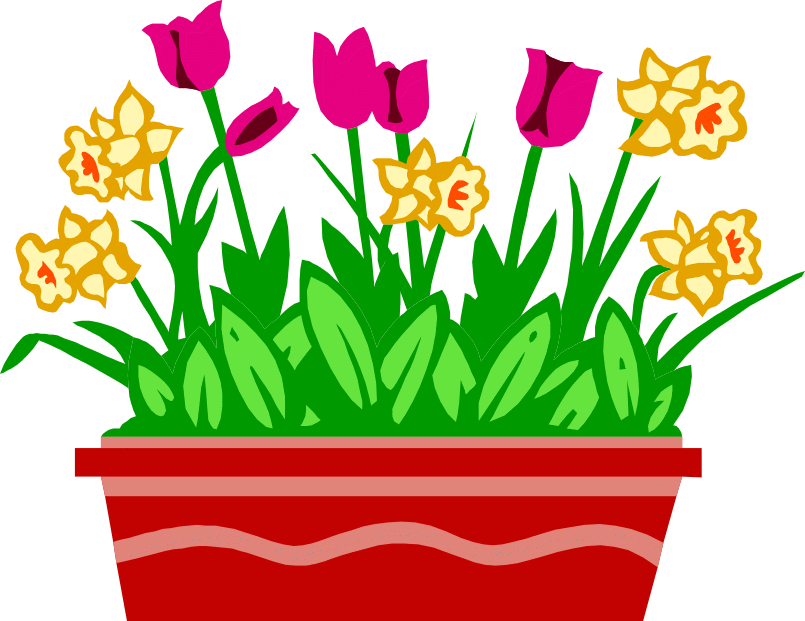 MB#:
MB#:
Expiration Date:
S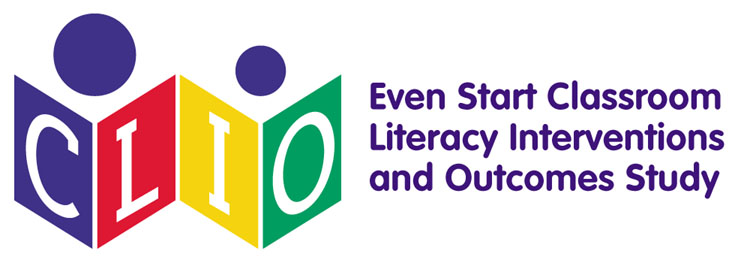
pring
2007
PARENT-CHILD VIDEO OBSERVATION
|
|
|
Date of Assessment: ______________________ |
|
Assessor Name: __________________________ |
Westat
NOTICE: According to the Paperwork Reduction Act of 1995, no persons are required to respond to a collection of information unless it displays a valid OMB Control Number. The valid OMB Control Number for this information collection is xxxxxx (expires xx/xx/xxxx). The time required to complete this information collection is estimated to average 30 minutes per response, including time to review instructions, search existing data resources, gather the data needed, and complete and review the information collection.
English Instructions for the Parent-Child Video Observation
Make sure that you have all of the necessary materials:
Your instruction booklet;
The book in English and Spanish (Click Clack Moo);
The blocks;
Your stopwatch;
The video camera loaded with a blank videocassette (You must use a new videocassette for each child);
The tripod;
The power supply cord; and
The cassette ID label.
Choose a location that best meets the following criteria:
LIGHT: Light source is behind you. Never aim the camera directly at a window or light.
SOUND: Away from noise (fan, fish tank, etc.).
DISTANCE: Camera is about 6 feet away from parent.
Introduce video observation by saying:
I would like you to do two things with [CHILD] for me. The first is to read HIM/HER a storybook that I’ll give you in a moment. It is very important that you read the same way you do at home. When you are finished reading, I’ll give you something else to do. Before we start, I’d like you and [CHILD] to make yourselves comfortable over here. I’ll need you to try and stay together while I’m filming. Do you have any questions? |
Position camera: Frame should include both the child’s and parent’s faces and the the book. Adjust the tripod so that the camera is at eye-level with the parent.
Load cassette and record voice stamp: Push power switch to “Camera” and push “red START/STOP”. Focus on parent and child, and say:
Today is [MM/DD/YY]. This is [CHILD FIRST NAME], ID [####]. |
If it is a sibling case, give both of their names and IDs, indicating which one is which.
Review voice stamp: Push power switch to “PLAYER” position, press “REW (<<),” then “PLAY (>||)” button to begin playback.
Start recording again: Push power switch back to “Camera” and press the “red START/STOP” button.
Begin reading activity by saying:
Ok. We’re almost ready to begin. Once we start, we would like you to go through the book, just the way you would normally at home. Spend as much time with the book as you want - there is no time limit. Would you prefer the book in English or in Spanish?
When you are completely finished with the book, raise your hand and say “I’m done” so that I know it’s time to start the second task. |
Give the book to the parent. Say:
This book is called “Click, Clack, Moo: Cows that Type” You can begin now |
End reading activity. If the parent forgets to indicate that they are finished with the book, ask:
Do you need some more time with the book? |
When you are sure that they are finished with the book, ask:
Have you and [CHILD] ever read that book before? |
If “yes” ask:
About how many times? |
Then retrieve the book, and put it out of sight in your CLIO bag.
Begin toy activity by saying:
Thank you. We’re going to do something else now. I am going to give you some blocks and I would like for you and [CHILD] to play with them. You will have 5 minutes to play together. I will tell you when the 5 minutes is up |
Give the blocks to the parent and say:
Here it is, you can begin now. |
Stop filming: After exactly 5 minutes on your stopwatch has gone by, press the “red START/STOP” button and say
That’s it, 5 minutes is up. Thank you for your time. |
Put the blocks back in the CLIO bag and give the parent their incentive money - keep a signed receipt.
Review a few seconds of tape (to insure quality recording), then rewind tape.
Label the cassette tape. Write:
Child id and first name (do not include the last name)
IF a sibling case, write siblings id;
Write in the language used by the parent, even if it was English.
Assessor name. Legibly print your full name on the label.
Spanish Instructions for the Parent-Child Video Observation
Make sure that you have all of the necessary materials:
Your instruction booklet;
The book in English and Spanish (Click Clack Moo);
The blocks;
Your stopwatch;
The video camera loaded with a blank videocassette (You must use a new videocassette for each child);
The tripod;
The power supply cord; and
The cassette ID label.
Choose a location that best meets the following criteria:
LIGHT: Light source is behind you. Never aim the camera directly at a window or light.
SOUND: Away from noise (fan, fish tank, etc.).
DISTANCE: Camera is about 6 feet away from parent.
Introduce video observation by saying:
Voy a pedirle a usted y a [CHILD] que participen en dos actividades diferentes. La primera es que usted se siente con [CHILD] y le lea un libro de cuento que le voy a dar en un momento. Es muy importante que lean juntos de la misma manera que lo hacen normalmente en su hogar. Yo los voy a filmar. Antes de empezar, quisiera que usted y [CHILD] se pongan cómodos aquí. Necesito que estén juntos mientras estoy filmando. ¿Desea hacer alguna pregunta antes de empezar? |
Position camera: Frame should include both the child’s and parent’s faces and the the book. Adjust the tripod so that the camera is at eye-level with the parent.
Load cassette and record voice stamp: Push power switch to “Camera” and push “red START/STOP”. Focus on parent and child, and say IN ENGLISH:
Today is [MM/DD/YY]. This is [CHILD FIRST NAME], ID [####]. |
If it is a sibling case, give both of their names and IDs, indicating which one is which.
Review voice stamp: Push power switch to “PLAYER” position, press “REW (<<),” then “PLAY (>||)” button to begin playback.
Start recording again: Push power switch back to “Camera” and press the “red START/STOP” button.
Begin reading activity by saying:
Bien. Estamos casi listos para empezar. Una vez que empecemos, quisiera que mire el libro, exactamente como lo haría en el hogar. Miren el libro todo el tiempo que usted y [CHILD] necesiten, no hay límite de tiempo. ¿Prefiere usar el libro en inglés o en español? Cuando haya terminado completamente, por favor levante la mano y diga “ya terminé”. Entonces yo sabré que es el momento de empezar la segunda actividad. |
Give the book to the parent. Say:
Este libro se llama “Clic, Clac, Muu: Vacas Escritoras” Ya puede empezar. |
End reading activity. If the parent forgets to indicate that they are finished with the book, ask:
¿Necesita más tiempo con el libro? |
When you are sure that they are finished with the book, ask:
¿Han leído este libro usted o [CHILD] anteriormente? |
If “yes” ask:
¿Más o menos cuántas veces? _________________ |
Then retrieve the book, and put it out of sight in your CLIO bag.
Begin toy activity by saying:
Muchas gracias. Ahora vamos a hacer otra actividad. Yo le voy a dar unos bloques de madera, y quisiera que usted y [CHILD] jueguen con ellos. Apenas yo se los entregue, tendrán cinco minutos para jugar juntos. Yo le avisaré cuando ya han pasado los cinco minutos. |
Give the blocks to the parent and say:
Aqui esta, ya pueden empezar. |
Stop filming: After exactly 5 minutes on your stopwatch has gone by, press the “red START/STOP” button and say
Ya pueden parar. Ya pasaron los cinco minutos. Muchas gracias por su tiempo. |
Put the toy back in the bag and give the parent their incentive money - keep a signed receipt.
Review a few seconds of tape (to insure quality recording), then rewind tape.
Label the cassette tape. Write:
Child id and first name (do not include the last name)
IF a sibling case, write siblings id;
Write in the language used by the parent, even if it was English.
Assessor name. Legibly print your full name on the label.

PARENT-CHILD VIDEO TRACKING FORM
1) Child Id #___________________________
1a) Child’s first name: __________________________
2) Sibling id (if applicable): __________________________
2a) Sibling first name: __________________________
3) Video Observation completed (check one)?
Yes
No
3a) If no, why not?
44- Unavailable during study period
45 - Refusal
IM: Child has moved outside of the 30 mile radius
(from the Even Start center)
IL – Child is Not Locatable
Other (briefly explain):

© Measures developed as part of the Even Start Even Start Classroom Literacy Interventions and Outcomes (CLIO) Study, under contract number ED-01-0120, as administered by the Institute of Education Sciences, U.S. Department of Education. Prime contractor WESTAT Rockville, MD, 2004. Reprint only with permission of authors.
| File Type | application/msword |
| File Title | Instructions for the Parent-Child Video Observation |
| Author | Jennifer Hamilton |
| Last Modified By | DoED |
| File Modified | 2006-12-11 |
| File Created | 2006-12-11 |
© 2026 OMB.report | Privacy Policy