Cotton Ginnings
Cotton Ginnings
EDRinstructions.wpd
Cotton Ginnings
OMB: 0535-0220
You may now complete this survey on the Internet!
The survey will be available on-line from <start date> until <stop date>.
Instructions to complete this survey on the Internet:
1. Using your Web browser (e.g., Internet Explorer or Netscape), go to www.agcounts.usda.gov. When the page loads, a security warning message will appear. After you have read the message, click on Continue.

2. Enter your SURVEY CODE from the mailing label on the questionnaire that was sent to you. This code appears above your name and address.
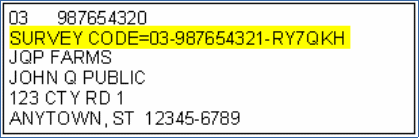
3. When filling out your survey, use the mouse or the Tab key to navigate. Note: Using the Enter key may prematurely submit incomplete information.
If you need assistance to complete your Internet questionnaire, please contact XXXX at XXX-XXX-XXXX, between XXXX.
If you choose not to report electronically, you may continue to submit your report via mail or fax. No matter which way you choose to report, your data will continue to be secure, remain confidential, and will only be used in combination with other reports.
Thank you in advance for completing the survey.
| File Type | application/octet-stream |
| File Modified | 0000-00-00 |
| File Created | 0000-00-00 |
© 2026 OMB.report | Privacy Policy